Page 1
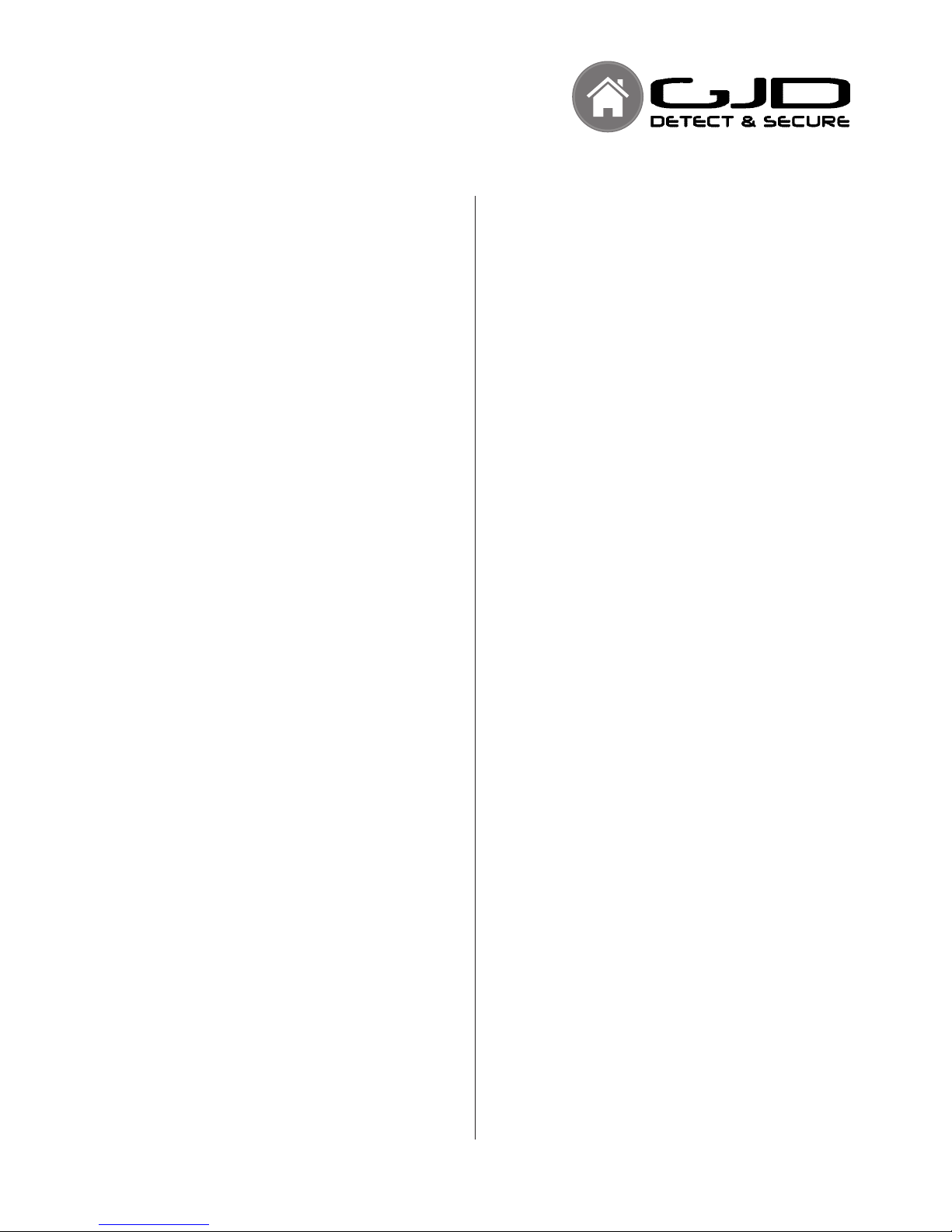
D-TECT X 40 MKIII
GJD440 40m Wireless Detector
-1-
D-Tect X MKIII Wireless Detector
GJD440 Battery Powered Quad PIR
Package contents
Package Contains:
• 1 x D-Tect X MKIII Wireless Detector
• 1 x Drilling template for xing holes
• 3 x 31.75mm wall plugs
• 3 x 31.75mm screws
• 2 x Additional sliding curtains
• 2 x Tamper feet
• 1 x Installation manual
• 1 x Self-adhesive lens mask
• 1 x Opening tool
• 1 x Tamper cup
Introduction
The D-Tect X MKIII Wireless Detector is a battery powered
outdoor motion detector that uses two independent passive infrared detectors, both of which must trigger to cause the detector to
signal an alarm. Utilising quad PIR technology, the D-Tect X MKIII
Wireless PIR delivers precise, reliable presence detection.
The detector is a battery powered device with an integral 868
MHz transmitter to communicate with GJD D-Tect X Receivers /
Expanders.
Each D-Tect X 40 MKIII detector transmits radio signals to the
receiver and has over 16.7 million individual codes. The receiver
only responds to the transmissions of the detector that has been
linked to the channel that identies it. The receiver can only
analyse this information after the individual codes have been
transferred via the secure wire code learning link.
Quick Installation
1. Fit the 2 x CR123 3 volt batteries observing the correct
polarity. The red LED will ash.
2. Link the detector on to the receiver, using instructions in
the ‘Code Learning’ section.
3. Mount the detector following the instructions given later
in this sheet.
4. Wait approximately 2 to 3 minutes to allow the detector
to settle.
5. Press the programming button once to activate walk test
mode. The detection LED is now enabled for 5 minutes.
Note: The front cover must be tted when walk testing.
The default settings are:
• Range: 40 metres with 15 minute supervision timer
• Pulse count: 1
• Lux level 5
• Timer 5 seconds
Batteries
Only use CR123 3 V Lithium batteries.
Observe correct polarity when tting.
Battery safety information
• Do not put in a re
• Do not heat
• Do not charge
• Do not short circuit
• Do not disassemble
• Only t batteries of the same type and voltage
To preserve battery life the detector has a 2 minute sleep timer
after a detection. This is reduced to 6 seconds during walk test.
Mounting The Unit
During installation, protect the electronics against water, as
trapped moisture can affect or damage the unit.
1. Drill the wall to accept the two xing screws and the
tamper cup if used. See Figure 1. A hole-drilling template
is provided.
Note: We recommend using the tamper cup on uneven wall
surfaces.
2. Remove the cover assembly by loosening the locking
screw. The cover hinges from the top and lifts out of the
location slot.
3. Screw the base to the wall ensuring that the tamper pin is
correctly located. To aid installation, two alternative length
tamper feet are provided.
4. Fit two CR123 3 volt batteries.
Note: Observe correct polarity
5. When the detector is aligned, connected and programmed
to suit the installation, replace and secure the front cover.
Supervision Timer
The detector has 2 selectable supervision timer settings of 2
minutes or 15 minutes. This can be changed in the detection
range programming option. The rst three ranges of 20, 30 and
40 have a 15 minute supervision timer and the second ranges of
20, 30 and 40 have a 2 minute supervision timer.
The 15 minute supervision timer will give longer battery life to
the detector. For existing D-Tect X Receivers and Expanders
the 2 minute supervision timer will need to be selected if the
supervision output on the receiver is being monitored. Receivers
and Expanders with a ’15 minute supervision’ label can use the
15 minute supervision timer setting.
Page 2

-2-
Multibeam Alignment & Masking
The PIR circuitry detects changes in heat and movement
in the beam pattern; therefore items such as trees, shrubs,
ponds, boiler ues, air conditioning units and animals should be
considered when positioning the detector.
Note: The PIR sensor is more sensitive to movement across
the beams and less sensitive to movement directly towards
or away from the beams.
The detector is factory tted with the 40 x 8 metre lens see Figure
2 and 5 for beam coverage. On optional 40 x 4 metre lens is
supplied in the kit bag see Figure 3 and 4 for beam coverage.
When mounted at heights above 3 metres there could be a
signicant reduction in the range of detection and the target will
have to move a greater distance within the eld of view before an
alarm is generated.
Programming
The user can individually program a number of congurable
settings, as illustrated in the programming chart below using the
program button and LED shown in Figure 6
The factory default settings are set to suit the most popular
applications but can be changed to suit individual requirements,
either before installation or on-site. Once changes have been
made they are stored in a non-volatile memory.
The default factory settings for the D-Tect X MKIII detector are
as follows:
Range 40 metres (15 minute supervision)
Pulse Count 1
Lux 5
Timer (seconds) 5
To change factory default settings, proceed as follows:
1. Press the ‘Program Button’ the required number of times
to access the setting/mode that needs changing and a
red LED will illuminate (see following information and
programming chart)
Once - transfers code
Twice - sets detector range in metres
Three times - sets the pulse count
Four times - adjusts LUX level
Five times - sets alarm activation time in seconds
Six times - shows existing settings
Seven times - resets detector to factory settings
Eight times & hold down - starts RF continuity test
Nine times & hold down - generates new random
communication code
PROGRAMMING CHART
Setting
1 2 3 4 5 6 7 8
Press Twice - Range
Metres
(Supervision time)
20
(15)30(15)40(15)*20(2)30(2)40(2)
Press 3 times - Pulse
Count
1* 2
Press 4 times - “S”
Output LUX level
2 5* 10 20 30 40 50 24
hr
Press 5 times - Timer
(seconds)
2 5* 10 20 30 40 50 60
* Default settings
To re-set the default settings remove the batteries, wait 10
seconds, press and hold the program button then re-t the
batteries, the LED will ash rapidly then release the program
button.
1. When the ‘Program Button’ has been pressed the required
number of times, wait 4 seconds until the red LED
indicator goes off.
2. After a short delay, the LED will then ash a number of
times to indicate the existing setting (eg in detector range
mode, 3 ashes will show that the existing range has been
programmed to 40 metres with a 15 minute supervision
timer)
3. To change the setting for that option – wait until the LED
stops ashing then press the ‘Program Button’ the
number of times needed to program in the new setting (eg
pressing the button twice in range mode will change the
setting to 30 metres with a 15 minute supervision timer).
The LED will blink twice to indicate that the new setting
has been saved.
Functions
Range settings are self explanatory but for reference, other
settings/modes are dened below:
Pulse Count (1, 2) – this is the number of times the unit has
to detect an intruder on both of its sensors before signalling an
activation. The range of the detector will decrease if there is little
difference in temperature between the moving object and the
background.
1 – will give a fast response
2 – gives better immunity with good response
LUX ‘S’ Output only – 7 settings from 2 to 50 lux – the 8th
setting is the 24 hour mode.
a) LUX – is a measurement of ambient light levels that must be
reached before the ‘S’output will become active when there is an
activation of the detector (2 is night and 50 is lighter).
b) 24 HOUR – the detector will operate the ‘S’ output day and
night, irrespective of light levels. All other outputs operate day
and night irrespective of the ‘S’output setting.
TIME ‘ALARM’ OUTPUT TIMER
This is the active time in seconds that the ‘alarm’ volt free output
will activate for after an activation of the detector.
Rf Continuity Test
It is always advisable to test the RF signal at the detector location
prior to installation.
To enter the RF continuity test mode – press the ‘Program Button’
on the D-Tect X MKIII 8 times.
On the 8th press – ‘hold’ down the ‘Program Button’ for 5
seconds until the LED goes off – the LED indicator will then ash
and transmit one signal per second to the receiver.
The corresponding Channel Indicator on the receiver module will
also ash once per second if a strong enough RF link has been
established.
This test mode will automatically cancel after ve minutes.
Alternatively, to cancel the RF continuity test immediately – press
and hold the ‘Program Button’ until the LED illuminates then
release the button.
Register one detector as described in ‘Code Learning’, then
conduct an RF continuity test as detailed above. As the signals
to the receiver are sent once per second, the optimum position of
both the D-Tect X MKIII detector and the receiver box can easily
and quickly be established.
Page 3
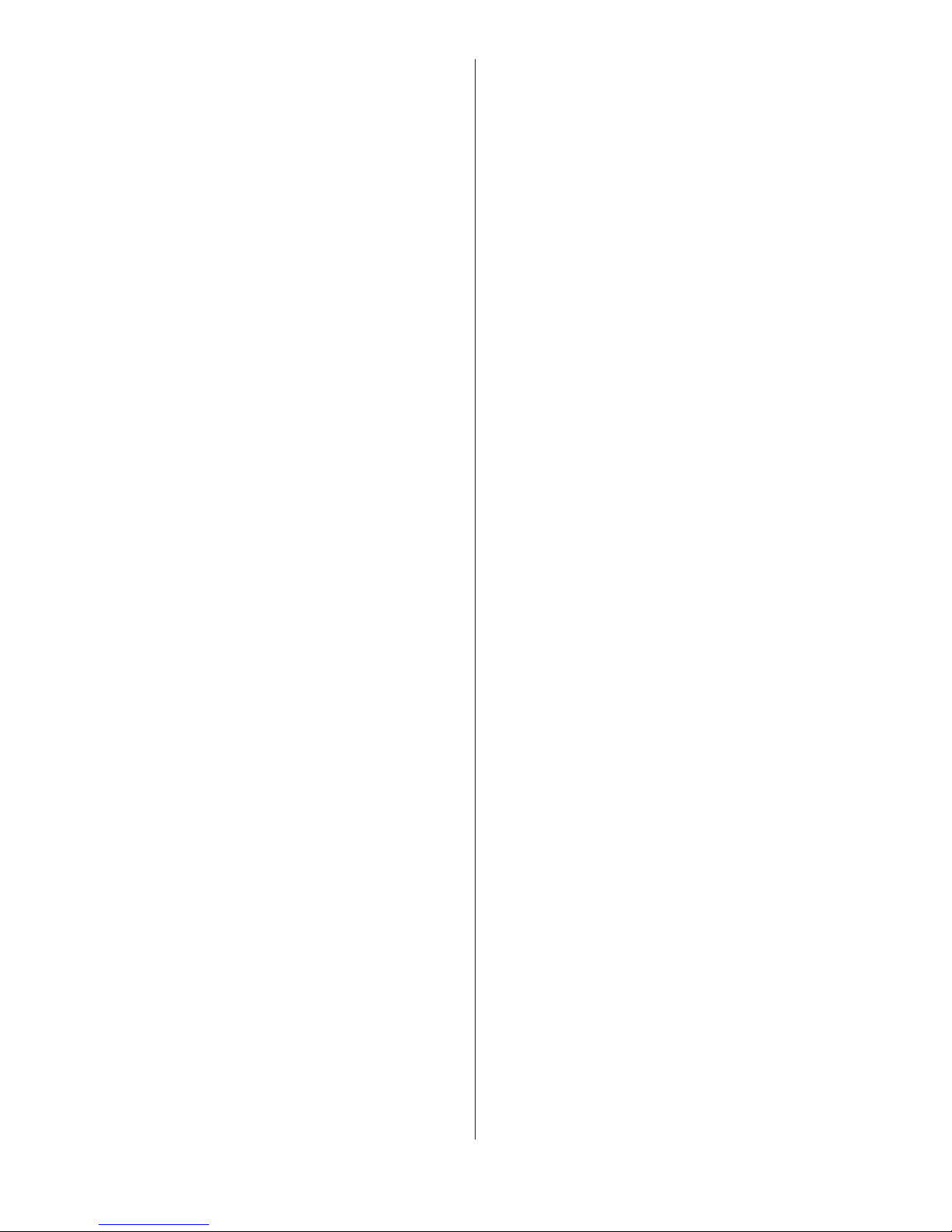
-3-
Changing The Random Code
In the unlikely event of another radio signal interfering with and
affecting the correct operation of a single RF channel, the D-Tect
X MKIII is able to generate an alternative random code.
To do this, press the Program Button on the D-Tect X MKIII nine
times. On the ninth press, ‘hold’ down the button for 5 seconds
until the LED goes out, then release the button.
Erase the existing code from the receiver by holding down the
Channel Button until the alarm LED ashes, then repeat steps
3 to 6 of the CODE LEARNING procedure to program in the new
code.
Code Learning
Before the detector is mounted in its desired position, the
detector and receiver must be able to communicate with each
other, therefore the detector’s identication and communication
codes must be transferred to the relevant channel in the receiver
unit in the following way:
1. Connect a 12-24 volt power source to the receiver
and insert the 2 x CR123 lithium batteries into the
detector. Always check that the batteries have been
inserted correctly. When powered up the detector takes
approximately 2-3 minutes to stabilise and the red LED
in the detector will ash 3 times when the power is
connected.
2. Plug in the Program Link Wire from the detector into the
code transfer socket in the receiver (see Figure 7).
3. Press the ‘Program button’ on the detector once (see
Figure 8) The red LED will light.
4. Immediately press the respective ‘Channel button’ on the
receiver module once and the LEDs will light up for the
selected channel. When the red LED on the detector turns
off the code is transferred and the 3 LEDs on the selected
channel will ash. The code has now been transferred
from the detector to the receiver.
5. Remove the link wire from the receiver module and plug
it into the Tamper PCB Connector on the top of the
detector (see Figure 6). Repeat steps 2 to 5 for all the
detectors to be on the receiver module. The receiver box
is equipped with one 4 way PCB module as standard, but
can accept up to 3 additional expander modules in total.
As each module can communicate with 4 detectors, each
receiver box is able to monitor 16 separate wireless D-Tect
X detectors.
6. To verify that a code has been stored for any individual
detector, press the appropriate Channel button on the
receiver module once and 4 LED’s will ash 3 times to
indicate a code has been stored.
7. To delete a code from a channel, press and hold the
Channel button; all 4 LEDs will light. Keep the Channel
button pressed for approximately 4 seconds until the
alarm LED ashes, then release the button. The channel
is now blank.
Walk Test
In walk test mode, the detection LED is set to ON. The detection
LED lights each time D-Tect X MKIII Wireless Detector detects
your presence.
To enter the walk test mode, press the programming button once.
The unit can then be aligned. The detection LED lights on D-Tect
X MKIII Wireless Detector every time detection takes place.
The test mode ends automatically ve minutes after last
detection.
Note: When you conduct a walk test, make sure that the
front cover is in place. Do not conduct walk tests with the
cover removed.
The range of the detector increases without the protective front
cover. Therefore the front cover must be tted to establish the
correct beam pattern. Pan and tilt the lens module over the eld
of view to obtain the correct coverage area.
Tamper Protection
The D-Tect X MKIII Wireless Detector is tted with two tamper
switches to detect the front cover being removed and removal
from the xing surface. The ying lead on the rear of the D-Tect X
MKIII Wireless Detector PCB must be plugged into the top PCB
for the tamper switches to operate.
Detector Features
• There are independent front and rear tamper circuits which
are combined to provide a volt-free tamper alarm contact.
• The exibility of the various outputs and timers allows the
D-Tect X MKIII to be used in multiple situations without
the need for any further customised equipment – and of
course as these are wireless movement detectors the
installation work is minimal.
• The integral dual axis tilt sensor allows 180 degrees of
pan and 90 degrees of tilt. This increases the speed of
the outdoor installation and provides incredible accurate
aiming of the detection pattern, particularly important for
BS 8418 installations.
• The electronics module is acrylic coated for additional
component stability
• The sensors are encased in a vandal-resistant high impact
ABS housing with a UV stabilised translucent front cover,
ensuring the sensor is impervious to and unaffected by
adverse weather conditions.
• The combination of precision electronics, digital white light
lter and double shielding eliminates false and nuisance
alarms from the sun and othe visible light sources.
• When a low battery is detected a signal is sent to the
receiver unit which displays a low battery indication and
operates the ‘LOW BATTERY’ contacts for the relevant
detector.
• The D-Tect X MKIII design has a neat and aesthetically
pleasing appearance with no visible indication of the
orientation of the detector head.
Page 4

-4-
Specifications
Detection Range Programmable: 20m,30m or 40m
Coverage 40 x 4m lens, 13° detection
angle, 40m x 8m coverage max.
Supervision Selectable 2 or 15 minutes
RF Transmission 868 MHz
Adjustment 180° pan, 90° tilt
Fresnel lens 4 (40 x 4) 12 (40 x 8) zones for
each Pyro Pair
Customized Optics Double silicon shielded quad
element eliminates 50,000 lux of
white light
LED Detector alarm / Programming
Batteries 2 x 3 V CR123
Current 25 µA
Pulse Count 1,2
Control Digital microprocessor with
non-volatile memory
Adjustable Timer Options 2 to 60 Seconds
Adjustable Light Sensing 2 Lux to 24 hr
Walk test Output test mode with LED
indication.
Operating temperature −20 to +55°C
Housing High impact ABS plastic with
HDPE cover, UV stabilized
Protection rating IP 65
Dimensions, H x W x D 145 x 120 x 155
Weight 363 g net, 575 g gross excluding
transmitter and batteries
Mounting height Variable - optimum height 3 m
for full range
Figure 1
Figure 2
Side View
3m
40m
Page 5

-5-
Figure 3
Figure 4
2.8m
40m
40 x 4m
Side View
40m
4m
40m x 4
2.4m
2.4m
0
84°
28°
11.3°
Top View
Figure 5
5m
2.5m
0m
5m
2.5m
77°
21.5°
14°
6.5°
29°
Top View 40m x 8m
Page 6

-6-
Figure 6
BUTTON
LED
Figure 7
Figure 8
Page 7

Engineer Notes
Technical: 01706 363990
Sales: 01706 363998
Fax: 01706 363991
Email: info@gjd.co.uk
Unit 2, Birch Business Park, Whittle,Lane,Heywood,OL10 2SX
