Gira 5331 100 Service Manual
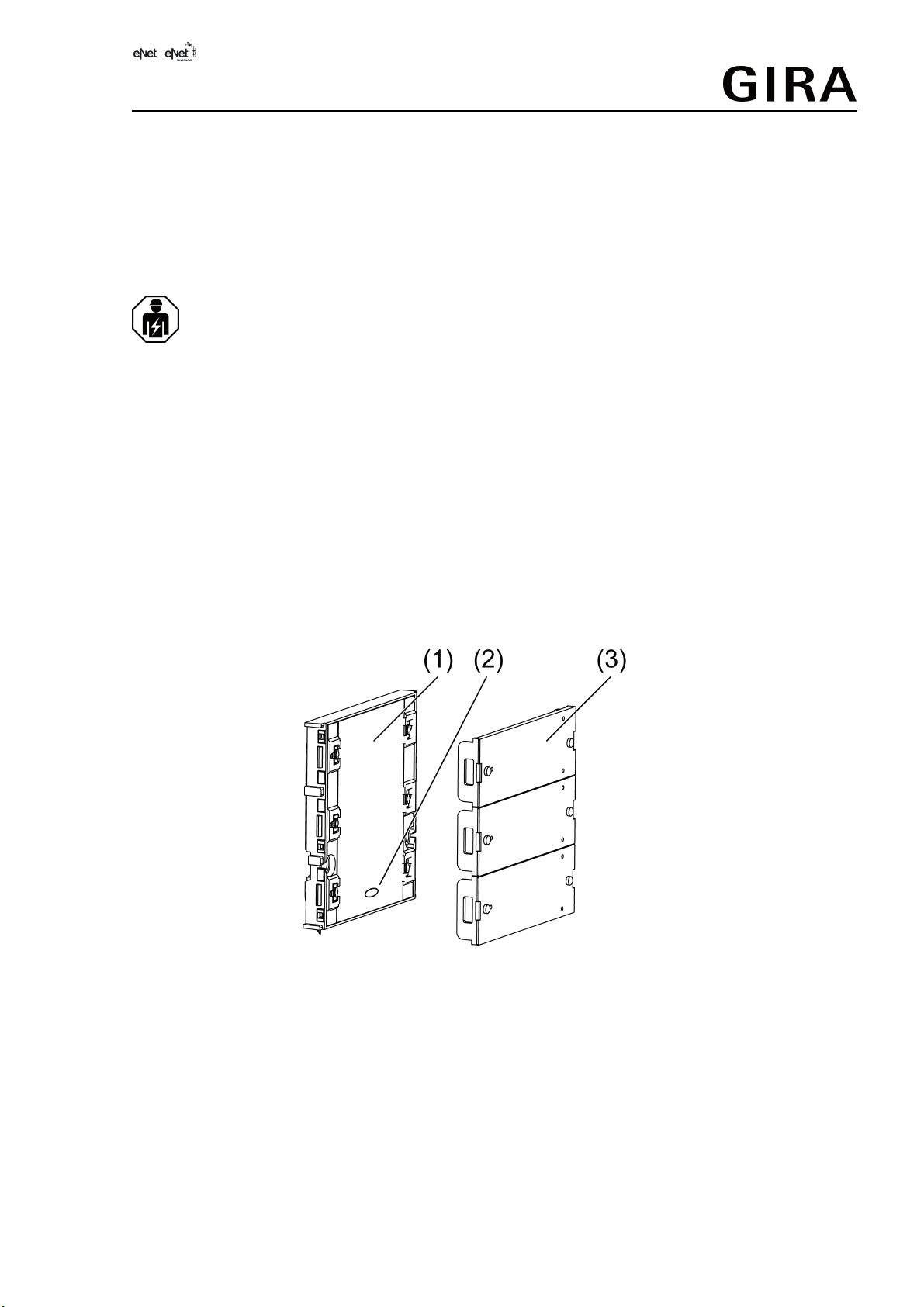
Wireless wall transmitter, 1-gang with inscription space, Wireless wall
transmitter, 3-gang with inscription space
Wireless wall transmitter, 1-gang with inscription space
Order No. : 5331..
Wireless wall transmitter, 3-gang with inscription space
Order No. : 5333 ..
Operating instructions
1 Safety instructions
Electrical devices may only be mounted and connected by electrically skilled
persons.
Serious injuries, fire or property damage possible. Please read and follow manual fully.
Keep button cells out of reach of children! If button cells are swallowed, get medical help
immediately.
Risk of explosion! Do not throw batteries into fire.
Risk of explosion! Do not recharge batteries.
The radio communication takes place via a non-exclusively available transmission path,
and is therefore not suitable for safety-related applications, such as emergency stop and
emergency call.
These instructions are an integral part of the product, and must remain with the end
customer.
2 Device components
(1) Radio wall transmitter
(2) Button Prog, covered
(3) Button covers
Figure 1: Radio wall transmitter
3 Function
Intended use
- Radio sensor for transmission of switching, dimming, blind movement and scene
commands
- Operation with radio actuators from the eNet system
32579222 24.04.2017
10864957
1/10

Wireless wall transmitter, 1-gang with inscription space, Wireless wall
transmitter, 3-gang with inscription space
Product characteristics
- Two adjacent buttons each belong to one channel
- Two-coloured LEDs to the right and left of the buttons for signalling
- The switch-on brightness in combination with dimmer actuators can be saved.
- Battery-powered device
- Signalling of transmission errors can be switched off
- Scenes, radio wall transmitter, 1-gang: All Off, one individual scene
- Scenes, radio wall transmitter, 3-gang: All Off, five individual scenes
Can be set with eNet server:
- Scene All On
- Operation locks
Supplementary functions with eNet Server
- Fully encrypted radio transmission (AES-CCM) from eNet Server software version 2.0
- Update of the device software
- Reading of error memory
4 Operation
i When operating with the eNet Server, operation and signalling could vary from what is
described here.
Function of status LED in operation
As soon as a button is pressed or released, the corresponding status LED first signals radio
communication
- The status LED lights up red for 3 seconds
and then the actuator status/group status on operation with channel buttons
- Left status LED turns green for 3 seconds:
At least one actuator is switched on, or one Venetian blind is not in the top end position
- Right status LED turns green for 3 seconds:
All the actuators are switched off or the blinds are all in the upper end position
or the actuator status/group status on operation with scene buttons
- Status LED turns green for 3 seconds:
At least one actuator is switched on, or one Venetian blind is not in the top end position
- Status LED remains off:
All the actuators are switched off or the blinds are all in the upper end position
i If there is no status message from at least one actuator, a transmission error is signaled.
Status LED flashes red quickly for 5 seconds.
32579222 10864957 24.04.2017
2/10
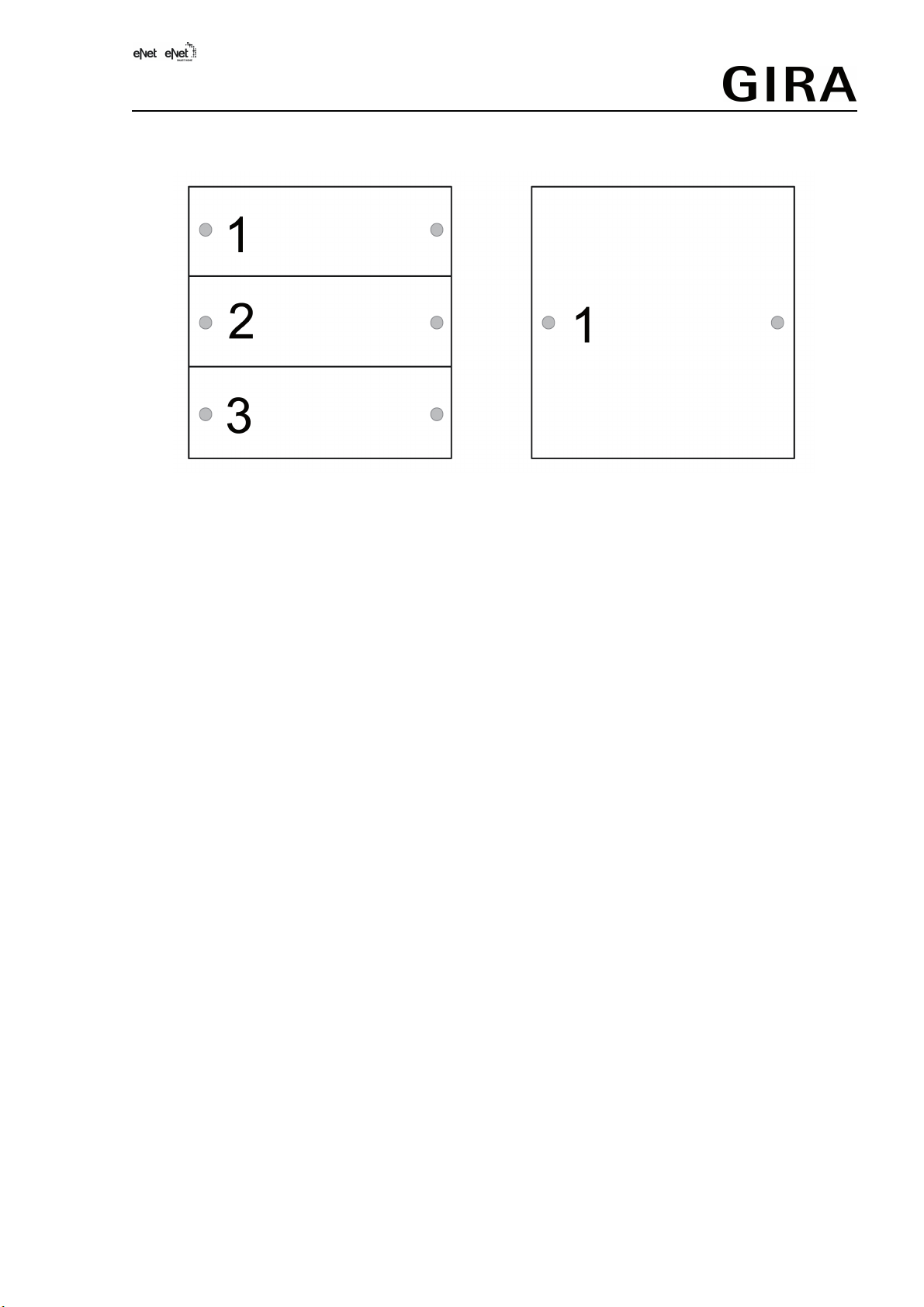
Wireless wall transmitter, 1-gang with inscription space, Wireless wall
transmitter, 3-gang with inscription space
Channel assignment of the wall transmitter
Figure 2: Channel assignment for operation
Operating light
o Switching: Press button for less than 0.4 seconds.
o Dimming: Press the button for longer than 0.4 seconds. The dimming process ends when
the button is released.
o Switching on dimmer actuators at minimum brightness: Press the right button for longer
than 0.4 seconds.
o Switching on dimmer actuators at minimum brightness and dimming to maximum
brightness: Press the left button for longer than 0.4 seconds.
Operating blind
o Moving the Venetian blind: Press the button for longer than 1 second.
o Stopping or adjusting the Venetian blind: Press the button for less than 1 second.
Operating push-button actuator
o Press the button. The load is switched on for the duration of the button-press.
i The maximum actuation length is 60 seconds.
Recalling scenes
o Press the scene button briefly.
Actuators switching to the saved scene.
Changing scene
o Press the scene button briefly.
Actuators switching to the saved scene.
o Setting a new scene.
o Press scene button for longer than 4 seconds.
Actuators first switching to the old scene and save the new scene after 4 seconds.
Save switch-on brightness
With dimmer actuators a brightness value can be saved to which the dimmer actuator switches
after a short button press.
The buttons of a channel are set as channel buttons.
o Set required switch-on brightness.
32579222 10864957 24.04.2017
3/10
