Gioteck FL-300 User Manual [de]

GAMING HEADSET &
BLUETOOTH® SPEAKERS
FL300UNI-31-MU, FL300UNI-32-MU,
FL300UNI-33-MU, FL300UNI-34-MU
NEED HELP?:
WWW.GIOTECK.COM/CONTACT-SUPPORT
ENESFRPTIT DE
ACTIVATE YOUR PRODUCT WARRANTY:
GIOTECK .COM/REGISTE R
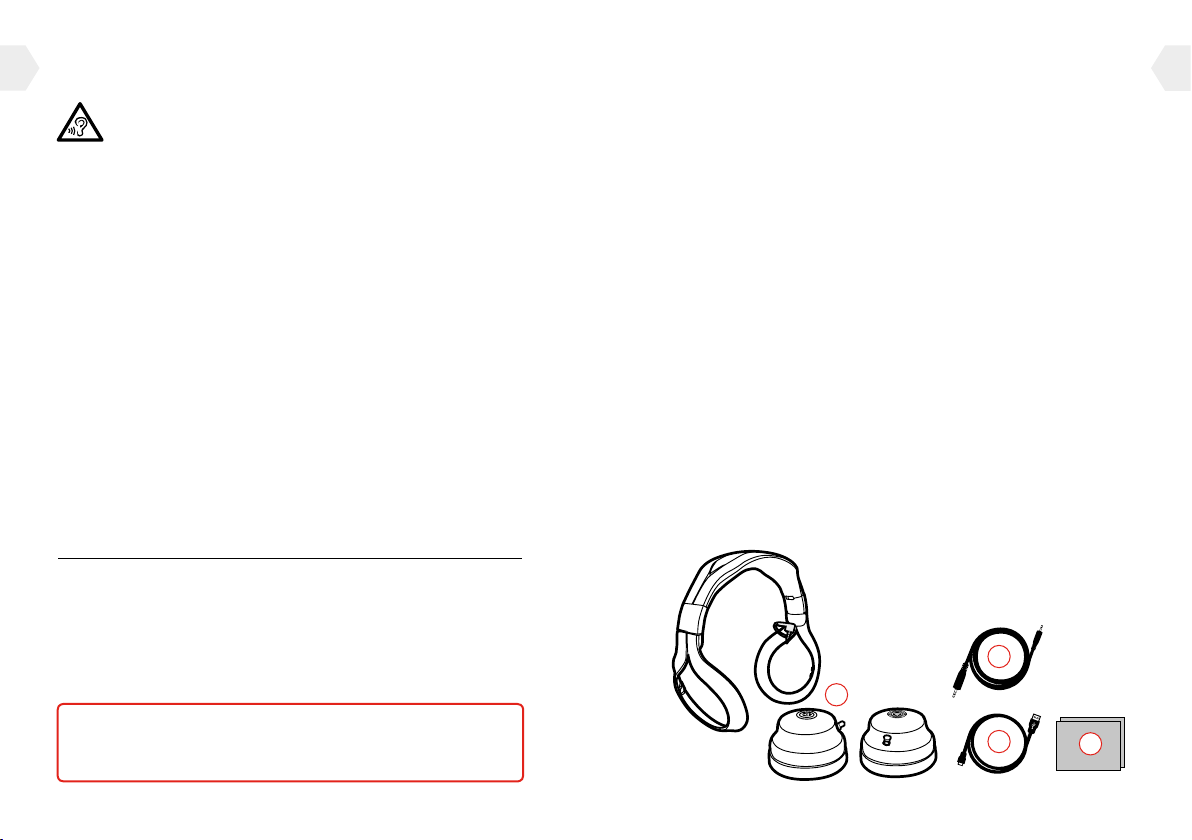
EN
PRECAUTIONS
Befor e using the headset , turn the volume down to a mid-level or
very low, then slow ly adjust it to a comfor table level. Exposure
to high volume sound levels may cause tempor ary or permanent
damage to your hearing. You should always set your volume to
moder ate levels and avoid long exposure to high volume levels.
Thank you for buying the Gioteck FL30 0 Gaming Headset &
Bluetooth® Speaker s. These Headphones are designed to be
convenient, stylish and provide high quality audio Playback from
any Bluetooth® enabled Audio Device or wired only device.
The FL 30 0 can also be used as portable Bluetooth® stereo speakers
for enjoying music with friends or listening to movies together.
EN
• Contains small parts. Not suitable for children under 7 year s of age.
• Store in a dry & dust fr ee area.
• Do not store in areas of extreme low (0°C) or high (40°C) temperatures.
• Avoid direc t sunlight and heat sources.
• Do not allow the product to get wet or dirt y; doing so may c ause damage.
• Do not clean with benzene, paint thinner, acetone,
alcohol, or other such solvents.
• Do not take the product apart; doing so will void your warrant y and
may cause electr ical shock or damage to internal components.
• Please help to conserve the environment by rec ycling
the cardboard packaging of this product.
• This product should NOT be disposed of in normal
household w aste. It should be dispos ed of separately.
Please take it to an electr ical waste colle ction point.
This product is covered by a one [1] year warr anty.
For full Terms and Conditions, and for Technical Assistance,
go to : www.gioteck.com/contact-support
Activate your product warrant y: www.gioteck.com/register
For help with the set-up or operation of this product please
go to: GI OTECK.COM/CONTACT-SUPPORT
The FL 30 0 can also be used to receive telephone call s while in use
and will automatically pause the audio playback in order to receive
the call and when the call ends audio Playback will resume.
Please read this User Guide thoroughly before use so
that you can understand the setup and func tions.
CONTENTS
Please check your package contains the following items:
01] FL300 G aming Heads et & Bluetooth® Speakers
02] 3.5MM Audio Cable
03] USB Charging Cable
04] User Guide
02
01
03
04
21
