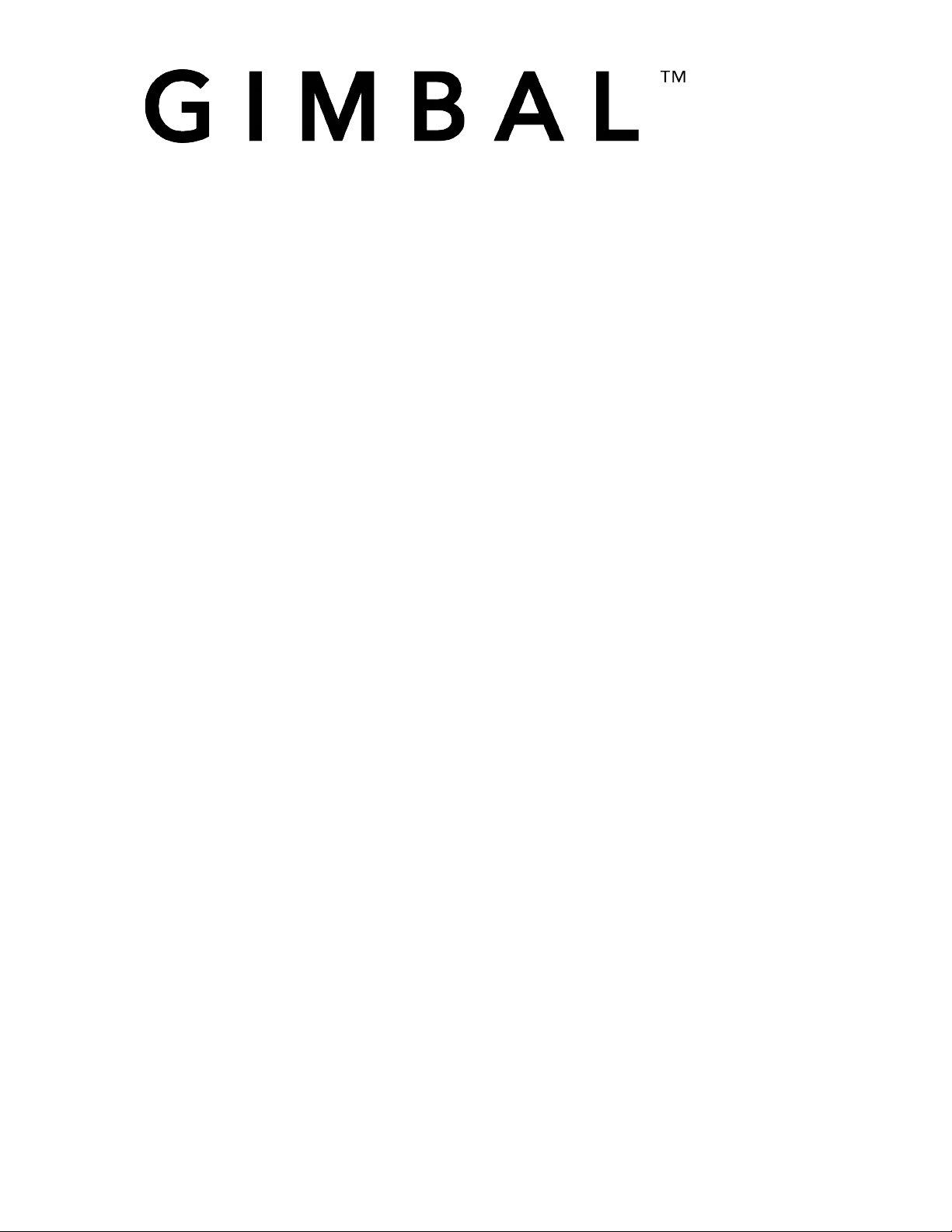
Gimbal, Inc. Confidential and Proprietary
NO PUBLIC DISCLOSURE PERMITTED: Please report postings of this document on
public servers or websites to: legal@gimbal.com
Restricted Distribution: Not to be distributed to anyone who is not an employee of
either Gimbal, Inc. or its subsidiaries without the express approval by Gimbal, Inc.
Not to be used, copied, reproduced, or modified in whole or in part, nor its contents
revealed in any manner to others without the express written permission of Gimbal, Inc.
This technical data may be subject to U.S. and international export, re-export or
transfer (“export”) laws. Diversion contrary to U.S. and international law is strictly
prohibited.
Gimbal, Inc.
San Diego, California
U.S.A.
© 2014 Gimbal, Inc. All Rights Reserved.
Gimbal™ is a trademark of Gimbal, Inc. registered in the United States and other countries.
Gimbal™ Series 21 Proximity Beacon
User Manual
360-0001-000 Revision A
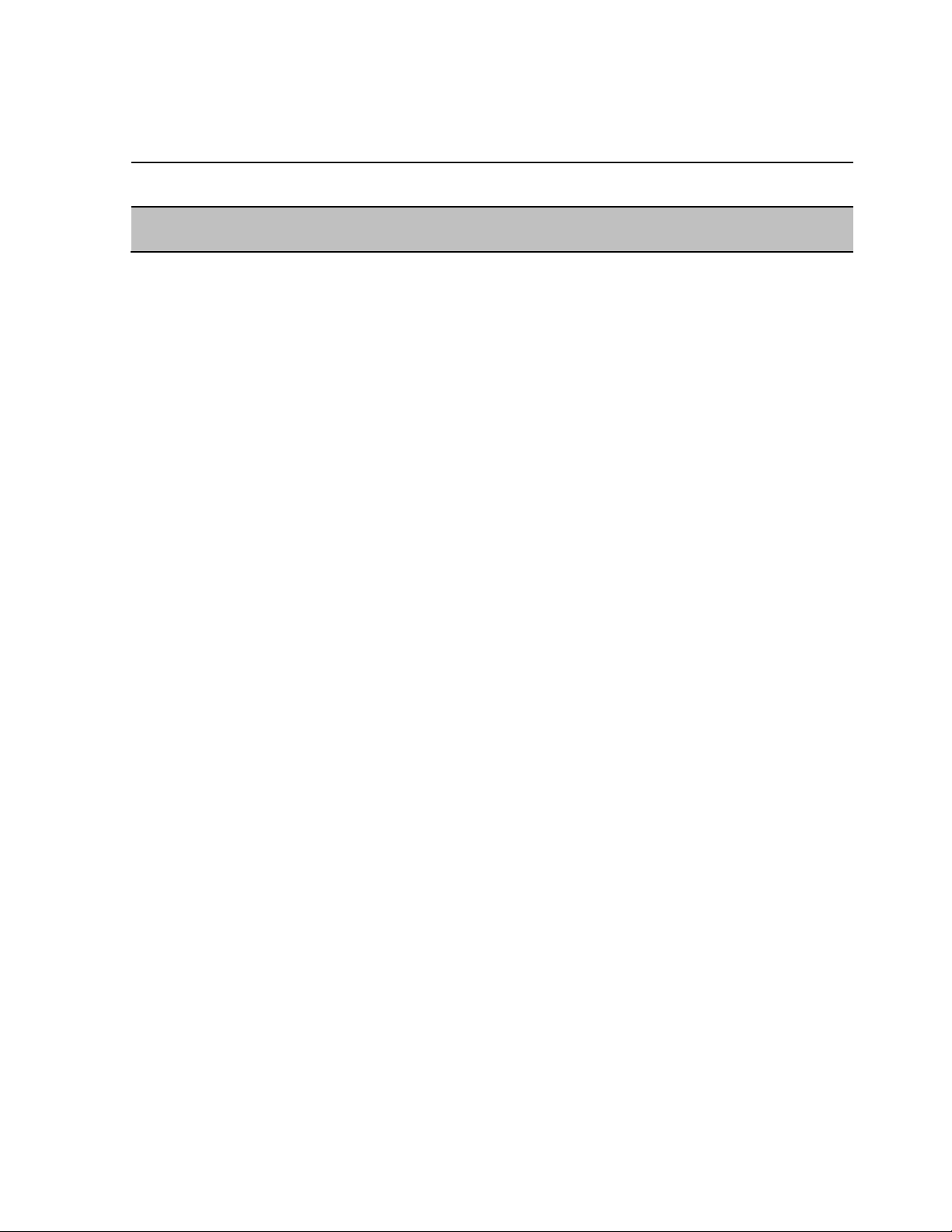
XXX-XXXX-XXX Rev. A MAY CONTAIN U.S. AND INTERNATIONAL EXPORT CONTROLLED INFORMATION 2
Gimbal, Inc. Confidential and Proprietary
Revision History
Revision
Date
Description
A
August 2014
Initial Release
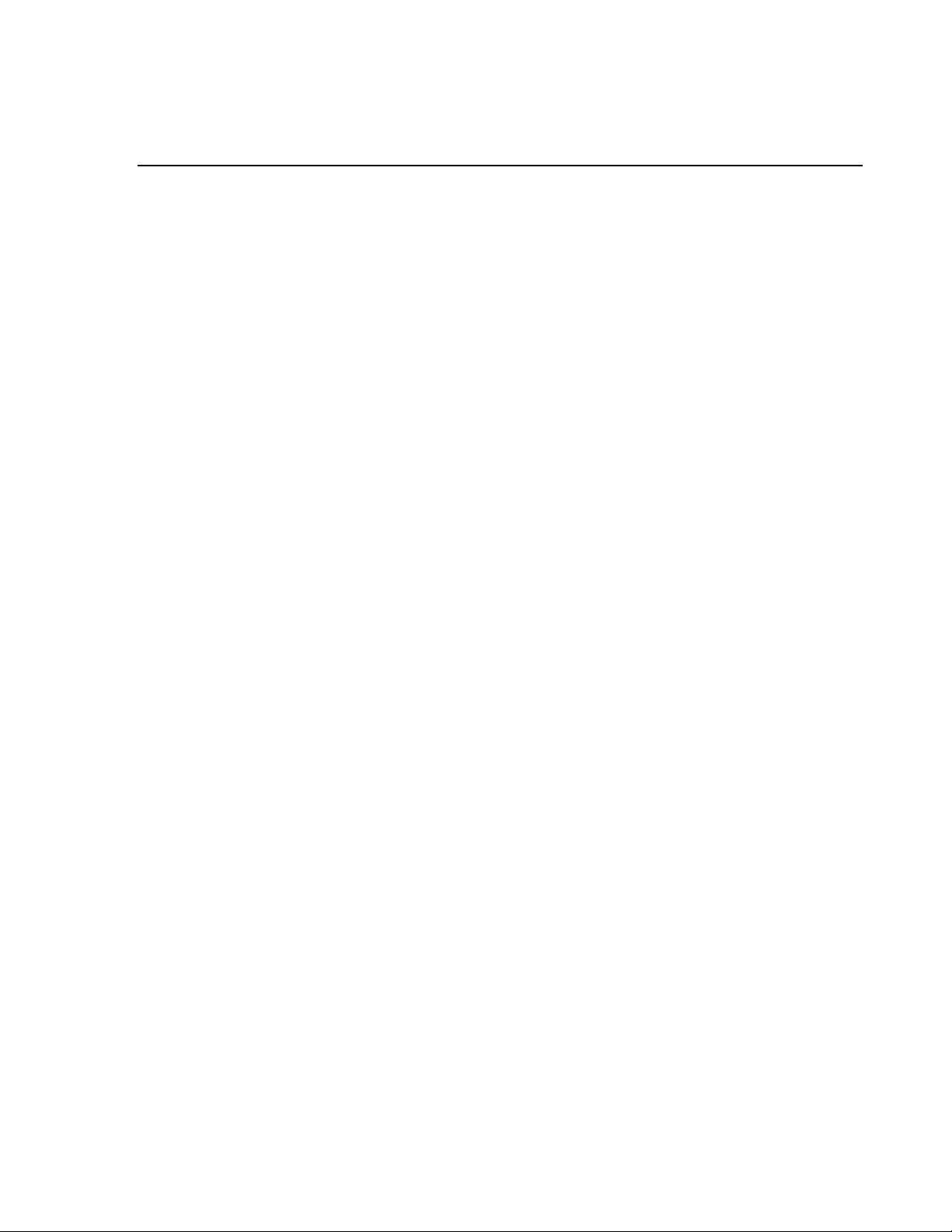
XXX-XXXX-XXX Rev. A MAY CONTAIN U.S. AND INTERNATIONAL EXPORT CONTROLLED INFORMATION 3
Gimbal, Inc. Confidential and Proprietary
Contents
Revision(History( 2!
What%is%the%Gimbal%Series%21%Proximity%Beacon?% 4!
Important%safety%instructions%for%your%Be aco n % 4!
Powering%on%your%Beacon% 5!
Replacing%the%batteries%in%your%Beacon% 5!
Activating%your%Beacon% 5!
Safety%and%wireless%devices% 7!
Can!I!minimize!my!RF!exposure?! 7!
Where!can!I!obtain!further!information?! 7!
FCC!information! 8!
Industry!of!Canada!information ! 9!
Japan,!Ministry!of!Interna l!A ffair s!an d !C ommunications!informa tion! 9!
Taiwan,!National!Communication!Commission!information! 9!

XXX-XXXX-XXX Rev. A MAY CONTAIN U.S. AND INTERNATIONAL EXPORT CONTROLLED INFORMATION 4
Gimbal, Inc. Confidential and Proprietary
Intended Use
What is the Gimbal Series 21 Proximity Beacon?
The Gimbal™ Series 21 Proximity Beacon (the ‘Beacon’) is a small, battery-powered
device which transmits a Bluetooth Smart/low-energy signal that can be detected by
other devices (e.g., smartphones or other devices capable of receiving the signal). This
signal provides the identity of the beacon as well as other telemetry information to the
receiving device (e.g., battery level and temperature).
The Beacon works by periodically waking up, transmitting this signal via short-range
radio (Bluetooth Smart/LE) and then returning to a low-power state. The Beacon has
no user interface (UI), cellular or GPS capabilities. The beacon’s identity is encoded
within the signal it transmits and includes a sub-segment device type.
Important safety instructions for your Beacon
WARNING - CHOKING HAZARD: Small parts. Not for children under 3 years
of age. This product comes with AA alkaline batteries.
CAUTION – Do not connect improperly, charge or dispose of in fire. Battery
may explore or leak. Please visit http://gimbal.com/legal/regulatory for more
information.
If the battery leaks:
• Do not allow the leaking fluid to come in contact with skin or clothing. If contact
has already occurred, flush the affected area immediately with clean water and
seek medical advice.
• Do not allow the leaking fluid to come in contact with eyes. If contact has
already occurred, DO NOT rub; rinse with clean water immediately and seek
medical advice.
Take extra precautions to keep a leaking battery away from fire, as there is a
danger of ignition or explosion.
• Vapor generated from burning batteries may irritate eyes, skin, and throat. If
inhalation occurs, move to a well-ventilated area immediately and seek medical
advice.

XXX-XXXX-XXX Rev. A MAY CONTAIN U.S. AND INTERNATIONAL EXPORT CONTROLLED INFORMATION 5
Gimbal, Inc. Confidential and Proprietary
Using Your Beacon
Powering on your Beacon
Open the Beacon by pressing the two latches on opposite sides of the beacon at the same
time with one hand and while holding the front part of the beacon with the other hand. Once the
Beacon has been opened, move the small power switch located between the two sets of
batteries from the ‘Off’ position to the ‘On’ position.
Replacing the batteries in your Beacon
The Beacon four (4) AA alkaline batteries which will typically power the Beacon for
approximately 16 months but depends on configuration and environment. To replace the
batteries:
1. Switch the power switch to the ‘Off’ position.
2. Remove and properly dispose of the old batteries.
3. Install four (4) new AA alkaline batteries.
4. Switch the power switch to the ‘On’ position.
Activating your Beacon
1. Locate your Beacon’s ID (of the format XXXX-XXXXX or similar)
• On the exterior label of the Beacon’s box, or
• On the Beacon’s inside label between the two sets of batteries
2. Visit https://manager.gimbal.com/ and create a Gimbal Developer Account if necessary
3. Login to your account and follow the links to Activate a Beacon
4. Enter your Beacon’s ID in the field provided
5. The beacon is now associated with your account and can be viewed from your
application or via the Gimbal Beacon Manager application available for download.

XXX-XXXX-XXX Rev. A MAY CONTAIN U.S. AND INTERNATIONAL EXPORT CONTROLLED INFORMATION 6
Gimbal, Inc. Confidential and Proprietary
Troubleshooting Tips
For troubleshooting tips and Frequently Asked Questions, please visit
https://manager.gimbal.com , login with your Gimbal Developer Account and click on Support.

XXX-XXXX-XXX Rev. A MAY CONTAIN U.S. AND INTERNATIONAL EXPORT CONTROLLED INFORMATION 7
Gimbal, Inc. Confidential and Proprietary
Regulatory Information
Safety and wireless devices
Scientific research on wireless devices and radio frequency (“RF”) energy has been
conducted worldwide for many years, and continues. In the United States, the Food
and Drug Administration (FDA) and the Federal Communications Commission (FCC)
set policies and procedures for wireless devices. The FDA issued a website publication
on health issues related to usage of cell phones where it states, “The scientific
community at large believes that the weight of the scientific evidence does not show an
association between exposure to RF from cell phones and adverse health outcomes.”
Still, the scientific community does recommend conducting additional research to
address gaps in knowledge. That research is being conducted around the world, and
the FDA continues to monitor developments in this field. You can access the FDA
website at http://www.fda.gov (Under “C” in the subject index, select Cell Phones >
Research.). You can also contact the FDA toll free at (888) 463-6332 or (888) INFOFDA. The FCC issued its own website publication stating that “there is no scientific
evidence that proves that wireless telephone usage can lead to cancer or other
problems, including headaches, dizziness, or memory loss.” The publication is
available at http://www.fcc.gov/cgb/cellular.html or through the FCC at (888) 225-5322
or (888) CALL-FCC. The National Cancer Institute (NCI) states that concerns about the
potential health effects of using cellular phones – “and specifically the suggestion that
using a cell phone may increase a person’s risk of developing brain cancer – are not
supported by a growing body of research on the subject.” You can access NCI’s review
of the research at http://www.cancer.gov/ncicancerbulletin/archive/2008/092308/page7 .
Can I minimize my RF exposure?
If you are concerned about RF, there are several simple steps you can take to
minimize your RF exposure. You can minimize usage of the device near the body. You
can also place more distance between your body and the source of the RF, as the
exposure level drops off dramatically with distance. Wireless devices marketed in the
United States are required to meet safety requirements regardless of whether they are
used against the head or against the body.
Where can I obtain further information?
For further information, see the following additional resources:
U.S. Food and Drug Administration
10903 New Hampshire Avenue
Silver Spring, MD 20993
1-888-INFO-FDA (1-888-463-6332)
http://www.fda.gov/

XXX-XXXX-XXX Rev. A MAY CONTAIN U.S. AND INTERNATIONAL EXPORT CONTROLLED INFORMATION 8
Gimbal, Inc. Confidential and Proprietary
Federal Communications Commission
445 12th Street SW
Washington, DC 20554
http://www.fcc.gov/
American National Standards Institute
1899 L Street NW, 11th Floor
Washington D.C., 20036
1-202-293-8020
http://www.ansi.org/
FCC information
Changes or modifications not expressly approved by the party responsible for
compliance could void the user's authority to operate the equipment.
This device complies with part 15 of the FCC Rules. Operation is subject to the
following two conditions:
1. This device may not cause harmful interference, and
2. This device must accept any interference received, including interference that
may cause undesired operation.
The Gimbal Series 21 Proximity Beacon has been tested to the limits for a Class B
digital device, according to Part 15 of the FCC rules. These limits are designed to
provide reasonable protection against harmful interference in a residential installation.
The Beacon uses and radiates radio frequency energy and if not installed and used
according to instructions, may cause harmful interference to radio communications or
be interfered with. There is no guarantee that interference will not occur in a particular
installation.
If the Beacon does cause harmful interference to radio or television reception, which
can be determined switching the Beacon’s power switch to the ‘off’ position, try to
correct the interference by taking one or more of the following actions:
• Increase the distance between the Beacon and radio or television receiver, or
• Consult the dealer where you bought your radio/TV or an experienced radio/TV
technician.
If the Beacon is being interfered with try to correct the interference by taking the
following actions:
• Make sure that the Beacon is no closer than 10 ft. (3 m) of a wireless access
point, microwave oven, or 2.4 GHz cordless phone, and/or
• Increase the distance between the Beacon and any other electronic equipment
by moving the Beacon.

XXX-XXXX-XXX Rev. A MAY CONTAIN U.S. AND INTERNATIONAL EXPORT CONTROLLED INFORMATION 9
Gimbal, Inc. Confidential and Proprietary
CAUTION - The Beacon should not be used in airplanes, hospitals, or locations where
cellular telephones and other electronic devices are prohibited.
Industry of Canada information
This device complies with Industry Canada license-exempt RSS standard(s). Operation
is subject to the following two conditions:
1. This device may not cause interference, and
2. This device must accept any interference, including interference that may cause
undesired operation of the device.
Le present appareil est conforme aux CNR d'Industrie Canada applicables aux
appareils radio exempts de licence. L'exploitation est autorisee aux deux conditions
suivantes : (1) l'appareil ne doit pas produire de brouillage, et (2) l'utilisateur de
l'appareil doit accepter tout brouillage radioelectrique subi, meme si le brouillage est
susceptible d'en compromettre le fonctionnement.
Japan, Ministry of Internal Affairs and Communications information
The Gimbal Series 21 Proximity Beacon has been approved for operation in Japan by
the Ministry of Internal Affairs and Communications (MIC). The MIC Type Certification
number for the Gimbal Series 21 Proximity Beacon is 007-XX00000.
Taiwan, National Communication Commission information
The Gimbal Series 21 Proximity Beacon has been approved for operation in Taiwan by
the National Communication Commission (NCC). The NCC Type Certification number
for the Gimbal Proximity Beacon is CCXXxxYYyyyZzW.
NCC Warning Statement:
低功率電波輻性電機管理辦法
第十二條經型式認證合格之低功率射頻電機,非經許可,公司、商號或使
用者均不得擅自變更頻率、加大功率或變更原設計之特性及功能。
第十四條低功率射頻電機之使用不得影響飛航安全及干擾合法通信;經發
現有干擾現象時,應立即停用,並改善至無干擾時方得繼續使用。
前項合法通信,指依電信規定作業之無線電信。低功率射頻電機須忍受合法通信
或工業、科學及醫療用電波輻射性電機設備之干擾。
在5.25G ~5.35G頻帶內操作之無線資訊傳輸設備僅適於室內使用
(b) For a Class B digital device or peripheral, the instructions furnished the user shall
include the following or similar statement, placed in a prominent location in the text of
the manual:
Note: This equipment has been tested and found to comply with the limits for a Class B
digital device, pursuant to part 15 of the FCC Rules. These limits are designed to
provide reasonable protection against harmful interference in a residential installation.
This equipment generates, uses, and can radiate radio frequency energy and, if not

XXX-XXXX-XXX Rev. A MAY CONTAIN U.S. AND INTERNATIONAL EXPORT CONTROLLED INFORMATION 10
Gimbal, Inc. Confidential and Proprietary
installed and used in accordance with the instructions, may cause harmful interference
to radio communications. However, there is no guarantee that interference will not
occur in a particular installation. If this equipment does cause harmful interference to
radio or television reception, which can be determined by turning the equipment off and
on, the user is encouraged to try to correct the interference by one or more of the
following measures:
• Reorient or relocate the receiving antenna.
• Increase the separation between the equipment and receiver.
• Consult the dealer or an experienced radio/TV technician for help.
This device complies with part 15 of the FCC Rules. Operation is subject to the
following two conditions:
1. This device may not cause harmful interference, and
2. This device must accept any interference received, including interference that
may cause undesired operation.
