Page 1

User Manual
MetPak RG
Weather Station
Doc No. 1723-PS-0013
Issue A
MetPak RG Part: 1723-3B-2-111
Page 2
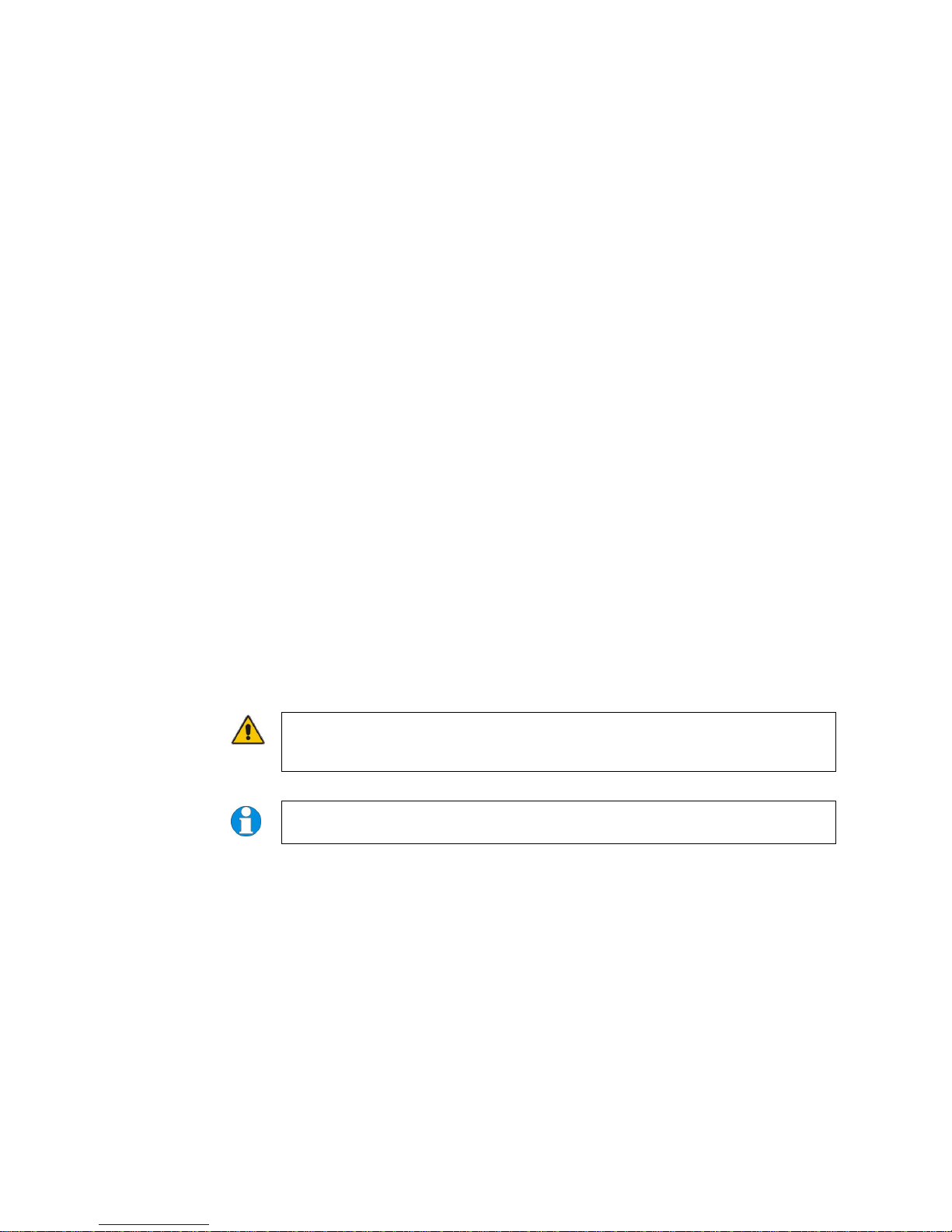
Foreword
© 2011 Gill Instruments Ltd. All rights reserved.
Thank you for purchasing the MetPak RG manufactured by Gill Instruments Ltd.
To achieve optimum performance we recommend that you read the whole of this
manual before proceeding with use.
Gill products are in continuous development and therefore specifications may be
subject to change and design improvements without prior notice.
The information contained in this manual remains the property of Gill Instruments
and should not be copied or reproduced for commercial gain.
Guarantee
For terms of guarantee, please contact your supplier.
Warranty is void if the coloured Wind Sensor security seal is damaged or broken,
or the Wind Sensor transducer caps have been damaged.
Trademarks
Microsoft and Windows are registered trademarks of Microsoft Corporation.
All other brands and product names are trademarks or registered trademarks of
their respective owners.
Cautions and Notes
The following symbols are used in this guide:
CAUTION. This indicates an important operating instruction that should be
followed to avoid any potential damage to hardware or property, loss of data,
or personal injury.
NOTE. This indicates important information to help you make the best use of this
product.
Applicable Parts
MetPak RG Part 1723-3B-2-111
Page 3

Contents
MetPak RG User Manual
Last Change © Gill Instruments Ltd
12 February, 2013 Page 1
Contents
1. Introduction ......................................................................................................... 1
1.1 Principle of Operation...................................................................................................... 2
1.1.1 Wind Speed and Direction Sensor ..................................................................... 2
1.1.2 Radiation Shield ................................................................................................ 3
1.1.3 Temperature and Relative Humidity Sensor with Dewpoint Output .................... 3
1.1.4 Barometric Pressure .......................................................................................... 3
1.1.5 Rain Sensor (DIG1 Input) .................................................................................. 3
1.2 Abbreviations .................................................................................................................. 4
2. Installation ........................................................................................................... 5
2.1 Pre-Installation Checks ................................................................................................... 5
2.2 Installation ....................................................................................................................... 6
2.2.1 Bench System Test ........................................................................................... 6
2.2.2 Bench Test Equipment Required ....................................................................... 6
2.2.3 Cabling .............................................................................................................. 6
2.2.4 Communication and Power Connections ........................................................... 9
2.2.5 Digital Rain Gauge Connections ...................................................................... 13
2.2.6 Mounting MetPak RG ...................................................................................... 14
2.2.7 Mounting the Rain Gauge ................................................................................ 16
3. Operation ........................................................................................................... 19
3.1 Start Guide .................................................................................................................... 19
3.2 MetView ........................................................................................................................ 21
3.2.1 Opening MetView ............................................................................................ 21
3.2.2 Scanning for Devices....................................................................................... 22
3.2.3 The MetView Console ..................................................................................... 23
3.2.4 MetView Console Display Options ................................................................... 25
3.2.5 MetView Gauge Ranges and Graphs .............................................................. 26
3.2.6 Data logging .................................................................................................... 28
3.3 MetPak RG Configuration ............................................................................................. 31
3.4 Configuring MetPak RG with MetSet ............................................................................. 33
3.4.1 Opening MetSet .............................................................................................. 33
3.4.2 MetSet Editing Screen ..................................................................................... 35
3.4.3 Monitoring MetPak RG Output Data Using HyperTerminal. ............................. 40
3.4.4 Configuring MetPak RG for SDI-12 .................................................................. 42
3.4.5 SDI-12 Commands .......................................................................................... 42
3.4.6 Safe Mode ....................................................................................................... 45
Page 4

Contents
MetPak RG User Manual
© Gill Instruments Ltd Last Change
Page 2 12 February, 2013
4. Troubleshooting ................................................................................................ 47
4.1 Fault-Finding ................................................................................................................. 48
4.2 Servicing ....................................................................................................................... 49
4.3 Bench Tests .................................................................................................................. 49
5. Maintenance ...................................................................................................... 51
5.1 Wind Sensor (WindSonic) ............................................................................................. 51
5.2 UV Shield (RM Young Model 41003) ............................................................................ 51
5.3 HygroClip for Temperature, Humidity and Dewpoint (Rotronic Model HC2-S3) ............. 51
5.4 Barometer (on Hub PCB) .............................................................................................. 52
5.5 Rain Gauge ................................................................................................................... 52
5.6 Spare Parts ................................................................................................................... 54
5.7 Returning the MetPak RG ............................................................................................. 54
6. Technical Information .......................................................................................... i
6.1 Specification .................................................................................................................... i
6.2 MetPak RG Hub PCB Connections ................................................................................. iv
6.3 Electrical Conformity Certificate ...................................................................................... vi
Figures
Figure 1 MetPak RG Parts 1
Figure 2 Compass points 2
Figure 3 Internal view of the hub box 9
Figure 4 Hub Box with Digital Pec fitted. 10
Figure 5 Connection of Gill USB Cable (Part No. 1723-10-051) 10
Figure 6 RS232 connections 11
Figure 7 RS422 connections 11
Figure 8 RS485 Connections 12
Figure 9 SDI-12 connections 12
Figure 10 MetPak RG DIG 1 Rain Gauge Connections 13
Figure 11 Correct Mounting Position for MetPak RG 15
Figure 12 Opening MetView Screen 21
Figure 13 Scanning for MetPak RG Devices 22
Figure 14 The MetView Console 23
Figure 15 MetView Gauge Range 26
Figure 16 MetView Graph 27
Figure 17 Setting up data logging 28
Figure 18 Opening MetSet Screen 34
Page 5

Contents
MetPak RG User Manual
Last Change © Gill Instruments Ltd
12 February, 2013 Page 3
Tables
Table 1 Abbreviations 4
Table 2 Recommended Belden cable types 7
Table 3 Maximum cable lengths for supported communication and sensor network 7
Table 4 Connection status indicators 23
Table 5 MetView scale and unit options 25
Table 6 MetView averaging options 25
Table 7 Max/min markers 25
Table 8 MetView Screen Settings Options 25
Table 9 Default configuration settings 31
Table 10 MetPak RG Commands 41
Table 11 Common problems and their solution 48
Table 12 Status codes as output with the MetPak RG data string 49
Table 13 HygroClip connections (6-way connector J1) iv
Table 14 WindSonic anemometer connections (8-way connector J4) iv
Table 15 PC communications (8-way connector, J5) v
Table 16 Digital Switch Input (2-way connector, J8) v
Page 6

Contents
MetPak RG User Manual
© Gill Instruments Ltd Last Change
Page 4 12 February, 2013
Intentionally Blank
Page 7

Contents
MetPak RG User Manual
Last Change © Gill Instruments Ltd
12 February, 2013 Page 1
1. Introduction
MetPak RG is a compact and lightweight multi-sensor instrument that measures
the most essential weather parameters. Gill ultrasonic technology, as used in the
proven WindSonic instrument, measures wind speed and direction. Temperature
and Humidity are measured and Dewpoint calculated using an industry standard
probe housed in a naturally aspirated radiation shield. Barometric pressure is
measured using an industry standard sensor.
The customer is able to add one supplied digital contact closure rain gauge.
The MetPak RG combines all the instrument data into a single combined data
string. This may be configured for digital ASCII RS232/RS422/RS485 (2 wire point
to point) and digital SDI-12 outputs.
The instrument uses a rugged mounting clamp that attaches to any vertical pipe up
to 58mm (2.3 inch) diameter.
An electrical Hub box is fitted to the mounting bracket for termination of the Rain
Gauge Cable and Power/Data cable.
Figure 1 MetPak RG Parts
Gortex Vent for
Barometric
Pressure Sensor
Wind Speed and
Direction Sensor
Radiation Shield
Temperature and
Relative Humidity
Sensor
Hub Box
Mounting Bracket
Rain Gauge
Page 8
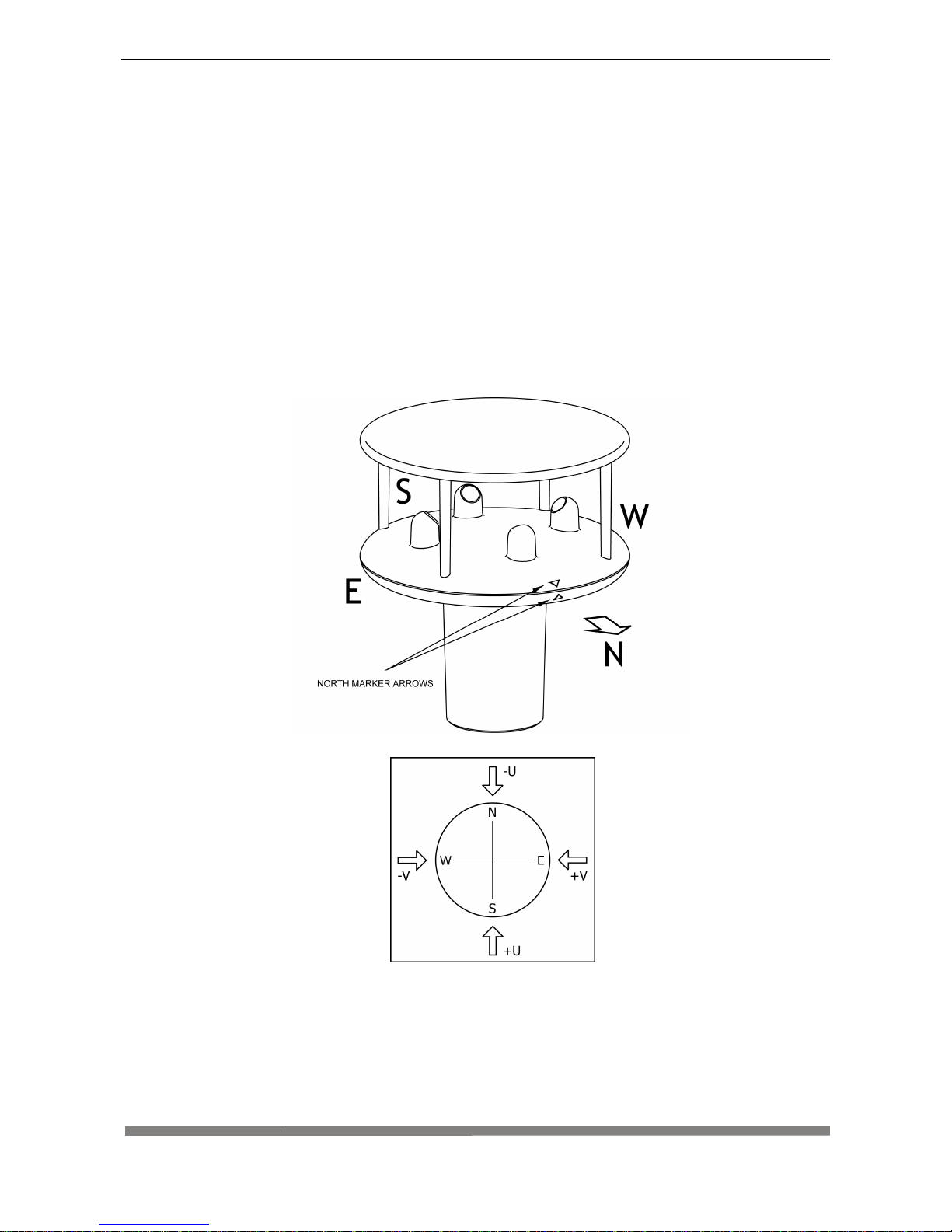
Contents
MetPak RG User Manual
© Gill Instruments Ltd Last Change
Page 2 12 February, 2013
1.1 Principle of Operation
1.1.1 Wind Speed and Direction Sensor
The MetPak RG uses the WindSonic wind speed and direction sensor. The
WindSonic measures the times taken for an ultrasonic pulse of sound to travel from
the North transducer to the South transducer, and compares it with the time for a
pulse to travel from S to N transducer. Likewise times are compared between West
and East, and E and W transducer.
If, for example, a North wind is blowing, then the time taken for the pulse to travel
from N to S will be faster than from S to N, whereas the W to E, and E to W times
will be the same. The wind speed and direction can then be calculated from the
differences in the times of flight on each axis. This calculation is independent of
factors such as temperature.
Figure 2 Compass points
Figure 2 shows the compass point and polarity of U and V if the wind components
along the U and V axis are blowing in the direction of the respective arrows.
Page 9

Contents
MetPak RG User Manual
Last Change © Gill Instruments Ltd
12 February, 2013 Page 3
1.1.2 Radiation Shield
The Multi-Plate Radiation Shield protects temperature and relative humidity
sensors from error-producing solar radiation and rain. This shield relies on a
combination of plate geometry, material and natural ventilation to provide effective
shielding.
1.1.3 Temperature and Relative Humidity Sensor with
Dewpoint Output
The Rotronic HygroClip module is a complete
instrument, with integrated temperature
compensation. Calibration data is maintained
within the integrated electronics. It provides
digital output signals for Relative Humidity,
Temperature and Dewpoint to the MetPak RG
Hub box.
Position of Temperature and Relative Humidity
Probe in the Radiation Shield.
1.1.4 Barometric Pressure
Barometric pressure output is provided by a solid-state device fitted on to the
circuit board in the MetPak RG Hub box. Vent to atmosphere is via a Gortex filter
which also protects the pressure sensor from the effects of wind and rain.
1.1.5 Rain Sensor (DIG1 Input)
Rainfall is measured by the well-proven tipping bucket method.
Rain is collected by a funnel and is passed to one of the two
buckets situated at either end of a short balance arm. The
balance arm tips when the first bucket is full, emptying this
bucket and positioning the second bucket under the funnel. The
tipping process repeats indefinitely as long as the rain
continues to fall, with each tip corresponding to a fixed quantity
of rainfall; at each tip the moving arm forces a magnet past a
reed switch, causing contact to be made for a few milliseconds.
The Rain Gauge is connected to the MetPak RG Digital input, which detects when
two dedicated terminals are short circuited (less than 1k ohm).
Page 10
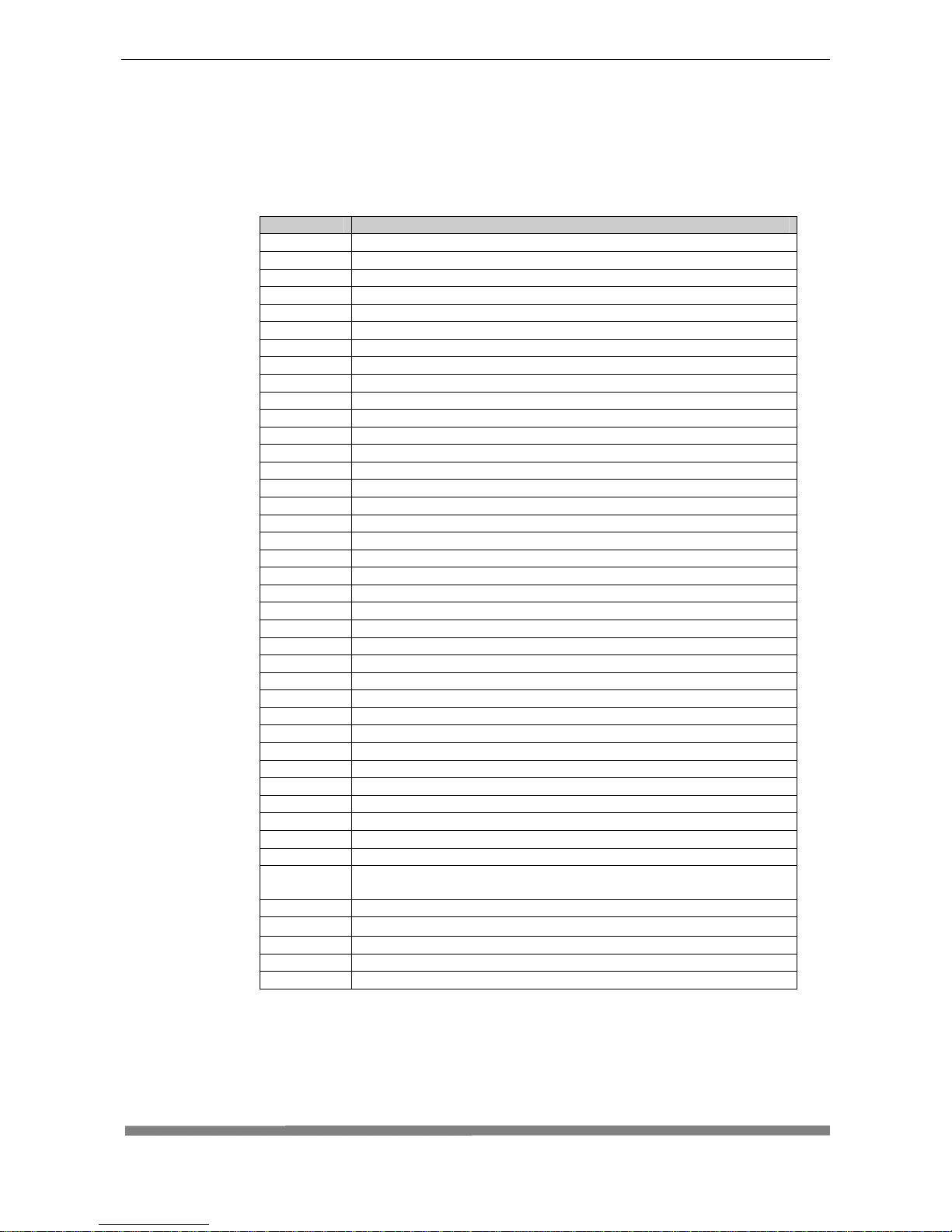
Contents
MetPak RG User Manual
© Gill Instruments Ltd Last Change
Page 4 12 February, 2013
1.2 Abbreviations
Table 1 Abbreviations
Item Meaning
ASCII American Standard Code for Information Interchange
C Centigrade
CAL Calibration
CD Compact Disc
COM Communications
CR Carriage Return
CSV Comma Separated Variable
ETX End of String
F Fahrenheit
FPM Feet per Minute
HF High Frequency
HPA Hecto-Pascals
HTML Hyper Text Markup Language
Hz Hertz
IMM International Maritime Mobile
In Hg Inches of Mercury
K Kelvin
KPH Kilometres per Hour
KTS Knots
LF Line Feed
M Bar Milli Bars
Max Maximum
MF Medium Frequency
Min Minimum
Mm Hg Millimetres of Mercury
MPH Miles per Hour
MS Microsoft
MS Metres per Second
NSEW North South East West
NVM Non-Volatile Memory
PC IBM compatible Personal Computer
ROM Read Only Memory
RS232 Communications standard
RS422 Communications standard
Rx Receive
RXD Received Data
SDI-12 Serial – Data Interface standard for microprocessor based
sensors
STX Start of String
Tx Transmit
TXD Transmitted Data
VHF Very High Frequency
WMO World Meteorological Organisation
Page 11
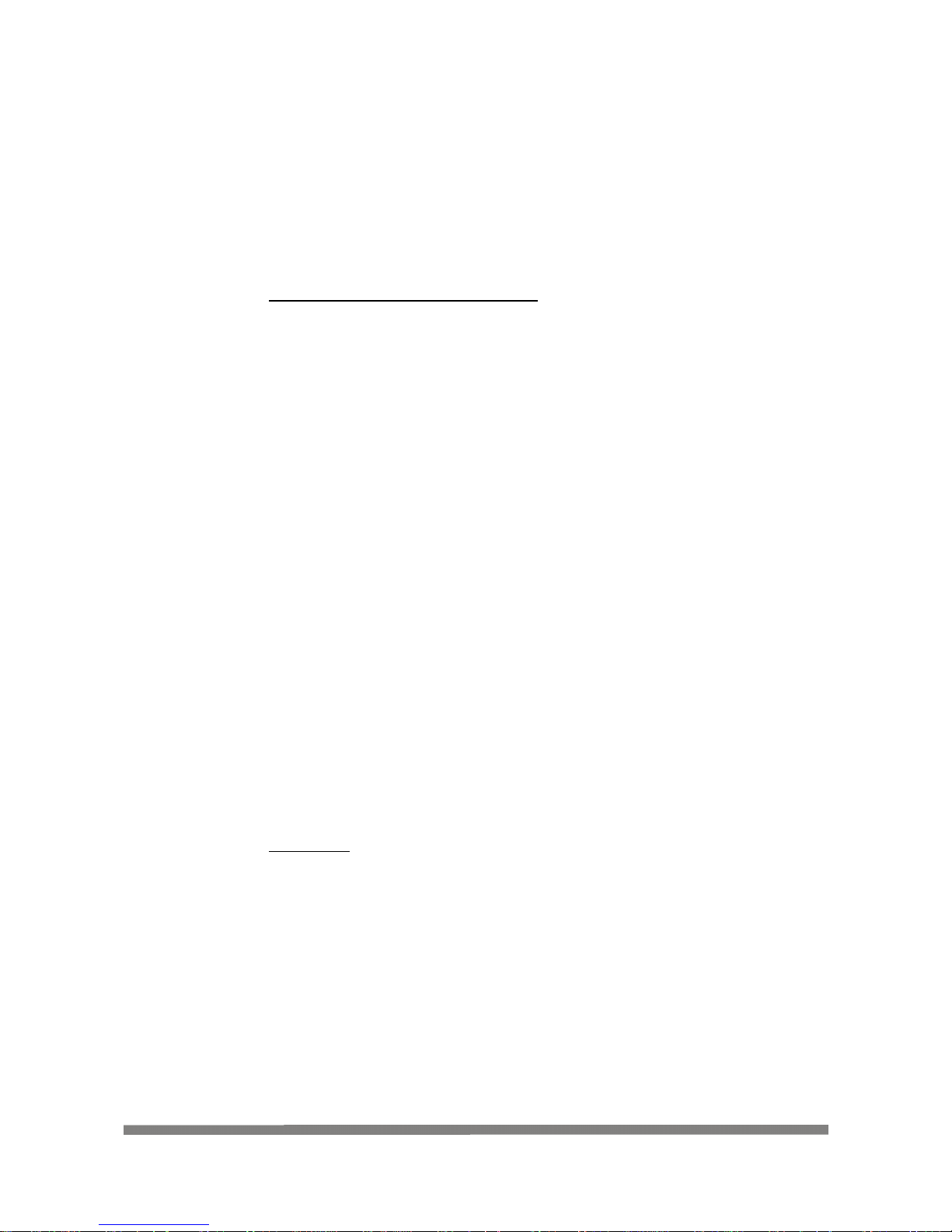
Contents
MetPak RG User Manual
Last Change © Gill Instruments Ltd
12 February, 2013 Page 5
2. Installation
MetPak RG has been designed to meet and exceed the stringent standards listed
in its specification (see Para 6.1).
2.1 Pre-Installation Checks
MetPak RG Wind Sensor and Hub Box.
As with any sophisticated electronics, good engineering practice should be followed to
ensure correct operation:
Ensure the MetPak RG Wind Sensor will not be affected by other equipment operating
locally, which may not conform to current standards, e.g. radio/radar transmitters,
generators etc.
Avoid mounting in the plane of any radar scanner – a vertical separation of at least 2m
should be achieved.
When installing MetPak RG near radio transmitting antennas, ensure that the
mounting position fulfills the following minimum separations (all round):
VHF IMM – 1m
MF/HF – 5m
Satcom – 5m (avoid likely lines of sight)
Use cables recommended by Gill (see Para 2.2.3). If cables are cut and re-connected
incorrectly (perhaps in a junction box) then EMC performance may be compromised if
cable screen integrity is not maintained.
Avoid earth loops – wire the system in accordance with these installation guidelines.
Ensure that the power supply operates to the MetPak RG specification (see Para 6.1)
at all times.
Avoid turbulence caused by surrounding structures that will affect the accuracy of the
sensors such as trees, masts and buildings. The WMO make the following
recommendations. The standard exposure of wind instruments over level open terrain
is 10m above the ground. Open terrain is defined as an area where the distance
between the sensor and any obstruction is at least 10 times the height of the
obstruction.
Keep away from building exhaust vents, machinery and motors.
Rain Gauge
The site chosen to install the rain gauge will depend in part on the application to which
it is being put and in part on the particular circumstances at the site. But if possible site
the rain gauge so that the distance between the rain gauge and an obstruction, such
as Trees or buildings is at least as great as twice the height of the obstruction. If the
application is very specific, such as monitoring a building site, then the siting of the
rain gauge is largely prescribed by use.
NOTE:
No two rain gauge designs are ever likely to produce identical results, and identical
rain gauge can give slightly different catches even when sited close to each other.
Customers with 2 or more sets of equipment must not swap around rain gauges with
MetPaks without using MetSet to change the calibration figure.
Page 12

Contents
MetPak RG User Manual
© Gill Instruments Ltd Last Change
Page 6 12 February, 2013
2.2 Installation
2.2.1 Bench System Test
Prior to physically mounting the MetPak RG in its final location, we strongly
recommend that a bench system test is carried out to confirm the system is
configured correctly, is fully functional and electrically compatible with the selected
host system and cabling (preferably utilising the final cable length). The required
data format, units, output rate, and other options should also all be set up at this
stage.
Note that MetPak RG is supplied with a matching Rain Gauge and its tip calibration
factors will have been pre-programmed into the MetPak hub box. If a replacement
Rain gauge is used then the Hub box will need re-programming using Gill MetSet
Software with the new tip calibration factor (if this has changed).
2.2.2 Bench Test Equipment Required
1723-3B-2-111 MetPak RG set for RS232 communication (factory default setting)
and matching Rain Gauge.
1723-10-051 MetPak RG RS232 to USB 1.8M configuration cable with integral
5v power or alternatively use RS232, RS232 converter and
separate 5v to 30 dc power supply.
ES-U-1001-A EasySynch RS232 to USB adaptor or equivalent (if not using Gill
part 1723-10-051) or connect directly to an RS232 COM port.
Power Supply 5V to 30Vdc at 100mA if required.
Belden 9503 3 pair communications and power cable (if not using Gill Part 172310-051), length as required.
Digital Multimeter capable of measuring resistance and dc volts.
Gill MetSet and MetView Software supplied on the MetPak RG CD or download
from. http://www.gill.co.uk/main/software.html
2.2.3 Cabling
MetPak RG has five communication connection options:
USB (using the 1.8m Gill USB cable, Part No. 1723-10-051).
RS232
RS422
RS485 (two wire point to point).
SDI-12
MetPak RG has a Rain Gauge Digital Input connection:
Digital Switch (DIG1)
It is important that the cable is appropriate for the chosen connection option. The
following sections describe the recommended types and maximum lengths of cable
in each case.
Page 13
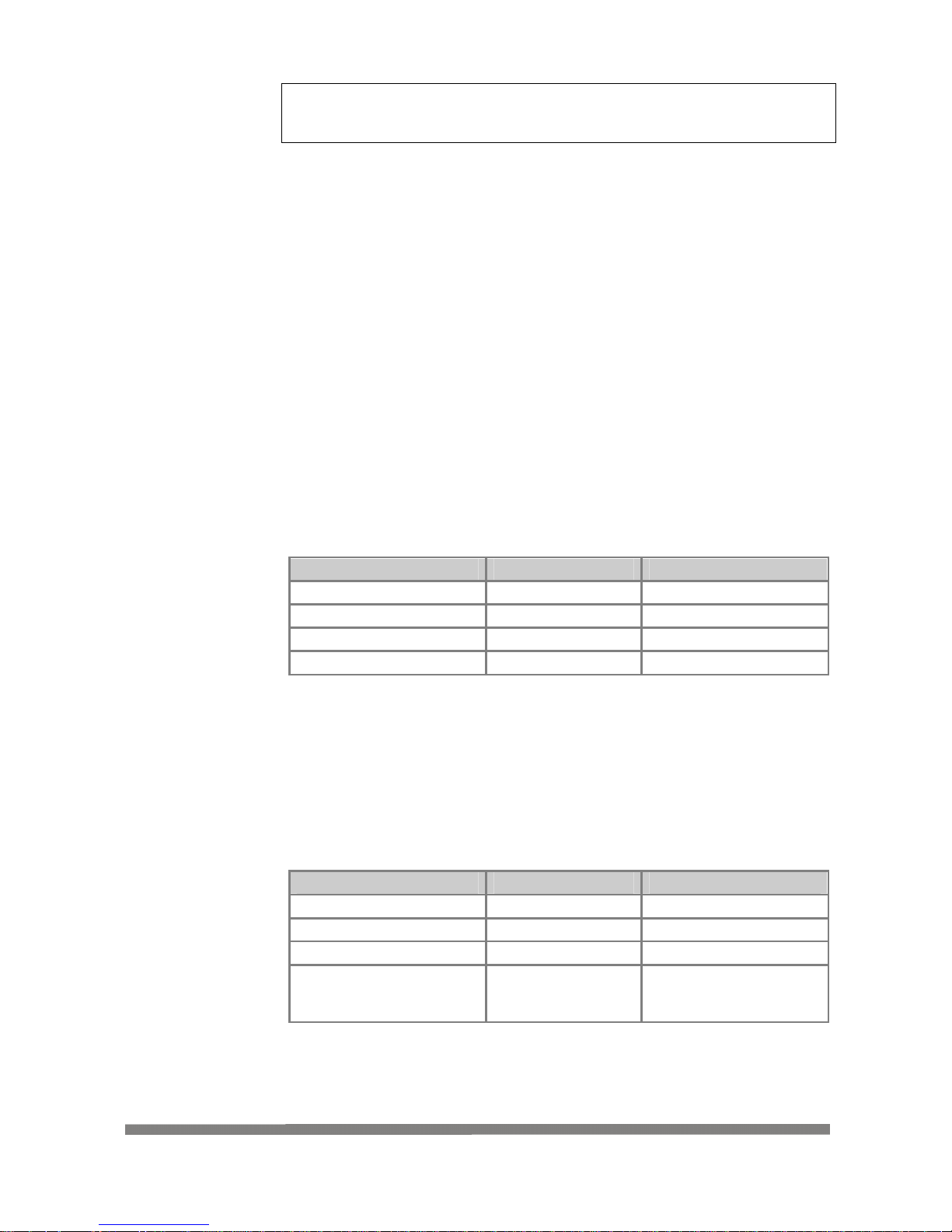
Contents
MetPak RG User Manual
Last Change © Gill Instruments Ltd
12 February, 2013 Page 7
NOTE. A 15-metre, 6-pair cable (wires stripped at each end) suitable for
RS232/RS422 or SDI-12 communication is available from Gill Instruments (Part
No. 1723-10-053).
Cable Type Data Comms
Wire type: 24AWG
Wire size: 7x32 AWG.
Cable outer diameter: 6-8mm (to match the hub box gland).
For RS422/485 operation the cable should contain twisted pairs screened to match
the application.
Cable Type Rain Gauge
Wire type: 22AWG
Wire size: 7x30 AWG.
The cable should contain a twisted pair screened.
NOTE: The Rain Gauge supplied with MetPak RG has a 6 Metre cable connected
to it ready to wire into the MetPak RG hub box.
The following table shows an example manufacturers’ reference; other
manufacturers’ equivalents can be used.
Table 2 Recommended Belden cable types
Application No. of Pairs Belden Ref.
Rain Gauge Connection 1
8761
SDI-12 or RS485 2
9729
Digital RS232 3 9503
Digital RS422 4 9504
Cable length
The maximum cable length is dependent on the chosen communication method.
The following table shows the maximum cable lengths for the supported
communication protocols at the given baud rates, using the recommended cable. If
any problems of data corruption etc. are experienced, then a slower baud rate
should be used. Alternatively, a higher specification cable can be tried.
Table 3 Maximum cable lengths for supported communication and sensor network
Communication format Baud rate Max. cable length
RS232 19200
6.5M
RS422/485 19200 1000M
SDI-12 1200 90M
Digital Switch Input Not Applicable
Switch contact and cable
resistance to be less than
1k ohm
Page 14
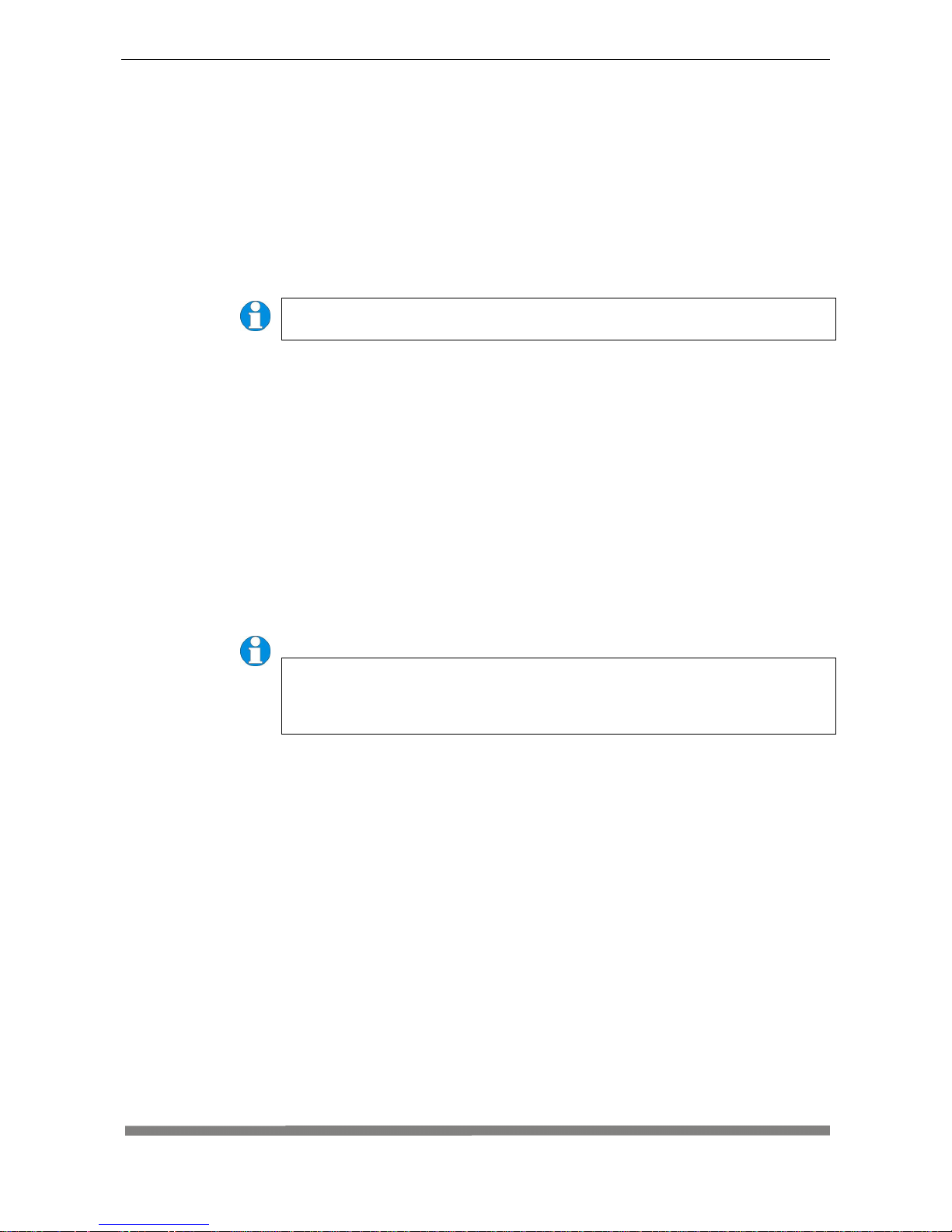
Contents
MetPak RG User Manual
© Gill Instruments Ltd Last Change
Page 8 12 February, 2013
Cabling (unused wires)
Any unused wires in the connecting cables should be connected to ground
preferably at the user equipment end.
Cabling protection
The Cable should be secured:
With cable clamps or equivalent at regular intervals such that the hub
box cable gland does not support the cable weight.
Away from the mounting bolts to prevent chaffing of the cable.
NOTE. Install appropriate strain relief support to the cable. If possible, pass the
cable through the mounting pole.
Earthing
To ensure correct operation and for maximum protection from lightning, a separate
lightning rod system is recommended to protect the system.
You can also earth the MetPak RG through its mountings or by connecting a
grounding cable (minimum of 6mm² copper wire) to a spare MetPak RG metalwork
bolt hole. Clean off any paint that might prevent a good connection.
When you connect the communications cable ensure that the screen has a
connection to the hub box case.
Routing Cables through the Hub Box Glands
NOTE: The MetPak RG Hub Box cable glands contain spring loaded metal leaves
that are designed to make a ground contact with cables that have an overall braid
screen. Care is therefore required when inserting and removing cables through the
glands to prevent damage to the metal leaves.
Page 15
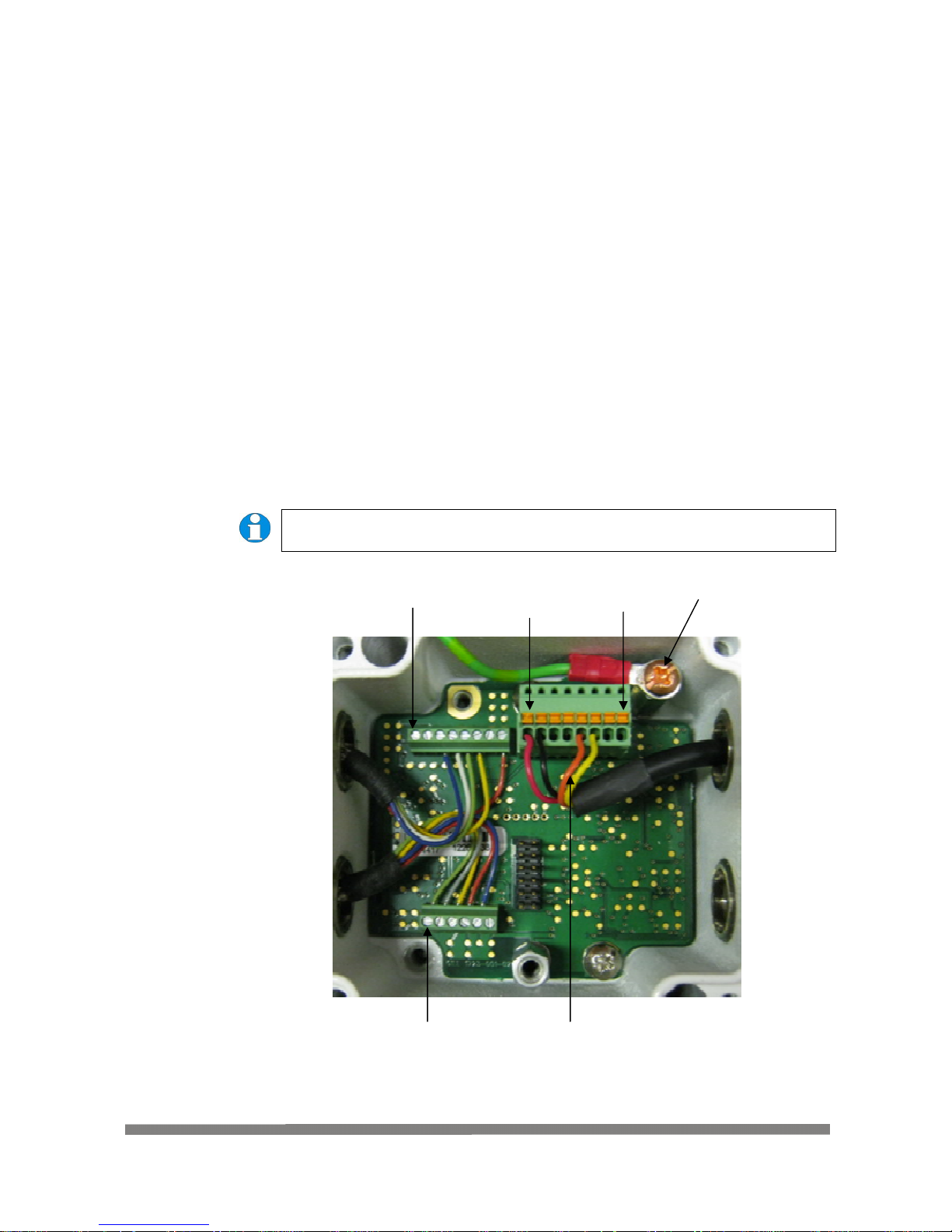
Contents
MetPak RG User Manual
Last Change © Gill Instruments Ltd
12 February, 2013 Page 9
2.2.4 Communication and Power Connections
To connect the MetPak RG Power and Communications cable:
1. Open MetPak RG’s hub box by unfastening the four screws.
2. Locate connector J5 (see Figure 3). Carefully pull the connector off its circuit
board pins.
3. Strip the cable wires to 8mm.
4. Pass the cable through one of the gland nuts (please refer to the 2nd NOTE
on Page 8).
5. Connect your cable as shown in the following diagrams:
Gill USB Cable Figure 5
RS232 Figure 6
RS422 Figure 7
RS485 Figure 8
SDI-12 Figure 9
6. Attach the cable’s screen wires to the terminal post (see Figure 3).
7. After connection, securely tighten the gland nut to prevent moisture ingress.
NOTE. Ensure that MetPak RG is configured for the chosen communications
method
Figure 3 Internal view of the hub box
J4 Pin 1 J5 Pin 8
J5 Pin 1
Hex Terminal
Post
J1 Pin 6 J5, showing RS232 to USB
Configuration Cable Wires
Page 16
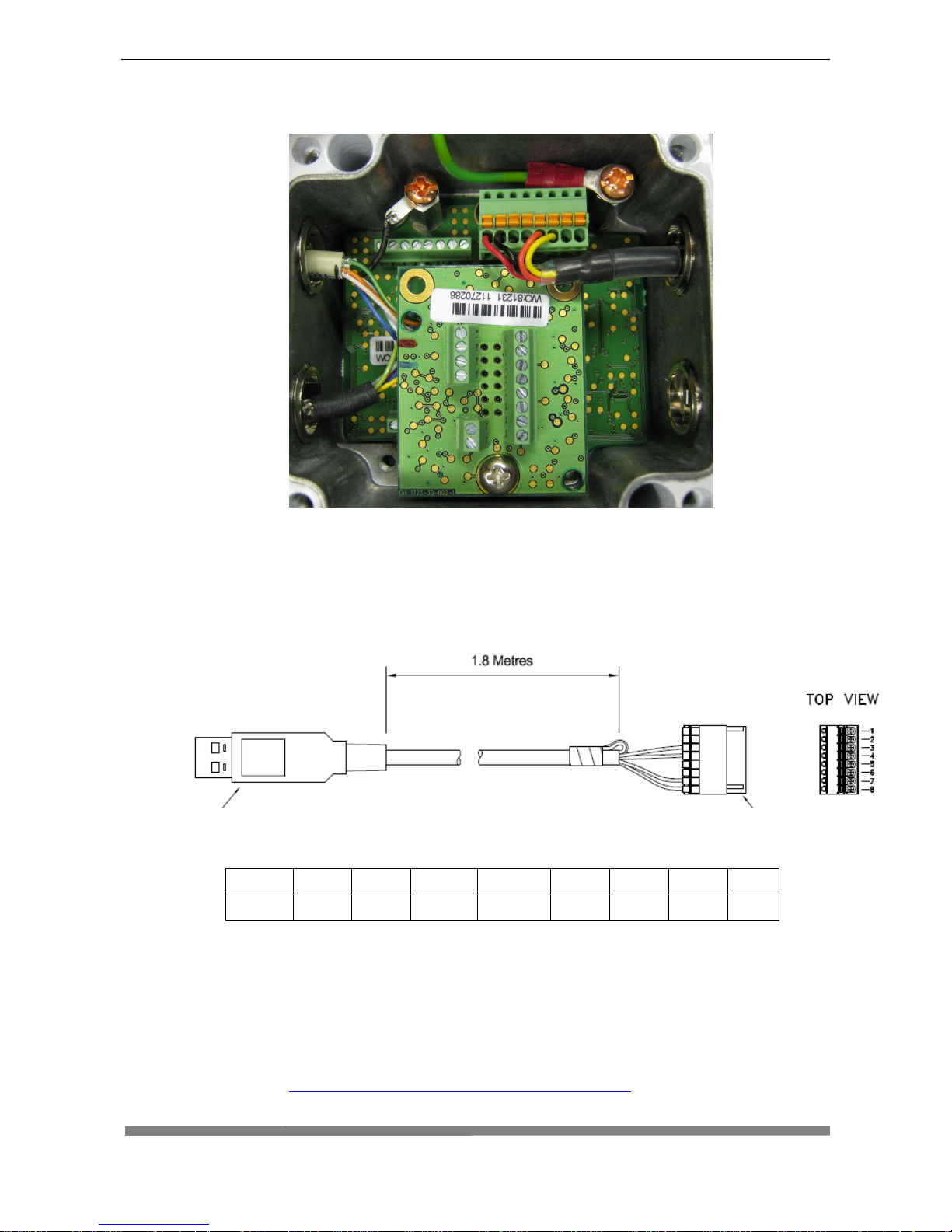
Contents
MetPak RG User Manual
© Gill Instruments Ltd Last Change
Page 10 12 February, 2013
Figure 4 Hub Box with Digital Pec fitted.
USB Lead Connection (COMMS set for RS232)
Connect MetPak RG to a PC USB port using the Gill Configuration Cable 1723-10-051.
J5 Pin 1 2 3 4 5 6 7 8
Colour None None Yellow Orange None None Black Red
Figure 5 Connection of Gill USB Cable (Part No. 1723-10-051)
NOTE:- If upon connecting the USB lead to a PC the driver is not found by the PC, then
the appropriate driver to match the PC Windows version may be downloaded from:-
http://www.ftdichip.com/Drivers/VCP.htm
Connect to
Hub box J5
Page 17

Contents
MetPak RG User Manual
Last Change © Gill Instruments Ltd
12 February, 2013 Page 11
Digital Output RS232 Connections (COMMS set for RS232)
This is the MetPak RG default communication configuration setting.
J5 Hub Box
8 Way Push fit Block
PC 9 Way D Type
Connector
Signal names
Terminal
Nos.
3 Pair Cable
Pin
No’s
Signal
Names
RS232 TX
RS232 RX
3
4
2
3
RXD
TXD
Signal Ground 2
5 Ground
Chasis Ground Terminal
Post
Screen wires
NA Chassis
Ground
V supply –
V supply +
7
8
– + DC Power
supply
Figure 6 RS232 connections
Digital Output RS422 Connections (COMMS set for RS422)
This is not the default communications setting; ensure the MetPak RG has been
configured for this output requirement before wiring to a user device.
J5 Hub Box
8 Way Push fit Block
RS422 to RS232 or
USB Converter
Signal Names
Terminal
Nos.
4 Pair Cable Signal Names
RS422 TX +
RS422 TX –
6
3
RX +
RX –
RS422 RX +
RS422 RX –
5
4
TX +
TX –
Signal 0v
2
Signal Ground
Chassis
Ground
Terminal
Post
Screen wires
Chassis Ground
V Supply –
V Supply +
7
8
– + DC Power Supply
Figure 7 RS422 connections
Page 18
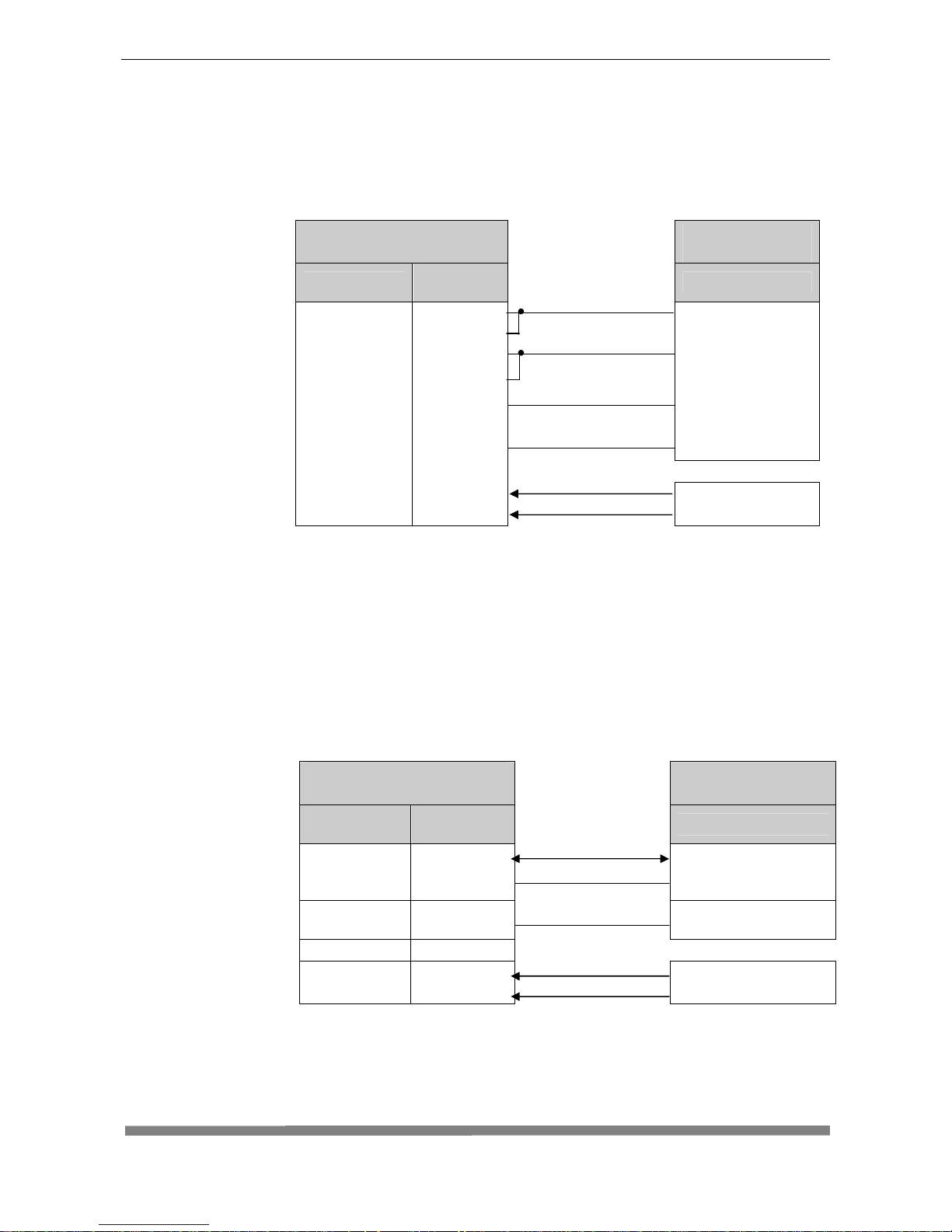
Contents
MetPak RG User Manual
© Gill Instruments Ltd Last Change
Page 12 12 February, 2013
Digital Output RS485S 2 Wire Point to Point Connections
(COMMS set for RS485P2W)
This is not the default communications setting; ensure the MetPak RG has been
configured for this output requirement before wiring to a user device.
Note that it is not possible to network other devices on this 2-wire RS485
link.
J5 Hub Box
8 Way Push fit Block
RS485 to RS232
or USB Converter
Signal Names
Terminal
Nos.
2 Pair Cable Signal Names
RS485 TX +
RS485 RX+
6
5
RS485TX/RX+
RS485 TX –
RS485 RX –
3
4
RS485TX/RX–
Signal 0v 2
Signal Ground
Chassis
Ground
Terminal
Post
Screen wires
Chassis ground
Power 0v
Power +ve
7
8
–
+
DC Power
Supply
Figure 8 RS485 Connections
Digital Output SDI-12 Connections (COMMS set for SDI12)
This is not the default communications setting; ensure the MetPak RG has been
configured for this output requirement before wiring to a user device.
Figure 9 SDI-12 connections
J5 Hub Box
8 Way Push fit Block
SDI-12 Device
Signal
Names
Terminal
Nos.
2 Pair Cable Signal Names
SDI-12 1 SDI-12
Signal Ground 2
Signal Ground
Chassis
Ground
Terminal
Post
Screen wires
Chassis Ground
V Supply –
V Supply +
7
8
–
+
DC Power
Supply
Page 19
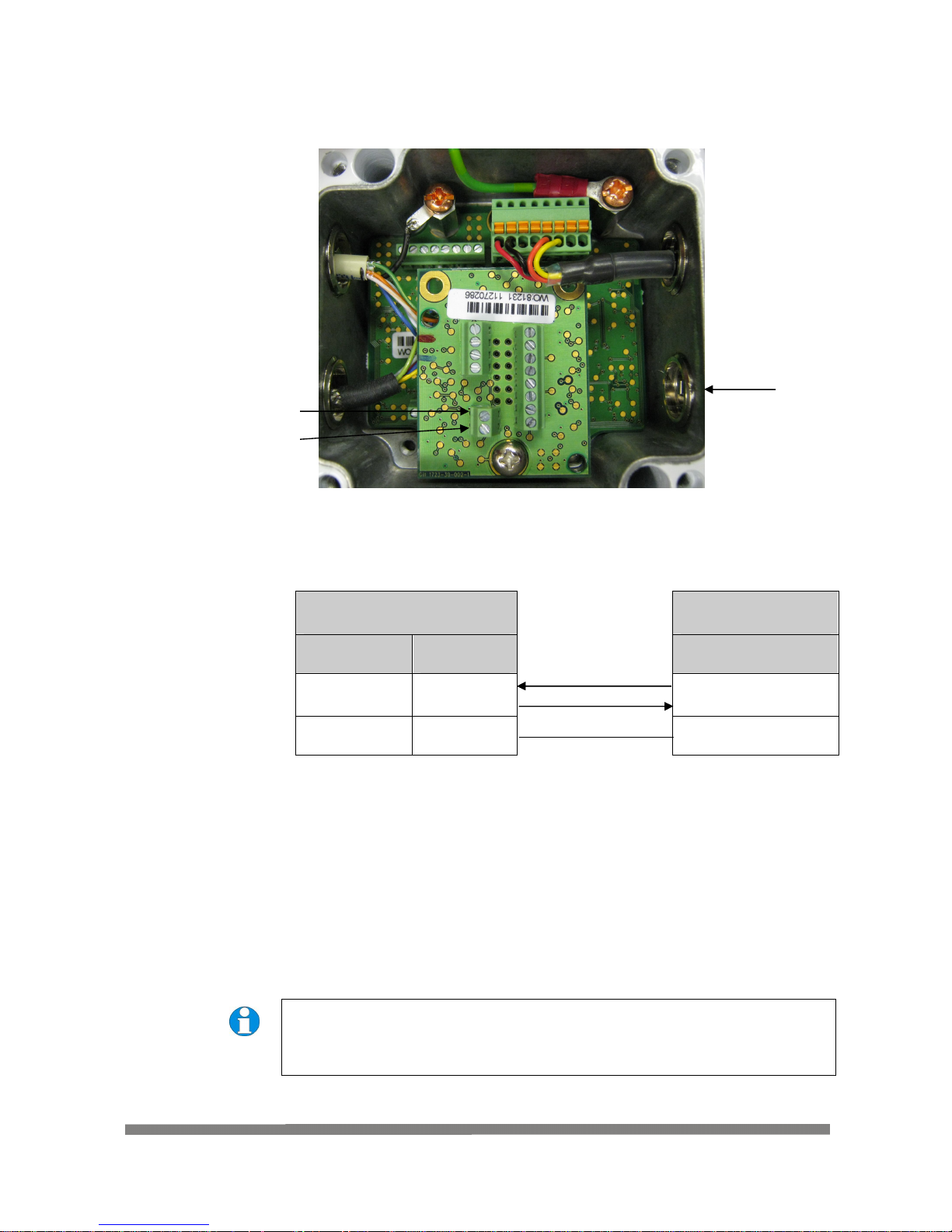
Contents
MetPak RG User Manual
Last Change © Gill Instruments Ltd
12 February, 2013 Page 13
2.2.5 Digital Rain Gauge Connections
Rain Gauge Digital Switch Connection (DIG 1)
J8 Hub Box
2 Way Terminal Block
Digital Switch e.g.
Rain Bucket
Signal Names
Terminal
Nos.
Supplied 6M Cable
Signal Names
DIG 1
GND
2
1
Switch Contact
Return Switch Contact
Chassis
Ground
Terminal
Post
Screen Wire
Chassis Ground
Figure 10 MetPak RG DIG 1 Rain Gauge Connections
To connect the Rain Gauge 6 Metre lead to the Hub Box.
1. Open MetPak RG’s hub box by unfastening the four screws.
2. Locate connector J8 (see Figure 3).
3. Pass the cable through one of the gland nuts (see Note below).
4. Connect the cable as detailed in Figure 10.
5. Attach the cable’s screen wire to a terminal post.
6. After connection, securely tighten the gland nut to prevent moisture ingress.
7. NOTE: The MetPak RG Hub Box cable glands contain spring loaded metal
leaves that are designed to make a ground contact with cables that have an
overall braid screen. Care is therefore required when inserting and removing
cables through the glands to prevent damage to the metal leaves.
J8 Terminal 1
J8 Terminal 2
Rain Gauge
Cable Entry
Gland.
Clear
Black
Rain Gauge
Connections
Page 20
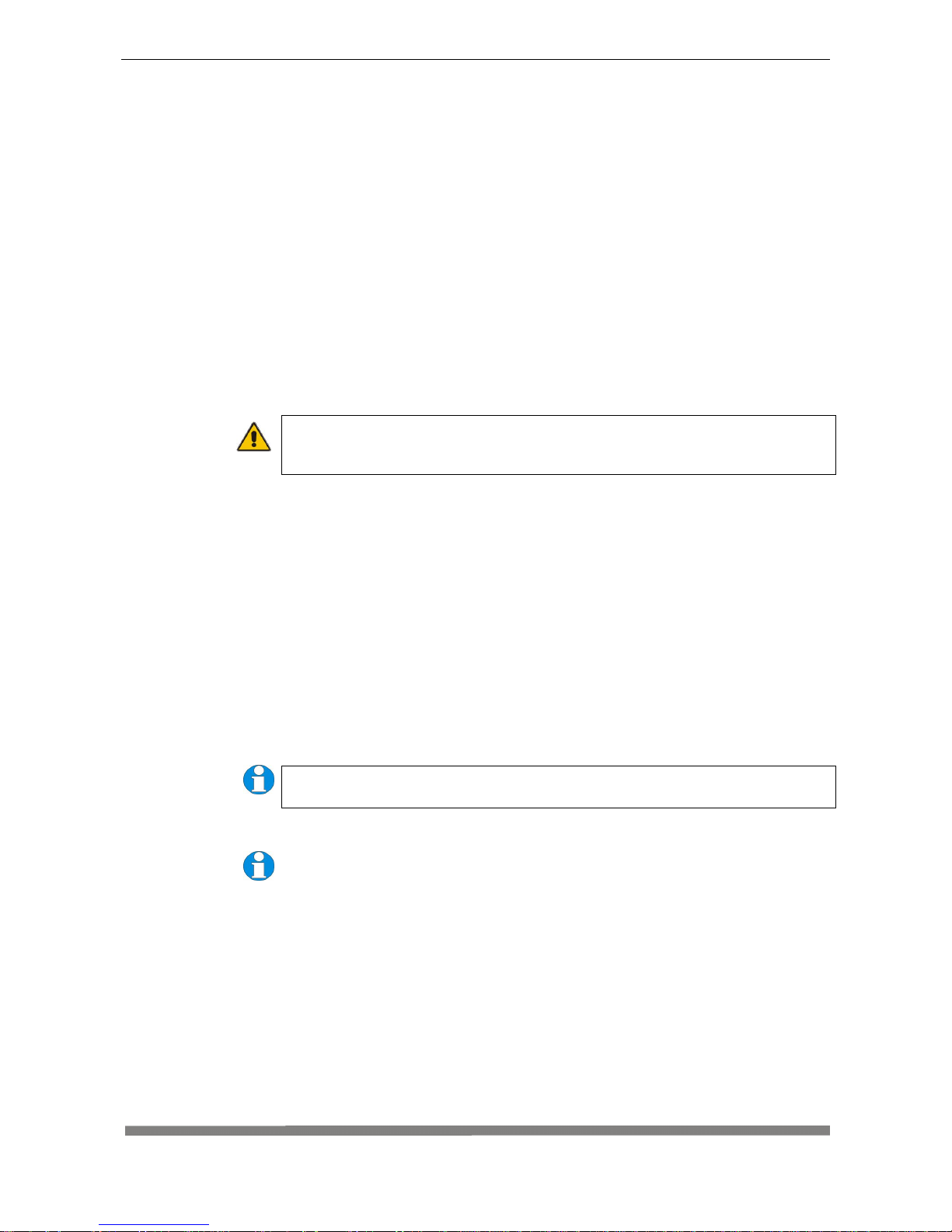
Contents
MetPak RG User Manual
© Gill Instruments Ltd Last Change
Page 14 12 February, 2013
2.2.6 Mounting MetPak RG
MetPak RG uses a mounting clamp suitable for attaching to a vertical pipe with a
diameter of 30-58mm (1.2 to 2.3 inches). When mounting MetPak RG, consider the
position, orientation and alignment of the unit.
Note that the mounting pipe should first be degreased and when assembling the
MetPak clamp assembly the outer clamp nuts need to be tightened evenly to a
torque figure of 3 Nm.
The moving plate part of the clamp needs to be reversed for poles below 38 mm
diameter.
Position
It is the responsibility of the customer to ensure that the MetPak RG is mounted in
a position clear of any structure, including the mounting post, which may obstruct
the airflow or induce turbulence.
CAUTION. Do NOT mount the MetPak RG in close proximity to high-powered
radar or radio transmitters. A site survey may be required if there is any
doubt about the strength of external electrical noise.
Orientation
Normally, the MetPak RG is mounted on a vertical pole, ensuring a horizontal
Measuring Plane (see Figure 11).
For indoor use the unit may be mounted with the Measurement Plane set to any
required orientation.
Alignment
The MetPak RG Wind Sensor should be aligned to point to North, or other required
reference direction.
There are two arrows, a coloured rectangle, and an alignment notch on the
WindSonic Wind Sensor that should point to North to aid alignment (See Figure
11).
Note. It is usually simpler to work first with a compass at ground level and identify a
suitable landmark and its bearing.
Note. The North arrow alignment marker is now rotated by 180 degrees
compared
Interference
Always check the installation to ensure the MetPak RG is not affected by other
equipment operating locally, which may not conform to current standards, e.g.
radio/radar transmitters, boat engines, generators etc.
See Para 2.1 for guideline details.
Page 21
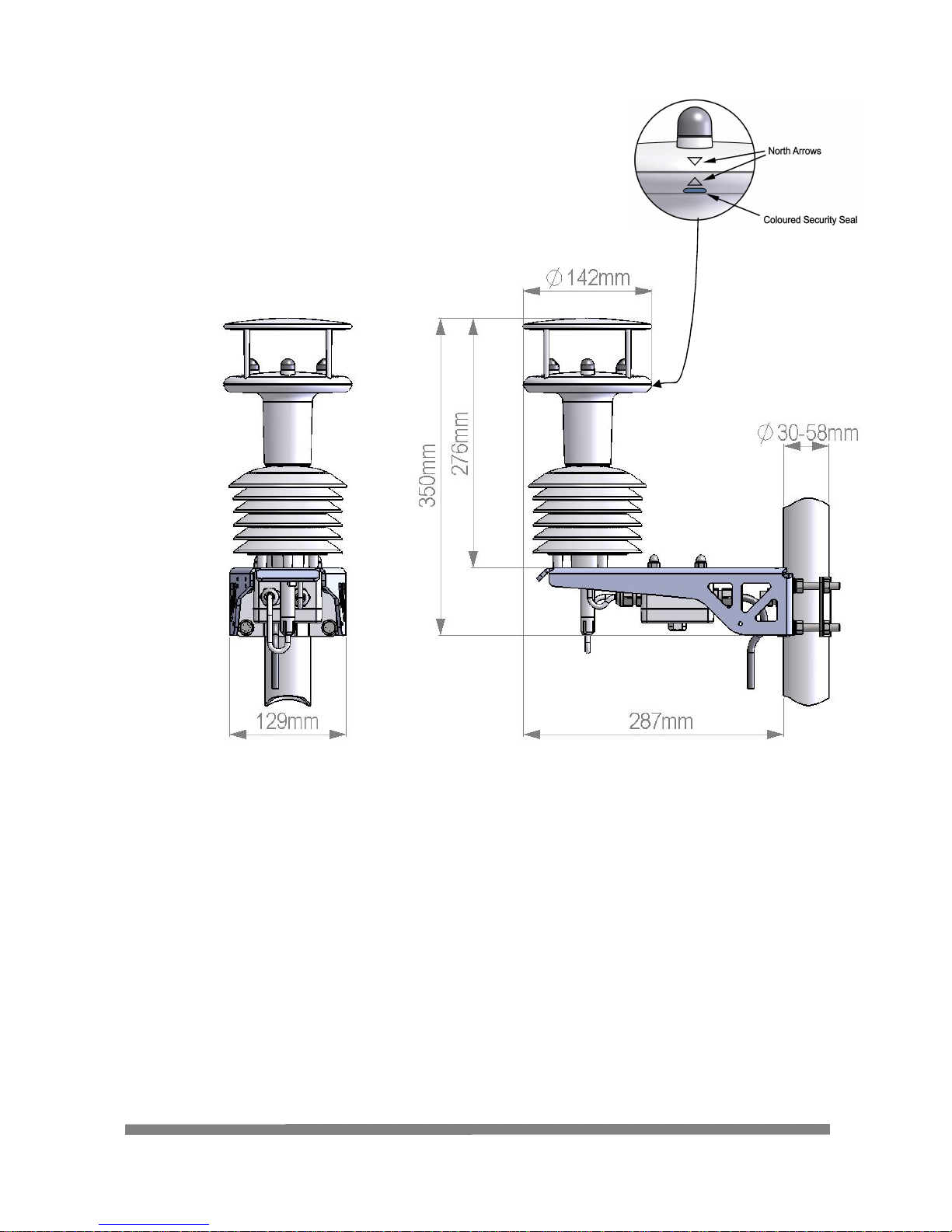
Contents
MetPak RG User Manual
Last Change © Gill Instruments Ltd
12 February, 2013 Page 15
Figure 11 Correct Mounting Position for MetPak RG
Note that the mounting pipe should first be degreased and when assembling the
MetPak clamp assembly the outer clamp nuts need to be tightened evenly to a
torque figure of 3 Nm.
The moving plate part of the clamp needs to be reversed for poles below 38 mm
diameter.
Suitable Pole Diameter 30mm to 58mm (1.2 to 2.3 inches).
Page 22

Contents
MetPak RG User Manual
© Gill Instruments Ltd Last Change
Page 16 12 February, 2013
2.2.7 Mounting the Rain Gauge
The rain gauges tipping bucket mechanism is immobilised before shipping to
prevent damage in transit. To release the mechanism, remove the funnel from its
base by unscrewing the three nylon thumbscrews. Remove the piece of foam from
under the bucket mechanism. This foam may be saved and used whenever the
rain gauge is moved.
The MetPak RG mounting arrangement options: -
Baseplate Mounting
Due to the low weight of the rain gauge (1kg approximately) it must be mounted
securely, the use of the Baseplate is recommended for this. However the gauge
may be mounted via the three holes in the base to a paving slab for example. It is
suggested that rawlbolts are used for this purpose as they provide a means of
levelling the rain gauge.
Unscrew the 3 upper nylon thumb nuts and remove all the nylon spacers from the
studs.
Lift off the tipping bucket base assembly to leave the metal baseplate and studs.
Fix the baseplate to level ground using the 4 pegs provided through the 4 corner
holes. The baseplate may be mounted to hard surfaces like concrete by replacing
the 4 supplied pegs with screws and rawlplugs.
For temporary mounting on hard surfaces use some bricks or heavy weights on the
four corners of the baseplate (the height of the weights should be kept as low as
possible to cause the minimum interference with the aerodynamics of the rain
gauge).
Refit the tipping bucket base assembly.
Refit the nylon spacers over the 3 studs.
Loosely screw on the 3 nylon thumb nuts.
Nylon Spacers
Spirit Level
Corner Hole
Upper Nylon Thumb Nut
Tipping Bucket
Page 23

Contents
MetPak RG User Manual
Last Change © Gill Instruments Ltd
12 February, 2013 Page 17
Leveling the Base Assembly
Upon completion of the above adjust the 3 leveling thumb nuts under the tipping
bucket to align the spirit level bubble to within the centre circle.
Now tighten the upper 3 thumb nuts ensuring that the spirit level bubble remains
within the centre circle.
NOTES:
Ensure that the Foam insert under the tipping bucket is removed before re-fitting
the funnel.
No two rain gauge designs are ever likely to produce identical results, and identical
rain gauge can give slightly different catches even when sited close to each other.
Customers with 2 or more sets of equipment must not swap around rain gauges
with MetPaks without using MetSet to change the calibration figure.
Page 24

Contents
MetPak RG User Manual
© Gill Instruments Ltd Last Change
Page 18 12 February, 2013
Intentionally Blank
Page 25

Contents
MetPak RG User Manual
Last Change © Gill Instruments Ltd
12 February, 2013 Page 19
3. Operation
This section provides an overview of the operation of the MetPak RG. For more
detailed information about any of the steps, use the references to other sections of
this manual.
3.1 Start Guide
Decide how you are going to connect MetPak RG to your PC or
communications network. MetPak RG supports the following options:
USB connection using Gill’s RS232 to USB 1.8M configuration cable
(includes integral 5V power supply) compatible with MetSet. To order,
contact your dealer quoting part number: 1723-10-051).
NOTE. You could use an equivalent RS232-USB adapter such as
EasySynch RS232 to USB adaptor.
RS232 connection using standard cable and PC COM port. Separate
5V to 30V dc power supply also required (compatible with MetSet).
RS422 using RS232 converter (compatible with MetSet).
RS485 2 wire point to point (not compatible with MetSet).
SDI-12 connection (note SDI-12 is not compatible with MetSet
Software).
NOTE. MetPak RG is pre-configured for RS232 communication
(factory setting). If you want to use an alternative communication
protocol, you will need to set up the unit using an RS232 connection
(with an appropriately wired cable), change the setting, shut the unit
down, attach a cable for the new communication type, and then restart
the unit.
Unpack MetPak RG. Check that you have the following:
MetPak RG unit (Part No.1723-3B-2-111).
Rain Gauge and four pegs.
Gill MetView and MetSet Software and Manual supplied on the CD.
If any parts are missing, please contact your dealer.
1. Open the connection box by unfastening the four retaining screws. Locate
the connector: J5 (see Page 9, Figure 3). Carefully pull the connector block
from its pins.
2. Prepare the communications cable by stripping the wires to a length of 8mm.
Feed the prepared cable through one of the two available ports on the side
of the connection box (please refer to the 2nd NOTE on Page 8).
3. Connect the cable to J5 as required for your chosen communications
method.
4. Carefully press J5 onto its circuit board pins.
5. If connecting the 6 Metre Rain Gauge cable to the Digital Input, strip cable
wires, (if necessary) and connect to connector J8 in the hub box.
Page 26

Contents
MetPak RG User Manual
© Gill Instruments Ltd Last Change
Page 20 12 February, 2013
6. Tighten the gland on the connection ports to seal the cables in place.
Replace the top on the connection box.
7. If you are carrying out a bench test, continue to step 13. When you have
finished testing, return to Step 10.
8. Ensure that if using a mounting pole that it has been degreased in the area
where the MetPak RG will be positioned.
9. Position the MetPak RG against the mounting post (see page 15), fit the
mounting kit bracket and tighten sufficiently to hold the unit in place but
allowing it to be rotated or moved up and down the pole.
10. Check the orientation and alignment of the unit (see page 14).
11. Check the height of the unit and ensure it is clear of any obstructions,
including the mounting post, that could interfere with MetPak RG’s
measurements (see page 14).
12. Tighten the mounting bracket nuts evenly to a toque figure of 3Nm to hold
the unit firmly in place.
13. Connect the communications cable to your PC or network device.
14. Place the MetPak RG CD in your PC’s CD drive and install MetSet and
MetView.
Page 27

Contents
MetPak RG User Manual
Last Change © Gill Instruments Ltd
12 February, 2013 Page 21
3.2 MetView
Before you can use MetView, check that MetPak RG is correctly connected to a
Serial COM port or USB COM port on your PC.
NOTES: MetView is compatible with RS232 and RS422 connected units only.
MetView will note read NMEA data strings.
3.2.1 Opening MetView
Click on the MetView button on your PC’s desktop or choose:
Start > Programs > MetView > MetView
The MetView Control Centre window is displayed.
Scan Button– If MetPak RG transmit and receive wires are connected to the PC
then use the Scan button to connect to MetView.
Connection is Receive Only Tick Box – Use if the MetPak RG connection to the
PC has only transmit wires connected and a MetSet version of its current device
settings is available to upload to MetView. Select ‘Connection is Receive only’ tick
box and click on the Scan button. Upload a MetSet generated Device file from a
PC location as directed.
Figure 12 Opening MetView Screen
Page 28

Contents
MetPak RG User Manual
© Gill Instruments Ltd Last Change
Page 22 12 February, 2013
3.2.2 Scanning for Devices
To set up communicate between MetView and a connected MetPak RG.
Click on the Scan button to search the available COM ports for MetPak RG
devices.
Figure 13 Scanning for MetPak RG Devices
When a device is found, MetView obtains the MetPak RG configuration settings
and then retrieves and displays MetPak RG data.
Page 29

Contents
MetPak RG User Manual
Last Change © Gill Instruments Ltd
12 February, 2013 Page 23
3.2.3 The MetView Console
When connected correctly, MetView displays its data-monitoring console. This
consists of gauges showing: Wind Direction, Wind Speed, Pressure, Humidity,
Temperature and Total Rainfall. There is also a digital readout of Dew Point.
Buttons beneath each of the gauges allow you to choose the displayed units and
other options. Each gauge (except Rainfall) also shows the maximum and
minimum values recorded during the current session. The wind speed gauge also
shows the maximum gust speed.
Note: MetView will not show data if the unit is set for NMEA or SDI-12 format.
Wind Direction Wind Speed Pressure Humidity Temperature Rainfall
Figure 14 The MetView Console
Connection Status
Table 4 Connection status indicators
Reading
Function
Green Background Tick Indicates MetPak RG logging or communicating correctly with
MetView along with reading the MetPak RG firmware version.
Red Background Cross Indicates MetPak RG not logging.
1.00Hz
Indicates the output rate of the MetPak RG when connected.
Reads when the unit is communicating correctly with MetView.
Wed 14 Nov 2012 12:12:22 Real Time PC date and time indication.
MetPak RG Rainfall Gauge Display
Averaging
options
Dew Point
Save
Settings
button
Logging
button
Firmware Version
and Unit ID
Disconnect
button
Default
Settings
button
Load
Settings
button
Max/Min
Markers
Page 30

Contents
MetPak RG User Manual
© Gill Instruments Ltd Last Change
Page 24 12 February, 2013
Note. The order in which the instruments are shown in the MetView display reflects
the order in which the instrument data appears in the MetPak RG data string.
DIG 1 Input with
user definable title
On switch on MetView
commences an incremental
count of the total rainfall to date.
The reset button will zero the
MetView reading and
recommence a new total count.
Page 31

Contents
MetPak RG User Manual
Last Change © Gill Instruments Ltd
12 February, 2013 Page 25
3.2.4 MetView Console Display Options
MetView Console buttons can convert data from the MetPak RG to read different
units or scale settings. This does not alter the actual MetPak RG configuration.
Units shown in bold denote default settings
Table 5 MetView scale and unit options
Gauge
Function
Wind Direction
Use buttons to choose from two display styles:
NSEW
or
Maritime
Wind Speed
Markers
Use buttons to add markers on the gauge for
Max/Min
or Max Gust.
Wind Speed
Use buttons to choose from five wind speed units:
m/s
,
kph, mph, kts, fpm
Pressure
Use buttons to choose from pressure scales:
h
Pa
, mbar,
inHg, mmHg
Humidity Displays Max and Min values during current session in
%
Temperature &
Dew Point
Use buttons to choose from three temperature scales:
°C, °F, K
DIG1 Typically for Rain, buttons available for inches or
millimetres and a reset button.
Table 6 MetView averaging options
Se
tting
Function
Real Time
Choose this button for no averaging
2 Min Select for 2 minute rolling average of all sensor readings
except DIG1
10Min Select for 10 minute rolling average of all sensor
readings except DIG1
Table 7 Max/min markers
Setting
Function
Off
Maximum and Minimum Markers on all gauges turned
off
On Maximum and Minimum Markers on all gauges turned
on
Reset Reset all Gauge Maximum/Minimum Markers and all
digital Maximum/Minimum reading at will
Table 8 MetView Screen Settings Options
Setting
Function
Save Settings Will Save all the current MetView screen settings to a file
for later retrieval if required.
Load Settings Will load and update the MetView screen with a
previously saved setting.
Default Settings Will return all MetView screen settings to factory default.
Page 32

Contents
MetPak RG User Manual
© Gill Instruments Ltd Last Change
Page 26 12 February, 2013
3.2.5 MetView Gauge Ranges and Graphs
Gauge Range Settings.
MetView Pressure, Humidity, Temperature and Rainfall Gauge ranges may be
altered to view changes in conditions more visibly.
Note, these changes only affect MetView settings and do not affect the MetPak RG
output.
For instance if the typical temperature measurement range required is from +10
degrees to +40 deg C then the temperature gauge range can be adjusted to reflect
this.
Place the mouse pointer over the Temperature display gauge and double click to
bring up the Set Gauge Range screen. Change Max and Min readings to required
values, e.g. +10 min and +40 max.
Click on Set.
The Temperature gauge range will be updated to reflect the change.
Figure 15 MetView Gauge Range
Double Click
to bring up
Set Gauge
Range.
After
changing
the
Range.
Page 33

Contents
MetPak RG User Manual
Last Change © Gill Instruments Ltd
12 February, 2013 Page 27
Graphs
MetView allows data detected over the last minute, last 1 hour and last 24 hours to
be accessed and shown on a graph.
Note. Data is only shown up to the time when the graph function is selected; the
graph is not updated once opened. Data is collected from the time that MetView is
opened and reading data from a MetPak RG.
Click on the Last Min, Last Hour or Last 24 Hours buttons as required to view data.
Figure 16 MetView Graph
Double Click on the
reading to bring up
the graph.
Page 34

Contents
MetPak RG User Manual
© Gill Instruments Ltd Last Change
Page 28 12 February, 2013
3.2.6 Data logging
NOTE. MetView logs data based on the MetPak RG configuration not on the
MetView console settings.
To log MetPak RG data, click on the Logging button on the MetView console. The
Logging dialog box is displayed.
Figure 17 Setting up data logging
Setting up a logging file
Select Enable Logging to start logging to a file.
Identify the name and location for the logging file:
Log File location Click on the Browse button to identify the folder where you
want to store the data file. Enter the name of the file.
Log file header If required type some notes on the data that is to be recorded
which will appear at the top of the saved data log file.
Choose from the following additional options:
Log File Rotation Set up segmented logging with each logged file length
determined by the number entered in the text box below. The
figure 3600, for example, means that each log file length will be
3600 lines of data. Maximum entries per log file are limited to
65535 and a maximum of 2048 log files can be created.
Add Timestamp Adds the date and time to the logged data file taken from the
PC clock.
Page 35

Contents
MetPak RG User Manual
Last Change © Gill Instruments Ltd
12 February, 2013 Page 29
To start logging
Check that the Enable Logging option is selected.
Click on the OK button to commence logging and return to the console.
Note. To show that data is being recorded, the Logging button’s icon changes to a
green tick:
Logging active Logging stopped
To stop logging
Click on the Logging button on the MetView console. Clear the Enable Logging
check box.
Click on the OK button. If logging has stopped, the Logging button shows a red
background cross instead of the green background tick (see above).
Page 36

Contents
MetPak RG User Manual
© Gill Instruments Ltd Last Change
Page 30 12 February, 2013
Understanding Logged Data
Logged data is stored to a file with a .log extension. This can be viewed in any
text/HTML editor or spreadsheet application.
Figure 19 A typical data log (viewed in Windows Notepad)
Each entry in the default reporting order consists of the following:
000001,Wed 14 November 2012 12:37:31, Q,262,000.04,1024.3,051.6,+023.5,+012.9,0000.000,+04.8,00, 62
Line Number
PC Date/time stamp
Start character
Node letter
Wind direction
Wind speed
Pressure
Humidity
Temperature
Dewpoint
Dig I/P (Rainfall)
Supply Voltage
Status Code
End character
Checksum
Page 37

Contents
MetPak RG User Manual
Last Change © Gill Instruments Ltd
12 February, 2013 Page 31
3.3 MetPak RG Configuration
MetPak RG can be configured using Gill MetSet software.
The default configuration settings are listed in the following table.
Table 9 Default configuration settings
Setting
Function
Comms Levels RS232
Baud Rate 19200
Data Connection Data Bits 8, Parity None, Stop Bits 1, Flow Control None.
Node ID Q
Output rate 1Hz
Message Mode Continuous
ASCII Set Up Carriage return and line feed, Echo on
North Alignment 0
Sensor WindSpeed On
Wind Speed Units MS (Metres/Second)
Temperature Sensor On
Temperature Units C (Degrees Celsius)
Dewpoint Sensor On
Dewpoint Units C (Degrees Celsius)
Pressure Sensor On
Pressure Units Hecto Pascals
Humidity Sensor On
Humidity Units %
Report Format Node, Polar (Wind Direction and Wind Speed), Pressure,
Humidity, Temperature, Dewpoint, DIG1, Volts, Status,
Checksum.
Status Message Output On
Report Message Output On
Units Message Output On
Inputs Message Output On
DIG1 Sensor Type On
DIG1 Units mm
DIG1 Digital Count 10.000
DIG1 Substitute Name Output Sentence Comma Separated Variable
Page 38

Contents
MetPak RG User Manual
© Gill Instruments Ltd Last Change
Page 32 12 February, 2013
Example MetPak RG Default Data String:
<STX>Q,014,000.06,1011.2,042.1,+023.0,+009.4,0000.000,+04.9,00,<ETX>40 & (CR,LF)
STX
Node letter
Wind direction
Wind speed
Pressure
Humidity
Temperature
Dewpoint
Digital Input 1
Supply voltage
Status code
ETX
Checksum
Carriage Return/Line Feed
NOTES:
<STX> is the Start of String character (ASCII value 2).
<ETX> is the End of String character (ASCII value 3).
Checksum, the 2 digit Hex Checksum sum figure is calculated from the Exclusive OR of the bytes
between (and not including) the STX and ETX characters.
NOTE. Switch on Time.
Upon switching on the MetPak Pro, allow 9.5 seconds to elapse
before data is output.
Page 39

Contents
MetPak RG User Manual
Last Change © Gill Instruments Ltd
12 February, 2013 Page 33
Configuring the Digital Switch Input (Rain Gauge Input)
See Para 6.1 for Technical Specification.
Configuring using MetSet.
MetSet DIG1 Edit screen can be used to allow a MetPak RG count value to be
input.
The DIG1 Count value can be set from 0.001 to 10.000 in steps of 0.001 to
represent one switch closure event taking place.
In Continuous Output Mode
A count will occur of the number of switch closure events taking place over 1
second (default 1Hz output rate or during 2 seconds (0.5Hz) or during 4 seconds
(0.25Hz)) and will be output in each digital data output reading (when DIG 1
enabled).
In Polled Mode
The MetPak RG will store and output the cumulative total number of switch
closures since the last poll request. Once the cumulative total has been output the
count will be reset to zero.
The maximum number of count events will be 9999, if the number counted
exceeds 9999 an overflow character E will be output in the data string.
3.4 Configuring MetPak RG with
MetSet
Before you use MetSet check that MetPak RG is correctly connected to a Serial
COM port or USB COM port on your PC.
3.4.1 Opening MetSet
Click on the MetSet button on your PC’s desktop or choose:
Start > All Programs > MetSet > MetSet
The MetSet Control Centre window is displayed. If you have more than one
MetPak RG connected to your PC, MetSet, by default, selects the first device
detected.
For most applications it is recommended to click on the MetSet Connect and Read
button.
Page 40

Contents
MetPak RG User Manual
© Gill Instruments Ltd Last Change
Page 34 12 February, 2013
Figure 18 Opening MetSet Screen
MetSet interrogates the MetPak RG and returns a summary of the device settings.
Note that MetSet also saves a copy of this screen to the connected PC as a
Session Report File that can be accessed from the following destination.
C:\Program Files(X86)\Gill Instruments\MetSet\SessionReports
Close this screen to go to the Editing screens.
Disconnect
MetPak RG and
create MetPak
RG device
settings using
MetSet Offline
MetSet supported products list
Not Used
Connect the
MetPak RG
output to MetSet
without reading
its configuration
settings
Connect the
MetPak RG output
to MetSet and read
its configuration
settings
Page 41

Contents
MetPak RG User Manual
Last Change © Gill Instruments Ltd
12 February, 2013 Page 35
3.4.2 MetSet Editing Screen
When connected correctly a MetSet editing screen is available to read
configuration settings, change configuration settings, save MetPak RG
configuration settings to a PC file location, upload MetPak RG configuration
settings from a PC file and view the MetPak RG raw data string output,
MetSet Connection Status Information.
Reading Function
S/N: 12345678 MetPak RG Number
ONLINE ONLINE in green indicates the MetPak RG has been successfully
connected to MetSet.
OFFLINE in Grey indicates that MetSet is being used without a MetPak RG
in communication with MetSet.
19200 COM 6 19200 reports on the MetPak RG Baud rate setting.
COM 6 reports on the MetPak RG COM Port connection number.
S/W ver:2436-B.39 2436 is the MetPak RG Firmware number
B.39 is the firmware revision.
Protocol Version:3 .
Source: Device MetSet reads ‘Device’ when the source of the data that MetSet has
retrieved has come from the MetPak RG.
MetSet reads ‘File’ when the source of data has come from a saved file.
MetSet reports on the connected MetPak device (METPAK RG) and reads
the unit Serial Number (S/N: 12345678).
Connection Status
Source of MetSet Data
MetSet Editing Pages
MetPak RG
Device Setting
Options
View MetPak
RG Raw Data
Output String
Serial Number
Move mouse over
exclamation or question
marks to read setting
comment
Return to
opening MetSet
Screen
Page 42

Contents
MetPak RG User Manual
© Gill Instruments Ltd Last Change
Page 36 12 February, 2013
MetSet Online Settings.
Online Mode
Buttons
Function
Get Device
Settings
MetSet retrieves the MetPak RG Configuration settings.
Save Settings to
Device
MetSet configuration settings are saved to a connected
MetPak RG.
Load Configuration
File
When selected MetSet retrieves a MetSet edit PC file and
updates MetSet with these settings.
Save Configuration
File
When selected MetSet edit settings are saved to a PC file
location.
Back Up Device
Settings
When selected the MetPak RG configuration settings are
transferred to MetSet and then to a file location selected on a
PC.
Restore Device
Settings
When selected MetSet retrieves a MetPak RG configuration
setting from a PC file, loads it into the MetPak RG and
updates the MetSet edit settings.
Measurement
Mode
View Output
Click on View Output to view the raw ASCII MetPak RG data
string scrolling at the output rate. (View only feature). E.g.
Q,262,000.04,1024.3,051.6,+023.5,+012.9,0000.000,+04.8,00, 62
Main Menu Click here to go back to the opening MetSet screen
Page 43

Contents
MetPak RG User Manual
Last Change © Gill Instruments Ltd
12 February, 2013 Page 37
MetSet Editing Page Functions.
Click on any page to select set up parameters.
The Comms Page can be used to Select:-
Interface:- RS232, RS422, RS485 (point to point) and SDI-12.
Baud Rate:- 4800, 9600, 19200, 38400 or 57600
(1200 auto selected with SDI-12 setting).
Node ID:- A to P, Q to Z.
Output Rate:- 0.25Hz to 1Hz.
Message Mode:-Continuous or Polled.
NOTE: When COMMS or Baud Rate settings are changed and Saved to
Device a warning is issued by MetSet. These setting changes will not become
active until the MetPak RG power is turned off and turned on again. The
connecting device will then also need its Comms and Baud rate settings
changed to match the MetPak RG.
The ASCII Set Up Page can be used to select:-
Termination:- CRLF or CR
Echo:- ON or OFF.
Page 44

Contents
MetPak RG User Manual
© Gill Instruments Ltd Last Change
Page 38 12 February, 2013
The Wind Page can be used to select:-
North Alignment from 0-359 degrees.
Sensor WindSpeed ON or OFF.
Wind Speed Units MS, KTS, MPH, KPH, FPM.
(Metres/Second, Knots (Nautical miles/hour), Miles/Hour, Kilometres/Hour, Feet/Minute).
The Temperature Page can be used to select:-
Temperature Sensor ON or OFF
Temperature Units C, K or F
Dew Point Sensor ON or OFF
Dew Point Units C, K or F
(Centigrade, Kelvin, Fahrenheight)
The Pressure Page can be used to select:-
Pressure Sensor ON or OFF
Pressure Units HPA, MB, MMHG, INHG
(HectoPascals,Milli-Bars, Millimetres Mercury, Inches Mercury).
The Humidity Page can be used to select:-
Humidity Sensor ON or OFF
Humidity Units %
Page 45

Contents
MetPak RG User Manual
Last Change © Gill Instruments Ltd
12 February, 2013 Page 39
The Reporting Page can be used to select:-
Report Format FULL or USERDEF
Select Parameters to Report
NODE,DIR,SPEED,PRESS,RH,TEMP,DEWPOINT,DIG1,VOLT,STATUS.
Report parameters can be selected in any order or on or off in USERDEF.
The Power Up Page can be used to select:-
Status Message Output ON or OFF.
(E.g. METPAK RG OPTION R 2436 VB.39, STARTUP: OK)
Report Message Output ON or OFF.
(e.g. NODE,DIR,SPEED,PRESS,RH,TEMP,DEW POINT,DIG1,VOLT,STATUS,CHECK)
Units Message Output ON or OFF
(e.g. -,DEG,MS,HPA,%,C,C,MM,V,-,- DIG1 = CONFIGURED)
The DIG1 Page can be used to select:-
DIG1 Sensor ON or OFF
Sensor Type Should be left selected to RAIN
Units MM or IN
Count can be set from 0.001 to 10.000 in 0.001 unit steps. Should be set to match
the Rain Gauge calibration figure for example 0.199 (mm/hr). This figure can be
found marked on the Rain Gauge internal label.
Substitute Name A field available for typing in a user name between 3 to 8
characters long.
NOTE:
Once all settings have been chosen then save Edited Page Settings to MetPak RG
by clicking on ‘Save Settings to Device’ this will change the MetPak RG
configuration to reflect the new MetSet settings.
Page 46

Contents
MetPak RG User Manual
© Gill Instruments Ltd Last Change
Page 40 12 February, 2013
3.4.3 Monitoring MetPak RG Output Data Using
HyperTerminal.
NOTE. This section describes the procedure using Windows HyperTerminal.
Alternatively Gill Wind Software (http://www.gill.co.uk/main/software.html) can be
used a Terminal Emulator (note Tools feature not applicable). Select the required
COM port and click on OK, the required 19200 Baud Rate is already selected (or
use the Baudrate drop down) then continue as from step 7.
Establishing a HyperTerminal Connection
To monitor MetPak RG data using HyperTerminal:
1. Select an available Com port and connect the MetPak RG unit.
2. Run Hypertrm.exe (Typically accessed via:-
Start | All Programs | Accessories | Communications | Hyperterminal).
3. Select New Connection from the File menu.
4. Enter a name for the connection, for example MetPak RG and, optionally,
select an icon to represent it. Click on the OK button.
5. In the Connect To dialog box, change Connect Using to COMX (where X is
the number of the selected COM port). Click on the OK button.
6. In the COMX Properties dialog box, adjust the Port settings to match the
MetPak RG unit’s settings. The default settings are :
Bits per second 19200
Data bits 8
Parity None
Stop bits 1
Flow Control None
7. Click on the OK button.
Message Reporting
MetPak RG has two reporting modes:
Continuous mode
In continuous mode (the default) MetPak RG reports continuously. So, if you have
set up the connection correctly, you should now see data strings scrolling across
the HyperTerminal window. For example:
Q,262,000.04,1024.3,051.6,+023.5,+012.9,0000.000,+04.8,00, 62
Polled mode
If the unit has been set to polled mode type ?Q (where Q is the unit node letter) to
prompt one line of the data string. Note, allow 9.5 seconds after switching on the
unit before sending a poll command.
When polled, allow 570 milli-seconds for the unit to respond with a line of data. If
the MetPak RG detects a pressure/temperature/humidity sensor fault then allow 4
seconds for an error data output.
Enter SETUP MODE to check Ser. Number and Firmware Version
To enter the unit’s setup mode:
If the unit is in continuous reporting mode, type *.
If the unit is in polled mode, type *Q (where Q is the unit node letter).
Page 47

Contents
MetPak RG User Manual
Last Change © Gill Instruments Ltd
12 February, 2013 Page 41
The MetPak RG unit stops reporting sensor measurements and reporting (if in
continuous mode) and responds with the following message:
SETUP MODE
The unit is now ready to receive commands.
Returning to measurement mode
To exit from the setup mode and return to the reporting mode:
Type Q and press Enter.
The MetPak RG unit returns to measurement mode and begins reporting (if set up
for continuous mode).
MetPak RG commands
The following table lists the full set of commands for checking MetPak RG.
Table 10 MetPak RG Commands
MetPak RG
Polling for Data
The MetPak unit must be set for Message Mode Poll using MetSet software
(Comms Page).
A line of data will be output upon receipt of a ? followed by the Node ID (default Q).
It is recommended not to use letters A to F as these characters can appear in the checksum
in the data string.
Notes:-
In Polled mode the unit MUST be allowed 9.5 seconds after switch on to be
operational before the ? and Node letter are used to enable polling or it will
be missed.
When in polled mode, when data is requested allow 570 milli-seconds for the
unit to respond with a line of data.
If the MetPak RG detects a pressure/temperature/humidity sensor fault then
allow 4 seconds for an error data output.
Polled mode can only be used for point to point communications; it is not
possible to network units on to a common bus (except in SDI-12 mode).
Command
Parameters
Description and examples
*
* Used to place the unit into a SETUP mode so that User Commands may be
sent to review unit settings.
*A-Z
*A | *Z If the unit is in polled mode this command is used to place the unit into
SETUP MODE so that User Commands may be sent to change unit
settings. Where Q is the default node letter but may be set between A to Z.
It is however recommended not to use letters A to F as these characters
can appear in the checksum in the data string.
?A-?Z
?A to ?Z ?A – ?Z Retrieves a line of data from a MetPak RG set for Polled mode
with a Node identifier set to A to Z.
EXIT
Used to change the unit from Configuration mode to Measurement mode
(alternatively type Q or QUIT)
Q or QUIT
Used to change the unit from Configuration mode to Measurement mode
(see also EXIT)
SERIAL
Used to report the MetPak RG serial number. e.g. 11270001
SWVER
Returns MetPak RG Firmware version e.g. SWVER = 2436 V2.01
Page 48

Contents
MetPak RG User Manual
© Gill Instruments Ltd Last Change
Page 42 12 February, 2013
3.4.4 Configuring MetPak RG for SDI-12
To configure a MetPak RG unit for SDI-12:
1. Connect a MetPak RG to a PC as described in Para 2.2.4.
2. Open MetSet as described on Page 33.
3. Click on the Edit Comms page and select SDI-12 from the drop down menu.
4. Click on Save Settings to Device on the Online Mode Menu.
5. Power down the MetPak RG unit.
6. Change the hardware connections for SDI-12.
7. Power up the MetPak RG unit.
3.4.5 SDI-12 Commands
SDI-12 Command Summary
?! Unit Address (default is 0).
aAb! Change unit address (a = 0).
aM! Wind Direction/Speed (direction in Degrees, speed in Metres/Sec ),
Temperature (degrees C), Pressure (Hecto Pascals/millibars) and
Humidity (%).
aM1! Wind Direction/Speed (direction in Degrees, speed in Metres/Sec ),
Temperature (degrees C), Pressure (Hecto Pascals/millibars) and
Dewpoint (degrees C).
aM2! Wind Direction/Speed (direction in Degrees, speed in Metres/Sec )
and a 2 digit Wind only Status Codes.
aM3! Temperature (degrees C), Pressure (Hecto Pascals/millibars),
Dewpoint (Degrees C) and full MetPak RG Status Codes .
aM4! Pressure (Hecto Pascals/millibars).
aM5! Not applicable.
aM6! Not applicable.
am7! Not applicable.
aM8! Digital Input 1 (Rain Gauge Input).
aM9! Power Supply Voltage (Volts).
aD0! Request a line of the above data.
Page 49

Contents
MetPak RG User Manual
Last Change © Gill Instruments Ltd
12 February, 2013 Page 43
SDI-12 Commands with CRC
aMC! Wind Direction/Speed (direction in Degrees, speed in Metres/Sec ),
Temperature (degrees C), Pressure (Hecto Pascals/millibars),
Humidity (%) and CRC.
aMC1! Wind Direction/Speed (direction in Degrees, speed in Metres/Sec ),
Temperature (degrees C), Pressure (Hecto Pascals/millibars),
Dewpoint (degrees C) and CRC.
aMC2! Wind Direction/Speed (direction in Degrees, speed in Metres/Sec ), a
2 digit Status Code and CRC.
aMC3! Temperature (degrees C), Pressure (Hecto Pascals/millibars),
Dewpoint (Degrees C) and CRC.
aMC4! Pressure (Hecto Pascals/millibars) and CRC.
aMC5! To aMC7! Not applicable.
aMC8! Digital Input 1 (Rain Gauge) and CRC.
aMC9! Power Supply Voltage (Volts) and CRC.
aD0! Request a line of the above data.
SDI-12 Command Details
Command
Description Response Example
?!
Unit Address a<CR><LF> 0<CR><LF>
aAb!
Change the unit address
a = 0, the default.
b = the new address.
b<CR><LF> 1<CR><LF>
aM!
Wind Direction/Speed
(direction in Degrees,
speed in Metres/Sec ),
Temperature (degreesC), Pressure (Hecto
Pascals/millibars) and
Humidity.
atttn<CR><LF>
a is unit identifier.
ttt is time in seconds.
n is number of data values.
Measurement command to
retrieve a reading of the
maximum time the MetPak RG
will take to complete a
measurement, have data ready
and the number of data values.
00055<CR><LF>
0 is unit identifier.
005 is 5 sec. measurement.
5 is the number of data
readings (Direction, Speed,
Temperature, Pressure and
Humidity).
0D0!
Retrieve a line of the
above data.
a<dir><mag><temp><pressure>
<humidity><CR><LF>
0+220+000.01+021.6+
1013.0+041.9<CR><LF>
aM1!
Wind Direction/Speed
(direction in Degrees,
speed in Metres/Sec ),
Temperature (degrees
C), Pressure (Hecto
Pascals/millibars) and
Dewpoint (degrees C).
atttn<CR><LF> 00055<CR><LF>
0D0!
Retrieve a line of the
above data.
a<dir><mag><temp><pressure>
<dewpoint><CR><LF
0+357+000.03+021.6+
1013.0+008.0<CR><LF>
aM2!
Wind Direction/Speed
(direction in Degrees,
atttn<CR><LF> 00053<CR><LF>
Page 50

Contents
MetPak RG User Manual
© Gill Instruments Ltd Last Change
Page 44 12 February, 2013
speed in Metres/Sec )
and a 2 digit Wind only
Status Code.
0D0!
Retrieve a line of the
above data.
a<dir><mag><status><CR><LF> 0+029+000.01+00<CR><LF>
aM3!
Temperature (degrees
C), Humidity (%),
Dewpoint (Degrees C)
and Full Sensor Status
Codes.
atttn<CR><LF> 00054<CR><LF>
0D0! Retrieve a line of the
above data.
a<temp><humidity><dewpoint>
< CR><LF
0+021.6+041.0+007.8+00
<CR><LF>
aM4!
Pressure (Hecto
Pascals/millibars).
atttn<CR><LF> 00051<CR><LF>
0D0! Retrieve a line of the
above data.
a<pressure><CR><LF> 0+1013.0<CR><LF>
AM8!
Digital Input 1. atttn<CR><LF> 00051<CR><LF>
0D0! Retrieve a line of the
above data.
a<dig1><CR><LF> 0+0408.000<CR><LF>
aM9!
Power Voltage (Volts) atttn<CR><LF> 00011<CR><LF>
0D0! Retrieve a line of the
above data.
a<voltage><CR><LF> 0+12.5<CR><LF>
CRC Commands
Command
Description Response Example
aMC!
Wind Direction/Speed
(direction in Degrees,
speed in Metres/Sec ),
Temperature (degreesC), Pressure (Hecto
Pascals/millibars)
Humidity (%) and CRC.
atttn<CR><LF>
a is unit identifier.
ttt is time in seconds.
n is number of data values.
Measurement command to
retrieve a reading of the
maximum time the MetPak
RG will take to complete a
measurement, have data
ready and the number of
data values.
00056<CR><LF>
0 is unit identifier.
005 is 5 sec. measurement.
6 is the number of data readings
(Direction, Speed, Temperature,
Pressure, Humidity and CRC).
0D0! Retrieve a line of the
above data.
a<dir><mag><temp><pressure>
<humidity><CRC><CR><LF>
0+139+000.06+022.2+1017.8
+042.7+00BIQ<CR><LF>
aMC1!
Wind Direction/Speed
(direction in Degrees,
speed in Metres/Sec ),
Temperature (degrees
C), Pressure (Hecto
Pascals/millibars),
Dewpoint (degrees C)
and CRC.
atttn<CR><LF> 00056<CR><LF>
0D0! Retrieve a line of the
above data.
a<dir><mag><temp><pressure>
<dewpoint><CRC><CR><LF
0+140+000.06+022.2+1017.7
+009.0+00D{Z<CR><LF>
aMC2!
Wind Direction/Speed
(direction in Degrees,
atttn<CR><LF> 00053<CR><LF>
Page 51

Contents
MetPak RG User Manual
Last Change © Gill Instruments Ltd
12 February, 2013 Page 45
speed in Metres/Sec ),
a 2 digit Status Code
and CRC.
0D0! Retrieve a line of the
above data.
a<dir><mag><status><CRC
><CR><LF>
0+098+000.04+00@sh<CR><LF>
aMC3!
Temperature (degrees
C), Humidity (%),
Dewpoint (Degrees C)
and CRC.
atttn<CR><LF> 00053<CR><LF>
0D0! Retrieve a line of the
above data.
a<temp><humidity><dewpoint>
<CRC><CR><LF
0+022.2+042.7+009.0LV{<CR><L
F>
aMC4!
Pressure (Hecto
Pascals/millibars) and
CRC.
atttn<CR><LF> 00051<CR><LF>
0D0! Retrieve a line of the
above data.
a<pressure><CRC><CR>
<LF>
0+1017.8GM <CR><LF>
aMC8!
Digital Input 1 and
CRC.
atttn<CR><LF> 00051<CR><LF>
0D0! Retrieve a line of the
above data.
a<dig1><CRC><CR><LF> 0+0000.000EgO<CR><LF>
aMC9!
Power Voltage (Volts)
and CRC
atttn<CR><LF> 00011<CR><LF>
0D0! Retrieve a line of the
above data.
a<voltage><CRC><CR>
<LF>
0+12.2K@R<CR><LF>
3.4.6 Safe Mode
Summary
The MetPak RG Safe Mode provides a means of recovering communication with
the MetPak RG whatever configuration setting may have been made. For instance
Page 52

Contents
MetPak RG User Manual
© Gill Instruments Ltd Last Change
Page 46 12 February, 2013
if the unit has been set for SDI-12 operation Safe Mode can be used to change the
communication option back to RS232 or RS422.
Connection
Connect the MetPak RG for RS232 communication as detailed on Page 11, Figure
6.
Method
Note at this stage the MetPak RG supply to be switched off.
Open a Terminal program e.g. Gill WIND Software
(http://www.gill.co.uk/main/software.html ) or Windows HyperTerminal
Note if using Gill Wind Software that the Tools features are not applicable.
Open Gill Wind Software.
Serial Port: Set the drop down menu to the required COM Port Connection.
Click on the OK button.
Baudrate: Set the drop down menu to 4800 Bauds.
A blank Wind Terminal screen will be opened.
Hold down the * key on the keypad.
With the * key still held down, apply power to the MetPak RG.
This will result in placing the unit into SAFE MODE.
Press Enter to start a new line (Ignore illegal command line).
To now change communication from SDI-12 to RS232.
Type COMMS RS232 and press Enter.
Type Q and press Enter to exit SAFE MODE.
Data will now scroll on screen.
Note however for RS232 changes to take place the unit must be powered
down and back up again.
Page 53

Contents
MetPak RG User Manual
Last Change © Gill Instruments Ltd
12 February, 2013 Page 47
Close the 4800 baud rate Wind or HyperTerminal Program.
Power down the MetPak RG and re-apply power.
Open a new Wind or HyperTerminal program at 19200 baud rate.
RS232 data will now scroll on screen at the MetPak RG default 19200-baud rate.
The * command can now be used if required to place the unit into SETUP mode
and make any other changes to the MetPak RG configuration.
4. Troubleshooting
Page 54

Contents
MetPak RG User Manual
© Gill Instruments Ltd Last Change
Page 48 12 February, 2013
4.1 Fault-Finding
Table 11 Common problems and their solution
Symptom
Solution
No output
Check DC power to MetPak RG, cable and
connections.
Check communications settings of the MetPak RG and
host system match, including correct Com port.
Check that the unit is in Continuous mode.
Check that in-line communication devices are wired
correctly.
NOTE: It is usual for Anemometer TX + to be
connected to converter device RX +.
If appropriate use Safe Mode to attempt to obtain
communication with the MetPak RG.
Corrupted output
Check that the communication settings of the MetPak
RG and host system match.
Try a slower baud rate.
Check cable lengths and type of cable.
One way communication Check that the wiring is in accordance with the manual.
Unexpected Temperature
/Dewpoint readings
Check that the Temperature and Dewpoint units of
measure (C, F, K) settings are correct on power up.
Unexpected Wind readings
Check that the Wind Sensor units of measure (m/s,
knots, kph, ft/min, mph) settings are correct on power
up.
Unexpected
Temperature/Dewpoint and
Humidity readings
Check that the HygroClip filter is clean.
Unexpected Barometer
Readings
Check that the Hub Box Gortex filter is not blocked.
Status code not 00 See Table 12
Unexpected Rainfall readings
or no readings when raining.
Check that the funnel and filter are not clogged and are
clean. Check that the tipping bucket mechanism
swings freely.
Page 55

Contents
MetPak RG User Manual
Last Change © Gill Instruments Ltd
12 February, 2013 Page 49
Table 12 Status codes as output with the MetPak RG data string
Code
Status
Condition
00 OK
No fault conditions detected in
measurement period.
01 Wind Sensor Axis 1 failed U Axis blocked or faulty.
02 Wind Sensor Axis 2 failed V Axis blocked or faulty.
04 Wind Sensor Axis 1 and 2 failed U and V axis blocked or faulty.
08 Wind Sensor NVM error
Non Volatile Memory checksum failed,
data could be uncalibrated.
09 Wind Sensor ROM error
Read Only Memory checksum failed, data
could be uncalibrated.
0B Wind Sensor reading failed. Wind Sensor faulty.
10 Hygroclip error Hygroclip faulty.
20 Dewpoint error Hub Pec faulty.
40 Humidity error Hygroclip faulty.
66 Wind Sensor Power Check Wind Sensor is powered
67 Wind Sensor RS232
Communications
Check Wind Sensor RS232 wiring
80
Pressure Sensor Warning Pressure sensor reading not available/unit
faulty.
XX More than one fault
Fault condition that can be the sum of
0B,10, 20 or 40. e.g. 1B would mean that
both the Wind Sensor (0B) and Hygroclip
(10) were faulty.
4.2 Servicing
In the event of failure, prior to returning to an authorised Gill distributor it is
recommended that:
All cables and connectors are checked for continuity, bad contact,
corrosion etc.
A bench test is carried out as described in the next section.
Contact your supplier if a fault persists.
4.3 Bench Tests
Carry out MetPak RG bench test as follows:
1. Connect the MetPak RG unit to the host PC and power supply, using a
known working test cable.
2. Check that the unit is correctly configured by going into Set Up mode (see
page 40).
3. Check for normal output data, and that the Status Code is OK – 00.
4. If the status code is other than 00, refer to Table 12 for a list of status (error)
codes.
5. Use an office fan or similar to check that the unit is sensing wind, turning the
unit to simulate changing wind direction and to check that both axes are
functioning.
6. Check for output changes in temperature and relative humidity sensor (the
fan will also cause small changes in these properties).
Page 56

Contents
MetPak RG User Manual
© Gill Instruments Ltd Last Change
Page 50 12 February, 2013
Carry out Rain Gauge tests as follows:
1. Connect a DMM to measure resistance between the 6 Metre cable clear and
black wire connections.
2. If the unit is assembled slowly pour in water to see make and break
connections and momentary readings (of 47 ohms) in each tip direction.
3. If the unit is disassembled gently move the tipping bucket arm to the upright
position and read the DMM resistance between the clear and black contact
wires is close to 47 ohms. As the arm moves away from the upright position
to a rest position in either direction the resistance should change to Greater
than 1M ohms (open circuit).
Page 57

Contents
MetPak RG User Manual
Last Change © Gill Instruments Ltd
12 February, 2013 Page 51
5. Maintenance
5.1 Wind Sensor (WindSonic)
If there is any build-up of deposits on the unit, it should be gently cleaned with a
cloth, moistened with soft detergent. Solvents should not be used, and care should
be taken to avoid scratching any surfaces. The unit must be allowed to defrost
naturally after being exposed to snow or icy conditions, do NOT attempt to remove
ice or snow with a tool.
There are no moving parts or user-serviceable parts requiring routine maintenance.
Opening the unit or breaking the security seal will void the warranty and the
calibration.
5.2 UV Shield (RM Young Model 41003)
If there is any build-up of deposits on the unit, it should be gently cleaned with a
cloth, moistened with soft detergent. Solvents should not be used, and care should
be taken to avoid scratching any surfaces. The unit must be allowed to defrost
naturally after being exposed to snow or icy conditions, do NOT attempt to remove
ice or snow with a tool.
5.3 HygroClip for Temperature, Humidity and Dewpoint
(Rotronic Model HC2-S3)
For extreme environments such as maritime installations, chemical plants or other
areas of high pollution or contamination, Gill highly recommend replacement of the
temperature and humidity probe filter every 6 months to ensure proper
performance.
Corroded, discoloured or clogged dust filters should be replaced.
If the filter is not replaced it is very likely you will see elevated humidity levels with
time and if this is allowed to develop for a longer period of time it can lead to
permanent damage on the electronics of the temperature probe due to the very
high moisture content and corrosive effect of the pollutant or salt.
Rotronic Temperature and Humidity filter replacement:
The Rotronics polycarbonate dust filter screw-on cap is available from:Gill Instruments Part Number 1723-PK-025 (2 filters).
Rotronic Part Number NSP-PCW-PE (1 filter).
If you need to replace the dust filter cap, carefully unscrew it and withdraw carefully
avoiding contact with the Temperature and Humidity circuit board. When re-fitting
the filter cap, ensure the circuit board connections are not bent.
Consideration should be given to an annual calibration check of the HygroClip
sensor by the manufacturer.
If you are replacing the whole cartridge, unscrew the metal ferrule and return the
probe to Rotronic for calibration. Refer to the Rotronic Website for more details:
http://www.rotronic-humidity.com/content/meta/kontakt.php
NOTE. If you return the sensor to a HygroClip supplier for exchange, please
request that the return unit has the dewpoint feature enabled.
Filter
Ferrule
Page 58

Contents
MetPak RG User Manual
© Gill Instruments Ltd Last Change
Page 52 12 February, 2013
5.4 Barometer (on Hub PCB)
The Barometer device is maintenance-free, however, if required observe the
following with regard to the central Hub box screw cap Gore-Tex® filter.
Pressure Sensor Filter Replacement:
There is a small venting filter for the pressure sensor of the MetPak located on the
'Hub' box lid which ensures proper conditions are present in the MetPak 'hub' box
for pressure measurements without allowing any moisture or other damaging
pollutants into the box.
This filter is made from Gore-Tex
®
material and is designed to last a long time
without replacement, however, Gill do recommend that this filter is replaced every
24 months to ensure proper operation of the pressure sensor and to keep the
electronics inside the 'hub' box dry.
If you do not replace the filter every 24 months you may start to see elevated or
erroneous readings of the pressure sensor with time and this behaviour can be
corrected by replacement of the Gore-Tex® filter unit.
The Gore-Tex® filter kit is available from:-
Gill Instruments Part Number 1723-PK-024.
To replace the filter, unscrew the 4 screws retaining the hub box lid. Remove the
existing Gore-Tex filter and M12 Nut. Fit and secure the new filter with the nut
provided. Re-fit the 4 lid screws.
Should you be uncertain as to how often you should be replacing the filters for your
application or if you wish to discuss this in more detail please contact Gill support
and we will be able to provide a recommendation for you.
5.5 Rain Gauge
Maintenance periods are site dependant but periodic maintenance every 2-3
months should be considered.
To ensure reliable and accurate measurements, we recommend that the following
checks are carried out at each visit to the rain gauge.
Please note that if the gauge is still connected to a data logger, and logger is
operating care must be taken to avoid tipping the bucket when carrying out the
following operations.
1. Inspect the funnel and filter for any damage or blockage. At certain times of the
year leaves may have accumulated in the funnel, dirt and dust can also block the
filter preventing or reducing the flow rate to a slow drip to the buckets beneath. The
leaves can easily be removed from the funnel.
2. Unscrew the 3 nylon screws securing the funnel to the case assembly and remove
the funnel.
3. Remove the end cap from the filter tube; remove the gauze filter material carefully.
End Cap
Gauze
Page 59

Contents
MetPak RG User Manual
Last Change © Gill Instruments Ltd
12 February, 2013 Page 53
4. The external plastic funnel surface should be cleaned with clean water and a
sponge; this will generally remove any green Verdi Gris should this have been
allowed to grow.
5. Chemicals/detergents should not be used if the water is to be collected for later
analysis. Otherwise mild detergents can be used if required.
6. The internal funnel tube that directs water to the tipping buckets may need
cleaning, use a pipe cleaner or small nylon bristle wire brush or similar part to
insert into the pipe to clean it
7. Clean or replace the gauze filter into the filter tube and replace the top cap (see
spare part 1723-PK-114).
8. Remove and clean any dirt from the tipping buckets, being careful not to tip the
bucket should the rain gauge still be logging.
9. Check that the gauge is still level. It is possible for the gauge to become tilted as a
result of small ground movements, vandalism etc.
10. There will be times when for one reason or another the rain gauge will be not
logging or will be disconnected from the logger, during these times it is a good idea
to check the balance arm of the bucket for stiffness. The easiest way to do this in
the field is to try and balance the bucket in its centre position, it should be very
difficult if not impossible to achieve this, if the bucket balances easily then examine
the bucket closely for any dirt or wear on the pivot pin and bucket tubes. Any wear
will require the unit to be repaired/replaced.
Funnel
Tube
Funnel Filter Kit
Balance Arm
Level
Tipping
Bucket
Page 60

Contents
MetPak RG User Manual
© Gill Instruments Ltd Last Change
Page 54 12 February, 2013
11. There is a drain hole at the base of the instrument with a gauze covering that might
require periodic cleaning. Carefully lift out the tipping bucket assembly to gain
access to the drain hole for checking/cleaning.
12. Carefully re-assemble the Rain gauge parts. When assembling the funnel to the
base assembly check that the internal funnel does not foul onto the tipping bucket.
This can be checked by pouring in water and checking the bucket tips or if the
whole assembly is not fixed in position by gently rocking the bucket and listening
for the bucket to tip.
13. Internal parts require no lubrication.
NOTES
MetPak RG is supplied with a matching Rain Gauge and its tip calibration factors
will have been pre-programmed into the MetPak hub box. If a replacement or recalibrated Rain Gauge is used then the Hub box will need programming using
MetSet with the new tip calibration factor if this has changed.
Calibration figures can be seen on the labels inside the Rain Gauge on the
underneath of the bucket and adjacent to the tip assembly.
5.6 Spare Parts
MetPak RG
1723-10-051 RS232 to USB 1.8M configuration cable.
1723-PK-024 Pressure Sensor Filter Spares kit.
1723-PK-025 Hygroclip Filter Replacement Kit (2 Filters).
1723-PK-076 Aerodynamic Rain Gauge (ARG100/EC (GI).
Rain Gauge
Tipping Bucket Spares Part 1723-PK-114 comprises of:-
3 off nylon screws to retain the bucket to the base assembly.
2 off funnel gauze filters.
2 off funnel gauze retainer top caps.
5.7 Returning the MetPak RG
If a unit has to be returned, it should be carefully packed in the original packaging
and returned to your authorised Gill distributor, with a full description of the fault
condition. An RMA number should be obtained from Gill Instruments first if
returning directly to Gill Instruments.
Drain Hole Gauze
Page 61

Contents
MetPak RG User Manual
Last Change © Gill Instruments Ltd
12 February, 2013 Page i
6. Technical Information
6.1 Specification
Wind Measurement
Parameters Polar Wind Speed & Direction or U and V Vectors
Units of Measurement m/s, knots, mph, kph, ft/min
Wind Speed
Range 0-60m/s (0-134mph)
Accuracy
2% @12m/s
Resolution 0.01m/s (0.02mph)
Threshold 0.01m/s (0.02mph)
Wind Direction
Range 0-359 Degrees – No dead band
Accuracy
3@12m/s
Resolution
1
Air Temperature
Type Pt100 1/3 Class B
Range
-35C to + 70C
Accuracy
0.1C
Resolution
0.1C (0.1F)
Units of Measure
C or F
Relative
Humidity
Range 0-100%
Accuracy
0.8%@23C
Resolution 0.1%
Units of Measure % RH
Page 62

MetPak RG User Manual
© Gill Instruments Ltd Last Change
Page ii 12 February, 2013
Dew Point
Resolution
0.1C (0.1F)
Accuracy
0.15C (23C ambient temp @20C dew point)
Units of Measure
C or F
Barometric Pressure
Range 600 to 1100hPa
Accuracy
0.5hPa
Resolution 0.1hPa
Units of Measure hPa, mbar, mmHg, InHg
Compensated for Temperature dependency –20C to +70C
Precipitation
(Rain Gauge)
Range Effectively Unlimited, tested to 1000mm/hr
Accuracy
2%
Resolution 0.2mm
Units of Measure Millimetres per tip
Inputs
Digital Input (Rain Gauge) Contact Closure input (tipping bucket rain gauge)
capable of capturing events up to 10Hz
Digital Input Capable of detecting an event with a duration of greater
than 1.4mS.
Digital Input Capable of detecting a space between events (i.e.
terminals open-circuit) with a duration of greater than
11mS.
Digital Input Capable of reading a switch contact closure providing
the total Digital Switch contact resistance (contact and
cabling) is less than 1k ohm.
Outputs
Digital Outputs
RS232, RS422 RS485
*
or SDI
-12
Baud Rates 1200 (SDI-12), 4800-57600 (ASCII RS232,
RS422,RS485*)
Protocols ASCII or SDI-12 V1.3
Data Output 0.25, 0.5, 1 Hz or Polled Mode.
MetPak RG Status Status codes provided within the data message string
*
RS485 2 wire point to point only.
Page 63

Contents
MetPak RG User Manual
Last Change © Gill Instruments Ltd
12 February, 2013 Page iii
Power Supply
Input voltage (RS232,
RS422, RS485)
4.5v to 30v dc
Current 26mA at 12v (default setting)
Input voltage (SDI-12) 9.6v to 16v dc (12v nominal)
Current 12mA
MetPak
Environmental
(Excluding Ra
in Gauge)
Protection Class IP65
EMC EN 61326
Operating Temperature
-35C to +70C
Storage Temperature
-40C to +80C
Operating Humidity 0% to 100% Humidity
MetPak
Mechanical (Excluding Rain Gauge)
External Construction UV Stabilised white thermoplastic (Wind Sensor and
Hygroclip Mountings) and anodised Aluminium Bracket.
Fittings Stainless Steel 316 bracket fittings supplied for
clamping to a vertical pipe of diameter 30mm to 58mm.
Overall Dimensions 350mm x 287mm x 142mm (excluding bracket clamp)
Weight 2.1kg (including bracket)
Software
MetView Display Free Software providing the means of displaying data
and logging data
MetSet Configuration Free Software providing the means of configuration of
the MetPak RG
Rain Gauge
Mechanical
External Construction UV Resistant white thermoplastic
Fittings Rain Gauge Baseplate (RGB1) and 6 Metres of twisted
pair overall screened cable.
Overall Dimensions Funnel Diameter: 254mm (10.0 Inches)
Funnel Rim: 340mm (13.4 Inches)
Weight 1.0kg
Rain
Gauge
Environment
Protection Class Not applicable
EMC EN 61326
Operating Temperature
+35C to +70C
Storage Temperature
-40C to +80C
Operating Humidity 0% to 100% Humidity
Page 64

MetPak RG User Manual
© Gill Instruments Ltd Last Change
Page iv 12 February, 2013
6.2 MetPak RG Hub PCB
Connections
The following tables summarise the connections for:
HygroClip (factory connection)
WindSonic anemometer (factory connection)
RS232/RS422/RS485/SDI-12 communications (User connection)
Digital Input (user connection)
Connection details are also found within the MetPak RG Hub box.
Factory Connections
Table 13 HygroClip connections (6-way connector J1)
Connector J1 Wire Colour Signal Name
1 - No Connection
2 Blue RXD from HygroClip UART
3 Red TXD to HygroClip UART
4 Yellow Analogue 0V (Not Used)
5 Grey Supply/Signal 0V
6 Green Supply +ve (+3.3V DC)
Table 14 WindSonic anemometer connections (8-way connector J4)
Connector J4 Wire Colour Signal Name
1 - No Connection
2 - No Connection
3
Blue
RS232 TX+ Anemometer Output to
Hub
4
White
RS232 RX+ Hub Output to
Anemometer
5 Green Signal 0v
6 Yellow Supply 0v
7 - No Connection
8 Red Supply +ve (4.5v to 30V dc)
Page 65

Contents
MetPak RG User Manual
Last Change © Gill Instruments Ltd
12 February, 2013 Page v
User Connections
Table 15 PC communications (8-way connector, J5)
Connector J5 Signal Name
1 SDI-12 TX/RX
2 Signal 0V
3
RS232 TX-, (or RS422/RS485 TX-) HUB to user
4
RS232 RX-, (or RS422 RX-) User to HUB
5
RS422 RX+, User to HUB
6 RS422/RS485 TX+, HUB to User
7
Supply 0v
8
Supply +ve (4.5v to 30v dc)
Table 16 Digital Switch Input (2-way connector, J8)
Connector J8 Signal Name
2 DIG1 (Digital Switch Contact Input)
1 GND (Ground)
Page 66

MetPak RG User Manual
© Gill Instruments Ltd Last Change
Page vi 12 February, 2013
6.3 Electrical Conformity
Certificate
We, Gill Instruments Ltd., declare under our sole responsibility that the products:
MetPak RG Weather Station
Manufactured by: Gill Instruments Ltd
to which this declaration relates, are in conformity with the protection
requirements of Council Directive 2004/108/EC on the approximation of the laws
relating to electromagnetic compatibility.
This Declaration of Conformity is based upon compliance of the product with the
following harmonised standards:
Emissions EN61326
Immunity EN61326 (excludes 150khz to 250khz)
Signed by:
A.C.R. Stickland – Director
Date of issue: 14/11/2012
Place of issue: Gill Instruments Ltd
Saltmarsh Park, 67 Gosport Street,
Lymington, SO41 9EG, UK
EC DECLARATION OF CONFORMITY
ACCORDING TO COUNCIL DIRECTIVE
2004/108/EC
Page 67

Contents
MetPak RG User Manual
Last Change © Gill Instruments Ltd
12 February, 2013 Page vii
Gill Instruments Limited
Saltmarsh Park,
67 Gosport Street,
Lymington,
Hampshire.
SO41 9EG
Tel: +44 (0) 1590 613500
Fax: +44 (0) 1590 613501
E-mail: anem@gill.co.uk
Website: www.gill.co.uk
Copyright Gill Instruments 2011
Reg No: 3154453
Registered Office: The George Business Centre, Christchurch Road, New Milton, BH25 6QJ
