Gil Brothers Technology XL21, XL31, XL41, XL22, XL32 User Manual
...
GILBT - LED display
User manual
Models : XL21, XL31, XL41, XL22, XL32, XL42
Product of Gil Brothers Technology all copyrights © reserved
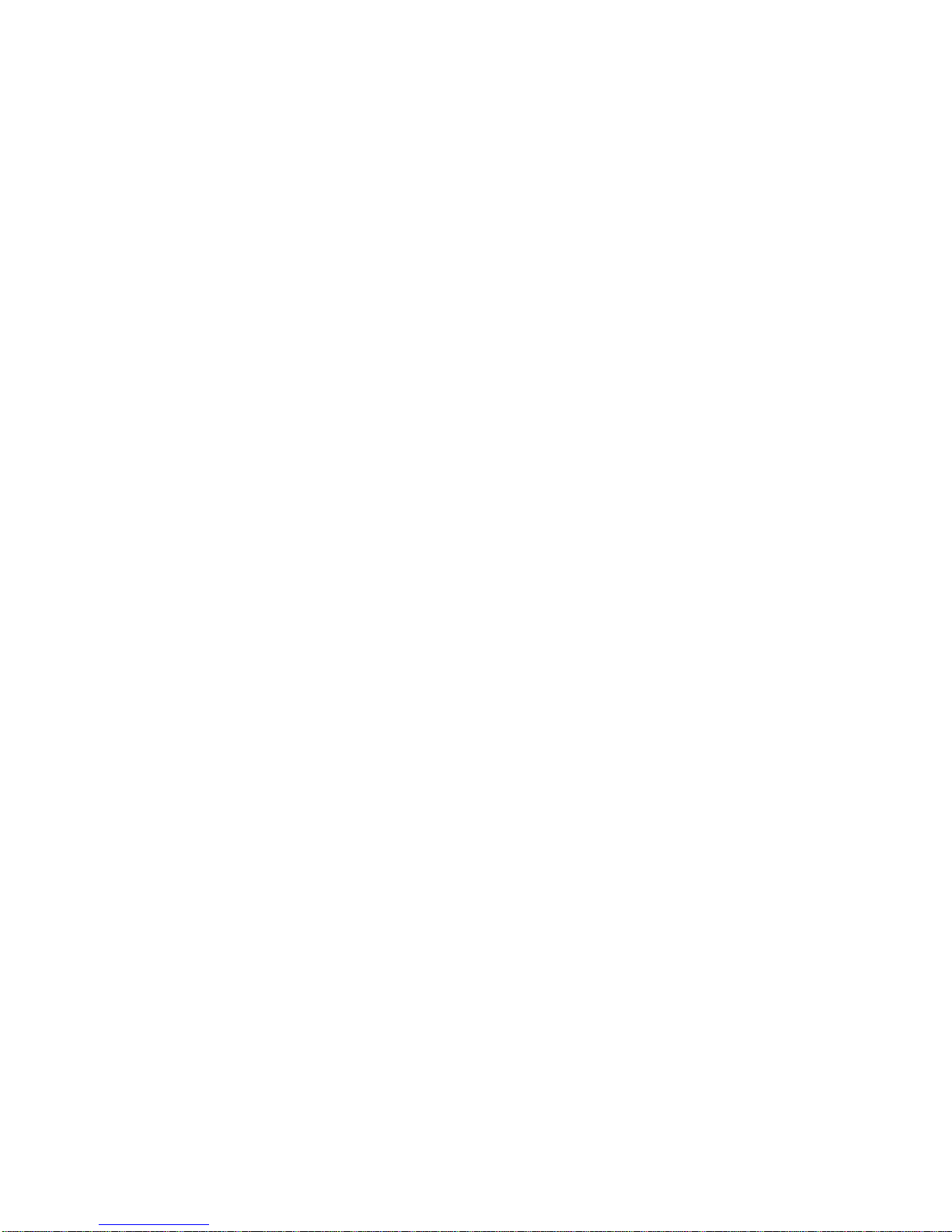
GILBT – LED displays manufacturer www.gilbt.com
Introduction
Congratulations and thank you for your confidence.
The subject of the purchase is high quality LED display - suitable for indoor and also
outdoor use. LED display allows you to send general information and advertising spots
to the viewers.
Our product is characterized by innovative technical solutions to facilitate its service and
also to maximize the economy and the strength of the device.
We hope that we will contribute to the popularity of your company.
We wish you a lot of success!
Index
Introduction .................................................................................................................................. 2
Index ............................................................................................................................................. 2
Installation .................................................................................................................................... 3
1.1 Installation process ............................................................................................................ 4
1.2 Electric Installation ............................................................................................................. 4
1.3 Installation of DCF system (optional) ................................................................................. 4
2. Handling .............................................................................................................................. 5
2.1. Remote controller...................................................................................................... 5
2.2. Presentation selection ............................................................................................... 6
2.3. Standby ...................................................................................................................... 6
2.4. Internal menu ............................................................................................................ 6
a. selecting presentation via menu ............................................................................... 6
b. time setup .................................................................................................................. 7
c. contrast...................................................................................................................... 7
d. night mode ................................................................................................................ 7
e. auto standby .............................................................................................................. 8
f. pulsation .................................................................................................................... 8
g. temperature adjustment ........................................................................................... 9
3. Warranty terms and conditions .......................................................................................... 9
4. Technical specification ...................................................................................................... 11
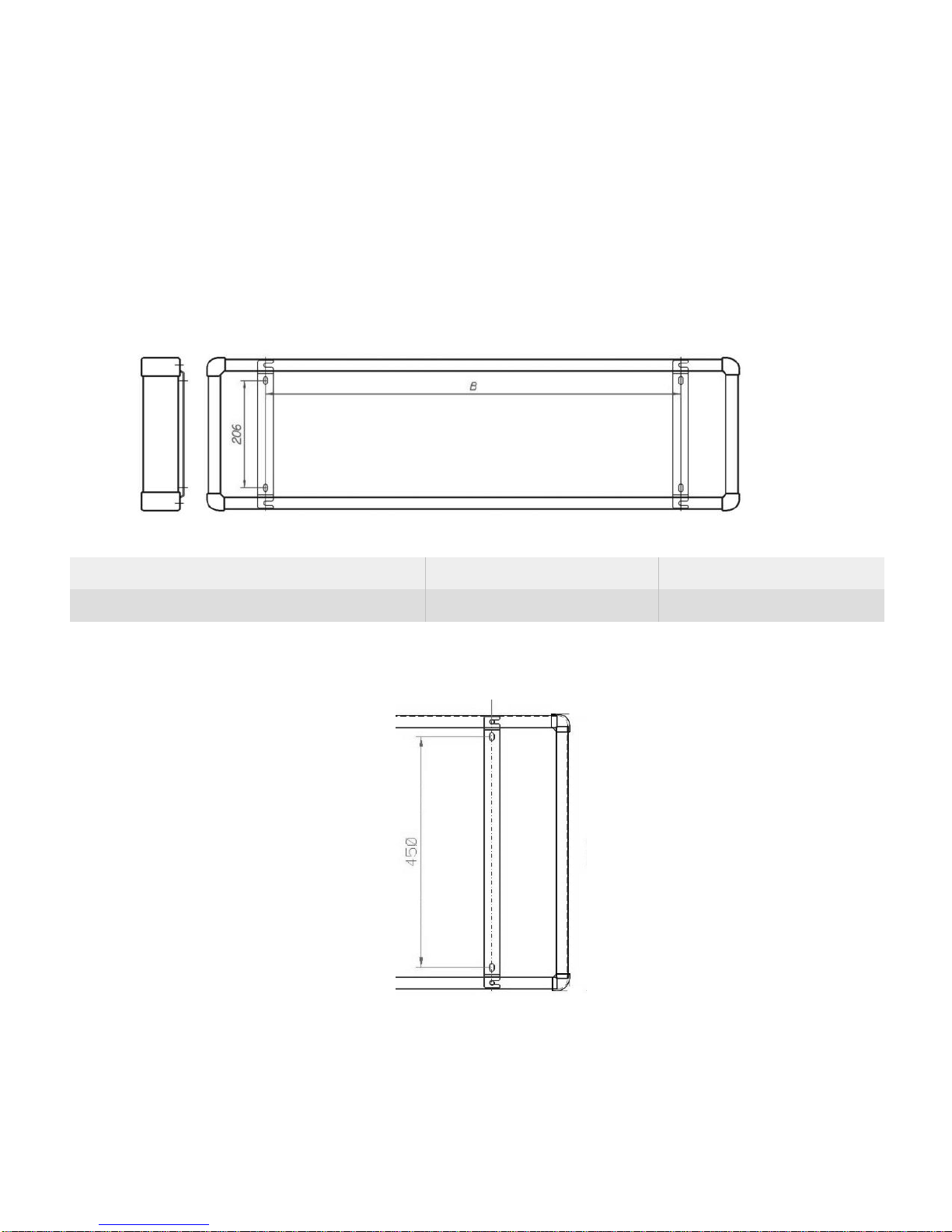
GILBT – LED displays manufacturer www.gilbt.com
Installation
Important!
If the assembly does not execute a person authorized by GilBT. The company is not
liable for any damage caused by incorrect installation.
Before installation, make sure that surface dedicated for installation is suitable to
support weight of given device. We do not recommend soft and fragile surfaces, such
as polystyrene foam, mineral wool, plaster boards and wooden walls with a thickness of
less than 30mm, etc.
Models 30cm high:
model
RL21; YL21; GL21; BL21
RL31; YL31; GL31; BL31
RL41; YL41; GL41; BL41
B
800mm
1200mm
1700mm
Models - 55cm high:

GILBT – LED displays manufacturer www.gilbt.com
1.1 Installation process:
• fix two mounting brackets on dedicated surface, according to above
dimensions
• loosen the four screws on the device to enable them to settle freely in the
bracket holders
• slide the display into the bracket holders from the left or right side (depends on
the fixing direction of the brackets)
• make sure that the device was inserted into the holders until it stops and each
of the points of attachment is stable
• use a flat spanner to tighten the screws
1.2 Electric Installation
Caution!
We highly recommend that user should not perform electric installation without licensed
electrician. GilBT company does not take any responsibility for damages caused by
inappropriate and unprofessional installation.
GilBT company warns that the bare wires increase the risk of skin contact with
conductors that can result in electric shock. Electric installation can be legally executed
only by a licensed electrician and GilBT does not take responsibility for the negative
effects associated with improper installation.
1.3 Installation of DCF system (optional)
The DCF aerial enables you to receive a signal generated by atomic clock based
nearby Frankfurt in Germany and sync the display’s clock to it . Atomic clock it is the
most precise form of time measuring know to man.
DCF aerial is located right in the surface-mounted box connected with the device. Box
should be fixed on the flat surface in horizontal position. Keep it at least 1m away from
display (LED device might distort expected signal with its electromagnetic emission).
Find a proper place for the aerial to ensure appropriate signal reception. To determine
whether signal reception is sufficient or too weak observe the small LED fixed on the
aerial box. Once display is turned on the diode should give a solid light for a few
seconds and start blinking after a moment. LED should blink equally with a 1 second
gaps (59 blinks and 1 stop over and over again). Any stops or irregular blinking defines
weak signal. After installation excess of the lead can be stored in the aerial box.
