Gigastone WD5202 Users Manual

A3說明書
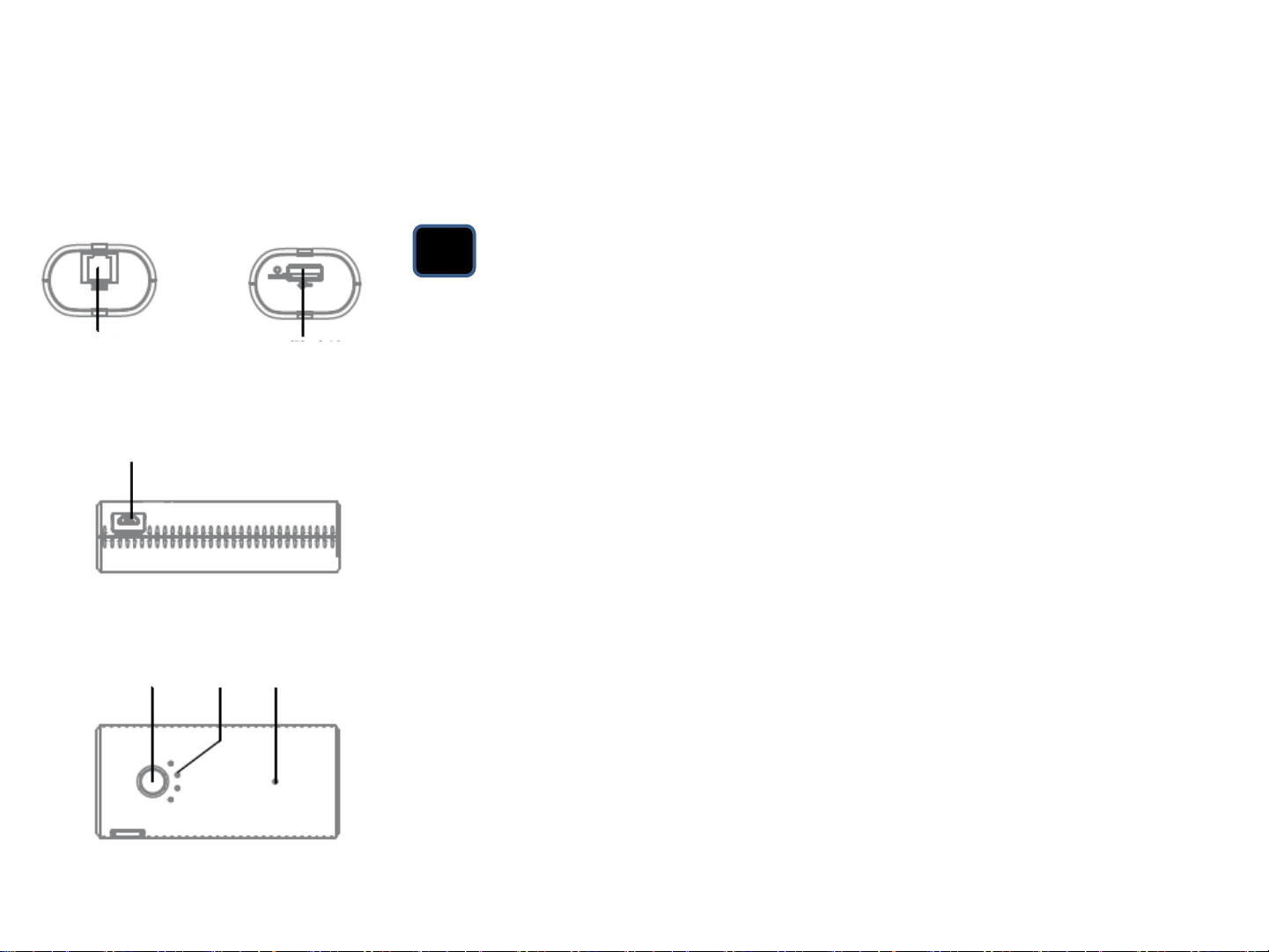
Smart Box Appearance and Introduction
• EN Smart Box Appearance and Introduction
A. Power Button:
E
D
A
C
B
F
• Press 1 sec: Power Check
• Press 5 sec: Power On/Off
B. WiFi / Internet bridge indicator
C. Power level indicator
D. Micro USB: DC-IN 5V/1A power input Reset
button
E. RJ45 10 / 100 Mbps Ethernet port
F. USB: USB 2.0 Data / 500mA Output for
Charging
G. Reset Button
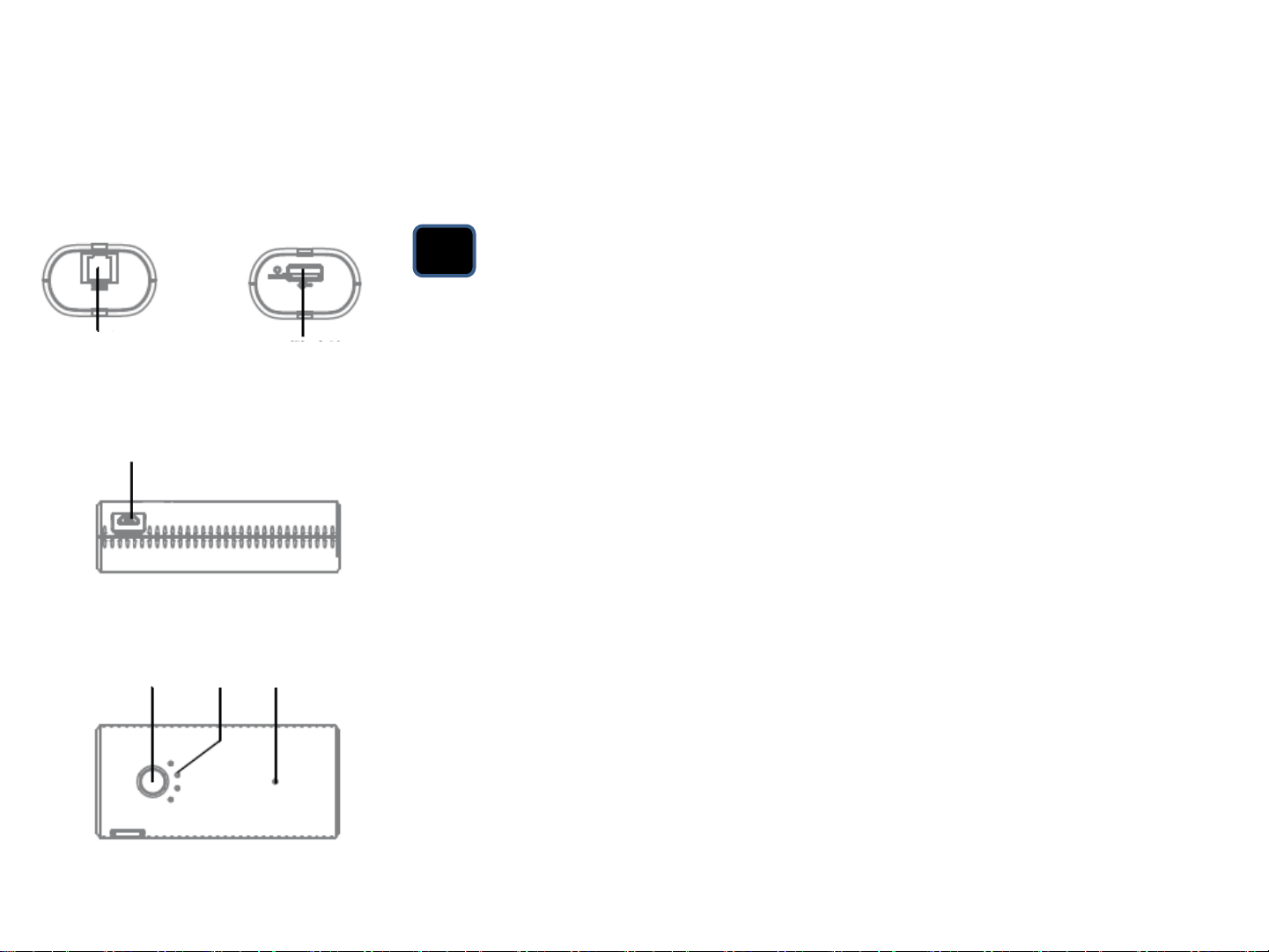
Smart Box 外觀功能與介紹
TW Smart Box 外觀與功能介紹
A. 電源開關
E
D
A
C
B
F
• 短按 1 秒: 電量顯示
• 長按 5 秒:開機 / 關機
B. WiFi / 網際網路橋接顯示
C. 電量顯示
D. microUSB 連接阜:DC-IN5V/1A 電源輸入
E. RJ45 10 / 100 Mbps 乙太網路連接阜
F. USB連接阜:USB 2.0 資料傳輸 / 500mA 電源
輸出
G. 重置按鈕
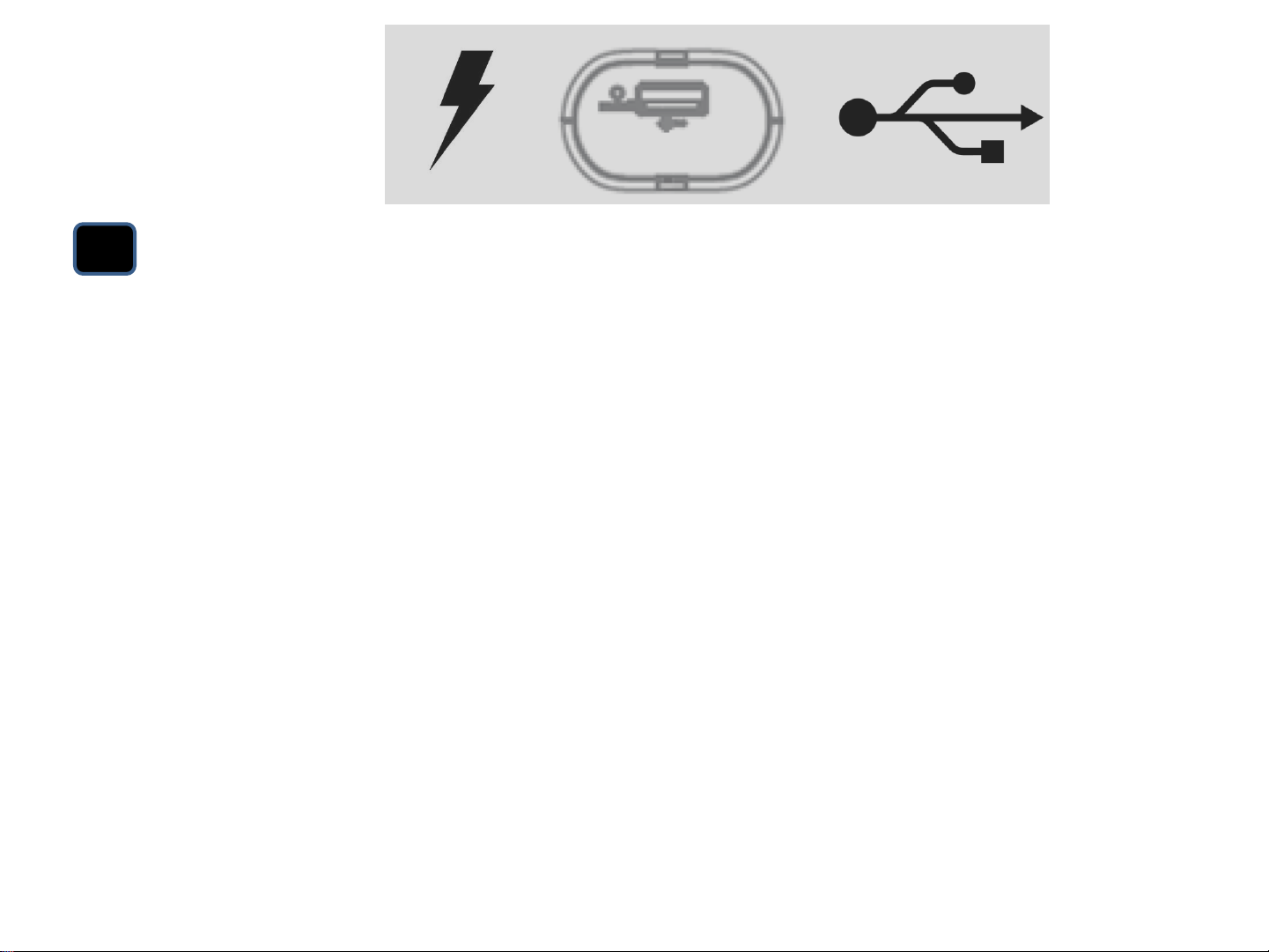
A
EN Charging the Smart Phone / Read USB2.0 portable storage data
Smart Box is on and connected to smart phone or tablet:
1. Plug smart phone to Smart Box USB
2. Press the power button and Smart Box will start charging phone
Smart Box is on and plugged to USB2.0 portable storage:
1. Plug portable storage to Smart Box USB
2. Smart B
3. ox start sharing portable storage data via WiFi
