Gigaset N720, Single Cell DECT Quick Start Manual

Gigaset pro
N720 - BroadSoft
Version May 2018
Quick start guide
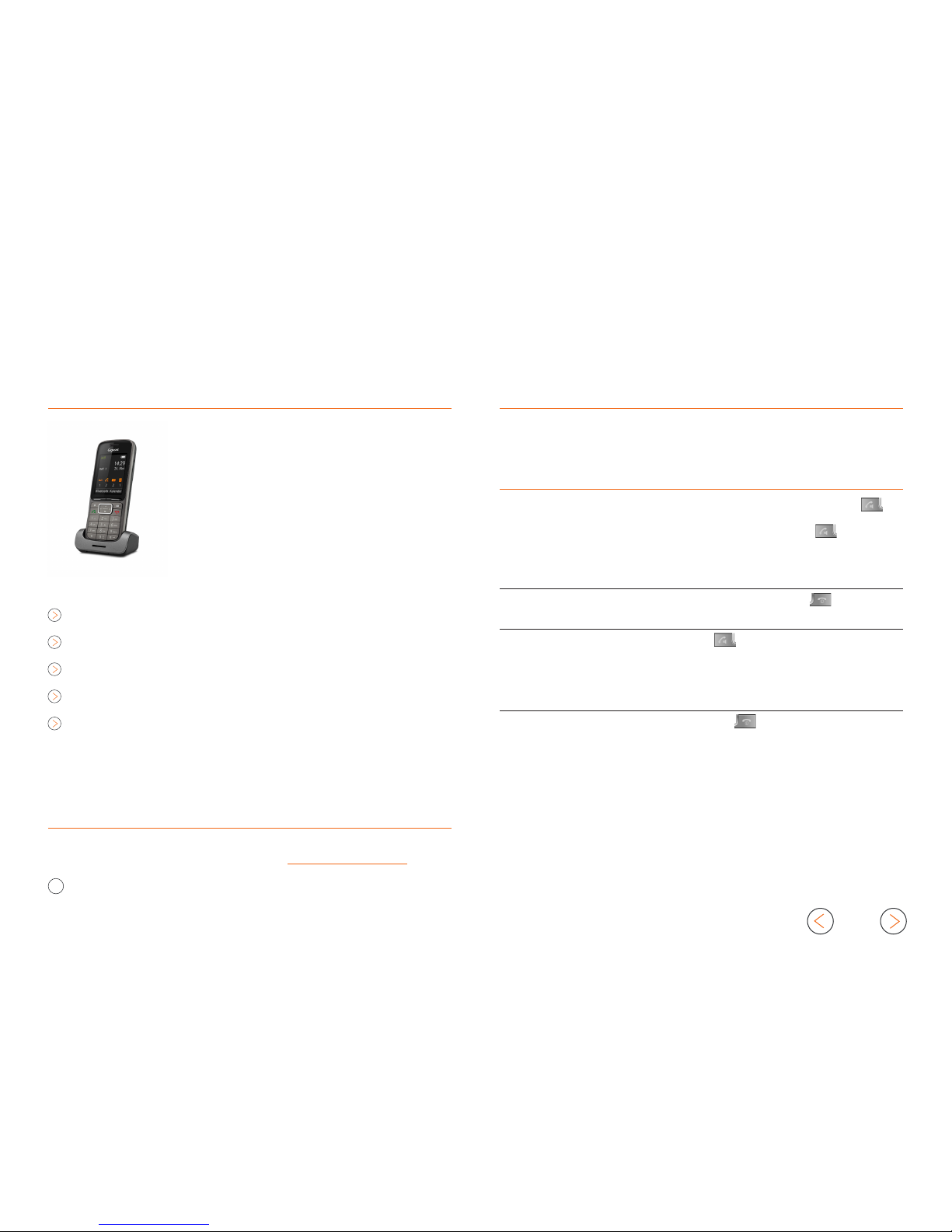
Gigaset pro N720 - BroadSoft
Quick start guide
2
Introduction
This quick start guide demonstrates key features of the
Gigaset DECT handsets using the N720 Multi Cell DECT
system combined with the BroadSoft platform and is
designed to help you learn the basics quickly.
Please note that most of the functions described here
depend on the features assigned to the account to be
used with the telephone. Some of the features can be
configured and enabled by you and/or by your administrator.
Basic Call Features
Call Transfer Attended
Call Transfer Un-Attended
Call swapping
Phonebook
Additional Information
Additional information is available and can be found: http://wiki.gigasetpro.com
!
This quick start guide is based on the software dd: May 2018, N720 Software 11 and
the then available Broadsoft release. Gigaset offers different DECT (pro) handsets.
Basic Call Features
The following basic call features are supported.
Feature Action
Make Call > Enter the number and briefly press the Talk key .
> For handsfree press again the Talk key .
You can switch between handsfree or handset at any
time during the call.
End active call > To end the call press the End call key .
Answer incoming call > Press the Talk key .
> Or press the Left Soft key “Accept“
> Or if Auto Answer is activated, lift handset from cradle.
Reject incoming call > Press the End call key .
