
Copyright © 2010
All Rights Reserved - Printed in China
T1000/T1005 Series Netbook User's Manual
Date Issued: 2010/ 08
This manual takes you, step by step, through setting up and using your new netbook PC. Information in this manual has been carefully
checked for accuracy and is subject to change without prior notice.
No part or parts of this manual may be reproduced, stored in a retrieval system, or transmitted, in any form or by any means, electronic,
mechanical, by photocopy, recording, or otherwise, without prior written consent.
Trademarks
Product names used herein are for identication purposes only and may be the trademarks of their respective companies.
Microsoft®, MS-DOS, Windows®, and Windows® Sound System are trademarks of the Microsoft Corporation.
Intel® & Atom™ are registered trademarks of Intel Corporation.
Sound Blaster & Sound Blaster Pro are trademarks of Creative Technology.
All other brands or product names mentioned in this manual are trademarks or registered trademarks of their respective companies.
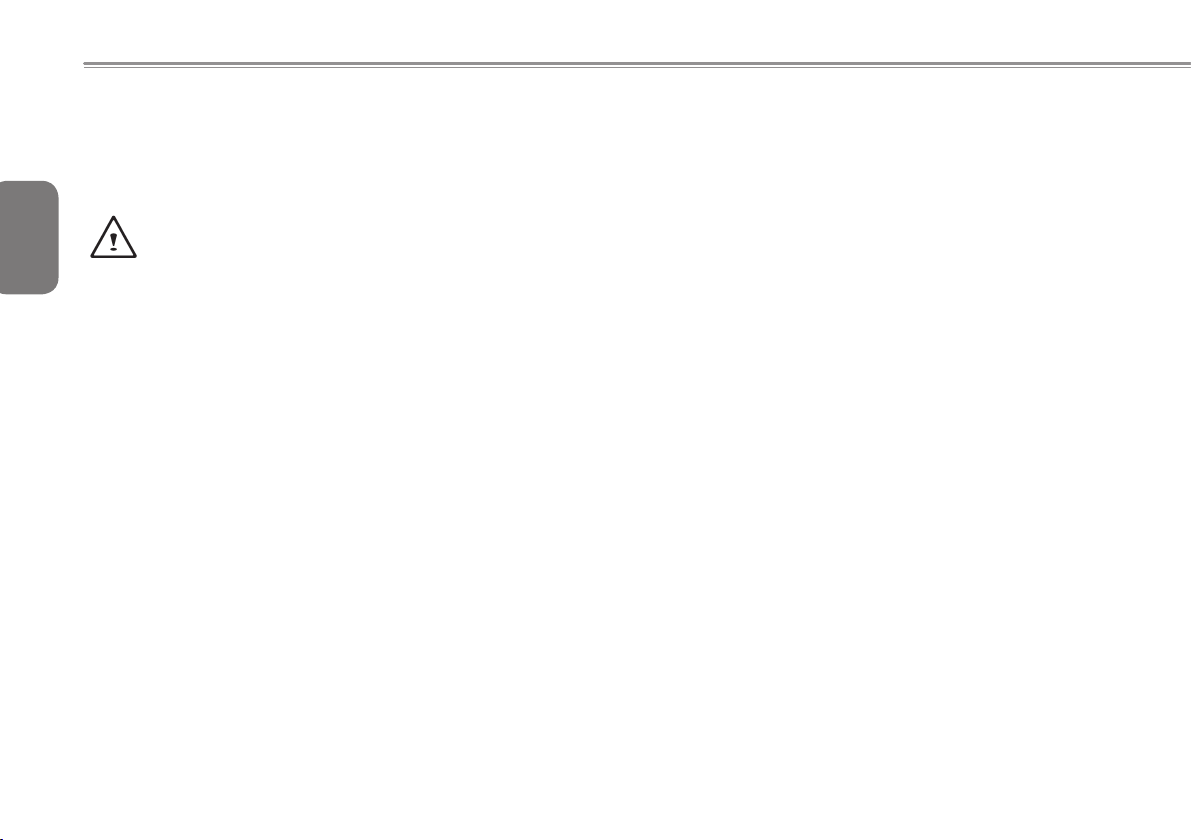
Safety Instructions
Use the following safety guidelines to help protect you and prevent
damage to your netbook.
When Using Your T1000/T1005 Netbook
English
CAUTION: Notebooks generate heat while in use and this
can build up in the base of the notebook. When using the
notebook please be careful and do not rest the notebook on
exposed skin as contact with the base can cause serious
I
discomfort or a serious skin rash or burn.
• Do not attempt to service the netbook yourself. Always follow
installation instructions carefully.
• Do not carry a battery in your pocket, purse, or other container
where metal objects (such as car keys) could come into contact
with and short-circuit battery terminals. The resulting excessive
flow of current would cause extreme temperatures and result in
excessive burns or a possible fire or explosion.
• Be sure that nothing rests on your AC adapter's power cable and
that the cable is not placed where it can be tripped over or can be
stepped on and damaged.
• While you are using the computer or charging the battery, place the
AC adapter in a ventilated area, like on a desktop or on the floor
while it is charging as this may prevent ventilation and cause the
adapter to overheat. Do not use the AC adapter while it is inside a
carrying case.
• Do not insert objects into the air vent of your netbook computer.
Doing so can cause short-circuiting and may result in fire or
electrical shock. This will also hamper vantilation.
• Use only the AC adapter and batteries that are supplied by your
netbook manufacturer. Using other types of battery or AC adapter
may heighten the risk of fire or explosion.
• Incorrectly inserted batteries may result in an explosion.
• Replace only with the same or compatible battery recommended by
the manufacturer.
• Please discard used batteries according to the manufacturer's
instructions.
• Before you connect your netbook to a power source, ensure that
the voltage rating of the AC adapter matches that of the available
power source.
- 115 V/60 Hz in most of North and South America and some Far
Eastern countries such as South Korea.
- 100 V/50 Hz in eastern Japan and 100 V/60Hz in western
Japan.
- 230 V/50 Hz in most of Europe, the Middle & Far East and Africa.
•If you use an extension cord with your AC adapter, ensure that
the total ampere rating of all devices plugged into the extension
cord does not exceed its total capacity.
• When removing battery from your netbook, first turn off the system,
disconnect the AC adapter from the electrical outlet, and then
remove the battery.
• To avoid risk of an electrical shock, do not connect or disconnect
any cables, or perform maintenance or reconfiguration of this
product during a thunderstorm.
• Do not throw batteries into fire, doing so may cause an explosion.
Check with local authorities first for battery disposal instructions.
• When setting up your netbook for work, place it on a level surface.
• When traveling, do not check your netbook as baggage. You can
put your netbook through an X-ray security machine, but never put
your netbook through a metal detector. If you have your netbook
checked by hand, be sure to have a charged battery ready in case
you are asked to turn on your netbook.
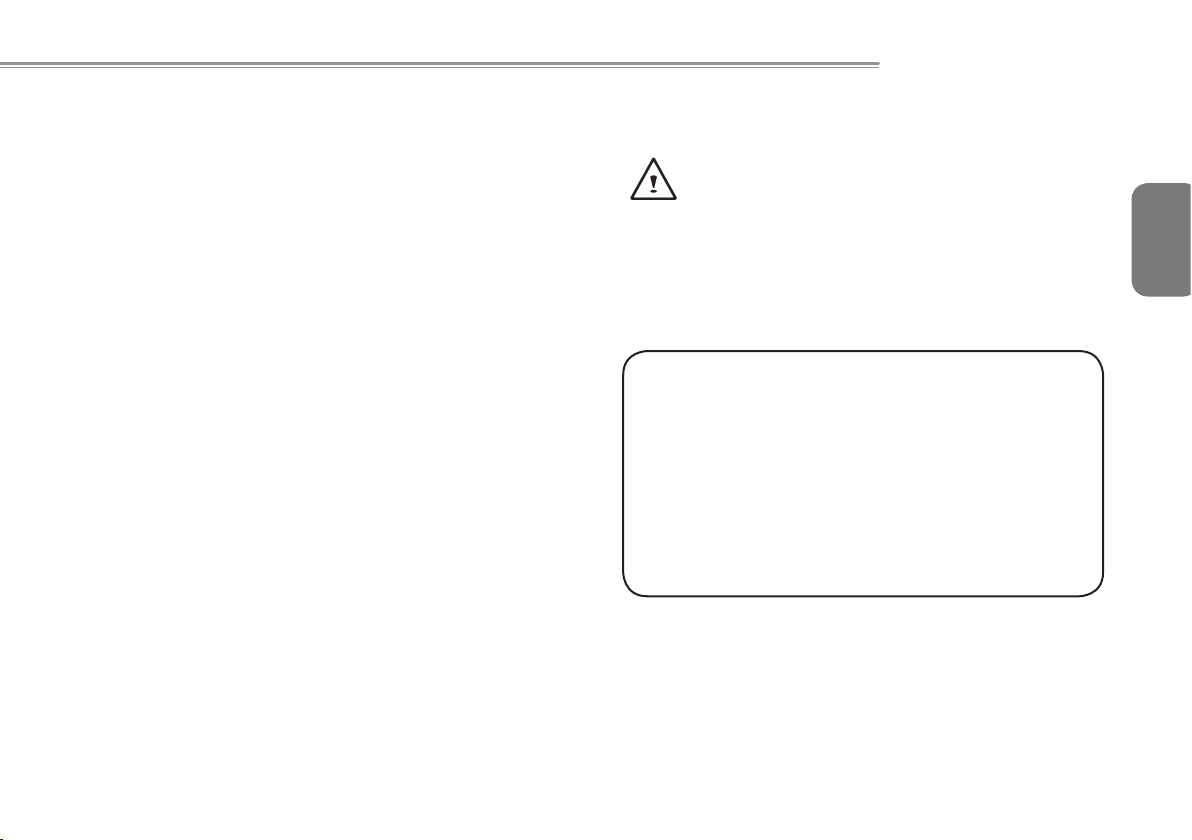
T1000 SERIES USER’S MANUAL
• When traveling with the hard drive removed from your netbook,
wrap the drive in an insulated material, such as cloth or paper. If
you have the drive checked by hand, you may be asked to install
the drive into your netbook. Your can have the hard drive checked
through an X-ray machine, but never put the drive through a metal
detector.
• When traveling, do not place your netbook in the overhead storage
compartment where it could shift around. Do not drop your netbook
or subject it to other mechanical shocks.
• Protect your netbook, battery, and hard drive from all types of henvironmental hazards that it may be exploded to during use or while
being transported.
• When you move your netbook in environments where there is a
substantial difference of temperature or humidity level, condensation may form on or within your netbook. To avoid damaging your
netbook, please allow sufficient time for the moisture to evaporate
before continue using.
NOTICE: When taking your netbook from a colder to a warmer environment or vice versa, allow your netbook enough time to adapt to
the new environment before switching the notebook on.
• When unplugging the power cord, please make sure that you pull
on its connector or on its strain relief loop, and not on the power
cord itself. As you pull out the connector, please ensure that it is
pulled out evenly in order not to bend its connecting pins. Also, before you connect the power cord, make sure that both connectors
are correctly oriented and aligned.
• Before you clean your netbook, turn it off first, unplug it from its
power source, and remove the battery.
• Handle interior components with care. When removing a component, please hold it by the edge and not on the connecting pins
(such as the memory module).
When using your telephone equipments, safety instructions
should always be followed in order to prevent re, electrical
shock or injuries, these instructions include:
• Do not use this product near water, for example, near a
bathtub, washing basins, kitchen/laundry sinks, wet basements or swimming pools.
• Avoid using cordless phones during an electrical storm as
lightening may cause electrical shocks and damange.
WARNING: Voiding the Warranty
* If the battery is not properly handled, there may be a risk of
explosion; make sure you are using the same or compatible
battery.
* Please discard used batteries according to the instructions
given by the manufacturer.
* Please be aware that use of cracked, severely scratched or
poor quality discs may damage the optical drive and corrupt
data in the disc. Such discs may break while inside the optical drive and may damage the drive and may void the notebook warranty.
English
II
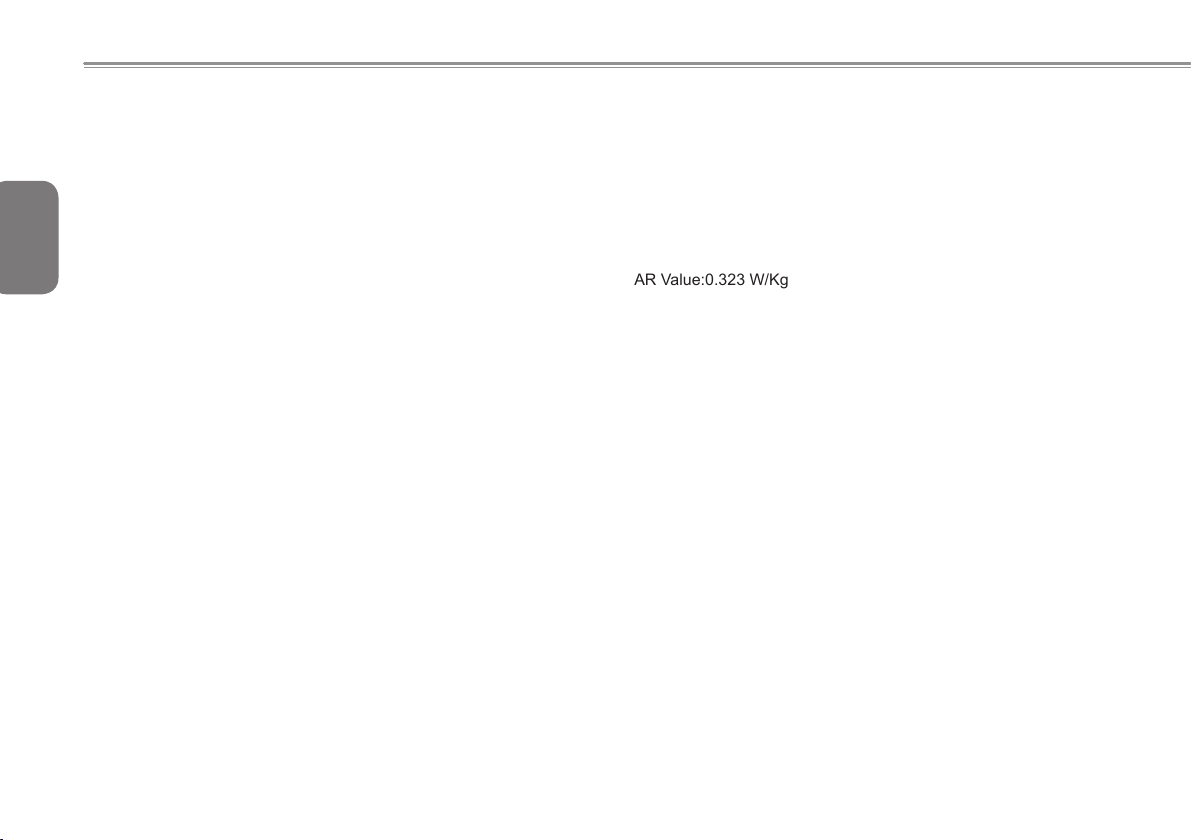
Regulatory Notices
SAR Value: 0.165 W/kg
Federal Communications Commission Notice
This equipment has been tested and found to comply with the limits
for a Class B digital service, pursuant to Part 15 of the FCC rules.
English
These limits are designed to provide reasonable protection against
harmful interference in a residential installation.
Any changes or modications made to this equipment may void the
user’s authority to operate this equipment. This equipment gener-
III
ates, uses, and can radiate radio frequency energy. If not installed
and used in accordance with the instructions, may cause harmful
interference to radio communications. However, there is no guarantee that interference will not occur in a particular installation. If this
equipment does cause harmful interference to radio or television reception, which can be determined by turning the equipment off and
on, the user is encouraged to try to correct the interference by one
or more of the following measures:
● Reorient or relocate the receiving antenna.
● Increase the separation between the equipment and receiv-
er.
● Connect the equipment into an outlet on a circuit different
from that to which the receiver is connected.
● Consult the dealer or an experienced radio/TV technician for
help.
● All external cables connecting to this basic unit must be
shielded.
For cables connecting to PCMCIA cards, see the option
manual or installation instructions.
RF exposure
This equipment must be installed and operated in accordance with
provided instructions and must not be co-located or operating in conjunction with any other antenna or transmitter. End-users and installers must be provide with antenna installation instructions and transmitter operating conditions for satisfying RF exposure compliance.
SAR Value:0.323 W/Kg
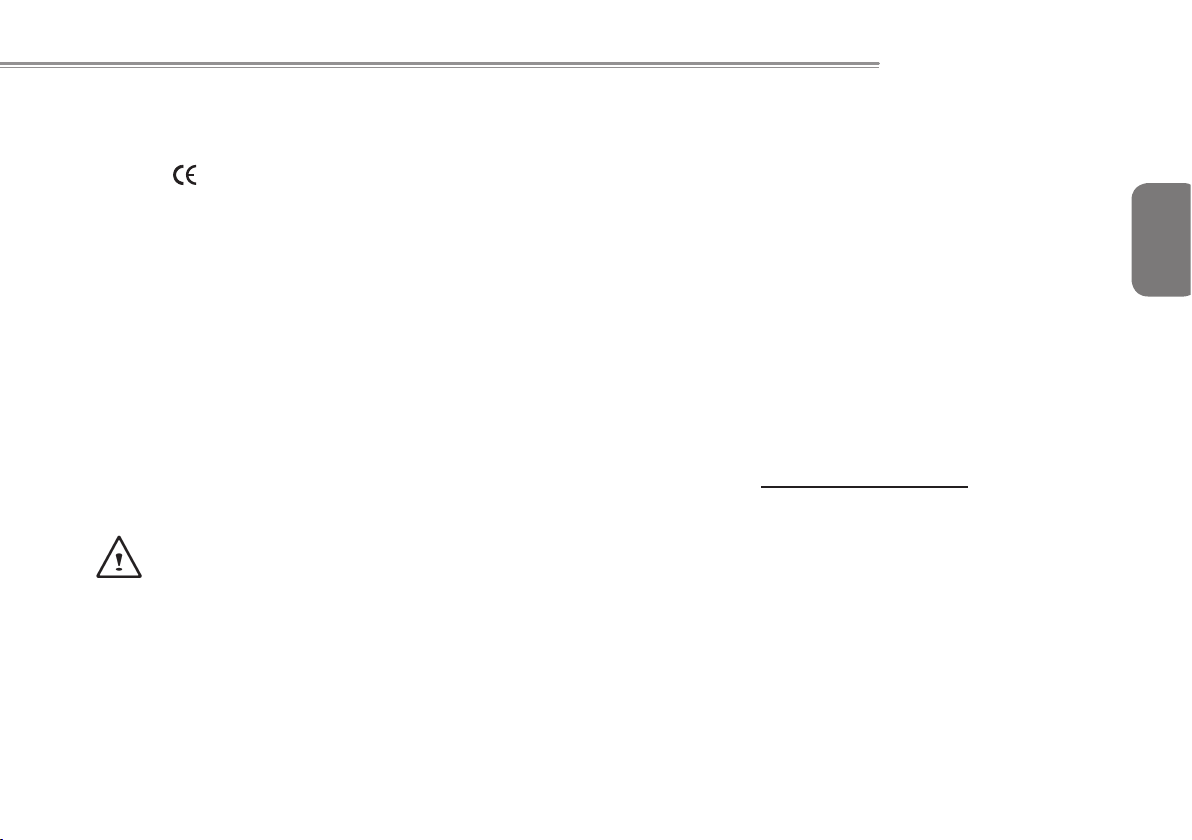
T1000 SERIES USER’S MANUAL
CE Notice (European Union)
This symbol indicates this T1000/T1005 series netbook computer
complies with the EMC Directive and the European Union’s Low Voltage Directive. This symbol also indicates that T1000/T1005 meets
the following technical standards:
• EN 55022 — “Limitations and Methods of Measurement for the
Radio Interferences of Information Technology Equipment.”
• EN 55024 — “Information technology equipment - Immunity characteristics - Limits and methods of measurement.”
• EN 61000-3-2 — “Electromagnetic compatibility (EMC) - Chapter
3: Limits - Section 2: Limits on the harmonic current emissions
(Equipment input current up to and including 16 A per phase).”
• EN 61000-3-3 — “Electromagnetic compatibility (EMC) - Chapter
3: Limits - Section 3: Limits on the voltage uctuations and icker
in low-voltage power supply systems for equipment with rate cur-
rent up to and including 16 A.”
• EN 60950 — “Safety of Information Technology Equipment.”
NOTE: EN 55022 emissions requirements provide for two
classications
• Class A governs commercial use
• Class B governs residential use
For CB:
• Only use batteries designed for this computer. The wrong battery
type may explode, leak or damage the computer
• Do not remove any batteries from the computer while it is powered
on.
• Do not continue to use a battery that has been dropped, or that
appears damaged (e.g. bent or twisted) in any way. Even if the
computer continues to work with a damaged battery in place, it
may cause circuit damage, which may possibly result in re.
• Recharge the batteries using the notebook’s system. Incorrect re-
charging may make the battery explode.
• Do not try to repair a battery pack. Refer any battery pack repair
or replacement to your service representative or qualied service
personnel.
• Keep children away from, and promptly dispose of a damaged battery. Always dispose of batteries carefully. Batteries may explode
or leak if exposed to re, or improperly handled or discarded.
• Keep the battery away from metal appliances.
• Afx tape to the battery contacts before disposing of the battery.
• Do not touch the battery contacts with your hands or metal ob-
jects.
Battery Disposal & Caution
The product that you have purchased contains a rechargeable battery. The battery is recyclable. At the end of its useful life, under
various state and local laws. It may be illegal to dispose of this battery into the municipal waste stream. Check with your local solid
waste officials for details in your area for recycling options or proper
disposal. Danger of explosion if battery is incorrectly replaced. Replace only with the same or equivalent type recommended by the
manufacturer. Discard used battery according to the manufacturer’s
instructions.
English
IV
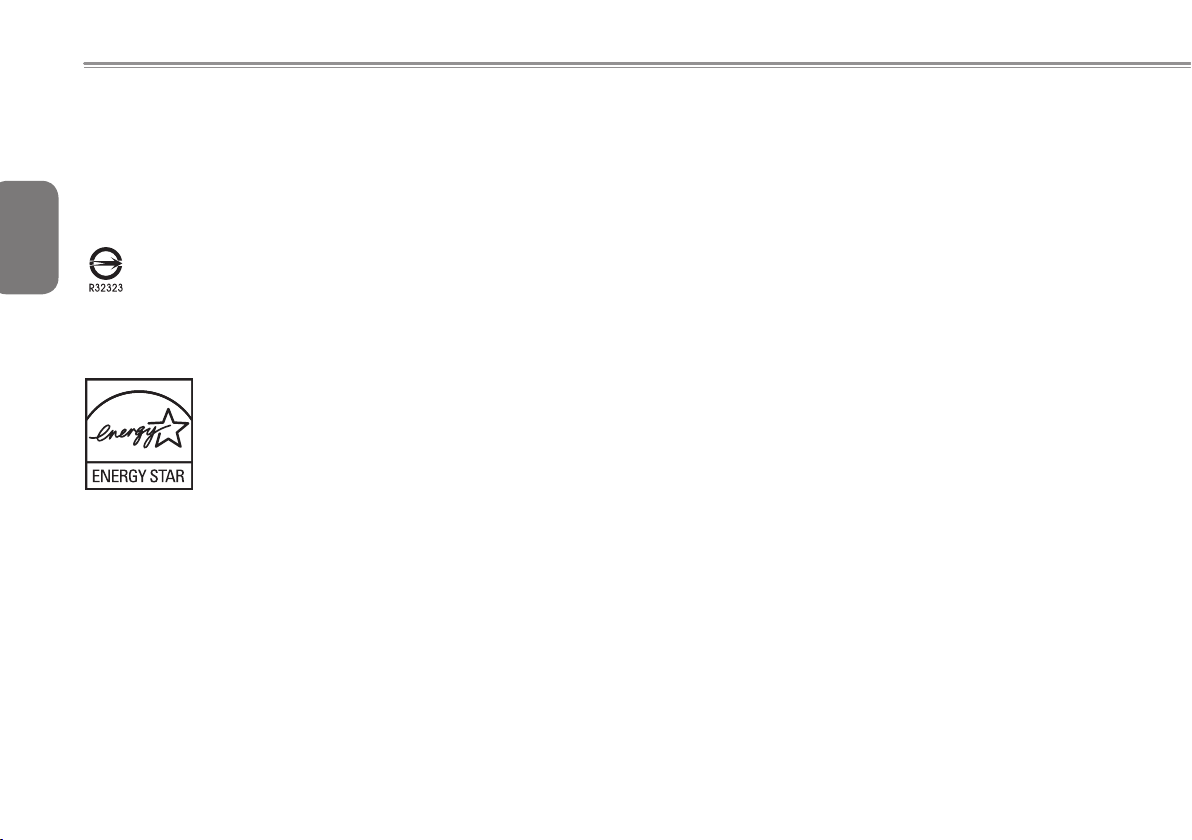
BSMI Notice (Taiwan Only)
Most netbook computers are classied by the Bureau of Standards,
Meteorology and Inspection (BSMI) as Class B information technol-
English
ogy equipment (ITE).
V
The symb ol above must be attached to the produ ct indicating
compliance with the BSMI standard.
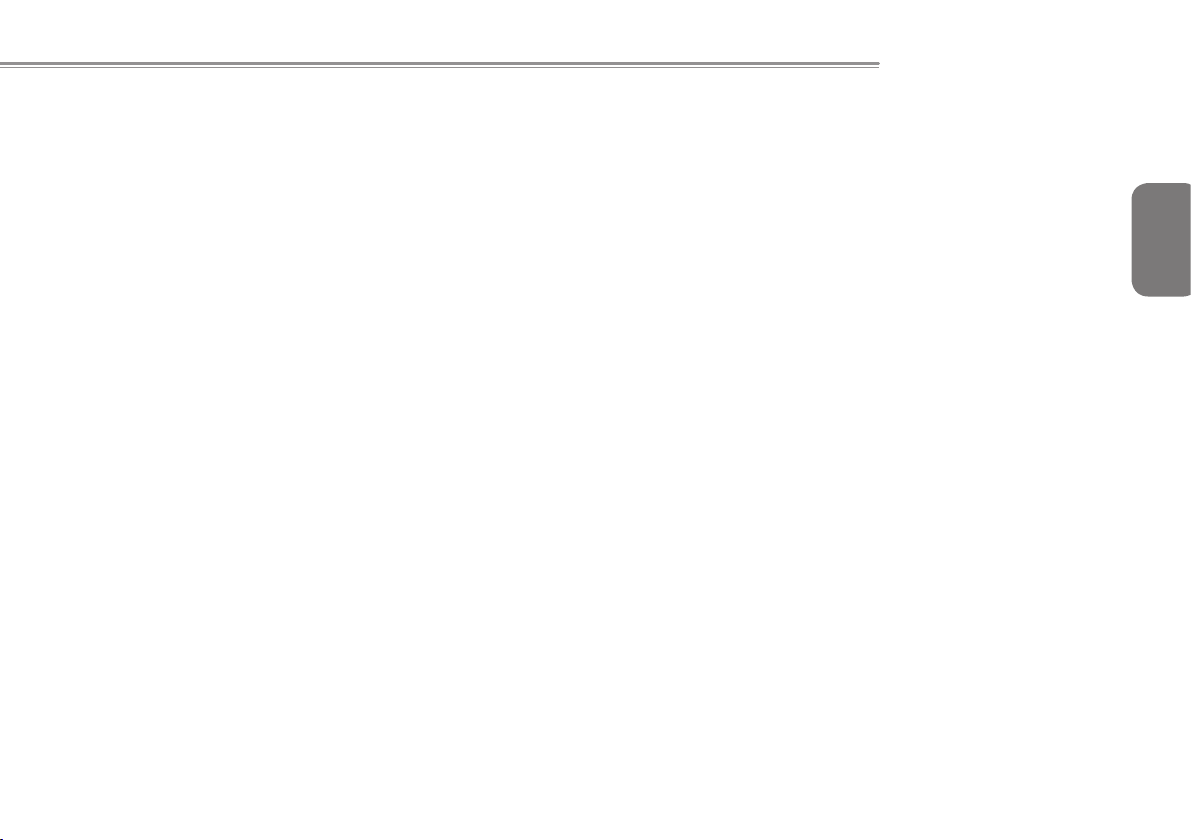
T1000 SERIES USER’S MANUAL
English
VI
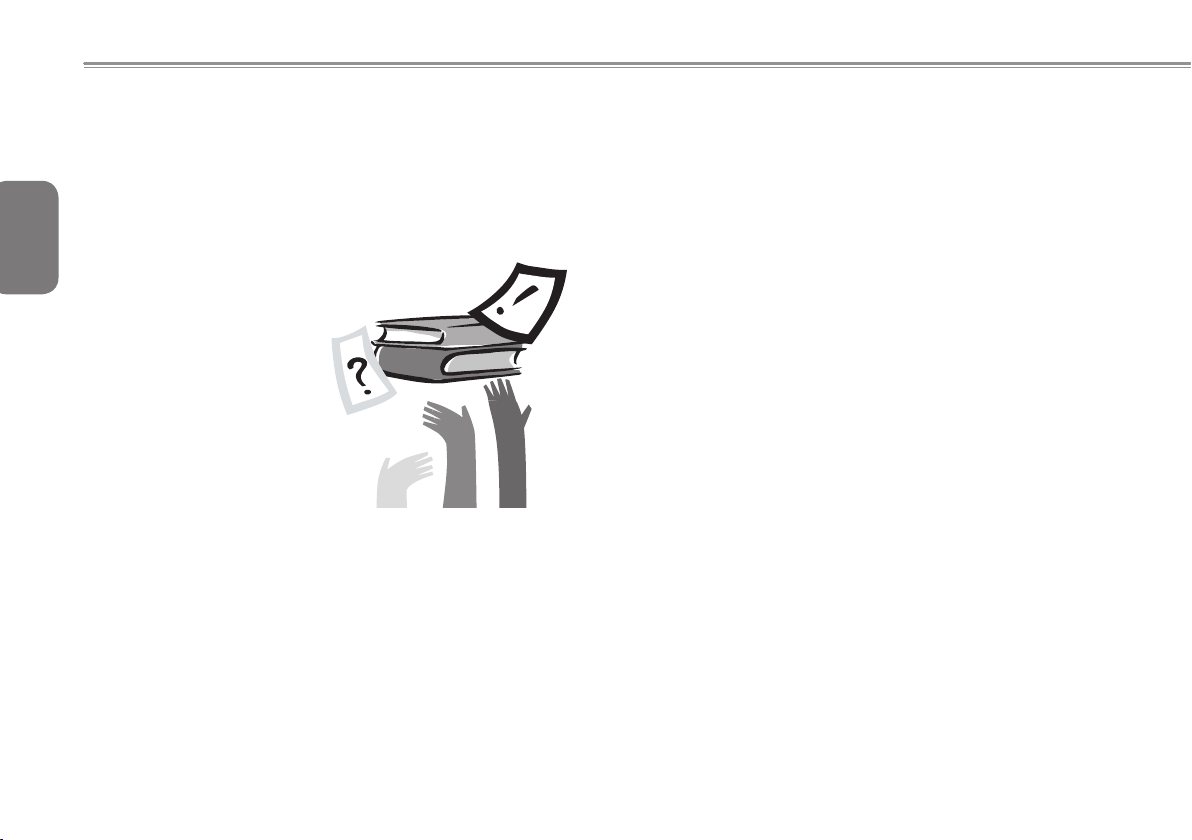
English
VII
Preface
Congratulations on your purchase of a netbook computer! Your
new netbook features the most innov ative features in portable
computing technology. It combines state-of-the-art ergonomics with
sophisticated architecture, providing you with a personal computer
that is compact, powerful, and easy to use. Designed for a wide
range of general, business, and personal productivity applications,
this netbook is an ideal choice for use in the ofce, at home, and on
the road.
This Manual contains all the information you need to set up and use
your netbook computer. It describes all of its features in a thorough
yet easy-to-understand manner.
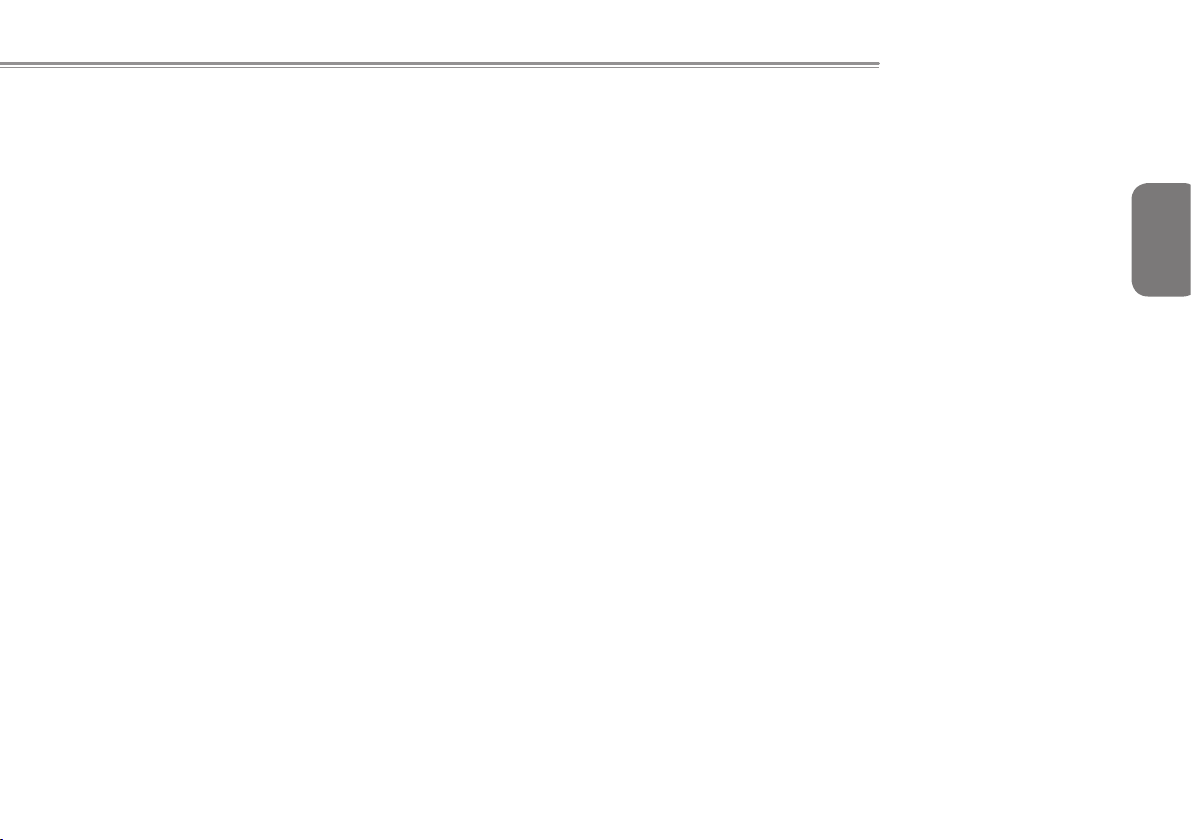
Content
T1000 SERIES USER’S MANUAL
Safety Instructions .............................................................................I
Regulatory Notices .......................................................................... III
Preface ...........................................................................................VII
Chapter 1 Introducing Your T1000/T1005 Netbook
1.1 Panoramic View ....................................................................... 2
1.2 Left View ..................................................................................3
1.3 Right View ...............................................................................3
1.4 Cover View .............................................................................. 4
1.5 Bottom View ............................................................................4
1.6 Status Indicators ......................................................................5
1.7 Turning Your T1000/T1005 Netbook On and Off ....................6
1.8 Keyboard Functions ................................................................. 6
1.9 Using the Wireless LAN (WLAN) .............................................8
1.10 Using the Battery Pack ............................................................8
1.11 Installing T1000/T1005 Device Drivers .................................... 9
1.12 Use your T1000/T1005 as a Tablet PC .................................10
1.13 Operating Temperature ......................................................... 10
Chapter 2 Battery
2.1 Battery Pack .......................................................................... 12
2.2 Recharging the Battery Pack .................................................12
2.3 Questions and Answers ......................................................... 12
2.4 Power Consumption .............................................................. 13
2.5 Removing the Battery Pack ...................................................13
2.6 Battery Capacity Inspection ...................................................14
Chapter 3 The T1000/T1005 Utilities
3.1 GIGABYTE Smart Manager ..................................................16
3.2 GIGABYTE Smart Recovery .................................................18
Chapter 4 Troubleshooting / Q&A
4.1 Troubleshooting .....................................................................20
4.2 Q&A .......................................................................................23
Appendix I Specications
Appendix II GIGABYTE Service Information
English
VIII
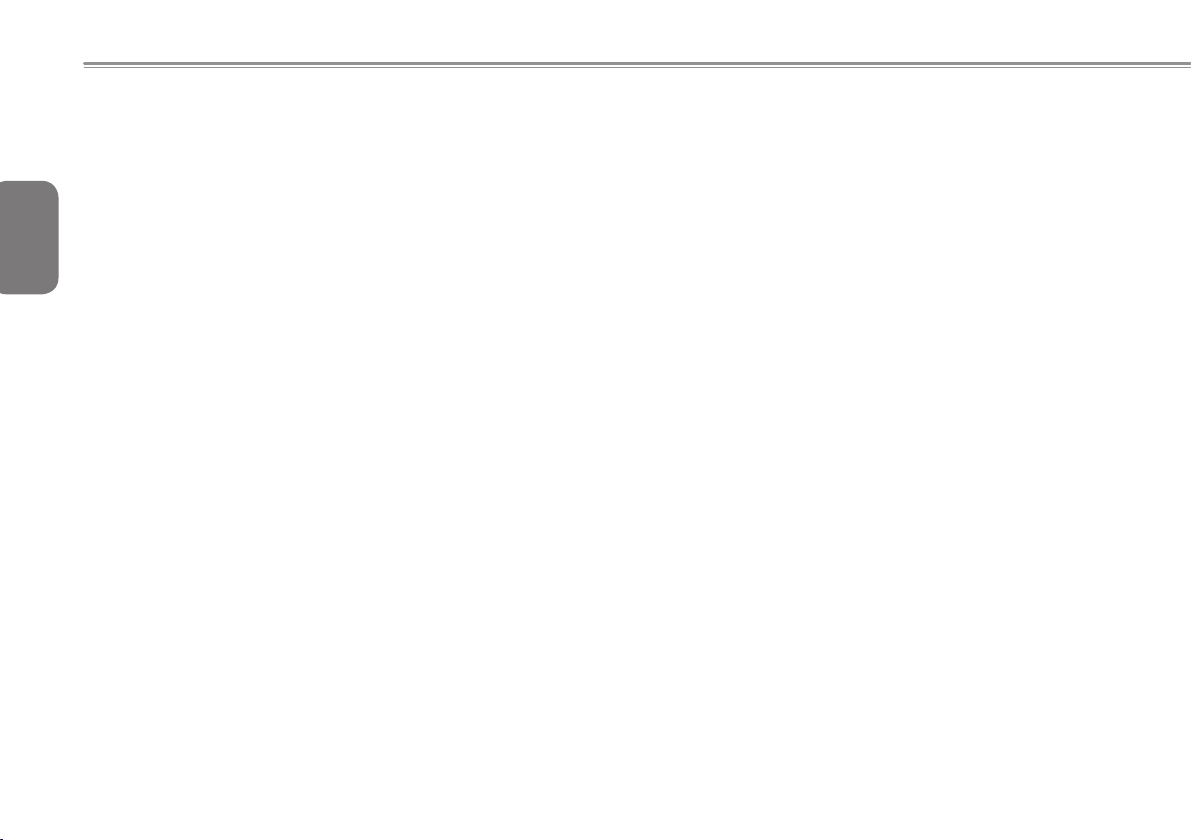
English
IX
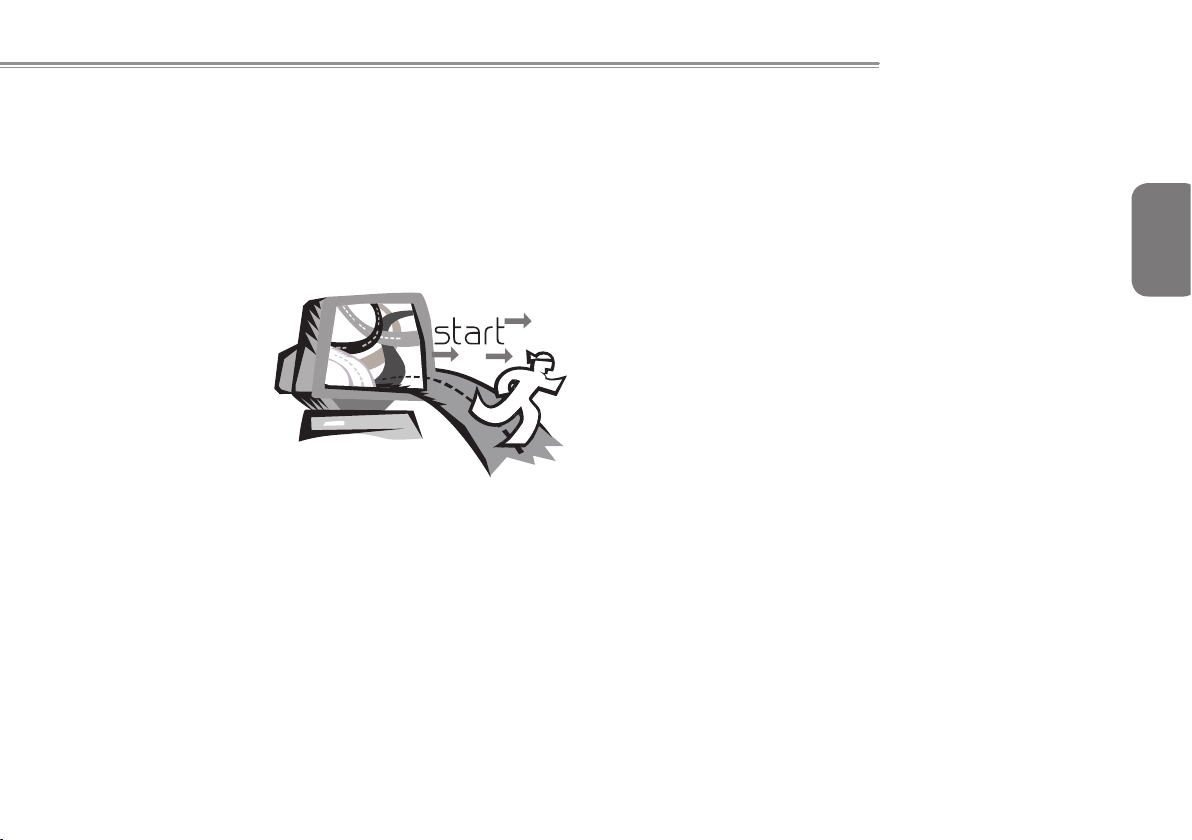
T1000 SERIES USER’S MANUAL
English
Chapter 1 Introducing Your
T1000/T1005 Netbook
This chapter will show you how to operate your T1000/T1005 series
netbook, including connecting the AC adapter, turning the computer
on/off, using touch-pad, keyboard, hot keys, battery, and so on. If
you are new to computers and to the operating system, this chapter
will guide you through some of the new exciting features that are
available .
1
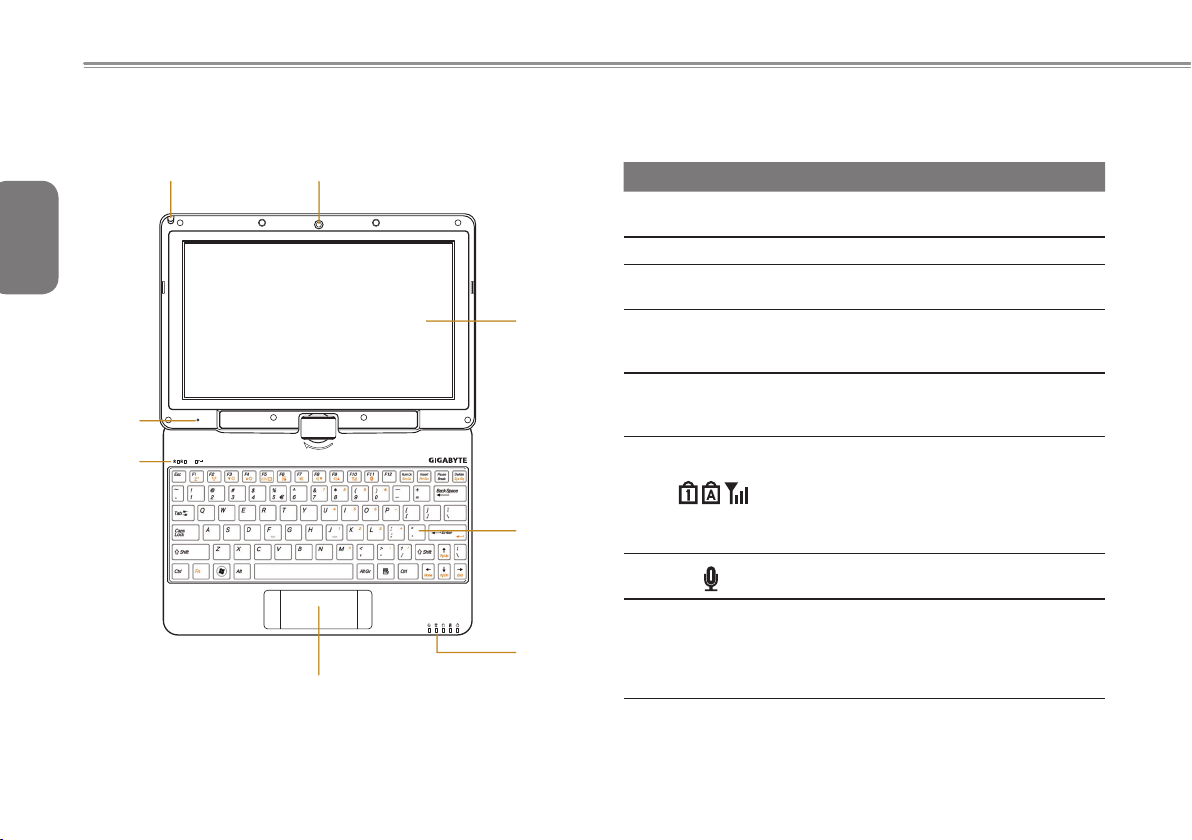
1.1 Panoramic View
8 1
English
2
7
6
# Icon Item Description
1 Web Camera
2 LCD Display Displays computer output.
3 Keyboard
2
4 LED Indicators
5 Touchpad
6
Num. Lock,
Caps Lock &
3.5G LEDs
3
7 Microphone
4
8 Stylus Pen Slot
5
Web camera for video
communication.
For entering data into your
computer.
Show the status of certain
system components and
their active state.
Touch-sensitive pointing
device which functions like
a computer mouse.
Num. Lock, Caps Lock &
3.5G LED lights.
refer to the detailed descriptions of the LED indicators
on Page 5 of the User's
Manual.)
Internal microphone for
sound recording.
The slot stores the Stylus
Pen. (Both Stylus Pen
Slot and Stylus Pen are
only available in selected
models).
(Please
