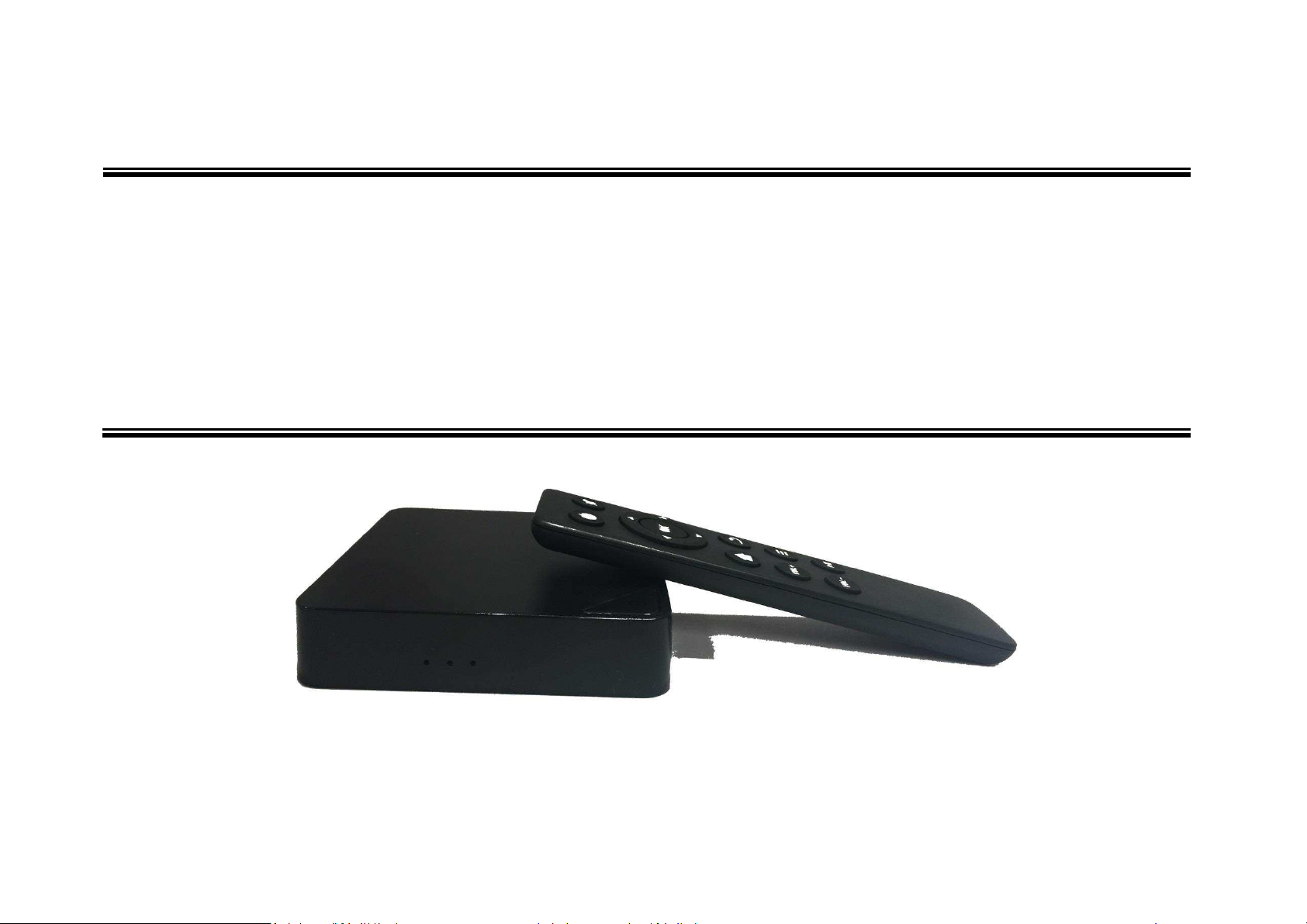
SB520 4K OTT BOX
USER MANUAL
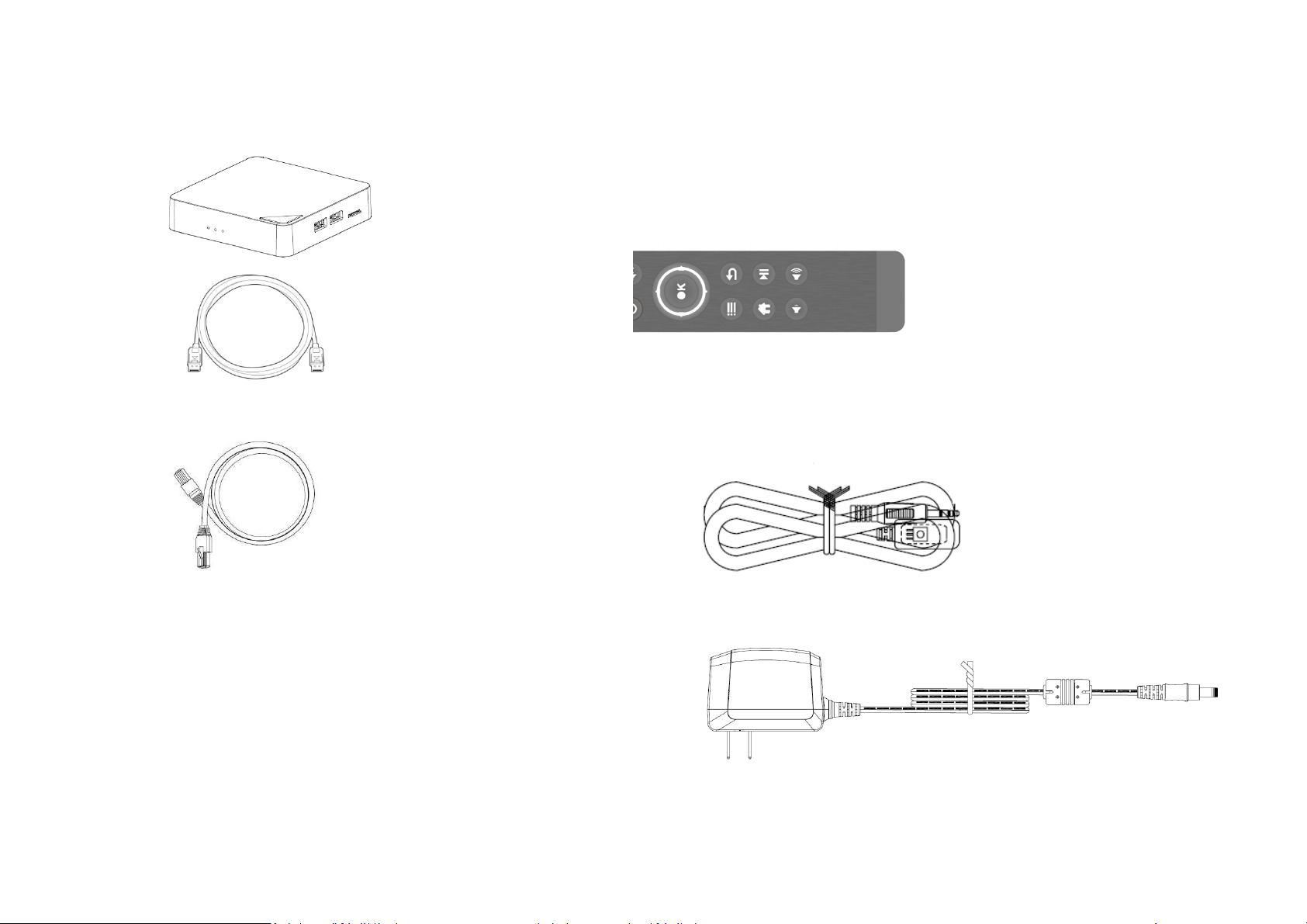
What’s in the box
& how to set up your system
Connect the HDMI cable to SB520 and to
If you use a wired network, connect the
If you use a wireless network, you will be able to set it
battery contact
before using your remote control for the first time
the IR cable to SB520, then you could use
power
HDMI Cable:
your TV
?
SB520
LAN cable:
cable to the SB520 and to your router.
up within the setting icon.
Prepare the remote control:
Remove the plastic tab to enable
IR cable: Connect
IR remote controller.
Power Adapter: Connect the
and to the wall outlet.
adapter to your SB520
