GIGABYTE T1132N Owner's Manual
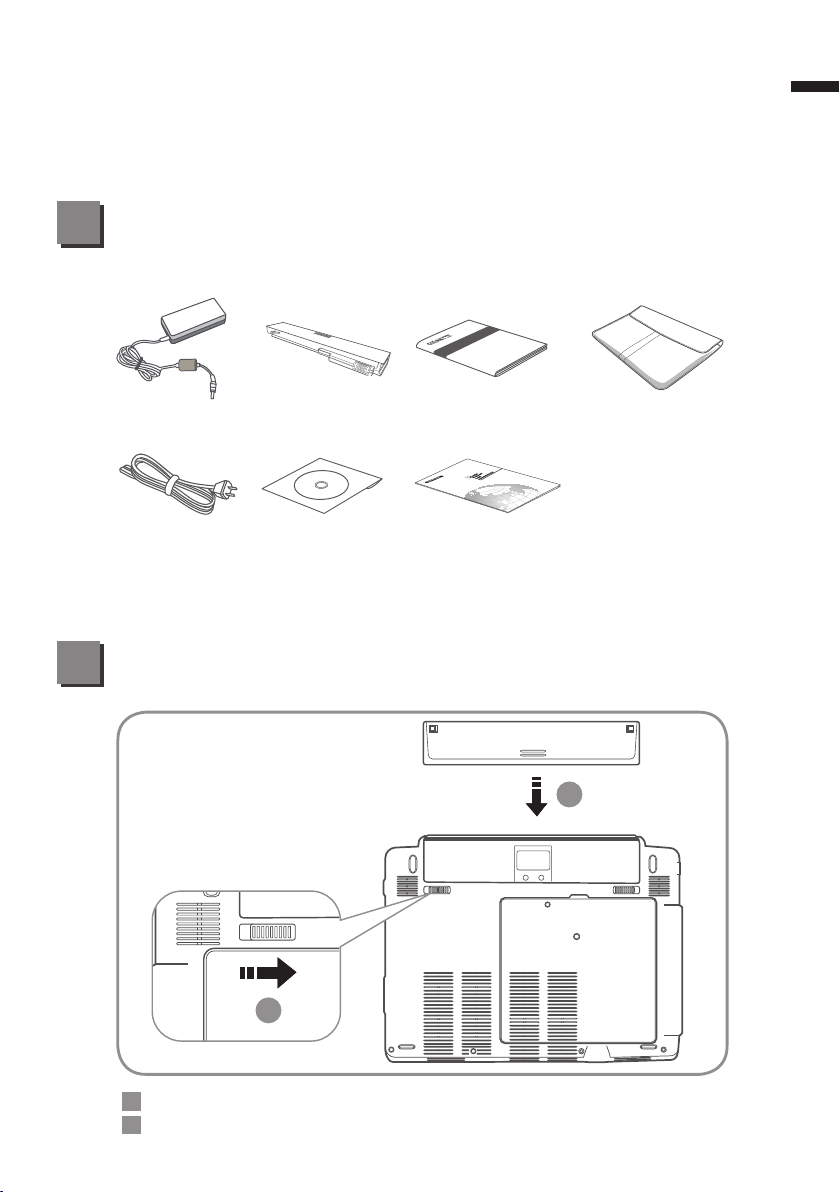
Congratulations on your purchase of the GIGABYTE Notebook.
This Manual will help you to get started with setting up your notebook. For more detailed
information, please visit our website at http://www.gigabyte.com.
All specications are subject to the manufacturer's conguration at the time of shippingand
may change without prior notice, written or otherwise.
Check Supplied Items
1
English
AC Adapter
Power Cord
* The illustrations in this document may appear different from your model.
Battery Pack
Driver CD
Manual
Global Warranty Card
Handy Bag (Optional)
Using GIGABYTE Notebook for the First Time
1
2
1
Insert the battery pack into the compartment.
2
Remember to slide the switch to the “Lock” position.

2
English
2
3
1
1
Connect the power cord to the AC adapter.
2
Connect the AC adapter to the DC-in jack on the left side of the notebook.
3
Connect the power cord to the power outlet.
1
Lift up the rear panel to open your notebook and press the power button
to turn on.
Attention
Your computer takes a few minutes for the rst startup.
No action is required until the setup window appears.

Your GIGABYTE Notebook Tour
Top View
1 2 3
4 5 6
8 9
7
3
English
Web Camera
1
Microphone
2
LCD Display
3
Keyboard
4
Touchpad
5
Click Button
6
LED Indicators
7
7
Microphone Jack
8
Headphone Jack
9
Num. Lock Indicator
Caps Lock Indicator
3.5G Indicator
Bluetooth Status LED
Wireless LAN Status LED
HDD Status LED
Battery Status LED
Power Status LED
Left View
1 2 3 4 5 6
DC-in Jack
1
Ethernet Port
2
Docking Port
3
External Display (VGA) Port
4
eSATA\USB 2.0 Combo Port
5
Power Button
6
