Gigabyte SBC Series, GA-SBCAP4200, GA-SBCAP3450, GA-SBCAP3350, GB-SBCAP3450 Quick Installation Manual
...Page 1
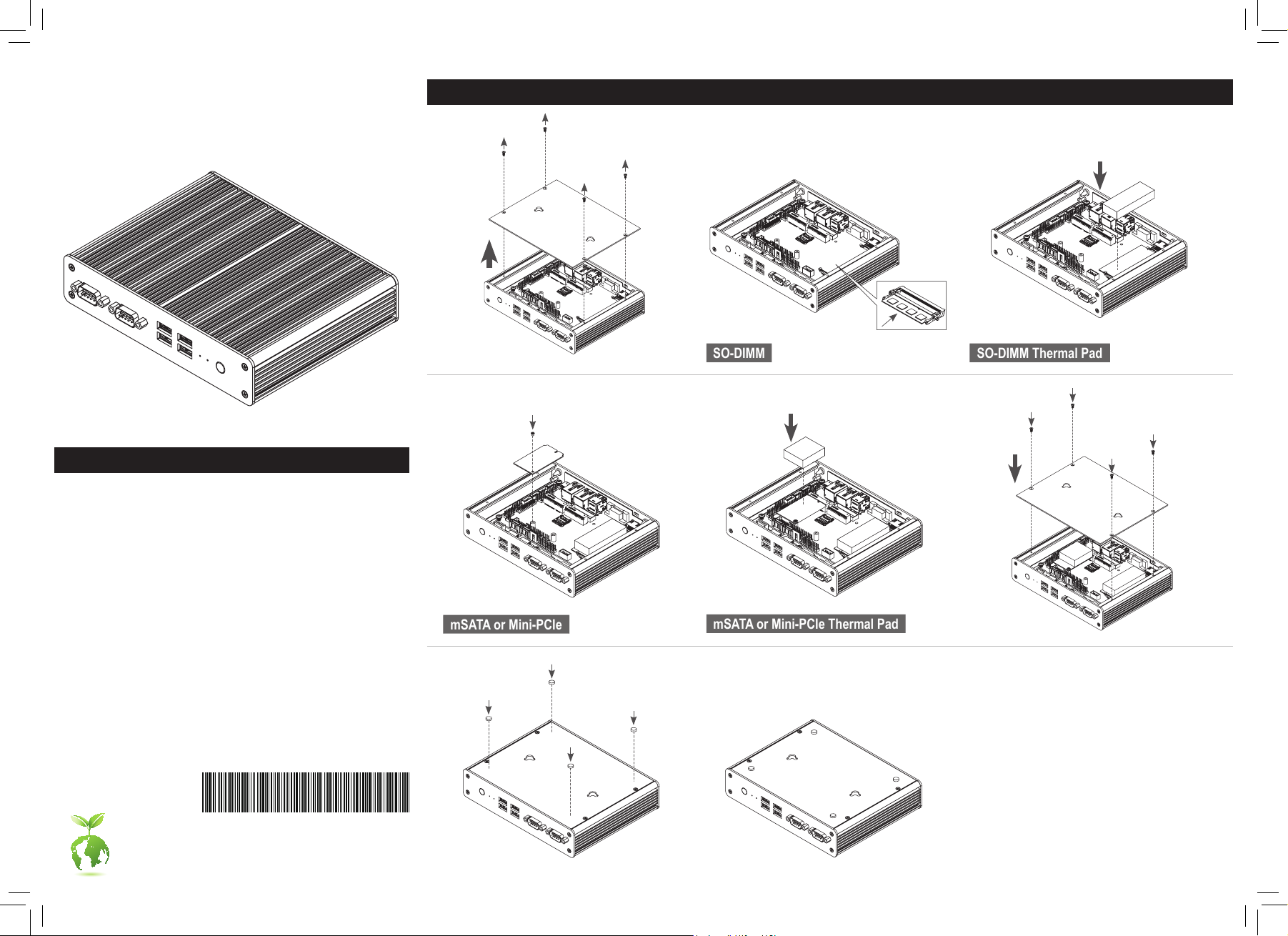
SBC Chassis
SO-DIMM
SO-DIMM Thermal Pad
mSATA or Mini-PCIe Thermal Pad
mSATA or Mini-PCIe
Quick Installation Guide
Box Contents
Installation
u v w
x y z
5 Thermal pad kit
5 Two VESA mounting screws
5 Four rubber pads
5 导热胶垫- 1組
5 VESA 安装螺丝- 2颗
5 机箱脚垫- 4个
5 サーマルパッドキット (x1)
5 VESA取り付けネジ (x4)
5 ゴムパッド (x4)
To reduce the impacts on global warming, the packaging materials of
this product are recyclable and reusable. GIGABYTE works with you
to protect the environment.
5 導熱矽膠片- 1組
5 VESA 安裝螺絲- 2顆
5 機殼腳墊- 4個
5 써멀 패드 키트 1개
5 VESA 장착 나사 2 개
5 고무패드 4개
{
12QM-SBQUICK-101AR
Page 2

u
v
VESA Mounting Instructions
Case with Motherboard
GA-SBCAP4200, GA-SBCAP3450, GA-SBCAP3350
GB-SBCAP4200, GB-SBCAP3450, GB-SBCAP3350
Feb. 22, 2019
Case with Motherboard
GA-SBCAP4200/GA-SBCAP3450/
GA-SBCAP3350/GB-SBCAP4200/
GB-SBCAP3450/GB-SBCAP3350
Feb. 22, 2019
Copyright
© 2019 GIGA-BYTE TECHNOLOGY CO., LTD. All rights reserved.
The trademarks mentioned in this manual are legally registered to their respective owners.
Disclaimer
Information in this manual is protected by copyright laws and is the property of GIGABYTE.
Changes to the specications and features in this manual may be made by GIGABYTE without prior notice.
No part of this manual may be reproduced, copied, translated, transmitted, or published in any form or by any means without GIGABYTE's prior
written permission.
For product-related information, check on our website at: https://www.gigabyte.com
Contact Us
GIGA-BYTE TECHNOLOGY CO., LTD.
Address: No.6, Baoqiang Rd., Xindian Dist., New Taipei City 231, Taiwan
TEL: +886-2-8912-4000, FAX: +886-2-8912-4005
Tech. and Non-Tech. Support (Sales/Marketing): https://esupport.gigabyte.com
WEB address (English): https://www.gigabyte.com
WEB address (Chinese): https://www.gigabyte.com/tw
