Page 1

Page 2

Introduction
GIGABYTE M6980X laser gaming mouse is one of most popular choice of GIGABYTE gaming series. The combination
of 6000dpi, 1000rps report rate and 30G acceleration provide a very accurate basis for gaming.
GHOST™ Macro Engine of 8KB on-board memory supports 3 gaming proles stored on the mouse. Having personal
macro settings portable with the mouse allow users to load their proles on any computers.
Equipped for gamer, GIGABYTE M6980X upgrades your level in game play!
Feature
6000DPI Laser Gaming Sensor
y
GHOST™ Macro Engine
y
Gaming-grade Tracking Capability up to 12000FPS
y
Mouse Instruction
Forward
Left Click
On-the-y DPI Switching
y
Streamlined ergonomic design
y
7 (+2) customizable buttons, 3proles
y
Ultra-Durable™ Teon feet
Right Click
Middle Click and
4 ways scrolling
On-the-y DPI
adjustment
ENGLISH
Back
Prole change
- 1 -
Pro-laser gaming sensor
Page 3

- 2 -
ENGLISH
Please DO NOT directly look into the laser beam.
LED display
- DPI indicator
810dpi / 1620dpi / 3240dpi (customizable 400~6000dpi adjustment via GHOST™ Engine)
- Pro le indicator
Red: Pro le1 / Green: Pro le2 / Blue: Pro le3 (customized color lighting via GHOST™ Engine)
Important information
Long period of repetitive motion using an improperly set-up workplace, or incorrect body posture may be associated with
physical discomfort and injury to nerves, tendons and muscles.
Page 4

- 3 -
ENGLISH
GHOST™ Macro Engine
GHOST™ Macro Engine supports Windows 98, Windows 2000, Windows XP, and Windows 7. Install the software to
assign buttons and set up your personal pro le.
BUTTON ASSIGN
User can assign various functions to buttons from both “BASIC FUNCTION” and “MACRO SCRIPTS”. All you have to do
is drag the function icon and simply drop to the button you would like to assign. Remember that you may edit each macro
script in the “MACRO EDITING” tab.
There are three default color LED lights (red/green/blue) on the panel which indicate three different pro les set up by
users. Each individual pro le can be assigned various settings to 9 customizable buttons. Moreover, you can also change
the color of LED light for each pro le.
(There are 7 colors and a light-off mode to choose from).
Page 5

- 4 -
ENGLISH
MACRO EDITING
The macro editing tab allows you easily to record all the commands, including key bindings and the press of mouse button.
Each single macro also can be imported and exported onto your hard disk for further usage.
Start with:
Step 1 Click “Record the duration or intervals” if you’d like to record intervals between two commands.
Step 2 Double-click “Cycle through selection of action mode” to change the execute mode.
Step 3 Click “Record” to start creating a macro and recording all the keystrokes or mouse commands.
Step 4 Click “Stop” to nish recording this macro when a macro is done.
Step 5 You can also insert additional commands on the “Quick-insert bar” left.
Step 6 After recording a macro, you may drag commands of the macro and drop into “On-board script” to store this
macro on the mouse.
Step 7 Double-click on the macro scrip to rename this macro. Moreover, you may also change icon of your personal
macro through clicking “change icon”.
Step 8
Come back to “Button Assign” tab, the macro you had built would become one application of “Macro scrip” in this tab.
Page 6

Learn more:
Record the duration or intervals (Time lag)
If this function is marked, it allows you to record the intervals between two commands.
Cycle through selection of action mode
Execute once:
y
To execute a macro once.
Loop mode:
y
Re-pressing to stop: Executing a macro continuously, and re-pressing the assigned button to stop the running macro.
Fire-button mode:
y
Executing a macro continuously until you release the assigned button.
Export
To export your macro to the PC.
Import
To import a macro to the macro editing in GHOST engine application program.
Re-edit the macro
Dragging the macro script back to macro editing allows you to re-edit this macro.
ENGLISH
- 5 -
Page 7

- 6 -
ENGLISH
SENSITIVITY/ SCROLLING Tab
Sensitivity
As default setting, there are three sensitivity stages: 810, 1620, and 3240DPI (dots per inch). You can set up preferred
sensitivity value of three sensitivity stages, then you can simply adjust through on-the- y switch. Check “set X and Y axis
separately” option to adjust X-Y sensitivity levels.
Report rate
The report rate determines the time intervals that your PC retrieves data from your mouse. You can set the report rate to
125Hz (8ms), 250Hz (4ms), 500Hz (2ms), or 1000Hz (1ms) by moving the knob on the slider.
Scrolling
You can adjust vertical & horizontal scroll wheel speed by moving the knob on the slider.
Page 8

簡介
技嘉M6980X雷射遊戲滑鼠是技嘉電競系列又一熱門首選。結合6000dpi,1000r p s回報速度和30G移動加速度的高規格提
供玩家在遊戲中最精確的後盾。
搭載技嘉獨家GHOST™巨集引擎,內建8KB內嵌式記憶體可支援硬體滑鼠三組模式儲存,讓玩家可以帶著滑鼠在任何電腦
載入個人專屬巨集的模式設定。
玩家級裝備,GIGABYTE M6980X讓您的遊戲戰力升級!
特點
6000DPI玩家級雷射感應器
y
先進的GHOST™巨集引擎軟體
y
12000FPS電競等級位移追蹤速度
y
滑鼠操作指示
拇指前鍵
左鍵
快速DPI切換鍵
y
人體工學流線形設計
y
7 (+2)客製按鍵,三組模式
y
超耐磨鐵氟龍滑鼠腳墊
右鍵
中鍵和四向滾輪
DPI切換鍵
繁中
拇指後鍵
模式切換鍵
- 1 -
專業電競雷射感應器
Page 9

- 2 -
繁中
請勿直視雷射光源。
LED燈號顯示
- DPI指示燈
810dpi / 1620dpi / 3240dpi (透過GHOST™引擎軟體可依個人喜好調整400~6000dpi)
- 模式指示燈
紅:模式1 / 綠:模式2/ 藍:模式3 (透過GHOST™引擎軟體可依個人喜好變換多種燈光色彩)
重要資訊
長期重複的動作、未有適當的工作空間、錯誤的身體姿勢以及不佳的工作習慣,都可能導致身體不適並造成神經、肌腱或
肌肉的傷害。
Page 10

- 3 -
繁中
GHOST™巨集編輯引擎
GHOST™巨集編輯引擎可支援Windows 98、Windows 2000、Windows XP和Windows 7等作業系統。安裝此軟體便可以
錄製各種按鍵功能以及設定您個人專屬的模式。
按鍵配置
使用者可以同時從GHOST軟體內建的「基本功能庫」和自行編集的「巨集腳本庫」裡的挑選功能選項來設定滑鼠按鍵,
操作上只要將功能方塊拖曳到欲設定的按鍵鈕上,即可輕鬆完成設定。請記得,你可以到「巨集編集器」分頁裡編集你專
屬的巨集設定。
右上方控制列顯示三個預設LED燈光(紅/綠/藍)分別代表三個不同的模式設定,而每一種模式又有九個按鍵鈕可以設定(共有
七種燈光顏色以及關閉燈光效果可供選擇)。
Page 11
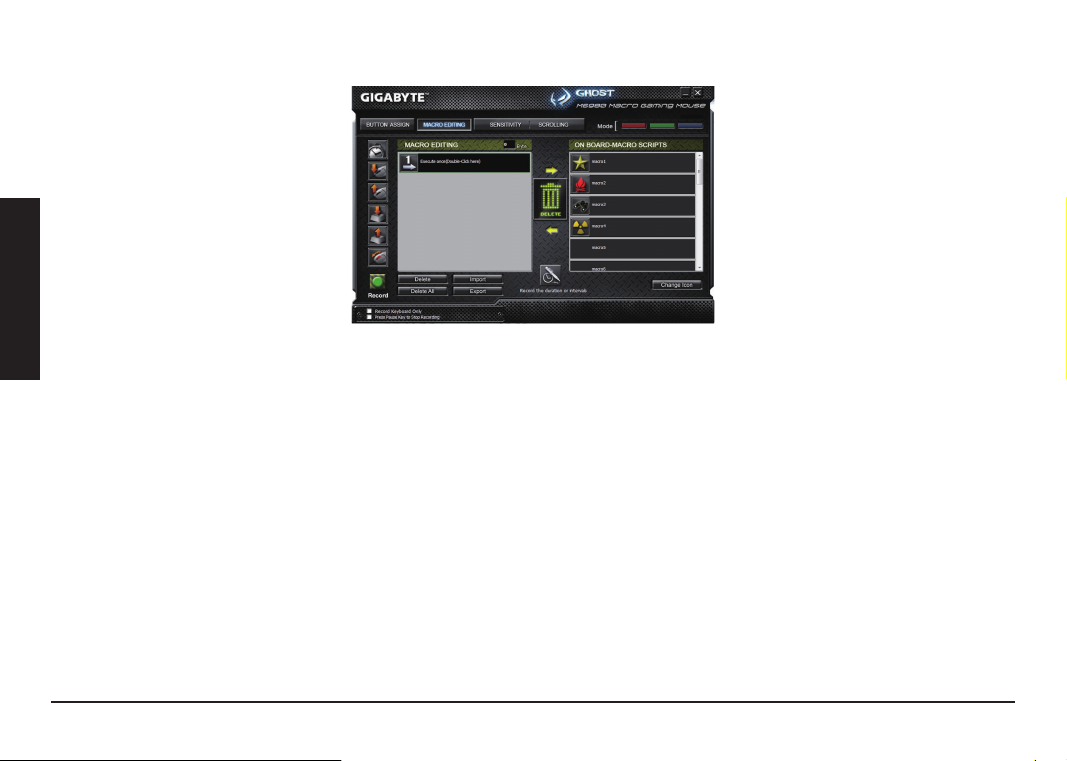
- 4 -
繁中
巨集編輯器
巨集編輯器提供一個平台讓玩家可以依照個人需求將一連串的滑鼠與鍵盤按鍵動作錄製成巨集,此外,「時間延遲」功能能
夠記憶每個按鍵按下的延遲時間長短,精準度是以千分之一秒(ms)為計算單位!
基本操作:
步驟 1 若您想要記錄按鍵之間的間隔時間,請點擊「錄製時記錄動作間隔時間」
步驟 2 雙點擊「執行方式」來改變循環執行與否
步驟 3 點擊 「開始錄製」按鈕開始錄製鍵盤和滑鼠動作
步驟 4 點擊「停止」按鈕結束巨集編輯設置。如果您沒有點擊「停止」按鈕,軟體將繼續的記錄所有動作
步驟 5 巨集錄製完成後,若欲插入任何鍵盤和滑鼠指令可使用軟體左方的「快速插入列」
步驟 6 巨集錄製完成後,拖曳已錄製完成的鍵盤與滑鼠指令串到軟體右方的「巨集腳本庫」,將此鍵盤和滑鼠指令串儲存
為一個巨集,放置在「巨集腳本庫」裡的所有巨集已儲存在滑鼠的GHOST™ Engine內嵌式記憶體中。
步驟 7 您可以雙點擊這個巨集名稱來重新命名,更可以從
「變換圖示」裡選擇您喜愛的顯示圖像。
步驟 8 回到「按鍵配置」分頁,此時您剛剛所建立的巨集會自動成為「巨集腳本庫」裡的一個選項。
Page 12

進階學習:
錄製時記錄動作間隔時間
當您勾選此選項,系統將自動記錄按鍵之間的間隔時間。
雙點擊循環選擇三種「執行方式」
執行一次:
y
執行已錄製的巨集一次。
循環執行,點擊停止:
y
重複的執行已錄製的巨集,直到再次點擊按鍵才會停止執行。
按住循環,放開停止:
y
當您按住滑鼠按鍵已錄製的巨集將被重複的執行,直到您放開滑鼠按鍵即停止執行。
匯出
將您的巨集設定匯出至電腦。
匯入
將您的巨集設定匯入到GHOST巨集編輯應用程式。
重新編輯巨集
在「巨集編輯器」分頁中,您可以從巨集腳本庫裡已經編輯好的巨集重新拖曳至左方的巨集編輯器重新編輯。
繁中
- 5 -
Page 13

- 6 -
繁中
靈敏度/滾輪設定
靈敏度
滑鼠靈敏度是指滑鼠在鼠墊上移動一英吋距離,螢幕上指標所對應移動的距離(單位:Dot Per Inch),DPI解析度愈高的滑
鼠,其指標移動性愈靈敏,手部的操作動作也可以愈小。M6980原廠設定值分別為810、1620、3240DPI,透過GHOST™
Engine軟體您可依個人喜好設定三段的靈敏度(400-3000DPI)。當您勾選「分別設定X軸與Y軸」可以分開設定X軸和Y軸為
不同數值的靈敏度。
訊號傳送速率
在GHOST™ Engine軟體使用介面上移動輸出速率的調節桿即可設定滑鼠的傳送速率:125Hz (8ms)、250Hz (4m s)、
500Hz (2ms)或1000Hz (1ms)。
滾輪設定
在GHOST™ Engine軟體使用介面上分別移動滾輪水平與垂直的調節桿即可控制滑鼠的捲動速度。
Page 14

简介
技嘉M6980X雷射游戏鼠标是技嘉电竞系列又一热门首选。结合6000dpi,1000r p s回报速度和20G移动加速度的高规格提
供玩家在游戏中最精确的后盾。
搭载技嘉独家GHOST™宏引擎,内建8KB内嵌式内存可支持硬件鼠标三组模式储存,让玩家可以带着鼠标在任何计算机加
载个人专属宏的模式设定。
玩家级装备,GIGABYTE M6980X让您的游戏战力升级!
特点
6000DPI玩家级雷射感应器
y
先进的GHOST™宏引擎软件
y
12000FPS电竞等级位移追踪速度
y
鼠标操作指示
拇指前键
左键
快速DPI切换键
y
人体工学流线形设计
y
7 (+2)客制按键,三组模式
y
超耐磨铁氟龙鼠标脚垫
拇指后键
右键
中键和四向滚轮
DPI切换键
模式切换键
- 1 -
简中
专业电竞雷射感应器
Page 15

- 2 -
简中
请勿直视雷射光源。
LED
灯号显示
- DPI指示灯
810dpi / 1620dpi / 3240dpi (透过GHOST™引擎软件可依个人喜好调整400~6000dpi)
- 模式指示灯
红:模式1 / 绿:模式2 / 蓝:模式3 (透过GHOST™引擎软件可依个人喜好变换多种灯光色彩)
重要信息
长期重复的动作、未有适当的工作空间、错误的身体姿势以及不佳的工作习惯,都可能导致身体不适并造成神经、肌腱或
肌肉的伤害。
Page 16

- 3 -
简中
GHOST™
宏编辑引擎
GHOST™宏编辑引擎可支持Windows 98、Windows 2000、Windows XP和Windows 7等操作系统。安装此软件便可以录
制各种按键功能以及设定您个人专属的模式。
按键配置
使用者可以同时从GHOST 软件内建的「基本功能库」和自行编集的「宏脚本库」里的挑选功能选项来设定鼠标按键,操
作上只要将功能方块拖曳到欲设定的按键钮上,即可轻松完成设定。请记得,你可以到「宏编集器」分页里编集你专属的
宏设定。
右上方控制列显示三个预设LED灯光(红/绿/蓝)分别代表三个不同的模式设定,而每一种模式又有九个按键钮可以设定(共有
七种灯光颜色以及关闭灯光效果可供选择)。
Page 17

- 4 -
简中
宏编辑器
宏编辑器提供一个平台让玩家可以依照个人需求将一连串的鼠标与键盘按键动作录制成宏,此外,「时间延迟」功能能够记
忆每个按键按下的延迟时间长短,精准度是以千分之一秒(ms)为计算单位!
基本操作:
步骤 1 若您想要记录按键之间的间隔时间,请点击「录制时记录动作间隔时间」
步骤 2 双点击「执行方式」来改变循环执行与否
步骤 3 点击 「开始录制」按钮开始录制键盘和鼠标动作
步骤 4 点击「停止」按钮结束宏编辑设置。如果您没有点击「停止」按钮,软件将继续的记录所有动作
步骤 5 宏录制完成后,若欲插入任何键盘和鼠标指令可使用软件左方的「快速插入列」
步骤 6 宏录制完成后,拖曳已录制完成的键盘与鼠标指令串到软件右方的「宏脚本库」,将此键盘和鼠标指令串储存为一
个宏,放置在「宏脚本库」里的所有宏已储存在鼠标的GHOST™ Engine内嵌式内存中。
步骤 7 您可以双点击这个宏名称来重新命名,更可以从「变换图示」里选择您喜
爱的显示图像。
步骤 8 回到「按键配置」分页,此时您刚刚所建立的宏会自动成为「宏脚本库」里的一个选项。
Page 18

进阶学习:
录制时记录动作间隔时间
当您勾选此选项,系统将自动记录按键之间的间隔时间。
双点击循环选择三种「执行方式」
执行一次:
y
执行已录制的宏一次。
循环执行,点击停止:
y
重复的执行已录制的宏,直到再次点击按键才会停止执行。
按住循环,放开停止:
y
当您按住鼠标按键已录制的宏将被重复的执行,直到您放开鼠标按键即停止执行。
汇出
将您的宏设定汇出至计算机。
汇入
将您的宏设定汇入到GHOST宏编辑应用程序。
重新编辑宏
在「宏编辑器」分页中,您可以从宏脚本库里已经编辑好的宏重新拖曳至左方的宏编辑器重新编辑。
- 5 -
简中
Page 19

- 6 -
简中
灵敏度/滚轮设定
灵敏度
鼠标灵敏度是指鼠标在鼠垫上移动一英吋距离,屏幕上指针所对应移动的距离 (单位:Do t Per Inch),DP I分辨率愈高
的鼠标,其指针移动性愈灵敏,手部的操作动作也可以愈小。M6980X原厂设定值分别为810、1620、3240D P I,透过
GHOST™ Engine软件您可依个人喜好设定三段的灵敏度(400-3000DPI)。当您勾选「分别设定X轴与Y轴」可以分开设定X
轴和Y轴为不同数值的灵敏度。
讯号传送速率
在GHOST™ Engine软件使用接口上移动输出速率的调节杆即可设定鼠标的传送速率:125Hz (8ms)、250Hz (4m s)、
500Hz (2ms)或1000Hz(1ms)。
滚轮设定
在GHOST™ Engine软件使用接口上分别移动滚轮水平与垂直的调节杆即可控制鼠标的卷动速度。
Page 20

Einleitung
Die GIGABYTE M6980X Laser Gaming Maus ist eines der beliebtesten Produkte aus der GIGABYTE Gaming Serie. Die
Kombination aus 6000 dpi, 1000 rps Abtastrate und 30G Beschleunigung bietet eine akkurate Basis für Gaming.
Die GHOST™ Macro Engine mit 8 KB Onboard-Speicher unterstützt bis zu drei in der Maus gespeicherte Gaming-
Prole. Mit den persönlichen Makro-Einstellungen der Maus mobil zu sein, bedeutet für die Benutzer, dass sie ihre Prole
an jedem Computer laden können.
Ausgerüstet für Gamer, erhöht die GIGABYTE M6980X Ihr Level im Gameplay!
Eigenschaften
6000DPI Laser Gaming Sensor
y
GHOST™ Macro Engine
y
Gaming-grade Abtastrate bis zu 12000FPS
y
Mausanleitung
Vorwärts
Linksklick
Superschnelle DPI Umschaltung
y
Strömlinienförmiges ergonomisches Design
y
7 (+2) Benutzerdenierte Tasten, 3 Prole
y
Ultra-Durable™ Teon Füße
Rechtsklick
Mittlerer Mausklick
und 4-Wege Scrolling
On-the-y DPI
Einstellung
DEUTSCH
Zurück
Prolwechsel
- 1 -
Pro-Laser Gaming Sensor
Page 21

- 2 -
DEUTSCH
Bitte NICHT direkt in den Laserstrahl sehen.
LED-Anzeige
- DPI Anzeige
810 dpi / 1620 dpi / 3240 dpi (über GHOST™ Engine einstellbar auf 400~6000 dpi)
- Pro lanzeige
Rot: Pro l 1 / Grün: Pro l 2 / Blau: Pro l 3 (Farbgebung über GHOST™ Engine einstellbar)
Wichtige Information
Längere Zeiträume sich wiederholender Bewegungen an einem nicht geeignet eingerichteten Arbeitsplatz oder eine
falsche Körperhaltung können mit physischen Beschwerden und Verletzungen von Nerven, Sehnen und Muskeln
Page 22

- 3 -
DEUTSCH
GHOST™ Macro Engine
Die GHOST™ Macro Engine unterstützt Windows 98, Windows 2000, Windows XP und Windows 7. Installieren Sie die
Software, um Tasten zuzuweisen und Ihr persönliches Pro l einzurichten.
TASTEN ZUWEISEN
Sie können den Tasten sowohl mit „BASISFUNKTION“ als auch den „MAKROSKRIPTEN“ verschiedene Funktionen zu-
weisen. Alles was Sie tun müssen, ist das Ziehen des Funktionssymbols und das einfache Ablegen auf die Taste, zu der
sie zugewiesen werden soll. Vergessen Sie nicht, jedes Makroscript eventuell auf der Registerkarte „MAKROBEARBEI-
TUNG“ zu bearbeiten.
Die drei verschiedenen LED-Anzeigen (rot/grün/blau) zeigen die drei vom Benutzer eingerichteten Pro le an. Jedem individuellen Pro l können verschiedene Einstellungen für bis zu 9 benutzerde nierte Tasten zugewiesen werden. Zusätzlich
können Sie auch die Farbe der LED-Leuchten für jedes Pro l ändern.
(Es stehen 7 Farben und ein Licht-aus Modus zur Auswahl).
Page 23

- 4 -
DEUTSCH
MAKROBEARBEITUNG
Die Registerkarte Makrobearbeitung ermöglicht Ihnen die einfache Aufnahme aller Befehle, einschließlich Tastenbelegungen und
dem Druck einer Maustaste.
Jedes einzelne Makro kann ebenfalls für die weitere Verwendung von Ihrer Festplatte importiert oder auf diese exportiert werden.
Start Sie mit:
Schritt 1
Klicken Sie auf „Dauer oder Intervalle aufzeichnen“, wenn Sie die Intervalle zwischen zwei Befehlen aufzeichnen möchten.
Schritt 2
Führen Sie einen Doppelklick auf „Auswahl des Aktionsmodus durchsuchen“ aus, um den Ausführungsmodus zu ändern.
Schritt 3 Klicken Sie auf „Aufnahme“, um mit der Erstellung eines Makros zu beginnen und alle Tastatureingaben oder Maus-
befehle aufzuzeichnen.
Schritt 4 Klicken Sie auf „Stopp“, um sämtliche Aufzeichnungen dieses Makros zu beenden, wenn ein Makro ausgeführt wurde.
Schritt 5 Aus der „Schnelleinfügeleiste“ links können Sie auch zusätzliche Befehle einfügen.
Schritt 6 Nach der Aufzeichnung eines Makros können Sie Befehle des Makros in das „Onboard Script“ ziehen und ablegen,
um dieses Makro auf der Maus zu speichern.
Schritt 7 Führen Sie einen Doppelklick auf das Makroskript aus, um dieses Makro umzubenennen. Sie können zudem auch das
Symbol Ihres persönlichen Makros durch Anklicken von „Symbol ändern“ wechseln.
Schritt 8 Kehren Sie zur Registerkarte „Tastenzuweisung“ zurück. Das von Ihnen erstellte Makro wird auf dieser Registerkarte
als eine Anwendung im Bereich „Makroscript“ erscheinen.
Page 24

Weitere Funktionen:
Aufzeichnung der Dauer der Intervalle (Zeitverzögerung)
Wenn diese Funktion markiert ist, können Sie die Intervalle zwischen Befehlen aufzeichnen.
Wählen Sie aus den verschiedenen Aktionsmodi
Ein Mal ausführen:
y
Um ein Makro ein Mal auszuführen.
Schleifenmodus:
y
Zum Stoppen erneut drücken: Dauerhafte Ausführung eines Makros und erneutes Drücken der zugewiesenen Taste,
um die Ausführung des Makros zu stoppen.
Feuertasten-Modus:
y
Dauerhafte Ausführung eines Makros, bis Sie die zugewiesene Taste loslassen.
Export
Für den Export Ihres Makros auf den PC.
Import
Für den Import eines Makros in die Makrobearbeitung des GHOST Engine Programms.
Überarbeitung des Makros
Ziehen Sie das Makroscript zurück in die Makrobearbeitung, um das Makro zu überarbeiten.
DEUTSCH
- 5 -
Page 25

- 6 -
DEUTSCH
Registerkarte EMPFINDLICHKEIT / SCROLLING
Emp ndlichkeit
Als Standardeinstellung stehen drei Emp ndlichkeitsstufen zur Auswahl: 810, 1620 und 3240 DPI (dots per inch). Sie
können eigene Werte für die Emp ndlichkeit der drei Stufen einstellen und diese anschließend ganz einfach mit dem
On-the- y Schalter anwenden. Markieren Sie die Option „X- und Y-Achse separat einstellen“, um die X-Y Emp ndlich-
keitsstufen anzupassen.
Abtastrate
Die Abtastrate bestimmt die Zeitintervalle, in der Ihr PC Daten von Ihrer Maus empfängt. Sie können die Abtastrate auf
125Hz (8ms), 250Hz (4ms), 500Hz (2ms), oder 1000Hz (1ms) durch Bewegen des Schiebereglers einstellen.
Scrolling
Sie können die Geschwindigkeit des vertikalen & horizontalen Scrollrades durch Bewegen des Schiebereglers einstellen.
Page 26

Introduction
La souris pour joueurs M6980X de GIGABYTE est l’un des modèles les plus populaires de la gamme dédiée aux joueurs
de GIGABYTE. La combinaison d’une sensibilité de 6000dpi, d’un taux de rapport de 1000Hz et d’une accélération de
30G fourni une base très précise pour les jeux.
Le moteur de macro GHOST™ permet d’enregistrer jusqu’à 3 proles de jeux dans la puce mémoire de 8Ko intégrée
dans la souris. Avoir les réglages personnels de vos macros dans votre souris vous permettra d’utiliser vos prols sur
n’importe quel ordinateurs.
Conçue spécialement pour les joueurs, la M6980X de GIGABYTE va relever votre niveau de jeu !
Caractéristiques
Senseur de Jeu laser 6000DPI
y
Macro Moteur GHOST™
y
Capacité de traquer le niveau de Jeu jusqu'à 12000FPS
y
Présentation de la souris
En avant
Clic gauche
Clic droit
Clic central et molette
de délement vertical
et horizontal
Ajustement de la
sensibilité à la volée
Commutation DPI directe
y
Design ergonomique et moderne
y
7 (+2) boutons personnalisables, 3 prols
y
Semelle en Teon Ultra-Durable™
FRANÇAIS
En arrière
Changement de prol
- 1 -
Capteur Pro-laser
Page 27

- 2 -
FRANÇAIS
Veuillez ne pas regarder directement le faisceau laser.
Af chaghe à DEL
- Indicateur de DPI
810dpi / 1620dpi / 3240dpi (personnalisable de 400 à 6000dpi grâce au moteur GHOST™)
- Indicateur de pro l
Rouge : Pro l 1 / Vert : Pro l 2 / Bleu : Pro l 3 (personnalisation des couleurs avec le moteur GHOST™)
Information importante
Faire des mouvements répétitifs pendant une longue période dans un environnement non adapté, ou dans une position
incorrecte peut provoquer des douleurs physiques et des blessures aux nerfs, tendons et muscles.
Page 28

- 3 -
FRANÇAIS
Moteur de macro GHOST™
Le moteur de macro GHOST™ est compatible avec Windows 98, Windows 2000, Windows XP et Windows 7. Installez le
logiciel pour paramétrer les bouton et créer votre pro l personnel.
AFFECTATION DES BOUTONS
L’utilisateur peut affecter diverses fonctions aux boutons, aussi bien à partir de « FONCTIONS DE BASE » que de «
SCRIPTS DE MACRO ». Il vous suf t simplement de glisser l’icône de la fonction vers le bouton à qui vous voulez affecter cette fonction et de relâcher l’icône sur ce bouton. Souvenez-vous que vous devez modi er chaque script de macro
dans l’onglet « ÉDITION DE MACRO ».
Le panneau indiquant les trois pro ls créer par l’utilisateur comporte trois LED avec des couleurs par défaut (rouge/vert/
bleu). Pour chaque pro l on peut affecter différents réglages aux 9 boutons personnalisables. En outre, vous pouvez
également changer la couleur de la DEL pour chaque pro l.
(Vous pouvez choisir entre 7 couleurs et un mode éteind).
Page 29

- 4 -
FRANÇAIS
ÉDITION DE MACRO
L’onglet Édition de macro vous permet d’enregistrer facilement toutes les commandes, y compris les raccourcis clavier et
les clics sur les boutons de la souris.
Chaque macro peut également être importé et exporté sur votre disque dur pour un usage ultérieur.
Suivez les étapes suivantes :
Étape 1
Cliquez sur « Enregistrer la durée ou un intervalle » si vous désirez enregistrer un intervalle entre deux commandes.
Étape 2 Faites un double-clic sur « Cycle dans une sélection de modes d’action » pour changer le mode d’éxécution.
Étape 3 Cliquez sur « Enregistrer » pour commencer la création d’une macro en enregistrant toutes les frappes sur le
clavier ou les commandes de la souris.
Étape 4 Cliquez sur « Arrêter » pour terminer l’enregistrement de cette macro.
Étape 5 Vous pouvez aussi ajouter des commandes additionnelles avec la « Barre d’ajout rapide » située à gauche.
Étape 6
Après avoir enregistrer une macro, vous devez la faire glisser sur le « Script embarqué » pour l’enregistrer dans la souris.
Étape 7 Faites un double-clic sur le script de la macro pour la renommer. Vous pouvez aussi changer l’icône de vos
macro en cliquant sur « changer l’icône ».
Étape 8 Retournez à l’onglet « Affectation des boutons », la macro que vous venez de créer est devenue une des ap-
plications dans la liste « Scripts de macro ».
Page 30
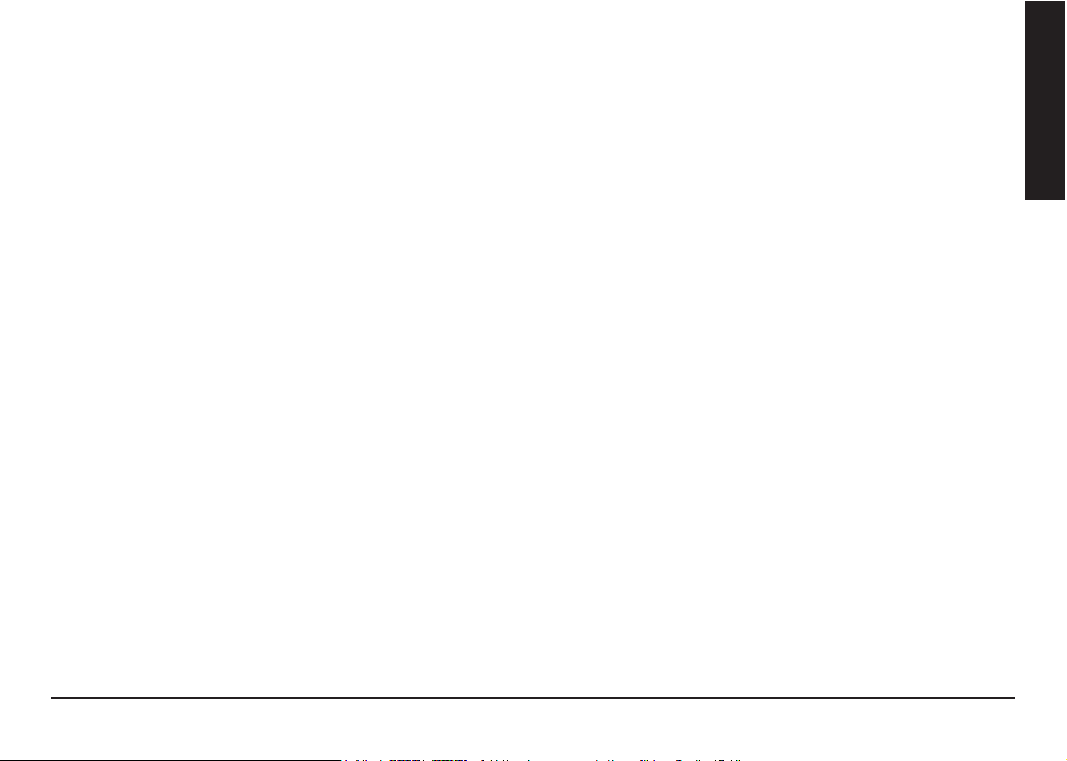
En savoir plus :
Enregistrer la durée ou un intervalle (Décalage)
Cette fonction permet d’enregistrer l’intervalle entre deux commandes.
Cycle dans une sélection de modes d’action
Exécuté une fois :
y
Pour exécuter une macro une fois.
Mode boucle:
y
Appuyez à nouveau pour arrêter : exécute une macro en continue, et appuyez à nouveau sur le bouton affecté à
cette macro pour arrêter l'exécution de cette macro.
Mode bouton tir en continu :
y
Exécute une macro en continue jusqu’à ce que vous relâchiez le bouton.
Exportation
Pour exporter vos macros sur un PC.
Importation
Pour importer une macro dans l’Éditeur de macro dans le programme du moteur GHOST.
Modier une macro
Faites glisser la macro dans l’éditeur de macro pour la modier.
FRANÇAIS
- 5 -
Page 31

- 6 -
FRANÇAIS
Onglet SENSIBILITÉ / DÉFILEMENT
Sensibilité
Par défaut, il y a trois niveau de sensibilité : 810, 1620 et 3240DPI (points par pouce). Vous pouvez dé nir vous même
les trois niveaux de sensibilité, ensuite vous pourrez simplement sélectionner un niveau avec le bouton d’ajustement de
la sensibilité à la volée. L’option « Régler la sensibilité horizontale et verticale séparément » permet d’ajuster le niveaux
des sensibilités horizontale et verticale.
Taux de rapport
Le taux de rapport détermine le fréquence à laquelle votre PC va récupérer les informations en provenances de votre
souris. Vous pouvez régler le taux de rapport sur 125Hz (8ms), 250Hz (4ms), 500Hz (2ms) ou 1000Hz (1ms) en faisant
glisser le curseur vers la droite ou vers la gauche.
Dé lement
Vous pouvez ajustez la vitesse de dé lement vertical et horizontal en faisant glisser le curseur vers la droite ou vers la
gauche.
Page 32

Introdução
Rato para jogo a láser GIGABYTE M6980X é uma das escolhas mais populares das séries para jogos GIGABYTE. A
combinação de 6000dpi, taxa de transmissão de 1000rps e aceleração a 30G proporcionam uma base bem precisa para jogos.
Motor Macro GHOST™ de 8KB com memória incorporada suporta 3 pers de jogos armazenados no rato. As denições
de macro pessoal portáteis no rato permitem que os utilizadores carreguem seus pers para qualquer computador.
Equipado para jogador, GIGABYTE M6980X atualiza seu nível na jogada do jogo!
Característica
Sensor Laser para Jogos com 6000DPI
y
Macro Motor GHOST™
y
Capacidade de Rastreamento para grau de jogo de
y
até 12000FPS
Instrução do Rato
Avançar
Clique Esquerdo
Retroceder
Mudança de DPI durante a execução
y
Desenho ergonômico aerodinâmico
y
7 (+2) botões personalizáveis, 3 pers
y
Clique Direito
Clique do Meio e
rolagem em 4 direções
Ajuste de DPI
durante execução
Alteração de perl
- 1 -
PORTUGUÉS
Pés de Teon Ultra-Durable™
Sensor para jogo Pro-láser
Page 33

- 2 -
PORTUGUÉS
NÃO olhe diretamente no raio láser.
Visor com LED
- Indicador DPI
810dpi / 1620dpi / 3240dpi (ajuste personalizável 400~6000dpi via Motor GHOST™)
- Indicador de per l
Vermelho: Per l1 / Verde: Per l2 / Azul: Per l3 (iluminação colorida personalizada via Motor GHOST™)
Informação Importante
Longo período de movimento repetitivo utilizado em um lugar de trabalho impropriamente instalado, ou postura corporal
incorrecta podem ser associados com disconforto físico e dano aos nervos, tendões, e músculos.
Page 34

- 3 -
PORTUGUÉS
Motor GHOST™ Macro
Motor GHOST™ Macro suporta Windows 98, Windows 2000, Windows XP, e Windows 7. Instale o software para atribuir
botões e de nir o seu per l pessoal.
ATRIBUIÇÃO DE BOTÃO
Utilizador pode atribuir várias funções aos botões a partir de ambos “Função Básica” e “Scripts Macro”. Tudo o que você
tem a fazer é arrastar o ícone da função e simplesmente soltar no botão que você deseja atribuir. Lembre-se de que
você pode editar cada script de macro no separador “Macro Edição”.
Existem três luzes de LED coloridas padrões (vermelho/verde/azul) no painél que indica três per s diferentes de nidos
pelos utilizadores. Cada per l individual pode ser atribuído várias de nições para 9 botões personalizáveis. Além disso,
pode também mudar a côr da luz do LED para cada per l.
(Existem 7 côres e um modo para desligamento de luz a sua escolha).
Page 35

- 4 -
PORTUGUÉS
MACRO EDIÇÃO
O separador para macro edição lhe permite registar facilmente todos os comandos, incluindo ligações a teclas e a
pressão do botão do rato.
Cada macro simples pode também ser importado e exportado ao seu disco duro para outras utilizações.
Inicie com:
Passo 1 Clique “Registar a duração ou intervalos” se quiser registar os intervalos entre dois comandos.
Passo 2 Faça clique duplo no “Circular pela selecção do modo de ação” para alterar o modo de execução.
Passo 3
Clique “Registar” para iniciar a criação de um macro e o registo de todas as batidas de teclas ou comandos de rato.
Passo 4 Clique “Parar” para terminar o registo deste macro quando um macro estiver concluído.
Passo 5 Você pode inserir também comandos adicionais na “Barra de Inserção Rápida” esquerda.
Passo 6 Após registar um macro, você pode arrastar comandos do macro e soltar no “Script incorporado” para armaze-
nar este macro no rato.
Passo 7 Faça clique duplo no script do macro para renomear este macro. Além disso, você pode também mudar o ícone
do seu macro pessoal ao fazer clique no “alterar ícone”.
Passo 8 Retorne ao separador “Atribuir Botão”, o macro que você construiu se tornará uma aplicação de “Macro script”
neste separador.
Page 36

Aprenda mais:
Registar a duração ou intervalos (Defasagem de Tempo)
Se esta função for marcada, ela lhe permitirá registar os intervalos entre dois comandos.
Circular pela selecção do modo de ação
Execute uma vez:
y
Para executar um macro uma vez.
Modo Loop:
y
Prima novamente para parar: Execute um macro continuamente, e prima novamente o botão atribuído para parar a
execução do macro.
Modo Botão de Disparo:
y
Executa um macro continuamente até você liberar o botão atribuído.
Exportar
Para exportar seu macro ao PC.
Importar
Para importar um macro para a edição de macro no programa de aplicação do motor GHOST.
Re-editar o macro
Arrastar o script de macro de volta para a edição de macro irá permitir a re-edição deste macro.
PORTUGUÉS
- 5 -
Page 37

- 6 -
PORTUGUÉS
Separador de SENSIBILIDADE/ ROLAGEM
Sensibilidade
Por de nição padrão, existem três fases de sensibilidade: 810, 1620, e 3240DPI (pontos por polegada). Você pode
de nir o valor da sensibilidade desejada a partir das três fases de sensibilidade, em seguida pode simplesmente ajustar
o comutador durante a execução. Marque a opção “de nir eixos X e Y separadamente” para ajustar os níveis de sensi-
bilidade X-Y.
Taxa de transmissão
A taxa de transmissão determina os intervalos de tempo que o seu PC recupera dados do seu rato. Você pode de nir a
taxa de transmissão para 125Hz (8ms), 250Hz (4ms), 500Hz (2ms), ou 1000Hz (1ms) ao mover o botão no deslizador.
Rolagem
Você pode ajustar a velocidade vertical & horizontal da roda de rolagem ao mover o botão no deslizador.
Page 38

Introducción
El ratón láser especial para jugar GIGABYTE M6980X es una de las ofertas más populares de las series para jugar de
GYGABYTE. La combinación de 6000dpi, 1000rps de rango de informe y 30G de aceleración proporciona una base muy
precisa para jugar.
GHOST™ Macro Engine de 8KB en memoria integrada soporta hasta 3 perles de juego almacenados en el ratón. Tener
macro ajustes personales portátiles con el ratón permite a los usuarios cargar sus perles en cualquier ordenador.
Equipado para el jugador, el GIGABYTE M6980X mejora su nivel de juego!
Características
Sensor Láser para Juegos con 6000DPI
y
Macro Motor GHOST™
y
Capacidad de Rastreo para grado de juego de hasta 12000FPS
y
Instrucciones del Ratón
Adelante
Clic Izquierdo
Clic Derecho
Clic Intermedio y 4
posiciones de Scroll
Cambios DPI
rápidos
Cambio de DPI sobre marcha
y
Diseño aerodinámico y ergonómico
y
7 (+2) botones personalizables, 3 perles
y
Base de Teon Ultra-Durable™
ESPAÑOL
Atrás
Cambio de perl
- 1 -
Sensor pro-láser especial para jugar
Page 39

- 2 -
ESPAÑOL
No mire directamente al rayo láser.
Display LED
- Indicador DPI
810dpi / 1620dpi / 3240dpi (personalizable 400~6000dpi cambios vía GHOST™ Engine)
- Indicador de per l
Rojo: Per l1 / Verde: Per l2 / Azul: Per l3 (personalizado el color del indicador vía GHOST™ Engine)
Información Importante
Realizar durante un largo periodo de tiempo un movimiento repetitivo usando un lugar inapropiado o una postura
corporal incorrecta puede estar asociado con malestar físico y daño en los nervios, tendones y músculos.
Page 40

- 3 -
ESPAÑOL
GHOST™ Macro Engine
GHOST™ Macro Engine soporta Windows 98, Windows 2000, Windows XP, y Windows 7. Instale el software para asig-
nar los botones y con gurar su per l personal.
ASIGNACIÓN DE BOTONES
El usuario puede asignar varias funciones a los botones tanto desde “FUNCIÓN BÁSICA” como desde “MACRO ESCRITURA”. Todo lo que tiene que hacer el arrastrar el icono de función y simplemente soltarlo en el botón en el que
quiere asignarlo. Recuerde que puede editar cada macro escritura en la pestaña “MACRO EDICIÓN”.
Existen tres colores de luces LED por defecto (rojo/verde/azul) en el panel que indica los tres per les diferentes con gurados por los usuarios. A cada per l individual se le pueden asignar varias con guraciones hasta 9 botones personalizables. Además, también puede cambiar el color de la luz LED para cada per l.
(Puede elegir entre 7 colores o el modo luz apagada).
Page 41

- 4 -
ESPAÑOL
MACRO EDICIÓN
La pestaña de macro edición le permite grabar fácilmente todos los comandos, incluyendo las teclas y la presión del botón
del ratón.
Cada macro individual también se puede importar y exportar en su disco duro para más usos.
Empezar con:
Paso 1 Haga clic en “Grabar la duración de los intervalos” si quiere grabar los intervalos entre dos comandos.
Paso 2 Haga doble clic en “Círculo a través de la selección de modo de acción” para cambiar el modo de ejecución.
Paso 3
Haga clic en “Grabar” para empezar a crear una macro y grabar todas las pulsaciones de teclas o comandos del ratón.
Paso 4 Haga clic en “Detener” para nalizar la grabación de esta macro cuando esté completada.
Paso 5 También puede insertar comandos adicionales en la “Barra de inserción rápida” de la izquierda.
Paso 6 Tras grabar una macro, puede arrastrar los comandos de la macro y soltarlos en “Tabla Script” para almacenar
esta macro en el ratón.
Paso 7 Haga doble clic en la macro script para renombrar esta macro. Además, también puede cambiar el icono de su
macro personal hacienda clic en “cambiar icono”.
Paso 8 Vuelva a la pestaña “Asignar Botones”, la macro que ha creado se convertirá en una aplicación de esta pestaña
“Macro script”.
Page 42

Para saber más:
Grabar la duración o intervalos (Intervalo de tiempo)
Si esta función está marcada, le permitirá grabar los intervalos entre dos comandos.
Círculo a través de la selección de modo de acción
Ejecútelo una vez:
y
Para ejecutar una macro una vez.
Modo bucle:
y
Vuelva a pulsar para parar. Ejecutar una macro continuamente y volviendo a pulsar el botón asignado para detener
la macro en uso.
Modo botón-fuego:
y
Ejecuta una macro continuamente hasta que suelte el botón asignado.
Exportar
Para exportar su macro al PC.
Importar
Para importar una macro al editor de macros en el programa de aplicación GHOST engine.
Re-editar la macro
Arrastre la macro script de vuelta a edición de macros le permitirá reeditar esa macro.
- 5 -
ESPAÑOL
Page 43

- 6 -
ESPAÑOL
Pestaña SENSIBILIDAD/ SCROLLING
Sensibilidad
Como con guración por defecto, existen tres niveles de sensibilidad: 810, 1620 y 3240DPI (puntos por pulgada). Puede
con gurar los valores de sensibilidad que pre era de entre los tres niveles, entonces podrá simplemente ajustar la op-
ción rápida. Seleccione la opción “ajustar los ejes X e Y separadamente” para ajustar los niveles de sensibilidad X-Y.
Rango de informe
El rango de informe determina los intervalos de tiempo de recuperación de datos del PC desde el ratón. Puede ajustar el
rango de informe a 125Hz (8ms), 250Hz (4ms), 500Hz (2ms), o 1000Hz (1ms) moviendo el botón en la barra deslizante.
Scrolling
Puede adaptar la velocidad de la rueda scroll vertical & horizontal moviendo el botón en la barra deslizante.
Page 44

Введение
Лазерная игровая мышь GIGABYTE M6980X - одна из самых популярных в серии игровых устройств компании GIGABYTE.
Сочетание чувствительности 6000 dpi, частоты отчетов 1000 отч/сек и ускорения 30G обеспечивает высокую точность
управления компьютерными играми.
Программа GHOST™ Macro Engine и 8 кб встроенной памяти позволяют записывать в память мыши до 3 игровых профилей.
Возможность переноса вместе с мышью личных настроек макрокоманд позволяет пользователям загружать свои игровые
профили в любые компьютеры.
Оснащеная всем необходимым для игрока мышь GIGABYTE M6980X значительно повысит ваш уровень игры в компьютерных играх!
Характеристики
Лазерный игровой сенсор разрешением 6000 dpi
y
Программное обеспечение GHOST™ Macro Engine
y
Частота сканирования во время игры до 12000 FPS (кадров/сек)
y
Использование мыши
Вперед
Левая кнопка
Правая кнопка
Средняя кнопка с
4-сторонней прокруткой
Регулировка
чувствительности
«на ходу»
Изменение разрешения на лету
y
Эргономичный обтекаемый дизайн
y
7 (+2) настраиваемых кнопок, 3 игровых профиля
y
Долговечная тефлоновая подошва Ultra-Durable™
РУССКИЙ
Назад
Изменение профиля
- 1 -
Лазерный игровой датчик
Page 45

- 2 -
РУССКИЙ
ЗАПРЕЩАЕТСЯ смотреть в окно излучения лазера.
Индикаторы
- Индикатор чувствительности
810dpi / 1620dpi / 3240dpi (с регулировкой в пределах 400~6000 dpi через GHOST™ Engine)
- Индикатор профиля
Красный: профиль 1 / Зеленый: профиль 2 / Синий: профиль 3 (с настройкой цвета через GHOST™ Engine)
Важная информация
Длительные повторяющиеся движения при неправильно организованном рабочем месте или при неправильной позе могут
привести к неприятным ощущениям и травмированию нервов, сухожилий и мышц.
Page 46

- 3 -
РУССКИЙ
Программа GHOST™ Macro Engine
Программа GHOST™ Macro Engine поддерживает ОС Windows 98, Windows 2000, Windows XP и Windows 7. Установите эту
программу для назначения функций кнопок и настройки вашего личного профиля.
Настройка кнопок
Кнопкам можно назначать различные функции с панелей «Базовые функции» и «Макросы». Для этого нужно лишь перетащить
значок функции на нужную кнопку. Помните, что любую макрокоманду можно отредактировать на вкладке «Редактор макросов».
На панели имеется три цветных индикатора, обозначающих три разных профиля, которые настраиваются пользователем. В
каждом профиле можно назначать различные параметры для 9 настраиваемых кнопок. Кроме того, вы можете сменить цвет
индикатора каждого из профилей.
(можно выбрать любой из 7 цветов).
Page 47
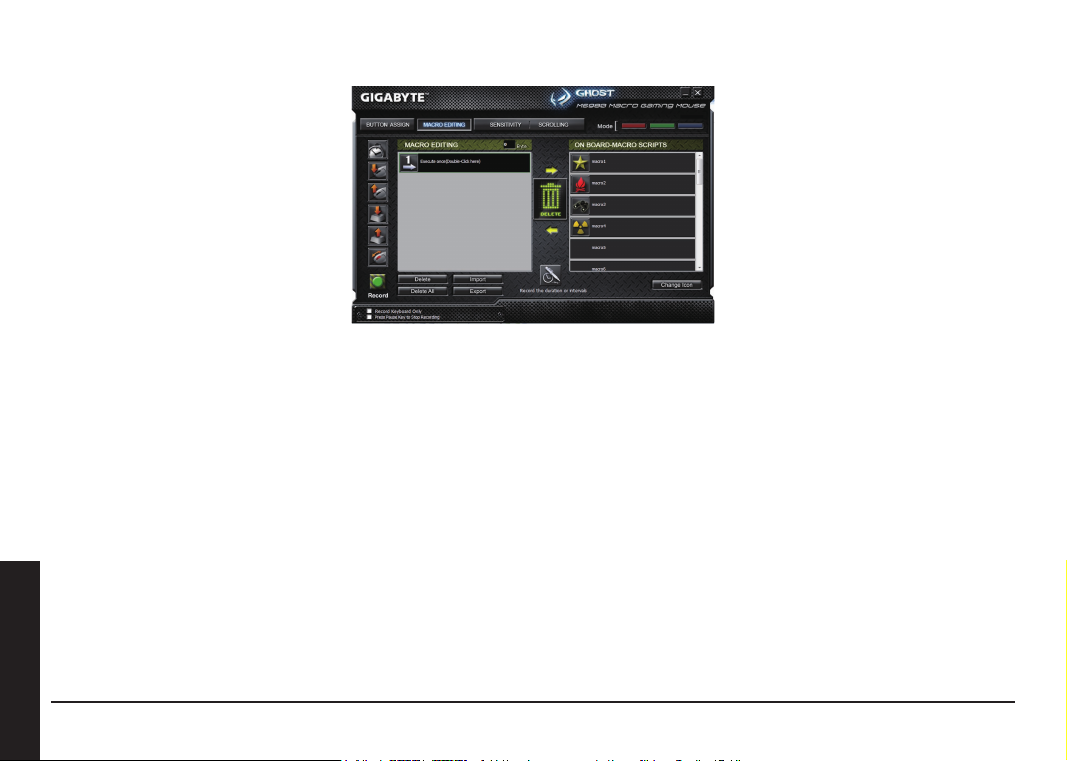
- 4 -
РУССКИЙ
Редактор макросов
Вкладка Редактор макросов позволяет записать в макрос любые команды, включая комбинации нажатий кнопок на клавиатуре и мыши.
Отдельные макросы можно импортировать или экспортировать на жесткий диск для использования в будущем.
Основные действия:
Шаг 1 Нажмите «Запись длительности / интервалов», если хотите записать интервалы между двумя командами.
Шаг 2 Двойной щелчок на функции «циклический выбор режимов» (напр., Execute once (Однократно)) меняет режим
исполнения.
Шаг 3 Кнопка «Запись» создает макрос и включает запись всех операций на клавиатуре и мыши.
Шаг 4 Кнопка «Стоп» завершает запись макроса после его создания.
Шаг 5 Панель «Быстрая вставка» также позволяет вставить дополнительные команды.
Шаг 6 После записи макроса перетащите команды макроса на панель «Встроенные сценарии» для записи макроса в память
мыши.
Шаг 7 Двойной щелчок на сценарии макроса позволяет переименовать макрос. Кроме того, щелкнув на кнопке «Смена значка»,
можно сменить значок вашего личного макроса.
Шаг 8 Вернитесь на вкладку «Настройка кнопок» - созданный вами макрос появится среди макрокоманд в разделе «Макросы».
Page 48

Дополнительно:
Рекорд продолжительности или интервалы времени (время задержки)
Установка флажка этой функции («Запись длительности / интервалов (Задержка)») позволяет записывать интервалы между
двумя командами.
Циклический выбор режимов
Однократно:
y
Выполнение макроса один раз.
Циклически:
y
До второго нажатия: Циклическое непрерывное выполнение макроса вплоть до второго нажатия назначенной кнопки для
остановки выполнения макроса.
До отжатия:
y
Циклическое непрерывное выполнение макроса вплоть до отжатия назначенной кнопки.
Экспорт
Экспортирование макроса в компьютер.
Импорт
Импорт макроса в утилиту редактирования макросов программы GHOST Engine.
Редактирование макроса
Чтобы отредактировать макрос, перетащите его на вкладку Редактор макросов.
РУССКИЙ
- 5 -
Page 49

- 6 -
РУССКИЙ
Вкладка ЧУВСТВИТЕЛЬНОСТЬ / ПРОКРУТКА
Чувствительность
По умолчанию доступно три уровня чувствительности: 810, 1620 и 3240 dpi (точек на дюйм). Один из трех уровней
чувствительности можно выбрать в качестве основного, а затем переключать чувствительность в ходе игры. Установите флажок
«Раздельно по осям X и Y» для раздельной настройки чувствительности по осям X и Y.
Частота отчетов
Параметр «Частота отчетов» устанавливает временной интервал считывания данных мыши. Можно выбрать частоту отчетов
равной 125Гц (8мс), 250Гц (4мс), 500Гц (2мс) или 1000Гц (1мс), перемещая ползунок Частота отчетов.
Прокрутка
Перемещая ползунки Vertical Scrolling Speed и Horizontal Scrolling Speed можно настроить скорости вертикальной и
горизонтальной прокрутки.
Page 50

소개
GIGABYTE M6980X 레이저 게이밍 마우스는 GIGABYTE 게이밍 시리즈의 인기있는 초이스 중 하나입니다. 6000dpi,
1000 rps 리포트 비율의 조합 및 30G 가속은 게이밍을 위한 매우 정확한 결과를 제공합니다.
8KB 온보드 메모리의 GHOST™ Macro Engine은 마우스에 3개의 게이밍 프로필을 저장할 수 있도록 합니다. 마우스의 개
인 휴대용 매크로 셋팅은 사용자가 어느 컴퓨터에서든 자신의 프로필을 불러올 수 있도록 합니다.
게이머를 위해 준비된, GIGABYTE M6980X은 사용자의 게임 플레이 환경을 업그레이드 시켜드릴 것 입니다!
특징
6000DPI 레이저 게이밍 센서
y
GHOST™ 매크로 엔진
y
최대 12000FPS 게이밍 그레이드 트래킹 능력
y
마우스 소개
앞으로
좌 클릭
실시간 DPI 스위칭
y
유선형 인체공학적 디자인
y
7 (+2) 커스터마이즈 버튼, 3 프로필
y
Ultra-Durable™ 테프론 피트
우 클릭
중간 클릭 및 4 방
향 스크롤
온더플라이DPI 조
정
한국의
뒤로
프로필 변경
- 1 -
프로-레이저 게이밍 센서
Page 51

- 2 -
한국의
레이저 빔을 눈으로 직접 보지 말아 주십시오.
LED 디스플레이
- DPI 표시등
810dpi / 1620dpi / 3240dpi (GHOST™ Engine 을 통하여 400~6000dpi 커스터마이즈 가능)
- 프로필 표시등
적색: 프로필1 / 녹색: 프로필2 / 청색: 프로필3 (GHOST™ Engine을 통하여 조정된 컬러 조명)
중요한 정보
오랜기간동안 부적절히 설치된 작업환경에서의 반복적인 모션 또는 부적절한 신체 자세는 물리적인 불편함과 신경, 힘줄
그리고 근육의 손상으로 연결될 수도 있습니다.
Page 52

- 3 -
한국의
GHOST™ Macro Engine
GHOST™ Macro Engine은 Windows 98, Windows 2000, Windows XP 그리고 Windows 7을 지원합니다. 소프트웨어를
설치하여 버튼을 지정하고 사용자 개인 프로필을 설정합니다.
버튼 지정
사용자는 “기본 기능” 및 “매크로 스크립트” 에서 다양한 기능들을 버튼에 지정할 수 있습니다. 기능 아이콘을 드래그 하
여 지정하고 싶은 버튼에 가져다 놓기만 하면 됩니다. 각 매크로 스크립트를 “매크로 편집” 탭에서 편집할 수 있습니다.
사용자에 의해 설정된 다른 3개의 프로필을 표시하는 패널에는 3가지 기본 LED 조명이(적색/녹색/청색) 있습니다. 각각의
프로필은 9개의 조정가능한 버튼들에 다양한 설정을 지정할 수 있습니다. 또한 사용자는 각 프로필을 위해 LED 조명의 색
을 변경할 수 있습니다.
(선택할 수 있는 7가지 색과 조명 끄기 모드가 있습니다).
Page 53

- 4 -
한국의
매크로 편집
매크로 편집 탭은 사용자가 간편히 키 바인딩 및 마우스 버튼 누름을 포함한 모든 커맨드를 기록할 수 있도록 합니다.
각 싱글 매크로는 또한 더 많은 사용을 위해 사용자의 하드디스크에 불러내기 및 내보내기가 가능합니다.
시작하기:
단계 1 만약 사용자가 두 커맨드 간의 간격을 기록하고 싶다면 “기간 또는 간격 기록” 을 클릭합니다.
단계 2 실행 모드를 변경하기 위해 “액션 모드의 선택을 통한 사이클” 을 더블클릭 합니다.
단계 3 매크로 생성 그리고 모든 키 스트로크 또는 마우스 커맨드 기록을 시작하기 위해 “기록” 버튼을 클릭합니다.
단계 4 매크로가 끝났을 때 이 매크로 기록을 끝내기 위해 “정지” 버튼을 클릭합니다.
단계 5 사용자는 또한 “
빠른 삽입 바” 에서 추가 커맨드를 삽입할 수 있습니다.
단계 6 매크로 기록이 끝난 후, 사용자는 마우스에 이 매크로를 저장하기 위해 매크로의 명령어를 “온보드 스크립트” 로
끌어다 놓을 수 있습니다.
단계 7 이 매크로의 이름을 바꾸기 위해 매크로 스크립트를 더블클릭합니다. 또한 사용자는 “아이콘 변경” 을 클릭하여
사용자의 개인 매크로의 아이콘을 변경할 수도 있습니다.
단계 8 “버튼 지정” 탭으로 돌아오면 사용자가 만든 매크로가 이 탭에서 “매크로 스크립트”의 하나의 어플리케이션이 되
어있을 것입니다.
Page 54

자세히 알기:
간격 또는 기간 기록(시간 지연)
만약 이 기능이 체크되어 있다면, 사용자는 두 커맨드간의 간격을 기록할 수 있습니다.
액션 모드의 선택을 통한 사이클
한 번 실행:
y
매크로를 한번 실행합니다.
루프 모드:
y
다시 눌러 정지: 매크로를 연속적으로 실행, 그리고 실행중인 매크로를 정지하기 위해 지정된 버튼을 다시 누릅니다.
파이어-버튼 모드:
y
지정된 버튼을 해제 할 때까지 연속적으로 매크로 실행.
내보내기
사용자의 매크로를 PC로 내보내기.
가져오기
매크로를 GHOST 엔진 어플리케이션에서 편집하기 위해 가져오기.
매크로 재편집
이 매크로를 재편집 할 수 있는 매크로 편집으로 매크로 스크립트를 다시 뒤로 드래그 합니다.
한국의
- 5 -
Page 55

- 6 -
한국의
감도/ 스크롤링 탭
감도
기본 설정에서 3개의 감도 단계가 있습니다: 810, 1620 그리고 3240DPI (인치당 도트). 사용자는 3개의 감도 단계 중 원하
시는 감도값을 설정할 수 있으며, 간단히 온더플라이 스위치를 통해 조정할 수 있습니다. “X, Y축을 따로 설정”옵션을 체
크하여 X-Y 감도 레벨을 조정합니다.
리포트 비율
리포트 비율은 사용자의 PC가 마우스로부터 갱신한 데이터인 시간 간격을 측정합니다. 사용자는 리포트 비율을 슬라이더
의 막대를 움직여 125Hz (8ms), 250Hz (4ms), 500Hz (2ms) 또는 1000Hz (1ms)로 설정할 수 있습니다.
스크롤링
사용자는 슬라이더의 막대를 움직여 수직 & 수평 스크롤 휠 스피드를 조정할 수 있습니다.
Page 56

Úvod
GIGABYTE M6980X laserová herní myš je jedno z nejoblíbenějších řešení herních sériích GIGABYTE. Kombinace
odezvy 6000dpi, 1000rps a akcelerace 30G nabízí velmi přesný základ pro hraní.
GHOST™ Macro Engine s 8KB vnitřní pamětí podporuje 3 herní proly uložené v myši. Osobní nastavení makro
nastavitelné s myší umožní uživatelům nahrát své proly do jakéhokoli počítače.
Vybavena pro hráče, GIGABYTE M6980X zvýší vaši úroveň při hraní!
Funkce
6000DPI laserový herní senzor
y
GHOST™ Makro přístroj
y
Herní stupeň možnost sledování až 12000 snímků za sekundu
y
Popis myši
Přepínání DPI
y
Efektivní ergonomický design
y
7 (+2) nastavitelná tlačítka, 3 proly
y
ČESKY
Dopředu
Levé tlačítko
Dozadu
Pravé tlačítko
Kolečko uprostřed a
4 způsoby přetáčení
Nastavení letmého
tlačítka DPI
Změna prolu
- 1 -
Ultra odolný teon
Laserový herní senzor
Page 57

- 2 -
ČESKY
NEDÍVEJTE se přímo do laseru, prosím.
LED displej
- ukazatel DPI
810dpi / 1620dpi / 3240dpi (nastavitelné 400~6000dpi prostřednictvím GHOST™ Engine)
- Ukazatel pro lu
Červená: Pro l 1 / Zelená: Pro l 2 / Modrá: Pro l 3 (nastavitelné osvícení prostřednictvím GHOST™ Engine)
Důležité informace
Dlouhodobé opakované pohyby na nesprávném pracovišti nebo nesprávná pozice těla se mohou pojit s fyzickým
nepohodlím a poškodit nervy, šlachy a svaly.
Page 58

- 3 -
ČESKY
GHOST™ Macro Engine
GHOST™ Macro Engine podporuje Windows 98, Windows 2000, Windows XP, a Windows 7. Chcete-li uložit nastavení
tlačítek a nastavit vlastní osobní pro l, proveďte instalaci softwaru.
NASTAVENÍ TLAČÍTEK
Uživatel může tlačítkům přiřadit různé funkce, počínaje „ZÁKLADNÍ FUNKCÍ“ a „MAKRO SKRIPTY“. Jediné co musíte
udělat je přetáhnout ikonu funkce a jednoduše ji přiřadit požadovanému tlačítku. Nezapomeňte, že jednotlivé makro
skripty můžete upravit v záložce „ÚPRAVA MAKRA“.
Na panelu, který označuje tři různé pro ly jsou tři výchozí kontrolky LED (červená/zelená/modrá). Každému jednotlivému
pro lu lze přiřadit různé nastavení 9 nastavitelných tlačítek. Kromě toho můžete u každého pro lu změnit barvu kontrolky
LED.
(Vybrat si můžete ze 7 barev a režimu vypnuté světlo)
Page 59

- 4 -
ČESKY
ÚPRAVA MAKRA
V záložce Úprava makra můžete snadno zaznamenat veškeré příkazy, včetně přiřazování tlačítek a tlaku tlačítka myši.
Každé jednotlivé makro lze rovněž importovat a exportovat na váš pevný disk pro další použití.
Začněte:
Krok 1 Chcete-li zaznamenat intervaly mezi dvěma příkazy, klikněte na „Zaznamenat trvání nebo intervaly“.
Krok 2 Chcete-li změnit prováděcí režim, dvakrát klikněte na „Cyklus přeš výběr akčního režimu“.
Krok 3 Chcete-li vytvořit makro a nahrát všechny úhozy na klávesy nebo příkazy myší, klikněte na „Nahrát“.
Krok 4 Chcete-li zastavit nahrávání tohoto makra, je-li hotové, klikněte na „Zastavit“.
Krok 5 Další příkazy můžete také vložit na „liště pro rychlé vkládání“ po levé straně.
Krok 6 Po nahrání makra můžete přetáhnout příkazy makra a vložit je do „vnitřního skriptu“, v případě, že chcete toto makro
ponechat v myši.
Krok 7 Chcete-li makro přejmenovat, dvakrát klikněte na makro skript. Kromě toho můžete rovněž změnit ikonu svého osob-
ního makra a to kliknutím na „změnit ikonu“.
Krok 8 Vraťte se do záložky „Přiřazení tlačítka“, vámi vytvořené makro se v této záložce stane aplikací „makro skript“.
Page 60
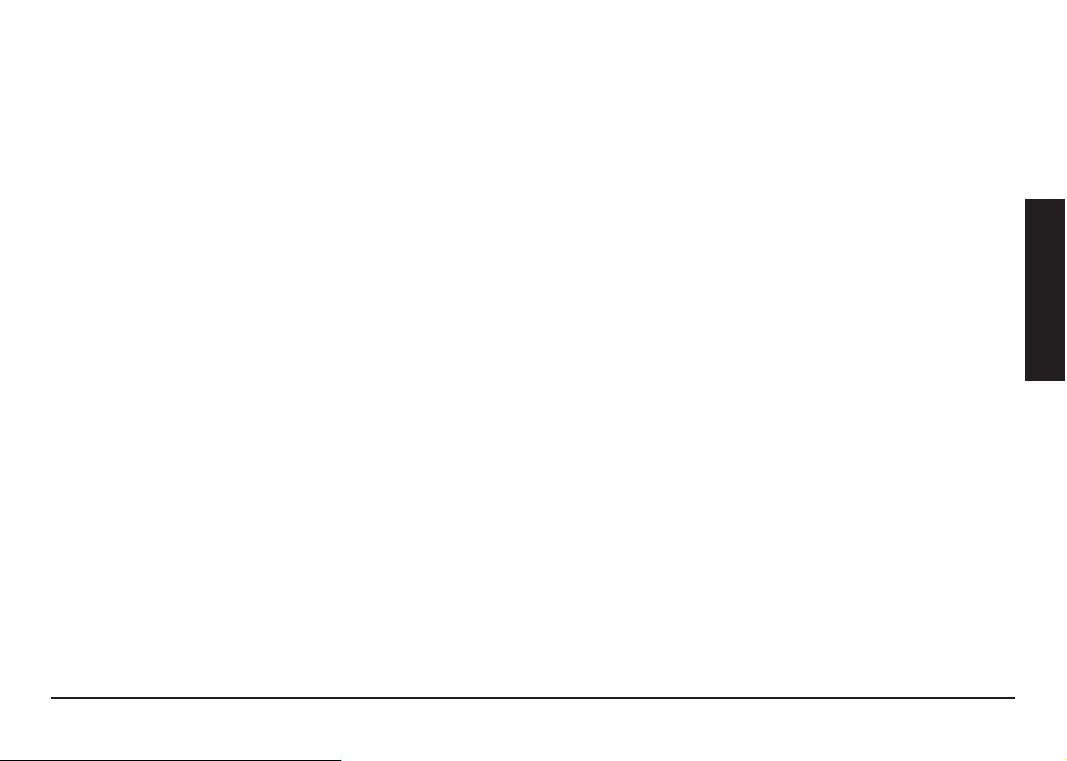
Další:
Nahrávat trvání nebo intervaly (časový posun)
Je-li označena tato funkce, umožní vám to zaznamenávat interval mezi dvěma příkazy.
Výběr akčních režimů
Provést jednou:
y
Makro provést jednou.
Režim smyčka:
y
Opakovaný stisk pro zastavení: nepřetržité provedení makra a opakovaný stisk pro zastavení spuštěného makra.
Režim - tlačítko-střelba:
y
Nepřetržité provedení makra dokud neuvolníte přiřazené tlačítko.
Export
Pro exportování vašeho makra do PC.
Import
Pro importování makra za účelem úpravy v aplikaci GHOST engine..
Znovu upravit makro
Po přetáhnutí makro skriptu zpět do úpravy makra můžete toto makro znovu upravit.
ČESKY
- 5 -
Page 61

- 6 -
ČESKY
Záložka CITLIVOST / PŘETÁČENÍ
Citlivost
Ve výchozím nastavení existují tři fáze citlivosti: 810, 1620, a 3240DPI (počet bodů na palec). Můžete nastavit preferovanou hodnotu citlivosti tří fází citlivosti, potom můžete jednoduše nastavit tlačítko s letmým dotykem. Pro nastavení
úrovně citlivosti X-Y zaškrtněte možnost „nastavit X a Y odděleně“.
Hodnota odezvy
Hodnota odezvy určuje časové intervaly, v jakých váš počítač přijímá údaje z vaší myši. Hodnotu odezvy můžete nastavit
přesunutím tlačítka na posuvníku na 125Hz (8ms), 250Hz (4ms), 500Hz (2ms) nebo 1000Hz (1ms).
Přetáčení
Přesunutím tlačítka na posuvníku můžete nastavit vertikální a horizontální rychlost kolečka.
Page 62

Bevezetés
A GIGABYTE M6980X lézeres gaming egér a GIGABYTE játék-kiegészítőinek legnépszerűbb tagja. A 6000dpi, az
1000rps-es válaszsebesség és a 30G-s gyorsulás rendkívül pontos játékélményt biztosít.
A 8KB-os GHOST™ Macro Engine beépített memória 3 játékprol tárolására alkalmas. A személyes, hordozható
makróbeállításoknak köszönhetően az egér segítségével a beállításokat bármely számítógépen be tudja tölteni.
A játékosok számára készített GIGABYTE M6980X egér egy teljesen új szintre emeli a játékélményt!
Tulajdonságok
6000 DPI-s lézer szenzor
y
GHOST™ makró motor
y
Nyomonkövetés akár 12000 FPS-sel
y
Az egér ismertetése
Előre
Bal kattintás
Menet közbeni DPI-váltási lehetőség
y
Áramvonalas, ergonomikus kialakítás
y
7 (+2) testreszabható gomb, 3 prol
y
Ultra-Durable™ Teon talp
Vissza
Jobb kattintás
Középső kattintás
és 4-irányú görgetés
DPI beállítása
használat közben
Prolcsere
- 1 -
Magyar
Professzionális lézeres érzékelő
Page 63

- 2 -
Magyar
SOHA NE nézzen közvetlenül a lézersugárba.
LED-es kijelző
- DPI kijelzése
810dpi / 1620dpi / 3240dpi (400~6000dpi közt állítható a GHOST™ Engine segítségével)
- Pro l kijelzése
Piros: Pro l1 / Zöld: Pro l2 / Kék: Pro l3 (tesztreszabható színek a GHOST™ Engine segítségével)
Fontos információk
A helytelenül beállított egérpad vagy helytelen testtartás esetén, hosszú ideig történő ismétlődő mozgások hatására
zikai diszkomfort, továbbá az idegek, inak és izmos sérülése következhet be.
Page 64

- 3 -
Magyar
GHOST™ Macro Engine
A GHOST™ Macro Engine a Windows 98, Windows 2000, Windows XP és Windows 7 rendszereket támogatja. A gom-
bok kiosztásához és a személyes pro l létrehozásához telepítse fel a szoftvert.
GOMBOK KIOSZTÁSA
A felhasználó a „Alapfunkció” és a „Makró Scripts” menüpontok közül számos különféle funkciót társíthat a gombokhoz.
Mindössze annyit kell tennie, hogy ráhúzza a funkció ikonját arra a gombra, melyhez társítani szeretné. Ne feledje, a
makro szkriptet a „Makró szerkesztése” fülön bármikor módosíthatja.
Három alapértelmezett színű LED (piros/zöld/kék) található a panelen, mely a felhasználók által beállított három különféle pro lt jelentik. Az egyedi pro lok a 9 testreszabható gomb segítségével különféle beállításokhoz társíthatók. Ezen
felül, az egyes pro lok színét is megváltoztathatja.
(7 szín és a kikapcsolt állapot közül választhat).
Page 65

- 4 -
Magyar
MAKRO SZERKESZTÉS
A makrószerkesztés fülön könnyedén rögzítheti a parancsokat, ideértve az egérgomb megnyomásához társított gombokat is.
Az egyes különálló makrók bármikor könnyedén importálhatók és exportálhatók a merevlemezre.
Kezdje a következőkkel:
1. Lépés Amennyiben rögzítené szeretné a két közti parancs intervallumát, kattintson a „nyilvántartás időtartamára, il-
letve időközönként” gombra.
2. Lépés A végrehajtási mód módosításához kattintson duplán a „Kerékpározás a kiválasztott működési mód” opcióra.
3. Lépés A gombnyomások vagy egérparancsok rögzítéséhez és a makrójának létrehozásának megkezdéséhez kattint-
son a „Rekord” gombra.
4. Lépés A makró elkészítése után, a makró rögzítésének befejezéséhez nyomja meg a „Megállás” gombot.
5. Lépés Kiegészítőket a bal oldalon található „Gyors-beszúrás bar” gombbal adhat hozzá.
6. Lépés A makró rögzítése után az egéren történő tároláshoz húzza rá a makró parancsait az „Fedélzeti script” elemre.
7. Lépés A makró átnevezéséhez kattintson duplán a makró elemre. Ezen felül, a „cserél ikon” gombra kattintva az
egyéni makró ikonját is módosíthatja.
8. Lépés Menjen vissza a „Gomb Átruház” fülre, az Ön által létrehozott makró a „Makró pásztortariszny” alkalmazásaként
jelenik meg a fülön.
Page 66

További információk:
Az időtartamok vagy intervallumok rögzítése (Késleltetés)
Amennyiben ez a funkció meg van jelölve, lehetősége van intervallumokat megadni két parancs közé.
Lépkedés a különféle üzemmódok között
Végrehajtás egyszer:
y
A makró egyszeri végrehajtásához.
Hurok mód:
y
Indítás a gomb ismételt megnyomásával: Folyamatosan végrehajtja a makrót, a kiosztott gomb ismételt
megnyomásával állíthatja le a makrót.
Tüzelőgomb mód:
y
Az egérgomb lenyomva tartásáig folyamatosan futtatja a makrót.
Exportálás
A makró exportálásához PC-re.
Importálás
A makró importálása a GHOST engine alkalmazásban történő szerkesztéshez.
A makró szerkesztése
A makró újraszerkesztéséhez húzza vissza a makró szkriptjét a makrószerkesztőbe.
- 5 -
Magyar
Page 67

- 6 -
Magyar
ÉRZÉKENYSÉG/GÖRGETÉS Fül
Érzékenység
Alapértelmezett beállításként három különböző érzékenységi fázis érhető el: 810, 1620, és 3240DPI (pont per hüvelyk).
A három preferált érzékenységi szint értékének módosításához egyszerűen használja a DPI-kapcsolót . Az X-Y érzékenységi szintek beállításához ellenőrizze a „állítsd be az X és Y tengely külön-külön” opciót.
Válaszsebesség
A válaszsebesség azt az időintervallumot határozza meg, hogy a számítógép milyen gyakran kap adatokat az egértől. A
válaszsebesség értékét 125Hz (8ms), 250Hz (4ms), 500Hz (2ms), vagy 1000Hz (1ms) értékre állíthatja be a csúszkán
található gomb mozgatása segítségével.
Görgetés
A görgő vertikális és horizontális érzékenységét a csúszkán lévő gomb mozgatásával állíthatja be.
Page 68

Wprowadzenie
Laserowa myszka przeznaczona dla graczy GIGABYTE M6980X jest jednym z najpopularniejszych wyborów spośród
serii dla graczy GIGABYTE. Połączenie 6000dpi, częstotliwości raportu 1000rps oraz 30G przyśpieszenia zapewniają
bardzo dokładną bazę dla graczy.
GHOST™ Macro Engine z pamięcią 8KB obsługuje 3 prolife graczy zgromadzone w myszce. Posiadając przenośne,
osobiste ustawienia makropolecenia z myszką która pozwala ci na załadownie swoich proli na jakimkolwiek komputerze.
Wyposażony z myślą o graczach, GIGABYTE M6980X podniesie twój poziom gry!
CECHY
Laserowy czyjnik gier 6000DPI
y
GHOST™ Macro Engine
y
Zdolność do wykrywania stopni gry aż do 12000FPS
y
Instrukcja obsługi myszki
Do przodu
Lewy przycisk
Przełącznik DPI On-the-y
y
Aerodynamiczny i ergomoniczny design
y
7 (+2) zindywidualizowanych klawiszy, 3 prole
y
Teonowa stopka Ultra-Durable™
Prawy przycisk
Środkowy przycisk i
kółko do przewijania
na 4 sposoby
Regulacja On-
the-y DPI
Polski
Cofnij
Zmiana prolilu
- 1 -
Pro-laserowy sensor gier
Page 69

- 2 -
Polski
Proszę NIE patrzeć bezpośrednio w stronę promieni lasera.
Wyświetlacz LED
- Wskaźnik DPI
810dpi / 1620dpi / 3240dpi (zindywizualizowana regulacja 400~6000dpi poprzez GHOST™ Engine)
- Wskaźnik pro li
Czerwony: Pro l1 / Zielony: Pro l2 / Niebieski: Pro l3 (zidywidualizowane podświetlenie kolorowe poprzez GHOST™
Engine)
Ważne informacje
Długi okres powtarzania takich samych ruchów przy użyciu nieprawidłowego środowiska pracy, lub niepoprawnej postury
ciała może spowodować zyczny dyskomfort lub zranienie nerwów, ściegien i mięśni.
Page 70
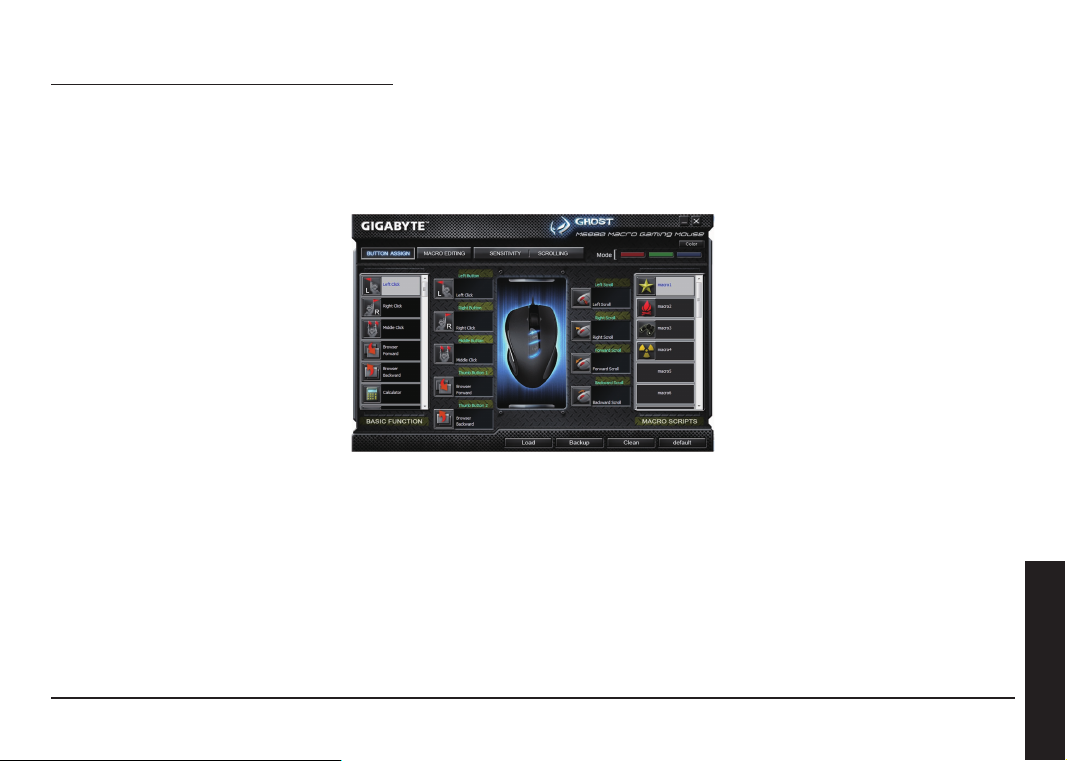
- 3 -
Polski
GHOST™ Macro Engine
GHOST™ Macro Engine obsługuje Windows 98, Windows 2000, Windows XP, i Windows 7. Zainstaluj oprogramowanie
przypisujące zadania dla poszczególnych przycisków i ustaw swój osobisty pro l.
PRZYPISYWANIE PRZYCISKÓW
Użytkownik może przypisać poszczegółne funkcje do przycisków zarówno z „FUNKCJE PODSTAWOWE” jak i „SCENARIUSZE MAKROPOLECENIA”. Wystarczy jedynie przeciągnąć ikonę funkcji i bezpośrednio wypuścić do klawisza
któremu ma być przypisana. Pamiętaj, iż możesz edytować każdy scenariusz makropolecenia w tabeli „EDYCJA MAK-
ROPOLECENIA”.
Na panelu, który wskazuje trzy różne pro le ustawiane przez użytkowników znajdują się trzy domyślne kolory światła
LED (czerwony/zielony/niebieski). Do każdego z indywidualnych pro li mogą zostać przypisane różne ustawienia w celu
zindywidualizowania przycisków.
Co więcej, możesz również zmienić kolor światła LED dla każdego z pro li (Możesz wybrać spośród 7 kolorów lub trybu
bez światła).
Page 71

- 4 -
Polski
EDYCJA MAKROPOLECENIA
Tabelka z edycją makropolecenia pozwala ci w łatwy sposób nagrać wszystkie polecenia, włącznie z oprawą przycisków
czy wciskaniem przycisków myszy.
Każde pojedyńcze makroplecenie może również zostać importowane do dysku twardego dla przyszłego użycia.
Rozpocznij:
Krok 1 Kliknij „Zapis trwania interwałów” jeśli chcesz zapisać interwały pomiędzy poleceniami.
Krok 2 Podwójne kliknij „Cykl podczas selekcji w trybie akcji” aby zmienić tryb wykonawczy.
Krok 3
Kliknij „Zapisz” aby rozpocząć tworzenie makroplecenia i zapisywnia wszytkich uderzeń przycisków lub poleceń myszy.
Krok 4 Kliknij „Stop” aby zakończyć zapisywanie tego makropolecenia gdy makropolecenie jest gotowe.
Krok 5 Możesz również wstawiś dodatkowe polecenia w lewym „Quick-insert bar”.
Krok 6 Po zapisaniu makropolecenia, możesz przyciągnąć polecenie makro i wypuścić je do „Scenariuszy w pamięci”
aby przechować ninijesze makropolecenie w myszy.
Krok 7 Podwójnie kliknij w scenarisz makropolecenia aby zmienić nazwę makropolecenia. Ponadto, możesz zmienić
ikonę swojego osobistego makropolecenia kilkając w „zmień ikonę”.
Krok 8 Powróć do tabelki „Przypisywanie przycisków”, makropolecienie które zbudowałeś stanie się jedną aplikacją w
tabelce „Scenariusze makroplecenia”.
Page 72

Więcej o:
Zapis trwania interwałów (Opóźnienie czasu)
Jeśli niniejsza funkcja jest zaznaczona, pozwala ci to na zapisywanie interwałów pomiędzy dwoma poleceniami.
Cykl podczas selekcji w trybie akcji
Wykonaj raz:
y
Aby wyegzekwować makropolecenie raz.
Tryb pętli:
y
Ponowne wciskanie do zatrzymania: Egzekwuje makropolecenie bezprzerwy a ponowne wciskanie przypisanego
przycisku aby zatrzymać działające makropolecenie.
Tryb przycisku ognia:
y
Egzekwuje makropolecenie bezprzerwy aż nie wypuścisz przypisanego przycisku.
Eksport
Aby eksportować twoje makropolecenie do komputera stacjonarnego.
Import
Aby importować makropolecenie do aplikacji programu edytującego makropolecenia w GHOST engine.
Reedycja makropolecenia
Przyciąga z powrotem polecenia makro do edycji makropoleceń, gdzie możesz reedytować makropolecenie.
Polski
- 5 -
Page 73

- 6 -
Polski
CZUŁOŚĆ/ TABELA PRZEWIJANIA
Czułość
Jako ustawienia domyślne, obecne są trzy stopnie czułości: 810, 1620, i 3240DPI. Możesz ustawić preferowaną wartość
czułości z trzech stopni, następnie możesz bezpośredno wyregulować poprzez przełącznik on-the- y. Sprawdź opcję
„ustaw X i Y oddzielnie” aby wyregulować poziom czułości X-Y.
Częstotliwość raportu
Częstotliwość raportu determinuje czas interwałów które twój komputer otrzymuje dane od myszki. Możesz ustawić
częstotliwość raportu jako: 125Hz (8ms), 250Hz (4ms), 500Hz (2ms), lub 1000Hz (1ms) poprzez poruszanie kółka do
przwijania.
Przewijanie
Możesz wyregulować poziomą i pionową szybkość kółka do przwijania przez poruszanie kółka do przwijania.
