Page 1

Copyright © 2009 by GIGABYTE TECHNOLOGY CO., LTD.
All rights reserved.
GIGABYTE Booktop™ M1305 Series Notebook Computer User’s Manual
Release Edition: 2009/ 10
This manual guides you in setting up and using your new notebook.
Information in the manual has been carefully checked for accuracy and is subject to change without notice.
No part of this manual may be reproduced, stored in a retrieval system, or transmitted, in any form or by any means, electronic, mecha-
nical, by photocopy, recording, or otherwise, without prior written consent from GIGABYTE.
Trademarks
GIGABYTE™, Booktop™ is registered trademarks of GIGABYTE Technology.
All other brands or product names mentioned in this manual are trademarks or registered trademarks of their respective companies.
Page 2
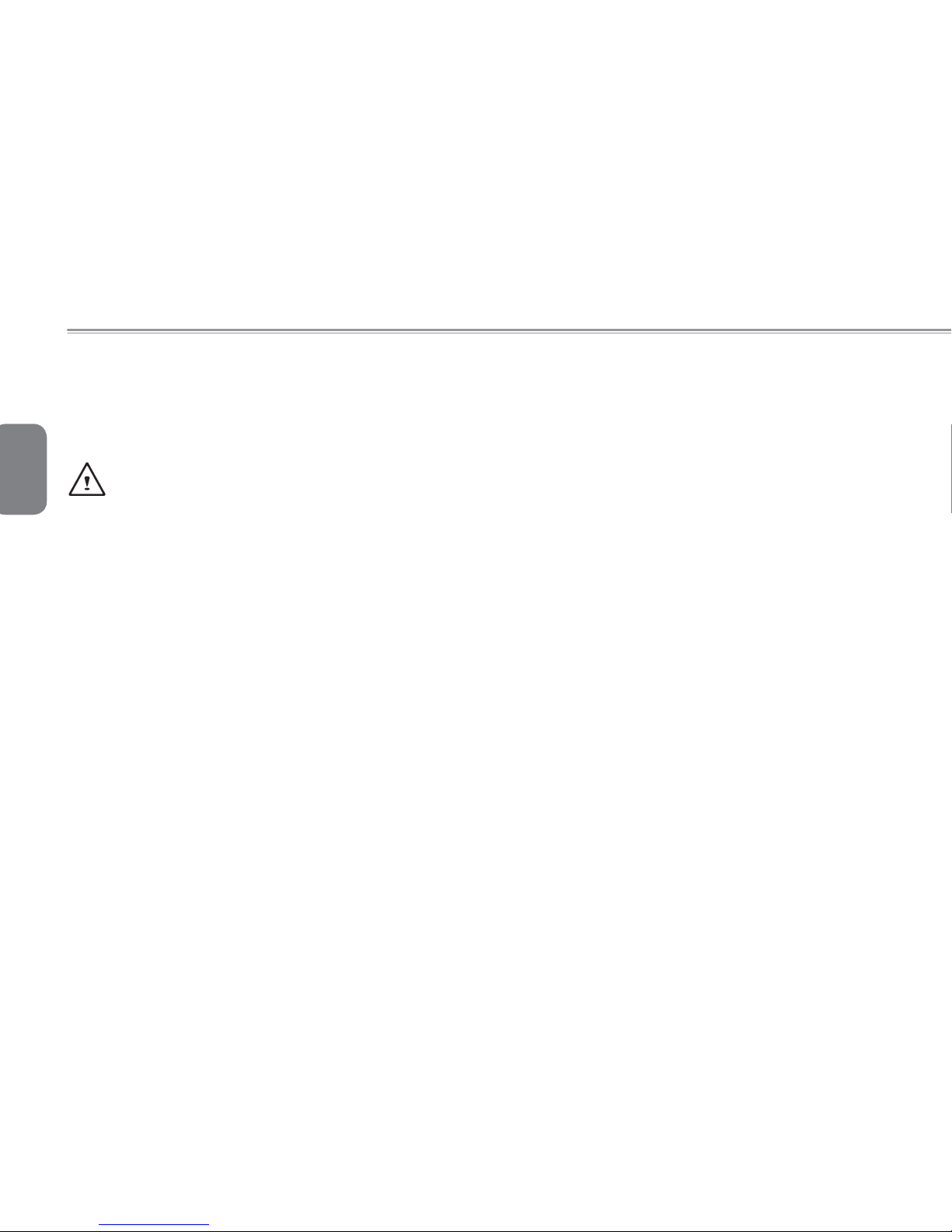
English
I
Safety Instructions
Use the following safety guidelines to help protect yourself and your
notebook.
When Using Your Booktop™ M1305 Notebook Computer
CAUTION: Do not operate your portable computer for an
extended period of time with the base resting directly on
your body. With extended operation, heat can build up in the
base. Allowing sustained contact with the skin can cause
discomfort or a possible burn.
• Do not attempt to service the notebook yourself. Always follow
installation instructions closely.
• Do not carry a battery in your pocket, purse, or other container
where metal objects (such as car keys) could short-circuit the
battery terminals. The resulting excessive current flow can
generate extremely high temperature and may cause burns to
your skin.
• Be sure that nothing rests on your AC adapter's power cable
and that the cable is not located where it can be tripped over or
stepped on.
• While you are using the computer or charging the battery, place
the AC adapter in a ventilated area, like on a desktop or on the
floor. Do not cover the AC adapter with papers or other items that
may prevent ventilation. Also, do not use the AC adapter while it
is inside a carrying case.
• Do not insert objects into the air vent of your notebook computer.
Doing so can cause short-circuiting and may result in fire or
electrical shock.
• Use only the AC adapter and batteries that are supplied by
your notebook manufacturer. Using other types of battery or AC
adapter may heighten the risk of fire or explosion.
• Incorrectly installed or placed batteries may result in an
explosion.
• Replace only with the same or a compatible battery
recommended by the manufacturer.
• Please discard used batteries according to the manufacturer's
instructions.
• Before you connect your notebook to a power source, ensure
that the voltage rating of the AC adapter matches that of the
available power source.
- 115 V/60 Hz in most of North and South America and some Far
Eastern countries such as South Korea.
- 100 V/50 Hz in eastern Japan and 100 V/60Hz in western Japan.
- 230 V/50 Hz in most of Europe, the Middle East, and the Far East.
• If you use an extension cord with your AC adapter, ensure that
the total ampere rating of all devices plugged into the extension
cord does not exceed its total capacity.
• When removing a battery from your notebook, first turn off the
system, disconnect the AC adapter from the electrical outlet, and
then remove the battery.
• To avoid risk of an electrical shock, do not connect or disconnect
any cables, or perform any maintenance or reconfiguration of
this product during a thunderstorm.
• Do not throw batteries into a fire, doing so may cause explosion.
Check with local authorities first for battery disposal instructions.
• When setting up your notebook for work, place it on a level
surface.
Page 3
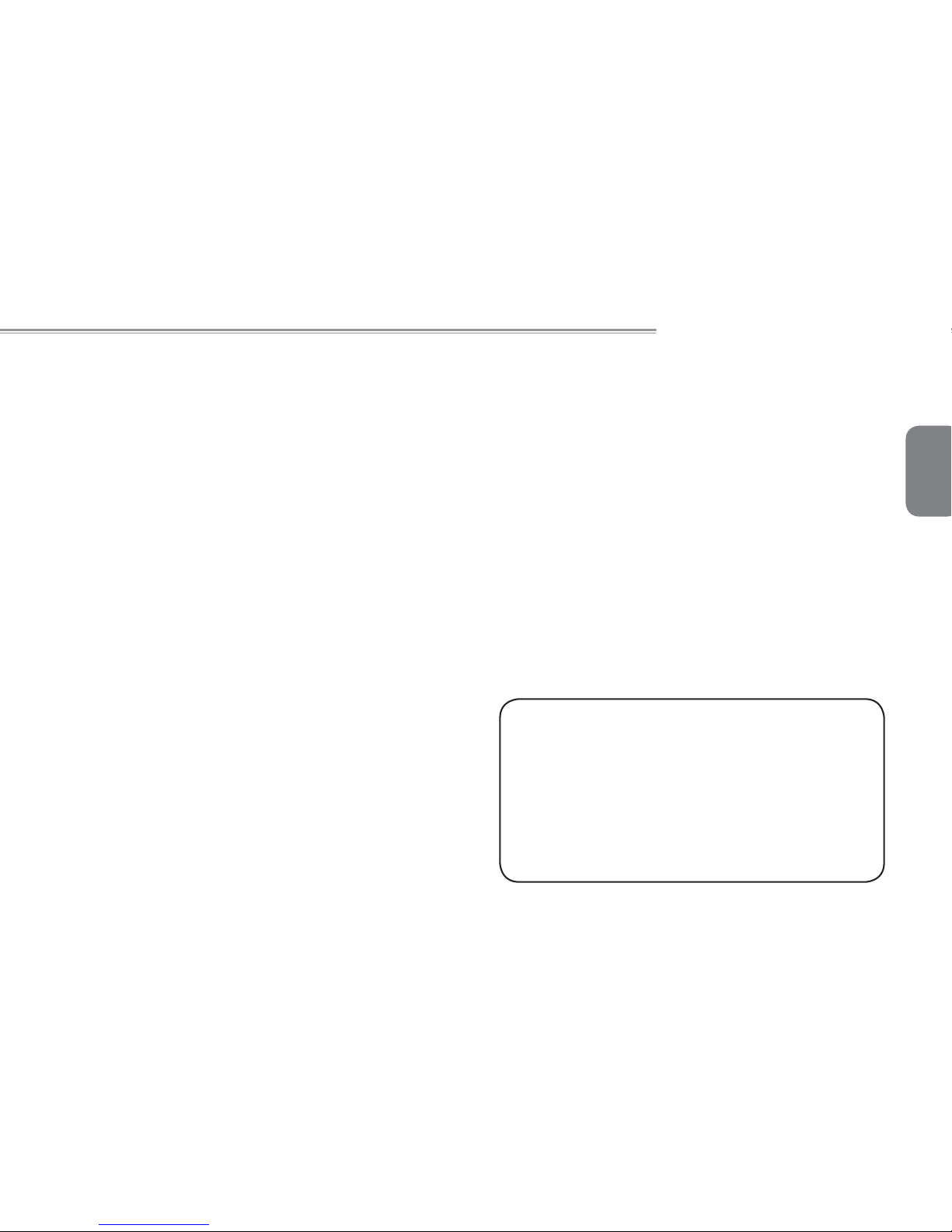
English
II
Booktop M1305 SERIES USER’S MANUAL
• When traveling, do not check your notebook as baggage. You
can put your notebook through an X-ray security machine, but
never put your notebook through a metal detector. If you have
your notebook checked by hand, be sure to have a charged
battery ready in case you are asked to turn on your notebook.
• When traveling with the hard drive removed from your notebook,
wrap the drive in an insulated material, such as cloth or paper.
If you have the drive checked by hand, you may be asked to
install the drive into your notebook. Your can have the hard
drive checked through an X-ray machine, but never put the drive
through a metal detector.
• When traveling, do not place your notebook in the overhead
storage compartment where it could shift around. Do not drop
your notebook or subject it to other mechanical shocks.
• Protect your notebook, battery, and hard drive from
environmental hazards such as dirt, dust, food, liquids, extreme
temperature, and direct exposure to sunlight.
• When you move your notebook in environments where there is a
substantial difference of temperature or humidity level, condensation may form on or within your notebook. To avoid damaging
your notebook, please allow sufficient time for the moisture to
evaporate before continuing use of the notebook.
NOTICE: When taking your notebook from a colder to a warmer environment or vice versa, allow your notebook enough time to adapt to the new
environment before turning on power.
• When unplugging the power cord, please make sure that you
pull on its connector or on its strain relief loop, and not on the
power cord itself. As you pull out the connector, please ensure
that it is pulled out evenly in order not to bend its connecting
pins. Also, before you connect the power cord, make sure that
both connectors are correctly oriented and aligned.
• Before you clean your notebook, turn it off first, unplug it from its
power source, and remove the battery.
• Handle interior components with care. When removing a component, please hold it by the edge and not on the connecting pins
(such as the memory module).
When using your telephone equipments, safety instructions
should always be followed in order to prevent fire, electrical
shock or injuries, these instructions include:
• Do not use this product near water, for example, near a bathtub,
washing basins, kitchen/laundry sinks, wet basements or swimming pools.
• Avoid using cordless phones during an electrical storm as lightening may cause electrical shocks.
• Do not use the telephone to report a gas leak within the leakage
area.
WARNING: Voiding of the Warranty
* If the battery is not properly handled, there may be a risk of ex-
plosion; make sure you are using the same or compatible battery.
* Please discard used batteries according to the instructions given
by the manufacturer.
* Please be aware that use of cracked, severely scratched or poor
quality discs may damage the optical drive and corrupt data in
the disc. Such discs may break while drive operates in high-
speed, in this case, your product warranty may be voided.
Page 4
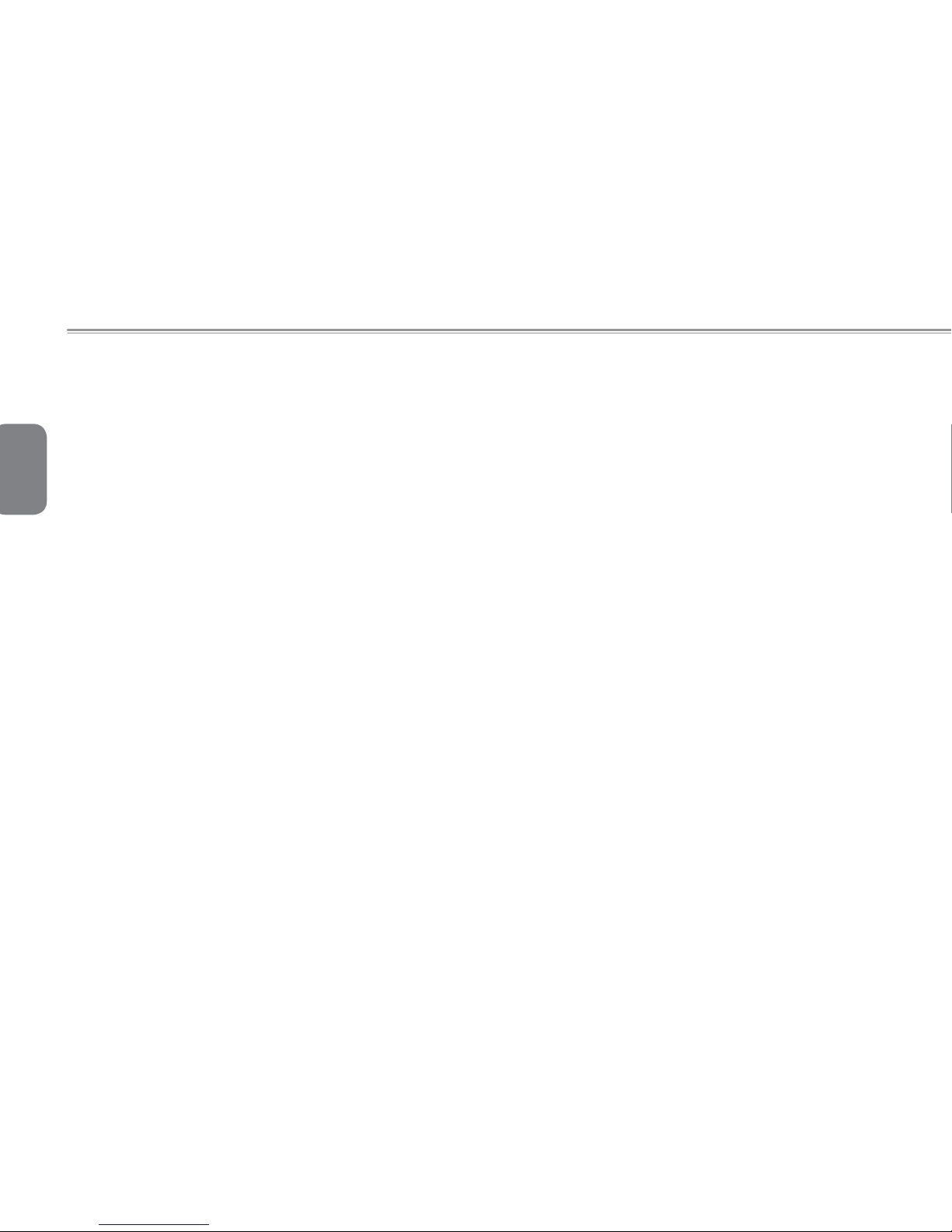
English
III
Regulatory Notices
Federal Communications Commission Notice
This equipment has been tested and found to comply with the limits
for a Class B digital service, pursuant to Part 15 of the FCC rules.
These limits are designed to provide reasonable protection against
harmful interference in a residential installation.
Any changes or modifications made to this equipment may void the
user’s authority to operate this equipment. This equipment generates, uses, and can radiate radio frequency energy. If not installed
and used in accordance with the instructions, may cause harmful
interference to radio communications. However, there is no guarantee that interference will not occur in a particular installation. If this
equipment does cause harmful interference to radio or television reception, which can be determined by turning the equipment off and
on, the user is encouraged to try to correct the interference by one
or more of the following measures:
● Reorient or relocate the receiving antenna.
● Increase the separation between the equipment and receiv-
er.
● Connect the equipment into an outlet on a circuit different
from that to which the receiver is connected.
● Consult the dealer or an experienced radio/TV technician for
help.
● All external cables connecting to this basic unit must be
shielded.
For cables connecting to PCMCIA cards, see the option
manual or installation instructions.
RF exposure
This equipment must be installed and operated in accordance with
provided instructions and must not be co-located or operating in conjunction with any other antenna or transmitter. End-users and installers must be provide with antenna installation instructions and transmitter operating conditions for satisfying RF exposure compliance.
Page 5
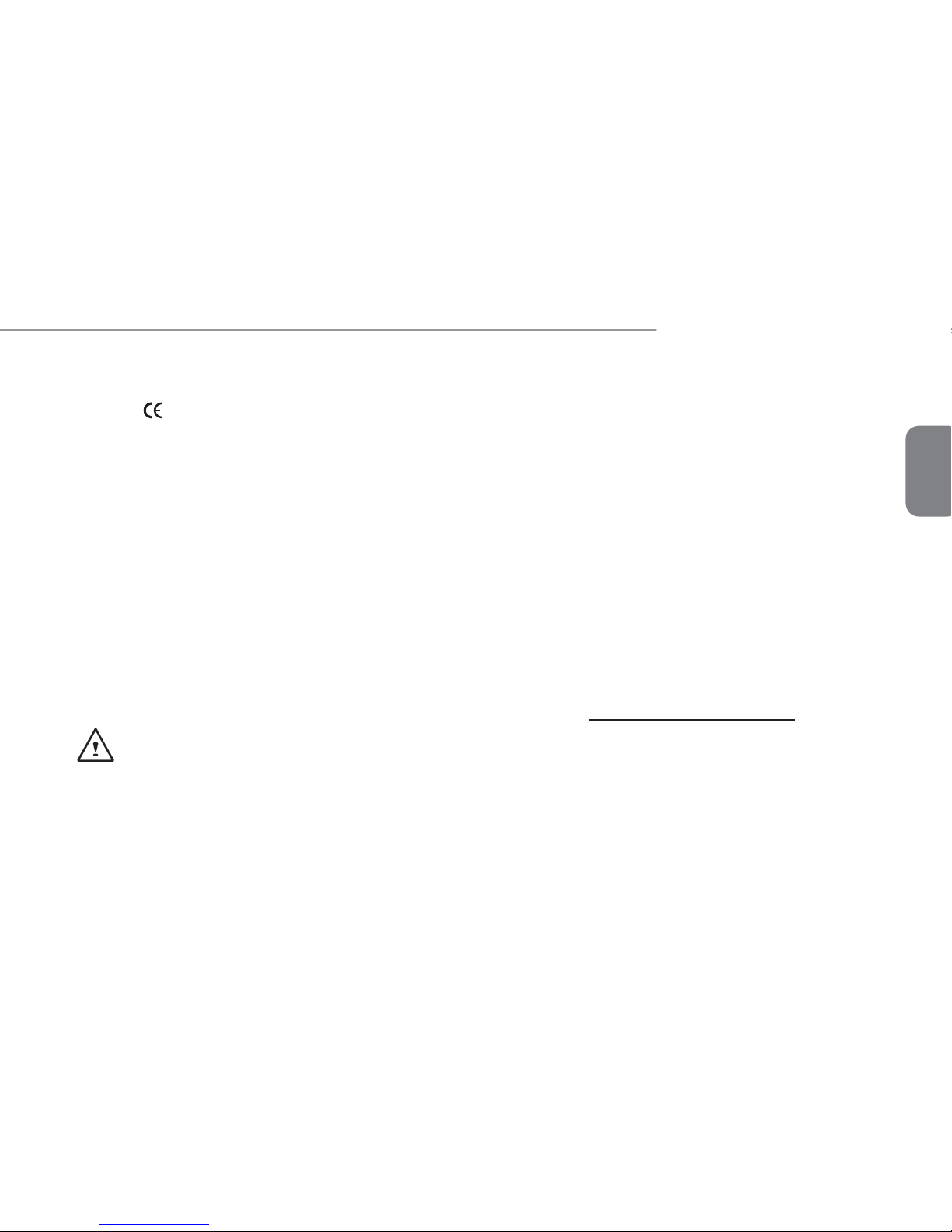
English
IV
Booktop M1305 SERIES USER’S MANUAL
CE Notice (European Union)
This symbol indicates this Booktop M1305 notebook complies
with the EMC Directive and the European Union’s Low Voltage Directive. This symbol also indicates that M1305 meets the following
technical standards:
• EN 55022 — “Limitations and Methods of Measurement for the
Radio Interferences of Information Technology Equipment.”
• EN 55024 — “Information technology equipment - Immunity characteristics - Limits and methods of measurement.”
• EN 61000-3-2 — “Electromagnetic compatibility (EMC) - Chapter
3: Limits - Section 2: Limits on the harmonic current emissions
(Equipment input current up to and including 16 A per phase).”
• EN 61000-3-3 — “Electromagnetic compatibility (EMC) - Chapter
3: Limits - Section 3: Limits on the voltage fluctuations and flicker
in low-voltage power supply systems for equipment with rate current up to and including 16 A.”
• EN 60950 — “Safety of Information Technology Equipment.”
NOTE: EN 55022 emissions requirements provide for two
classifications
• Class A governs commercial use
• Class B is governs residential use
For CB:
• Only use batteries designed for this computer. The wrong battery
type may explode, leak or damage the computer
•
Do not remove any batteries from the computer while it is powered on
• Do not continue to use a battery that has been dropped, or that appears damaged (e.g. bent or twisted) in any way. Even if the computer
continues to work with a damaged battery in place, it may cause circuit
damage, which may possibly result in fire.
• Recharge the batteries using the notebook’s system. Incorrect recharging may make the battery explode.
• Do not try to repair a battery pack. Refer any battery pack repair or
replacement to your service representative or qualified service personnel.
• Keep children away from, and promptly dispose of a damaged battery.
Always dispose of batteries carefully. Batteries may explode or leak if
exposed to fire, or improperly handled or discarded.
• Keep the battery away from metal appliances.
• Affix tape to the battery contacts before disposing of the battery.
• Do not touch the battery contacts with your hands or metal objects.
Battery Disposal & Caution
The product that you have purchased contains a rechargeable battery. The battery is recyclable. At the end of its useful life, under
various state and local laws. It may be illegal to dispose of this battery into the municipal waste stream. Check with your local solid
waste officials for details in your area for recycling options or proper
disposal.
Page 6
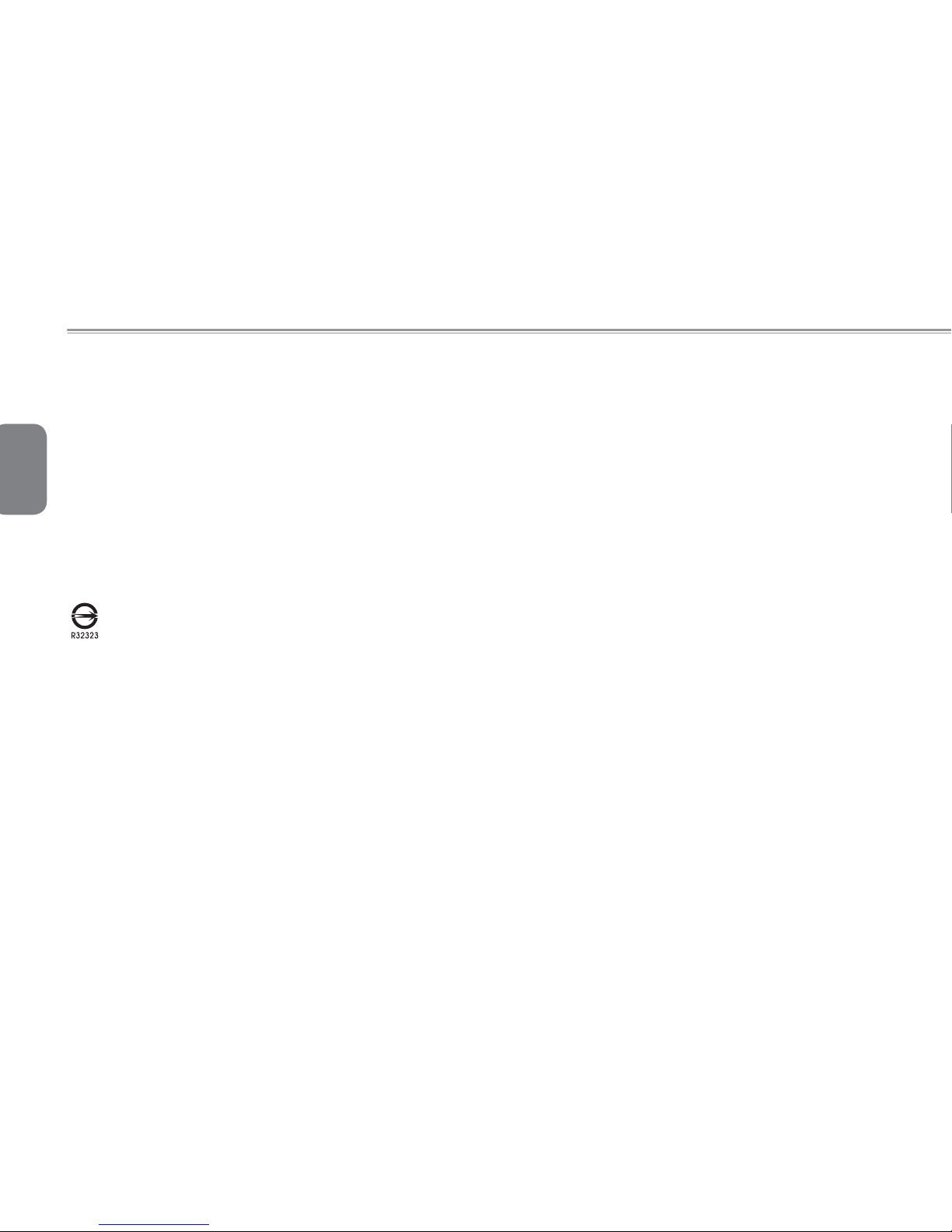
English
V
Danger of explosion if battery is incorrectly replaced. Replace only
with the same or equivalent type recommended by the manufacturer. Discard used battery according to the manufacturer’s instructions.
BSMI Notice (Taiwan Only)
Most Booktop computers are classified by the Bureau of Standards,
Meteorology and Inspection (BSMI) as Class B information technology equipment (ITE).
The symbol above must be attached to the product indicating
compliance with the BSMI standard.
Replaceable batteries
If an equipment is provided with a replaceable battery, and if replacement by an incorrect type could result in an explosion (for example, with some lithium batteries), the following applies:
● if the battery is placed in an operator access area, there
shall be a marking close to the battery or a statement in both
the operating and the servicing instructions;
● if the battery is placed elsewhere in the equipment, there
shall be a marking close to the battery or a statement in the
servicing instructions.
This marking or statement shall include the following or similar text:
CAUTION
RISK OF EXPLOSION IF BATTERY IS REPLACED
BY AN INCORRECT TYPE.
DISPOSE OF USED BATTERIES
ACCORDING TO THE INSTRUCTIONS
Page 7

English
VI
Booktop M1305 SERIES USER’S MANUAL
Page 8
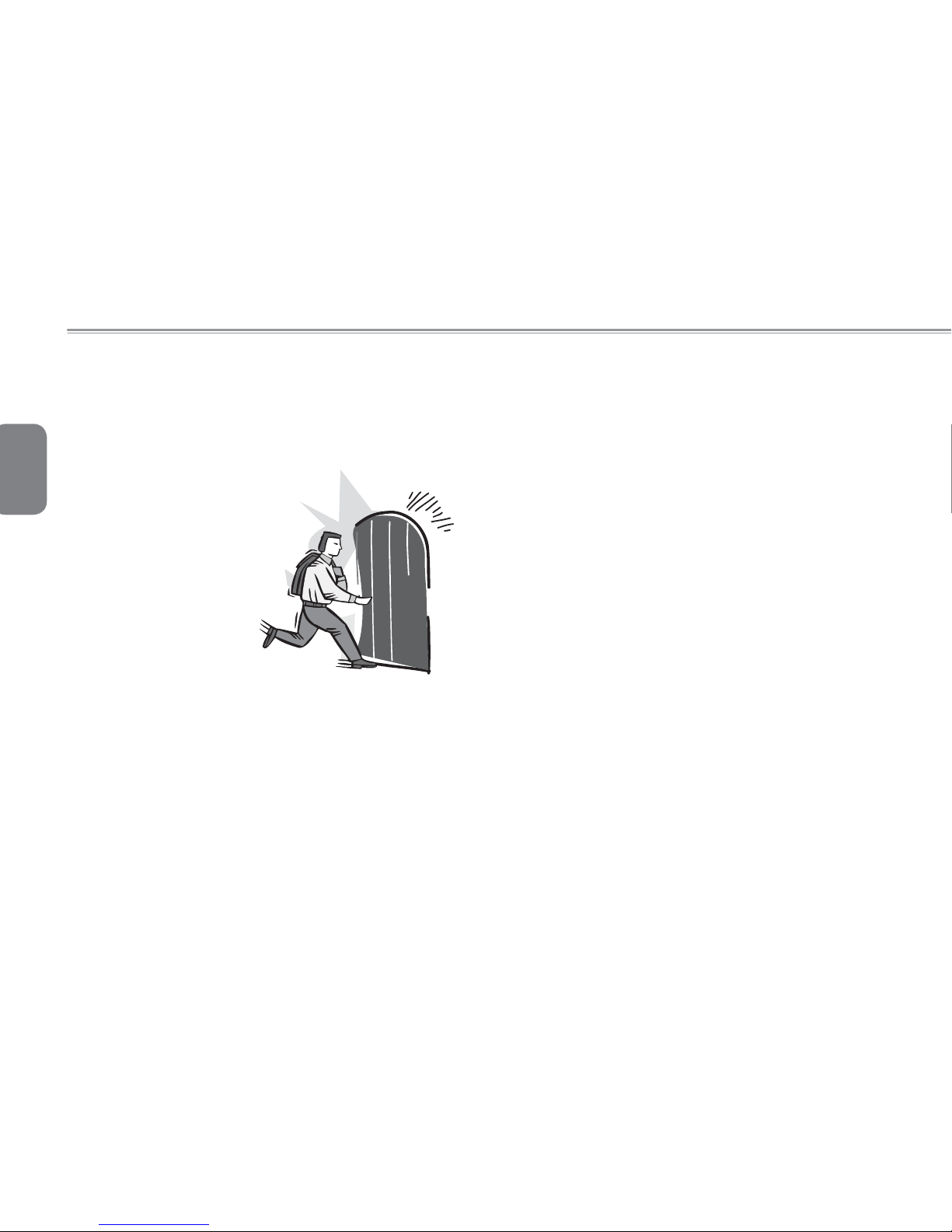
English
VII
Introduction
Congratulations and thank you for purchasing the the GIGABYTE
Booktop™ M1305 series notebook computer. This portable
notebook computer provides excellent expansion capability
thanks to the docking station, includes multimedia functionality,
and is designed to provide reliable, no fuss computing.
This manual will tell you how to setup and begin using your
M1305. It provides basic configuring, operations and care, and
troubleshooting.
Page 9
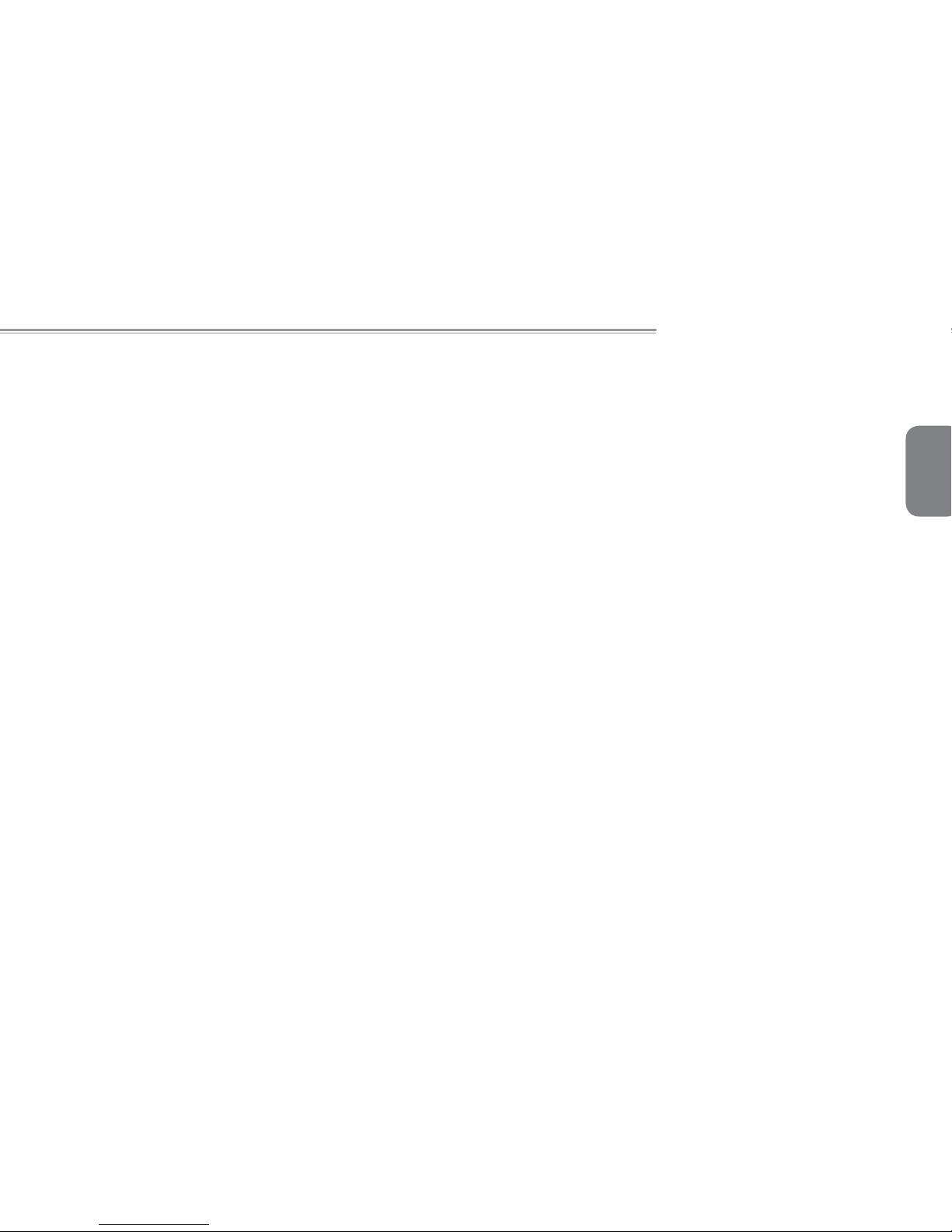
English
VIII
Booktop M1305 SERIES USER’S MANUAL
Content
Safety Instructions .............................................................................I
Regulatory Notices & Certifications ................................................. III
Introduction .....................................................................................VII
Chapter 1 Knowing your Booktop™ M1305
1.1 Hardware checklist ..................................................................2
1.2 Using the Battery Pack ............................................................2
1.3 Connecting the AC adaptor .....................................................3
1.4 Opening the LCD panel ...........................................................4
1.5 Turning on the unit ...................................................................5
1.6 Turning off the power ...............................................................6
Chapter 2 The Booktop™ M1305 Tour
2.1 Front View ............................................................................... 8
2.2 Rear View ................................................................................8
2.3 Top view ..................................................................................8
2.4 LED indicators .........................................................................9
2.5 Left view ................................................................................ 10
2.6 Right view ..............................................................................10
2.7 Base view ..............................................................................11
Chapter 3 Using the Booktop™ M1305
3.1 The M1305 Keyboard ............................................................14
3.2 The Touchpad ....................................................................... 16
3.3 The Fingerprint Reader .........................................................16
3.4 The Web Camera .................................................................17
3.5 Optical disc drive ..................................................................18
3.6 Using a Memory Card ............................................................19
Chapter 4 The Booktop™ M1305 Specifications
4.1 The M1305 Notebook Hardware ...........................................22
4.2 The M1305 Special functions ................................................23
4.3 The M1305 Quick Battery life test .........................................24
Chapter 5 The Booktop™ M1305 Utilities
5.1 GIGABYTE Smart Manager ..................................................26
5.2 GIGABYTE Xpress Recovery ................................................ 28
5.3 GIGABYTE Smart Setup .......................................................29
5.4 GIGABYTE Utility Driver Disc ................................................ 30
Chapter 6 Connecting Peripherals and upgrade
6.1 How To Connect USB Devices ..............................................32
6.2 How To Connect Displays .....................................................32
6.3 How to Connect an HDMI Display .........................................33
6.4 Ethernet LAN connection .......................................................33
6.5 How To Secure the Notebook ...............................................34
6.6 Upgrade the Memory ............................................................. 34
6.7 WWAN 3G Connection .......................................................... 35
Chapter 7 Docking Station
7.1 Features & Specifications ...................................................... 38
7.2 Top View: Docking Station ....................................................39
7.3 Rear View: Docking Station ................................................... 40
7.4 Side Views: Docking Station ..................................................40
7.5 Attachment ............................................................................ 41
7.6 Attachment: Undocking the Notebook ...................................43
Page 10

English
IX
7.7 How to Connect an external D-Sub Display ..........................43
7.8 How to Connect an external DVI Displayv .............................44
7.9 How to Connect a USB Devices ............................................ 44
7.10 How To: Connect an HDMI Display .......................................45
7.11 How To: Connect an RJ45 Ethernet LAN ..............................45
Chapter 8 Troubleshooting / Q&A
8.1 Troubleshooting .....................................................................48
8.2 Frequently Asked Questions .................................................51
8.3 Questions And Answers ........................................................53
8.4 The Notebook Care ...............................................................54
8.5 GIGABYTE Service Information ............................................54
Page 11
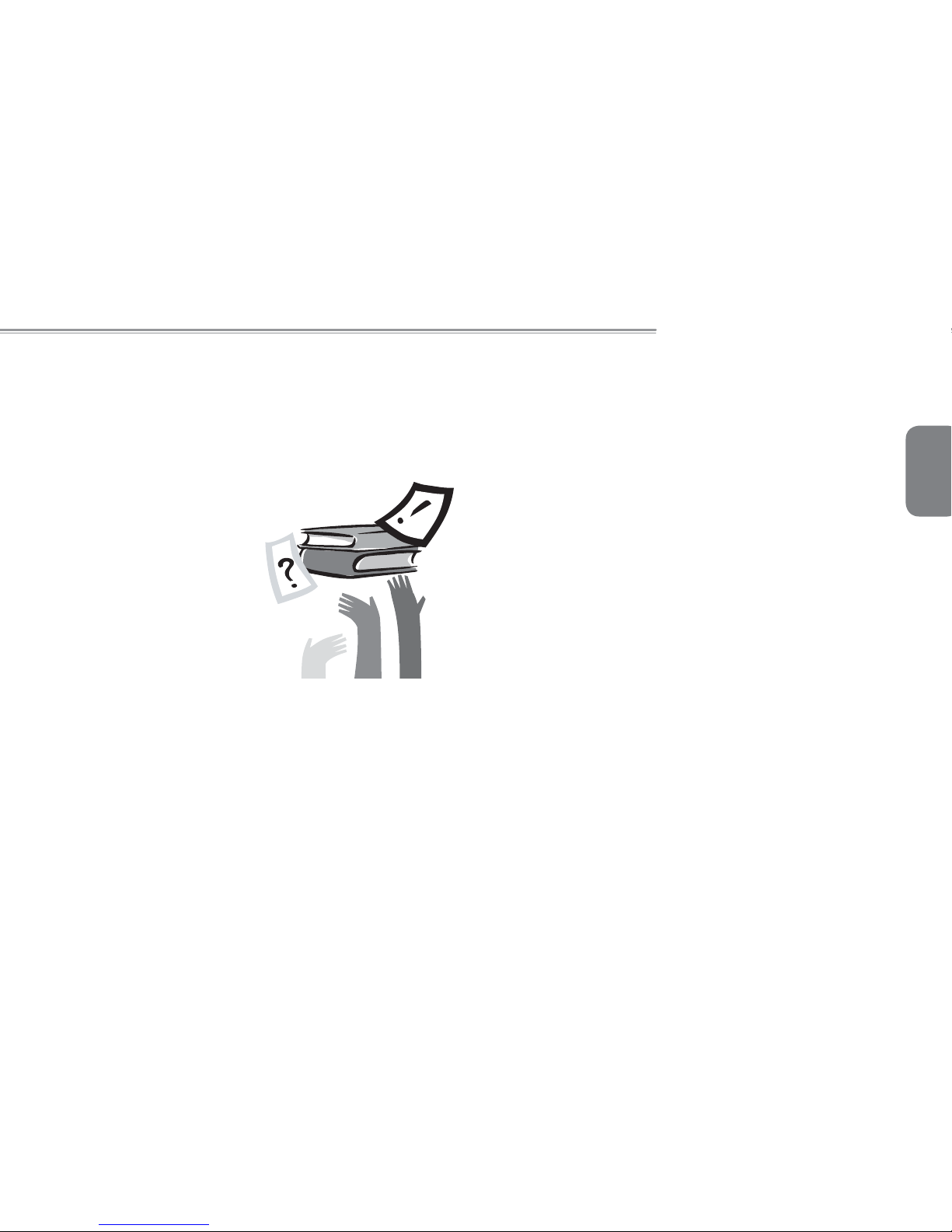
English
1
Booktop M1305 SERIES USER’S MANUAL
Chapter 1 Knowing your
Booktop™ M1305
This chapter provides basic information to start using the Booktop™
M1305 notebook.
Some of the features described herein may not function properly
or at all unless used in conjunction with the pre-installed operating
system. Any change to the operating system may cause improper
function.
Page 12
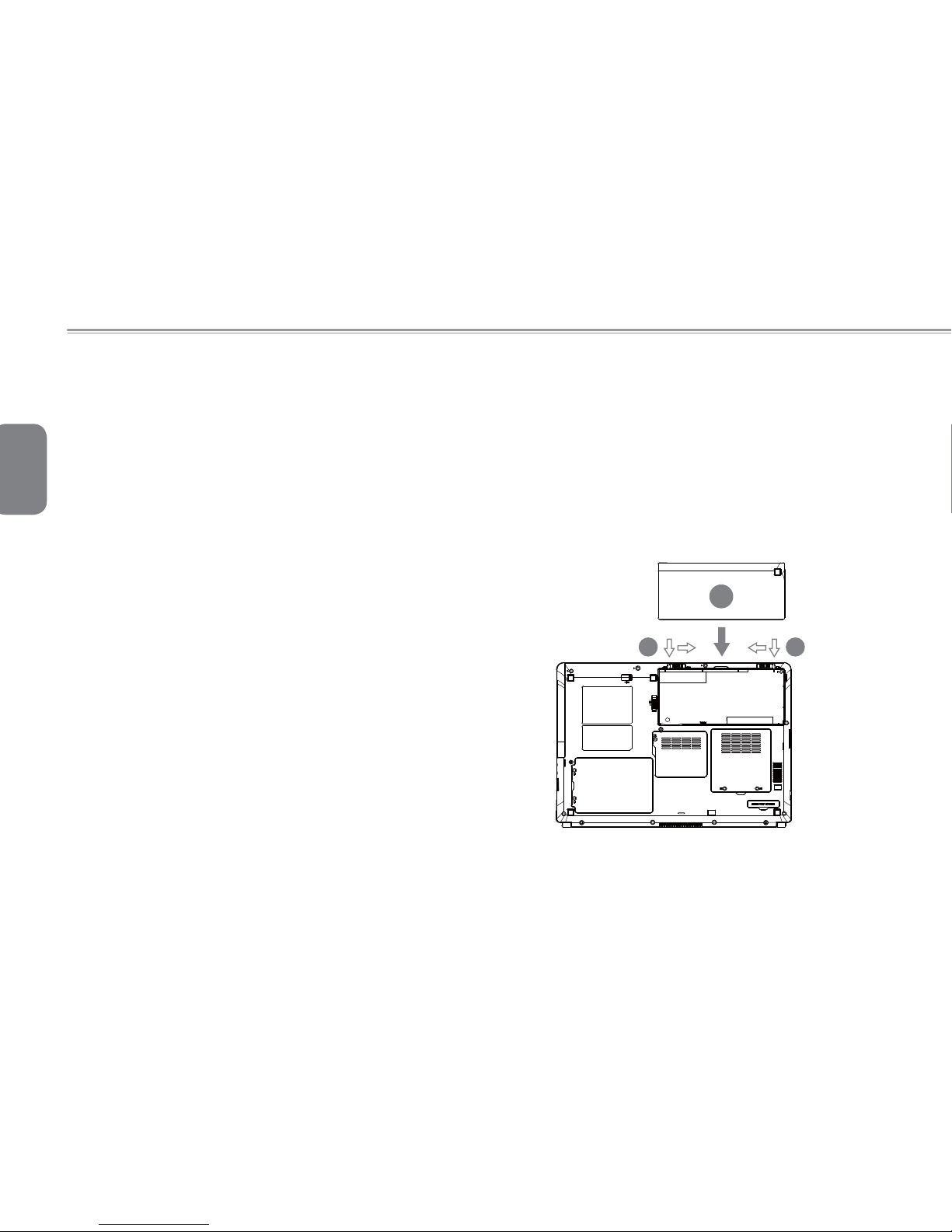
English
2
1.1 Hardware checklist
Carefully unpack the M1305 notebook, taking care to save the box
and any packaging for possible future use.
In The Box
Check to make sure you have all the following items:
●GIGABYTE Booktop™ M1305 Notebook Computer
●AC adaptor and Power cord (plug depends on region)
●The Battery pack
1.2 Using the Battery Pack
How to Insert the Battery Pack
To insert the battery simply follow the easy steps below.
Locate the battery bay, which should be empty (located on the right
side of the notebook when viewed as in the image above) and then
align and place the battery into the bay.
Press the battery down to activate the 2 clips (Shown as 2 & 3) that
secure the battery into the bay. Clip 2 needs to be manually pressed
to the right to lock in place. Clip 3 will automatically clip into place.
1
2
3
Page 13
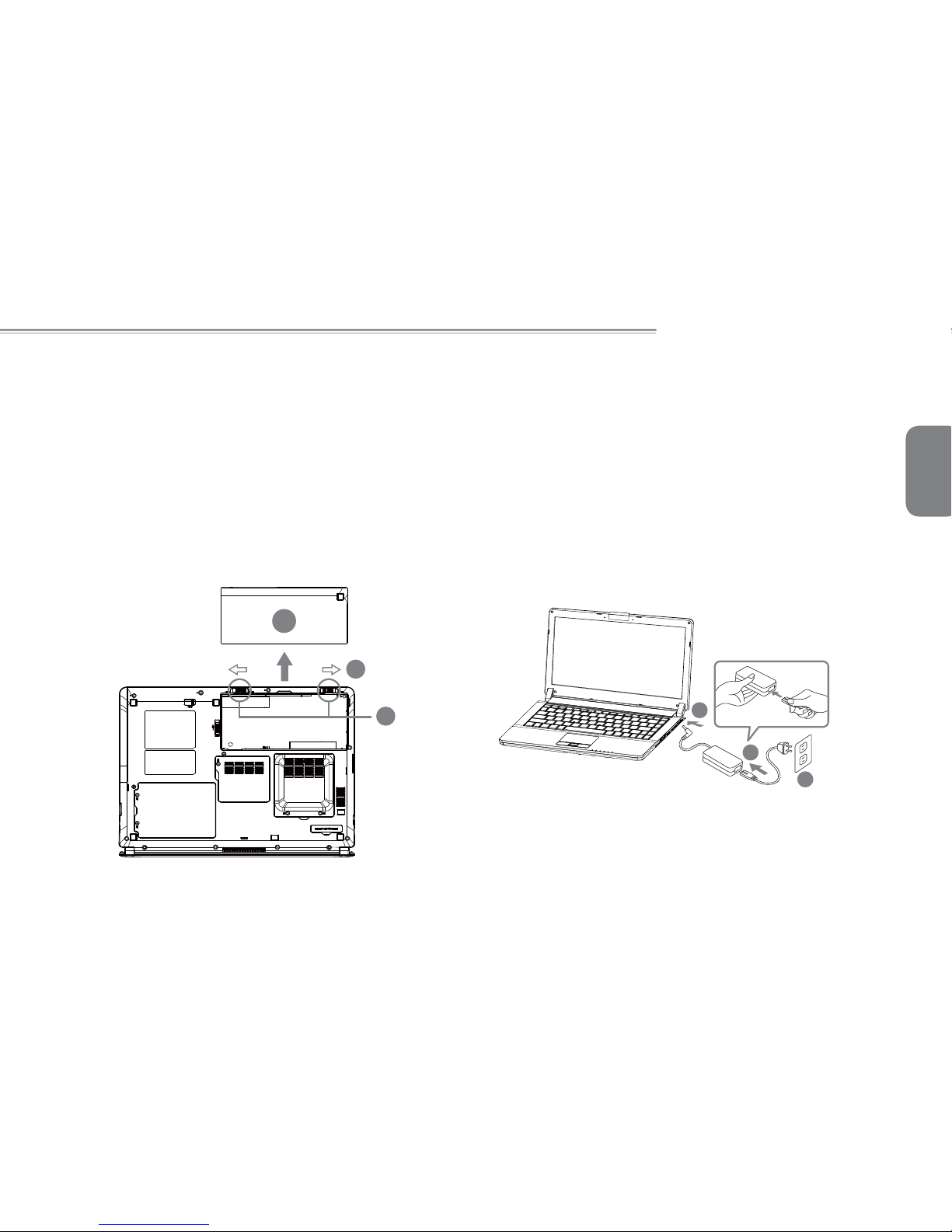
English
3
Booktop M1305 SERIES USER’S MANUAL
How To Remove the Battery Pack
To remove the battery simply follow the easy steps below.
Locate the 2 battery clips (Shown as 1 & 2) and clip them in
opposite directions. Clip 1 will stay locked; clip 2 needs to be held
in the open position. Locate the gap (circled) and use it to lift the
battery.
Once lifted, pull the battery out of the bay, (Shown as 3) and
continue until the battery is completely out of the bay. Ensure to
store the units battery in a safe and secure place so that it does not
get damaged.
3
1
2
1.3 Connecting the AC adaptor
Connect the AC adaptor when you need to charge the battery or
want to operate using direct power. If the notebook is new and has
not been used the battery pack will need to be charged before you
can operate from the battery use battery power.
The AC adaptor can be connected to any power source supplying
from 100 to 240 volts and 50 or 60 hertz. This allows the AC Adaptor
to work in most countries and regions.
It is recommended to use only the AC Adaptor supplied with the
M1305 and any AC Adaptor approved by the supplier. Using any
other adaptor could cause damage or malfunction and might result
in injury.
1
2
3
1. Connect the power cord to the AC adaptor.
2. Connect the AC adaptor to the DC-In Jack on the left side of the
notebook.
3. Connect the power cord to the power outlet
Page 14
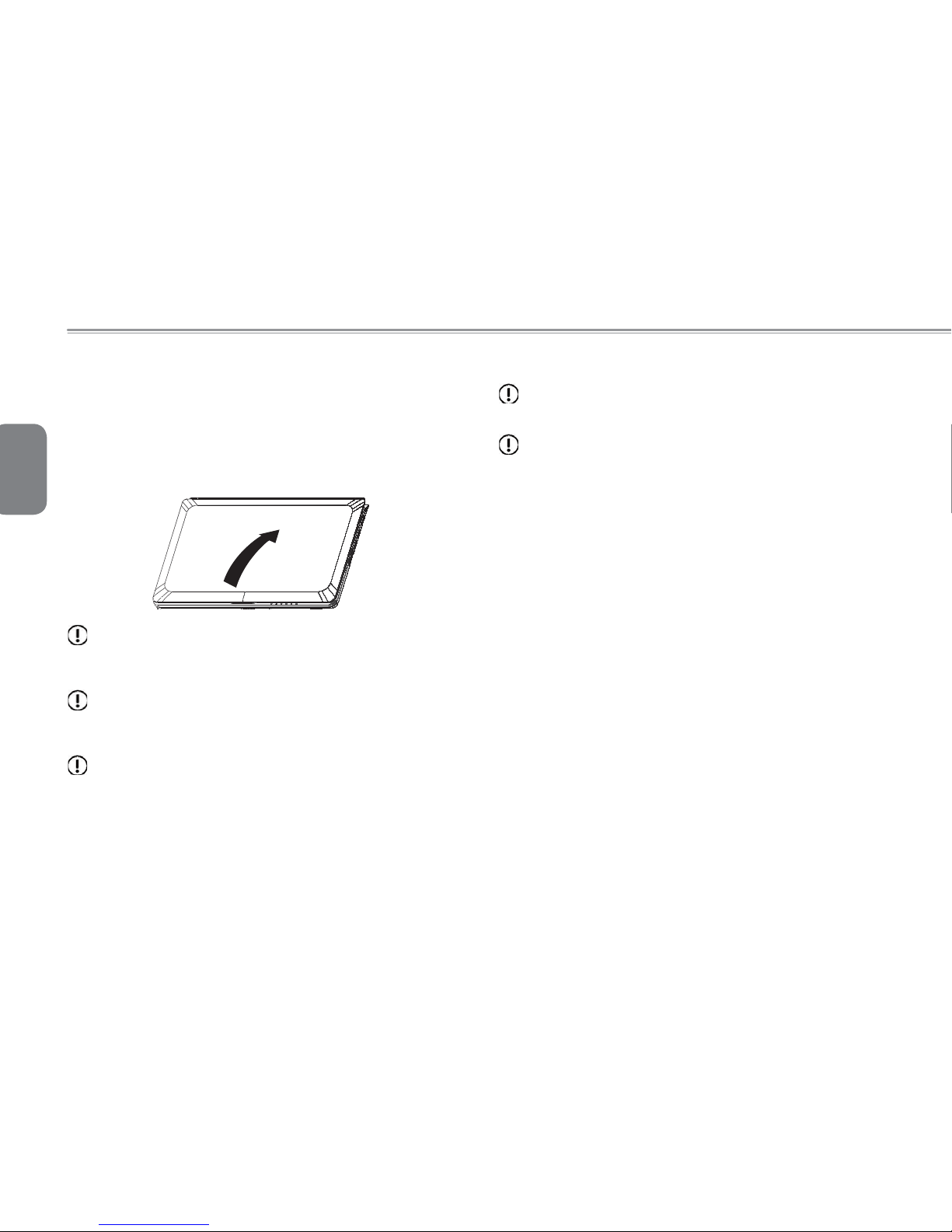
English
4
1.4 Opening the LCD panel
The display panel can be opened to an almost any angle for an
optimal display, depending on the hinges of the LCD.
While holding down the palm rest with one hand so that the
notebook does not lift with the panel, lift the display panel itself and
adjust the tilt until the viewing angle is comfortable.
Use extreme care when opening and closing the LCD display
panel. Opening it too fast or slamming it closed could damage
the panel or notebook.
Do not open the panel too far as this could stress or damage
the hinges and loosen the panel, as it has no restraining latch
and it relies on the hinges to remain closed and open.
Do not press or push on the panel or panel cover as it could
cause damage to the panel.
Do not lift the notebook using the panel and do not put anything
in between the panel and the keyboard when closing the panel.
When opening or closing the display panel, place one hand on
the palm rest to hold the computer in place and use the other
hand to slowly open or close the display panel (Do not use
excessive force when opening or closing the display panel)
Page 15
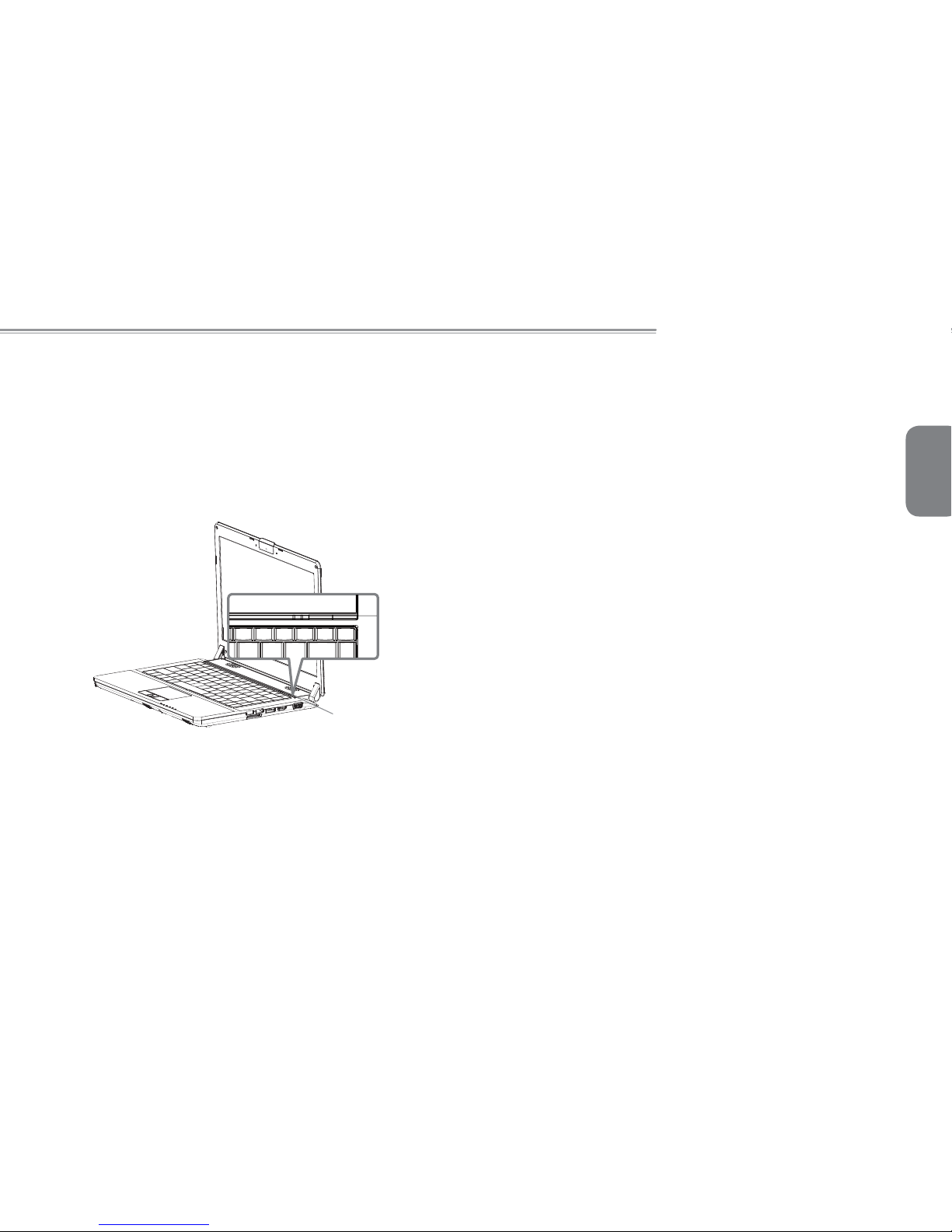
English
5
Booktop M1305 SERIES USER’S MANUAL
1.5 Turning on the unit
This section explains how to turn on the M1305 - the Power
indicator will show if the unit is then on or not by illuminating.
After you turn on the M1305 for the very first time, do
not power it down until the operating system has been
configured. Please note that the set volume cannot be
changed until Windows Setup has completed.
Power Button
Starting up the M1305 for the first time
Depending on your configuration, the Microsoft Windows
Startup Screen will be the first screen that you are shown
when the notebook is booted up.
Follow the on-screen prompts and instructions in order to
configure the units operating system.
When the Software License Terms are displayed, be sure to
read them and agree with them before proceeding.
Page 16
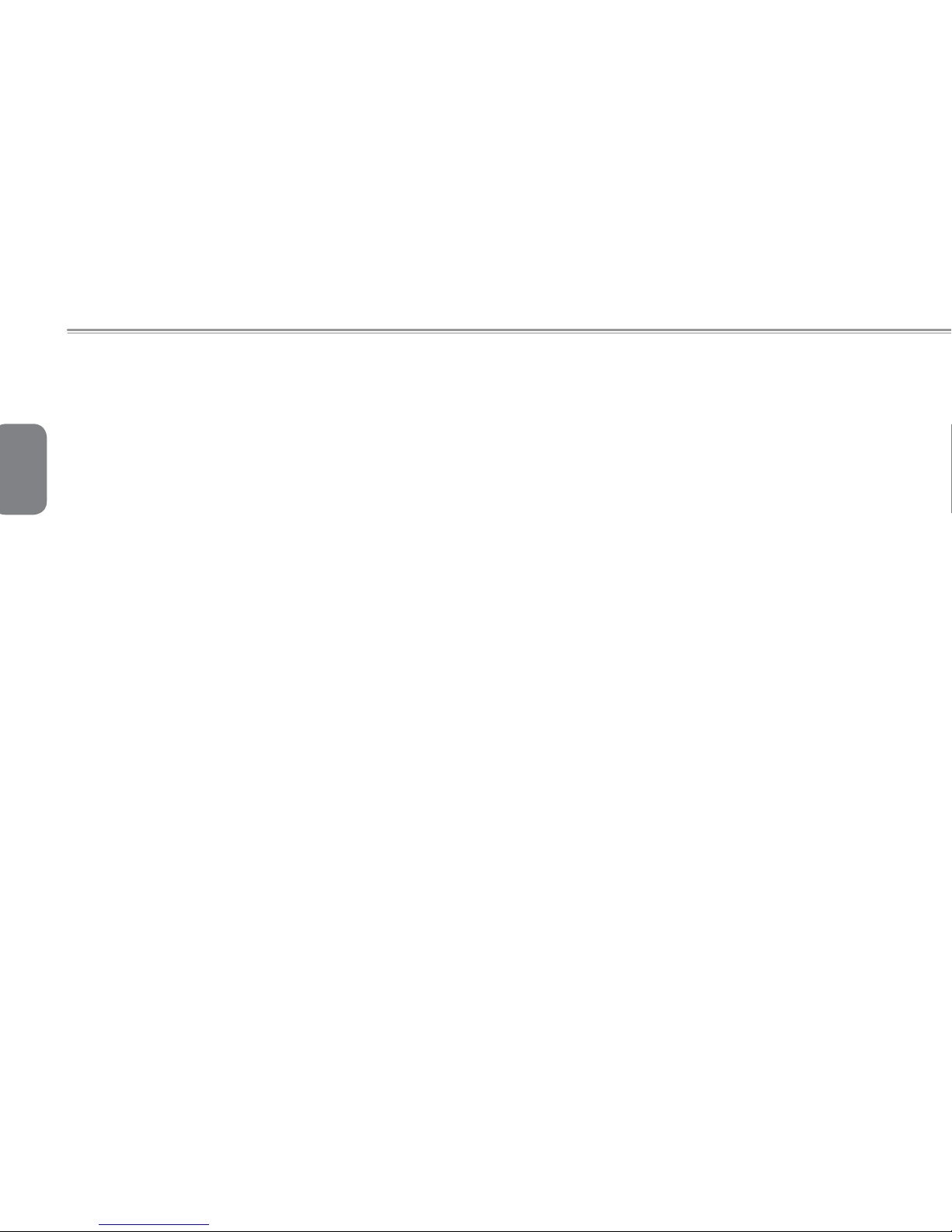
English
6
1.6 Turning off the power
System Shut Down
When you turn off the power (Shut Down), the system is fully
powered off. The notebook will boot normally when switched on
again.
a. If you have unsaved work or are busy, ensure that you save it to
the hard disk drive or any other storage device.
b. Make sure that the storage device or media are not in use before
you remove the media or device. If not done, data loss may
occur.
c. Make sure that the hard disk or optical disc drive indicator light is
off. If you turn off the system while either is being accessed, data
loss can occur and disk damage may occur.
d. Never turn off the notebook will any program is running, as doing
so may result in data loss or the program no longer working as
intended.
e. The Shut Down Method is slightly different for each operating
system.
For Windows 7, use the Start Menu to shut down the system. Under
Windows 7, choose the "Shut Down" icon.
Page 17
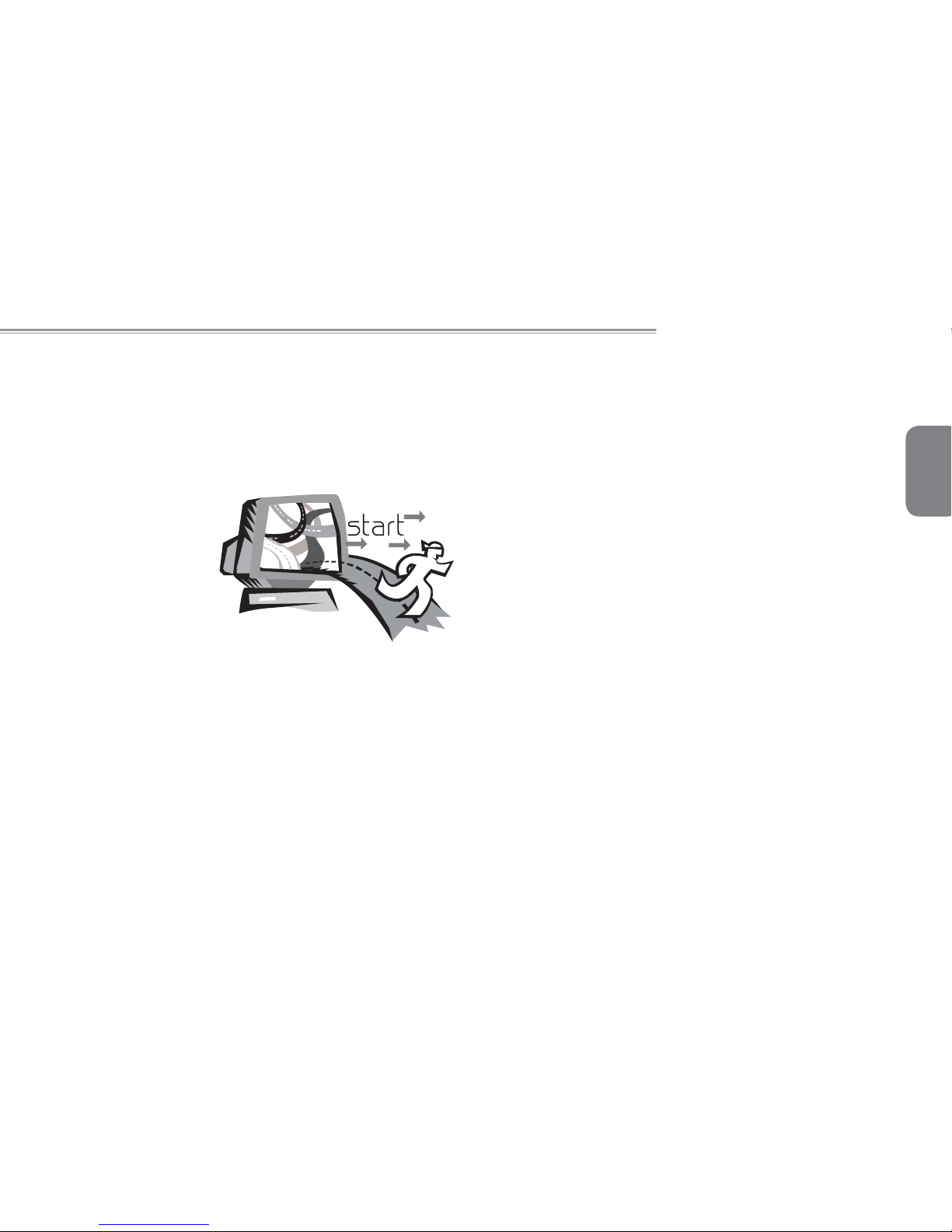
English
7
Booktop M1305 SERIES USER’S MANUAL
Chapter 2 The Booktop™ M1305
Tour
This chapter will show you the various ports and components of the
M1305 and familiarizes you with the notebook. Certain parts of the
notebook can be user upgraded while others are fixed and cannot
be changed.
Page 18

English
8
2.1 Front View
Please be careful when opening the LCD display panel. It is
suggested to open it by holding the silver tip.
2.2 Rear View
The air vent is used as the exit port for the hot air in the
system. This Vent should never be blocked and covered in
any way as the system could overheat.
2.3 Top view
1
2
3
5
9
10
6
8
7
4
Page 19
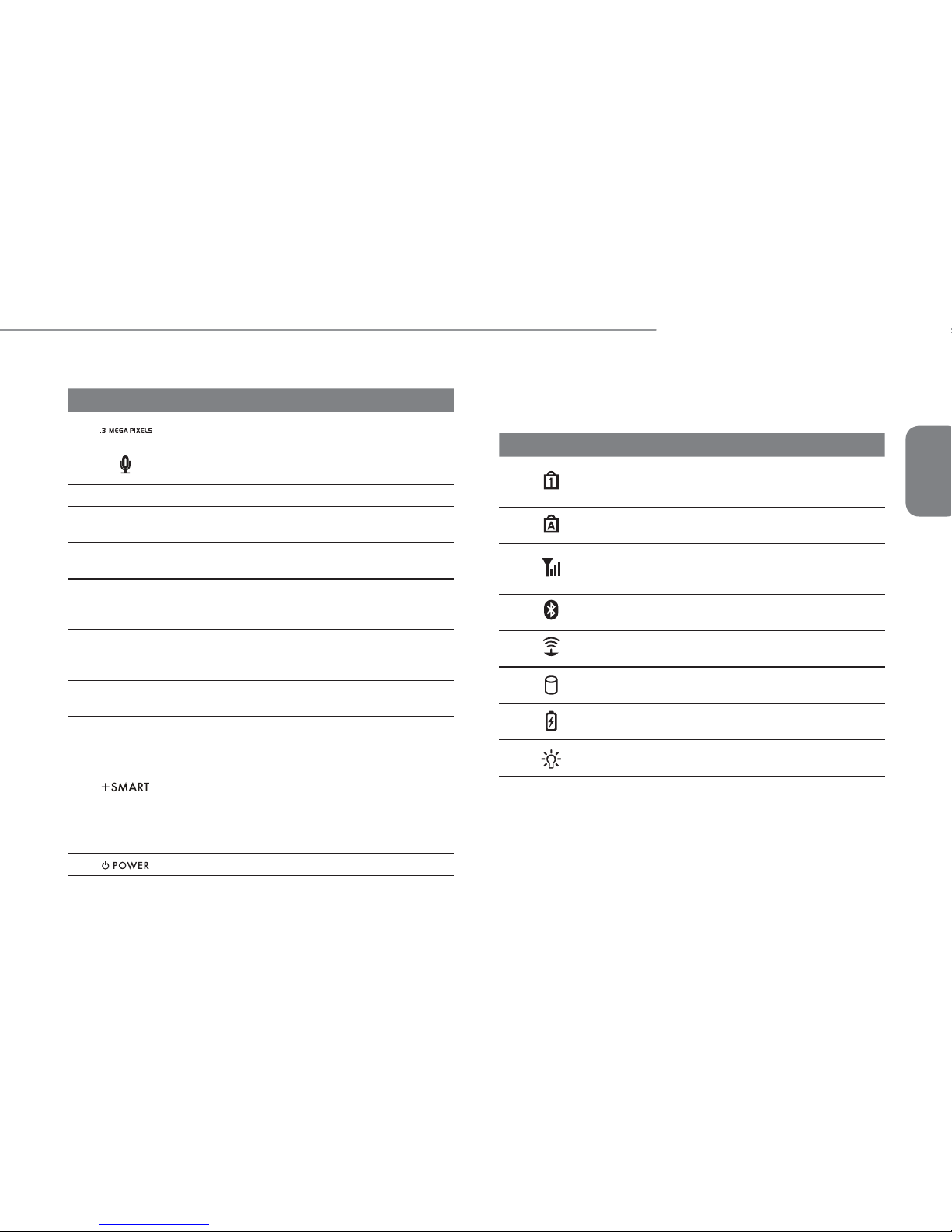
English
9
Booktop M1305 SERIES USER’S MANUAL
# Icon Item Description
1 Web camera
Web camera for video
communication.
2
Microphone
Internal microphone for sound
recording.
3 LCD display Displays computer output.
4 Speakers
Left and right speakers deliver
stereo audio.
5 Keyboard
For entering data into your
computer.
6 Touchpad
Touch-sensitive pointing device
which functions like a computer
mouse.
7 Click buttons
The left and right buttons function
like the left and right mouse
buttons.
8
Fingerprint
reader
Fingerprint scanner for added
system security.
9
a). Smart Setup
b). Smart Manager
a). During the off mode, press
“+SMART” button to enter
“Smart Setup” menu. You can
choose BIOS Setup Utility,
System Recovery, and other
functions in this setup menu.
b). In the Windows operating
system, press “+SMART” button
to initiate “Smart Manager”.
10
Power button Turns the computer on and off.
2.4 LED indicators
These LED lights show that stats of certain system components and
their activity.
# Icon Item Description
1
Num Lock LED
Indicates the computer’s embedded
numeric keyboard status for numeric
data input.
2
Cap Lock LED
Indicates the computer’s input are all
capital letters.
3
WWAN status
LED
Indicates when the WWAN device
is active. (WWAN module may be
optional)
4
Bluetooth status
LED
Indicates when the Bluetooth device is
active. (Bluetooth may be optional)
5
Wireless LAN
status LED
Indicates when the WiFi LAN device is
active.
6
HDD status
LED
Indicates when the hard disk drive is
active.
7
Battery status
LED
Flash when charging, and off when
the battery is full.
8
Power status
LED
Indicates the computer’s power status.
Page 20

English
10
2.5 Left view
# Icon Item Description
1
Kensington
lock slot
Connects to a Kensingtoncompatible computer security
lock.
2 DC-in jack Connects to an AC adapter.
3 Ethernet port
Connects to an Ethernet
10/100/1000 based network.
4
Headphone jack
Connects to audio line-out
devices such as speakers and
headphones.
5
Microphone jack
Accepts inputs from external
microphones.
6 Optical disc drive
The optical disc drive is used to
read and write to CD and DVD
discs depending on the notebooks
configuration.
2.6 Right view
# Icon Item Description
1 USB 2.0 port
Connects to USB devices such as USB
mouse, USB printers and USB external
HDD.
2
Multi card reader
Accepts Secure Digital (SD), Multi
Media Card (MMC), Memory Stick (MS)
and Memory Stick PRO (MS PRO).
Note: Push to remove/install the card.
3
eSATA /USB 2.0
combo port
The combo port doubles as an eSATA
and a USB port allowing USB devices
and external Hard Drives to be
connected using just one port.
4
HDMI port
Supports high definition digital video
connections.
5
External display
(VGA) port
Connects to a display device such as
external monitor and LCD projector.
1 2 3 4 5 6
1 2 3 4 5
Page 21

English
11
Booktop M1305 SERIES USER’S MANUAL
2.7 Base view
# Icon Item Description
1 Docking port
Connects to the Docking
station for extension function.
(Docking may be optional)
2
Memory
compartment
Housed the computer’s
main memory (secured with
screws).
3
Communication
Bay
Housed the computer’s
WiFi LAN and WWAN card
(secured with screw).
4 Battery bay
Houses the computer’s
battery pack.
5
Battery release
latch
Release the battery for
removal.
6
Battery lock Locks the battery in position.
1
7
8
9
2
3
4
5
6
7 Hard disk bay
Housed the computer’s hard
disk (secured with screws).
8
Optical disc drive
lock
Locks the optical disc drive
in position.
9
Optical disc drive
release latch
Release the optical disc drive
for removal.
.
Page 22

English
12
Page 23

English
13
Booktop M1305 SERIES USER’S MANUAL
Chapter 3 Using the Booktop™
M1305
This chapter will briefly explain the basics of using the M1305
Notebook. It will also explain any necessary precautions when using
the M1305.
Page 24

English
14
3.1 The M1305 Keyboard
The M1305 features a Windows Compatible Keyboard. The set
language of the keyboard will depend on the region. This section
is for the English Qwerty Layout Keyboard. It is compatible with
a standard 104/105 Key Windows Keyboard, accessed by using
specific key press combinations and the Hotkeys. The number of
keys on the keyboard will also vary by language and region.
(English M1305 QWERTY Keyboard Layout)
The M1305 Hotkeys
The computer employs hotkeys or key combinations to access most
of the computer’s controls like screen brightness and volume output.
To activate hotkeys, press and hold the <Fn> key before pressing
the other key in the hotkey combination.
Hotkey Function Description
Fn+F1
Sleep Puts the computer in Sleep mode.
Fn+F2
Wireless LAN
Enables/disables the Wireless LAN
function.
Fn+F3
Brightness
down
Decrease the screen brightness.
Fn+F4
Brightness up Increases the screen brightness.
Fn+F5
Display toggle
Switches display output between the
display screen, external monitor
(if connected) and both.
Fn+F6
Touchpad
toggle
Turns the internal touchpad on and off..
Fn+F7
Speaker
toggle
Turns the speaker on and off.
Fn+F8
Volume down Decreases the sound volume.
Fn+F9
Volume up Increases the sound volume.
Fn+F10
WWAN Enables/disables the WWAN function.
Fn+F11
Bluetooth Enables/disables the Bluetooth function.
Fn+F12
Webcam Turns the internal webcam on and off.
Page 25

English
15
Booktop M1305 SERIES USER’S MANUAL
M1305 Keypad Overlay
The M1305 keyboard does not have a numeric keypad but it does
have the keypad overlay so that it can function like one would. It is
located as seen above towards the center right side of the keyboard.
The function of each key is shown in light blue to show what it does.
Enabling The Overlay
The numeric keypad overlay acts the same way a normal numeric
keypad would. To enable the numeric keypad overlay, simply hit the
key.
This will enable the numeric keys and convert those keys to their
blue (secondary) value. The keys will operate in this mode until the
overlay is disabled by again pressing the key.
(M1305 Keypad Overlay)
Windows Keys
The M1305 keyboard has two keys that are specific to windows,
namely the Windows Start Button key, which activates the Start
menu.
Application key
And the Application key which acts like the right click or right mouse
button.
Page 26

English
16
3.2 The Touchpad
The touchpad is very simple to use. It represents the mouse pointer
on screen. Simply use your finger and slide it in the direction you
want the pointer to move. The touchpad reads only 1 finger at a
time. Do not use anything other than your finger on the touchpad.
Touchpad Buttons
The touchpad has two buttons, these serve as the Left and Right
side mouse buttons like those on a standard mouse. The Left button
is used to select and manipulate icons, graphics, text and other
items. The Right button is used to display a Context Options menu
for the unit’s operating system and/or programs.
In the center of the two buttons you will notice a Fingerprint Reader.
We will now briefly discuss the use of the fingerprint reader.
3.3 The Fingerprint Reader
The M1305 features a fingerprint reader. It includes a Security
Tool to use to store your fingerprints and use the tool for quick
authentication and also remove the need for typed passwords. The
Fingerprint reader allows you to:
Swipe your finger instead of typing passwords: Can be used for
websites Applications, Windows Passwords.
Allows the user to protect files and folders and access to them
requiring the fingerprint to decrypt and allow access.
Log into Windows, Unlock Windows and disable password based
items such as Screen Saver or Sleep/Hibernation.
Method to swipe your finger(s)
Use the below steps to correctly swipe your finger and record the
needed fingerprint information into the system. This will help you
to ensure that you do not struggle setting up the security feature.
Launch the security tool to start the process and follow all on screen
prompts carefully.
Line up the finger central to the reader and at the start of the
fingerprint (Not the tip of your finger, but near the first joint) and then
place this section onto the reader and draw the finger back towards
you, not too fast, so that the scanner can read the print. You will
be notified if it is a good scan or a bad scan, and it will store once
successful. It is recommended to store more than one fingerprint
as a precaution; 2 to 3 Prints will be ideal. As you will see in the
illustration below, it will show the ideal way to scan.
Page 27

English
17
Booktop M1305 SERIES USER’S MANUAL
Fingerprint Reader
End Point
Draw finger in this direction
Start Point
Avoid using the fingerprint scanner when: Your fingers are dirty or
grimy, Soiled, Oily, Injured, Very Dry or Flaky, Wet, Soaked, Swollen
or Wrinkled as this could damage the reader or prevent it from
accurately reading the stored prints. Do not use any foreign objects
on the scanner.
3.4 The Web Camera
he Web Camera is an embedded camera that is used to capture
video, take still images and to do video conference calls or person
to person video chat. Programs like Windows Live Messenger take
advantage of web cameras, otherwise known as webcams.
Page 28

English
18
3.5 Optical disc drive
The M1305 features a preinstalled DVD Super Multi Optical Writer
Drive. When in use, the drive has a flashing LED in the face and will
not open.
It supports a wide range media types. The drive can also support or
be Dual Layer.
Supported CD Writable Formats
1 CD-R - These discs can be written on once. The data put on the
disc cannot be changed or erased/deleted.
2 CD-RW -These discs can be written to more than once and can
be erased. They have a limited number of erases.
Supported DVD Writeable Formats
For a Super Multi DVD Writer drive
1 DVD-R and DVD+R discs - These can only written on once. The
data on the DVD Disc cannot be changed or erased/deleted.
2 DVD-RW, DVD+RW and DVD-RAM discs support being written on
to more than once. They have a limited number of erases.
For a Super Multi Dual Layer DVD Writer drive
1 DVD-R, DVD+R, DVD-R (Dual Layer) and DVD+R (Double Layer)
discs can only be written on once. As with other write once discs
the data that is on the discs cannot be changed or erased/deleted.
2 DVD-RW, DVD+RW and DVD-RAM discs can be recorded to
more than once. They have a limited number of erases.
Optical disc drive
To open the optical disc drive, press the button on the drive shown
below and the drive will pop out. Pull the drive gently to extend it.
Media will then need to be pressed onto the center spindle to secure
the media. To close the drive simply press it closed until it clicks into
place. The drive will then initialize and the disc will be read by the
drive.
Drive Release Button
1
2
1. Press the drive release button to
open the drive. Pull gently once it
pops open.
2. Place the disc into the center
of the drive and click into place
onto the round spinner section to
secure the disc.
3. Close the drive to initiate reading
of the disc.
Page 29

English
19
Booktop M1305 SERIES USER’S MANUAL
Emergency Release
In the event that the drive will not open, an emergency release will
need to be performed. Take a thin long item, such as a paper clip
and put it gently into the small hole on the side of the drive and
press inwards until the units drive clicks out. This should only be
performed if the drive is stuck and will not open at all using the
release button or the eject command in windows.
3.6 Using a Memory Card
How To: Insert a Memory Card
To Insert the Memory Card, place the front of the card (Contacts
facing down) into the card reader slot and push or click in (depending
on cards format). Your operating system should auto-play the card.
Remove a Memory Card
To remove the Memory Card, gently pull the card from the slot.
Ensure that the card is not being read from or written to when
removing.
Page 30

English
20
Page 31

English
21
Booktop M1305 SERIES USER’S MANUAL
Chapter 4 The BooktopTM M1305
Specifications
Page 32

English
22
4.1 The M1305 Notebook Hardware
The M1305 will be available in a number of different specifications.
The listing below shows the possible configurations supported by
the M1305. The actual specifications will depend on the M1305
model purchased.
Processor
Intel
®
Core™2 Duo ULV Processor
Intel® Pentium® ULV Processor
Intel® Celeron® ULV Processor
Memory
The M1305 supports 2x DDRIII Modules
Chipset
Mobile Intel® GS45 Express Chipset
Graphics
Intel® Mobile GMA 4500MHD Graphics Controller.
*This graphics controller shares system memory.
Display
13.3", LED Backlight, Wide XGA - 1366x768 Framed
Hard Disk
250GB/320GB/500GB 2.5" SATA HDD
Optical Disk Drive
Slim-Body DVD- Super Multi Dual-Layer Drive
Bluetooth
Bluetooth 2.1 with EDR (Enhanced Data Rate)
*Bluetooth Depends on model purchased
Ethernet, WiFi and 3.5G
10/100/1000 Base-T RJ45 Ethernet
802.11 b/g/n Wireless LAN
Built-In 3.G Antenna - Optional 3.5G Modem Mini Card
Audio
2x 1.5 Watt Speakers
Internal Mic-in
Card Reader
4-in-1 Card Reader –
Support Secure Digital (SD)
Multi Media Card (MMC)
Memory Stick (MS)
Memory Stick PRO (MS PRO)
I/O Port
2x USB 2.0, 1x eSATA/USB Combo
1x HDMI, 1x D-sub
1x RJ45
Mic-in, Earphone-out
4-in-1 Card Reader
DC-in Jack
Docking Port
AC Adaptor
Output: 19V DC, 3.42A, 65W Input: 100~240V AC, 50/60Hz
Universal
Page 33

English
23
Booktop M1305 SERIES USER’S MANUAL
Security
Kensington Lock Hole Biometric Fingerprint Reader
Dimension & Weight
328.7mm(W) / 230mm(D) / 29.3mm(H)
~ 1.79Kg (With Battery)
Service
More service information, please refer to
http://www.GIGABYTE.com.tw
•••••••••••••••••••••••
The above specification is for users’ reference. The final
configuration depends on the Booktop M1305 users bought.
4.2 The M1305 Special functions
Docking Station (Optional)
The M1305 supports the unique docking station. The docking
station provided the main options to connect peripherals.
Second Battery Pack (Optional)
The M1305 supports unique second battery pack, you can dismount
the optical disc drive, and install second battery pack to extend
battery life.
Page 34

English
24
4.3 The M1305 Quick Battery life test
How To: Test the Battery Life
The M1305 features a special function to test the life remaining in
the battery. This function is tied to the secondary mouse button of
the units touchpad. The below section briefly explains how to use
this feature on the notebook to enable you to check the battery life
of the M1305.
Locate the secondary mouse button (Right Button) and look for the
small battery icon next to the button as shown below. You can then
press the button in for about 3 to 5 seconds to begin the test. (The
notebook needs to be off to enable the test).
Battery status, Press here.
Once pressed, the 6 Status LED Lights will illuminate between 1
and 6 - The more lights illuminated, the higher the battery capacity
of the battery, while the less lights, the lower the capacity.
e.g. 5 out of 6 Illuminated
Page 35

English
25
Booktop M1305 SERIES USER’S MANUAL
Chapter 5 The Booktop™ M1305
Utilities
Page 36

English
26
5.1 GIGABYTE Smart Manager
The GIGABYTE Smart Manager is a simple utility that gives direct
control of system settings to the user in a simple interface. Simple
things such as turning the Wireless LAN on or off to adjusting the
display brightness can be controlled from this simple yet powerful
tools.
Smart Manager Introduction
Due to variations of Smart Manager versions, the interface, icons,
sequence and functions might be different comparing to the guide.
Please operate the Smart Manager by the version preloaded.
Battery Status:
Battery icon will be shows the capacity after properly install the
battery. If the battery icon turns in 'red' color, it means the battery is
under low power usage.
AC-in:
If the AC Adapter is plugged in, the AC-in icon turns in ‘green’ color.
Volume control:
Move the slider left and right to adjust the level of the
volume.
Mute:
Tick or un-tick the mute button to disable or enable the
sound on the M1305.
Brightness:
Click the + and - button to brighten or dim the level of the
displays backlight brightness.
Page 37

English
27
Booktop M1305 SERIES USER’S MANUAL
Display Rotation:
Tick the Display rotation button to rotate the display
direction.
Bluetooth:
Tick or un-tick the Bluetooth button to enable or disable
Bluetooth radio. (Optional)
WWAN:
Tick or un-tick the WWAN button to enable or disable
WWAN device. (Optional)
Wireless LAN:
Tick or un-tick the Wireless LAN button to enable or
disable Wireless LAN connectivity.
Camera:
Tick or un-tick the Camera button to on or off Webcam
power.
Monitor Switch:
Switch to duplicate mode:
to set LCD and Video-out simultaneously mode.
Switch to computer only:
to set notebook display only.
Switch to Projector only:
to set Video-out only.
Power management selection:
Switch the Max-battery mode:
most aggressive.
Switch the Balanced mode:
normal power saving.
Switch the High performance mode:
minimal power saving.
Page 38

English
28
Calculator:
Click to launch calculator application.
Touch pad setting:
Click to launch Touch pad device settings.
5.2 GIGABYTE Xpress Recovery
System Recovery - Restore your M1305 Operating System
The hard drive of the M1305 has a hidden partition that contains
a full backup image of the operating system that can be used to
recover the system in the event that something happens to the
operating system.
If the hard drive is removed or the partition deleted, the
recover options will no longer be available and a recovery
service will be needed.
Launch System Recovery
The System Recover feature is part of the notebook installation and
it ships preset from the factory. The Options menu allows you to
launch the Windows Recovery tool to reinstall the operating system
to factory defaults.
Below will briefly describe how to launch the Recovery Tool and to
get the recovery started.
1. Turn off or restart the Notebook.
2. Turn the notebook on and press and hold the F9 key to launch
the tool.
3. The recovery window will open
and give you the option to
"Recovery" in the toolbar. You
will be prompted if you want to
recovery. Click on "Recovery" to
begin the repair if you do.
Page 39

English
29
Booktop M1305 SERIES USER’S MANUAL
4. The "Recovering" Window will
open and begin the recovery.
5. Once it is complete you will
be prompted to reboot the
notebook.
5.3 GIGABYTE Smart Setup
During the off mode, press SMART button to enter “Smart Setup”
menu. You can choose BIOS Setup Utility, System Recovery, and
other functions in this setup menu.
Press”BIOS Setup Utility” button to enter BIOS setup utility.
Press”System Recovery” button to enter GIGABYTE Xpress Recovery.
Press”Continue to OS” button to enter operating system.
Press”Shutdown” button to shutdown the system.
Page 40

English
30
5.4 GIGABYTE Utility Driver Disc
The GIGABYTE M1305 Comes with a Driver and Utilities Disk
should you need to reinstall any drivers, or if you are installing
the operating system because it did not ship with the notebook. If
the M1305 shipped with an installed operating system the drivers
should be present.
Before installing drivers, check on the notebook and with the
supplier as to whether they have already installed all the drivers with
the operating system, if not, please follow the steps below:
1. You can find the Utility Driver CD like the one shown below: Your
Driver CD might differ in look to the one below and it will have the
same notebook model on the Driver CD.
2. Put the CD into the optical device. An installation screen will
appear. You can then install all or the needed drivers from the
interface.
Page 41

English
31
Booktop M1305 SERIES USER’S MANUAL
Chapter 6 Connecting Peripherals
and upgrade
Page 42

English
32
6.1 How To Connect USB Devices
Connect a USB Device
To connect a USB device simply line it up with the USB port on the
unit and press it into the port securely. It will only go in one way
because of the notching used so ensure that it is lined up correctly
and do not force the USB connector into the port if it does not want
to go in. USB Devices support Plug and Play and should auto
discover inside the units operating system and install drivers or
request drivers.
Disconnect a USB Device
To remove the device, look for the Safely Remove Hardware icon on
the taskbar and open the tool by double clicking with the left mouse
button. Select the dive you would like to remove and click on stop,
and windows will then let you know that it is safe to remove the
device, and then pull the cable out of the port.
6.2 How To Connect Displays
Connect an external Display
To insert the cable, simply line it up with the port on the side of
the M1305 and press it into the port securely. Please note that the
port does not have screw pin holes and the connector cannot be
screwed into the M1305. Please make sure that the cable is seated
firmly and securely.
Disconnect an external Display
To remove the cable simply grab the head of the cable and gently
pull out of the M1305, ensuring that the port is no longer active with
a display output. DO NOT pull by the cable itself is this can damage
the display cable of the monitor or projector or display device.
Page 43

English
33
Booktop M1305 SERIES USER’S MANUAL
6.3 How to Connect an HDMI Display
Connect an HDMI Display
To insert the cable, simply line it up with the HDMI port on the
M1305 unit and press it into the port securely. It will click lightly
into place when it is inserted properly. Use the operating systems
display properties to then get an image on the HDMI Output port.
Depending on your configuration the HDMI port can also carry a
sound signal.
Disconnect an HDMI Display
To remove the cable simply grab the head of the cable and gently
pull out of the M1305, ensuring that the port is no longer active with
a display output. DO NOT pull by the cable itself is this can damage
the HDMI cable or the cables connector head as well as the HDMI
port.
6.4 Ethernet LAN connection
The M1305 features an RJ45 Ethernet port with an integrated LAN
controller capable of operational speeds of 10Mbps, 100Mbps or
Gigabit (1000Mbps), depending on configuration.
Ethernet LAN Connection
The built-in LAN controller defaults to Auto Discovery when any LAN
cable is connected and will be able to operate on a Peer 2 Peer
basis. If the Notebook will be part of a domain, the controller and
system can. And will need to be, configured to connect to a domain
network. This will need to be done by the network administrator.
The connection speed will also be determined by the cable used
and the network hardware that you connect to.
For Gigabit (1000Base-T) a CAT5E (Category 5E) Cable is required
For 100Mbps (100BASE-T) a CAT5 (Category 5) Cable is required
To connect to a LAN, simply take the cable and align it, contacts
facing down, and push it into the RJ45 LAN port until it clicks into
place.
To disconnect, simply push the clip arm down and pull the cable out
of the port to remove it.
Page 44

English
34
6.5 How To Secure the Notebook
Connect a Kensington Lock
To insert the cable, simply line it up with the Kensington lock with
the hole and insert. If you have the key type, turn the key in the
lock direction and then remove the key to secure the lock into the
hole. If you have the type that uses a combination lock, enter the
combination, insert the Kensington lock, turn, and then spin the
combination to random numbers to lock. Ensure the other end of the
cable is secured to the desk or security lock.
Disconnect a Kensington Lock
To remove the cable simply insert the key or enter the correct
combination, twist in the unlock direction and then pull the lock out
of the securing hole on the M1305 Notebook.
6.6 Upgrade the Memory
To upgrade the memory of the notebook, follow the simple steps
below. If you do not wish to do the upgrade yourself you can contact
the M1305 supplier for assistance.
1
2
1. Locate the memory bay cover (Shown as 1) - The memory
modules and slots are located below this cover.
2. Remove the 2 security screws (Shown as 2) and use a correct
size screwdriver to remove them being sure not to damage the
screws. lift the cover off to expose the memory.
Locate the empty socket OR populated memory socket.
3. If the slot is empty, places the new
or upgrade module on the slot (1)
and presses it into the contacts,
then you press the chip (2) down
and it clips into place. (Reverse
these steps to remove a module).
Replace and then secure the
memory bay cover.
3
Page 45

English
35
Booktop M1305 SERIES USER’S MANUAL
6.7 WWAN 3G Connection
The M1305, depending on configuration, features a WWAN 3G
Connection. This section will briefly explain how to install and set up
the WWAN 3G unit if it did not ship with your M1305.
If you purchased the GIGABYTE WWAN 3G Module separately you
should have these items in the package:
1x WWAN 3G Mobile Broadband Card
1x Driver CD
1x Quick Installation Guide
To install the 3.5G Mini Card please follow these steps, however
if you are not comfortable doing so, please contact the supplier
to install the Module for you. Ensure the M1305 is off before
proceeding:
1. Remove the Comm. Bay cover shown above to reveal the Mini
Card slots. There should be one open slot available.
2. Line up the 3.5G Mini Card with the slot, making sure to check
the alignment of the notch, and press the card into the slot.
3. There should be an antenna plug available to plug into the Mini
Card to allow for signal reception and transmission - Plug this into
the port on the card. Follow the software installation steps on the
next page.
4. The SIM Card slot is under the battery in the battery bay. Follow
the How To Remove Battery guideline to gain access to the slot
and then install the SIM Card.
1
2
4
3
Page 46

English
36
Page 47

English
37
Booktop M1305 SERIES USER’S MANUAL
Chapter 7 Docking Station
This section will tell you how to connect and operate the docking
station. It provides basic configuring, operations.
Page 48

English
38
7.1 Features & Specifications
The extensive features of the GIGABYTE Docking Station are
designed for enhanced usability and functionality and to extend the
usability of M1305.
The Docking Station providing expansion, while the graphics GPU
for improved graphics performance. The GPU is a fully compliant
High Definition supported GPU.
Docking Station Specifications
The docking station features a number of ports and connections
allowing for easy management and control of multiple peripherals.
Below lists the types of connections available to the user.
Compatibility
GIGABYTE M1305 Notebook
I/O Port
6x USB 2.0
HDMI, DVI, D-sub
RJ45
Mic-in, Earphone-out
DC-in Jack
Graphics (VGA model)
GPU: NVIDIA® GeForce® GT 220
VRAM Size: DDRIII 1GB
D-sub Max Resolution: 2048x1536
DVI/HDMI Max Resolution: 2560x1600
LAN
10/100/1000Base-T Compliant Ethernet LAN
Buttons
Power On / Off Button
Unplug Docking Button
Status LED
Power LED
Security
Kensington Lock Security Port
Dimensions
357(W) x 177(D) x 45(H)mm
Weight
about 800g
Page 49

English
39
Booktop M1305 SERIES USER’S MANUAL
7.2 Top View: Docking Station
The below image shows the top of the docking station.
When placing the notebook into the docking station is
sure to align the connection ports on the notebook and the
docking station.
12
3
4
5
# Item Description
1 Air Vent
This vent is used to allow the vent on the
rear of the notebook to expel the hot air
from the system without restrictions from
the docking station. Please be careful not to
block this port.
2
Docking Port
Connector
The docking port is used to interface
between the notebook and the station itself
allowing control and connectivity. This port
is very fragile. Care must be taken when
connecting and disconnecting.
3 Un-Docking
If the docked computer is on, press “UnDocking” button to initiate the un-docking
process.
4 Power Button
The Power On / Off button can switch on
and shut down the attached notebook.
5 Power LED The On / Off status is shown by the LED.
The (1) Symbol in the image above shows the dipped area
where the CPU Fan Vent will be aligned when docked. The
section is like this to allow flow of air to the systems fan.
Please ensure that this section remains free from obstruction
to allow the notebook to adequately cool itself.
Page 50

English
40
7.3 Rear View: Docking Station
The below image shows the rear of the docking station. All of the
interface ports for peripherals are on the rear of the docking station.
Please refer to the below image to see placement of the ports.
1
2
3 4 5
# Item Description
1 Air Vent
This vent is used to allow the vent on the rear
of the notebook to expel the hot air from the
system without restrictions from the docking
station. Please be careful not to block this port.
2 DC-In Jack
The DC Jack is used to connect power to the
dock to power the ports on the station itself
as well as to charge the units battery and
power the graphics.
3 RJ-45 LAN Port
The LAN Port is used to connect the Docking
Station and docked notebook to a wired network.
The port is capable of speeds up to 1Gbps.
4 USB Ports
The Docking Station has a total of 6 available
ports for peripheral connections and the ports
are USB 2 Compliant (USB 2.0).
5 VGA D-Sub Port
The VGA D-Sub port is used to connect an
external analogue monitor to the docking
station. These can be CRT, LCD or TV
Displays.
7.4 Side Views: Docking Station
The below image shows the Left and Right sides of the GIGABYTE
Docking station. Please refer to the below images for reference to
ports / connectors.
Left Side View
1 2 3 4
The left side of the docking station has the following:
# Item Description
1 HDMI Port
For connecting High Definition Monitors and
TV's/Panels.
2 DVI Port For connecting Digital LCD Monitors.
3 Mic-In Jack For connecting an external Microphone.
4 Audio Jacks
For connecting External Speakers/
Headphones.
Page 51

English
41
Booktop M1305 SERIES USER’S MANUAL
Right Side View
Notebook Release Arm
(Ejector Switch)
The right side of the docking station has the Notebook Release Arm;
this is pulled to unlock the notebook from the docking station.
7.5 Attachment
Attachment: The AC adaptor
Connect the AC adaptor to ensure that the Docking Station is
powered. A number of ports on the docking station also use the
power to operate. It will also enable the charging of the notebook
battery pack when the unit is attached to the docking station.
The AC adaptor can be connected to any power source supplying
from 100 to 240 volts and 50 or 60 hertz. This allows the AC Adaptor
to work in most countries and regions.
It is recommended to use only the AC Adaptor supplied in the
box with the ˇDocking Station and any AC Adaptor approved by
the supplier. Using any other adaptor could cause damage or
malfunction and might result in injury.
1
2
3
1. Connect the power cord to the AC adapter.
2. Connect the AC Adaptor to the DC-In Jack on the left side of the
rear of the docking station.
3. Connect the power cord to the power outlet.
Page 52

English
42
Attachment: The Docking Station
This section explains how to connect the notebook to the docking
station. Please look at the images carefully and follow the
instructions on how to connect them.
Docking
Connector
Docking
Connector
The images above show the notebook and the docking station.
Please take note of the placement of the docking ports. When the
notebook is placed the right way up, the docking connectors will be
on the same side. Ensure that these are aligned correctly before
trying to dock the notebook to the docking station.
Attachment
Please ensure that the ports are lined up and follow the instructions
as below:
Line up the notebook with the docking station as shown above
and make sure of the positioning. Once aligned gently place the
notebook onto the docking station and press down firmly once
aligned until the notebook is connected, you will hear a solid click
to confirm that the notebook is then connected. The Battery light
should come on to indicate that it is seated and connected properly.
Ensure that the AC Adaptor is connected first before connecting the
notebook to the docking station.
Page 53

English
43
Booktop M1305 SERIES USER’S MANUAL
7.6 Attachment: Undocking the Notebook
Follow the guide below to undock the notebook from the docking station:
Please follow the instructions to learn how to remove the notebook.
3
2
1. If the docked computer is on, you can initiate
the undocking process by 1) Pressing the
“Un-Docking” button on the Docking Station. 2)
Clicking the “Un-Docking” icon in the Docking
Control Gadget.
2. Pull the Ejector Level out and back until the
notebook unclips from the docking station.
3. Lift the notebook off of the docking station from the back of the
notebook so as not to damage the docking connector.
An alternate option to step one is to Shut Down the notebook first
and the follow steps 2 and 3.
WARRING:
To avoid system crash or data loss, make sure to follow the
above instruction to safely remove the computer from the
Docking Station.
7.7 How to: Connect an external D-Sub Display
Connect an external D-Sub Display
To insert the cable, simply line it up with the port on the back of the
dock and press it into the port securely. Tighten the two securing
screws so as to ensure that the cable stays connected.
Disconnect an external D-Sub Display
To remove the cable simply loosen the securing screws and grab
the head of the cable and gently pull it out of the dock, ensuring that
the port is no longer active with a display out-put. DO NOT pull by
the cable itself is this can damage the display cable of the monitor
or projector or display device.
Page 54

English
44
7.8 How to: Connect an external DVI Display
Connect an external DVI Display
To insert the cable, simply line it up with the port on the back of the
dock and press it into the port securely. Tighten the two securing
screws so as to ensure that the cable stays connected.
Disconnect an external DVI Display
To remove the cable simply loosen the securing screws and grab
the head of the cable and gently pull it out of the dock, ensuring that
the port is no longer active with a display out-put. DO NOT pull by
the cable itself is this can damage the display cable of the monitor
or projector or display device.
7.9 How to: Connect a USB Devices
Connect a USB device
To connect a USB device simply line it up with the USB port on the
unit and press it into the port securely. It will only go in one way
because of the notching used so ensure that it is lined up correctly
and do not force the USB connector into the port if it does not want
to go in. USB Devices support Plug and Play and should auto
discover once detected within the operating system.
Remove the USB device
To remove the device, look for the Safely Remove Hardware icon
on the taskbar and open the tool by double clicking with the left
mouse button. Select the dive you would like to remove and click
on stop, and windows will then let you know that it is safe to remove
the device, and then pull the cable out of the port. If there is no
notebook installed on the docking station you will be able to pull the
cable out without needing to follow the Safety Remove steps.
Page 55

English
45
Booktop M1305 SERIES USER’S MANUAL
7.10 How To: Connect an HDMI Display
Connect an HDMI Display
To insert the cable, simply lines it up with the HDMI port on the
HDMI port on the docking station and press it into the port. It will
click lightly into place when it is inserted properly. Use the operating
systems display properties to then get an image on the HDMI
Output port.
Disconnect an HDMI Display
To remove the cable simply grab the head of the cable and gently
pull out of the GRFN, ensuring that the port is no longer active with
a display output. DO NOT pull by the cable itself is this can damage
the HDMI cable or the cables connector head as well as the HDMI
port.
7.11 How To: Connect an RJ45 Ethernet LAN
The docking station features an RJ45 Ethernet port with an
integrated LAN controller capable of operational speeds of 10Mbps,
100Mbps or Gigabit (1000Mbps) – When active it will override the
port on connected notebooks.
Ethernet LAN Connection
The built-in LAN controller defaults to Auto Discovery when any LAN
cable is connected and will be able to operate on a Peer 2 Peer
basis. If the Notebook will be part of a domain, the controller and
system can. And will need to be, configured to connect to a domain
network. This will need to be done by the network administrator.
The connection speed will also be determined by the cable used
and the network hardware that you connect to.
For Gigabit (1000Base-T) a CAT5E (Category 5E) Cable is required
For 100Mbps (100BASE-T) a CAT5 (Category 5) Cable is required
To connect to a LAN, simply take the cable and align it, contacts
facing down, and push it into the RJ45 LAN port until it clicks into
place.
To disconnect, simply push the clip arm down and pull the cable out
of the port to remove it.
Page 56

English
46
Page 57

English
47
Booktop M1305 SERIES USER’S MANUAL
Chapter 8 Troubleshooting / Q & A
This section will briefly cover some frequently encountered problems
and questions and provide a quick guide to assist with solve these
problems. Most problems can be resolved quickly, simply and
easily and are not always a system problem. Should you encounter
a problem that is not yet or differently listed, please consult the
GIGABYTE Website or call your unit supplier for assistance?
For website assistance go to the Support section of www.gigabyte.
com.tw for telephonic assistance please call the supplier of your unit
or take the unit to the supplier directly for assistance.
Page 58

English
48
Battery life is
not as long as it
should be
Battery life depends on usage conditions of
the Notebook. You can change the set¬tings in
the Power Manager of the OS to save power.
Battery pack can’t exert its full capacity if it
works when not fully recharged frequently.
Power Notebook by battery pack until its power
drops to a critically low level and the machine
emits a high-pitched beep or displays a
warning message; after that, recharge bat¬tery
packs to make battery pack work longer.
WARNING: Please pay attention to the following information
regarding the battery pack:
1. Be sure to recycle the waste batteries property.
2. Do not place the batteries near high-temperature locations,
fire source or in burning fire as this may cause the batteries
to explode
3. Do not assemble/disassemble /modify the batteries without
authorization.
4. Use the battery pack provided by the original manufacturer
only. Batteries other than those supplied by the original
manufacturer may damage the device.
Keyboard
Trouble Solution
Press character keys
but number displayed
instead of character
Check if Num Lock is activated.
Confusing display
Make sure there is no software to configure
the keyboard.
8.1 Troubleshooting
Warning: Under the condition that you can’t handle problems,
please contact to your dealer to get professional assistance
and service.
AC Adapter
Trouble Solution
No power supplied
to Notebook
Make sure the AC adapter is well connected to
the power source and Notebook.
Check the cable and plug to make sure they
are OK. If they are broken, please contact your
local dealer ASAP.
Battery packr
Trouble Solution
No power supplied
to Notebook
The remaining power in battery pack may be
not enough to power on the machine. Connect
AC Adapter to recharge it.
Can’t be recharged
after connecting
AC Adapter
Check temperature of battery pack’s surface.
Battery pack can’t be recharged if its
tempera¬ture is too high or too low. Recharge it
only
after its temperature is the same with the
nor¬mal environment one.
If battery pack is fully discharged, it won’t be
recharged at once. Please wait for a few some
minutes.
If the power indicators of the battery pack are
always not lit up, its life may be over. Please
contact your dealer to buy another one.
Page 59

English
49
Booktop M1305 SERIES USER’S MANUAL
WARNING: Please pay attention to the following information
about keyboard maintenance.
1. Dust build-up may occur in the keyboard after long-term
use. It is recommended to clean the keyboard with a small
brush. Please shut down the machine before cleaning the
surface of the keyboard and wipe it with a soft cloth, dipped
in cleaner or water, gently.
2. In case any liquid enters the keyboard, shut off the power
supply immediately, remove the batteries and contact
the original manufacturer directly for repair. Do not
disassemble the keyboard yourself for repair.
Hard disc drive (HDD)
Trouble Solution
HDD can’t be booted
The operating system is corrupted by
incorrect operation or virus. Try to clean
the virus and then configure your operating
system correctly.
Maybe the documents of your OS run in
error; please refer to the manual of your OS.
HDD performs very
slowly
There is too much file fragment. Use disk
defrag tools to rearrange the programs on
the hard disk.
WARNING: Please pay attention to the following information
about Hard Drive maintenance.
1. The hard disk is a high-speed data storage device. Avoid
using the Notebook in unstable locations as far as possible
to prevent hard disk damage and data loss.
2. Please use the computer in accordance with normal
startup/shutdown procedures; improper startup/shutdown
may shorten the service life of the hard disk.
LCD
Trouble Solution
The screen is blank
Press hot key Fn + F5 to change the display
mode if certain external monitor is connected.
Make sure the system isn’t in the mode of
Hibernation or Standby.
WARNING: Please pay attention to the below points on the
mounting design of the panel for the LCD module.
1. Do not put heavy force along the edges of the active area.
2. Do not put a heavy shock or stress on the panel and film
surface.
3. Do not put heavy goods on the display panel.
4. The LCD screen is the most fragile component of the
Notebook and is prone to damage under external forces.
Do not place any object on the keyboard or between the
keyboard and the screen to prevent damage to the LCD
screen.
5. When traveling with GIGABYTE Notebook, place it in a
special case in a tidy manner as far as possible. Excess
objects may squeeze the machine and therefore damage the
LCD screen.
6. Do not touch the screen with sharp objects or fingers
directly.
7. It is recommended that the LCD screen be wiped with a
special screen cleaning cloth. Wipe the screen gently to
avoid breakage of the screen.
8. Prevent any liquid from entering the LCD screen as this may
damage the elements of the LCD screen.
Page 60

English
50
Printer
Trouble Solution
The data can’t be output
from Notebook to printer
Make sure the printer is powered on.
Make sure its cable is OK and its USB
interface is well connected to Notebook.
Error printing
Make sure your printer is compatible with
your Notebook.
Please refer to the user’s manual of your
printer for help.
Audio
Trouble Solution
No sound emitted
Adjust sound controller.
Check the setting of sound volume of
software.
Check if the ear phone is firmly
connected.
Check the Devices Manager of Windows.
Be sure the Sound function has been
activated and isn’t interfering with other
hardware.
USB
Trouble Solution
Equipments connected
can’t work
Check and be sure USB port of Notebook
is firmly connected with the USB cord of
the equipment.
Be sure the driver of the equipment is
installed correctly.
Stand by / Hibernation
Trouble Solution
Can’t enter into Standby/
Hibernation
Please check if the Windows Media
Player is running. If Yes, the Notebook
can’t enter into Standby or Hibernation
mode.
Please close Windows Media Player.
LAN
Trouble Solution
Can’t be connected
Be sure the RJ45 connector is firmly
connected to the Network Hub or Switch.
Page 61

English
51
Booktop M1305 SERIES USER’S MANUAL
8.2 Frequently Asked Questions
My computer switches to hibernation mode much too quickly
and I have to constantly hit a key or move the mouse to bring
back the screen. What can I do?
Â
This is part of Windows Power Management. Access Power
Management by clicking on Start / Control Panel / Performance
and Maintenance / then Power Options, and change the time
next to the “Turn off Monitor” option to the time you want. You
have the choice of either adjusting time for the power supply or
for the battery.
I’ve heard that cleaning and rearranging files on the hard drive
will improve program’s launch speed. How do I do this?
Â
Good disk maintenances can improve program launch
speed. This normally includes deleting unnecessary files, and
defragmenting the hard disk so the files can be more efficiently
grouped. Windows contains maintenance based utilities for
these tasks; run Disk Cleanup to remove unnecessary files,
and Disk Defragmenter to defragment fragmented file blocks.
For more info on these utilities, please refer to your Windows
documentation or Windows help.
What kind of external microphone can I use with my notebook
computer?
Â
You will need to use a self-amplifying microphone.
There are echoes coming from my speakers. What can I do?
Â
Double click on the Speaker icon on the task bar. Then, under
the Microphone Balance, check the Mute box.
Because of a software problem, I was unable to shut the
computer down from Windows, I pressed the power button to
power off the computer, but it didn’t work. How can I force a
power off computer switches to hibernation mode much too
quickly and I have to constantly hit a key or move the mouse to
bring back the screen. What can I do?
Â
Make sure you press the power button for at least 5 seconds.
Normally, this will force the computer to shut off completely.
Why can’t I charge the battery of my notebook computer after it
is out of use for some time?
Â
After your notebook computer has not been used for a long time
(for example: more than one month), the battery will enter into
low voltage protection mode. Under this circumstance, restoring
to normal voltage will require the battery to be slowly charged
for several hours. Once the battery has been fully charged, your
computer will resume to normal operation sure you press the
power button for at least 5 seconds. Normally, this will force the
computer to shut off completely.
Page 62

English
52
My computer says: “CMOS Battery Low”, what should I do?
Â
If your computer is without power (i.e. unplug the computer
power source from the power outlet and remove the battery
pack from it) for over 45 days, you would lose the information
stored in CMOS. Please follow the steps below to reconfigure
your CMOS settings:
step1. Press F2 to enter into the BIOS setup utility.
step2. Select “Load Optional Defaults?” When you see the
following prompt, choose <OK> and then press <Enter>.
step3. Select “Save Changes and Exit”, select <OK> and press
<Enter> to restart your computer
How to unplug or eject devices?
Â
1. In the notification area next to your task bar, double-click on
the Safe Removal icon. Safe removal displays a list of Plug
and Play devices that support safe removal and that are
currently attached to the system. If you do not see the Safe
Removal icon, your device does not support safe removal,
and you cannot unplug or eject your device using Safe
Removal.
2. In Safely Remove Hardware, in the list of devices, select
the device that you want to unplug or eject, and then click
on Stop. This tells the system that you will be unplugging or
ejecting the device.
3. In Stop a Hardware device, click OK. A notification appears
stating that it is now safe to unplug or eject the device.
Caution
• Unplugging or ejecting a device that supports safe removal
without first than using the Safe Removal application to
warn the system can cause data to be lost or your system
to become unstable. For example, if a device is unplugged
during a data transfer, data loss is likely. If you use Safe
Removal, however, you can warn the system before you
unplug or eject a device, preventing possible loss of data. if
you use Safe Removal, however, you can warn the system
before you unplug or eject a device, preventing possible loss
of data.
Note
• For removable storage devices that can safely be removed
while the system is on, the system disables write caching by
default. It does this so the devices can be removed without
loss of data. When write caching is disabled, however, the
system will likely experience slower performance, so be sure
to enable write caching when you have finished removing the
device.
Does the M1305 provide a hardware switch or function button to
enable/disable the Bluetooth function?
Â
the M1305 provides a combined function button to enable/
disable the 3.5G (Fn+F10) and Bluetooth (Fn+F11) functions.
What is the capacity of SDHC cards that M1305 can support?
Â
The specification of SDHC that M1305 SD card reader supports
shall be in accordance with that of the SD Association. Currently,
the maximum capacity announced by SD Association is 32GB
http://www.sdcard.org/developers/tech/sdhc/
Page 63

English
53
Booktop M1305 SERIES USER’S MANUAL
How can M1305 BIOS be upgraded in the DOS and Windows
mode?
Â
Please refer to GIGABYTE website “How to upgrade M1305
BIOS in the DOS and Windows mode?”
8.3 Questions And Answers
Q: I can feel a mild heat next to the battery pack. Is this normal?
A: The battery will generate heat during recharging and
discharging. There is a protection circuit inside the Notebook to
prevent overheating. User needs not worry.
Q: My battery operation time is not as long as it should be. Why?
A: The battery is heat sensitive and can only be charged to its
maximum if the battery and its environmental temperature remain
within 15-25°C (59-77°F). The more the temperature deviates
from this range during recharging, the less chance there is for the
battery to be fully charged. In order to recharge the pack to its full
capacity, users are requested to cool down the unit by unplugging
the AC Adapter. Wait until it is cooled down. Then plug in the AC
Adapter to start recharging again.
Q: I did not use my spare battery for a few days. Even though it
was fully recharged, there wasn’t as much power left as a newly
charged one. Why?
A: The batteries will self-discharge when they are not being
recharged. To make sure a battery pack is fully charged,
recharge before use. Always keep the battery inside the
Notebook and have the AC adapter connected whenever
possible.
Q: I did not use my spare battery for months. I have a problem with
recharging it.
A: If you happen to leave your battery pack to go through an extended
period of self-discharge, say more than three months, the battery
voltage level will become too low and needs to be Pre-Charged (to
bring the battery voltage level high enough) before it automatically
(for Li-Ion only) resumes its normal Fast Charge. Pre-Charge may
take 30 minutes. Fast Charge usually takes 2~3 hours.
Page 64

English
54
8.4 the Notebook Care
Through prolonged use the Notebook might become dirty or due
to some form of accident require cleaning. It may also become
damaged due to travel and use. Please follow the below guideline s
to care for and clean the Notebook.
Ensure to always carry your Notebook in a Handy Bag or Case so
that it is protected during travel and is better able to handle any of
the normal bumps, knocks and drops that occur.
Should the work surface of the notebook (Palm Rest, Touch Pad
etc.) become dirty, a slightly damp cloth and certified computer
cleaner can be used to clean the surface. Do not use any
Household or abrasive cleaners as these can damage the surface.
To clean the LCD Panel, please use a slightly damp cloth and
approved LCD Cleaner ONLY. Any form of Household or abrasive
cleaner can damage the LCD Panel.
In the event that any liquid is spilled in / onto the notebook
immediately switch off the machine regardless of any data that
might be lost, remove the AC Adaptor if plugged in and remove the
battery pack. DO NOT switch the unit back on, immediately contact
the provider of the notebook to arrange to have the unit dried and
checked for any kind of damage.
8.5 GIGABYTE Service Information
More service information please link to GIGABYTE official website:
http://www.gigabyte.com.tw
