Gigabyte GV-R96X128DU User Manual
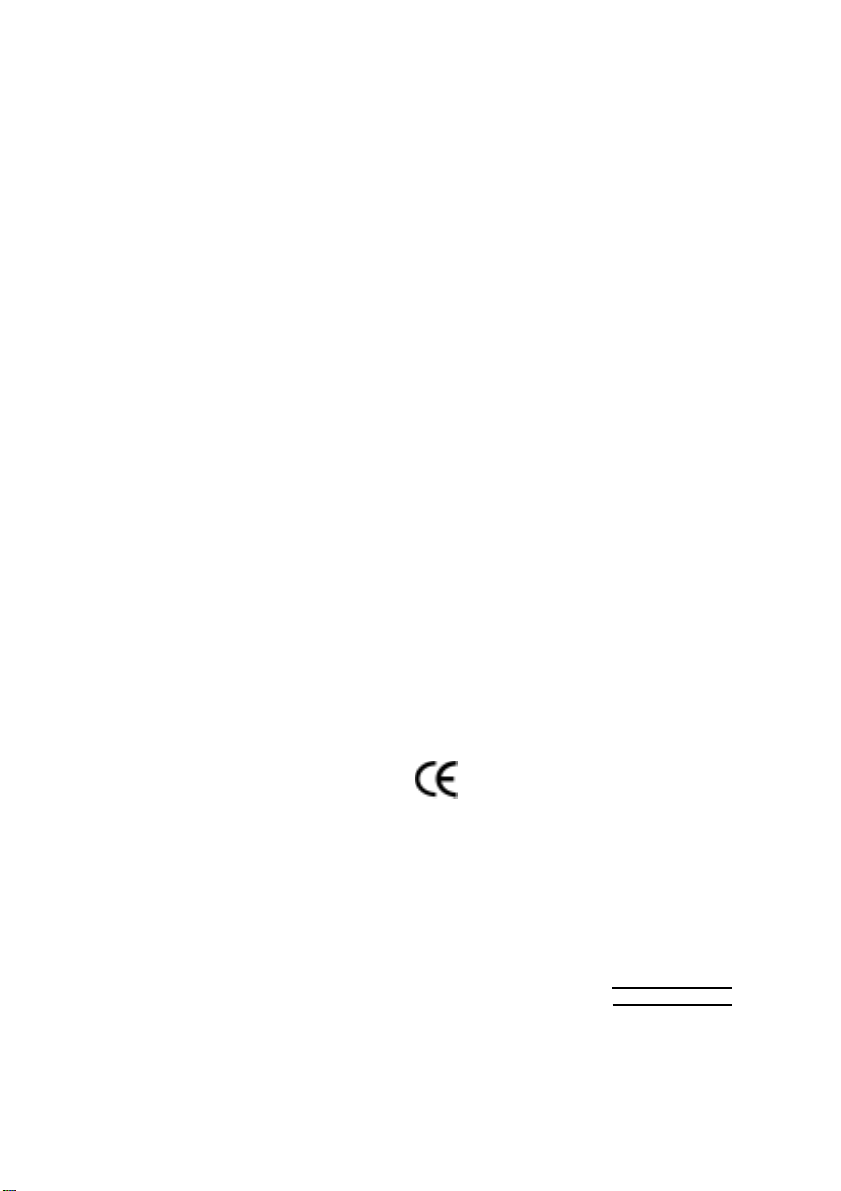
Ausschlager Weg 41, 1F, 20537 Hamburg, Germany
( description of the apparatus, system, installation to which it refers)
(reference to the specification under which conformity is declared)
in accordance with 89/336 EEC-EMC Directive
EN 55011 Limits and methods of measurement
EN 55013
EN 55014 Limits and methods of measurement
EN 55015 Limits and methods of measurement
EN 55020
77
7 EN 55022 Limits and methods of measurement
77
DIN VDE 0855
part 10
part 12
77
7 CE marking
77
EN 60065
EN 60335
of radio disturbance characteristics of
industrial,scientific and medical (ISM
high frequency equipment
Limits and methods of measurement
of radio disturbance characteristics of
broadcast receivers and associated
equipment
of radio disturbance characteristics of
household electrical appliances,
portable tools and similar electrical
apparatus
of radio disturbance characteristics of
fluorescent lamps and luminaries
Immunity from radio interference of
broadcast receivers and associated
equipment
of radio disturbance characteristics of
information technology equipment
Cabled distribution systems; Equipment
for receiving and/or distribution from
sound and television signals
The manufacturer also declares the conformity of above mentioned product
with the actual required safety standards in accordance with LVD 73/23 EEC
Safety requirements for mains operated
electronic and related apparatus for
household and similar general use
Safety of household and similar
electrical appliances
(Stamp)
Declaration of Conformity
We, Manufacturer/Importer
(full address)
G.B.T. Technology Träding GMbH
declare that the product
3D Graphics Accelerator
GV-R96X128D Ultra
is in conformity with
EN 61000-3-2*
77
7 EN 60555-2
77
EN 61000-3-3* Disturbances in supply systems cause
77
7 EN 60555-3
77
77
7 EN 50081-1
77
77
7 EN 50082-1
77
EN 55081-2
EN 55082-2
ENV 55104
EN50091-2
(EC conformity marking)
EN 60950
EN 50091-1
Manufacturer/Importer
Date : Dec. 16, 2003
Disturbances in supply systems cause
by household appliances and similar
electrical equipment "Harmonics"
by household appliances and similar
electrical equipment "Voltage fluctuations"
Generic emission standard Part 1:
Residual commercial and light industry
Generic immunity standard Part 1:
Residual commercial and light industry
Generic emission standard Part 2:
Industrial environment
Generic emission standard Part 2:
Industrial environment
lmmunity requirements for household
appliances tools and similar apparatus
EMC requirements for uninterruptible
power systems (UPS)
Safety for information technology equipment
including electrical bussiness equipment
General and Safety requirements for
uninterruptible power systems (UPS)
Signature:
Name:
Timmy Huang
Timmy Huang
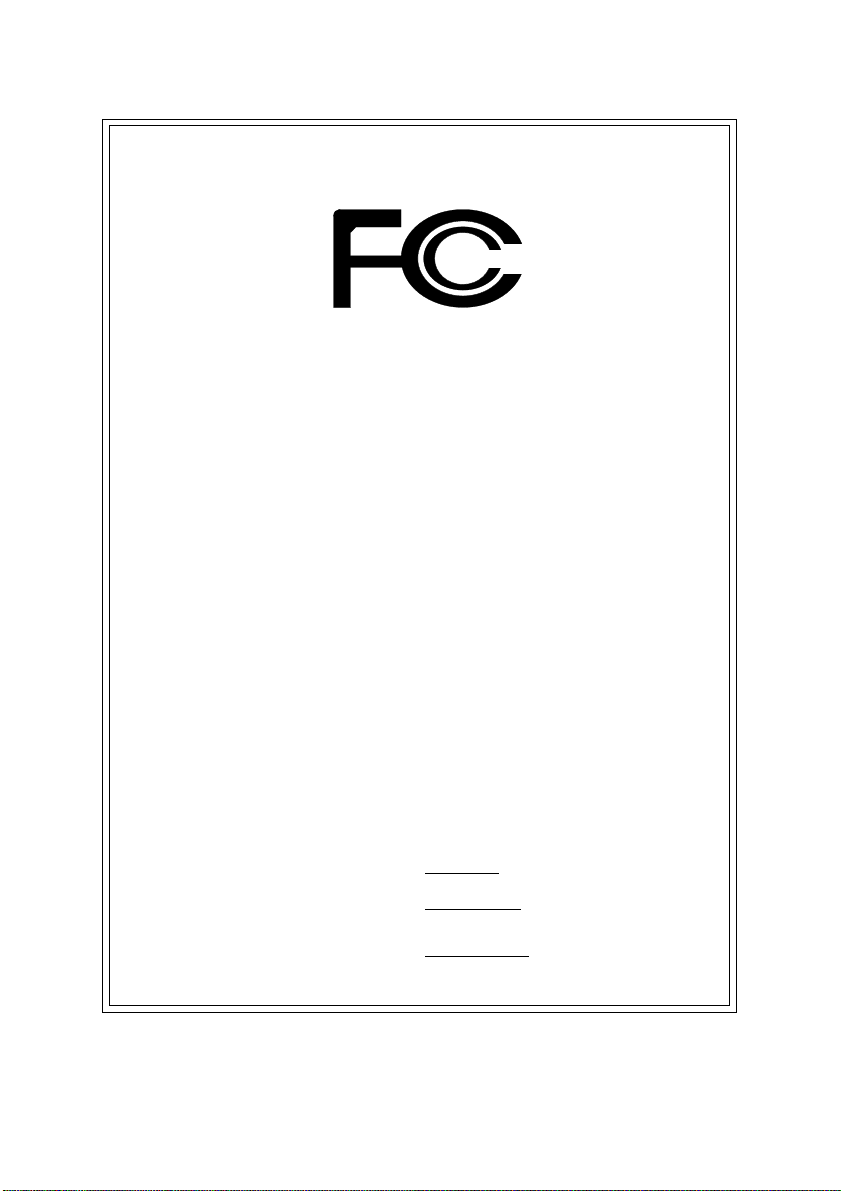
DECLARATION OF CONFORMITY
Per FCC Part 2 Section 2.1077(a)
Responsible Party Name:
Address:
Phone/Fax No:
hereby declares that the product
Product Name:
Model Number:
Conforms to the following specifications:
FCC Part 15, Subpart B, Section 15.107(a) and Section 15.109
(a),Class B Digital Device
Supplementary Information:
This device complies with part 15 of the FCC Rules. Operation is
subject to the following two conditions: (1) This device may not
cause harmful and (2) this device must accept any inference received,
including that may cause undesired operation.
Representative Person's Name:
Signature:
G.B.T. INC. (U.S.A.)
17358 Railroad Street
City of Industry, CA 91748
(818) 854-9338/ (818) 854-9339
3D Gra phics Accelerator
GV -R96X128D Ultra
ERIC LU
Eric Lu
Date:
Dec. 16, 2003
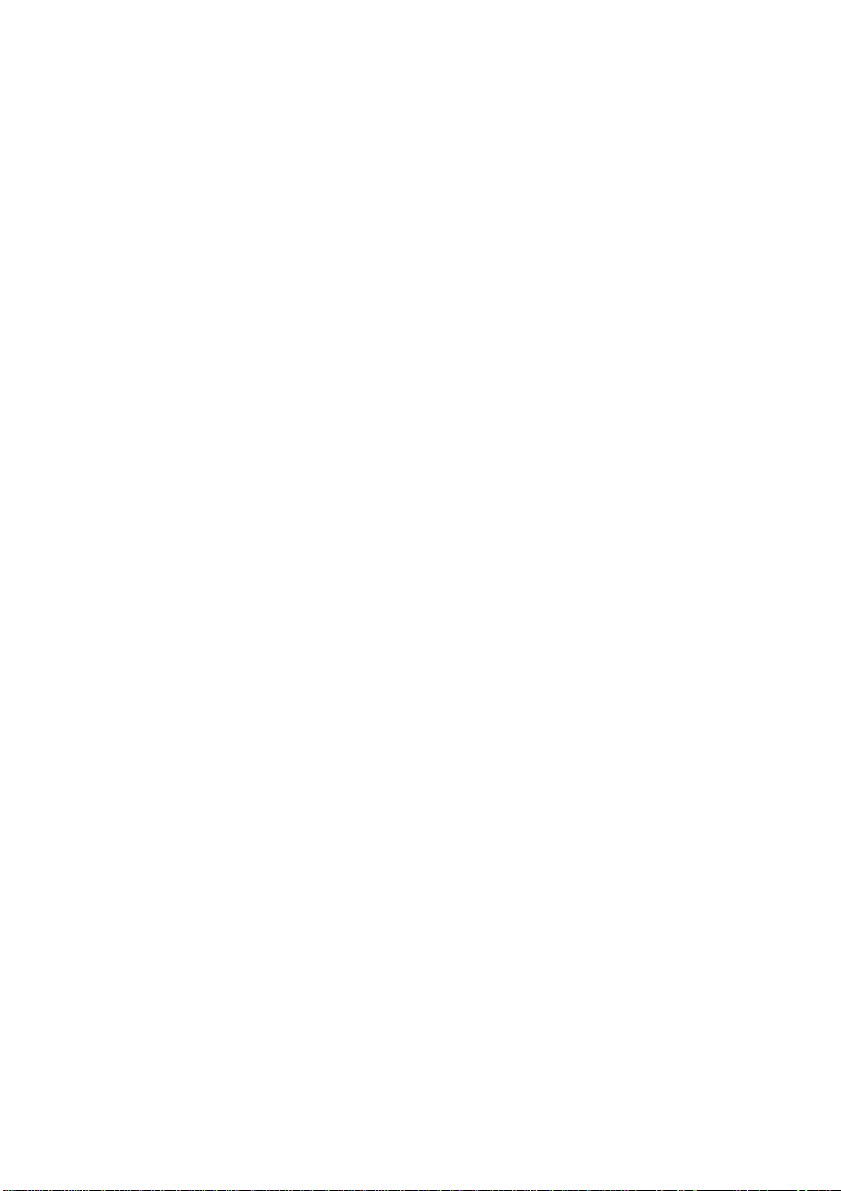
GV-R96X128D Ultra
Upgrade your Life
Radeon 9600 XT Graphics Accelerator
USER'S MANUAL
中文使用手冊
Rev. 101
12MD-R96X128DU-101
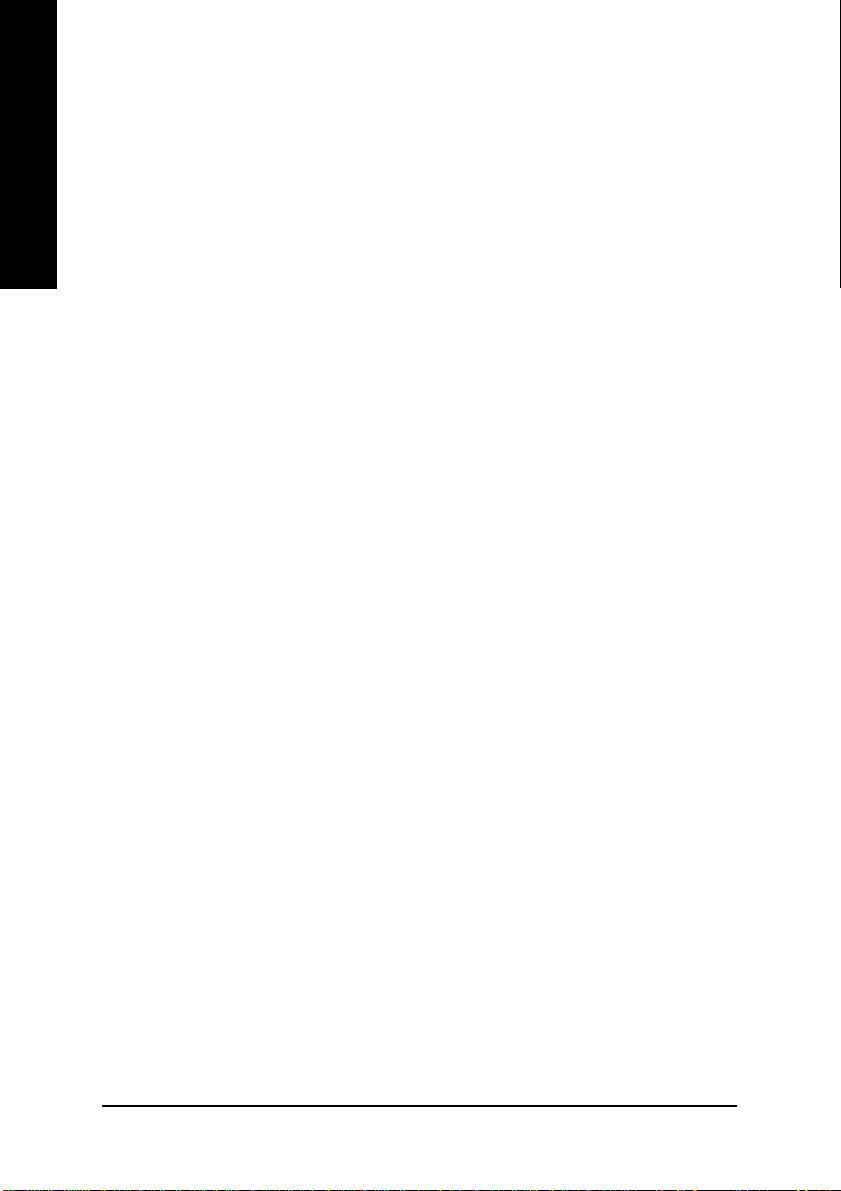
English
Copyright
Copyright by GIGA-BYTE TECHNOLOGY CO., LTD. ("GBT") No part of this manual may
be reproduced or transmitted in any from without the expressed, written permission of
GBT.
Trademarks
Third-party brands and names are the property of their respective owners.
Notice
Due to rapid change in technology, some of the specifications might be out of date before
publication of this booklet.
The author assumes no responsibility for any errors or omissions which may appear in this
document nor does it make a commitment to update the information contained herein.
Please do not remove any labels on VGA card, this may void the warranty of this VGA card.
This product incorporates copyright protection technology that is protected by method
claims of certain U.S. patents and other intellectual property rights owned by Macrovision
Corporation and other rights owners. Use of this copyright protection technology must be
authorized by Macrovision Corporation, and is intended for home and other limited viewing
uses only unless otherwise authorized by Macrovision Corporation. Reverse engineering
or disassembly is prohibited.
User's Manual
Dec. 12, 2003 Taipei, Taiwan
GV-R96X128D Ultra Graphics Accelerator - 2 -

Table of Contents
1. INTRODUCTION .................................................................................. 4
1.1. PREFACE................................................................................................... 4
1.2. KEY FEATURES ........................................................................................ 4
2. HARDWARE INSTALLATION............................................................... 5
2.1. UNPACKING .............................................................................................. 5
2.2. BOARD LAYOUT ........................................................................................ 6
2.3. HARDWARE INSTALLATION ..................................................................... 7
3. SOFTWARE INSTALLATION ...............................................................9
3.1. Win® XP DRIVER AND UTILITIES INSTALLATION ..................................... 9
3.1.1. Operating system requirement ..................................................................................... 9
3.1.2. DirectX Installation ....................................................................................................... 10
3.1.3. Driver Installation ......................................................................................................... 12
3.1.4. Utilities on driver CD ................................................................................................... 14
3.1.5. Taskbar Icon ................................................................................................................ 17
3.1.6. Display Properties pages ........................................................................................... 21
3.2. Win® 98/98SE / Win® 2000 / Win® ME driver installation .............................. 30
3.3. BIOS FLASH UTILITY .............................................................................. 30
English
4. TROUBLESHOOTING TIPS ............................................................... 31
5. APPENDIX......................................................................................... 32
5.1. How to reflash the BIOS ............................................................................ 32
5.2. Resolutions and Color Depth Table (In Windows® XP) ............................... 33
Table of Content- 3 -
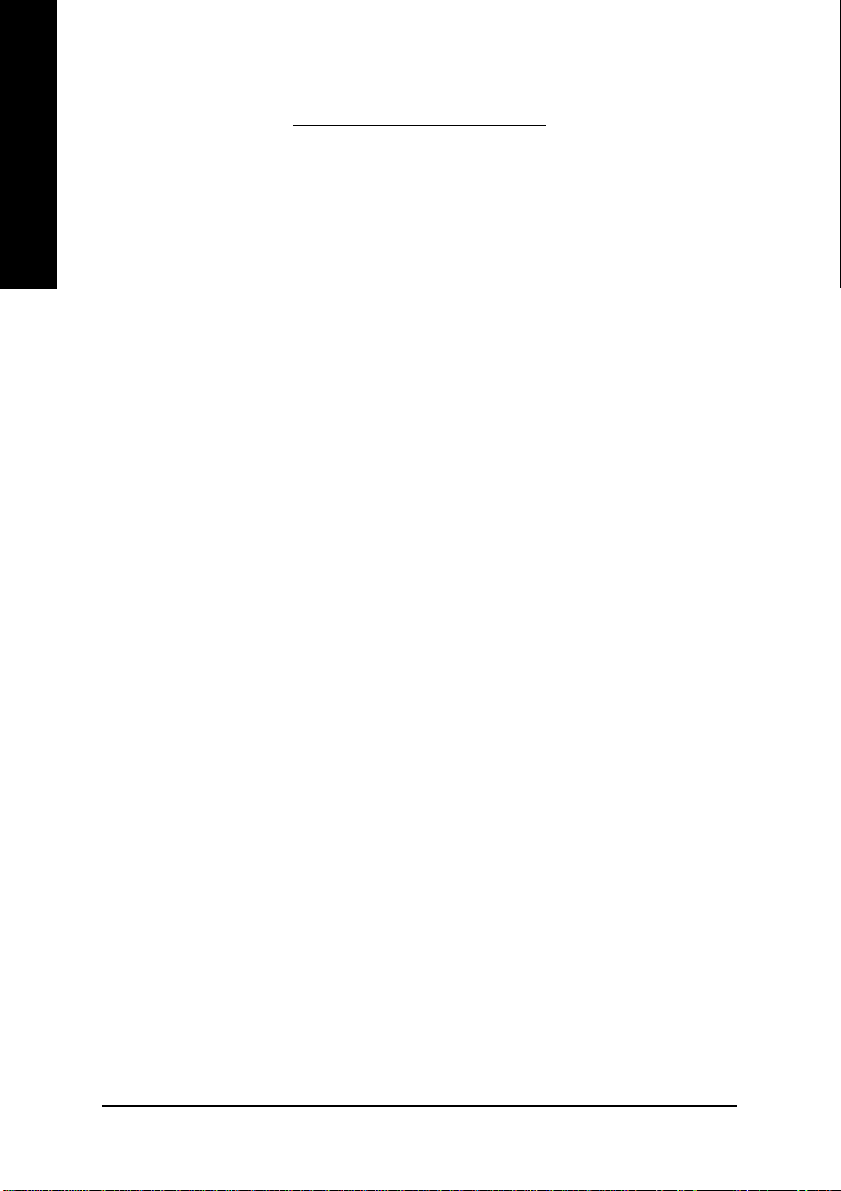
1. INTRODUCTION
English
1.1. PREFACE
128MB of memory to accelerate latest 3D games and new SMARTSHADER™ 2.1 technology
supporting DirectX® 9.0 and the latest OpenGL® functionality to give developers the freedom
to create more complicated and realistic visual effects than ever before. GV-R96X128D Ultra
supports the new AGP 8X standard, which allows large volumes of texture and vertex data
to be transferred faster from system memory to the chip.
1.2. KEY FEATURES
GV-R96X128D Ultra features 4-pipeline architecture for twice the rendering power,
Powered by RADEON™ 9600 XT Visual Processing Unit (VPU)
Fully support DirectX® 9.0
Supports the new AGP 8X standard
4-pixel pipeline architecture
128-bit memory interface
128MB DDR memory accelerates the latest 3D games
Supports pixel shaders to accelerate video
Supports DVI-I and TV-Out connector
Super Over-clocking by V-Tuner
GV-R96X128D Ultra Graphics Accelerator - 4 -
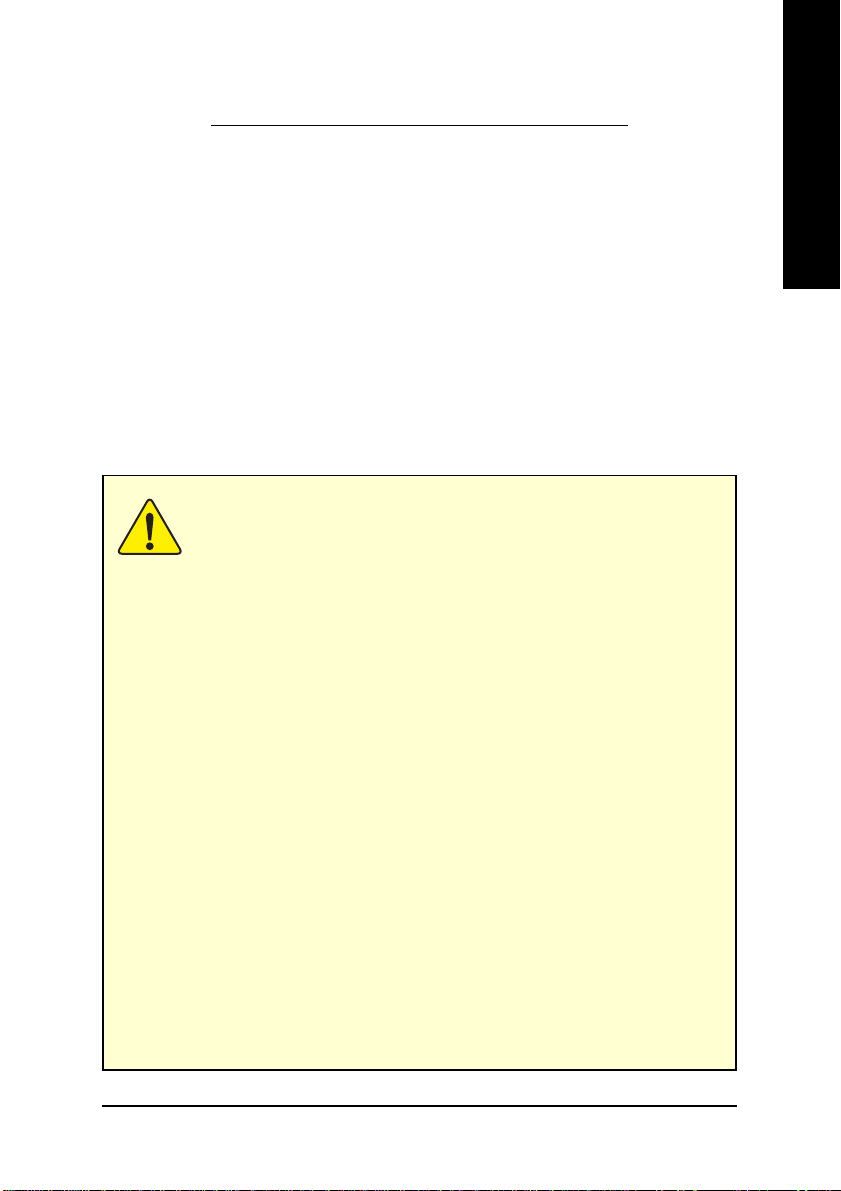
2. HARDWARE INSTALLATION
2.1. UNPACKING
The GV-R96X128D Ultra package contains the following:
z The GV-R96X128D Ultra graphics accelerator
z This user's manual
z The Driver CD
z PowerDVD CD
z Game CD
z One cable supports S-video and AV-Output
z DVI-I to D-Sub connector
WARNING!
Expansion cards contain very delicate Integrated Circuit (IC) chips. To protect them against
damage from static electricity, you should follow some precautions whenever you work on
your computer.
1. Turn off your computer and unplug power supply.
2. Use a grounded wrist strap before handling computer components. If you do not have one,
touch both of your hands to a safely grounded object or to a metal object, such as the
power supply case.
3. Place components on a grounded antistatic pad or on the bag that came with the
components whenever the components are separated from the system.
The card contains sensitive electric components, which can be easily damaged by static
electricity, so the card should be left in its original packing until it is installed.
Unpacking and installation should be done on a grounded anti-static mat. The operator should
be wearing an anti-static wristband, grounded at the same point as the anti-static mat.
Inspect the card carton for obvious damage. Shipping and handling may cause damage to
your card. Be sure there are no shipping and handling damages on the card before proceeding.
00
0 DO NOT APPLY POWER TO YOUR SYSTEM IF IT HAS BEEN DAMAGED ON THE CARD.
00
00
0 In order to ensure your graphics card working correctly, please use official Gigabyte
00
BIOS only. Use none official gigabyte BIOS might cause problem on the graphics card.
English
Hardware Installation- 5 -
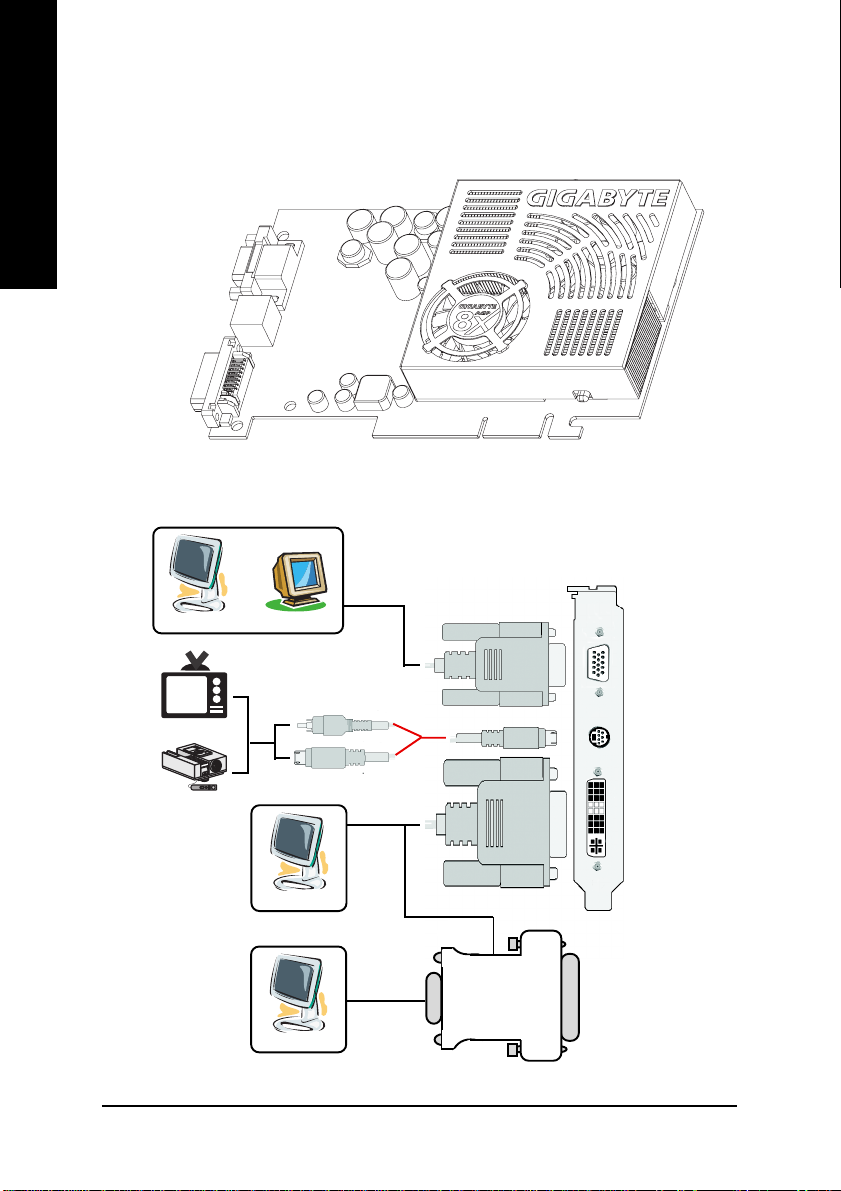
2.2. BOARD LAYOUT
GV-R96X128D Ultra (128MB DDR)
English
VGA Monitor
Connector
(15pin)
TV-Out
DVI Connector
Analog LCD Monitor
NTSC / PAL TV
Projector
OR
Analog Monitor
Digital LCD Monitor
Analog LCD Monitor
VGA Output
AV Output
S-VideoOutput
DVI Output
VGA Output
GV-R96X128D Ultra Graphics Accelerator - 6 -
VGA Monitor
Connector
(15pin)
TV-out
DVI Connector
OR
DVI-I to D-sub
Connector
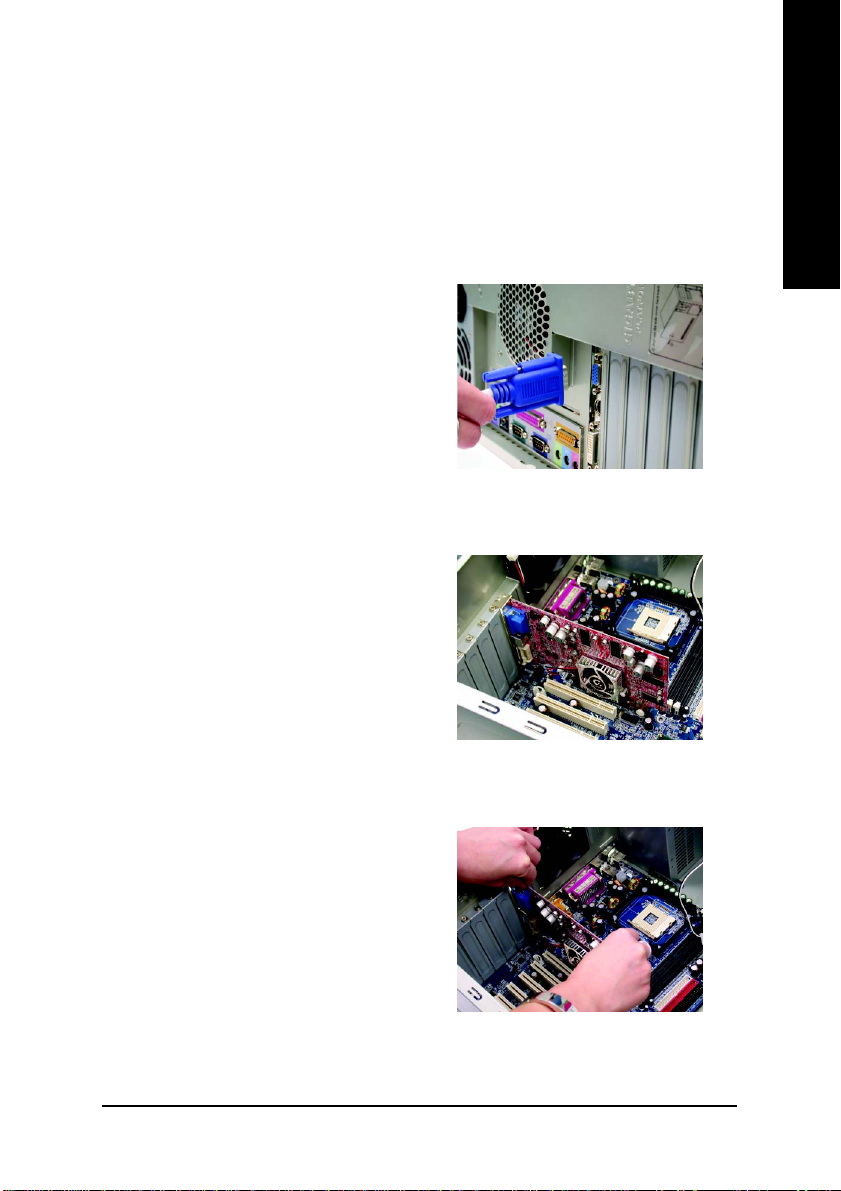
2.3. HARDWARE INSTALLATION
Installing Your Graphics card.
Now that you have prepared your computer, you are ready to install your graphics
accelerator card.
To install your graphics accelerator card:
1. Power off the computer and monitor, then
disconnect the display cable from the back
of your computer.
2. Remove the computer cover. If necessary,
consult your computer's manual for help
in removing the cover.
English
3. Remove any existing graphics card from
your computer.
Or, if your computer has any on-board
graphics capability, you may need to
disable it on the motherboard. For more
information, see you computer
documentation.
Hardware Installation- 7 -

4. Locate the AGP slot. If necessary, remove
English
5. Replace the screw to fasten the card in
6. Plug the display cable into your card; then
the metal cover from this slot; then align
your graphics card with the AGP slot, and
press it in firmly until the card is fully eated.
place, and replace the computer cover.
turn on the computer and monitor. If your
graphics card came with a DVI connector,
you can connect a flat panel display to the
appropriate connector, as shown below...
To TV or VCR
To Flat Panel Display
To VGA Monitor
You are now ready to proceed with the installation of the graphics card driver. For detailed
instructions, select your operating system from the list below.
GV-R96X128D Ultra Graphics Accelerator - 8 -

3. SOFTWARE INSTALLATION
In this manual, we assume that your CD-ROM Drive letter to be Drive D:
The installation of Win® 98/98SE / Win® 2000 / Win® ME / Win® XP drivers is very simple.
When you insert the driver CD into your CD-ROM drive, you can see the AUTORUN
window (if it does not show up, run "D:\setup.exe"). Then you can follow the guides to setup
your graphics card driver. (Please follow the subsection 3.1.3 "Driver installation" to install
the driver for your graphics accelerator.)
3.1. Win® XP DRIVER AND UTILITIES INSTALLATION
3.1.1. Operating system requirement
z If your OS is Microsoft Windows, when loading the GV-R96X128D Ultra drivers for the
system, please make sure your system (Windows 98/98SE, Windows2000 or Windows
ME) has installed DirectX 9 or later version.
English
z If you install the GV-R96X128D Ultra drivers for the motherboard, which consist of
SIS, ALI or VIA chipsets, please install the appropriate driver program for that
motherboard. Or please contact your motherboard nearest dealer for M/B Driver.
Software Installation- 9 -
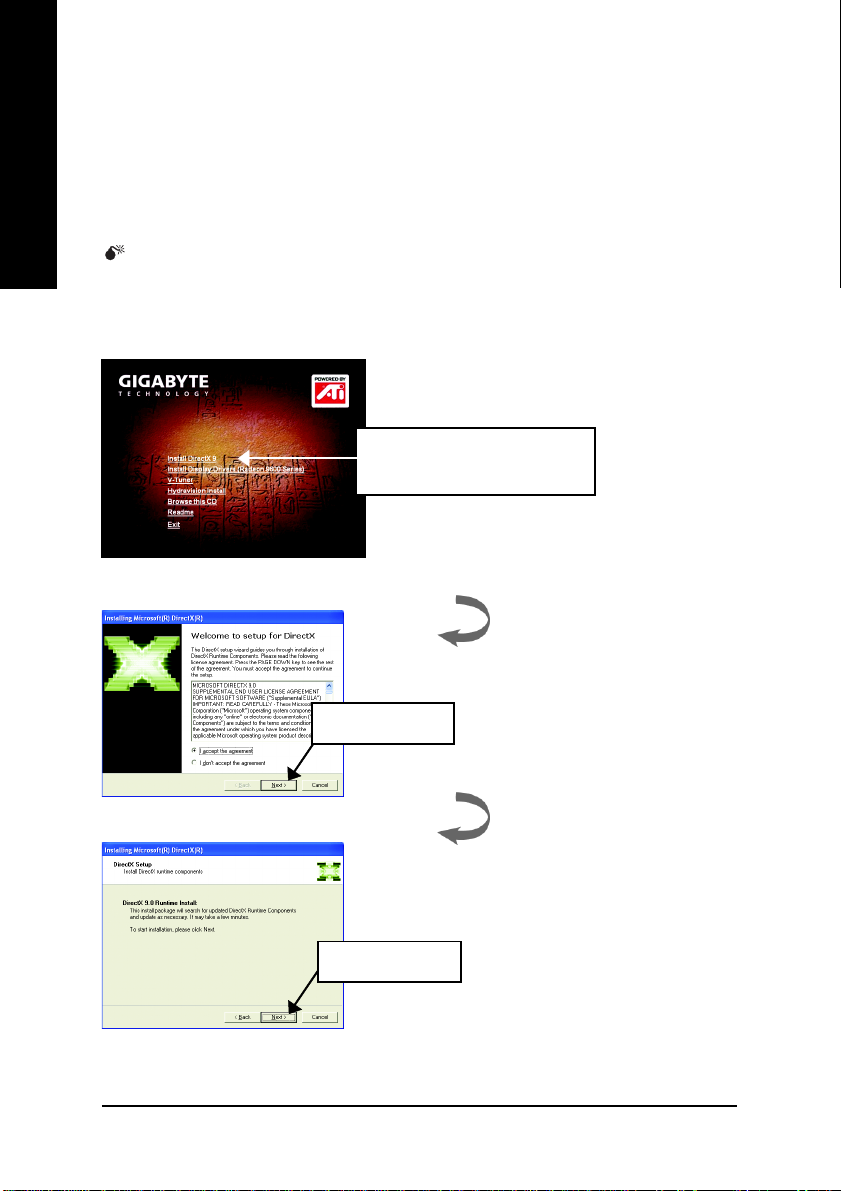
3.1.2. DirectX Installation
Install Microsoft DirectX 9(or later version) to enable 3D hardware acceleration support
for Windows® 98 / 98SE / Windows® 2000 / Windows® ME or Windows® XP to achieve
English
better 3D performence.
Note: For software MPEG support in Windows® 98/ 98SE/ Windows® 2000/ Windows
ME or Windows® XP, you must install DirectX 9(or later version) first.
1. Install DirectX Driver:
Click "Install DirectX 9" Item.
2.Click "Next" icon.
®
3.Click "Next" icon.
GV-R96X128D Ultra Graphics Accelerator - 10 -
