Page 1
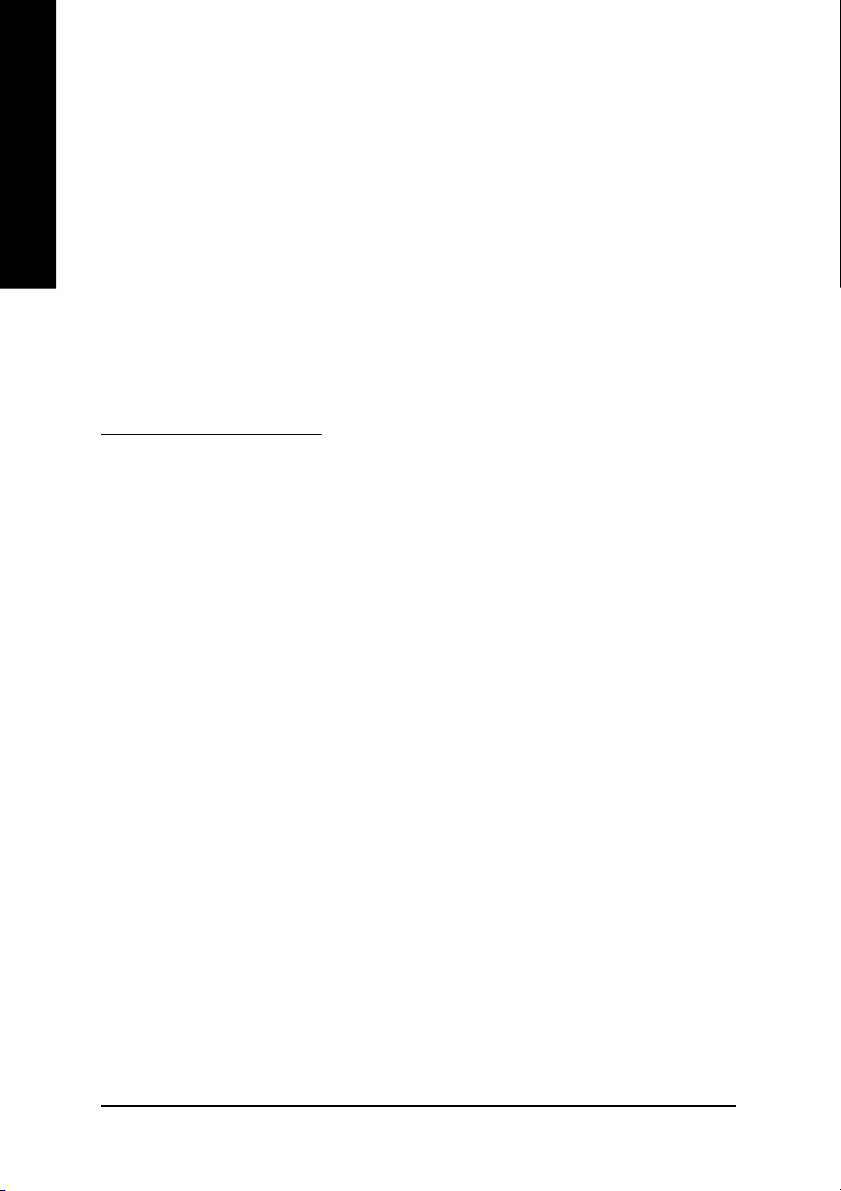
English
Minimum System Requirement
• IBM® or 100% PC compatible with Pentium® III 650MHz or AMD Athlon 650MHz class
processor or higher
• One available AGP3.0 compliant slot or better
• Operating Systems Win® 98/98SE / Win® 2000 / Win® ME / Win® XP
• 64MB system memory
• 50MB of available disk space for full installation
• CD-ROM or DVD-ROM drive
Table of Contents
1. Introduction ........................................................................................................... 2
1.1. Features ................................................................................................................................... 2
1.2. Board Layout ........................................................................................................................... 2
2. Hardware Installation .............................................................................................4
3. Software Installation ..............................................................................................5
3.1. DirectX Installation .................................................................................................................. 5
3.2. Driver Installation (Windows® XP/2000/ME/98) ................................................................... 5
3.3. V-Tuner Installation ................................................................................................................. 6
3.4. HYDRAVISION Installation .................................................................................................... 6
4. Appendix ............................................................................................................... 7
4.1. BIOS Flash Utility .................................................................................................................... 7
4.2. How to Reflash BIOS in MS-DOS mode .............................................................................. 7
12MD-R925128VH-104
- 1 -
Page 2
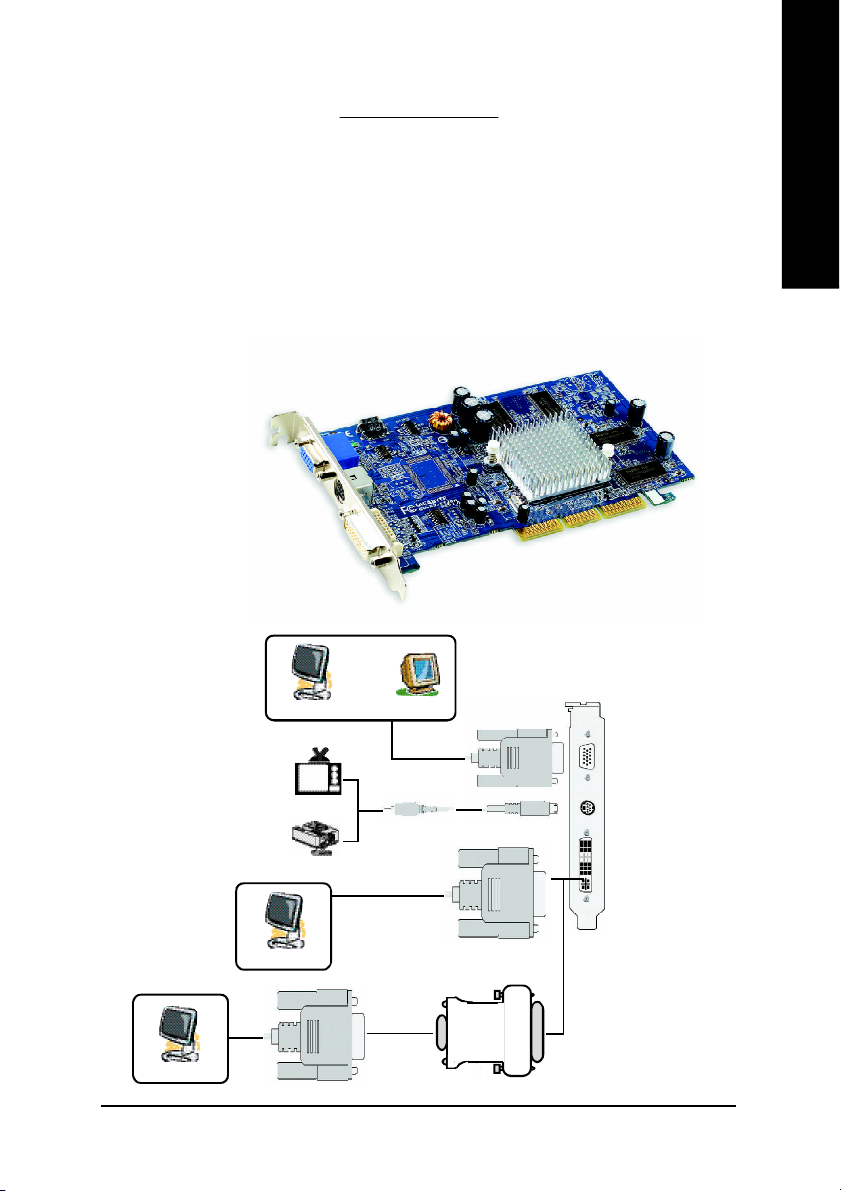
1. Introduction
1.1. Features
• Powered by ATi RADEON 9250 Graphics Processing Unit (GPU)
• Supports the new AGP 8X and latest DirectX 8.1
• Integrated with 128MB DDR memory
• Supports video capture for video editing (VIVO)(For GV-R925128VH only)
Supports TV-Out
• Supports DVI-I (For GV-R925128D/GV-R925128VH only) and D-Sub connectors
• Dual display supports with HYDRAVISION
1.2. Board Layout
1) GV-R925128D
VGA Monitor Connector
(15 pins)
S-Video
DVI-I Connector
English
Analog LCD Mon itor
Analog LCD Monitor
NTSC / PAL TV
Project or
Digital LCD M onitor
OR
Analog Monito r
DVI Output
VGA Output
AV Out put
DVI-I to D-Sub Connector
- 2 -
VGA Output
VGA Monitor
Conne ctor
(15p in)
TV-Out (S-Video)
DVI Conn ector
Page 3
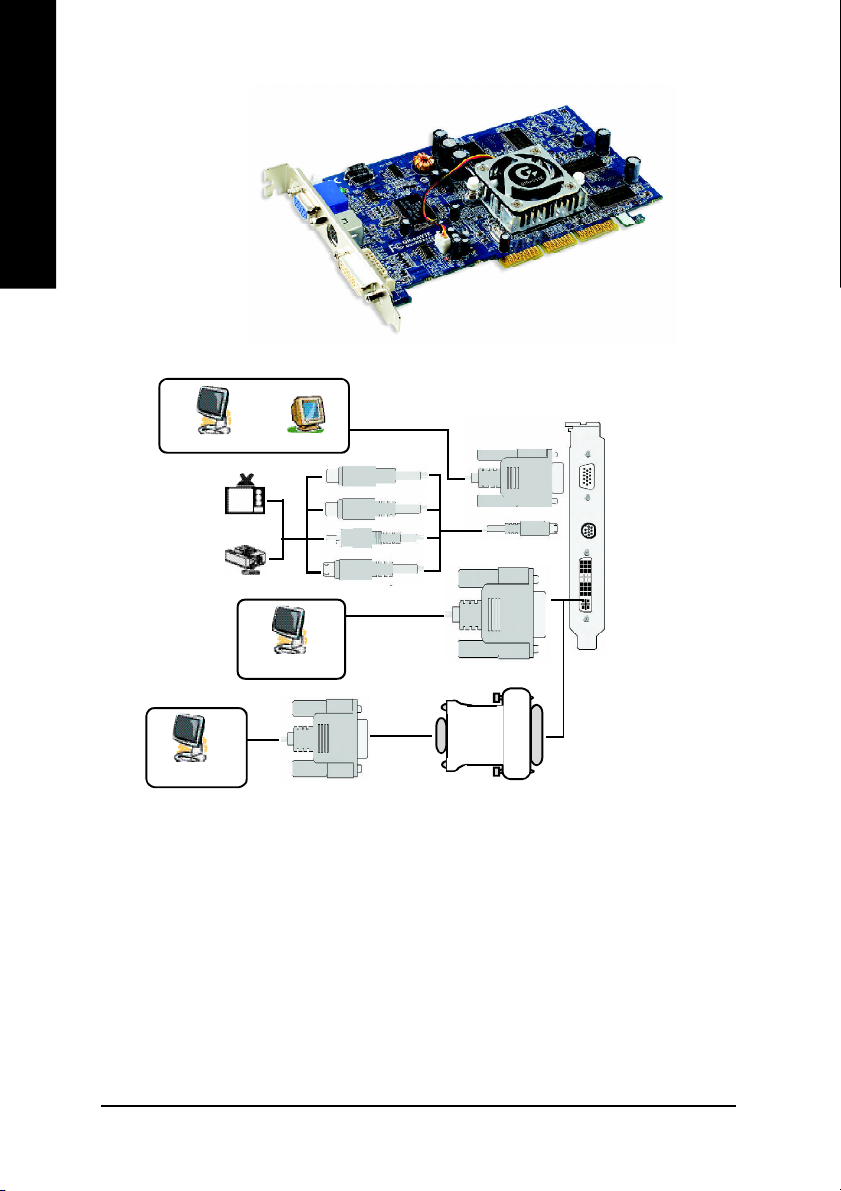
English
2) GV-R925128VH
VGA Monitor Connector
(15 pins)
VIVO
DVI-I Connector
Analog LCD Monitor
NTSC / PAL TV
Project or
Analog LCD Monitor
OR
Analog Monito r
Digital LCD M onitor
VGA Output
S-Video Input
S-Video Outp ut
DVI Output
VGA Output
AV In put
AV Out put
DVI-I to D-Sub Connector
VGA Monitor
Conne ctor
(15p in)
VIVO
DVI Conn ector
- 3 -
Page 4

3) GV-R925128T/GV-R92564T
S-Video
VGA Monitor Connector
English
(15 pins)
NTSC / PAL TV
Project or
OR
Analog LCD Monitor Analog Monitor
AV Out put
VGA Output
TV-Out (S-Video)
VGA Monitor C onnector
(15- pin)
2. Hardware Installation
Installing your graphics card.
Now that you have prepared your computer, you are ready to install your graphics card.
1. Locate the
AGP slot. If
necessary,
remove the
metal cover
from this slot;
then align your
graphics card with the AGP slot, and press it in
firmly until the card is fully seated.
2. Replace the
screw to fasten
the card in place,
and replace the
computer cover.
- 4 -
Page 5

English
3. Plug the display cable into your card; then turn on the
computer and monitor.
3. Software Installation
3.1. DirectX Installation
Install Microsoft DirectX to enable 3D hardware acceleration support for Windows® 98/ 98SE /
Windows® 2000/ Windows® ME or Windows® XP to achieve better 3D performence.
Note: For software MPEG support in Windows® 98/ 98SE/ Windows® 2000/ Windows
ME or Windows® XP, you must install DirectX first.
When the Autorun window appears, click
Install DirectX.
3.2. Driver Installation (Windows® XP/2000/ME/98)
Insert the driver CD disk into your CD-ROM, and then you can see the AUTORUN window. If it
does not show up, please run "D:\setup.exe". (We assume that your CD-ROM drive letter to be
D:).
Click Install Display Drivers (Radeon 9200
Series).
®
- 5 -
Page 6

3.3. V-Tuner Installation
GV-R925128D/GV-R925128T/GV-R92564T: V-Tuner monitors the working frequency of the graphic
engine and video memory (Core Clock and Memory Clock).
GV-R925128VH: V-Tuner supports monitoring of the temperature, cooling fan speed and voltage
of the graphics chip and monitors the working frequency of the graphic engine and video
memory (Core Clock and Memory Clock).
Click V-Tuner.
GV-R925128VH:GV-R925128D/GV-R925128T/GV-R92564T:
English
3.4. HYDRAVISION Installation
HYDRAVISION and the Desktop Manager are activated whenever Windows® starts. Installing
HYDRAVISION adds menu options to the ATI Icon.
Click on the ATI icon to access the application's features and help, or to unload the HYDRAVISION
Desktop Manager.
Click Hydravision Install.
- 6 -
Page 7

4. Appendix
English
4.1. BIOS Flash Utility
1. Please download the newest BIOS Zip file for your graphics card from GIGABYTE website.
The file includes a MS-DOS-based BIOS flash utility. Or contact your local dealer for the file.
4.2. How to Reflash BIOS in MS-DOS mode
1. Extract the downloaded Zip file to your hard disk (ex: drive C) or floppy disk. This procedure
assumes drive C.
2. Restart the computer in MS-DOS mode by choosing "Restart in MS-DOS mode" in the Shut
Down Windows dialog box.(This option is only available with Windows 98/98SE. For
Windows 2000/ME/XP, you need a startup disk to restart the computer in MS-DOS mode.)
3. Change the command prompt to C:\>.
4. Begin to flash BIOS by typing atiflash -p 0 filename (ex:r955128d.f1) at the C:\> prompt and
press Enter. (atiflash is the name of the flash utility).
5. Restart your PC when it's done.
- 7 -
