GIGABYTE GV-R567D3-1GI Owner's Manual
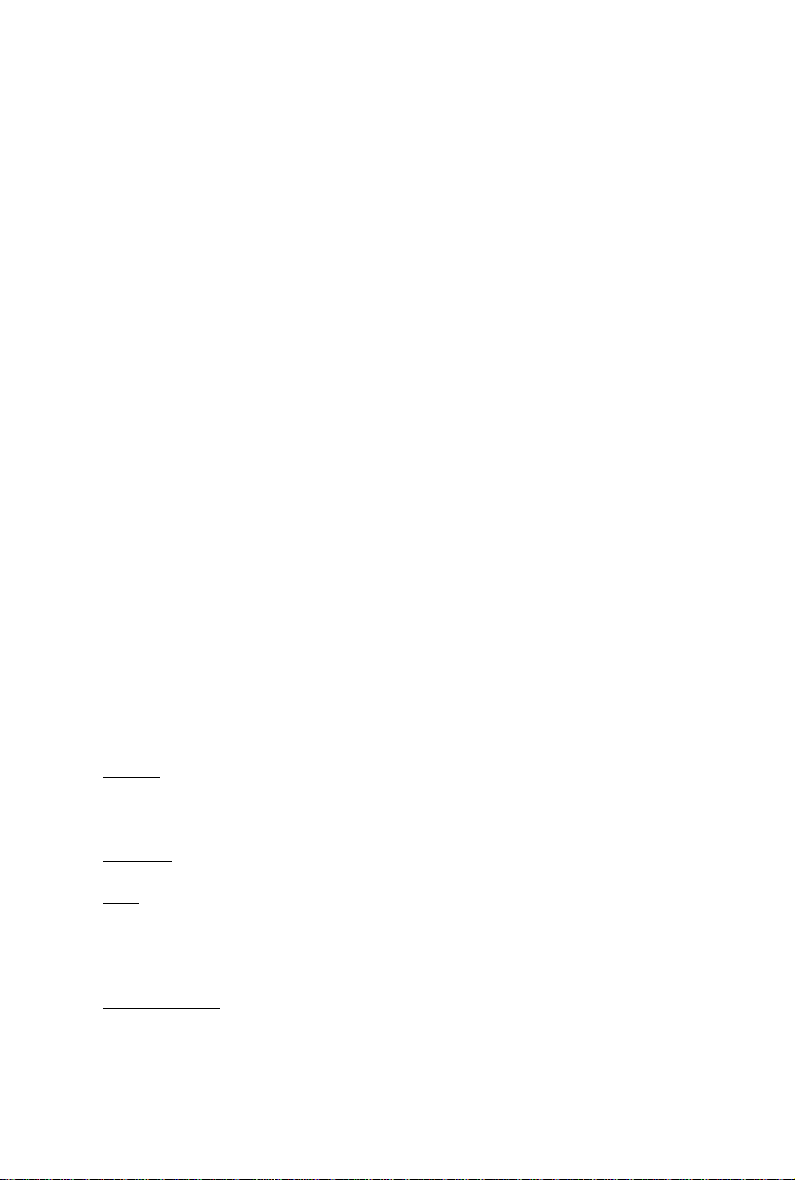
GV -R567D3-1GI
GV-R567ZL-1GI/
GV -R567OC-1GI
ATI RadeonTM HD 5670 Graphics Accelerator
rev2.0
User's Manual
Rev. 202
12MM-R567OGI-202R
Copyright
© 2010 GIGABYTE TECHNOLOGY CO., LTD
Copyright by GIGA-BYTE TECHNOLOGY CO., LTD. ("GBT"). No part of this manual may be reproduced or transmitted
in any form without the expressed, written permission of GBT.
Trademarks
Third-party brands and names are the properties of their respective owners.
Notice
Please do not remove any labels on this graphics card. Doing so may void the warranty of this card.
Due to rapid change in technology, some of the specifications might be out of date before publication of this this manual.
The author assumes no responsibility for any errors or omissions that may appear in this document nor does the author
make a commitment to update the information contained herein.
Rovi Product Notice:
This product incorporates copyright protection technology that is protected by U.S. patents and other intellectual property rights.
Use of this copyright protection technology must be authorized by Rovi Corporation, and is intended for home and other limited
viewing uses only unless otherwise authorized by Rovi Corporation. Reverse engineering or disassembly is prohibited.
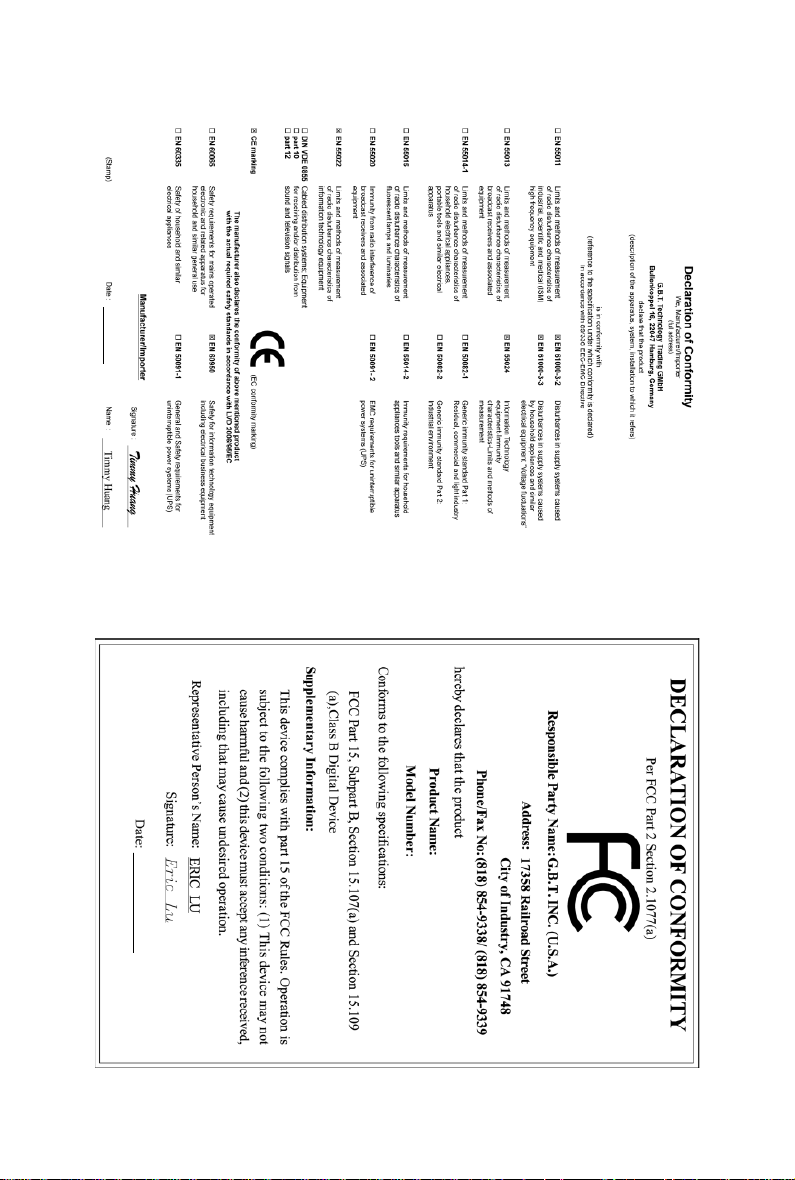
Dec. 13, 2010
GV-R567D3-1GI
VGA Card
Dec. 13, 2010
VGA Card
GV-R567D3-1GI
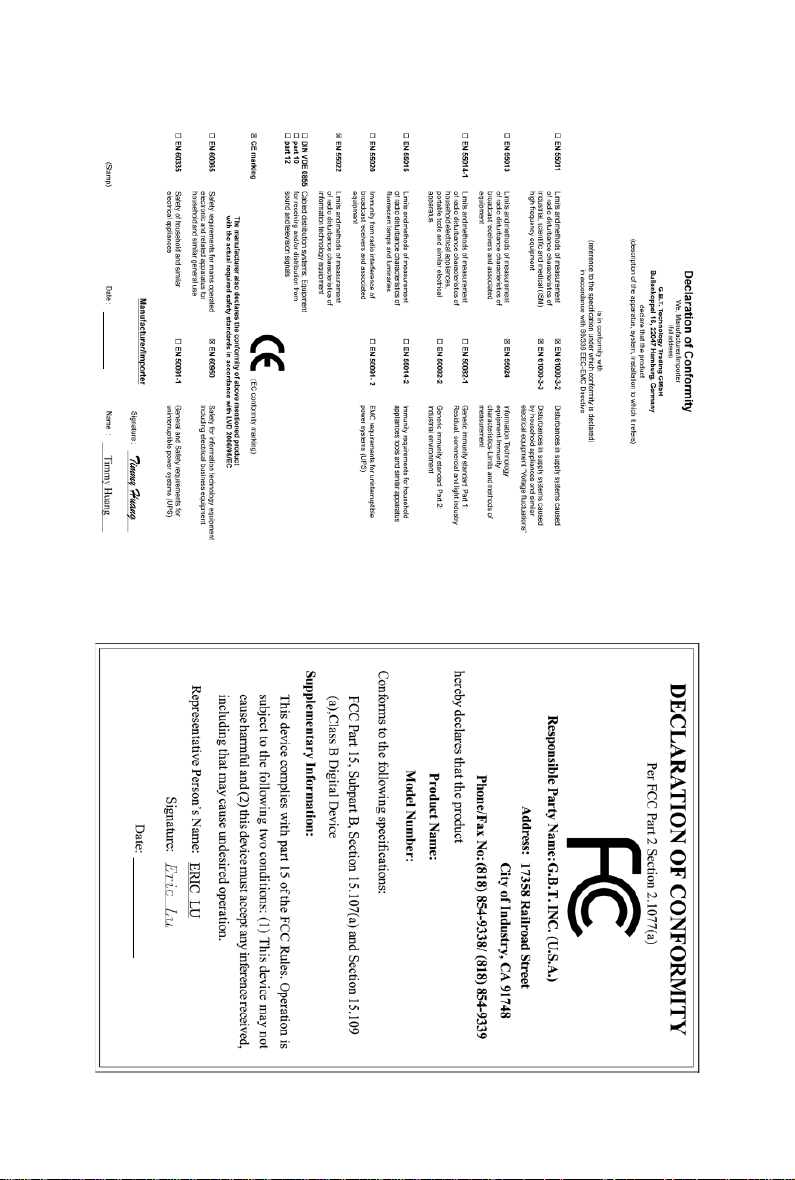
July. 09, 2010
GV-R567ZL-1GI
VGA Card
July. 09, 2010
GV-R567ZL-1GI
VGA Card
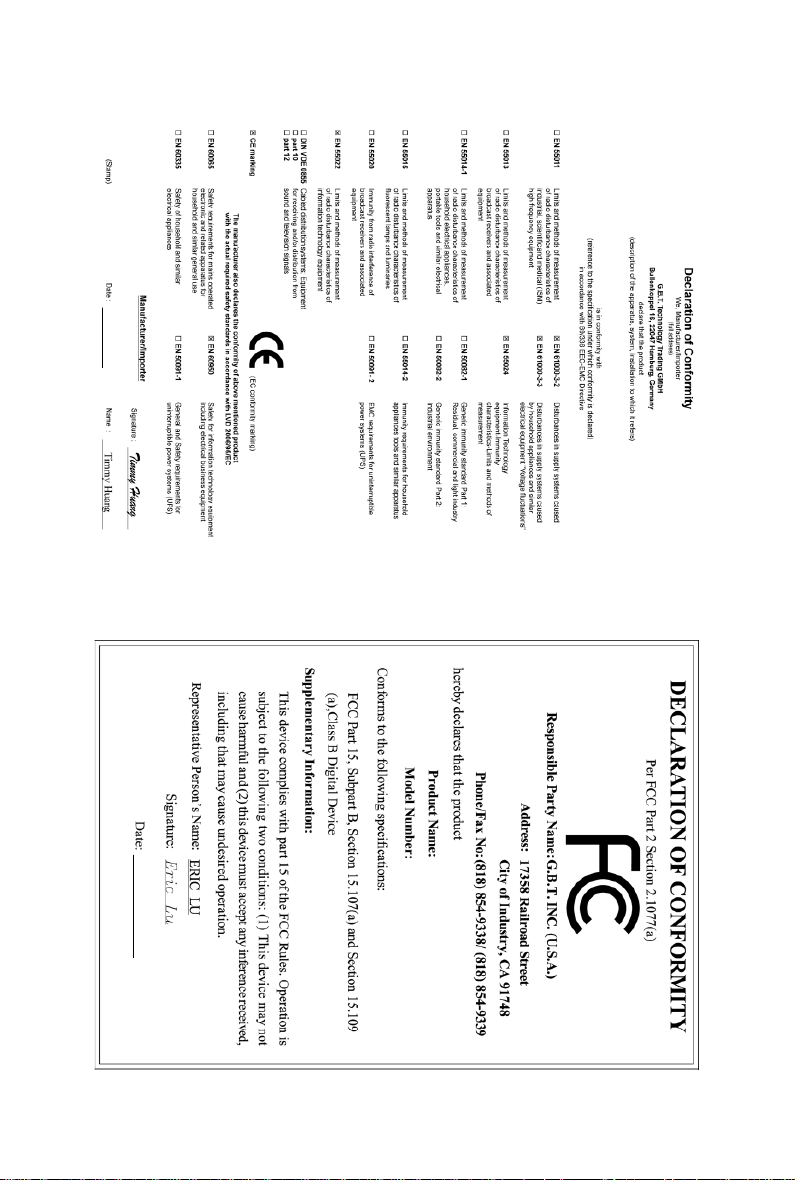
June. 28, 2010
GV-R567OC-1GI rev2.0
VGA Card
June. 28, 2010
GV-R567OC-1GI rev2.0
VGA Card

Table of Contents
1. Introduction ................................................................................................................ 6
1.1. Features .........................................................................................................................6
1.2. Minimum System Requirements .................................................................................... 6
2. Hardware Installation.................................................................................................. 7
2.1. Board Layout ................................................................................................................. 7
2.2. Hardware Installation.....................................................................................................11
3. Software Installation.................................................................................................. 12
3.1. Driver and Utility Installation......................................................................................... 12
3.1.1. Driver Installation .........................................................................................................12
3.2. T askbar Icon............................................................................................................. 14
3.3. Display Properties Pages ........................................................................................ 16
4. Troubleshooting Tips................................................................................................ 29
5. Appendix ................................................................................................................. 30
5.1. Resolutions and Color Depth Tables............................................................................. 30
5.2. Regulatory Statements ................................................................................................. 31
- 5 -

1. Introduction
1.1. Features
• Powered by ATI Radeon
• Supports PCI Express 2.1
• Integrated with 1 GB DDR3 memory
(For GV-R567D3-1GI only)
• Integrated with 1 GB GDDR5 memory
(For GV-R567ZL-1GI/GV-R567OC-1GI rev2.0 only)
• Supports DirectX 11
• Supports CrossFireX
• Supports 1 Dual-Link DVI-I connector
• Supports 1 D-Sub connector
• Supports 1 HDMI connector
TM
HD 5670 Graphics Processing Unit (GPU)
TM
1.2. Minimum System Requirements
• Hardware
- Intel® Pentium® 4/CoreTM 2 or AMD Athlon
- 1 GB or more of system memory for best performance
- Optical drive for software installation (CD-ROM or DVD-ROM drive)
- A power supply that provides at least 400-watt is required. The power supply should be
with a known brand and certified to conform to safety regulations. (For the list of certified
power supplies, go to http://ati.amd.com/certifiedpsu.)
• Operating System
- Windows® 7
- Windows® Vista
- Windows® XP with Service Pack 2 (SP2)
- Windows® XP Professional x64 Edition
TM
/Phenom
TM
• CrossFireXTM Configuration
If you are planning on using this graphics card as part of a CrossFireX system, the following
is required:
- A CrossFireX certified motherboard with two PCI Express x16 slots and correct chipset driver
- Two GV-R567D3-1GI/GV-R567ZL-1GI/GV-R567OC-1GI rev2.0
- A power supply that provides at least 450-watt is required. The power supply should be
with a known brand and certified to conform to safety regulations. (For the list of certified
power supplies, go to http://ati.amd.com/certifiedpsu.)
- One CrossFire bridge interconnect cables
- 6 -GV-R567 Series Graphics Accelerator
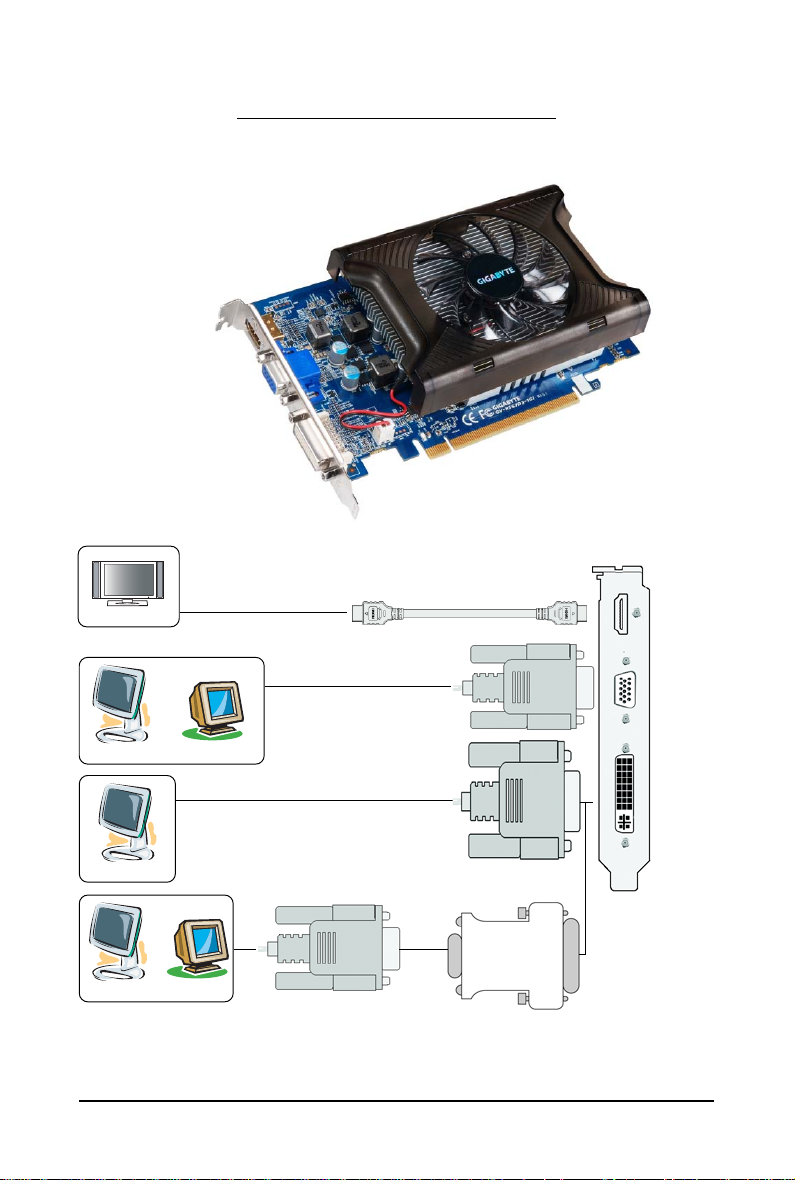
2.1. Board Layout
1. GV-R567D3-1GI
HDMI Connector
2. Hardware Installation
D-Sub monitor Connector
(15-pin)
DVI-I Connector
HDMI TV
HDMI TV
or
Analog LCD Monitor Analog CRT Monitor
Digital LCD Monitor
or
Analog LCD Monitor Analog Monitor
DVI Output
D-Sub Output
D-Sub
Output
HDMI
Connector
D-Sub monitor
Connector
(15-pin)
DVI-I
Connector
DVI-I to D-Sub
Adapter
- 7 - Hardware Installation
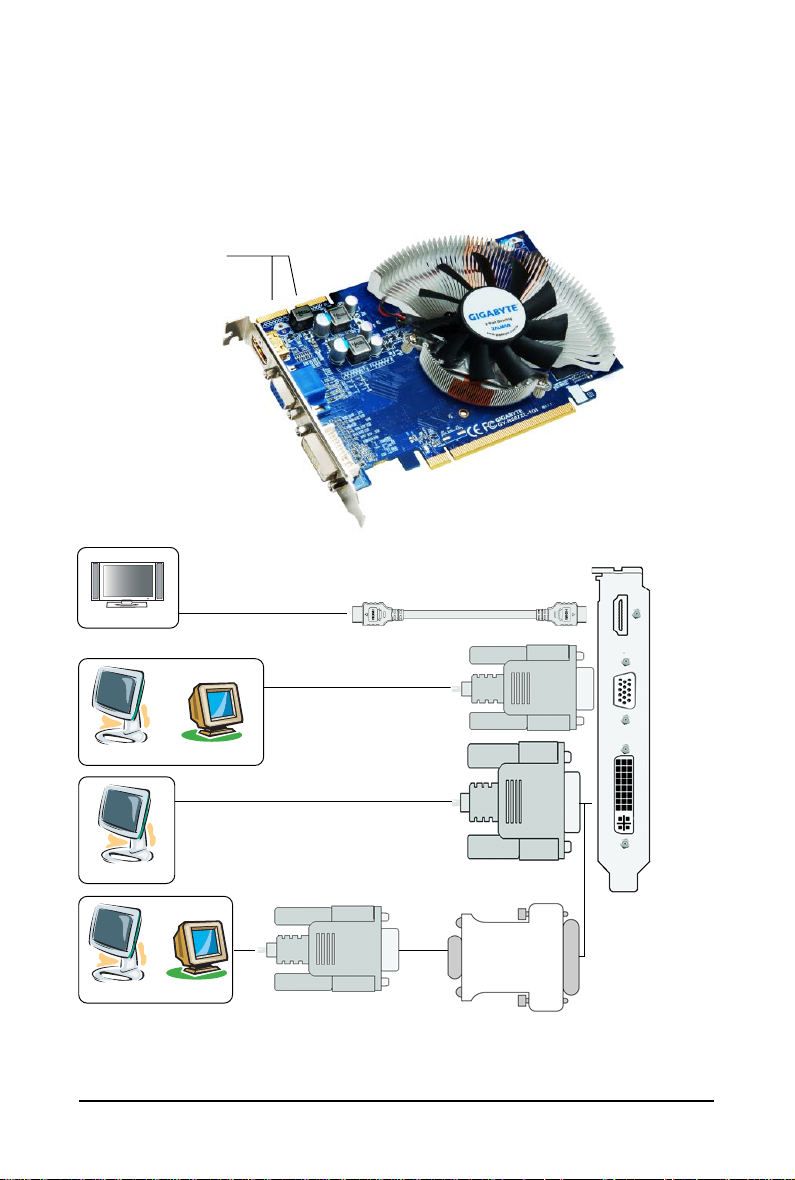
2. GV-R567ZL-1GI
CrossFire Connector
HDMI Connector
D-Sub monitor Connector
(15-pin)
DVI-I Connector
HDMI TV
HDMI TV
or
Analog LCD Monitor Analog CRT Monitor
Digital LCD Monitor
or
Analog LCD Monitor Analog Monitor
DVI Output
D-Sub Output
D-Sub
Output
HDMI
Connector
D-Sub monitor
Connector
(15-pin)
DVI-I
Connector
DVI-I to D-Sub
Adapter
- 8 -GV-R567 Series Graphics Accelerator
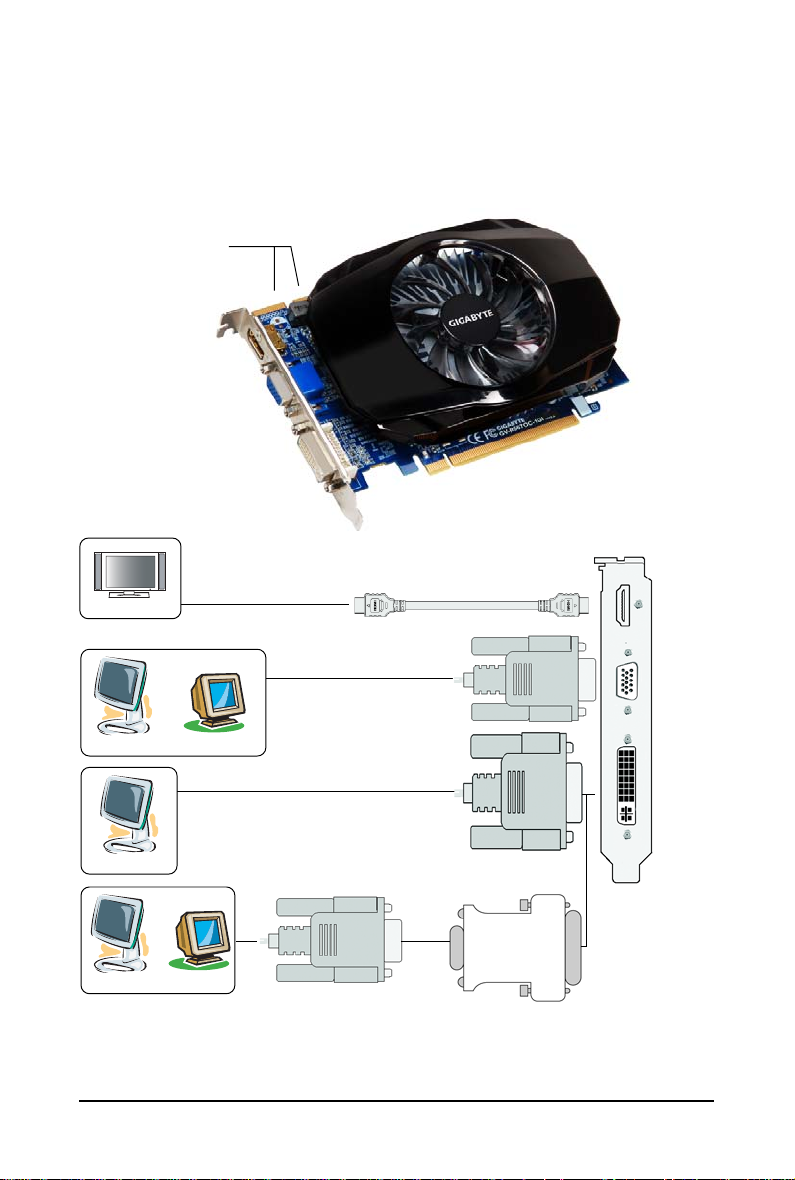
3. GV-R567OC-1GI rev2.0
CrossFire Connector
HDMI Connector
D-Sub monitor Connector
(15-pin)
DVI-I Connector
HDMI TV
HDMI TV
or
Analog LCD Monitor Analog CRT Monitor
Digital LCD Monitor
or
Analog LCD Monitor Analog Monitor
DVI Output
D-Sub Output
D-Sub
Output
HDMI
Connector
D-Sub monitor
Connector
(15-pin)
DVI-I
Connector
DVI-I to D-Sub
Adapter
- 9 - Hardware Installation
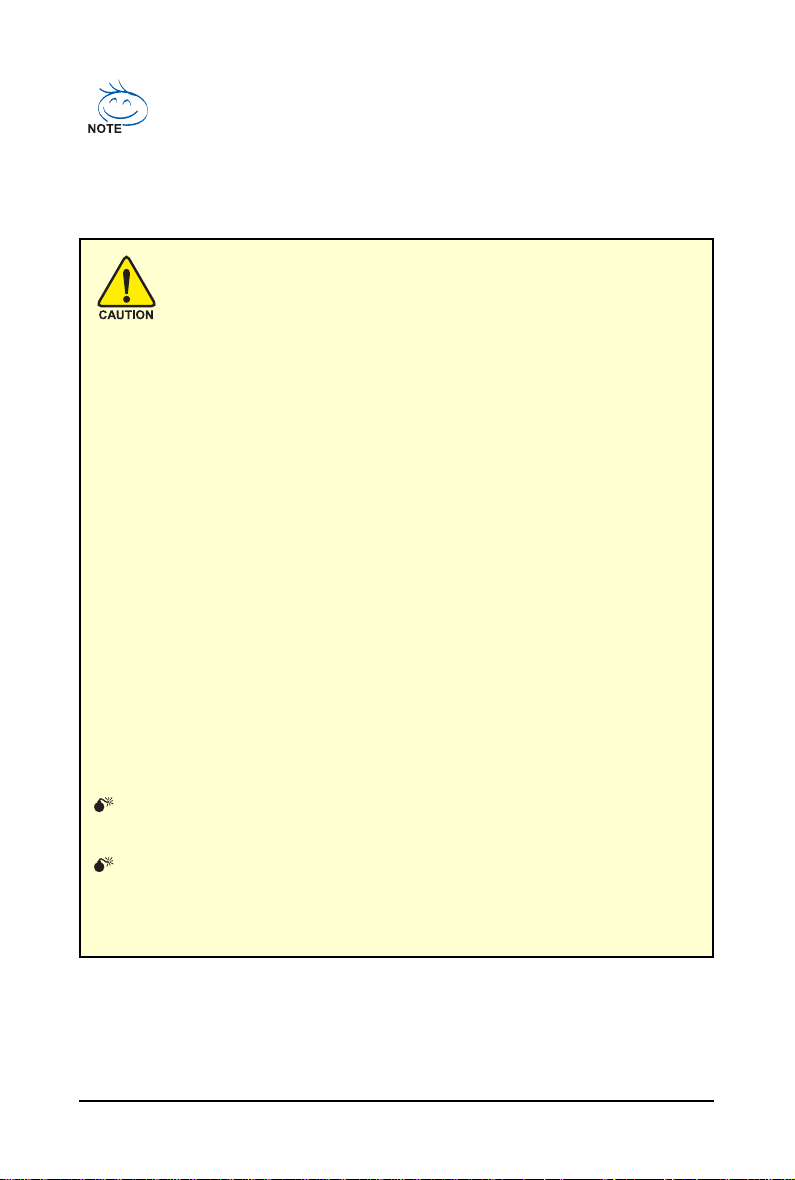
The entire Radeon HD 5670 series support HDMI output which can handle both audio and
video signals. However, audio output from the onboard audio controller or the external
sound card will be disabled when HDMI output is activated.
If no need for HDMI output function, set the onboard audio controller or the external sound
card to be the default Sound Playback device to obtain audio output from your system. For
more details, refer to page 20.
Expansion cards contain very delicate Integrated Circuit (IC) chips. To
protect them against damage from static electricity, you should follow some
precautions whenever you work on your computer.
1. Turn off your computer and unplug power supply.
2. Use a grounded wrist strap before handling computer components. If you do not
have one, touch both of your hands to a safely grounded object or to a metal object,
such as the power supply case.
3. Place components on a grounded antistatic pad or on the bag that came with the
components whenever the components are separated from the system.
The card contains sensitive electric components, which can be easily damaged by static
electricity, so the card should be left in its original packing until it is installed.
Unpacking and installation should be done on a grounded anti-static mat. The operator
should be wearing an anti-static wristband, grounded at the same point as the anti-static
mat.
Inspect the card carton for obvious damage. Shipping and handling may cause damage
to your card. Be sure there are no shipping and handling damages on the card before
proceeding.
DO NOT APPLY POWER TO YOUR SYSTEM IF THE GRAPHICS CARD IS
DAMAGED.
In order to ensure that your graphics card can work correctly, please use
official GIGABYTE BIOS only. Using non-official GIGABYTE BIOS might
cause problem(s) on the graphics card.
- 10 -GV-R567 Series Graphics Accelerator
