Page 1
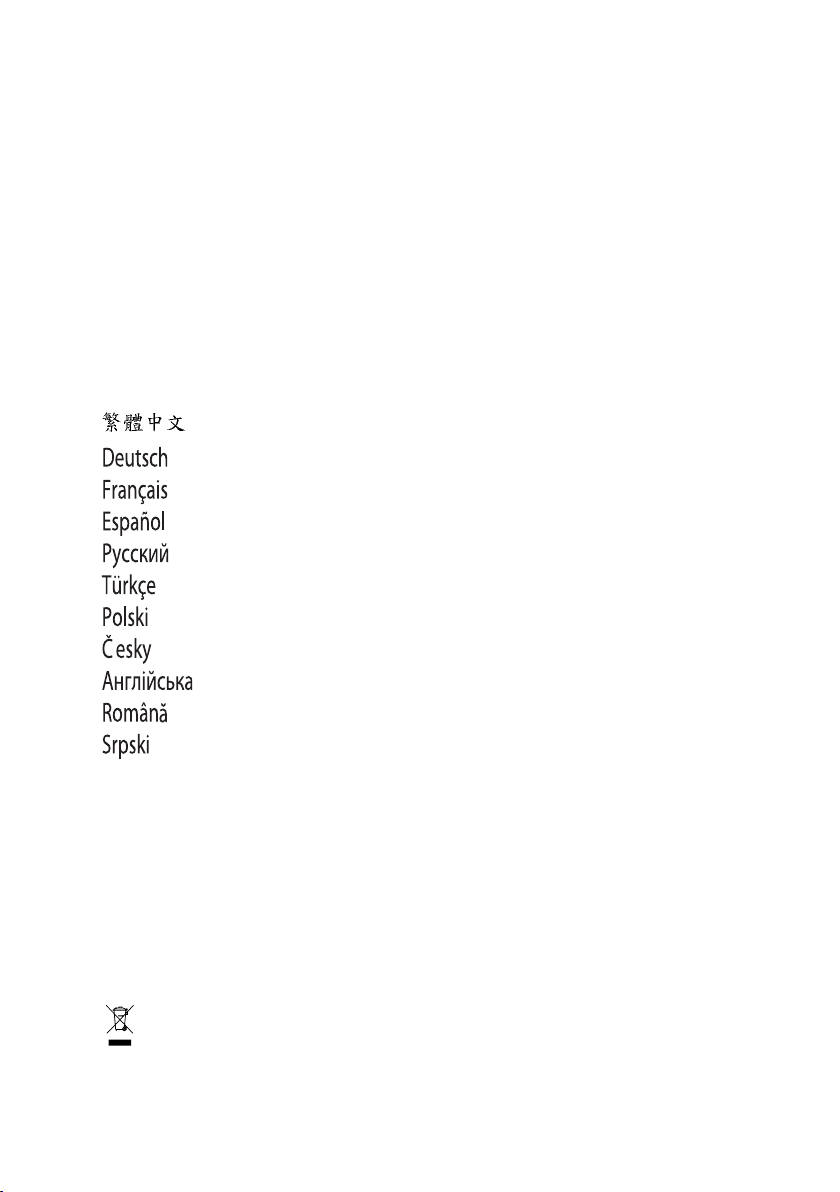
GT-P6000
MCE Analog TV Card
Rev. 101
12MM-P6000-101R
User's Manual
English
* The WEEE marking on the product indicates this product must not be disposed of with user's other household waste
and must be handed over to a designated collection point for the recycling of waste electrical and electronic equipment!!
* The WEEE marking applies only in European Union's member states.
Page 2

1. Introduction
English
1.1. Features
a. Watch Analog TV (NTSC/PAL/SECAM)
b. FM radio receiver
c. Remote control for Gigabyte PVR and MCE
d. Instant and scheduled TV program recording
e. Support recording Analog TV in the formats of MPEG1/ MPEG2/ MPEG 4 /
IPod / PSP
f. Video capture function - ‘S-video in’, ‘Composite in’ and ‘Audio in’
g. Support world-wide SAP and Stereo sound
h. Support Teletext and EPG system
i. TV Time Shift Viewing - Pause the Live TV programs or go back to the previous
section without missing a second
j. Capture snapshots of TV images
k. Support HDTV
l. Compact/low profile design - can be used for consumer electronics cases
®
m. Support Microsoft Windows
2000, XP, MCE and Windows® VISTA MCE
1.2. System Requirements
z
Intel Pentium® 4 2.0GHz (or higher) processor or AMD Athlon 2.0 GHz processor (For the Time-
Shifting function, Pentium® 4 2.4GHz or higher processor is recommended.)
z
One open PCI slot
z
256MB system memory (recommend 512MB or more)
z
Graphics card (supporting Microsoft® DirextX® 9.0 or update)
z
Sound card
z
CD-ROM or DVD-ROM player
z
100 MB or larger hard disc space for installation(1GB free hard disk space is recommended for
the Time-Shifting function.)
z
Windows® 2000, XP, MCE and Vista MCE Service Pack 2 or update
z
Microsoft® DirextX® 9.0 or update
GT-P6000 MCE Analog TV Card - 2 -
Page 3
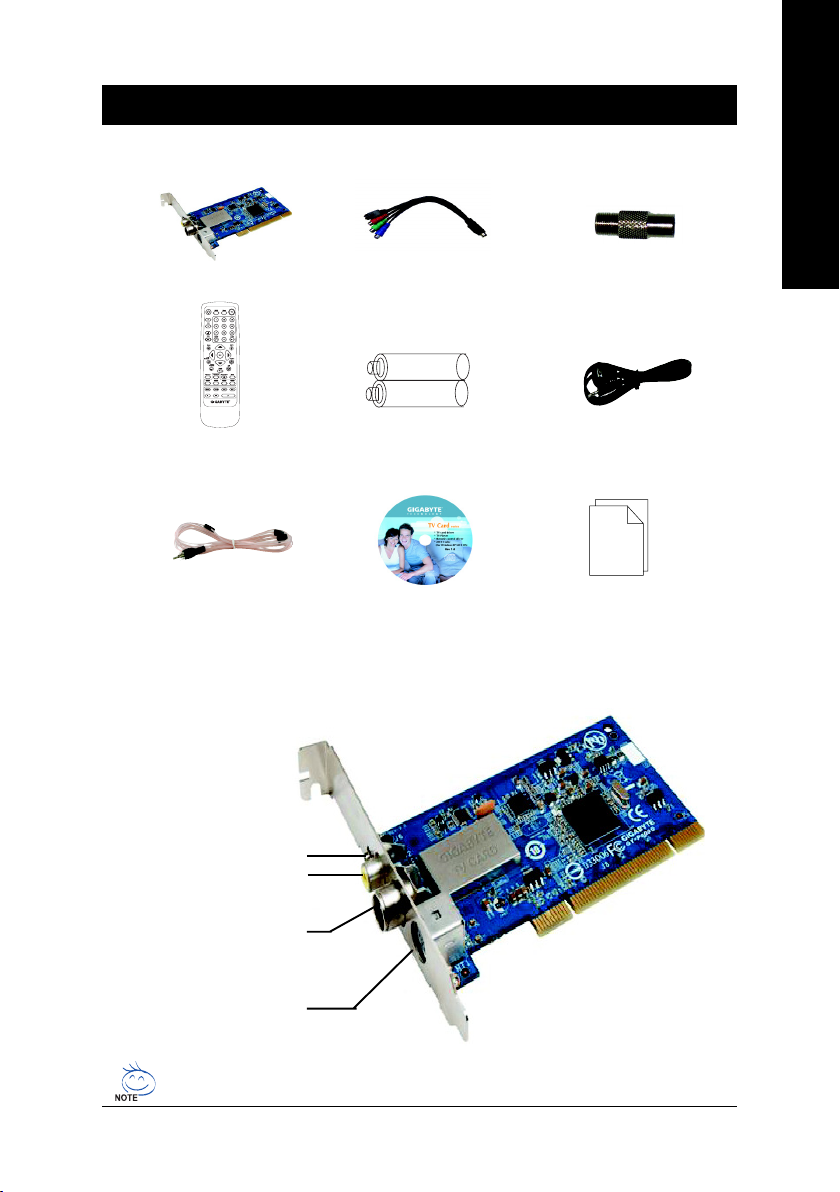
2. Operation Instructions
2.1. Package Contents
English
P6000 TV Card
Remote Control
FM antenna
2.2. Device connection
Remote Signal Input
FM Signal Input
Video Capture Cable
Battery(AAA* 2)
Installation CD
TV Signal Adaptor
IR cable
GIGABYTE
User’s manual
Analog TV Signal Input
AV (Composite) Input
All the drawings in the guide are diagrams. About components’ quantity and style shall
depend on substances.
Operation Instructions- 3 -
Page 4

English
2.3. Remote control function
Power(entering or waking up
from the standby mode)
Switch back to the previous
channel
Switch back to the previous
page
Turn on MCE
Start the PVR TV Player
In PVR: ATV activate
In MCE: Enter TV
Help
In PVR:History
In MCE:Go to My Video
3. FAQ
Q1: How much hard disc space will be occupied while recording analog TV programs?
A:
Analog Television
VCD -> 0.7 GB per hour
PSP Normal -> 0.17 GB per hour
Good -> 0.23 GB per hour
Best -> 0.35 GB per hour
IPOD Normal -> 0.46 GB per hour
Good -> 0.69 GB per hour
Best -> 1.15 GB per hour
DVD Normal -> 2.48GB per hour
Good -> 3.47 GB per hour
Best -> 3.96 GB per hour
Q2: What is the format of recorded video?
A: Analog TV programs can be recorded in the formats of MPEG1, MPEG2, MPEG4, IPOD and PSP.
GT-P6000 MCE Analog TV Card - 4 -
Page 5

1.
1.1.
a. ( NTSC/PAL/SECAM)
b.
c. ( Gigabyte PVR / MCE)
d.
e. MPEG1/ MPEG2/ MPEG 4 / IPod / PSP
f. S AV VCD DVD
g.
h. teletext EPG
i.
j.
k. HDTV
l.
m. Windows® 2000, XP, MCE Windows® VISTA MCE
1.2.
FM
low profile
z Intel Pentium
®
4 2.0GHz AMD Athlon 2.0 GHz (
Pentium® 4 2.4GHz .)
z PCI
z 256MB ( 512MB )
z
z
z CD-ROM DVD-ROM
z 100 MB ( 1GB )
z Windows
z Microsoft
( Microsoft® DirextX® 9.0 )
®
2000, XP, MCE and Vista MCE Service Pack 2
®
DirextX® 9.0
- 1 -
Page 6

2.
2.1.
2.2.
(AAA * 2)
GIGABYTE
FM
FM
AV (Composite )
GT-P6000 - 2 -
Page 7

2.3.
PVR TV Player
(
)
3.
Q1: ?
A:
VCD -> 0.7 GB per hour
PSP -> 0.17 GB per hour
-> 0.23 GB per hour
-> 0.35 GB per hour
IPOD -> 0.46 GB per hour
-> 0.69 GB per hour
-> 1.15 GB per hour
DVD -> 2.48GB per hour
-> 3.47 GB per hour
-> 3.96 GB per hour
ATV
PVR
MCE My Video
Q2:
A:
?
MPEG1, MPEG2, MPEG4, IPOD PSP
- 3 -
