
GN-WBZB-M
IEEE 802.11b USB WLAN Card
User’s Manual
http://www.gigabyte.com.tw
Rev. 1.0 First Edition

Federal Communication Commission Interference Statement
This equipment has been tested and found to comply with the limits for a Class B digital device,
pursuant to Part 15 of the FCC Rules. These limits are designed to provide reasonable
protection against harmful interference in a residential installation. This equipment generates,
uses and can radiate radio frequency energy and, if not installed and used in accordance with
the instructions, may cause harmful interference to radio communications. However, there is no
guarantee that interference will not occur in a particular installation. If this equipment does cause
harmful interference to radio or television reception, which can be determined by turning the
equipment off and on, the user is encouraged to try to correct the interference by one of the
following measures:
- Reorient or relocate the receiving antenna.
- Increase the separation between the equipment and receiver.
- Connect the equipment into an outlet on a circuit different from that to which the receiver is
connected.
- Consult the dealer or an experienced radio/TV technician for help.
FCC Caution: To assure continued compliance, any changes or modifications not expressly
approved by the party responsible for compliance could void the user’s authority to operate this
equipment.
This device complies with Part 15 of the FCC Rules. Operation is subject to the following two
conditions: (1) This device may not cause harmful interference, and (2) this device must accept
any interference received, including interference that may cause undesired operation.
IMPORTANT NOTE:
FCC Radiation Exposure Statement:
This equipment complies with FCC radiation exposure limits set forth for an uncontrolled
environment. This equipment should be installed and operated with minimum distance 20cm
between the radiator & your body.
This transmitter must not be co-located or operating in conjunction with any other antenna or
transmitter.
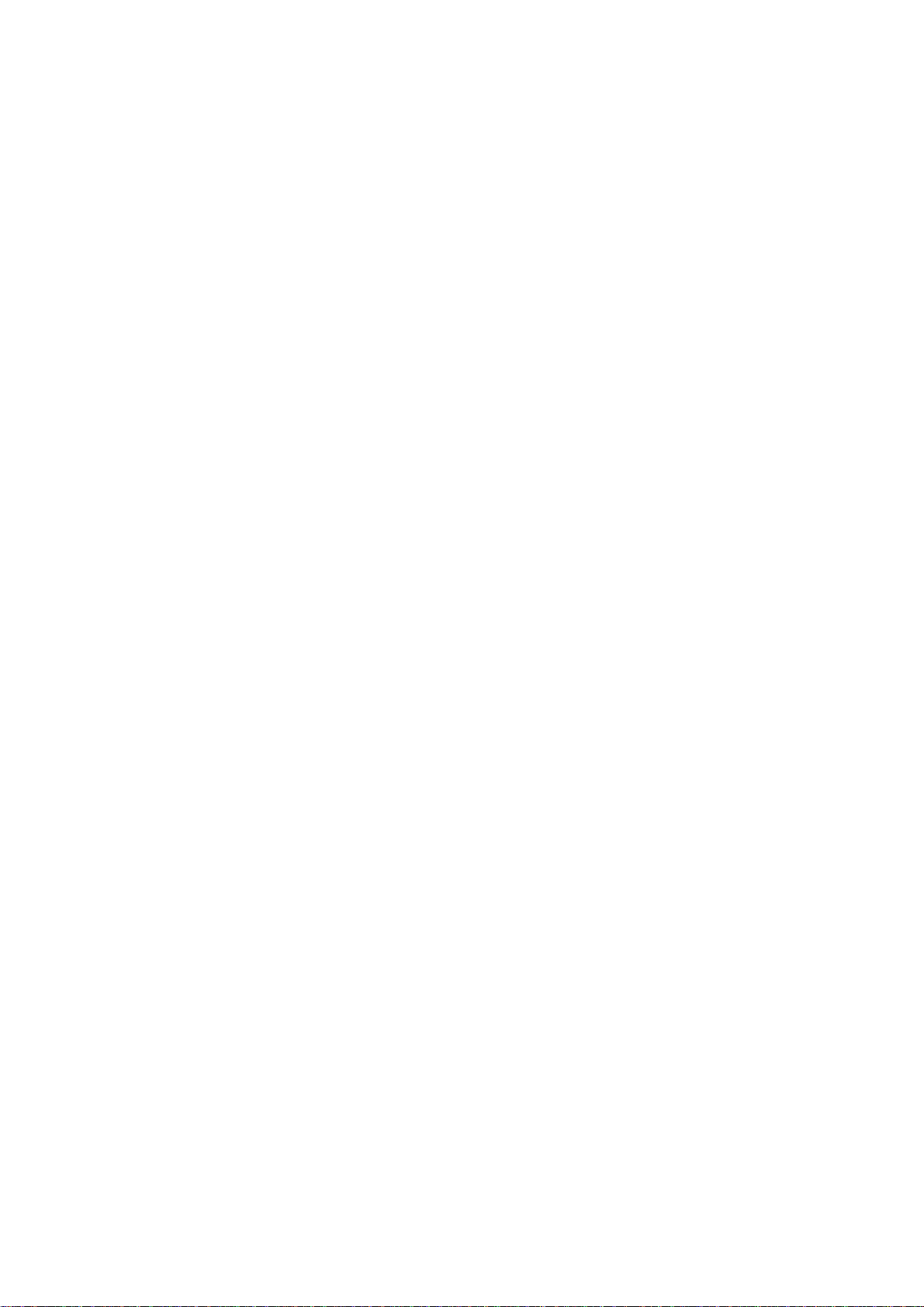
Contents
CHAPTER 1. PRODUCT OVERVIEW 1
1-1. I
1-2. F
1-3. P
1-4. LED
1-5. S
NTRODUCTION TO THE WIRELESS LAN CARD..............................................................1
EATURES .................................................................................................................1
HYSICAL DIMENSIONS/PACKAGING.............................................................................1
INDICATING LIGHTS.............................................................................................2
YSTEM REQUIREMENTS ............................................................................................2
CHAPTER 2. INSTALLING THE WIRELESS LAN CARD 3
2-1. I
NSTALLING THE DRIVER & UTILITY FOR PC..................................................................3
CHAPTER 3. USING THE UTILITY ON PC 6
INFO ..........................................................................................................................6
3-1.
3-2.
STATISTICS................................................................................................................7
3-3. CONFIGURATION ........................................................................................................8
3-4.
ENCRYPTION..............................................................................................................9
3-5.
ADVANCED ..............................................................................................................10
3-6.
ABOUT ....................................................................................................................10
CHAPTER 4. SPECIFICATION 12

Chapter 1. Product Overview
1-1. Introduction to The Wireless LAN Card
This wireless LAN (Local Area Network) card is composed of the IEEE 802.11b MAC,
Baseband, and radio components, USB 1.1 interface, and one external antenna. This
product adopts the direct sequence spread spectrum (DSSS) technology and the DBPSK,
DQPSK, and CCK modulation mode to provide a very stable wireless communication
quality and an excellent signal receiver capability.
This product features the compact size, low power consumption, and power management
functions, and provides a high-speed wireless data communication. Therefore, this product
is ideally suitable for being integrated into the MotherBoard.
1-2. Features
Conforms to IEEE 802.11b specification.
Transmits data rate up to the maximum speed of 11Mbps.
Dynamically scales the data rate to 11, 5.5, 2, and 1Mbps.
Host Interface USB 1.1.
One external antenna.
Supports 64-bit /128-bit WEP encryption.
Driver supports Windows 98SE/Me/2000/XP.
1-3. Physical Dimensions/Packaging
Dimensions: 122mm* 48mm* 22mm
Before the installation procedures, please ensure the components are not damaged during
the shipping. The shipment of the GN-WBZB-M includes:
One GN-WBZB-M Wireless LAN Card
One Antenna
One Connect Cable
One Installation CD (including User’s Guide and Driver)
One User Guide
Please contact your local distributor or authorized reseller immediately for any missing or
damaged components. If you require returning the damaged product, you must pack it in
the original packing material or the warranty will be voided.
1
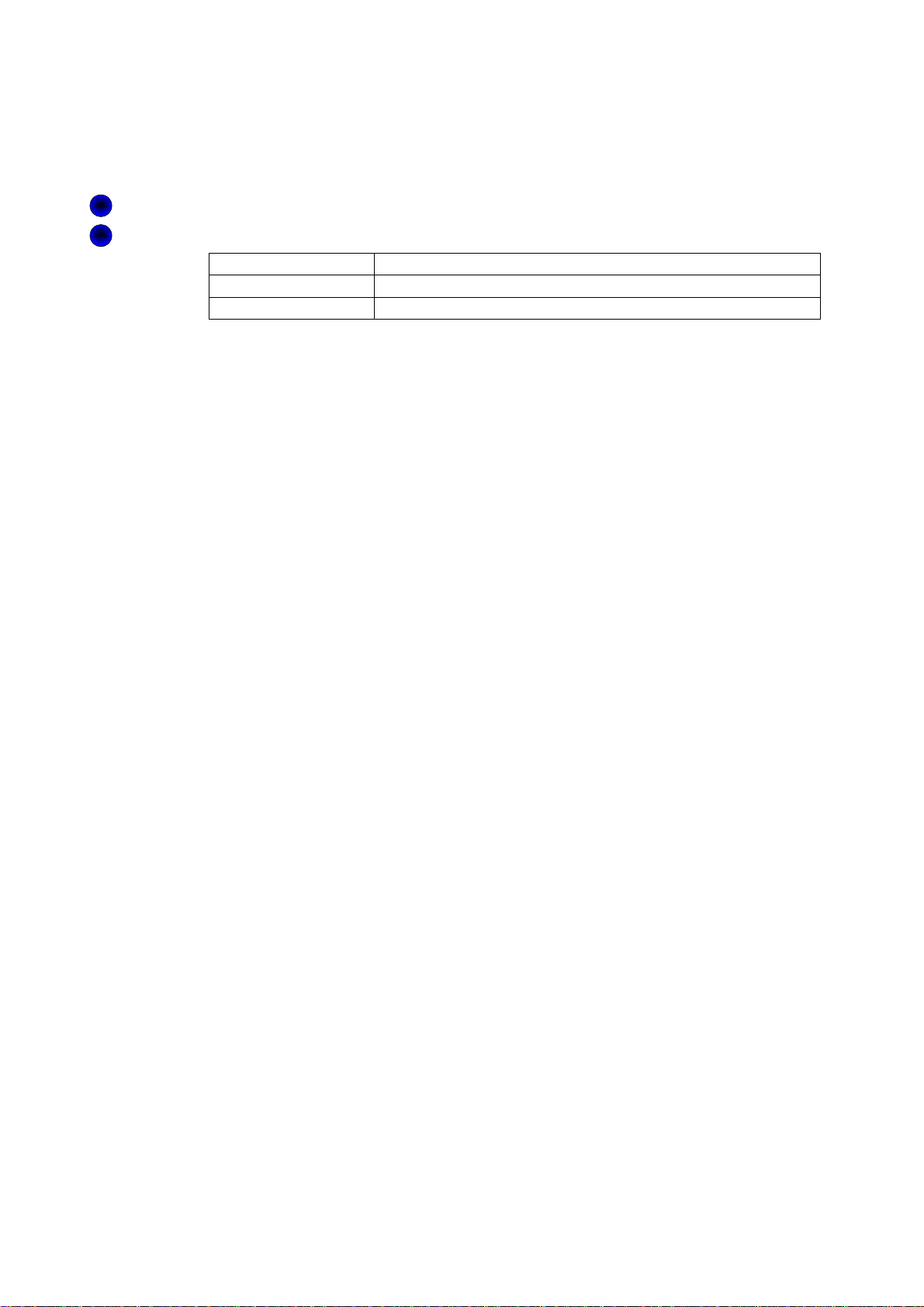
1-4. LED Indicating Lights
This wireless LAN card conforms to the USB standard. There are two LED-indicating lights.
One indicates Power status. One indicates Link status.
Power: This LED is continuously on while the card is powered on.
Link:
Blinking Slow The card is scanning the network.
Continuously On The card is successfully connected to a network.
Blinking Quickly The data is being transmitted/received
1-5. System Requirements
1-5-1. Supported Platform:
IBM PC/AT compatible computer
1-5-2. Supported Operation System:
Windows 98SE/Me/2000/XP
2
