GIGABYTE G1.Sniper 2, GA-Z68A-D3-B3, GA-Z68A-D3H-B3, GA-Z68AP-D3, GA-Z68MA-D2H-B3 Owner's Manual
...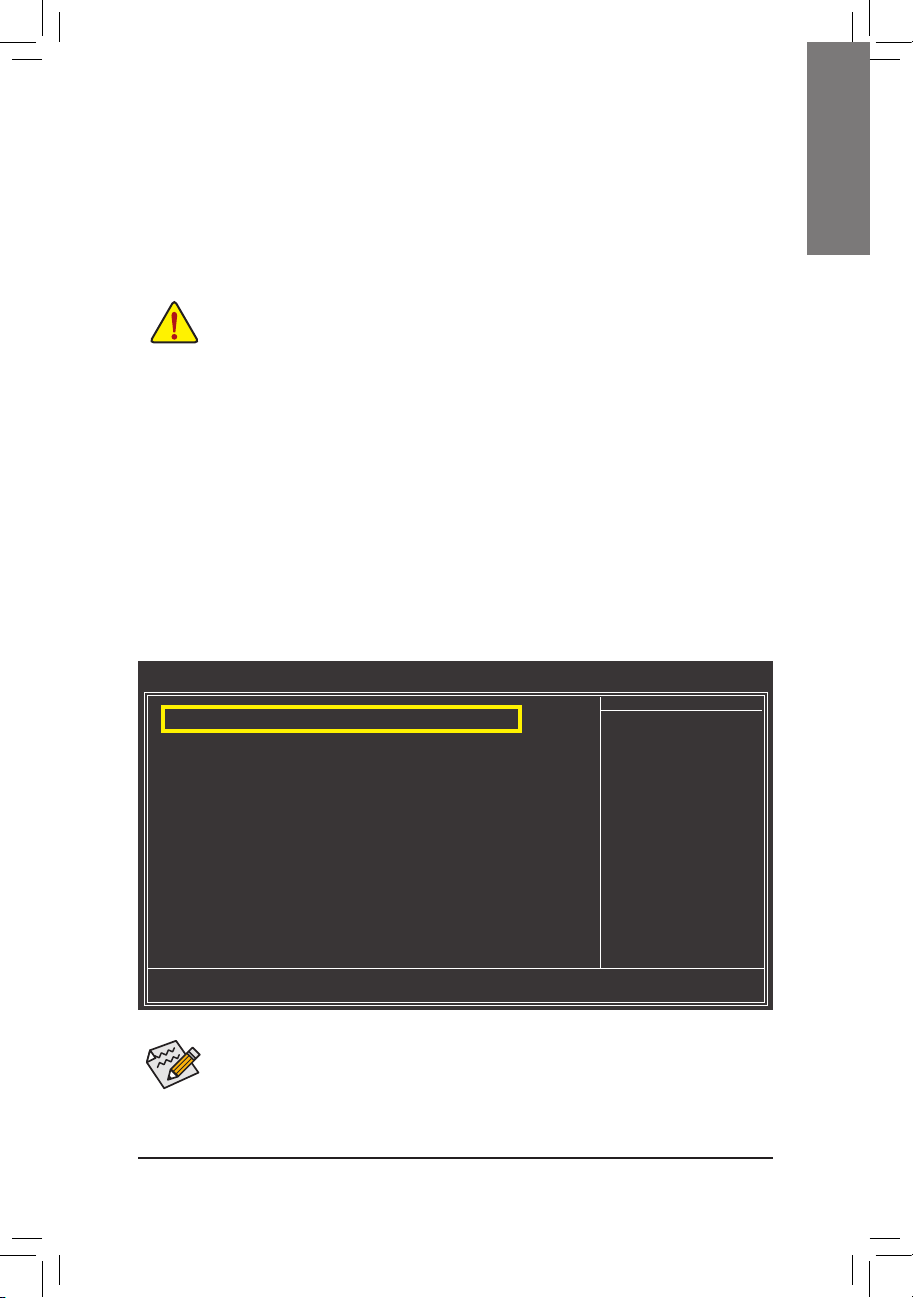
- 1 -- 1 -
English
Enabling RAID mode in BIOS Setup:2.
Turn on your computer and press <Delete> to enter BIOS Setup during the POST (Power-On Self-Test). Set
PCH SATA Control Mode under the Integrated Peripherals menu to RAID(XHD). Then save changes and
exit BIOS Setup.
The BIOS Setup menus described here may differ from the exact settings for your motherboard.
The actual BIOS Setup menu options you will see shall depend on the motherboard you have and
the BIOS version.
CMOS Setup Utility-Copyright (C) 1984-2011 Award Software
Integrated Peripherals
eXtreme Hard Drive (XHD) [Disabled]
PCH SATA Control Mode [RAID(XHD)]
OROM UI and Banner [Enabled]
SATA Port0-3 Native Mode [Enabled]
USB Controllers [Enabled]
USB Legacy Function [Enabled]
USB Storage Function [Enabled]
Azalia Codec [Auto]
Onboard H/W 1394 [Enabled]
Onboard H/W LAN [Enabled]
}
SMART LAN [Press Enter]
Onboard LAN Boot ROM [Disabled]
R_USB30 Controller [Enabled]
R_USB30 Turbo [Disabled]
F_USB30 Controller [Enabled]
GSATA3 Controller [Enabled]
GSATA3 Ctrl Mode [IDE]
Onboard Serial Port 1 [3F8/IQR4]
: Move Enter: Select +/-/PU/PD: Value F10: Save ESC: Exit F1: General Help
F5: Previous Values F6: Fail-Safe Defaults F7: Optimized Defaults
Item Help
Menu Level
}
Follow the steps below to enable the Intel® Smart Response Technology:
Installing a conventional SATA hard disk and a solid-state drive (SSD)1.
Enabling RAID mode in BIOS Setup2.
Installing the operating system and drivers to the SATA disk3.
Launching the Intel Rapid Storage Technology utility to enable the Intel Smart Response 4.
Technology
Installing a conventional SATA hard disk and a solid-state drive (SSD): 1.
Besides the conventional SATA disk, you also need an SSD to make it work as a cache of the hard disk. The
maximum cache memory size is 64 GB. If you use an SSD larger than 64 GB, the space beyond 64 GB can still
be used for storing your data.
The Intel Smart Response Technology requires a computer system with an Intel Z68 Chipset-based •
motherboard and an Intel Core series CPU.
The operating system must be installed to the SATA disk. •
Supported operating systems include Windows 7 and Windows Vista. •
If you have installed the operating system before configuring the Smart Response Technology, •
all original data on the hard disk will be lost once you enable RAID mode. It is recommended that
you back up the hard disk before enabling the Smart Response Technology.
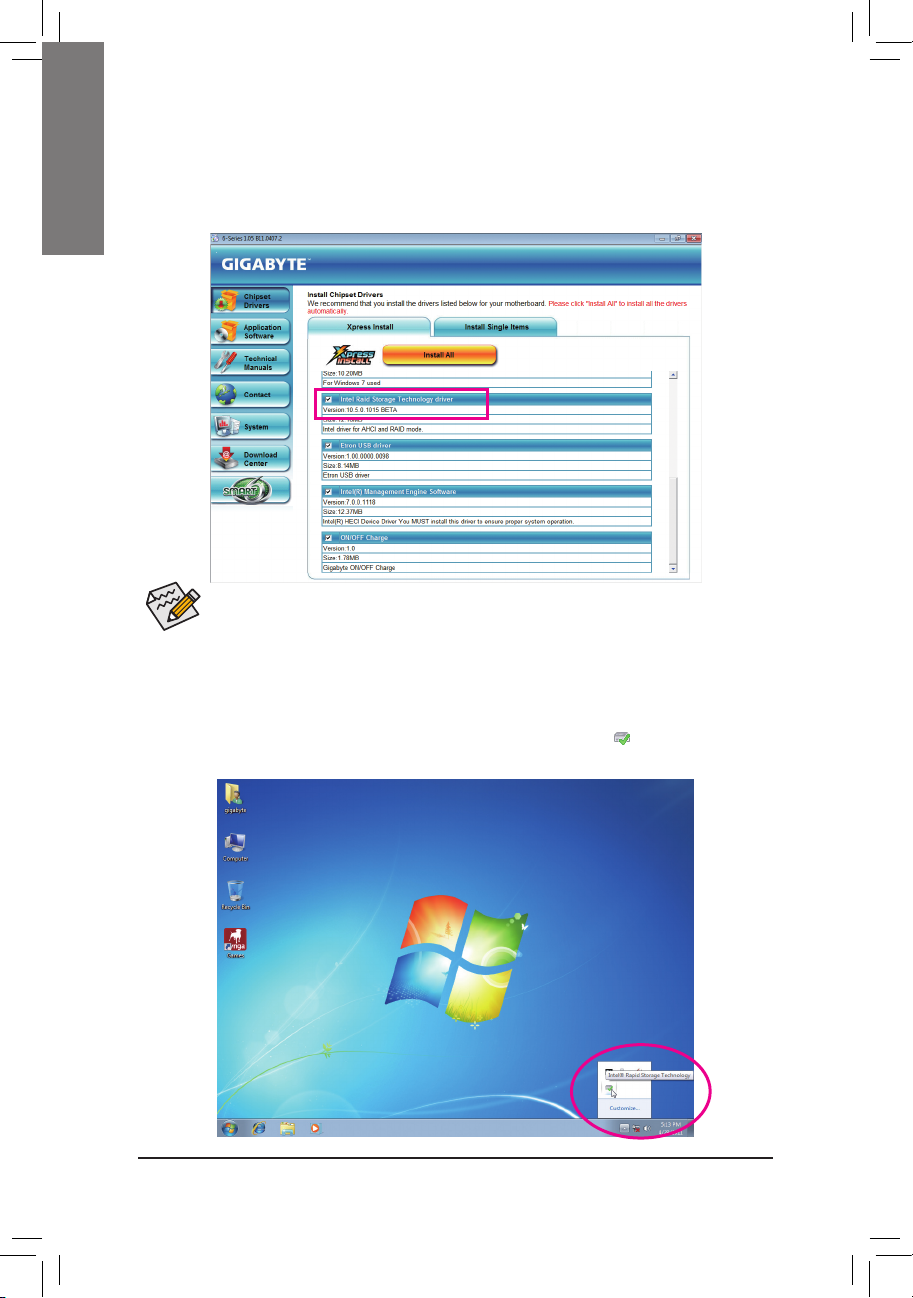
- 2 -
- 2 -
English
Installing the operating system and drivers to the SATA disk: 3.
After setting the BIOS, you can begin to install the operating system. After the installation is complete, use
the "Xpress Install" function of the motherboard driver disk to install all motherboard drivers, including the
Intel Rapid Storage Technology driver.
Launching the Intel Rapid Storage Technology utility to enable the Intel Smart Response 4.
Technology:
Step 1:
After completing the steps above and restarting your system, find the IRST icon in the notification area
and double-click it to open the Intel Rapid Storage Technology utility.
Make sure the Intel Rapid Storage Technology driver version is 10.5 or above.
