Page 1

12WE6-00WIFI-10AR
GC-WIFI
Installation Guide/安裝指南/
安装指南
Antenna Connec tor
天線連接埠
天线 连 接端口
Antenna Connec tor
天線連接埠
天线 连 接端口
USB Cable
USB排線/
排线
Antenna
天線/
天线
GC-WIFI Card
GC-WIFI 卡
USB Cabl e Connector
USB插座連接頭
USB
插座连接头
USB Cabl e Connector
USB插座連接頭
USB
插座连接头
USB Connector
USB連接埠插座
USB
连接 端口插座
USB Por t
USB連接埠
USB
连接 端口
Page 2
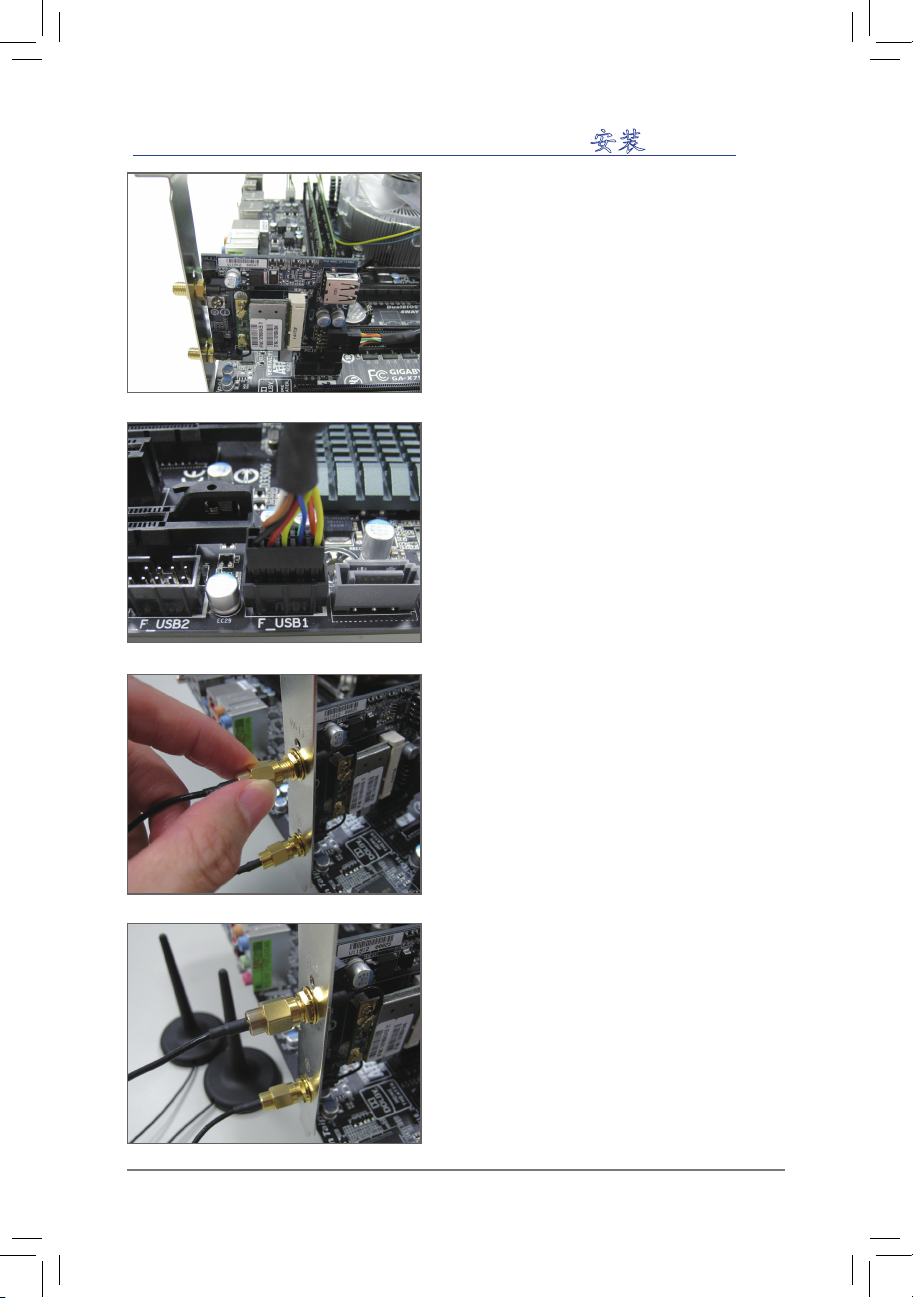
- 2 -
Installing the GC-WIFI Card/安裝GC-WIFI/
安装
GC-WIFI
Step 1:
Install the GC-WIFI card in a PCI Express x1 slot. Connect
one end of the USB cable to the USB connector on the
GC-WIFI card.
步驟一:
先將GC-WIFI 卡安裝至PCI Express x1 插槽,接著將
USB排線的一端接至GC-WIFI 卡的USB連接埠插座。
步骤一:
先将GC-WIFI 卡安装至PCI Express x1插槽,接着将
USB排线的一端接至GC-WIFI 卡的USB连接端口插
座。
Step 2:
Connect the other end of the USB cable to the F_USB
connector on the motherboard.
步驟二:
再將USB排線的另一端接至主機板的F_USB插座。
步骤二:
再将USB排线的另一端接至主板的F_USB插座。
Step 3:
Tighten the t wo antenna cables to the antenna connectors
on the GC-WIFI card respectively.
步驟三:
將兩個天線分別鎖至GC-WIFI 的天線連接埠。
步骤三:
将两个天线分别锁至GC-WIFI 的天线连接端口。
Step 4:
Then move the antennas to a place where the signal is
good.
步驟四:
完成安裝後將天線移至收訊良好處。
步骤四:
完成安装后将天线移至接收信号良好的地方。
Page 3

- 3 -
Step 5:
After the computer starts, install the driver for the GC-WIFI card. Adjust your wireless LAN configuration based
on your environment after installing the driver.
步驟五:
啟動電腦後請安裝GC-WIFI 驅動程式。完成後即可依環境中的無線網路選擇連接。
步骤五:
启动电脑后请安装GC-WIFI 驱动程序。完成后即可依环境中的无线网络选择连接。
FCC Notice (U.S.A. Only)
This equipment generates, uses, and can radiate radio frequency energy and, if not installed and used in accordance with the instructions, may cause harmful inter ference to radio communications. However, there is
no guarantee that interference will not occur in a particular installation. If this equipment does cause harmful
interference to radio or television reception, which can be determined by turning the equipment off and on, the
user is encouraged to try to correct the interference by one or more of the following measures:
Reorient or relocate the receiving antenna.
•
Increase the separation between the equipment and receiver.
•
Connect the equipment into an outlet on a circuit different from that to which the receiver is connected.
•
Consult a dealer or experienced T V/radio technician for help.
•
Properly shielded and grounded cables and connectors must be used in order to meet FCC emission limits.
Neither the Dealer nor the Manufacturer are responsible for any radio or television interference caused by using other than recommended cables and connectors or by unauthorized changes or modifications to this equipment. Unauthorized changes or modifications could void the user's authority to operate the equipment.
European Community Directive R&TTE Directive Compliance Statement:
This equipment complies with all the requirements and other relevant provisions of Directive 1999/5/EC of the
European Parliament and the Council of March 9, 1999 on Radio Equipment and Telecommunication Terminal
Equipment (R&TTE).
This equipment is suitable for home and office use in all the European Community Member States and EFTA
Member States.
Taiwan Wireless Statements:
無線設備警告聲明
經型式認證合格之低功率射頻電機,非經許可,公司、商號或使用者均不得擅自變更頻率、加大功率或
變 更 原 設 計之 特 性 及 功 能。
低功率射頻電機之使用不得影響飛航安全及干擾合法通信;經發現有干擾現象時,應立即停用,並改善
至無干擾時方得繼續使用。
前項合法通信,指依電信法規定作業之無線電通信。
低功率射頻電機須忍受合法通信或工業、科學及醫療用電波輻射性電機 設備之干擾。
The Wi- Fi Share Utility is for Windows 7 only.
「Wi-Fi Share Utility」僅支援作業系統Windows 7。
「Wi-Fi Share Utility」仅支持Windows 7操作系统。
Page 4

Declaration of Conformity
We, Manufacturer/Importer,
G.B.T. Technology Trading GMbH
Address: Bullenkoppel 16, 22047 Hamburg, Germany
Declare that the product
Product Type: PCIe add-in card
Product Name: GC-WIFI
conforms with the essential requirements of the following directives:
2004/108/EC EMC Directive:
Conduction & Radiated Emissions:
EN55022:2006+A1:2007
Immunity:
EN55024:1998+A1:2001+A2:2003
Power-line harmonics:
EN61000-3-2:2006
Power-line flicker:
EN61000-3-3:1995+A1:2001+A2:2005
2006/95/EC LVD Directive
Safety:
EN60950-1:2006+A11:2009
1999/5/EC R&TTE Directive
Technical Requirements:
EN 300 328 v1.7.1
EN 301 489-17 v2.1.1
2011/65/EU RoHS Directive
Restriction of use of certain
substances in electronic equipment:
This product does not contain any of the restricted
substances listed in Annex II, in concentrations
and applications banned by the directive.
CE marking
(EC conformity marking)
Signature:
(Stamp)
Date: 10/25/2011 Name:
Timmy Huang
Timmy Huang
Australia
N136
United States
FCC ID: PPD-AR5B95
Canada
IC: 4104A-AR5B95
Bahrain
TRA: LIC/0109/N/35
China
CMIIT ID: 2009DJ0217
Ecuador
SUPERTEL-2008-000837
India
WPC ID: ETA-046/2009-R
Indonesia
DGPT ID: 10069/POSTEL/2009
PLG ID: 1820
Mexico
RCPA T AR09-0168
Brunei
AITI: DRQ-D-BRUSIN-03-1998-7494-LPD-12586
Vietnam
MIC: A0066140109AE01A2
South Africa
TA-2008/1269
Taiwan
CCAE08LP1590T0
European Union
Philippines
NTC
Type Approved
No.: ESD-0903961C
N
A
T
I
O
N
A
L
T
E
L
E
C
O
M
M
U
N
I
C
A
T
I
O
N
S
C
O
M
M
I
S
S
I
O
N
Korea
ATH-AR5B95
0223-09-3987
(01)07898915959871
Brazil
Este equipamento opera em caráter secundário, isto é, não tem
direito a proteção contra interferência prejudicial, mesmo de
estações do mesmo tipo, e não pode causar interferência a sistema
operando em caráter primário.
Qatar
ICTQA T AR/RT/2009/R-1347
United Arab Emirates
TRA: 0016926/09
Nepal
NTA: R-SRD-P-24
Singapore
Complies with IDA
Standards DA104328
Lebanon
491/O&M/2009
Kuwait
MC/USO/316-4257
Egypt
NTRA: W-WPC-8
Azerbaijan
Uruguay
URSEC: 432/FR/2008
Peru
MTC: TRSS19200
Chile
SUBTEL: 30305/DFRS00052/F-49
Japan
003WWA081036
003GZA081037
D081038003
T
Argentina
CNC: C-7152
Costa Rica
CNR: 061-SUTEL-2009
Panama
ASEP: DSAN-0728-09
Paraguay
CONATEL: 2009-02-I-0011
Israel
MOC: XX-XXXXX
Jordan
TRC/SS/2009/16
Russian Federation
DOC No.: РД-0706on 12-Feb-2009
Expires: 12-Feb-2012
Ukraine
025
Pakistan
Pakistan Telecom Authority
Approved by PTA (2009)
New Zealand
ZXXX
Wireless Module Country Approvals/無線裝置國家/地區認證:
PCIe add -in ca rd
GC -WIF I
10. 25, 2011
