Page 1
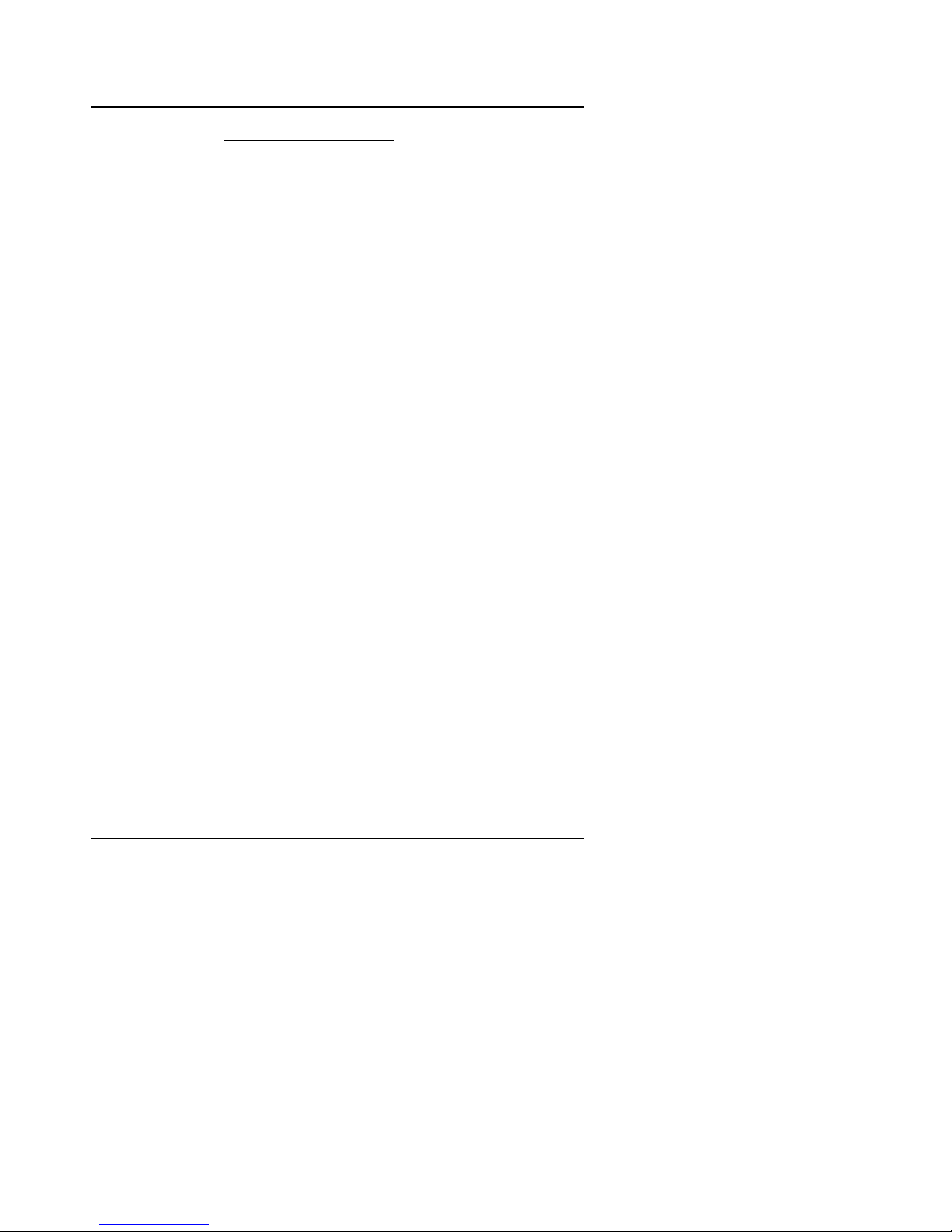
6EM
TABLE OF CONTENTS
1. INTRODUCTION
1.1. PREFACE..........................................................................................................1-1
1.2. KEY FEATURES...............................................................................................1-1
1.3. PERFORMANCE LIST......................................................................................1-2
1.4. BLOCK DIAGRAM ............................................................................................1-3
1.5. INTRODUCE THE Pentium II Processor & AGP...........................................1-4
1.6 What is AGP? .....................................................................................................1-6
2. SPECIFICATION
2.1. HARDWARE.....................................................................................................2-1
2.2. SOFTWARE......................................................................................................2-2
2.3. ENVIRONMENT................................................................................................2-2
3. HARDWARE INSTALLATION
3.1. UNPACKING.....................................................................................................3-1
3.2. MAINBOARD LAYOUT.....................................................................................3-2
3.3. QUICK REFERENCE FOR JUMPERS & CONNECTORS .............................3-2
3.4. DRAM INSTALLATION.....................................................................................3-5
3.5. CPU SPEED SETUP ........................................................................................3-5
3.6. CMOS RTC & ISA CFG CMOS SRAM.............................................................3-6
3.7. SPEAKER CONNECTOR INSTALLATION .....................................................3-6
3.8. HARDWARE RESET SWITCH CONNECTOR INSTALLATION....................3-7
3.9. POWER LED CONNECTOR INSTALLATION ................................................3-7
1
Page 2
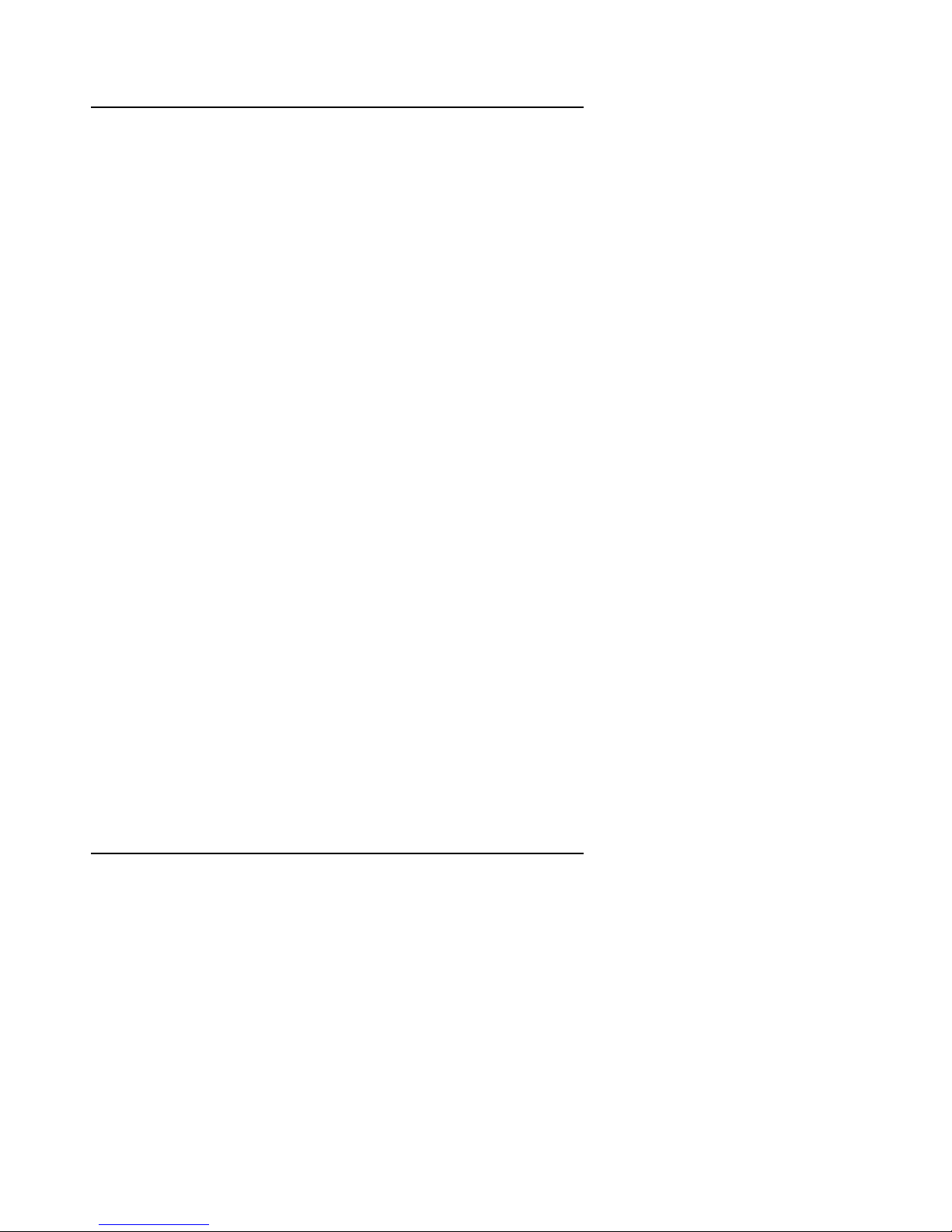
Table Of Contents
3.10. IDE & ATAPI DEVICE INSTALLATION..........................................................3-7
3.11. PERIPHERAL DEVICE INSTALLATION........................................................3-7
3.12. KEYBOARD & PS/2 MOUSE INSTALLATION...............................................3-7
4. BIOS CONFIGURATION
4.1. ENTERING SETUP ..........................................................................................4-1
4.2. CONTROL KEYS..............................................................................................4-1
4.3. GETTING HELP................................................................................................4-2
4.3.1. Main Menu ......................................................................................................4-2
4.3.2. Status Page Setup Menu / Option Page Setup Menu.....................................4-2
4.4. THE MAIN MENU..............................................................................................4-2
4.5. STANDARD CMOS SETUP MENU .................................................................4-4
4.6. BIOS FEATURES SETUP................................................................................4-9
4.7. CHIPSET FEATURES SETUP.........................................................................4-14
4.8. POWER MANAGEMENT SETUP....................................................................4-17
4.9. PNP/PCI CONFIGURATION............................................................................4-20
4.10. INTEGRATED PERIPHERALS ......................................................................4-22
4.11. LOAD SETUP DEFAULTS .............................................................................4-27
4.12. SUPERVISOR / USER PASSWORD.............................................................4-28
4.13. IDE HDD AUTO DETECTION........................................................................4-29
4.14. SAVE & EXIT SETUP.....................................................................................4-30
4.15. EXIT WITHOUT SAVING...............................................................................4-31
2
Page 3
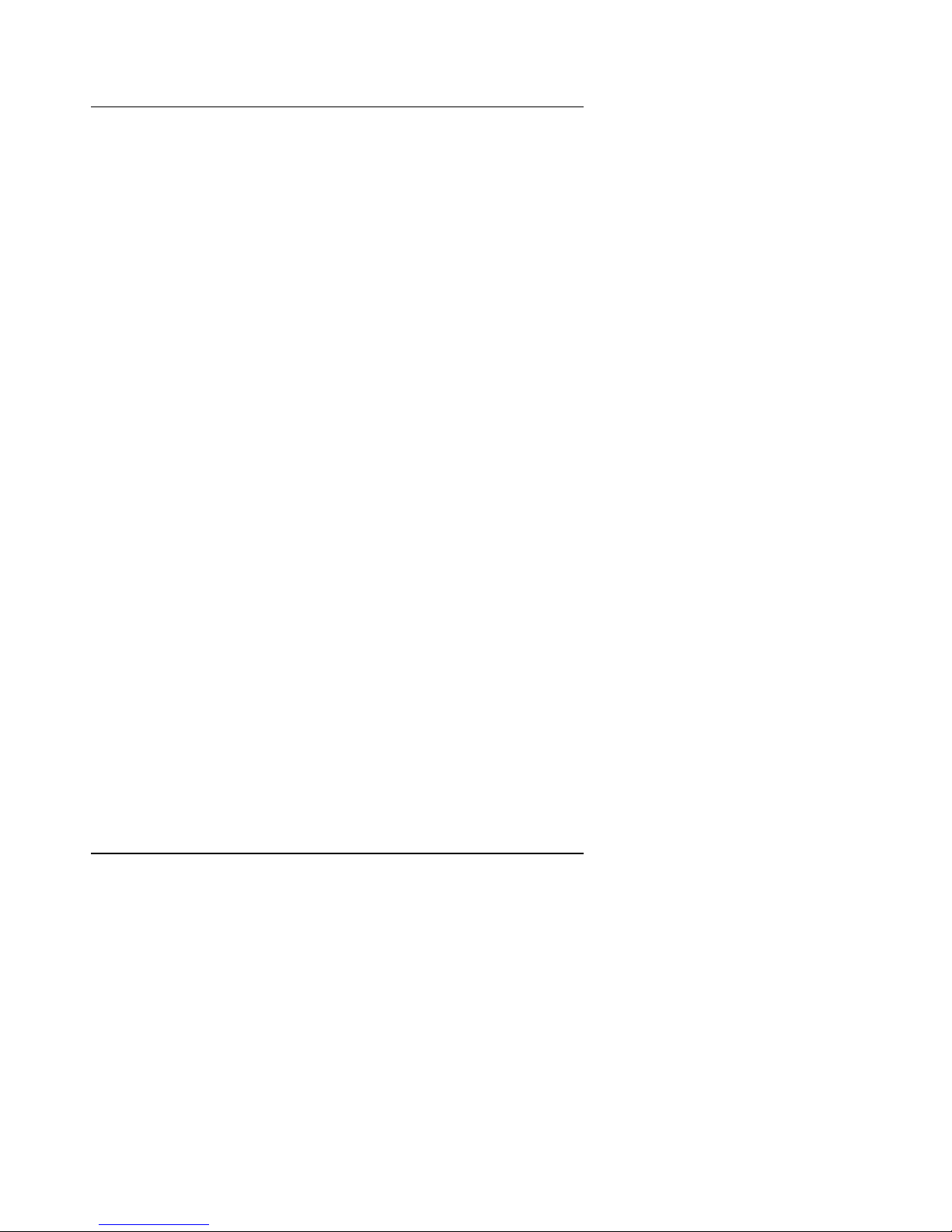
6EM
1. INTRODUCTION
1.1. PREFACE
Welcome to use the 6EM motherboard. It is a Pentium II Processor based
PC / AT compatible system with AGP / PCI / ISA Bus, and has been designed
to be the fastest PC / AT system. There are some new features allow you to
operate the system with just the performance you want.
This manual also explains how to install the motherboard for operation, and
how to set up your CMOS CONFIGURATION with BIOS SETUP program.
1.2. KEY FEATURES
q Intel Pentium
II Processor based PC / AT compatible mainboard.
q Slot 1 supports Pentium
q Intel 440EX chipset, Supports AGP / SDRAM / Ultra DMA/33 IDE /
II processor running at 200-633 MHz.
Keyboard and PS/2 Mouse Power On / ACPI features.
q Supports 2xDIMMs using 3.3V EDO or SDRAM DIMM module.
q Supports 8 MB - 256 MB EDO / 256MB SDRAM memory on board.
q 1xAGP slot, 2xPCI Bus slots, 2xISA Bus slots.
q Supports 2 channels Ultra DMA/33 IDE ports for 4 IDE Devices.
q Supports 2xCOM (16550), 1xLPT, 1x Floppy port.
q Supports 2xUSB ports, 1xPS/2 Mouse, 1xPS/2 Keyboard.
q Licensed AWARD BIOS, 2Mbits FLASH RAM.
q 24.3 cm x 19 cm Micro-ATX form factor, 4 layers PCB.
1-1
Page 4
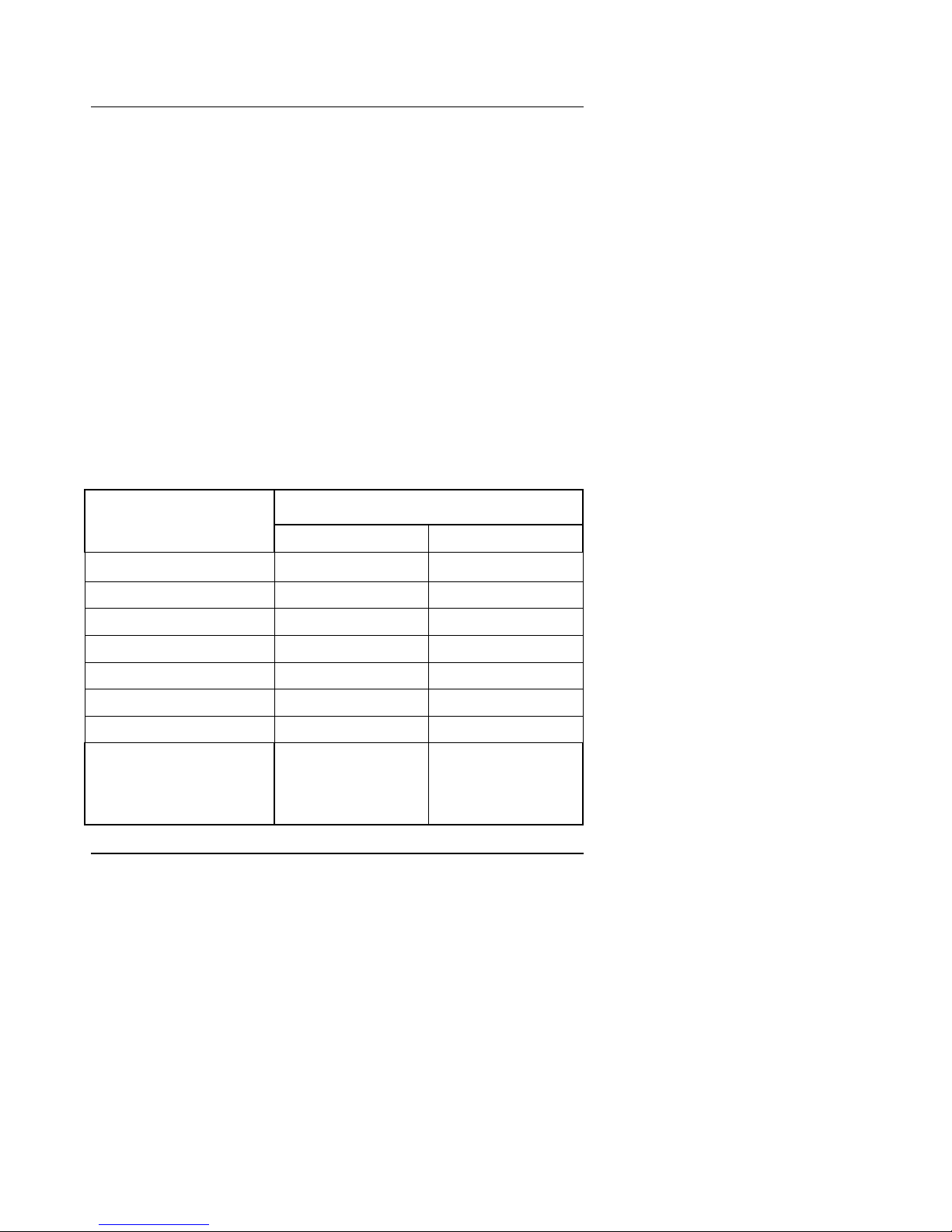
Introduction
1.3. PERFORMANCE LIST
The following performance data list is the testing results of some popular
benchmark testing programs.
These data are just referred by users, and there is no responsibility for
different testing data values gotten by users. (The different Hardware &
Software configuration will result in different benchmark testing results.)
• CPU
• DRAM (128 x 1) MB SDRAM (NEC D4564841G5-A10-9JF)
• CACHE SIZE 512 KB included in CPU
• DISPLAY GA-600 AGP Display Card (4MB SGRAM)
• STORAGE Onboard IDE (IBM DHEA-38451)
• O.S. Windows NT™ 4.0
• DRIVER Display Driver at 1024 x 768 x 256colors x 75Hz.
Processor
Pentium II processor
TRIONES Bus Master IDE Driver 3.70
Intel Pentium II
266MHz(66x4) 333MHz(66x5)
Winbench98
CPU mark32 721 839
FPU Winmark 1380 1710
Business Disk 1870 1880
Hi-End Disk 4450 4570
Business Graphics 159 181
Hi-End Graphics 175 200
Winstone98
Business 29.7 32.5
Hi-End 33.0 36.3
1-2
Page 5
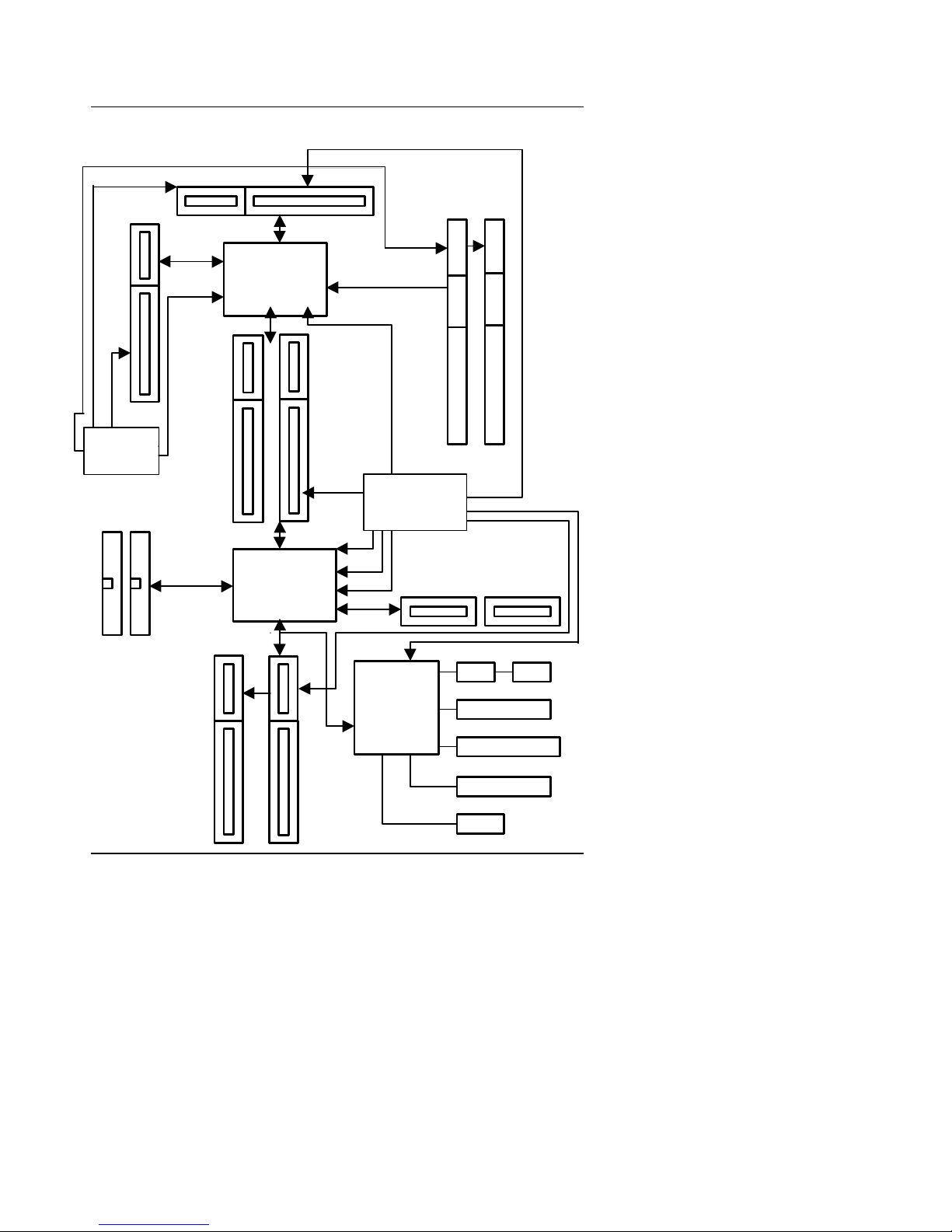
6EM
SLOT
1.4. BLOCK DIAGRAM
AGP
AGP Bus
66MHz
66MHz
66MHz
PLL
52C64-25
Ultra DMA/33
IDE Ports
IDE Bus
ISA Bus
PAC
82443EX
CHIPSET
PCI Bus
PIIX4
82371EB
CHIPSET
Host Bus
66MHZ
66MHz
DRAM Bus
33MHz
33MHz
33MHz
48MHz
14.318MHz
USB Bus
14.318MHz
3.3V EDO/SDRAM
PLL
52C64-06
I/O
CHIPSET
IT8671F
14.318MHz
DIMM Sockets
24MHz
USB Ports
COM Ports
LPT Port
Floppy Port
Keyboard
PS/2 Mouse
1-3
Page 6

1.5. INTRODUCE THE Pentium II Processor & AGP
Figure 1:Retention Mechanism & attach Mount
Introduction
Figure 2:OEM Pentium II Processor
1-4
Page 7

6EM
Figure 3:Heatsink / FAN & Heat sink support for OEM Pentium II Processor
Figure 4:Boxed Pentium II Processor & Heat sink support
1-5
Page 8

Introduction
1.6 What is AGP??
The Accelerated Graphics Port (AGP) is a new port on the Host-To-PCI
bridge device that supports an AGP port. The main purpose of the AGP port
is to provide fast access to system memory.
The AGP port can be used either as fast PCI port (32-bits at 66MHz vs. 32bits at 33MHz) or as an AGP port which supports 2x data-rate, a read queue,
and side band addressing. When the 2x-data rate is used, the port can
transmit data at 533MB/sec (66.6*2*4). The read-queue can be used to
pipeline reads – removing the effects of the reads-latency. Side band
addressing can be used to transmit the data address on a separate line in
order to speed up the transaction.
1-6
Page 9

6EM
2. SPECIFICATION
2.1. HARDWARE
• CPU
• SPEED
• DRAM MEMORY
• CACHE MEMORY
• I/O BUS SLOTS
• IDE PORTS
• I/O PORTS
− Pentium
− 242 pins 66 MHz slot1 on board.
− 66 MHz system speed.
− 66 MHz AGP bus speed. (133MHz 2*mode)
− 33 MHz PCI-Bus speed.
− 8 MHz AT bus speed.
− 2 banks 168 pins DIMM module sockets on board.
− Use 8 / 16 / 32 / 64 / 128 / 256 MB 50~60 ns DIMM
II processor 200 – 633 MHz.
module DRAM.
− 8 ~ 256MB EDO/256 MB SDRAM.
− Supports 3.3V SDRAM / EDO type DRAM.
− 32 KB 1st cache memory included in CPU.
− 256KB/512 KB 2nd cache in CPU.
− Supports DIB speed mode for L2 Cache.
− 2 33MHz Master / Slave PCI-BUS.
− 2 8MHz 16 bits ISA BUS.
− 1 66MHz / 133MHz AGP bus.
− 2 Ultra DMA/33 Bus Master IDE channels on
board.(Using IRQ14,15)
− Support Mode 3,4 IDE & ATAPI CD – ROM.
− Supports 2 16550 COM ports.
− Supports 1 LPT port.
− Supports 1 Floppy port.
− Supports 2 USB ports.
− Supports PS/2 Mouse.
− Supports PS/2 Keyboard.
2-1
Page 10

Specification
• GREEN FUNCTION
• BIOS
• DIMENSION
− Suspend mode support.
− Green switch & ACPI LED support.
− IDE & Display power down support.
− Monitor all IRQ / DMA / Display / I/O events.
− 2M bits FLASH RAM.
− Supports Plug & Play, DMI Function.
− Micro ATX Form Factor, 4 layers PCB.
2.2. SOFTWARE
• DRIVER − Bus Master IDE Driver.
− Suspend to HD utility.
• BIOS − Licensed AWARD BIOS.
− AT CMOS Setup, BIOS / Chipset Setup, Green
Setup, Hard Disk Utility included.
• O.S.
− Operation with MS-DOS
, Windows95,
WINDOWS NT, OS/2, NOVELL and SCO UNIX.
2.3. ENVIRONMENT
• Ambient Temp.
− 0°C to +50°C (Operating).
• Relative Hum. − 0 to +85% (Operating).
• Altitude − 0 to 10,000 feet (Operating).
• Vibration − 0 to 1,000 Hz.
• Electricity − 4.9 V to 5.2 V. (Max. 20A current at 5V.)
2-2
Page 11

6EM
3. HARDWARE INSTALLATION
3.1. UNPACKING
The mainboard package should contain the following:
• The 6EM mainboard.
• The Retention Mechanism & Attach Mount
• USER'S MANUAL for mainboard.
• Cable set for IDE, Floppy devices.
• Diskette or CD for Mainboard Utility.
The mainboard contains sensitive electric components, which can be easily
damaged by static electricity, so the mainboard should be left in its original
packing until it is installed.
Unpacking and installation should be done on a grounded anti-static mat.
The operator should be wearing an anti static wristband, grounded at the
same point as the anti-static mat.
Inspect the mainboard carton for obvious damage. Shipping and handling
may cause damage to your board. Be sure there are no shipping and
handling damages on the board before proceeding.
After opening the mainboard carton, extract the system board and place it
only on a grounded anti-static surface component side up. Again inspect the
board for damage. Press down on all of the socket IC's to make sure that
they are properly seated. Do this only on with the board placed on a firm flat
surface.
MMDO NOT APPLY POWER TO THE BOARD IF IT HAS BEEN
DAMAGED.
3-1
Page 12

3.2. MAINBOARD LAYOUT
USB
COMB
COMA
LPT
ATX Power
AGP
PCI 1
PCI 2
ISA 1
ISA 2
BAT1
Slot 1
SW
FLOPPY
IDE2
IDE1
J7
Hardware Installation
BIOS
PIIX4
JP5
JP7
6EM
INTEL
443EX
CPU
JP2
JP3
JP4
3.3. QUICK REFERENCE FOR JUMPERS & CONNECTORS
t I/O Ports Connector
USB USB port.
IDE1 For Primary IDE port.
IDE2 For Secondary IDE port.
PS/2 For PS/2 Keyboard / Mouse port.
FLOPPY For Floppy port
COMB For Serial port2 (COM B).
COMA For Serial port1 (COM A).
LPT For LPT port.
PS/2
JP1
FAN PWR
t FAN PWR : CPU cooling FAN Power Connector
Pin No. Function
1 GND.
2 +12V
3 SENSE
3-2
Page 13

6EM
t Slot 1
For Pentium II processor installed
t J7 : System After Ac Back
Pin No. Function
Open Soft Off
Close Full On
t JP1 : Keyboard Power On Selection
Pin No. Function
1-2 Enabled Keyboard power on.
2-3 Disabled Keyboard power on.
t JP7 : Wake on LAN Connector
Pin No. Function
1 +5VSB
2 GND
3 CTRL-Signal
t SB-LINK : For PCI Sound Card Connector
Pin No. Function
1 Signal
2 GND
3 NC
4 Signal
5 GND
6 Signal
3-3
Page 14

JP5 : 2*11PIN Jumper
-
GD
PWR
P+P-P-
HD
Hardware Installation
GN
JP9
1 1
1
1
RES
PWR: Soft Power Connector
Open: Normal Operation
Short: Power On/Off
RES: Reset Switch
Open: Normal Operation
Short: For Hardware Reset System
P+P-P-: Power LED
1
SPKR: Speaker Connector
+
1
PIN 1 : anode (+)
PIN 2 : cathode (-)
PIN 3 : cathode (-)
PIN 1 : VCC
PIN 2 : NC
PIN 3 : NC
PIN 4 : Data
SPKR
HD: IDE Hard Disk Active LED
1
GN: Green Function Switch
PIN 1: LED anode (+)
PIN 2: LED cathode (-)
3-4
Page 15

6EM
Open : Normal operation
Short : Entering Green Mode
GD: Green LED
PIN 1 : LED anode (+)
1
PIN 2 : LED cathode (-)
3.4. DRAM INSTALLATION
The mainboard can be installed with 8 / 16 / 32 / 64 / 128 / 256 MB 168 pins
DIMM module DRAM, and the DRAM speed must be 50 or 60 ns for EDO &
67~100 MHz for SDRAM. The DRAM memory system on mainboard
consists of bank 0 & bank 1.
Since 168 pins DIMM module is 64 bits width, using 1 PCS which can match
a 64 bits system. The total memory size is 8MB ~ 256MB EDO / 256MB
SDRAM. The DRAM installation position refer to Figure 3.1, and notice the
Pin 1 of DIMM module must match with the Pin 1 of DIMM socket. Insert the
DRAM DIMM module into the DIMM socket at Vertical angle. If there is a
wrong direction of Pin 1, the DRAM DIMM module couldn't be inserted into
socket completely.
3.5. CPU SPEED SETUP
The default system bus speed is 66.6MHz. The user can change the DIP
SWITCH (SW) selection to set up the CPU speed for 200 - 633MHz
processor. The CPU speed must match with the frequency RATIO. It will
cause system hanging up if the frequency RATIO is higher than CPU's.
DIP SWITCH (SW) FREQ.
RATIO
EXT.CLK.
MHz
3-5
INT.CLK.
MHz
CPU Type
Page 16

1 2 3 4
Hardware Installation
ON OFF ON ON 3 66 200 Pentium
OFF OFF ON ON 3.5 66 233 Pentium
ON ON OFF ON 4 66 266 Pentium
OFF ON OFF ON 4.5 66 300 Pentium
ON OFF OFF ON 5 66 333 Pentium
OFF OFF OFF ON 5.5 66 366 Pentium
II 200 MHz
II 233 MHz
II 266 MHz
II 300 MHz
II 333 MHz
II 366 MHz
Main Clock JP4 JP3 JP2
66 MHz 1-2 1-2 1-2
75 MHz 1-2 2-3 1-2
83 MHz 2-3 2-3 2-3
MM The CPU is a sensitive electric component and it can be easily
damaged by static electricity, so users must keep it away from
metal surface when the CPU is installed onto mainboard.
¬¬Note: We don’t recommend you to setup up your system speed up to 75 or 83
MHz because they, are not the standard spec. of pheriphrals. If you want
to run 75 or 83 MHz in your system properly, it depends on your hardware
configurations: CPU, SDRAM, Cards, etc.
3.6. CMOS RTC & ISA CFG CMOS SRAM
The mainboard contains RTC & CMOS SRAM on board. They have a power
supply from external battery to keep the DATA inviolate & effective. The RTC
is a REAL-TIME CLOCK device, which provides the DATE & TIME to
system. The CMOS SRAM is used for keeping the information of system
configuration, so the system can automatically boot OS every time. Since
the lifetime of internal battery is 5 years, the user can change a new Battery
to replace old one when it has consumed.
MDanger of explosion if battery is incorrectly replaced.
MReplace only with the same or equivalent type recommended by the
manufacturer.
MDispose of used batteries according to the manufacturer’s instructions.
3.7. SPEAKER CONNECTOR INSTALLATION
3-6
Page 17

6EM
There is a speaker in AT system for sound purpose. The 4 - Pins connector
SPKR is used to connect speaker.
3.8. HARDWARE RESET SWITCH CONNECTOR INSTALLATION
The RESET switch on panel provides users with HARDWARE RESET
function. The system will do a cold start after the RESET switch is press and
released by user. The RESET switch is a 2 PINS connector and should be
installed to RES on mainboard.
3.9. POWER LED CONNECTOR INSTALLATION
System has power LED lamp on the panel of case. The power LED will light
on off or flash to indicate which step on the system. The connector should be
connected to of mainboard in correct direction.
3.10. IDE & ATAPI DEVICE INSTALLATION
There are two-Enhanced PCI IDE ports (IDE1, IDE2) on board, which
following ATAPI standard SPEC. Any one IDE port can connected to two
ATAPI devices (IDE Hard Disk, CD-ROM & Tape Driver), so total four ATAPI
devices can exist in a system. The H+H- is the active LED port for ATAPI
devices.
3.11. PERIPHERAL DEVICE INSTALLATION
After the I/O device installation and jumpers setup, the mainboard can be
mounted into the case and fixed by screw. To complete the mainboard
installation, the peripheral device could be installed now. The basic system
needs a display interface card. If the PCI - Bus device is to be installed in the
system, any one of four PCI - Bus slots can be used.
3.12. KEYBOARD & PS/2 MOUSE INSTALLATION
The main board supports PS/2 Mouse . The BIOS will auto detect whether
the PS/2 Mouse is installed or not & assign IRQ12 for PS/2 Mouse port if it is
installed. After installing the peripheral device, the user should check
everything again, and prepare to power-on the system.
3-7
Page 18

