Page 1

R-17-01-081021
6BXDS
USER'S MANUAL
1. System power on by PS/2 Mouse: First, enable this function
in CMOS Setup, then you can power on the system by double
clicking the right or left button of your PS/2 Mouse.
2. System power on by Keyboard: If your ATX power supply
supports larger than 100~300 mA 5V Stand-By current(rest
with keyboard require), you can power on your system by
entering password from the Keyboard after setting the
“Keyboard power on” jumper (JP1) and password in CMOS
Setup.
3. Modem Ring-On on COM B.
4. Wake-up on LAN supports(on JP8): Your ATX power supply
must support larger than 720 mA 5V Stand-By current.
5. Support 3 steps ACPI LED.
6. Support LDCM
Pentium II / Processor MAINBOARD
Page 2

Table of Contents
2
REV 1.7 First Edition
Page 3
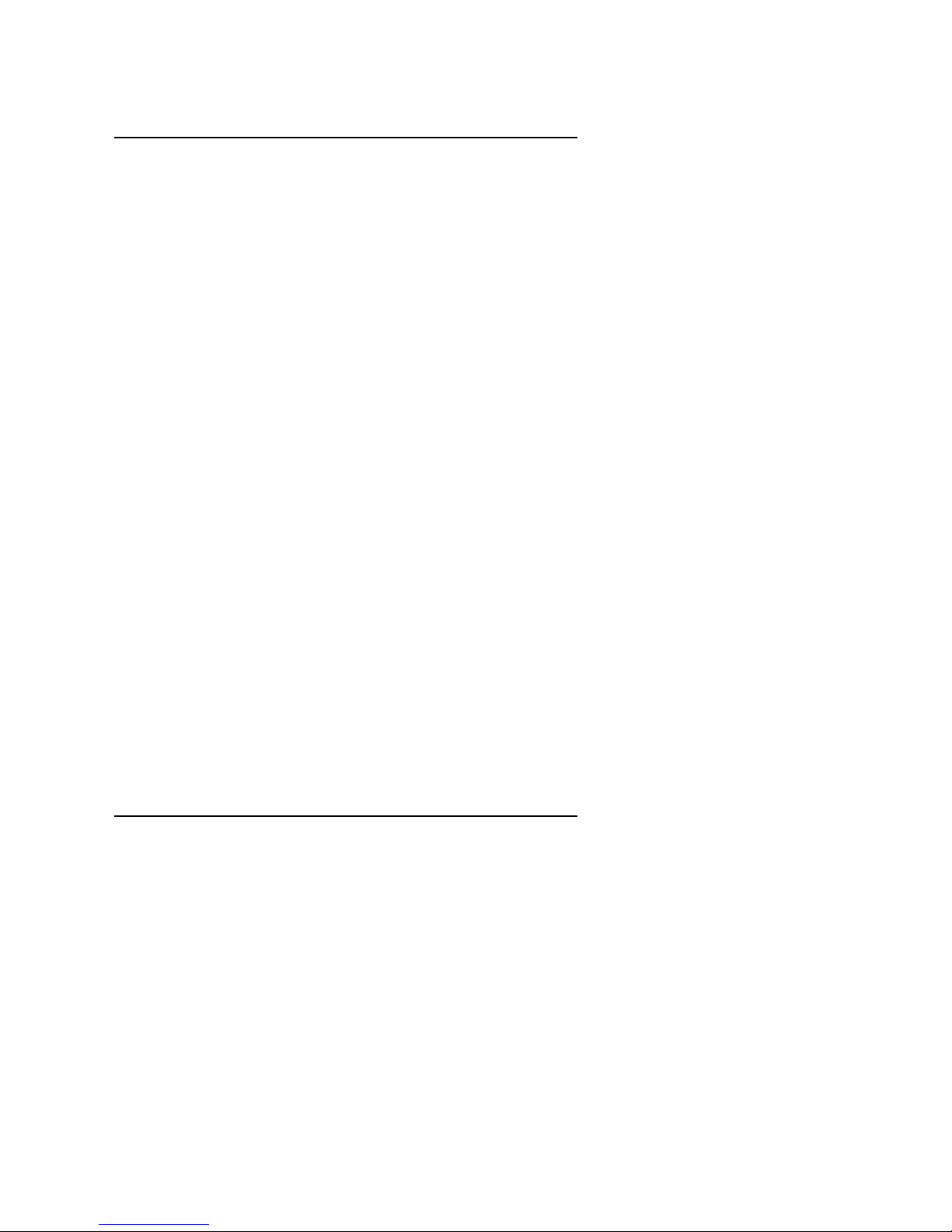
6BXDS
1
The author assumes no responsibility for any errors or omissions that may
appear in this document nor does it make a commitment to update the
information contained herein.
Third-party brands and names are the property of their respective owners.
Sound Blaster is a registered trademark of Creative Technology Ltd in the
United States and certain other countries. Sound Blaster-LINK and SB-LINK
are trademarks of Creative Technology Ltd.
Oct 21, 1998 Taipei, Taiwan
Page 4
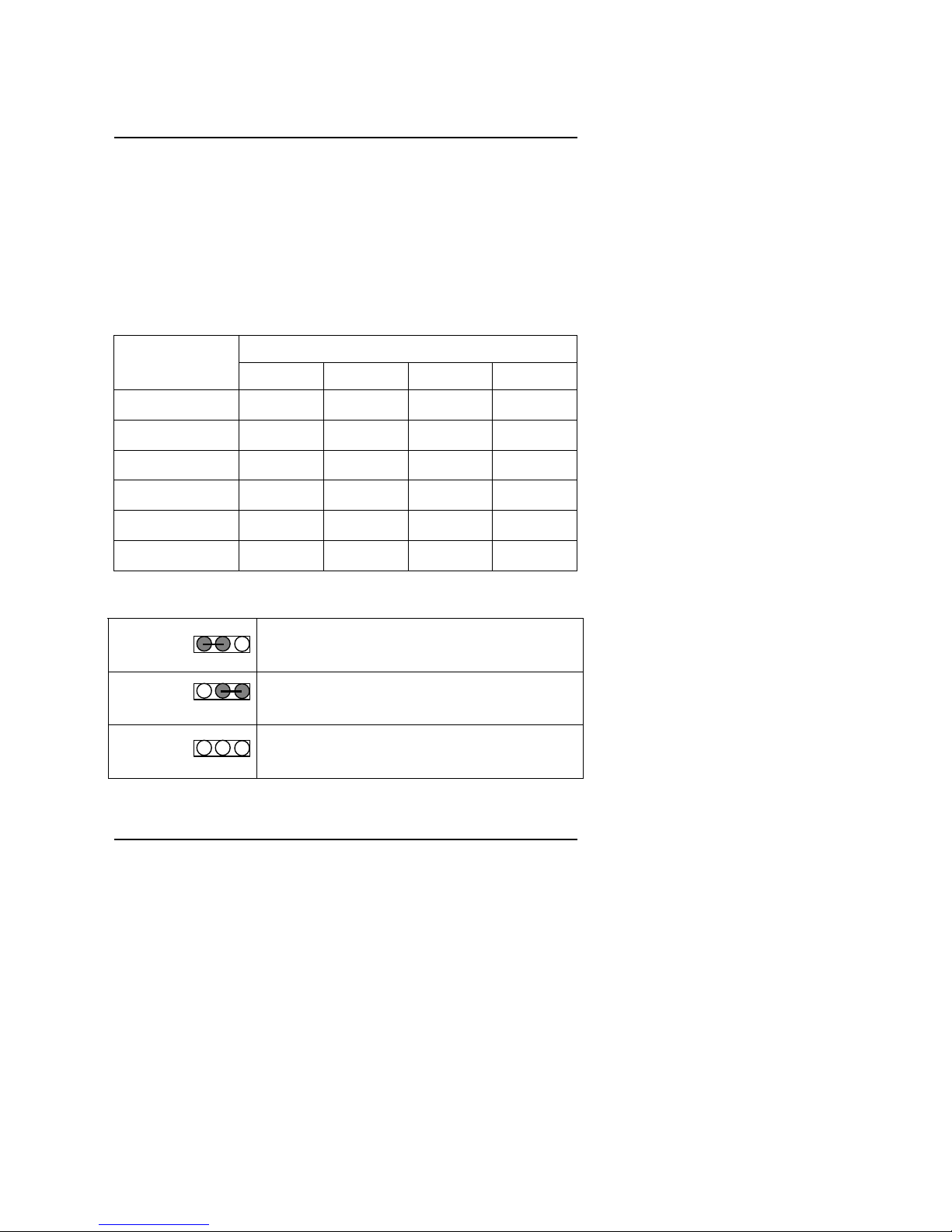
Quick Installation Guide
2
I. Quick Installation Guide :
CPU SPEED SETUP
The system bus speed can be selectable between 66.6MHz and 100MHz. The
user can select the system bus speed (JP6) and change the DIP SWITCH (SW)
selection to set up the CPU speed for 200 - 633MHz processor.
M
The CPU speed must match with the frequency RATIO. It will cause
system hanging up if the frequency RATIO is higher than CPU's.
DIP SWITCH (SW)
FREQ. RATIO
1 2 3 4
X 3
ON OFF ON ON
X 3.5
OFF OFF ON ON
X 4
ON ON OFF ON
X 4.5
OFF ON OFF ON
X 5
ON OFF OFF ON
X 5.5
OFF OFF OFF ON
MJP6 (Select the system speed between 66.6MHz and 100MHz)
1-2 Close
Set system speed to 66MHz
−
system always
run at 66MHz FSB (Front Side Bus).
2-3 Close
Set system speed to Auto
−
system speed detect
automatically (66/ 100MHz FSB).
1-2-3 Open
Set system speed to 100MHz
−
system always
run at 100MHz FSB (Front Side Bus).
M
If you use single CPU, please install to CPU2 slot.
1 2 3
1 2 3
1 2 3
Page 5
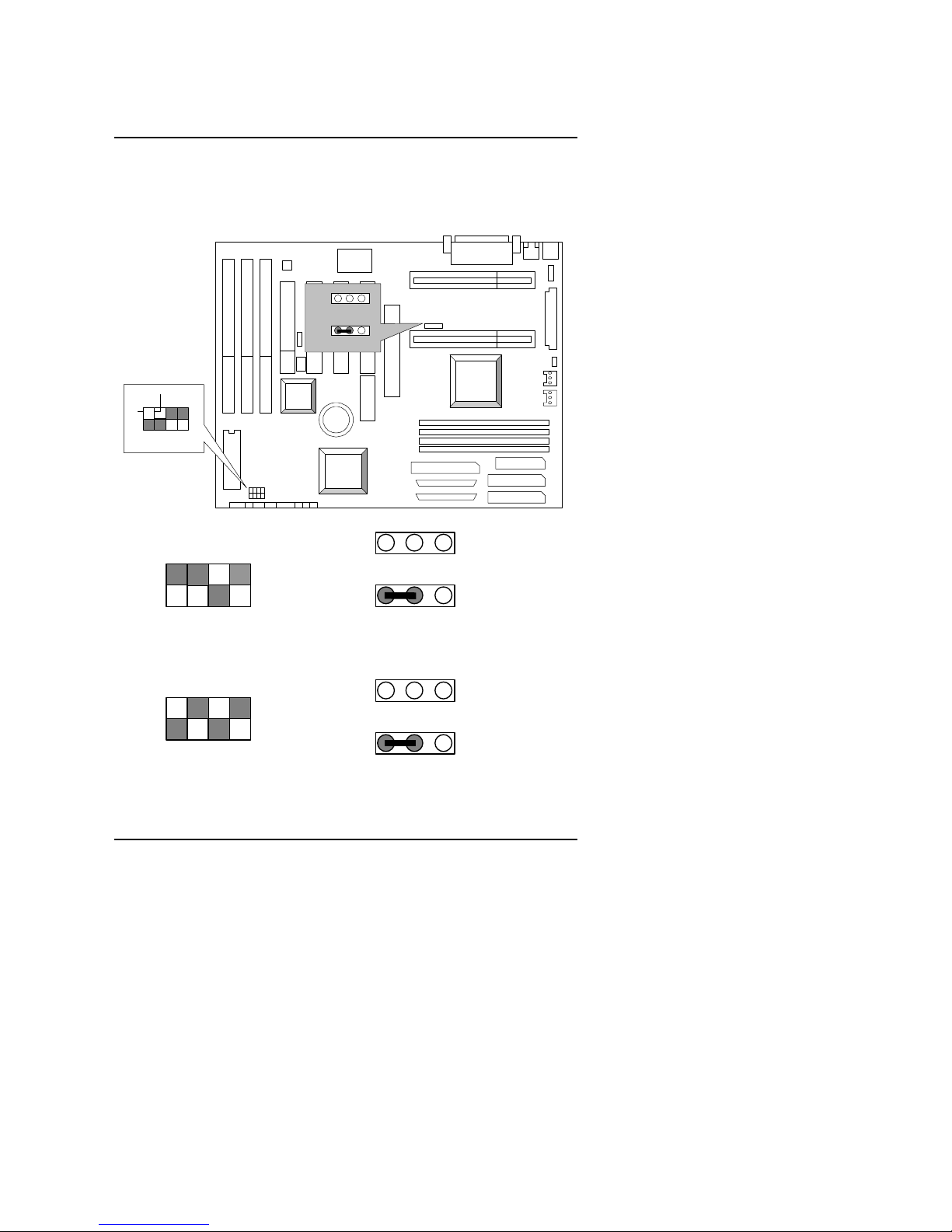
6BXDS
3
MThere are two ways to set system speed
A. 66MHz forced (JP6 1-2 short) or Auto detect (2-3 short)
B. 100MHz forced (JP6 1-2-3 open) or Auto detect (2-3 short)
1. Pentium II 350 / 100MHz FSB
6BXDS
PIIX4
INTEL
443BX
adaptec
AIC-7895
1
1
1
1
1
1
1
1
ON
1 2 3 4
JP6
3 2 1
1
JP6
3 2 1
2. Pentium II 400 / 100 MHz FSB
3. Pentium II 450 / 100 MHz FSB
SW
ON
1 2 3 4
SW
ON
1 2 3 4
JP6
3 2 1
JP6
3 2 1
JP6
3 2 1
JP6
3 2 1
Page 6

Quick Installation Guide
4
4. Pentium II 500 / 100 MHz FSB
5. Pentium II 550 / 100 MHz FSB
6. Pentium II 200/ 66 MHz FSB
7. Pentium II 233 / 66 MHz FSB
8. Pentium II 266 / 66 MHz FSB
9. Pentium II 300/ 66 MHz FSB
SW
ON
1 2 3 4
SW
ON
1 2 3 4
SW
JP6
3 2 1
JP6
3 2 1
JP6
3 2 1
JP6
3 2 1
JP6
3 2 1
JP6
3 2 1
JP6
3 2 1
JP6
3 2 1
SW
ON
1 2 3 4
JP6
3 2 1
JP6
3 2 1
SW
ON
1 2 3 4
ON
1 2 3 4
JP6
3 2 1
JP6
3 2 1
SW
ON
1 2 3 4
Page 7

6BXDS
5
10. Pentium II 333 / 66 MHz FSB
11. Pentium II 366/ 66 MHz FSB
II. Jumper setting :
SPK : Speaker Connector
6BXDS
PIIX4
INTEL
443BX
adaptec
AIC-7895
1
1
1
1
1
1
1
1
1
1
Pin No.
Function
1
2
VCC
NC
3
NC
4
Data
SW
JP6
3 2 1
JP6
3 2 1
ON
1 2 3 4
JP6
3 2 1
JP6
3 2 1
SW
ON
1 2 3 4
Page 8

Quick Installation Guide
6
RST : Reset Switch
6BXDS
PIIX4
INTEL
443BX
adaptec
AIC-7895
1
1
1
1
1
1
1
1
1
Open :
Normal operation.
For Hardware
Reset System
Close :
PWR : Power LED Connector
6BXDS
PIIX4
INTEL
443BX
adaptec
AIC-7895
1
1
1
1
1
1
1
1
1
1
Pin No. Function
123
LED (+)
LED (-)
LED (-)
Page 9

6BXDS
7
HD : IDE Hard Disk Active LED
6BXDS
PIIX4
INTEL
443BX
adaptec
AIC-7895
1
1
1
1
1
1
1
1
1
1
Pin No. Function
12LED (+)
LED (-)
IR : Infrared Connector (Optional)
6BXDS
PIIX4
INTEL
443BX
adaptec
AIC-7895
1
1
1
1
1
1
1
1
1
Pin No.
Function
12IR Data Output
IR Data Input
3
GND45
Signal
POWER (+)
1
Page 10

Quick Installation Guide
8
GN : Green Function Switch
6BXDS
PIIX4
INTEL
443BX
adaptec
AIC-7895
1
1
1
1
1
1
1
1
1
Open :
Normal operation.
Close :
Entering Green Mode
SOFT PWR : Soft Power Connector
6BXDS
PIIX4
INTEL
443BX
adaptec
AIC-7895
1
1
1
1
1
1
1
1
1
1
Pin No. Function
12GND
Ctrl-signal
Page 11

6BXDS
9
GD : Green Function LED
6BXDS
PIIX4
INTEL
443BX
adaptec
AIC-7895
1
1
1
1
1
1
1
1
1
1
Pin No. Function
12LED (-)
LED (+)
ATX POWER : ATX Power Connector
Pin No.
Function
3,5,7,13,15-17
4,6,19,2
GND1012188
+12V
-12V
-5V
VCC (+5V)
Power Good
9
14
5V SB
(Stand by +5V)
PS-ON
(Soft ON/OFF)
1
11
6BXDS
PIIX4
INTEL
443BX
adaptec
AIC-7895
1
1
1
1
1
1
1
1
1
Page 12

Quick Installation Guide
10
PS/2 Mouse / Keyboard Connector
Pin No.
Function
1
2
3
4
5 Clock
Data
NC
VCC (+5V)
GND
PS/2 Mouse/Keyboard
6 NC
PS/2 Keyboard
PS/2 Mouse
6BXDS
PIIX4
INTEL
443BX
adaptec
AIC-7895
1
1
1
1
1
1
1
1
1
PWR FAN : CPU Cooling Fan Power Connector
6BXDS
PIIX4
INTEL
443BX
adaptec
AIC-7895
1
1
1
1
1
1
1
1
1
1
Pin No.
Function12
3
GND
+12V
SENSE
Page 13

6BXDS
11
IDE1: For Primary IDE port
1
RED LINE
6BXDS
PIIX4
INTEL
443BX
adaptec
AIC-7895
1
1
1
1
1
1
1
1
1
IDE2: For Secondary IDE port
1
RED LINE
6BXDS
PIIX4
INTEL
443BX
adaptec
AIC-7895
1
1
1
1
1
1
1
1
1
Page 14

Quick Installation Guide
12
FLOPPY: For FLOPPY PORT
1
RED LINE
6BXDS
PIIX4
INTEL
443BX
adaptec
AIC-7895
1
1
1
1
1
1
1
1
1
ULTRA SCSI : ON BOARD ULTRA SCSI PORT
1
RED LINE
6BXDS
PIIX4
INTEL
443BX
adaptec
AIC-7895
1
1
1
1
1
1
1
1
1
Page 15

6BXDS
13
ULTRA WIDE SCSI : ON BOARD ULTRA WIDE SCSI PORT
1
CHA ULTRA WIDE SCSI
6BXDS
PIIX4
INTEL
443BX
adaptec
AIC-7895
1
1
1
1
1
1
1
1
1
1
CHB ULTRA WIDE SCSI
LPT PORT / COM A / COM B
COM B
LPT PORT
COM A
6BXDS
PIIX4
INTEL
443BX
adaptec
AIC-7895
1
1
1
1
1
1
1
1
1
Page 16

Quick Installation Guide
14
JP1 : Keyboard Power On
6BXDS
PIIX4
INTEL
443BX
adaptec
AIC-7895
1
1
1
1
1
1
1
1
1
Keyboard Power On
Default : Disable
1-2
2-3
Enable
Disable
USB: USB Port
Pin No.
Function
1
2
3
4
5
6
7
8
USB D0-
USB D0+
GND
USB V0
GND
USB V0
USB D0USB D0+
6BXDS
PIIX4
INTEL
443BX
adaptec
AIC-7895
1
1
1
1
1
1
1
1
1
Page 17

6BXDS
15
JP8: Wake on LAN
6BXDS
PIIX4
INTEL
443BX
adaptec
AIC-7895
1
1
1
1
1
1
1
1
1
Pin No. Function
1
2
3
+5V SB
GND
Signal
1
J1: ATX Power Control Selection
6BXDS
PIIX4
INTEL
443BX
adaptec
AIC-7895
1
1
1
1
1
1
1
1
1
CLOSE :
Full on / Soft Off
OPEN :
Soft Off
Page 18

Quick Installation Guide
16
SB-LINK : For PCI Audio / Sound Card use only
6BXDS
PIIX4
INTEL
443BX
adaptec
AIC-7895
1
1
1
1
1
1
1
1
1
Pin No.
Function
1
2
GND
Signal
3
NC
4
Signal
5
GND
6
Signal
BAT1:For Battery
6BXDS
PIIX4
INTEL
443BX
adaptec
AIC-7895
1
1
1
1
1
1
1
1
1
+
–
MDanger of explosion if battery is incorrectly replaced.
MReplace only with the same or equivalent type recommended by the
manufacturer.
MDispose of used batteries according to the manufacturer’ s instructions.
Page 19

6BXDS
17
III. Top Performance Test Setting:
The following performance data list is the testing results of some popular
benchmark testing programs.
Users have to modify the value for each item in chipset features as follow
for top performance setting.
**
Each value of items as above depends on your hardware configuration :
CPU , SDRAM , Cards , etc.
Please modify each value of items If your system does not work properly .
Page 20

Quick Installation Guide
18
These data are just referred by users, and there is no responsibility for different
testing data values gotten by users. (The different Hardware & Software
configuration will result in different benchmark testing results.)
• CPU
Pentium II processor
• DRAM (128x1)MB SDRAM (SEC KM48S8030BT-GH)
• CACHE SIZE 512 KB included in CPU
• DISPLAY GA-601 AGP Display Card (4MB SGRAM)
• STORAGE Onboard Ultra Wide SCSI (Seagate ST34555W)
• O.S. Windows NT™ 4.0
• DRIVER Display Driver at 1024 x 768 x 64k colors x 75Hz.
Adaptec AIC-7895P SCSI Driver
Intel Pentium II
Processor
300MHz(100x3) 350MHz(100x3.5)
Winbench98
CPU mark32 776 905
FPU Winmark 1540 1800
Business Disk 1830 1870
Hi-End Disk 4400 4510
Business Graphics 174 197
Hi-End Graphics 182 208
Winstone98
Business 30.7 33.8
Hi-End 34.6 37.8
