Page 1

R-10-01-080105
586ATX4
USER'S MANUAL
¯ Auto detect CPU Voltage.
¯ Support MMX CPU.
¯ Switching mode Voltage regulator on Board.
¯ Support Cyrix / IBM 6x86MX & AMD-K6 CPU.
¯ FOR 5V CMOS ISA CARD, Please insert in Slot7.
CPU
1
++1
1
+
+
+
+++11
¯JP5 : ON System After AC BACK : Full_ON.
¯JP5 : OFF System After AC BACK : Soft_OFF.
Pentium
Processor PCI - ISA BUS MAINBOARD
REV. 1.0 First Edition
Release Date 98.1.05
Page 2
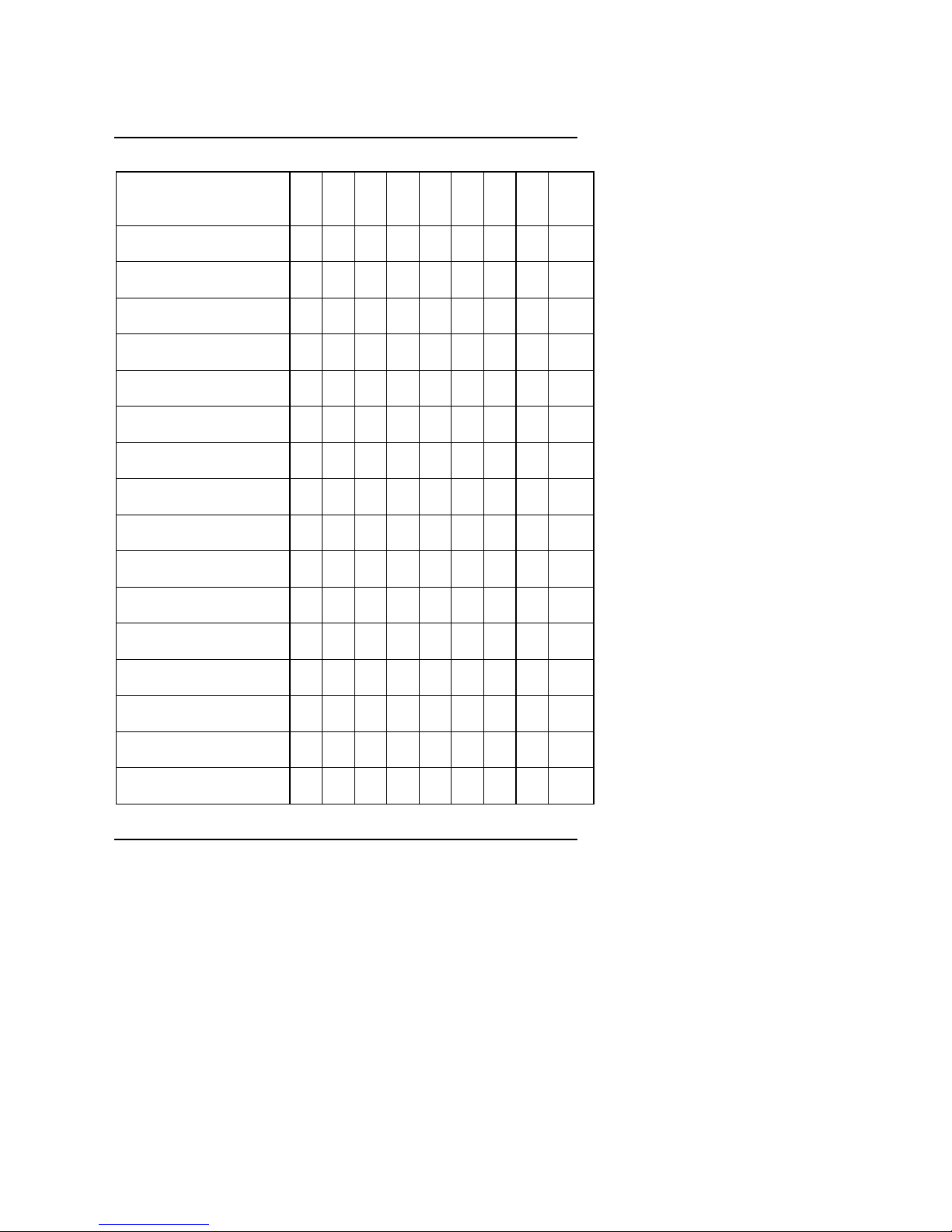
586ATX4
2
I. Quick Installation Guide:
CPU
SW1SW2SW3SW4SW5SW6SW7SW8J8
1.Pentium
Processor 90 MHz
ON OFF OFF OFF OFF OFF ON OFF OPEN
2.Pentium
Processor 100 MHz
OFF OFF OFF OFF OFF OFF ON OFF OPEN
3.Pentium
Processor 120 MHz
ON ON OFF OFF OFF OFF ON OFF OPEN
4.Pentium
Processor 133 MHz
OFF ON OFF OFF OFF OFF ON OFF OPEN
5.Pentium
Processor 150 MHz
ON ON ON OFF OFF OFF ON OFF OPEN
6.Pentium
Processor 166 MHz
OFF ON ON OFF OFF OFF ON OFF OPEN
7.Pentium
Processor 180 MHz
ON OFF ON OFF OFF OFF ON OFF OPEN
8.Pentium
Processor 200 MHz
OFF OFF ON OFF OFF OFF ON OFF OPEN
9. Intel MMX-150MHz
ON ON ON OFF OFF OFF ON OFF OPEN
10.Intel MMX-166MHz
OFF ON ON OFF OFF OFF ON OFF OPEN
11.Intel MMX-200MHz
OFF OFF ON OFF OFF OFF ON OFF OPEN
12.Intel MMX-233MHz
OFF OFF OFF OFF OFF OFF ON OFF OPEN
13.P54CT-150 MHz
ON ON ON OFF OFF OFF ON OFF OPEN
14.P54CT-166 MHz
OFF ON ON OFF OFF OFF ON OFF OPEN
15.P54CTB-150 MHz
ON ON ON OFF OFF OFF ON OFF OPEN
16.P54CTB-166 MHz
OFF ON ON OFF OFF OFF ON OFF OPEN
Page 3
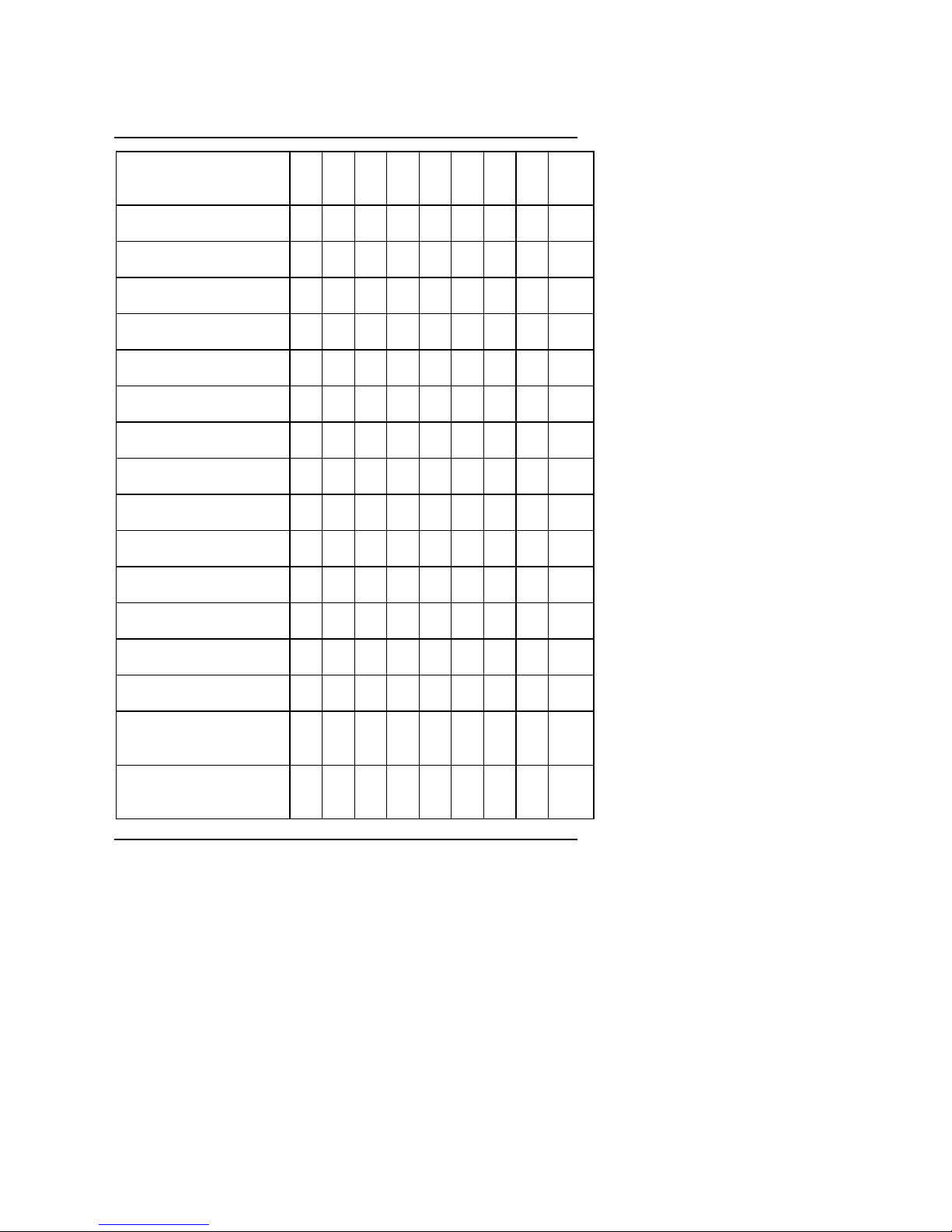
Quick Installation Guide
3
CPU
SW1SW2SW3SW4SW5SW6SW7SW8J8
17.P54CTB-180 MHz
ON OFF ON OFF OFF OFF ON OFF OPEN
18.P54CTB-200 MHz
OFF OFF ON OFF OFF OFF ON OFF OPEN
19.AMDK5-PR133
OFF ON OFF OFF OFF OFF ON OFF OPEN
20.AMDK5-PR166
OFF ON ON OFF OFF OFF ON OFF OPEN
21.AMD-K6/166 (2.9V)
OFF ON ON OFF OFF ON ON OFF OPEN
22.AMD-K6/180 (2.9V)
ON OFF ON OFF OFF ON ON OFF OPEN
23.AMD-K6/200 (2.9V)
OFF OFF ON OFF OFF ON ON OFF OPEN
24.AMD-K6/233 (3.2V)
OFF OFF OFF ON OFF OFF ON OFF OPEN
25.Cyrix / IBM 6x86-PR150+
ON ON OFF OFF OFF OFF ON OFF OPEN
26.Cyrix / IBM 6x86-PR166+
OFF ON OFF OFF OFF OFF ON OFF OPEN
27.Cyrix / IBM 6x86-PR200+*
OFF ON OFF OFF OFF OFF ON OFF CLOSE
28.Cyrix / IBM 6x86L- PR150+*
ON ON OFF OFF OFF OFF ON OFF OPEN
29.Cyrix / IBM 6x86L-PR166+
OFF ON OFF OFF OFF OFF ON OFF OPEN
30.Cyrix / IBM 6X86L-PR200+
OFF ON OFF OFF OFF OFF ON OFF CLOSE
31.Cyrix / IBM 6x86MXPR166(60*2.5) 2.9V∗
ON ON ON OFF OFF ON ON OFF OPEN
32.Cyrix / IBM 6x86MXPR166(66*2) 2.9V∗
OFF ON OFF OFF OFF ON ON OFF OPEN
Page 4

586ATX4
4
33. Cyrix/IBM 6x86MXPR200GP(66*2.5) 2.9V∗
OFF ON ON OFF OFF ON ON OFF OPEN
34. Cyrix/IBM 6x86MXPR200GP(75*2) 2.9V∗
OFF ON OFF OFF OFF ON ON OFF CLOSE
35. Cyrix/IBM 6x86MXPR233GP(66*3) 2.9V∗
OFF OFF ON OFF OFF ON ON OFF OPEN
36. Cyrix/IBM 6x86MXPR233GP(75*2.5) 2.9V∗
OFF ON ON OFF OFF ON ON OFF CLOSE
¬
Note : If Cyrix 6x86 is being used, please check the CPU Date Code after 605.
¬
Note : Cyrix/IBM 6x86-150MHz-PR200+ (75*2); Cyrix/IBM 6x86L-PR150+ (60*2),
Cyrix/IBM 6x86L-PR166+(66*2), Cyrix/IBM 6x86L-PR200+ (75*2), Cyrix6x86MXPR166GP (60*2.5, 66*2) , Cyrix/IBM 6x86MX-PR200GP (66*2.5, 75*2; 2.9V) ,
Cyrix/IBM 6x86MX-PR233GP (66*3, 75*2.5; 2.9V) .
Page 5

Quick Installation Guide
5
1. Pentium Processor 90 MHz
CPU
1
+
1
1
+
+
+
+
+
+
1
1
Pentium Processor 90MHz
ON OFF
8
7
6
5
4
3
2
1
R
J8
OPEN
Page 6
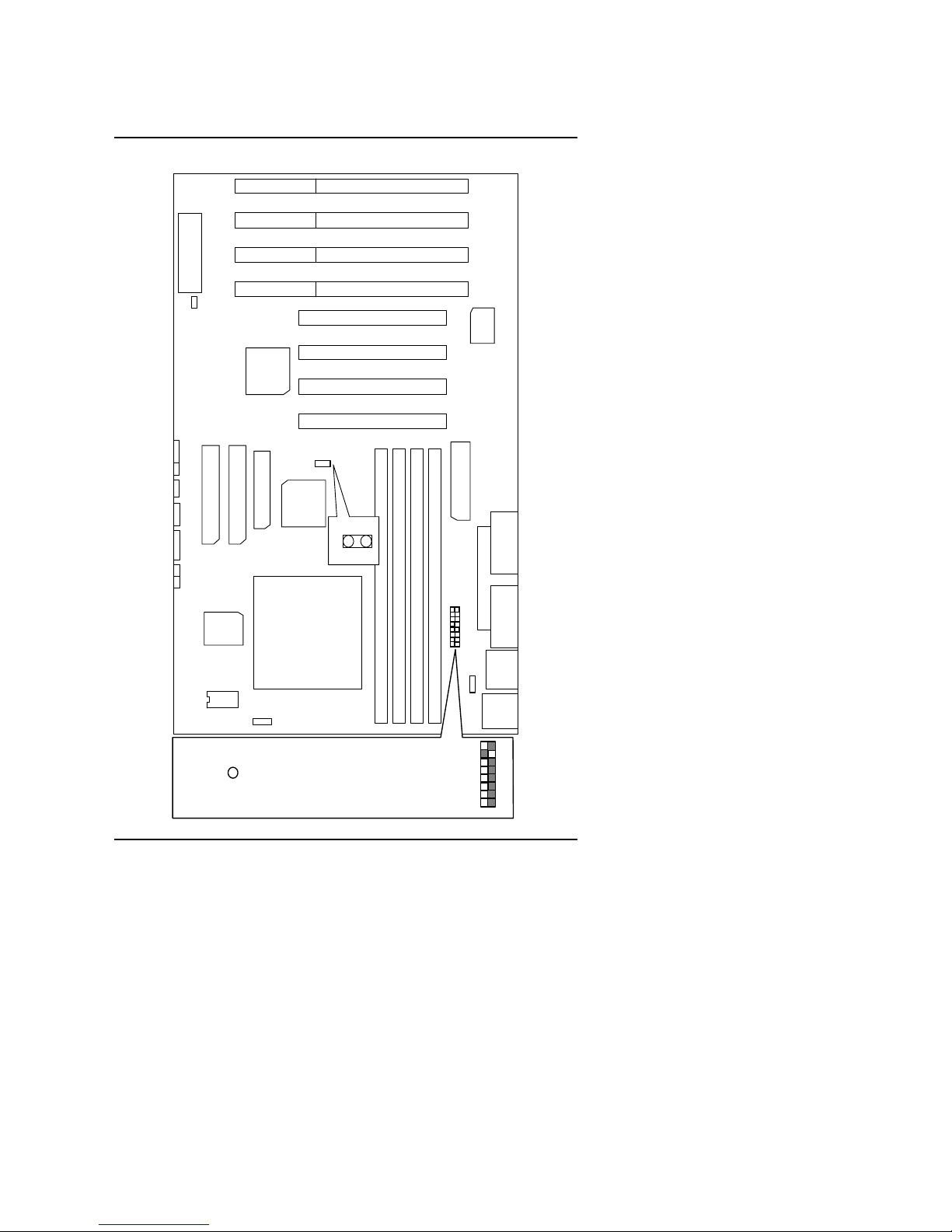
586ATX4
6
2. Pentium Processor 100 MHz
CPU
1
+
1
1
+
+
+
+
+
+
1
1
Pentium Processor 100MHz
ON OFF
8
7
6
5
4
3
2
1
R
J8
OPEN
Page 7

Quick Installation Guide
7
3. Pentium Processor 120 MHz
CPU
1
+
1
1
+
+
+
+
+
+
1
1
Pentium Processor 120MHz
ON OFF
8
7
6
5
4
3
2
1
R
J8
OPEN
Page 8

586ATX4
8
4. Pentium Processor 133 MHz
CPU
1
+
1
1
+
+
+
+
+
+
1
1
Pentium Processor 133MHz
ON OFF
8
7
6
5
4
3
2
1
R
J8
OPEN
Page 9

Quick Installation Guide
9
5. Pentium Processor 150 MHz
CPU
1
+
1
1
+
+
+
+
+
+
1
1
Pentium Processor 150MHz
ON OFF
8
7
6
5
4
3
2
1
R
J8
OPEN
Page 10
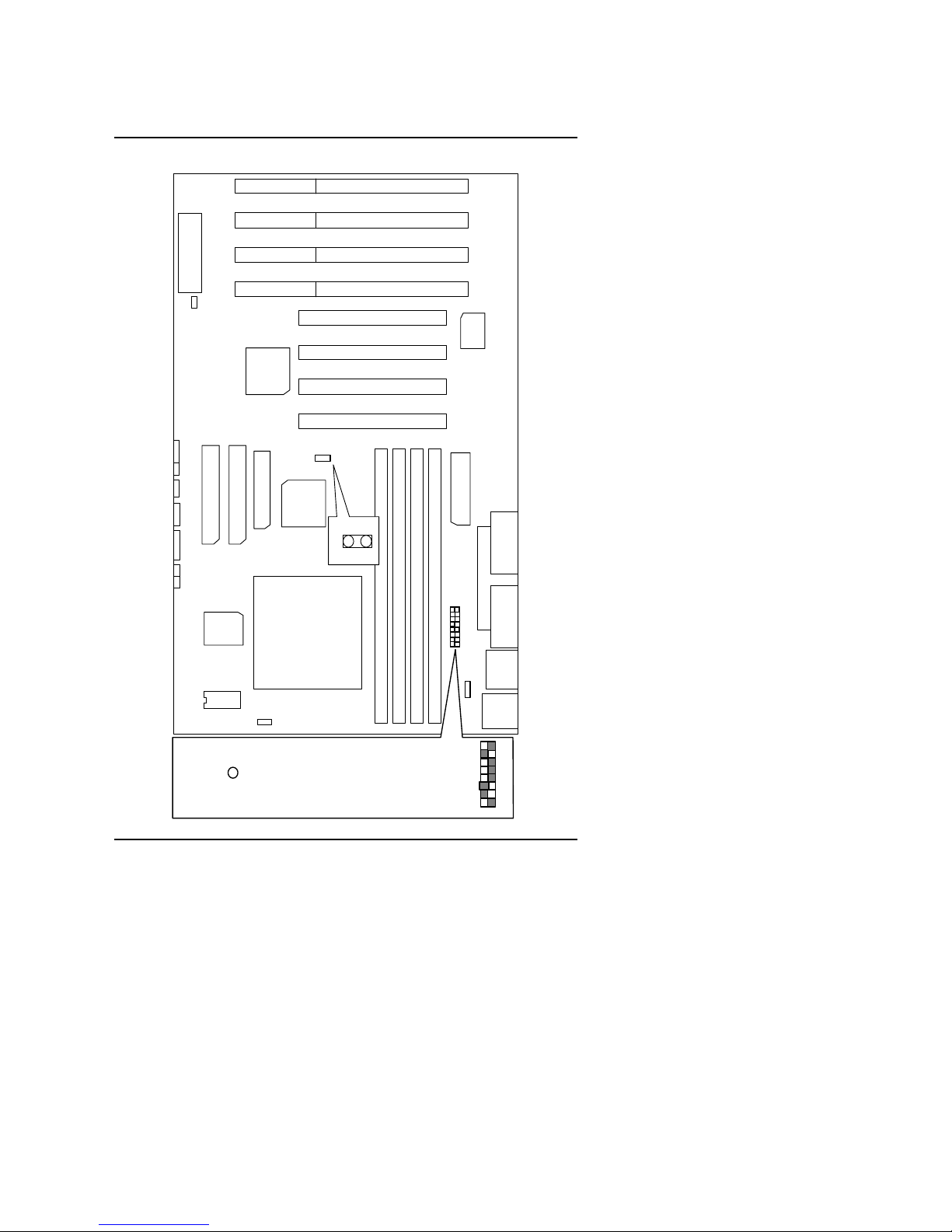
586ATX4
10
6. Pentium Processor 166 MHz
CPU
1
+
1
1
+
+
+
+
+
+
1
1
Pentium Processor 166MHz
ON OFF
8
7
6
5
4
3
2
1
R
J8
OPEN
Page 11
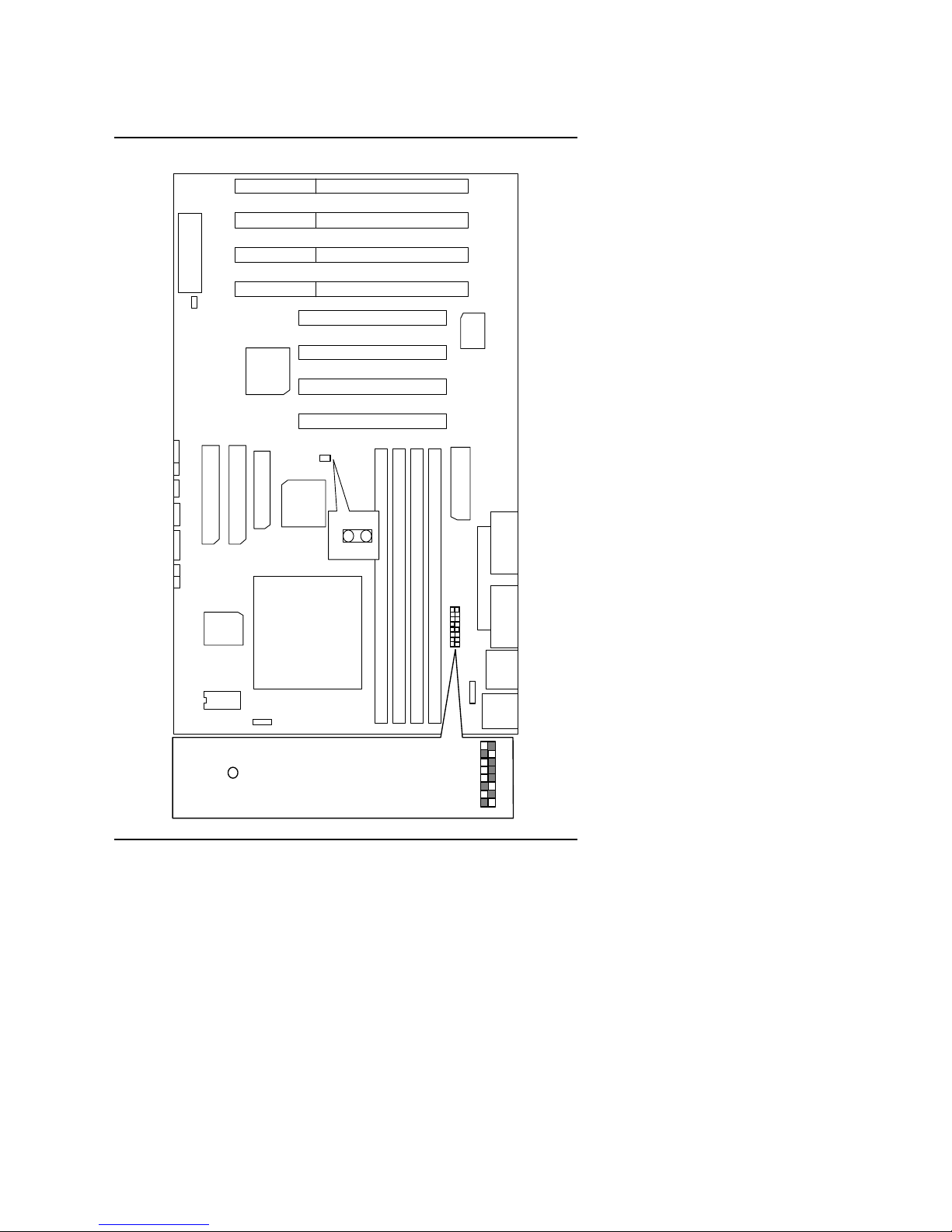
Quick Installation Guide
11
7. Pentium Processor 180 MHz
CPU
1
+
1
1
+
+
+
+
+
+
1
1
Pentium Processor 180MHz
ON OFF
8
7
6
5
4
3
2
1
R
J8
OPEN
Page 12
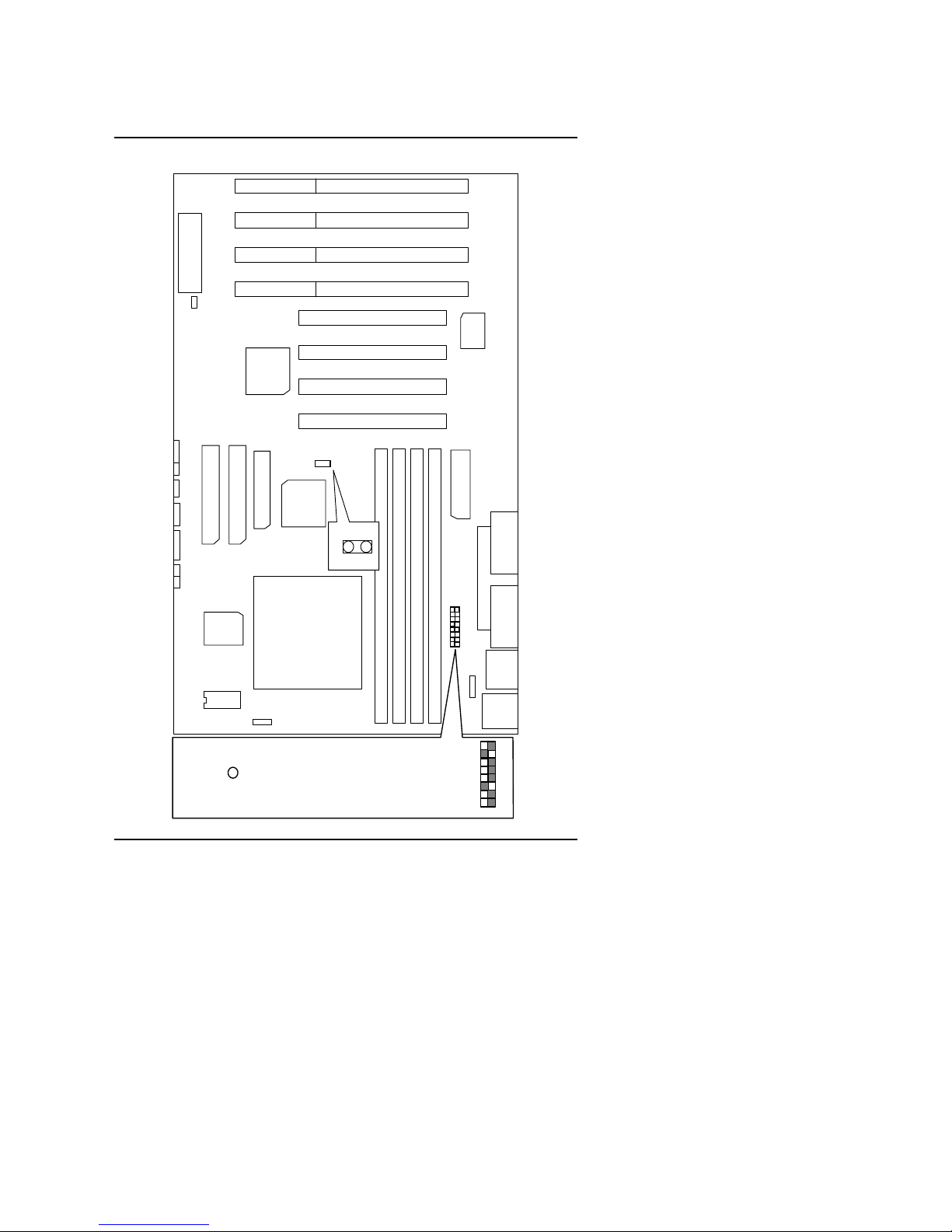
586ATX4
12
8. Pentium Processor 200 MHz
CPU
1
+
1
1
+
+
+
+
+
+
1
1
Pentium Processor 200MHz
ON OFF
8
7
6
5
4
3
2
1
R
J8
OPEN
Page 13
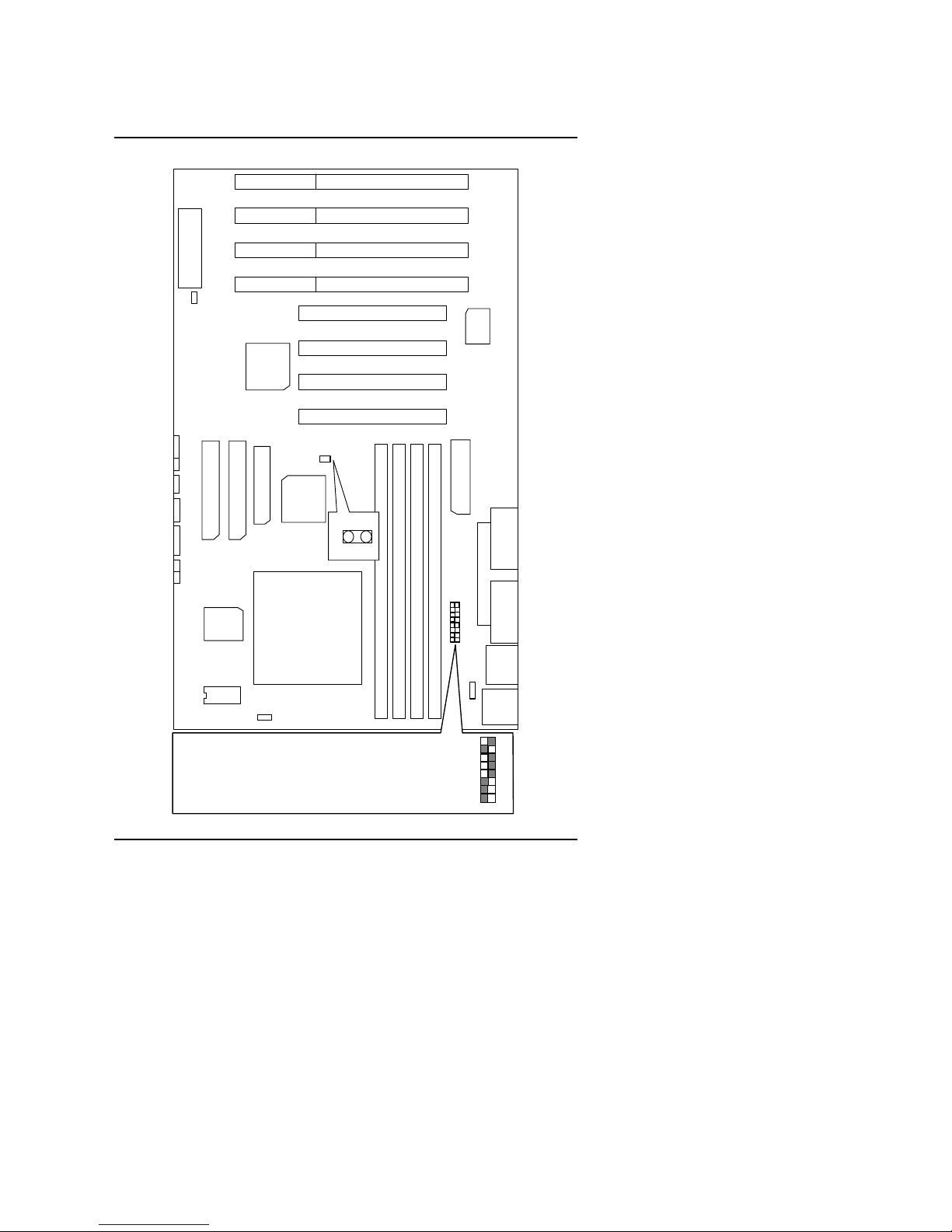
Quick Installation Guide
13
9. Intel MMX-150 MHz
CPU
1
+
1
1
+
+
+
+
+
+
1
1
Intel MMX-150MHz
ON OFF
8
7
6
5
4
3
2
1
J8
OPEN
Page 14
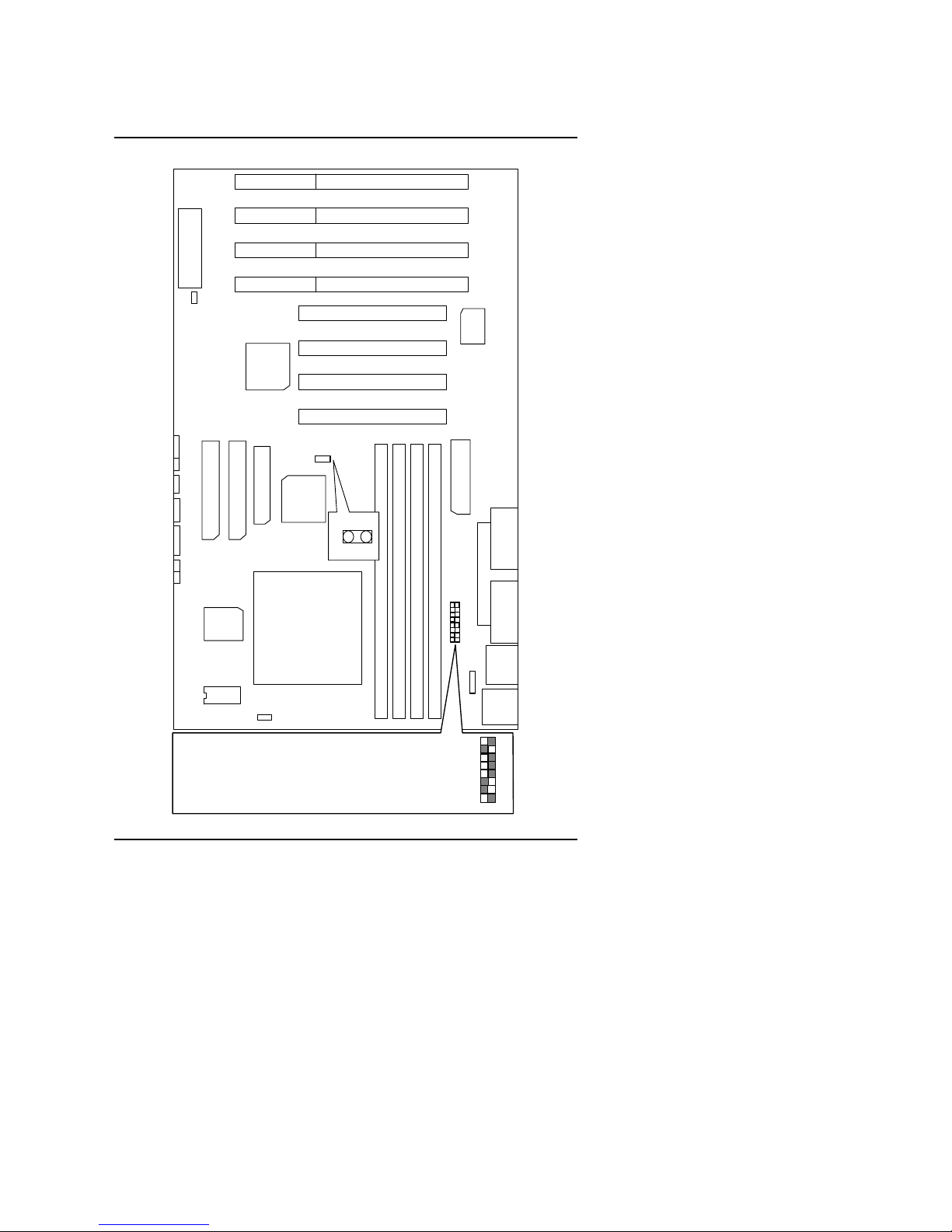
586ATX4
14
10. Intel MMX-166 MHz
CPU
1
+
1
1
+
+
+
+
+
+
1
1
Intel MMX-166MHz
ON OFF
8
7
6
5
4
3
2
1
J8
OPEN
Page 15

Quick Installation Guide
15
11. Intel MMX-200 MHz
CPU
1
+
1
1
+
+
+
+
+
+
1
1
Intel MMX-200MHz
ON OFF
8
7
6
5
4
3
2
1
J8
OPEN
Page 16

586ATX4
16
12. Intel MMX-233 MHz
CPU
1
+
1
1
+
+
+
+
+
+
1
1
Intel MMX-233MHz
ON OFF
8
7
6
5
4
3
2
1
J8
OPEN
Page 17

Quick Installation Guide
17
13. P54CT-150 MHz
CPU
1
+
1
1
+
+
+
+
+
+
1
1
P54CT-150MHz
ON OFF
8
7
6
5
4
3
2
1
J8
OPEN
Page 18

586ATX4
18
14. P54CT-166 MHz
CPU
1
+
1
1
+
+
+
+
+
+
1
1
P54CT-166MHz
ON OFF
8
7
6
5
4
3
2
1
J8
OPEN
Page 19

Quick Installation Guide
19
15. P54CTB-150 MHz
CPU
1
+
1
1
+
+
+
+
+
+
1
1
P54CTB-150MHz
ON OFF
8
7
6
5
4
3
2
1
J8
OPEN
Page 20

586ATX4
20
16. P54CTB-166 MHz
CPU
1
+
1
1
+
+
+
+
+
+
1
1
P54CTB-166MHz
ON OFF
8
7
6
5
4
3
2
1
J8
OPEN
Page 21

Quick Installation Guide
21
17. P54CTB-180 MHz
CPU
1
+
1
1
+
+
+
+
+
+
1
1
P54CTB-180MHz
ON OFF
8
7
6
5
4
3
2
1
J8
OPEN
Page 22

586ATX4
22
18. P54CTB-200 MHz
CPU
1
+
1
1
+
+
+
+
+
+
1
1
P54CTB-200MHz
ON OFF
8
7
6
5
4
3
2
1
J8
OPEN
Page 23

Quick Installation Guide
23
19. AMDK5-PR133
CPU
1
+
1
1
+
+
+
+
+
+
1
1
AMDK5-PR133
ON OFF
8
7
6
5
4
3
2
1
J8
OPEN
Page 24

586ATX4
24
20. AMDK5-PR166
CPU
1
+
1
1
+
+
+
+
+
+
1
1
AMDK5-PR166
ON OFF
8
7
6
5
4
3
2
1
J8
OPEN
Page 25

Quick Installation Guide
25
21. AMD-K6/166 (2.9V)
CPU
1
+
1
1
+
+
+
+
+
+
1
1
AMD-K6/166 (2.9V)
ON OFF
8
7
6
5
4
3
2
1
J8
OPEN
Page 26
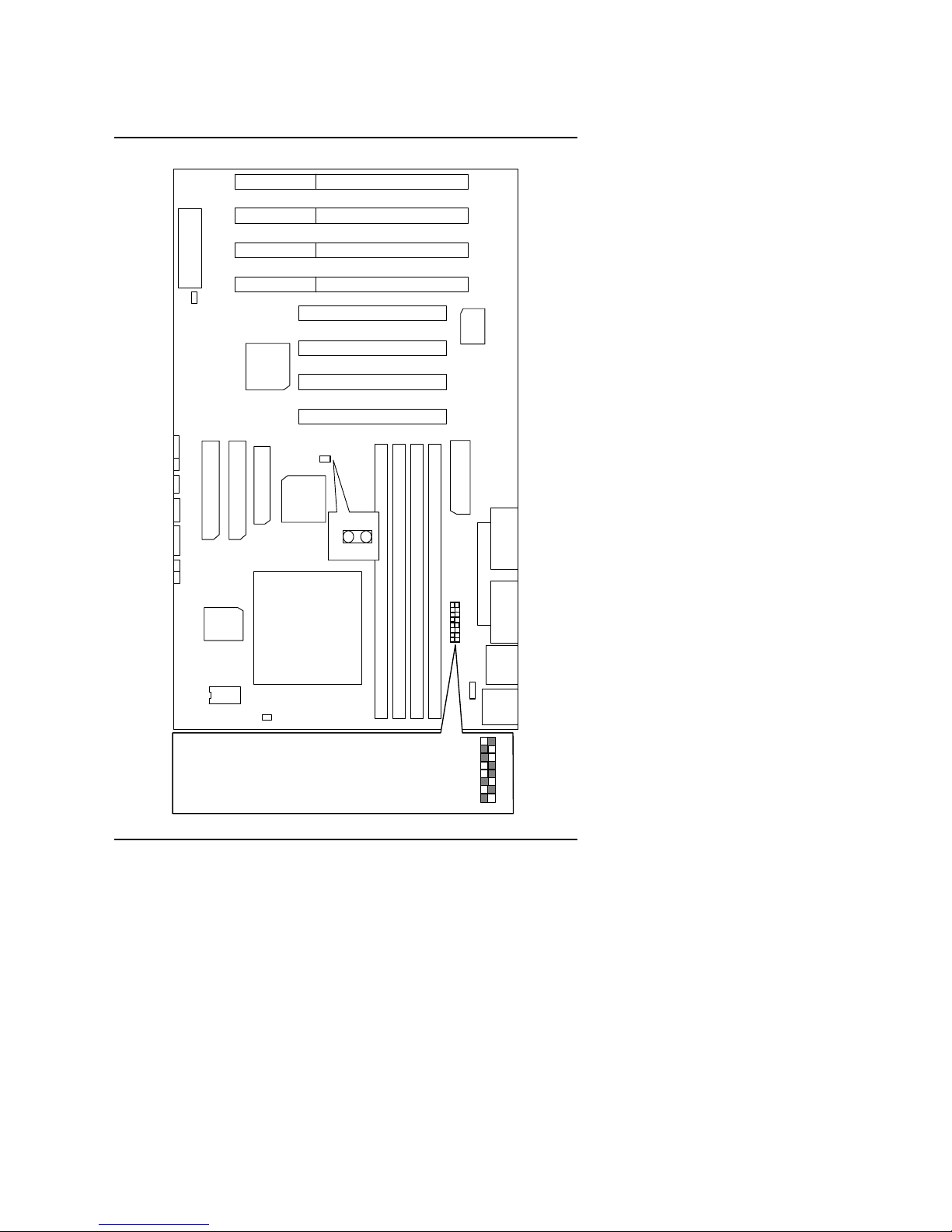
586ATX4
26
22. AMD-K6/180 (2.9V)
CPU
1
+
1
1
+
+
+
+
+
+
1
1
AMD-K6/180 (2.9V)
ON OFF
8
7
6
5
4
3
2
1
J8
OPEN
Page 27
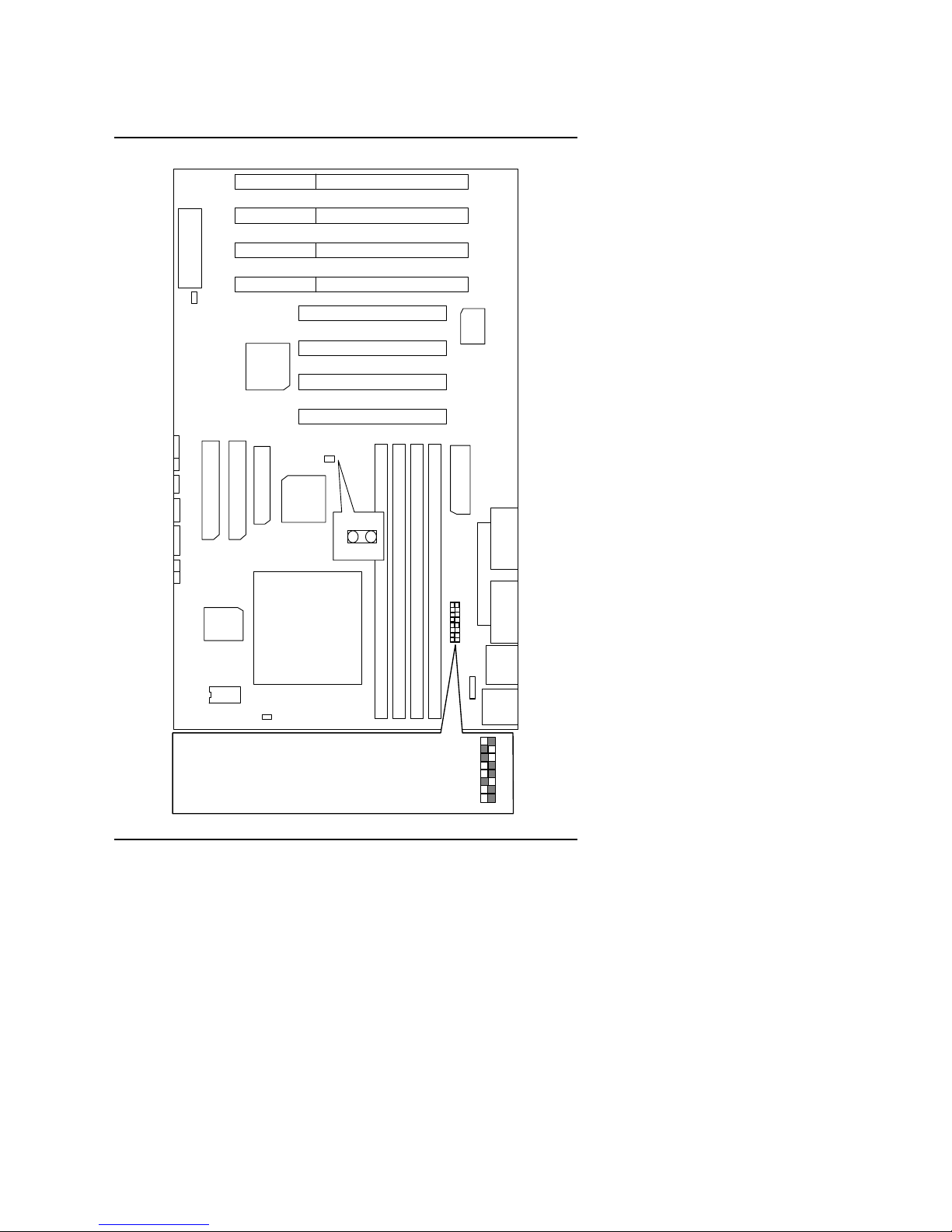
Quick Installation Guide
27
23. AMD-K6/200 (2.9V)
CPU
1
+
1
1
+
+
+
+
+
+
1
1
AMD-K6/200 (2.9V)
ON OFF
8
7
6
5
4
3
2
1
J8
OPEN
Page 28
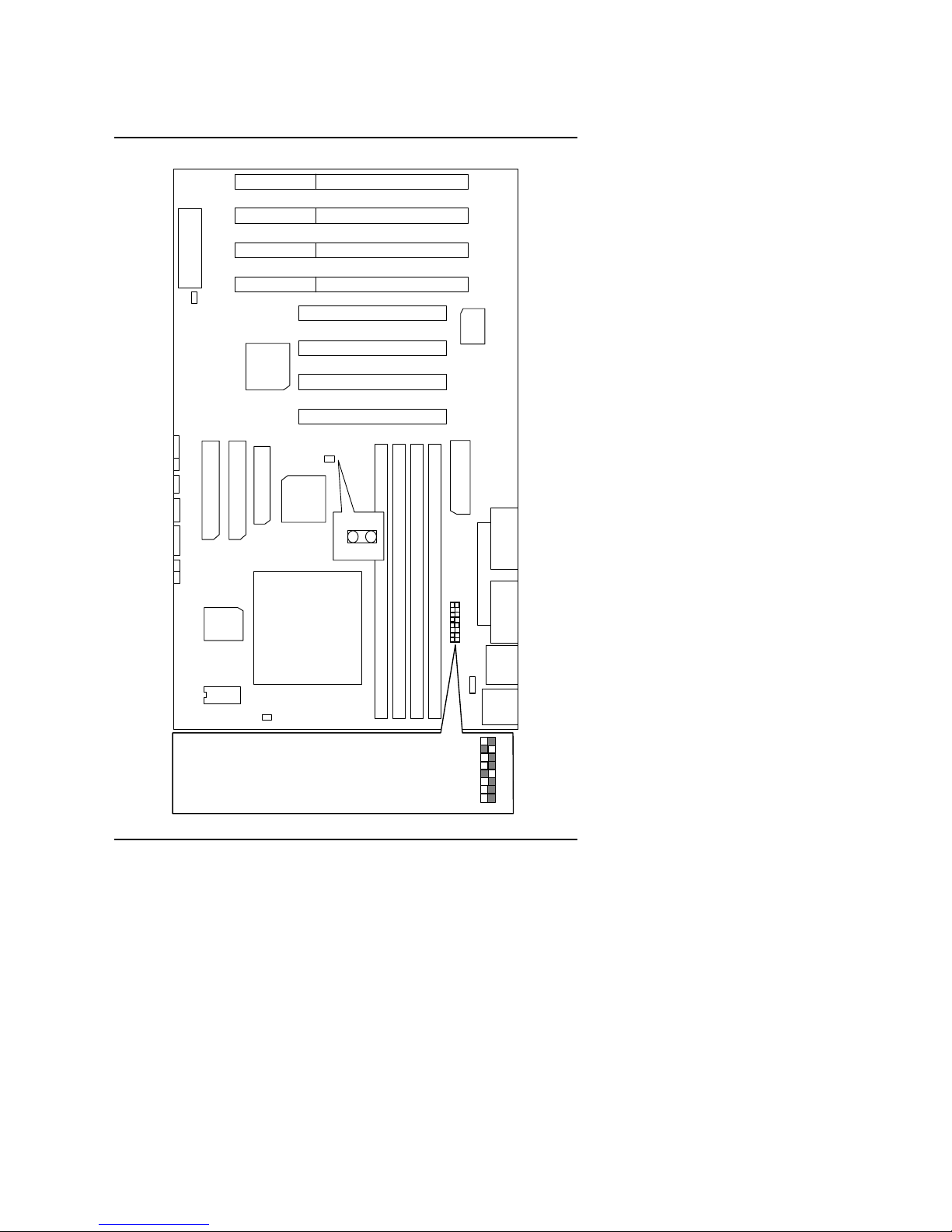
586ATX4
28
24. AMD-K6/233 (3.2V)
CPU
1
+
1
1
+
+
+
+
+
+
1
1
AMD-K6/233 (3.2V)
ON OFF
8
7
6
5
4
3
2
1
J8
OPEN
Page 29
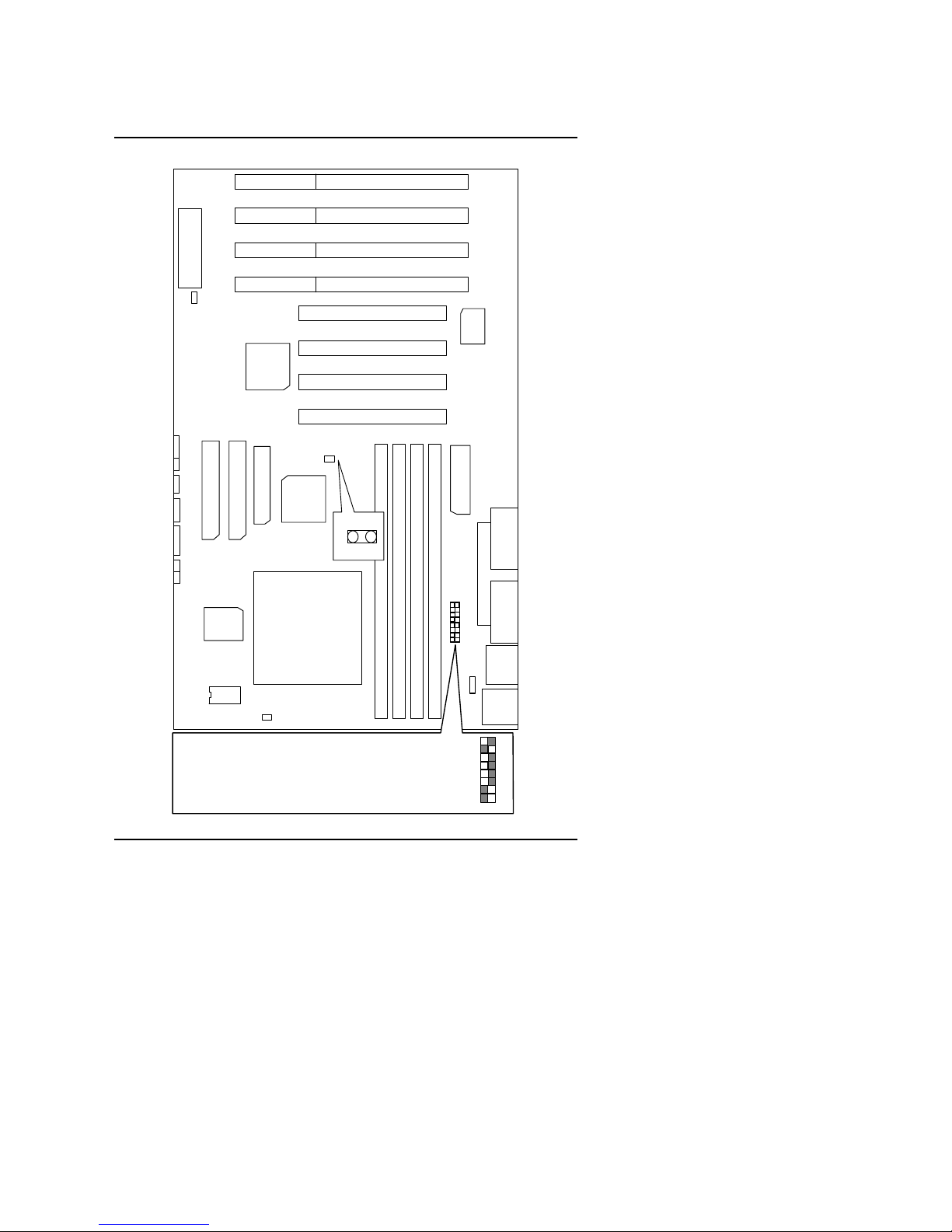
Quick Installation Guide
29
25. Cyrix / IBM 6x86-120 MHz-PR150+
CPU
1
+
1
1
+
+
+
+
+
+
1
1
Cyrix / IBM 6x86-120 MHz-PR150+
ON OFF
8
7
6
5
4
3
2
1
J8
OPEN
Page 30
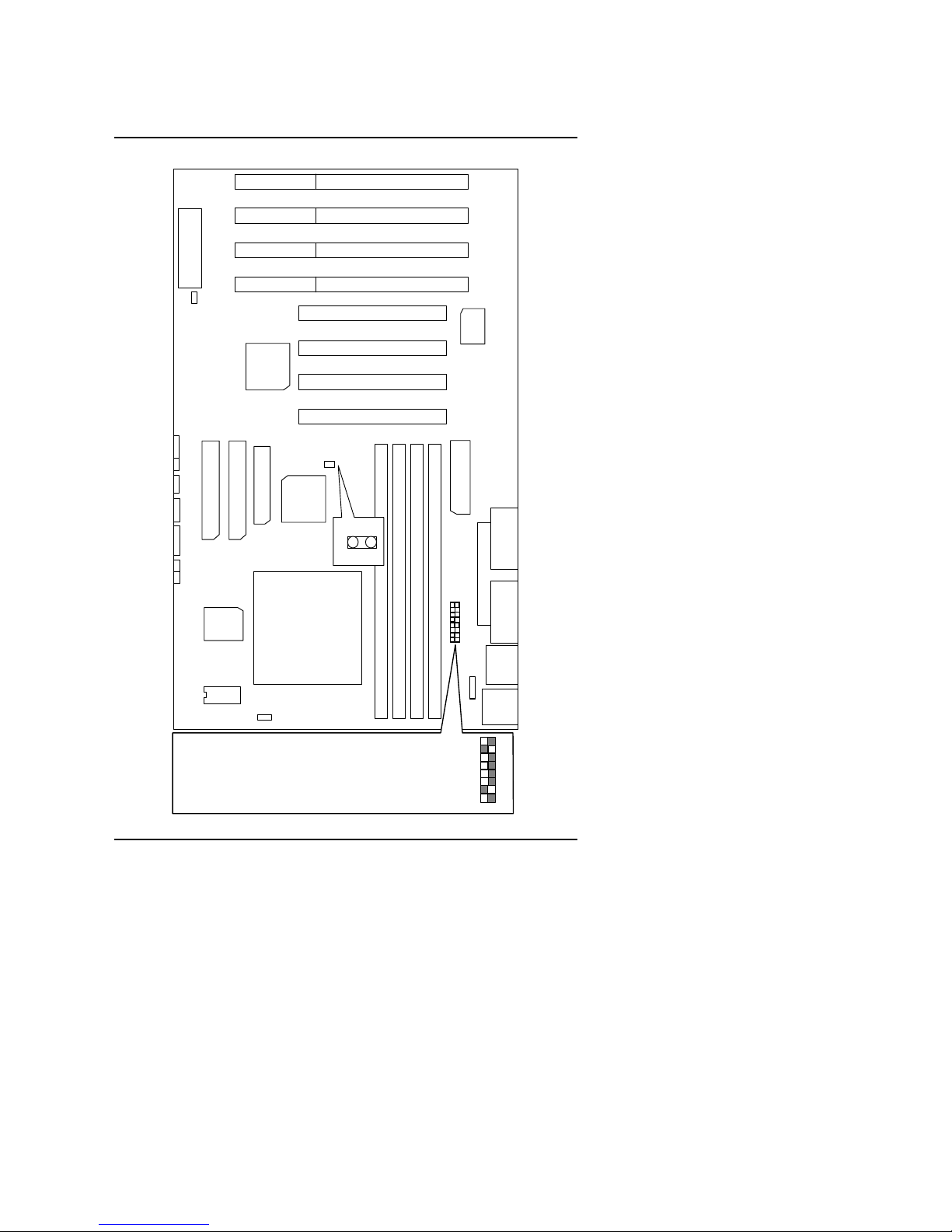
586ATX4
30
26. Cyrix /IBM 6x86-133 MHz-PR166+
CPU
1
+
1
1
+
+
+
+
+
+
1
1
Cyrix / IBM 6x86-133 MHz-PR166+
ON OFF
8
7
6
5
4
3
2
1
J8
OPEN
Page 31

Quick Installation Guide
31
27. Cyrix / IBM 6x86-150 MHz-PR200+
Cyrix / IBM 6x86-150 MHz-PR200+
ON OFF
J8
CLOSE
Page 32

586ATX4
32
28. Cyrix / IBM 6x86L-PR150+ (2.8V)
CPU
1
+
1
1
+
+
+
+
+
+
1
1
Cyrix / IBM 6x86L-120MHz PR150+ (2.8V)
ON OFF
8
7
6
5
4
3
2
1
J8
OPEN
Page 33

Quick Installation Guide
33
29. Cyrix / IBM 6x86L-PR166+ (2.8V)
CPU
1
+
1
1
+
+
+
+
+
+
1
1
Cyrix / IBM 6x86L-133MHz PR166+ (2.8V)
ON OFF
8
7
6
5
4
3
2
1
J8
OPEN
Page 34

586ATX4
34
30. Cyrix / IBM 6x86L-PR200+ (75x2 2.8V)
CPU
1
+
1
1
+
+
+
+
+
+
1
1
Cyrix / IBM 6x86L-150MHz PR200+ (2.8V)
ON OFF
8
7
6
5
4
3
2
1
J8
CLOSE
Page 35

Quick Installation Guide
35
31. Cyrix / IBM 6x86MX-PR166GP (60x2.5 2.9V)
CPU
1
+
1
1
+
+
+
+
+
+
1
1
Cyrix / IBM 6x86MX-PR166GP (60x2.5 2.9V)
ON OFF
8
7
6
5
4
3
2
1
J8
OPEN
Page 36

586ATX4
36
32. Cyrix / IBM 6x86MX-PR166GP (66x2 2.9V)
CPU
1
+
1
1
+
+
+
+
+
+
1
1
Cyrix / IBM 6x86MX-PR166GP (66x2
ON OFF
8
7
6
5
4
3
2
1
J8
OPEN
Page 37

Quick Installation Guide
37
33. Cyrix / IBM 6x86MX-PR200GP (66x2.5 2.9V)
CPU
1
+
1
1
+
+
+
+
+
+
1
1
Cyrix / IBM 6x86MX-PR200GP (66x2.5 2.9V)
ON OFF
8
7
6
5
4
3
2
1
J8
OPEN
Page 38

586ATX4
38
34. Cyrix / IBM 6x86MX-PR200GP (75x2 2.9V)
CPU
1
+
1
1
+
+
+
+
+
+
1
1
Cyrix / IBM 6x86MX-PR200GP (75x2 2.9V)
ON OFF
8
7
6
5
4
3
2
1
J8
CLOSE
Page 39

Quick Installation Guide
39
35. Cyrix / IBM 6x86MX-PR233GP (66x3 2.9V)
CPU
1
+
1
1
+
+
+
+
+
+
1
1
Cyrix / IBM 6x86MX-PR233GP (66x3 2.9V)
ON OFF
8
7
6
5
4
3
2
1
J8
OPEN
Page 40

586ATX4
40
36. Cyrix / IBM 6x86MX-PR233GP (75x2.5 2.9V)
CPU
1
+
1
1
+
+
+
+
+
+
1
1
Cyrix / IBM 6x86MX-PR233GP (75x2.5 2.9V)
ON OFF
8
7
6
5
4
3
2
1
J8
CLOSE
Page 41

Quick Installation Guide
41
II. Quick Installation Guide of Jumper setting:
SPK : Speaker Connector
1
Pin No.
Function
1
2
3
4
VCC
NC
NC
Data
CPU
1
+
1
1
+++++
+
1
1
RST : Reset Switch
1
Close :
For hardware reset system.
1
Open :
Normal operation.
CPU
1
+
1
1
+++++
+
1
1
Page 42

586ATX4
42
PW : Power LED
1
Pin No.
Function
1
2
3
LED anode (+).
LED cathode (-).
NC.
CPU
1
+
1
1
+++++
+
1
1
HD : IDE Hard Disk Active LED
1
Pin No.
Function
1
2
LED anode (+)
LED cathode (-)
3
NC
4
NC
CPU
1
+
1
1
+++++
+
1
1
Page 43

Quick Installation Guide
43
GN : Green Function Switch
1
1
Close One Time :
For system entering Green mode.
Open :
Normal operation.
CPU
1
+
1
1
+++++
+
1
1
JP2 : Soft Power Connector
1
Pin No.
Function
1
2 CTRL-Signal
GND
CPU
1
+
1
1
+++++
+
1
1
Page 44

586ATX4
44
POWER1 : ATX Power Connector
Pin No.
Function
3,5,7,13,15-17
4,6,19,20
GND
10
18
8
+12V
-12V
-5V
VCC (+5V)
Power Good
9
14
5V SB(+5V Stand by)
PS-ON(Soft ON/OFF)
CPU
1
+
1
1
+
+
+++
+
1
1
12
1
JP1: USB Port
Function
SBV1
SBD1SBD0+
SBD1+
GND
SBD0GND
SBV0
Pin No.
1
2
3
4
5
6
7
8
CPU
1+1
1++++++11
Page 45

Quick Installation Guide
45
J3 : PS/2 Mouse / Keyboard Connector
PS/2 Mouse
Pin No. Function
1
2
3
4
5 Key Clock.
Key Data
NC
VCC (+5V)
GND
PS/2 Mouse / Keyboard
6 NC
CPU
1
+
1
1
+
+
+
+
+
+
1
1
PS/2 Keyboard
J1: CPU Cooling Fan Power Connector
Pin No.
Function
1
2
+12V
NC
1
CPU
1
+
1
1
+
+
+
+
++1
1
Page 46

586ATX4
46
J17: Keyboard Power On selection
Pin No.
Function
1-2
2-3
1
CPU
1
+
1
1
+
+
+
+
++1
1
Enable
Disable
Default : 2-3 (Disable)
J5 : For Primary IDE port
CPU
1
+
1
1++
+
+
+
+
1
1
RED LINE
1
Page 47

Quick Installation Guide
47
J4 : For Secondary IDE port
CPU
1
+
1
1++
+
+
+
+
1
1
RED LINE
1
JP3 : FLOPPY PORT
CPU
1
+
1
1
+
+
+
+
+
+
1
1
RED LINE
1
Page 48

586ATX4
48
CN3 : LPT PORT
CPU
1
+
1
1
+
+
+
+
++1
1
CN2 : COM A
CPU
1
+
1
1
+
+
+
+
++1
1
COM A
Page 49

Quick Installation Guide
49
CN1 : COM B
CPU
1
+
1
1
+
+
+
+
++1
1
COM B
JP5 : ATX POWER Control
Pin No.
Function
ON
System After AC BACK:
Full_ON.
1
System After AC BACK:
Soft_OFF.
OFF
CPU
1
+
1
1
+
+
+
+
++1
1
Page 50

586ATX4
50
SW : For CPU Internal / External Frequency.
AUTO VOLTAGE: INTEL, CYRIX, AMDK5
2.9V:AMD-K6/200, Cyrix / IBM 6x86MX / 166 / 200 / 233
3.2V:AMD-K6/233
Speed
Hz
x 1.5
x 2
x 2.5
x 3
x 3.5
x 4
x 4.5
x 5
x 5.5
60 MHz
2134
6578
5
2134678
21346578
21346578
21346578
2134
6578
21346578
66 MHz
2134
6578
213465
78
2134
6578
2134
6578
2134
6578
2134
6578
AUTO
SW
2.0 V
2.1 V
2.2 V
2.3 V
2.4 V
2.5 V
2.6 V
2.7 V
2.8 V
2.9 V
3.0 V
3.1 V
3.2 V
3.3 V
3.4 V
3.5 V
4
X
X
X
X
X
O
O
O
O
X
X
X
X
O
O
O
O
5
X
X
X
O
O
X
X
O
O
X
X
O
O
X
X
O
O
6
X
X
O
X
O
X
O
X
O
X
O
X
O
X
O
X
O
7
O
X
X
X
X
X
X
X
X
O
O
O
O
O
O
O
O
X : OFF
O : ON
O
OFF
O
OFF
213465
78
O
OFF
2134
6578
ON
OFF
2134
6578
2134
6578
21346578
2134
6578
2134
6578
21346578
75 MHz
CPU
1
+
1
1
+
+
+
+
+
+
1
1
J8OPEN
OPENJ8
ON
OFF
ON
OFF
ON
OFF
ON
OFF
ON
OFF
ON
OFF
2134
6578
ON
OFF
ON
OFF
ON
OFF
ON
OFF
ON
OFF
ON
OFF
ON
OFF
ON
OFF
ON
OFF
ON
OFF
ON
OFF
ON
OFF
ON
OFF
21346578
ON
OFF
O
OFF
2134
6578
O
OFF
2134
65782134
6578
21346578
O
OFF
J8
CLOSE
Page 51

Quick Installation Guide
51
III. Top Performance Test Setting:
Users have to modify the value for each item in chipset features as follow:
Note:60ns DRAM timing is necessary for top performance setting.
Chipset features setup
ROM PCI / ISA BIOS
CHIPSET FEATURES SETUP
AWARD SOFTWARE, INC.
: Select ItemESC
F1
F5
F7 : Load Setup Defaults
: Quit
: Help
: Old Values
PU/PD/+/(Shift)F2
: Modify
: Color
: Disabled
: Enabled
Memory Hole At 15M-16M : Disabled
: 60ns
: x222
Fast EDO Lead off
: 4 ClksRefresh RAS# Assertion
: 2
Fast MA to RAS# Delay : 1 Clk
System BIOS Cacheable : Enabled
Video BIOS Cacheable : Enabled
8 Bit I/O Recovery Time : 1
16 Bit I/O Recovery Time : 1
: 10/6/3
: x222 /x333
Fast RAS TO CAS Delay
Chipset NA# Asserted : Enabled
DRAM Refresh Rate : 15.6 us
SDRAM (CAS Lat/RAS-to-CAS) : 2/2
SDRAM Speculative Read : Disabled
F6 : Load BIOS Defaults
PCI 2.1 Compliance : Disabled
DRAM Read Burst (EDO/FP)
DRAM Write Burst Timing
DRAM Leadoff Timing
Auto Configuration
DRAM Timing
* Note: It depends on what kind of CPU your are using.
Page 52

586ATX4
52
The author assumes no responsibility for any errors or omissions which may
appear in this document nor does it make a commitment to update the
information contained herein.
¯THIRD-PARTY BRANDS AND NAMES ARE THE PROPERTY OF THEIR
RESPECTIVE OWNERS.
January 5, 1998 Taipei, Taiwan
Page 53

Table of Contents
53
TABLE OF CONTENTS
1. INTRODUCTION .................................................................................1-1
1.1. PREFACE..................................................................................1-1
1.2. KEY FEATURES........................................................................ 1-1
1.3. PERFORMANCE LIST...............................................................1-2
1.4. BLOCK DIAGRAM .....................................................................1-3
1.5. INTRODUCE THE PCI - BUS.....................................................1-4
1.6. FEATURES................................................................................1-4
2. SPECIFICATION.................................................................................2-1
2.1. HARDWARE..............................................................................2-1
2.2. SOFTWARE ..............................................................................2-2
2.3. ENVIRONMENT ......................................................................... 2-2
3. HARDWARE INSTALLATION .............................................................3-1
3.1. UNPACKING.............................................................................. 3-1
3.2. MAINBOARD LAYOUT...............................................................3-2
3.3. QUICK REFERENCE FOR JUMPERS & CONNECTORS...........3-3
3.4. DRAM INSTALLATION...............................................................3-6
3.5. SRAM INSTALLATION ............................................................... 3-6
3.6. CPU INSTALLATION AND JUMPERS SETUP............................3-6
3.7. CMOS RTC & ISA CFG CMOS SRAM........................................3-7
3.8. SPEAKER CONNECTOR INSTALLATION .................................3-7
3.9. POWER LED CONNECTOR INSTALLATION............................. 3-7
3.10. HARDWARE RESET SWITCH CONNECTOR INSTALLATION 3-8
3.11. GREEN FUNCTION INSTALLATION ........................................ 3-8
3.12. PERIPHERAL DEVICE INSTALLATION ...................................3-8
3.13. KEYBOARD SETTING FUNCTION...........................................3-8
Page 54

586ATX4
54
4. BIOS CONFIGURATION.....................................................................4-1
4.1. ENTERING SETUP....................................................................4-1
4.2. CONTROL KEYS.......................................................................4-2
4.3. GETTING HELP ......................................................................... 4-3
4.3.1. Main Menu .......................................................................4-3
4.3.2. Status Page Setup Menu / Option Page Setup Menu......... 4-3
4.4. THE MAIN MENU....................................................................... 4-3
4.5. STANDARD CMOS SETUP MENU............................................. 4-5
4.6. BIOS FEATURES SETUP..........................................................4-10
4.7. CHIPSET FEATURES SETUP.................................................... 4-14
4.8. POWER MANAGEMENT SETUP............................................... 4-18
4.9. PNP/PCI CONFIGURATION ......................................................4-22
4.10. LOAD BIOS DEFAULTS........................................................... 4-24
4.11. LOAD SETUP DEFAULTS........................................................4-25
4.12. INTEGRATED PERIPHERALS.................................................4-26
4.13. SUPERVISOR / USER PASSWORD........................................ 4-31
4.14. IDE HDD AUTO DETECTION................................................... 4-32
4.15. SAVE & EXIT SETUP ............................................................... 4-33
4.16. EXIT WITHOUT SAVING.........................................................4-34
Page 55

Introduction
1-1
1. INTRODUCTION
1.1. PREFACE
Welcome to use the 586ATX4 motherboard. The motherboard is a Pipeline
512 KB CACHE Pentium Processor based PC / AT compatible system with
ISA bus and PCI Local Bus, and has been designed to be the fastest PC / AT
system. There are some new features allowing you to operate the system
with just the performance you want. This manual also explains how to install
the motherboard for operation, and how to set up your CMOS
CONFIGURATION with BIOS SETUP program.
1.2. KEY FEATURES
q Pentium
Processor based PC / AT compatible mainboard with PCI - ISA
Bus.
q 3 PCI Bus slots, 3 ISA Bus slots, 1 PCI-ISA Slot shared.
q Supports Pentium
Processor running at 90-233 MHz, P54CT (150 / 166),
MMX (150 / 166 / 200 / 233), P54CTB (150 / 166 / 180 / 200), AMDK5
(PR133 / PR166), AMD-K6(166/180/200 (2.9V) /233 (3.2V)), Cyrix / IBM
6x86-120/ 133(PR150+ / PR166+ / PR200+), Cyrix / IBM 6x86L (PR150+ /
PR166+ PR200+ (2.8V)), Cyrix / IBM 6x86MX (PR166GP(60x2.5 66x2
2.9V) / PR200GP (66x2.5 75x2 2.9V) / PR233GP(66x3 75x2.5 2.9V)).
q Supports true 64 bits CACHE and DRAM access mode.
q Supports 321 Pins (Socket 7) ZIF white socket on board.
q Supports 512 KB Pipeline Burst Sync. 2
nd
Cache.
q CPU L1 / L2 Write-Back cache operation.
q Supports 8 - 256 MB DRAM memory on board.
q Supports 4*168 pin 64/72 Bit DIMM module.
q Supports 2-channel Ultra DMA/33 Enhanced PCI IDE ports for 4 IDE
Devices.
q Supports 2*COM (16550), 1*LPT (EPP / ECP), 1*1.44MB Floppy port.
q Supports PS/2 Keyboard & PS/2 Mouse port.
q Supports Green function, Plug & Play function.
q Licensed AWARD BIOS, FLASH EEPROM for BIOS update.
q 19.3cm*30.4cm, ATX Form Factory.
q Supports USB port.
q Supports Advanced Configuration and Power Interface (ACPI).
Page 56

586ATX4
1-2
1.3. PERFORMANCE LIST
The following performance data list is the testing results of some popular
benchmark testing programs.
These data are just referred by users, and there is no responsibility for
different testing data values gotten by users. (The different Hardware &
Software configuration will result in different benchmark testing results.)
• CPU Pentium
Processor MMX-200 / 200 MHz
• DRAM 32 MB SDRAM (NEC D4516821G5 –A12)
• CACHE SIZE 512KB 2
nd
Cache on board.
• DISPLAY Matrox Mystique 2MB
• STORAGE Onboard IDE port + Quantum Fireball 1280AT IDE
Drive
• O.S. Windows95 with Display Driver at 1024 x 768 x 256
colors & Bus Master IDE Driver.
×Windows 95Ø-With Matrox Millennium Display Driver 1024*768*256
-With Triones Bus Master IDE Driver
Program Item MMX200 MHz 200 MHz
Winstone97 Database 4.53 4.21
Publishing 4.95 4.69
WP/SS 4.61 4.32
Winston97 45.9 42.5
Page 57

Introduction
1-3
1.4. BLOCK DIAGRAM
24MHz
3.3V EDO/SDRAM
DIMM Sockets
33MHz
33MHz
33MHz
Ultra DMA/33
IDE Ports
IDE Bus
PCI Bus
ISA Bus
LPT Port
Keyboard
Floppy Port
COM Ports
DRAM Bus
PS/2 Mouse
USB Bus
USB Ports
14.318MHz
48MHz
14.318MHz
I/O
CHIPSET
83977TF
Host Bus
82439TX
CHIPSET
PIIX4
82371AB
CHIPSET
PLL
52C66-05
66MHz
CPU
PBSRAM
64K32
TAG
66MHz
66MHz
Page 58

586ATX4
1-4
1.5. INTRODUCE THE PCI - BUS
Connecting devices to a CPU local bus can dramatically increase the speed
of I/O-bound peripherals with only a slight increase in cost over traditional
systems.
This price / Performance point has created a vast market potential for local
bus products.
The main barrier to this market has been the lack of an accepted standard for
local bus peripherals.
Many mainboard and chipset manufactures developed their own local bus
implementations, but they are incompatible with each other.
The VL (Video Electronics Standards Association) local bus and PCI
(Peripheral Component Interconnect) bus specification was created to end
this confusion.
The PCI - bus standard, under development since Jun. 1992, which is
designed to bring workstation-level performance to standard PC platform.
The PCI - bus removes many of the bottlenecks that have hampered PC for
several years.
On the PCI - bus, peripherals operate at the native speed of the computer
system, thus enabling data transfer between peripherals and the system at
maximum speed.
This performance is critical for bandwidth-constrained devices such as video,
multimedia, mass storage, and networking adapters.
PCI - bus standard provides end-users with a low-cost, extendible and
portable local bus design, which will allow system and peripherals from
different manufactures to work together.
1.6. FEATURES
q
32 bits bus transfer mode.
q
Bus Master or Slave access.
q
Memory burst transfer to 132 MB/sec.
q
33 MHz operation speed.
q
10 devices loading ability.
q
CPU independent.
Page 59

Specification
2-1
2. SPECIFICATION
2.1. HARDWARE
•
CPU −
Pentium Processor 90 - 233 MHz, MMX, P54CT,
P54CTB, AMD-K5 (PR133 / PR166), AMD-K6 (166
/ 180 / 200 (2.9V) / 233 (3.2V) ), Cyrix / IBM 6x86
( PR150+ / PR166+ / PR200+), Cyrix / IBM 6x86L
(PR150+/ PR166+ / PR200+( 2.8V)), Cyrix / IBM
6x86MX (PR166GP (60x2.5 66x2 2.9V) /
PR200GP+(66x2.5 75x2 2.9V) / PR233GP (66x3
75x2.5 (2.9V)).
−
321 pins (socket 7) ZIF white socket on board.
−
3.52V / 2.0V-3.5V Dual Power Ready.
•
COPROCESSOR −
Included in Pentium processor.
•
SPEED −
60 / 66 / 75 MHz system speed.
−
30 / 33 / 37.5 PCI-Bus speed.
−
7.5 / 8 / 9.3 MHz AT bus speed.
•
DRAM MEMORY −
4 banks 168 pins DIMM module socket on board.
−
Use 8 / 16 / 32 / 64 MB 60~70 ns SIMM module
DRAM.
−
8 ~ 256 MB DRAM size.
•
CACHE MEMORY −
16 / 24 / 32 / 64KB L1cache included in CPU.
−
512 KB L2 cache on board.
−
Supports Write Back cache function for both CPU
& on board cache.
•
I/O BUS SLOTS −
4 Master / Slave PCI-BUS Slots.
−
4 16 bits ISA BUS Slots.
•
IDE PORTS −
2-channel Ultra DMA/33 Enhanced IDE port on
board.(Using IRQ14,15)
−
Supports Mode 3,4 IDE & ATAPI CD - ROM.
Page 60

586ATX4
2-2
•
I/O PORTS −
Supports 2 16550 COM ports. (Using IRQ4, 3)
−
Supports 1 EPP/ECP LPT port. (Using IRQ7 or 5
and DMA3 or 1)
−
Supports 1 1.44/2.88 MB Floppy port. (Using DMA2
& IRQ6)
−
Supports PS/2 Mouse. (Using IRQ12 )
•
GREEN FUNCTION −
Standby & Suspend mode support.
−
Green switch support.
−
IDE & Display power down support.
−
Monitor all IRQ / DMA / Display / I/O events.
•
BIOS −
128KB FLASH EEPROM.
−
Supports Plug & Play Function.
•
DIMENSION −
ATX Form Factor, 4 layers PCB.
2.2. SOFTWARE
• BIOS
−
Licensed AWARD BIOS.
−
AT CMOS Setup, BIOS / Chipset Setup, Green
Setup, Hard Disk Utility included.
• O.S.
−
Operation with MS-DOS, Windows95,
WINDOWS NT, OS/2, NOVELL and SCO UNIX.
2.3. ENVIRONMENT
• Ambient Temp.
−
0°C to +50°C (Operating).
• Relative Hum.
−
0 to +85% (Operating).
• Altitude
−
0 to 10,000 feet (Operating).
• Vibration
−
0 to 1,000 Hz.
• Electricity
−
4.9 V to 5.2 V.
−
Max. 20A current at 5V.
Page 61

Hardware Installation
3-1
3. HARDWARE INSTALLATION
3.1. UNPACKING
The mainboard package should contain the following:
• The 586ATX4 mainboard.
• USER’ S MANUAL for mainboard.
• Cable set for IDE & Floppy.
• Diskette for BUS MASTER ATAPI device driver.
The mainboard contains sensitive electric components which can be easily
damaged by static electricity, so the mainboard should be left in its original
packing until it is installed.
Unpacking and installation should be done on a grounded anti-static mat.
The operator should be wearing an anti static wristband, grounded at the
same point as the anti-static mat.
Inspect the mainboard carton for obvious damage. Shipping and handling
may cause damage to your board. Be sure there are no shipping and
handling damages on the board before proceeding.
After opening the mainboard carton, extract the system board and place it
only on a grounded anti-static surface component side up. Again inspect the
board for damage.
Press down on all of the socket IC’ s to make sure that they are properly
seated. Do this only on with the board placed on a firm flat surface.
M
DO NOT APPLY POWER TO THE BOARD IF IT HAS BEEN DAMAGED.
You are now ready to install your mainboard. The mounting hole pattern on
the mainboard matches the IBM-AT system board.
It is assumed that the chassis is designed for a standard IBM XT/AT
mainboard mounting. Place the chassis on the anti-static mat and remove
the cover.
Take the plastic clips, Nylon stand-off and screws for mounting the system
board, and keep them separate.
Page 62

586ATX4
3-2
3.2. MAINBOARD LAYOUT
CPU
SLOT3SLOT4
DIMM1
1
FAN +12V
J1
SOFT
ATX
1
FLOPPY
+
JP2
586ATX4
SW1
1
2
3
4
ON OFF
5
6
7
8
1
JP5
J4
SPK
RST
+
+
J11
IDE1
J10
IR
GN
HD
+
+
JP4
J7
J6
JP3
J5
+
PW LED
+
J9
BIOS
USB
COMA
COMB
MOUSE
K.B
LPT
CN3
CN1
CN2
JP1
1
J2
power1
SLOT1
SLOT2
SLOT7
SLOT8
SLOT5SLOT6
PCI1
PCI2
PCI4
PCI3
1
1
IDE2
U6
DIMM0 DIMM3DIMM2
J17
J8
×Figure 3.1Ø
Page 63

Hardware Installation
3-3
3.3. QUICK REFERENCE FOR JUMPERS & CONNECTORS
t
CN1-3,JP3,J4,5 I/O Ports Connector
CN1 For Serial port2 (COM B).
CN2 For Serial port1(COM A).
CN3 For LPT port.
JP3 For Floppy port.
J5 For Primary IDE port.
J4 For Secondary IDE port.
t
GN-SW
Pin No. Function
Close For system to entering Green Mode (Suspend mode).
Open Normal Operation.
t
Hard Disk active LED
Pin No. Function
1 LED anode(+).
2 LED cathode(-).
t
JP1: USB Port
Pin No. Function
1
SBV1.
2
GND.
3
SBD1-.
4
SBD0+.
5
SBD1+.
6
SBD0-.
7
GND.
8
SBV0.
t
JP5 : ATX POWER USE
Pin No. Function
Close System After AC BACK: FULL_ON.
Open System After AC BACK: Soft_OFF.
Page 64

586ATX4
3-4
t
J1: CPU Cooling FAN Power Connector
Pin No. Function
1 +12V.
2 GND.
t
J2 : PS/2 Mouse / PS/2 Keyboard Connector
Pin No. Function
1 Key Data.
2 NC.
3 GND.
4 VCC (+5V).
5 Key Clock.
6 NC.
t
Power LED
Pin No. Function
1 LED anode (+).
2 NC.
3 LED cathode (-).
t
Power1: ATX POWER Connector
Pin No. Function
3,5,7,13,15-17 GND.
4,6,19,20 VCC (+5V).
10 +12V.
12 -12V.
18 -5V.
8 Power Good.
9 5V SB (Stand by +5V).
14 PS-ON (Soft ON/OFF).
t
Reset Switch (RST)
Pin No. Function
Open For normal operation.
Close For hardware reset system.
Page 65

Hardware Installation
3-5
t
Speaker Connector
Pin No. Function
1 VCC.
2 NC.
3 NC.
4 Data.
t
Soft Power Connector
Pin No. Function
1 GND.
2 CTRL-Signal.
t
J17 : Keyboard Power on Selection
Pin No. Function
1-2 Enable
2-3 Disable
t
SW1: CPU INT./ EXT. FREQ. RATIO
X OFF SW 4 5 6 7
O ON AUTO X X X O
2.0 V X X X X
SW 1 J8 MHz 2.1 V X X O X
ON OFF 60 2.2 V X O X X
OFF OFF 66 2.3 V X O O X
OFF ON 75 2.4 V O X X X
2.5 V O X O X
SW 2 3 8 2.6 V O O X X
x 1.5 X X X 2.7 V O O O X
x 2 O X X 2.8 V X X X O
x 2.5 O O X 2.9 V X X O O
x 3 X O X 3.0 V X O X O
x 3.5 X X X 3.1 V X O O O
x 4 O X O 3.2 V O X X O
x 4.5 O O O 3.3 V O X O O
x 5 X O O 3.4 V O O X O
x 5.5 X X O 3.5 V O O O O
Page 66

586ATX4
3-6
3.4. DRAM INSTALLATION
The mainboard can be installed with 4 / 8 / 16 / 32 / 64MB 168 pins DIMM
module DRAM, and the DRAM speed must be 50 or 60 ns for EDO and
67~100MHZ for SDRAM. The DRAM memory system on mainboard consists
of bank 0, 1, 2 & bank 3. Each bank consists of 1 piece of 168pins DIMM
module DRAM. Because the 168 pins DIMM module is 64 bits width, using 1
piece which can match a 64 bits system. The total memory size is 8 - 256
MB.
For the DRAM installation position, note that the Pin 1 of DIMM module must
match with the Pin 1 of DIMM socket. Insert the DRAM DIMM module into
the DIMM socket at vertical direction until the left and right metal holders can
keep the SIMM module standing up firmly.
If there is a wrong direction of Pin 1, the DRAM DIMM module couldn't be
inserted into socket completely. After completely insert SIMM module into
socket, then press the SIMM module in vertical
M
Note: 128 MB SDRAM can only be installed on DIMM 0
3.5. SRAM INSTALLATION
Sync. SRAM (Pipeline Burst SRAM)
If Sync SRAM Module is installed, it consists of 1 piece of 512K Pipeline
Burst SRAM.
There is no jumper for cache size setting.
3.6. CPU INSTALLATION AND JUMPERS SETUP
The system speed depends on the frequency of CLOCK GENERATOR. The
user can change SW selection to set up the system speed to 60 MHz or 66
MHz for 3.3V/2.5V Pentium Processor (90-233 MHz) / AMDK5(PR133 /
PR166) / AMD-K6(166/180/200(2.9V)/233(3.2V)), Cyrix / IBM 6x86 (PR150+
/ PR166+ / PR200+), Cyrix / IBM 6x86L (PR150+/PR166+/PR200+ (2.8V)),
Cyrix / IBM 6x86MX (PR166GP(60x2.5 66x2 2.9V) / PR200GP(66x2.5 75x2
2.9V) / PR233GP(66x3 75x2.5 2.9V)).
Page 67

Hardware Installation
3-7
The mainboard can use Pentium Processor, P54CT, MMX or P54CTB,
AMDK5, AMD-K6, Cyrix / IBM 6x86, CPU, and the CPU speed must match
with the frequency of CLOCK GEN. It will cause system hanging up if the
CLOCK GEN.'S frequency is faster than CPU's.
M
The CPU is a sensitive electric component and it can be easily
damaged by static electricity, so users must keep it away from
metal surface when the CPU is installed onto mainboard.
M
When the user installs the CPU on socket, please notice that the
PIN 1 of CPU is in the same corner as the PIN 1 of socket!
M
Before the CPU is installed, the mainboard must be placed on a flat
plane in order to avoid being broken by the pressure of CPU
installation.
3.7. CMOS RTC & ISA CFG CMOS SRAM
The mainboard contains Built-in Real Time Clock (RTC) With 256B CMOS
SRAM in PIIX4. They have a power supply from external battery to keep
the DATA inviolate & effective. The CMOS SRAM is used for keeping the
information of system configuration, so the system can automatically boot
OS every time. Since the lifetime of internal battery is 5 years, the user
can change a new Battery to replace old one when it has consumed.
M
Danger of explosion if battery is incorrectly replaced.
M
Replace only with the same or equivalent type recommended by the
manufacturer.
M
Dispose of used batteries according to the manufacturer’s
instructions.
3.8. SPEAKER CONNECTOR INSTALLATION
There is always a speaker in AT system for sound purpose. The 4 - Pins
connector SPK is used to connect speaker. The speaker can work well in
both direction of connector when it is installed to the connector SPK on
mainboard.
3.9. POWER LED CONNECTOR INSTALLATION
There is a system power LED light on the panel of case. The power LED will
light on when system is powered-on. The connector should be installed to
PWR of mainboard in correct direction.
Page 68

586ATX4
3-8
3.10. HARDWARE RESET SWITCH CONNECTOR INSTALLATION
The RESET switch on panel provides users with HARDWARE RESET
function which is almost the same as power-on/off. The system will do a cold
start after the RESET switch is pushed and released by user. The RESET
switch is a 2 PIN connector and should be installed to RST on mainboard.
3.11. GREEN FUNCTION INSTALLATION
For the purpose of power saving, there is a connector switch GN. The GN is
a switch to force the system to get into green mode immediately.
3.12. PERIPHERAL DEVICE INSTALLATION
After installation of the device and setup of the jumpers, the mainboard can
be mounted into the case and fixed by screw. To complete the mainboard
installation, the peripheral devices could be installed now. The basic system
needs a display interface card and a storage device.
If a PCI - Bus device is to be installed in the system, any one of four PCI Bus slots can be used for Slave or Master PCI - Bus device.
After installing the peripheral device, the user should check everything again
and prepare to power-on the system.
3.13. KEYBOARD SETTING FUNCTION
After booting the O.S., there are some special functions used by keyboard as
follows:
"CTRL_ALT_DEL" − Pressing these keys simultaneously will cause
system to Warm Start (Software Reset).
Page 69

BIOS Configuration
4-1
4. BIOS CONFIGURATION
Award's BIOS ROM has a built-in Setup program that allows users to modify
the basic system configuration.
This type of information is stored in battery-backed CMOS SRAM so that it
retains the Setup information when the power is turned off.
4.1. ENTERING SETUP
Power ON the computer and press <Del> immediately will allow you to enter
Setup.
The other way to enter Setup is to power on the computer, when the below
message appears briefly at the bottom of the screen during the POST
(Power On Self Test), press <Del> Key or simultaneously press <Ctrl>, <Alt>,
and <Esc> keys.
Ÿ
TO ENTER SETUP BEFORE BOOT PRESS CTRL-ALT-ESC OR DEL KEY
If the message disappears before you respond and you still wish to enter
Setup, restart the system to try again by turning it OFF then ON or pressing
the "RESET" bottom on the system case.
You may also restart by simultaneously press <Ctrl>,<Alt>, and <Del> keys.
If you do not press the keys at the correct time and the system does not boot,
an error message will be displayed and you will again be asked to,
Ÿ
PRESS F1 TO CONTINUE, CTRL-ALT-ESC OR DEL TO ENTER SETUP
Page 70

586ATX4
4-2
4.2. CONTROL KEYS
Up arrow Move to previous item.
Down arrow Move to next item.
Left arrow Move to the item in the left hand.
Right arrow Move to the item in the right hand.
Esc key Main Menu - Quit and not save changes into CMOS
Status Page Setup Menu and Option Page Setup Menu -
Exit current page and return to Main Menu.
PgUp key Increase the numeric value or make changes.
PgDn key Decrease the numeric value or make changes.
F1 key General help, only for Status Page Setup Menu and
Option Page Setup Menu.
F2 key Change color from total 16 colors.
F3 key Calendar, only for Status Page Setup Menu.
F4 key Reserved.
F5 key Restore the previous CMOS value from CMOS, only for
Option Page Setup Menu.
F6 key Load the default CMOS value from BIOS default table,
only for Option Page Setup Menu.
F7 key Load the default.
F8 key Reserved.
F9 key Reserved.
F10 key Save all the CMOS changes, only for Main Menu.
Page 71

BIOS Configuration
4-3
4.3. GETTING HELP
4.3.1. Main Menu
The on-line description of the highlighted setup function is displayed at the
bottom of the screen.
4.3.2. Status Page Setup Menu / Option Page Setup Menu
Press F1 to pop up a small help window that describes the appropriate keys
to use and the possible selections for the highlighted item. To exit the Help
Window press <Esc>.
4.4. THE MAIN MENU
Once you enter Award BIOS CMOS Setup Utility, the Main Menu (Figure 4.1)
will appear on the screen.
The Main Menu allows you to select from seven setup functions and two exit
choices. Use arrow keys to select among the items and press <Enter> to
accept or enter the sub-menu.
ROM PCI / ISA BIOS
CMOS SETUP UTILITY
AWARD SOFTWARE, INC.
STANDARD CMOS SETUP
BIOS FEATURES SETUP
CHIPSET FEATURES SETUP
PNP/PCI CONFIGURATION
LOAD BIOS DEFAULTS
USER PASSWORD
IDE HDD AUTO DETECTION
SAVE & EXIT SETUP
EXIT WITHOUT SAVING
ESC
F10
: Quit
: Save & Exit Setup (Shift)F2
: Select Item
: Change Color
Time, Date, Hard Disk Type, ...
POWER MANAGEMENT SETUP
INTEGRATED PERIPHERALS
LOAD SETUP DEFAULTS
SUPERVISOR PASSWORD
Figure 4.1: Main Menu
Page 72

586ATX4
4-4
• Standard CMOS setup
This setup page includes all the items in a standard compatible BIOS.
• BIOS features setup
This setup page includes all the items of Award special enhanced
features.
• Chipset features setup
This setup page includes all the items of chipset special features.
• Power management setup
This setup page includes all the items of Green function features.
• PNP/PCI configuration
This setup page includes all the items of PNP/PCI configuration features.
• Load BIOS defaults
BIOS defaults indicates the most appropriate value of the system
parameter which the system would be in safe configuration.
• Load setup defaults
BIOS defaults indicates the most appropriate value of the system
parameter which the system would be in safe configuration.
• Integrated Peripherals
This setup page includes all the items of peripherals features.
• Supervisor Password
Change, set, or disable password. It allows you to limit access to the
system and Setup, or just to Setup.
• User Password
Change, set, or disable password. It allows you to limit access to the
system.
• IDE HDD auto detection
Automatically configure hard disk parameter.
• Save & exit setup
Save CMOS value changes to CMOS and exit setup.
• Exit without save
Abandon all CMOS value changes and exit setup.
Page 73

BIOS Configuration
4-5
4.5. STANDARD CMOS SETUP MENU
The items in Standard CMOS Setup Menu (Figure 4.2) are divided into 9
categories. Each category includes no, one or more than one setup items.
Use the arrows to highlight the item and then use the <PgUp> or <PgDn>
keys to select the value you want in each item.
ROM PCI / ISA BIOS
STANDARD CMOS SETUP
AWARD SOFTWARE, INC.
ESCF1: Quit
: Help (Shift)F2
: Select Item
: Change Color
Date (mm:dd:yy)
Time (hh:mm:ss)
Master
Video
Halt On : No Errors
: EGA/VGA
: None
Slave
HEAD PRECOMP LANDZ SECTOR
0000 0
Base Memory:
Other Memory:
Extended Memory:
Total Memory:
31744 K
640 K
384 K
32768 K
PU/PD/+/- : Modify
: Mon, Dec 22 1997
: 11 : 08 : 12
Primary
Secondary Master
Slave
0000 0
0000 0
000 0
Primary
Secondary
: None
: None
: Auto
CYLSHARD DISKS TYPE MODE
0
---------
---------
---------
SIZE
0
0
0
0
Driver A
Driver B
: 1.44 , 3.5 in
: None
Auto
Floppy 3 Mode Support : Disabled
Figure 4.2: Standard CMOS Setup Menu
Page 74

586ATX4
4-6
•
Date
The date format is <day>, <date> <month> <year>. Press <F3> to show
the calendar.
day The day, from Sun to Sat, determined by the BIOS and is
display-only
date The date, from 1 to 31 (or the maximum allowed in the
month)
month The month, Jan. through Dec.
year The year, from 1944 through 2079
•
Time
The time format in <hour> <minute> <second>.
The time is calculated base on the 24-hour military-time clock.
For example, 1 p.m. is 13:00:00.
•
Primary HDDs / Secondary HDDs
The category identifies the types of hard disk from drive C to F total 4
devices that has been installed in the computer.
There are three options for definable type; User, Auto and None.
Type User is user-definable; and type Auto means automatically
detecting HDD's type and None type means No IDE HDD installed.
If you select Type User, related information is required to be entered to
the following items.
Enter the information directly from the keyboard and press <Enter>.
Sush information should be provided in the documentation form your
hard disk vendor or the system manufacturer.
Page 75

BIOS Configuration
4-7
CYLS. number of cylinders
HEADS number of heads
PRECOMP write precomp
LANDZONE landing zone
SECTORS number of sectors
If a hard disk has not been installed select NONE and press <Enter>.
•
Drive A type / Drive B type
The category identifies the types of floppy disk drive A or drive B that
has been installed in the computer.
None No floppy drive installed
360K, 5.25 in. 5-1/4 inch PC-type standard drive; 360 kilobyte
capacity.
1.2M, 5.25 in. 5-1/4 inch AT-type high-density drive; 1.2 megabyte
capacity (3-1/2 inch when 3 Mode is Enabled).
720K, 3.5 in. 3-1/2 inch double-sided drive; 720 kilobyte capacity
1.44M, 3.5 in. 3-1/2 inch double-sided drive; 1.44 megabyte
capacity.
2.88M, 3.5 in. 3-1/2 inch double-sided drive; 2.88 megabyte
capacity.
•
Floppy 3 Mode Support (for Japan Area)
Disable Normal Floppy Drive.
Drive A Drive A is 3 mode Floppy Drive.
Drive B Drive B is 3 mode Floppy Drive.
Both Drive A & B are 3 mode Floppy Drive.
Page 76

586ATX4
4-8
•
Video
The category detects the type of adapter used for the primary system
monitor that must matches your video display card and monitor.
Although secondary monitors are supported, you do not have to select
the type in setup.
EGA/VGA Enhanced Graphics Adapter/Video Graphics Array. For
EGA, VGA, SVGA, or PGA monitor adapters
CGA 40 Color Graphics Adapter, power up in 40 column mode
CGA 80 Color Graphics Adapter, power up in 80 column mode
MONO Monochrome adapter, includes high resolution
monochrome adapters
•
Halt on
The category determines whether the computer will stop if an error is
detected during power up.
NO errors The system boot will not be stopped for any error
that may be detected
All errors Whenever the BIOS detects a non-fatal error the
system will be stopped and you will be prompted
All, But Keyboard The system boot will not stop for a keyboard
error; it will stop for all other errors
All, But Diskette The system boot will not stop for a disk error; it
will stop for all other errors
All, But Disk/Key The system boot will not stop for a keyboard or
disk error; it will stop for all other errors
Page 77

BIOS Configuration
4-9
•
Memory
The category is display-only which is determined by POST (Power On
Self Test) of the BIOS.
Base Memory
The POST of the BIOS will determine the amount of base (or
conventional) memory installed in the system.
The value of the base memory is typically 512 K for systems
with 512K memory installed on the motherboard, or 640 K for
systems with 640K or more memory installed on the
motherboard.
Extended Memory
The BIOS determines how much extended memory is present
during the POST.
This is the amount of memory located above 1 MB in the CPU's
memory address map.
Expanded Memory
Expanded Memory in memory defined by the Lotus / Intel /
Microsoft (LIM) standard as EMS.
Many standard DOS applications can not utilize memory above
640, the Expanded Memory Specification (EMS) swaps
memory which not utilized by DOS with a section, or frame, so
these applications can access all of the system memory.
Memory can be swapped by EMS is usually 64 within 1 MB
or memory above 1 MB, depends on the chipset design.
Expanded memory device driver is required to use memory as
Expanded Memory.
Other Memory
This refers to the memory located in the 640 to 1024 address
space. This is memory that can be used for different
applications.
DOS uses this area to load device drivers to keep as much
base memory free for application programs. Most use for this
area is Shadow RAM.
Page 78

586ATX4
4-10
4.6. BIOS FEATURES SETUP
ROM PCI / ISA BIOS
BIOS FEATURES SETUP
AWARD SOFTWARE, INC.
: Select Item
Virus Warning
CPU Internal Cache
External Cache
Boot Sequence
Boot Up Floppy Seek
Boot Up NumLock Status
Video BIOS Shadow
C8000 - CBFFF Shadow
: On
: Enabled
: Enabled
: Enabled
: Enabled
: A, C, SCSI
: Enabled
: Disabled
ESC
F1
F5
F7 : Load Setup Defaults
: Quit
: Help
: Old Values
PU/PD/+/(Shift)F2
: Modify
: Color
Quick Power On Self Test
: Disabled
Swap Floppy Drive
: Disabled
: DisabledD0000 - D3FFF Shadow
: DisabledD8000 - DBFFF Shadow
CC000 - CFFFF Shadow : Disabled
: DisabledD4000 - D7FFF Shadow
: DisabledDC000 - DFFFF Shadow
PCI/VGA Palette Snoop : Disabled
OS Select For DRAM >64MB : Non-OS2
F6 : Load BIOS Defaults
Security Option
: Setup
Figure 4.3: BIOS Features Setup
•
Virus Warning
This category flashes on the screen. During and after the system boots
up, any attempt to write to the boot sector or partition table of the hard
disk drive will halt the system and the following error message will
appear, in the mean time, you can run anti-virus program to locate the
problem.
The default value is Disabled.
Enabled Activate automatically when the system boots up causing
a warning message to appear when anything attempts to
access the boot sector or hard disk partition table.
Disabled No warning message to appear when anything attempts to
access the boot sector or hard disk partition table.
Page 79

BIOS Configuration
4-11
•
CPU Internal Cache / External Cache
These two categories speed up memory access. However, it depends on
CPU / chipset design. The default value is Enabled.
Enabled Enable cache function.
Disabled Disable cache function.
•
Quick Power On Self Test
This category speeds up Power On Self Test (POST) after you power on
the computer. If it is set to Enable, BIOS will shorten or skip some check
items during POST. The default value is Enabled.
Enabled Enable quick POST.
Disabled Normal POST.
•
Boot Sequence
This category determines which drive computer searches first for the
disk operating system (i.e., DOS). The default value is A,C,SCSI.
A,C,SCSI System will first search for floppy disk drive then
hard disk (C) drive and SCSI drive.
C,A,SCSI System will first search for hard disk (C) drive then
floppy disk drive and SCSI drive.
C,CDROM,A System will first search for hard disk (C) drive then
CDROM drive and floppy disk drive.
CDROM,C,A System will first search for CDROM drive then hard
disk (C) drive and floppy disk drive.
D,A,SCSI System will first search for hard disk (D) drive then
floppy disk drive and SCSI drive.
E,A,SCSI System will first search for hard disk (E) drive then
floppy disk drive and SCSI drive.
F,A,SCSI System will first search for hard disk (F) drive then
floppy disk drive and SCSI drive.
SCSI,A,C System will first search for SCSI drive then floppy
disk drive and hard disk (C) drive .
SCSI,C,A System will first search for SCSI drive and hard disk
(C) drive then floppy disk drive .
C only System will only search for hard disk (C) drive.
LS/ZIP,C System will first search for floppy disk drive (LS) or
ZIP drive then hard disk (C) drive.
Page 80

586ATX4
4-12
•
Swap Floppy Drive
The default value is Disabled.
Enabled Floppy A & B will be swapped under DOS.
Disabled Floppy A & B will be normal definition.
•
Boot Up Floppy Seek
During POST, BIOS will determine if the floppy disk drive installed is 40
or 80 tracks. 360 type is 40 tracks while 720 , 1.2 and 1.44 are all 80
tracks.
The default value is Enabled.
Enabled BIOS searches for floppy disk drive to determine if it is 40
or 80 tracks. Note that BIOS can not tell from 720, 1.2 or
1.44 drive type as they are all 80 tracks.
Disabled BIOS will not search for the type of floppy disk drive by
track number. Note that there will not be any warning
message if the drive installed is 360 .
•
Boot Up NumLock Status
The default value is On.
On Keypad is number keys.
Off Keypad is arrow keys.
•
Security Option
The default value is Setup.
Setup The system will boot and access to Setup will be denied if
the correct password is not entered at the prompt.
System The system will not boot and access to Setup will be
denied if the correct password is not entered at the
prompt.
M
To disable security, select PASSWORD SETTING at Main Menu and
then you will be asked to enter password. If the user does not type
anything and just press <Enter>, it will disable security. Once the
security is disabled, the system will boot and you can enter Setup
Page 81

BIOS Configuration
4-13
freely.
•
PCI/VGA Palette Snoop
The default value are Disabled.
Enabled For having Video Card on ISA Bus and VGA Card on PCI
Bus.
Disabled For VGA Card only.
•
OS Select For DRAM>64MB
The default value is Non-OS2.
Non-OS2 Using non-OS2 operating system.
OS2 Using OS2 operating system and DRAM>64MB.
•
Video BIOS Shadow
It determines whether video BIOS will copied to RAM, however, it is
optional from chipset design. Video Shadow will increase the video
speed.
The default value is Enabled.
Enabled Video shadow is enabled.
Disabled Video shadow is disabled.
•
C8000 - CFFFF Shadow / D0000 - DFFFF Shadow
These categories determine whether optional ROM will be copied to
RAM by 16 byte. The default value are Disabled.
Enabled Optional shadow is enabled.
Disabled Optional shadow is disabled.
Page 82

586ATX4
4-14
4.7. CHIPSET FEATURES SETUP
ROM PCI / ISA BIOS
CHIPSET FEATURES SETUP
AWARD SOFTWARE, INC.
: Select ItemESC
F1
F5
F7 : Load Setup Defaults
: Quit
: Help
: Old Values
PU/PD/+/(Shift)F2
: Modify
: Color
: Disabled
: Enabled
Memory Hole At 15M-16M : Disabled
: 70ns
: x333
Fast EDO Lead Off
: 4 ClksRefresh RAS# Assertion
: 3
Fast MA To RAS# Delay : 2 Clks
System BIOS Cacheable : Enabled
Video BIOS Cacheable : Enabled
8 Bit I/O Recovery Time : 1
16 Bit I/O Recovery Time : 1
: 10/6/4
: x333 /x444
Fast RAS To CAS Delay
Chipset NA# Asserted : Enabled
DRAM Refresh Rate : 15.6 us
SDRAM (CAS Lat/RAS-to-CAS) : 3/3
SDRAM Speculative Read : Disabled
F6 : Load BIOS Defaults
PCI 2.1 Compliance : Disabled
DRAM Read Burst (EDO/FP)
DRAM Write Burst Timing
DRAM Leadoff Timing
Auto Configuration
DRAM Timing
Figure 4.4: Chipset Features Setup
•
Auto Configuration
The default value is Enabled.
Enable Enabled Auto Configuration.
Disable Disabled Auto Configuration.
•
DRAM Timing
The default value is 70ns.
60ns Using 60ns DRAM speed.
70ns Using 70ns DRAM speed.
Page 83

BIOS Configuration
4-15
•
DRAM Leadoff Timing
The default value is 10/6/4.
11/7/3 Set DRAM Leadoff Timing to 11/7/3
10/6/3 Set DRAM Leadoff Timing to 10/6/3
11/7/4 Set DRAM Leadoff Timing to 11/7/4
10/6/4 Set DRAM Leadoff Timing to 10/6/4
•
DRAM Read Burst (EDO/FP)
The default value is x333 / x444.
X444 / x444 Set DRAM Read Burst (EDO/FP) to x444 / x444.
X333 / x444 Set DRAM Read Burst (EDO/FP) to x333 / x444.
X222 / x333 Set DRAM Read Burst (EDO/FP) to x222 / x333.
•
DRAM Write Burst Timing
The default value is x333.
x222 Set DRAM Write Burst Timing to x222.
X333 Set DRAM Write Burst Timing to x333.
X444 Set DRAM Write Burst Timing to x444.
•
Fast EDO Lead Off
The default value is Disabled.
Disabled Disabled Fast EDO Lead Off.
Enabled Enabled Fast EDO Lead Off.
•
Refresh RAS# Assertion
The default value is 4 Clks .
4 Clks Set Refresh RAS# Assertion to 4 Clks.
5 Clks Set Refresh RAS# Assertion to 5 Clks.
Page 84

586ATX4
4-16
• Fast RAS To CAS Delay
The default value is 3.
2 Set Fast RAS to CAS delay to 2.
3 Set Fast RAS to CAS delay to 3.
•
Fast MA to RAS# Delay.
The default value is 2 Clks.
2 Clks Set Fast MA to RAS# Delay is 2 Clks.
1 Clks Set Fast MA to RAS# Delay is 1 Clks.
•
System BIOS Cacheable
The default value is Enabled.
Enable Enabled System BIOS Cacheable.
Disable Disabled System BIOS Cacheable.
•
Video BIOS Cacheable
The default value is Enabled.
Enable Enable Video BIOS Cacheable.
Disable Disabled Video BIOS Cacheable.
•
8 Bit I/O Recovery Time
The default value is 1.
1-8 Set 8 Bit I/O recovery time from 1 to 8.
NA None.
•
16 Bit I/O Recovery Time
The default value is 1.
1-4 Set 16 Bit I/O recovery time from 1 to 4.
NA None.
Page 85

BIOS Configuration
4-17
•
Memory Hole At 15M-16M
The default value is Disabled.
Enable Enable Memory Hole At 15M-16M .
Disable Disable Memory Hole At 15M-16M .
•
PCI 2.1 Compliance
The default value is Disabled.
Enable Enabled PCI 2.1 Compliance.
Disable Disabled PCI 2.1 Compliance.
•
Chipset NA# Asserted
The default value is Enabled.
Enabled Enabled Chipset NA# Asserted.
Disable Disabled Chipset NA# Asserted.
•
DRAM Refresh Rate
The default value is 15.6 us.
15.6 us Set DRAM Refresh Rate to 15.6 us.
31.2 us Set DRAM Refresh Rate to 31.2 us.
64.4 us Set DRAM Refresh Rate to 64.4 us.
125 us Set DRAM Refresh Rate to 125 us.
256 us Set DRAM Refresh Rate to 256 us.
Disable Disable DRAM Refresh Rate .
•
SDRAM (CAS Lat / RAS-TO-CAS)
The default value is 3/3.
3/3 SDRAM (CAS Lat / RAS-TO-CAS) is 3/3.
2/2 SDRAM (CAS Lat / RAS-TO-CAS) is 2/2.
•
SDRAM Speculative Read
The default value is Disabled.
Enabled Enabled SDRAM Speculative Read.
Disabled Disabled SDRAM Speculative Read.
Page 86

586ATX4
4-18
4.8. POWER MANAGEMENT SETUP
ROM PCI / ISA BIOS
POWER MANAGEMENT SETUP
AWARD SOFTWARE, INC.
: Select ItemESC
F1
F5
F7
: Load Setup Defaults
: Quit
: Help
: Old Values
PU/PD/+/(Shift)F2
: Modify
: Color
Standby Mode
Power Management
HDD Power Down
PM Control by APM
: Disabled
Video Off Method
: Enabled
: Yes
: DPMS
Suspend Mode : Disabled
: Disabled
Floppy Disk
Serial Port
Parallel Port
** Reload Global Timer Events **
IRQ [3-7,9-15] , NMI
Primary IDE 1
Secondary IDE 1
: Enabled
: Enabled
Primary IDE 0
Secondary IDE 0
: Enabled
: Enabled
: Enabled
: Enabled
: Enabled
: Enabled
VGA Active Monitor
Video Off After : Suspend
Throttle Duty Cycle
: 50.0%
: Enabled
F6 : Load BIOS Defaults
Soft-off by PWR-BTTN
: Instant-off
Resume by Alarm
: Disabled
*
Date (of Month) Alarm
: 0
*
Time (hh:mm:ss) Alarm
: 7:0:0
Suspend Mode Option : PowerOn Suspend
Figure 4.5: Power Management Setup
* These items can be selected only when Resume by Alarm is Enabled.
•
Power Management
The default value is Enabled.
Enabled Enable Power Management .
Disabled Disable Power Management.
Please disable Green Function for Non-S CPU in OS/2, Unix, Window
NT & Novell system.
•
PM Control by APM
The default value is Yes.
Yes Enable software APM function.
No Disable software APM function.
Page 87

BIOS Configuration
4-19
•
Video Off Method
The default value is DPMS.
V/H SYNC + Blank BIOS will turn off V/H-SYNC when gets into
Green mode for Green monitor power saving.
Blank Screen BIOS will only black monitor when gets into
Green mode.
DPMS BIOS will use DPMS Standard to control VGA
card. (The Green type VGA card will turn of
V/H-SYNC automatically.)
•
Video Off After
The default value is Suspend.
Suspend Set Video off After to Suspend.
Standby Set Video off After to Standby.
•
Standby Mode ( for Network Card using )
The default value is Disable.
Disable Disable Standby Mode.
1 min - 1 Hour Setup the timer to enter Standby Mode.
•
Suspend mode ( for CPU stop clock Mode )
The default value is Disable.
Disable Disable Suspend Mode.
1 min - 1 Hour Setup the timer to enter Suspend Mode.
•
HDD Power Down
The default value is Disable.
Disable Disable HDD Power Down mode function.
1-15 mins Enable HDD enter Power Down mode between 1 to 15
mins.
Page 88

586ATX4
4-20
•
Suspend Mode Option
The default value is PowerOn Suspend.
PowerOn Suspend Suspend Mode Option is PowerOn Suspend.
Suspend to Disk Suspend Mode Option is Suspend to Disk.
•
Throttle Duty Cycle
The default value is 50.0%.
50.0% Set Throttle Duty Cycle is 50.0%.
62.5% Set Throttle Duty Cycle is 62.5%.
75.0% Set Throttle Duty Cycle is 75.0%.
12.5% Set Throttle Duty Cycle is 12.5%.
25.0% Set Throttle Duty Cycle is 25.0%.
37.5% Set Throttle Duty Cycle is 37.5%.
•
VGA Active Monitor
The default value is Enabled.
Enabled Enabled VGA Active Monitor.
Disabled Disabled VGA Active Monitor.
•
Soft-Off by PWR-BTTN
The default value is Instant-off.
Instant-off Soft-off by PWR-BTTN is Instant-off .
Delay 4 Sec. Soft-off by PWR-BTTN is Delay 4 Secs .
•
Resume by Alarm
The default value is Disabled.
Enabled Resume by Alarm Enabled .
Disabled Resume by Alarm Disabled.
Page 89

BIOS Configuration
4-21
•
IRQX ( 3-7,9-15 ),NMI
The default value is Enabled.
Enabled The system will return to normal mode from Green Mode
when the IRQX is active.
Disabled The system will not return to normal mode from Green
Mode when the IRQX is active.
•
Primary/Secondary IDE ( 0,1 )
The default value is Enabled.
Enabled Primary / Secondary IDE Enabled.
Disabled Primary / Secondary IDE Disabled.
•
Floppy Disk
The default value is Enabled.
Enable Floppy Disk Enabled.
Disable Floppy Disk Disabled.
•
Serial Port
The default value is Enabled.
Enable Serial Port Enabled.
Disable Serial Port Disabled.
•
Parallel Port
The default value is Enabled.
Enable Parallel Port Enabled.
Disable Parallel Port Disabled.
Page 90

586ATX4
4-22
4.9. PNP/PCI CONFIGURATION
ROM PCI / ISA BIOS
PNP/PCI CONFGURATION
AWARD SOFTWARE, INC.
: Select ItemESC
F1
F5
F7 : Load Setup Defaults
: Quit
: Help
: Old Values
PU/PD/+/(Shift)F2
: Modify
: Color
IRQ-3 assigned to
PNP OS Installed : No
: Legacy ISA
IRQ-4 assigned to
IRQ-5 assigned to
IRQ-7 assigned to
IRQ-9 assigned to
IRQ-10 assigned to
IRQ-11 assigned to
IRQ-12 assigned to
IRQ-14 assigned to
IRQ-15 assigned to
DMA-0 assigned to
DMA-1 assigned to
DMA-6 assigned to
DMA-3 assigned to
DMA-5 assigned to
DMA-7 assigned to
: Legacy ISA
: Legacy ISA
: PCI/ISA PnP
: Legacy ISA
: Legacy ISA
: Legacy ISA
Reset Configuration Data : Disabled
: PCI/ISA PnP
: PCI/ISA PnP
: PCI/ISA PnP
: PCI/ISA PnP
: PCI/ISA PnP
: PCI/ISA PnP
: PCI/ISA PnP
: PCI/ISA PnP
: PCI/ISA PnP
PCI IDE IRQ Map To
Primary IDE INT#
Secondary IDE INT#
: PCI-AUTO
: A
: B
Resources Controlled by : Manual
F6 : Load BIOS Defaults
Figure 4.6: PCI Slot Configuration
•
PNP OS Installed
The default value is NO.
NO Enable PNP OS Installed.
YES Disable PNP OS Installed.
•
Resources Controlled by
The default value is Manual.
Manual User can set the PnP resource (I/O Address, IRQ & DMA
channels) used by legacy ISA DEVICE.
Auto BIOS automatically use these PnP rescuers.
Page 91

BIOS Configuration
4-23
•
Reset Configuration Data
The default value is Disabled.
Enabled Enabled Reset Configuration Data.
Disabled Disabled Reset Configuration Data.
•
IRQ (3,4,5,7,9,10,11,12,14,15),DMA(0,1,3,5,6,7) assigned to
The default value is "Legacy ISA" or "PCI/ISA PnP".
Legacy ISA The resource is used by Legacy ISA device.
PCI/ISA PnP The resource is used by PCI/ISA PnP device (PCI or
ISA).
•
PCI IDE IRQ Map To
PCI-Auto Map PCI IDE IRQ to PCI slot automatically.
ISA Map PCI IDE IRQ to ISA slot.
PCI-Slot1~PCI-Slot4 Map PCI IDE-IRQ to PCI-Slot1~PCI-Slot4.
•
Primary/Secondary IDE INT#
A Set INTA for primary/secondary PCI IDE.
B Set INTB for primary/secondary PCI IDE.
C Set INTC for primary/secondary PCI IDE.
D Set INTD for primary/secondary PCI IDE.
Page 92

586ATX4
4-24
4.10. LOAD BIOS DEFAULTS
SAVE & EXIT SETUP
LOAD BIOS DEFAULTS
ROM PCI / ISA BIOS
COMS SETUP UTILITY
AWARD SOFTWARE, INC.
STANDARD CMOS SETUP
BIOS FEATURES SETUP
CHIPSET FEATURES SETUP
PNP/PCI CONFIGURATION
LOAD SETUP DEFAULTS
USER PASSWORD
EXIT WITHOUT SAVING
ESC
F10
: Quit
: Save & Exit Setup (Shift)F2
: Select Item
: Change Color
Load BIOS Defaults except Standard CMOS SETUP
IDE HDD AUTO DETECTIONPOWER MANAGEMENT SETUP
INTEGRATED PERIPHERALS
SUPERVISOR PASSWORD
Load BIOS Defaults (Y/N)? N
Figure 4.7: Load BIOS Defaults
•
Load BIOS Defaults
To load BIOS defaults value to CMOS SRAM, enter "Y". If not, enter "N".
Page 93

BIOS Configuration
4-25
4.11. LOAD SETUP DEFAULTS
SAVE & EXIT SETUP
LOAD BIOS DEFAULTS
ROM PCI / ISA BIOS
COMS SETUP UTILITY
AWARD SOFTWARE, INC.
STANDARD CMOS SETUP
BIOS FEATURES SETUP
CHIPSET FEATURES SETUP
PNP/PCI CONFIGURATION
LOAD SETUP DEFAULTS
USER PASSWORD
EXIT WITHOUT SAVING
ESC
F10
: Quit
: Save & Exit Setup (Shift)F2
: Select Item
: Change Color
Load SETUP Defaults except Standard CMOS SETUP
IDE HDD AUTO DETECTIONPOWER MANAGEMENT SETUP
INTEGRATED PERIPHERALS
SUPERVISOR PASSWORD
Load SETUP Defaults (Y/N)? N
Figure 4.8: Load Setup Defaults
•
Load SETUP Defaults
To load SETUP defaults value to CMOS SRAM, enter "Y". If not, enter
"N".
M
If there is any problem occurred, loading SETUP DEFAULTS step is
recommended.
Page 94

586ATX4
4-26
4.12. INTEGRATED PERIPHERALS
ROM PCI / ISA BIOS
INTEGRATED PERIPHERALS
AWARD SOFTWARE, INC.
: Select ItemESC
F1
F5
F7 : Load Setup Defaults
: Quit
: Help
: Old Values
PU/PD/+/(Shift)F2
: Modify
: Color
IDE Primary Master PIO
IDE HDD Block Mode : Enabled
: Auto
On-Chip Primary PCI IDE
USB Keyboard Support
Onboard FDD Controller
: Auto
: Enabled
: 3F8/IRQ4
: 2F8/IRQ3
: 378/IRQ7
: SPP
IDE Primary Slave PIO
IDE Secondary Master PIO
IDE Secondary Slave PIO
On-Chip Secondary PCI IDE
Onboard Serial Port1
Onboard Serial Port2
Onboard Parallel Port
Parallel Port Mode
: Enabled
: Enabled
: Disabled
: Auto
: Auto
IDE Primary Master UDMA
: Auto
: Auto
IDE Primary Slave UDMA
IDE Secondary Master UDMA
IDE Secondary Slave UDMA
: Auto
: Auto
F6 : Load BIOS Defaults
: 3ECP Mode Use DMA
*
**
Parallel Port EDD Type : EPP1.9
PS/2 Mouse Power On : Disabled
Keyboard Power On : Disabled
# KB Power On Multikey : Enter
Figure 4.9: Integrated Peripherals
* This item will show up only if On board Parallel Mode is set to ECP or
ECP/EPP.
** This item will show up if On board Parallel Mode is set to EPP or
ECP/EPP.
# This item will show up if Keyboard Power On is set to Multikey.
•
IDE HDD Block Mode
The default value is Enabled.
Enabled Enable IDE HDD Block Mode
Disabled Disable IDE HDD Block Mode
Page 95

BIOS Configuration
4-27
•
IDE Primary Master PIO (for onboard IDE 1st channel).
The default value is Auto.
Auto BIOS will automatically defect the IDE HDD Accessing
mode.
Mode0~4 Manually set the IDE Accessing mode.
•
IDE Primary Slave PIO (for onboard IDE 1st channel).
The default value is Auto.
Auto BIOS will automatically defect the IDE HDD Accessing
mode.
Mode0~4 Manually set the IDE Accessing mode.
•
IDE Secondary Master PIO (for onboard IDE 2nd channel).
The default value is Auto.
Auto BIOS will automatically defect the IDE HDD Accessing
mode.
Mode0~4 Manually set the IDE Accessing mode.
•
IDE Secondary Slave PIO (for onboard IDE 2nd channel).
The default value is Auto.
Auto BIOS will automatically defect the IDE HDD Accessing
mode.
Mode0~4 Manually set the IDE Accessing mode.
•
IDE Primary Master UDMA (for onboard IDE 1st channel).
The default value is Auto.
Auto BIOS will automatically set the IDE HDD to Ultra
DMA/33 Mode.
Disabled Disable Ultra DMA HDD Function.
Page 96

586ATX4
4-28
•
IDE Primary Slave UDMA (for onboard IDE 1st channel).
The default value is Auto.
Auto BIOS will automatically set the IDE HDD to Ultra
DMA/33 Mode.
Disabled Disable Ultra DMA HDD Function.
•
IDE Secondary Master UDMA (for onboard IDE 2nd channel).
The default value is Auto.
Auto BIOS will automatically set the IDE HDD to Ultra
DMA/33 Mode.
Disabled Disable Ultra DMA HDD Function.
•
IDE Secondary Slave UDMA (for onboard IDE 2nd channel).
The default value is Auto.
Auto BIOS will automatically set the IDE HDD to Ultra
DMA/33 Mode.
Disabled Disable Ultra DMA HDD Function.
•
On-Chip Primary PCI IDE
The default value is Enabled.
Enabled Enable onboard 1st channel IDE port.
Disabled Disable onboard 1st channel IDE port.
•
On-Chip Secondary PCI IDE
The default value is Enabled.
Enabled Enable onboard 2nd channel IDE port.
Disabled Disable onboard 2nd channel IDE port.
•
USB Keyboard Support
The default value is Disabled.
Enabled Enable USB Keyboard Support.
Disabled Disable USB Keyboard Support.
Page 97

BIOS Configuration
4-29
•
Onboard FDC Controller
The default value is Enabled.
Enabled Enable onboard FDD port.
Disabled Disable onboard FDD port.
•
Onboard Serial Port 1
The default value is COM1/3F8.
3F8/IRQ4 Enable onboard Serial port A and address is 3F8.
2F8/IRQ3 Enable onboard Serial port A and address is 2F8.
3E8/IRQ4 Enable onboard Serial port A and address is 3E8.
2E8/IRQ3 Enable onboard Serial port A and address is 2E8.
Disabled Disable onboard Serial port A.
Auto onboard Serial port A automatically set.
•
Onboard Serial Port 2
The default value is COM2/2F8.
3F8/IRQ4 Enable onboard Serial port B and address is 3F8.
2F8/IRQ3 Enable onboard Serial port B and address is 2F8.
3E8/IRQ4 Enable onboard Serial port B and address is 3E8.
2E8/IRQ3 Enable onboard Serial port B and address is 2E8.
Disabled Disable onboard Serial port B.
Auto onboard Serial port B automatically set.
•
Onboard Parallel port
The default value is 378/IRQ7.
378/IRQ7 Enable onboard LPT port and address is 378/IRQ7.
278/IRQ5 Enable onboard LPT port and address is 278/IRQ5.
3BC/IRQ7 Enable onboard LPT port and address is 3BC/IRQ7.
Disabled Disable onboard LPT port.
Page 98

586ATX4
4-30
•
Onboard Parallel Mode
The default value is SPP.
SPP Using Parallel port as Normal Printer Port.
EPP Using Parallel port as Enhanced Parallel Port.
ECP Using Parallel port as Extended Capabilities Port.
¯
ECP/EPP Using Parallel port as Extended Capabilities Port
mode/Enhanced Parallel Port.
¯
¯
As ECP, ECP/EPP Mode is selected, two options can be defined:
1. ECP Mode use DMA: 3
2. ECP Mode use DMA: 1
¯¯
As EPP, ECP/EPP Mode is selected, two options can be defined:
1. Parallel Port EPP Type : EPP 1.9
2. Parallel Port EPP Type : EPP 1.7
•
PS/2 Mouse Power On
The default value is Disabled.
Left Double Enable double click PS/2 Mouse Left Key Power On
function.
Right Double Enable double click PS/2 Mouse Right Key Power On
function
Disabled Disable PS/2 Mouse Power On function.
•
Keyboard Power On
The default value is Disabled.
Multikey Key In password to set Keyboard Power On function.
Disabled Disable Keyboard Power On fucntion.
*KB Power On Multikey : Enter
Press Enter to start to key in Password for Keyboard Power On Function.
Page 99

BIOS Configuration
4-31
4.13. SUPERVISOR / USER PASSWORD
When you select this function, the following message will appear at the
center of the screen to assist you in creating a password.
ENTER PASSWORD
ROM PCI / ISA BIOS
CMOS SETUP UTILITY
AWARD SOFTWARE, INC.
SAVE & EXIT SETUP
LOAD BIOS DEFAULTS
STANDARD CMOS SETUP
BIOS FEATURES SETUP
CHIPSET FEATURES SETUP
PNP/PCI CONFIGURATION
LOAD SETUP DEFAULTS
USER PASSWORD
EXIT WITHOUT SAVING
ESC
F10
: Quit
: Save & Exit Setup (Shift)F2
: Select Item
: Change Color
IDE HDD AUTO DETECTIONPOWER MANAGEMENT SETUP
INTEGRATED PERIPHERALS
SUPERVISOR PASSWORD
Change / Set / Disable Password
Enter Password:
Figure 4.10: Password Setting
Type the password, up to eight characters, and press <Enter>. The
password typed now will clear and previously entered password from CMOS
memory.
You will be asked to confirm the password. Type the password again and
press <Enter>.
To disable password, just press <Enter> when you are prompted to enter
password. A message will confirm the password being disabled.
Once the password is disabled, the system will boot and you can enter Setup
freely.
Page 100

586ATX4
4-32
PASSWORD DISABLED
If you select System at Security Option of BIOS Features Setup Menu, you
will be prompted for the password every time the system is rebooted or any
time you try to enter Setup.
If you select Setup at Security Option of BIOS Features Setup Menu, you will
be prompted only when you try to enter Setup.
4.14. IDE HDD AUTO DETECTION
ROM PCI / ISA BIOS
AWARD SOFTWARE, INC.
ESC
CYLS. HEAD PRECOMP LANDZ SECTOR
Select Primary Master Option (N=Skip): N
: Skip
SIZETYPEHARD DISKS MODE
OPTION SIZE CYLS. HEAD PRECOMP LANDZ SECTOR MODE
1
2 (Y)
3
521
521
521
1060
530
530
16
32
32
65535
65535
0
1059
1059
1059
63
63
63
NORMAL
LBA
LARGE
CMOS SETUP UTILITY
Primary Master:
Note: some OSes (like SCO-UNIX) must use "NORMAL" for installation
Figure 4.11: IDE HDD Auto Detection
Type "Y" will accept the H.D.D. parameter reported by BIOS.
Type "N" will keep the old H.D.D. parameter setup. If the hard disk cylinder
NO. is over 1024, then the user can select LBA mode or LARGER mode for
