gigaAnt 9090B6039-01 Installation Manual
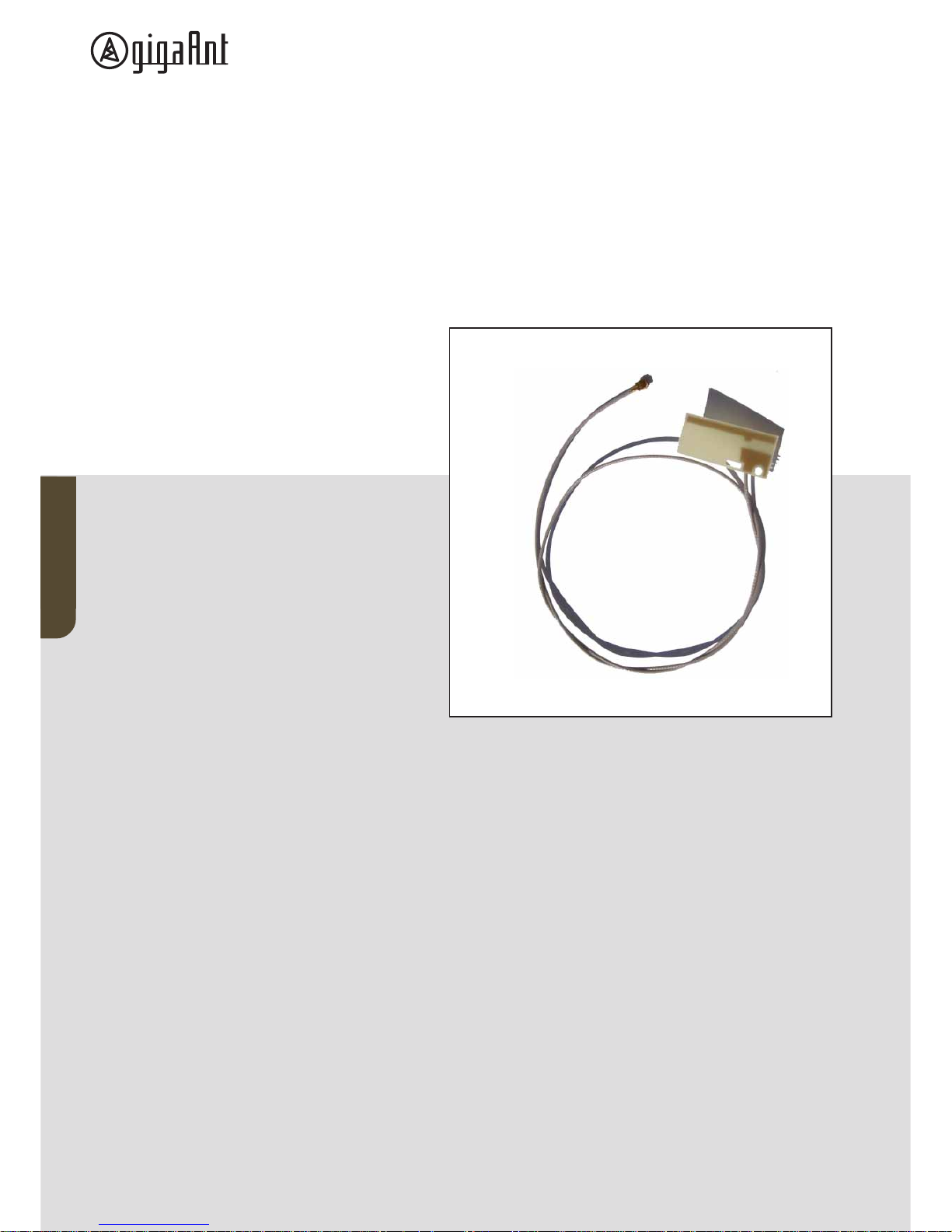
Installation guide
Installation guide
2.4/5 GHz dual band WLAN antenna
AE030063-A /October 1 2003
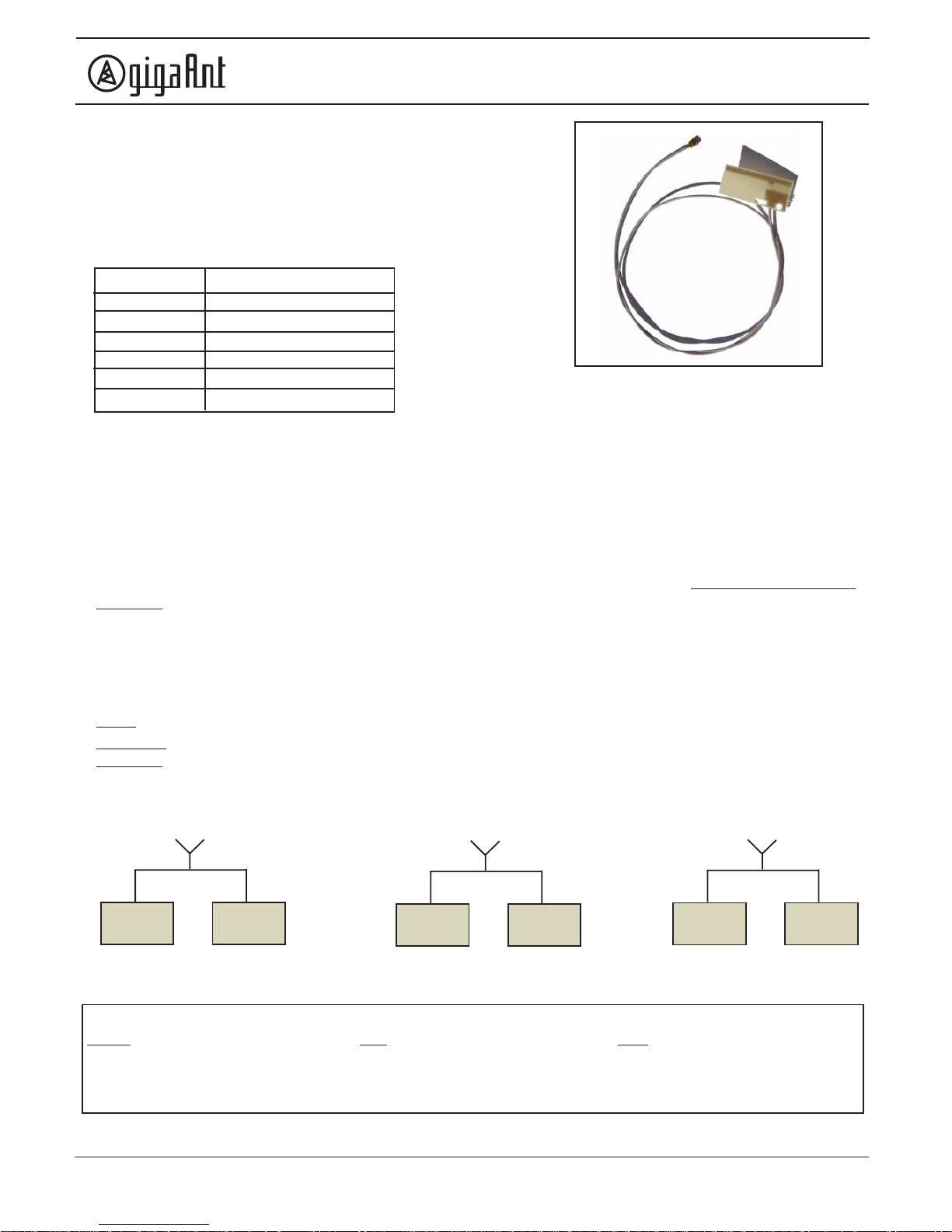
AE030063-A /October 17 2003
Dual band WLAN antenna
2 (5)
Subject to changes without prior notice
Features
- Designed for 2.4 and 5 GHz (Bluetooth/WiMedia and WLAN
802.11 a & b/g)
- Intended for screw mounting, other mounting options such as snapon available on request
Typical Applications
READ THIS FIRST
This document is a general guide for installation of the dual band WLAN antenna. Implementing antennas requires extensive
antenna experience, and to ensure good performance and a well functional consumer product, please contact gigaAnt for
assistance.
Description
The dual band WLAN antenna is suitable for mounting in all notebooks and desktops of smaller type. The antenna itself
measures 27x13x1.5 mm. A cable with connector is attached to the antenna.
Cable: The cable length can be ordered according to customer specific requirements.
Connector: Hirose U.FL. miniature connector, but other connectors can be provided upon customer request.
Mounting: The antenna is designed for screw-mounting, but can also be mounted with snap-in clips.
Possible configurations
General data
Product name
Article No
2.39-2.49/4.90-5.90
Polarization
Linear
Impedance
Operating temp
- 40 to 85 oC
50
Ω
Frequency [GHz]
dual band WLAN antenna
9090B6039-01
Contact information
Europe
Mail: info@gigaAnt.com
Tel: +46 46 286 21 86
USA
Mail: infoUS@gigaAnt.com
Tel: +1 817 430 7291
ASIA
Mail: infoASIA@gigaAnt.com
Tel: +65 890 6200
Or your local gigaAnt representative
www.gigaAnt.com
- Notebooks
- Desk tops
- PDA’s
802.11a 802.11b
802.11a Bluetooth
802.11a 802.11g
