GIETEK GS220 User Manual
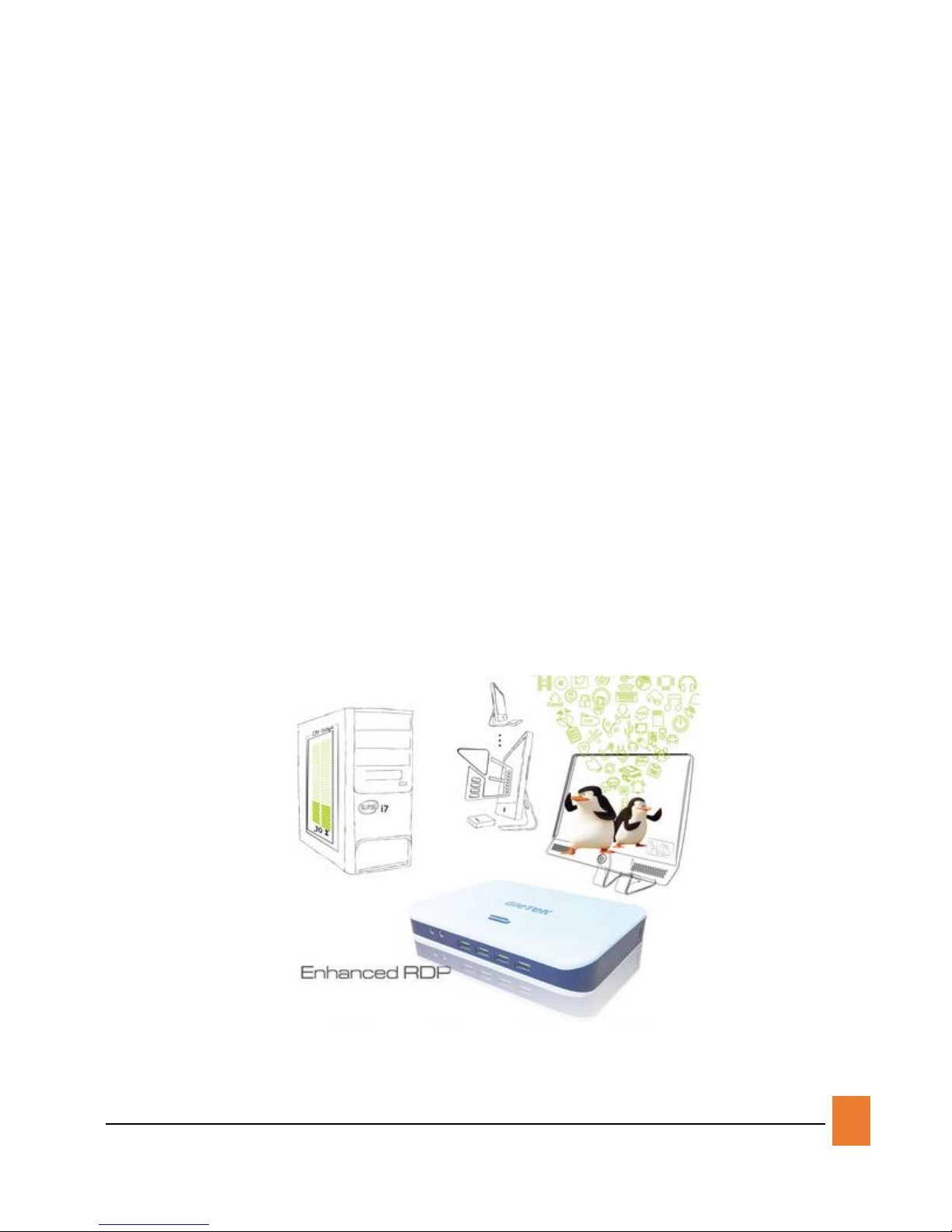
USER MANUAL FOR GIETEK GS220
1
GIETEK GS220
USER MANUAL
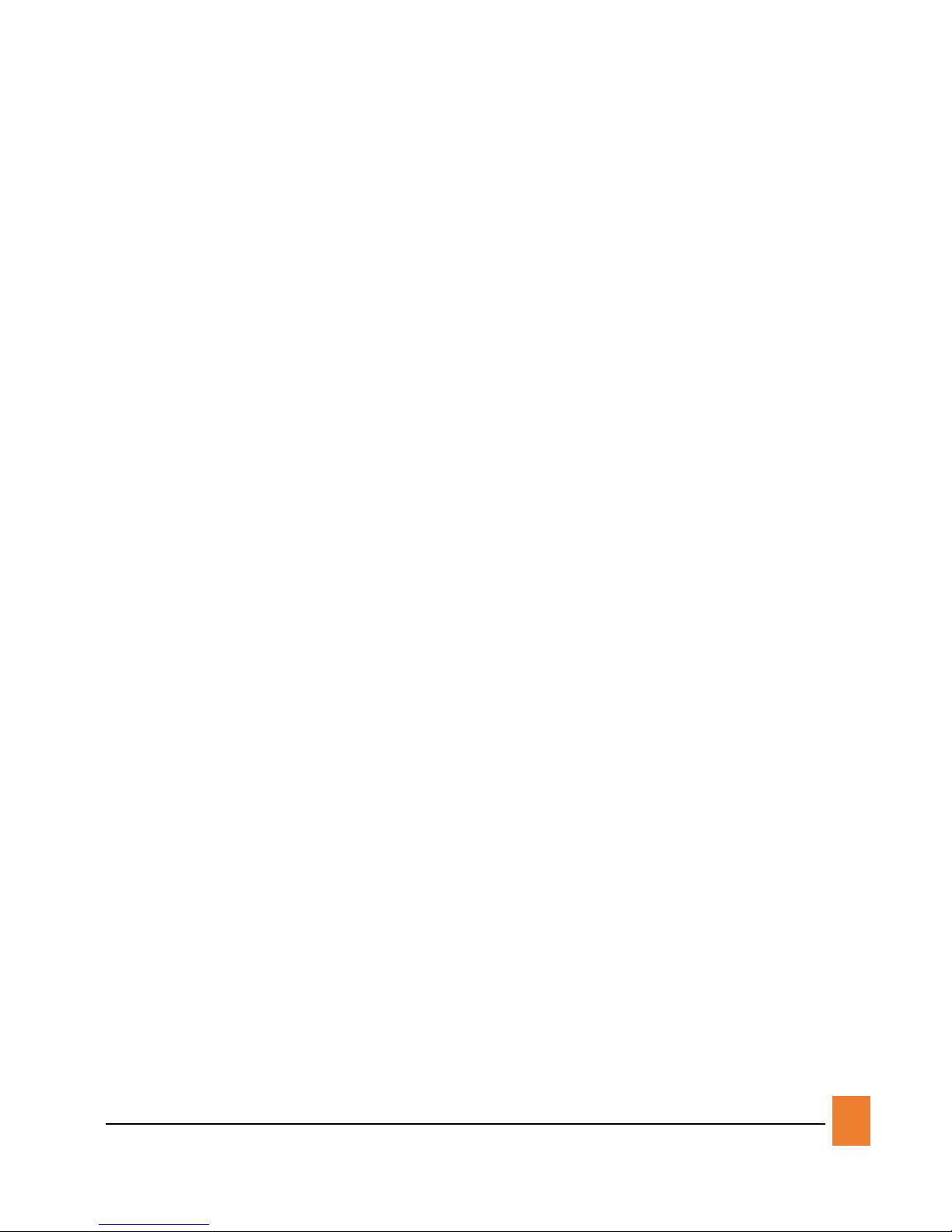
USER MANUAL FOR GIETEK GS220
2
Contents
1. Introduction ............................................................................................................................................. 4
1.1 Components ...................................................................................................................................... 5
1.2 Recommended Server Configuration ............................................................................................... 5
1.3 Connecting ....................................................................................................................................... 5
2. Software Installing .................................................................................................................................. 7
2.1 Installing NetPoint2.2 Software ........................................................................................................ 7
2.2 Enabling Remote Desktop .............................................................................................................. 13
2.3 Uninstalling NetPoint2.2 Softwrae ................................................................................................. 14
3. Setting up GS220 .................................................................................................................................... 16
3.1 Setting GS220 IP Address ................................................................................................................ 16
3.2 Setting Server IP Address ................................................................................................................ 19
3.3 Setting Screen Resolution ............................................................................................................... 21
3.4 Auto Logon ...................................................................................................................................... 23
3.5 Advanced Settings .......................................................................................................................... 25
4. Functions of NetPoint2.2 Management Console .................................................................................. 28
4.1 Terminal Information ...................................................................................................................... 28
4.2 Monitoring ..................................................................................................................................... 28
4.3 Send Message ................................................................................................................................ 29
4.4 User Accounts ................................................................................................................................. 30
4.5 One-Key Broadcasting .................................................................................................................... 33
5. GS220 Connecting to Windows or Linux Without NetPoint2.2 ............................................................ 34
5.1 How to Mount USB flash drive in Linux ........................................................................................ 35

USER MANUAL FOR GIETEK GS220
3
1. Introduction
GIETEK GS220 Network Terminal is based on SOC with NetPoint2.2 tm software. It is designed to work in
client-server networks and depends primarily on the central server for data processing. Its main job is to
convey input and output between the user and the remote server. By using GIETEK GS220 Network Terminal
devices, a great deal hardware cost can be saved, much less software support is required, much less power
is consumed, little desk space is occupied, and much less e-waste is generated. Based on RDP, GS220 has
its unique Speed-Up technology which enables it to deliver smooth HD movie playback on end user’s desktop.
GS220
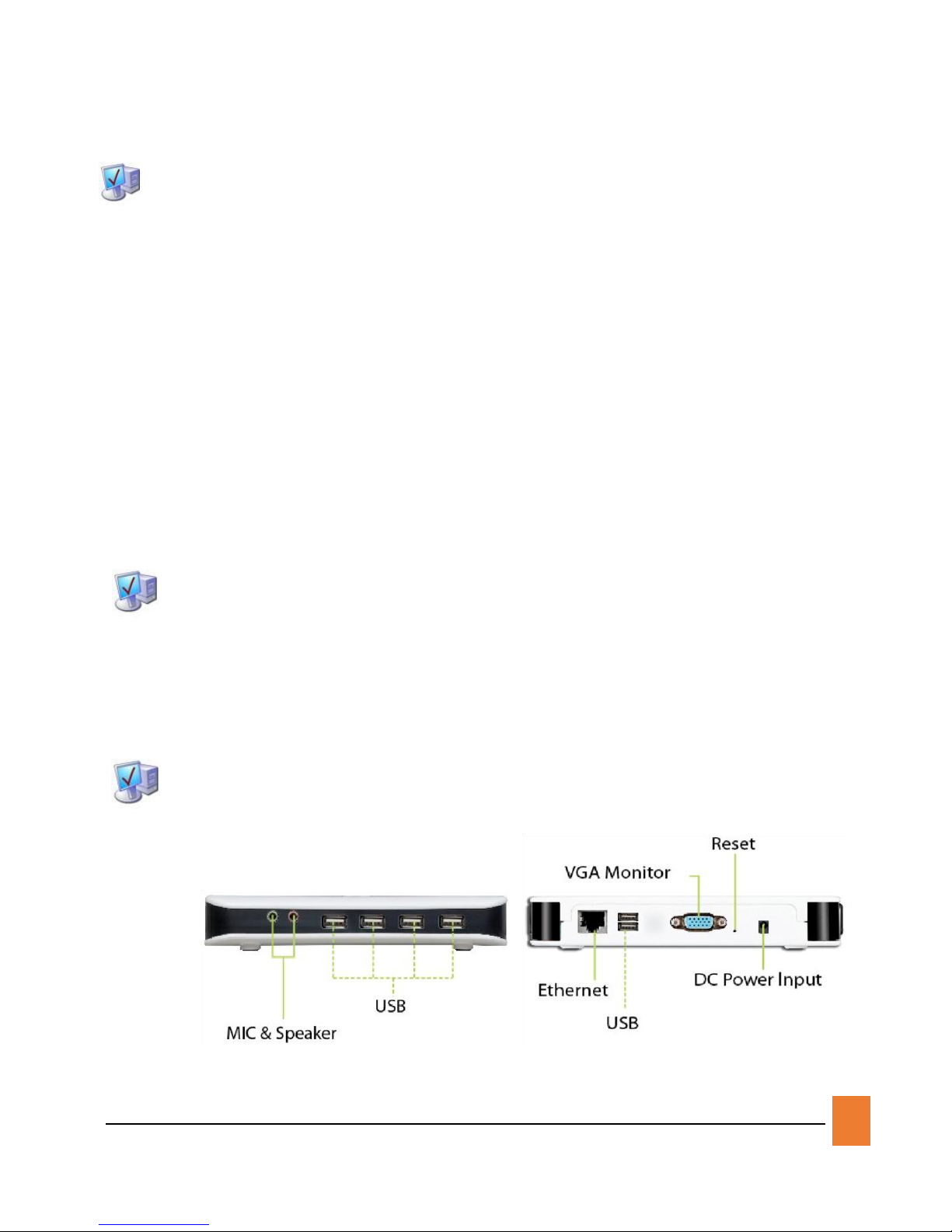
USER MANUAL FOR GIETEK GS220
4
1.1 Components
You can find the following items in the color box of the device:
1. GS220
2. Power Supply Adapter
Please check to see if any part is missing or physically damaged. Contact the dealer
immediately if anything is missing or damaged. Save the packaging for future use.
For connecting GS220 to the host (PC/Server), the following are essential:
1. An Ethernet RJ45 LAN port on the Host PC.
2. An Ethernet RJ45 cable of suitable length.
3. Ethernet switch or router is required to connect more than one Network Terminal or
other network devices. Additional Ethernet cables will be required in this case.
1.2 Recommended Server Configuration
You can find a detailed Server Configuration chart in GS220 datasheet. Remember, the
size chart is reference only. Since the workload may vary greatly in different environments,
a test running is suggested if you need a more accurate server configuration data.
1.3 Connecting
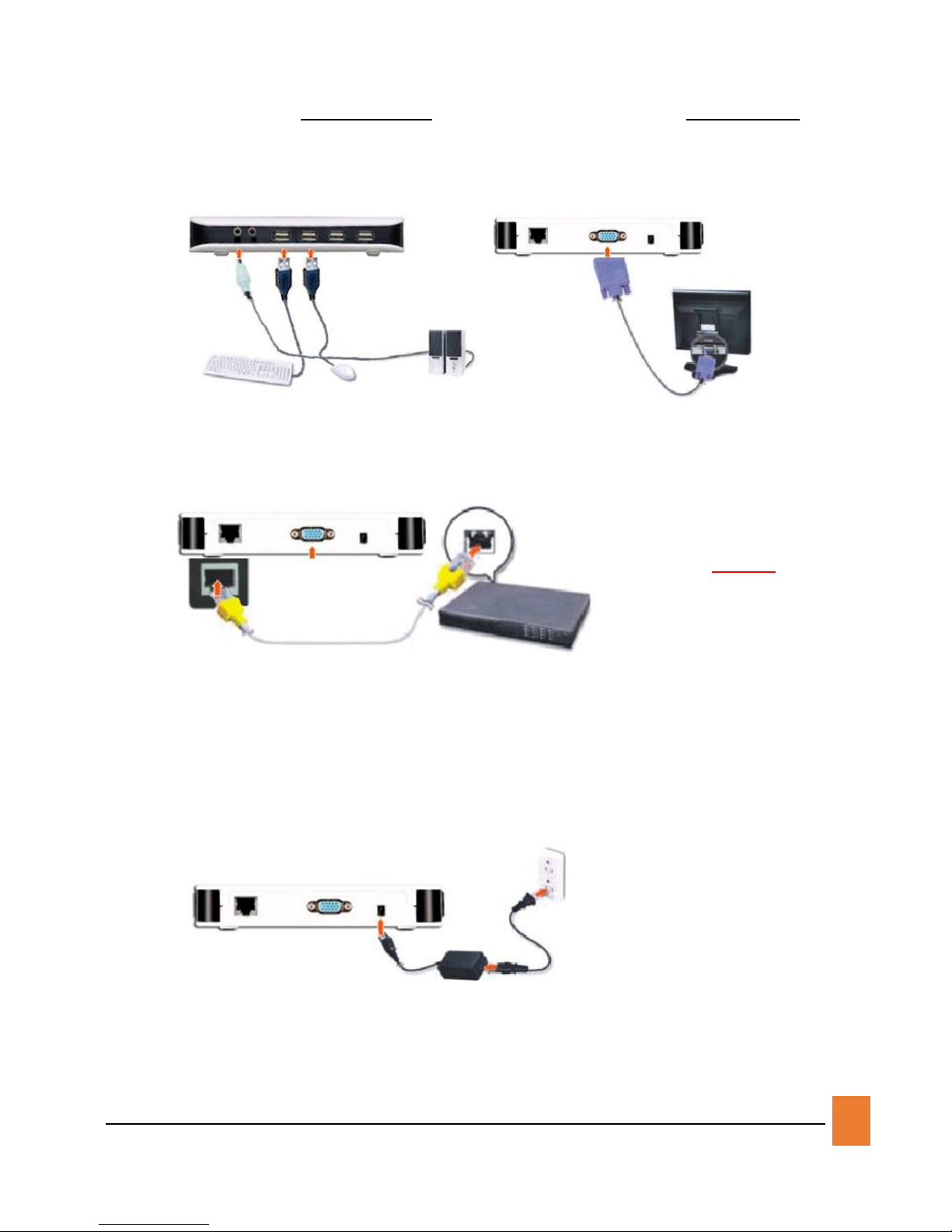
USER MANUAL FOR GIETEK GS220
5
GS220 Front GS220 Back
STEP 1. Connect your Keyboard/Mouse/Monitor/Speaker or Headphone as shown in the picture:
STEP 2. Connect the Terminal to Host PC/Switch/Router using the Ethernet cable with RJ45
pins as shown below.
STEP 3. Connect the power adapter.
CAUTION
USE ONLY THE ORIGINAL
POWER
SUPPLY
ADAPTER

USER MANUAL FOR GIETEK GS220
6
2. Software Installing
2.1 Installing NetPoint2.2 Software
Prior to installing NetPoint2.2, please make sure to DISABLE or UNINSTALL any AntiVirus or
Firewall software that may be running in the background. Some Security software may
interfere with the installation and operation of NetPoint2.2. They can be enabled or reinstalled
after the installation of NetPoint2.2.
Find the location where you put “NetPoint Installation Package2”. In the example picture, it is put on
the desktop of the host OS. Double click on it to run the installation.
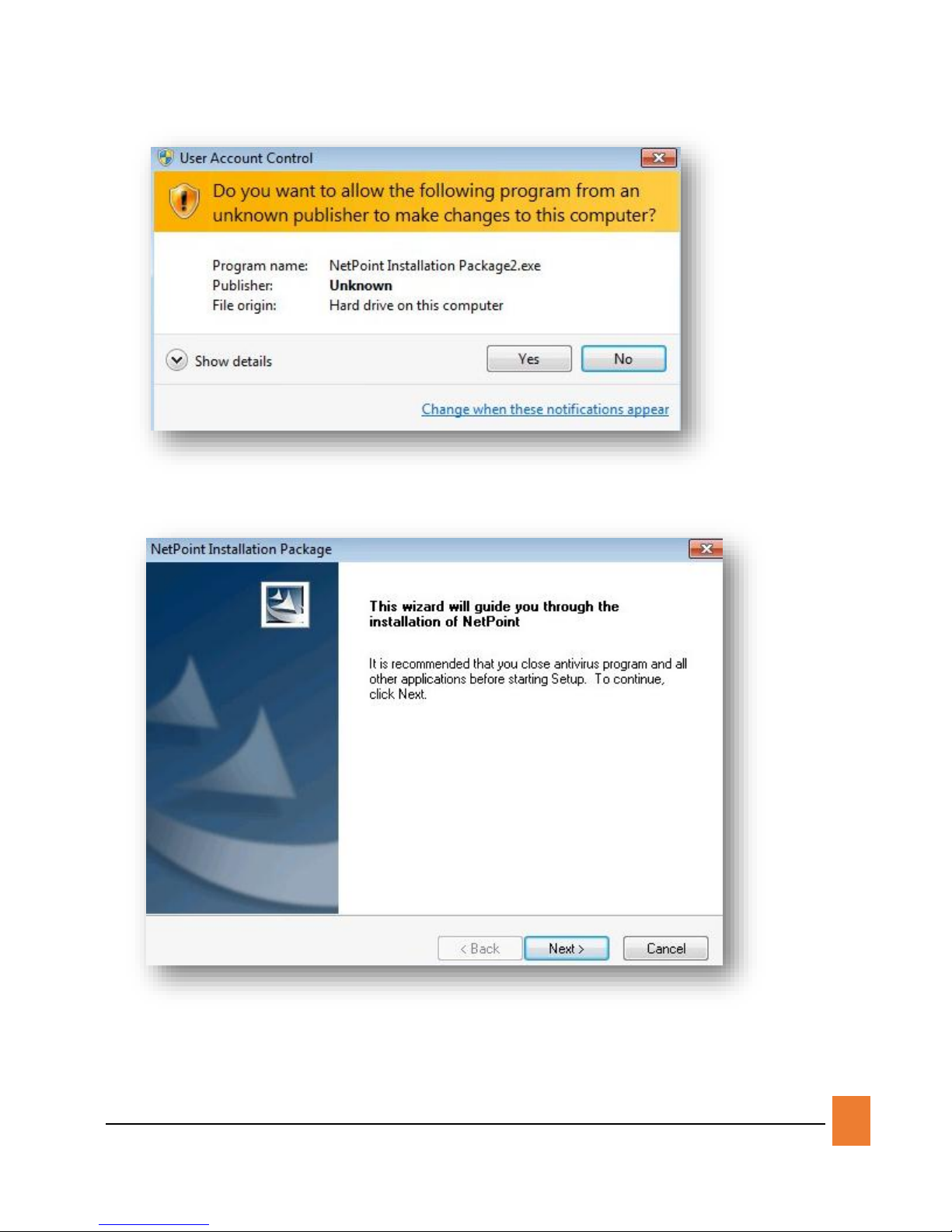
USER MANUAL FOR GIETEK GS220
7
If below message pops up, choose “Yes” to continue:
Click on “Next” to continue:
Choose “I accept the terms of the license agreement”:

USER MANUAL FOR GIETEK GS220
8
Choose the installation location. Use the default destination folder. Click on “Next” to
continue:
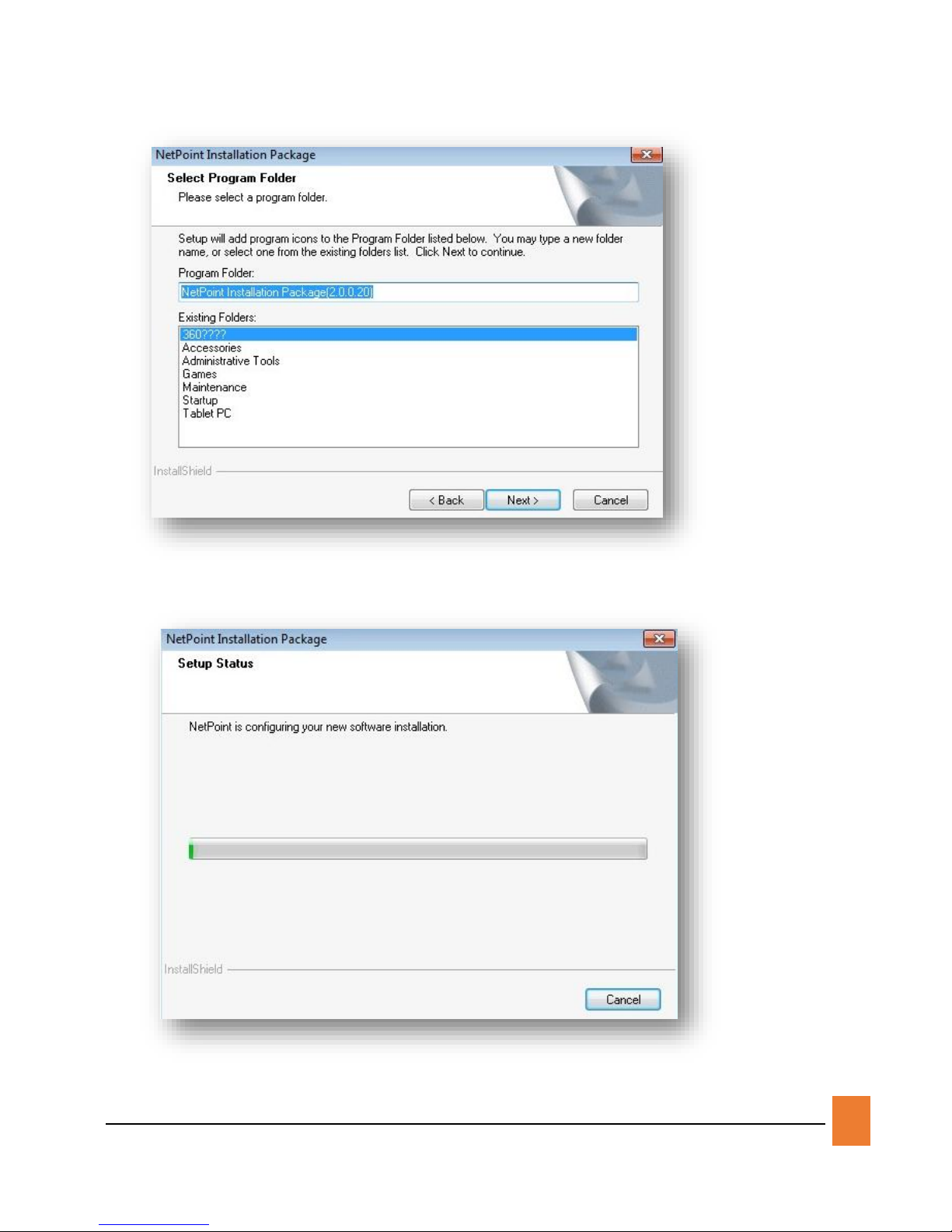
USER MANUAL FOR GIETEK GS220
9
Keep the default. Then “Next”:
Now the software is installing:
When this warning shows up, choose “Install this driver software anyway”:
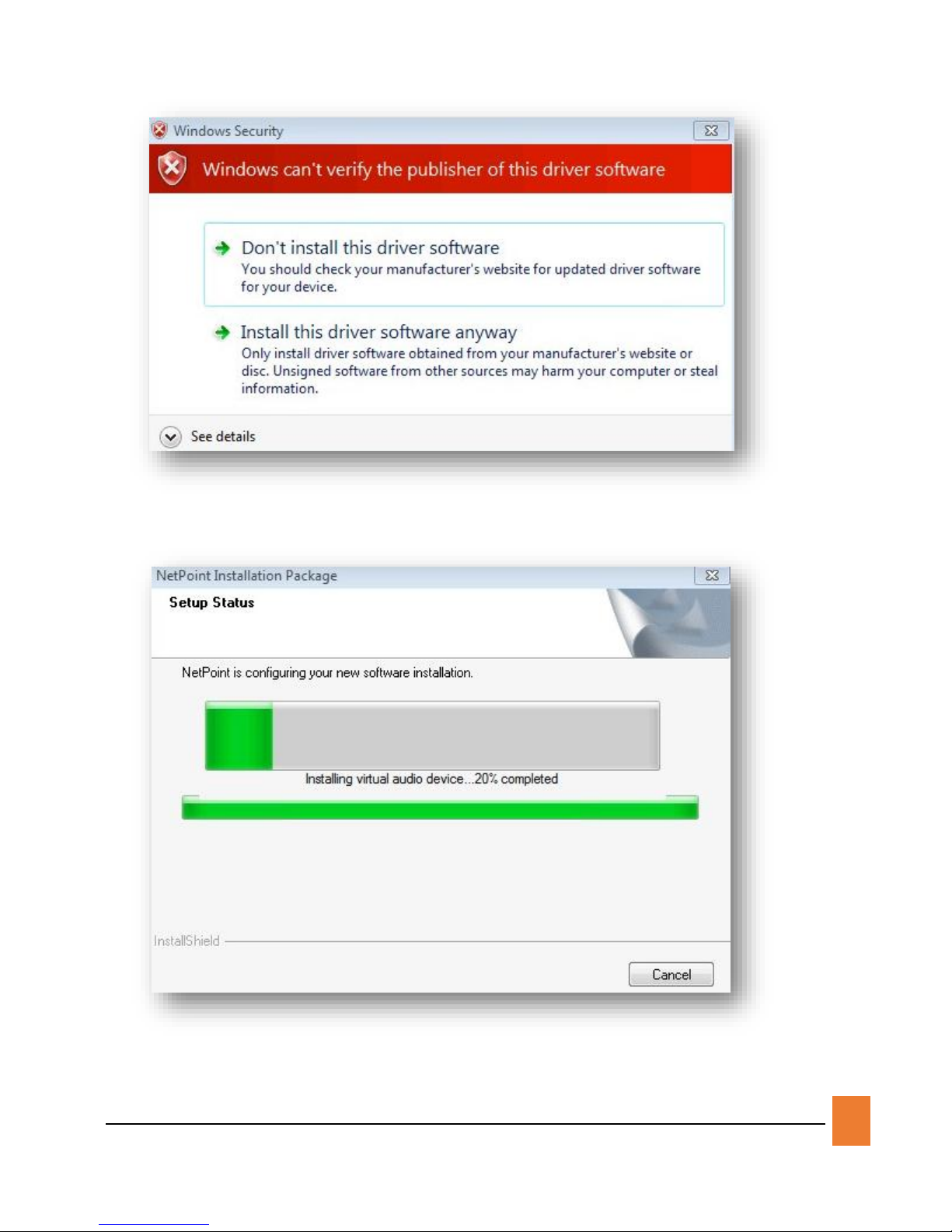
USER MANUAL FOR GIETEK GS220
10
Installing virtual audio device:
Installation is complete. Click “Finish” to restart the system:
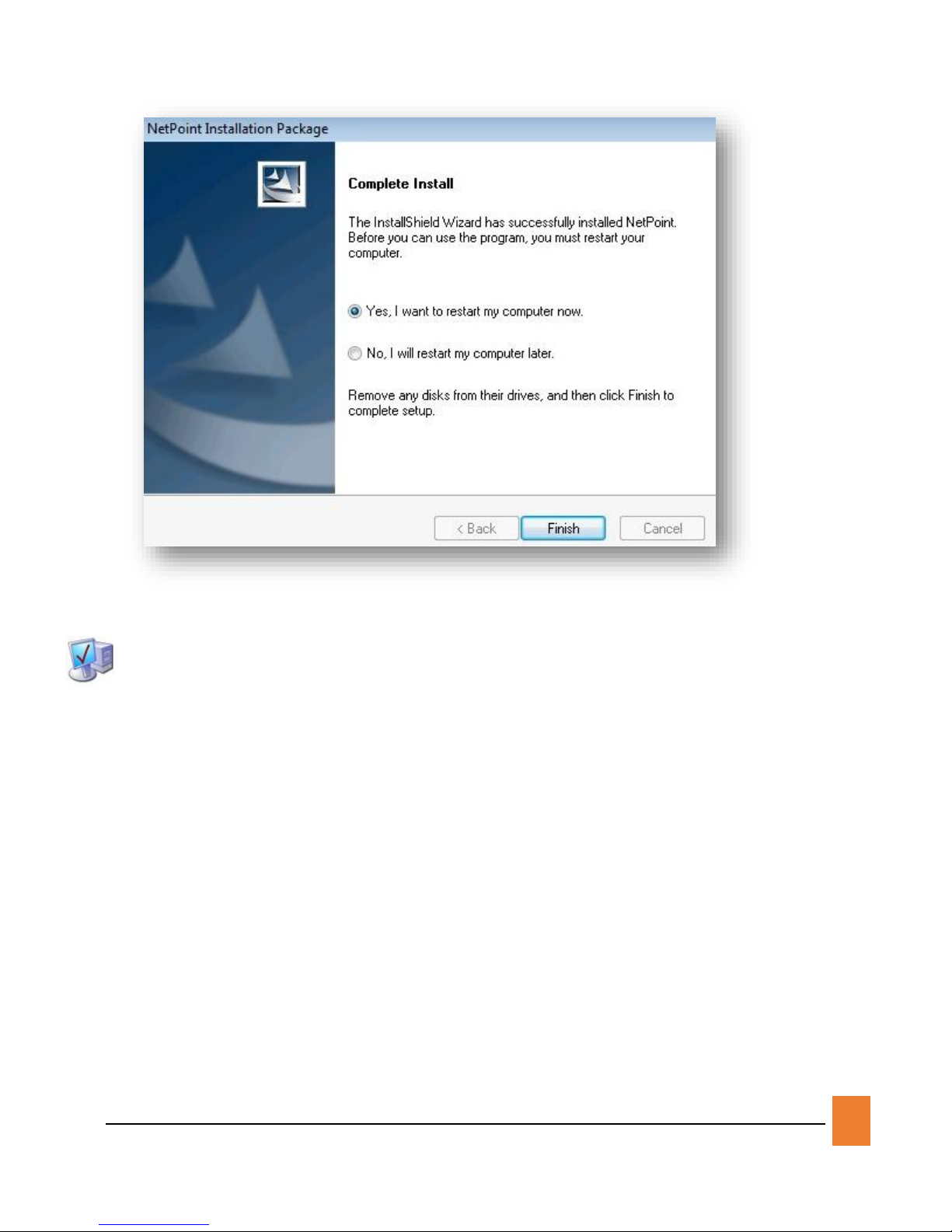
USER MANUAL FOR GIETEK GS220
11
2.2 Enabling Remote Desktop
We need to set the system to allow Remote Desktop so that GIETEK terminal can log on
the system remotely. Take Windows 7 as the example:
