
User Manual
Model: D9018
Android 4.1
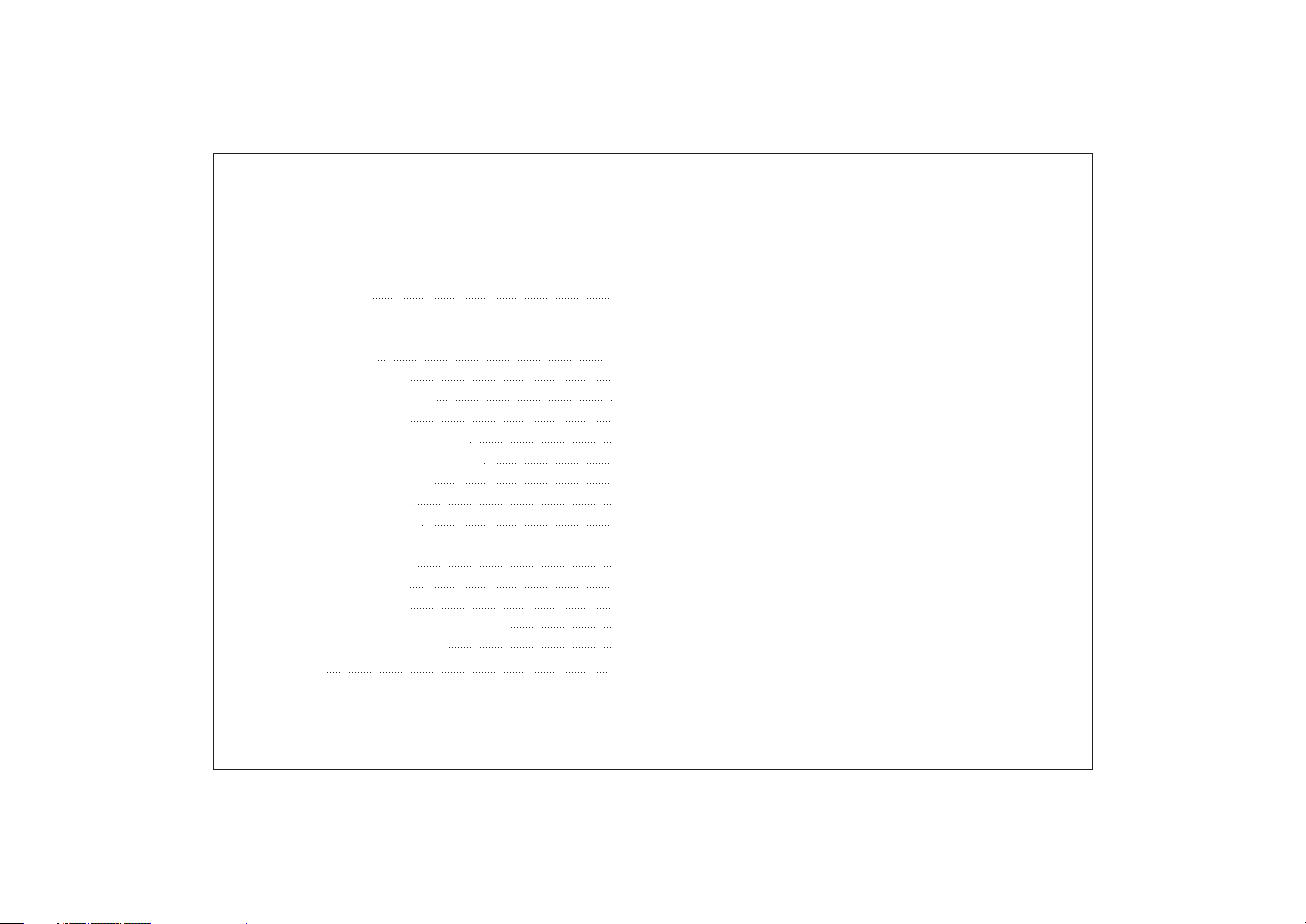
Contents
1 Over view
1.1 Appearance and Keys
1.2 Basic Operation
1.2.1 Switch ON
1.2.2 Unlock the Screen
1.2.3 Lock the screen
1.2.4 Switch OFF
1.2.5 Battery charging
1.2.6 Switch input methods
1.2.7 Use T-Flash card
1.2.8 Connected to the computer
1.2.9 Browse th e file in the device
1.2.10 Star tup programs
1.2.11 Close programs
1.2.12 Screen o peration
1.2.13 Home screen
1.2.14 Screen g estures
1.2.15 Security set ti ng
1.2.16 Display sett ing
1.2.17 Wirele ss And Network Settings
1.3 Technical specifica ti ons
War ranty
Disclaimer
.
1
1
1
1
2
2
2
2
3
3
4
4
5
5
5
5
6
7
8
8
10
11
1 Thanks ver y much fo r pur cha sin g our MID product! Bef ore u sin g thi s
pro duct, plea se re ad th e man ual c are fully.
We wi ll co nsider tha t you h ave r ead t his m anu al when you us e thi s
pro duct.
2. The funct ion s inf ormation of this man ual i s sub ject to the product
itself; we will keep develo pin g new f unctions . The i nfo rma tion in t his
manual is su bje ct to c han ge without a ny pr ior n otice.
3. The Company wi ll no t be re spo nsi ble for any lo ss of p ers ona l data and
damage cau sed b y inc orrect operat ion of sof twa re/ har dwa re, a rtifi cia l
damages, repl ace men t of ba tte rie s or an y other acci den t. To avo id loss
of yo ur da ta, please back up yo ur da ta to y our c omp uter at any ti me.
4. We c an no t contro l any disput e from use rs mi sunderst and ing o r
incorrect ope rat ion a gainst the m anu al, t he co mpa ny will not ta ke any
rel eva nt re spo nsibilit y for a ny ac cidental l oss p ote nti ally occur rin g in
the process of using this m anu al.
5. Please do n ot re pai r it by y our self, other wise, we wil l not p rov ide y ou
with af ter sal e service.
6.Our c ompany reserves the fin al ex pla nation rig ht to t his m anu al and
other relevant inform ati on
Preface
Dear Customer s,
Thanks ver y much fo r pur cha sin g our prod uct! This de vic e is bu ilt-in
high perfo rmance Wif i receiv er mo dul e, support ing external 3G U SB
DONGLE wirele ss ne two rk ca rd, t urning on th e broadband wireles s
networks , bre aki ng th rou gh th e res traint of network ca ble ; it wi ll br ing
you into the port able me dia p lay er wo rld and fulf ill y our e nte rt ain men t
needs. It al so su ppo rt p ict ure b row sin g, E-book Rea der, game s, online
chat and oth er fu nct ions, va rious sett ing s wil l fully show your
individu ali ty.
Safety notices
This manua l con tai ns importa nt info rma tio n, in o rde r to av oid a ccidents ,
please read thi s man ual c are ful ly befo re you use t his p rod uct .
● Please do no t let t he pl aye r fall or rub or c omp act w ith h ard o bje cts
during usi ng, o r it ma y cause surf ace s cratch of the p layer,b att er y loo se,
data lose or d ama ges o f oth er ha rdw are .
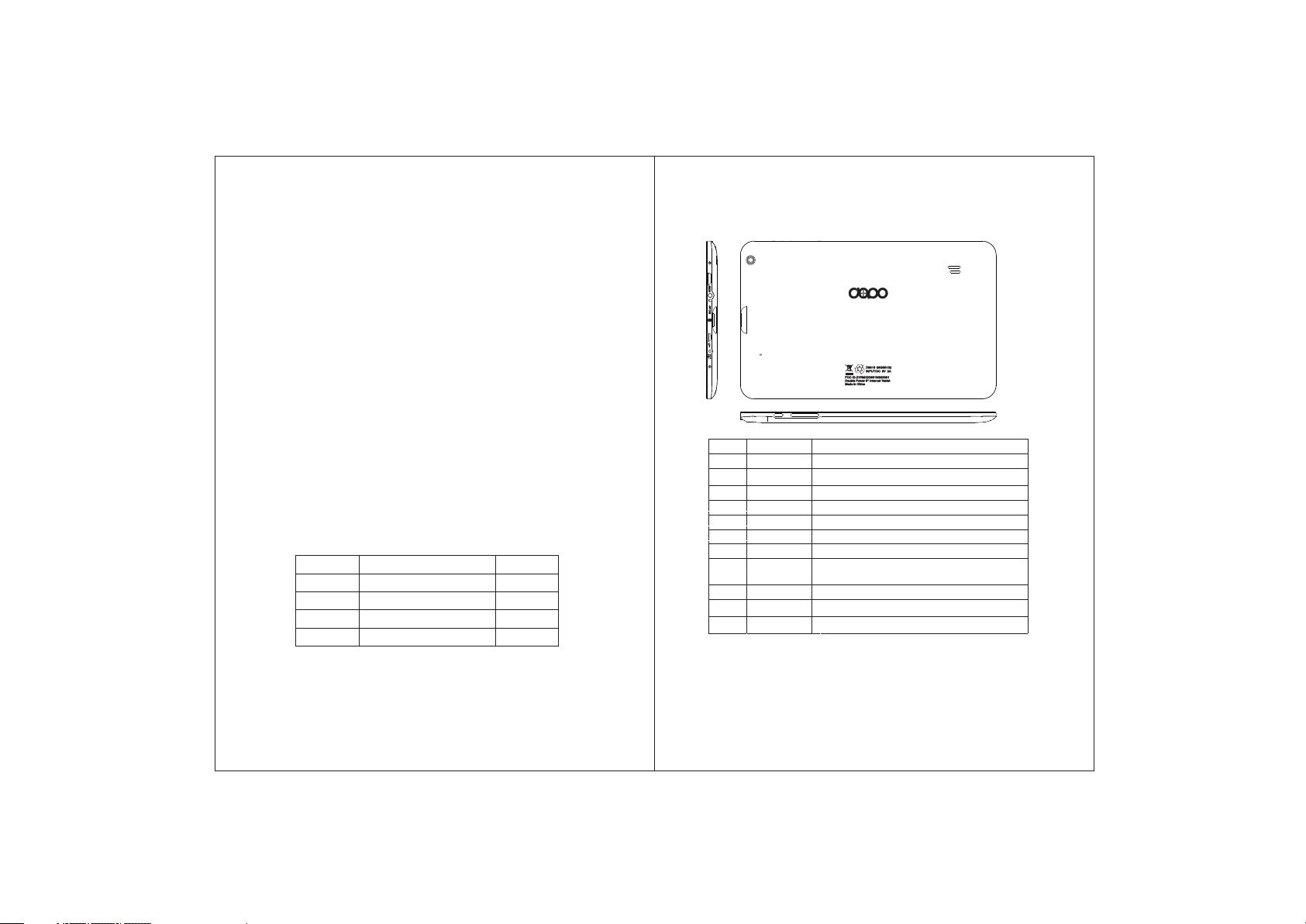
● Never let th is produ ct ex pos e to th e humid envi ron men t or ra in as
the water leaked in ma y dis abl e it to t he ex tent beyond mai nte nan ce.
● You are recomm end ed no t to us e the headse t wit h lar ge vo lum e
continuo usl y, ple ase adj ust t he vo lum e to th e size of ap pro priate
security a nd co ntr ol th e using time to avoid th e dam age t o you r hearing,
as excessive volum e wil l cau se permane nt he ari ng damage.
● Please do no t cut off th e pow er ab rup tly dur ing s oft war e upd ate a nd
download, or it m ay ca use d ata l oss and syst em er ror.
● Please do no t tur n on th e dev ice where the wirele ss eq uip ment is
forbidde n or wh en th e usage of t he device wi ll ca use i nte rf ere nce a nd
danger. Plea se obse rve any rele vant restri cti ons .
● Please use o rig ina l accessor ies a nd ba tte rie s, do not use
incompatibl e pro duc ts.
● Please do no t use t he de vic e at gas stati on or n ear by the fuel an d
chemical s.
● Please do no t use t his p rod uct w hen you are driving or w alk ing i n the
street, or it may c aus e an ac cident.
● Please do no t scr ape t he screen, it may b e dam age d and c an not
display an yth ing .
● Never clea n the d evi ce wi th any chemi cal s and d ete rge nt, or it will
damage the p rod uct s urface and c orr ode t he sp ray paint
Packing list
Wel com e to pu rch ase this produc t , whe n you o pen t he pa cka ge ,
acceptan ce of the fo llo win g:
Ite m
Att ent ion: Acces sor ies a re su bject to the real products and c han ge
without no tic e.
Compo nents
1
Tablet De vice
2
Micro U SB Cabl e
User Ma nual
3
Adapt er
4
Quantity
1
1
1
1
.
1 Overview
1.1 Appearance and Keys
1
2
3
4
5
6
7
10
8 9
Symbol Name Description
1 Rear Camera Built-in 0.3 Megapixel camera
2
HDMI
3 Headphone Headphone port
4
MIC Microphone
TF Card
5
Micro USB port Connect with PC and OTG function
6
7
DC-5V
Power Press shortly to enter sleeping/wakingup
8
9
VOL+/VOL-
10
RESET
Speaker Built-in Speaker
11
Swi tch to hig h defin ition d igita l video o utput m ode
Micro SD Card slot
for thePower socket charging device
mode,press long to switch ON/OFF
VOL+/VOL-
Restart Power
1.2 Basic Operation
1.2.1 Switch ON
When th e device is i n the OFF m ode, press and hol d POWER
key, then you can e nter th e syste m desktop.
11
1
