GIC ASTRO MINI T2DDT7, ASTRO MINI T2DDT8 Easy Manual

• Astronomical Time Switch in 35mm
• Latitude/Longitude precise to the minute with time zone
• Sunrise/Sunset or Twilight rise/set trigger modes
• Ease of Programming & Navigation
• DST, Offset, OFF Hours, Weekly OFF features
• 12/24 Hour display format
• 6 years Battery reserve
• Easy Manual Override & Keypad Lock feature
• Ideal for Outdoor & Street lighting applications
Cat. No.
T2DDT7
Parameters
Supply Variation
Frequency
Power Consumption
110 - 240 VAC
50/60 Hz
6 VA
Programming
Number of Operating Modes
Description of Modes
3
1 min
• AUTO
• ON AUTO
• AUTO OFF
As per user defined program settings
Instant ON up to next Auto Event
Instant OFF up to next Auto Event
-
-
-
T2DDT7
T2DDT8
110 - 240 VAC, Astronomical Time Switch - Astro Mini, 1 C/O
110 - 240 VAC, Astronomical Time Switch - Astro Mini, 1 C/O (With Pre-defined City codes)
Description
Cat. No.
Clock Accuracy
Power Reserve from Factory
± 2 s/day max. over the Operating Temperature range
16A (For 'NO') & 5A (For 'NC') @ 240 VAC / 24 VDC (Resistive),
1 C/O
4
3x10
4
5x10
TemperatureStorage
Operating Temperature
-10°C to + 60°C
-10°C to + 55°C
6 Years
Inductive (cos ø = 0.6) :- 6 A @ 250 VAC
ORDERING INFORMATION
Degree of Protection
IP 20 for
Terminals, IP 40 for Enclosure
Applications
Utilization Category
AC - 15
DC - 13
Rated Voltage (Ue): 120/240 V, Rated Current (Ie): 3/1.5 A
Rated Voltage (Ue): 24/125/250 V, Rated Current (Ie): 2.0/0.22/0.11 A
Humidity (Non Condensing)
95% (Rh)
Certification
Relay Output
Contact Rating
Electrical Life
Mechanical Life
Output
Enclosure
Flame Retardant UL94-V0
Dimension (W x H x D) (in mm)
36 X 90 X 65
LED Indication
Red LED Relay ON
110 g
Weight (unpacked)
Mounting Base / DIN rail
Minimum Switching Time
Display 3 Lines Text LCD
Trigger Modes
Offset
OFF Hours
Weekly Off
DST
Based on Latitude/Longitude precise to the minute with time-zone
Sunrise/Sunset or Twilight Rise/Set
1 min to 10 hr 59 min (Programmable)
Programmable
User Defined
User Defined
Street lighting applications in cities, industrial townships, university campuses
Lighting automation in sports complex, hotels, parks & other outdoor applications.
Supply Voltage ( )
-20 % to +10% (of )
RoHS
Compliant
Astronomical Time Switch
EMI / EMC
Harmonic Current Emissions IEC 61000-3-2 Ed. 3.0 (2005-11) Class A
ESD IEC 61000-4-2 Ed. 1.2 (2001-04) Level II
Radiated Susceptibilty IEC 61000-4-3 Ed. 3.0 (2006-02) Level III
Electrical Fast Transients IEC 61000-4-4 Ed. 2.0 (2004-07) Level IV
Surges IEC 61000-4-5 Ed. 2.0 (2005-11) Level IV
Conducted Susceptibilty IEC 61000-4-6 Ed. 2.2 (2006-05) Level III
Voltage Dips & Interruptions (AC) IEC 61000-4-11 Ed. 2.0 (2004-03) Level All 7 Levels
Conducted Emission CISPR 14-1 Ed. 5.0 (2005-11) Class A
Radiated Emission CISPR 14-1 Ed. 5.0 (2005-11) Class A
Environmental
Cold Heat IEC 60068-2-1 Ed. 6.0 (2007-03)
Dry Heat IEC 60068-2-2 Ed. 5.0 (2007-07)
Vibration IEC 60068-2-6 Ed. 7.0 (2007-12) 5g
Repetitive Shock IEC 60068-2-27 Ed. 4.0 (2008-02) 40g, 6ms
Non-Repetitive Shock IEC 60068-2-27 Ed. 4.0 (2008-02) 30g, 15ms
CITY CODE CHART*
Setting AM/PM (12 Hour) or 24 Hour Display
Cat. No. :
T2DDT8
T2DDT7
ASTRONOMICAL TIME SWITCH
TERMINAL DETAILS :
CONNECTION DIAGRAM:
OVERALL DIMENSIONS:
Use Copper Conductors Only, 60/75° C.
L N 15
TS
N
P
RoHS
Base / Din Rail Mounting
68.5
45.0
36.0
100.0 C/C
90.0
16
15
18
L N
MAN
RST
ESC OK
DIN RAIL 35mm
65.0
17.0
0.54 N.m (5 Lb.in)
Terminal screw - M2.5
1 x 0.2....3.3 mm
Solid Wire
1 x 24 to 12
3.5 mm
AWG
NO NC
18 16
LOAD
NOTE:
CAUTION:
FAQ’s (FREQUENTLY ASKED QUESTIONS):
Q.6:I want to switch OFF the output of Astro for a particular time
interval without affecting the main program. Which feature
should I use?
A.6:You can use ‘OFF-Hours’ feature to switch OFF the output for
a particular time period. To set OFF Hour feature, select‘OTH’
menu and then select ‘OFHR’.
Q.2:What is Manual switching (override)? When do we use it?
A.2:When it is desired to switch ON/OFF the output before the
actual event i.e. (ON/OFF event), manual override can be used.
Press the MAN key for 3 s to toggle between ON Auto & Auto
mode when relay (output) is OFF and to toggle between Auto OFF
or Auto mode when the output is ON.
Q.3:What should I do to reset all settings and Clock?
A.3:Press the Reset (RST) key. All settings will set to default
and the clock will be reset to 00:00 & the date will be set to
01/01/2000.
Q.4:How should I change clock format from 12 h to 24 h?
A.4:Press ‘ ’ & ‘MAN’ key to switch from 12 h to 24 h clock
format and vice versa.
Q.5:How does ON AUTO and AUTO OFF feature help?
A.5:ON AUTO / AUTO OFF feature is used to immediately switch
the output ON / OFF respectively, overriding the current output
condition. If the output ON time is 6:15 p.m. & we want to switch
ON the output earlier, at 5:30 p.m. then set the mode as ‘ON
Auto’. The output will be switched ON immediately. The mode will
automatically change to ‘Auto’ at 6:15 p.m. which is the next auto
event. Similarly the output can be switched OFF earlier than the
output OFF time using the Auto OFF feature.
Q.1:In the event of power failure, do I lose all settings in the
device?
A.1:No, the battery has a power reserve of approx 6 years at
operating temperature range. In the absence of mains supply,
we can program the device as per the requirement. However,
during power failure, the relay or LED will not operate but the
relay status can be observed on the screen.
Q.7:How can I switch the output ‘ON’ 30 min after sunset?
A.7:Use the Offset feature to change the ON time or OFF time of
the output. To set offset, select ‘OUT’ menu and then select
‘OFSR’ to set offset for rise & ‘OFSS’ to set offset for set. To switch
ON the output 30 min after sunset, set ‘OFSS’ as ‘POS’ (positive)
and enter the time as 30 min.
Q.8:I'm using Astro for my company's street lights and I want
these lights to be switched OFF from Saturday evening to
Monday morning. Which feature should I use?
A.8:You can use the Weekly-OFF feature for this purpose. To use
this feature, select ‘OTH’ menu and then select ‘WOFF’. Then
select ‘SA’ as the start day. Enter the start time in hours and
minutes. Similarly, enter ‘MO’ as the end day and time in hours
and minutes. If you have selected same day & time for start as
well as end, then ‘WOFF’ is not applicable.
1. Always follow instructions stated in this manual.
2. Before installation ensure that the specifications agree with
the intended application.
3. Installation should be done by skilled electrician only.
4. Inductive loads should be equipped with interference
supressors like varistors, RC snubbers.
5. Use of contactors is recommended if load exceeds the
contact rating.
1. If DST is applicable in your region, first set the DST and
then set the clock.
2. Due to properties of some lamps, it might take a few
minutes for the lamps to illuminate completely even after
the output has been switched ON.
3. Product innovation being a continuous process, we reserve
the right to alter specifications without prior notice.
Viewing the Output ON & OFF Time for the Day
ON
Ouptut OFF
Time
Output ON
Time
AUTO
ON
OFF
00:00
07:07
18:10
SA
To view OFF & ON time for the day, press ‘ ’ & ‘ ’
respectively. This is possible only when the device is in run
mode & not in edit mode.
To change the time format from 12 h to 24 h & vice versa,
press ‘ ’ & ‘MAN’ keys simultaneously.
To view the city code chart number, press ‘ESC’ key 4 times.
In case the city code chart is lost or misplaced, order the city
code chart by sending an email to:
marketing@gicindia.com or sales@gicindia.com or
download it from: www.gicindia.com
®
Mini
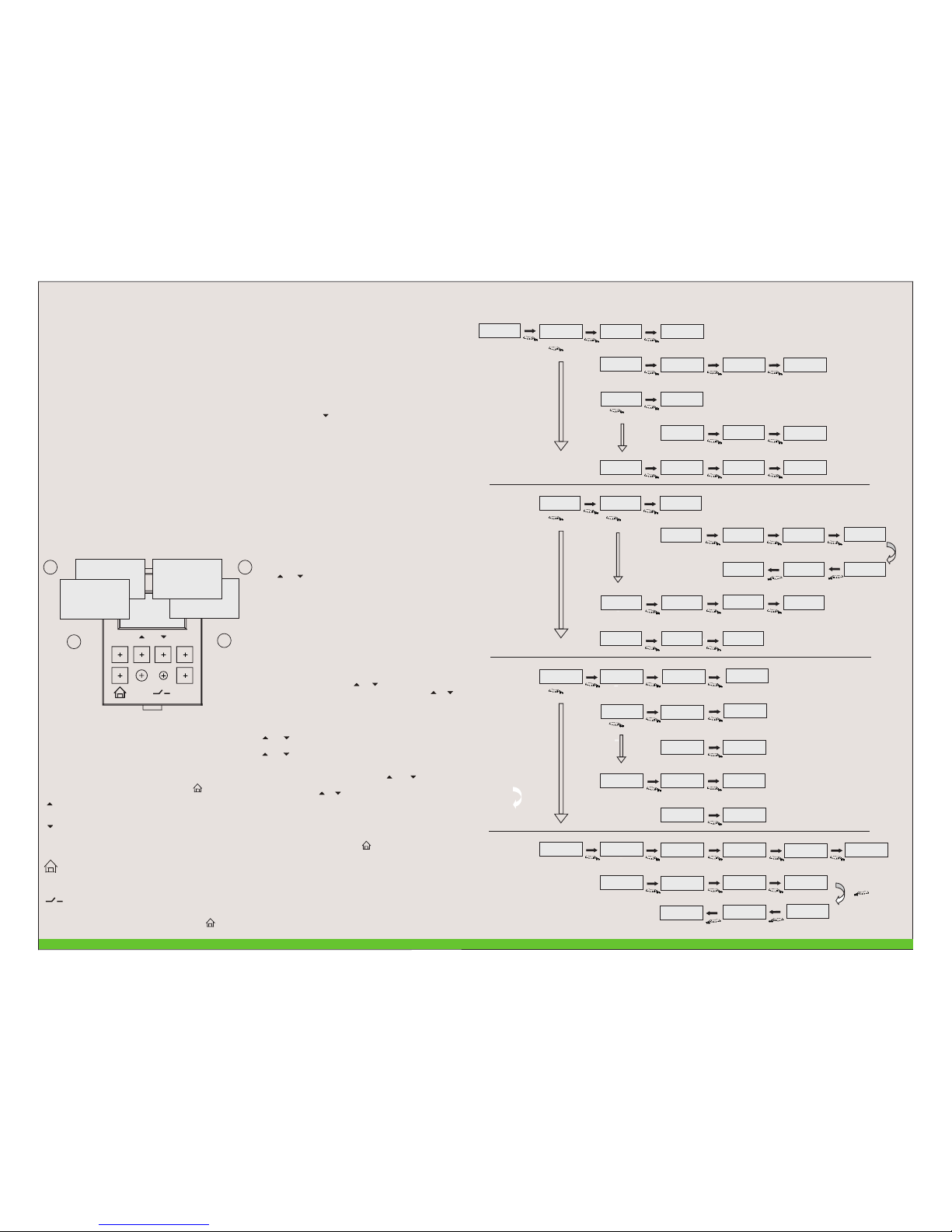
ON
Start - 3rd Sunday of March
Time Zone: (GMT - 6:00)
Latitude: N 42° 08'; Longitude: W 87° 50’
Date: 1 January 2010; Time: 11:30 A.M.
End - 4th Sunday of October
DST:
SETTING THE ASTRONOMICAL PARAMETERS (EXAMPLE: NORTH BROOK)
End Hour
End Minute
End Day
E
E
E
hh:00
Mm:00
Day
Start MinuteStart Hour
Start Day
S
S
hh:00
Mm:00
Day
SU
S
Positive
Negative
PoS
Ne6
oUT
Twilight
Offset Set
OFF-Hour
Weekly-OFF
LoC
Minute
Mm:00
OK
Minute
Mm:00
OK
Minute
Mm:00
OK
OK
OK
OK
OK
OK
OK
OK
OK
OK
OK
OK
OK
OK
OK
OK
OK
OK
t
t
t
t
t
t
TULt
ofss
Disabled
No
Enabled
Yes
Offset Rise
ofsr
Negative
Ne6
Minute
Mm:00
PoS
Positive
YearDate
Month
Date
Date
Yy:10 Mt:01 Dt:01
Hour
Time Minute
Time
hh:11
Mm:30
Dst
No
AUTO
00:00
Dt:tm
SA
OKOK
OK
OK
OK
OK
OKOK
OK
OK
t
t
t
t
t
Enabled
Disabled
Start Week Start Month
End month
End Day
Yes
S S
EE
We:03
Mt:03
Mt:10Day
SU
L018
City Code*
* Indicates this option is available only
for Cat. No. T2DDT8.
For specific city codes, programming
procedure refer city code chart
OK
t
OK OK
OKOK
OK
Lat
Lon6
North
Nth
Degree
D
0 42
Minute
M
08
East
East
West
Degree
Minute
West
D
0 87
M
Latitude
6mt
Hour
MinuteNegative
hh:06
NE6
Mm:00
GMT
Longitude
OK
OKOKOK
t
t
t
Start Minute
Start Hour
End Hour
S
S
hh:00
hh:00
Mm:00
e
oth
OFhr
woff
DTTM (Date - Time) LOC (Location)OUT (Output)OTH (Other Features)
BASIC FEATURES:
Offset:
Offset is used to switch ON the output before or after the
sunset or switch OFF the output before or after sunrise. This
can be achieved through the ‘oFSr’ (Offset Rise) and ‘oFSS’
(Offset Set) parameters in the OUT menu. The range for the
Offset is +/- 00 to 99 minutes.
Trigger Modes:
The output can be programmed to switch OFF/ON either at
sunrise/sunset or at twilight rise/set. If the trigger mode
‘Twilight’ in the ‘OUT’ menu is set as ‘Yes’, then the output will
be switched OFF/ON at twilight rise/twilight set. If it is set as
‘No’, then the output will be switched OFF/ON at
Sunrise/Sunset.
Day-light Saving Time (DST):
ASTRO provides settings to easily define the DST start and end
period time to effectively manage the shifting of clock, year
after year without any manual intervention.
Weekly OFF:
The Weekly Off feature is used to switch OFF the output during
Weekend's or Weekly Off days. This feature allows to define
the Weekly OFF days including the start and end time.
OFF-Hours:
The OFF-Hours feature is used to switch OFF the output for a
particular time period on a daily basis.
For e.g. If the Off Hours programmed are from 23:00 to 02:00,
then the output will be switched OFF for these 3 hours
everyday.
City Code*
SU
OK
OK
OK
Start Day
End Week
We:04
OK
E
S
Day
SU
50
End Minute
e
Mm:00
4
ON
OFF
AUTO
88:88
OK
MAN
RST
PM
SU
3
b
b
ESC
c
c
WE
MO
TU
SA
FR
TH
OFF
ON
d
1
2
DISPLAY:
Cod
9
Following are the four Main Menus & listed below them are the
Sub-menus: To Enter in Menu, press OK key & to scroll within
menu, press ‘ ’ & ‘
’.
i. LOC (Location):
a. Code*
b. Lat
c. Long
d. GMT
iii. OUT (Output):
a. TWLT (Twilight Mode)
b. OFSR (Rise Offset)
C. OFSS (Set Offset )
ii. DTTM (Date - Time):
a. DST
b. Date
c. Time
iv. OTH (Other Features):
A. OFHR (Off Hours)
B. WOFF (Weekly Off)
t
PROGRAMMING PROCEDURE:
Important:
If DST is applicable at the place of installation of the
product, then first enable the DST by selecting ‘Yes’
option for DST in the ‘Clock’ menu and then set the DST
period.
2)At the time of dispatch the clock has been set to GMT. So to set
the clock to the local time, just change the time zone (GMT) in
the ‘LOC’ menu to the local time zone.
For e.g. If you are installing the product in India then just
change the GMT to ‘+5:30’. The clock will be automatically set to
the local time.
This feature will not wok if the product is reset by pressing the
reset key. In such a case the user will have to manually set the
clock as well as GMT.
6) To set other parameters like Weekly OFF & OFF Hours, select
'OTH' menu using 'OK' key.
1)Press 'OK' key to enter the Main Menu
Use ' ' & ' ' keys to make selection between 'LOC', 'DT:TM',
'OUT' & 'OTH' and again press OK to select a particular option.
5) To set Trigger mode & Offset, select 'OUT' from the main
menu using 'OK' key and then use ' ' & ' ' keys to select
between 'Twilight', 'Rise offset' & 'Set offset'. Use 'OK' key for
selection & again ' ' , ' ' keys to change parameter value.
4) Set the Latitude & Longitude as per the place of installation.
To set these parameters, select 'LOC' from the main menu. Use
' ' & ' ' keys to make selection between North & South for
latitude and East or West for Longitude. Set the values by using
' ' & ' ' keys and then press OK k
ey to confirm the v
alues.
3)To set the clock, select 'DT:TM' from the main menu by
pressing 'OK' key. Now use ' ' & ' ' to make selection between
'DST', 'Time' & 'Date'. Use 'OK' key for selection & ' ' , ' 'keys
to change parameter value and again press OK to confirm the
changes.
1. AUTO: As per set program.
2. ON AUTO: Manual ON up to next auto event.
3. AUTO OFF: Manual OFF up to next auto event.
MODE DESCRIPTION:
MENU:
ON
To lock the keypad, press the ‘ ’ and the ‘ESC’ key
simultaneously for 3 seconds.
‘bLoC’ will appear on the screen indicating that the keypad has
been locked.
When the keypad is locked none of the parameters can be
edited, only the mode can be changed from ‘Auto’ to ‘ON Auto’
and ‘Auto OFF’.
To unlock the keypad, repeat the same procedure.
The keypad can be locked only in Run mode and not in Edit mode
KEYPAD:
KEYPAD LOCK:
Relay Status Indication
d : DST Enabled;
Day of week display
Hours/minute indication (HH:MM)
: :
: :
: :
: :
2 2
3 3
4 4
11
Mode
Menu scroll up / Increase parameter value OR
To view output OFF time in Standby mode
Menu scroll down / Decrease parameter value OR
To view output ON time in Standby mode
To enter the programming mode, select a particular
parameter to edit and apply the changes.
Exit the programming mode OR
12/24 hour clock mode selection alongwith MAN key
Previous Menu / Undo Change OR
To lock / unlock keypad alongwith key
Reset Key to Reset programs or settings to the
default
Relay 'ON/OFF’ LED indication.
Manual Override Key OR
12/24 clock mode selection alongwith key
MAN
ESC
OK
RST
: :
: :
: :
: :
::
::
::
::
To change the mode from ‘Auto’ to other modes & vice-versa,
press ‘MAN’ key for 3 seconds.
The Auto option at the bottom of the screen will change to
‘ON Auto’ or ‘Auto OFF’ depending on the output status.
