Giayee TVB103C User Manual
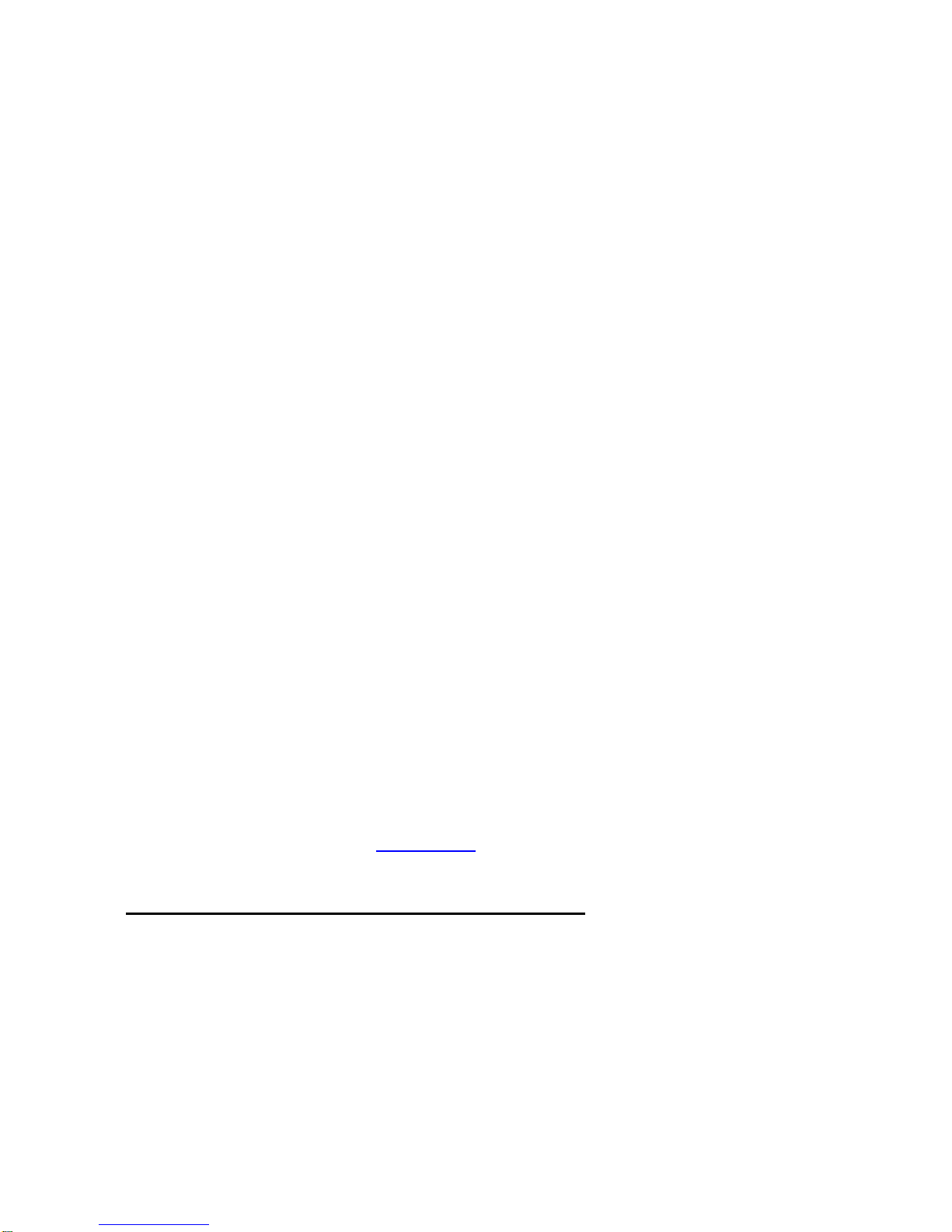
TVB103C Thin Client
User Guide
Version 1.5
ShenZhen Giayee Technology Co., Ltd. (www.giayee.com
)
Updated at 2013-08-08
Copyright @ 2013 Giayee Technology Co., Ltd. All rights reserved.
Please do not copy, extract or publish any content of this document without the owner’s permission.
The copy rights of the third party logo mentioned in this document belong to their owners.

Formatting
【X
X〈XX
Convention
X】—— M
X〉——
W
——
W
s:
enu or Butto
indow or Di
s
arning
n
play UI

Page 3 of 19
Contents
1 INTRODUCTION.........................................................................................................................................................4
2 INTERFACES AND MOUNTING OPTIONS............................................................................................................4
3 SPECIFICATIONS............................................................................................................................... ........................4
4 CONNECTION DIAGRAM..........................................................................................................................................5
5 SYSTEM GUIDE..........................................................................................................................................................6
5.1 BOOT SCREEN......................................................................................................................错误!未定义书签。
5.2 NETWORK INITIALIZATION............................................................................................................................... ........6
5.3 AUTO CONNECTING................................................................................................................................................6
5.4 CONTROL CENTRE.................................................................................................................................................7
5.5 CONNECTION SETTINGS.........................................................................................................................................8
5.6 ADD DESKPOOL CONNECTION............................................................................................................................... 9
5.7 ADD MICROSOFT RDP CONNECTION.................................................................................................................10
5.8 ADD SPICE CONNECTION...................................................................................................................................12
5.9 DISPLAY PROPERTIES............................................................................................................................... ...........13
5.10 NETWORK SETTINGS............................................................................................................................................14
5.11 NETWORK DIAGNOSIS............................................................................................................................... ...........15
5.12 SYSTEM............................................................................................................................... .................................16
6 RESTORE FACTORY DEFAULT SETTINGS.......................................................................................................18
7 FAQ............................................................................................................................... ...............................................19

Page 4 of 19
1 Introduction
J60 thin client is based-on ARM cortex A9 5-cores 1.6GHz CPU and 1GB DDR3
memory. In additional, it is powered by deeply-optimized linux OS. The main features include:
Up to 1080p resolution and 32bpp color depth.
Small and exquisite without fan.
Very low power consumption.
Support multiple enhanced protocols, such as RDP, RemoteFX and SPICE.
Delivering smoothly on-line video.
Easy firmware upgrade.
Support USB redirection.
2 Interfaces and mounting options
FIG.2-1 Interfaces
FIG.2-2 Mounting Options
3 Specifications
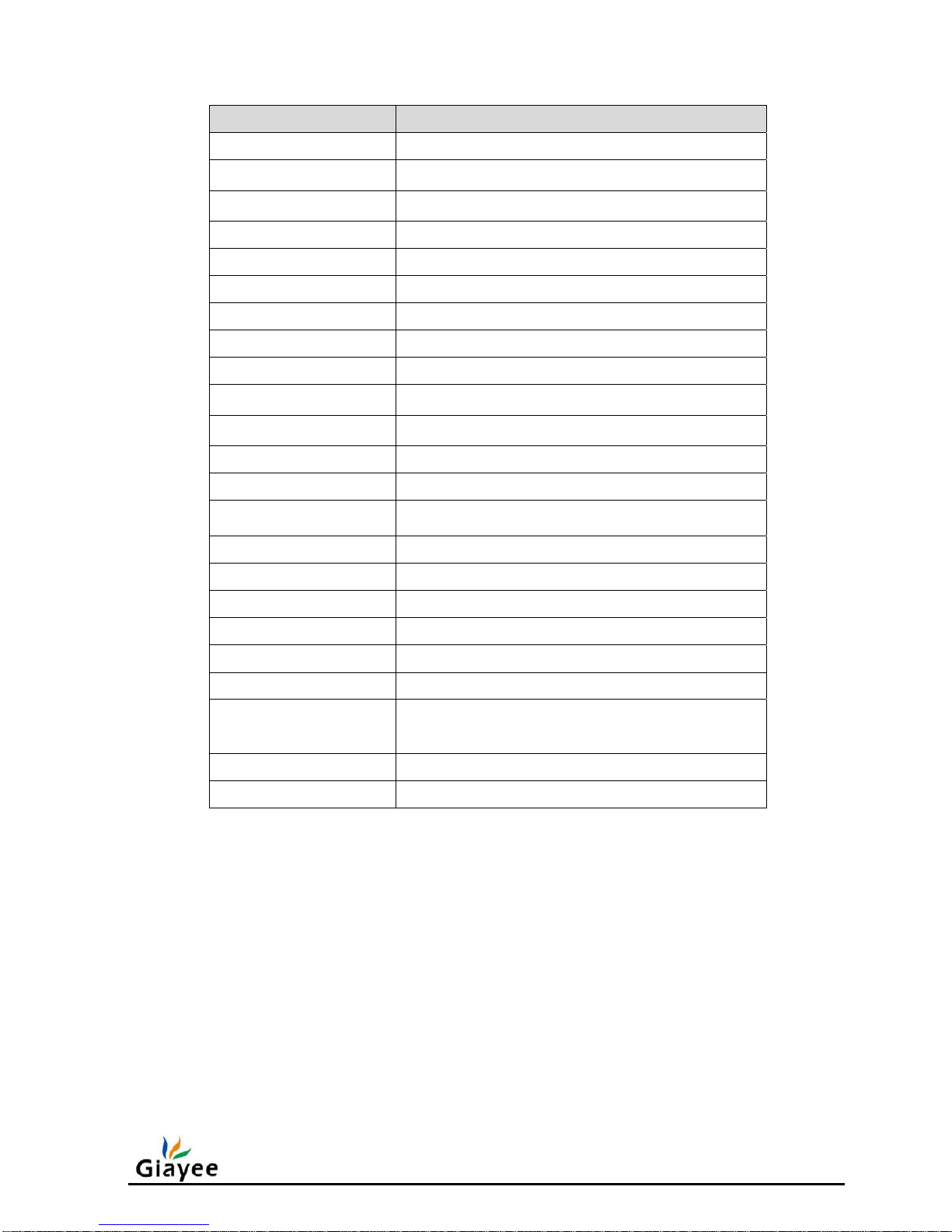
Page 5 of 19
System Description
CPU ARM Cortex A9 1.6GHz, 4 Cores
Memory
DDR3:1GB
Flash
NAND Flash: 8GB
Network 10/100M based-T RJ45 ethernet port
WiFi (Optional) WIFI 802.11B/G/N (optional)
Audio Input MIC input, 3.5mm mini jack
Audio Output Audio output, 3.5mm mini jack
USB 4x USB ports
Mini USB 1x OTG port
VGA
Up to 1920 x 1080,60Hz, 32bpp color depth
HDMI
Up to 1920 x 1080,60Hz, 32bpp color depth
Power Input DC, 5V, 2000mA
Power Switch Light push power switch
Power Adapter
Input: AC, 100-240V, 50/60Hz
Output: DC, 5V, 2000mA
Lock Slot Kensington lock slot
Size Height: 29.5mm, Width: 150mm, Depth: 115 mm
Power Consumption < 7W
Cooling None fan
Noise 0db
Temperature range 0~45 °C
Humidity
20 % to 80 % condensing
10% to 95% non-condensing
Feet Feet for vertical use
Bracket VESA standard mounting
4 Connection Diagram
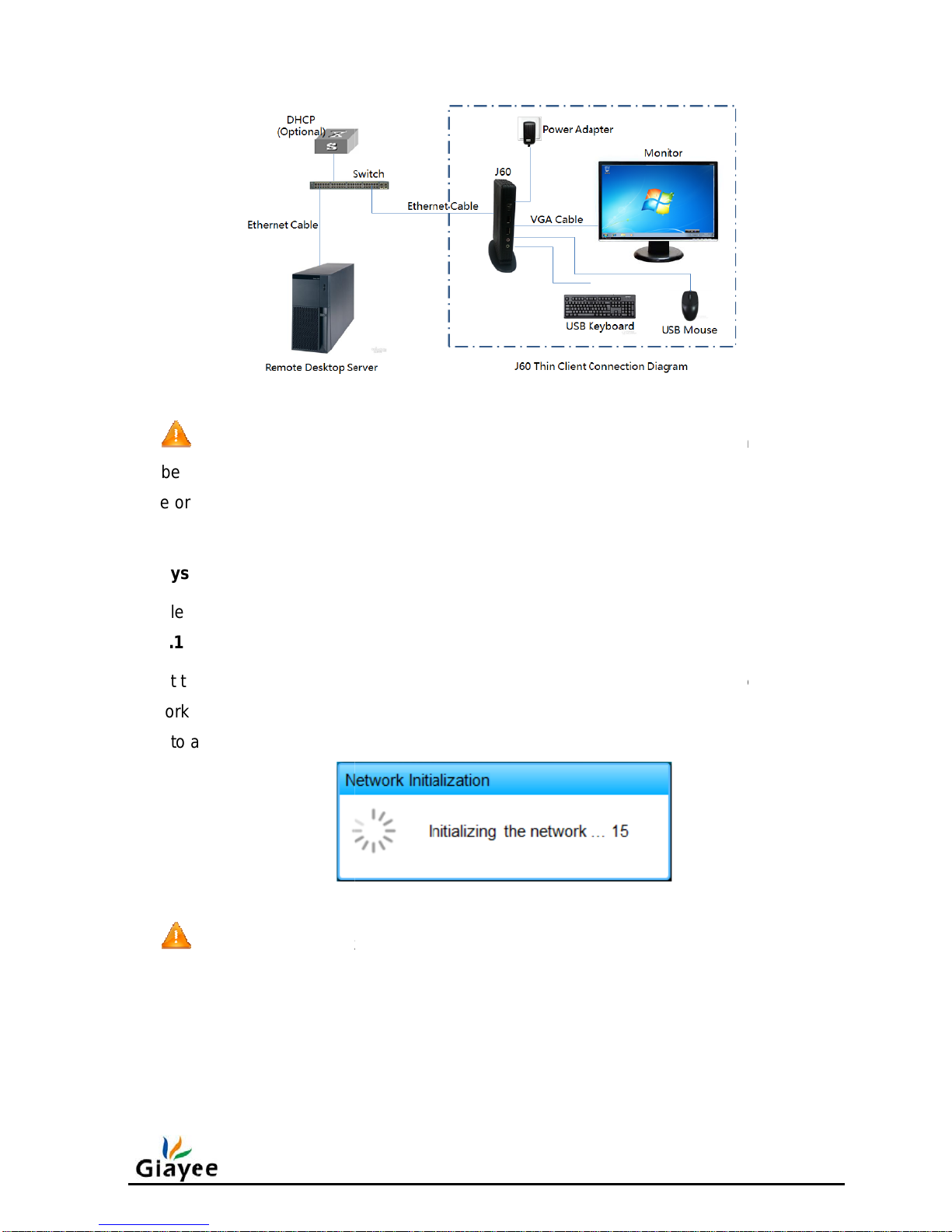
N
maybe d
e
cable or
H
5 Syst
e
Plea
s
5.1
At th
e
network
c
goes to
a
N
1)
2)
5.2
FIG
otice, pl
e
stroy the
DMI to D
m Guide
e install t
h
Network
I
network
onnectio
n
uto conn
e
otice, if f
a
No avail
a
If the de
v
DHCP s
e
Auto Co
n
.4-1 Con
n
ase make
device. A
n
VI conver
t
e J60 thi
n
nitializati
initializati
o
and the I
P
cting pha
s
il to initiali
z
ble cable
ice is set
rver, ple
a
necting
ecting J6
0
sure to u
s
d if the m
o
er could t
a
client de
v
on
n phase,
s
settings.
e.
FIG.5
-
z
e the net
w
connecti
o
to use dy
n
se check
t
thin clien
t
e the mat
c
nitor pro
v
ke the pl
a
ice as FI
G
how as F
I
After the
s
2 Netwo
r
ork, plea
s
n.
amic IP a
d
he DHCP
to a rem
o
hed pow
e
ides a HD
ce of VG
A
.4-1 sho
w
G.5-2, th
e
uccessfu
l
k Initializa
t
e check t
dress an
d
services.
te deskto
p
r adapter,
MI or DVI
cable.
s.
device wi
network i
n
ion
he followi
n
fail to ac
q
server
any mis
m
interface,
t
ll check th
e
itializatio
n
g possibl
e
uire IP s
e
Page 6 of
atching
he HDMI
local
, the devi
c
reason:
ttings fro
m
19
e
