Page 1

Welcome to Team Giant
Giant is a global bicycle company, dedicated to bringing you the finest bicycles for over thirty years. The Giant brand is sold throughout Europe,
the Pacific Rim and North America by Giant Professional Cycling Retailers. Just about anywhere you go, you’ll find Giant Bicycles.
We may be big, but it’s the local touch from our dealers that provides the assistance that will make your ride safe and fun. Authorized Giant
Dealers are the only place in the U.S. and Canada where you can buy the Giant product of your choice. We are dedicated to the independent
bicycle dealers in your community because they are the most professional and best-qualified source to assure your bike’s mechanical integrity,
guarantee proper fit, give you proper advice on where and when to ride, consult with you about safety (including selection and proper fit of a
helmet), properly assemble and install accessories, and to communicate anything and everything else you need to know about the grand sport
of cycling!
Our employees and Professional Cycling Retailers are justifiably proud of our international reputation for the highest-quality bicycle products
and service. We have spent the last three decades learning our craft and winning multiple awards for excellence along the way.
Giant makes a bike for every member of the family, for every stage of their lives, on any kind of terrain. Our contributions to cycling encompass
every facet of the sport and lifestyle, from transportation to recreation to competition. At Giant, we believe that the bicycle is more than just a
machine. We believe that it is an integral component of society, a friend, and a way to explore your personal boundaries. We're proud to know
that we have contributed to a healthy lifestyle for millions of people all around the world.
Giant Bicycle, Inc.
Page 2

Contents
GENERAL WARNING p.2
A special note to parents p.2
Your Revive Bicycle
Revive at a Glance p.3
What It’s Called p.4
Getting the right fit p.5
Seating Adjustment p.5
Handlebar Stem Adjustment p.6
Luggage Carrier p.7
Shock Absorber Adjustment p.7
Enclosed Chain Device p.7
Revive DX Cycle Computer p.8
Riding Tips p.8
Giant Bicycles Owners information
1. First
A. Bike fit p.10
B. Safety first p.10
C. Mechanical Safety Check p.11
D. First ride p.12
2. Safety
A. The Basics p.13
B. Riding Safety p.13
C. Off Road Safety p.15
D. Wet Weather Riding p.15
E. Night Riding p.16
F. Downhill or Competition Biking p.17
G. Changing Components or Adding Accessories
p.17
NOTE:
This manual is not intended as a comprehensive use, service, repair or maintenance manual.
Please see your dealer for all service,repairs or maintenance.
Your Dealer may also be able to refer you to classes, clinics or books on bicycle use, service, repair or
maintainance.
3.Fit
A. Standover height p.18
B. Saddle position p.18
C. Handlebar height and angle p.20
D. Control Position Adjustments p.20
E. Brake reach p.20
4 Tech
A. Wheels p.21
Removing and Installing Bolt-On Wheels p.21
B.Seatpost Quick Release p.23
C. Brakes p.24
D. Shifting gears p.26
E. Pedals p.29
F. Bicycle Suspension p.30
G. Tires and Tubes p.30
5. Service
A. Service Intervals p.33
B. If your bicycle sustains an impact p.35
6. Dealer Service p.35
7. Giant Bicycle Limited Warranty p.37
1
Page 3
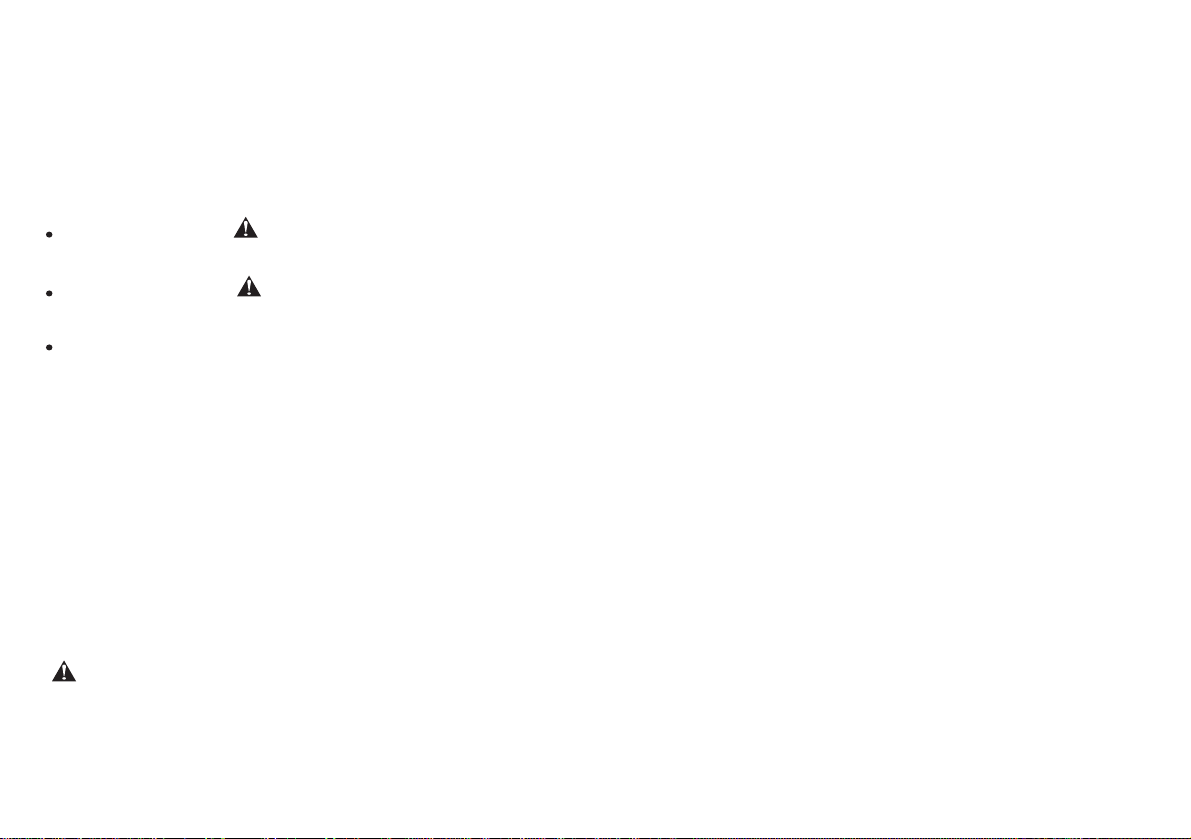
GENERAL WARNING:
Like any sport, bicycling involves risk of injury and damage. By choosing to ride a bicycle, you assume the responsibility for that risk, so you
need to know - and to practice- the rules of safe and responsible riding and of proper use and maintenance. Proper use and maintenance of
your bicycle reduces risk of injury.
This Manual contains many ”Warnings” and “Cautions” concerning the consequences of failure to maintain or inspect your bicycle and of failure
to follow safe cycling practices.
The combination of the safety alert symbol and the word WARNING indicates a potentially hazardous situation which, if not avoided, could
result in serious injury or death.
The combination of the safety alert symbol and the word CAUTION indicates a potentially hazardous situation which, if not avoided, may
result in minor or moderate injury, or is an alert against unsafe practices.
The word CAUTION used without the safety alert symbol indicates a situation which, if not avoided, could result in serious damage to the
bicycle or the voiding of your warranty.
Many of the Warnings and Cautions say you may lose control and fall. Because any fall can result in serious injury or even death, we do not
always repeat the warning of possible injury or death.
Because it is impossible to anticipate every situation or condition which can occur while riding, this Manual makes no representation about the
safe use of the bicycle under all conditions. There are risks associated with the use of any bicycle which cannot be predicted or avoided, and
which are the sole responsibility of the rider.
A special note for parents:
As a parent or guardian, you are responsible for the activities and safety of your minor child, and that includes making sure that the bicycle is
properly fitted to the child; that it is in good repair and safe operating condition; that you and your child have learned and understand the safe
operation of the bicycle; and that you and your child have learned, understand and obey not only the applicable local motor vehicle, bicycle and
traffic laws, but also the common sense rules of safe and responsible bicycling. As a parent, you should read this manual, as well as review its
warnings and the bicycle functions and operating procedures with your child, before letting your child ride the bicycle.
WARNING: Make sure that your child always wears an approved bicycle helmet when riding; but also make sure that your child
understands that a bicycle helmet is for bicycling only, and must be removed when not riding. A helmet must not be worn while playing, in
play areas, on playground equipment, while climbing trees, or at any time while not riding a bicycle. Failure to follow this warning could
result in serious injury or death.
2
Page 4

Revive at a Glance
Congratulations on purchasing your new Revive! With a few simple adjustments, you can quickly and easily adjust Revive’s rider compartment
for a custom fit, for just about anybody from 5-feet to 6-feet five inches tall.
Revive’s unique riding position is designed to take pressure off the posterior, hands, shoulders, neck and back. Although it is a superior ergonomic
position, you will still need to adjust the saddle height for optimum pedaling efficiency, as well as the handlebar stem for proper control and
comfort. Even with the saddle at the most efficient height, you will still be able to place your feet safely and comfortably on the ground while
seated on the saddle.
Another important aspect of Revive’s comfortable riding position is the adjustable Lumbar Support. Make sure the Lumbar Support is aligned
with the “small” (lower section) of your back. The saddle also has a for/aft adjustment feature which allows the saddle to be positioned closer
or farther away from the Lumbar Support to accommodate a wide variety of rider sizes and shapes.
Please take a few moments to get acquainted with Revive’s adjustment mechanisms. Once you do, you’ll be riding in ultimate comfort and safety!
3
Page 5

1. Lumbar Support
2. Lumbar Support
Adjustment Knob
3. Saddle
4. Luggage Carrier
5. Saddle Height
Adjustment Lever
What it’s called
6. Gear Shifter (Twist grip)
7. Chainguard/Enclosed
Chain Device (DX
model only)
8. Rear Shock Absorber
9. Handlebar
10. Handlebar Stem
11. Mudguard / Fender
12. Tire
13. Fork
14. Crank arm
15. Pedal
16. Handlebar Stem
Adjustment Lever
17. Handlebar Stem
Housing
18. Kickstand
1
2
3
4
8
18
6
5
7
9
17
10
16
11
15
14
4
12
13
Page 6
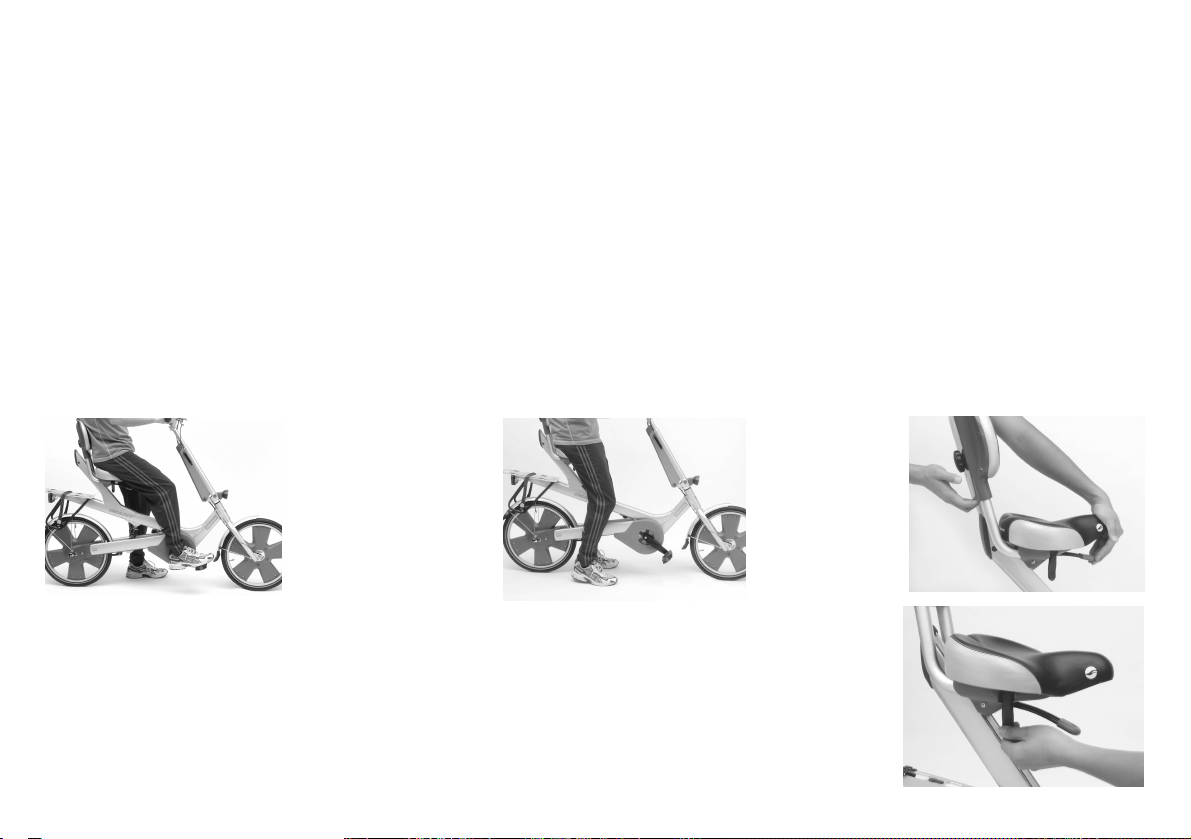
Getting the Right Fit
Seating Adjustment
Saddle Height
For maximum pedalling efficiency and power transfer, the saddle should be raised to a height that creates a bend in your knees of approximately
30 degrees when the pedal is farthest away from you (right pedal at 4 o’clock, left pedal at 8 o’clock). (FIG. 2)
To Adjust Saddle Height:
Use both hands to move the saddle up or down. Place one hand under the front of the saddle and locate the Height Adjustment Lever. Place
your other hand under the bottom of the Lumbar Support.
Lift upward on the Adjustment Lever with your fingers and slide the saddle up or down. Once the lever is released the saddle will automatically
lock into position.(FIG. 4)
To Check for Correct Saddle Height:
- Sit on the saddle- While seated, place both feet on the ground. The balls of your feet should touch comfortably. If your feet rest flat on the
ground, you might want to raise the saddle about an inch. If just the tips of your toes are touching, you should lower the saddle by about two
inches.
FIG 2
FIG. 2: Knee should be
bent at approximately
30 degrees when
extended.
FIG. 3: Balls of feet
should be touching the
ground while seated.
FIG. 3
Saddle Fore/Aft Position
The saddle’s fore/aft adjustment is used to accommodate riders of different sizes and shapes. A bigger rider
would slide the saddle forward (away from the Lumbar Support), while a smaller rider would slide the saddle
rearward (toward the Lumbar Support).
The for/aft quick-release adjustment lever is located under the saddle on the right side.(FIG. 5) Pull the lever
into the open position and slide the saddle forward or rearward. Sit on the saddle and find a position that
allows you to sit comfortably without having to lean too far rearward to rest against the Lumbar Support.
5
FIG. 4
FIG. 5
Page 7
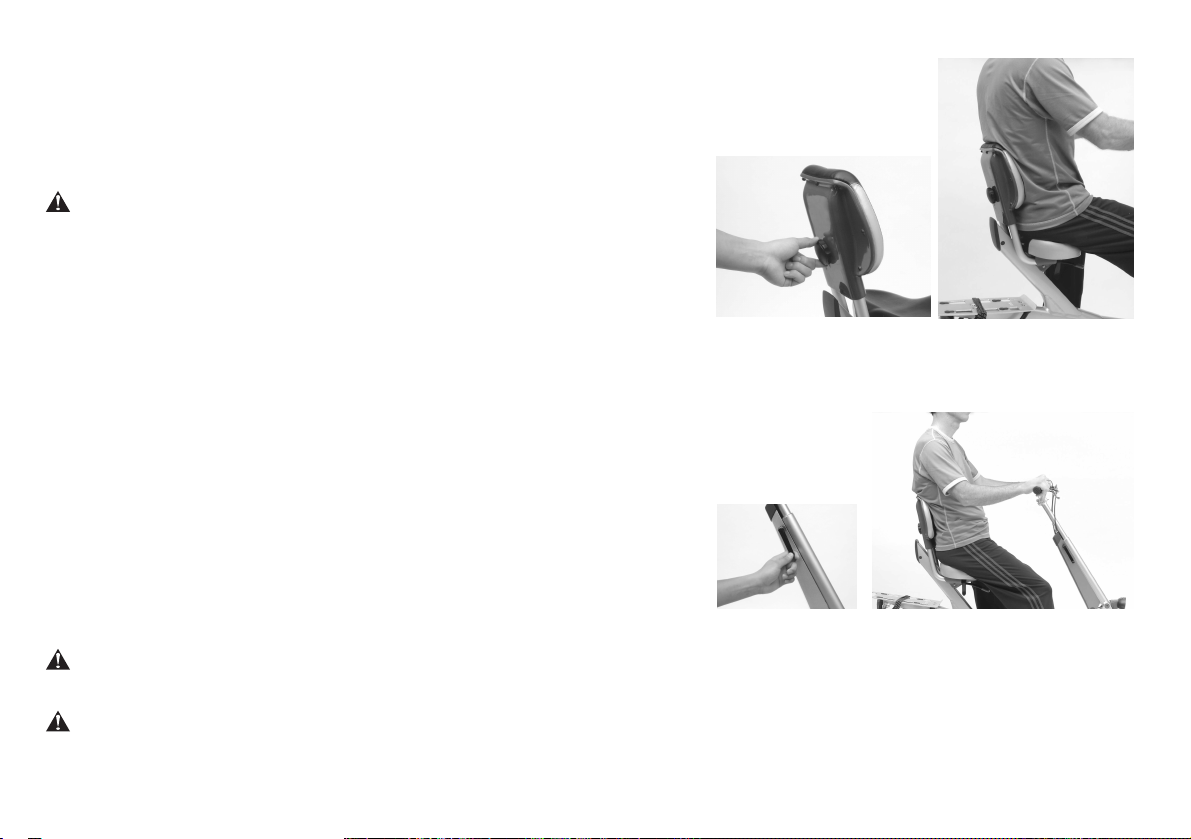
Lumbar Support Height:
The Lumbar Support assists in maintaining a comfortable and properly aligned riding position, and gives you
something to push against when accelerating and climbing hills. It should be positioned below the ribs at the lower
portion of your back. (FIG. 6)
The Lumbar Support’s adjustment knob is located on the rear of the support. To loosen
the knob, turn it counter clockwise until you can move the support. To tighten, turn
the knob clockwise until snug. Do not over tighten.(FIG. 7)
FIG. 7
FIG. 6
WARNING
Do not adjust any of the seating adjustment mechanisms while riding. Doing so could
cause you to lose control of the bicycle. Make sure all adjustment mechanisms are
properly locked and tightened before riding.
Handlebar/Stem Adjustment
The handlebar and the stem that it is attached to has adjustable height and reach to provide proper control and comfort.
The handlebar’s height should be slightly below chest level, and your elbows should have a slight bend when holding the handlebar. Your elbows
should not be bent past 90 degrees, nor should your arms be straight.(FIG. 8)
Handlebar Height
The handlebar/stem is adjusted with one quick-release lever, located on the right side of the Handlebar
Stem Housing.
To find the proper height and reach, first open the quick-release lever so that the
handlebar/stem is free to move forward and back, and up and down. Next, sit on the
saddle and lean lightly against the lumbar support. Move the handlebar/stem into the
desired position, then close the quick-release lever. Place the adjustment lever so that
it is vertical along the line of the Handlebar Stem Housing.(FIG. 9)
The adjustment lever should be checked for tightness periodically. If the lever is easy
to open and close, tighten the nut on left side of the Handlebar Stem Housing so that
it takes a relatively high amount of pressure to close the lever completely. If there is a clicking sound when tightening, this is normal.
WARNING
Do not raise the handlebar past the “minimum insertion” line.
WARNING
Never open the handlebar/stem adjustment lever while riding. Doing so could cause you to lose control of the bicycle.
6
FIG. 9
FIG. 8
Page 8
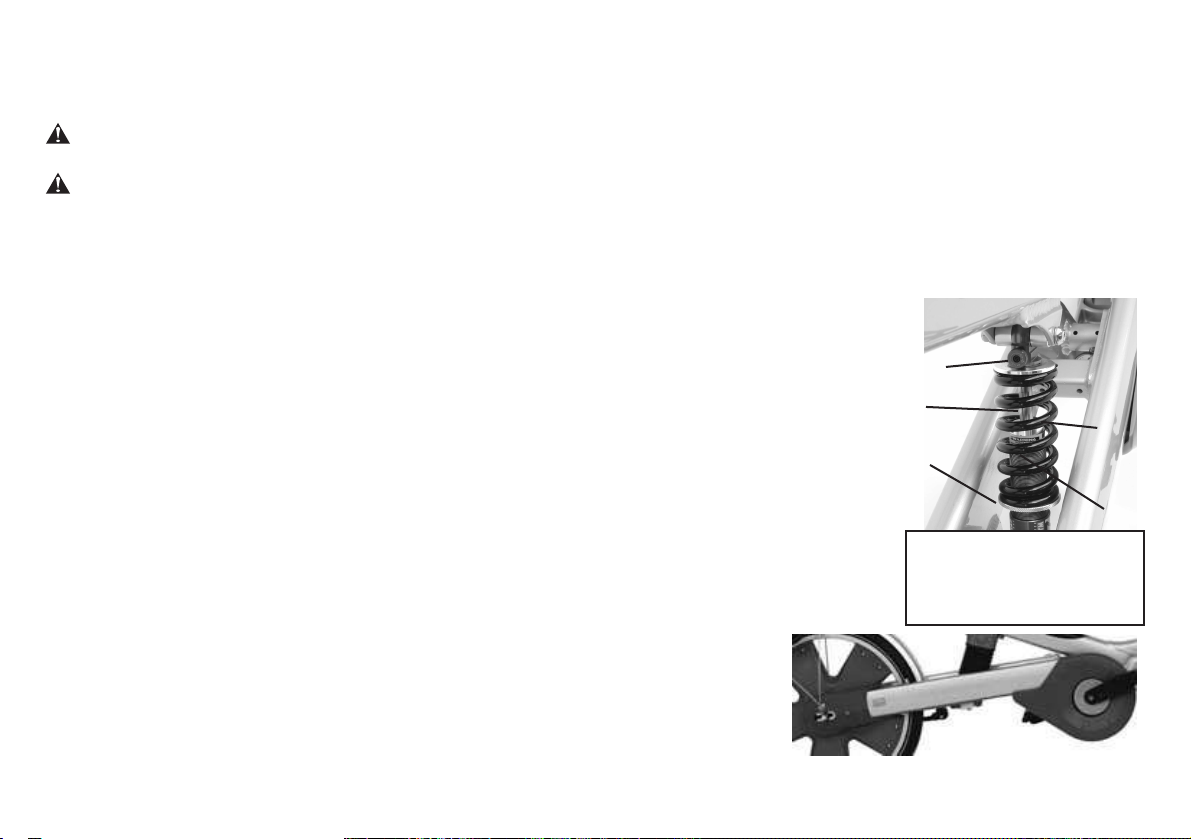
Luggage Carrier
When using the luggage carrier, make sure all items are securely fastened to avoid interfering with the rear wheel.
The maximum load capacity for the luggage carrier is 33 pounds (15 kilograms).
WARNING: Revive is not designed to be used with a child carrier. DO NOT ATTEMPT TO ATTACH A CHILD CARRIER TO REVIVE.
WARNING: Use caution when riding up a steep incline. Quick and forceful acceleration can cause the front wheel to raise up off the
ground, which could cause you to lose control of the bicycle.
Shock Absorber Adjustment
Revive is equipped with a rear shock absorber (FIG. 10) that increases comfort and control even further. When
seated on the bicycle, the shock absorber should compress no more than one-third (1/3) of the entire length of
the piston rod (upper portion of the shock absorber, inside of the coil spring). The firmness of the spring can be
adjusted for different rider weights.
FIG. 10
The shock absorber’s coil spring is adjusted by turning a large ring, located at the base (lower section) of the coil
spring. The ring turns along the shock absorber’s piston body on threads, like a nut turning on a bolt.
To adjust the coil spring’s firmness, grasp the adjustment by wrapping your entire hand around the ring. To increase
firmness for heavier riders, turn (tighten) the ring clockwise. To decrease firmness for lighter riders, turn (loosen)
the ring counter clockwise.
The ring should never be tightened more than half way up the shock’s piston body (lower portion of shock inside
the coil spring), nor should it be loosened to the point where the ring is free to turn; there should always be some
pressure on the coil spring.
Maximum rider weight for Revive is 265 pounds (120 kilograms).
Enclosed Chain Device (ECD)
The Revive DX is equipped with an Enclosed Chain Device (ECD: FIG. 11) that protects the
chain from exposure to the elements. The ECD also keeps the chain from coming into contact
with the rider. The system is designed to require minimal maintenance.
It is recommended that you take your Revive back to your Authorized Professional Cycling
Retailer after 30 days or approximately 30 hours of riding for to check for proper chain tension.
It is also recommended that the chain be lubricated approximately every 1000 miles or six
months, whichever comes first. Also, minor adjustment to chain tension should also be performed
at these intervals. Your Authorized Giant Professional Cycling Retailer can quickly and easily provide these services. If your chain makes
7
1
2
5
3
4
1. Rebound Adjustment knob
2. Piston Rod
3.Coil Spring adjustment ring
4. Piston Body
5. Coil Spring
FIG. 11
Page 9
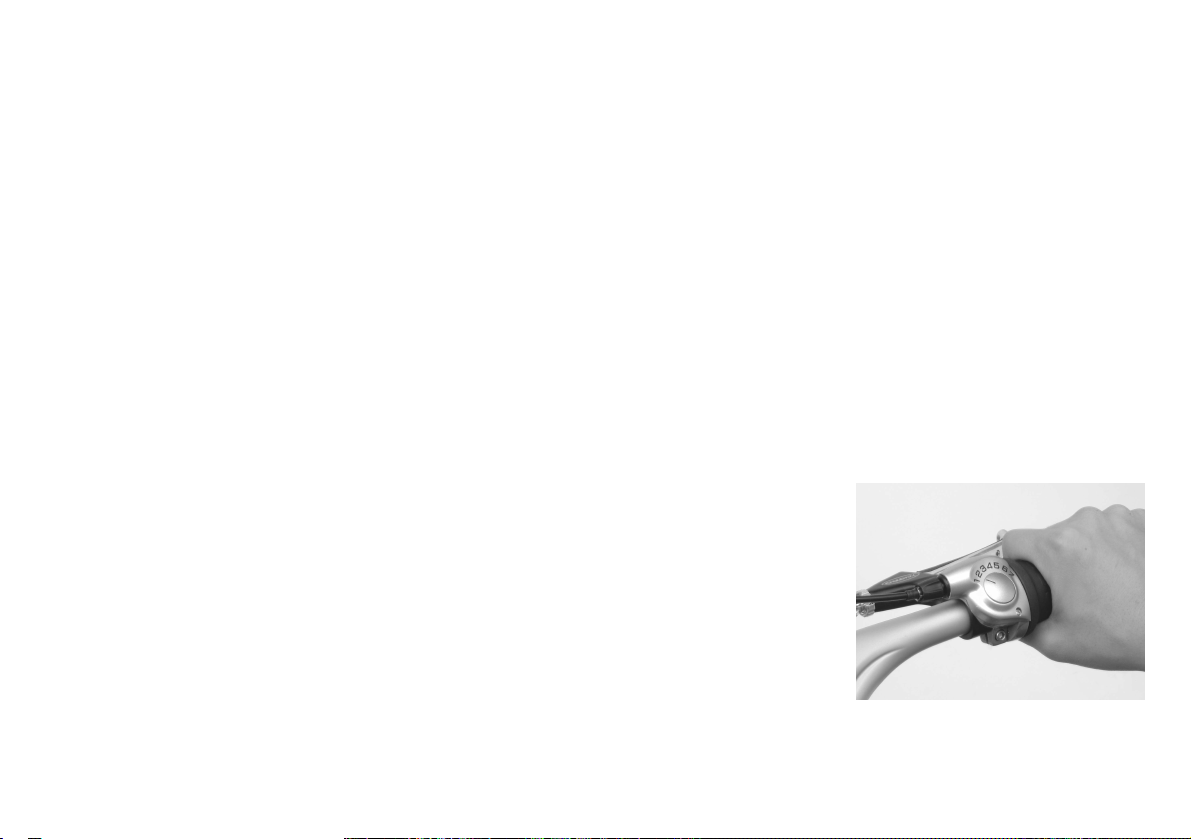
excessive noise, take your Revive to your nearest Authorized Giant Professional Cycling Retailer immediately.
Revive DX Cycle Computer
For your convenience a cycle computer has been integrated into the Reive DX handlebar. To avoid theft or damage while parked or transporting
Revive, the computer can be easily removed. (For instructions on how to operate the cycle computer’s features, please refer to the instruction
manual.)
Removal and Installation of Cycle Computer
The Cycle Computer is held in place by a locking mechanism integrated into the handlebar, located on the underside of the handlebar’s crossbar.
To remove the computer, reach under the crossbar and turn the knob clockwise (to the right) to release the latch holding the computer in place.
Lift the computer out of the bar.
To replace the computer, place the unit so that it rests evenly in the receptacle and turn the locking mechanism knob counter clockwise (to the
left). Check that it is securely in place before riding the Revive.
If speed is not being recorded, check to see that the sensor, located on the right fork blade, is in line with the dots located on the wheel cover,
closest to the hub.
Riding Tips
Revive is easy to maneuver, and after just a few minutes of riding you will feel stable and in control. Here are a few tips to help you ride with
more confidence.
Getting Started: Make sure that the kickstand is in the horizontal position. When riding with the
kickstand in the downward (extended) position, the kickstand could come into contact with the ground
when turning left, which could cause you to lose control of the bicycle.
Start in an easy gear (1, 2, or 3 on the twist shifter’s gear indicator FIG. 12). Sit on the saddle; with
one foot, rotate the pedal to the top of the pedal stroke (12 o’clock) then place your foot on the top of
the pedal; lean back into the Lumbar Support, and begin pedaling. Do not pull on the handlebar.
begin moving forward, always look ahead to where you want to go; do not look down at the front wheel.
FIG. 12
Turning: While it is recommended that you maintain contact with the Lumbar Support, you can lean
forward slightly when turning to lean the bike into a turn.Turning: While it is recommended that you
maintain contact with the Lumbar Support, you can lean forward slightly when turning to lean the bike
into a turn.
Going Uphill: Relax your arms (do not pull on handlebar) and allow yourself to push against the Lumbar Support for extra power.
8
Page 10

Stopping: Before coming to a stop, shift the drivetrain into an easier gear selection (1, 2, or 3 on the twist shifter gear indicator) so that you’ll
be in an easier gear when you start rid ing again.
Always use both brakes at the same time and place both feet on the ground.
9
Page 11

Giant Bicycle Owner’s information:
1. FIRST:
NOTE: We strongly urge you to read this Manual in its entirety before your first ride; but at the very least, read and make sure that you understand
each point in this section, and refer to the cited sections on any issue which you don’t completely understand.
A. Bike fit
1. Is your bike the right size? To check, see Section 3.A. If your bicycle is too large or too small for you, you may lose control and fall. If your
new bike is not the right size, ask your dealer to exchange it before you ride it.
2. Is the saddle at the right height? To check, see Section 3.B. If you adjust your saddle height, make sure that you follow the Minimum Insertion
instructions in Section 3.B.
3. Are saddle and seatpost securely clamped? A correctly tightened saddle will allow no saddle movement in any direction. See Section 3.B for
details.
4. Are the stem and handlebars at the right height for you? If not, see Section 3.C on what you can do about it.
5. Can you comfortably operate the brakes? If not, you may be able to adjust their angle and reach. See Section 3.D and 3.E for details.
6. Do you fully understand how to operate your new bicycle? If not, before your first ride, have your dealer explain any functions or features
which you do not understand.
B. Safety first
1. Always wear an approved helmet when riding your bike, and follow the helmet manufacturer instructions for fit, use and care of your helmet.
2. Do you have all the other required and recommended safety equipment? See Section 2. It your responsibility to familiarize yourself with the
laws of the areas where you ride, and to comply with all applicable laws.
3. Do you know how to correctly operate your wheel quick releases? Check Section 4.A.1 to make sure. Riding with an improperly adjusted
wheel quick release can cause the wheel to wobble or disengage from the bicycle, and cause serious injury or death.
4. If your bike has toe-clips and straps or clipless (step-in pedals, make sure you know how they work (see Section 4.E). These pedals require
special techniques and skills. Follow the pedal manufacturer instructions for use, adjustment and care.
10
Page 12

5. Does your bike have suspension? If so, check Section 4.F. Suspension can change the way a bicycle performs. Follow the suspension
manufacturer’s instructions for use, adjustment and care.
6. Do you have toe overlap? On smaller framed bicycles your toe or toeclip may be able to contact the front wheel when a pedal is all the way
forward and the wheel is turned. See section 4.E.
C. Mechanical Safety Check
Routinely check the condition of your bicycle before every ride.
Nuts, bolts & straps: Make sure nothing is loose. Lift the front wheel off the ground by two or three inches, then let it bounce on the ground.
Anything sound, feel or look loose? Do a quick visual and tactile inspection of the whole bike. Any loose parts or accessories? If so, secure
them. If you’re not sure, ask someone with experience to check.
Tires & Wheels: Make sure tires are correctly inflated (see Section 4.G.1). Check by putting one hand on the saddle, one on the intersection of
the handlebars and stem, then bouncing your weight on the bike while looking at tire deflection. Compare what you see with how it looks when
you know the tires are correctly inflated; and adjust if necessary.
Tires in good shape? Spin each wheel slowly and look for cuts in the tread and sidewall. Replace damaged tires before riding the bike.
Wheels true? Spin each wheel and check for brake clearance and side-to-side wobble. If a wheel wobbles side to side even slightly, or rubs
against or hits the brake pads, take the bike to a qualified bike shop to have the wheel trued.
CAUTION: Wheels must be true for the brakes to work effectively. Wheel truing is a skill which requires special tools and experience. Do
not attempt to true a wheel unless you have the knowledge, experience and tools needed to do the job correctly.
Brakes: Check the brakes for proper operation (see Sections 4.C). Squeeze the brake levers. Are the brake quick-releases closed? All control
cables seated and securely engaged? Do the brake pads touch the wheel rim within an inch of brake lever movement? Can you apply full braking
force at the levers without having them touch the handlebar? If not, your brakes need adjustment. Do not ride the bike until the brakes are
properly adjusted.
Quick Releases: Make sure the front wheel, rear wheel and seat post quick releases are properly adjusted and in the locked position. See Section
4.A and 4.B.
Handlebar and saddle alignment: Make sure the saddle and handlebar stem are parallel to the bike center line and clamped tight enough so
that you can’t twist them out of alignment. See Sections 3.B and 3.C. If not, align and tighten them.
Handlebar ends: Make sure the handlebar grips are secure and in good condition. If not, replace them. Make sure the handlebar ends and
extensions are plugged. If not, plug them before you ride. If the handlebars have bar end extensions, make sure they are clamped tight enough
so you can’t twist them. If not, tighten them.
11
Page 13

WARNING: Loose or damaged handlebar grips or extensions can cause you to lose control and fall. Unplugged handlebars or extensions
can cut your body, and can cause serious injury in an otherwise minor accident.
D. First ride
When you buckle on your helmet and go for your first familiarization ride on your new bicycle, be sure to pick a controlled environment, away
from cars, other cyclists, obstacles or other hazards. Ride to become familiar with the controls, features and performance of your new bike.
Familiarize yourself with the braking action of the bike (see Section 4.C). Test the brakes at slow speed, putting your weight toward the rear
and gently applying the brakes, rear brake first. Sudden or excessive application of the front brake could pitch you over the handlebars. Applying
brakes too hard can lock up a wheel, which could cause you to lose control and fall.
If your bicycle has toeclips or clipless pedals, practice getting in and out of the pedals. See paragraph B.4 above.
If your bike has suspension, familiarize yourself with how the suspension responds to brake application and rider weight shifts. See paragraph
B.5 above and Section 4.F.
Practice shifting the gears (see Section 4.D). Remember to never move the shifter while pedaling backward, nor pedal backwards after having
moved the shifter. This could jam the chain and cause serious damage to the bicycle.
Check out the handling and response of the bike; and check the comfort.
If you have any questions, or if you feel anything about the bike is not as it should be, take the bike back to your dealer for
advice.
12
Page 14

2. Safety
A. The Basics
1. Always wear a cycling helmet which meets the latest certification standards and follow the helmet manufacturer instructions
for fit, use and care of your helmet. Most serious bicycle injuries involve head injuries which might have been avoided if the
rider had worn a helmet.
WARNING: Failure to wear a helmet when riding may result in serious injury or death.
2. Always do the Mechanical Safety Check (Section 1.C) before you get on a bike.
3. Be thoroughly familiar with the controls of your bicycle: brakes (Section 4.C.); pedals (Section 4.E.); shifting (Section 4.D.)
4. Be careful to keep body parts and other objects away from the sharp teeth of chainrings; the moving chain; the turning pedals and cranks;
and the spinning wheels of your bicycle.
5. Always wear:
· Shoes that will stay on your feet and will grip the pedals. Never ride barefoot or while wearing sandals.
· Bright, visible clothing that is not so loose that it can be tangled in the bicycle or snagged by objects at the side of the road or trail.
· Protective eyewear, to protect against airborne dirt, dust and bugs; tinted when the sun is bright, clear when it’s not.
6. Don’t jump with your bike. Jumping a bike, particularly a BMX or mountain bike, can be fun; but it puts incredible stress on everything from
your spokes to your pedals. Riders who insist on jumping their bikes risk serious damage, to their bicycles as well as to themselves.
7. Ride at a speed appropriate for conditions. Increased speed means higher risk.
B. Riding Safety
1. Observe all local bicycle laws and regulations. Observe regulations about licensing of bicycles, riding on sidewalks, laws regulating bike path
and trail use, and so on. Observe helmet laws, child carrier laws and special bicycle traffic laws. It’s your responsibility to know and obey the
laws.
2. You are sharing the road or the path with others; motorists, pedestrians and other cyclists. Respect their rights.
3. Ride defensively. Always assume that others do not see you.
4. Look ahead, and be ready to avoid:
13
Page 15

· Vehicles slowing or turning, entering the road or your lane ahead of you, or coming up behind you.
· Parked car doors opening.
· Pedestrians stepping out.
· Children or pets playing near the road.
· Pot holes, sewer grating, railroad tracks, expansion joints, road or sidewalk construction, debris and other obstructions that could cause you to
swerve into traffic, catch your wheel or otherwise cause you to lose control and have an accident.
· The many other hazards and distractions which can occur on a bicycle ride.
5. Ride in designated bike lanes, on designated bike paths or as close to the edge of the road as possible.
6. Stop at stop signs and traffic lights; slow down and look both ways at street intersections. Remember that a bicycle always loses in a collision
with a motor vehicle, so be prepared to yield even if you have the right of way.
7. Use approved hand signals for turning and stopping.
8. Never ride with headphones. They mask traffic sounds and emergency vehicle sirens, distract you from concentrating on what’s going on around
you, and their wires can tangle in the moving parts of the bicycle, causing you to lose control.
9. Never carry a passenger.
10. Never carry anything which obstructs your vision or your complete control of the bicycle, or which could become entangled in the moving
parts of the bicycle.
11. Never hitch a ride by holding on to another vehicle.
12. Don’t do stunts, wheelies or jumps. They can cause you injury and damage your bike.
13. Don’t weave through traffic or make any moves that may surprise people with whom you are sharing the road.
14. Observe and yield the right of way.
15. Never ride your bicycle while under the influence of alcohol or drugs.
16. If possible, avoid riding in bad weather, when visibility is obscured, at dusk or in the dark, or when extremely tired. Each of these conditions
increases the risk of accident.
14
Page 16

C. Off Road Safety
1. The variable conditions and hazards of off-road riding require close attention and specific skills. Start slowly on easier terrain
and build up your skills. If your bike has suspension, the increased speed you may develop also increases your risk of losing control
and falling. Get to know how to handle your bike safely before trying increased speed or more difficult terrain.
2. Wear safety gear appropriate to the kind of riding you plan to do.
3. Don’t ride alone in remote areas. Even when riding with others, make sure that someone knows where you’re going and when
you expect to be back.
4. Don’t do stunts, wheelies or jumps. They can cause you injury and damage your bike.
5. Learn and obey the local laws regulating where and how you can ride off-road, and respect private property.
6. You are sharing the trail with others; hikers, equestrians, other cyclists. Respect their rights.
7. Yield right of way to pedestrians and animals. Ride in a way that does not frighten or endanger them, and stay far enough
away so that their unexpected moves don’t endanger you.
8. Stay on the designated trail. Don’t contribute to erosion by riding in mud or with unnecessary sliding. Don’t disturb the ecosystem
by cutting your own trail or shortcut through vegetation or streams. It is your responsibility to minimize your impact on the
environment. Leave things as you found them; and always take out everything you brought in.
9. Be prepared. If something goes wrong while you’re riding off-road, help may not be close.
D. Wet Weather Riding
WARNING: Wet weather impairs traction, braking and visibility, both for the bicyclist and for other vehicles sharing the road.
The risk of an accident is dramatically increased in wet conditions.
Under wet conditions, the stopping power of your brakes (as well as the brakes of other vehicles sharing the road) is dramatically
reduced and your tires don’t grip nearly as well. This makes it harder to control speed and easier to lose control. To make sure
that you can slow down and stop safely in wet conditions, ride more slowly and apply your brakes earlier and more gradually
than you would under normal, dry conditions. See also Section 4.C.
15
Page 17

E. Night Riding
Riding a bicycle at night is many times more dangerous than riding during the day. A bicyclist is very difficult for motorists and pedestrians to
see. Therefore, children should never ride at dawn, at dusk or at night. Adults should not ride at dawn, at dusk or at night unless it is absolutely
necessary.
WARNING: Reflectors are not a substitute for required lights. Riding at dawn, at dusk, at night or at other times of poor visibility
without an adequate bicycle lighting system and without reflectors is dangerous and may result in serious injury or death.
Bicycle reflectors are designed to pick up and reflect street lights and car lights in a way that may help you to be seen and recognized as a
moving bicyclist.
CAUTION: Check reflectors and their mounting brackets regularly to make sure that they are clean, straight, unbroken and securely
mounted. Have your dealer replace damaged reflectors and straighten or tighten any that are bent or loose.
The mounting brackets of front and rear reflectors are often designed as brake straddle cable safety catches which prevent the straddle cable
from catching on the tire tread if the cable jumps out of its yoke or breaks.
WARNING: Do not remove the front or rear reflectors or reflector brackets from your bicycle. They are an integral part of the bicycle
safety system.
Removing the reflectors may reduce your visibility to others using the roadway. Being struck by other vehicles may result in serious injury or
death.
The reflector brackets may protect you from the brake straddle cable catching on the tire in the event of brake cable failure. If a brake straddle
cable catches on the tire, it can cause the wheel to stop suddenly, causing you to loose control and fall.
If you must ride under conditions of poor visibility, check and be sure you comply with all local laws about night riding, and take the following
strongly recommended additional precautions:
· Make sure that your bicycle is equipped with correctly positioned and securely mounted reflectors.
· Purchase and install battery or generator powered head and tail lights which meet all regulatory requirements and provide adequate visibility.
· Wear light colored, reflective clothing and accessories, such as a reflective vest, reflective arm and leg bands, reflective stripes on your
helmet, flashing lights ... any reflective device or light source that moves will help you get the attention of approaching motorists, pedestrians
and other traffic.
16
Page 18

· Make sure your clothing or anything you may be carrying on the bicycle does not obstruct a reflector or light.
While riding at dawn, at dusk or at night:
· Ride slowly.
· Avoid dark areas and areas of heavy or fast-moving traffic.
· Avoid road hazards.
· If possible, ride on familiar routes.
F. Downhill or Competition Biking
If you ride downhill at speed or in competition, you voluntarily assume an increased risk of injury or death. When riding downhill, you can
reach speeds seen on motorcycles, and therefore face similar hazards and risks. Have your bicycle and equipment carefully inspected by a
qualified mechanic and be sure it is in perfect condition. Consult with expert riders and race officials on conditions and equipment advisable at
the site where you plan to ride. For mountain biking, wear appropriate safety gear, including an approved full face helmet, full finger gloves, and
body armor. Ultimately, it is your responsibility to have proper equipment and to be familiar with course conditions.
WARNING: High-speed downhill or competition riding can lead to serious accidents. Wear appropriate safety gear and be sure your
bike is properly maintained. Even with state-of-the-art protective safety gear, you could be seriously injured or killed when riding downhill at
speed or in competition.
G. Changing Components or Adding Accessories
There are many components and accessories available to enhance the comfort, performance and appearance of your bicycle. However, if you
change components or add accessories, you do so at your own risk. The bicycle’s manufacturer may not have tested that component or accessory
for compatibility, reliability or safety on your bicycle. Before installing any component or accessory, including a different size tire, make sure that
it is compatible with your bicycle by checking with your dealer. Be sure to read, understand and follow the instructions that accompany the
products you purchase for your bicycle.
WARNING: Failure to confirm compatibility, properly install, operate and maintain any component or accessory can result in serious
injury or death.
CAUTION: Changing the components on your bike may void the warranty. Refer to your warranty, and check with your dealer before
changing the components on your bike.
17
Page 19

3. Fit
NOTE: Correct fit is an essential element of bicycling safety, performance and comfort. Making the adjustments to your bicycle which result
in correct fit for your body and riding conditions requires experience, skill and special tools. Always have your dealer make the adjustments
on your bicycle; or, if you have the experience, skill and tools, have your dealer check your work before riding.
The following instructions are for standard bike design, refer to the Revive Section at the front of this manual for specific Revive instructions.
Make sure the bike fits. A bike that’s too big or too small is harder to control and can be uncomfortable.
WARNING: If your bicycle does not fit properly, you may lose control and fall.
With a Revive breakthrough adjustability you can custom fit the bike to you, check the Revive section at the front of this manual for instructions
on how to adjust the revive to fit your body, if in any doubt consult an approved Giant Dealer for assistance.
A. Standover height:
Note: Revive has a very low step in, thus the standover height is suitable for all riders between the heights 5’0”– 6’5”
B. Saddle position
Correct saddle adjustment is an important factor in getting the most performance and comfort from your bicycle. If the saddle position is not
comfortable for you, see your dealer, who has the tools and skill to change it.
The saddle can be adjusted in three directions:
1. Up and down adjustment.
· sit on the saddle;.
18
Page 20

.
Place one heel on the pedal.
.
rotate the crank until the pedal with your heel on it is in the furthest position from your body.
If your leg is not completely straight and just touching the center of the pedal, your saddle height needs to be adjusted. If
your hips must rock for the heel to reach the pedal, the saddle is too high. If your leg is bent at the knee with your heel on
the pedal, the saddle is too low.
Once the saddle is at the correct height, make sure that the seatpost does not project from the frame beyond its minimum
Insertion or maximum Extension mark (fig.B).
Fig. B
If your bike has an interrupted seat tube, as is the case on some bikes with rear suspension, you must also make sure that
Fig. C
the seat post is far enough into the frame so that you can touch it through the bottom of the interrupted seat tube with the
tip of your finger without inserting your finger beyond its first knuckle (see fig. C).
WARNING: If your seat post projects from the frame beyond the Minimum Insertion or Maximum Extension mark
(see fig. B) or you cannot touch the bottom of the seat post through the bottom of the interrupted seat tube with the tip
of your finger without inserting your finger beyond its first knuckle (see fig. C), the seat post may break, which could
cause you to lose control and fall.
2. Front and back adjustment. The saddle can be adjusted forward or back to help you get the optimal position on the
bike. Ask your dealer to set the saddle for your optimal riding position and to show you how to make further adjustments.
Small changes in saddle position can have a substantial effect on performance and comfort. Only one directional change at a time, and only a
small change at a time, should be made to your saddle position.
WARNING: After any saddle adjustment, be sure that the saddle adjusting mechanism is properly tightened before riding. A loose saddle
clamp or seat post binder can cause damage to the seat post, or can cause you to lose control and fall. A correctly tightened saddle adjusting
mechanism will allow no saddle movement in any direction. Periodically check to make sure that the saddle adjusting mechanism is properly
tightened.
If, in spite of carefully adjusting the saddle height, tilt and fore-and-aft position, your saddle is still uncomfortable, you may need a different
saddle design. Saddles, like people, come in many different shapes, sizes and resilience. Your dealer can help you select a saddle which, when
correctly adjusted for your body and riding style, will be comfortable.
WARNING: Some people have claimed that extended riding with a saddle which is incorrectly adjusted or which does not support your
pelvic area correctly can cause short-term or long-term injury to nerves and blood vessels, or even impotence. If your saddle causes you
pain, numbness or other discomfort, see your dealer.
19
Page 21

C. Handlebar height and angle
Your bike is equipped either with a special Revive adjustable stem, which can be easily adjusted to your height and reach requirements see the
Revive section of this manual for instructions. If you aren’t absolutely sure how to adjust the Revive stem your bike has, ask your dealer.
There are currently two types of Revive Stems, If the stem has an etched or stamped mark on its shaft which designates the stem minimum
Insertion or maximum extension, This mark must not be visible above the headset.
WARNING: On some bicycles, changing the stem or stem height can affect the tension of the front brake cable, locking the front brake
or creating excess cable slack which can make the front brake inoperable. If the front brake pads move in towards the wheel rim or out
away from the wheel rim when the stem or stem height is changed, the brakes must be correctly adjusted before you ride the bicycle.
WARNING: The stem Minimum Insertion Mark must not be visible above the top of the headset. If the stem is extended beyond the
Minimum Insertion Mark the stem may break or damage the fork’s steerer tube, which could cause you to lose control and fall.
Your dealer can also change the angle of the handlebar or bar end extensions.
WARNING: An insufficiently tightened stem binder bolt, handlebar binder bolt or bar end extension clamping bolt may compromise
steering action, which could cause you to lose control and fall. Place the front wheel of the bicycle between your legs and attempt to twist
the handlebar/stem assembly. If you can twist the stem in relation to the front wheel, turn the handlebars in relation to the stem, or turn
the bar end extensions in relation to the handlebar, the bolts are insufficiently tightened.
D. Control Position Adjustments
The angle of the controls and their position on the handlebars can be changed. Ask your dealer to make the adjustments for you.
E. Brake Reach
Many bikes have brake levers which can be adjusted for reach. If you have small hands or find it difficult to squeeze the brake levers, your
dealer can either adjust the reach or fit shorter reach levers.
WARNING: The shorter the brake lever reach is the more critical it is to have correctly adjusted brakes, so that full braking power can
be applied within available brake lever travel. Brake lever travel insufficient to apply full braking power can result in loss of control, which
may result in serious injury or death.
20
Page 22

4. Tech
It is important to your safety, performance and enjoyment to understand how things work on your bicycle. If you have even the slightest doubt
as to whether you understand something in this section of the Manual, talk to your dealer.
A. Wheels
WARNING: Riding with improperly adjusted wheels can cause the wheel to wobble or disengage from the bicycle, causing serious
injury or death to the rider therefore it is essential you consult your dealer to insure you understand how to install and remove your wheels
correctly.
The Revive is fitted with Bolt on wheels, do not attempt to remove the rear wheel if you have a hub gear fitted otherwise consult your dealer
when it is appropriate to remove the wheels.
Removing and Installing Bolt on Wheels:
a. Removing a Bolt-on Front Wheel.
1) Disengage your rim brakes quick release mechanism to open clearance between the wheel rim and the brake pads (see
Section 4.C, figs. E through I).
(2) Using a correct size wrench, loosen the two axle nuts.(FIG. D)
(3) If your front fork has a clip-on type secondary retention device, disengage it and go to he next step. If your front fork
has an integral secondary retention device, loosen the axle nuts enough to allow wheel removal; then go to the next step.
(4) Raise the front wheel a few inches off the ground and tap the top of the wheel with the palm of your hand to knock the
wheel out of the fork ends.
FIG. D
b. Installing a Bolt-On Front Wheel
(1) With the steering fork facing forward, insert the wheel between the fork blades so that the axle seats firmly at the top of the slots which are
at the tips of the fork blades. The axle nut washers should be on the outside, between the fork blade and the axle nut. If your bike has a clip-on
type secondary retention device, engage it.
(2) While pushing the wheel firmly to the top of the slots in the fork dropouts, and at the same time centering the wheel rim in the fork, use the
correct size wrench to tighten the axle nuts as tight as you can.
21
Page 23

(3) Re-engage the brake quick-release mechanism to restore correct brake pad-to-rim clearance; spin the wheel to make sure that it is centered
in the frame and clears the brake pads; then squeeze the brake lever and make sure that the brakes are operating correctly.
c. Removing a Bolt-On Rear Wheel with Hand Brake
WARNING: If your bike is equipped with an internal gear rear hub, do not attempt to remove the rear wheel. The removal and re-
installation of internal gear hubs require special knowledge. Incorrect removal or assembly can result in hub failure, which can cause you to
lose control and fall.
(1) If your bike has rim brakes, disengage the brake’s quick-release mechanism to open the clearance between the wheel rim and the brake pads
(see Section 4.C, figs. E through I).
2) Shift the rear derailleur to high gear (the smallest rear sprocket) and pull the derailleur body back with your right hand.
(3) Using the correct size wrench, loosen the two axle nuts.
(4) Lift the rear wheel off the ground a few inches and, with the derailleur still pulled back, push the wheel forward and down until it comes
out of the rear dropouts.
d. Installing a Bolt-On Rear Wheel with Hand Brake
(1) Shift the rear derailleur to its outermost position and pull the derailleur body back with your right hand.
(2) Put the chain on to the smallest sprocket. Then, insert the wheel into the frame dropouts and pull it all the way in to the dropouts. The
axle nut washers should be on the outside, between the frame and the axle nut.
(3) Using the correct size wrench, tighten the axle nuts as tightly as you can.
(4) Push the rear derailleur back into position.
(5) Re-engage the brake quick-release mechanism to restore correct brake pad-to-rim clearance; spin the wheel to make sure that it is centered
in the frame and clears the brake pads; then squeeze the brake lever and make sure that the brakes are operating correctly.
e. Removing a Bolt-On Rear Wheel with Coaster Brake
WARNING: If your bike is equipped with an internal gear rear hub, do not attempt to remove the rear wheel. The removal and re-
installation of internal gear hubs require special knowledge. Incorrect removal or assembly can result in hub failure, which can cause you to
lose control and fall.
(1) Disengage the coaster brake arm from its frame bracket.
22
Page 24

(2) With a correctly sized box wrench or a six-inch adjustable wrench, loosen the two axle nuts.
(3) Push the wheel forward to slacken the chain, and remove the chain from the chainring and wheel
sprocket.
(4) Pull the wheel out of the frame.
d. Installing a Bolt-On Rear Wheel with Coaster Brake
FIG. E
(1) Put the chain onto the wheel sprocket. Then, insert the wheel into the frame dropouts and push it all the way in to the
dropouts. The axle nut washers should be on the outside, between the frame and the axle net.
(2) Put the chain on the chainring.
(3) Pull the wheel back in the dropouts so that it is straight in the frame and the chain has about 1/4 inches of up-and-down
play.
(4) Secure the coaster brake arm to its frame bracket, but do not fully tighten the securing nut and bolt.
(5) Tighten the axle nuts as tightly as you can, using a six-inch adjustable wrench or a correctly sized box wrench. Spin the wheel
to make sure it is straight in the frame.
B. Seatpost Quick Release
Some bikes are equipped with a quick-release seat post binder. While a quick release looks like a long bolt with a lever on one
end and a nut on the other, the quick release uses a cam action to firmly clamp the seat post.
WARNING: Riding with an improperly tightened seat post can allow the saddle to turn or move and cause you to lose control
and fall. Therefore:
1. Ask your dealer to help you make sure you know how to correctly clamp your seat post.
2. Understand and apply the correct technique for clamping your seat post quick release.
3. Before you ride the bike, first check that the seatpost is securely clamped.
23
Page 25

Adjusting the seatpost quick release mechanism
The action of the quick release cam squeezes the seat collar around the seat post to hold the seat post securely in place. The amount
of clamping force is controlled by the tension adjusting nut. Turning the tension adjusting nut clockwise while keeping the cam lever
from rotating increases clamping force; turning it counterclockwise while keeping the cam lever from rotating reduces clamping force.
Less than half a turn of the tension adjusting nut can make the difference between safe and unsafe clamping force.
WARNING: The full force of the cam action is needed to clamp the seatpost securely. Holding the nut with one hand and turning
the lever like a wing nut with the other hand until everything is as tight as you can get it will not clamp the seatpost safely.
WARNING: If you can fully close the quick release without wrapping your fingers around a frame tube for leverage, and the
lever does not leave a clear imprint in the palm of your hand, the tension is insufficient. Open the lever; turn the tension adjusting
nut clockwise a quarter turn; then try again.
C. Brakes
WARNING:
1. Riding with improperly adjusted brakes or worn brake pads is dangerous and can result in serious injury or death.
2. Applying brakes too hard or too suddenly can lock up a wheel, which could cause you to lose control and fall. Sudden or excessive
application of the front brake may pitch the rider over the handlebars, which may result in serious injury or death.
3. Some bicycle brakes, such as disc brakes (fig. E) and linear-pull brakes (fig. F), are extremely powerful. Take extra care in
becoming familiar with these brakes and exercise particular care when using them.
4. Disc brakes can get extremely hot with extended use. Be careful not to touch a disc brake until it has had plenty of time to
cool.
5. See the brake manufacturers instructions for installation, operation and care of your brakes. If you do not have the instructions
see your dealer of contact the brake manufacturer.
1. Coaster Brake
fig. E
The coaster brake is a sealed mechanism which is a part of the bicycle’s rear hub. The brake is activated by reversing
the rotation of the pedal cranks. Start with the pedal cranks in a nearly horizontal position, with the front pedal in
about the 4 o’clock position, and apply downward foot pressure on the pedal that is to the rear. The more downward
24
Page 26

pressure you apply, the more braking force, up to the point where the rear wheel stops rotating and begins to skid
(see paragraph 3. Braking Technique, below).
Coaster brake service and adjustment requires special tools and special knowledge. Do not attempt to disassemble
or service your coaster brake. Take the bicycle to your dealer for coaster brake service.
2. Hand Brakes
fig. F
It’s very important to your safety that you learn and remember which brake lever controls which brake on your
bike.
fig. G
The braking action of a bicycle is a function of the friction between the brake surfaces - usually the brake pads
and the wheel rim. To make sure that you have maximum friction available, keep your wheel rims and brake pads
clean and free of lubricants, waxes or polishes.
Make sure that your hands can reach and squeeze the brake levers comfortably. If your hands are too small to
operate the levers comfortably, consult your dealer before riding the bike. The lever reach may be adjustable; or you
fig. H
may need a different brake lever design.
Most brakes have some form of quick-release mechanism to allow the brake pads to clear the tire when a wheel is
removed or reinstalled. When the brake quick release is in the open position, the brakes are inoperative. Ask your
dealer to make sure that you understand the way the brake quick release works on your bike (see figs. F, G, H & I)
and check each time to make sure both brakes work correctly. Fully tighten the coaster brake arm securing nut and
bolt.
fig. I
3. Braking Technique
Brakes are designed to control your speed, not just to stop the bike. Maximum braking force for each wheel occurs at
the point just before the wheel “locks up” (stops rotating) and starts to skid. Once the tire skids, you actually lose most
of your stopping force and all directional control. You need to practice slowing and stopping smoothly without locking
up a wheel. The technique is called progressive brake modulation. Instead of jerking the brake lever to the position where you think
you’ll generate appropriate braking force, squeeze the lever, progressively increasing the braking force. If you feel the wheel begin to
lock up, release pressure just a little to keep the wheel rotating just short of lockup. It’s important to develop a feel for the amount of
brake lever pressure required for each wheel at different speeds and on different surfaces. To better understand this, experiment a
little by walking your bike and applying different amounts of pressure to each brake lever, until the wheel locks.
When you apply one or both brakes, the bike begins to slow, but your body wants to continue at the speed at which it was going.
25
Page 27

This causes a transfer of weight to the front wheel (or, under heavy braking, around the front wheel hub, which could send you flying
over the handlebars).
A wheel with more weight on it will accept greater brake pressure before lockup; a wheel with less weight will lock up with less brake
pressure. So, as you apply brakes and your weight is transferred forward, you need to shift your body toward the rear of the bike, to
transfer weight back on to the rear wheel; and at the same time, you need to both decrease rear braking and increase front braking
force.
This is even more important on descents, because descents shift weight forward.
Two keys to effective speed control and safe stopping are controlling wheel lockup and weight transfer. This weight transfer is even more pronounced
if your bike has a front suspension fork. Front suspension tips: under braking, increasing the weight transfer (see also Section 4.F). Practice
braking and weight transfer techniques where there is no traffic or other hazards and distractions.
Everything changes when you ride on loose surfaces or in wet weather. Tire adhesion is reduced, so the wheels have less cornering and braking
traction and can lock up with less brake force. Moisture or dirt on the brake pads reduces their ability to grip. The way to maintain control on
loose or wet surfaces is to go more slowly to begin with.
D. Shifting gears
Your multi-speed bicycle will have a derailleur drivetrain (see 1. below), an internal gear hub drivetrain (see 2. below) or, in some special cases,
a combination of the two.
1. How a derailleur drivetrain works
If your bicycle has a derailleur drivetrain, the gear-changing mechanism will have:
.
a rear cassette or freewheel sprocket cluster
.
a rear derailleur
.
usually a front derailleur
.
one or two shifters
.
one, two or three front sprockets called chainrings
.
a drive chain
fig. J
fig. K
fig. L
26
Page 28

a. Shifting Gears
fig. M
The different types of shifters and their operation are illustrated in figures J throughO. Identify the shifters
on your bike before reading on.
The vocabulary of shifting can be pretty confusing. A downshift is a shift to a “slower” gear, one which is
easier to pedal. An upshift is a shift to a “faster” harder to pedal gear. What’s confusing is that what’s
happening at the front derailleur is the opposite of what’s happening at the rear derailleur (for details, read
the instructions on Shifting the Rear Derailleur and Shifting the Front Derailleur below). For example, you
can select a gear which will make pedaling easier on a hill (make a downshift) in one of two ways: shift
fig. N
the chain down the gear “steps” to a smaller gear at the front, or up the gear “steps” to a larger gear at the
rear. So, at the rear gear cluster, what is called a downshift looks like an upshift. The way to keep things
straight is to remember that shifting the chain in towards the centerline of the bike is for accelerating and
climbing and is called a downshift. Moving the chain out or away from the centerline of the bike is for
speed and is called an upshift.
Whether upshifting or downshifting, the bicycle derailleur system design requires that the drive chain be
moving forward and be under at least some tension. A derailleur will shift only if you are pedaling forward.
fig. O
CAUTION: Never move the shifter while pedaling backward, nor pedal backwards after having moved
the shifter. This could jam the chain and cause serious damage to the bicycle.
b. Shifting the Rear Derailleur
The rear derailleur is controlled by the right shifter.
The function of the rear derailleur is to move the drive chain from one gear sprocket to another. The smaller sprockets on the gear
cluster produce higher gear ratios. Pedaling in the higher gears requires greater pedaling effort, but takes you a greater distance with
each revolution of the pedal cranks. The larger sprockets produce lower gear ratios. Using them requires less pedaling effort, but
takes you a shorter distance with each pedal crank revolution. Moving the chain from a smaller sprocket of the gear cluster to a larger
sprocket results in a downshift. Moving the chain from a larger sprocket to a smaller sprocket results in an upshift. In order for the
derailleur to move the chain from one sprocket to another, the rider must be pedaling forward.
c. Shifting the Front Derailleur:
The front derailleur, which is controlled by the left shifter, shifts the chain between the larger and smaller chainrings. Shifting the
chain onto a smaller chainring makes pedaling easier (a downshift). Shifting to a larger chainring makes pedaling harder
(an upshift).
27
Page 29

d. Which gear should I be in?
The combination of largest rear and smallest front gears (fig. P) is for the steepest hills. The
smallest rear and largest front combination (fig. P) is for the greatest speed. It is not necessary to
shift gears in sequence. Instead, find the “starting gear” which is right for your level of ability, (a
gear which is hard enough for quick acceleration but easy enough to let you start from a stop without wobbling)
and experiment with upshifting and downshifting to get a feel for the different gear combinations. At first, practice
shifting where there are no obstacles, hazards or other traffic, until you’ve built up your confidence. If you have
difficulties with shifting, the problem could be mechanical adjustment. See your dealer for help.
WARNING: Never shift a derailleur onto the largest or the smallest sprocket if the derailleur is not shifting
smoothly. The derailleur may be out of adjustment and the chain could jam, causing you to lose control and fall.
2. How an internal gear hub drivetrain works
If your bicycle has an internal gear hub drivetrain, the gear changing mechanism will consist of:
a 3, 5, 7 or possibly 12 speed internal gear hub
.
one, or sometimes two shifters
.
one or two control cables
.
one front sprocket called a chainring
.
a drive train
a. Shifting internal gear hub gears
Shifting with an internal gear hub drivetrain is simply a matter of moving the shifter to the indicated position for the desired gear. After you
have moved the shifter to the gear position of your choice, ease the pressure on the pedals for an instant to allow the hub to complete the shift.
b. Which gear should I be in?
The numerically lowest gear (1) is for the steepest hills. The numerically largest gear (3, 5, 7 or 12, depending on the number of speeds of
your hub) is for the greatest speed.
Shifting from an easier, “slower” gear (like 1) to a harder, “faster” gear (like 2 or 3) is called an upshift. Shifting from a harder, “faster” gear to
an easier, “slower” gear is called a downshift. It is not necessary to shift gears in sequence. Instead, find the “starting gear” for the conditions;
a gear which is hard enough for quick acceleration but easy enough to let you start from a stop without wobbling, and experiment with upshifting
and downshifting to get a feel for the different gears. At first, practice shifting where there are no obstacles, hazards or other traffic, until you’ve
built up your confidence. If you have difficulties with shifting, the problem could be mechanical adjustment. See your dealer for help.
fig. P
28
Page 30

E. Pedals
1. Toe Overlap is when your toe can touch the front wheel when you turn the handlebars to steer while a pedal is in the forwardmost position.
This is common on small-framed bicycles, and is avoided by keeping the inside pedal up and the outside pedal down when turning.
WARNING: Toe Overlap could cause you to lose control and fall. If you have toe overlap, exercise extra care when turning.
2. Some higher performance bicycles come equipped with pedals that have sharp and potentially dangerous surfaces. These surfaces are designed
to add safety by increasing adhesion between the rider’s shoe and the pedal. If your bicycle has this type of high-performance pedal, you must
take extra care to avoid serious injury from the pedals’ sharp surfaces. Based on your riding style or skill level, you may prefer a less aggressive
pedal design. Your dealer can show you a number of options and make suitable recommendations.
3. Toeclips and straps are a means keep feet correctly positioned and engaged with the pedals. The toeclip positions the ball of the foot over
the pedal spindle, which gives maximum pedaling power. The toe strap, when tightened, keeps the foot engaged throughout the rotation cycle
of the pedal. While toeclips and straps give some benefit with any kind of shoe, they work most effectively with cycling shoes designed for use
with toeclips. Your dealer can explain how toeclips and straps work.
WARNING: Getting into and out of pedals with toeclips and straps requires skill which can only be acquired with practice. Until it
becomes a reflex action, the technique requires concentration which can distract the rider’s attention, causing you to lose control and fall.
Practice the use of toeclips and straps where there are no obstacles, hazards or traffic. Keep the straps loose, and don’t tighten them until
your technique and confidence in getting in and out of the pedals warrants it. Never ride in traffic with your toe straps tight.
4. Clipless pedals (sometimes called “step-in pedals”) are another means to keep feet securely in the correct position for maximum pedaling
efficiency. They work like ski bindings ... a plate on the sole of the shoe clicks into a spring-loaded fixture on the pedal. Clipless pedals require
shoes and cleats which are compatible with the make and model pedal being used.
Many clipless pedals are designed to allow the rider to adjust the amount of force needed to engage or disengage the foot. Follow the pedal
manufacturer’s instructions, or ask your dealer to show you how to make this adjustment. Use the easiest setting until engaging and disengaging
becomes a reflex action, but always make sure that there is sufficient tension to prevent unintended release of your foot from the pedal.
WARNING: Clipless pedals are intended for use with shoes specifically made to fit them and are designed to firmly keep the foot
engaged with the pedal. Using shoes which do not engage the pedals correctly is dangerous.
Practice is required to learn to engage and disengage the foot safely. Until engaging and disengaging the foot becomes a reflex action, the
technique requires concentration which can distract the rider’s attention, causing the rider to lose control and fall. Practice engaging and
disengaging clipless pedals in a place where there are no obstacles, hazards or traffic; and be sure to follow the pedal manufacturer’s setup
and service instructions. If you do not have the manufacturer’s instructions, see your dealer or contact the manufacturer.
29
Page 31

F. Bicycle Suspension
Many bicycles are equipped with suspension systems. There are many different types of suspension systems - too many to deal with individually
in this Manual. If your bicycle has a suspension system of any kind, be sure to read and follow the suspension manufacturer’s setup and service
instructions. If you do not have the manufacturer’s instructions, see your dealer or contact the manufacturer.
WARNING: Failure to maintain, check and properly adjust the suspension system may result in suspension malfunction, which may
cause you to lose control and fall.
If your bike has suspension, the increased speed you may develop also increases your risk of injury. For example, when braking, the front of a
suspended bike dips. You could lose control and fall if you do not have experience with this system. Learn to handle your suspension system
safely. See also Section 4.C.
WARNING: Changing suspension adjustment can change the handling and braking characteristics of your bicycle. Never change suspension
adjustment unless you are thoroughly familiar with the suspension system manufacturer’s instructions and recommendations, and always
check for changes in the handling and braking characteristics of the bicycle after a suspension adjustment by taking a careful test ride in a
hazard-free area.
Suspension can increase control and comfort by allowing the wheels to better follow the terrain. This enhanced capability may allow you to ride
faster; but you must not confuse the enhanced capabilities of the bicycle with your own capabilities as a rider. Increasing your skill will take
time and practice. Proceed carefully until you have learned to handle the full capabilities of your bike.
CAUTION: Not all bicycles can be safely retrofitted with some types of suspension systems. Before retrofitting a bicycle with any
suspension, check with the bicycle’s manufacturer to make sure that what you want to do is compatible with the bicycle’s design.
G. Tires and Tubes
1. Tires
Bicycle tires are available in many designs and specifications, ranging from general-purpose designs to tires designed to perform best under
very specific weather or terrain conditions. If, once you’ve gained experience with your new bike, you feel that a different tire might better suit
your riding needs, your dealer can help you select the most appropriate design.
The size, pressure rating, and on some high-performance tires the specific recommended use, are marked on the sidewall of the tire (see fig.
Q). The part of this information which is most important to you is Tire Pressure.
30
Page 32

WARNING: Never inflate a tire beyond the maximum pressure marked on the tire’s sidewall. Exceeding the recommended maximum
pressure may blow the tire off the rim, which could cause damage to the bike and injury to the rider and bystanders.
The best and safest way to inflate a bicycle tire to the correct pressure is with a bicycle pump which has a built-in
pressure gauge.
WARNING: There is a safety risk in using gas station air hoses or other air compressors. They are not made
for bicycle tires. They move a large volume of air very rapidly, and will raise the pressure in your tire very rapidly,
which could cause the tube to explode.
Tire pressure is given either as maximum pressure or as a pressure range. How a tire performs under different terrain
or weather conditions depends largely on tire pressure. Inflating the tire to near its maximum recommended pressure
gives the lowest rolling resistance; but also produces the harshest ride. High pressures work best on smooth, dry
pavement.
Very low pressures, at the bottom of the recommended pressure range, give the best performance on smooth, slick
terrain such as hard-packed clay, and on deep, loose surfaces such as deep, dry sand.
Tire pressure that is too low for your weight and the riding conditions can cause a puncture of the tube by allowing the
tire to deform sufficiently to pinch the inner tube between the rim and the riding surface.
fig. Q
CAUTION: Pencil type automotive tire gauges can be inaccurate and should not be relied upon for consistent, accurate pressure
readings. Instead, use a high quality dial gauge.
Ask your dealer to recommend the best tire pressure for the kind of riding you will most often do, and have the dealer inflate your tires to that
pressure. Then, check inflation as described in Section 1.C so you’ll know how correctly inflated tires should look and feel. Some tires may need
to be brought up to pressure every week or two.
Some special high-performance tires have unidirectional treads: their tread pattern is designed to work better in one direction than in the other.
The sidewall marking of a unidirectional tire will have an arrow showing the correct rotation direction. If your bike has unidirectional tires, be
sure that they are mounted to rotate in the correct direction.
2. Tire Valves
There are primarily two kinds of bicycle tube valves: The Schraeder Valve and the Presta Valve. The bicycle pump you use must have the fitting
appropriate to the valve stems on your bicycle.
The Schraeder valve (fig. R) is like the valve on a car tire. To inflate a Schraeder valve tube, remove the valve cap and clamp the pump fitting
31
Page 33

onto the end of the valve stem. To let air out of a Schraeder valve, depress the pin in the end of the valve stem with the
end of a key or other appropriate object.
The Presta valve (fig. S) has a narrower diameter and is only found on bicycle tires. To inflate a Presta valve tube using a
Presta headed bicycle pump, remove the valve cap; unscrew (counterclockwise) the valve stem lock nut; and push down
on the valve stem to free it up. Then push the pump head on to the valve head, and inflate. To inflate a Presta valve with a
Schraeder pump fitting, you’ll need a Presta adapter (available at your bike shop) which screws on to the valve stem once
you’ve freed up the valve. The adapter fits into the Schraeder pump fitting. Close the valve after inflation. To let air out of a
Presta valve, open up the valve stem lock nut and depress the valve stem.
WARNING: Patching a tube is an emergency repair. If you do not apply the patch correctly or apply several
patches, the tube can fail, resulting in possible tube failure, which could cause you to lose control and fall. Replace a
patched tube as soon as possible
fig. R
fig. S
32
Page 34

5. Service
WARNING: Technological advances have made bicycles and bicycle components more complex, and the pace of innovation is increasing.
It is impossible for this manual to provide all the information required to properly repair and/or maintain your bicycle. In order to help minimize
the chances of an accident and possible injury, it is critical that you have any repair or maintenance which is not specifically described in
this manual performed by your dealer. Equally important is that your individual maintenance requirements will be determined by everything
from your riding style to geographic location. Consult your dealer for help in determining your maintenance requirements.
WARNING: Many bicycle service and repair tasks require special knowledge and tools. Do not begin any adjustments or service on
your bicycle learned from your dealer how to properly complete them. Improper adjustment or service may result in damage to the bicycle
or in an accident which can cause serious injury or death.
If you want to learn to do major service and repair work on your bike, you have three options:
1. Ask your dealer for copies of the manufacturer installation and service instructions for the components on your bike, or contact the component
manufacturer.
2. Ask your dealer to recommend a book on bicycle repair.
3. Ask your dealer about the availability of bicycle repair courses in your area.
Regardless of which option you select, we recommend that you ask your dealer to check the quality of your work the first time you work on
something and before you ride the bike, just to make sure that you did everything correctly. Since that will require the time of a mechanic,
there may be a modest charge for this service.
A. Service Intervals
Some service and maintenance can and should be performed by the owner, and require no special tools or knowledge beyond what is presented
in this manual.
The following are examples of the type of service you should perform yourself. All other service, maintenance and repair should be performed
in a properly equipped facility by a qualified bicycle mechanic using the correct tools and procedures specified by the manufacturer.
Break-in Period: Your bike will last longer and work better if you break it in before riding it hard. Control cables and wheel spokes may stretch
or “seat” when a new bike is first used and may require readjustment by your dealer. Your Mechanical Safety Check (Section 1.C) will help you
identify some things that need readjustment. But even if everything seems fine to you, it’s best to take your bike back to the dealer for a checkup.
Dealers typically suggest you bring the bike in for a 30 day checkup. Another way to judge when it’s time for the first checkup is to bring the
bike in after three to five hours of hard off-road use, or about 10 to 15 hours of on-road or more casual off-road use. But if you think something
is wrong with the bike, take it to your dealer before riding it again.
33
Page 35

2. Before every ride: Mechanical Safety Check (Section 1.C)
3. After every long or hard ride: if the bike has been exposed to water or grit; or at least every 100 miles: Clean the bike and lightly oil the
chain. Wipe off excess oil. Lubrication is a function of climate. Talk to your dealer about the best lubricants and the recommended lubrication
frequency for your area.
4. After every long or hard ride or after every 10 to 20 hours of riding:
Squeeze the front brake and rock the bike forward and back. Everything feel solid? If you feel a clunk with each forward or backward movement
of the bike, you probably have a loose headset. Have your dealer check it.
Lift the front wheel off the ground and swing it from side to side. Feel smooth? If you feel any binding or roughness in the steering, you may
have a tight headset. Have your dealer check it.
Grab one pedal and rock it toward and away from the centerline of the bike; then do the same with the other pedal. Anything feel loose? If so,
have your dealer check it.
Squeeze each adjoining pair of spokes on either side of each wheel between your thumb and index finger. Do they all feel about the same? If
any feel loose, have your dealer check the wheel for tension and trueness.
Check the frame, particularly in the area around all tube joints; the handlebars; the stem; and the seatpost for any deep scratches, cracks or
discoloration. These are signs of stress-caused fatigue and indicate that a part is at the end of its useful life and needs to be replaced.
Check to make sure that all parts and accessories are still secure, and tighten any which are not.
If your bicycle has hand brakes, also:
Take a look at the brake pads. Starting to look worn or not hitting the wheel rim squarely? Time to have the dealer adjust or replace them.
Carefully check the control cables and cable housings. Any rust? Kinks? Fraying? If so, have your dealer replace them.
If your bicycle has a coaster brake, also:
Check to make sure that the coaster brake arm is securely attached to the bicycle frame.
WARNING: Like any mechanical device, a bicycle and its components are subject to wear and stress. Different materials and mechanisms
wear or fatigue from stress at different rates and have different life cycles. If a component’s life cycle is exceeded, the component can suddenly
and catastrophically fail, causing serious injury or death to the rider. Scratches, cracks, fraying and discoloration are signs of stress-caused
fatigue and indicate that a part is at the end of its useful life and needs to be replaced. While the materials and workmanship of your bicycle
34
Page 36

or of individual components may be covered by a warranty for a specified period of time by the manufacturer, this is no guarantee that the
product will last the term of the warranty. Product life is often related to the kind of riding you do and to the treatment to which you submit
the bicycle. The bicycle’s warranty is not meant to suggest that the bicycle cannot be broken or will last forever. It only means that the bicycle
is covered subject to the terms of the warranty.
5. As required: If either brake lever fails the Mechanical Safety Check (Section 1.C), don’t ride the bike. Have your dealer check the brakes.
If the chain won’t shift smoothly and quietly from gear to gear, the derailleur is out of adjustment. See your dealer.
6. Every 25 (hard off-road) to 50 (on-road) hours of riding: Take your bike to your dealer for a complete checkup.
B. If your bicycle sustains an impact:
First, check yourself for injuries, and take care of them as best you can. Seek medical help if necessary.
Next, check your bike for damage, and fix what you can so you can get home. Then, take your bicycle to your dealer for a thorough check.
WARNING: A crash or other impact can put extraordinary stress on bicycle components, causing them to fatigue prematurely. Components
suffering from stress fatigue can fail suddenly and catastrophically, causing loss of control, serious injury or death.
6. About your Dealer
Your dealer is here to help you get the bike and accessories which are most appropriate for the kind of riding that you intend to do; and to help
you maintain your equipment so that you can get the maximum enjoyment from it. Your bike shop staff should have the knowledge, tools and
experience to give you reliable advice and competent service. Your dealer carries the products of a variety of manufacturers so that you can
have the choices which best meet your needs and your budget.
But your dealer’s staff can’t make decisions for you; nor can they assume responsibility for your lack of knowledge, experience, skill or common
sense. They can explain to you how something works, or what part or accessory will meet your special needs, but they can’t know your questions
or your needs unless you tell them.
If you have a problem with your bike or your riding, talk to your dealer. Make sure that the dealer understands your problem or question, and
make sure that you really understand the answers.
35
Page 37

Giant Bicycle, Inc., maintains an extensive network of authorized dealers across the U.S. All major repairs and adjustments for your bike should
be done by an Authorized Giant Dealer. When you are unable to return your bicycle for service to your original dealer, or locate a local Authorized
Dealer, write us or visit our website for the name of the nearest Authorized Giant Dealer and Service Center.
Contact:
Giant Bicycle, Inc.
3587 Old Conejo Road
Newbury Park, CA 91320
www.giant-bicycle.com
Warranty Information:
IMPORTANT: Write down your Giant bicycle model and serial number for your records. Check with your Authorized Giant Dealer to determine
the serial number location. Put your bill-of-sale in this manual for reference. This record will also help you with any police investigation or
insurance claim.
Model Number:____________________________________
Serial Number:_____________________________________
Color:____________________________________________
Date Purchased:____________________________________
Dealer Name:______________________________________
Dealer Address:____________________________________
NOTE: Giant Bicycle, Inc., cannot guarantee individual records of serial numbers. If there is a loss or theft, your personal records will be needed.
Your bill of sale should be kept for any warranty service.
1. Position of the Frame Serial Number
You will find the frame number of your Giant bicycle on the seat tube near the bottom bracket set, on the underside of the bottom bracket set
or on the left rear dropout.
36
Page 38

7. Giant Bicycle Limited Warranty:
Giant Bicycle, Inc. (“Giant”) warrants the steel frame and rigid steel fork of each new Giant brand bicycle to be free from defects in material and
workmanship for as long as the original purchaser owns the bicycle. All Aluminum and Carbon Fiber frames and rigid forks as well as Suspension
frames are warranted to be free from defects in materials and workmanship for the original owner for a period of 5 years from the date of purchase.
All other original components and all Giant brand repair parts, replacement parts and accessories are warranted to be free from defects in material
or workmanship for a period of one year from the original date of purchase.
Required Assembly When Purchased
An Authorized Giant Dealer is required to assemble your Giant brand bicycle, without charge, at the time of purchase.
Free 60-Day Repair Labor
If your Giant brand bicycle is found to be defective in materials, workmanship, or assembly within 60 days of purchase, it will be repaired for
you without charge for labor or materials. To receive this service, simply bring your Giant brand bicycle to the Authorized Giant Dealer from
whom the bicycle was purchased.
Limited Remedy
Unless otherwise provided, the sole remedy under the above warranty or any implied warranty is limited to the replacement of defective parts
with those of equal or greater value at the sole discretion of Giant. Unless covered by the free 60-day repair labor period, you will be responsible
for labor costs associated with warranty replacements.
IN NO EVENT SHALL GIANT BICYCLES, INC. BE RESPONSIBLE FOR INCIDENTAL OR CONSEQUENTIAL DAMAGES, WHETHER BASED
ON CONTRACT, WARRANTY, NEGLIGENCE, OR PRODUCT LIABILITY, OR ANY OTHER THEORY, INCLUDING, WITHOUT LIMITATION,
PERSONAL INJURY DAMAGES, PROPERTY DAMAGE, OR ECONOMIC LOSSES.
Some states do not allow the exclusion or limitation of incidental or consequential damages, so the above limitation or exclusion may not apply
to you.
EXCLUSIONS
THE ABOVE WARRANTY, OR ANY IMPLIED WARRANTY, DOES NOT COVER NORMAL WEAR AND TEAR, AND ALL WARRANTIES ARE VOID
IF THE BICYCLE IS USED FOR OTHER THAN NORMAL ACTIVITIES. INCLUDING, BUT NOT LIMITED TO THE FAILURE TO FOLLOW THE
OWNER’S MANUAL, USING THE BICYCLE FOR COMMERCIAL ACTIVITIES OR IN COMPETITIVE EVENTS, INCLUDING BUT NOT LIMITED TO
BICYCLE RACING, BICYCLE MOTORCROSS RACING, STUNT RIDING, RAMP JUMPING OR SIMILAR ACTIVITIES, AND TRAINING FOR SUCH
ACTIVITIES OR EVENTS.
GIANT, MAKES NO OTHER WARRANTIES, EXPRESS OR IMPLIED. ALL IMPLIED WARRANTIES, INCLUDING THE WARRANTIES OF
MERCHANTABILITY AND FITNESS FOR A PARTICULAR PURPOSE, ARE LIMITED IN DURATION TO THAT OF THE EXPRESS WARRANTIES
STATED ABOVE.
Some States do not allow limitations on how long an implied warranty lasts, so the above limitation may not apply to you. This warranty gives
37
Page 39

you specific legal rights, and you may also have other rights which vary from state to state.
What You Should Do
Bring your bicycle along with a purchase receipt or other proof of the date of purchase to an Authorized Giant Dealer or write to the Customer
Service Department at:
Giant Bicycle, Inc.
3587 Old Conejo Rd.
Newbury Park, CA 91320
7. Giant Bicycle Limited Warranty
38
Page 40

Page 41

