Giant GT19PWRPRO User Manual

Bicycle Power Meter
User Maual
Power Pro-R、Power Pro-L

Table of Contents
Important notice before riding ______________________________________________________ 2
Service and technical support ______________________________________________________ 2
Water resistance capability ________________________________________________________ 2
Specifications _______________________________________________________________________ 3
Download Giant Cycling Power App __________________________________________________ 3
Firmware information ________________________________________________________________ 3
Giant Power pro light indications __________________________________________________ 4
Charging Instructions _____________________________________________________________ 4
ASSEMBLY CHECKING and pairing preparation ________________________________________ 4
Pairing Giant Power Pro ____________________________________________________________ 6
Calibration/zero offset ____________________________________________________________ 7
Maintenance and cleaning _________________________________________________________ 8
Troubleshooting ___________________________________________________________________ 9
Giant limited warranty ____________________________________________________________ 10
Appendix A: Basic Operation of Giant NeosTrack computer __________________________ 11
Appendix b: The pairing procedures with SmartPhone App ___________________________ 11
Appendix c: calibration procedures with SmartPhone App __________________________ 12
1
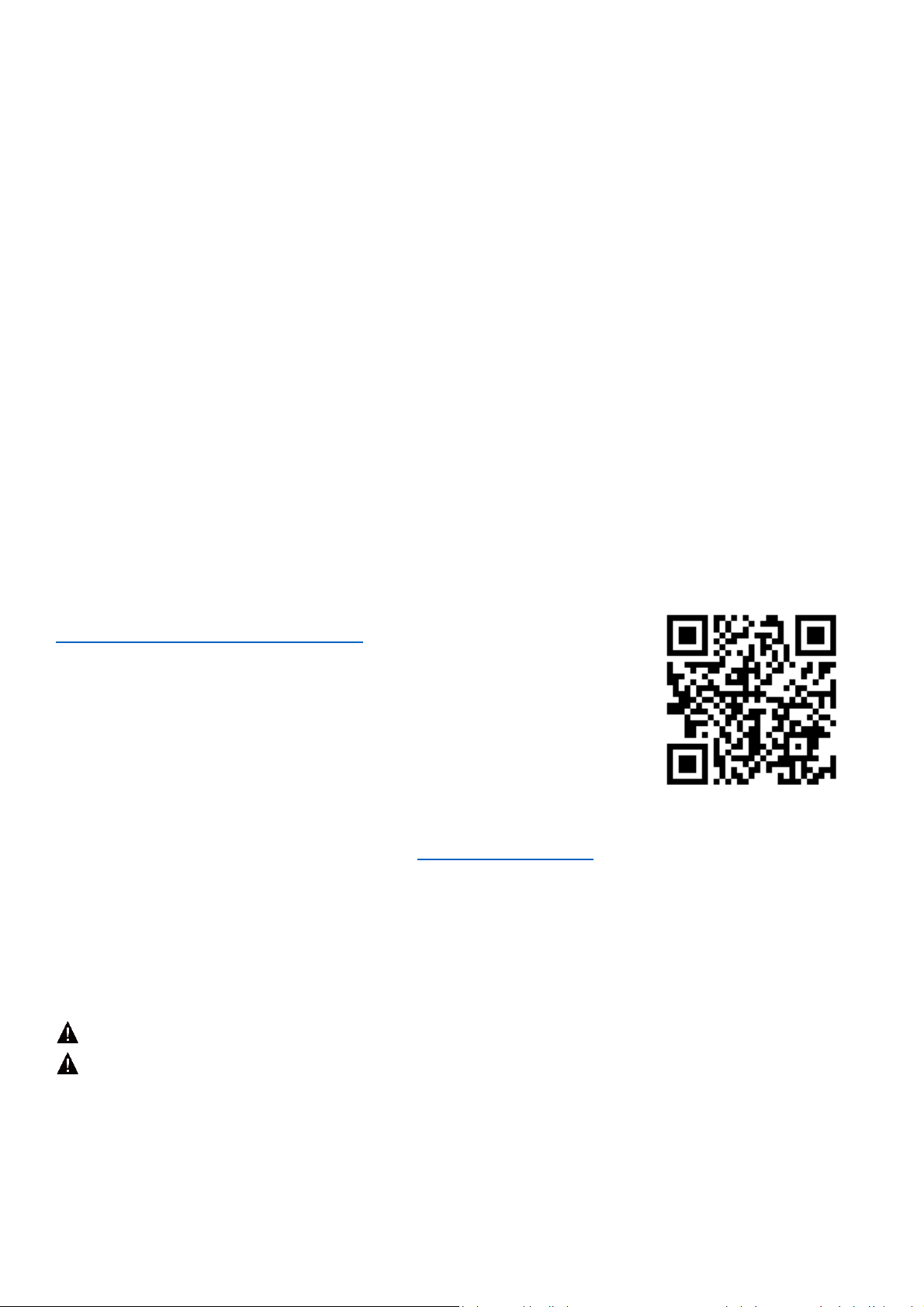
Important notice before riding
We strongly urge you to read the Bicycle Owner’s Manual in its entirety before your first ride. Read and make
sure that you understand every point in this manual, especially the “Safety” section. If you have any questions,
please contact your local authorized Giant retailer.
This user manual contains important safety, performance, and service information.
Please read the user manual before starting to use your new Giant Power Pro and keep it for future reference.
For your safety, we recommend that you to focus on your surroundings while riding. Avoid staring at the
computer screen. This may compromise your traffic awareness, and possibly lead to serious accident.
Service and technical support
Please ensure that the Giant Power Pro has been paired with the cycling computer and has proceeded
Calibration/zero offset before use. Please refer the pairing and calibration section.
For the multi-language manuals and more information, please visit:
https://www.giant-bicycles.com/support
If you encounter difficulties or are uncertain about anything mentioned in
this user manual, please contact your local authorized Giant retailer.
To find one, or to learn more about Giant, go to www.giant-bicycle.com
Water resistance capability
The water resistance level of Giant Power Pro complies to the IPX7 standard which offers a waterproof level
of one meter immersion.
Warning: Do NOT immerse the power meter in water for a longer time.
Warning: Do NOT use the high pressure washers to clean the power meter directly. The high pressure
will cause the moisture to permeate the internals of the power meter and damage the electronic
components.
2
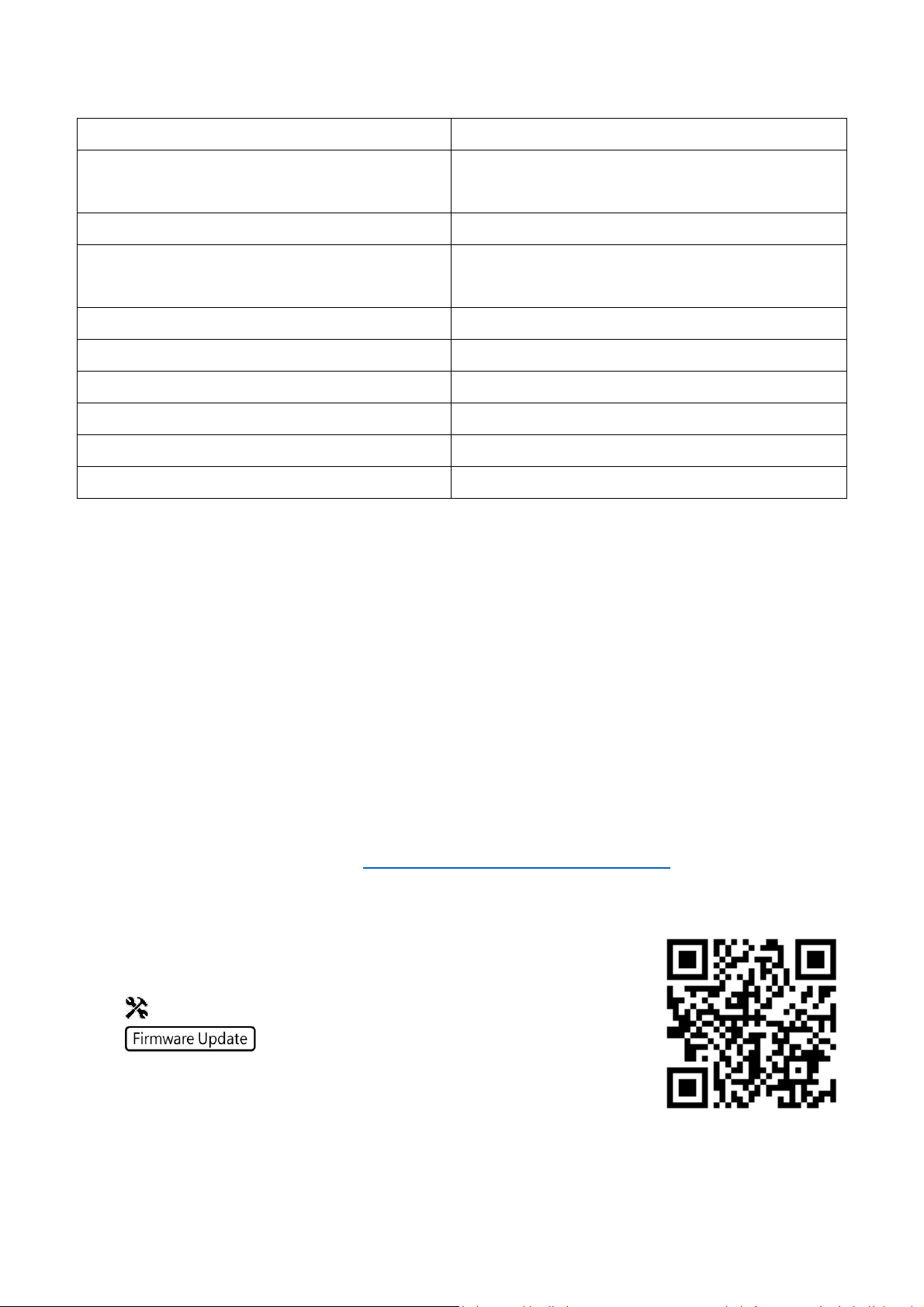
Specifications
Battery
Rechargeable lithium battery
Wireless transmission
2.4GHz, ANT+™
Bluetooth® Smart (BLE 4.0)
Accuracy
±2% of measured power value
Weight
Left side: about 17g
Right side: about 27g
Power measurement range
0-2400 Watts
Cadence range
20-180 RPM
Water resistance level
IPX7
Operating environment temperature range
-10°C ~ 50°C / 14°F ~ 122°F
Storage environment temperature range
-20°C ~ 70°C / -4°F ~ 158°F
Accessory
Charging cable
Download Giant Cycling Power App
The Giant Cycling Power App is available for Apple® iOS and Android system*. Please go to the App Store or
Google Play to search Giant Cycling Power App and download it.
* Android system must be Android 4.4 or higher version.
Firmware information
Giant keeps developing and releasing the updated versions of firmware to provide the latest functions. The
latest firmware for Giant Power Pro can be updated by using Giant Cycling Power app. For more details and
information about firmware, please visit https://www.giant-bicycles.com/support.
How to upgrade the firmware by using Giant Cycling Power app:
1. Download the Giant Cycling Power app
2. Turn on the Bluetooth Smart of your Smartphone.*
3. Open the Giant Cycling Power app
4. Press to enter the parameter page
5. Press
6. Choose the device to update
7. Choose the updated file (zip)
8. Firmware update completed
* The device should support Bluetooth Smart (BLE 4.0).
3
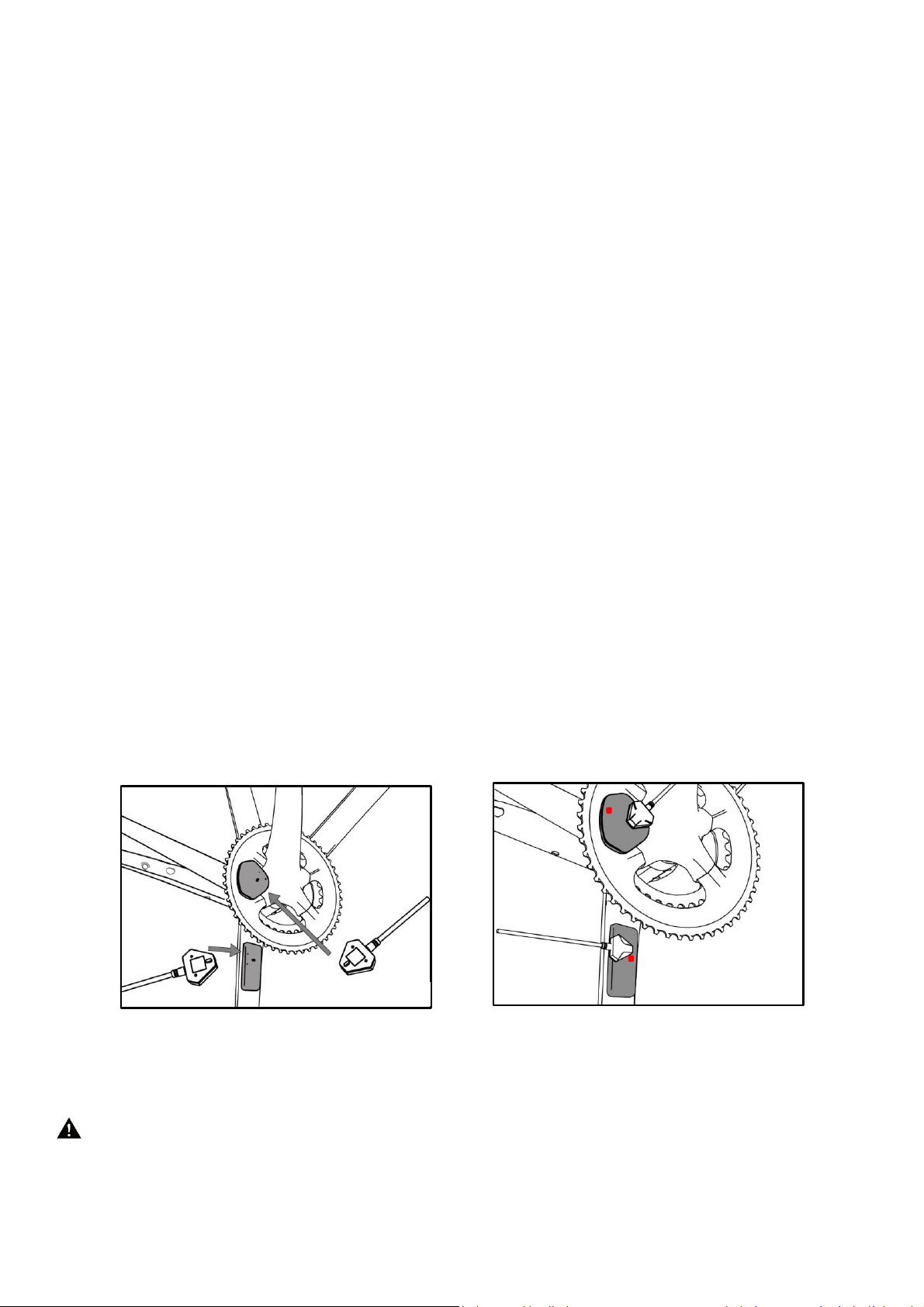
Giant Power pro light indications
Figure 1
Figure 2
There is one indicator LED light on every Giant Power Pro. This indicator light can show various conditions.
Indications of the LED light:
Indicator light blinks green 10 times: Battery capacity is more than 30% when waking the Giant Power
Pro.
Indicator light blinks green 10 times, then blinks green once every 5 seconds: Battery capacity is lower
than 30% of capacity when waking the Giant Power Pro.
Indicator light is constantly red: While charging the Giant Power Pro. Indicator light switches off when
charging is finished.
Indicator light does not show any green or red light: The battery may be damaged or have other
problems, please contact an authorized Giant retailer for assistance.
Charging Instructions
Rotate the crank arms one time in clockwise or counterclockwise direction to wake the Giant Power Pro. The
indicator light blinks green light for 10 times if it is in normal condition. When the battery capacity is lower
than 30%, the indicator light blinks green light once every 5 seconds. Please follow the steps for charging
your device.
Step 1: Prepare the charging cable, as shown figure 1.
Step 2:Attach the charging cable to the Giant Power Pro. The indicator light will be red light constantly while
charging is in progress, as shown figure 2
ASSEMBLY CHECKING and pairing preparation
Caution: Before riding on the road, please make sure and check the bottom bracket and the bolts of
crank arms are tightened to the correct torque value. Please refer to the specific technical manuals from the
4
