Page 1
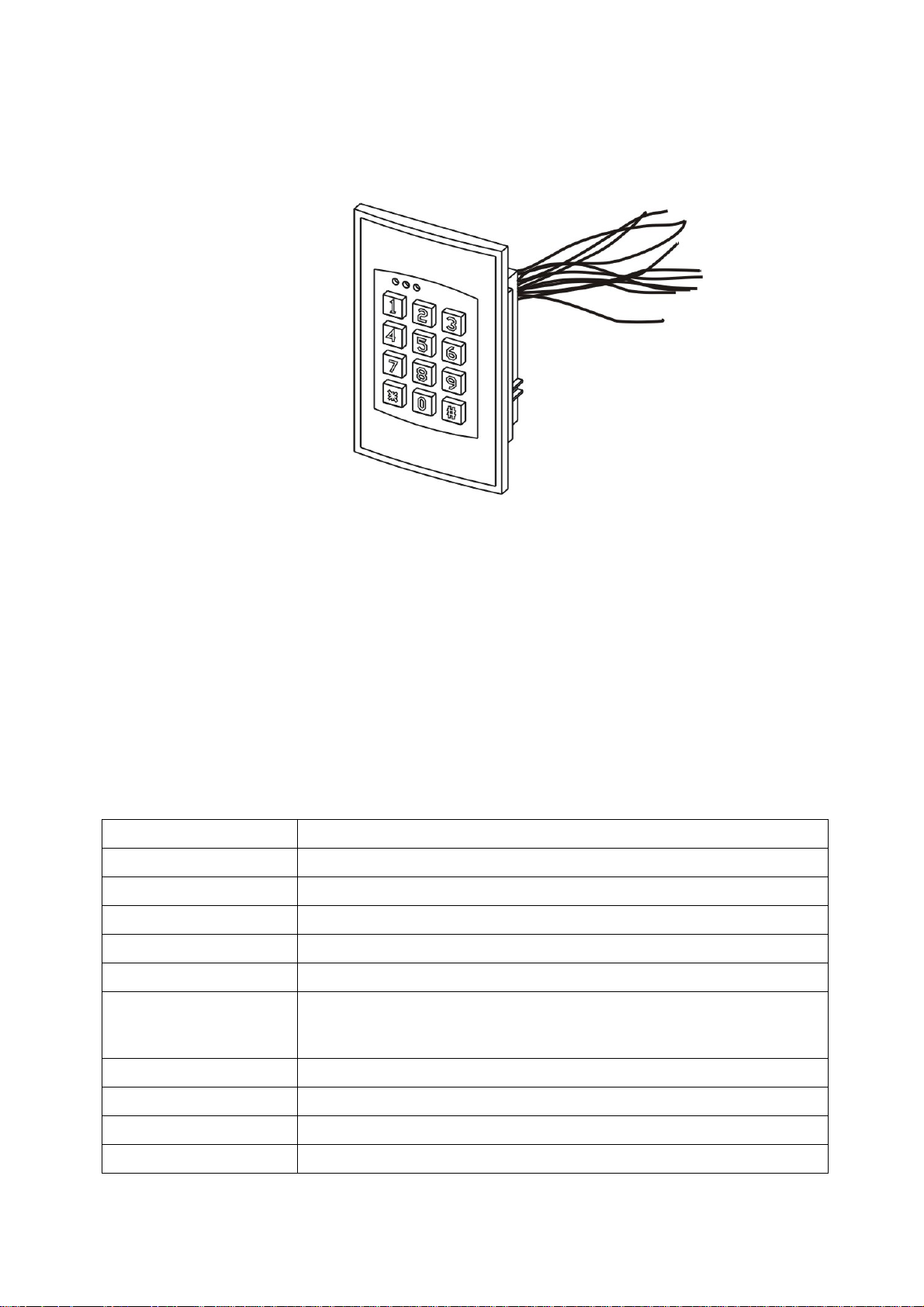
DK-100 Stand Alone Digital Keypad (5 Codes)
Operation User’s Manual
I. Product Characteristic:
Blue back light keypad, easy to recognize in the dark.
ANSI standard size, convenience for mortise installation
Allows up to 99 PIN codes
Epoxy potting, water-proof design
Dual relays operate simultaneously, able to control locks and other access control
system
Cutting spare delay time after door closes for anti-tailgating
LED display with audible indication
EPROM: Non-volatile memory, System will retain all programs and codes after breaks
down power.
Metal die casting housing with special screws
II. Specifications:
Operating Voltage DC 12~24V
Current Draw Average 35mA, Peak 130mA @ 12Vdc
Keyboard
Output Dual relays, N.O./N.C./Com. Output (free voltage contact)
Relay Activation Time
Relays Rated
User codes capacity
Operating Temperature
Ambient Humidity 5~95% relative humidity non-condensing
12 keys, (0~9, *, #)
LED Red/ Yellow/Green
Input request-to-exit & door status contacts
Dual relays operate simultaneously (*100)
Strike Time: 1~99 seconds(adjustable)
Strike mode: Pulse (1~99 Sec.) or Latch (0 sec.)
2A MAX @30Vdc ;0.4A @ 120Vac
99 slots (*001~*099)
-20~+70℃
Copyright © Gianni Industries, Inc. All Rights Reserved.
P-MU-DK100 Ver.B Published on 2007.09.12 Page: 1/ 3
Page 2
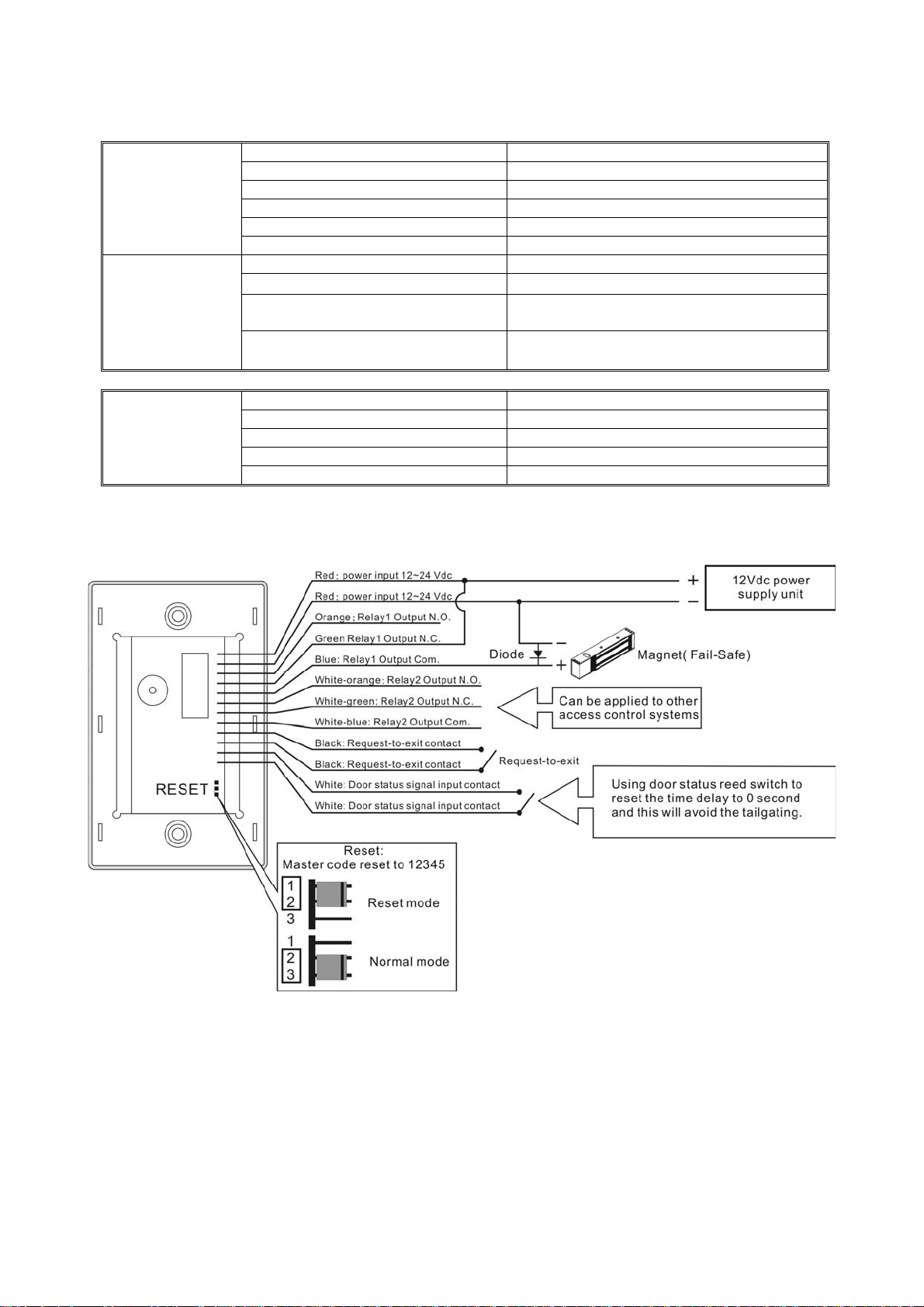
III. The indicator signal chart & Default:
Green LED Relay activated
Red LED Power on, stand-by
LED signal
Audio
Default value
Yellow LED Programming mode
1 Flashing Yellow LED Key-in Code Confirmed
Blue LED Controller Stand-by
Flashing Blue LED Controller Locked
Bi Key-in, Effective PIN codes
Bi- x 2
Bi- x 3
Bi- x 5
Master code 12345 (changeable)
Time delay of relays 5 seconds
Time delay of Keypad 5 seconds
Time delay of programming mode 60 seconds
Time delay of Invalid PIN Lock-out 12345 (changeable)
IV. Wiring Diagram:
Entering or Exiting from the Program mode
Data computing error, other operation
mistakes
Master Code reset to default(12345)or
remove all stored user codes
Attention:
The varistor or diode must be connected across the lock terminal (electric strike...) operated by the
device. The varistor controls the overload produced by the strike coil (EMP)
Cutting spare delay time after door closes for anti-passback: Time delay settled in 10 seconds. If the
door is closed in 3 seconds, the remaining 7 seconds will be ignored and door locks automatically once
the door closes.
V. Operation Instruction:
Copyright © Gianni Industries, Inc. All Rights Reserved.
P-MU-DK100 Ver.B Published on 2007.09.12 Page: 2/ 3
Page 3

Enter Program Mode:
1. Compose twice the master code (Factory master is 「12345」)→ (2 beeps), LED: yellow →
"programming mode"
2. Attention:
z If the system is not entered any codes or data in 60 seconds, it will exit from the programming
mode automatically.
z After 30 wrong codes attempts to enter the master code, the lockout facility will operate for 60
seconds. (Keypad flashes with blue back light)
Exiting from the program mode:
Press「#」 to exit from the programming mode.
Add PIN codes
Enter the Programming modeÆ Enter the slot position code 「*001~*099」Æ (beep)Æ????? (Enter
5 digital PIN codes) Æ (beep) ÆEnrolled.
Please repeat the procedure to set another user PIN code.
Press 「#」 to exit from the programming mode, or program other operating.
Remarks: The codes「00000」、「1234」、or master code「12345」are not used to be PIN code.
To Set Time delay for Opening door
Enter the Programming modeÆ「*100」Æ (beep)Æ01~99 ( Pressing 05 represents for 5
seconds)Æ ( 2 beeps)ÆEnrolled.
Press 「#」 to exit from the programming mode, or program other operating.
Press 00 for the time delay to be “Latch mode”: The first time PIN codes are entered, the relay
changes from N.C. to N.O. (Red LED lights up); The second time PIN codes are entered, the
relay changes from N.O. to N.C. (Red LED extinguished)
To Delete a User Code
Enter the Programming mode→ Press the slot position code of your choice to delete (e.g. "06")
→Press「*006」→ (beep)Æ「00000」→ (beep) →deleted
Press「#」 to exit from the programming mode, or programming other operating.
Changing the Master codes
Enter the Programming modeÆ Enter「*000」Æ (beep)ÆPress the 5 digits to be the new master
code→(beep)→Enrolled
Press 「#」 to exit from the programming mode, or program other operating.
Master Code reset to default value 「12345」,
Insert the jumper RESETÆ 1-2 positionÆ (5 beeps)Æreset successfullyÆ Insert the jumper to 2-3
positions to back to normal operation mode.
Remarks: The occupied PIN codes can’t be the master codes.
Copyright © Gianni Industries, Inc. All Rights Reserved.
P-MU-DK100 Ver.B Published on 2007.09.12 Page: 3/ 3
