Page 1
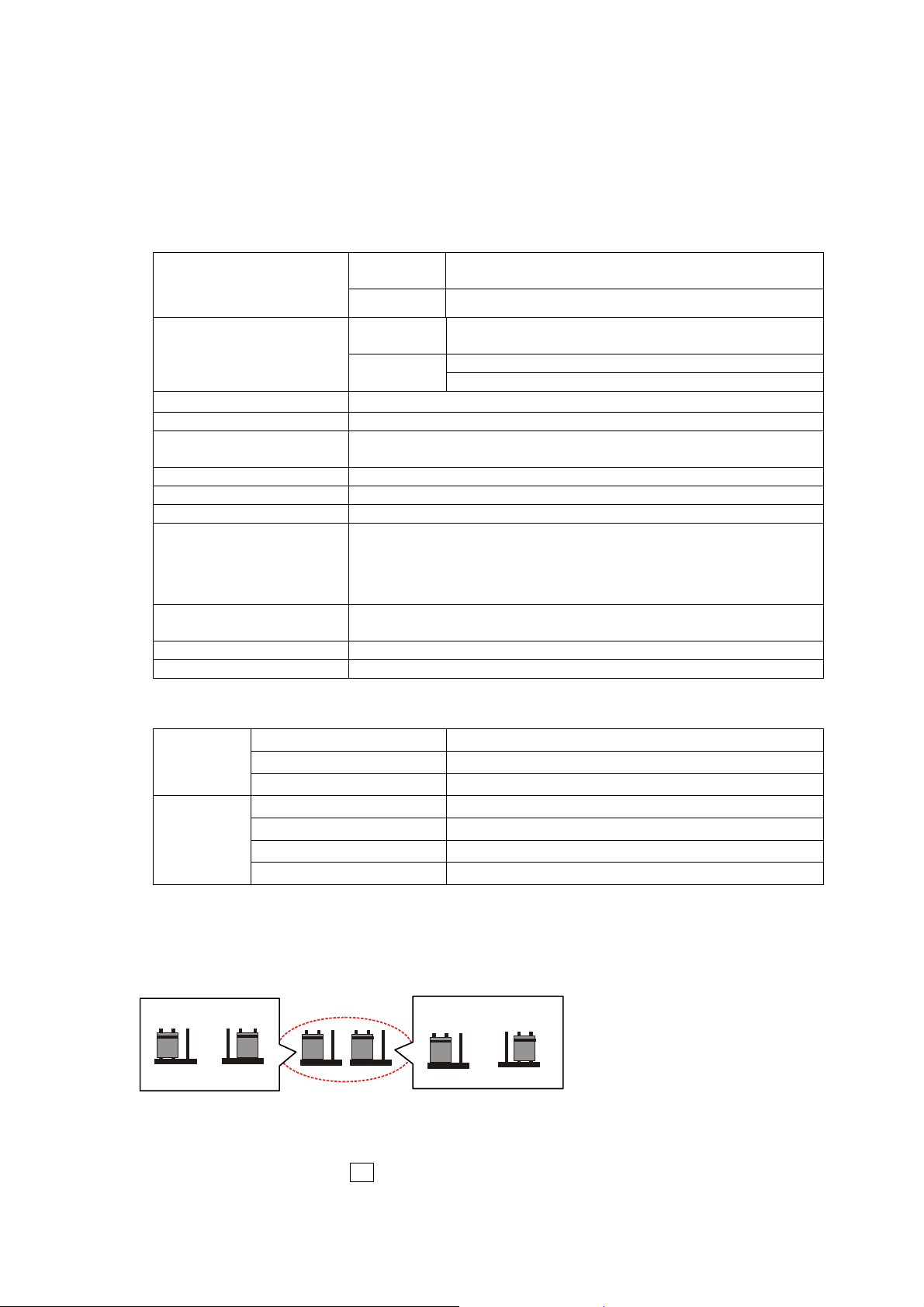
DG-15 & DG-15LD
Digital Keypad
Operation Manual
I. Specifications
DG-15
Operating Voltage
Current Draw
Keypad
LED Status Indication 3 LED indicators display (Red/Yellow/Green)
Input
Output 2 relays (Dry contacts: N.O./N.C./Com.)
Relay Strike Time 01~99 seconds or Toggle Mode (00)
Relay Electric Current 3A/120VAC , 3A/24VDC
Memory Volume
EPROM
Ambient Humidity 0%~95% (Non-condensing)
Operating Temperature -20°C~+70°C
DG-15WP
DG-15LD
DG-15
DG-15WP
DG-15LD
12 buttons (0~9,*,#)
1 contact for Request-To-Exit button
1 contact for door reed switch
20+1 PINs (*01~*021)
Relay 1 is controlled by user *01~*20
Relay 2 is controlled by user *21
Sign: Relay1(*30); Relay2(*31)
Non-volatile memory allows remaining all setting codes in the event
of total power failure.
II. Status Indication
Green On Power on, Stand by
LED
Beep
Red On Relay 1 active
Yellow On Relay 2 active
1 Beep Valid key press
2 Beeps Enter, exit setting mode
3 Beeps Incorrect operation
5 Beeps Master Code back to 12345 (Cleared settings)
III. Operation Instruction
Jumper Setting
4 or 5 digit setting
12 VDC
12~24 VDC
Pull in: 50 mA Holding: 10mA /12VDC
Pull in: 70 mA Holding: 40mA /12VDC
Pull in: 100 mA Holding: 60mA /24VDC
Master Code reset to
default value"12345"
RESET
4 digit
1. Default value: “1234” for 4 digits, “12345” for 5 digits
It’s suggested to clear all stored codes prior to new setting.
2. Master Code reset to default value”12345”:
a. Insert the jumper into 1-2 (5 beeps)
Copyright All Rights Reserved.
P-MU-DG15 Ver. I Publish:2010.08.12 Page: 1/ 3
5 digit
b. Master Code reset to default value
4or5
Reset
Normal
Page 2

. Insert the jumper into 2-3
c
3. Clear all PINs:
a. Reset Master Code to default value (5 beeps, clearing all PINs)
b. Insert the jumper into 2-3
Enter Setting Mode
Enter the master code twice (Default value: “1234” or “12345) to enter setting mode (2 beeps)
Note: 1. After 60 seconds if no data entered, it will automatically exit the setting mode.
2. The controller will be locked for 60 seconds upon 30 consecutive master codes
attempt.
Add new PINs (In setting mode)
1. Enter Master code twice (2 beeps)
2. Slot position *01~*21
3. Enter the PINs (1 beep)
4. Repeat, or press “#” to exit setting mode
Relay 1 is controlled by the slot position *01~*20
Relay 2 is controlled by the slot position *21
Note: “00000”, “1234”, “12345” and master code cannot be used for PINs.
Set the Relay Strike Time (In setting mode)
1. Enter the master code twice (2 beeps)
2. Press *30 (or *31)
3. Press 05 (01~99) (1 beep)
Press 05 will set the relay strike to 5 seconds, relay set to toggle mode by press “00”
4. Press “#” to exit setting mode
Note: In Toggle mode, the relay will switch between N.C. contact and N.O. contact by input
PIN once.
Delete PINs (In setting mode)
1. Enter the master code twice (2 beeps)
2. Press *06 (e.g. code to delete)
3. Press 0000 (or 00000) (1 beep)
4. Press “#” to exit setting mode
Change Master Code (In setting mode)
1. Enter the master code twice (2 beeps)
2. Press*00
3. Enter new master code (1 beep)
4. Press “#” to exit setting mode
Copyright All Rights Reserved.
P-MU-DG15 Ver. I Publish:2010.08.12 Page: 2/ 3
Page 3

IV. Wiring Diagram
For DC use only For AC/DC
The door strike or relay must have a varistor or a diode
across the door strike terminals to suppress the back EMF of
the strike – failure to do so will damage the relay contacts and
electronic components, or even burns the controller.
Note
Additional input for anti-tailgating function to ensure high security access control. The function is
unavailable for Toggle Mode (00).
Warranty
The product is warranted against defects in material and workmanship while used in normal
service for a period of 1 year from the date of sale to the original customer. The GEM policy is one
of continual development and improvement; therefore GEM reserves the right to change
specifications without notice.
Copyright All Rights Reserved.
P-MU-DG15 Ver. I Publish:2010.08.12 Page: 3/ 3
