Page 1
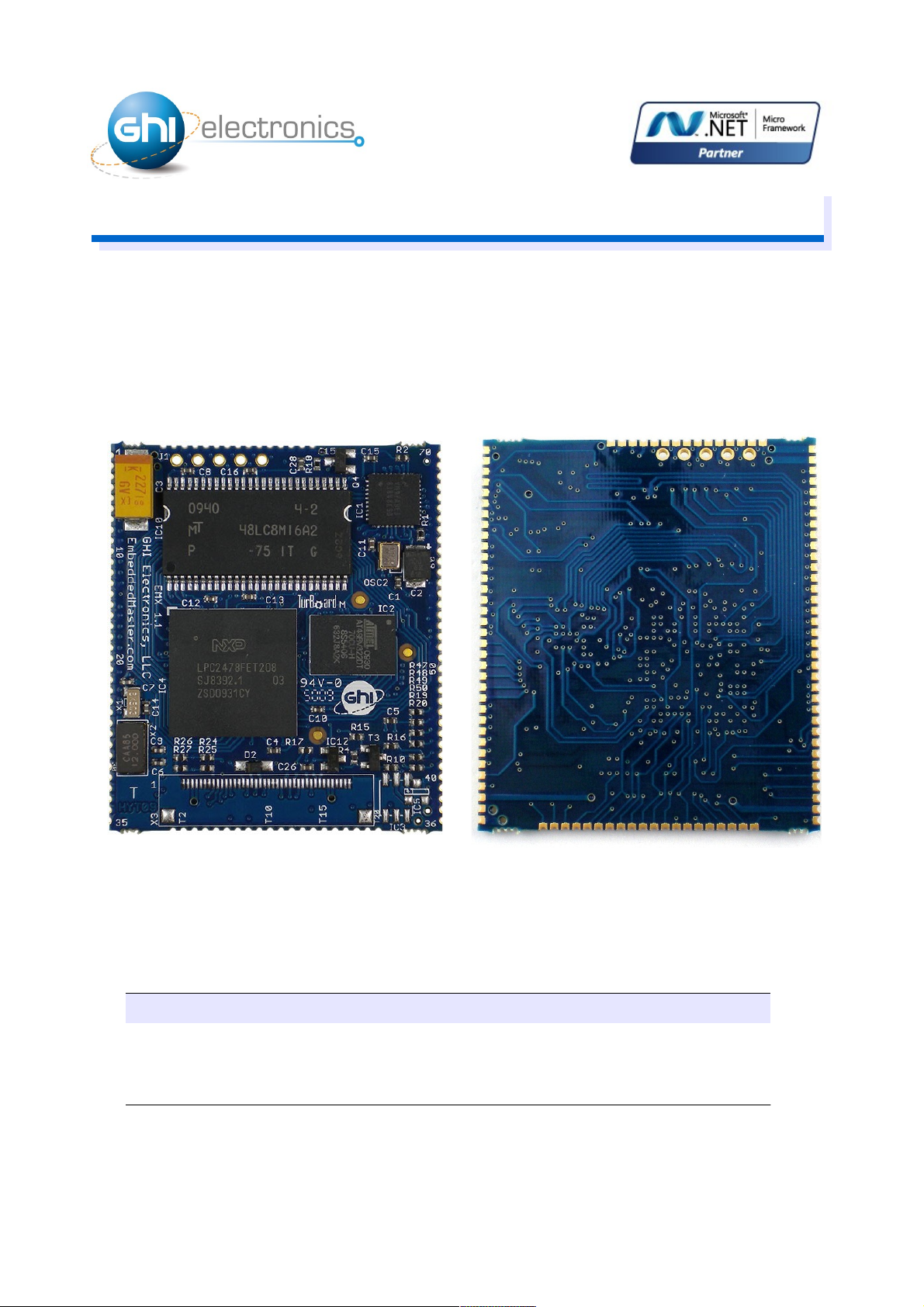
G H I E l e c t r o n i c s
EMX User Manual
Rev.1.3 September 23, 2011 User Manual
EMX Module Top EMX Module Bottom
Document Information
Information Description
Abstract This document covers information about the EMX Module,
specifications, tutorials and references.
Page 2
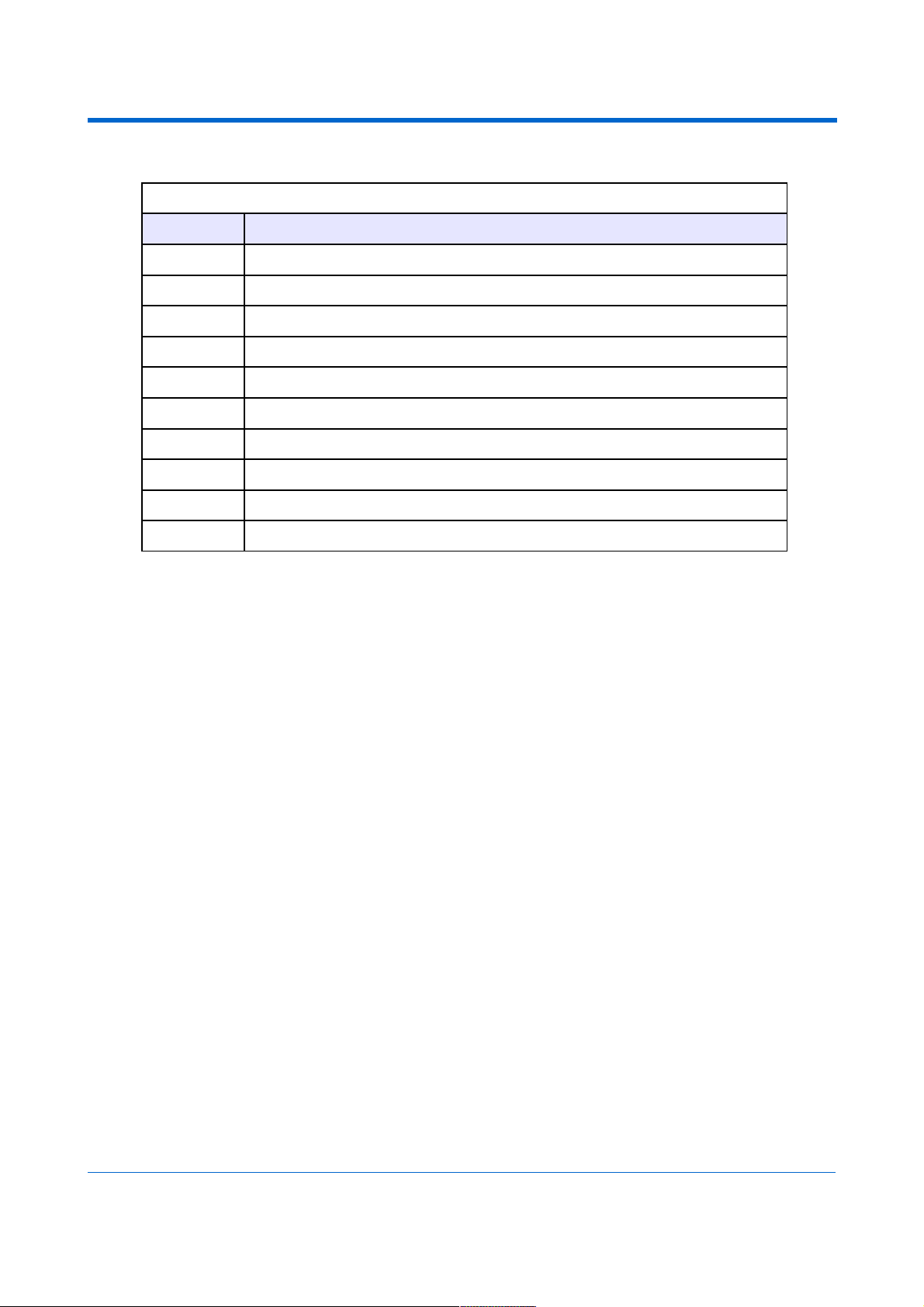
GHI Electronics,LLC EMX User Manual
Rev.1.3 Page 2 of 52 www.ghielectronics.com
Revision History
Date Modification
09/21/11 Changed WiFi module information and various updates
03/10/11 Various updates
09/14/10 Updated In-field update section
08/03/10 Updated power functions
07/21/10 Updated information for NETMF 4.1
04/28/10 Pin-out table updated
04/26/10 Updated network section
04/02/10 Updates / Fixes
03/05/10 First full version
03/02/10 Preliminary document
Page 3

GHI Electronics,LLC EMX User Manual
Table of Contents
Table of Contents
1.Introduction...................................................................................4
1.1.What is Microsoft .NET Micro Framework (NETMF)?.........4
1.2.NETMF - Porting vs. Using..................................................4
1.3.GHI's .NET Micro Framework Based Solutions..................5
1.4.What is EMX Module?.........................................................5
1.5.Extended Features with EMX Module.................................6
1.6.EMX Module Key Features.................................................6
1.7.Example Applications..........................................................6
2.EMX Development System...........................................................7
3.EMX Module Architecture H/W & S/W..........................................9
3.1.Block Diagram.....................................................................9
3.2.LPC2478 Microcontroller...................................................10
3.3.SDRAM..............................................................................10
3.4.FLASH...............................................................................10
3.5.Ethernet PHY.....................................................................10
3.6.Runtime Loadable Procedure (RLP).................................10
4.Pin-Out Description.....................................................................11
4.1.EMX Module Pin-out Table................................................12
5.EMX on boot up..........................................................................15
5.1.GHI Boot Loader vs. TinyBooter vs. EMX Firmware.........17
5.2.EMX Access Interface.......................................................18
Emergency GHI Boot Loader Access...............................18
Other Interfaces.................................................................18
6.GHI Boot Loader.........................................................................19
6.1.GHI Boot Loader Commands............................................19
6.2.TinyBooter Update through GHI Boot Loader...................19
7.TinyBooter...................................................................................22
7.1.EMX Firmware Update Through TinyBooter.....................22
8.EMX firmware..............................................................................26
8.1.Getting Started with EMX..................................................26
All you need to start up.....................................................26
First Power-up...................................................................27
Adding GHI NETMF Library..............................................30
8.2.EMX Emulator...................................................................33
9.EMX Module Features................................................................34
9.1.Application Flash/RAM/EWR.............................................34
Extended Week References (EWR).................................34
9.2.Debugging Interface (Access Interface)............................34
9.3.Digital Inputs/Outputs........................................................36
9.4.Serial Peripherals..............................................................36
Serial Port (UART)............................................................36
SPI.....................................................................................36
I2C.....................................................................................37
CAN...................................................................................37
One-wire............................................................................37
9.5.Networking (TCP/IP)..........................................................37
MAC address setting.........................................................37
IP address (DHCP or static):.............................................38
Ethernet.............................................................................38
Wireless LAN WiFi (IEEE 802.11b)...................................39
PPP (TCP/IP access through serial modems)..................40
SSL....................................................................................40
9.6.Graphics............................................................................40
9.7.Touch Screen Control........................................................41
9.8.USB Client (Device) ..........................................................41
USB cable connection detection.......................................43
9.9.USB Host and Supported Class Drivers...........................43
9.10.Storage Devices (SD, USB MS) / File System................43
SD/MMC Memory..............................................................43
USB Mass Storage............................................................44
9.11.Analog Inputs/Outputs.....................................................44
9.12.PWM................................................................................44
9.13.Output Compare..............................................................44
9.14.Battery RAM....................................................................45
9.15.Power Control / Hibernate...............................................45
Power Control....................................................................45
Hibernate...........................................................................45
9.16.Real Time Clock..............................................................45
9.17.Processor Register Access.............................................45
9.18.In-Field Update................................................................45
9.19.Managed Application Protection......................................46
9.20.Runtime Loadable Procedure RLP.................................46
9.21.Watchdog.........................................................................46
10.Advanced Users........................................................................47
11.EMX design Consideration........................................................47
11.1.Hardware.........................................................................47
11.2.Software...........................................................................47
11.3.EMX Placement...............................................................48
Machine Placement...........................................................49
Appendix A: MFDeploy Tool...........................................................50
Legal Notice...................................................................................51
Licensing..................................................................................51
Disclaimer................................................................................51
Rev.1.3 Page 3 of 52 www.ghielectronics.com
Page 4
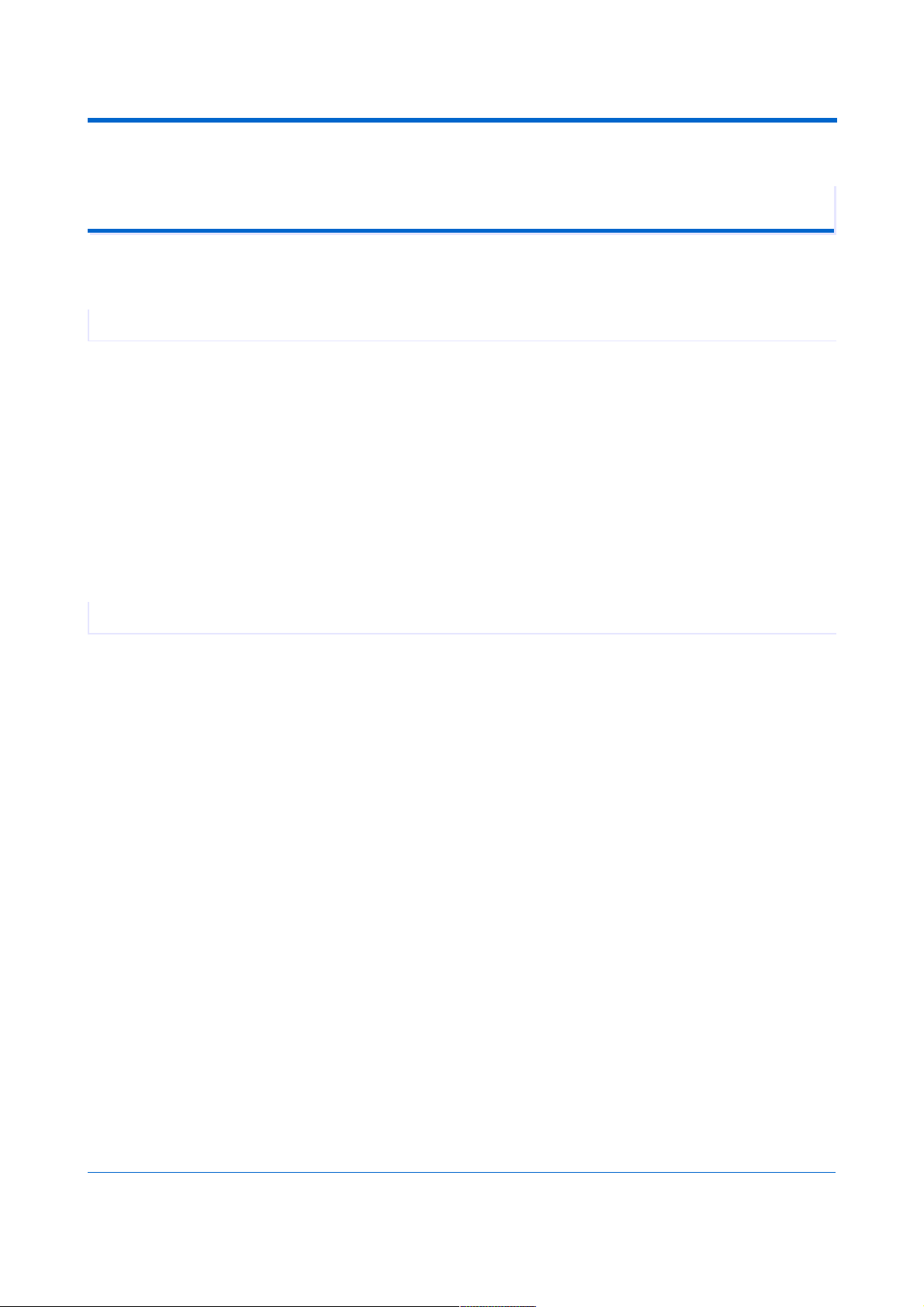
GHI Electronics,LLC EMX User Manual
Introduction
1. Introduction
1.1. What is Microsoft .NET Micro Framework (NETMF)?
Microsoft's .NET Micro Framework is a lightweight implementation of the .NET Framework.
It focuses on the specific requirements of resource-constrained embedded systems.
Supporting development in C# and debugging on an emulator or the device, both using
Microsoft's Visual Studio. The .NET Micro Framework is also open source, released under
the Apache 2.0 license and completely free.
Developers already experienced with .NET and Visual Studio can take advantage of their
skills immediately reducing the learning curve. The actual C# application development
process is completely shielded from the low-level design details of the hardware platform.
Combining the benefits with off-the-shelf, low-cost, network-enabled embedded systems
creates a rapid product development solution.
1.2. NETMF - Porting vs. Using
There are two sides to working with NETMF, porting it and using it. For example, writing a
JAVA game on a cell phone is much easier than porting the JAVA virtual machine (JVM) to
the phone. The phone manufacturer did all the hard work of porting JAVA to their phone
allowing the game programmers to use it with ease. NETMF works the same way, porting
is not easy but using it is effortless.
NETMF can be split into two major components, the core (CLR – Common Language
Runtime) and HAL (Hardware Access Layer). The core libraries are made so they are
hardware independent. Usually, no modifications are needed on the core libraries. A
developer porting NETMF for a hardware platform will need to make the HAL to handle
interfacing the hardware control to upper layers.
According to GHI's own experience with NETMF porting, it is not feasible to work on
porting NETMF to your new hardware in case you are targeting medium or low quantities
annually (less than 100,000 units). A faster-to-market option is by using one of the
available OEM modules/chipsets. These OEM devices have everything you need built in
the hardware and software.
Rev.1.3 Page 4 of 52 www.ghielectronics.com
Page 5
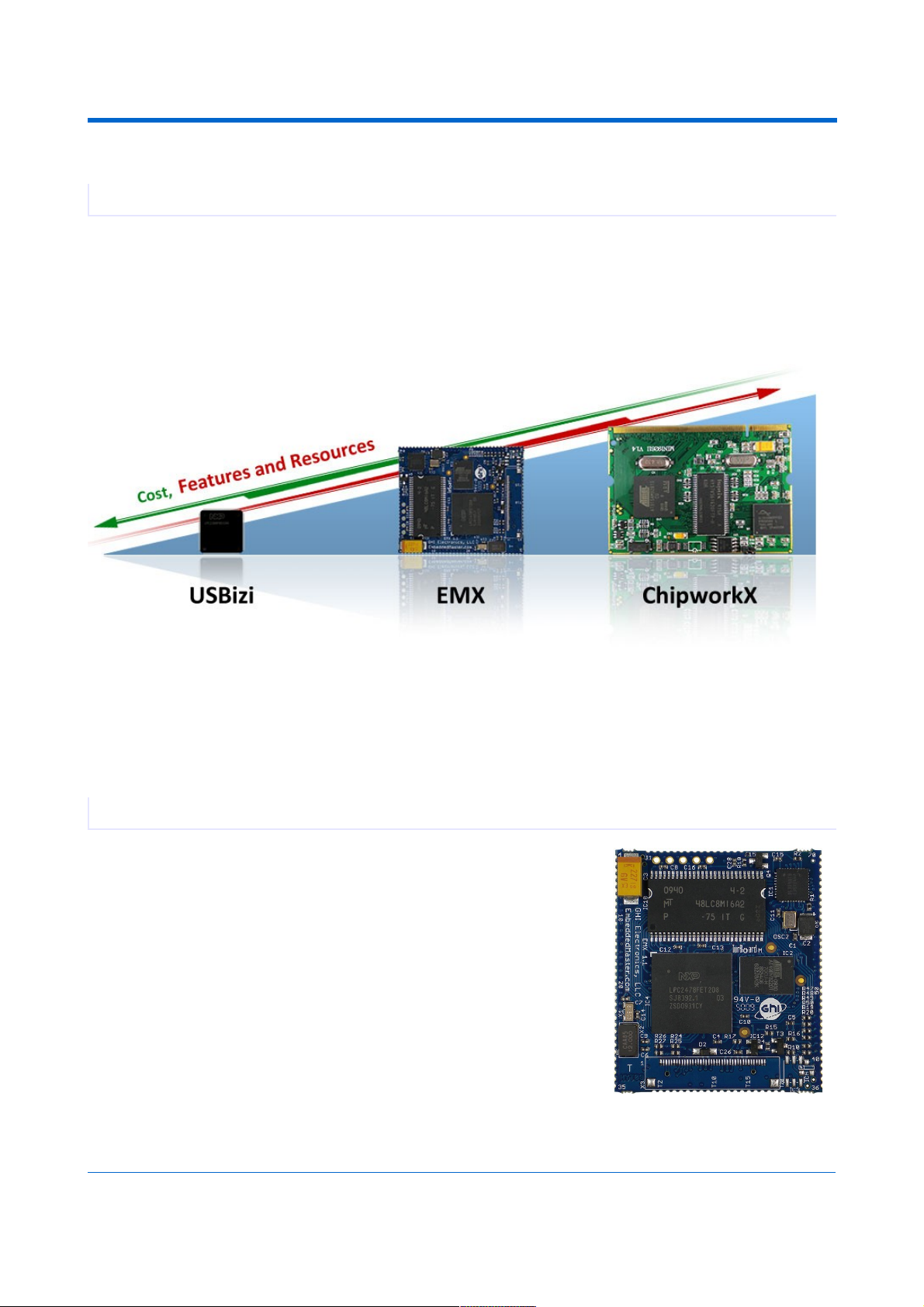
GHI Electronics,LLC EMX User Manual
Introduction
1.3. GHI's .NET Micro Framework Based Solutions
With GHI Electronics, you're getting an experienced partner that offers a wide range of
.NET Micro Framework hardware and software capabilities using the various drop-in
modules/chipsets such as ChipworkX, Embedded Master, EMX and USBizi. In addition,
our free unlimited support is available to assist you at any point. New features and fixes
come seamlessly to your product at no cost to you.
On top of the great features that the .NET Micro Framework provides, such as Ethernet,
graphics and touch screen, GHI solutions has additional exclusive features such as USB
host, PPP (GPRS/3G), database and native code runtime libraries (RLP). All these
exclusive features are included for you at no extra cost.
1.4. What is EMX Module?
The EMX Module is a combination of hardware (ARM
Processor, Flash, RAM, Ethernet PHY...etc) on a very small
(1.55”x1.8”) SMT OEM 8-Layer board that hosts
Microsoft's .NET Micro Framework with various PAL/HAL
drivers. In addition to the benefits of the .NET Micro
Framework, EMX includes exclusive software and hardware
features, such as support for USB host, PPP networking and
more.
The EMX Module is a vastly sophisticated piece of hardware.
This complexity provides the end-user with a remarkably
simple platform to implement in any hardware design.
Looking at the EMX Development System schematic shows
just how simple it really is. All you need is 3.3 volts and some
connections to bring the latest technologies to your products. With manageable features
Rev.1.3 Page 5 of 52 www.ghielectronics.com
Page 6
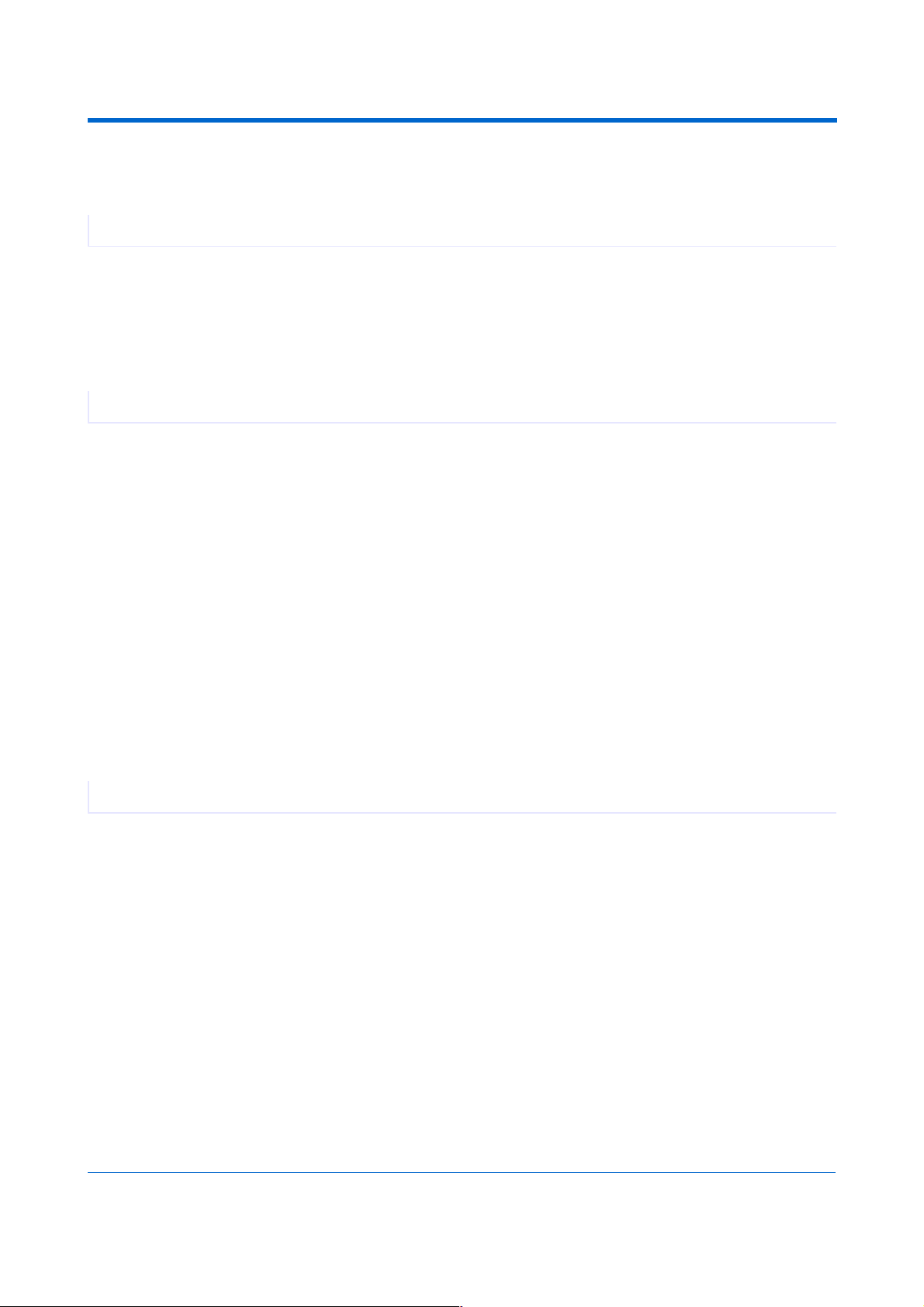
GHI Electronics,LLC EMX User Manual
Introduction
like USB host and WiFi, the possibilities are boundless.
1.5. Extended Features with EMX Module
EMX supports a complete set of .NET Micro Framework features such as TCP/IP, SSL,
FAT, USB device and more. Including support for other exclusive GHI features such as full
USB host stack, CAN, ADC, DAC,PPP, GPRS, 3G, etc. EMX also allows developers to
load their own compiled native code. EMX includes protection against firmware or user
application piracy.
1.6. EMX Module Key Features
● .NET Micro Framework
● 72Mhz 32Bit Processor
● 16MB RAM
● 4.5MB FLASH
● Embedded LCD controller
● Embedded Ethernet PHY with fast
DMA communication.
● Runtime Loadable Procedure
● Full TCP/IP Stack
● Web Services
● SSL
● ZG2100 WiFi Driver
● PPP ( GPRS/ 3G )
● DPWS
● Embedded USB host/device
● 76 GPIO Pins
● 39 Interrupt Inputs
● 2 SPI (8/16bit)
● I2C
● 4 UART
● 2 CAN Channels
● 7 10Bit Analog Inputs.
● 10Bit Analog Output
● 4Bit SD/MMC Memory card interface
● 6 PWM
● 160 mA current consumption with
everything enabled
● 40mA Hibernate Mode
● -40ºC to +85ºC Operational
● RoHS Lead Free
1.7. Example Applications
● Designs with intensive processing or time-critical routines (using RLP)
● Vending machine
● Measurement tool or tester
● Network server device
● Robotics
● GPS navigation
● Medical instrument (with a color touch screen display).
● Central alarm system
● Smart appliances
● Industrial automation devices
● Windows SideShow devices
Rev.1.3 Page 6 of 52 www.ghielectronics.com
Page 7
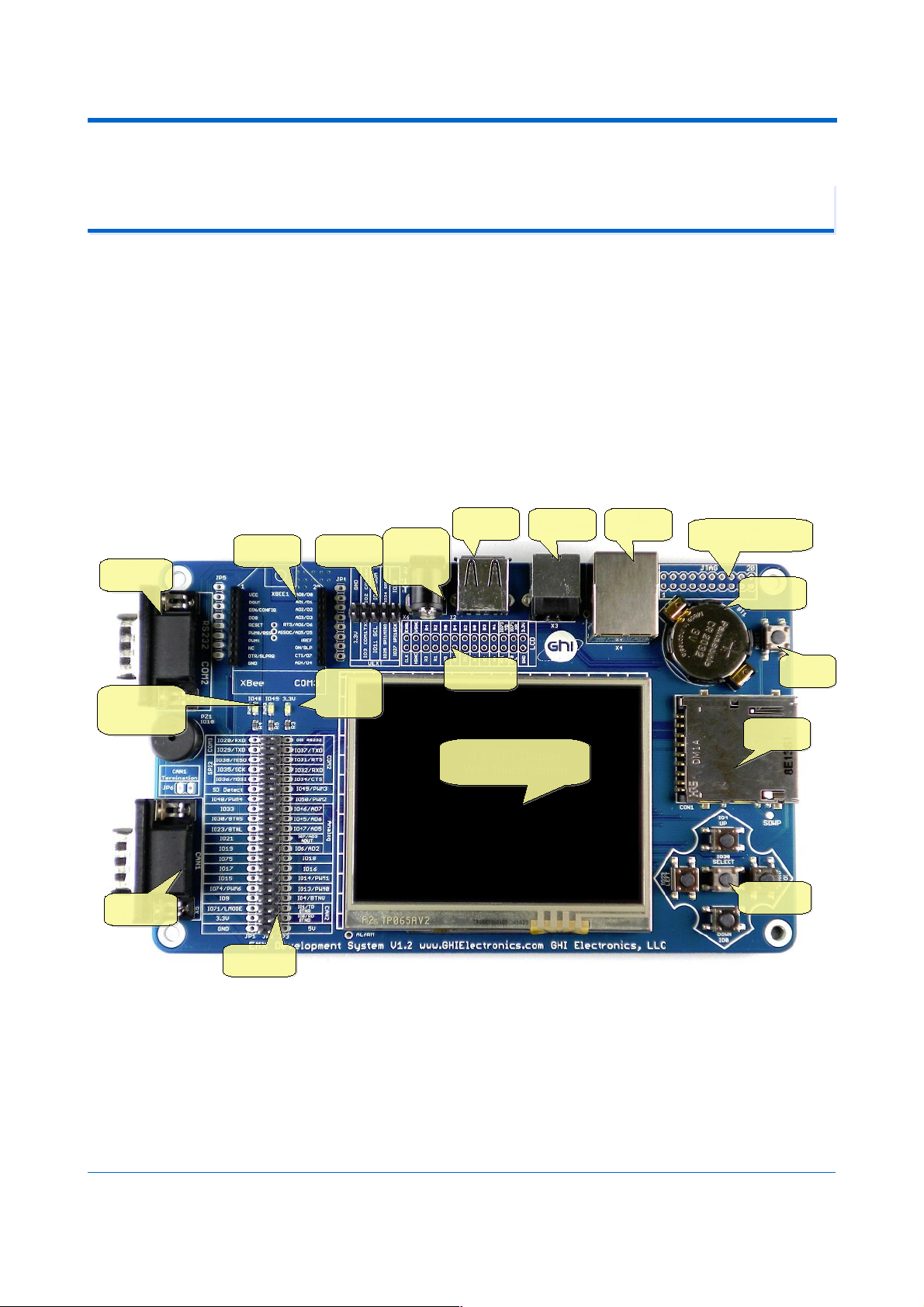
GHI Electronics,LLC EMX User Manual
EMX Development System
2. EMX Development System
The EMX Development System is the official kit from GHI Electronics for the EMX
module. This kit exposes the various peripherals and interfaces that make it an ideal
starting point for any .NET Micro Framework project. Furthermore, most of the EMX
module signals such as GPIO, SPI and UART are accessible on a 0.1" header for rapid
prototyping.
The EMX Development System Brochure and Pin-outs Document provides for a more
detailed view of this system.
Front View
Rev.1.3 Page 7 of 52 www.ghielectronics.com
RJ45
Ethernet
USB Host
USB Client
JTAG
(Disabled by Default)
XBee
Socket
Power
Indicator
LED
RTC
Battery
Power
Connector
6Volts
Two
Programmable
LEDs
3.5” TFT Display
With Touch Screen
SD/MMC
Connector
LCD
Header
JP2 Header
Buttons Pad
RS232
D-SUB
UEXT
Reset
CAN
D-SUB
RS232
D-SUB
Two
Programmable
LEDs
CAN
D-SUB
XBee
Socket
JP2 Header
UEXT
Power
Indicator
LED
Power
Connector
6Volts
USB Host
LCD
Header
3.5” TFT Display
With Touch Screen
USB Client
RJ45
Ethernet
JTAG
(Disabled by Default)
RTC
Battery
Reset
SD/MMC
Connector
Buttons Pad
Page 8
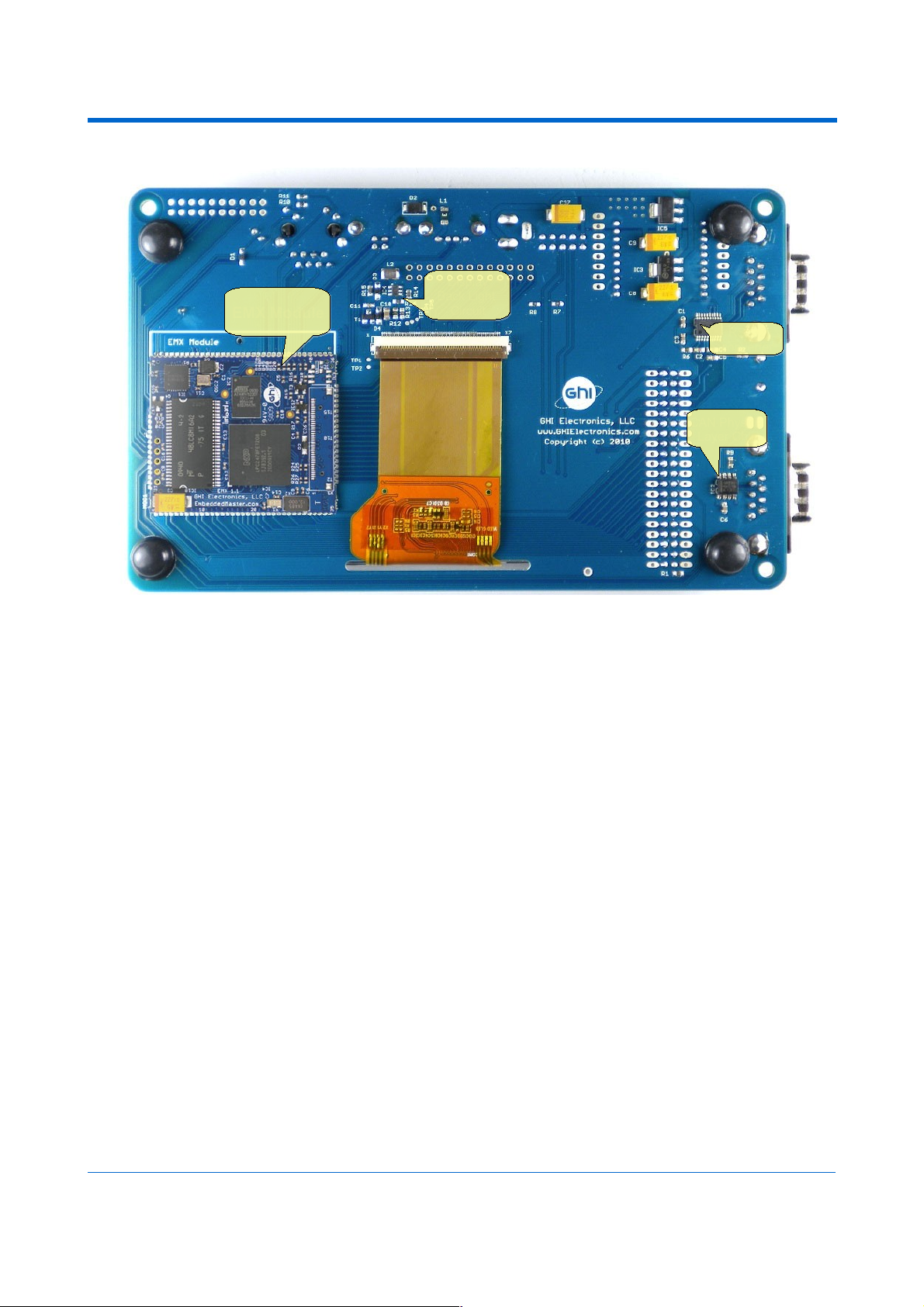
GHI Electronics,LLC EMX User Manual
EMX Development System
Back View
Rev.1.3 Page 8 of 52 www.ghielectronics.com
RS232
converter
CAN Physical
Layer Chip
EMX Module
Display
Back Light
Circuit
Display
Back Light
EMX Module
Circuit
RS232
converter
CAN Physical
Layer Chip
Page 9
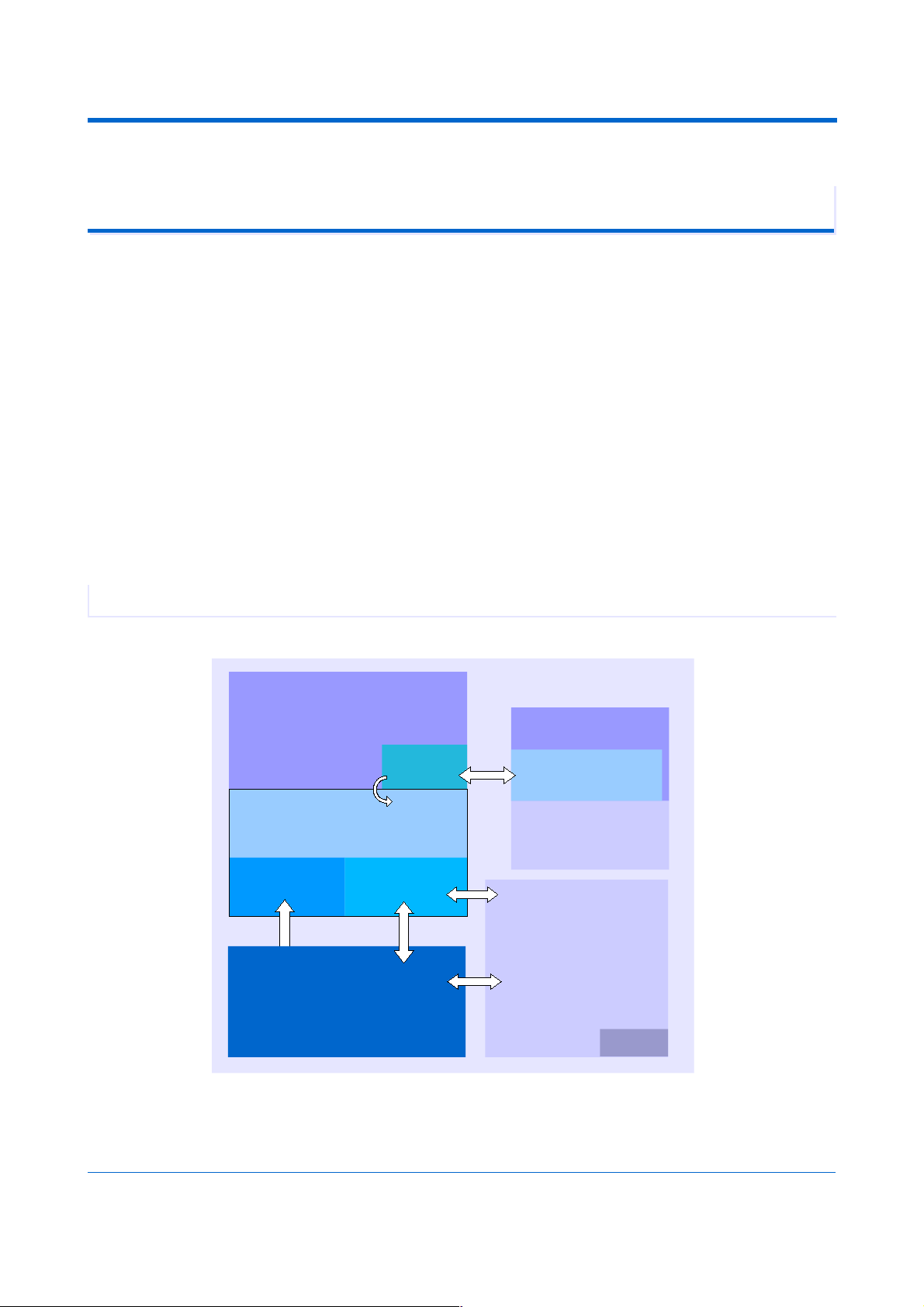
GHI Electronics,LLC EMX User Manual
EMX Module Architecture H/W & S/W
3. EMX Module Architecture H/W & S/W
The EMX Module is a combination of hardware (ARM Processor, Flash, RAM, Ethernet
PHY...etc) that hosts Microsoft's .NET Micro Framework with various PAL/HAL drivers. In
addition to the benefits of the .NET Micro Framework, EMX includes exclusive software
and hardware features, such as support for USB host, PPP networking and more.
The small 1.55"x1.8" module contains everything needed to run the .NET Micro
Framework. We also designed the module to be incredibly flexible while keeping costs low.
Applications ranging from simple data loggers to high-end security systems and industrial
controls can be created. The module is a sophisticated piece of hardware developed with
a complex 8-layer BGA design. This complexity provides the end-user with a remarkably
simple platform to implement in any hardware design. Looking at the EMX Development
System schematic shows just how simple it really is. All you need is 3.3 volts and some
connections to bring the latest technologies to your products.
3.1. Block Diagram
Rev.1.3 Page 9 of 52 www.ghielectronics.com
.NET Micro Framework
CLR
PAL
.NET and GHI
Managed Library
16 MB SDRAM
User Runtime Loadable
Procedure (compiled C or
assembly) region
GHI RLP
loader
HAL
EMX Module
Hardware
User Managed
Code
4.5MB Flash
GHI Extended features:
USB Drivers, Hardware Access
LPC2478 72 MHz ARM7
Peripherals:
Digital IOs, Interrupts,
PWM, A/D,
USB HC, USB Device,
MCI,LCD Controller,
Ethernet Controller ...etc
10/100
Ethernet PHY
Page 10
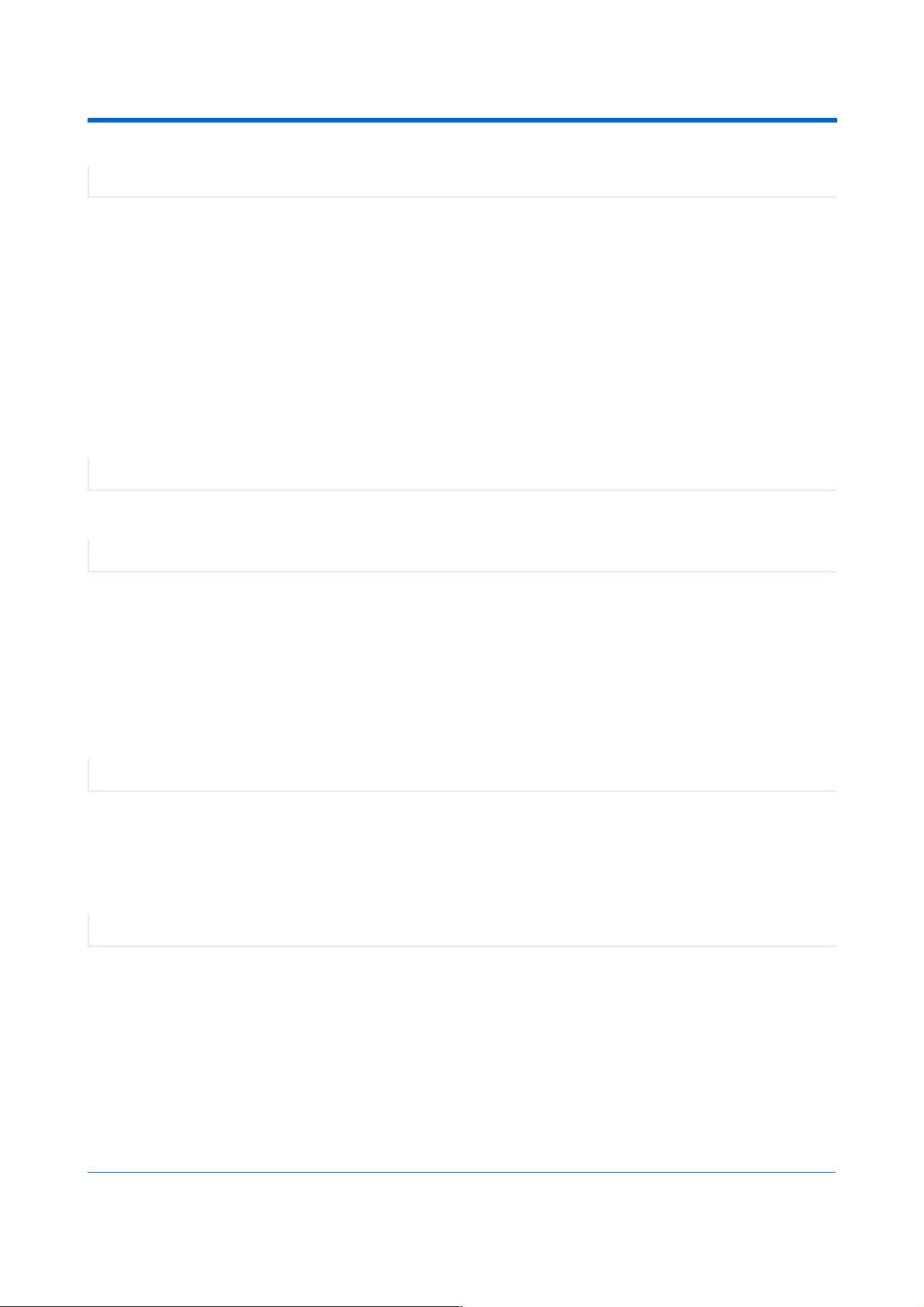
GHI Electronics,LLC EMX User Manual
EMX Module Architecture H/W & S/W
3.2. LPC2478 Microcontroller
The LPC2478 72Mhz ARM7 32Bit processor is the core of the EMX Module. The LPC2478
contains a memory acceleration interface with 128Bit internal FLASH memory. This lets
the processor core run with zero wait states. Comparing to executing code from 16Bit
external FLASH we see over 10 times the execution speed. The internal FLASH is 0.5MB
that is used to run the complete .NET Micro Framework core very efficiently. Also, the
processor includes an RTC that can operate while while the processor is off. The EMX
Module already has the needed circuitry to run the RTC. Users only need to add a battery
or a super capacitor to VBAT pin.
Further more, the LPC2478 has a wide range of peripherals that adds a lot of functions
and features to EMX such as PWM, GPIO, LCD Controller, USB HC, etc.
3.3. SDRAM
16MB of SDRAM comes standard with EMX Module.
3.4. FLASH
4MB of external flash is available on EMX Modules. This doesn't include the 0.5MB
internal flash used for Micro Framework CLR execution. External flash is used for system
assemblies, boot loader, user deployment and EWR storage. About 1MB of the external
FLASH is used for boot loader, system assemblies and other internal GHI resources.
About 3MB is reserved for deployed managed applications, including resources. 256KB is
reserved for two EWR (Extended Week References) regions, each region being 128KB
and one of them is reserved for CLR use.
3.5. Ethernet PHY
The EMX Module hardware includes an industrial Ethernet PHY along with the needed
circuitry. The Ethernet oscillator is controlled by the processor allowing the user to control
it's power consumption. The designer only needs to wire the signals to the Ethernet
connector. The recommended Ethernet connector is J0011D01BNL.
3.6. Runtime Loadable Procedure (RLP)
A highly useful and unique feature in EMX is allowing users to load their own compiled
native code (C or assembly) and run it directly through managed code. This feature is
similar to the use of DLLs on PCs. RLP can be used to implement processing intensive
and time-critical routines.
Rev.1.3 Page 10 of 52 www.ghielectronics.com
Page 11
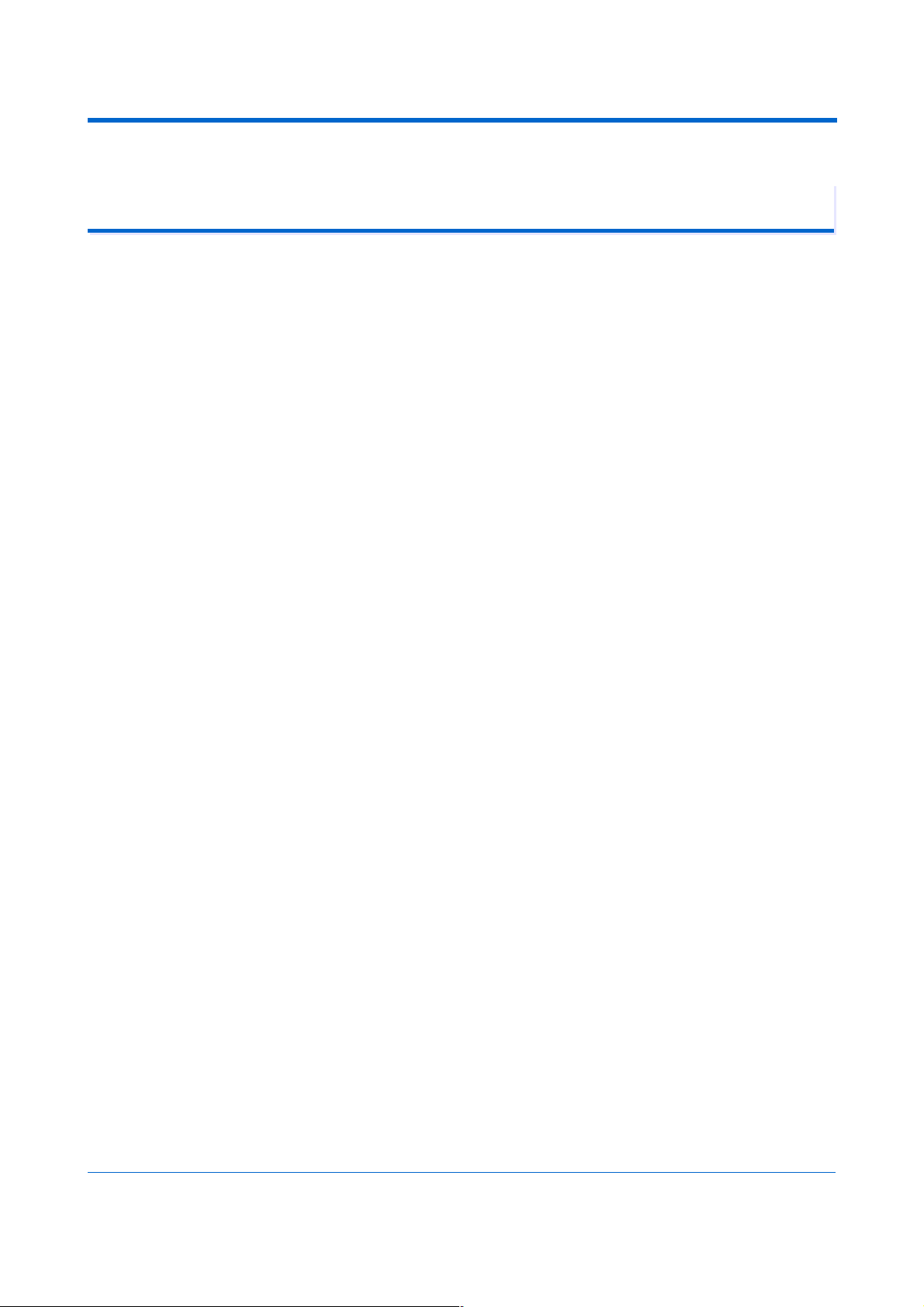
GHI Electronics,LLC EMX User Manual
Pin-Out Description
4. Pin-Out Description
The LPC2478 72Mhz ARM7 32Bit processor is the core of EMX. The processor has a wide
range of peripherals that add a lot of functions and features to EMX such as PWM, GPIO,
USB HC, LCD Controller, etc.
Most signals on EMX are multiplexed to offer more than one function for every pin. It is up
to the developer to select which one of the functions to use. GHI drivers and .NET Micro
Framework does checking to make sure the user is not trying to use two functions on the
same pin. The developer should still understand what functions are multiplexed so there is
no conflict. For example, analog channel 3 (ADC3) and the analog output (AOUT) are on
the same pin IO7. Either function can be used but not both of them simultaneously. See
the Advanced Users section for more details.
• The schematics of EMX Development System board should be used as a reference
design.
• Advanced details on oscillator and power tolerance can be found in the LPC2478
datasheet from NXP website.
• Digital I/O pins are named IOxx, where xx is an assigned number.
Rev.1.3 Page 11 of 52 www.ghielectronics.com
Page 12
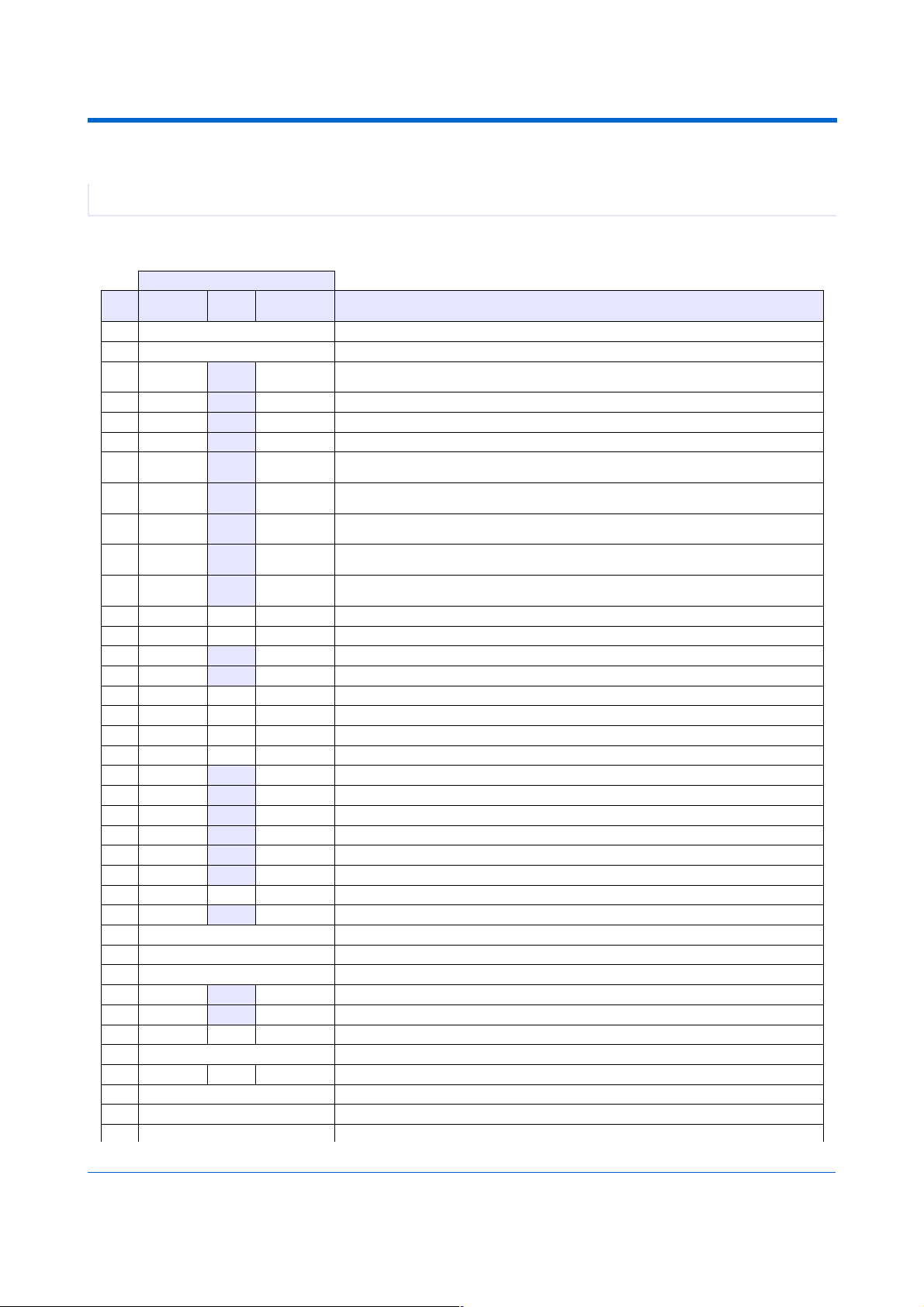
GHI Electronics,LLC EMX User Manual
Pin-Out Description
4.1. EMX Module Pin-out Table
EMX Module is based on LPC2478 from NXP.
Name
No. LPC2478
H/W Name
EMX IO 2
nd
Feature EMX Module
Pin Description
1 3.3V Connect to 3.3 volt source.
2 GND Connect to Ground.
3 P0.4 IO0* CAN2/
Down Button
RD CAN Channel 2 Data Receive pin (In) and TinyBooter/Firmware Down Button
(Check hardware design consideration).
4 P0.5 IO1* CAN2 TD CAN Channel 2 Data Transmit pin (Out).
5 P0.3 IO2 * COM1 Serial port (UART) RXD receive signal (In) for COM1.
6 P0.2 IO3* COM1 Serial port (UART) TXD transmit signal (Out) for COM1.
7 P2.5 IO4* UP Button General purpose digital I/O
and TinyBooter/Firmware Up Button (Check hardware design consideration).
8 P0.24 IO5* ADC1/
Touch_Y_UP
ADC1 (10Bit Analog to Digital Input)
or Touch Screen Y-axis Up analog signal.
9 P0.25 IO6* ADC2/
COM4
ADC2 (10Bit Analog to Digital Input)
or Serial port (UART) TXD transmit signal (Out) for COM4.
10 P0.26 IO7* ADC3/ DAC/
COM4
ADC3 (10Bit Analog to Digital Input) or DAC (Digital to Analog Output)
or Serial port (UART) RXD receive signal (In) for COM4.
11 P0.23 IO8* ADC0/
Touch_X_Left
ADC0 (10Bit Analog to Digital Input)
or Touch Screen X-axis Left analog signal.
12 P4.29 IO9 N/A General purpose digital I/O
13 P4.28 IO10 Piezo Piezo hardware control.
14 P0.28 IO11* I2C (open drain pin) I2C Interface SCL
15 P0.27 IO12* I2C (open drain pin) I2C Interface SDA
16 P3.16 IO13 PWM0 PWM0 (Pulse Width Modulation Output) LPC2478 PWM Timer 0.
17 P3.24 IO14 PWM1 PWM1 (Pulse Width Modulation Output) LPC2478 PWM Timer 1.
18 P3.25 IO15 N/A General purpose digital I/O
19 P1.19 IO16 N/A General purpose digital I/O
20 P2.21 IO17* N/A General purpose digital I/O
21 P0.11 IO18* N/A General purpose digital I/O
22 P2.22 IO19* N/A General purpose digital I/O
23 P0.1 IO20* CAN1 TD CAN Channel 1 Data Transmit pin (Out)
24 P0.10 IO21* N/A General purpose digital I/O.
25 P0.0 IO22* CAN1 RD CAN Channel 1 Data Receive pin (In)
26 P1.30 N/A USB_VBUS1USB device power detect signal. Connect to power pin on USB device.
27 P2.10 IO23* N/A General purpose digital I/O
28 RTC_VBAT Connect to 3.3 volt backup battery to keep the real-time clock running.
29 USBD- USB Host Feature USB negative data line of the USB hosting feature.
30 USBD+ USB Host Feature USB positive data line of the USB hosting feature.
31 P0.12 IO45* ADC6 ADC6 (10Bit Analog to Digital Input).
32 P0.13 IO46* ADC7 ADC7 (10Bit Analog to Digital Input).
33 P1.31 IO47 ADC5 ADC5 (10Bit Analog to Digital Input).
34 3.3V Connect to 3.3 volt source.
35 P3.27 IO48 PWM4 PWM4 (Pulse Width Modulation Output) LPC2478 PWM Timer 1.
36 GND Connect to Ground.
37 3.3V Connect to 3.3 volt source.
38 N/C Not Connected.
Rev.1.3 Page 12 of 52 www.ghielectronics.com
Page 13
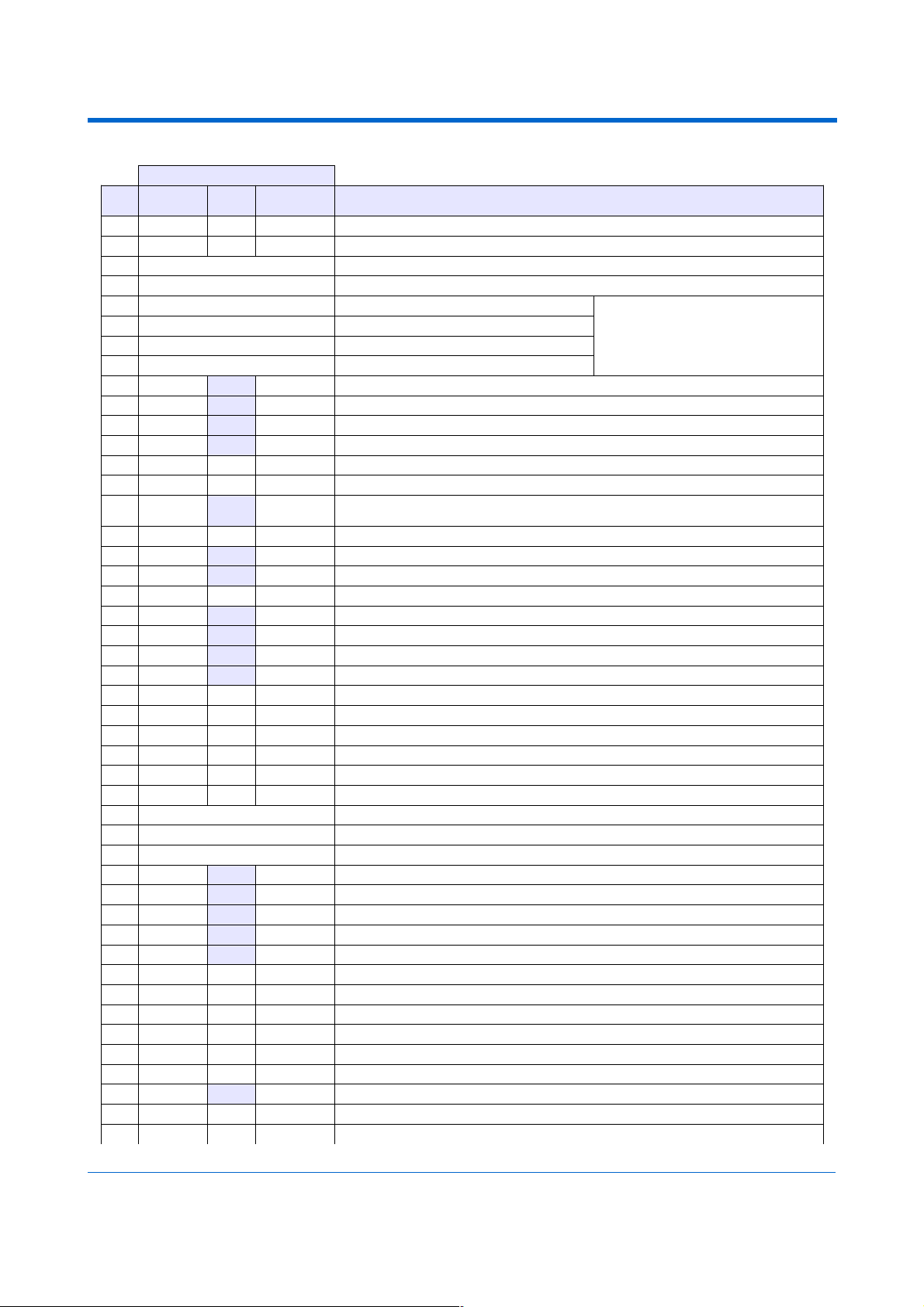
GHI Electronics,LLC EMX User Manual
Pin-Out Description
Name
No. LPC2478
H/W Name
EMX IO 2
nd
Feature EMX Module
Pin Description
39 P3.26 IO49 PWM3 PWM3 (Pulse Width Modulation Output) LPC2478 PWM Timer 1.
40 P3.17 IO50 PWM2 PWM2 (Pulse Width Modulation Output) LPC2478 PWM Timer 0.
41 USBD- device USB negative data line of the USB debugging interface and for the USB client feature.
42 USBD+ device USB positive data line of the USB debugging interface and for the USB client feature.
43 Ethernet RD- Ethernet receive data minus.
Recommended Ethernet connector is
J0011D01BNL.
Ethernet PHY is not needed since it is
embedded in EMX hardware.
44 Ethernet RD+ Ethernet receive data plus.
45 Ethernet TD- Ethernet transmit data minus.
46 Ethernet TD+ Ethernet transmit data plus.
47 P0.18 IO24* SPI1 SPI master bus interface MOSI signal (Master Out Slave In) for SPI1.
48 P0.17 IO25* SPI1 SPI master bus interface MISO signal (Master In Slave Out) for SPI1.
49 P0.16 IO26* N/A General purpose digital I/O.
50 P0.15 IO27* SPI1 SPI master bus interface SCK signal (Clock)for SPI1.
51 P4.23 IO28 COM3 Serial port (UART) RXD receive signal (In) for COM3.
52 P4.22 IO29 COM3 Serial port (UART) TXD transmit signal (Out) for COM3.
53 P2.11 IO30* Select Button General purpose digital I/O
and TinyBooter/Firmware Select Button (Check hardware design consideration).
54 P3.30 IO31 COM2 Serial port (UART) RTS hardware handshaking signal for COM2.
55 P2.1 IO32* COM2 Serial port (UART) RXD receive signal (IN) for COM2.
56 P0.6 IO33* N/A General purpose digital I/O.
57 P3.18 IO34 COM2 Serial port (UART) CTS hardware handshaking signal for COM2.
58 P0.7 IO35* SPI2 SPI master bus interface SCK signal (Clock)for SPI2.
59 P0.9 IO36* SPI2 SPI master bus interface MOSI signal (Master Out Slave In) for SPI2.
60 P2.0 IO37* COM2 Serial port (UART) TXD transmit signal (Out) for COM2.
61 P0.8 IO38* SPI2 SPI master bus interface MISO signal (Master In Slave Out) for SPI2.
62 P1.12 IO39 SD_DAT3 SD card 4Bit data bus, data line no. 3.
63 P1.11 IO40 SD_DAT2 SD card 4Bit data bus, data line no. 2.
64 P1.7 IO41 SD_DAT1 SD card 4Bit data bus, data line no. 1.
65 P1.2 IO42 SD_CLK SD card 4Bit data bus, clock line.
66 P1.6 IO43 SD_DAT0 SD card 4Bit data bus, data line no. 0.
67 P1.3 IO44 SD_CMD SD card 4Bit data bus, command line.
68 SD_PWR SD memory power (connect directly to SD socket power pin).
69 GND Connect to Ground.
70 RESET# Hardware reset signal, Reset state is on Low.
T1 P2.12 IO69* LCD R0 TFT Display, Red signal bit 0.
T2 P2.6 IO65* LCD R1 TFT Display, Red signal bit 1.
T3 P2.7 IO66* LCD R2 TFT Display, Red signal bit 2.
T4 P2.8 IO67* LCD R3 TFT Display, Red signal bit 3.
T5 P2.9 IO68* LCD R4 TFT Display, Red signal bit 4.
T6 P1.20 IO51 LCD G0 TFT Display, Green signal bit 0.
T7 P1.21 IO52 LCD G1 TFT Display, Green signal bit 1.
T8 P1.22 IO53 LCD G2 TFT Display, Green signal bit 2.
T9 P1.23 IO54 LCD G3 TFT Display, Green signal bit 3.
T10 P1.24 IO55 LCD G4 TFT Display, Green signal bit 4.
T11 P1.25 IO56 LCD G5 TFT Display, Green signal bit 5.
T12 P2.13 IO70* LCD B0 TFT Display, Blue signal bit 0.
T13 P1.26 IO57 LCD B1 TFT Display, Blue signal bit 1.
T14 P1.27 IO58 LCD B2 TFT Display, Blue signal bit 2.
Rev.1.3 Page 13 of 52 www.ghielectronics.com
Page 14
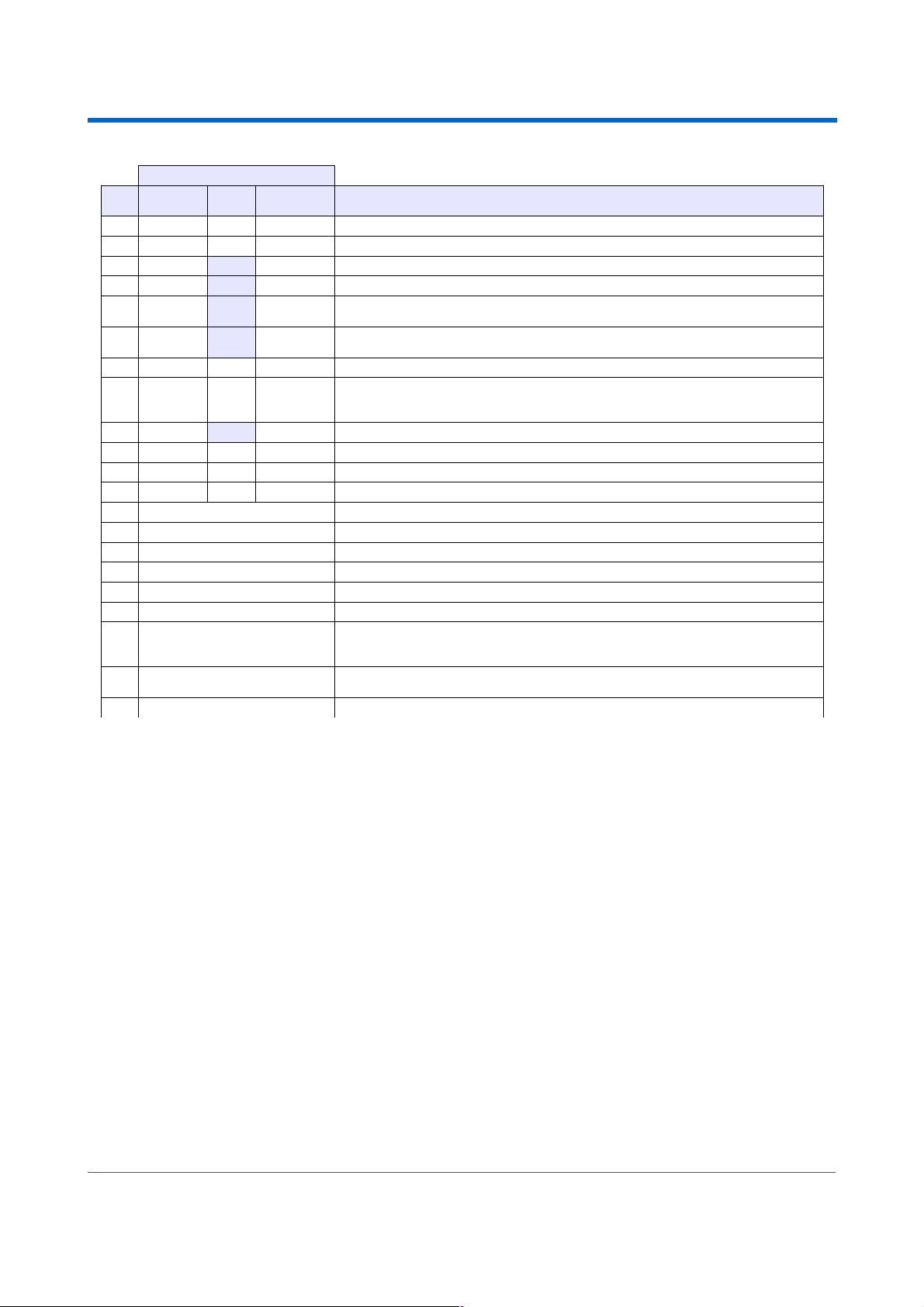
GHI Electronics,LLC EMX User Manual
Pin-Out Description
Name
No. LPC2478
H/W Name
EMX IO 2
nd
Feature EMX Module
Pin Description
T15 P1.28 IO59 LCD B3 TFT Display, Blue signal bit 3.
T16 P1.29 IO60 LCD B4 TFT Display, Blue signal bit 4.
T17 P2.2 IO61* LCD CLK TFT Display, Clock.
T18 P2.4 IO63* LCD EN TFT Display, Enable.
T19 P2.5 IO64* LCD
H-Sync
TFT Display, Horizontal sync.
T20 P2.3 IO62* LCD
V-Sync
TFT Display, Vertical sync.
J1 ALARM The alarm pin is an RTC controlled output. This is a 1.8 V pin.
J2 P3.23 IO71 LMODE General purpose digital I/O is used to choose the access interface for EMX between
USB (Low) or COM1(High or not connected) on startup (refer to EMX access interface
section).
J3 P2.23 IO72* T_X_Right Touch Screen X-axis Right digital output signal.
J4 P3.31 IO73 T_Y_Down Touch Screen Y-axis Down digital output signal.
J5 P3.29 IO74 PWM5 PWM5 (Pulse Width Modulation Output) LPC2478 PWM Timer 1 .
J6 P4.31 IO75 N/A General purpose digital I/O
J7 JTAG TMS JTAG TMS signal.
J8 JTAG TCK JTAG TCK signal.
J9 JTAG TDO JTAG TDO signal.
J10 JTAG TRST JTAG TRST signal.
J11 JTAG RTCK JTAG RTCK signal.
J12 JTAG TDI JTAG TDI signal.
J13 Ethernet Speed Connect to Ethernet Connector Speed LED.
High = 100 Mbps
Low = 10 Mbps
J14 Ethernet Link Connect to Ethernet Connector Link LED.
High = Ethernet activity.
J15 GND Connect to Ground.
* Interrupt capable input.
Rev.1.3 Page 14 of 52 www.ghielectronics.com
Page 15
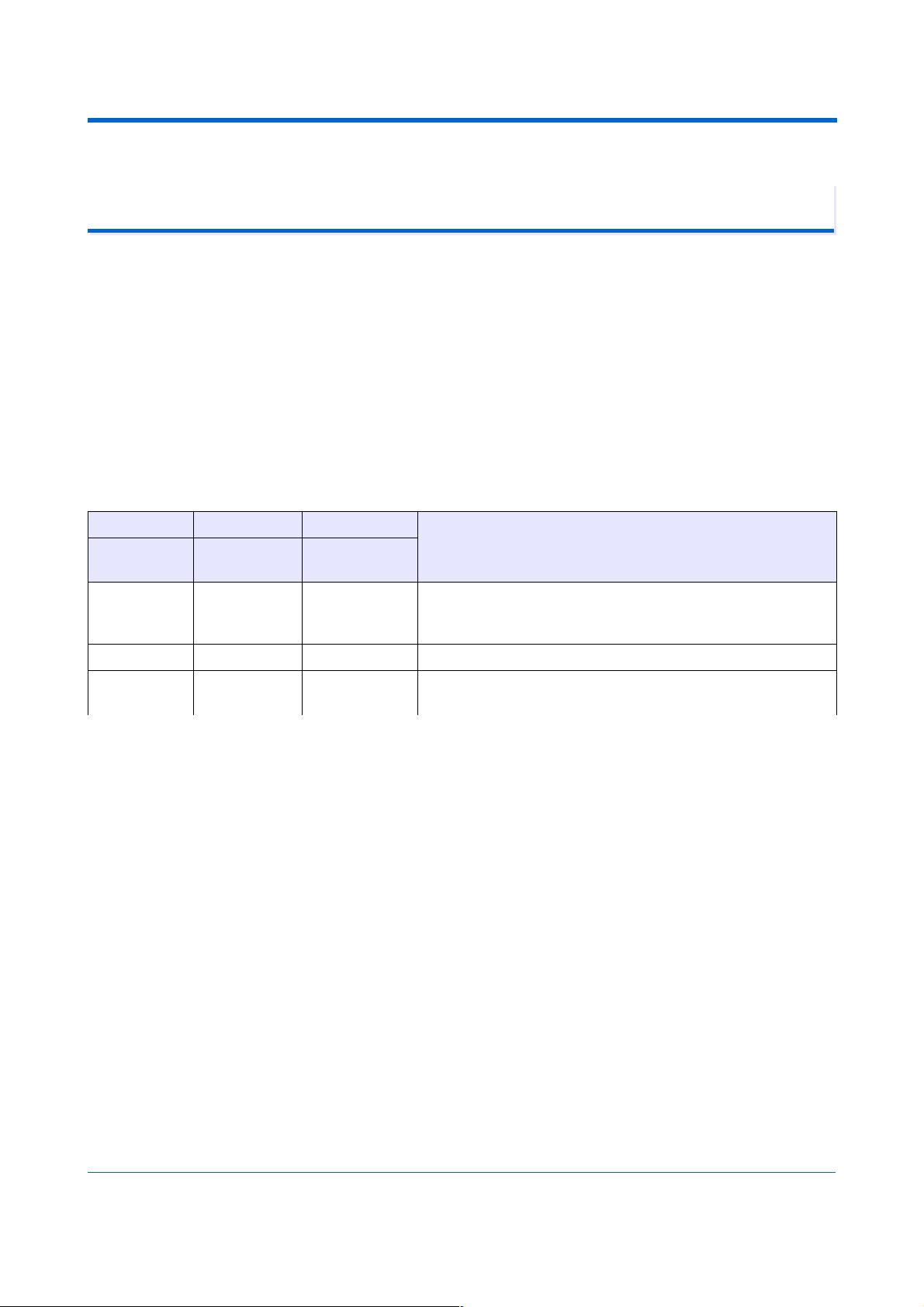
GHI Electronics,LLC EMX User Manual
EMX on boot up
5. EMX On Boot Up
EMX includes three pieces of embedded software: the GHI boot loader, TinyBooter and
EMX firmware.
On system boot up, the GHI boot loader initializes Flash and RAM memory then it looks for
a valid TinyBooter and lets it execute from RAM. After the TinyBooter takes over the
hardware, it prepares the resources to be handled by the EMX firmware. The EMX
firmware is the main software that runs the .NET Micro Framework core and the user
managed application.
During boot-up, a user can interrupt the sequence to remain in boot loader, TinyBooter, or
firmware by changing the state of the following signals on start-up:
Pin 7 Pin 3 Pin 53 Description
Up Button
signal
Down Button
signal
Select Button
signal
High or
unconnected
High or
unconnected
High or
unconnected
This indicates the user has no interference on boot up
process, and the system will boot in normal mode
sequence.
Low Low Low Hold the system in the GHI boot loader mode access
Low Low High or
unconnected
Hold the system in the TinyBooter mode access
These pins are exposed on the EMX Development System to Up, Down and Select
buttons with a high default state. In other words, the pin is low when the button is pressed.
The following flow chart clearly explains the boot up sequence:
Rev.1.3 Page 15 of 52 www.ghielectronics.com
Page 16
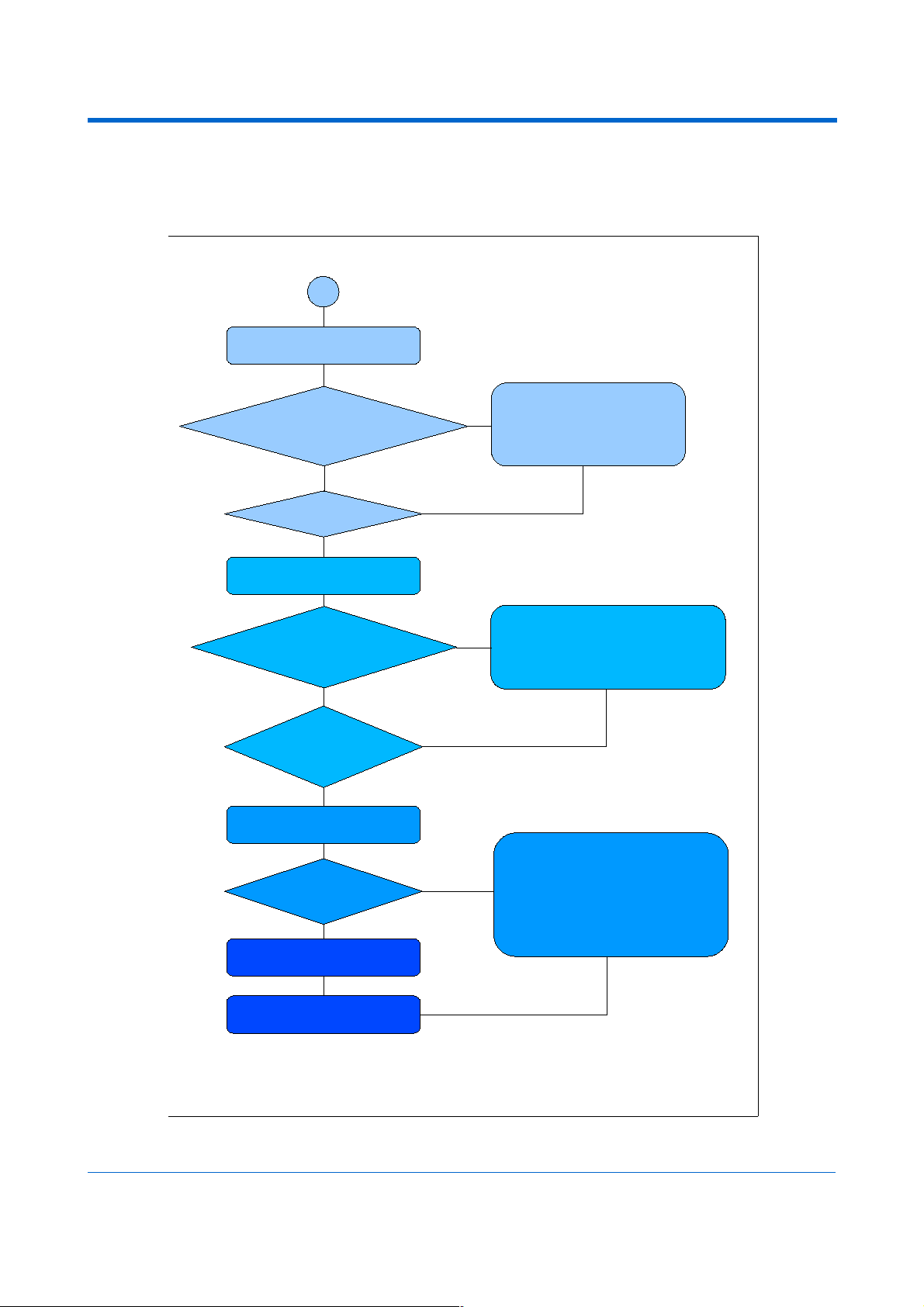
GHI Electronics,LLC EMX User Manual
EMX on boot up
Rev.1.3 Page 16 of 52 www.ghielectronics.com
Application program exits
Execute application program
Valid application code?
Access EMX firmware
Valid EMX firmware
(TinyCLR?)
Access TinyBooter
Valid TinyBooter?
Access GHI Boot Loader
Are Up and Down
button signals low?
(pressed?)
EMX Boot-Up Sequence
Flow Chart
No
No
Yes
No
Are Up, Down and
Select Button signals low?
(pressed?)
Yes
Stay in EMX firmware and wait
for an action through Visual C# or
MFDeploy tool
e.g. Deploy and debug a new
program.
Stay in TinyBooter and wait
for an action through MFDeploy
tool e.g. Update EMX firmware.
Wait for GHI boot loader
commands through terminal
service program (Tera Term)
e.g. Update TinyBooter
System Power Up
Page 17

GHI Electronics,LLC EMX User Manual
EMX on boot up
5.1. GHI Boot Loader vs. TinyBooter vs. EMX Firmware
The following table lists the major properties of each software:
GHI Boot Loader EMX TinyBooter EMX firmware
Used to update EMX
TinyBooter or for low level
EMX flash maintenance.
Used to update the EMX
firmware, maintenance
application code region, get
system information and to
update system configurations
such as networking settings.
Used to deploy, execute and
debug the managed NETMF
application code. In other
words, it plays the role of a
virtual machine.
Emergency use or when GHI
releases a new TinyBooter.
frequently used always used
Pre-burnt on the chipset's
flash memory.
The user can download to
EMX Module, through GHI
boot loader for instance.
The user can download to
EMX Module, through
TinyBooter for instance.
Fixed and can not be
updated.
Latest file is included with
every GHI NETMF SDK, not
necessarily changed in every
new SDK
Latest file is included with
every GHI NETMF SDK, not
necessarily changed in every
new SDK
Access interface can be USB
or COM1 serial port on EMX
Module.
Access Interface (debugging
interface) can be USB or
COM1 serial port.
Access Interface (debugging
interface) can be USB,
Ethernet or COM1 serial port.
User interface is a simple
command line interface
through any terminal service
software such as TeraTerm
or Hyper Terminal.
User access it through
MFDeploy tool to maintain
firmware, configurations
(networking, USB) and
application code region.
Users access it through
Microsoft Visual C# to deploy,
execute and debug the
managed NETMF application
through the debugging
interface.
Users can access it using
Microsoft NETMF MFDeploy
tool to maintain the firmware
or application code region.
Very compact to accomplish
only the flash memory and
firmware maintenance
functions.
Compact enough to handle
the assigned functions
Highly sophisticated with
.NET Micro Framework and
requires HAL and PAL drivers
to provide the various EMX
features.
The next sections provide more details.
Rev.1.3 Page 17 of 52 www.ghielectronics.com
Page 18

GHI Electronics,LLC EMX User Manual
EMX on boot up
5.2. EMX Access Interface
The access interface is defined as the EMX Module's hardware interface used by the
user's station to access EMX's GHI boot loader, TinyBooter and EMX Firmware (TinyCLR).
With EMX, the access interface can be USB or Serial Port (COM1) which is a UART
interface. The hardware designer chooses between these two interfaces by
setting\resetting LMODE pin using a 10K pull-up or pull-down resistor.
LMODE High or unconnected Low
H/W Access Interface
Serial Port (COM1) TTL levels
USB Client
Drivers and
Interface
Settings
GHI boot
loader
No driver needed
Baud rate: 115200
Bus width: 8 bits
Parity: none
Stop bits: 1 bit
Flow Control: none
Driver: In GHI NETMF SDK, GHI
Bootloader Interface.(USB CDC
device,Virtual serial port). Serial port settings
(baud rate, bus width ...etc) are ignored.
TinyBooter
Driver: In GHI NETMF SDK, GHI
NETMF Interface.
EMX Firmware
(TinyCLR)
Driver: In GHI NETMF SDK, GHI
NETMF Interface.
Note 1: Up (IO4), Down (IO0) and Select (IO30) button pins in addition to LMODE (IO71) pin can still be
used from managed code after EMX firmware boots up.
Note 2: On the EMX Development System, the LMODE pin is pulled down low to the ground with 10K
resistor (R1) making USB the default access interface. Users can change it back to serial by connecting
LMODE to 3.3 volts, or by removing R1 (not recommended).
Emergency GHI Boot Loader Access
EMX provides an emergency direct access to the
GHI boot loader through COM1 which can be done
by sending the % character continuously and
quickly to COM1 on power up from terminal service
software (TeraTerm) with the following settings:
• Baud rate: 115200
• Bus width: 8 bits
• Parity: none
• Stop bits: 1 bit
• Flow Control: none
Other Interfaces
You can set other access interfaces and even save them to the device using software.
In case problems occur for the access interface, holding the center and down buttons
upon start-up will force EMX to ignore the software settings and use the LMODE pin as
described above.
Rev.1.3 Page 18 of 52 www.ghielectronics.com
Page 19

GHI Electronics,LLC EMX User Manual
EMX on boot up
Please see debug interface section for details.
6. GHI Boot Loader
The EMX Boot Loader is software developed by GHI and is included on all EMX Modules.
It is used to update the EMX TinyBooter or for low level EMX flash maintenance.
The GHI boot loader accepts simple commands in ASCII characters sent with help of a
terminal service software (TeraTerm). Thus, the user sends the desired command
character and the boot loader performs an action. The results are returned in a human
friendly format followed by a "BL" indicating that the boot loader is ready for the next
command.
EMX on boot up section provides the required information on how to choose the access
interface and how to access the GHI boot loader.
The GHI boot loader is different than the TinyBooter or EMX firmware. The GHI boot
loader vs. TinyBooter vs. EMX firmware section lists the features and properties of each
piece of software.
6.1. GHI Boot Loader Commands
CMD Description Notes
V Returns the GHI Loader
version number.
Format X.XX
e.g. 1.06
E Erases the Flash memory
(except the boot loader region).
Confirm erase by sending Y or any other character to abort.
This command erases EMX firmware and the user's application
region.
X Loads the new TinyBooter file
TinyBooter Update section explains this command process in
more detail.
R Runs firmware. Exits GHI boot loader mode and forces running TinyBooter.
H Returns the hardware version e.g. X11 (EMX 1.1)
B Changes the baud rate to
921600
User needs to change the baud rate on the terminal service
accordingly. (Serial Port access interface only)
6.2. TinyBooter Update through GHI Boot Loader
At power up, the GHI boot loader takes over the processor and validates the TinyBooter
stored in FLASH. If the TinyBooter was found and is valid, execution is transferred to
TinyBooter. More information about TinyBooter is available in these sections EMX On
Rev.1.3 Page 19 of 52 www.ghielectronics.com
Page 20

GHI Electronics,LLC EMX User Manual
GHI Boot Loader
Boot up and TinyBooter section.
Usually, a user would never need to update the TinyBooter, as it is not used in the final
application, but for very rare cases, especially when changing to a different .NET Micro
Framework version - e.g. 3.0 to 4.0 - or when it is mentioned in the release notes of
a new GHI NETMF SDK to update the TinyBooter, there is a way to update it through
the GHI boot loader.
First, it is better to start fresh before loading the new firmware:
1. Access the boot loader using TeraTerm as explained earlier in EMX on boot up
section.
2. Erase the flash memory using E command then press Y to confirm (this will take
several seconds).
3. Loading new firmware is simple but it requires a terminal that supports XMODEM
file transfer. XMODEM has many versions, GHI boot loader requires 1K transfers
with 16Bit CRC error checking. Keep on using TeraTerm software.
Transfer is initiated using the X command. After the X command is entered, the GHI
boot loader will start sending back the “C” character continuously. This “C” is an
indicator that tells XMODEM a device is waiting for data. Once you see the “C”
character appearing on the terminal window, you can select XMODEM transfer and
point the software to the firmware file "TinyBooter.GHI.”
Entering X command...
In the menu, select File > Transfer > XMODEM > Send...
Rev.1.3 Page 20 of 52 www.ghielectronics.com
Page 21

GHI Electronics,LLC EMX User Manual
GHI Boot Loader
Next, select the TinyBooter.GHI file from...
GHI Electronics\GHI NETMF SDK\EMX\Firmware\TinyBooter
Updating the firmware takes a few seconds to load. Once loading has finished and the
file is valid, the new firmware is executed automatically and you will not see “BL” again.
Rev.1.3 Page 21 of 52 www.ghielectronics.com
Page 22

GHI Electronics,LLC EMX User Manual
TinyBooter
7. TinyBooter
The EMX Module implements embedded software from Microsoft called TinyBooter. This
software can be used to update the EMX firmware, to maintain the application code region,
to get system information and to update system configurations such as networking
settings.
EMX on boot up section provides the required information on how to choose an access
interface and how to access the TinyBooter.
TinyBooter is different than the GHI boot loader or EMX firmware. The GHI boot loader vs.
TinyBooter vs. EMX firmware section lists the features and properties of each software.
Typically, a user would never need to update the TinyBooter as it is not used in the final
application. For rare cases, especially when changing to a different .NET Micro Framework
version -- e.g. 3.0 to 4.0 -- or when it is mentioned in the release notes of a new GHI
NETMF SDK to update the TinyBooter, there is a way to update it through the GHI boot
loader.
A TinyBooter update can be done through the GHI boot loader or it can be done with the
In-Field Update feature.
The end-user software interface that communicates with the TinyBooter is MFDeploy, a
tool provided with Microsoft's .NET Micro Framework SDK.
The following section explains how to access the TinyBooter and update the EMX firmware
through the TinyBooter using MFDeploy.
7.1. EMX Firmware Update Through TinyBooter
The objective of this section is to provide simple steps to access the TinyBooter on your
EMX-based system from your PC so you will be ready to update the EMX firmware using
MFDeploy.
In the following steps it is assumed that the user is using the USB access interface with
the GHI NETMF interface driver installed. Refer to the EMX access interface section for
more details.
1. First, install the latest GHI NETMF SDK (which includes the EMX firmware).
2. Ensure there is no need to update the TinyBooter. This information is usually
mentioned in the GHI NETMF SDK release notes. If a new TinyBooter is needed,
update the TinyBooter then update the EMX firmware.
3. Press and hold down the Up and Down buttons then press and release Reset
button. Once you see the TinyBooter mode on the LCD, you may release the Up
and Down buttons. Refer to the EMX on boot up section to learn about the boot-up
Rev.1.3 Page 22 of 52 www.ghielectronics.com
Page 23

GHI Electronics,LLC EMX User Manual
TinyBooter
sequence.
4. Run MFDeploy and select USB from the Device list, you should see EMX_EMX in
the drop-down list.
5. Check the communication between MFDeploy and the TinyBooter by pinging the
device. Press Ping and you should see this message:
6. Now we can lead MFDeploy to the new EMX firmware files. Click Browse and direct
MFDeploy to the firmware HEX files. These can be found under EMX\firmware
folder in the SDK. The other files with “sig” extension must exist in the same folder
Rev.1.3 Page 23 of 52 www.ghielectronics.com
Page 24

GHI Electronics,LLC EMX User Manual
TinyBooter
as the HEX files. Select ALL of the HEX files at once and start deploying the
firmware by pressing Deploy.
Rev.1.3 Page 24 of 52 www.ghielectronics.com
Page 25

GHI Electronics,LLC EMX User Manual
TinyBooter
7. Loading the files takes about a minute. Upon completion, the firmware will execute.
Double check the version number to make sure the correct firmware is loaded.
8. Loading new firmware will not erase the deployed managed application. If you need
to erase the managed application click Erase.
Important Note: If you see a message after updating the EMX firmware on the LCD or on
the EMX access debugging interface stating you need to update the TinyBooter, the
TinyBooter version is not suitable for the current firmware. In this case, update the
TinyBooter then update the EMX firmware again.
Rev.1.3 Page 25 of 52 www.ghielectronics.com
Page 26

GHI Electronics,LLC EMX User Manual
EMX firmware
8. EMX Firmware
EMX firmware is the main piece of embedded software in the EMX Module which hosts
a .NET Micro Framework core with the required HAL drivers to provide the various EMX
features a user can control with C#. A user deploys and debugs the managed application
code directly on the EMX Module from Microsoft's Visual Studio through the EMX
debugging interface.
The EMX on boot up section provides the required information on how to choose an
access interface and how to access the EMX firmware.
The EMX firmware is different than the TinyBooter or GHI boot loader. The GHI boot loader
vs. TinyBooter vs. EMX firmware section lists the features and properties of each piece of
software.
Users can update EMX firmware through the TinyBooter. Refer to the TinyBooter to learn
how to update the Firmware. EMX firmware can be updated with In-Field Update feature.
The end-user software interface that communicates with EMX firmware is MFDeploy,
which comes with Microsoft's .NET Micro Framework SDK and Microsoft's Visual C# with
installed .NET Micro Framework SDK.
8.1. Getting Started with EMX
The objectives of this section are to provide simple steps to setup your EMX-based system
on your PC so you are ready to develop your application on Visual Studio C# with the
.NET Micro Framework.
All you need to start up
• An EMX-based system such as the EMX Development System or your own custom
hardware design.
• USB cable.
• Microsoft Visual Studio 2010 or Microsoft Visual C# Express 2010 (free download)
installed with the latest updates.
• Microsoft .NET Micro Framework SDK Version 4.1.
• Latest GHI NETMF SDK, available on GHI Electronics website.
If you got a new EMX Development System, it is recommended that you update the EMX
firmware and the TinyBooter if needed, using the files available in the latest GHI NETMF
SDK within EMX folder before you start these steps.
The suggested access interface in these steps is USB (the default on EMX Development
System).
Rev.1.3 Page 26 of 52 www.ghielectronics.com
Page 27

GHI Electronics,LLC EMX User Manual
EMX firmware
First Power-up
1. Install the latest Microsoft .NET Micro Framework SDK Version 4.1.
2. Install the latest GHI NETMF SDK.
3. LMODE = Low. (Skip this step if you are using the EMX Development System since LMODE is
pulled down low on this development system).
4. Up, down, and select buttons are high or unconnected. (Leave the up, down and select
buttons unpressed on the EMX Development system to accomplish this step)
5. Power up the system (connect with USB cable).
6. Run the MFDeploy tool and choose USB from the Device list, and you'll see
EMX_EMX appear in the drop-down list.
Note: If you did not see that string, you may have a different default debugging
interface (you might have installed the driver incorrectly, or the processor is
shutdown).
7. Press Ping on MFDeploy. It should return “TinyCLR.” This verifies that the board is
responsive. Be sure to review the MFDeploy description in appendix A.
Rev.1.3 Page 27 of 52 www.ghielectronics.com
Page 28

GHI Electronics,LLC EMX User Manual
EMX firmware
8. Open Visual Studio and start a new Micro Framework project with the “Console
Application” template. This is the simplest application that can be loaded. All it does
is print a string to the debug output. Name your project “MyConsoleApp.”
9. Visual Studio will now generate all the needed project files. One of the files is called
Program.cs, open it...
10.Place a breakpoint on the Debug.Print line. You can do this by clicking on the line
and pressing F9.
Rev.1.3 Page 28 of 52 www.ghielectronics.com
Page 29

GHI Electronics,LLC EMX User Manual
EMX firmware
11. Compile the application. There should be no errors.
12.Go to the menu and select Project > MyConsoleApp Properties... and in the new
window select the “.NET Micro Framework” tab. In the tab, there are options for
deployment. Select USB from the Transport drop-down list and select EMX_EMX
from the Device drop-down.
13.Press F5 (Debug) and you'll see how Visual Studio loads the application and runs it.
Visual Studio should pause at the breakpoint we placed in step 4.
Rev.1.3 Page 29 of 52 www.ghielectronics.com
Page 30

GHI Electronics,LLC EMX User Manual
EMX firmware
14.Make sure you have the Output window open. If not, you can open the Output
window from View > Output.
15.Press F10 to step over Debug.Print and watch the Output window. The Output
window should display “Hello World!”
16.Press F5 and the code will continue executing until it reaches the end of the
program.
Adding GHI NETMF Library
1. Go to the Project tab and click Add Reference.
Rev.1.3 Page 30 of 52 www.ghielectronics.com
Page 31

GHI Electronics,LLC EMX User Manual
EMX firmware
2. Let's add USB Host library. Select it and click OK.
3. Add "using" for the name space at the beginning of the file:
using GHIElectronics.NETMF.USBHost;
4. As an example, we will get a list of currently connected devices. Add this in Main()
method:
USBH_Device[] devices = USBHostController.GetDevices();
5. Similarly, you can use any other functionality provided by GHI library. Press F5 in
Visual Studio and the program will run.
If the program does not run, then there is something incompatible on your system.
For example, you are using a newer or incorrect version of the GHI library and an
older or incorrect version of the firmware is running on your hardware. This is simply
resolved by upgrading the firmware to the one included in your SDK and making
Rev.1.3 Page 31 of 52 www.ghielectronics.com
Page 32

GHI Electronics,LLC EMX User Manual
EMX firmware
sure the Added Reference is from the SDK as well.
MFDeploy is helpful to investigate these errors as explained next.
Using MFDeloy, you can see any debug messages, exceptions or errors from your
device. Make sure Visual Studio is not in debug mode or close it. Open MFDeploy and
make sure you can ping as explained in previous steps. Now, Click on Target-
>Connect.
Now, reset your hardware and click ping. You will see the debug output of what the
device is doing, for example loading assemblies and any debug messages printed by
your application.
In case the program did not run because of incompatibility, the debug output will show
these errors. This is useful for debugging certain applications.
Note: If you Connect through MFDeploy, you cannot deploy using Visual Studio
anymore. MFDeploy must be disconnected or closed first and then you can go back to
Visual Studio. Only one of these two programs can be connected to your platform at
one time.
Rev.1.3 Page 32 of 52 www.ghielectronics.com
Page 33

GHI Electronics,LLC EMX User Manual
EMX firmware
8.2. EMX Emulator
The .NET Micro Framework has a powerful emulator that can be extended or changed to
suite the developer's needs. This is very useful as you can do most of the development
and testing before building the actual hardware.
EMX has an emulator available that maps the buttons and LCD dimensions as provided on
the Development System. However, support for the extended features provided by GHI
(PWM, USB Host, etc.) are not supported in the emulator. Using any of these extended
features will result in an error on the emulator.
A user can choose the emulator from the Device list in Visual studio project properties.
Rev.1.3 Page 33 of 52 www.ghielectronics.com
Page 34

GHI Electronics,LLC EMX User Manual
EMX Module Features
9. EMX Module Features
The EMX firmware supports all the necessary features of .NET Micro Framework version
with all the required HAL and PAL drivers such as FAT File System. The .NET Micro
Framework SDK includes full documentation and examples about the usage of these
features with the related libraries.
Furthermore, EMX supports other exclusive GHI hardware and software features such as
USB host, PWM, ADC and DAC. The SDK includes the required library files with full
documentation and examples about the usage of these features with the related libraries.
The following sections clarify necessary guidelines about EMX features.
9.1. Application Flash/RAM/EWR
4MB of external flash is available on EMX Modules. This doesn't include the 0.5MB of
internal flash used for the Micro Framework CLR execution. External flash is used for
system assemblies, boot loader, user deployment and EWR storage.
About 3MB is reserved for deployed managed applications, including resources.
16MB of SDRAM comes standard with the EMX Module. Enough for applications using the
.NET Micro Framework and SideShow.
Extended Weak References (EWR)
EWR is a way for managed applications to store data on non-volatile memory. Consult
the .NET Micro Framework documentation for more details.
256KB of flash memory is reserved for EWR.
If more storage is needed, SD memory cards and/or USB memory devices can be used.
EWR does not work with removable media devices.
9.2. Debugging Interface (Access Interface)
The Access Interface with EMX firmware is usually named NETMF debugging interface
which is the communication interface between the EMX firmware and the application code
terminal (Visual C# debugger). It can be configured as USB, serial port or Ethernet.
The Access Interface section provides the required information on how to access the EMX
debugging interface.
Changing the debug interface might be necessary for some applications. The default
debug interface is USB, but some application might need to use the USB Client feature to
connect to PC as a different device, for example as USB Storage. In this case, you should
change the debug interface.
Rev.1.3 Page 34 of 52 www.ghielectronics.com
Page 35

GHI Electronics,LLC EMX User Manual
EMX Module Features
Other access interfaces can be enabled using software. Using GHI's library, you can set
the interface and it is saved. So, it will keep this setting after you reset the device. Only
TinyCLR (Firmware) and TinyBooter interfaces can be changed. The boot loader cannot
be changed using software.
You can force EMX to ignore the software settings and use LMODE pin to select the debug
interface (USB or COM1). This is helpful in case the incorrect settings are stored. This is
done by holding the Center and Down buttons upon start-up. Note that for Embedded
Master (the older version) only, holding Center and Down buttons will force the interface to
COM1 because the LMODE pin is not available.
If you are not able to access the device after setting the debug interface, for example it
was set incorrectly, you can reboot the device in boot loader mode, erase and update
TinyBooter and firmware again.
Software settings is done using GHI NETMF library under:
GHIElectronics.NETMF.Hardware.Configuration
Rev.1.3 Page 35 of 52 www.ghielectronics.com
Page 36

GHI Electronics,LLC EMX User Manual
EMX Module Features
9.3. Digital Inputs/Outputs
All Digital IO pins are 3.3V and 5V tolerant. This means that signals coming from other
circuits can be 5V (e.g. connecting EMX to a 5V microcontroller).
All pins support input and output with pull-up and pull-down resistors.
Refer to the Pin-Out Description section for more information about Digital I/O assignment
to EMX hardware pins.
Most digital I/O pins are interrupt capable. Interrupt pins asynchronously call functions in
managed applications. Interrupts can be activated on rising or falling edges with an
optional glitch filter. Enabling interrupts for both rising and falling edges is supported but in
this case the glitch filter is disabled. Interrupt capable pins are marked in the pin-out table.
Important Note: Inputs are 5V tolerant but EMX cannot be powered by 5 volts.
9.4. Serial Peripherals
Serial Port (UART)
One of the oldest and most common protocols is UART (or USART). EMX hardware
exposes four UART ports
Serial Port LPC2478 UART Hardware Handshaking
COM1 UART0 Not Supported
COM2 UART1 Supported
COM3 UART2 Not Supported
COM4 UART3 Not Supported
Important Note: Serial port pins have 3.3V TTL levels where the PC uses RS232
levels. For proper communication with RS232 serial ports (PC serial port), an RS232
level converter is required. One common converter is MAX232.
Note: If the serial port is connected between two TTL circuits, no level converter is
needed but they should be connected as a null modem. Null modem means RX on one
circuit is connected to TX on the other circuit, and vice versa.
Refer to the Pin-Out Description section for more information about UART signals
assignment to EMX hardware pins.
SPI
EMX supports two SPI interfaces, SPI1 and SPI2. SPI Bus is designed to interface
multiple SPI slave devices, the active slave is selected by asserting the Chip Select line
on the relative slave device.
Rev.1.3 Page 36 of 52 www.ghielectronics.com
Page 37

GHI Electronics,LLC EMX User Manual
EMX Module Features
Refer to the Pin-Out Description section for more information about SPI signals
assignments to EMX hardware pins.
I2C
I2C is a two-wire addressable serial interface. EMX supports one master I2C port.
Refer to the Pin-Out Description section for more information about I2C signals
assignments to EMX hardware pins.
CAN
Controller Area Network is a common interface in industrial control and automotive.
CAN is remarkably robust and works well in noisy environments. All error checking and
recovery methods are done automatically on the hardware. TD (Transmit Data) and RD
(Receive Data) are the only pins needed. These pins carry out the digital signals that
need to be converted to analog before it can be used. There are different CAN
transceivers. The most common one is dual-wire high speed transceivers, capable of
transferring data up to 1MBit/second.
Refer to the Pin-Out Description section for more information about SPI signal
assignments to EMX hardware pins.
This is available through GHI NETMF library.
One-wire
Through one-wire, a master can communicate with multiple slaves using a single digital
pin. One-wire can be activated on any Digital I/O on EMX.
This is available through GHI NETMF library.
9.5. Networking (TCP/IP)
Networking is a crucial part of today's embedded devices. The .NET Micro Framework
includes a full TCP/IP stack with complete socket support for manged applications. EMX
networking implementation includes PPP, WiFi, Ethernet, TCP/IP, SSL, HTTP, and Device
Profile for Web Services.
MAC address setting
Users can use MFDeploy to update the correct MAC address before the device is
connected to a network. Network settings can also be changed dynamically from the
managed code.
NetworkInterface[] netif = NetworkInterface.GetAllNetworkInterfaces();
// Set new MAC address
byte[] newMAC = new byte[] { 0x00, 0x1A, 0xF1, 0x01, 0x42, 0xDD };
netif[0].PhysicalAddress = newMAC;
Rev.1.3 Page 37 of 52 www.ghielectronics.com
Page 38

GHI Electronics,LLC EMX User Manual
EMX Module Features
IP address (DHCP or static):
DHCP (dynamic) IP and Static IP are supported when using Ethernet or WiFi on EMX. If
using dynamic IP, EMX will not obtain IP lease at power up. DHCP can only be enabled
from software. MFDeploy has a DHCP enable option but it has no effect on getting the
IP lease on start-up.
NetworkInterface[] netif = NetworkInterface.GetAllNetworkInterfaces();
// Get an IP address from DHCP server
if (netif[0].IsDhcpEnabled)
{
netif[0].RenewDhcpLease();
}
else
{
netif[0].EnableDhcp();
}
Ethernet
The EMX Module hardware includes an industrial Ethernet PHY along with the needed
circuitry. The Ethernet oscillator is controlled by the processor allowing the user to
control its power consumption. The designer only needs to wire the signals to the
Ethernet connector. The recommended Ethernet connector is J0011D01BNL.
Refer to the Pin-Out Description section for more information about the Ethernet signal
assignments to EMX hardware pins.
GHI Electronics supplies a dedicated MAC address for each EMX Module. The MAC
address printed out on a ROHS static Dissipative Polyimide label, compatible with
Surface Mount Technology.
Rev.1.3 Page 38 of 52 www.ghielectronics.com
Page 39

GHI Electronics,LLC EMX User Manual
EMX Module Features
Wireless LAN WiFi (IEEE 802.11b)
EMX provides WiFi support through the RS9110-N-11-21-01 WiFi module by Redpine
Signals. This module allows for real "Socket" connection over WiFi. For example, you
can open up to 127 TCP/UDP sockets simultaneously with SSL security. This is not a
simple WiFi-Serial bridge commonly used on simple embedded systems.
RS9110-N-11-21-01 WiFi module WiFi RS21 Module with UEXT Connector
This module from Redpine's Connect-io-n™ family is a complete IEEE 802.11bgn WiFi
client device with a standard SPI interface to a host processor or data source. It
integrates a MAC, baseband processor, RF transceiver with power amplifier, a
frequency reference, an antenna, and all WLAN protocol and configuration functionality
in embedded firmware to provide a self-contained 802.11n WLAN solution for a variety
of applications.
GHI Electronics offers the WiFi RS21 Module with UEXT Expansion to evaluate this
WiFi module with the EMX Development System.
Rev.1.3 Page 39 of 52 www.ghielectronics.com
Page 40

GHI Electronics,LLC EMX User Manual
EMX Module Features
PPP (TCP/IP access through serial modems)
Using this feature, users can create sockets and communicate over links that are not
Ethernet, serial or wireless links for example.
This includes PPP Client with PAP authentication protocol. This feature allows the user
to dial in through serial modem (V.90/GPRS/3G) to access the Internet or Extranet.
In this case, network settings will be taken from the hosting terminal server (e.g. Internet
Service Provider).
Important Note: If the terminal server (ISP) does not require authentication credentials,
a user must use this type of communication anyway with any random user name and
password.
Important: The Ethernet port or WiFi cannot be used when using the GHI PPP Stack,
however, an Ethernet cable or WiFi physical link can be traced.
This is available through GHI's NETMF library. Example code is also included in the
SDK.
SSL
The .NET Micro Framework includes an SSL stack to enable secure network
communication. The user must update the SSL seed through MFDeploy before
using SSL, MFDeploy > Target > Manage Device Keys > Update SSL Seed.
Consult the .NET Micro Framework documentation for more information about SSL.
9.6. Graphics
EMX Module supports 16Bit color displays. The default resolution is 320x240 which
matches the 3.5” PT0353224T-A802 TFT display available on the EMX Development
System.
Developers can use almost any digital TFT display. This is accomplished by connecting
HSYNC, VSYNC, CLK, ENABLE and 16Bit color lines. The color format is 5:6:5 (5Bits for
red, 6Bits for green and 5Bits for blue). If the display has more than 16Bits, connect the
MSB (high Bits) to EMX and the extra LSB (low Bits) to ground.
For developers wanting to connect VGA monitors, EMX supports 640x480 (actual
480x480) resolution. A simple circuit is still needed to convert the 16Bit digital signals to
analog RGB colors. If a higher resolution is required, frame generator chips like Chrontel's
CH7025 can be used.
Currently the highest supported resolution is 800x600. If your application requires a higher
resolution, please contact us.
Rev.1.3 Page 40 of 52 www.ghielectronics.com
Internet
Embedded
Master
PPP Client
Serial
Modem
Serial Communication
TCP/IP
Page 41

GHI Electronics,LLC EMX User Manual
EMX Module Features
Refer to the EMX Development System schematic for more information about hardware
design (the backlight circuit, TFT signal connections).
Refer to the Pin-Out Description section for more information about TFT signals
assignments to EMX hardware pins.
With EMX graphics support, users can leverage the .NET Micro Framework graphics
features such as:
• Windows Presentation Foundation (WPF)
• BMP, GIF and JPEG image files.
Consult the .NET Micro Framework documentation for more information on graphics
support.
9.7. Touch Screen Control
EMX Module supports displays with a four-wire resistive touch screen without the need for
any additional hardware.
Refer to the Pin-Out Description section for more information about touch screen signals
(YU,YD,XL,XR) assignments to EMX hardware pins.
Developers can support different kinds of touch screens and touch controllers (if needed)
easily by writing a simple driver and expose the position parameters to touch screen
methods.
9.8. USB Client (Device)
USB Clients (device) and USB Hosts are completely different. Many designers confuse USB when it
comes to hosts and devices. A USB Host is the master of the bus where all the work is done. USB devices
are simple compared to hosts and they can only connect/communicate with a host and not other devices.
The USB host and device on EMX are two separate peripherals, so there would be no conflict when using
them both simultaneously.
The USB client interface is usually used as an EMX access interface for debugging and
application deployment through Microsoft's Visual Studio. However, developers have full
control over the USB client interface. For example, the USB client can be made to simulate
a USB keyboard or USB mass storage.
Controlling an EMX USB client requires intricate knowledge of how USB works. The user
should refer to the .NET Micro Framework documentation for complete details on how to
use this feature.
Fortunately, GHI Electronics offers a USB Client library (available in the SDK) to ease
development and provide direct support for some USB devices, such as, Mass Storage
(Virtual Disk) and CDC (Virtual COM Port). The library is capable of creating a USB client
that's composed of multiple USB interfaces. Please refer to GHI's NETMF Library for more
information.
Rev.1.3 Page 41 of 52 www.ghielectronics.com
Page 42

GHI Electronics,LLC EMX User Manual
EMX Module Features
The EMX Module contains a USB host and USB client (both can work simultaneously).
Refer to the Pin-Out Description section for more information about the USB device signal
assignments to EMX hardware pins.
Important Notes:
• Be CAREFUL when changing the USB configuration and settings, as you go on
with development and creating your USB device and connecting it to the PC,
Windows might save the device information in its registry. Therefore, if you change
the USB device settings/interfaces and connect it again, it might not work properly.
Make sure to be careful with changing your USB device settings. You may also
need to delete all the settings from Windows registry manually.
• By default, the Micro Framework debug interface is USB. If you need to use the
USB Client feature to build a USB device, you should select a different debug
interface first (COM1).
• Make sure to select 64 bytes as the bMaxPacketSize0 in the Device Descriptor.
• EMX uses LPC2478 as the core processor which has a fixed endpoint configuration
and the user must comply with these restrictions, otherwise the USB device
configuration will be refused by EMX. Here's a table of how the endpoints are
assigned: (LPC24xx user manual has complete reference).
Rev.1.3 Page 42 of 52 www.ghielectronics.com
Page 43

GHI Electronics,LLC EMX User Manual
EMX Module Features
Endpoint
Number
Endpoint
Type
Direction Double
Buffer
0 Control In/Out No
1 Interrupt In/Out No
2 Bulk In/Out Yes
3 Isochronous In/Out Yes
4 Interrupt In/Out No
5 Bulk In/Out Yes
6 Isochronous In/Out Yes
7 Interrupt In/Out No
8 Bulk In/Out Yes
9 Isochronous In/Out Yes
10 Interrupt In/Out No
11 Bulk In/Out Yes
12 Isochronous In/Out Yes
13 Interrupt In/Out No
14 Bulk In/Out Yes
15 Bulk In/Out Yes
USB cable connection detection
USB VBUS (USB power) can be connected, through a protection resistor, to any digital
I/O to detect the presence of a USB cable.
9.9. USB Host and Supported Class Drivers
USB Clients (device) and USB Hosts are completely different. Many designers confuse USB when it
comes to hosts and devices. A USB Host is the master of the bus where all the work is done. USB devices
are simple compared to hosts and they can only connect/communicate with a host and not other devices.
The USB host and device on EMX are two separate peripherals, so there would be no conflict when using
them both simultaneously.
The USB Host allows the use of USB Hubs, USB storage devices, joysticks, keyboards,
mice, printers and more. With EMX supported class drivers, you don't have to worry about
the inner workings. For USB devices that do not have a standard class, low level USB
access is supported.
The EMX Module contains a USB host and a USB client (both can work simultaneously).
Rev.1.3 Page 43 of 52 www.ghielectronics.com
Page 44

GHI Electronics,LLC EMX User Manual
EMX Module Features
Refer to the Pin-Out Description section for more information about USB Host signals
assignment to EMX hardware pins.
This is available through GHI's NETMF library.
9.10. Storage Devices (SD, USB MS) / File System
File System lets you create and manipulate files and folders on the connected SD and
USB storage devices.
With .NET Micro Framework V4.1, FAT32 and FAT16 are supported by NETMF. The user
should refer to the .NET Micro Framework documentation for details on handling files and
folders.
Note: FAT32 and FAT16 formats are supported, but FAT12 is not. You can format your
storage device on a PC with a FAT32 or FAT16 option before using on EMX.
Before using the storage devices and accessing them with NETMF, the user must mount
the file system first. This is done using the EMX library provided with the SDK. SD cards
and USB storage devices are NOT mounted automatically.
Please refer to library documentation: GHIElectronics.NETMF.IO.PersistentStorage
SD/MMC Memory
SD and MMC memory cards have similar interfaces. EMX supports both cards and also
supports SDHC (over 2GB) cards. The interface runs at 4Bits when using SD cards and
1Bit when using MMC cards.
There are two smaller versions of SD cards, mini SD and micro SD. All three card sizes
are identical as far as the interface. All card sizes work with EMX.
Refer to the Pin-Out Description section for more information about SD signals
assignment to EMX hardware pins.
A user might be interested in mounting or unmounting the file system on the SD card
automatically when an SD card is inserted or ejected. To do this, there is a pin on the
SD card connector called Card Detect which works like a switch. Connect this to a
digital I/O InterruptPort on EMX and call mount or unmount appropriately.
USB Mass Storage
USB mass storage devices such as USB hard drives or memory sticks are directly
supported on EMX.
Please refer to library documentation: GHI Electronics.NETMF.IO.PersistentStorage
Rev.1.3 Page 44 of 52 www.ghielectronics.com
Page 45

GHI Electronics,LLC EMX User Manual
EMX Module Features
9.11. Analog Inputs/Outputs
Analog inputs can read voltages from 0V to 3.3V with 10Bit resolution. Similarly, the
analog output can set the pin voltage from 0V to 3.3V (VCC to be exact) with 10Bit
resolution.
Although the pins are 5V tolerant, the ADC multiplexing is not and this can cause wrong
readings on the affected pin or other analog pins. Please consult LPC24xx user manual for
more details.
Refer to the Pinout Description section for more information about Analog input/output
assignments to EMX hardware pins.
This is available through GHI NETMF library.
9.12. PWM
The available PWM pins have built-in hardware to generate the signals. No resources are
needed to generate PWM.
Note that some PWM pins share the same timer. Changing one PWM frequency will affect
the others.
PWM0 and PWM 2 share the same timer.
PWM1, PWM3, PWM4 and PWM5 share the same timer.
This is available through GHI's NETMF library.
9.13. Output Compare
By using output compare, developers can generate different waveforms. This is available
on any digital output pin.
This is available through GHI's NETMF library.
9.14. Battery RAM
EMX has 2KB of RAM that is backed-up by battery. Data is retained on power loss. The
developer only needs to wire a 3V battery or a super capacitor to the VBAT pin.
This is available through GHI's NETMF library.
9.15. Power Control / Hibernate
Power Control
EMX is running at 72MHz. Different low power modes are possible.
This feature is still under development.
Rev.1.3 Page 45 of 52 www.ghielectronics.com
Page 46

GHI Electronics,LLC EMX User Manual
EMX Module Features
Hibernate
Hibernate is supported to save power. The processor will go to sleep and wakeup on
specific events.
This is available through GHI's NETMF library.
9.16. Real Time Clock
LPC2478 includes a real-time clock that can operate while the processor is off. The
developer only needs to wire a 3V battery or a super capacitor to the VBAT pin. A 32KHz
crystal is already included on the EMX module. RTC also provides alarm functionality.
This is available through GHI's NETMF library.
9.17. Processor Register Access
EMX Module allows direct access to the LPC2478 registers. The user can write, read or
manipulate the bits as needed. This can be useful, enabling some features that may not be
already exposed.
This is available through GHI's NETMF library.
9.18. In-Field Update
This functionality allows devices that are deployed in the field to update their software
automatically without external help. This is very useful in remote and end users'
applications.
You can either update the entire device (including GHI firmware files) or update the
managed application only. Also, this feature includes a managed C# boot loader that the
user will provide. This is different from the GHI low-level boot loader that already exists on
the device.
This is available through GHI's NETMF library.
9.19. Managed Application Protection
Using the EMX library you can disable reading the deployed application on EMX. This is
useful if you need to protect your managed application against copying, tampering or
disassembling.
Although extensive testing is done on this feature, GHI cannot guarantee or be held
responsible for the possibility of hacking or bypassing protection.
This is available through GHI's NETMF library.
Rev.1.3 Page 46 of 52 www.ghielectronics.com
Page 47

GHI Electronics,LLC EMX User Manual
EMX Module Features
9.20. Runtime Loadable Procedure RLP
A highly useful and unique feature in EMX is allowing users to load their own compiled
native code (C or assembly) and run it directly through managed code. This feature is
similar to the use of DLLs on PCs. RLP can be used to implement processing intensive
and time-critical routines.
This is available through GHI's NETMF library.
9.21. Watchdog
Watchdog is used to reset the system if it enters an erroneous state. The Watchdog is
enabled with a specified timeout. The user must keep resetting the Watchdog time counter
within this timeout interval or otherwise the system will reset.
This is available through GHI's NETMF library.
Rev.1.3 Page 47 of 52 www.ghielectronics.com
Page 48

GHI Electronics,LLC EMX User Manual
Advanced Users
10. Advanced Users
The EMX Module is based on the NXP LPC2478 microcontroller. With EMX's firmware
register access feature, advanced users familiar with NXP microcontrollers can manipulate
the internal registers. For example, COM4 (UART3) is capable of generating carrier
frequencies. This feature is not available by default, but can be enabled using register
access.
11. EMX Design Consideration
11.1. Hardware
The following peripherals are recommended to be exposed from the module in any design,
possibly hidden from the end user:
• EMX access interface Serial COM1 (pins 5, 6 note: TTL level), USB Device (pins
41, 42) or both.
• Up (pin 7), down (pin 3) and select (pin 53) buttons.
• LMODE (pin J2) can be set to high or low (high if left unconnected). Important in
case you need to change the access interface.
• The recommended Ethernet connector is J0011D01BNL.
• Refer to the EMX Development System schematic for more details about hardware
design.
11.2. Software
When the EMX module is shipped, do not assume what firmware is included. The firmware
has to be downloaded through an EMX access interface using MFDeploy starting with
downloading TinyBooter.
If the user is using the in-field firmware update feature (without EMX access interface), it
would be a good idea to have an EMX access interface exposed in case of firmware
update failure, for example a power loss.
Rev.1.3 Page 48 of 52 www.ghielectronics.com
Page 49

GHI Electronics,LLC EMX User Manual
EMX design Consideration
11.3. EMX Placement
The EMX Module was designed to be easily placed and soldered, by machine or
technician. This image shows a manually-soldered module. Static sensitive precautions
should take place when handling the modules.
Rev.1.3 Page 49 of 52 www.ghielectronics.com
EMX Module Pin-outs
EMX Module Pin-outs
EMX Module Pin-outs
EMX Module Pin-outs
Page 50

GHI Electronics,LLC EMX User Manual
EMX design Consideration
Machine Placement
When electrical components are machine placed, they are under high temperature for a
short time. This is needed to reflow the components. Devices that are not sealed from
humidity should be baked before they are used in machine placement. This is a
standard procedure and EMX needs to go through this process as well.
Important Note: The process of reflow can damage the EMX module if the temperature
is too high or exposure is too long. The soldering profile used on the lead-free
development system is available for reference.
Rev.1.3 Page 50 of 52 www.ghielectronics.com
Page 51

GHI Electronics,LLC EMX User Manual
Appendix A: MFDeploy Tool
Appendix A: MFDeploy Tool
MFDeploy is a free tool from Microsoft that helps you deploy
Microsoft's .NET Micro Framework applications to your
hardware devices. MFDeploy makes it easy for you to upgrade
the firmware you are developing to your hardware. MFDeploy is
available in the NETMF SDK. %Microsoft .NET Micro
Framework\vx.0 folder%\Tools\MFDeploy.exe
Detailed documentation about MFDeploy is available under the .NET Micro Framework
Help.
One of the great features of MFDeploy is authenticating loaded files. MFDeploy uses
public/private keys to verify files. This is a good feature for companies who want to make
sure they are the only ones who can load applications on the system. MFDeploy
documentation explains this feature in details.
Rev.1.3 Page 51 of 52 www.ghielectronics.com
Page 52

GHI Electronics,LLC EMX User Manual
Legal Notice
Legal Notice
Licensing
The EMX Module is fully licensed for commercial use. The Module price covers the
commercial use of the EMX Module with .NET Micro Framework.
Disclaimer
IN NO EVENT SHALL GHI ELECTRONICS, LLC. OR ITS CONTRIBUTORS BE LIABLE FOR ANY
DIRECT, INDIRECT, INCIDENTAL, SPECIAL, EXEMPLARY, OR CONSEQUENTIAL DAMAGES
(INCLUDING, BUT NOT LIMITED TO, PROCUREMENT OF SUBSTITUTE GOODS OR SERVICES; LOSS
OF USE, DATA, OR PROFITS; OR BUSINESS INTERRUPTION) HOWEVER CAUSED AND ON ANY
THEORY OF LIABILITY, WHETHER IN CONTRACT, STRICT LIABILITY, OR TORT (INCLUDING
NEGLIGENCE OR OTHERWISE) ARISING IN ANY WAY OUT OF THE USE OF THIS PRODUCT, EVEN
IF ADVISED OF THE POSSIBILITY OF SUCH DAMAGE. SPECIFICATIONS ARE SUBJECT TO CHANGE
WITHOUT ANY NOTICE. GHI ELECTRONICS, LLC LINE OF PRODUCTS ARE NOT DESIGNED FOR
LIFE SUPPORT APPLICATIONS.
EMX is a Trademark of GHI Electronics, LLC
.NET Micro Framework, Visual Studio, MFDeploy, Windows Vista, Windows SideShow are registered or
unregistered trademarks of Microsoft Corporation.
Other Trademarks and Registered Trademarks are Owned by their Respective Companies.
Rev.1.3 Page 52 of 52 www.ghielectronics.com
