GFM V-502G J66 User Manual
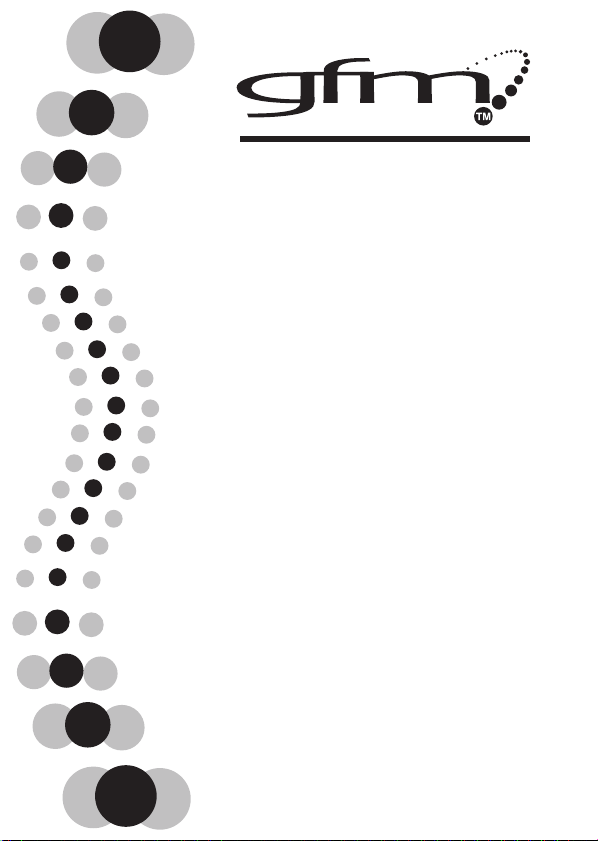
User Manual
V502G-J66
12MP Digital Camcorder
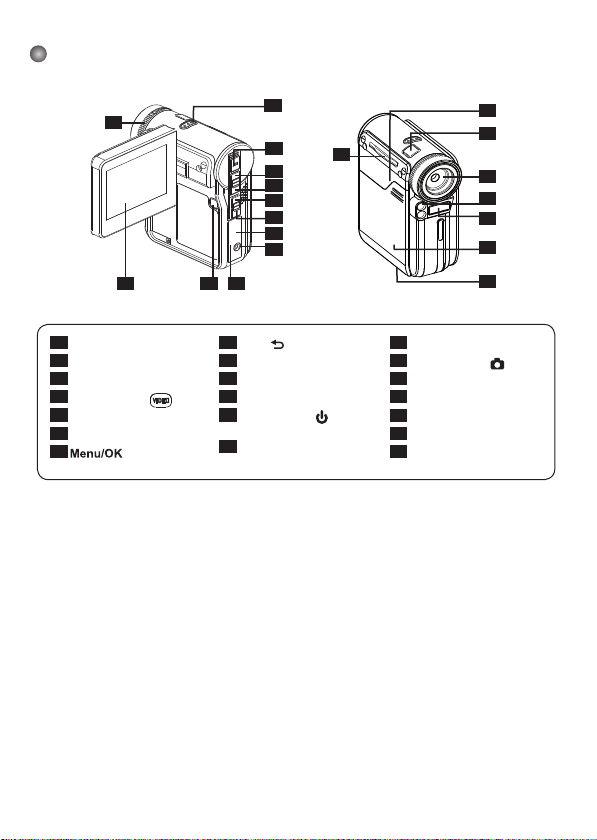
Camcorder Parts
1
Focus switch
2
Microphone
3
Strap hook
4
Record button ( )
5
Up button (Zoom in)
6
Down button (Zoom out)
7
Button
1
2
4
5
6
7
3
8
9
10
13
11
12
8
Mode/ button
9
USB Port
10
TV-out Connector
11
SD/MMC Card Slot
12
Power Button (
Video light
13
LCD Panel
) /
14
Speaker
15
Shutter Button ( )
16
Lens
17
Video light
18
Flash strobe
19
Battery cover
20
Tripod Port
14
15
16
17
18
19
20
1
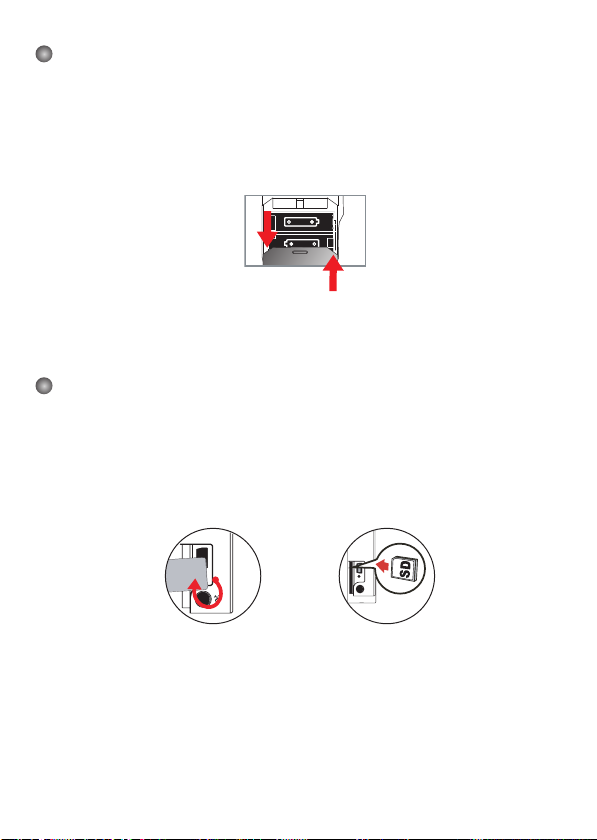
Loading the battery
Please use two AA batteries.
1. Slide open the battery compartment cover as indicated.
2. Load the batteries into the battery compartment with + and - ends correctly installed.
3. Replace the cover.
open
close
Inserting the SD/MMC card (optional)
1. Lift the SD card cover.
2. Insert the card in the direction of indication until it reaches the end of the slot.
3. When using a SD card, the built-in memory will become inaccessible.
4. To remove the SD card, gently push the card until it pops up.
2
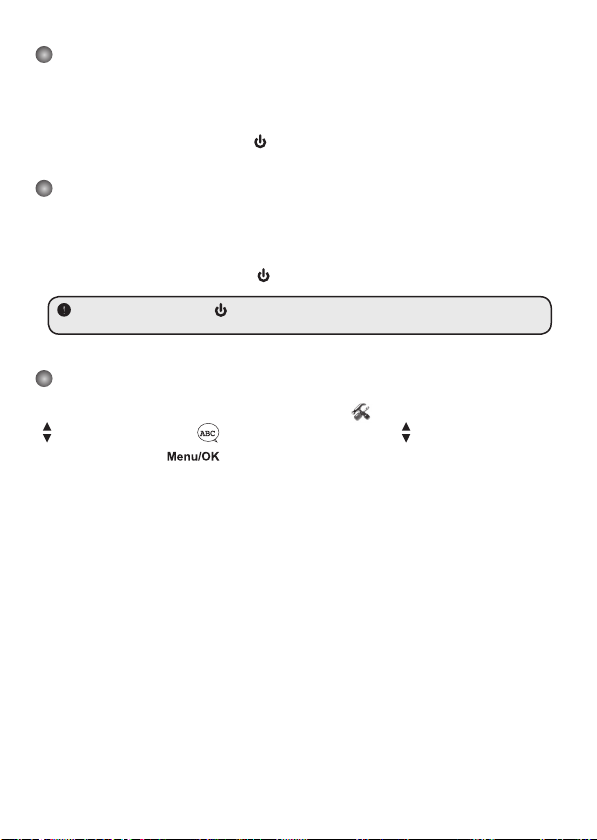
3
Turning on the camcorder
Open the LCD panel.
OR
Press and hold down the Power button (
) for 3 seconds.
Turning off the camcorder
Close the LCD panel.
OR
Press and hold down the Power button (
) for 3 seconds.
Press the Power button (
) shortly will turn the video light on/off.
Setting Language
Power-on → Press the Mode button → Enter the Setting ( ) mode → Use the Zoom buttons
( ) to select the Language (
language and press the button to confirm.
ABC
) item → Use the Zoom buttons ( ) to select a suitable
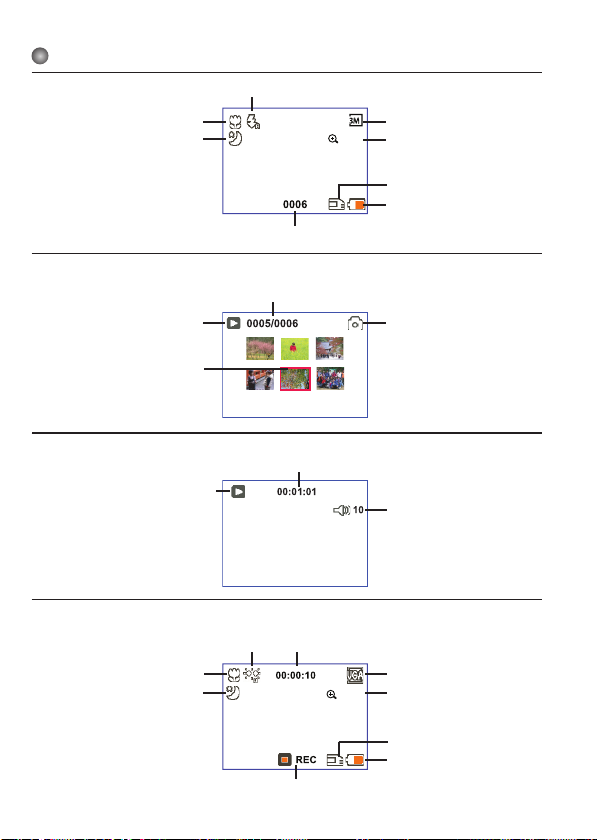
Reading LCD indicators
1.1x
1.1x
Digital Camcorder mode:
Focus mode
NightShot
Playback thumbnail mode:
Play mode
Highlight box
Flash mode
Number of pictures/files
Current/total recordings
Photo resolution
Zoom ratio
SD card inserted
Battery life
File type
Playback full mode:
Video REC mode:
4
Play mode
Focus mode
NightShot
Video light
mode
Recording time
Recording time
Recording
Volume
Video resolution
Zoom ratio
SD card inserted
Battery life
