GEV 086807, 086814, 086821 User Manual [ml]
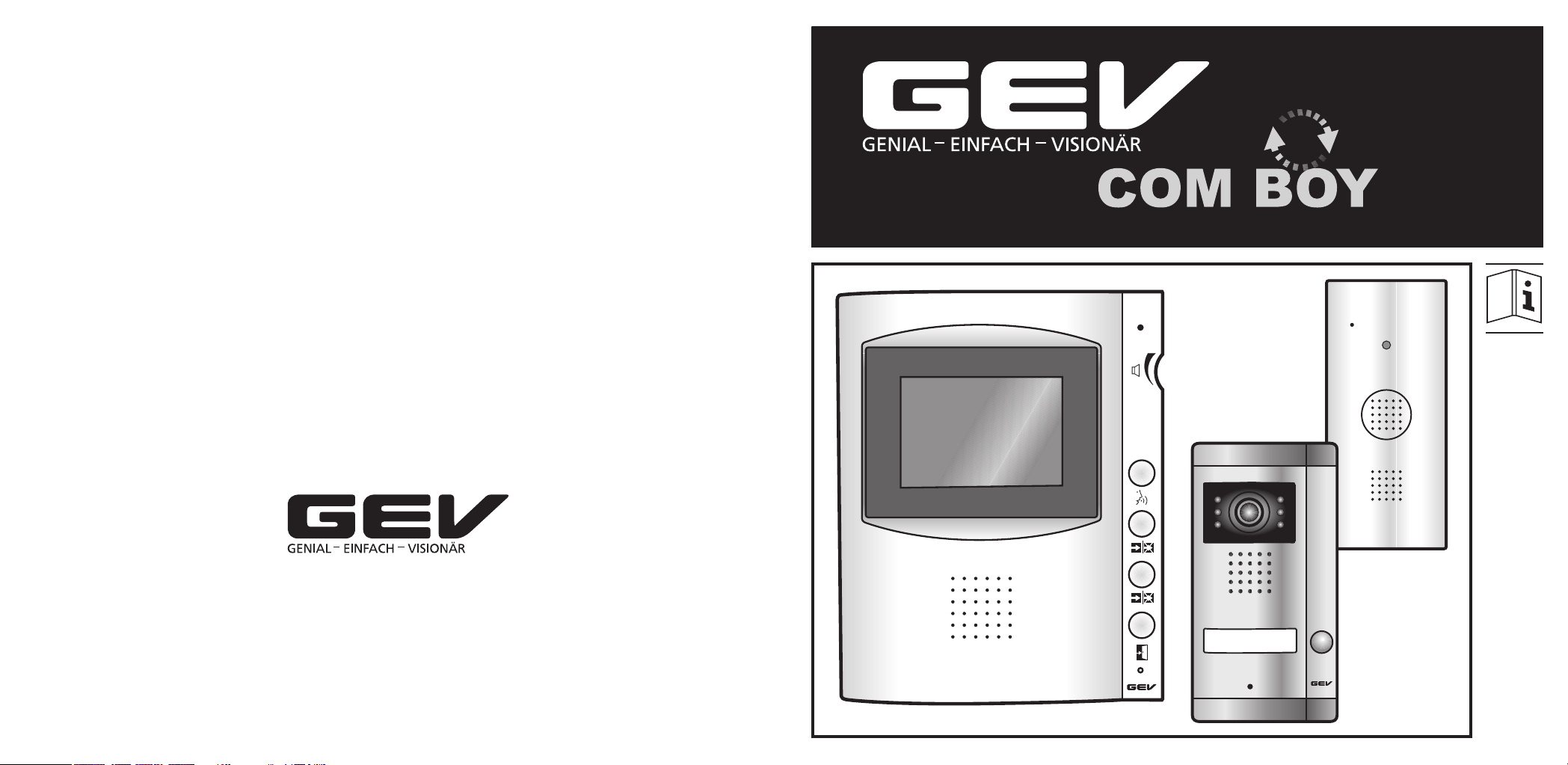
1
Typ: CVS
# 086807
Gutkes GmbH
Postfach 730 308
30552 Hannover
Germany
Fax: +49 (0)511 / 958 58 05
Internet: www.gev.de
E-Mail: service@gev.de
WA 01/2008 UW
Typ: CVS
2
# 086814
Typ: CVS
# 086821

AB
3
4
5
6
7
8
9
10
11
15 V
WA 12/2007 UW
www.gev.de
Typ: CVS Art.-Nr.: 086807
1
2
+
1
1
2
3
1
2
FF1
F1
F3
3
4
5
3
1
F2
120 mm
26 mm
7
F2
130 mm
25 mm
6
10
12
11 13 14
012301 AV
4
5
1
6
2
7
8
9
E
15
1
C
1
15 V
D
G
2
10
11
3
1
4
5
6
7
8
9
2
Typ: CVS
Art.-Nr.: 086814
www.gev.de
1
1 2
WA 10/2007 UW
12 V
1 A
+
12
12 V
1 A
Typ: CVS Art.-Nr.: 086821
1 2
50 cm
90°
www.gev.de
WA 12/2007 UW
12 V
1 A
1
+
165 cm
50 cm
H
3
1
4
5
6
7
8
9
2
1
10
11
12 V
1
1 A
2
1
+
1
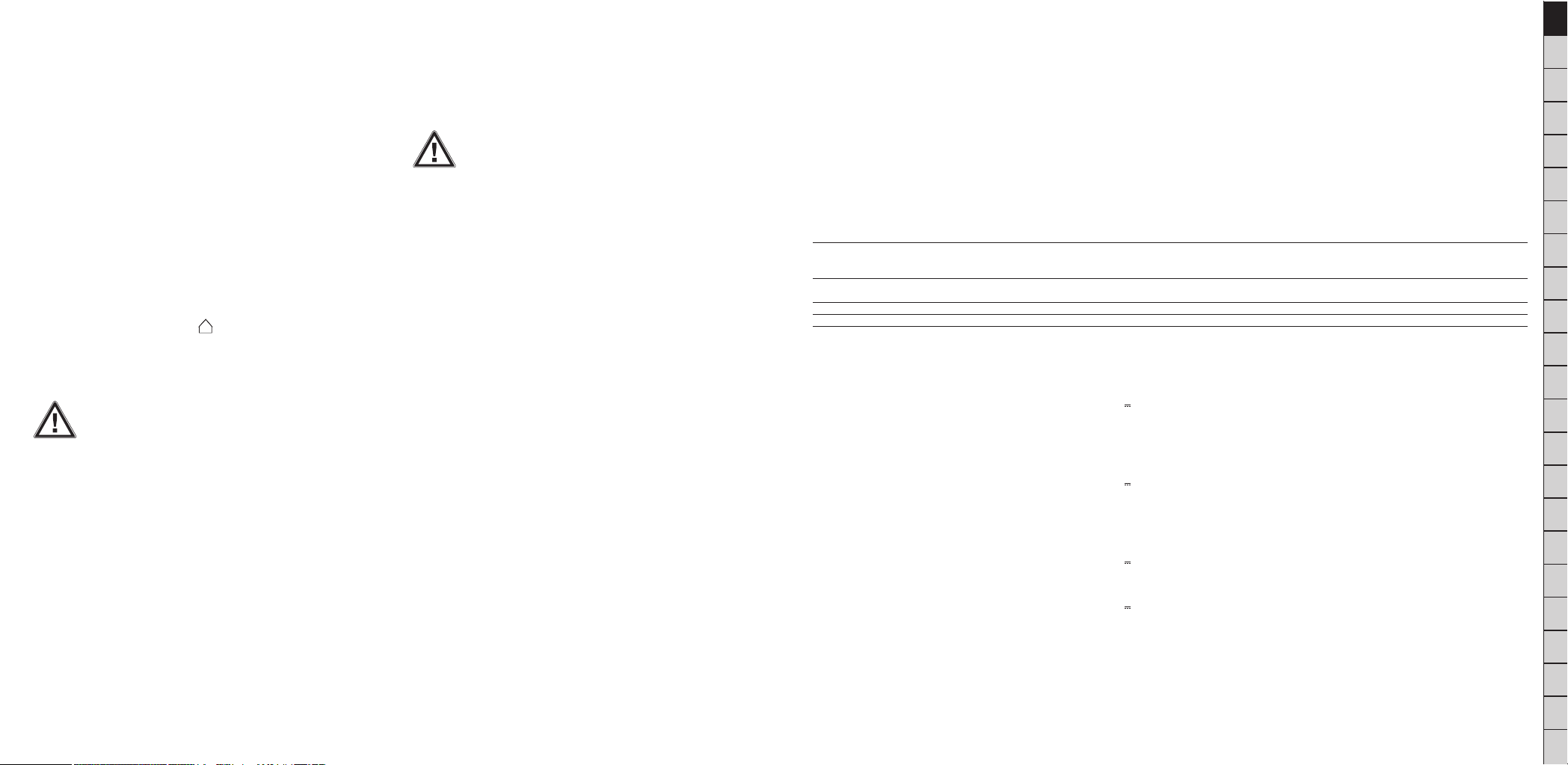
Video-Türsprechanlage CVS, 1 Familienhaus
Bedienungselemente
Innenstation (Abb. A)
1 Mikrofon
2 Lautstärkeregler
3 Bildschirm
4 Sprechtaste
5 Außenstation 1 Überwachung/
Verbindung trennen
6 Außenstation 2 Überwachung/
Verbindung trennen
7 Türöffnertaste
8 LED Betriebsanzeige
9 Lautsprecher
10 Lautstärkeregler Klingelton
11 Schalter EIN/AUS
12 Klingelton Auswahl/AUS
13 Helligkeit
14 Kontrast
15 Video Anschluss
Aussenstation (Abb. B)
1 Mikrofon
2 Kamera
3 Klingeltaster
4 Lautsprecher
5 LED’s/Namensschild
6 Lautstärkeregler, Rückseite
(nur 086821)
7 Infrarot LED (nur 086821)
Bedienungselemente
Netzteil (Abb. E)
1 Stecker
Anschlusselemente
Innenstation (Abb. C)
1 Buchse Spannungsanschluss
2 Steckklemme
Spannungsanschluss
3 Zur Außenstation 1 <> D1
4 Zur Außenstation 1 <> D2
5 Potential freies Relais NO
6 Potential freies Relais NO
7 Externer Gong
8 Externer Gong
9 Zur Außenstation 2 <> D1
10 Zur Außenstation 2 <> D2
11 Zusätzliche Innenstation
Aussenstation (Abb. D)
+ Plusanschluss Türöffner Relais
- Minusanschluss Türöffner Relais
1 Zur Innenstation
1
2 Zur Innenstation
Sicherheitshinweise
Bei Schäden, die durch Nichtbeachtung dieser Bedienungsanleitung verursacht werden, erlischt der Garantieanspruch! Für
Folgeschäden übernehmen wir keine Haftung! Bei Sach- oder
Nichtbeachtung der Sicherheitshinweise verursacht werden, übernehmen
wir keine Haftung. In solchen Fällen erlischt jeder Gewährleistungs- und
Garantieanspruch. Aus Sicherheits- und Zulassungsgründen ist das
eigenmächtige Umbauen und/oder Verändern des Gerätes nicht gestattet.
Personenschäden, die durch unsachgemäße Handhabung oder
Montage
Wenn Sie sich bei Montage, Anschluss und Installation nicht sicher sind
bzw. Zweifel über die Funktionsweise bestehen, so nehmen Sie Montage/
Anschluss/Installation nicht selber vor, sondern wenden Sie sich an eine
entsprechende Fachkraft.
Die Außeneinheit ist für Unterputzmontage vorgesehen. Aufputzmontage
(nur 086821) mittels Zubehör Gehäuse möglich. Überprüfen Sie den zukünftigen Montageort der Außenstation und montieren Sie diese so, dass
sie nach Möglichkeit nicht direkten Umwelteinfl üssen, wie z.B. Regen, ausgesetzt ist. Eventuell ist ein Regenschutzgehäuse notwendig. Die Kamera
(B2) muss nach oben zeigen. Beachten sie die Angaben zur optimalen Kameraposition (Abb. D).
Entfernen Sie die Abdeckung (Abb. F1) und montieren Sie die Außenstation gemäß Abb. F2. Die Dichtung so einsetzen, dass die offenen Enden
nach unten zeigen. Zur Beschriftung des Namensschildes (nur 086821)
entfernen Sie vorsichtig die Abdeckung (Abb. F3).
Montieren Sie die Innenstation gemäß Abb. G.
Anschluss
Schließen Sie die Türsprechanlage gemäß Abb. H an.
Anschluss Systemzubehör: siehe Beiblatt.
Video Anschluss
An der Buchse (A15) können Sie einen Fernseher oder Videorecorder
anschließen.
Spannungsanschluss
Jede Inneneinheit benötigt eine eigene Spannungsversorgung. Stecken Sie
den Stecker des mitgelieferten Netzteiles Typ GPE302 E1 jeweils in die
Buchse C1. Alternativ können Sie eine Zentralspannungsversorgung
(nicht im Lieferumfang) verwenden und diese an die Steckklemmen
C2 anschließen.
Für eine Zentralspannungsversorgung sind nur GS geprüfte,
kurzschlussfeste Netzgeräte zugelassen. Es darf nur
die im Kapitel Technische Daten angegeben Spannung/
erforderlichen Mindestströme. Das Einspeisen einer anderen Spannung
oder Spannungsart führt zur Zerstörung der Türsprechanlage. Es ist auf die
richtige Polung zu achten! Eine Verpolung führt ebenfalls zur Zerstörung
der Türsprechanlage.
Spannungsart eingespeist werden unter Berücksichtigung der
Türöffner
Ein elektrischer Türöffner kann an die Türsprechanlage CVS direkt
angeschlossen werden. Versorgungsspannung 12 V =/max. 1A.
Achtung! Türöffner, die einen höheren Arbeitsstrom benötigen können die
Türsprechanlage CVS beschädigen (keine Gewährleistung).
Inbetriebnahme/Bedienung
Schalten Sie an der Innenstation den EIN/AUS Schalter A11 ein. Die LED
A8 leuchtet grün und das Namensschild bzw. die LED B5 der Außenstation
sind leicht beleuchtet. Die Anlage ist betriebsbereit.
Stellen Sie an der Innenstation am Schalter A12 den gewünschten Klingelton 1 – 3 ein oder, falls Sie ungestört sein möchten, 0 = AUS. Wenn der
Klingelton ausgeschaltet ist, leuchtet die LED A8 rot. Die Lautstärke der
Klingel kann unabhängig der allgemeinen Lautstärke mittels Regler A10
eingestellt werden. Die allgemeine Lautstärke wird mittels Regler A2 eingestellt. An der Außenstation (nur 086821) kann die Lautstärke mittels Regler
B6 eingestellt werden.
Wird der Klingeltaster B3 betätigt, klingelt die Innenstation und (falls vorhanden) der externe Gong bzw. die zusätzliche Innenstation. Eine Bild- und
Sprechverbindung ist von der Außenstation zur Innenstation aufgebaut.
Gespräche werden jetzt von außen nach innen übertragen, aber nicht
umgekehrt. Stellen Sie bei der Erstinbetriebnahme die Helligkeit und den
Kontrast ein (A13/A14).
Der Taster A5 bzw. A6 leuchtet solange wie die Verbindung von der Außenstation zur Innenstation aufgebaut ist. Je nach Taste erkennen Sie welche
Außenstation gerufen hat. Wird keine Taste gedrückt, wird die Verbindung
automatisch nach ca. 30 Sek. beendet.
Durch einmaliges Drücken der Sprechtaste A4 wird zusätzlich eine Sprechverbindung von der Innenstation zur jeweiligen Außenstation aufgebaut. Ist
diese Verbindung aufgebaut, leuchtet die Sprechtaste A4. Durch Drücken
der Türöffnertaste A7 wird der (optionale) Türöffner aktiviert.
Durch wiederholtes Drücken der Sprechtaste A4 oder der aktiven Taste
A5/A6 wird die Verbindung beendet. Dies geschieht auch automatisch
nach ca. 120 Sek.
Außenbereich Überwachung
Sie können den jeweiligen Außenbereich für 30 Sek. durch Drücken der
Taste A5 oder A6 überwachen.
Erweiterungsmöglichkeiten
Zweite Außenstation/zusätzliche Kamera
An den Anschlusselementen C9/C10 können Sie eine zweite Außenstation
(Standard oder mit Mini- Kamera) oder eine Kamera anschließen. Wird der
Klingeltaster betätigt, klingelt die Innenstation mit einem voreingestellten
Klingelton und die Taste A6 leuchtet.
Externer Gong (Optional)
An den Anschlusselementen C7/C8 können Sie den externen Gong CAS
Art.-Nr.: 087613 anschließen. Der Gong verfügt über einen 3-stufi gen
Lautstärkeregler (AUS/leise/laut).
Funkgong Erweiterung (Optional)
An den Anschlusselementen C5/C6 steht Ihnen ein potentialfreier
Kontakt (NO) zur Verfügung. Dieser wird geschlossen, solange der
Klingeltaster B3 gedrückt wird. Hier können Sie z.B. den GEV Funkgong
CGF 7079 anschließen. Verbinden Sie C5/C6 mit den Kontakten 1 + 3 vom
Funkgong CGF 7079.
Nebenstelle,
zusätzliche Video bzw. Audio Innenstation (Optional)
Sie können eine zweite Video oder Audio Innenstation über den Anschluss
C11 anschließen. Die Verbindung erfolgt über ein Kabel mit jeweils einem
RJ11 Stecker. An der Nebenstelle stehen Anschlüsse für einen externen
Gong bzw. Funkgong CGF 7079 und Video zur Verfügung.
Hörer anschließen (Optional)
Die Innenstation kann zur Wahrung der Privatsphäre mit einem Hörer
erweitert werden. Schließen Sie den Hörer gemäß Abbildung Beiblatt
an und schrauben ihn fest. Wenn der Klingeltaster B3 betätigt wird
brauchen Sie nur den Hörer abnehmen und können das Gespräch
beginnen. Der Lautsprecher wird durch das Abheben automatisch
abgeschaltet. Die Freisprechfunktion ist mittels der Sprechtaste nach wie
vor gewährt. Sie können beide Funktionen nutzen.
Hinweis zur CE Konformität
Es kann in der Nähe von elektromagnetischen Hochfrequenzfeldern, wie
z.B. Funkanlagen, Mikrowellen oder Mobiltelefonen oder durch starke
elektrostatische Entladungen zu Funktionsbeeinträchtigungen kommen. Im
ungünstigsten Fall muss zur Funktionswiederherstellung die Spannungsversorgung aus und wieder eingeschaltet werden.
Problemanalyse – Praktische Tipps
Problem Ursache Lösung
Kein Klingeln + Steckernetzteil angeschlossen? Steckernetzteil anschließen,
LED leuchtet nicht Steckernetzteil defekt? prüfen lassen
Gerät defekt? Gerät prüfen lassen
Kein Klingeln/Ton + Kabel Innenstation zur Außenstation Kabel prüfen
LED leuchtet grün vertauscht/defekt?
Kein Klingeln + LED leuchtet rot Regler Klingelton auf 0 gestellt? Regler Klingelton auf 1 bis 3 stellen
Türöffner geht nicht Falscher Türöffner? Türöffner für 12 V =, max. 1 A verwenden
Technische Daten
Abmessung Innenstation/Nebenstelle ca. B 160 x H 200 x T 46 mm
Abmessung Außenstation
1 Familienhaus CVS 086821 ca. B 81 x H 152 x T 47 mm
1 Familienhaus mit Mini-Kamera CVS 086814 ca. B 60 x H 130 x T 39 mm
Betriebsspannung 15 V
Monitor Typ TFT 3,5 Zoll
Beleuchtung Kamera min. 3 LUX (nur 086821) bei Entfernung < 50 cm
min. 10 LUX (nur 086814)
Leistungsaufnahme Inneneinheit (ohne Türöffner betätigt)
Standby ca. 2 W
Betrieb ca. 11 W
Anschluss Türöffner 12 V
Abstand Innenstation zu Außenstation max. 70 m (0,75 mm
Abstand Innenstation zur Nebenstelle max. 20 m (0,45 mm
Abstand Innenstation/Nebenstelle zum Gong max. 20 m (0,45 mm
Netzteil GPE302 (je Inneneinheit)
Eingangssspannung 230 V ~, 50 Hz
Ausgangsspannung 15 V
Nennstrom max. 1,5 A
Zentralspannungsversorgung
Betriebsspannung 15 V
Nennstrom max. 1,5 A
Nebenstelle + 100 mA
/max. 1 A
2
)
2
)
2
)
Technische und optische Änderungen ohne Ankündigung vorbehalten.
Gutkes GmbH
Postfach 730 308 Fax: +49 (0)511 / 958 58 05
30552 Hannover Internet: www.gev.de
Deutschland E-Mail: service@gev.de
DGBFNLIESDKFINRUSGRESTLVLTPLPROSLOSKCZTRUAH
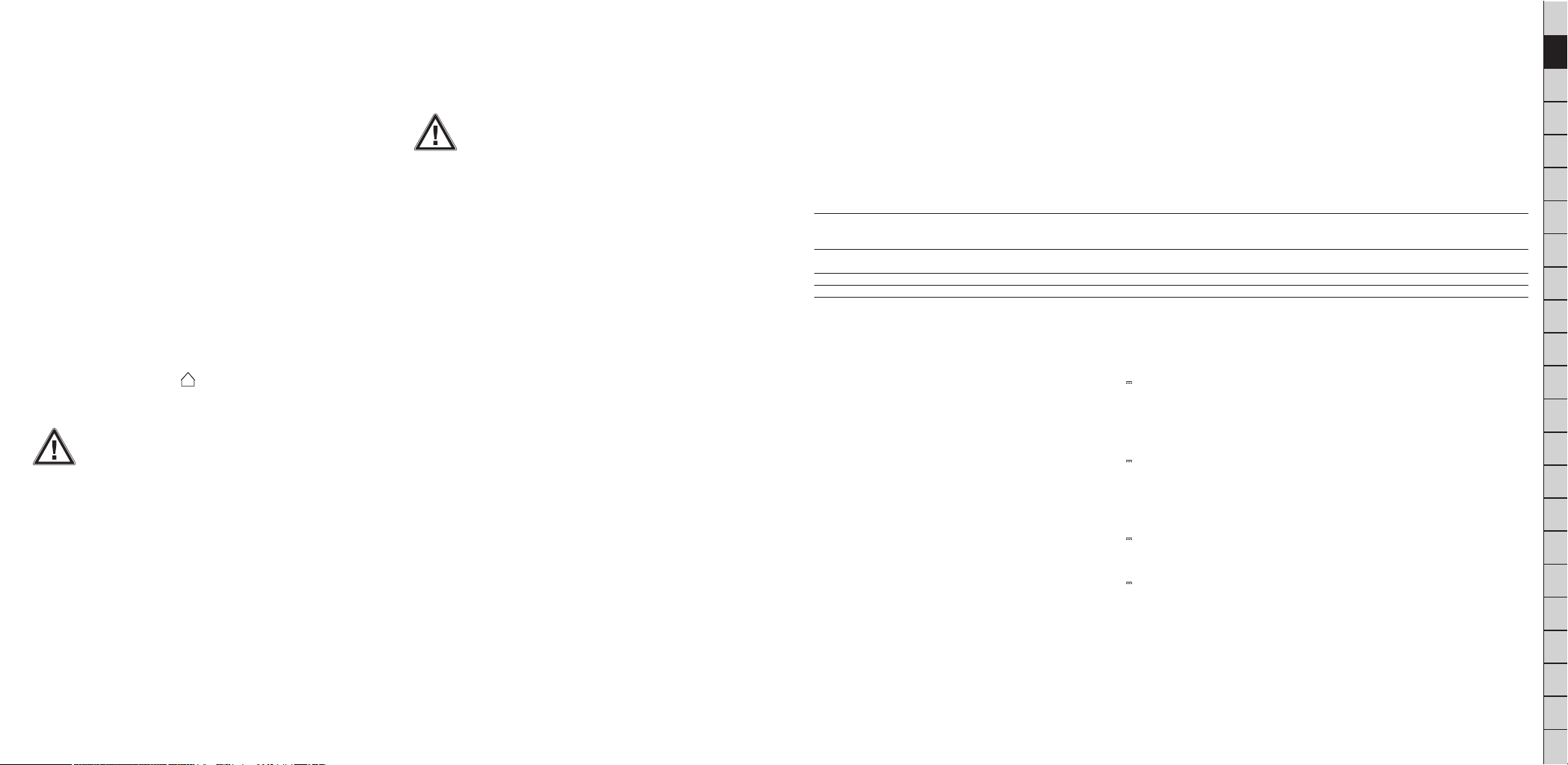
CVS video door intercom for 1 apartment
Operating elements
Indoor monitor (fi g. A)
1 Microphone
2 Volume adjustment
3 Screen
4 Talk button
5 Outdoor monitor 1 ON/OFF
6 Outdoor monitor 2 ON/OFF
7 Open door button
8 LED status indicator
9 Loudspeaker
10 Ring tone volume adjustment
11 ON/OFF switch
12 Ring tone selection/OFF
13 Brightness
14 Color
15 Video connection
Outdoor monitor (fi g. B)
1 Microphone
2 Camera
3 Bell
4 Loudspeaker
5 LED/Label
6 Volume adjustment,
rear of device
(086821 only)
7 Infrared LED (086821 only)
Operating elements
Power pack (Fig. E)
1 Plug
Connection elements
Indoor monitor (fi g. C)
1 Power supply connector
2 Power supply terminal
3 Outdoor monitor 1 connection
<> D1
4 Outdoor monitor 1 connection
<> D2
5 Floating relay contact
(Normally Open)
6 Floating relay contact
(Normally Open)
7 Outdoor bell
8 Outdoor bell
9 Outdoor monitor 2 connection
<> D1
10 Outdoor monitor 2 connection
<> D2
11 Additional indoor monitor
Outdoor monitor (Fig. D)
Door opener relay positive connector (+)
Door opener relay negative connector (-)
1 Indoor monitor connection
1
2 Indoor monitor connection
Safety information
All warranty claims will be null and void in the event of any
damage or loss caused by failure to observe these operating
instructions. We accept no liability for any consequential losses
material damage caused by improper use or by failure to
observe the safety advice. In these cases the guarantee and warranty are
invalidated. For safety and authorisation purposes it is not permitted to
carry out any adaptation or conversion of the device.
Installation
If in any doubt, rather than mounting, connecting or installing the
equipment yourself, contact a qualifi ed technician.
The outdoor unit is designed for fl ush-mounting. Surface-mounting
(086821 only) is possible using housing (available as an accessory). When
deciding where to install the outdoor monitor, choose a position that is
well protected against the elements, particularly rain. If necessary, use
waterproof housing to protect the device. The camera (B2) should face
upwards. Refer to the information on the optimal camera position (fi g. D).
Remove the cover (fi g. F1) and install the outdoor monitor according to
fi g. F2. Fit the seal so that the open ends face downwards. Carefully
remove the cover (fi g. F3) to write on the label (086821 only).
Install the indoor monitor according to fi g. G.
or damage. We accept no liability for any personal injury or
Connection
Connect the door intercom according to fi g. H.
Connection accessories: see additional sheet.
Video connection
You can connect a television or video recorder to the socket (A15).
Power supply connections
Each indoor monitor requires its own power supply. Connect the GPE302type power pack’s E1 plug to socket C1. Alternatively, use a central power
supply system (not supplied) and connect it to plug-in terminal C2.
For a central power supply system, only GS-tested,
short- circuit-proof power supply units are authorised. Only
allow voltages/voltage types specifi ed in the “Technical Data”
Allowing other voltages or voltage types will destroy the door intercom.
Make sure that the cables are correctly connected. Incorrect cable
connection will also destroy the door intercom.
section, with due regard for the required minimum current.
Door opener
An electric door opener can be directly connected to the CVS door
intercom. Supply voltage: 12 V DC/max. 1 A.
Caution: do not use door openers requiring a higher operating current, as
this is likely to damage your CVS door intercom (and render your warranty
null and void).
Operation
Set the ON/OFF switch A11 on the indoor monitor to ON. The LED A8 lights
up green and the label or B5 LED on the outdoor monitor also lights up. The
device is now ready for use.
Use switch A12 on the indoor monitor to select the required ring tone (1 to 3)
or, if you do not wish to be disturbed, disable the ring tone (0 = OFF). If the
ring tone is disabled, the LED A8 will light up red. Use volume adjustment
A10 to set the ring tone volume independently of the general volume. Use
volume adjustment A2 to set the general volume. On the outdoor monitor
(086821 only), set the volume using volume adjustment B6.
If a visitor presses bell B3, the indoor monitor and (where fi tted) the
external bell or additional indoor monitor will ring. The visitor can then
speak into the outside monitor and be heard and seen by the person inside
the building. At this point, the person inside the building cannot be heard
by the person outside the building. When using the device for the fi rst time,
adjust the brightness and color (A13/A14).
Button A5 or A6 lights up when connection from the outdoor to the indoor
monitor is enabled. Depending on which button lights up, you can know
which outdoor monitor has been used. If no buttons are pressed,
connection will stop automatically after approx. 30 seconds.
If talk button A4 is pressed, the person inside the building can
communicate with the person outside the building. During connection, talk
button A4 lights up. Press the door open button A7 to activate the
(optional) door opener.
Press talk button A4 or the enabled A5/A6 button again to stop
connection. If no buttons are pressed, communication will be automatically
interrupted after approx. 2 minutes.
Outside monitoring
Press button A5 or A6 to monitor the respective outside area for
30 seconds.
Extending the system
Second outside monitor/additional camera
A second outside monitor (CVS 086821 or mini-camera CVS 086814) or a
system camera can be connected to connecting elements C9/C10. If the
bell is pressed, the indoor monitor rings with a preset ring tone and button
A6 lights up.
Outdoor bell (optional)
The CAS outdoor bell (item no. 087613) can be connected to connecting
elements C7/C8. The bell features volume adjustment with 3 volume
settings: OFF/quiet/loud.
Wireless bell (optional)
Terminals C5/C6 feature a fl oating relay contact (Normally Open). This
contact is closed when bell B3 is pressed. For example, connect the
GEV CGF 7079 wireless bell. Connect C5/C6 to contacts 1 + 3 on the
CGF 7079 wireless bell.
Additional video or audio indoor monitor (optional)
Connect an additional video camera or audio indoor monitor to
connector C11. Connection takes place via a cable featuring an RJ11 plug.
The additional monitor features connections for an outdoor bell or the
CGF 7079 wireless bell and video camera.
Connecting a handset (optional)
For more privacy, you can connect a handset to the indoor monitor.
Connect the handset according to additional sheet and secure. Simply lift
up the handset to communicate with the person who has just pressed bell
B3. The loudspeaker is automatically disabled when the handset is lifted
up. Press the talk button at any time to conduct a conversation via the
loudspeaker and microphone.
CE compliance information
Using the device near electromagnetic high frequency fi elds such as radio
systems, microwaves or mobile phones, or high electrostatic discharge,
can interfere with device operation. Should you encounter problems,
switch the power supply off and on again to restore operation.
Troubleshooting - Practical tips
Problem Cause Solution
No ring tone, LED does not light up Is the power pack connected? Connect/check the power pack
Is the power pack faulty?
Faulty device? Check the device
No ring tone, LED lights up green Is the cable connecting the indoor and Check the cable
outdoor monitor incorrectly connected/faulty?
No ring tone, LED lights up red Is the ring tone volume adjustment set to 0? Set ring tone adjustment to 1, 2 or 3
Door opener does not work Wrong type of door opener? Use a 12 V DC max. door opener
Technical data
Indoor/additional monitor dimensions approx. W 160 x H 200 x D 46 mm
Outdoor monitor
1 apartment CVS 086821 approx. W 81 x H 152 x D 47 mm
1 apartment with mini-camera CVS 086814 approx. W 60 x H 130 x D 39 mm
Power supply 15 V
Monitor 3.5 inch TFT type
Camera lighting min. 3 LUX (086821 only) located at < 50 cm
min. 10 LUX ( 086814 only)
Indoor monitor power supply (without door opener)
Standby mode approx. 2 W
Operating mode approx. 11 W
Connection 12 V
Distance from indoor to outdoor monitor 70 m max. (0.75 mm
Distance from indoor monitor to additional monitor 20 m max. (0.45 mm
Distance from indoor/additional monitor to bell 20 m max. (0.45 mm
/max. 1 A
2
)
2
)
2
)
Power pack GPE302 (for each indoor monitor)
Input voltage 230 V ~, 50 Hz
Output voltage 15 V
Rated current max. 1.5 A
Central power supply
Power supply 15 V
Rated current max. 1.5 A
Additional device + 100 mA per device
We reserve the right to make technical and visual modifi cations without prior notice.
Gutkes GmbH
Postfach 730 308 Fax: +49 (0)511 / 958 58 05
30552 Hannover Internet: www.gev.de
Germany E-Mail: service@gev.de
DGBFNLIESDKFINRUSGRESTLVLTPLPROSLOSKCZTRUAH
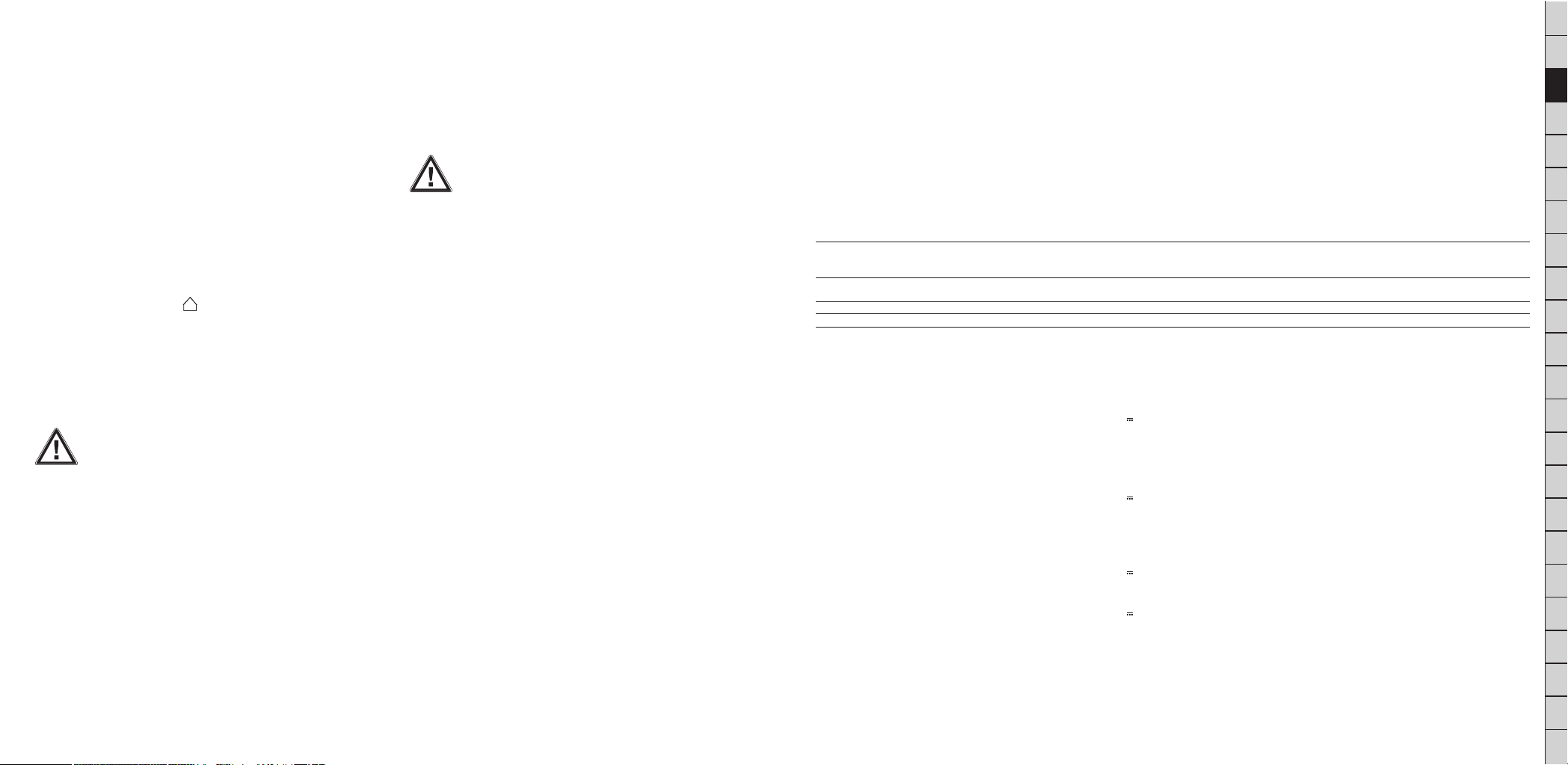
CVS vidéo – 1 appartement
Éléments d’interface
Poste intérieur (fi g. A)
1 Micro
2 Réglage du volume
3 Écran
4 Bouton de conversation
5 Surveillance poste extérieur
1/Coupure de la liaison
6 Surveillance poste extérieur
2/Coupure de la liaison
7 Ouverture porte (gâche)
8 Voyant de statut
9 Haut-parleur
10 Réglage du volume de la
sonnerie
11 Sélecteur ON/OFF
12 Choix/Désactivation de la
sonnerie
13 Luminosité
14 Contraste
15 Connexion vidéo
Poste extérieur (fi g. B)
1 Micro
2 Caméra
3 Sonnette
4 Haut-parleur
5 LED/Étiquette
6 Réglage du volume (à l’arrière)
(modèle 086821 uniquement)
7 LED infrarouge (modèle 086821
uniquement)
Consignes de sécurité
Les recours en garantie sont supprimés en cas de dommages
causés par le non-respect des présentes instructions ! Nous
déclinons toute responsabilité pour les conséquences de
dommages sur les personnes ou les biens qui sont la conséquence d’une
manipulation incorrecte ou de non-respect des consignes de sécurité.
Dans de tels cas la garantie et les recours en garantie sont exclus. Pour
des raisons de sécurité et d’autorisation, les modifi cations volontaires et/
ou changements sur l’appareil ne sont pas autorisés.
dommages ! Nous déclinons toute responsabilité pour les
Montage
Si vous avez des doutes quant au montage, au raccordement ou à
l’installation de ce produit, adressez-vous à un spécialiste.
Le poste extérieur est prévu pour un montage encastré, cependant un
boîtier permettant un montage apparent est disponible en option (modèle
086821 uniquement). Pour l’installation du poste extérieur, choisissez un
emplacement permettant de le protéger correctement, notamment de
la pluie. Si nécessaire, utilisez la protection anti-pluie. La caméra (B2)
doit être située en haut. Veillez à respecter les indications relatives à son
positionnement (fi g. D).
Ôtez le cache (fi g. F1) et installez le poste extérieur comme indiqué sur la
fi g. F2. Posez le joint de façon à ce que soient protégés le bord supérieur
et les bords gauche et droit de l’interphone. Pour écrire sur les
étiquettes, retirez délicatement le cache qui les protège (fi g. F3) (modèle
086821 uniquement).
Installez le poste intérieur (fi g. G).
Branchements
Raccordez l’interphone portier conformément à la fi g. H.
Branchement des accessoires : cf. document joint.
Éléments d’interface
Bloc d’alimentation (fi g. E)
1 Fiche
Éléments de connexion
Poste intérieur (fi g. C)
1 Prise secteur
2 Bornier secteur
3 Connexion poste extérieur 1 <> D1
4 Connexion poste extérieur 1 <> D2
5 Relais sec NO
6 Relais sec NO
7 Sonnerie externe
8 Sonnerie externe
9 Connexion poste extérieur 2 <> D1
10 Connexion poste extérieur 2 <> D2
11 Poste intérieur secondaire
Poste extérieur (fi g. D)
+ borne positive, relais de gâche
- borne négative, relais de gâche
1 Connexion poste intérieur
1
2 Connexion poste intérieur
Connexion vidéo
La borne A15 vous permet de raccorder un téléviseur ou un enregistreur.
Branchements
Chacun des postes intérieurs doit bénéfi cier de son propre système
d’alimentation électrique. Branchez la fi che du bloc d’alimentation type
GPE302 E1 fourni sur la borne C1. Vous pouvez également utiliser un
système d’alimentation central (non fourni) en le branchant à la borne C2.
Si vous optez pour un système d’alimentation central, utilisez
impérativement un bloc d’alimentation avec protection
anti-court-circuit conforme à la norme GS. Respectez les
de tension/type de tension et de valeurs minimales du courant. En effet,
la mise en œuvre d’une tension ou d’un type de tension inadéquat peut
dégrader l’interphone de façon irréversible. Attention à la polarité : toute
erreur peut rendre l’interphone inutilisable.
instructions de la section « Données techniques » en matière
Gâche
Vous pouvez raccorder directement une gâche électrique à l’interphone
portier CVS. Tension d’alimentation 12 V DC/1 A max.
Attention : les gâches nécessitant un courant de travail supérieur
peuvent endommager l’interphone portier CVS (motif d’annulation de la
garantie).
Mise en service/Utilisation
Positionnez le sélecteur A11 du poste intérieur sur ON. Le voyant A8
devient vert et l’étiquette ou le voyant B5 du poste extérieur s’illumine
légèrement. Le système est maintenant prêt à l’emploi.
À l’aide du sélecteur A12 du poste intérieur, choisissez votre
sonnerie (1-3) ou, si vous ne souhaitez pas être dérangé, désactivez le signal
sonore (0 = OFF). Lorsque le signal sonore est désactivé, le voyant A8 est
rouge. Le volume de la sonnerie peut être réglé indépendamment du volume
général au point A10. Le volume général se règle au moyen de la molette
A2. Sur le poste extérieur, le volume se règle au point B6 (modèle 086821
uniquement).
Lorsqu’un visiteur appuie sur B3, le poste intérieur et, le cas échéant, la
sonnerie externe ou le poste intérieur secondaire sonnent. La personne
située devant le poste extérieur peut alors être vue et entendue par la
personne située à l’intérieur. En revanche, le visiteur n’entend pas encore
la personne située à l’intérieur. Lors de la première utilisation, réglez la
luminosité et le contraste (A13/A14).
Le bouton A5 ou A6 reste allumé tant que cette liaison entre l’extérieur
et l’intérieur demeure active. Le bouton allumé vous indique de quel
poste extérieur provient l’appel. Si aucun bouton n’est enfoncé, la liaison
est coupée au bout de 30 s.
Lorsque la personne située devant le poste intérieur appuie sur le bouton
A4, elle peut être entendue par la personne située à l’extérieur. Lorsque
cette liaison est établie, le bouton A4 s’illumine. Une pression sur le bouton
A7 suffi t à déclencher la gâche (en option).
Pour couper la liaison, appuyez de nouveau sur le bouton A4 ou sur A5/A6.
La coupure s’effectue automatiquement au bout de 120 s.
Écoute de l’extérieur
Vous pouvez écouter et observer ce qui se passe à l’extérieur pendant
30 s en appuyant sur le bouton A5 ou A6.
Extension du système
Poste extérieur secondaire/Caméra supplémentaire
Les bornes C9 et C10 vous permettent de raccorder un second poste
extérieur ou une caméra supplémentaire (ex. CVS 086821 ou mini-caméra
CVS 086814). Lorsqu’un visiteur appuie sur la sonnette, le poste intérieur
émet la sonnerie prédéfi nie et le bouton A6 s’allume.
Sonnerie externe (en option)
Les bornes C7 et C8 vous permettent de raccorder la sonnerie externe
CAS (réf. 087613), dont le volume peut être réglé à l’aide d’un sélecteur
(OFF/normal/fort).
Sonnerie sans fi l (en option)
Les bornes C5 et C6 sont dotées d’un contact sec (NO). Lorsque vous
appuyez sur le bouton B3, ce contact se ferme. Vous pouvez y raccorder,
par exemple, la sonnerie sans fi l CGF 7079 de GEV. Pour ce faire, reliez
les bornes C5 et C6 aux contacts 1 et 3 de la sonnerie CGF 7079.
Poste secondaire, poste intérieur vidéo ou audio
supplémentaire (en option)
La borne C11 permet de raccorder un deuxième poste intérieur vidéo ou
audio. La connexion s’effectue via un câble doté de prises RJ11. Le poste
secondaire dispose de bornes permettant de relier une sonnerie externe
ou une sonnerie sans fi l CGF 7079 et une fonction vidéo.
Ajout d’un combiné (en option)
Pour plus de discrétion, le poste intérieur peut être équipé d’un combiné. Raccordez celui-ci selon les fi gures du document, puis vissez-le. Pour
converser avec la personne ayant appuyé sur la touche B3, il vous suffi t
alors de décrocher le combiné. Le haut-parleur se désactive aussitôt.
Cependant, vous pouvez à tout moment appuyer sur le bouton de
conversation pour réactiver le haut-parleur et le micro.
Avertissement : conformité CE
La proximité de champs électromagnétiques à haute fréquence –
installations radio, micro-ondes, téléphones portables – ou de sources importantes de décharges électrostatiques peut entraver le
fonctionnement des appareils. En cas de problème, il suffi t de couper, puis
de rétablir l’alimentation électrique.
Analyse des problèmes – Conseils pratiques
Problème Causes possibles Remède
Pas de sonnerie, le voyant ne s’allume pas Bloc d’alimentation non raccordé Raccorder le bloc d’alimentation. Si cela ne
Bloc d’alimentation défectueux change rien, faire contrôler son état
Appareil défectueux Faire contrôler l’appareil
Pas de sonnerie/pas de son, voyant vert Câble reliant le poste intérieur au poste extérieur Contrôler le câble
défectueux/incorrectement raccordé
Pas de sonnerie, voyant rouge Sélecteur de la sonnerie positionné sur « 0 » Positionner le sélecteur de la sonnerie sur 1, 2 ou 3
La gâche ne fonctionne pas Gâche inadaptée Utiliser une gâche exigeant au maximum 12 V DC/1 A
Caractéristiques techniques
Dimensions du poste intérieur/secondaire env. L 160 x H 200 x P 46 mm
Dimensions du poste extérieur
CVS 086821 – 1 appartement env. L 81 x H 152 x P 47 mm
Avec mini-caméra CVS 086814 – 1 appartement env. L 60 x H 130 x P 39 mm
Tension de service 15 V
Moniteur Type TFT 3,5 pouces
Éclairage caméra 3 LUX min. (modèle 086821 uniquement) à une distance < 50 cm
10 LUX min. (modèle 086814 uniquement)
Consommation unité intérieure (sans gâche)
En veille env. 2 W
En fonctionnement env. 11 W
Tension d’alimentation 12 V
Distance entre le poste intérieur et le poste extérieur 70 m max. (0,75 mm
Distance entre le poste intérieur et le poste secondaire 20 m max. (0,45 mm
Distance entre le poste intérieur/secondaire et la sonnerie 20 m max. (0,45 mm
/max. 1 A
2
)
2
)
2
)
Bloc d’alimentation GPE302 (pour chaque unité intérieure)
Tension d’entrée 230 V ~, 50 Hz
Tension de sortie 15 V
Courant nominal max. 1 A
Système d’alimentation central
Tension de service 15 V
Courant nominal max. 1,5 A
Poste secondaire chacun + 100 mA
Modifi cations techniques et optiques réservées sans avertissement préalable.
Gutkes GmbH
Postfach 730 308 Fax: +49 (0)511 / 958 58 05
30552 Hannover Internet: www.gev.de
Allemagne E-Mail: service@gev.de
DGBFNLIESDKFINRUSGRESTLVLTPLPROSLOSKCZTRUAH
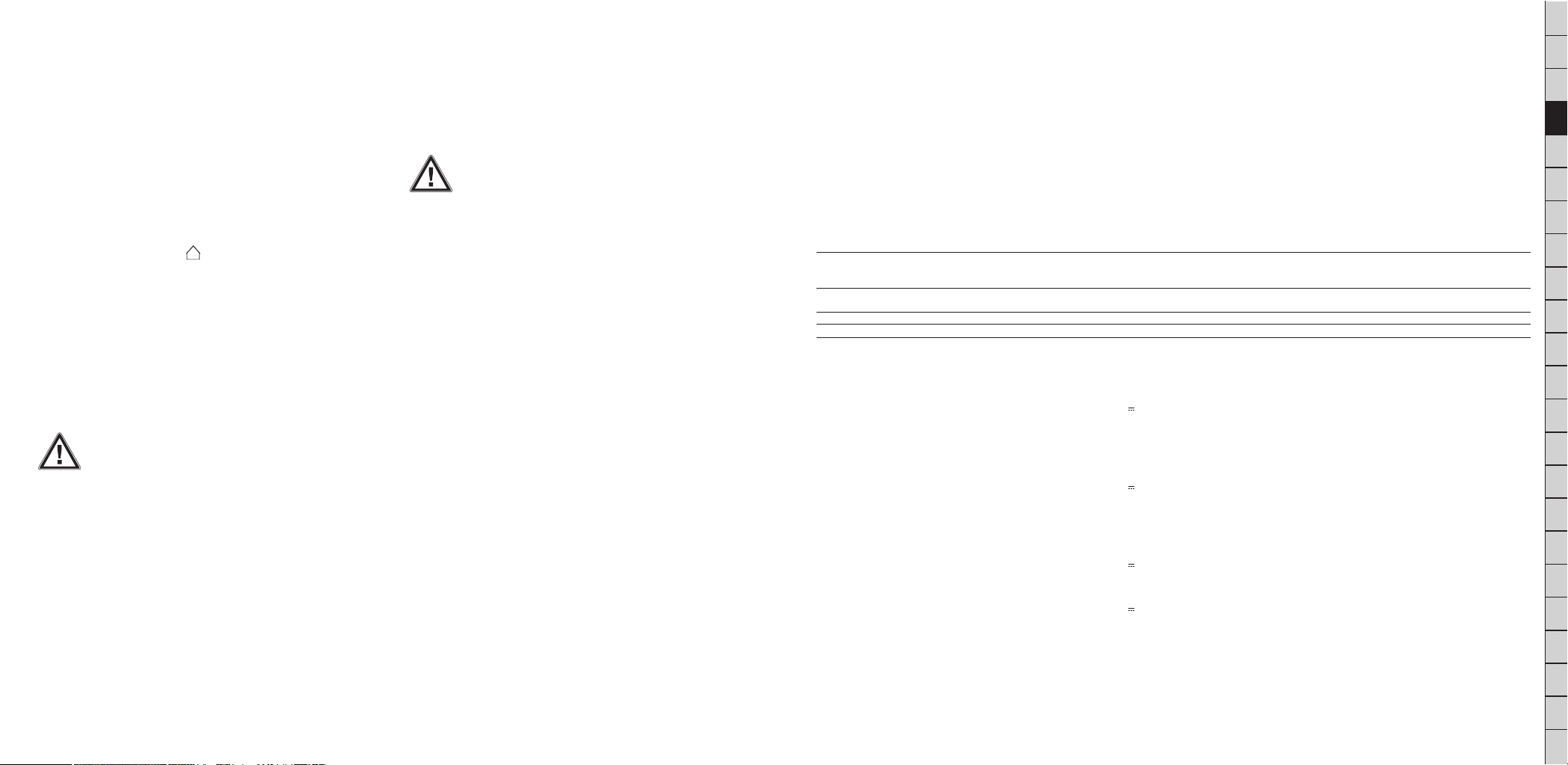
CVS Video 1 appartement
Bedieningselementen
Binnenstation (fi g. A)
1 Microfoon
2 Volumeregelaar
3 Beeldscherm
4 Spreektoets
5 Buitenstation 1 Stand-by/
verbinding verbreken
6 Buitenstation 2 Stand-by/
verbinding verbreken
7 Deuropenertoets
8 Statusindicator
9 Luidspreker
10 Volumeregelaar beltoon
11 Schakelaar AAN/UIT
12 Beltoon Selectie/UIT
13 Helderheid
14 Contrast
15 Videoaansluiting
Buitenstation (fi g. B)
1 Microfoon
2 Camera
3 Belknop
4 Luidspreker
5 LED’s/naambordje
6 Volumeregelaar, achterkant
(alleen 086821)
7 Infrarood LED (alleen 086821)
Adapter (fi g. E)
1 Stekker
Veiligheidskennisgeving
Bij schade als gevolg van het niet naleven van deze
bedieningshandleiding vervalt de aanspraak op vrijwaring! Wij
zijn niet aansprakelijk voor gevolgschade! Wij zijn niet
gevolg van ondeskundig gebruik of het niet naleven van deze
veiligheidskennisgeving. In deze gevallen vervalt iedere garantie en
aanspraak op vrijwaring. Omwille van veiligheids- en keuringseisen is
het niet toegestaan het apparaat eigenmachtig te verbouwen en/of te
veranderen.
aansprakelijk voor materiële schade of lichamelijk letsel als
Montage
Als u niet zeker bent van de montage, aansluiting en installatie of twijfelt
over de werkwijze, voer deze werkzaamheden dan niet zelf uit, maar wend
u tot een vakman.
De buiteneenheid is ontworpen voor inbouwmontage. Opbouwmontage
(alleen 086821) mogelijk met behulp van behuizing (accessoire). Controleer
de montageplaats van het buitenstation en monteer het station zodanig
dat het zo min mogelijk is blootgesteld aan directe weersinvloeden, zoals
regen. Eventueel is een regenbeschermkap nodig. Het geheel moet met
de camera (B2) boven worden gemonteerd. Volg de aanwijzingen voor een
optimale camerapositie (fi g. D).
Verwijder het deksel (fi g. F1) en monteer het buitenstation zoals aangegeven
in fi g. F2. Monteer de behuizing met de open uiteinden naar beneden. Om
het naambordje te beschrijven (alleen 086821) verwijdert u voorzichtig het
kapje (fi g. F3).
Monteer het binnenstation zoals aangegeven in fi g. G.
Aansluiting
Sluit de deurintercom aan volgens fi g. H.
Aansluiting systeemaccessoires: zie bijlage.
Aansluitelementen
Binnenstation (fi g. C)
1 Bus stroomaansluiting
2 Insteekklem stroomaansluiting
3 Naar buitenstation 1 <> D1
4 Naar buitenstation 1 <> D2
5 Potentiaalvrij relais NO
6 Potentiaalvrij relais NO
7 Externe gong
8 Externe gong
9 Naar buitenstation 2 <> D1
10 Naar buitenstation 2 <> D2
11 Extra binnenstation
Buitenstation (fi g. D)
+ plus-aansluiting deuropenerrelais
+ min-aansluiting deuropenerrelais
1 Naar binnenstation
1
2 Naar binnenstation
Videoaansluiting
U kunt een televisietoestel of videorecorder aansluiten op connector A15.
Stroomaansluiting
Alle binneneenheden hebben een eigen voeding nodig. Steek de stekker
E1 van de meegeleverde adapter (type GPE302) in connector C1. Ook kunt
u een centrale voeding (niet meegeleverd) gebruiken en deze aansluiten op
de insteekklemmen C2.
Als centrale voeding zijn alleen kortsluitvaste stroomvoorzieningen met GS-keurmerk toegestaan. Het systeem mag
alleen worden gevoed met de onder “Technische gegevens”
minimale stroom. Aansluiting van een andere spanning of stroomsoort leidt
tot schade aan de deurintercom. Let op de juiste polariteit! Verkeerde
aansluiting van de polen leidt eveneens tot schade aan de deurintercom.
aangegeven spanning/stroomsoort met inachtneming van de
Deuropener
Een elektrische deuropener kan direct op de deurintercom CVS worden
aangesloten. Voedingsspanning 12 V =/max. 1 A.
NB: Deuropeners die een hogere bedrijfsstroom nodig hebben, kunnen de
deurintercom CVS beschadigen (geen garantie).
Ingebruikneming/bediening
Zet AAN/UIT-schakelaar A11 van het binnenstation AAN. LED A8 brandt
groen en het naambordje of LED B5 van het buitenstation licht op. Het
systeem is klaar voor gebruik.
Stel met keuzeschakelaar A12 van het binnenstation de gewenste beltoon
(1 – 3) in of zet de bel uit als u niet gestoord wilt worden (0 = UIT). Als de
beltoon uitgeschakeld is, brandt LED A8 rood. Het volume van de bel kan
onafhankelijk van het algemene volume worden ingesteld met behulp van
regelaar A10. Het algemene volume wordt ingesteld met behulp van
regelaar A2. Op het buitenstation (alleen 086821) kan het volume met regelaar B6 worden ingesteld.
Als belknop B3 wordt ingedrukt, klinkt de bel van het binnenstation en
(indien aanwezig) de buitenbel of de bel van het extra binnenstation. Het
buitenstation brengt een beeld- en spraakverbinding tot stand met het
binnenstation. Gespreken worden nu van buiten naar binnen
overgedragen, maar niet andersom. Stel de eerste keer de helderheid en
het contrast in (A13/A14).
Toets A5 of A6 brandt zolang het buitenstation verbinding maakt met het
binnenstation. Aan de toets ziet u welk buitenstation gebeld heeft. Als er
geen toets wordt ingedrukt, wordt de verbinding automatisch na ca. 30
seconden verbroken.
Druk spreektoets A4 eenmaal in om een spraakverbinding van het
binnenstation naar het betreffende buitenstation tot stand te brengen. Als
de verbinding tot stand is gebracht, licht spreektoets A4 op. Met een druk
op deuropenertoets A7 wordt de (optionele) deuropener geactiveerd.
Druk nogmaals op spreektoets A4 of de actieve toets A5/A6 om de
verbinding te verbreken. Dit gebeurt ook automatisch na ca.
120 seconden.
Bewaking buitenomgeving
U kunt de betreffende buitenomgeving 30 seconden lang bewaken met
behulp van een druk op toets A5 of A6.
Uitbreidingsmogelijkheden
Tweede buitenstation/extra camera
Op de aansluitelementen C9/C10 kunt u een tweede buitenstation (CVS
086821 of minicamera CVS 086814) of een systeemcamera aansluiten. Bij
het indrukken van de belknop klinkt de bel van het binnenstation met de
ingestelde beltoon en licht toetst A6 op.
Externe gong (optioneel)
Op de aansluitelementen C7/C8 kunt u een buitenbel CAS (artikelnr.
087613) aansluiten. De bel beschikt over een volumeregelaar met
3 standen (UIT/zacht/hard).
Draadloze gong (optioneel)
Op de aansluitelementen C5/C6 is een potentiaalvrij contact (NO) vrij. Dit
wordt gesloten zolang belknop B3 wordt ingedrukt. Hier kunt u
bijvoorbeeld de GEV draadloze bel CGF 7079 aansluiten. Verbind C5/C6
met de contacten 1 + 3 van draadloze bel CGF 7079.
Uitbreiding, extra video- of audiobinnenstation (optioneel)
Via aansluiting C11 kunt u een tweede video- of audiobinnenstation
aansluiten. De verbinding vindt plaats via een kabel met een RJ11-stekker.
De uitbreiding beschikt over aansluitingen voor een buitenbel of draadloze
bel CGF 7079 en video.
Hoorn aansluiten (optioneel)
Ten behoeve van de privacy kan het binnenstation worden uitgebreid met
een hoorn. Sluit de hoorn aan volgens de fi guur in in de bijlage schroef
hem vast. Als belknop B3 wordt ingedrukt en u de hoorn opneemt, kunt u
een gesprek voeren. De luidspreker wordt bij het opnemen van de hoorn
automatisch uitgeschakeld. U kunt echter op elk gewenst moment de
spreektoets indrukken, om het gesprek via de luidspreker en de microfoon
te voeren.
Informatie over de CE-conformiteit
Elektromagnetische hoogfrequente velden in de buurt, zoals
radioapparatuur, magnetrons of mobiele telefoons, of sterke
elektrostatische ontladingen kunnen de werking verstoren. In het
ongunstigste geval moet de stroomtoevoer uit- en ingeschakeld worden
om de werking te herstellen.
Probleemanalyse - Handige tips
Probleem Oorzaak Oplossing
Bel gaat niet, LED brandt niet Stekkeradapter aangesloten? Stekkeradapter aansluiten of laten nakijken
Stekkeradapter defect?
Apparaat defect? Apparaat laten nakijken
Bel gaat niet/geen geluid, LED brandt groen Kabel van binnenstation naar buitenstation Kabel controleren
verwisseld/defect?
Bel gaat niet, LED brandt rood Regelaar beltoon op 0 gezet? Regelaar beltoon op 1 tot 3 zetten
Deuropener werkt niet Verkeerde deuropener? Deuropener voor 12 V = max. 1 A gebruiken
Technische gegevens
Afmeting binnenstation/uitbreiding ca. B 160 x H 200 x D 46 mm
Afmeting buitenstation
1 appartement CVS 086821 ca. B 81 x H 152 x D 47 mm
1 appartement met minicamera CVS 086814 ca. B 60 x H 130 x D 39 mm
Bedrijfsspanning 15 V
Monitor Type TFT 3,5“
Belichting camera min. 3 LUX (alleen 086821) bij een afstand van < 50 cm
min. 10 LUX (alleen 086814)
Energieverbruik binneneenheid (zonder deuropener)
Stand-by ca. 2 W
Bedrijf ca. 11 W
Aansluiting 12 V
Afstand binnenstation en buitenstation max. 70 m (0,75 mm
Afstand binnenstation en uitbreiding max. 20 m (0,45 mm
Afstand binnenstation/uitbreiding en bel max. 20 m (0,45 mm
/max. 1 A
2
)
2
)
2
)
Adapter GPE302 (per binneneenheid)
Ingangsspanning 230 V ~, 50 Hz
Uitgangsspanning 15 V
Nominale stroom max. 1,5 A
Centrale voeding
Bedrijfsspanning 15 V
Nominale stroom max. 1,5 A
Uitbreiding elk + 100 mA
Technische en optische wijzigingen zonder aankondiging vooraf voorbehouden.
Gutkes GmbH
Postfach 730 308 Fax: +49 (0)511 / 958 58 05
30552 Hannover Internet: www.gev.de
Duitsland E-Mail: service@gev.de
DGBFNLIESDKFINRUSGRESTLVLTPLPROSLOSKCZTRUAH
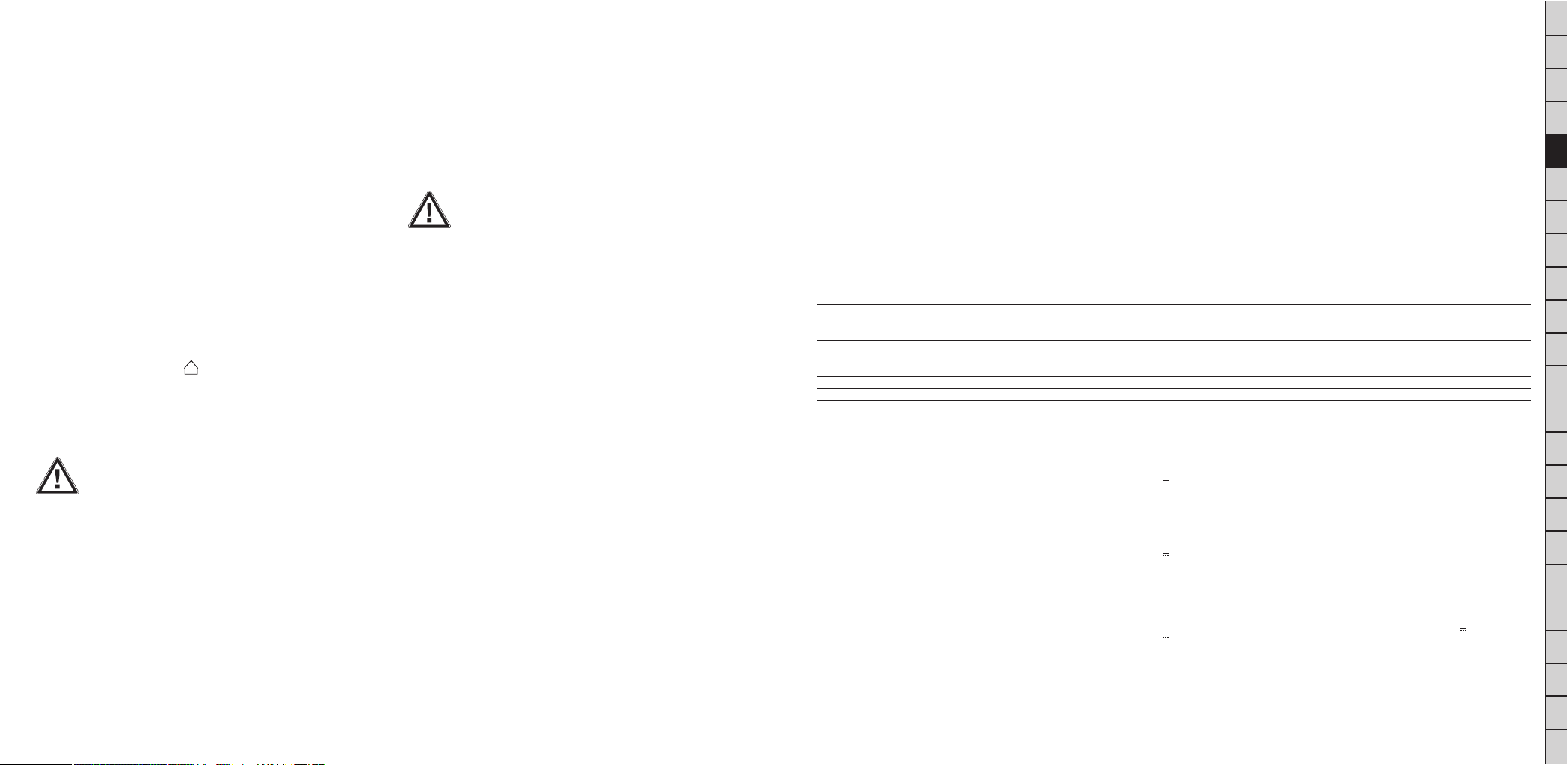
CVS Video 1 famiglia
Elementi di comando
Apparecchiatura interna (fi g. A)
1 Microfono
2 Regolatore del volume
3 Schermo
4 Tasto di risposta vivavoce
5 Apparecchiatura esterna
1 Controllo/interruzione
comunicazione
6 Apparecchiatura esterna
2 Controllo/interruzione
comunicazione
7 Tasto apriporta
8 Indicatore di funzionamento LED
9 Altoparlante
10 Regolatore del volume della
suoneria
11 Interruttore ON/OFF
12 Selezione suoneria del
campanello/OFF
13 Luminosità
14 Contrasto
15 Collegamento video
Apparecchiatura esterna
(fi g. B)
1 Microfono
2 Telecamera
3 Campanello
4 Altoparlante
5 LED/Targhetta nome
6 Regolatore del volume, lato
posteriore (solo 086821)
7 LED infrarosso (solo 086821)
Indicazioni di sicurezza
La garanzia decade in caso di danni dovuti alla mancata
osservanza delle presenti istruzioni per l’uso. Non ci assumiamo
alcuna responsabilità per danni consequenziali. Non ci
persone causati da un utilizzo inadeguato o dalla mancata
osservanza delle indicazioni di sicurezza. In tali casi decade ogni diritto
alla garanzia. Per motivi di sicurezza e omologazione non è consentito lo
spostamento fatto autonomamente e/o la modifi ca dell’apparecchio.
assumiamo alcuna responsabilità in caso di danni a cose o a
Montaggio
Se non si è sicuri del corretto procedimento per il montaggio, il
collegamento e l’installazione o se si hanno dubbi sulle modalità di
funzionamento, non effettuare da soli il montaggio/collegamento/
installazione ma affi darsi a uno specialista competente.
L’apparecchiatura esterna è stata prevista per il montaggio a incasso.
Montaggio sporgente (solo 086821) possibile con rivestimento
(accessorio). Controllare il luogo di installazione dell’apparecchiatura
esterna e montarla in modo tale che non sia direttamente esposta agli
agenti atmosferici, come ad es. la pioggia. Eventualmente sarà necessaria
l’installazione di una protezione contro la pioggia. La telecamera (B2) deve
puntare verso l’alto. Osservare le indicazioni per il posizionamento ottimale
della telecamera (fi g. D).
Rimuovere il coperchio (fi g. F1) e montare l’apparecchiatura esterna
secondo la fi g. F2. Posizionare la guarnizione in modo tale che le estremità
aperte puntino verso il basso. Per la scritta della targhetta del nome (solo
086821) è necessario rimuovere con cautela il coperchio (fi g. F3).
Montare l’apparecchiatura interna secondo la fi g. G.
Elementi di comando
Alimentatore (fi g. E)
1 Spina
Elementi di connessione
Apparecchiatura interna (fi g. C)
1 Presa collegamento elettrico
2 Morsetti a innesto collegamento
elettrico
3 Verso apparecchiatura esterna
1 <> D1
4 Verso apparecchiatura esterna
1 <> D2
5 Relè a potenziale zero NO
6 Relè a potenziale zero NO
7 Segnalatore acustico esterno
2 <> D1
8 Segnalatore acustico esterno
2 <> D2
9 Campanello del piano
10 Campanello del piano
11 Apparecchiatura interna aggiuntiva
Apparecchiatura esterna (fi g. D)
+ collegamento positivo relè apriporta
- collegamento negativo relè apriporta
1 Verso apparecchiatura interna
1
2 Verso apparecchiatura interna
Collegamento
Collegare l’impianto citofonico secondo la fi g. H.
Collegamento accessori del sistema: vedere allegato.
Allacciamento video
Potete allacciare alla presa (A15) un televisore o videoregistratore.
Allacciamento all’alimentazione
Ogni unità necessita della propria alimentazione. Inserire la spina
dell’alimentatore fornito in dotazione Tipo GPE302 E1 ogni volta nella presa
C1. In alternativa è possibile utilizzare un’alimentazione elettrica centrale
(non fornita) collegando il sistema ai morsetti a innesto C2.
Per utilizzare un’alimentazione elettrica centrale sono
permessi solo apparecchiature di rete CC omologate protette da
cortocircuito. È permesso alimentare l’apparecchiatura solo con
tenendo in considerazione le correnti minime necessarie. Una tensione di
alimentazione o un tipo di tensione diversi da quelli previsti dal costruttore
provocano la distruzione dell’impianto citofonico. È necessario fare
attenzione alla polarità corretta! Anche l’utilizzo di una polarità errata porta
alla distruzione dell‘impianto citofonico.
la tensione/tipo di tensione riportata nella sezione “Dati tecnici“
Apriporta
L’apriporta elettrico può essere collegato direttamente all’impianto
citofonico CVS. Tensione di alimentazione 12 V DC/max. 1 A.
Attenzione! Gli apriporta che richiedono correnti di funzionamento elevate
potrebbero danneggiare l‘impianto citofonico CVS (nessuna garanzia).
Messa in funzione/Uso
Regolare l’interruttore ON/OFF A11 dell’apparecchiatura interna su ON. Il
LED verde A8 e la targhetta nome o il LED B5 dell’apparecchiatura esterna
sono tenuemente illuminati. L’impianto è pronto per il funzionamento.
Impostare l’interruttore A12 dell’apparecchiatura interna sulla suoneria
desiderata 1 - 3 o disattivare la suoneria (0 = OFF) se non si desidera
essere disturbati. Se la suoneria è disattivata, il LED A8 è rosso. Il
volume del campanello può essere regolato indipendentemente dal volume
generale tramite il regolatore A10. Il volume generale può essere regolato tramite il regolatore A2. Sull’apparecchiatura esterna (solo 086821) il
volume può essere impostato tramite il regolatore B6.
Se il campanello B3 viene azionato, l’apparecchiatura interna e (se
presente) il segnalatore acustico esterno o l’apparecchiatura interna
aggiuntiva suonano. In questo modo si crea un collegamento video e
vivavoce dall’apparecchiatura esterna all’apparecchiatura interna. La
comunicazione viene trasmessa dall’esterno verso l’interno ma non
viceversa. In occasione della prima messa in funzione, regolare la
luminosità e il contrasto (A13/A14).
Il tasto A5 o A6 rimane illuminato fi nché è presente il collegamento
dall’apparecchiatura esterna verso l’apparecchiatura interna. A seconda
del tasto illuminato potete identifi care l’apparecchiatura esterna da cui
proviene la chiamata. Se non viene premuto alcun tasto, il collegamento si
interrompe automaticamente dopo circa 30 secondi.
Premendo una sola volta il tasto di risposta vivavoce A4 viene attivata una
comunicazione dall’apparecchiatura interna verso l’apparecchiatura
esterna. Quando la connessione è stabilita il tasto vivavoce A4 si illumina.
Premendo il tasto apriporta A7 viene attivato l’apriporta (opzionale).
Premendo più volte il tasto vivavoce A4 o i tasti A5/A6 attivi viene terminato
il collegamento. Ciò avviene anche automaticamente dopo 120 secondi.
Controllo ambienti esterni
È possibile controllare le condizioni specifi che dell’ambiente esterno per
30 secondi premendo il tasto A5 o A6.
Possibilità di ampliamento
Seconda apparecchiatura esterna/telecamera supplementare
È possibile allacciare agli elementi di collegamento C9/C10 una
seconda apparecchiatura esterna (CVS 086821 o minitelecamera CVS
086814) oppure telecamera di sistema. Attivando il campanello, suona
l’apparecchiatura interna con una suoneria preimpostata e il tasto A6 si
Segnalatore acustico esterno (opzionale)
illumina.
È possibile collegare agli elementi di collegamento C7/C8 un segnalatore
acustico estern o CAS Art. Nr. 087613. Il segnalatore acustico dispone di un
regolatore del volume a tre livelli (OFF/basso/alto).
Segnalatore via radio (opzionale)
Negli elementi di collegamento C5/C6 è disponibile un contatto a
potenziale zero (NO). Il contatto viene chiuso fi ntantoché viene premuto
il campanello B3. Qui è possibile collegare ad es. il segnalatore via radio
GEV CGF 7079. Collegare C5/C6 con i contatti 1 + 3 del segnalatore via
radio CGF 7079.
Apparecchiatura supplementare, apparecchiatura interna
tramite l’allacciamento C11. L’allacciamento viene eseguito tramite cavo
ogni volta con uno spinotto RJ11. Con l’apparecchio supplementare
sonoinoltre disponibili i collegamenti per un segnalatore acustico esterno o
il segnalatore via radio CGF 7079.
Collegamento del ricevitore (opzionale)
L’apparecchiatura interna può essere ampliata per la tutela della sfera
privata con un ricevitore. Collegare il ricevitore secondo la fi gura allegata e
fi ssarlo con viti. Quando viene azionato il campanello B3 è possibile iniziare
la conversazione sollevando il ricevitore. L’altoparlante viene automaticamente disinserito quando si solleva il ricevitore. È tuttavia possibile premere
in qualsiasi momento il tasto di risposta vivavoce per comunicare tramite
l’altoparlante e il microfono.
Avviso sulla conformità CE
La vicinanza di campi elettromagnetici ad alta frequenza, ad es. televisori,
forni a microonde o telefoni cellulari, o forti scariche elettrostatiche
potrebbero arrecare disturbo al funzionamento dell’apparecchio In casi
estremi, per ripristinare il corretto funzionamento è necessario togliere e
reinserire l’alimentazione.
supplementare video o audio (opzionale)
È possibile collegare una seconda apparecchiatura interna video o audio
Analisi dei problemi – Consigli pratici
Problema Causa Soluzione
Nessun suono, il LED non è illuminato Il cavo di alimentazione è collegato? Collegare il cavo di alimentazione, eventualmente
Il cavo di alimentazione è difettoso? controllare che non sia danneggiato
Apparecchio difettoso? Far controllare l’apparecchio
Nessun suono/audio, il LED è verde Il cavo dall’apparecchiatura interna verso Controllare il cavo
l’apparecchiatura esterna è stato scambiato
o è difettoso?
Nessun suono, il LED è rosso Il regolatore della suoneria è impostato su 0? Impostare il regolatore della suoneria su 1 - 3?
L’apriporta non funziona Apriporta sbagliato? Utilizzare apriporta per 12 V = max. 1 A
Dati tecnici
Dimensioni apparecchiatura interna/
apparecchio supplementare ca. L 160 x A 200 x P 46 mm
Dimensioni apparecchiatura esterna
1 famiglia CVS 086821 ca. L 81 x A 152 x P 47 mm
Unifamiliare con minitelecamera CVS 086814 ca. L 60 x A 130 x P 39 mm
Tensione di esercizio 15 V
Monitor Tipo TFT 3,5 pollici
Illuminazione telecamera min. 3 LUX (086821) con distanza < 50 cm
min. 10 LUX (086814)
Potenza assorbita dall’unità interna (senza azionamento apriporta)
Standby ca. 2 W
In funzionamento ca. 11 W
Collegamento 12 V /max. 1 A
Distanza tra apparecchiatura interna e apparecchiatura esterna max. 70 m (0,75 mm2)
Distanza tra apparecchiatura interna e apparecchio supplementare max. 20 m (0,45 mm2)
Distanza tra apparecchiatura interna/apparecchio supplementare
e segnalatore acustico max. 20 m (0,45 mm
Alimentatore GPE302 (per ogni unità interna)
Tensione di ingresso 230 V ~, 50 Hz
Tensione di uscita 15 V
Corrente nominale max. 1,5 A
2
)
Alimentazione elettrica centrale
Tensione di esercizio 15 V
Corrente nominale max. 1,5 A
Supplementare ogni volta + 100 mA
Con riserva di modifi che tecniche e estetiche senza preavviso.
Gutkes GmbH
Postfach 730 308 Fax: +49 (0)511 / 958 58 05
30552 Hannover Internet: www.gev.de
Germania E-Mail: service@gev.de
DGBFNLIESDKFINRUSGRESTLVLTPLPROSLOSKCZTRUAH
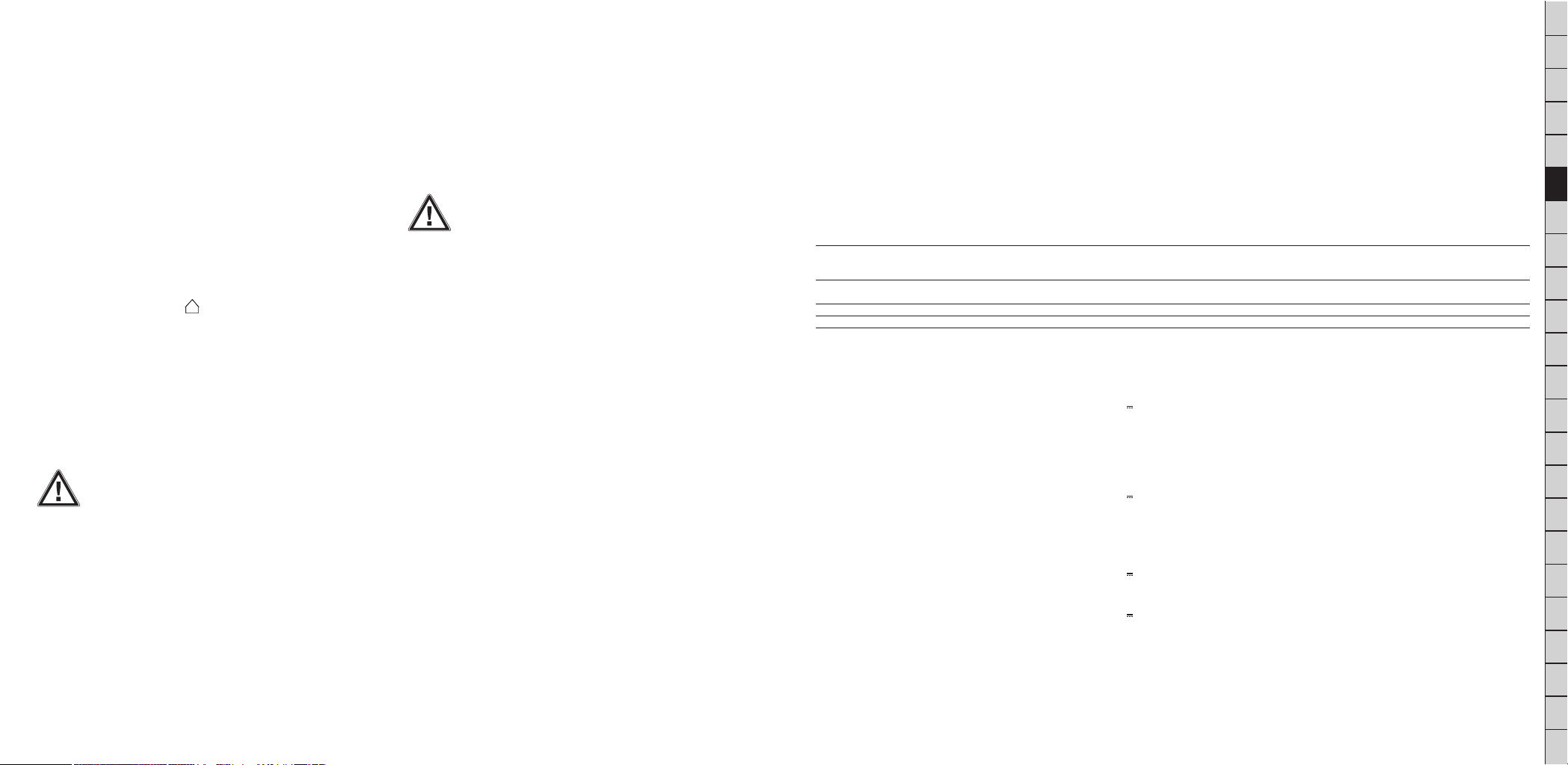
Vídeo CVS unifamiliar
Elementos de mando
Estación interna (fi g. A)
1 Micrófono
2 Regulador de volumen
3 Pantalla
4 Tecla para hablar
5 Estación externa 1 Supervisión/
Cortar la comunicación
6 Estación externa 2 Supervisión/
Cortar la comunicación
7 Tecla de apertura de puerta
8 LED indicador de servicio
9 Altavoz
10 Regulador de volumen del
timbre
11 Conmutador conexión/
desconexión
12 Selección de tono del timbre/
Desconexión
13 Brillo
14 Contraste
15 Conexión de vídeo
Estación externa (fi g. B)
1 Micrófono
2 Cámara
3 Tecla de timbre
4 Altavoz
5 LED/Placa con nombres
6 Regulador de volumen, reverso
(sólo 086821)
7 LED infrarrojos (sólo 086821)
Bloque de alimentación (fi g. E)
1 Enchufe
Indicaciones para la seguridad
¡En caso de daños originados por inobservancia de estas
instrucciones de uso, se extingue el derecho a la garantía! ¡No
nos hacemos cargo de los daños derivados! No nos hacemos
derivados de manipulaciones indebidas o bien inobservancia de las
indicaciones para la seguridad. En tales casos queda anulada cualquier
prestación o derecho de garantía. Por razones de seguridad y de
autorización no se permite ni modifi car ni reconstruir el aparato por cuenta
propia.
cargo en caso de daños personales o bien materiales
Montaje
Si durante el montaje le surgen dudas sobre la conexión y la instalación o
sobre el funcionamiento del equipo, no fi nalice el montaje/la conexión/la
instalación por su cuenta y solicite la ayuda de un especialista.
La unidad externa es para montaje empotrado. Montaje exterior (sólo
086821) posible con carcasa (accesorio). Compruebe el lugar de
montaje de la estación externa y móntela de manera que no quede
sometida a los impactos ambientales directos, por ejemplo la lluvia. En caso
necesario, utilice una cubierta protectora contra la lluvia. La cámara (B2)
debe apuntar hacia arriba. Lea las instrucciones sobre posición óptima de
la cámara (fi g. D).
Retire la tapa (fi g. F1) y monte la estación externa siguiendo las
indicaciones de la fi g. F2. Coloque la junta de manera que los extremos
abiertos apunten hacia abajo. Antes de escribir en la placa para nombres
(sólo 086821) retire con cuidado la tapa (fi g. F3).
Monte la estación interna según la fi g. G.
Elementos de conexión
Estación interna (fi g. C)
1 Clavija de toma de corriente
2 Borne enchufable de toma
de corriente
3 A la estación externa 1 <> D1
4 A la estación externa 1 <> D2
5 Relé sin potencial NO
6 Relé sin potencial NO
7 Gong externo
8 Gong externo
9 Pulsador de timbre por pisos
2 <> D1
10 Pulsador de timbre por pisos
2 <> D2
11 Estación interna adicional
Estación externa (fi g. D)
+ Conexión más Relé de apertura de
puerta
- Conexión menos Relé de apertura
de puerta
1 A la estación interna
1
2 A la estación interna
Conexión
Conecte el videoportero según se muestra en la fi g. H.
Conexión de accesorios del sistema: ver hoja adjunta.
Conexión de vídeo
En la hembrilla (A15) se puede conectar un televisor o una cámara de
vídeo.
Conexión a tensión
Cada unidad interna precisa abastecimiento de tensión propio. Introduzca
la clavija del bloque de alimentación suministrado Modelo GPE302 E1 en
la hembrilla C1. Alternativamente es posible utilizar el abastecimiento de
tensión central (no incluido en el volumen de suministro) y conectarlo a los
bornes enchufables C2.
polarización correcta! Una polarización inversa puede dañar asimismo el
videoportero irreversiblemente
Para el abastecimiento de tensión central sólo se admiten bloques
de alimentación GS probados resistentes al cortocircuito. Sólo
es posible alimenentar con otra corriente u otro tipo de corriente
puede dañar el videoportero irreversiblemente. ¡Atención a la
Dispositivo abrepuertas
Se puede conectar un abrepuertas eléctrico directamente al videoportero
CVS. Tensión de alimentación 12 V CC/máx. 1 A.
¡Atención! Los dispositivos abrepuertas que precisan una corriente de
trabajo más alta pueden dañar el videoportero CVS (garantía no válida).
Puesta en marcha/Manejo
Conecte el conmutador conexión/desconexión A11 de la estación interna.
El LED A8 se ilumina en verde y la placa para nombres o el LED B5 de la
estación central están ligeramente iluminados. El equipo está listo para
funcionar.
Ajuste el tono de timbre 1 – 3 que desee en el conmutador A12 de la
estación interna, o si no desea que le molesten, 0 = desconectado. Una
vez apagado el tono de timbre, se encenderá el LED A8 rojo. El volumen
del timbre se ajusta independientemente del volumen general con el
regulador A10. El volumen general se ajusta con el regulador A2. En la
estación externa (sólo 086821) se ajusta el volumen con el regulador B6.
Si se pulsa la tecla de timbre B3, suena la estación interna y, si están
instalados, el gong externo o la estación interna adicional. Hay una
conexión visual y sonora entre la estación externa y la estación interna.
La voz se transmite del exterior al interior pero no al revés. En la primera
puesta en marcha, ajuste el brillo y el contraste (A13/A14).
Las teclas A5 y A6 están encendidas mientras hay conexión entre la
estación externa y la estación interna. Dependiendo de la tecla, usted
reconocerá qué estación externa ha llamado. Si no se pulsa ninguna tecla,
la conexión se cierra automáticamente después de 30 segundos.
Pulsando una vez la tecla para hablar A4 se establece una conexión
sonora desde la estación interna a la estación externa. Una vez
establecida la conexión se ilumina la tecla para hablar A4. Pulsando la
tecla de apertura de puerta A7 se activa el dispositivo abrepuertas
(opcional).
Pulsando nuevamente la tecla para hablar A4 o la tecla activa A5/A6 se
interrumpe la conexión. La conexión fi naliza automáticamente pasados
120 segundos
Supervisión de la zona exterior
Es posible supervisar la zona exterior durante 30 segundos pulsando la
tecla A5 o A6.
Posibilidades de ampliación
Segunda estación externa/cámara adicional
En los elementos de conexión C9/C10 se puede añadir una segunda estación externa (CVS 086821 o minicámara CVS 086814) o una cámara de
sistema. Cuando se activa la tecla de timbre suena la estación interna con
un tono preajustado y la tecla A6 se ilumina.
Gong externo (opcional)
Es posible conectar el gong externo CAS Nº Art. 087613 a los elementos
de conexión C7/C8. El gong incorpora un regulador de volumen de tres
niveles (desconectado/bajo/alto).
Gong de radio (opcional)
Hay un contacto sin potencial (NO) disponible en los elementos de
conexión C5/C6. Éste se conecta mientras está pulsada la tecla de
timbre B3. Aquí es posible conectar, por ejemplo, el GEV gong de radio
CGF 7079. Conecte el C5/C6 mit con los contactos 1 + 3 del gong de radio
CGF 7079.
Extensión, estación interna adicional de vídeo y audio
(opcional)
Existe la posibilidad de conectar una segunda estación interna para vídeo
o audio desde la toma C11. La conexión se hace con cable mediante una
clavija RJ11. La extensión dispone de tomas para un gong externo o un
gong de radio CGD 7079 y vídeo.
Conexión de receptor (opcional)
La estación interna se puede ampliar con un receptor telefónico para
mantener la privacidad. Conecte el teléfono como se indica en la
ilustración de la hoja adjunta y fíjelo con los tornillos. Cuando se
acciona la tecla de timbre B3 y el usuario coge el receptor, la
conversación puede comenzar. El altavoz se desconecta automáticamente
cuando el usuario levanta el auricular. No obstante, la tecla para hablar
se puede pulsar en cualquier momento para continuar la conversación a
través del altavoz y el micrófono.
Indicación sobre conformidad CE
El funcionamiento puede verse afectado cerca de campos
electromagnéticos de alta frecuencia, como p.ej. equipos de radio,
microondas o teléfonos móviles, o por descargas electroestáticas fuertes.
En el peor de los casos, desconecte y conecte de nuevo la alimentación
eléctrica para restaurar el funcionamiento.
Problema Causa Solución
No suena el timbre, el LED no se enciende ¿Bloque de alimentación con conector enchufado? Conectar bloque de alimentación con conector,
¿Bloque de alimentación con conector defectuoso? en caso necesario comprobar
¿Equipo defectuoso? Lleve el equipo a verifi car
No suena el timbre/no hay tono, se ¿Cable de estación interna a externa Comprobar cable
enciende el LED verde intercambiado/defectuoso?
No suena el timbre, se enciende el LED rojo ¿Regulador de tono de timbre en 0? Ajuste el regulador de tono de timbre de 1 a 3
No funciona el dispositivo abrepuertas ¿Dispositivo abrepuertas defectuoso? Utilizar dispositivo abrepuertas para 12 V = máx. 1 A
Datos técnicos
Medidas estación interna/extensión aprox. an 160 x al 200 x pr 46 mm
Medidas estación externa
1 vivienda unifamiliar CVS 086821 aprox. an 81 x al 152 x pr 47 mm
1 vivienda unifamiliar con minicámara CVS 068814 aprox. an 60 x ai 130 x pr 39 mm
Tensión de servicio 15 V
Monitor modelo TFT 3,5 pulgadas
Iluminación cámara mín. 3 LUX (sólo 086821) a una distancia < 50 cm
mín. 10 LUX (sólo 086814)
Consumo de energía unidad interna (sin dispositivo
abrepuertas activado)
Standby (modo espera) aprox. 2 W
Servicio aprox. 11 W
Conexión 12 V
Distancia entre estación interna y estación externa máx. 70 m (0,75 mm
Distancia entre estación interna y extensión máx. 20 m (0,45 mm
Distancia entre estación interna/extensión y gong máx. 20 m (0,45 mm
/max. 1 A
2
)
2
)
2
)
Bloque de alimentación GPE302 (por cada unidad interna)
Tensión de entrada 230 V ~, 50 Hz
Tensión de salida 15 V
Corriente nominal máx. 1,5 A
Fuente de alimentación central
Tensión de servicio 15 V
Corriente nominal máx. 1,5 A
Extensión + 100 mA
Reservado el derecho a modifi caciones técnicas y ópticas sin previo aviso.
Gutkes GmbH
Postfach 730 308 Fax: +49 (0)511 / 958 58 05
30552 Hannover Internet: www.gev.de
Alemania E-Mail: service@gev.de
DGBFNLIESDKFINRUSGRESTLVLTPLPROSLOSKCZTRUAH
