Page 1

Getac G4 installation manual
2、Split control card
4、The performance test
5、Clean the PCB
8、Fixed control panel
7 、 Double-sided adhesive is
affixed to the back of antenna
3、Installation control card
9、Paste insulating film
10、Appearance test
6、Double-sided tape on the back
of control card
1、Attach shielding materia
A. The installation flow chart is as follows:
B. The detailed installation process is as follows:
1、 Attach shielding materia:
1.1. Use amorphous laminating machine, adjust the parameters
Page 2

before use;
1.2. Joint before must ensure the neatness of PCB, shielding
materials, PCB, shielding materials and platform must
be perfectly, can't offset, shielding material can't
fold, not beyond the PCB edge, the intracrystalline
shrinkage is less than 1.0 mm. Figure 1 and 2:
Figure 1 Figure 2
2、 Split control card:
The control card is placed in the fixed slot, press the
work button, and separate the control card. As shown in
figure 3:
figure 3
3、 Installation control card:
Insert the two gold finger ends of FPC at the connector
opening at the same time and insert the connector flatly.
Page 3

Push the line to the bottom of the connector and press down
the connector cover, as shown in figure 4:
figure 4
4、 The performance test:
Test the electromagnetic panel to be tested by connecting
the test equipment to the test equipment:
Observe whether there are bending, line breaking, cursor not
in position, shake and other fault defects.
As shown in figure 5:
figure 5
5、 Clean the PCB:
Wipe the front and back of the antenna plate with a
dust-free cloth dipped in alcohol。
6、 Double-sided tape on the back of control card:
Page 4

On the back of the control card, paste 30*20*T0.1mm
double-sided adhesive, as shown in figure 6:
figure 6
7、 Double-sided adhesive is affixed to the back of antenna plate:
The antenna plate is folded down and pasted with black
3M double-sided adhesive, as shown in figure 7:
figure 7
8、 Fixed control panel:
The FPC of the antenna plate is folded by using the folding
tooling, and the control card is fixed on the back of the
antenna plate, as shown in figure 8:
Page 5

9、 Paste insulating film:
Attach the yellow insulating film to the front of the
control card to avoid the connector on the control, as
shown in figure 9:
figure 8
figure 9
10、 Appearance test:
Inspect the appearance of the finished product, screen and
label the defective products with defects such as the edge
of PCB, the edge of the board and the dirty surface of the
board.
C. inspection and packing
Send the good products to the inspection, after the
inspection qualified, packaging into the warehouse.
Page 6

Federal Communication Commission Interference Statement
This device complies with Part 15 of the FCC Rules. Operation is subject to the following two
conditions: (1) This device may not cause harmful interference, and (2) this device must accept any
interference received, including interference that may cause undesired operation.
This equipment has been tested and found to comply with the limits for a Class B digital device,
pursuant to Part 15 of the FCC Rules. These limits are designed to provide reasonable protection
against harmful interference in a residential installation. This equipment generates, uses and can
radiate radio frequency energy and, if not installed and used in accordance with the instructions,
may cause harmful interference to radio communications. However, there is no guarantee that
interference will not occur in a particular installation. If this equipment does cause harmful
interference to radio or television reception, which can be determined by turning the equipment
off and on, the user is encouraged to try to correct the interference by one of the following
measures:
Reorient or relocate the receiving antenna.
Increase the separation between the equipment and receiver.
Connect the equipment into an outlet on a circuit different from that
to which the receiver is connected.
Consult the dealer or an experienced radio/TV technician for help.
FCC Caution:
Any changes or modifications not expressly approved by the party responsible for compliance
could void the user's authority to operate this equipment.
This transmitter must not be co-located or operating in conjunction with any other antenna
or transmitter.
Page 7

Radiation Exposure Statement:
The product is a low power device and its output power is lower than FCC SAR exemption level.
This module can be used with Tablet, K120.
This device is intended only for OEM integrators under the following conditions:
1) The transmitter module may not be co-located with any other transmitter or antenna. The
co-transmitting with other radio will need a separate evaluation.
2) Module approval valid only when this module is installed in the tested host “Tablet, K120”.
As long as 2 conditions above are met, further transmitter test will not be required. However, the
OEM integrator is still responsible for testing their end-product for any additional compliance
requirements required with this module installed
IMPORTANT NOTE: In the event that these conditions cannot be met (for example certain laptop
configurations or co-location with another transmitter), then the FCC authorization is no longer
considered valid and the FCC ID. cannot be used on the final product. In these circumstances, the
OEM integrator will be responsible for re-evaluating the end product (including the transmitter)
and obtaining a separate FCC authorization.
End Product Labeling
The final end product must be labeled in a visible area with the following: “Contains FCC ID:
QYLK120”. The grantee's FCC ID can be used only when all FCC compliance requirements are met.
Manual Information to the End User
The OEM integrator has to be aware not to provide information to the end user regarding how to
install or remove this RF module in the user’s manual of the end product which integrates this
module.
The end user manual shall include all required regulatory information/warning as show in this
manual.
Industry Canada statement
This device complies with Industry Canada license-exempt RSS standard(s). Operation is
subject to the following two conditions:
1) this device may not cause interference, and
2) this device must accept any interference, including interference that may cause
undesired operation of the device.
Le présent appareil est conforme aux CNR d'Industrie Canada applicables aux appareils
radio exempts de licence. L'exploitation est autorisée aux deux conditions suivantes:
Page 8
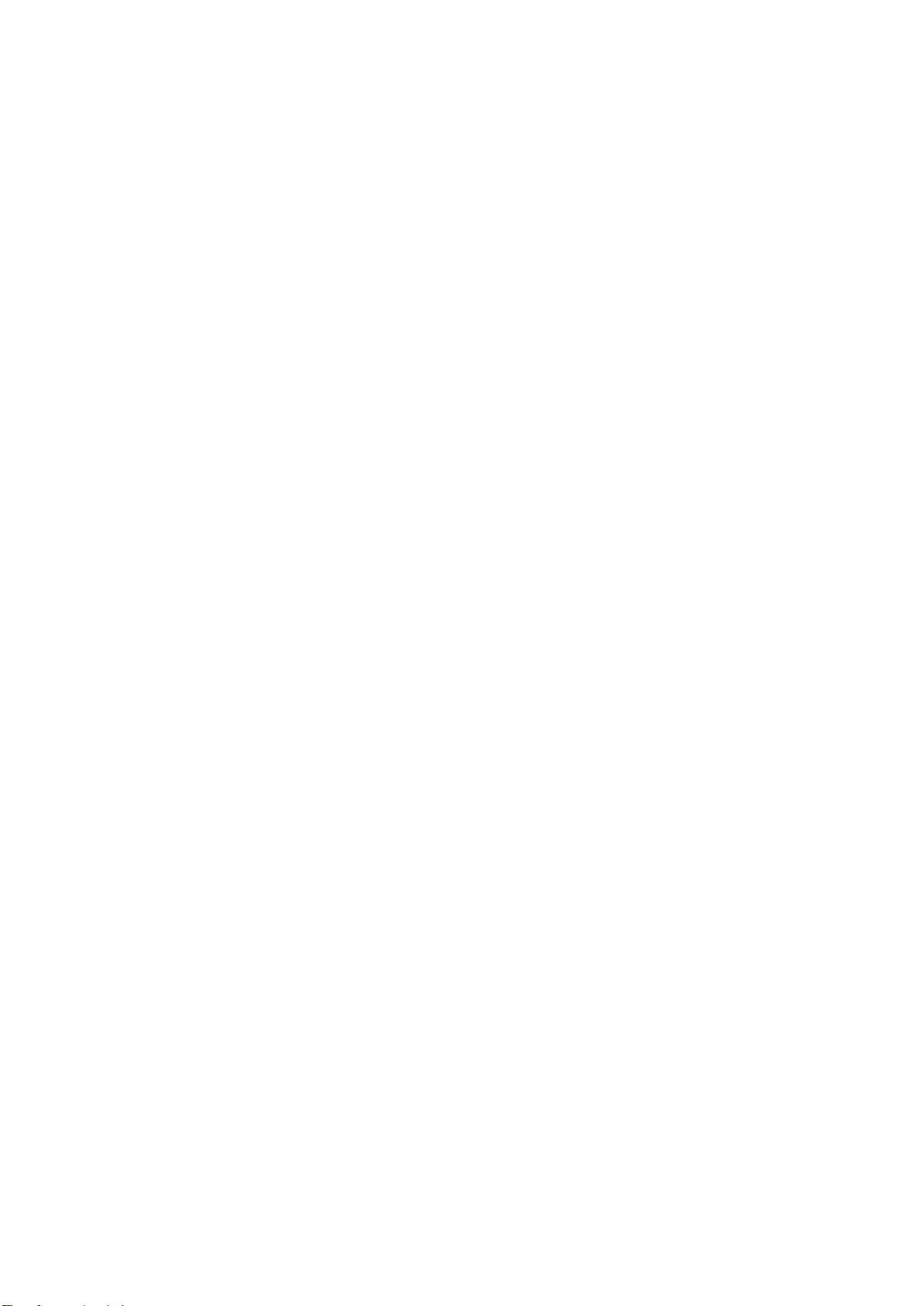
1) l'appareil ne doit pas produire de brouillage, et
2) l'utilisateur de l'appareil doit accepter tout brouillage radioélectrique subi, même si le
brouillage est susceptible d'en compromettre le fonctionnement.
This Class B digital apparatus complies with Canadian ICES-003.
Cet appareil numérique de la classe B est conforme à la norme NMB-003 du Canada.
This device and its antenna(s) must not be co-located or operating in conjunction with any
other antenna or transmitter, except tested built-in radios.
Cet appareil et son antenne ne doivent pas être situés ou fonctionner en conjonction avec
une autre antenne ou un autre émetteur, exception faites des radios intégrées qui ont été
testées.
The County Code Selection feature is disabled for products marketed in the US/ Canada.
La fonction de sélection de l'indicatif du pays est désactivée pour les produits
commercialisés aux États-Unis et au Canada.
Cet appareil est conçu uniquement pour les intégrateurs OEM dans les conditions
suivantes: (Pour utilisation de dispositif module)
Le module émetteur peut ne pas être coïmplanté avec un autre émetteur ou antenne.
Tant que les conditions ci-dessus sont remplies, des essais supplémentaires sur l'émetteur ne
seront pas nécessaires. Toutefois, l'intégrateur OEM est toujours responsable des essais sur son
produit final pour toutes exigences de conformité supplémentaires requis pour ce module installé.
IMPORTANT NOTE:
In the event that these conditions can not be met (for example certain laptop configurations or colocation with another transmitter), then the Canada authorization is no longer considered valid
and the IC ID can not be used on the final product. In these circumstances, the OEM integrator will
be responsible for re-evaluating the end product (including the transmitter) and obtaining a
separate Canada authorization.
NOTE IMPORTANTE:
Dans le cas où ces conditions ne peuvent être satisfaites (par exemple pour certaines
configurations d'ordinateur portable ou de certaines co-localisation avec un autre émetteur),
l'autorisation du Canada n'est plus considéré comme valide et l'ID IC ne peut pas être utilisé sur le
produit final. Dans ces circonstances, l'intégrateur OEM sera chargé de réévaluer le produit final (y
compris l'émetteur) et l'obtention d'une autorisation distincte au Canada.
End Product Labeling
The product can be kept as far as possible from the user body or set the device to lower output
power if such function is available. The final end product must be labeled in a visible area with the
following: “Contains IC:10301A-K120”.
Page 9

Plaque signalétique du produit final
L'appareil peut être conservé aussi loin que possible du corps de l'utilisateur ou que le dispositif
est réglé sur la puissance de sortie la plus faible si une telle fonction est disponible. Le produit final
doit être étiqueté dans un endroit visible avec l'inscription suivante: "Contient des IC: 10301A-
K120".
Manual Information To the End User
The OEM integrator has to be aware not to provide information to the end user regarding how to
install or remove this RF module in the user’s manual of the end product which integrates this
module.
The end user manual shall include all required regulatory information/warning as show in this
manual.
Manuel d'information à l'utilisateur final
L'intégrateur OEM doit être conscient de ne pas fournir des informations à l'utilisateur final quant
à la façon d'installer ou de supprimer ce module RF dans le manuel de l'utilisateur du produit final
qui intègre ce module.
Le manuel de l'utilisateur final doit inclure toutes les informations réglementaires requises et
avertissements comme indiqué dans ce manuel.
