Page 1

CA-27
Operation Manual
Part Number: 7990 0121 0001 R00
(May 2004)
Page 2

Page 3

TRADEMARKS
All brand and product names are trademarks or registered trademarks of their
respective companies.
NOTE
Information in this manual is subject to change without notice.
i
Page 4
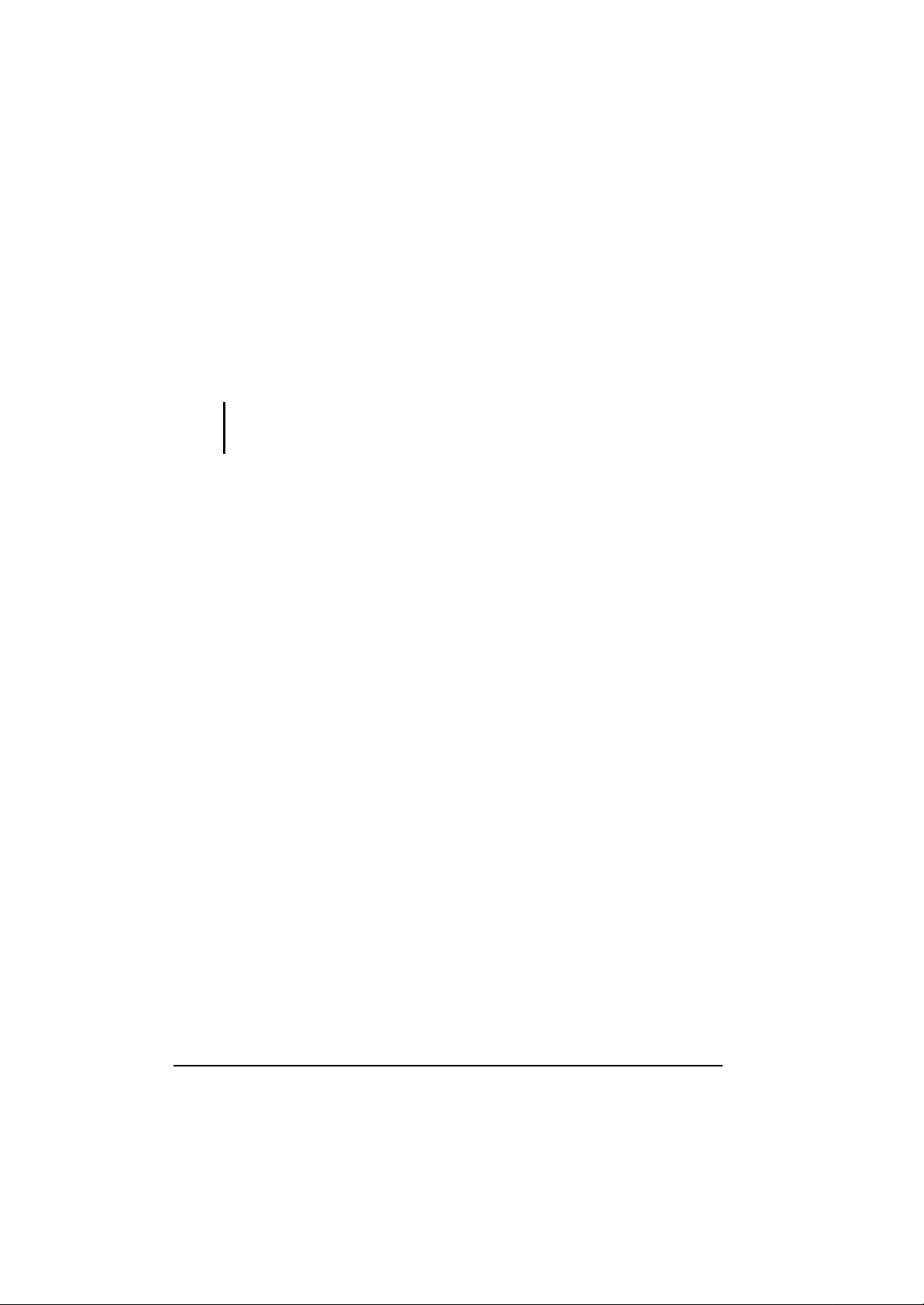
Regulatory Information
This appendix provides regulatory statements and safety notices on your
computer.
NOTE: Marking labels located on the exterior of your computer indicate the regulations that
your model complies with. Please check the marking labels and refer to the corresponding
statements in this appendix. Some notices apply to specific models only.
ii
Page 5

On the Use of the System
Class B Regulations
USA
Federal Communications Commission Radio Frequency Interference
Statement
NOTE:
This equipment has been tested and found to comply with the limits for a
Class B digital device pursuant to Part 15 of the FCC Rules. These limits
are designed to provide reasonable protection against harmful interference
in a residential installation. This equipment generates, uses, and can radiate
radio frequency energy and, if not installed and used in accordance with
the instructions, may cause harmful interference to radio communications.
However, there is no guarantee that interference will not occur in a
particular installation. If this equipment does cause harmful interference to
radio or television reception, which can be determined by turning the
equipment off and on, the user is encouraged to try to correct the
interference by one or mor e of the following measures:
Reorient or relocate the receiving antenna.
Increase the separation between the equipment and receiver.
Connect the equipment into an outlet on a circuit different from that to
which the receiver is connected.
Consult the dealer or an experienced radio/TV technician for help.
Any changes or modifications not expressly approved by the manufacturer
could void the user’s authority to operate the equipment.
Please note:
The use of a non-shielded interface cable with this equipment is prohibited.
iii
Page 6

Canada
Canadian Department of Communications
Radio Interference Regulations Class B Compliance Notice
This Class B digital apparatus meets all requirements of the Canada
Interference-Causing equipment regulations.
Cet appareil numérique de Classe B respecte toutes les exigences du
Règlement Canadien sur le matériel brouileur.
This digital apparatus does not exceed the Class B limits for radio noise
emissions from digital apparatus set out in the Radio Interference
Regulations of the Canadian Department of Communications.
Le présent appareil numérique n’émet pas de bruits radioélectriques
dépassant les limites applicables aux appareils numériques de la classe B
prescrites dans le Règlement sur le brouillage radioélectrique édicté par le
ministère des Communications du Canada.
Safety Notices
About the Battery
Caution Texts Concerning Lithium Batteries
DANISH
ADVARSEL! Lithiumbatteri – Eksplosionsfare ved fejlagtig håndtering. Udskiftning må
kun ske med batteri af samme fabrikat og type. Levér det brugte batteri tilbage til
leverandøren.
NORWEGIAN
ADVARSEL: Eksplosjonsfare ved feilaktig skifte av batteri. Benytt samme batteritype
eller en tilsvarende type anbefalt av apparatfabrikanten. Brukte batterier kasseres i henhold
til fabrikantens instruksjoner.
SWEDISH
VARNING: Explosionsfara vid felaktigt batteribyte. Använd samma batterityp eller en
ekvivalent typ som rekommenderas av apparattillverkaren. Kassera använt batteri enligt
fabrikantens instruktion.
iv
Page 7

FINNISH
VAROITUS: Paristo voi räjähtää, jos se on virheellisesti asennettu. Vaihda paristo
ainoastaan valmistajan suosittelemaan tyyppiin. Hävitä käytetty paristo valmistajan
ohjeiden mukaisesti.
ENGLISH
CAUTION: Danger of explosion if battery is incorrectly replaced. Replace only with the
same or equivalent type recommended by the equipment manufacturer. Discard used
batteries according to manufacturer's instructions.
DEUTSCH
VORSICHT: Explosionsgefahr bei unsachgemäßem Austausch der Batterie. Ersatz nur
durch denselben oder einen vom Hersteller empf ohlenen gleich-wertigen Typ. Entsorgung
gebrauchter Batterien nach Angaben des Herstellers.
FRENCH
ATTENTION: II y a danger d’explosion s’il y a remplacement incorrect de la batterie.
Remplacer uniquement avec une batterie du même type ou d’un type équivalent
recommandé par le constructeur. Mettre au rebut les batteries usagées conformément aux
instructions du fabricant.
Attention (for USA Users)
The product that you have purchased contains a rechargeable battery. The battery is
recyclable. At the end of its useful life, under various state and local laws, it may be illegal
to dispose of this battery into the municipal waste stream. Check with your local solid
waste officials for details in your area for recycling options or proper disposal.
About the AC Adapter
Use only the AC adapter supplied with your computer. Use of another
type of AC adapter will result in malfunction and/or danger.
Do not use the adapter in a high moisture environment. Never touch
the adapter when your hands or feet are wet.
Allow adeq uate ventilation around the adapter when using it to operate
the device or charge the battery. Do not cover the AC adapter with
paper or other objects that will reduce cooling. Do not use the AC
adapter while it is inside a carrying case.
Connect the adapter to a proper power source. The voltage
requirements are found on the product case and/or packaging.
Do not use the adapter if the cord becomes damaged.
v
Page 8

Do not attempt to service the unit. There are no serviceable parts
inside. Replace the unit if it is damaged or exposed to excess moisture.
vi
Page 9

About the Modem
Caution
1. Never install telephone wiring during a lightning storm.
2. Never install telephone jacks in wet locations unless the jack is
specifically designed for wet locations.
3. Never touch non-insulated telephone wires or terminals unless the
telephone line has been disconnected at the network interface.
4. Use caution when installing or modifying telephone lines.
5. Avoid using the telephone function (other than a cordless type) during
an electrical storm. There may be a remote risk of electric shock from
lightning.
6. Do not use the telephone function to report a gas leak in the vicinity of
the leak.
7. Do not use this product near water, for example near a bathtub, wash
bowl, kitchen sink or laundry tub, in a wet basem ent or near a swimming
pool.
Caution (for USA Users)
To reduce the risk of fire, use only No.26 AWG or larger
telecommunication line cord.
vii
Page 10

On the Use of RF Device
NOTE: The information in this section applies to models with the wireless LAN module.
USA and Canada Safety Requirements and Notices
IMPORTANT NOTE:
The antenna must not be co-located or operating in conjunction with any
other any atnenna or transmitter.
Radio Frequency Interference Requirements and SAR
The FCC with its action in ET Docket 93-62 has adopted a safety standard
for human exposure to Radio Frequency (RF) electromagnetic energy
emitted by FCC certified equipment. The wireless LAN module meets the
Human Exposure limits found in OET Bulletin 65, 2001, and ANSI/IEEE
C95.1, 1992. Proper operation of this radio according to the instructions
found in this manual will result in exposure substantially below the FCC’s
recommended limits. The following safety precautions should be observed:
Do not touch or move antenna while the unit is transmitting or
receiving.
Do not hold any component containing the radio such that the antenna
is very close or touching any exposed parts of the body, especially the
face or eyes, while transmitting.
Do not operate the radio or attempt to transmit data unless the antenna
is connected; if not, the radio may be damaged.
Use in specific environments:
The use of wireless devices in hazardous locations is limited by the
constraints posed by the safety directors of such environments.
viii
Page 11

The use of wireless devices on airplanes is governed by the Federal
Aviation Administration (FAA).
The use of wireless devices in hospitals is restricted to the limits set
forth by each hospital.
Antenna use:
High-gain, wall-mount, or mast-mount antennas are designed to be
professionally installed and should be located at a minimum distance of
30 cm (12 inches) or more from the body of all persons. Please contact
your professional installer, VAR, or antenna manufacturer for proper
installation requirements.
Explosive Device Proximity Warning
WARNING: Do not operate a portable transmitter (such as a wireless
network device) near unshielded blasting caps or in an explosive
environment unless the device has been modified to be qualified for such
use.
Antenna Warning
WARNING:
This equipment complies with FCC radiation exposure limits set forth for an
uncontrolled environment.
The antenna must not be co-located or operating in
conjunction with any other antenna or radio transmitter.
ix
Page 12

Use on Aircraft Caution
CAUTION: Regulations of the FCC and FAA prohibit airborne operation
of radio -frequency wireless devices because their signals could interfere
with critical aircraft instruments.
EMC Requirements
This device uses, generates and radiates radio frequency energy. The
radio frequency energy produced by this device is well below the
maximum exposure allowed by the Federal Communications Commission
(FCC).
This device complies with the limits for a Class B digital device pursuant to
Part 15 subpart C of the FCC Rules and Regulations. Operation is subject
to the following two conditions:
(1) This device may not cause harmful interference.
(2) This device must accept any interference received, including
interference that may cause undesired operation.
This Transmitter must not be co -located or operating in conjunction
with any other antenna or transmitter.
Changes or modifications to this unit not expressly approved by the
party responsible for compliance could void the user authority to
operate the equipment.
The FCC limits are designed to provide reasonable protection against
harmful interference when the equipment is installed and used in
accordance with the instruction manual and operated in a commercial
environment. However, there is no guarantee that interference will not
occur in a particular commercial installation, or if operated in a residential
area.
If harmful interference with radio or television reception occurs when the
device is turned on, the user must correct the situation at the user’s own
expense. The user is encouraged to try one or more of the following
corrective measures:
Reorient or relocate the receiving antenna.
Increase the separation between the equipment and receiver.
x
Page 13

Connect the equipment into an outlet on a circuit different from that to
which the receiver is connected.
Consult the dealer or an experienced radio/TV technician for help.
CAUTION: The Part 15 radio device operates on a non-interference
basis with other devices operating at this frequency. Any changes or
modification to said product not expressly approved by the manufacturer
could void the user’s authority to operate this device.
xi
Page 14

Canada Radio Frequency Interference Requirements
To prevent radio interference to the licensed service, this device is intended to be
operated indoors and away from windows to provide maximum shielding.
Equipment (or its transmit antenna) that is installed outdoors is subject to
licensing.
Pour empêcher que cet appareil cause du brouillage au service faisant l'objet
d'une licence, il doit être utilisé à l'intérieur et devrait être placé loin des fenêtres
afin de fournir un écran de blindage maximal. Si le matériel (ou son antenne
d'émission) est installé à l'extérieur, il doit faire l'objet d'une licence.
European Union CE Marking and Compliance Notices
Statements of Compliance
English
This product follows the provisions of the European Directive 1999/5/EC.
Danish
Dette produkt er i overensstemmelse med det europæiske direktiv
1999/5/EC.
Dutch
Dit product is in navolging van de bepalingen van Europees Directief
1999/5/EC.
Finnish
Tämä tuote noudattaa EU-direktiivin 1999/5/EC määräyksiä.
French
Ce produit est conforme aux exigences de la Directive Européenne
1999/5/EC.
German
Dieses Produkt entspricht den Bestimmungen der Europäischen Richtlinie
1999/5/EC.
xii
Page 15

Greek
To рспъьн бхфь рлзспЯ фйт рспвлЭшейт фзт ЕхсщрбъкЮт
ПдзгЯбт 1999/5/EC.
Icelandic
Þessi vara stenst reglugerð Evrópska Efnahags Bandalagsins númer
1999/5/EC.
Italian
Questo prodotto è conforme alla Direttiva Europea 1999/5/EC.
Norwegian
Dette produktet er i henhold til bestemmelsene i det europeiske direktivet
1999/5/EC.
Portuguese
Este produto cumpre com as normas da Diretiva Européia 1999/5/EC.
Spanish
Este producto cumple con las normas del Directivo Europeo 1999/5/EC.
Swedish
Denna produkt har tillverkats i enlighet med EG-direktiv 1999/5/EC.
Local Restrictions of 802.11b Radio Usage
CAUTION: Due to the fact that the frequencies used by 802.11b
wireless LAN devices may not yet be harmonized in all countries, 802.11b
products are designed for use only in specific countries or regions, and is
not allowed to be operated in countries or regions other than those of
designated use. As a user of these products, you are responsible for
ensuring that the products are used only in the countries or regions for
which they were intended and for verifying that they are configured with
the correct selection of frequency and channel for the country or region of
use. Any deviation from permissible settings and restrictions in the country
or region of use co uld be an infringement of local law and may be punished
as such.
The European variant is intended for use throughout the European
Economic Area. However, authorization for use is further restricted in
particular countries or regions within countries, as follows:
xiii
Page 16
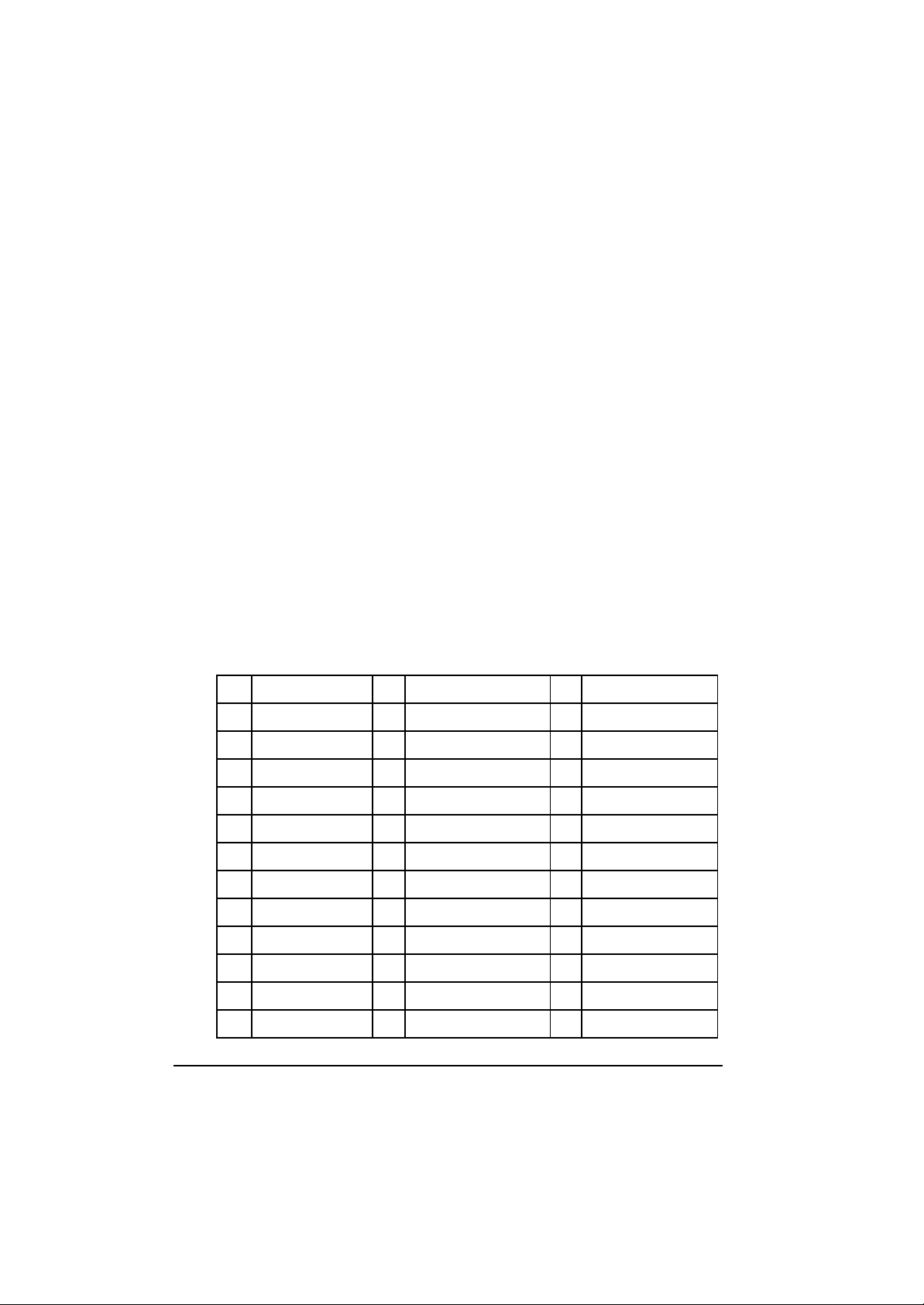
General
European standards dictate maximum radiated transmit power of 100 mW
Effective Isotropic Radiated Power (EIRP) and the frequency range 2400
– 2483.5 MHz.
Belgium and the Netherlands
In Belgium and the Netherlands, the product may not be used outdoors.
See the instructions next under the heading “How to Turn Off the
Wireless LAN.”
France
Departments in Which the Wireless LAN Module Can Be Used
(Indoors Only)
The wireless LAN module can currently be used indoors only in the
following 38 departments of mainland France. Please turn off your
wireless LAN radio when operating the device in areas/places other than
the 38 departments listed:
01 Ain Orientales 36 Indre 66 Pyrénées
02 Aisne 37 Indre et Loire 67 Bas Rhin
03 Allier 41 Loir et Cher 68 Haut Rhin
05 Hautes Alpes 42 Loire 70 Haute Saône
08 Ardennes 45 Loiret 71 Saône et Loire
09 Ariège 50 Manche 75 Paris
11 Aude 55 Meuse 82 Tarn et Garonne
12 Aveyron 58 Nièvre 84 Vaucluse
16 Charente 59 Nord 88 Vosges
24 Dordogne 60 Oise 89 Yonne
25 Doubs 61 Orne 90 Territoire de Belfort
26 Drôme 63 Puy du Dôme 94 Val de Marne
32 Gers 64 Pyrénées Atlantique
xiv
Page 17

Departments in Which the Wireless LAN Module’s Maximum
EIRP Not Shown in the Previous Table
Frequency Ranges (MHz) Indoors Outdoors
2400 – 2446.5 10 mW Not permitted
2446.5 – 2483.5 100 mW 100 mW on private property with
Ministry of Defense approval
Turning Off the Wireless LAN Radio
NOTE: Turning the wireless LAN radio off is not the same as disabling
the wireless LAN card. It is not necessary to disable the card to meet the
regulatory requirements.
While operating the computer in those French departments that do not
allow use of the wireless LAN equipment, the user of the equipment must
turn off the wireless LAN radio in order to comply with local regulations
(see chapter 2 for more information).
xv
Page 18

Table of Contents
Preface..............................................................................................XiX
Chapter 1 Getting Started............................................................1-1
Getting the Computer Running............................................. 1-2
Unpacking..................................................................... 1-2
Before You Begin ......................................................... 1-3
Connecting to AC Power............................................... 1-4
Positioning the Tablet PC ...............................................1-5
Using the Wireless Keyboard (option)............................. 1-6
Turning On and Off the Computer.................................. 1-7
Taking a Look at the Computer............................................ 1-9
Right-side Components .................................................. 1-9
Left-side Components .................................................. 1-11
Rear Components ........................................................ 1-12
Front Components .......................................................1-13
Bottom-side Components .............................................1-15
Where to Go from Here....................................................1-16
Chapter 2 Operating Your Tablet PC........................................2-1
Starting and Stopping the Computer...................................... 2-2
Starting the Computer.................................................... 2-2
xvi
Page 19

Stopping the Computer...................................................2-2
Using the Wireless Keyboard (option) ..................................2-4
Mouse-control Buttons ...................................................2-4
Typewriter Keys ............................................................2-5
Cursor-control Keys .......................................................2-5
Numeric Keypad...........................................................2-6
Euro Symbol..................................................................2-6
Windows Keys ..............................................................2-7
Function Keys ...............................................................2-7
Using the Touchscreen........................................................2-8
Configuring the Touchscreen ..........................................2-9
Using the Floppy Disk Drive (option).................................. 2-10
Connecting the Floppy Disk Drive................................. 2-10
Inserting and Ejecting Floppy Disks............................... 2-12
Using the Hard Disk Drive ................................................ 2-14
Using the Optical Drive (option)......................................... 2-15
Connecting the Optical Drive........................................ 2-16
Inserting and Removing a Disc ..................................... 2-16
Using the Video Features .................................................. 2-18
Configuring the Display Modes..................................... 2-18
Using the Audio Features .................................................. 2-21
Connecting Audio Devices ........................................... 2-22
Using the Communication Features .................................... 2-23
Using the Modem........................................................ 2-23
Using the Wireless LAN.............................................. 2-24
Using the Wireless Modem ...........................................2-25
Chapter 3 Managing Power.........................................................3-1
AC and Car Adapter ...........................................................3-2
Battery Pack......................................................................3-3
Charging the Battery Pack.............................................3-3
Initializing the Battery Pack ............................................3-4
xvii
Page 20

Checking the Battery Level............................................ 3-4
Replacing the Main Battery Pack................................... 3-5
Battery Low Signals and Actions.................................... 3-6
Power Management............................................................ 3-8
Hibernation ................................................................... 3-8
Power-Saving Tips ............................................................ 3-10
Chapter 4 Expanding Your Computer......................................4-1
Connecting a Serial Device.................................................. 4-2
Connecting a USB Device................................................... 4-3
Connecting an IR Device .................................................... 4-5
Using PC Cards ..................................................................4-7
CardBus Support........................................................... 4-7
Inserting and Removing a PC Card................................. 4-7
System Memory Upgrade ....................................................4-9
Chapter 5 Setup Configuration Utility (SCU)..........................5-1
When and How to Use the SCU Program ............................5-2
When to Use .................................................................5-2
Starting SCU .................................................................5-2
Moving Around and Making Selections ........................... 5-3
Main Menu......................................................................... 5-4
Advanced Menu................................................................. 5-6
Security Menu..................................................................5-11
Boot Menu.......................................................................5-13
Exit Menu ........................................................................5-14
Chapter 6 Installing Software Drivers.......................................6-1
How to Use the CD ............................................................6-2
Touchscreen Calibration................................................. 6-8
Intel SpeedStep Utility.................................................... 6-9
Wireless LAN Utility Installation ..................................6-10
xviii
Page 21

Chapter 7 Caring for the Tablet PC...........................................7-1
Protecting the Computer ......................................................7-2
Using the Password .......................................................7-2
Using an Anti-Virus Strategy ..........................................7-2
Taking Care of the Tablet PC ..............................................7-3
Location Guidelines ........................................................7-3
General Guidelines.........................................................7-3
Cleaning Guidelines ........................................................7-4
Battery Pack Guidelines.................................................7-4
When Traveling ..................................................................7-5
Chapter 8 Troubleshooting.........................................................8-1
Preliminary Checklist...........................................................8-2
Solving Common Problems ..................................................8-3
Battery Problems...........................................................8-4
Optical Drive Problems ..................................................8-5
Display Problems...........................................................8-5
Floppy Disk Drive Problems ...........................................8-7
Hardware Device Problems ...........................................8-7
Hard Disk Drive Problems .............................................8-8
Infrared Problems..........................................................8-8
Keyboard and Mouse Problems ......................................8-9
LAN Problems ..............................................................8-9
WLAN Problems .........................................................8-10
Modem Problems .........................................................8-11
PC Card Problems....................................................... 8-12
Power Management Problems...................................... 8-12
Printer Problems.......................................................... 8-13
Software Problems ...................................................... 8-14
Sound Problems........................................................... 8-14
Startup Problems ......................................................... 8-15
Other Problems ........................................................... 8-16
xix
Page 22

Resetting the Computer ..................................................... 8-17
Appendix A Specifications..........................................................A-1
xx
Page 23

Preface
This manual contains information that will help you operate the computer.
It is divided into 8 chapters and 2 appendices.
l Chapter 1, Getting Started, takes you through the process of setting
up the computer and identifying its external components.
l Chapter 2, Operating Your Tablet PC, tells you how to use the
computer’s components and features.
l Chapter 3, Managing Power, provides information on power.
l Chapter 4, Expanding Your Computer, provides information on
installing and using peripheral devices.
l Chapter 5, Setup Configuration Utility (SCU), describes the SCU
program that configures the computer’s BIOS settings.
l Chapter 6, Installing Software Drivers, describes how to install the
drivers supplied with the computer.
l Chapter 7, Caring for the Tablet PC, gives you tips in care and
maintenance.
l Chapter 8, Troubleshooting, gives solutions to common problems
you may encounter when using the computer.
l Appendix A, Specifications, gives a brief specification of the
computer.
xxi
Page 24

l Appendix B, Regulatory Informat ion, provides regulatory
statements and safety notices on your computer.
xxii
Page 25

Notational Conventions
Throughout this manual, the following conventions are used to distinguish
elements of text.
NOTE: identifies additional information that requires special attention.
CAUTION: identifies important information which, if not followed, may result in loss of data or
damage to the computer.
Keyboard keys are shown in a bold typeset. For example:
Press Enter to complete.
When keys are joined by a plus sign (+), press the first key, and, while
keeping the first key down, press the remaining keys, finally release all the
keys. When necessary, keys are also shown in graphics.
A title, command, setup item, or button that you can see on the screen is
shown in boldface. A value or an option that you can select for a setup
item is shown in italic. For example:
Select Power Management, set it to Enabled, and then click the
OK button.
xxiii
Page 26

CHAPTER 1
Getting Started
Congratulations on purchasing this Tablet PC.
This hand-held computer, having no fan and being almost noiseless, is
especially designed for the practical applications of warehouses,
automobiles, vehicles, public security, repairing, assisting the
handicapped, and other demanding situations where conventional
notebook computers just cannot measure up.
This chapter first tells you step by step how to get the computer up and
running. You will find instructions for these procedures:
l Unpacking
l Connecting to AC power
l Turning on the computer
l Turning off the computer
Then, you will find a section briefly introducing the external components
of the computer. And the last section navigates you to the information
you may need after the computer is ready for use.
Page 27
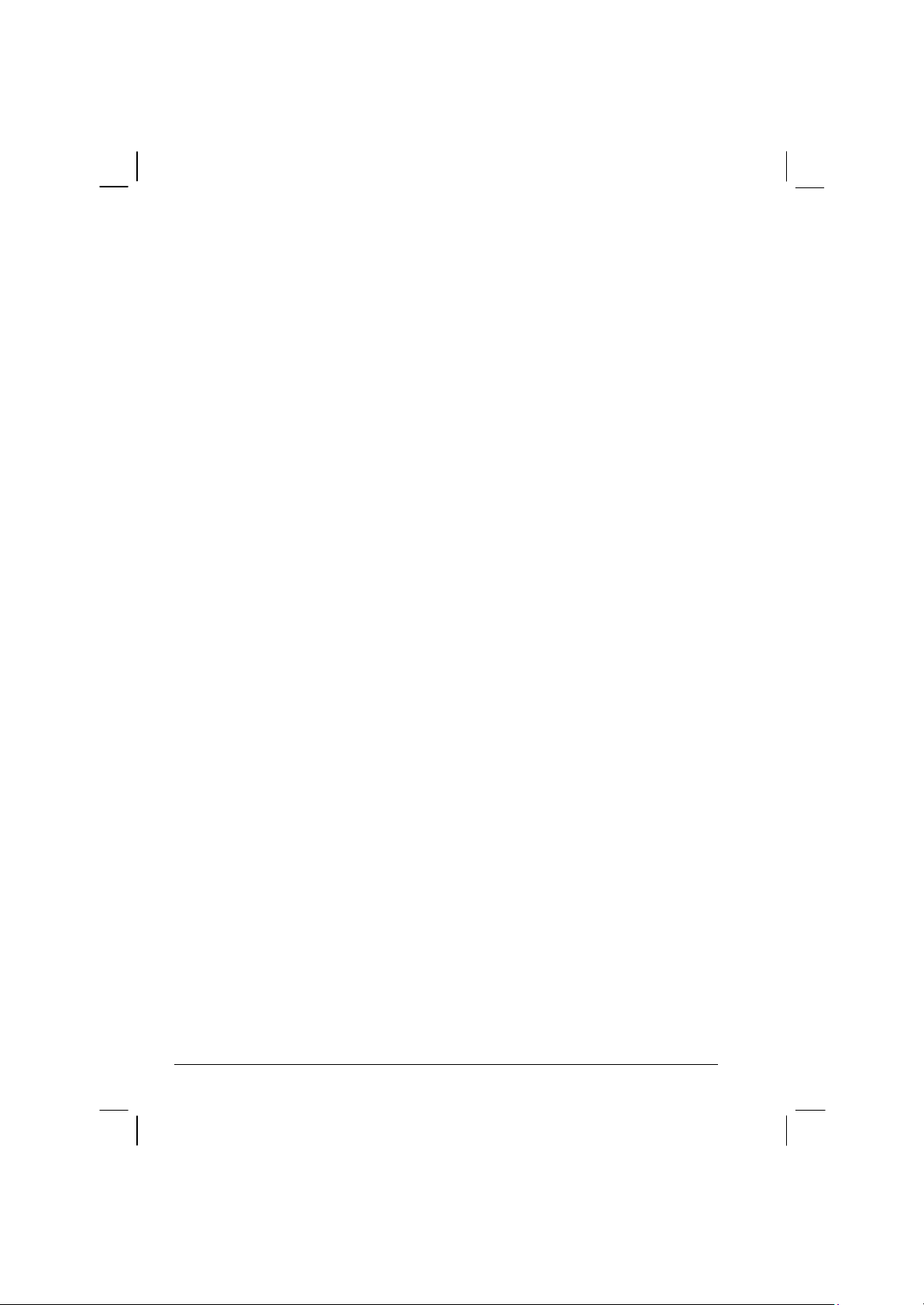
Getting the Computer Running
This section guides you through the procedures for getting the computer
ready for operation.
Unpacking
After unpacking the shipping carton, you should find these standard
items:
l Tablet PC
l Accessories:
− AC adapter (100~240 VAC, 50~60 Hz)
− AC power cord (US, CE, UK, SA)
− Private cable
− Backup battery switch pin
− Driver CD
− X-Bay (optional):
Module -1: USB 2.0 & RS232 I/O / RJ-45 / IEEE 1394
Module -2: Internal PCMCIA
Module -3: wireless modem (GSM/GPRS)
− Expansion box (optional)
Port Replicator module : includes COM1/4, PIO1, CRT, two
USB 1.1 or four USB 2.0 ports (connects behind USB hub,
floppy disk drive (FDD) bootable), PS/2 keyboard and mouse,
MIC input, earphone out, CD drive and AC adapter input
CD drive module : 24× TEAC CD-224E or better
USB FDD module : 1.44 MB double -sided high density
− Wireless keyboard (optional)
− Car adapter/charger (12~32 VDC) − (optional)
− Main battery (optional)
− Battery charger for backup battery (optional)
− Carrying bag (optional)
− CCD camera module (optional)
− This Operation Manual
1-2 Getting Started
Page 28

Inspect all the items. If any item is damaged or missing, notify your
dealer immediately.
Keep the shipping carton and packing materials in case you need to ship
or store the computer in the future.
Before You Begin
To prevent depletion of the backup battery’s power during transit, a
switch is provided at the bottom-side of the Tablet PC. Be sure to turn the
switch to the “ON” position when using the Tablet PC for the first time
by using the included backup battery switch pin to slide the switch.
Backup Battery Switch
NOTE: In case the Tablet PC will not be used for a long period of time and to prevent
backup battery discharge, turn the switch to the “OFF” position.
Connecting to AC Power
The computer operates either on the external AC power or internal
battery power. It is suggested that you use AC power when you start up
the computer for the first time.
CAUTION: Use only the AC adapter included with your computer. Using other AC
Getting Started 1-3
adapters may damage the computer.
Page 29
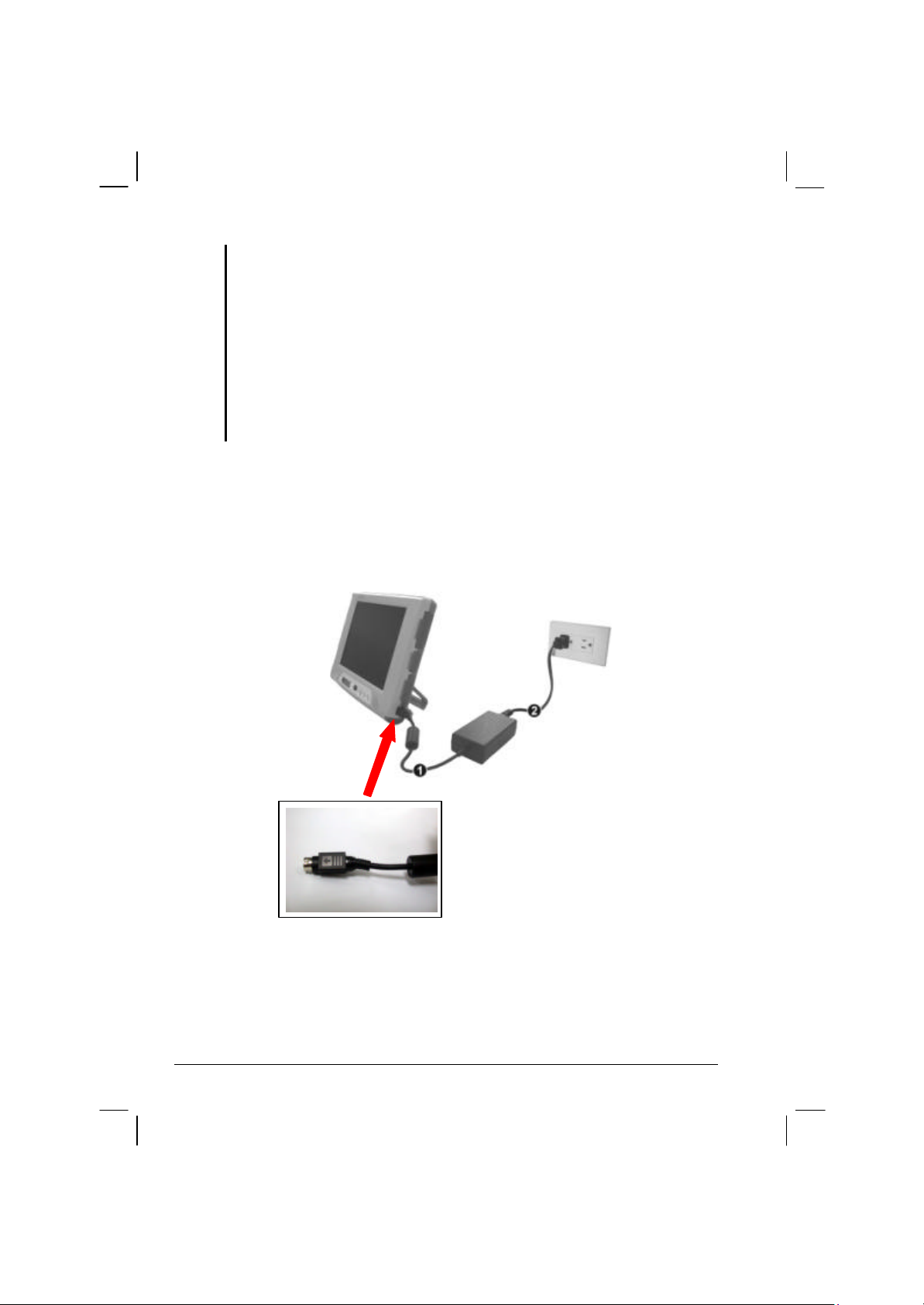
NOTE:
Power Supply Cord: (optional) Detachable, minimum 1.5 m long. Listed, rated
minimum 125 V, 7 A, having a 2/18 AWG, type SVT flexible cord. One end terminates
with a parallel blade, molded-on, attachments plug with a 7 A, 125 V (NEMA 1-15P)
configuration; other end terminates with a molded-on appliance coupler.
Alternate: (optional) Detachable, maximum 4.5 m (14.76 ft) long. Listed, rated
minimum 250 V, 6 A, having a 3/18 AWG, type SVT flexible cord. One end terminates
with a Tandem blade, grounding, listed molded-on, attachments plug with a 6 A, 250 V
(NEMA 6-15P) configuration; other end terminates with a molded-on appliance
coupler.
1. Make sure the computer is turned off.
2. Plug the DC cord of the AC adapter to the power connector on the
right-side of the computer (Œ).
3. Plug the female end of the AC power cord to the AC adapter and the
male end to an electrical outlet (•).
4. When the AC adapter is connected, the indicator on the AC adapter
lights up, indicating that power is being supplied from the electrical
outlet to the AC adapter and onto your computer. Now, you are ready
to turn on the computer.
1-4 Getting Started
Page 30
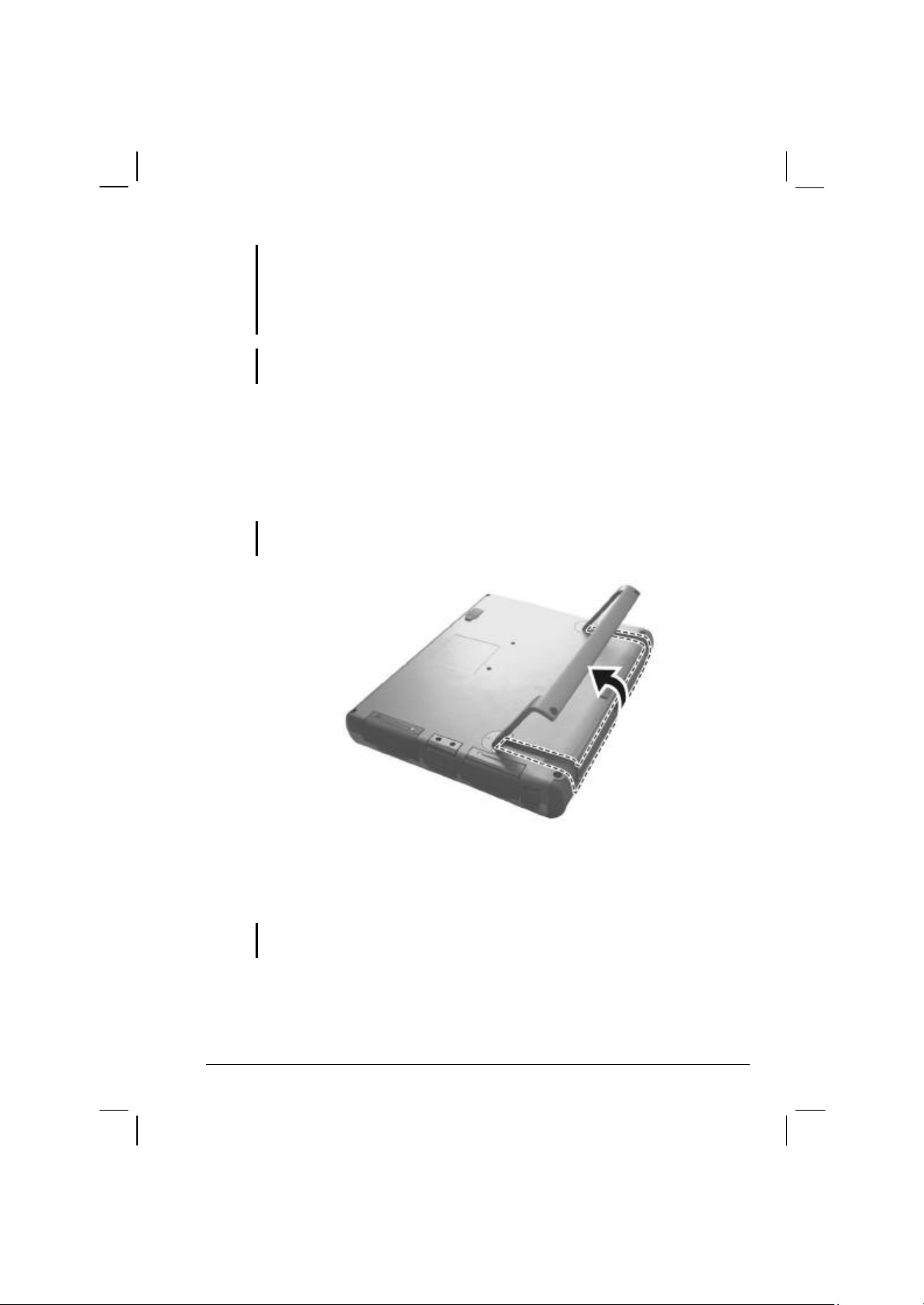
CAUTION:
l When you disconnect the AC adapter, disconnect from the electrical ou tlet first and
then from the computer. A reverse procedure may damage the AC adapter or the
computer.
l When unplugging the connector, always hold the plug head. Never pull on the cord.
NOTE: When the AC adapter is connected, it also charges the battery pack. For
information on using battery power, see Chapter 3.
Positioning the Tablet PC
The computer can be placed upright using its stand found at the back. To
place the computer in an upright position, pull open the stand located at
the back as shown on the next figure.
NOTE: It is recommended that you operate the Tablet PC in an upright position as
opposed to letting it lie flat on its back in order to provide adequate air ventilation.
The wireless keyboard operates on four “size-AA” (1.5-volt) batteries on
the battery compartment located at the back. Be sure to observe the
correct polarity when inserting the batteries.
NOTE: The condition of the batteries also affects the effectiveness of transmission. If a
weakness in transmission is detected, try changing a set of new batteries.
Getting Started 1-5
Page 31

Using the Wireless Keyboard (option)
The wireless keyboard can either be placed flat on the table or inclined
using its stand found at the back. To place the wireless keyboard in an
inclined position, pull open the stand located at the back as shown on the
next figure.
Place the wireless keyboard in front of the Tablet PC with no obstructions
between them to allow unhampered communication between the
computer and keyboard’s IR port.
NOTE: It is recommended that the transmission distance must not exceed 3 meters
and that vertical transmission angle is within ± 150 while horizontal transmission angle
is within ± 300.
1-6 Getting Started
Page 32

Turning On and Off the Computer
Turning On
1. Make sure the computer is connected to AC power.
2. Press the power button .
Getting Started 1-7
Page 33

3. Each time the computer is turned on, it performs a Power-On Self
Test (POST), and the operating system such as Windows should
start.
Turning Off
To turn off the computer power, use the “Shut Down” command of your
operating system.
NOTE: There are other ways you can stop the computer so that you will be back to
where you left off when you next turn on the computer. (See “Stopping the Computer”
in Chapter 2 for information.)
CAUTION: If you have to turn the computer on again immediately after turning it off,
wait for at least five seconds. Turning the computer off and on rapidly can damage it.
1-8 Getting Started
Page 34

Taking a Look at the Computer
This section identifies the external components of the computer and
briefly describes the function of each component.
Right-Side Components
Ref Component Description See Also
USB Port Connects a USB device, such as a USB floppy
Œ
Microphone
•
Connector
Audio Output
Ž
Connector
Private Port Connects a private cable that contains a serial
•
Getting Started 1-9
drive, printer, digital camera, joystick, and more.
Connects an external microphone. P. 2-22
Connects a set of headphones, external speakers
with amplifier, or an audio recording device.
and USB ports.
P. 4-3
P. 2-22
P. 4-2
P. 4-3
Page 35

Ref Component Description See Also
Expansion Port For connecting to: Port Replicator,
•
Power
‘
Connector
PC Card Slot Accepts a PC Card for additional functions. P. 4-7
’
CD/DVD-RW/Combo drive module, or USB
FDD module.
Connects the AC adapter. P. 1-4
P. 2-16,
4-3
1-10 Getting Started
Page 36

Left-Side Components
Ref Component Description See Also
X-Bay Interface Connects additional wireless LAN, wireless
Œ
IR Port Connects an IrDA-compliant device for wireless
•
RJ-11
Ž
Connector
modem (CDPD), external monitor, or five ports
(COM1/4, IEEE 1394, LAN , and USB 2.0).
P. 1-6,
data transfer.
Connects the telephone line. P. 2-23
4-5
Getting Started 1-11
Page 37

Rear Components
Ref Component Description See Also
Stand System’s vertical angle of inclination after the
Œ
•
Ž
Main Battery
Pack
Touchscreen
Pen
stand is released 18 ± 3o.
Supplies power to your computer when external
power is not connected.
Provides a convenient way to use the
touchscreen. Can be stretched for better grip and
handling.
P. 1-5
P. 3-5
P. 2-8
1-12 Getting Started
Page 38

Front Components
Ref Component Description See Also
LCD Panel and
Œ
Touchscreen
Power Button Turns the computer power ON and OFF. Also
•
Displays the output of the computer. Also serves
as your touchscreen.
serves as the SUSPEND/RESUME switch.
P. 2-8
P. 1-7
Ž
•
Volume
Control/
Brightness
Control/
Battery
Capacity
Device
Indicators
Allows you to toggle between adjusting the
sound volume of the computer or brightness of
the LCD screen, or battery capacity.
Shows the current status of the computer’s
devices.
Power ON indicator P. 1-7
Num Lock Indicator P. 2-6
Caps Lock Indicator P. 2-5
Scroll Lock Indicator P. 2-5
P. 2-21
Getting Started 1-13
Page 39

Ref Component Description See Also
•
‘
’
“
Speaker
Volume/LCD
Brightness
Adjust Button
IR Port Connects with a wireless keyboard (option) for
Function Keys
1 , 2 ,
3
Speaker Sends out sound and voice from the computer. P. 2-21
Shows the speaker volume, or the LCD
brightness level, or the main/backup battery
capacity
Suspend mode indicator (in reverse video) P. 3-8
Hard disk drive in-use indicator P. 2-14
Backup battery status indicator P. 3-4
Volume adjust indicator P. 2-21
LCD brightness adjust indicator P. 2-18
The upper button provides you a qui ck way to
increase while the lower button decreases the
sound volume of the computer or brightness of
the LCD screen.
wireless data transf er.
Each of the three buttons can be defined from F1
to F12 through the Setup utility (see chapter 5
“Advanced Menu”).
P. 3-4
P. 2-18,
2-21
P. 1-6,
4-5
P. 2-7,
5-17
1-14 Getting Started
Page 40

Bottom-Side Components
Ref Component Description See Also
CCD USB Port Connects a standard USB CCD PC camera. P. 4-3
Œ
Getting Started 1-15
Page 41

Where to Go from Here
As your computer is ready for operation, you may want to do any of the
following now:
For this purpose… Do this…
To know more about the computer… Go on to the next chapter.
To install the operating system if your
dealer has not already done so…
To know more about the operating
system…
To install the drivers if your dealer has
not already done so…
To set a power -on password… See “Security Menu” in Chapter 5.
To charge the battery pack for the first
time…
See the operating system manual.
Read the operating system manual.
See Chapter 6.
See “Charging the Battery Pack” in
Chapter 3.
1-16 Getting Started
Page 42

CHAPTER 2
Operating Your Tablet PC
This chapter provides information about the use of the computer.
If you are new to computers, reading this chapter will help you learn the
operating basics. If you are already a computer user but are new to Tablet
PCs, you may choose to read only the parts containing information
unique to your computer.
Described in this chapter are the operating basics of these components:
l Wireless Keyboard
l Touchscreen
l Floppy disk drive
l Hard disk drive
l Optical drive
And these features:
l Starting and stopping the computer
l Function keys
l Video features
l Audio features
l Communication features
Page 43

Starting and Stopping the Computer
There are a number of ways to start and stop the computer.
Starting the Computer
You always start the computer using the power button .
A computer starts up with an operating system (OS) existing on the
storage device such as the hard disk; or from a floppy disk or CD if you
have the respective modules installed. The computer will automatically
load the OS after you turn it on. This process is called booting.
NOTE: An operating system is the platform for all your software application programs to
run on. The most widely used operating system today is Microsoft Windows.
Stopping the Computer
When you finish a working session, you can stop the computer by turning
off the power or leaving the computer in Standby or Suspend mode:
To stop in
this mode…
Off Follow the shutdown procedure of your
operating system. This can prevent loss of
unsaved data or damage to your software
programs.
If the system is locked up because of
hardware or software problems, press the
power button to tur n off the computer.
Standby
Suspend
Depending on your settings in Windows,
you can put the computer in Standby
mode by pressing the power button
Depending on your settings in Windows,
you can put the computer in Suspend
mode by pressing the power button
Do this… To start up or
resume again
Press the power
button .
Press any key.
Press the power
button .
2-2 Operating Your Tablet PC
Page 44

If you choose to stop in Standby or Suspend mode, you can return to
where you left off the next time you start up the computer. (See “Power
Management” in Chapter 3 for more information.)
Operating Your Tablet PC 2-3
Page 45

Using the Wireless Keyboard (option)
Before using the wireless keyboard, see section on “Positioning the
Tablet PC and Wireless Keyboard” on chapter 1. Your wireless keyboard
has all the standard functions of a full-sized computer keyboard.
The standard functions of the keyboard can be further divided into five
major categories:
l Mouse-control buttons
l Typewriter keys
l Cursor-control keys
l Numeric keys
l Function keys
Mouse-control Buttons
Mouse-control buttons found on both sides of the wireless keyboard are
similar to the buttons on a mouse. The left button (
left- and right-click mouse function. The right button (
slide the on-screen pointer hor izontally, vertically, or diagonally.
Œ
is similar to the
Œ)
allows you to
•)
•
2-4 Operating Your Tablet PC
Page 46

Typewriter Keys
Typewriter keys are similar to the keys on a typewriter. Several keys are
added such as the Ctrl, Alt, Esc, and lock keys for special purposes. The
Control key (Ctrl) is normally used in combination with other keys for
program -specific functions. The Alternate key (Alt) is normally used in
combination with other keys for program-specific functio ns. The Escape
key (Esc) is usually used for stopping a process. Examples are exiting a
program and canceling a command. The function depends on the program
you are using. When the lock keys (Caps Lock, Num Lock, and Scroll Lock)
are pressed, their corresponding indicators light up on the Tablet PC front
panel’s device indicators.
Cursor-Control Keys
NOTE: The word “cursor” refers to the indicator on the screen that lets you know
exactly where on your screen anything you type will appear. It can take the form of a
vertical or horizontal line, a block, or one of many other shapes.
Operating Your Tablet PC 2-5
Page 47

Numeric Keypad
A 15-key numeric keypad is embedded in the typewriter keys as shown
next:
Numeric keys facilitate entering of numbers and calculations. When Num
Lock is on, the numeric keys are activated; meaning you can use these
keys to enter numerals.
NOTES:
l When the numeric keypad is activated and you need to type the English letter in the
keypad area, you can turn Num Lock off.
l Some software may not be able to use the numeric keypad on the external wireless
keyboard.
Euro Symbol
If your Windows supports the Euro dollar sign , you can press the sign
on the keyboard.
l To press the Euro sign on the keyboard, hold down either of the Alt
keys and type 0128 on the numeric keypad of your keyboard.
l To press the Euro sign on an UK keyboard, hold down the Alt Gr key
and press 4 (which has an Euro sign on it).
2-6 Operating Your Tablet PC
Page 48

Windows Keys
The keyboard has two keys that perform Windows-specific functions:
Windows Logo key and Application key.
The Windows Logo key opens the Start menu and performs
software-specific functions when used in combination with other keys.
The Application key usually has the same effect as a right mouse
click. (See your Windows manual for more information.)
Function Keys
On the top row of the keys are the function keys: F1 to F12. Function keys
are multi-purpose keys that perform functions defined by individual
programs.
Operating Your Tablet PC 2-7
Page 49

Using the Touchscreen
NOTE: To take advantage of the touchscreen feature, make sure that the touchscreen
driver is correctly installed.
CAUTION: Do not use a sharp object such as a ballpoint pen or pencil on the
touchscreen. Doing so may damage the touchscreen surface. Use the included
touchscreen pen instead, which can be stretched for better grip and handling.
The touchscreen is a touch-sensitive device that allows you to
communicate with the computer by controlling the location of the pointer
on the screen and making selection with the buttons.
The touchscreen needs a special device driver support called a PenMount
Monitor, which allows you to easily use the Tablet PC without any
external pointing device (see chapter 6 for details).
The touchscreen pen is located at the rear of the Tablet PC (refer to “Rear
Components” on chapter 1). You might need to tilt the Tablet PC after
opening the touchscreen pen holder to get it. To use the touchscreen,
place the touchscreen pen or your forefinger on the touchscreen. As you
slide your pen or fingertip across the screen, the pointer, or cursor, on the
screen moves in the same direction across the screen as your fingertip or
pen moves across the screen.
Touchscreen Pen Holder
Here are some common terms that you should know when using the
touchscreen:
2-8 Operating Your Tablet PC
Page 50

Term Action
Point Move your finger or pen on the touchscreen until the
cursor points to the selection on the screen.
Click Tap gently anywhere on the touchscreen.
Double-click Tap twice on the touchscreen rapidly.
Drag and
drop
Scroll To scroll is to move up and down or left and right in the
TABLE NOTE: If you swap the left and right buttons, “tapping” on the
touchscreen as an alternative method of pressing the lef t mouse button will no
longer be valid.
Press lightly on the touchscreen and move your finger or
pen until you reach your destination (drag). Finally,
release your finger or pen (drop) when you finish dragging
your selection to the destination. The object will drop into
the new location.
working area on the screen.
To move vertically, place your finger or pen on the right
edge of the touchscreen and slide your finger or pen up and
down along the edge. To move horizontally, place your
finger or pen on the bottom edge of the touchscreen and
slide your finger or pen left and right.
This function works only after you install the touchscreen
driver supplied with the computer and it may not work for
all applications.
Configuring the Touchscreen
You may want to configure the touchscreen to suit your needs. For
example, if you are a left-handed user, you can swap the two buttons
function of the left mouse-control button on the wireless keyboard so that
you can use the right mouse button as the left mouse button and vise
versa. You can also change the size of the on-screen pointer, the speed of
the pointer, and so on.
To configure the touchscreen, you can use the standard Microsoft or IBM
PS/2 driver if you are using Windows. However, you can install the
touchscreen driver supplied with your computer to take advantage of
more powerful features. (For information on installing the driver, see
Chapter 6.)
Operating Your Tablet PC 2-9
Page 51

Using the Floppy Disk Drive (option)
Your Tablet PC comes with an USB floppy disk drive as drive A through
the USB port on the right side, or port replicator on an optional expansion
box, or through the USB port located on the plug of an optional optical
drive module, or on the included private cable.
A floppy disk drive allows you to install new programs into your
computer, or to store information on a removable floppy disk so you can
transfer information from one computer to another.
The floppy disk drive is a high-density 3.5-inch one, which can read and
write to either double-density (2DD) 720-KB floppy disks or
high-density (2HD) 1.44-MB floppy disks. Notice that both types of
floppy disk have an arrow imprin ted on the front upper left corner, and a
sliding write -protect tab on the bottom left corner, as illustrated above.
When opened, the write -protect tab prevents data from being written to,
or erased from the floppy disk.
Connecting the Floppy Disk Drive
Connect the floppy disk drive through any of the following methods:
l Through the Tablet PC’s USB Port –
Insert the USB plug of floppy disk drive into the USB port located on
the right side of the Tablet PC.
2-10 Operating Your Tablet PC
Page 52

l Through the Expansion Port Plug of the Optical Drive Module –
Insert the USB plug of floppy disk drive into the USB port located on
the expansion port plug of the optical drive module.
Operating Your Tablet PC 2-11
Page 53

l Through the Private Cable –
Insert the USB plug of the floppy disk drive into the USB port located
on the private cable.
Inserting and Ejecting Floppy Disks
To insert a floppy disk, hold it with the arrow facing up and towards the
drive. Slide the disk into the drive until it clicks into place.
To eject a floppy disk, first ensure that the floppy disk drive in -use
indicator is off, and then press the eject button on the drive. When the
floppy disk pops out of the drive, remove the floppy disk and store it
properly.
2-12 Operating Your Tablet PC
Page 54

CAUTION:
l Never turn off or reset the computer while the floppy disk drive in-use indicator is
on.
l Always store your floppy disks in a safe, clean container, to protect them from the
environment and magnetic fields.
l A floppy disk must be formatted before you can use it. (To know how to format a
floppy disk, see your operating system manual.)
Operating Your Tablet PC 2-13
Page 55

Using the Hard Disk Drive
Your computer comes with a hard disk drive as drive C.
A hard disk drive is a storage device with non-removable, rotating,
magnetic storage platters inside it. It is where your operating system and
application software programs are stored.
Your hard disk drive is a 2.5 -inch IDE (Integrated Drive Electronics) hard
disk drive. This type of drive embodies the latest in fast, reliable mass
storage by integrating all the control circuitry necessary for operation
directly onto the drive itself. This allows the drive manufacturer to
carefully optimize drive performance.
The system comes with a built-in heater that can automatically turn on for
low temperature operation. You can set whether the built-in heater will be
on/off during low temperature operation by turning on the computer and
running the BIOS SCU program. Enable the HDD Heater item, then,
save and exit the SCU pr ogram. (See “Advanced Menu” in chapter 5).
CAUTION:
l Make regular backups of your data files from your hard disk drive to floppy disks or
other storage media.
l Never try to remove or install the hard disk drive while the computer is powered on.
Doing so can result in loss of data, and can damage the computer and the hard disk
drive’s sensitive circuitry.
l Never turn off or reset the computer while the hard disk drive in-use indicator is on.
2-14 Operating Your Tablet PC
Page 56

Using the Optical Drive (option)
Depending on the model, your computer comes with a CD/DVD-RW/
Combo drive module. This drive is usually configured as drive D and is
connected to the expansion port located on the right side of the Tablet PC .
The drive uses removable 5.25-inch silver discs, which look like standard
music CDs. It is an ideal medium to use for distributing multimedia
because of the huge amount of data that a disc can store.
l CD drive can read CDs, audio CDs, CD-R, and CD-RW discs.
l DVD-RW drive can read and write DVD (Digital Versatile Disc)
discs in addition to reading the above discs.
l Combo drive can work both as a DVD drive and CD-RW drive.
NOTE: If the optical drive would be operating for more than half an hour (such as
showing a CD/DVD title), use the AC or car power source instead of the battery. If not,
the battery may run out of power before the operation is complete.
CAUTION:
1. When inserting a disc, do not use force.
2. Make sure the disc is correctly inserted into the tray, and then close the tray.
3. Do not leave the CD tray open. Also, avoid touching the lens in the tray with your
hand. If the lens becomes dirty, the optical drive may malfunction.
4. Do not wipe the lens using materials with rough surface (such as paper towel).
Instead, use a cotton swab to gently wipe the lens.
FDA regulations require the following statement for all laser-based devices:
“Caution, Use of controls or adjustments or performance of procedures other than
those specified herein may result in hazardous radiation exposure.”
NOTE: The optical drive is classified as a Class 1 laser product. This label is located on
the optical drive.
Operating Your Tablet PC 2-15
Page 57

NOTE: For DVD-RW/Combo drive only.
This product incorporates copyright protection technology that is protected by method
claims of certain U.S. patents and other intellectual property rights owned by
Macrovision Corporation and other rights owners. Use of this copyright protection
technology must be authorized by Macrovision Corporation, and is intended for home
and other limited viewing uses only unless otherwise authorized by Macrovision
Corporation. Reverse engineering or disassembly is prohibited.
Connecting the Optical Drive
Insert the expansion plug of optical drive into the expansion port located
on the right side of the Tablet PC.
Inserting and Remo ving a Disc
Follow this procedure to insert or remove a disc.
1. Turn on the computer.
2-16 Operating Your Tablet PC
Page 58

2. Press the eject button and the CD tray will slide out partially. Gently
pull on it until it is fully extended.
3. To insert a disc, place down the disc in the tray with its label facing
up. Slightly press the center of the tray until it clicks into place.
To remove a disc, hold the disc by its outer edge and lift it up from the
tray.
4. Gently push the tray back into the drive.
NOTE: In the unlikely event that you are unable to release the CD tray by pressing the
eject button, you can manually release the tray. (See “Optical Drive Problems” in
Chapter 8.)
Operating Your Tablet PC 2-17
Page 59

Using the Video Features
The video subsystem of your computer features:
l 10.4-inch TFT (Thin-Film Transistor) 18-bit color LCD display with
1024×768 XGA (Extended Graphics Array) resolution.
l Simultaneous display on LCD and external monitor, which is useful
when you have a presentation as you can control the screen from your
computer and face the audience at the same time.
l Dual view capability, which allows you to expand your desktop on
the screen to another display device so that you have more desktop
space to work on.
l Power Management.
l Touchscreen function.
l Sunlight readable transflective LCD display (option).
Configuring the Display Modes
NOTE: Before using the dual view capability and to take advantage of the enhanced
video capabilities, the video driver supplied with your computer must be installed.
Your computer has been set to a default resolution and number of colors
before shipment. You can view and change display settings through your
operating system. See your operating system documentation or online
help for specific information.
For displaying in higher resolutions, you can connect an external CRT
monitor that supports higher resolutions through an optional Port
Replicator Module.
The following table lists the display modes supported by your computer.
2-18 Operating Your Tablet PC
Page 60

Display Mode LCD Only CRT Only Simultaneous Display
Resolution Colors
640×480
720×480
800×600
848×480
1024×768
1152×864
8-bit
16-bit
24-bit
32-bit
8-bit
16-bit
24-bit
32-bit
8-bit
16-bit
24-bit
32-bit
8-bit
16-bit
24-bit
32-bit
8-bit
16-bit
24-bit
32-bit
8-bit
16-bit
24-bit
32-bit
√ √ √
√ √ √
√ √ √
√ √ √
√ √ √
√ √ √
√ √ √
√ √ √
√ √ √
√ √ √
√ √ √
√ √ √
√ √ √
√ √ √
√ √ √
√ √ √
√ √ √
√ √ √
√ √ √
√ √ √
√
√
√
√
Operating Your Tablet PC 2-19
Page 61

Display Mode LCD Only CRT Only Simultaneous Display
1280×1024
TABLE NOTE: 8-bit = 256 colors; 16-bit = High Color or 65,536 (64 K) colors;
24 and 32-bit = True Color 16,770,000 (16 M) colors.
8-bit
16-bit
24-bit
8-bit
16-bit
√
√
√
√
√
1600×1200
2-20 Operating Your Tablet PC
Page 62

Using the Audio Features
NOTES:
l To take advantage of the enhanced audio capabilities, the audio and volume
control drivers supplied with your computer must be installed (see Chapter 6 for
details).
l If you experience interference while recording, try lowering the microphone
recording volume.
The audio subsystem of your computer features:
l Digital audio and analog mixing functions required for recording and
playing sound on your computer
l SoundBlaster Pro, Adlib, and Microsoft Windows Sound System
support
l Volume control select (
l Volume adjust (increase or decrease) (
l Speaker (
l External audio connectors (
Ž
)
Œ)
)
•
•)
Operating Your Tablet PC 2-21
Page 63

Ways of playing and recording sound vary with the operating system
used. See your operating system documentation or online help for
specific information.
Connecting Audio Devices
For higher audio quality, you can send or receive sound through external
audio devices.
l Microphone Connector (
) can be connected to an external
microphone for recording voice or sound.
l Audio Output Connector (
) can be connected to the line -in
connector of powered speakers with built -in amplifiers, headphones,
or earphone set.
2-22 Operating Your Tablet PC
Page 64

Using the Communication Features
Using the Modem
NOTE: To take advantage of the modem feature, the device driver supplied with your
computer must be installed.
The internal 56 K fax/data modem allows you to use the telephone line to
communicate with others by fax, email, or connect to an online service or
bulletin board.
To connect the telephone line to the modem, connect the end nearest the
core on the modem cable to the computer’s RJ-11 connector and the other
end to the telephone line.
NOTES:
l When using communication software, you may have to disable power
management.
l Set the COM port of the modem to COM2.
l Set parameters such as modem speed (baud rate) and line type (pulse dialing or
tone dialing).
l Do not enter Standby mode when using communication software.
Operating Your Tablet PC 2-23
Page 65

Using the Wireless LAN
Depending on your model, an internal Mini PCI Wireless LAN (WLAN)
card may have been pre-installed by your computer manufacturer at the
factory. This card allows you to access corporate networks or the Internet
in a wireless environment.
The WLAN features include:
l 2.4 GHz DSSS (Direct Sequence Spread Spectrum) technology
l Peer-to-Peer (Ad-Hoc) and Access Point (Infrastructure) modes
support
l WEP (Wired Equivalent Privacy) 64/128-bit data encryption
l Transmission rate at 11 Mbps, 5.5 Mbps, 2 Mbps, and 1 Mbps with
automatic data rating
To take advantage of the WLAN feature, make sure that the WLAN
driver is installed correctly (see Chapter 6 for details). If your WLAN
card was provided by your dealer instead of the computer manufacturer,
contact your dealer for the correct driver to use.
Configuring the WLAN
After driver installation, you can use the WLAN utility to configure and
monitor your WLAN connection. If you are using Windows XP, you can
also use its built -in WLAN utility. Follow this procedure to launch the
WLAN utility in Windows XP:
1. Select Control Panel from the Start menu.
2. Click Network and Internet Connections.
3. Click Network Connections, then double-click the Wireless
Network Connection icon .
4. Click Properties in the Wireless Network Connection Status
dialog box.
5. You can configure your WLAN settings in the Wireless Network
Connection Properties dialog box.
2-24 Operating Your Tablet PC
Page 66

Turning Off/On the WLAN Radio
NOTE: The FAA (Federal Aviation Agency) has deemed it unsafe to operate wireless
devices in aircraft as this may interfere with flight safety. Remember to turn off wireless
LAN when using your computer in the airplane.
The Windows XP WLAN utility must be on for the WLAN function to
work.
To tur n off the WLAN function, turn off the WLAN utility.
It takes approximately 30 seconds for your computer to make a successful
WLAN connection and approximately 10 seconds to disconnect.
Using the Wireless Modem
Depending on your model, your computer include s an integrated GSM
(Global System for Mobile Communications) / GPRS (General Packet
Radio Service) / GPS (Global Positioning System) feature.
After you establish a subscription with a GSM/GPRS/GPS service
provider, you can use the wireless data features of your computer. Check
with your service provider for a list of available wireless data services.
Your service provider may charge additional fees for use of data services.
There are two methods for wirelessly connecting to an ISP or network:
l GSM data transmission (circuit-switched data)
GSM data services enable you to use the GSM component of your
computer as a built -in modem. You can use the service to connect to
the Internet through an ISP or dial in to a corporate network to browse
the Web or send and receive e-mail messages.
l GPRS data transmission
GPRS is a high-speed data -on service that enables you to transmit
data over a mobile network. Subscribing to a GPRS service allows
you to transfer files, browse the Web and receive streaming audio and
video on your computer.
Connecting Using the GSM Modem
NOTE: To take advantage of the wireless modem feature, the device driver supplied
with your computer must be installed (see chapter 6).
Operating Your Tablet PC 2-25
Page 67

Your computer can send and receive data via a mobile network using the
GSM protocol.
To send or receive data over a GSM network, you must have an account
with a service provider that supports GSM data services, and the service
provider must enable the data features on your account.
Configuring a GSM Modem Connection
Before you can use the GSM modem connection, make sure that you have
a subscription to the Circuit -Switched Data (CSD) network with your
service provider and you have an account with your service provider or
corporate network you are connecting to.
To connect to an ISP or dial in to a specific computer, you must configure
a connection for that service on your computer.
Connecting Using GPRS
Your computer can receive General Packet Radio Services (GPRS), a
high-speed data -only service that transmits data over a mobile telephone
network. In addition, GPRS provides permanent on-line connection.
To use GPRS, you must have a subscription to the function with a service
provider that supports GPRS.
Configuring a GPRS Connection
To connect to a GPRS network, you must configure a connection for that
service on your computer.
Using the GPS
NOTE: To take advantage of the GPS feature, the device driver supplied with your
computer must be installed (see chapter 6).
Navigation and positioning are crucial to so many activities and yet the
process has always been quite cumbersome. To try to figure out where
you are and where you are going, you need GPS technology.
2-26 Operating Your Tablet PC
Page 68

The Global Positioning System (GPS) is a worldwide radio -navigation
system formed from a constellation of 24 satellites and their ground
stations. GPS uses these "man -made stars" as reference points to calculate
positions accurate to a matter of meters. In fact, with advanced forms of
GPS you can make measurements to better than a centimeter! In a sen se it
is like giving every square meter on the planet a unique address.
Here's how GPS works in five logical steps:
l The basis of GPS is "triangulation" from satellites.
l To "triangulate," a GPS receiver measures distance using the travel
time of radio signa ls.
l To measure travel time, GPS needs very accurate timing that it
achieves with some tricks.
l Along with distance, you need to know exactly where the satellites
are in space. High orbits and careful monitoring are the secret.
l Finally you must correct for any delays the signal experiences as it
travels through the atmosphere.
Five broad categories of GPS application:
l Location – determining a basic position
l Navigation – getting from one location to another
l Tracking – monitoring the movement of people and thin gs
l Mapping – creating maps of the world
l Timing – bringing precise timing to the world
Operating Your Tablet PC 2-27
Page 69

2-28 Operating Your Tablet PC
Page 70

CHAPTER 3
Managing Power
Your computer operates either on external AC power, car adapter, or
internal battery power.
This chapter tells you how you can effectively manage power. To
maintain optimal battery performance, it is important that you use the
battery in the proper way.
The topics in this chapter include:
l What is an AC or car adapter
l How to charge the battery pack
l When and how to initialize the battery pack
l How to check the battery level
l How to replace the battery pack
l What happens when the battery is low and what actions to take
l What is Power Management
l How to save power
Page 71

AC and Car Adapter
CAUTION:
l The AC and car adapter is designed for use with your computer only. Connecting
the AC adapter to another device can damage the adapter.
l The AC power cord supplied with your computer is for use in the country where you
purchased your computer. If you plan to go overseas with the computer, consult
your dealer for the appropriate power cord.
l When you disconnect the AC adapter, disconnect from the electrical outlet first and
then from the computer. A reverse procedure may damage the AC adapter or
computer.
l When unplugging the connector, always hold the plug head. Never pull on the cord.
The AC adapter serves as a converter from AC (Alternating Current) to
DC (Direct Current) power because your computer runs on DC power,
but an electrical outlet usually provides AC power. It also charges the
battery pack when connected to AC power. The AC adapter operates on
any voltage in the range of 100 ~ 240 V AC.
The car adapter serves as a converter from car battery to DC power. The
cigarette lighter port of the car usually provides DC power. It also charges
the battery pack when connected. The car adapter operates on any voltage
in the range of 12 ~ 32 V DC.
NOTE: The battery pack cannot be charged when the input power of car adapter falls
below 11.5 V DC.
3-2 Managing Power
Page 72

Battery Pack
The battery pack is the internal power source for the computer. It is
rechargeable using the AC or car adapter.
The operating time of a fully charged battery pack depends on how you
are using the computer. When your applications often access peripherals,
you will experience a shorter operating time.
NOTE: Located inside the main battery compartment of the Tablet PC is the switch for
turning off power coming from the internal backup battery see chapter 1 for details).
CAUTION: Care and maintenance information for the battery is provided in Chapter 8.
In addition to this chapter, be sure to read the “Battery Pack Guidelines” section in
Chapter 8 as well.
Charging the Battery Pack
NOTES:
l Charging will not start if the battery’s temperature is below 0 °C (32 °F) or above
45 °C (113 °F).
l The charging process will stop when the battery’s temperature gets above 60 °C
(140 °F). If this happens, the battery pack may be damaged, please contact your
dealer.
l During charging, do not disconnect the AC adapter before the battery has been fully
charged; otherwise you will get a prematurely charged battery.
To charge the battery pack, connect the AC adapter to the computer and
an electrical outlet. The Battery Charge Indicator ( ) on the Tablet
PC’s Device Indicators appears to indicate that charging is in progress.
You are ad vised to keep the computer power off while the battery is being
charged. When the battery is fully charged, the Battery Charge Indicator
disappears.
It takes approximately 90 minutes to charge the battery pack to 80%
capacity and two or three more hours to fully charge the battery pack.
CAUTION: After the computer has been fully recharged, do not immediately disconnect
and reconnect the AC adapter to charge it again. Doing so may damage the battery.
Managing Power 3-3
Page 73

Initializing the Battery Pack
You need to initialize a new battery pack before using it for the first time
or when the actual operating time of a battery pack is much less than
expected.
Initializing is the process of fully charging, discharging, and then
charging. It can take several hours.
1. Make sure the computer power is turned off. Connect the AC adapter
to fully charge the battery pack.
2. After the battery pack is fully charged, turn on the computer.
3. Disconnect the AC adapter and leave the computer on until the
battery is fully discharged. The computer will shut down
automatically.
4. Connect the AC adapter to fully charge the battery pack.
Checking the Battery Level
When two batteries exist on the system, the battery’s discharge sequence
is from the main battery to the backup battery. When the battery charge
on the main battery falls below 5%, then power usage will switch to the
backup battery. Backup battery will only provide power source 10
minutes for user hot swap main battery, if over 10 minutes and main
battery didn’t plugged in, then system will shutdown.
NOTE: Any battery level indication is an estimated result. The actual operating time can
be different from the estimated time, depending on how you are using the computer.
By Operating System
You can check the approximate battery level using the battery meter
function of the operating system. To read the battery level in Windows,
click the icon on the taskbar. (Click the icon if the computer is
usi ng AC power.)
3-4 Managing Power
Page 74

On/Off
Switch
Device Indicator
By Gas Gauge
The internal backup battery pack does not support the gas gauge display
on the battery itself, but on the exterior side of the main battery pack
(option) is a gas gauge for displaying the estimated battery charge. When
the main battery pack is not installed in the Tablet PC and you want to
know the battery charge, you can press the on/off switch with a pointed
device to see the corresponding value of indicator segment that light
green. The value of the corresponding green segme nt indicates the
relative percentage of the battery charge. The battery pack is fully
discharged when you see no segment glowing green.
Segment
Replacing the Main Battery Pack
CAUTION:
l There is danger of explosion if the battery is incorrectly replaced. Replace the
battery only with the computer manufacturer’s optional battery packs. Discard used
batteries according to the dealer’s instructions.
l Do not attempt to disassemble the battery pack.
If you often rely on battery power for a long period of time while
traveling, you may consider the purchase of an additional main battery
pack from your dealer and keep it with you in a fully charged state as a
backup.
To replace the battery pack, follow these steps:
1. Make sure the computer is not turned on or connected to AC power.
However, the Tablet PC supports the battery hot-swap function,
providing you the ability to replace the battery even during system
on.
2. Carefully place the computer upside down.
3. Open the stand fully (Œ).
Managing Power 3-5
Page 75

4. Slide the release lever (•) to the right and pull the battery pack out of
its compartment (Ž) by using your thumb and index finger.
5. Insert the new battery pack into the compartment and slide the release
lever first to the right to accommodate it, then releasing it to the lock
position.
Battery Low Signals and Actions
Battery Low occurs when the battery has approximately 10% of its
charge remaining. The computer gives warnin g beeps and the Battery
Charge Indicator ( ) blinks to alert you to take actions.
3-6 Managing Power
NOTE: You can set up your threshold and signals of Battery Low under Windows.
Immediately save your data upon Battery Low. The remaining operating
time depends on how you are using the computer. If you are using the
audio subsystem, PC card, hard or floppy disk drives, the battery might
run out of charge very quickly.
Page 76

Always respond to Battery Low by placing your computer on
hibernation, turning off the computer, or connecting the AC or car
adapter.
If you do not take any action and after two minutes’ of warning beeps, the
computer will automatically hibernate and turn off.
CAUTION:
l If you are using a flash PC card, do not access the card during battery low periods.
This is because the access may take longer than the time it takes the battery to run
out of charge, thus making your access to the card unsuccessful.
l If you fail to save your data when the battery completely runs out of charge, then
you lose your data.
Managing Power 3-7
Page 77

Power Mana gement
Your computer supports ACPI (Advanced Configuration and Power
Interface) for power management. The power management feature allows
you to reduce the power consumption for energy saving.
With an ACPI-compliant operating system such as Windows 2000 and
Windows XP, power supply to different computer components is
controlled on an as-needed basis. This allows maximum power
conservation and performance at the same time.
In general, Windows’ power management works in this way:
What… When…
Power to the hard disk is turned off When the hard disk has been idle for a
set period.
Power to the display is turned off When the display has been idle for a
set period.
The computer enters Standby mode.
The hard disk and display are turned
off and the entire system consumes
less power.
The computer enters Suspend mode.
(See the next subsection for more
information.)
When the entire system has been idle
for a set period.
When you press the power button .
*
* depends on your settings in Windows.
For detailed information on power management, see Windows’ Help.
Hibernation
NOTE: Make sure that the hibernation feature is enabled in the Hibernate tab of the
3-8 Managing Power
Power Options Properties from the Control Panel in Windows XP.
Hibernation is a very useful feature. People frequently open many
applications when they use computers. It takes some time to get all these
applications open and running, and normally they all have to be closed
before the system can be turned off.
Page 78

When you use the hibernation feature, you do not have to close the
applications. The computer stores the state of your computer to a file on
the hard disk and then shut down. The next time you turn on your
computer, you return to exactly where you left off.
Manual Power Management
You can manually initiate hibernation at any time by pressing the power
button and releasing it in less than 4 seconds with the system on.
Repeat the action to wake up the system under hibernation.
Managing Power 3-9
Page 79

Power-Saving Tips
In addition to your computer’s automatic power management, you can do
your part to maximize the battery’s operating time by following these
suggestions.
l Do not disable Power Management.
l Decrease the LCD brightness to the lowest comfortable level.
l Disable the parallel and serial ports if no devices are connected to
these ports. (See “Advanced Menu” in Chapter 5.)
l If you work with an application that uses the serial port or a PC card,
exit the application when you finish using it.
l If you have a PC card installed, remove it when not in use. Some PC
cards drain power even while they are inactive.
l Turn off the computer when you are not using it.
3-10 Managing Power
Page 80

CHAPTER 4
Expanding Your Computer
You can expand the capabilities of your computer by connecting other
peripheral devices. When using a device, be sure to read the instructions
accompanying the device together with the relevant section in this
chapter.
This chapter gives guidelines on installing and using these devices:
l Serial device
l IR device
l USB device
l PC card
Page 81

Connecting a Serial Device
Your computer has a private port for connecting a serial device such as a
serial mouse or modem through the private cable.
Follow this procedure to connect a serial device:
1. Make sure the COM Port s item is set properly in the SCU program.
(See “Advanced Menu” in Chapter 5 for inf ormation.)
2. Make sure the computer is not turned on.
3. Plug the included private cable to the private port.
Private cable
4. Plug the device cable to the serial port on the private cable.
5. Turn on the computer.
NOTE: Portable modems that derive power through the serial por t cannot be used with
the Tablet PC. Instead, use a modem that is powered by its own internal battery or
external AC power.
4-2 Expanding Your Computer
Page 82

Connecting a USB Device
Your computer has one USB port on the right side for connecting USB
devices such as digital camera, scanner, printer, modem, or mouse; and
one CCD USB port at the bottom-side for connecting an optional CCD
camera.
NOTE: You can also use the USB port located on the Expansion Port plug of the
optional optical drive module or the included private cable.
USB is specified to be an industry standard extension to the PC
architecture. It supports “Plug-and-Play” technology so you can install
and remove USB devices without turning off the computer. With its
multiple connection capability, up to 127 devices can be connected in a
daisy -chain configuration. In addition, you can use a USB hub that
converts a single USB connector into multiple ports where USB devices
can be connected.
To connect a standard USB device, simply plug the device cable to the
USB port on the right side of the Tablet PC, or through the optional
optical drive module’s Expansion Port plug.
To connect an optional CCD camera, simply place the camera on top of
the Tablet PC nearest the CCD USB port. Align and plug in the golden
finger connector to the CCD USB port at the bottom-side of the Tablet PC
and secure it in place with the built-in screw. Adjust the angle of the CCD
camera according to your need.
Expanding Your Computer 4-3
Page 83

4-4 Expanding Your Computer
Page 84

Connecting an IR Device
Your computer has an IR (InfraRed) port for connecting an infraredequipped device wirelessly such as a wireless keyboard/mouse, another
computer, printer, or PDA (Personal Digital Assistant).
The infrared feature supports these standards:
For the front panel’s IR port
l IR keyboard/mouse that supports Forward FK34PUS002 (US
language) specification
For the left side’s IR port
l IrDA 1.1 (FIR – Fast Infrared) with 9.6 Kbps to 4.0 Mbps transfer
rate
l HPSIR – Serial Infrared mode
Follow this procedure to connect an IR device:
1. Under Windows, make sure that the IrDA Fast Infrared Port is set to
HP HSDL-2300/3600. (See “How to Use the CD” in Chapter 6 for
information.)
2. Make sure that the COM Port s and its Mode Setting for COM2
items are set properly in the SCU program. (See “Advanced Menu”
in Chapter 5 for information.)
3. When using the front panel’s IR port:
Place the wireless keyboard where its IR port faces the IR port of
your computer within the effective range − within ±15-degrees
vertical angle and within ±30-degrees horizontal angle at no greater
than 3 meter distance.
Expanding Your Computer 4-5
Page 85

When using the left side’s IR port:
Place the transmitting device where its IR port faces the IR port of
your computer within the effective range − within ±15-degrees
vertical angle and within ±15-degrees horizontal angle at no greater
than 0.8~1.0 meter distance.
Place the receiving device where the IR port of the Tablet PC faces its
IR port within the effective range − within ±15-degrees vertical angle
and within ±15-degrees horizontal angle at no greater than 0.8~1.0
meter distance.
4. To take advantage of the IR communications, you need a third party
software.
NOTES: During infrared communication, take note of the following:
l Do not move the computer and IR device.
l Do not enter Standby mode.
l Do not use a cell phone or another IR device near the computer.
l Avoid strong light such as sunlight or fluorescent light.
l Disable the screen saver.
4-6 Expanding Your Computer
Page 86

Using PC Cards
Your computer has one PC card slot to accommodate one type II card.
CardBus Support
Your computer’s PC card slot supports the CardBus specifications.
CardBus is the 32-bit version of PC card technology. It allows speeds of
up to 133 Mbps at 33 MHz. Typical applications are SCSI host bus,
graphic video, and high-speed network cards.
Inserting and Removing a PC Card
NOTES:
l Some PC cards require additional system resources. Before using such PC card,
you may have to free other system resources for the PC card.
l Although some PC cards can be inserted and removed without turning off the
computer, you cannot remove or install PC cards during Standby mode.
To insert a PC card:
1. Locate the PC card slot on the right side of the computer.
2. Slide the PC card, with its label facing up, into the slot until the eject
button pops out.
Expanding Your Computer 4-7
Page 87

3. When a new card is seated, the computer will detect it and try to
install the appropriate driver. Follow the on-screen instruction to
complete the process.
To remove a PC card:
1. Double-click on the Safely Remove Hardware icon found on
the Windows XP taskbar and the Safely Remove Hardware window
appears on screen.
2. Select (highlight) the PC card you want to disable from the list and
click on the Stop button to disable the card.
3. Push the eject button and the card will slide out slightly.
4. Pull the card out of the slot.
4-8 Expanding Your Computer
Page 88

System Memory Upgrade
You can upgrade your computer by changing system memory to a
maximum of 1 GB on the SO -DIMM slot. However, to avoid damage
during the installation procedure, please ask your dealer for help.
Expanding Your Computer 4-9
Page 89

4-10 Expanding Your Computer
Page 90

CHAPTER 5
Setup Configuration Utility (SCU)
SCU is a program for configuring the BIOS (Basic Input/Output System)
settings of the computer.
BIOS is a layer of software, called firmware, that translates instructions
from other layers of software into instructions that the computer hardware
can understand. The BIOS settings are needed by your computer to
identify the types of installed devices and establish special features.
This chapter tells you how to use the SCU program.
Page 91

When and How to Use the SCU Program
When to Use
You need to run the SCU program when:
l You see an error message on the screen requesting you to run Setup.
l You want to restore the factory default settings.
l You want to modify some specific settings according to the
hardware.
l You want to modify some specific settings to optimize system
performance.
Starting SCU
NOTES:
l The Setup screens shown in this chapter are for your reference only. The actual
items or settings on your computer may differ.
l The Setup program may have been updated after the publication of this manual.
l The settings you select in your operating system might override similar settings in
Setup.
To run SCU, press F2 when the prompt appears in the lower left corner of
the screen during system startup. The pr ompt shows up on the screen for
only a few seconds. You must press F2 quickly. The SCU menu appears
as shown next.
5-2 Setup Configuration Utility (SCU)
Page 92

Moving Around and Making Selections
A brief description of keyboard (if installed) usage is listed next:
Key Function
←, →
↑, ↓
Enter 1) Brings up the sub-menu when an item with the arrow sign is
Space bar, – Cycles through the pre-defined value for the selected item.
Esc 1) Exits the SCU program.
NOTE: You are advised to use the mouse (if installed) as it is more straightforward than
using the keyboard.
Selects a menu title.
Selects an item or option.
selected.
2) Opens or closes the options window when an item is selected.
Pressing the space bar brings up the next value; pressing the
minus (–) key does the contrary.
2) Returns to the previous menu if in a sub-menu.
3) Closes the options window if one is open.
Setup Configuration Utility (SCU) 5-3
Page 93

Main Menu
The Main menu contains the basic configuration settings of the system.
Date and Time
Sets the system time (Hour, Minute, Second) and date (Year, Month,
Day).
5-4 Setup Configuration Utility (SCU)
Page 94

Internal Numlock
Sets if the numeric keypad will function. A check mark (√) indicates
enabled, while underline (_) indicates disabled.
USB Emulation
Sets if the system supports the USB port in DOS mode. A check mark (√)
indicates enabled, while underline (_) indicates disabled.
Setup Configuration Utility (SCU) 5-5
Page 95

Advanced Menu
The Advanced menu contains the Input/Output (I/O) configuration
settings of the system.
Geyserville Support
This item is only available if the CPU you are using supports the Intel®
SpeedStep™ function. It allows maximum CPU performance when using
AC/car power but minimum CPU performance when using battery
power. The available options are Enabled and Disabled.
5-6 Setup Configuration Utility (SCU)
Page 96

NOTE: For Windows 2000, you need to install the SpeedStep driver to use this function
(see Chapter 6 for details).
Shared Video Memory
Sets the shared memory size of the video controller. The available options
are 4M, 8M, 16M, and 32M.
NOTE: The shared video memory size of the video controller will depend on your
system memory. If your system memory is greater than 256 (512) MB, system will
automatically set the above item to 64MB.
COM Ports
Setup Configuration Utility (SCU) 5-7
Page 97

Allows you to assign COM1/COM2/COM3/COM4 to specific functions
that you wish to use. In general, COM1/COM4 can be assigned to
RS-232C (serial port), COM2 can be assigned to IR (InfraRed), while
COM3 can be assigned to touchscreen. Select Disabled if you need the
resources (3F8/IRQ4 of COM1, 2F8/IRQ3 of COM2, 3E8/IRQ5 of
COM3, 2E8/IRQ11 of COM4) for other devices. Sets the communication
compatibility mode for the IR port.
The item Mode Setting For COM2 sets the communication
compatibility mode according to the type of the IR device to be
connected. The options are IrDA (HPSIR) and Fast IR. This item is not
valid for setting if the previous item COM2 Settings is set at Disabled.
LPT Port
The item Port Address sets the address for the LPT port (parallel port).
The options are 378/IRQ7 of LPT1, 278/IRQ5 of LPT2, 3BC/IRQ7 of
LPT3.
The item Port Definition sets the LPT port (parallel port) mode
supported by the parallel device you are using. Your system supports
Standard AT (Centronics), Bi-directional (PS -2), EPP (Enhanced
Parallel Port) and ECP (Extended Capabilities Port) standards that turn
the standard parallel port into a high-speed bi-directional peripheral port.
5-8 Setup Configuration Utility (SCU)
Page 98

HDD Heater
Sets if the system automatically turns on the built-in hard disk drive
heater for low temperature operation. A check mark (√) indicates
enabled, while underline (_) indicates disabled.
Function Key 1/2/3 Define (FN1/FN2/FN3)
These three items allow user to define the corresponding function key
associated with the three function buttons ( , , ) found on the
front panel.
Setup Configuration Utility (SCU) 5-9
Page 99

NOTE: The backlight switch function is supported only if your LCD is the transflective
type (option).
Power Button Define
Allows you to set whether system power on/off would occur by just
pressing the power button (when set at Power) or whether a combination
of the speaker volume / LCD brightness down arrow key located on the
front panel plus the power button (when set at ê Power) is needed to turn
on/off system power. The latter option prevents an accidental system
turning on/off during transit.
5-10 Setup Configuration Utility (SCU)
Page 100

Security Menu
The Security menu contains the security setting that safeguards your
system against unauthorized use.
Set Password
Allows you to set the password for your system. When typing the
password, first make sure that Num Lock is off, and then type the password
in the entry fields and press Enter. Confirm your password by typing it
again and pressing Enter. If the Enable Password to Power-on sub-item
is enabled, the set password is always required to boot the computer.
Setup Configuration Utility (SCU) 5-11
