Page 1
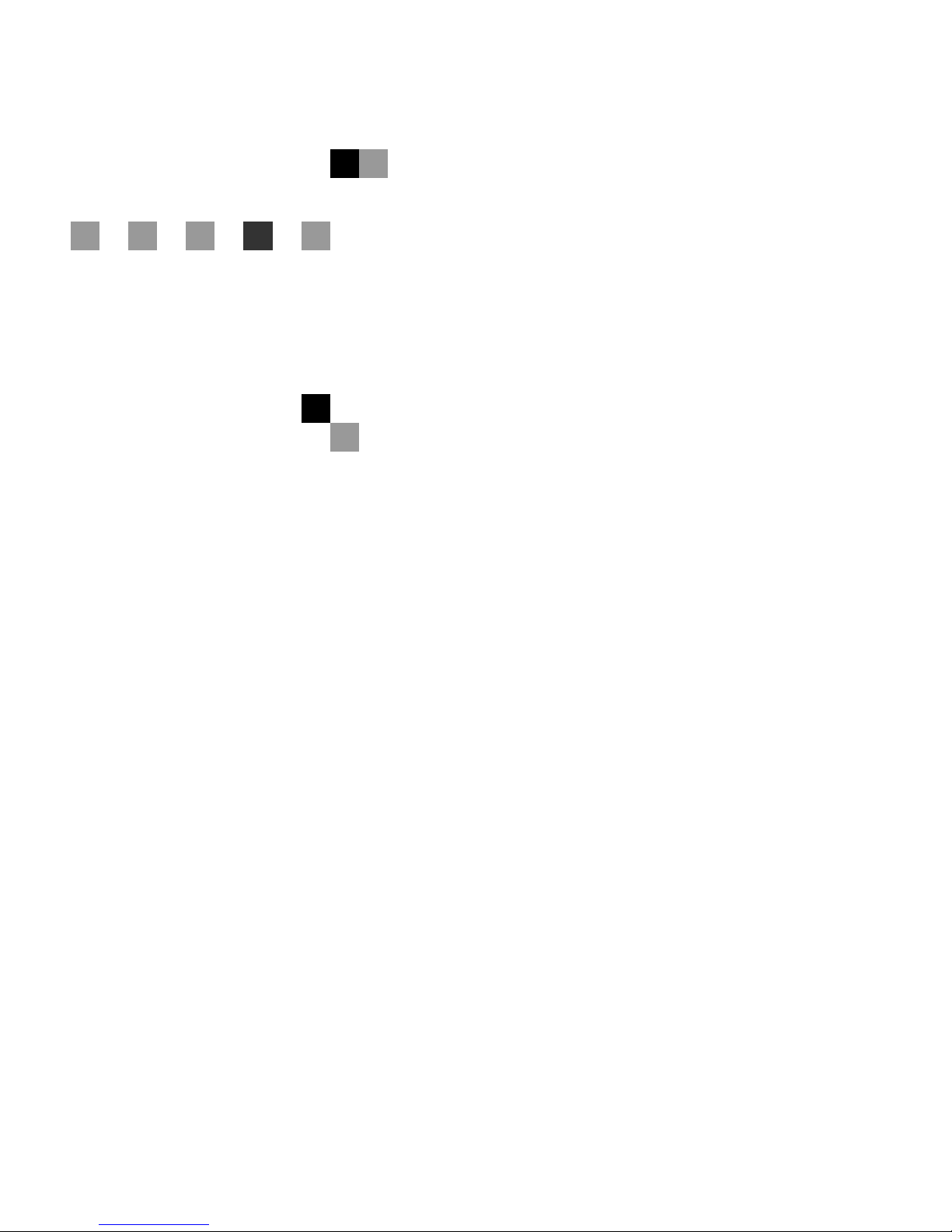
NIC FAX UNIT CD-ROM
Operating Instructions
For safe and correct use of this machine, please be sure to read the Safety Information in the Basic Features manual before you use it.
Page 2

NIC FAX UNIT CD-ROM Operating Instructions
Printed in Japan
UE USA H210-8691
Page 3

Introduction
Thank you for purchasing NIC FAX.
You are authorized to agree with the terms and conditions of the User License
Agreement before using NIC FAX Driver and Utilities and NIC FAX Unit manual.
This CD-ROM contains the following:
❖❖❖❖ NIC FAX Driver and Utilities
• LAN-Fax F2 (LAN FAX Driver)
• Address Book
• SmartNetMonitor for Client / Admin
• DeskTopBinder V2 Lite
• ScanRouter V2 Lite
❖❖❖❖ Online Help
• Online Help for using a Web browser
❖❖❖❖ NIC FAX Unit Manual
• NIC FAX UNIT TYPE510 Operating Instructions
❖❖❖❖ Acrobat Reader
Trademarks
Adobe, the Adobe logo, and Adobe Acrobat are registered trademarks of Adobe
Systems Incorporated.
Microsoft
Corporation in the United States and/or other countries.
Pentium is a registered trademark of Intel Corporation.
Other product names used herein are for identification purposes only and might
be trademarks of their respective companies. We disclaim any and all rights in
those marks.
®
, Windows®, Windows NT® are registered trademarks of Microsoft
How to Read Documents on the CD-ROM
The manual on this CD-ROM is stored in PDF format. To read it, you must install
Adobe Acrobat Reader on your computer.
1
Page 4

System Requirements
You need the following when using Quick Install to run NIC FAX Driver and
Utilities and to read NIC FAX Unit manual. (For detailed information on each
utility and the driver, refer to the specific Readme files.)
Computer : IBM PC/AT or compatible running Windows 95, Windows 98, Win-
dows Me, Windows NT 4.0, Windows 2000, or Windows XP
CPU : 133-MHz Pentium (or a CPU that satisfies the minimum require-
ments of your Operating System)
Free Memory : 32 MB minimum (or a size that satisfies the minimum requirements
of your Operating System)
Disk Space : 16MB minimum
Operating System : Windows 95, Windows 98, Windows Me, Windows NT 4.0, Win-
dows 2000, or Windows XP
Important
Operation cannot be guaranteed for all system configurations. In no event will
the company be liable for direct, indirect, special, incidental, or consequential
damages as a result of handling or operating the machine (hardware/software)
and NIC FAX Driver and Utilities/NIC FAX Unit manual.
Using the CD-ROM
Before using the CD-ROM, please make sure that Adobe Acrobat Reader is installed on your computer.
Start up the computer.
AAAA
Insert the CD-ROM into the CD-ROM drive.
BBBB
Select the language you wish to choose, then click [OK].
CCCC
Click [Browse This CD-ROM] on the Printer Drivers and Utilities screen, or
DDDD
open the following folder.
D:\Manual\English
(If your CD-ROM is assigned to drive D.)
Double-click on the "NIC FAX.pdf" file to view it.
EEEE
Settings and Installation
Adjust the NIC FAX Settings. For details, see Chapter 1 "Before Using Net-
A
work Functions", "NIC FAX Initial Settings" and Chapter 2 "E-mail Server Settings" in the NIC FAX Unit manual.
Install the NIC FAX Driver and Utilities. For details, refer to the "Installing the
B
Software" section of the NIC FAX Unit manual. This section should be printed
out for reference.
Copyright © 2002 UE USA H210
2
