Page 1
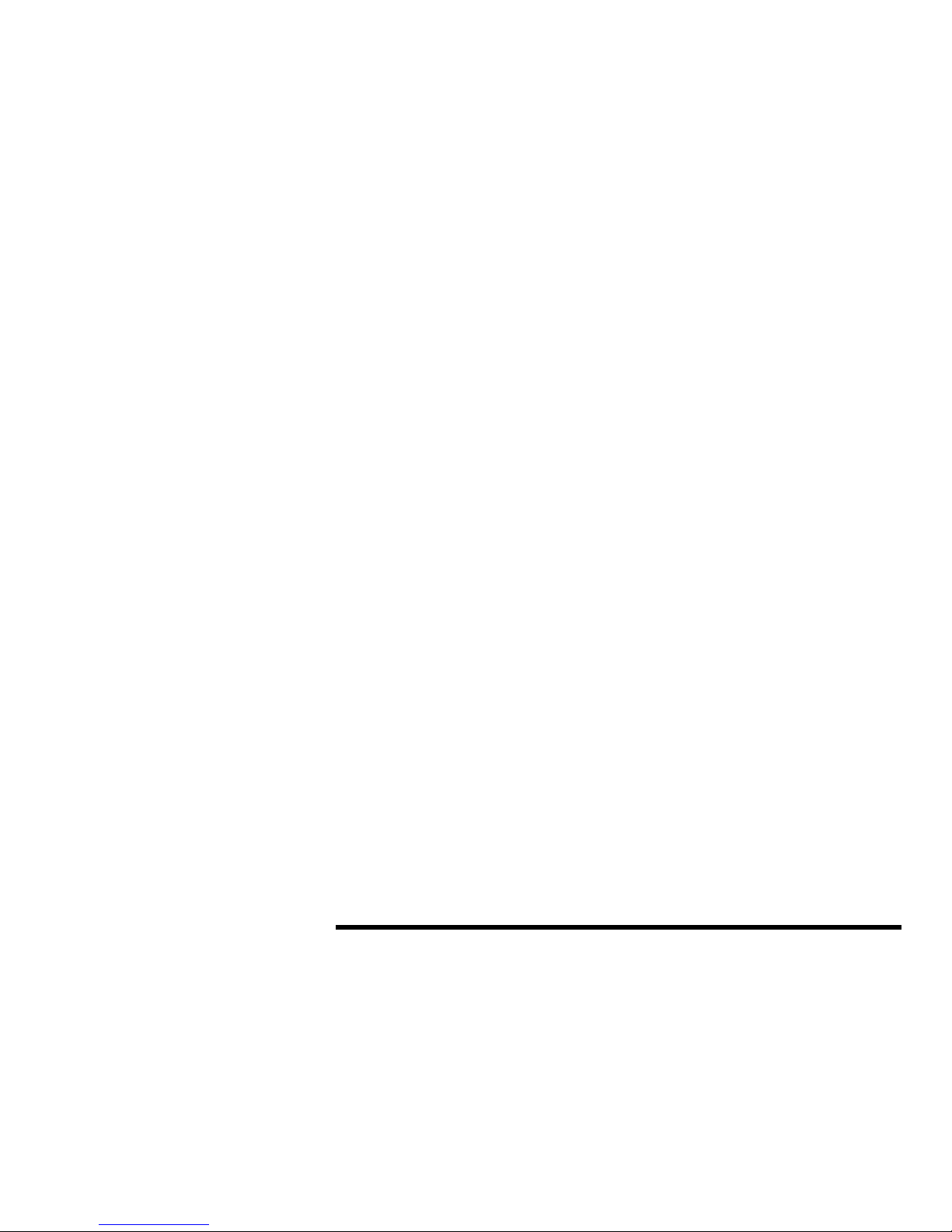
GE
Security
NetworXTM Series
NX-216Z8 Zone Expander
Installation manual
g
imagination at work
Page 2

CONTENTS
CONTENTS .................................................................................................................................................................................... 2
GENERAL INFORMATION............................................................................................................................................................ 3
ORDERING INFORMATION ......................................................................................................................................................... 3
INSTALLING THE NX-216Z8........................................................................................................................................................ 4
ENROLLING THE NX-216Z8 EXPANDER ................................................................................................................................... 4
PROGRAMMING THE NX-216Z8 EXPANDER MODULE ........................................................................................................... 5
PROGRAMMING THE NX-216Z8 VIA THE LED KEYPAD ...............................................................................................................................................5
ENTERING THE PROGRAM MODE.....................................................................................................................................................................5
SELECTING THE MODULE TO PROGRAM.......................................................................................................................................................5
PROGRAMMING A LOCATION.............................................................................................................................................................................5
EXITING A LOCATION .............................................................................................................................................................................................5
EXITING THE PROGRAM MODE.......................................................................................................................................................................... 6
PROGRAMMING THE NX-216Z8 VIA THE LCD KEYPAD...............................................................................................................................................6
PROGRAMMING DATA.........................................................................................................................................................................................................7
ZONE CONFIGURATIONS AND PARTITION SELECTION.........................................................................................................8
TERMINAL DESCRIPTION............................................................................................................................................................8
NX-216Z8 PRINT LAYOUT........................................................................................................................................................... 9
TECHNICAL SPECIFICATIONS..................................................................................................................................................... 9
CE DECLARATION ...................................................................................................................................................................... 10
NX-216Z8 Installation manual Page 2 26/06/06
Page 3
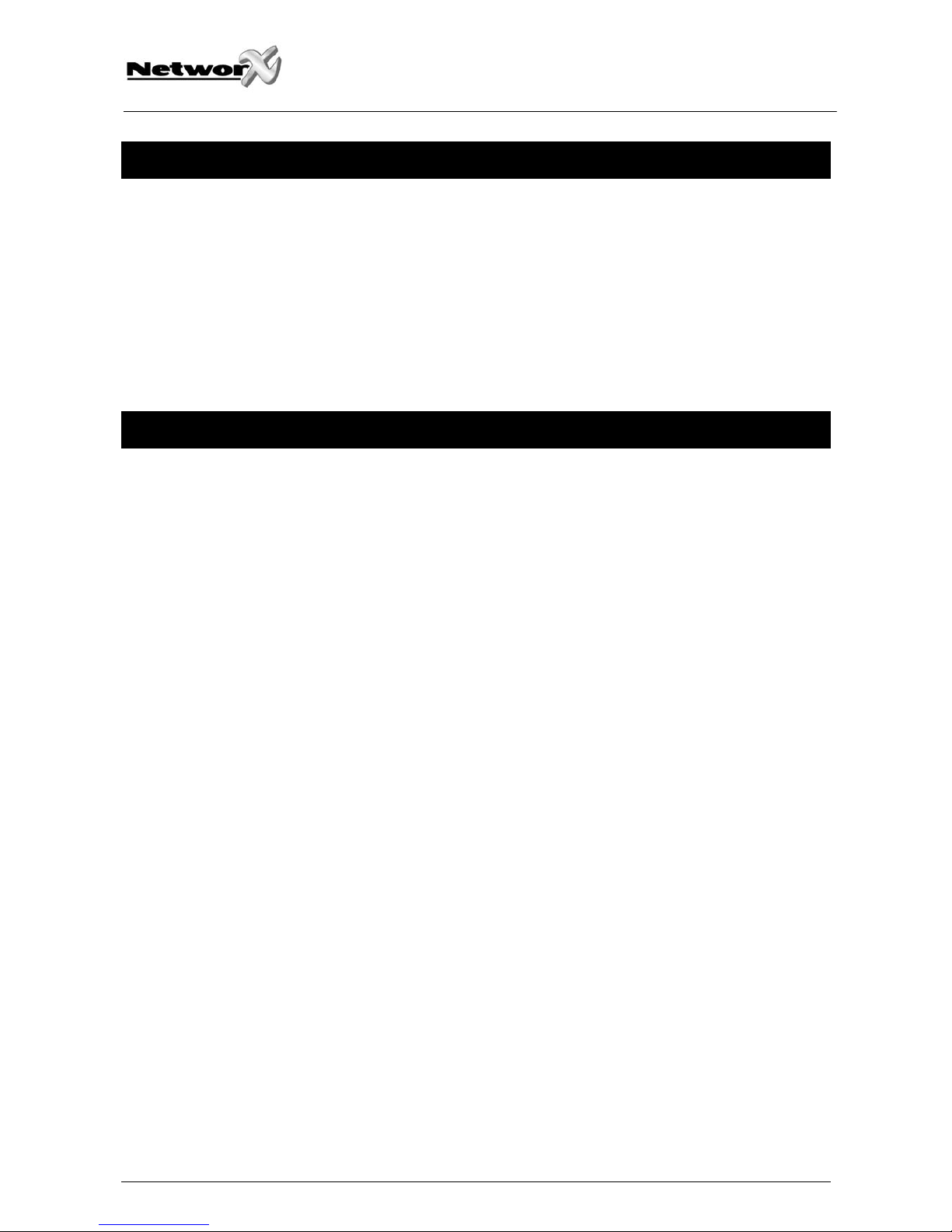
GENERAL INFORMATION
The NX-216Z8 is a microprocessor-controlled 8 zone expander for the NX-8 control panel. Up
to five NX-216Z8 expanders can be added to the NetworX control panel with a maximum zone
count of 48 zones. Each expander has an optional tamper switch and power isolator making it
ideal for use in a remote location.
ORDERING INFORMATION
For detailed ordering information and part numbers, please refer to the EMEA Distribution
price list of the Caddx product range.
NX-216Z8 Installation manual Page 3 26/06/06
Page 4
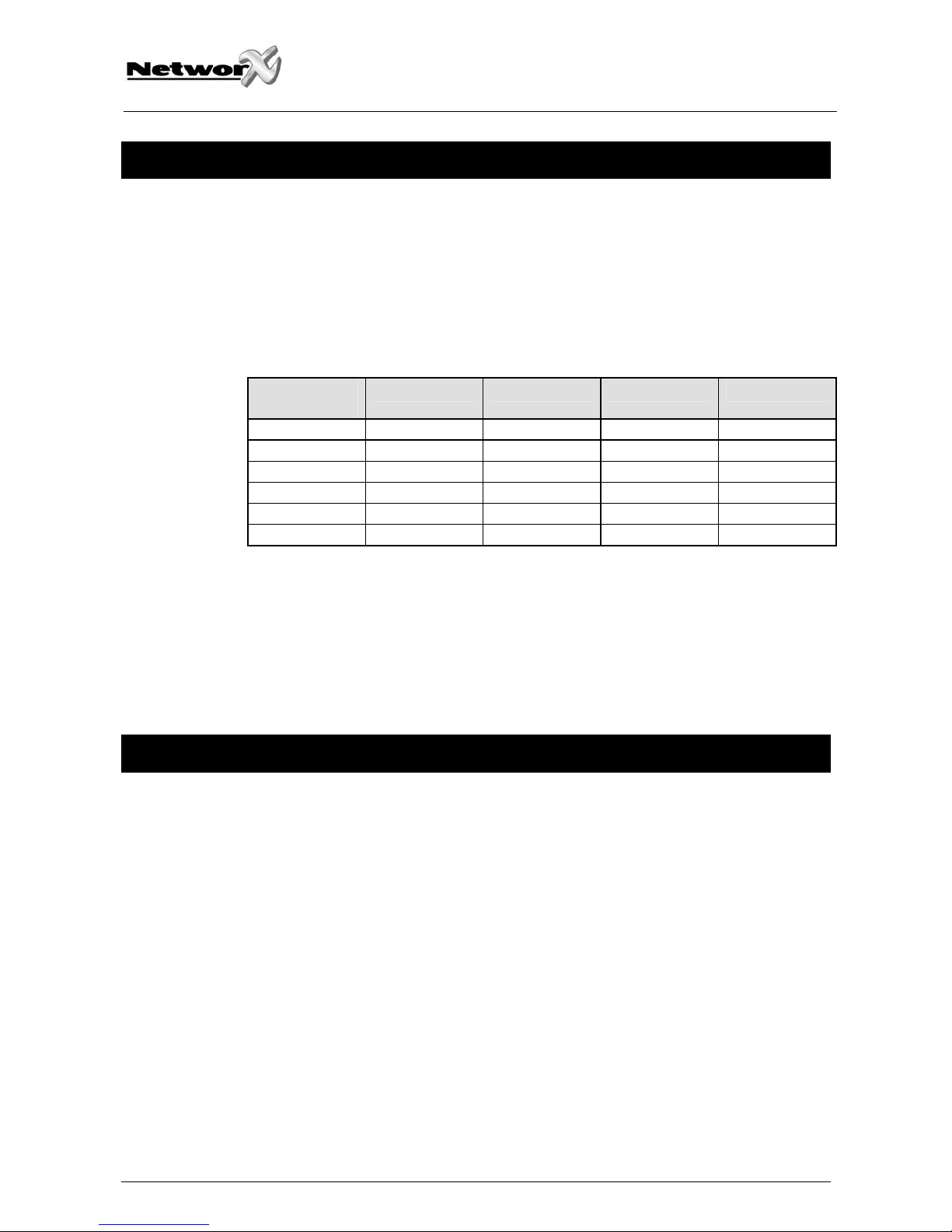
INSTALLING THE NX-216Z8
The first thing that must be decided is the starting zone of this particular zone expander. The
starting zone must be on a boundary of eight (8) zones. The eight (8) zones then move out from
this starting position. There are stick-on zone labels to indicate the zone numbers that you
select. To set the starting zone, set the DIP switch according to the table below:
Note: the position of all switches is only updated when the NX-216Z8 is powered up. Before
you change the position of these switches you must power down the expander.
Starting zone
number
DIP switch 1 DIP switch 2 DIP switch 3 Module number
9 OFF OFF OFF 22
9 ON OFF OFF 23
17 OFF ON OFF 16
25 ON ON OFF 17
33 OFF OFF ON 18
41 ON OFF ON 19
DIP switch 4: DIP switch 4 is used to disable the second block of eight (8) zones on this zone
expander. This can be done if only an eight (8) zone expander is required in a particular
expander location. In this case, up to 5 expanders can be added to the system creating a total
of 48 zones. To disable the second group of eight (8) zones on this expander, turn DIP switch 4
on.
ENROLLING THE NX-216Z8 EXPANDER
For supervision purposes, the presence of all keypads, zone expanders, wireless receivers, and
any other modules connected to the data terminal can automatically be found and stored in
the NX-8’s memory. This allows the control panel to supervise these modules. To enroll the
modules, enter the program mode for the NX-8 control panel as described in the paragraph of
this manual. If necessary, go on to program the rest of the control panel and the devices.
When you exit from program mode, the control panel will automatically enroll the devices. The
enrolling process takes about 12 seconds, during which time a “Service” indication will be
displayed. If a module has been enrolled but it is not detected by the control, the “Service”
indication (LED or LCD screen) will be displayed.
NX-216Z8 Installation manual Page 4 26/06/06
Page 5

PROGRAMMING THE NX-216Z8 EXPANDER MODULE
Programming the NX-216Z8 via the LED keypad
ENTERING THE PROGRAM MODE
To enter the program mode, press [*]-[8]. At this time, the five functions LED’s (Stay, Chime,
Exit, Bypass and Cancel) will begin to flash. Next, enter the “Go To Program Code” (factory
default is [9]-[7]-[1]-[3]). If the “Go To Program Code” is valid, the “Service” LED will flash and
the five function LED’s will illuminate steady. You are now in the program mode and ready to
select the module to program.
Note: it is impossible to enter program mode if any partition or the system is armed.
SELECTING THE MODULE TO PROGRAM
Since all modules connected to the NX-8 are programmed through the keypad, the module
you are programming should be the first entry. To program the NX-216Z8 module, enter the
address of the NX-216Z8, followed by [#]. See DIP switch chart on previous page.
PROGRAMMING A LOCATION
Once the number of the module to be programmed has been entered, the “Armed” LED will
illuminate, indicating it is waiting for a programming location to be entered. Any location can
be accessed by directly entering the desired programming location followed by the pound [#]
key. If the location entered is a valid location, the “Armed” LED will extinguish, the “Ready” LED
will illuminate, and the zone LED’s will show the binary data for the first segment of this
location. While entering new data, the “Ready” LED will begin flashing to indicate a data
change in process. The flashing will continue until the new data is stored by pressing the [*]
key. Upon pressing the [*] key, the keypad will advance to the next segment and display its
data. This procedure is repeated until the last segment is reached. Pressing the [#] key will exit
from this location and the “Armed” LED will illuminate again waiting for a new programming
location to be entered. If the desired location is the next sequential location, press the [Police]
key. If the previous location is desired press the [Fire] key. If the same location is desired press
the [Medic] key. To review the data in a location, repeat the above procedure, pressing the [*]
key without any numeric data entry. Each time the [*] key is pressed, the programming data of
the next segment will be displayed for review.
EXITING A LOCATION
After the last segment of a location is programmed, pressing the [*] key will exit that location,
turn the “Ready” LED off and the “Armed” LED on. As before, you are now ready to enter
another programming location. If an attempt is made to program an invalid entry for a
particular segment, the keypad sounder will emit a triple error beep (beep, beep, beep) and
remain in that segment awaiting a valid entry.
NX-216Z8 Installation manual Page 5 26/06/06
Page 6

EXITING THE PROGRAM MODE
When all the desired changes in programming have been made, it is time to exit the program
mode. Pressing the [Exit] key will exit this programming level, and then return to the “Select a
Module to Program” level. If no additional modules are to be programmed, pressing the [Exit]
key again will exit the program mode. If there is a module to be programmed, it may be
selected by entering its address followed by the [#] key (see “Selecting the Module To
Program” above). The procedure for programming these devices is the same as for the control
panel, except the locations will be for the module selected.
Note: the timeout for the program mode is 15 minutes.
Programming the NX-216Z8 via the LCD keypad
All steps required for programming are the same as the aforementioned LED keypad. The LCD
keypad display will prompt you for the data required. While in the programming mode, and
not in a location, the number in parenthesis is the location you were previously changing.
For example: if the display reads “Enter location, then # (5)”, it is reminding you that location 5
was the last location you programmed. Refer also to “Programming Data” which follows.
NX-216Z8 Installation manual Page 6 26/06/06
Page 7

Programming data
Programming data is always one of two types. One type of data is numerical, which can have
values from 0-15 or 0-255 depending on the segment size. The other type of data, feature
selection data, is used to turn features on or off. Use the following procedures with these two
data types:
NUMERICAL DATA: Numerical data is programmed by using the numeric keys of the system
keypad to enter a number from 0-255. To view the data in a location, a binary process is used.
With this process, the LED’s for zones 1 through 8 are utilized, and the numeric equivalents of
their illuminated LED’s are added together to determine the data in a programming location.
The numeric equivalents of these LED’s are as follows:
Zone 1 LED = 1 Zone 2 LED = 2 Zone 3 LED = 4 Zone 4 LED = 8
Zone 5 LED = 16 Zone 6 LED = 32 Zone 7 LED = 64 Zone 8 LED = 128
Example:
If the numerical data to be programmed in a location is “66”, press [6] - [6] on the keypad. The
LED’s for zone 2 and zone 7 will become illuminated indicating 66 is in that location (2 + 64 =
66).
Once the data is programmed, press the [*] key to enter the data and advance to the next
segment of that location. After the last segment of a location is programmed, pressing the [*]
key will exit that location, turn the “Ready” LED off and the “Armed” LED on. As before, you are
now ready to enter another programming location. If an attempt is made to program a
number too large for a particular segment, the keypad sounder will emit a triple beep,
indicating an error, and remain in that segment awaiting a valid entry.
Remark: on the LCD keypad, the number in the location will be displayed. For locations with a
maximum of 15, the hexadecimal equivalent will be displayed in parenthesis.
Example: 11 (B) or 14 (E).
FEATURE SELECTION DATA: Feature selection data will display the current condition (on or off)
of eight features associated with the programming location and segment selected. Pressing a
button on the keypad (1 through 8) that corresponds to the “feature number” within a
segment will toggle (on/off) that feature. Pressing any numeric key between [1] and [8] for
selection of a feature will make the corresponding LED illuminate (feature ON). Press the
number again, and the LED will extinguish (feature OFF). You will see that numerous features
can be selected from within one segment. For instance, if all eight features of a segment are
desired, pressing [1] - [2] - [3] - [4] - [5] - [6] - [7] - [8] will turn on LED’s 1 through 8 as you
press the keys, indicating that those features are enabled.
LCD keypad users note: the numbers of the enabled features will be displayed. However, the
features not enabled will display a hyphen (-).
After the desired setting of features is selected for this segment, press the [*] key. This will
enter the data and automatically advance to the next segment of the location. When you are
in the last segment of a location and press the [*] to enter the data, you will exit that location.
This will now turn the “Ready” LED off and the “Armed” LED on. As before, you are now ready
to enter another programming location.
NX-216Z8 Installation manual Page 7 26/06/06
Page 8

ZONE CONFIGURATIONS AND PARTITION SELECTION
Zones can be assigned to different zone configurations (zone types). The programming for all
zone information is performed in the control panel. For instructions on accessing and
programming the NX-8, as well as changing the characteristics of a configuration group, refer
to the NX-8 installation manual.
TERMINAL DESCRIPTION
TERMINAL DESCRIPTION
POS Connect to the KP POS terminal of the control panel. Current draw is 30 mA.
COM Connect to the KP COM terminal of the control panel.
DATA Connect to the KP DATA terminal of the control panel (see the wiring diagram for wire
specifications).
TAM Connect as shown below. If not used, connect to a COM terminal.
AUX Can be used to power devices directly from the NX-216Z8. Power is coming from the control
panel, therefore the current draw of these devices must be added to the total current draw of the
NX-216Z8. This output is current limited to 100 mA.
Z9 Connect to one side of zone 9 loop. Connect the other side to COM terminal. Open or short causes
alarm (see wiring diagram for examples).
COM Common (-) terminal for zones 9 & 10.
Z10 Connect to one side of zone 10 loop. Connect the other side to COM terminal. Open or short
causes alarm (see the wiring diagram for examples).
Z11-Z16 Connect as described for Z9 & Z10.
Z17-Z24 Not used
NX-216Z8 Installation manual Page 8 26/06/06
Page 9

NX-216Z8 PRINT LAYOUT
TECHNICAL SPECIFICATIONS
Power supply (supplied from NX-8 control panel or NX-320 power supply):
• nominal:
12 Vdc
• minimum/maximum:
9 Vdc - 14 Vdc
12 Vdc Auxiliary power output (supplied from NX-8 control panel or NX-320 power supply):
• max. current consumption:
100 mA restricted by NX-216Z8
Current consumption:
• typical:
5 mA
Loop resistance: 300 Ohm maximum
Loop response: selectable 50 ms or 500 ms
Operating temperature: 0 - 50° C
Dimensions (LxWxH): 153 x 54 x 18 mm
Weight: 58 g
NX-216Z8 Installation manual Page 9 26/06/06
Page 10

CE DECLARATION
NX-216Z8 Installation manual Page 10 26/06/06
Page 11

www.gesecurity.net
EMEA Distribution is a division of GE Security EMEA bvba
COPYRIGHT ©2004
© GE Security EMEA bvba. All rights reserved. GE Security EMEA bvba grants the right to reprint this manual for
internal use only. GE Security EMEA bvba reserves the right to change information without notice.
NX-216Z8 Installation manual Page 11 26/06/06
