GE Security ACURT2-EX-MU-GE, ACURT2-EX-PP-GE, ACURT4-EX-PP-GE, TPZ-SWUPGRADE, TPZ-WKSTA-SW Specsheet
Page 1

Topaz / Access Control
Topaz
Software for access control
Overview
Integrate access control, video surveillance, alarm monitoring,
and photo ID badging with the Topaz Access Control System.
Topaz is packaged with everything you need to get your security
system up and running quickly and reliably.
Topaz software includes a quick-start menu for Auto
Configuration and Batch Add cards, which you can activate
instantly with a mouse click. Topaz uses a simple browser-style
interface with full-color maps, interactive icons, and point-andclick video. Packaged in complete two- and four-door starter
kits and expansion kits, or as individual parts, Topaz provides
everything you need for systems with up to 256 readers. Photo
ID badging and report generation with preconfigured and custom
reports are all part of your Topaz package.
Integrated video surveillance
View video from the Topaz user interface with the click of your
mouse. Either click the video icon that’s tagged to event details,
or view live video by clicking the video button in the alarm queue.
Connect as many as eight digital video recorders over your Topaz
network. Topaz supports the DVMRe CT-II, StoreSafe,
SymDec
Robust communications options
™
and the TruVision™ DVR 10 (TVR 10) series DVRs.
™
Digia™ II,
Auto configuration
With a click of the mouse, you can initiate the Auto Configuration
feature to detect RT panels, input/output modules and modems
on the system. You can then select the configured devices or add
names to individual devices before saving. Use the Device Tree to
view the entire system configuration at a glance.
Sta n dar d fe atu reS
• Integrated DVR support adds video recording to events reported
to the Topaz system
• Individual parts or packaged in complete kits for startup
or expansion
• Browser-style interface with Device Tree
• Interactive color graphics with dynamic icons
• Photo ID and badging software included
• Intelligent controller keeps functioning even during host
communications loss
• Data Guard database corruption protection
Robust communications are built into your Topaz system. Every
control panel has an onboard high-speed LAN/WAN connection
while still allowing for RS-485, RS-232 and dial-up communications.
You choose the best-fit options for every application.
interlogix.com
Page 2
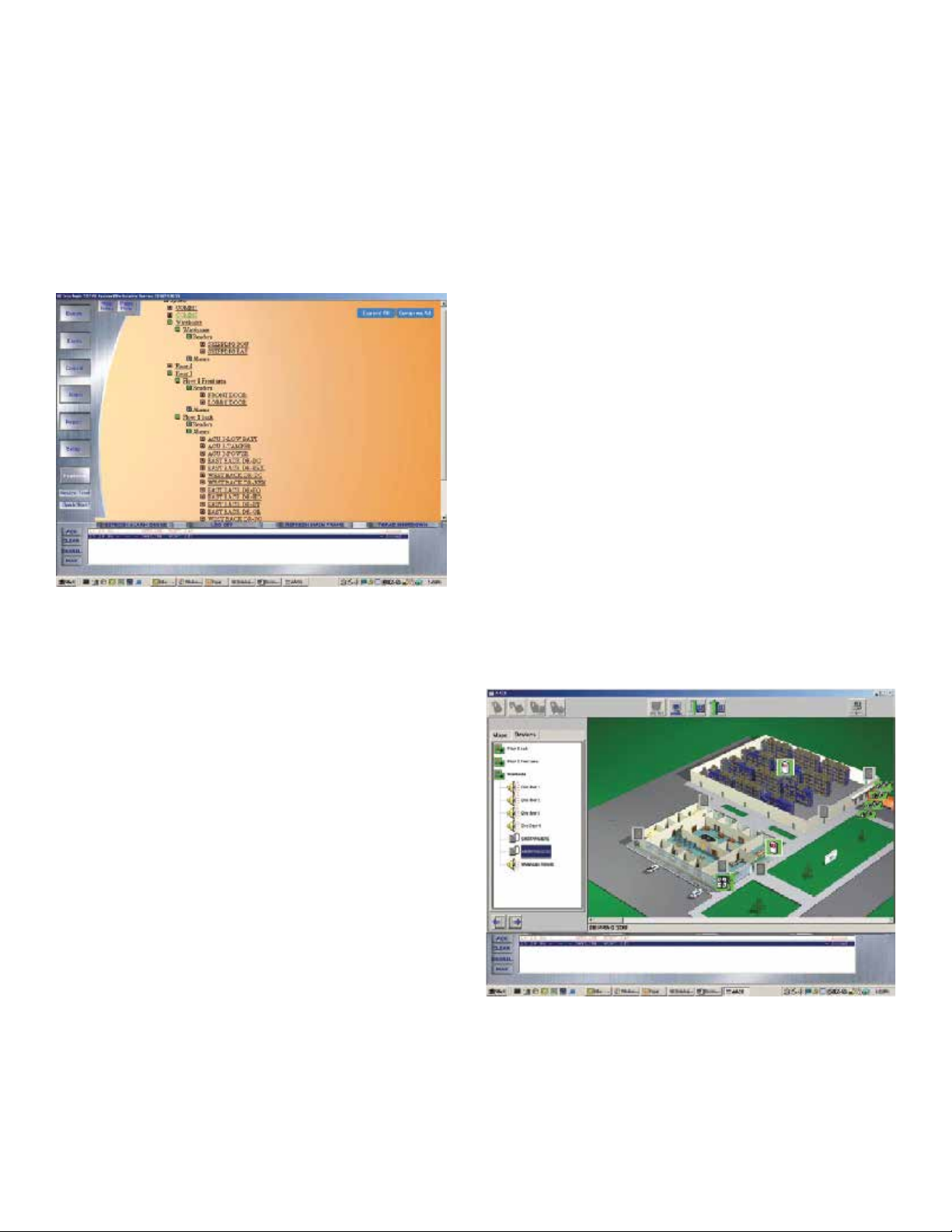
Browser-style interface with interactive color graphics
Report generation
The Topaz interface gives you a familiar browser-style environment
in which to administer and operate the system. Dynamic alarm,
reader, security area, and relay icons are displayed on color maps or
other images in standard graphic file types. The icons have full drilldown capabilities to the device level. Use simple mouse clicks on the
appropriate icons to acknowledge alarms or operate, arm or disarm
individual devices and doors or complete security areas.
Report generation is extremely easy through dozens of preconfigured
reports, arranged by cardholders, operators, device types, system
events, alarm events, alarm history and operator actions. The system
is also equipped with a point-and-click customizable Employee Report
Generator tool with multilevel filtering.
Instant access
Topaz panels are not host-dependent. Each panel has a resident
database of users and security information so it always keeps
functioning. Topaz provides access operations and alarm monitoring,
even during system communication loss or data downloads.
Data Guard
Topaz eliminates the potential for database corruption in field panels
due to communication failures during downloads. The Data Guard
feature copies data to local memory during a download, then verifies the
accuracy of the data before updating the panel database, ensuring the
integrity of the data.
CCTV camera with PTZ control
Add a video switcher to your network for a complete CCTV camera
display with pan/tilt/zoom control to view an entire area. These features
are available directly from any of the interactive color graphic maps.
Device Tree displays the system’s configuration.
Fully functional workstations
You can add up to four full workstations to the server, which also operates
as a workstation. Both the server and the workstations include dynamic
and fully interactive maps with onscreen video call-up, PTZ control, and
report and event printing. Each station can also be used as an enrollment
or assessment station for the integrated photo-badging system.
Badging
Create badges easily with Topaz’s integrated video badging and photo
ID facilities. Features include a badge design and drawing package
with multilayer design tools, drag-and-drop capabilities and a full editing
package.
The digital photo capture tool provides image manipulation capabilities.
In addition, it features multiple-frame capture so your subject can
choose the best likeness from several photos. Photos may also be
imported from remote video cameras and digital still cameras.
Entry and exit delays by area
Configuring a short time delay before reporting an alarm allows ingress
or egress while the system disarms or arms. Set each area with an
individual delay.
Browser-style graphical interface can drill down to device level.
Page 3

System diagram
CCTV Switch
Video Cameras
Up to 16 cameras per DVR
DVMRs
Up to 8 DVRs per system
Report Printer
RS-232 to
RS-485
converter
RS-485
multidrop
Up to 15
additional ACUs
ACURT2
Intelligent
Controller**
Server/Workstation
RS-232
Phone jack
Dial-up modem
TPZ-MOD-3
(5 maximum)
Readers
RIM RRM
I/O Modules*
RS-232
ETHERNET
Phone
jack
Modem
(optional)
ACURT4
Intelligent
Controller**
with dial-up
Photo Badging and
Operator Workstation
ETHERNET
ETHERNET
Network
May locate
ID Badge
Printer
RS-485
multidrop
Up to 15
additional
ACUs
Readers
RIM RRM
I/O Modules*
* Up to four I/O modules on each ACURT panel.
** All RIM and RRM panels require external 24 VDC power (UL-UPS-24V).
ETHERNET
badging at server
ACURT2
Intelligent
Controller**
Color
Camera
RS-485
Multidrop
Up to 15
additional ACUs
Readers
RRM
RIM
I/O Modules*
ACURT2 and ACURT4 intelligent controllers
Topaz panels are equipped with 90 MHz cold fire processors for
fast two-way communications; and they support magstripe,
Wiegand, barium ferrite, barcode, proximity, biometric and smart
card technologies.
The ACURT panels are designed for installation ease with removable
hinge enclosure covers, a point-to-point wiring diagram etched on
the panel’s overlay and diagnostic LEDs. Panels also include flash
memory for easy upgrades from the server.
Up to 16 panels can be multidropped on an RS-485 bus. Connect
up to four input modules (RIM) and/or four output modules (RRM)
to each panel. Each reader input on a Topaz panel has three 6-state
supervised inputs: a door contact, a REX (Request to Exit) and an
auxiliary input. There are two reader inputs on the ACURT2 and four
on the ACURT4 panel.
Starter and expansion kits
Packaged in complete two- and four-door starter kits and expansion
kits, complete Topaz systems are easy to order. Kits numbered A
through D come with Topaz software, a two- or four-reader panel
(ACURT2 or ACURT4), readers, 50 proximity cards, manual, RS-232
to RS-485 converter, terminator and a 6-foot DB-9 to DB-25 cable.
See the ordering information for kit numbers.
Compatibility
Topaz hardware is forward-compatible with Sapphire Pro and
Diamond. Start with a package that meets your needs now,
knowing that you can add flexibility in the future.
Page 4

Topaz
Software for access control
North America
T 855-286-8889
Asia
T 852-2907-8108
Australia
T 61-3-9239-1200
Europe
T 32-2-725-11-20
Latin America
T 561-998-6114
Specifications
System Capacity
Readers 256
Cardholders 10,000
Digital video
multiplexer/recorders
Cameras 128
Field panels 64
Alarm points 2,048
Relay outputs 1,024
Time schedules 127
Event buffer size 250,000
Operator password 64
Holidays 32
Serial ports 5
Color graphics Yes
Elevator control Ye s
CCTV switching Yes
Photo ID badging Yes
Access groups 64
Security areas 255
Access groups/card 8
Security areas/card 8
Workstations
(in addition to file server)
Minimum PC Requirements
®
Pentium® 4 processor
Intel
@ 1.8 GHz
Monitor resolution 1024 x 768 pixels; 16-bit color
RAM 1GB minimum
Video memory 4MB
Floppy drive 3.5 in. 1.44MB
Disk space required 2GB
CD-ROM drive 20X
Sound card and speakers Yes
USB port 1 minimum for Software Sentinel
Ethernet card TCP/IP
8
4
Windows® XP Pro,
Vista Ultimate or Windows 7
Ordering Information
System Kits Each kit includes cards, readers, ACURT panel, RS-232 to RS-485
TPZ-SYS-A-GE Two-reader system (two T-100 readers)
TPZ-SYS-B-GE Two-reader system (two T-500W readers)
TPZ-SYS-C-GE Four-reader system (four T-100 readers)
TPZ-SYS-D-GE Four-reader system (four T-500W readers)
Expansion Kits Each kit includes ACURT panel, enclosure, readers, plug-in
ACURT2-EX-PP-GE Two-reader control panel with two T-100 (mini-mullion) readers
ACURT2-EX-MU-GE Two-reader control panel with two T-500W (1-gang mullion) readers
ACURT4-EX-PP-GE Four-reader control panel with four T-100 (mini-mullion) readers
ACURT4-EX-MU-GE Four-reader control panel with four T-500W (1-gang mullion) readers
RCR-REX PIR
RCR-REX-W
Software and Hardware
TPZ-RIM-1 Remote 16-input Module with enclosure and lock
TPZ-RRM-1
ACURT2
ACURT4
TPZ-SRVR-SW Topaz server software
TPZ-WKSTA-SW Topaz workstation software
TPZ-SWUPGRADE
Video Imaging and Badging
TPZ-VIB Badging kit with capture card
TPZ-PRINTER-1 Badging kit with capture card
TPZ-PRINTER-2 Badging kit with capture card
TPZ-VPO-4 50 PVC overlays for TPZ-CPP2-1 (ProxCard II)
TPZ-CBP-A1 50 direct-print PVC cards (no technology)
TPZ-REFILL1 Replacement film for Printer 1
TPZ-REFILL2 Replacement film for Printer 2
Additional Topaz parts are listed in the price guide.
converter, plug-in transformer, Topaz software and back-up batteries
transformer and back-up batteries
Dual-technology request-to-exit motion sensor, DPDT, Form C,
includes wall plate, white
Remote 16-Relay Output Module with enclosure and lock
Two-reader control panel with 16MB RAM, LAN port
Four-reader control panel with 16MB RAM, LAN port
Topaz existing system software upgrade covers both existing server &
workstation(s) – does not include USB dongle license key.
interlogix.com
Specifications subject to change without notice.
© 2013 Interlogix.
Interlogix is part of UTC Climate, Controls & Securit y,
a unit of United Technologies Corporation.
301-3620 2013/08 (73506)
All rights reserved.
