Page 1

User Guide
Multi II
107417217 a (06.2016)
Page 2
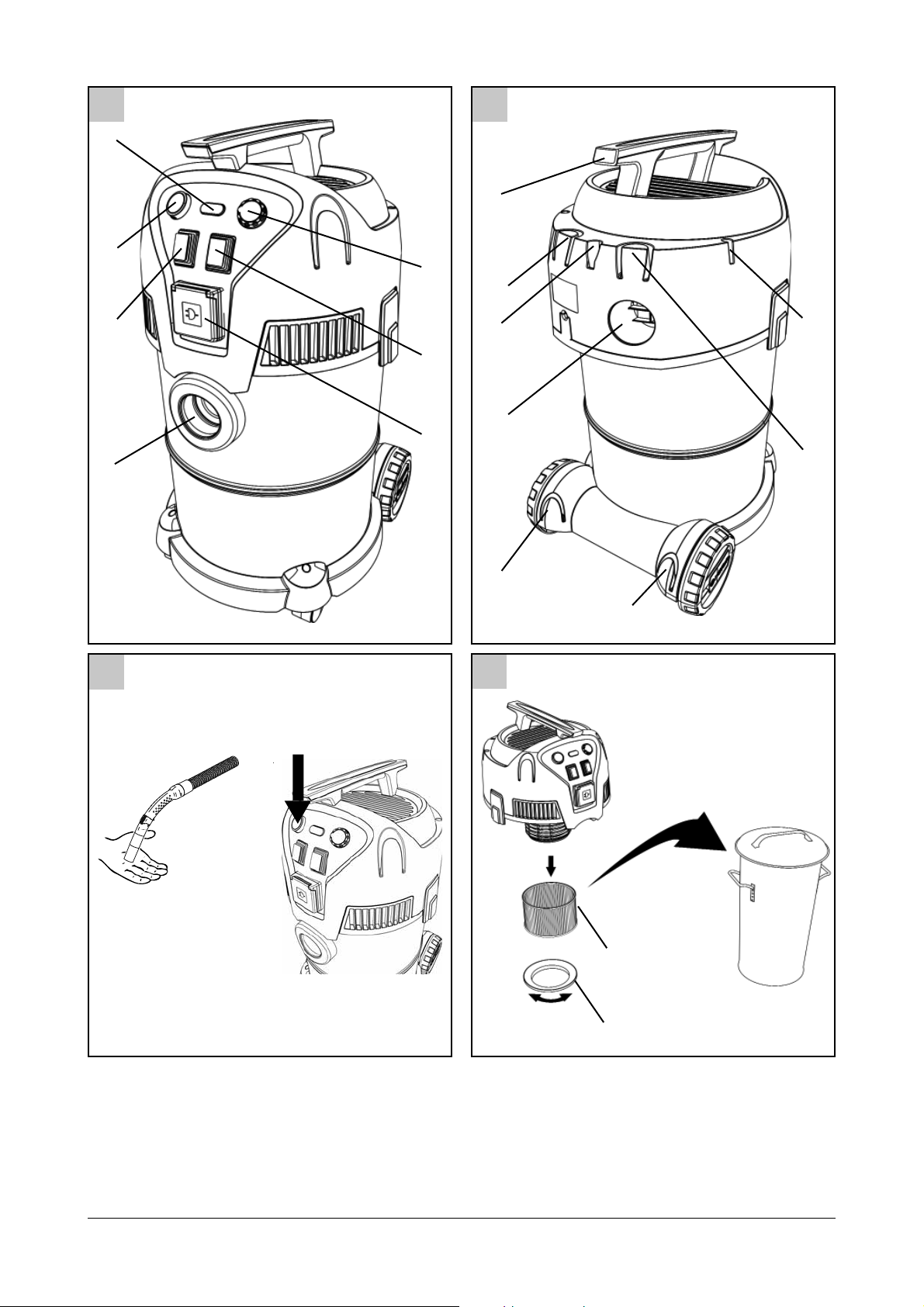
Multi II
B
C
A
G
1
F
E
D
2
I
I
K
J
H
J
K
K
K
3
4
3x
+
N
M
2
Opriginal Instructions
Page 3
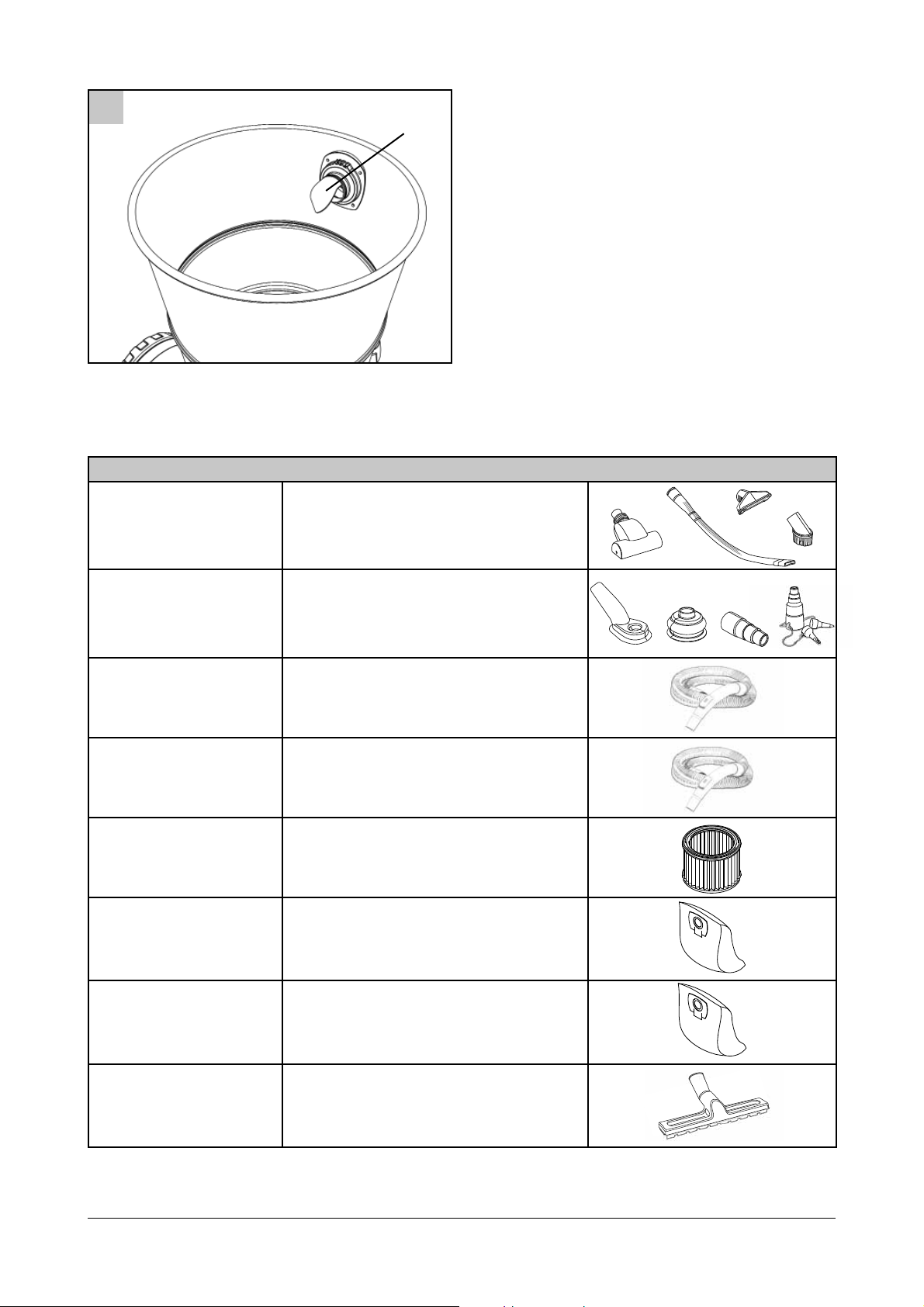
5
Optional accessories
Multi II
O
107417198 Premium car kit
107417199 Convenience kit
107417200 Suction hose 2.5 m, 1 pcs.
107417201 Suction hose 4 m, 1 pcs.
107417202 Filter kit 1 pcs.
107417203 Dust bag fl eece 22 l / 30 l, 4 pcs.
107417204 Dust bag fl eece 50 l, 4 pcs.
107417205 Floor nozzle D 36 W/D 1, 1 pcs.
Opriginal Instructions
3
Page 4

Multi II
Dear Gerni customer
Congratulations on the purchase
of your new Gerni vacuum
cleaner.
Prior to using the appliance for the fi rst time, be sure
to read this document through and keep it ready to
hand.
Purpose and intended use
The vacuum cleaner is suitable for private use, e.g. for
household, hobby workshops, car cleaning - sucking
up non-hazardous dust and non-fl ammable liquids.
Symbols used to mark instructions
WARNING
Danger that can lead to serious injuries and
damage.
Important warnings
they do not play with the
appliance.
• Cleaning and user maintenance shall not be made
by children without supervision.
• Never spray water on
the upper section of the
vacuum cleaner. Danger
for persons, risk or shortcircuiting.
• Never use the vacuum
cleaner if the fi lter is not
installed or if damaged.
• The vacuum cleaner features a blow function. Do
not blow the air out in the
WARNING
• No changes to the mechanical, electrical or thermal safety devices must
be made.
• This appliance can be
used by children aged
from 8 years and above
and persons with reduced
physical, sensory or mental capabilities or lack of
experience and knowledge
if they have been given
supervision or instruction
concerning use of the appliance in a safe way and
understand the hazards
involved.
• Children shall be supervised to make sure that
open space. Only use the
blow function with a clean
tube. Dust may be harmful
to health.
Hazardous materials
WARNING
Vacuuming up hazardous
materials can lead to serious
or even fatal injuries.
The following materials must
not be picked up by the vacuum cleaner:
• hazardous dust
• hot materials (burning
cigarettes, hot ashes etc.)
• fl ammable, explosive, ag-
gressive liquids (e.g. petrol, solvents, acids, alkalis,
etc.)
4
Original Instructions
Page 5

Multi II
• fl ammable, explosive dust
(e.g. magnesium or aluminium dust etc.)
Electrical connection
WARNING
• Before using the vacuum
cleaner make sure that the
voltage shown on the rating plate of the vacuum
cleaner corresponds to the
voltage of the local mains
power supply.
• It is recommended that the
vacuum cleaner should be
connected via a residual
current circuit breaker.
outlet before starting any
service or repair work of
the machine or cable.
Maintenance
Always remove the electric plug from the socket before carrying out maintenance work on the machine.
Recycling the vacuum cleaner
The packaging materials can be recycled.
Please recycle the components instead of
throwing them in your household rubbish.
You can also leave the packaging directly
at your Gerni location to be properly
recycled from there.
As specifi ed in WEEE Directive 2012/19/EC on old
electrical and electronic appliances, used electrical
goods must be collected separately and recycled
ecologically. Contact your local authorities or your
nearest dealer for further information.
• The vacuum cleaner must
not be used if the electrical
cable or plug shows any
sign of damage. Regularly
inspect the cable and the
plug for damage. If the
power cord is damaged, it
must be replaced by Gerni
Service or an electrician to
avoid danger before use
of the vacuum cleaner is
continued.
• Do not handle the electrical cable or plug with wet
hands.
• Do not unplug by pulling
on cable. To unplug, grasp
the plug, not the cable.
The plug must always be
removed from the socket
Warranty
Gerni guarantees vacuum cleaners for domestic use
for 2 years. If your vacuum cleaner or accessories
is/are handed in for repair, a copy of the receipt must
be enclosed.
Guarantee repairs are being made on the following
conditions:
• that defects are attributable to fl aws or defects in
materials or workmanship. (wear and tear as well
as misuse are not covered by the guarantee).
• that the directions of this instruction manual have
been thoroughly observed.
• that repair has not been carried out or attempted
by other than Gerni-trained service staff.
• that only original accessories have been applied.
• that the product has not been exposed to abuse
such as knocks, bumps or frost.
• that the vacuum cleaner has not been used for
rental nor used commercially in any other way.
Batteries, lamps and wearing parts are excluded
from the warranty.
In the event of defects arising during the duration of
the warranty and of which Gerni is given notice, Gerni will, of their own choice, either repair the defects,
replace the unit or refund the purchase price upon
return of the unit. Opening the unit housing causes
the warranty to become void. Further claims may not
be made on the basis of the warranty. The statutory
Original Instructions
5
Page 6

Multi II
warranty rights of the customer remain unaffected.
Manufacturer warranty claims shall be made to the
manufacturer. Statutory warranty rights also remain
unaffected in this case.
Our goods come with guarantees that cannot be excluded under the Australian Consumer Law. You are
entitled to a replacement or refund for a major failure
and for compensation for any other reasonably
foreseeable loss or damage. You are also entitled to
have the goods repaired or replaced if the goods fail
to be of acceptable quality and the failure does not
amount to a major failure.
Gerni vacuum cleaners for domestic use are warranted for 2 years from the date of purchase by:
Gerni Pty Ltd
Unit 1/13 Bessemer Street
Blacktown NSW 2148
Phone: 1300 556 710
E-mail: Warranty.au@Gerni.com
Find your local service agent here:
http://www.Gerni.com.au.
B. Filter cleaning indicator
C. Button for “Push to Clean”-function *
D. Power outlet
E. On/off switch
F. Variable suction controller *
G. Connection for hose when vacuuming
H. Connection for hose when blowing
I. Handle bar (& storage of power cord)
J. Quick park position (female)
K. Storage options for tubes, nozzles and accesso-
ries
L. Storage option for tube and accessories
M. Tensioning plate for fi lter
N. Filter
O. Dust bag mounting
* Varies depending on model.
The bene fi ts under this warranty are in addition to
your national law of sale.
Picking up liquids
Before liquids are picked up, always remove the
fi lter bag. Make sure the machine is equipped with a
fi lter appropriate for wet suction. Check that the fl oat
works properly. If foam develops or liquid emerges
from the machine, stop work immediately and empty
the dirt tank.
Connecting electrical appliances
Use the socket on the vacuum cleaner for the purpose defi ned in the operating instructions only. Be-
fore plugging an appliance into the appliance socket:
1. Switch off the vacuum cleaner.
2. Switch off the appliance to be connected.
CAUTION! Follow the operating instructions and
safety instructions for appliances connected to
the power tool socket. Always unwind the cable
of the vacuum cleaner completely before use.
The power consumption of the connected appliance
must never exceed the value stated on the type
plate of the vacuum cleaner.
The operating voltage shown on the rating plate
must correspond to the voltage of the mains power
supply.
Parts identifi cation (ref. illu. 1&2, page 4)
A. Button for automatic on/off switch for attached
power tool (auto on/off) *
6
Original Instructions
Page 7

Technical specifi cations
Model Multi 22 Multi 22 T Inox Multi 30 T Inox Multi 50 Inox
Multi II
Container material
Voltage (V)
PNOM (W)
Pmax (W) 1200 1200 1400 1400
Max Vacuum, kPa/bar 20/200 20/200 21/210 21/210
Max Suction power machine, W
Sound power
(EN 60704-2-1), dB(A)
Tank size, L
Net fi lling dry, in bag, L
Net fi lling liquid, L
Filter indicator
Push to Clean
Power out, max 1100
W
Auto on/off
Variable suction
control
Operational instructions
Using the vacuum cleaner
On/Off - position “E”
Switch “0-I”
I
0
Switch position Function
I On
0 Off
PP INOX INOX INOX
220 - 240 220 - 240 220 - 240 220 - 240
1130 1130 1260 1260
270 270 292 292
85 85 87 87
22 22 30 50
9 9 13 20
14 14 20 36
yes yes yes yes
yes yes
yes yes
yes yes
yes
Cleaning the fi lter with Push to Clean*)
If the light “B” is turned on, the fi lter may be clogged.
1. Hold one hand against the end of the hose to form
a closed wall. Push the “Push to Clean” button “C”
for 2-3 seconds to let the machine clean the fi lter.
Wait for 3-5 seconds and repeat Step 1, max. 3
times.
2. If the indicator still lights, the cause may lie in a
too heavily clogged fi lter. Occasionally a light rinse
is suffi cient. If not, then replace the fi lter by a new
one.
Powertool Auto On/Off - position “A”
Switch “0-I”
I
0
The machine provides two modes of operation:
vacuuming and blowing.
When using the machine for vacuuming, the hose is
connected to “G”. When using the machine for blowing, the hose is connected to “H”.
The machine is turned on or off at switch “E”.
When running and operational the light in “B” will not
light. The light “B” will light when a drop in suction
performance occurs due to a dirty fi lter.
Original Instructions
Switch position Function
I On
0 Off
Filter change (ref. illu. 4, page 2)
1. Open the machine so the fi lter is accessible.
2. Unscrew the tensioning plate “M” to release the
fi lter.
3. Remove the fi lter and replace it by a new one.
4. Tighten tensioning plate (turn right). Make sure
the threads on the tensioning plate are aligned
properly with the threads on the machine. Tighten
the tensioning plate fi rmly so the fi lter seals make
a closed connection to the machine. Beware not
to over-tighten the tensioning plate.
5. Assemble the machine again making sure the motor head has a proper fi t to the container.
Dust bag change
1. Open the machine so the dust bag is accessible.
2. Remove the old dust bag.
3. Gently slide the new dust bag over the angled
7
Page 8

Multi II
tube “O” and place the lip of the dust bag fi rmly in
the groove.
4. Assemble the machine again making sure the motor head has a proper fi t to the container.
Using the machine to clean up liquids
Prepare for use
1. Open the machine so the dust bag is accessible.
2. Remove the dust bag.
3. Assemble the machine again making sure the motor head has a proper fi t to the container.
Empty for liquids
1. Make sure the liquid in the hose has entered the
container to avoid spilling dirty water.
2. Disconnect the hose from the machine.
3. Open the machine and make container accessible
alone.
4. Empty the machine over the backside or the sides
to prevent dirty water to slip out of the hose connection.
5. Assemble the machine again making sure the motor head has a proper fi t to the container.
Storage
1. Make sure the hose is emptied for dust or dirt and
the material has entered the container.
2. Remove the electric cable from power supply.
3. The cable may be stored by rolling it around the
handle bar.
4. Place tubes and nozzles in Accessory storage
areas “K” or in quick park position “J”.
5. Wind hose around machine and use hose hook to
get a grip of the hose.
8
Original Instructions
Page 9

AUSTRALIA:
NEW ZEALAND:
Nilfi sk Pty Ltd
Unit 1/13 Bessemer Street
Blacktown NSW 2148
Phone: 1300 556 710
E-mail: Info.au@nilfi sk.com
Accent Tools Ltd
232 Bush Road
Albany
Auckland 0632
Phone: 09 968 2610
E-mail: sales@accent-tools.co.nz
