Page 1

Quick Start Guide
GV-IP Camera H.264
Before attempting to connect or operate this product,
please read these instructions carefully and save this manual for future use.
ICH264-QG-AB-EN
Page 2
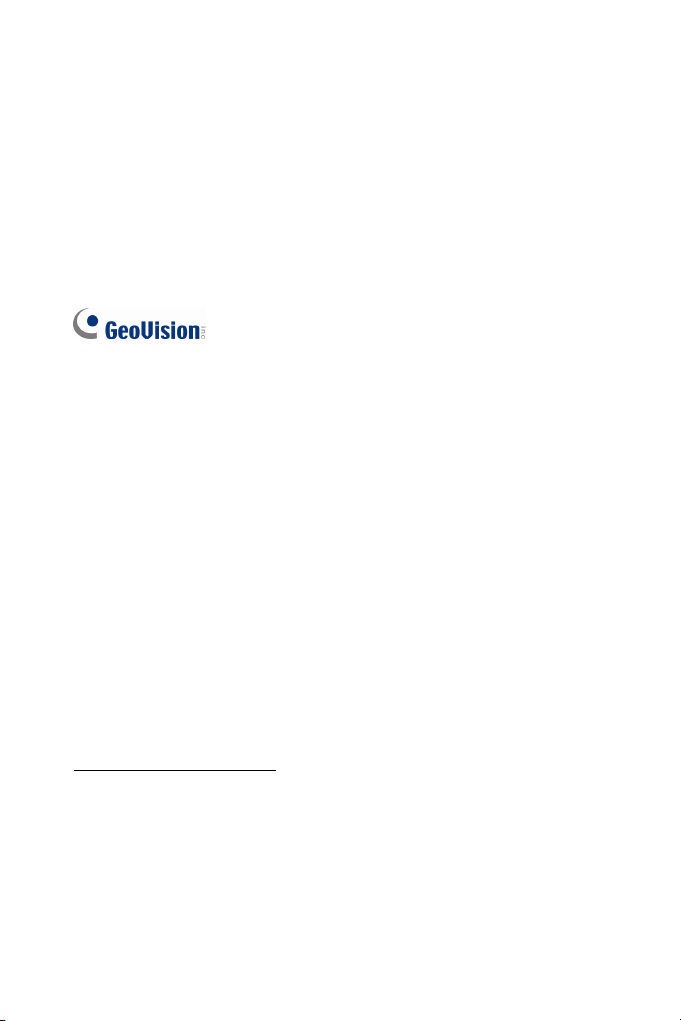
© 2014 GeoVision, Inc. All rights reserved.
Under the copyright laws, this manual may not be copied, in whole or in
part, without the written consent of GeoVision.
Every effort has been made to ensure that the information in this manual is
accurate. GeoVision, Inc. makes no expressed or implied warranty of any
kind and assumes no responsibility for errors or omissions. No liability is
assumed for incidental or consequential damages arising from the use of
the information or products contained herein. Features and specifications
are subject to change without notice. Note that memory card slot (local
storage) is not supported for Argentina.
GeoVision, Inc.
9F, No. 246, Sec. 1, Neihu Rd.,
Neihu District, Taipei, Taiwan
Tel: +886-2-8797-8377
Fax: +886-2-8797-8335
http://www.geovision.com.tw
Trademarks used in this manual: GeoVision, the GeoVision logo and GV
series products are trademarks of GeoVision, Inc. Windows and Windows
XP are registered trademarks of Microsoft Corporation.
October 2014
Page 3

Safety Notice
For GV-CBW120 and GV-CBW220:
This device complies with Part 15 of the FCC Rules. Operation is subject to
the following two conditions: (1) this device may not cause harmful
interference and (2) this device must accept any interference received,
including interference that may cause undesired operation of the device.
UL Certification for GV-MFD120/130/220/320/520
The GV-IPCAM H.264 uses a 3.0V CR2032 Lithium battery as the power
supply for its internal real-time clock (RTC). The battery should not be
replaced unless required!
If the battery does need replacing, please observe the following:
Danger of Explosion if battery is incorrectly replaced
Replace only with the same or equivalent battery, as recommended
by the manufacturer
Dispose of used batteries according to the manufacturer's instructions
i
Page 4

Contents
Introduction ................................................................................ vii
Options ......................................................................................xxi
Note for Connecting to GV-System .......................................xxiii
Note for Recording..................................................................xxiv
Note for Adjusting Focus and Zoom ......................................xxv
Note for Installing Camera Outdoor ......................................xxvi
Note for Closing the Bullet Camera Cover..........................xxviii
Note for USB Storage and WiFi Adapter ............................. xxvix
1. Box Camera .............................................................................. 1
1.1 Packing List................................................................................. 1
1.2 Overview ..................................................................................... 2
GV-BX120D / 130D Series / 140DW / 220D Series / 320D
Series / 520D ......................................................................... 2
GV-BX1200 Series / 1300 Series / 1500 Series / 2400 Series /
2500 Series / 3400 Series / 5300 Series................................ 4
1.3 Accessory Installation ................................................................. 6
1.3.1 C-Mount Lenses............................................................ 6
1.3.2 Infrared Illuminators (GV-IR LED / GV-IR LED T2) ....... 7
1.4 Connecting the Camera.............................................................. 9
GV-BX120D / 130D Series / 140DW / 220D Series / 320D
Series / 520D ......................................................................... 9
GV-BX1200 Series / 1300 Series / 1500 Series / 2400 Series /
2500 Series / 3400 Series / 5300 Series.............................. 11
2. Ultra Box Camera ...................................................................13
2.1 Packing List............................................................................... 13
2.2 Overview ................................................................................... 14
2.3 Installation................................................................................. 15
2.4 Connecting the Camera............................................................ 17
3. Target Box Camera ................................................................18
3.1 Packing List............................................................................... 18
ii
Page 5

3.2 Overvie
3.3 Installation................................................................................. 20
3.4 Connecting the Camera............................................................ 22
w................................................................................... 19
4. IR Arctic Box Camera ............................................................23
4.1 Packing List............................................................................... 23
4.2 Overview ................................................................................... 24
4.3 Installation................................................................................. 25
4.4 Connecting the Camera............................................................ 29
4.4.1 Wire Definition............................................................. 29
5. Mini Fixed Dome & Mini Fixed Rugged Dome .....................31
5.1 Packing List............................................................................... 31
5.2 Overview ................................................................................... 32
GV-MFD120 / 130 / 220 / 320 / 520 ..................................... 32
GV-MFD1501 Series / 2401 Series / 2501 Series / 3401 Series
/ 5301 Series ........................................................................ 34
GV-MDR............................................................................... 36
5.3 Installation................................................................................. 39
GV-MFD Series.................................................................... 39
GV-MDR Series ................................................................... 41
5.4 Connecting the Camera............................................................ 45
5.4.1 Wire Definition............................................................. 45
5.4.2 Power and Network Connection.................................. 46
5.4.3 Vehicle Installation ......................................................47
6. Target Mini Fixed Dome.........................................................48
6.1 Packing List............................................................................... 48
6.2 Overview ................................................................................... 49
6.3 Installation................................................................................. 50
6.4 Connecting the Camera............................................................ 52
7. Bullet Camera .........................................................................53
7.1 Packing List............................................................................... 53
7.2 Overview ................................................................................... 54
iii
Page 6

7.3 Installation
7.4 Connecting the Camera............................................................ 63
................................................................................. 55
7.3.1 Adjusting the Angles ................................................... 57
7.3.2 Adjusting Lens and Inserting a Memory Card ............. 60
7.3.3 Inserting the Sun-Shield Cover ...................................62
7.4.1 Wire Definition............................................................. 63
7.4.2 Connecting the Power Cable ...................................... 65
8. Ultra Bullet Camera................................................................66
8.1 Packing List............................................................................... 66
8.2 Overview ................................................................................... 67
8.3 Installation................................................................................. 69
8.4 Connecting the Camera............................................................ 73
8.4.1 Wire Definition............................................................. 73
8.4.2 Power Connection....................................................... 75
8.4.3 Waterproofing the Cable .............................................76
9. Target Bullet Camera .............................................................77
9.1 Packing List............................................................................... 77
9.2 Overview ................................................................................... 78
9.3 Installation................................................................................. 80
9.4 Connecting the Camera............................................................ 83
9.4.1 Wire Definition............................................................. 83
9.4.2 Power Connection....................................................... 84
10. Vandal Proof IP Dome (Part I) .............................................85
10.1 Packing List............................................................................. 85
10.2 Overview ................................................................................. 87
10.3 Installation............................................................................... 89
10.3.1 Hard-Ceiling Mount ...................................................90
10.3.2 In-Ceiling Mount ........................................................ 95
10.4 Connecting the Camera.......................................................... 98
10.4.1 Wire Definition........................................................... 98
10.4.2 Connecting the Power Cable .................................. 100
iv
Page 7

11. Vandal Proof IP Dome (Part II) ..........................................101
11.1 Packing List........................................................................... 101
11.2 Overview ............................................................................... 104
11.3 Installation............................................................................. 106
11.4 Connecting the Camera........................................................ 116
11.4.1 Connecting the Power Cable .................................. 116
11.4.2 Connecting the I/O Device ......................................117
12. Fixed IP Dome ....................................................................118
12.1 Packing List........................................................................... 118
12.1.1 Packing List for Hard-Ceiling Mount........................ 118
12.1.2 Packing List for In-Ceiling Mount ............................ 119
12.2 Overview ............................................................................... 120
12.3 Installation............................................................................. 122
12.3.1 Hard-Ceiling Mount .................................................122
12.3.2 In-Ceiling Mount ...................................................... 126
12.3.3 Wall-Surface Mount................................................. 130
12.4 Connecting the Camera........................................................ 132
13. Cube Camera......................................................................133
13.1 Packing List........................................................................... 133
13.2 Overview ............................................................................... 134
13.3 Installation............................................................................. 136
13.4 Connecting the Camera........................................................ 138
14. Advanced Cube Camera....................................................139
14.1 Packing List........................................................................... 139
14.2 Overview ............................................................................... 140
14.3 Installation............................................................................. 142
14.4 Connecting the Camera........................................................ 144
15. PT Camera ..........................................................................145
15.1 Packing List........................................................................... 145
15.2 Overview ............................................................................... 147
15.3 Installation............................................................................. 149
v
Page 8
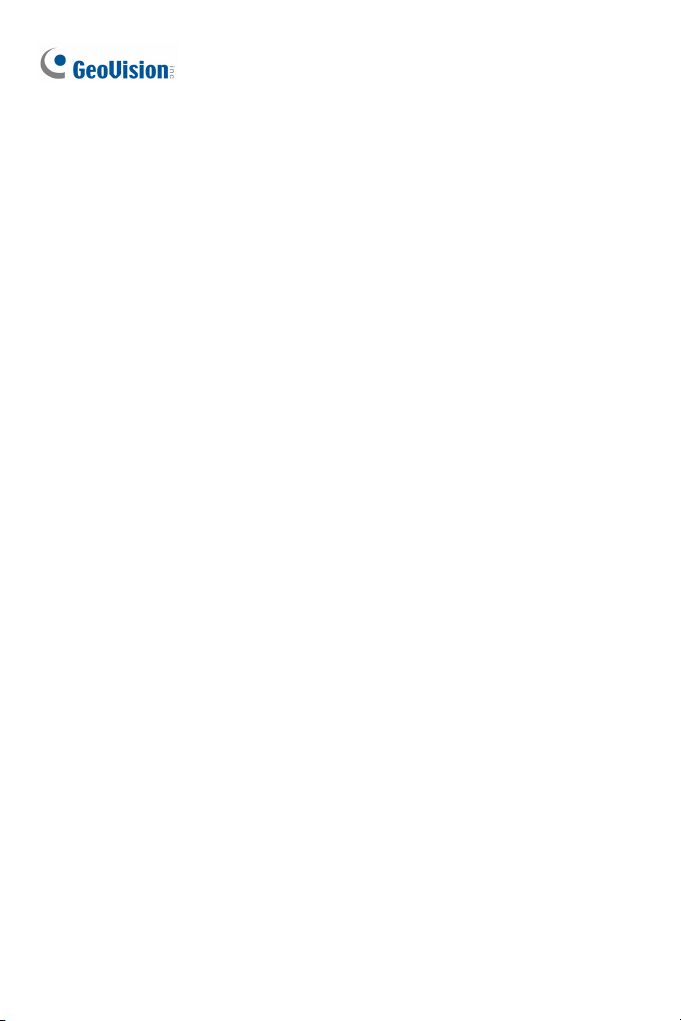
15.3.1 Ceiling Mount........................................................ 149
15.3.2 L-Shaped Wall Mount ........................................... 151
15.4 Connecting the Camera........................................................ 154
16. Accessing the Camera.......................................................155
16.1 System Requirement ............................................................155
16.2 Accessing the Live View ....................................................... 156
16.2.1 Checking the Dynamic IP Address.......................... 157
16.2.2 Configuring the IP Address .....................................159
16.2.3 Configuring the Wireless Connection...................... 161
16.3 Adjusting Image Clarity......................................................... 165
16.3.1 Using Focus Adjustment Cap.................................. 167
17. The Web Interface ..............................................................169
18. Upgrading System Firmware.............................................172
19. Restoring to Default Settings............................................174
19.1 Using the Web Interface .......................................................174
19.2 Directly on the Camera ......................................................... 175
Box Camera .......................................................................175
Ultra Box Camera and Target Box Camera .......................176
Mini Fixed Dome ................................................................177
Mini Fixed Rugged Dome................................................... 178
Target Mini Fixed Dome..................................................... 178
Bullet Camera .................................................................... 179
Ultra Bullet Camera............................................................ 179
Target Bullet Camera ......................................................... 180
Vandal Proof IP Dome ....................................................... 181
Fixed IP Dome ................................................................... 182
Cube Camera..................................................................... 182
Advanced Cube Camera.................................................... 183
PT Camera......................................................................... 184
vi
Page 9
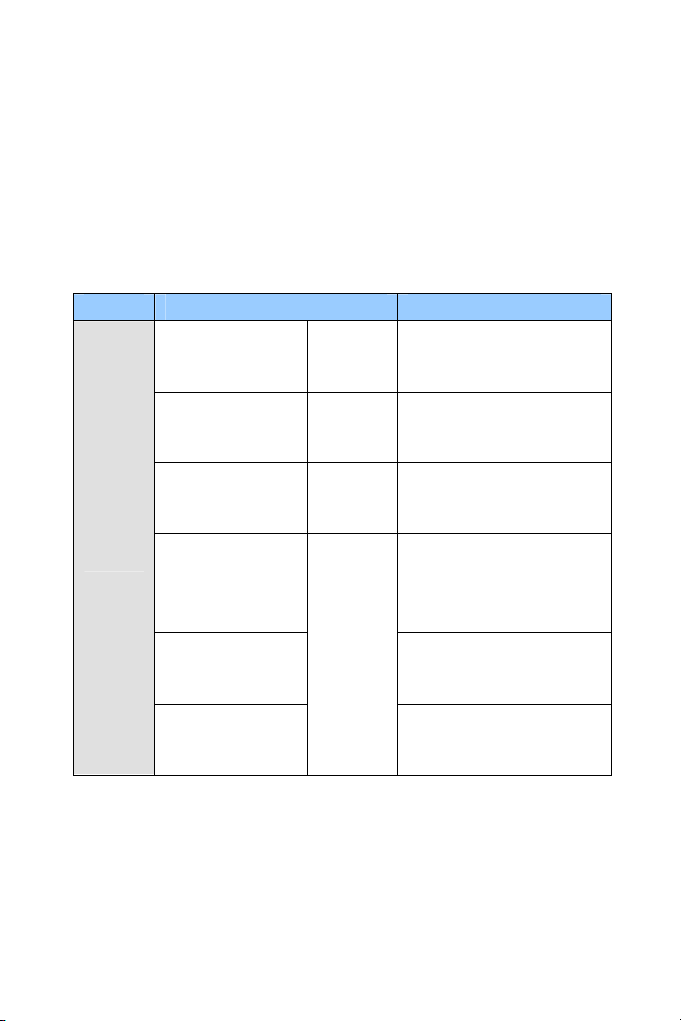
Introduction
Welcome to the GV-IPCam H.264 Quick Start Guide. In this quick guide,
you will find information on the installation and basic configurations of the
GV-IPCam H.264 series.
Camera Model No. Description
1.3 MP Low Lux, H.264,
D/N, Auto Iris, f: 2.8 ~ 12
mm, F/1.4, 1/3’’ CS Lens
1.3 MP H.264, D/N, Auto
Iris, f: 2.8 ~ 12 mm, F/1.4,
1/3’’ CS Lens
1.3 MP H.264, D/N, Fixed
Iris, f: 4 mm, F/1.5,
1/3’’ CS Lens
1 MP H.264, D/N
WDR Pro, Fixed Iris,
f: 2.8 ~ 12 mm,
F/1.4, 1/3’’ CS Lens
2 MP, H.264 D/N, Auto Iris,
f: 2.8 ~ 6 mm, F/1.3, 1/3’’
CS Lens
2 MP, H.264 D/N, Auto Iris,
f: 2.8 ~ 12 mm, F/1.4, 1/3’’
CS Lens
Box
Camera
GV-BX120D
GV-BX130D-0
GV-BX130D-1
GV-BX140DW
GV-BX220D-2
GV-BX220D-3
Varifocal
Lens
Varifocal
Lens
Fixed
Lens
Varifocal
Lens
vii
Page 10
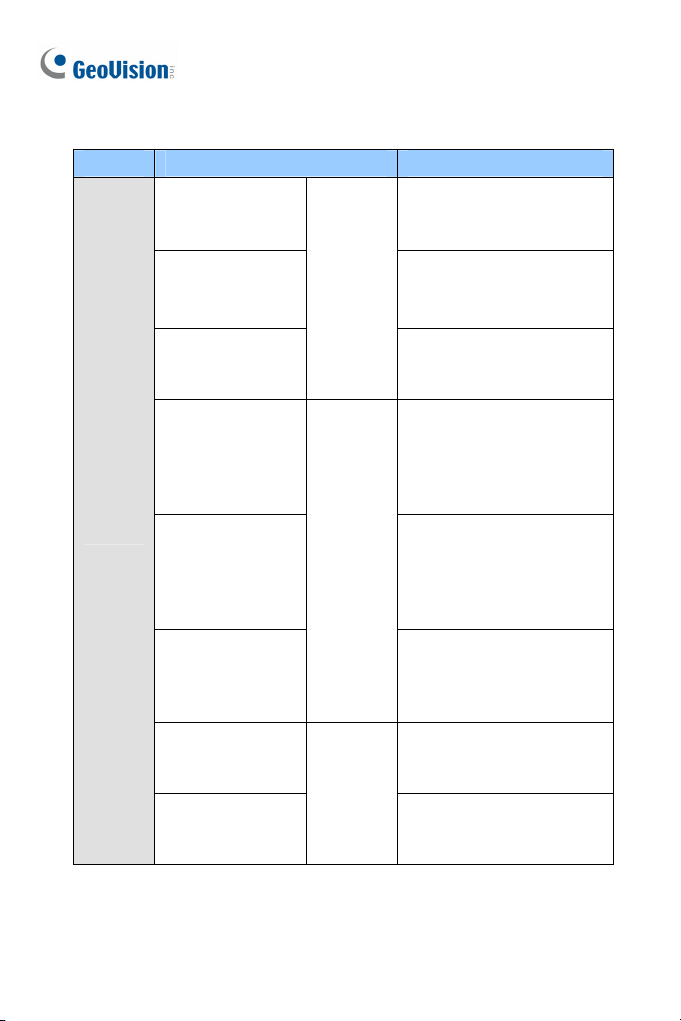
Camera Model No. Description
3 MP, H.264 D/N,
Box
Camera
GV-BX320D-0
GV-BX320D-1
GV-BX520D
GV-BX1200-0F
GV-BX1300-0F
GV-BX1500-0F
GV-BX2500-0F
GV-BX1200-1F
GV-BX1300-1F
GV-BX1500-1F
GV-BX2500-1F
GV-BX1200-2F
GV-BX1300-2F
GV-BX1500-2F
GV-BX2400-0F
GV-BX3400-0F
GV-BX2400-1F
GV-BX3400-1F
Varifocal
Lens
Fixed
Lens
Varifocal
Lens
Auto Iris, f: 3.1 ~ 8 mm,
F/1.2, 1/3’’ CS Lens
3 MP, H.264 D/N,
Auto Iris, f: 2.8 ~ 6 mm,
F/1.3, 1/3’’ CS Lens
5 MP, H.264 D/N, Manual
Iris, f: 4.5 ~ 10 mm, F/1.6,
1/2’’ CS Lens
1.3 MP Low Lux / 1.3 MP /
1.3 MP Super Low Lux / 2
MP Super Low Lux, H.264
D/N, Fixed Iris, f: 4 mm,
F/1.5, 1/3’’ CS Lens
1.3 MP Low Lux / 1.3 MP /
1.3 MP Super Low Lux / 2
MP Super Low Lux, H.264
D/N, Fixed Iris, f: 8 mm,
F/1.6, 1/2.5’’ CS Lens
1.3 MP Low Lux / 1.3 MP /
1.3 MP Super Low Lux,
H.264, D/N, Fixed Iris, f: 12
mm, F/1.6, 1/2.5’’ CS Lens
2 MP / 3 MP, H.264 D/N,
WDR Pro, Fixed Iris, f: 4
mm, F/1.5, 1/3’’ CS Lens
2 MP / 3 MP, H.264 D/N,
WDR Pro, Fixed Iris, f: 8
mm, F/1.6, 1/2.5’’ CS Lens
viii
Page 11
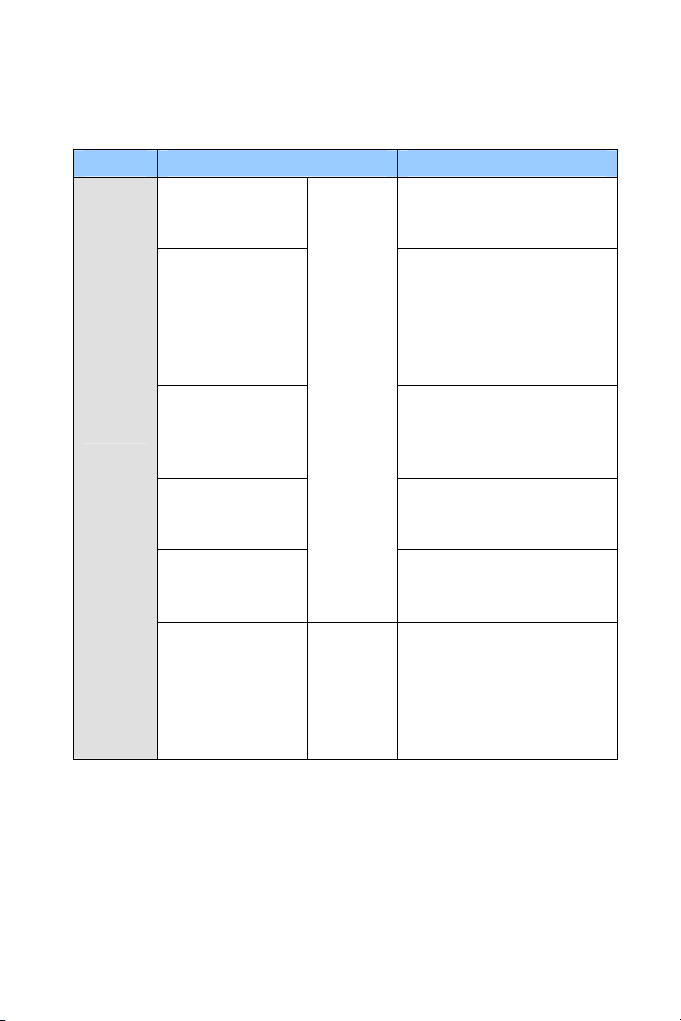
Camera Model No. Description
2 MP / 3 MP, H.264 D/N,
WDR Pro, Fixed Iris, f: 12
mm, F/1.6, 1/2.5’’ CS Lens
1.3 MP Low Lux / 1.3 MP /
1.3 MP Super Low Lux / 2
MP WDR Pro / 2 MP Super
Low Lux, H.264 D/N, Auto
Iris, f: 2.8 ~ 12 mm, F/1.4,
1/2.7” CS Lens
2 MP / 3 MP, H.264 D/N,
WDR Pro, Auto Iris, f: 3 ~
10.5 mm, F/1.4, 1/2.7” CS
Lens
3 MP, H.264 D/N, WDR
Pro, Auto Iris, f: 2.8 ~ 6 mm,
F/1.3, 1/3’’ CS Lens
5 MP, H.264 D/N,
Manual Iris, f: 4.5 ~ 10 mm,
F/1.6, 1/2’’ CS Lens
1.3 MP Super Low Lux / 2
MP WDR Pro / 2 MP Super
Low Lux / 3 MP WDR Pro /
5 MP, H.264, D/N, Fixed
Iris, f:2.8 mm, F/1.8, 1/2.5”
CS Lens
Box
Camera
GV-BX2400-2F
GV-BX3400-2F
GV-BX1200-3V
GV-BX1300-3V
GV-BX1500-3V
GV-BX2400-3V
GV-BX2500-3V
GV-BX2400-4V
GV-BX3400-4V
GV-BX3400-5V
GV-BX5300-6V
GV-BX1500-8F
GV-BX2400-8F
GV-BX2500-8F
GV-BX3400-8F
GV-BX5300-8F
Varifocal
Lens
Fixed
Lens
ix
Page 12
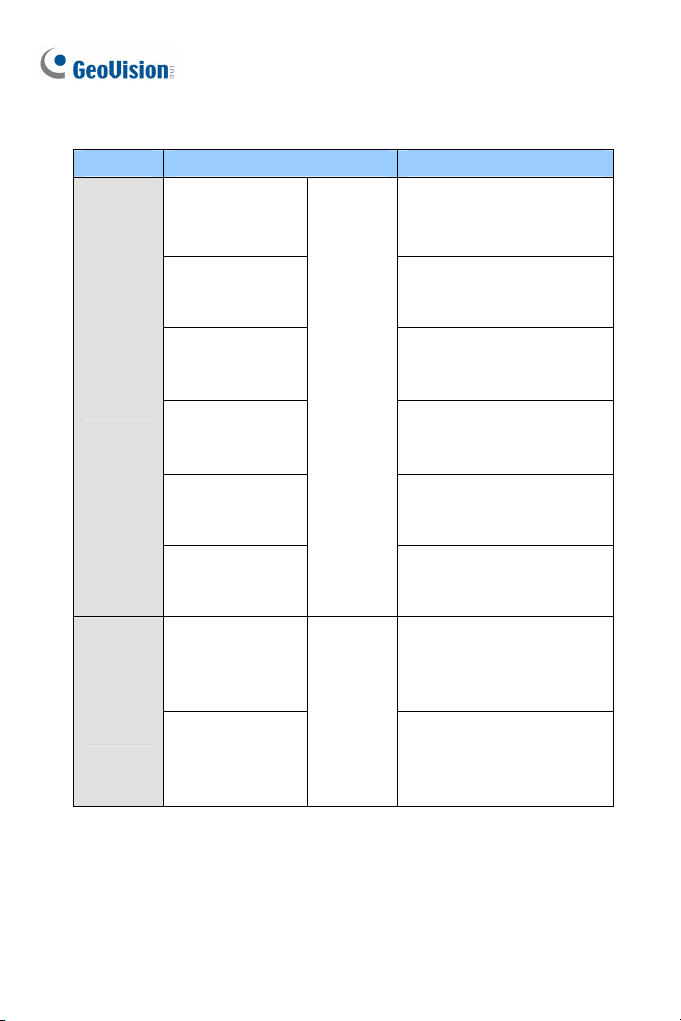
Camera Model No. Description
1.3 MP, H.264 D/N, Fixed
Ultra Box
Camera
Target
Box
Camera
GV-UBX1301-0F
GV-UBX1301-1F
GV-UBX1301-2F
GV-UBX2301-0F
Fixed
Lens
GV-UBX2301-1F
GV-UBX2301-2F
GV-UBX3301-0F
GV-UBX3301-1F
GV-UBX3301-2F
GV-EBX1100-0F
Fixed
Lens
GV-EBX1100-2F
Iris, f: 2.8 mm, F/2.0, 1/3”
M12 Lens
1.3 MP, H.264 D/N, Fixed
Iris, f: 4 / 8 mm, F/1.6, 1/3”
M12 Lens
2 MP, H.264 D/N, Fixed
Iris, f: 2.8 mm, F/2.0, 1/3”
M12 Lens
2 MP, H.264 D/N, Fixed
Iris, f: 4 / 8 mm, F/1.6, 1/3”
M12 Lens
3 MP, H.264 D/N, Fixed
Iris, f: 2.8 mm, F/2.0, 1/3”
M12 Lens
3 MP, H.264 D/N, Fixed
Iris, f: 4 / 8 mm, F/1.6, 1/3”
M12 Lens
1.3 MP, Low Lux, H.264
D/N , Fixed Iris,
f: 2.8 mm, F/2.0, 1/2.7’’
M12 Lens
1.3 MP, Low Lux, H.264
D/N , Fixed Iris,
f: 3.8 mm, F/1.8, 1/2.7’’
M12 Lens
x
Page 13
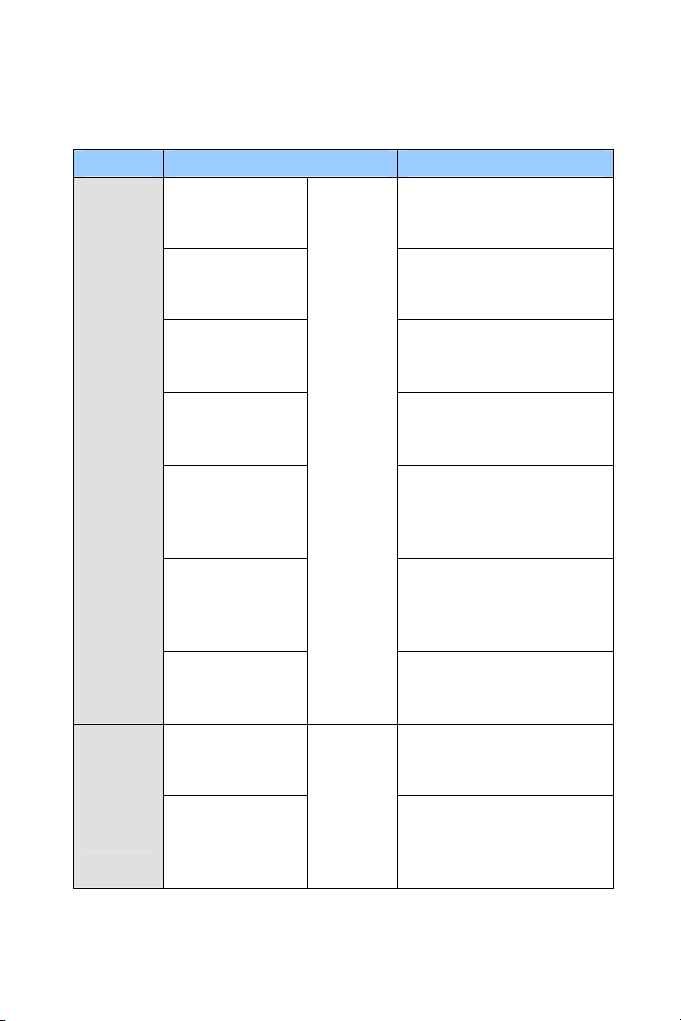
Camera Model No. Description
1.3 MP Low Lux, H.264,
IR Arctic
Box
Camera
Mini
Fixed
Rugged
Dome
GV-BX120D-E
GV-BX220D-E
GV-BX320D-E
GV-BX520D-E
GV-BX1500-E
GV-BX2400-E
GV-BX3400-E
GV-BX5300-E
GV-MDR120
GV-MDR220
GV-MDR320
GV-MDR520
Varifocal
Lens
Fixed
Lens
D/N, Auto Iris, f: 2.8 ~ 12
mm, F/1.4, 1/3’’ CS Lens
2 MP, H.264 D/N, Auto Iris,
f: 2.8 ~ 6 mm, F/1.3, 1/3’’
CS Lens
3 MP, H.264 D/N,
Auto Iris, f: 2.8 ~ 6 mm,
F/1.3, 1/3’’ CS Lens
5 MP, H.264 D/N,
Manual Iris, f: 4.5 ~ 10 mm,
F/1.6, 1/2’’ CS Lens
1.3 MP, Super Low Lux,
H.264, D/N, Auto Iris, f: 3 ~
10.5 mm, F/1.4, 1/2.7’’ CS
Lens
2 MP / 3 MP, H.264, D/N,
WDR Pro, Auto Iris, f: 3 ~
10.5 mm, F/1.4, 1/2.7’’ CS
Lens
5 MP, H.264, D/N,
Manual Iris, f: 4.5 ~ 10 mm,
F/1.6, 1/2’’ CS Lens
1.3 MP Low Lux, H.264,
Color, Fixed Iris, f: 4 mm,
F/1.5, 1/3’’ M12 Mount
2 MP / 3 MP / 5 MP, H.264,
Color, Fixed Iris, f: 2.54
mm, F/2.8, 1/2.5’’ M12
Mount
xi
Page 14
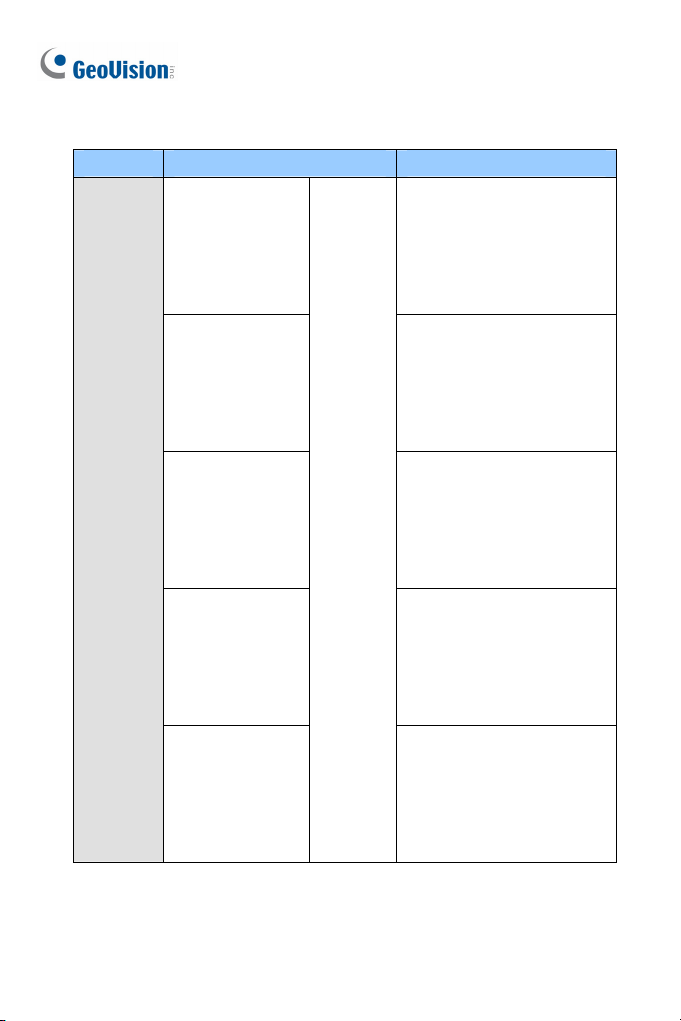
Camera Model No. Description
1.3 MP Super Low Lux / 2
MP WDR Pro / 2 MP Super
Low Lux / 3 MP WDR Pro,
H.264, Color, Fixed Iris, f:
2.1 mm, F/1.8, 1/3’’ M12
Mount
1.3 MP Super Low Lux / 2
MP WDR Pro / 2 MP Super
Low Lux / 3 MP WDR Pro /
5 MP, H.264, Color, Fixed
Iris, f: 2.8 mm, F/2.0, 1/3’’
M12 Mount
1.3 MP Super Low Lux / 2
MP WDR Pro / 2 MP Super
Low Lux / 3 MP WDR Pro /
5 MP, H.264, Color, Fixed
Iris, f: 3.8 mm, F/1.8, 1/3’’
M12 Mount
1.3 MP Super Low Lux / 2
MP WDR Pro / 2 MP Super
Low Lux / 3 MP WDR Pro /
5 MP, H.264, Color, Fixed
Iris, f: 8 mm, F/1.6, 1/3’’
M12 Mount
1.3 MP Super Low Lux / 2
MP WDR Pro / 2 MP Super
Low Lux / 3 MP WDR Pro /
5 MP, H.264, Color, Fixed
Iris, f: 12 mm, F/1.6, 1/3’’
M12 Mount
Mini
Fixed
Rugged
Dome
GV-MDR1500-0F
GV-MDR2400-0F
GV-MDR2500-0F
GV-MDR3400-0F
GV-MDR1500-1F
GV-MDR2400-1F
GV-MDR2500-1F
GV-MDR3400-1F
GV-MDR5300-1F
GV-MDR1500-2F
GV-MDR2400-2F
GV-MDR2500-2F
GV-MDR3400-2F
GV-MDR5300-2F
GV-MDR1500-3F
GV-MDR2400-3F
GV-MDR2500-3F
GV-MDR3400-3F
GV-MDR5300-3F
GV-MDR1500-4F
GV-MDR2400-4F
GV-MDR2500-4F
GV-MDR3400-4F
GV-MDR5300-4F
Fixed
Lens
xii
Page 15
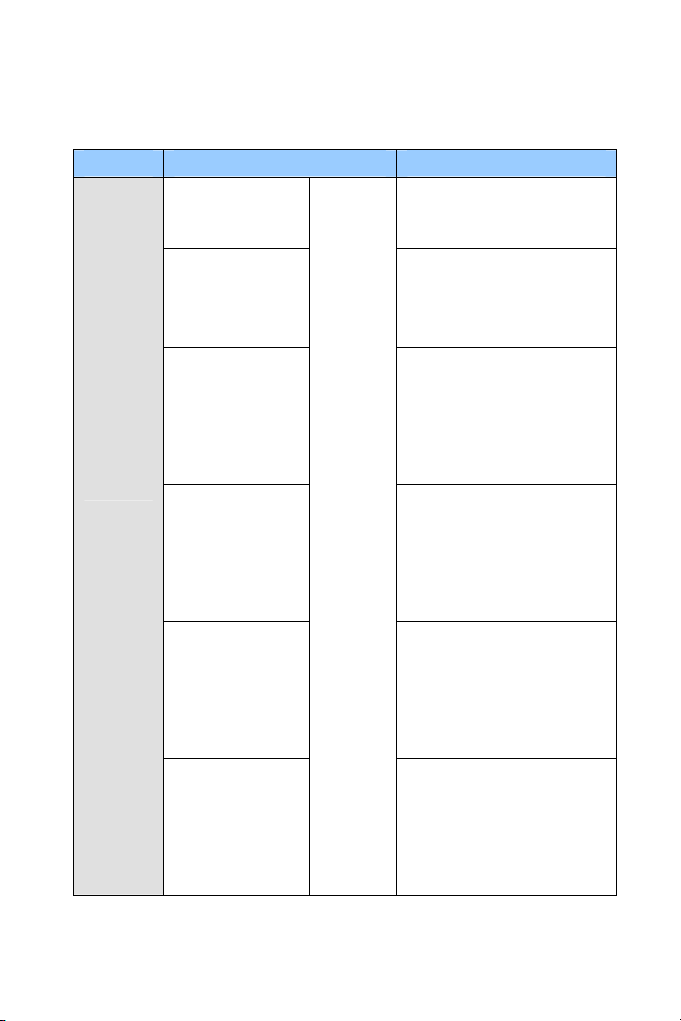
Camera Model No. Description
1.3 MP Low Lux, H.264,
Mini
Fixed
Dome
GV-MFD120
GV-MFD130
GV-MFD220
GV-MFD320
GV-MFD520
GV-MFD1501-0F
GV-MFD2401-0F
GV-MFD2501-0F
GV-MFD3401-0F
GV-MFD5301-0F
GV-MFD1501-1F
GV-MFD2401-1F
GV-MFD2501-1F
GV-MFD3401-1F
GV-MFD5301-1F
GV-MFD1501-2F
GV-MFD2401-2F
GV-MFD2501-2F
GV-MFD3401-2F
GV-MFD5301-2F
GV-MFD1501-3F
GV-MFD2401-3F
GV-MFD2501-3F
GV-MFD3401-3F
GV-MFD5301-3F
Fixed
Lens
Color, Fixed Iris, f: 4.05
mm, F/1.5, 1/3’’ M12 Mount
1.3 MP / 2 MP / 3 MP / 5
MP, H.264, Color, Fixed
Iris, f: 2.54 mm, F/2.8,
1/2.5’’ M12 Mount
1.3 MP Super Low Lux / 2
MP WDR Pro / 2 MP Super
Low Lux / 3 MP WDR Pro /
5 MP, H.264, Color, Fixed
Iris, f: 2.8 mm, F/2.0, 1/3’’
M12 Mount
1.3 MP Super Low Lux / 2
MP WDR Pro / 2 MP Super
Low Lux / 3 MP WDR Pro /
5 MP, H.264, Color, Fixed
Iris, f: 4 mm, F/1.5, 1/3’’
M12 Mount
1.3 MP Super Low Lux / 2
MP WDR Pro / 2 MP Super
Low Lux / 3 MP WDR Pro /
5 MP, H.264, Color, Fixed
Iris, f: 8 mm, F/1.6, 1/3’’
M12 Mount
1.3 MP Super Low Lux / 2
MP WDR Pro / 2 MP Super
Low Lux / 3 MP WDR Pro /
5 MP, H.264, Color, Fixed
Iris, f: 12 mm, F/1.6, 1/3’’
M12 Mount
xiii
Page 16
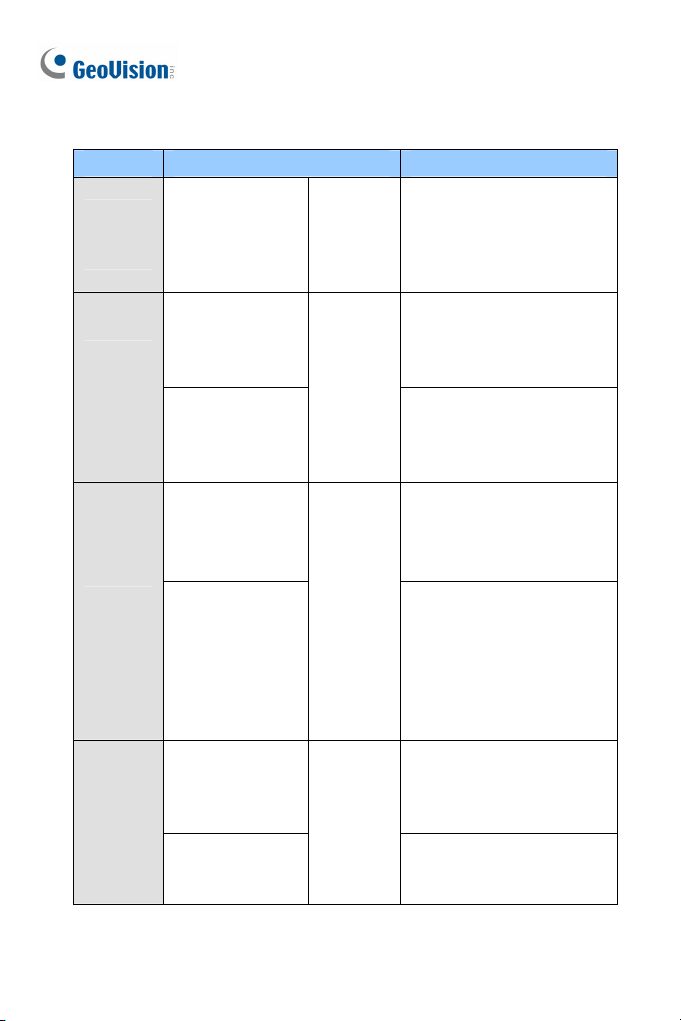
Camera Model No. Description
1.3 MP Super Low Lux / 2
MP WDR Pro / 3 MP WDR
Pro, H.264, Color, Fixed
Iris, f: 2.1 mm, F/1.8, 1/3’’
M12 Mount
1.3 MP / 2 MP, Low Lux,
H.264 D/N , Fixed Iris,
f: 2.8 mm, F/2.0, 1/2.7’’
M12 Lens
1.3 MP / 2 MP, Low Lux,
H.264 D/N , Fixed Iris,
f: 3.8 mm, F/1.8, 1/2.7’’
M12 Lens
1.3 MP Low Lux / 1.3 MP /
2 MP / 3 MP H.264, D/N,
Auto Iris, f: 3 ~ 9 mm, F/1.2,
1/2.7’’, ø 14 mm
1.3 MP Low Lux / 1.3 MP /
1.3 MP Super Low Lux / 2
MP WDR Pro / 2 MP Super
Low Lux / 3 MP WDR Pro,
H.264, D/N, WDR Pro,
Auto Iris, f: 3 ~ 9 mm, F/1.2,
1/2.7’’, ø 14 mm
2 MP Super Low Lux,
H.264, D/N, Auto Iris, 3X
Optical Zoom, f: 3 ~ 9 mm,
F/1.2, 1/2.7’’, ø 14 mm
5 MP, H.264, D/N, Auto Iris,
2X Optical Zoom, f: 3 ~ 9
mm, F/1.2, 1/2.7’’, ø 14 mm
Mini
Fixed
Dome
Target
Mini
Fixed
Dome
Bullet
Camera
IR Arctic
Bullet
Camera
GV-MFD1501-4F
GV-MFD2401-4F
GV-MFD2501-4F
GV-MFD3401-4F
GV-EFD1100-0F
GV-EFD2100-0F
GV-EFD1100-2F
GV-EFD2100-2F
GV-BL120D
GV-BL130D
GV-BL220D
GV-BL320D
GV-BL1200
GV-BL1300
GV-BL1500
GV-BL2400
GV-BL2500
GV-BL3400
GV-BL2510-E
GV-BL5310-E
Fixed
Lens
Fixed
Lens
Varifocal
Lens
Motorized
Varifocal
Lens
xiv
Page 17
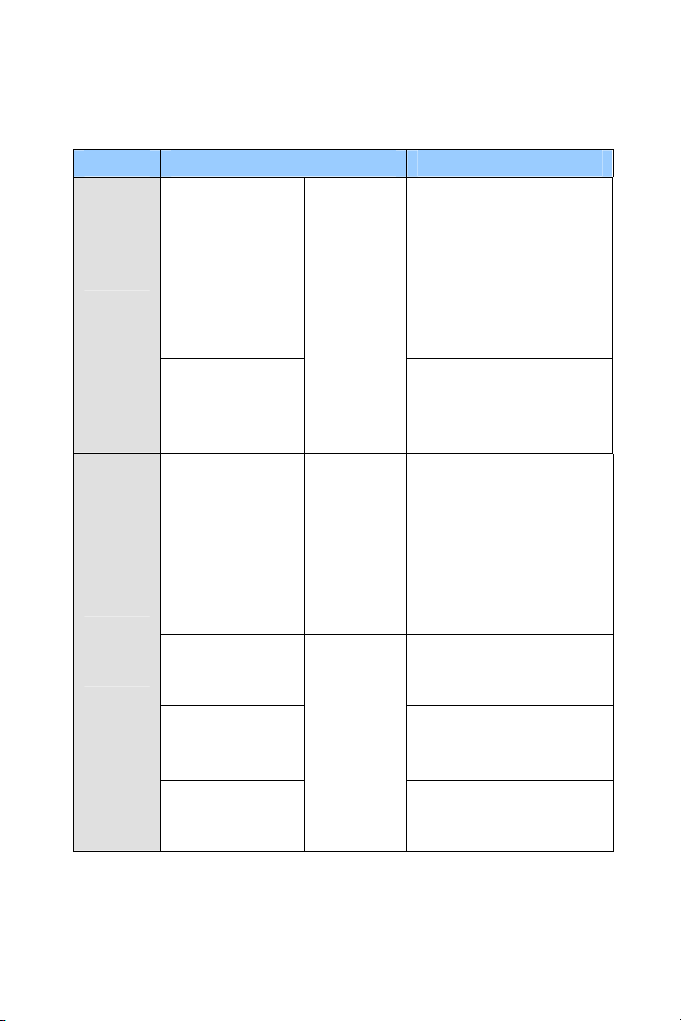
Camera Model No. Description
1.3 MP Low Lux / 1.3 MP
Super Low Lux / 2 MP
WDR Pro / 2 MP Super
Low Lux / 3 MP WDR
Pro, H.264, D/N, Auto Iris,
3X Optical Zoom, f: 3 ~ 9
mm, F/1.2, 1/2.7’’, ø 14
mm
5 MP H.264, D/N, Auto
Iris, 2X Optical Zoom,
f: 4.5 ~ 9 mm, F/1.2,
1/2.7’’, ø 14 mm
1.3 MP Low Lux / 1.3 MP
Super Low Lux / 2 MP
WDR Pro / 2 MP Super
Low Lux / 3 MP WDR Pro,
H.264, Auto Iris, 3X
Optical Zoom, f: 3 ~ 9
mm, F/1.2, 1/2.7’’ ø 14
mm Lens Mount
1.3 MP, Fixed Iris, f: 2.8
mm, F/2.0, 1/3’’ M12 Lens
Mount
1.3 MP, Fixed Iris, f: 4 / 8 /
12 mm, F/1.6, 1/3’’ M12
Lens Mount
2 MP, Fixed Iris, WDR
Pro, f: 2.8 mm, F/2.0, 1/3’’
M12 Lens Mount
Bullet
Camera
Ultra
Bullet
Camera
GV-BL1210
GV-BL1510
GV-BL2410
GV-BL2510
GV-BL3410
GV-BL5310
GV-UBL1211
GV-UBL1511
GV-UBL2411
GV-UBL2511
GV-UBL3411
GV-UBL1301-0F
GV-UBL1301-1F
GV-UBL1301-2F
GV-UBL1301-3F
GV-UBL2401-0F
Motorized
Varifocal
Lens
Motorized
Varifocal
Lens
Fixed Lens
xv
Page 18
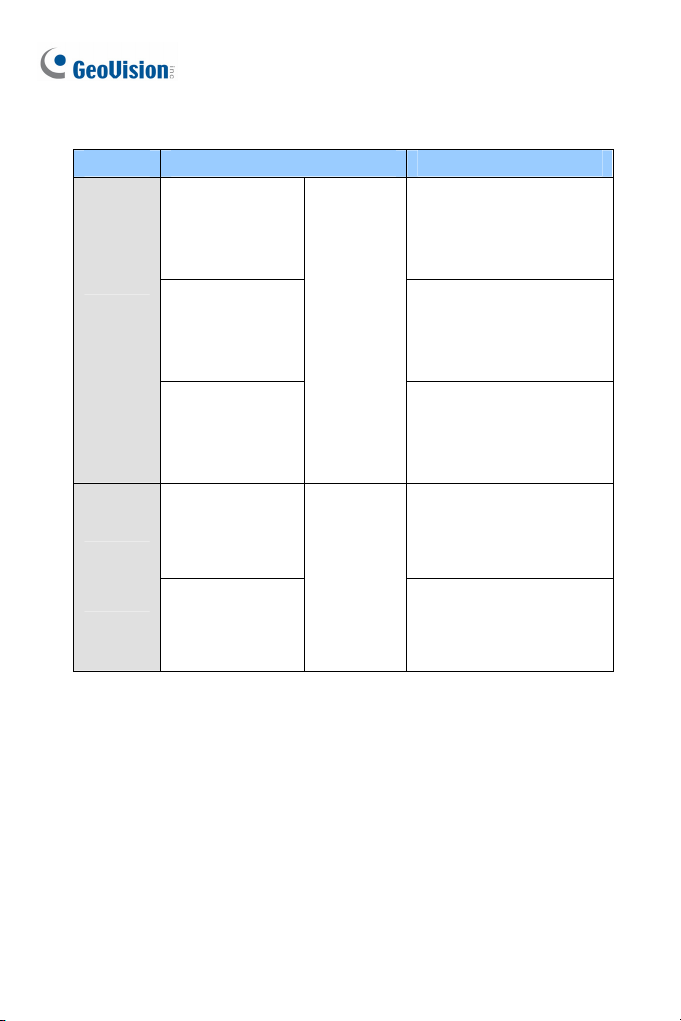
Camera Model No. Description
GV-UBL2401-1F
GV-UBL2401-2F
GV-UBL2401-3F
2 MP, Fixed Iris, WDR
Pro, f: 4 / 8 / 12 mm,
F/1.6, 1/3’’ M12 Lens
Mount
Ultra
Bullet
Camera
Target
Bullet
Camera
GV-UBL3401-0F
GV-UBL3401-1F
GV-UBL3401-2F
GV-UBL3401-3F
GV-EBL1100-1F
GV-EBL2100-1F
GV-EBL1100-2F
GV-EBL2100-2F
Fixed Lens
Fixed Lens
3 MP, Fixed Iris, WDR
Pro, f: 2.8 mm, F/2.0, 1/3’’
M12 Lens Mount
3 MP, Fixed Iris, WDR
Pro, f: 4 / 8 / 12 mm,
F/1.6, 1/3’’ M12 Lens
Mount
1.3 MP / 2 MP, Low Lux,
H.264 D/N , Fixed Iris,
f: 6 mm, F/1.8, 1/2.7’’ M12
Lens Mount
1.3 MP Low Lux, H.264
D/N , Fixed Iris, f: 3.8 mm,
F/1.8, 1/2.7’’ M12 Lens
Mount
xvi
Page 19
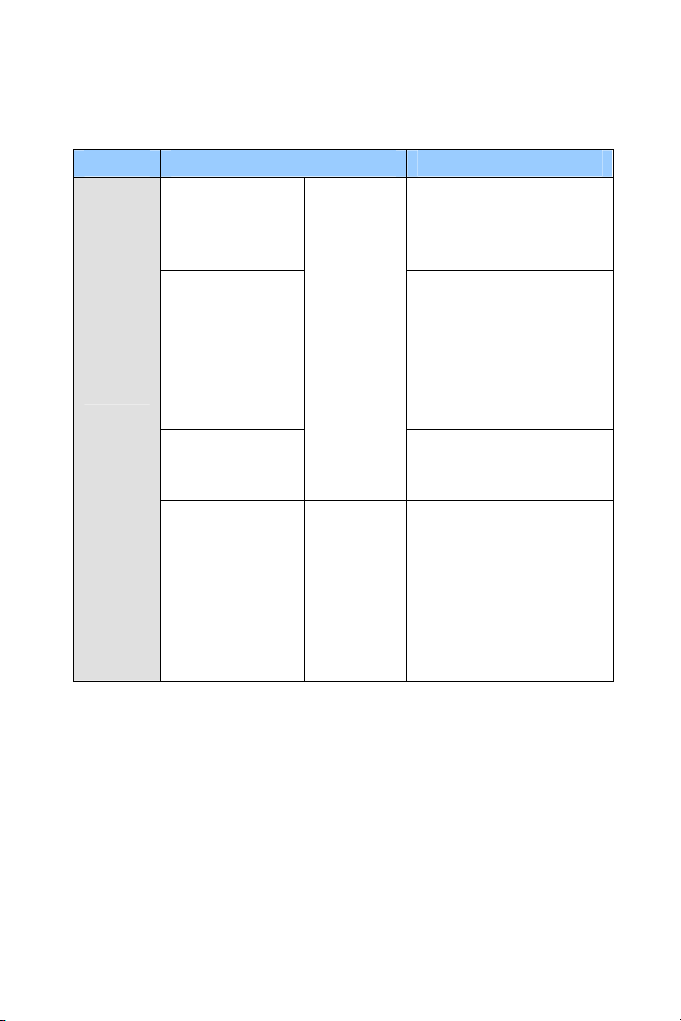
Camera Model No. Description
1.3 MP Low Lux / 2 MP / 3
MP, H.264, D/N, Auto Iris,
f: 3 ~ 9 mm, F/1.3, 1/3’’ ø
14 mm Mount
1.3 MP Low Lux / 1.3 MP
Super Low Lux / 2 MP
WDR Pro / 2 MP Super
Low Lux / 3 MP WDR Pro,
H.264, D/N, Auto Iris, f: 3
~ 9 mm, F/1.2, 1/2.7’’ ø 14
mm Mount
5 MP, H.264, D/N, Auto
Iris, f: 4.5 ~ 10 mm, F/1.6,
1/2.5’’ CS Mount
1.3 MP Low Lux / 1.3 MP
Super Low Lux / 2 MP
WDR Pro / 2 MP Super
Low Lux / 3 MP WDR Pro,
H.264, D/N, Auto Iris, , 3x
Optical Zoom, f: 3 ~ 9
mm, F/1.2, 1/2.7’’ ø 14
mm Mount
Fixed IP
Dome
GV-FD120D
GV-FD220D
GV-FD320D
GV-FD1200
GV-FD1500
GV-FD2400
GV-FD2500
GV-FD3400
GV-FD5300
GV-FD1210
GV-FD1510
GV-FD2410
GV-FD2510
GV-FD3410
Varifocal
Lens
Motorized
Varifocal
Lens
xvii
Page 20
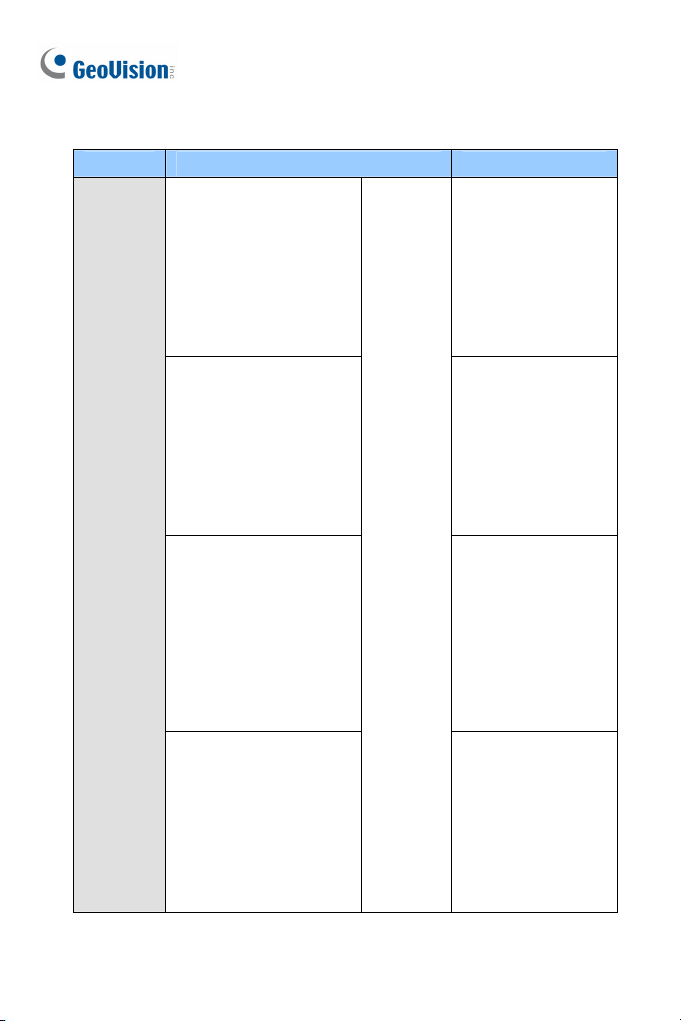
Camera Model No. Description
GV-VD120D
(IK10+, Transparent Cover)
GV-VD121D
Vandal
Proof IP
Dome
(IK10+, Smoked Cover)
GV-VD122D
(IK7, Transparent Cover)
GV-VD123D
(IK7, Smoked Cover)
GV-VD220D
(IK10+, Transparent Cover)
GV-VD221D
(IK10+, Smoked Cover)
GV-VD222D
(IK7, Transparent Cover)
GV-VD223D
(IK7, Smoked Cover)
GV-VD320D
(IK10+, Transparent Cover)
GV-VD321D
(IK10+, Smoked Cover)
GV-VD322D
(IK7, Transparent Cover)
GV-VD323D
(IK7, Smoked Cover)
GV-VD1500
(IK10+, Transparent Cover)
GV-VD2400
(IK10+, Transparent Cover)
GV-VD2500
(IK10+, Transparent Cover)
GV-VD3400
(IK10+, Transparent Cover)
Varifocal
Lens
1.3 MP H.264, D/N,
Low Lux, Auto Iris
2 MP H.264, D/N,
Auto Iris
3 MP H.264, D/N,
Auto Iris
1.3 MP Super Low
Lux / 2 MP WDR
Pro / 2 MP Super
Low Lux / 3 MP
WDR Pro, H.264,
D/N, Auto Iris
xviii
Page 21
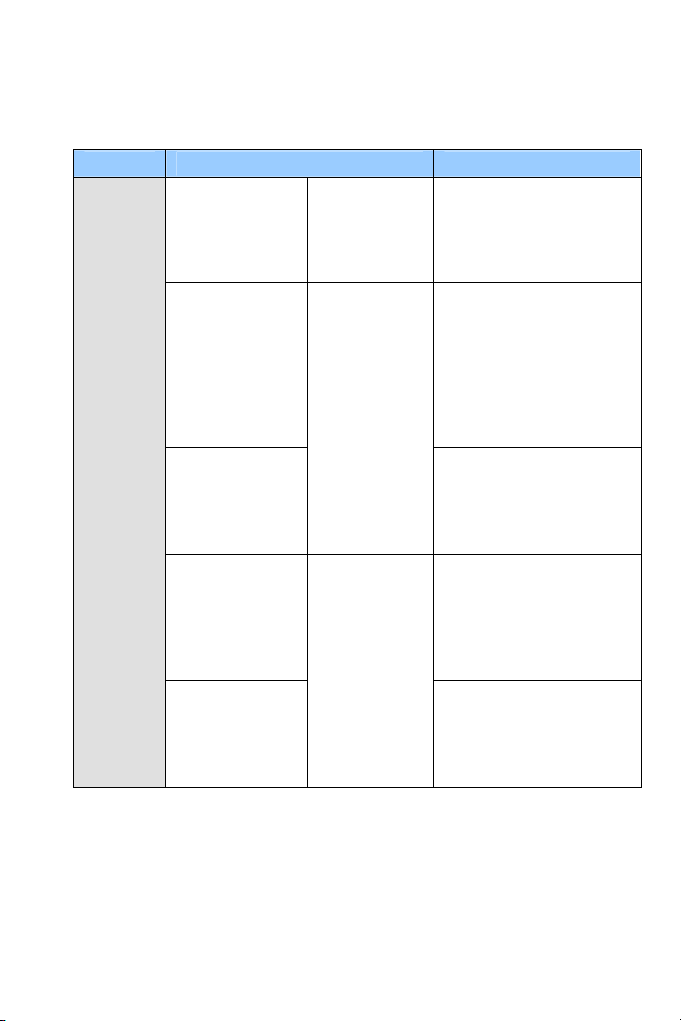
Camera Model No. Description
1.3 MP Super Low Lux / 2
MP WDR Pro / 2 MP
Super Low Lux / 3 MP
WDR Pro, H.264, D/N,
Auto Iris
1.3 MP Super Low Lux / 2
MP WDR Pro / 2 MP
Super Low Lux / 3 MP
WDR Pro, H.264, D/N,
Auto Iris, 3X Optical
Zoom, f: 3 ~ 9 mm, F/1.2,
1/2.7’’ ø 14 mm Lens
Mount
5 MP, H.264, D/N, Auto
Iris, 3X Optical Zoom,
f: 3.3 ~ 9 mm, F/1.2,
1/2.7’’ ø 14 mm Lens
Mount
2 MP Super Low Lux,
H.264, D/N, Auto Iris, 3X
Optical Zoom, f: 3 ~ 9
mm, F/1.2, 1/2.7’’ ø 14
mm Lens Mount
5 MP, H.264, D/N, Auto
Iris, 3X Optical Zoom,
f: 3.3 ~ 9 mm, F/1.2,
1/2.7’’ ø 14 mm Lens
Mount
Vandal
Proof IP
Dome
GV-VD1530
GV-VD2430
GV-VD2530
GV-VD3430
GV-VD1540
GV-VD2440
GV-VD2540
GV-VD3440
GV-VD5340
GV-VD2540-E
GV-VD5340-E
High Power IR
LEDs,
Varifocal Lens
High Power IR
LEDs,
Motorized
Varifocal Lens
High Power IR
LEDs,
Motorized
Varifocal
Lens, Extreme
Temperature
Tolerance
xix
Page 22
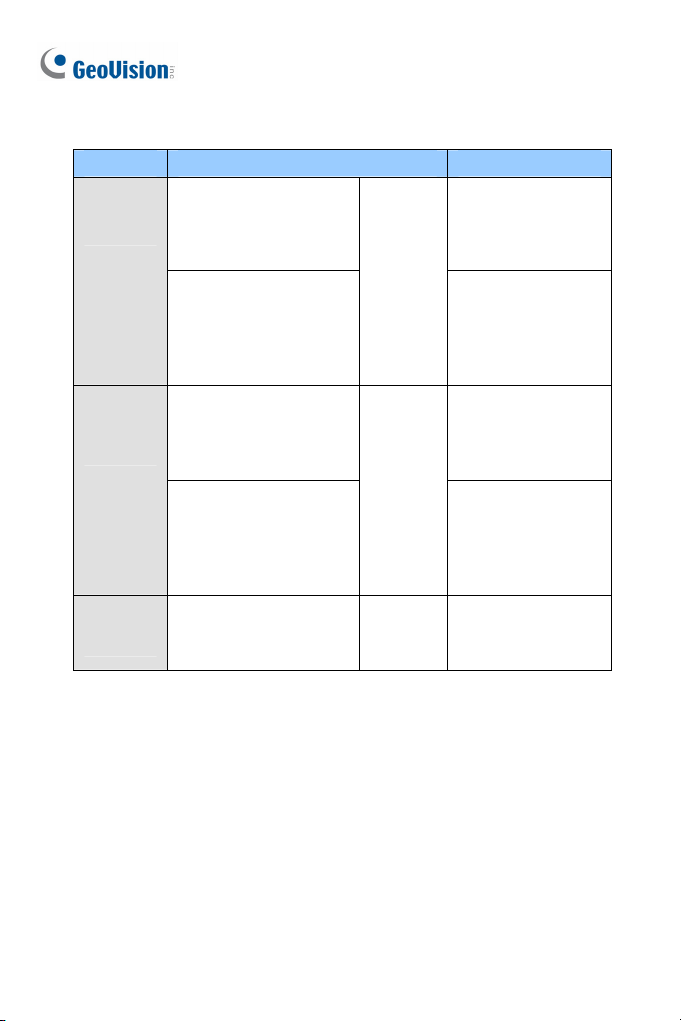
Camera Model No. Description
1.3 MP / 2 MP,
Advanced
Cube
Camera
Cube
Camera
PT
Camera
GV-CA120
GV-CA220
GV-CAW120
GV-CAW220
GV-CB120
GV-CB220
GV-CBW120
GV-CBW220
GV-PT130D
GV-PT220D
GV-PT320D
Fixed
Lens
Fixed
Lens
Fixed
Lens
H.264, Fixed Iris,
f:3.35 mm, F/2.4,
1/3’’ M12 Lens
1.3 MP / 2 MP,
H.264, Wireless,
Fixed Iris, f:3.35
mm, F/2.4, 1/3’’
M12 Lens
1.3 MP / 2 MP,
H.264, Fixed Iris,
f: 3.35 mm, F/2.4,
1/3’’ M12 Lens
1.3 MP / 2 MP,
H.264, Wireless,
Fixed Iris, f: 3.35
mm, F/2.4, 1/3’’
M12 Lens
1.3 MP / 2 MP / 3
MP H.264 D/N,
Fixed Iris
For a detailed user’s manual, see GV-IPCam H.264 User’s Manual on the
Software CD.
xx
Page 23
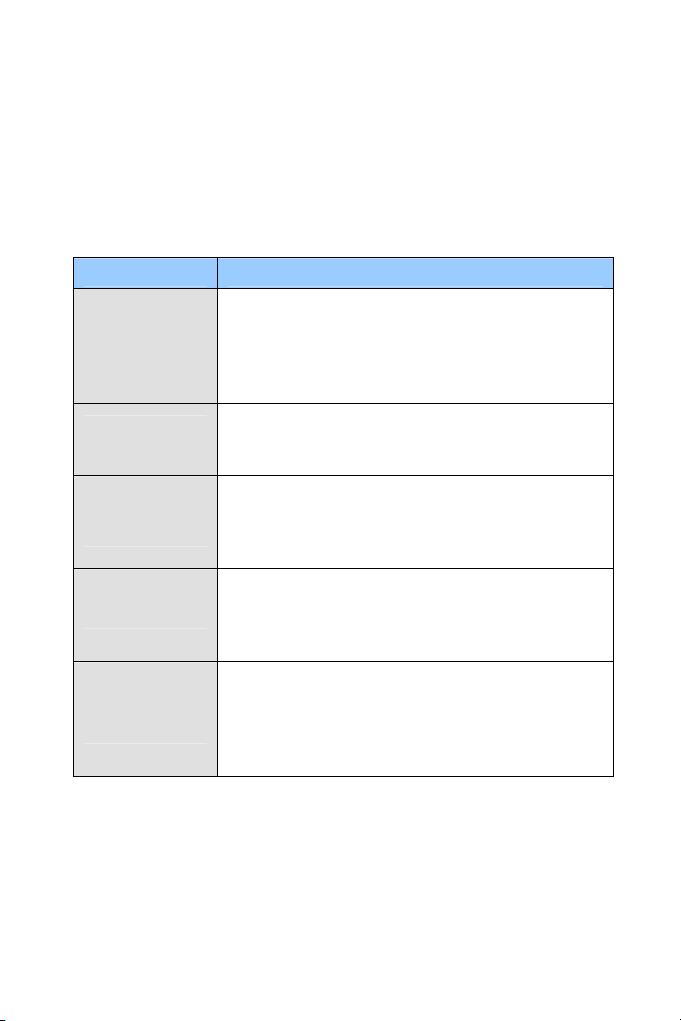
Options
Optional devices can expand your camera’s capabilities and versatility.
Contact your dealer for more information.
Accessory Description
The power adapter is available for all GV-IP Camera
(except for IR Arctic Cameras, Mini Fixed Rugged
Power Adapter
GV-PA191 PoE
Adapter
GV-PA481 PoE
Adapter
GV-POE Switch
GV-Mount
Accessories
Dome and GV-BL2510-E / 5310-E). For supported
regions, see Options in GV-IPCam H.264 User’s
Manual on the Software CD.
The GV-PA191 PoE adapter is designed to provide
power and network connection to the cameras over a
single Ethernet cable.
The GV-PA481 PoE adapter is designed to provide
power and network connection to GV-BX1200-E /
2400-E / 3400-E / 5300-E over a single Ethernet
cable.
The GV-POE Switch is designed to provide power
along with network connection for IP devices. The
GV-POE Switch is available in various models with
different numbers and types of ports.
The GV-Mount Accessories provide a
comprehensive lineup of accessories for installation
on ceiling, wall corner and pole. For details, see
GV-Mount Accessories Installation Guide on the
Software CD.
xxi
Page 24
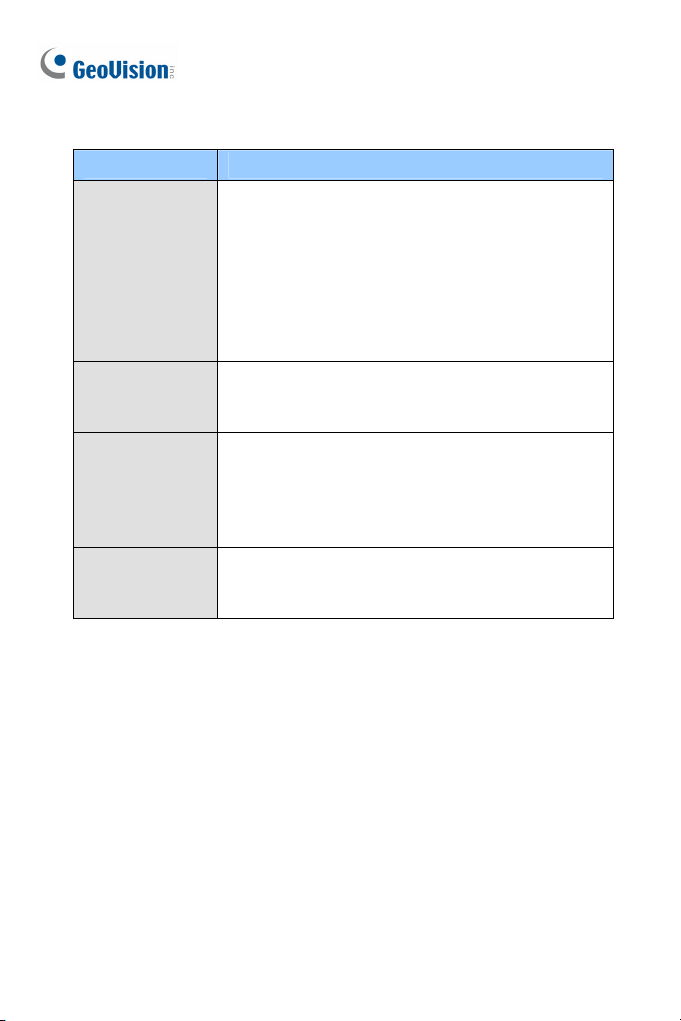
Accessory Description
The GV-WiFi Adapter is a plug-and-play device
designed to connect GV-BX1200 Series / 1300
series / 1500 series / 2400 series / 2500 series /
GV-WiFi Adapter
GV-IR LED T2
GV-Relay V2
Smoked Cover
3400 series / 5300 series and GV-MFD1501 series /
2401 series / 2501 series / 3401 series / 5301 series
to wireless network. This product complies with IEEE
802.11 b/g/n (Draft 3.0) standards for wireless
networking.
A mountable infrared LED device that improves
image performance of Box Cameras under low light
conditions.
The GV-Relay V2 is designed to expand the voltage
load of GV IP devices. It provides 4 relay outputs,
and each can be set as normally open (NO) or
normally closed (NC) independently as per your
requirement.
The smoked cover is an IK7, tinted camera cover
designed for GV-Fixed IP Dome to conceal the
direction of the camera lens.
xxii
Page 25

Note for Connecting to GV-System
The GV-IPCAM H.264 is designed to work with GV-System, a hybrid or
digital video management system. Note the following when GV-IPCAM
H.264 is connected to GV-System:
1. By default, the images are recorded to the memory card inserted to the
GV-IP Camera H.264 (except GV-IR Arctic Camera and Target Series,
which are not equipped with a memory card slot).
2. Once the camera is connected to GV-System, the resolution set on
GV-System will override the resolution set on the camera’s Web
interface. You can only change the resolution settings through the
Web interface when the connection to GV-System is interrupted.
xxiii
Page 26

Note for Recording
1. By default, the images are recorded to the memory card inserted to the
GV-IP Camera H.264 (except GV-IR Arctic Camera and Target Series,
which are not equipped with a memory card slot). Make sure the Write
recording data into local storage option is enabled. If this option is
disabled, the camera will stop recording to the memory card while the
live view is accessed through Web browsers or other applications. For
details, see Video Settings, Administrator Chapter, GV-IPCam H.264
User’s Manual on the Software CD).
2. Mind the following when using a memory card for recording:
Recorded data on the memory card can be damaged or lost if the
data are accessed while the camera is under physical shock,
power interruption, memory card detachment or when the memory
card reaches the end of its lifespan. No guarantee is provided for
such causes.
The stored data can be lost if the memory card is not accessed for
a long period of time. Back up your data periodically if you seldom
access the memory card.
Memory cards are expendable and their durability varies according
to the conditions of the installed site and how they are used. Back
up your data regularly and replace the memory card annually.
Replace the memory card when its read/write speed is lower than
6 MB/s or when the memory card is frequently undetected by the
camera.
3. It is recommended to use memory cards of the following setting and
specifications:
Apply a battery backup (UPS) to avoid power outage.
Use Micro SD card of MLC NAND flash, Class 10 for better
performance.
xxiv
Page 27

Note for Adjusting Focus and Zoom
When adjusting the Focus and Zoom Screws (on Box Camera, IR Arctic
Box Camera, Mini Fixed Dome, Bullet Camera, Vandal Proof IP Dome and
Fixed IP Camera), please do not over tighten the Focus and Zoom screws.
The screws only need to be as tight as your finger can do it; don't bother
using any tools to get them tighter. Doing so can damage the structure of
lens.
For example,
Zoom Screw
Focus Screw
Bullet Camera Fixed IP Camera
The maximum torque value for all the zoom and focus screws is 0.049 N.m
Focus Screw
Zoom Screw
xxv
Page 28
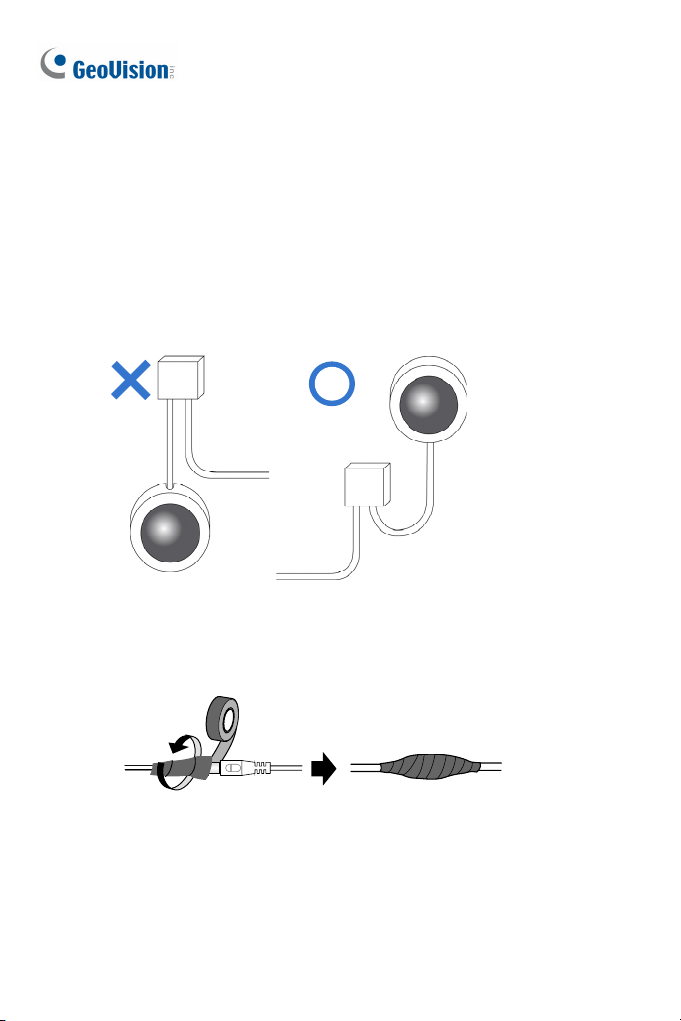
Note for Installing Camera Outdoor
When installing the IR Arctic Box Camera, Bullet Camera, Ultra Bullet
Camera, Target Bullet Camera, Vandal Proof IP Dome or Mini Fixed
Rugged Dome outdoor, be sure that:
1. The camera is set up above the junction box to prevent water from
entering the camera along the cables.
2. Any PoE, power, audio and I/O cables are waterproofed using
waterproof silicon rubber or the like.
xxvi
Page 29
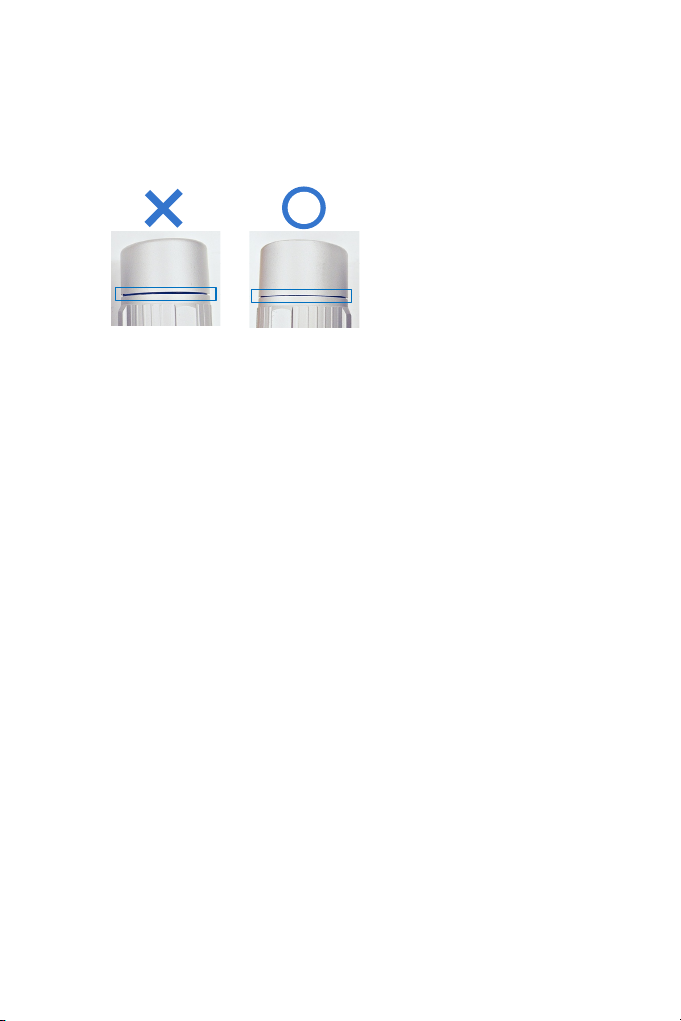
3.
After opening the camera cover, ensure the screws are tightened and
the cover is in place.
4. The silica gel bag loses it effectiveness when the dry camera is
opened. To prevent the lens from fogging up, replace the silica gel bag
every time you open the camera, and conceal the gel bag in camera
within 2 minutes of exposing to open air.
5. For each newly replaced silica gel bag, allow it to absorb moisture for
at least 5 hours before operating the camera.
xxvii
Page 30

Note for Closing the Bullet Camera Cover
To ensure that the camera performs its full capacity against water and dust,
adhere to the following guidelines when closing the Bullet Camera cover:
1. Line up the dots
Tighten the camera cover until the dots on the cover and the body line
up as indicated below.
2. Make your own marks
For earlier models, you may not have dots on your camera. In this
case, make your own marks on the camera cover and the body to note
down the position.
xxviii
Page 31

Note for USB Storage and WiFi Adapter
Mind the following limitations and requirements for using USB storage and
GV-WiFi Adapter:
1. The USB hard drive must be of 2.5’’ or 3.5’’, version 2.0 or above.
2. The USB hard drive’s storage capacity must not exceed 2TB.
3. USB flash drives and USB hubs are not supported.
4. External power supply is required for the USB hard drive.
5. To connect a GV-WiFi Adapter, make sure it is connected before the
camera is powered on.
xxix
Page 32

xxx
Page 33

1. Box Camera
1.1 Packing List
Box Camera
Terminal Block
Fixed Focal or Varifocal Megapixel Lens
Six Lens Rings
One Lens Ring (for GV-BX140DW only)
Video Out Wire
Camera Holder
GV-IPCAM H.264 Software CD
GV-IPCAM H.264 Quick Start Guide
GV-NVR Software DVD
GV-NVR Quick Start Guide
Note: Power adapter can be purchased upon request.
Page 34

1.2 Overview
GV-BX120D / 130D Series / 140DW / 220D Series / 320D Series / 520D
1
2 3 4 5 6
11
12
13
14
15
7 8 9
Note:
1. The Auto Iris Connector (No. 7) is only functional in GV-BX120D,
GV-BX130D-0, GV-BX220D and GV-BX320D.
2. The Light Sensor (No. 11) is only available in GV-BX140DW. Keep
the Light sensor unobscured for accurate light detection.
3. The Iris Screw (No. 13) is only available for GV-BX520D.
4. The Zoom Screw (No. 15) is not available for GV-BX130D-1.
10
No. Name Description
Connects to a portable monitor for setting
1 Video Out
2 Memory Card Slot
3 Audio Out Connects a speaker for audio output.
4 Audio In Connects a microphone for audio input.
2
the focus and angle of Box Camera during
initial installation.
Receives a micro SD card (SD/SDHC,
version 2.0, Class 10) to store recording
data.
16
Page 35

1
No. Name Description
Connects I/O devices. For details, see I/O
5 I/O Terminal Block
6 Power LED
Auto Iris
7
Connector
8 DC 12V Port Connects to power.
9 LAN / PoE Connects to a 10/100 Ethernet or PoE.
10 Default
11 Light Sensor
12 Focus Screw Adjusts the focus of the camera.
13 Iris Screw Adjusts the iris of the camera
14 Microphone Records the sounds.
15 Zoom Screw Adjusts the zoom of the camera
16 Status LED
LED Description
Power LED turns green
Status LED turns green The system is ready for use.
Terminal Block, Box Camera Chapter,
GV-IPCam H.264 User’s Manual on the
Software CD.
Indicates the power is supplied. For detail,
see the table below.
Plug the iris control cable to the connector.
Resets all configurations to factory default.
See 19. Restoring to Default Settings later in
the Quick Start Guide.
Detects light to switch between day and
night mode.
Turns on when the unit is ready for use. For
detail, see the table below.
The system powers on and succeeds to boot
up.
Box Camera
3
Page 36

GV-BX1200 Series / 1300 Series / 1500 Series / 2400 Series / 2500 Series / 3400 Series / 5300 Series
5
1 2 4
6 7
12 13
8 9
Note:
1. The Auto Iris Connector (No. 8) is only functional for varifocal models
of GV-BX1200 / 1300 / 1500 / 2400 / 2500 / 3400.
2. The Iris Screw (No. 12) is only available for GV-BX5300-6V.
3. The Zoom Screw (No. 13) is only available for varifocal models of
GV-BX1200 / 1300 / 1500 / 2400 / 2500 / 3400 / 5300.
No. Name Description
1 Video Out
Memory Card
2
Slot
3 Mini USB Slot
4 Audio Out Connects a speaker for audio output.
10311
Connects to a portable monitor for setting the
focus and angle of Box Camera during initial
installation.
Receives a micro SD card (SD/SDHC, version
2.0 only, Class 10) to store recording data.
Connects to a GV-WiFi Adapter or a USB hard
drive.
14
15
16
4
Page 37

1
Box Camera
No. Name Description
5 Audio In Connects a microphone for audio input.
Connects I/O devices. For details, see I/O
I/O Terminal
6
Block
7 Power LED
Auto Iris
8
Connector
9 DC 12V Port Connects to power.
10 LAN / PoE Connects to a 10/100 Ethernet or PoE.
11 Default
12 Iris Screw Adjusts the iris of the camera.
13 Zoom Screw Adjusts the zoom of the camera.
14 Microphone Records the sounds.
15 Focus Screw Adjusts the focus of the camera.
16 Status LED
LED Description
Power LED turns green The system powers on and succeeds to boot up.
Status LED turns green The system is ready for use.
Terminal Block, Box Camera Chapter,
GV-IPCam H.264 User’s Manual on the
Software CD.
Indicates the power is supplied. For detail, see
the table below.
Plug the iris control cable to the connector.
Resets all configurations of the GV-IPCAM
H.264 to the default factory settings. See 19.
Restoring to Default Settings later in the Quick
Start Guide.
Turns on when the unit is ready for use. For
detail, see the table below.
5
Page 38

1.3 Accessory Installation
1.3.1 C-Mount Lenses
When you use a C-mount lens, it requires a certain distance from the
camera’s imaging chip to focus the lens. Mount the supplied C-mount lens
adapter / lens ring to the camera, and then attach the lens onto the camera
body.
Box Camera
Three types of lens rings are provided for Box Camera:
0.188 mm (transparent color) x 2
0.125 mm (black color with a glossy surface) x 2
0.254 mm (black color with a matt surface) x 2
For GV-BX140DW, a 0.125 mm lens ring is provided.
Note: These lens rings are specially designed for varifocal models of
Box Camera. Besides the supplied lens rings, each varifocal model has
already been installed with the necessary lens ring.
6
Page 39

1
Box Camera
1.3.2 Infrared Illuminators (GV-IR LED / GV-IR LED T2)
1. Connect the infrared illuminator to the terminal block on the camera.
See I/O Terminal Block, Box Camera Chapter, GV-IPCam H.264
User’s Manual on the Software CD, or GV-IR LED User’s Manual.
2. Access the Web interface of the camera.
3. Select
Video and Motion, select Video Settings, select Streaming 1
and set the
GV-IR LED) or
GV-IR LED
IR Check Function option to be Trigger by Input (for
Trigger IR by D/N (for GV-IR LED T2).
7
Page 40

GV-IR LED T2
4. Click
For
Settings section, Administrator Mode Chapter in the GV-IPCam H.264
User’s Manual in the Software CD.
Apply.
Trigger by Input and Trigger IR by D/N functions, see the Video
8
Page 41

1
Box Camera
1.4 Connecting the Camera
The Box Camera is designed for indoor use. Please make sure the
installing site is shielded from rain and moisture.
GV-BX120D / 130D Series / 140DW / 220D Series / 320D Series / 520D
1. If you are using an auto iris model, plug the iris control cable to the
Auto Iris Connector on the camera.
2. Use a standard network cable to connect the camera to your network.
3. Optionally connect a speaker and an external microphone.
4. Optionally connect a monitor using a Video Out wire. Enable this
function by selecting the signal format at the
interface. See TV Out setting, in the Video Settings section,
Administrator Mode Chapter, GV-IPCam H.264 User’s Manual on the
Software CD.
TV Out field on the Web
9
Page 42

5.
Optionally connect to input / output devices or an infrared illuminator.
For details, see Infrared Illuminator and I/O Terminal Block, Box
Camera Chapter, GV-IPCam H.264 User’s Manual on the Software
CD.
6. Connect power using one of the following methods:
Plug the power adapter to the power port.
Use the Power over Ethernet (PoE) function and the power will be
provided over the network cable.
7. The status LED of the camera will be on.
8. You are ready to access the live view and adjust the image clarity. See
13. Accessing the Camera in the Quick Start Guide.
10
Page 43

1
Box Camera
GV-BX1200 Series / 1300 Series / 1500 Series / 2400 Series / 2500 Series / 3400 Series / 5300 Series
1. If you are using an auto iris model, plug the iris control cable to the
Auto Iris Connector on the camera.
2. Connect to network using one of the following methods:
Wired Connection: Use a standard network cable to connect the
camera to your network and optionally connect a USB hard drive to
the mini USB port.
Wireless Connection: Optionally purchase and connect the
GV-WiFi Adapter.
3. Optionally connect a speaker and an external microphone.
4. Optionally connect a monitor using a Video Out wire. Enable this
function by selecting your signal format at the
interface. See TV Out setting, in the Video Settings section,
TV Out field on the Web
11
Page 44

Administrator Mode Chapter, GV-IPCam H.264 User’s Manual on the
Software CD.
5. Optionally connect to input / output devices or an infrared illuminator.
For details, see Infrared Illuminator and I/O Terminal Block, Box
Camera Chapter, GV-IPCam H.264 User’s Manual on the Software
CD.
6. Connect power using one of the following methods:
Plug the power adapter to the power port.
Use the Power over Ethernet (PoE) function and the power will be
provided over the network cable.
7. The status LED of the camera will be on.
8. You are ready to access the live view and adjust the image clarity. See
16. Accessing the Camera in the Quick Start Guide.
Note: For details on limitations and requirements of the mini USB port,
refer to Note for USB Storage and WiFi Adapter at the beginning of this
quick guide.
12
Page 45

2. Ultra Box Camera
2.1 Packing List
Ultra Box Camera
Supporting rack
Screw x 3
Screw anchor x 3
GV-IPCAM H.264 Software CD
GV-IPCAM H.264 Quick Start Guide
GV-NVR Software DVD
GV-NVR Quick Start Guide
Note: Power adapter can be purchased upon request.
Page 46

2.2 Overview
4
1
5
2
6
3
No. Name Description
1 Audio Out Connects a speaker for audio output.
Resets the camera to factory defaults. See 19
2 Default
3 LAN / PoE Connects to a 10/100 Ethernet or PoE.
4 Microphone Records sounds.
Memory Card
5
Slot
DC 5V Terminal
6
Block
Restoring to Factory Default Settings in the
Quick Start Guide
Receives a micro SD card (SD/SDHC, version
2.0 only, Class 10) to store recording data.
Connects to power.
LED Indicator Description
Status LED
Power LED
The status LED turns on (green) when the
system is ready for use.
The power LED turns on (green) when power
is supplied to the camera.
14
Page 47

Ultra Box Camera
2
2.3 Installation
You can stand the Ultra Box Camera on a plain surface or install it to wall
and ceiling. Follow the steps below to install, connect and adjust your Ultra
Box Camera.
1. To install the device on the wall/ceiling, put the supporting rack on the
desired location and make marks for screw anchors.
2. Drill the marks and insert the screw anchors.
3. Secure the supporting rack onto the wall/ceiling using the supplied
screws.
4. Secure the camera onto the supporting rack and fasten the indicated
screw.
15
Page 48

5.
Connect the network and power cables to the camera. See 2.4
Connecting the Camera in the Quick Start Guide.
6. Access the live view. See 16.2 Accessing the Live View in the Quick
Start Guide.
7. Adjust the angle of the camera based on live view and fasten the
indicated screw.
16
Page 49

2.4 Connecting the Camera
Ultra Box Camera
2
3
1
2
1. Connect power using one of the following methods:
Plug the power adapter to the 5V terminal block. The power
adapter is an optional device. For detail, see Options in the Quick
Start Guide.
Use the Power over Ethernet (PoE) function and the power will be
provided over the network cable.
The power and status LEDs shall turn on (green).
2. Use a standard network cable to connect the camera to your network.
3. Optionally connect a speaker.
4. Insert a micro SD card (SD/SDHC, version 2.0 only, Class 10).
5. You are ready to access the live view, adjust the image clarity and
configure the basics. See 16. Accessing the Camera in the Quick Start
Guide.
17
Page 50

3. Target Box Camera
3.1 Packing List
Target Box Camera
Supporting rack
Screw x 3
Screw anchor x 3
GV-IPCAM H.264 Software CD
GV-IPCAM H.264 Quick Start Guide
GV-NVR Software DVD
GV-NVR Quick Start Guide
Note: Power adapter can be purchased upon request.
Page 51

3.2 Overview
1
2
Target Box Camera
3
3
4
No. Name Description
Resets the camera to factory defaults. See 19
1 Default
2 LAN / PoE Connects to a 10/100 Ethernet or PoE.
3 Microphone Records sounds.
DC 12V
4
Terminal Block
Restoring to Factory Default Settings in the
Quick Start Guide.
Connects to power.
LED Indicator Description
Status LED
Power LED
The status LED turns on (green) when the
system is ready for use.
The power LED turns on (green) when power
is supplied to the camera.
19
Page 52

3.3 Installation
You can stand the Target Box Camera on a plain surface or install it to wall
and ceiling. Follow the steps below to install, connect and adjust your
Target Box Camera.
1. To install the device on the wall/ceiling, put the supporting rack on the
desired location and make marks for screw anchors.
2. Drill the marks and insert the screw anchors.
3. Secure the supporting rack onto the wall/ceiling using the supplied
screws.
4. Secure the camera onto the supporting rack and fasten the indicated
screw.
20
Page 53

Target Box Camera
3
Connect the network and power cables to the camera. See 3.4
5.
Connecting the Camera in the Quick Start Guide.
6. Access the live view. See 16.2 Accessing the Live View in the Quick
Start Guide.
7. Adjust the angle of the camera based on live view and fasten the
indicated screw.
21
Page 54

3.4 Connecting the Camera
1
2
1. Connect power using one of the following methods:
Plug the power adapter to the 12V terminal block. The power
adapter is an optional device. For detail, see Options in the Quick
Start Guide.
Use the Power over Ethernet (PoE) function and the power will be
provided over the network cable.
The power and status LEDs shall turn on (green).
2. Use a standard network cable to connect the camera to your network.
3. You are ready to access the live view, adjust the image clarity and
configure the basics. See 16. Accessing the Camera in the Quick Start
Guide.
22
Page 55

4. IR Arctic Box Camera
4.1 Packing List
IR Arctic Box Camera
Screw Anchor x 4
Screw x 4
Washer x 4
Big Torx Wrench
Small Torx Wrench
Silica Gel Bag x 2
GV-IPCAM H.264 Software CD
GV-IPCAM H.264 Quick Start Guide
GV-NVR Software DVD
GV-NVR Quick Start Guide
Note: You can optionally purchase GV-PA481 PoE Adapter for
GV-BX1500-E / 2400-E / 3400-E / 5300-E.
Page 56

4.2 Overview
1 2
Note: The Iris Screw (no. 7) is only available in GV-BX520D-E / 5300-E.
No. Name Description
1 Silica gel bag Desiccant that keeps the camera housing dry.
2 IR power plug Supplies power to the built-in IR LEDs.
3 Focus Screw Adjusts the focus of the camera.
4 Module screw Holds the module in place.
5 Status LED Turns on when the unit is ready for use.
6 Zoom Screw Adjusts the zoom of the camera.
7 Iris Screw Adjusts the iris of the camera.
7 6
4
3
5
24
Page 57

IR Arctic Box Camera
4
4.3 Installation
The IR Arctic Box Camera is designed for outdoor use.
1. Mark the installation site and drill four holes for screw anchors.
2. Insert the supplied screw anchors.
3. Secure the camera to the wall using the supplied washers and screws.
4. Connect the camera to the network and supply power via the PoE
cable. See 4.4 Connecting the Camera in the Quick Start Guide.
5. Access the live view. See 16.2 Accessing the Live View in the Quick
Start Guide.
6. Based on the live view, adjust the angle of the camera. Loosen the
indicated screw with the supplied big torx wrench and adjust the joint.
25
Page 58

Tilt A
djustment
Pan Adjustment
7. Based on the live view, adjust the image clarity using the GV-IP
Device Utility program. For details, see 16.3 Adjusting Image Clarity in
e Quick Start Guide.
th
Unscrew the cover with the supplied small torx wrench.
26
Page 59

IR Arctic Box Camera
4
Hold the connect
ors and unplug them.
IMPORTANT: Unscrew and remove the cover carefully. Pulling the cover off
may cause damages to the inner wiring of the camera.
Adjust the focus, zoom and iris screws.
Focus screw
Iris screw
Zoom screw
27
Page 60

8.
Replace the silica gel bag. Paste the sticker to the front side of the
silica gel bag. Press the sticker several times to make sure it adheres
properly and paste the silica gel bag to the indicated place.
IMPORTANT:
1. The gel bag loses its effectiveness when the dry camera is opened.
To prevent the lens from fogging up, you must replace the silica gel
bag every time you open the camera and conceal the silica gel bag
in the camera within 2 minutes of exposing to open air.
2. For each newly replaced silica gel bag, allow it to absorb moisture
for at least 5 hours before operating the camera.
9. Refer to step 7 to plug the connectors and secure the camera cover.
28
Page 61

IR Arctic Box Camera
4
4.4 Connecting the Camera
4.4.1 Wire Definition
No. Wire Color Definition
1 Black (thick) PoE
2 Black BNC TV out
3 Green RCA Audio Out
4 Pink RCA Audio In
Follow the steps below to connect the camera:
1. Optionally connect a speaker (green) and an external microphone
(pink).
2. Optionally connect a monitor using a Video Out wire. Enable this
function by selecting your signal format at the TV Out field on the Web
interface. See Video Settings section, Administrator Mode Chapter,
GV-IPCam H.264 User’s Manual on the Software CD.
29
Page 62

3. Optionally connect the camera’s cable to the GV-PA481 PoE adapter
as illustrated below. The power and network will be supplied
simultaneously.
POWER &
Rear Panel
Power Hub/Router
4. The status LED of the camera will be on.
Note: For using the IR Arctic Box Camera, ensure that you:
1. enable the IR LED function on the Web interface after loading the
default settings.
2. disable the status LED to reduce reflection when a green light
spot appears on the live view.
For details, see Notice for Using the IR Arctic Box Camera section, IR
Arctic Box Camera Chapter, GV-IPCam H.264 User’s Manual on the
Software CD.
DATA OUT
DATA IN
Ethernet Cable
PoE
GV-BX-E
30
Page 63

5. Mini Fixed Dome & Mini Fixed Rugged
Dome
5.1 Packing List
Mini Fixed Dome or Mini Fixed Rugged Dome with 3 options for its
LAN connector (M12, Waterproof or Non-Waterproof)
Torx Wrench
Self Tapping Screw x 2
Screw Anchor x 2
Cable Stopper
2-pin terminal block (for GV-MFD120 / 130 / 220 / 320 / 520)
Short-Body RJ-45 Plug (for GV-MFD1501 series / 2401 series / 2501
series / 3401 series / 5301 series)
USB / Audio Y-cable (for GV-MFD1501 series / 2401 series / 2501
series / 3401 series / 5301 series)
Cable Connector (for GV-MDR series only)
Installation Sticker (for GV-MDR series only)
Silica Gel Bag x 2 (for GV-MDR series only)
Ferrite core for vehicle installation (for GV-MDR series only)
GV-IPCAM H.264 Software CD
GV-IPCAM H.264 Quick Start Guide
GV-NVR Software DVD
GV-NVR Quick Start Guide
Note: Power adapter can be purchased for Mini Fixed Dome upon
request.
Page 64

5.2 Overview
GV-MFD120 / 130 / 220 / 320 / 520
1 2 3
4
5
6
7
No. Name Description
Resets the camera to factory default. See
1 Default Button
2 Lens Receives image inputs.
3 Tilt Screw Loosens the screw to adjust tilt angle.
4 Built-In Microphone Provides one-way audio.
5 Pan Screw Loosens the screw to pan.
6 LED Indicators See LED Indicators below.
32
19. Restoring to Default Settings later in
the Quick Start Guide.
Page 65

Mini Fixed & Rugged Dome
5
No. Name Description
Receives a micro SD card (SD/SDHC,
7 Memory Card Slot
version 2.0 only, Class 10) to store
recording data.
LED Indicator
LED Name Description
1. Link Turns only when the network is connected.
2. ACT Turns on when data are being transmitted.
3. PWR Turns on when power is on.
4. SW RDY (Status) Turns on when the system is ready.
33
Page 66

GV-MFD1501 Series / 2401 Series / 2501 Series / 3401 Series / 5301 Series
2
1
3
4
6
5
7
No. Name Description
1 Microphone Receives sound.
2 Pan Screw Loosens the screw to pan.
3 Lens Receives image inputs.
4 Tilt Screw Loosens the screw to adjust tilt angle.
5 Default Button
6 DC 5V Power Port Connects to power.
7 LAN / PoE Connects to a 10/100 Ethernet or PoE.
8 Memory Card Slot
9 USB and Audio Out
Note: For details on limitations and requirements of the USB port, refer to
Note for USB Storage and WiFi Adapter at the beginning of the Quick
Guide.
Resets the camera to factory default. See
19 Restoring to Factory Default Settings.
Inserts a micro SD card (SD/SDHC,
version 2.0, Class 10) to store recording
data.
Connects to an external hard disk drive and
a speaker through the supplied Y cable.
8
9
34
Page 67

Mini Fixed & Rugged Dome
5
1
2
3
4
LED Name Description
1. Link Turns on (green) when the network is connected.
2. ACT Turns on (orange) when data are being transmitted.
3. Status Turns on (red) when the system is ready.
4. Power Turns on (green) when power is on.
35
Page 68

GV-MDR
1
2
3
4
5
8
10
9
11
No. Name Description
1 Silica gel bag Absorbs the moisture inside the camera.
2 Conceal paper
3 Lens Receives image inputs.
4 Rotation Disc Rotates the camera lens.
5 Pan Disc Pans the camera lens.
6 Tilt Screw Loosens to tilt the camera.
7 Built-In Microphone Provides one-way audio.
8 Default Button
Prevents water or moisture from entering
the camera.
Resets the camera to factory default. See
19. Restoring to Default Settings later in
the Quick Start Guide.
6
7
36
Page 69

Mini Fixed & Rugged Dome
5
No. Name Description
Power and status
9
LED
10 LAN LED Turns on when the network is connected.
11 Memory Card Slot
IMPORTANT: In case of damage and possible condensation inside the
camera housing, be sure not to touch or remove the conceal paper.
Turns red when the power is on. Flashes
orange light twice when the system is
ready.
Receives a micro SD card (SD/SDHC,
version 2.0 only, Class 10) to store
recording data.
LAN Connector
Three connector options are available for GV-MDR1500 series / 2400
series / 2500 series / 3400 series / 5300 series. Select an option based on
your installation environment.
1. Waterproof M12 4-Pin Female Connector
The M12 connector is used for motor vehicles.
Ø14.7 mm (0.58'')
37
Page 70

2. Waterproof C
For this connector type, see 6.4.2 GV-MDR to install the supplied
cable connector.
3. Non-waterproof (Smaller) Connector
onnector
Ø27 mm (1.06'')
16.8 mm (0.66'')
13.8 mm (0.54'')
38
Page 71

Mini Fixed & Rugged Dome
5
5.3 Installation
To install a Mini Fixed Dome, make sure the installing site is shielded from
rain and moisture.
GV-MFD Series
1. Unscrew the housing cover using the supplied torx wrench.
2. Put the camera on the desired location and make 2 marks on the
ceiling for screw anchors. If you want to run the cables inside the
ceiling, make a round mark with a diameter of 2.5 cm.
3. Drill the marks and insert the screw anchors.
4. Secure the Mini Fixed Dome to the ceiling with the self-tapping screws.
5. Connect the camera to network and power. For details, see 5.4
Connecting the Camera in the Quick Start Guide.
6. Access the live view. See 16.2 Accessing the Live View in the Quick
Start Guide.
7. Adjust the angles based on the live view.
Pan Adjustment
39
Page 72

Tilt A
djustment
8. Insert a memory card (SD/SDHC, version 2.0 only, Class 10) into the
memory card slot.
Memory Card Slot
9. Adjust image clarity using the GV-IP Device Utility program. For details,
see 16.3 Adjusting Image Clarity in the Quick Start Guide.
10. Secure the housing cover using the supplied torx wrench.
11. Optionally conceal the cable opening with the supplied cable stopper.
40
Cable stopper
Page 73

Mini Fixed & Rugged Dome
5
GV-MDR Series
1. Paste the installation sticker on the desired location. The arrow should
point toward the direction that the camera faces.
2. Drill one hole on each of the two curves for screw anchors. Drill the
circle (30 mm in diameter) if you want to run the cable into the ceiling.
30 mm
Drill a hole
on each
3. Insert the screw anchors.
4. Unscrew the housing cover using the supplied torx wrench.
5. Secure the camera body to the ceiling with the self-tapping screws.
41
Page 74

6.
Install the cable connector to waterproof the cable. You should have 5
parts:
1 2 3 4
5
A. Prepare an Ethernet cable with the RJ-45 connector on one end
only.
B. Connect the Ethernet cable to the camera cable.
C. Paste the sticker to the camera cable and slide in all the
components as shown below.
D. Move all the components toward the RJ-45 connector, fit item 4 to
item 2, secure item 3 to the camera cable and finally secure item
5 to item 2 tightly.
42
Page 75

Mini Fixed & Rugged Dome
5
IMPORTANT: Item 5 must be secured tightly to waterproof the
cable.
7. Access the live view. See 16.2 Accessing the Live View in the Quick
Start Guide.
8. Adjust the angles based on the live view.
Pan Adjustment
Tilt Adjustment
Rotational Adjustment
43
Page 76

9.
Adjust image clarity using the GV-IP Device Utility program. For details,
see 16.3 Adjusting Image Clarity in the Quick Start Guide.
10. Insert a memory card (SD/SDHC, version 2.0 only, Class 10) into the
memory card slot.
11. Replace the silica gel bag.
IMPORTANT:
1. The silica gel bag loses it effectiveness when the dry camera is
opened. To prevent the lens from fogging up, replace the silica gel
bag every time you open the camera, and conceal the gel bag in
camera within 2 minutes of exposing to open air.
2. For each newly replaced silica gel bag, allow it to absorb moisture
for at least 5 hours before operating the camera.
12. Secure the housing cover using the supplied torx wrench.
13. Optionally conceal the cable opening with the supplied cable stopper.
Cable stopper
44
Page 77

Mini Fixed & Rugged Dome
5
5.4 Connecting the Camera
Refer to the wire definition and illustrations below to connect the power and
network.
5.4.1 Wire Definition
GV-MFD120 / 130 / 220 / 320 / 520
The data cable provides connections for power and network access. The
wires are illustrated and defined below:
No. Wire Color Definition
1 Yellow DC 12V+
2 Orange GND
3 Gray PoE, Ethernet
GV-MDR Series
Power and network connectivity is provided through a PoE cable.
Wire Color Definition
Gray PoE, Ethernet
45
Page 78

5.4.2 Power and Network Connection
Use one of the following methods to power on and connect your camera to
network:
Wired connection with PoE: Use a Power over Ethernet (PoE)
adapter to connect the camera to the network, and the power will be
provided at the same time.
Wired connection with network cable (GV-MFD Series only):
Connect the camera with a standard network cable and use the power
adapter to supply power. See Powering On the Camera below to
assemble the terminal block with power adapter.
Wireless connection (GV-MFD1501 Series / 2401 Series / 2501
Series / 3401 Series / 5301 Series only): Connect the camera with a
GV-WiFi Adapter (optional accessory) and use the power adapter to
supply power.
Powering On the GV-MFD120 / 130 / 220 / 320 / 520
1. Insert the orange wire of the camera to the left pin and the yellow wire
to the right pin of the terminal block.
2. Connect the power adapter to the terminal block.
3. Connect the camera to network using a network cable.
46
Terminal Block
DC 12V Power Adaptor
Page 79

Mini Fixed & Rugged Dome
5
5.4.3 Vehicle Installation
To install the Mini Fixed Rugged Dome on a vehicle, clip the ferrite core to
the camera cable. The ferrite core must be attached as close as possible to
the camera with the maximum distance of 15 cm.
Max. 15 cm
Ferrite Core
47
Page 80

6. Target Mini Fixed Dome
6.1 Packing List
Target Mini Fixed Dome
Screw x 2
Screw anchor x 2
Focus adjustment clip
GV-IPCAM H.264 Software CD
GV-IPCAM H.264 Quick Start Guide
GV-NVR Software DVD
GV-NVR Quick Start Guide
Note: Power adapter can be purchased upon request.
Page 81

6.2 Overview
1
Target Mini Fixed Dome
6
a b
3
4
5
2
6
7
No. Name Description
1 Lens Receives image inputs.
2 Pan Screw Loosens the screw to adjust pan angle.
3 Tilt Screw Loosens the screw to adjust tilt angle.
4 Microphone Receives sound.
5 Default Button
6 DC 12V Port Connects to power.
7 LAN / PoE Connects to a 10/100 Ethernet or PoE.
a Power Turns on (green) when power is on.
b Status Turns on (green) when the system is ready.
c Link Turns on (green) when the network is connected.
d ACT
Resets the camera to factory default. See 19
Restoring to Factory Default Settings.
Turns on (orange) when data are being
transmitted.
c
d
49
Page 82

6.3 Installation
The Target Mini Fixed Dome can be installed on the wall or the ceiling.
Before installing the camera, make sure the installing site is shielded from
rain and moisture.
1. Open the housing cover by turning.
2. Place the camera where you want to install it and make 2 marks on the
ceiling or the wall for screw anchors. If you want to run the cables
inside the ceiling or the wall, make a round mark with a diameter of 2.5
cm.
3. Drill the marks and insert the screw anchors.
50
Page 83

Target Mini Fixed Dome
6
Thread the power and / or network cable(s) through the oval-shaped
4.
hole or the cable opening on the side, and connect the camera to
network and power. For details, see 6.4 Connecting the Camera.
5. Secure the Target Mini Fixed Dome to the ceiling or the wall with the
self-tapping screws.
6. Access the live view. For details, see 16.2 Accessing the Live View in
the Quick Start Guide.
7. Loosen the tile screw and pan screw, adjust the angles based on the
live view as needed, and tighten the screws again.
Tilt Screw
Pan Screw
8. Adjust image clarity using the GV-IP Device Utility program. For details,
see 16.3 Adjusting Image Clarity in the Quick Start Guide.
9. Place the housing cover back and turn to secure it.
51
Page 84

6.4 Connecting the Camera
1
2
1. Connect power using one of the following methods:
Plug the power adapter to the 12V terminal block. The power
adapter is an optional device. For detail, see Options in the
manual.
Use the Power over Ethernet (PoE) function and the power will be
provided over the network cable.
The power and status LEDs shall turn on (green).
2. Use a standard network cable to connect the camera to your network.
3. You are ready to access the live view, adjust the image clarity and
configure the basics. See 16. Accessing the Camera in the Quick Start
Guide.
52
Page 85

7. Bullet Camera
7.1 Packing List
Bullet Camera
Lens (Megapixel and Built-In 16 IR LEDs)
Self Tapping Screw x 3
Plastic Screw Anchor x 3
Torx Wrench x 2
Sun-Shield Cover Kit (Sun-Shield Cover, Philips Head Screws x 2,
Plastic Screw Spacer x 2 and Hexagon Screw x 2)
Silica Gel Bag x 2
2-Pin Terminal Block
Power Adapter DC 12V, 3.5A (for GV-BL2510-E / 5310-E only)
GV-IPCAM H.264 Software CD
GV-IPCAM H.264 Quick Start Guide
GV-NVR Software DVD
GV-NVR Quick Start Guide
Note: Power adapter can be purchased upon request (except for
GV-BL2510-E / 5310-E).
Page 86

7.2 Overview
1
2 3 4
No. Name Description
1 Memory Card Slot
2 Zoom Screw Holds the zoom lens in place.
3 Focus Screw Holds the focus lens in place
4 Default Button
Receives a micro SD card (SD/SDHC,
version 2.0 only, Class 10).
Resets all configurations to factory default.
See 19. Restoring to Default Settings later
in the Quick Start Guide.
54
Page 87

Bullet Camera
7
7.3 Installation
The Bullet Camera is designed for outdoor use and can be mounted on
ceiling and wall.
1. Slide the cable clamp to the camera base.
Cable Clamp
2. Install the Bullet Camera to the wall / ceiling.
3. Remove the protection sticker from the camera’s cover.
4. Connect the power, network and other cables to the camera. See 7.4
Connecting the Camera in the Quick Start Guide.
5. Access the live view. See 16.2 Accessing the Live View in the Quick
Start Guide.
6. Adjust the angles of the camera body based on the live view. Three
shafts can be adjusted. For details, see 7.3.1 Adjusting the Angles in
the Quick Start Guide.
55
Page 88

7.
Loosen the camera’s cover, adjust the lens and focus, and insert a
micro SD card (SD/SDHC, version 2.0 only, Class 10) into the memory
card slot. See 7.3.2 Adjusting Lens and Inserting a Memory Card in the
Quick Start Guide.
8. Fasten the camera’s cover.
9. Install the sun-shield cover to the Bullet Camera. For details, see 7.3.3
Installing the Sun-Shield Cover in the Quick Start Guide.
56
Page 89

Bullet Camera
7
7.3.1 Adjusting the Angles
The Bullet Camera is designed to be adjustable in three shafts.
Tip: The three shafts are designed to offer easy and flexible ceiling / wall
mount installation.
First Shaft
You can adjust the camera body by 360 degrees to the right or the left.
1. Unscrew the panning lock screw with the torx wrench.
Panning Lock Screw
Torx Wrench
2. Adjust the angle of camera body to the right or the left, and fasten the
panning lock screw.
0 ~ 360°
57
Page 90

Secon
d Shaft
You can adjust the camera body up and down by 90, 112.5, 135, 157.5 or
180 degrees by using the gears inside the camera body and the camera
base.
1. Unscrew the tilting lock screw with the torx wrench.
Tilting Lock Screw
Torx Wrench
2. Hold the camera body, and move the camera base to the right to
separate the camera gears.
Move the Camera
Base to the Right
Camera Body
Camera Gears
3. Adjust the angle of camera body to 90, 112.5, 135, 157.5 or 180
degrees. Then move the camera base to the left to combine the gears.
180
°
157.5°
135°
112.5°
90°
4. Fasten the tilting lock screw.
58
Page 91

haft
Third S
You can adjust the camera base by 360 degrees.
1. Unscrew the base fixing screw with the torx wrench.
Bullet Camera
7
Base Fixing Screw
2. Adjust the angle of camera base, and fasten the base fixing screw.
0~360°
Torx Wrench
59
Page 92

7.3.2 Adjusting Lens and Inserting a Memory Card
To adjust the camera’s lens to produce a clear image and insert a micro SD
card (SD/SDHC, version 2.0 only, Class 10) into the memory card slot,
follow the steps below.
1. Loosen the camera’s cover.
Camera’s Cover
2. Remove the silica gel bag.
3. Adjust for image clarity using GV-IP Device Utility. For details, see
16.3 Adjusting Image Clarity in the Quick Start Guide.
4. If you want to insert a memory card, follow the steps below.
A. Loosen the fixing screw.
60
Page 93

Bullet Camera
7
Slightly pull out the camera module.
B.
C. Insert a micro SD card (SD/SDHC, version 2.0 only, Class 10)
into the memory card slot.
Memory Card Slot
D. Push the camera module back and fasten the fixing screw.
5. Insert a new silica gel bag to the camera module.
IMPORTANT:
1. The silica gel bag loses it effectiveness when the dry camera is
opened. To prevent the lens from fogging up, replace the silica gel
bag every time you open the camera, and conceal the gel bag in
camera within 2 minutes of exposing to open air.
2. For each newly replaced silica gel bag, allow it to absorb moisture for
at least 5 hours before operating the camera.
61
Page 94

7.3.3 Inserting the Sun-Shield Cover
After setting up the Bullet Camera, now you can install the sun-shield cover
to the camera.
1. Fasten the hexagon screws either on top or below the camera.
Hexagon Screws
2. Put the sun-shield cover on top of hexagon screws. Make sure to aim
the rear hexagon screw at the edge of the sun-shield cover’s aperture
for optimal sun-shield performance.
Sun-Shield Cover
3. Fasten the Philips head screws with the plastic screw spacers.
Philips Head Screw
Plastic Screw Spacer
62
Page 95

Bullet Camera
7
7.4 Connecting the Camera
Connect your Bullet Camera to power, network and the cables needed.
7.4.1 Wire Definition
The cable of the Bullet Camera is illustrated and defined below:
Digital In (Red)
DC 12V+ / AC 24V + (Brown)
Digital Out (Orange)
DC 12V- / AC 24V - (Black)
GND (Yellow)
Audio In (Red)
Ethernet (PoE)
Audio Out (Green)
No. Wire Color Definition
1 Red Digital In
2 Brown DC 12V+ / AC 24V+
3 Orange Digital Out
4 Black DC 12V- / AC 24V-
5 Yellow Ground
6 Red RCA Audio in
7 Green RCA Audio out
63
Page 96

Note that the A
udio In and Out connectors may also come as terminal
blocks:
Ethernet (PoE)
No. Wire Color Definition
1 Red Digital In
2 Brown DC 12V+ / AC 24V+
3 Orange Digital Out
4 Black DC 12V- / AC 24V-
5 Yellow Ground
6 Brown terminal block Audio in
7 Green terminal block Audio out
Digital In (Red)
DC 12V+ / AC 24V + (Brown)
Digital Out (Orange)
DC 12V- / AC 24V - (Black)
GND (Yellow)
Audio In (Brown)
Audio Out (Green)
64
Page 97

Bullet Camera
7
7.4.2 Connecting the Power Cable
Use one of the following methods to supply power to the camera. Note that
GV-BL2510-E / 5310-E do not support PoE.
Use a Power over Ethernet (PoE) adapter to connect the camera to
the network, and the power will be provided at the same time.
Plug the power adaptor to the terminal block as shown below. The
power adapter is an optional device. For detail, see Options in the
Quick Start Guide.
1. Insert the black wire of the Bullet Camera to the left pin and the brown
wire to the right pin.
2. Connect the DC 12V Power Adapter to the Terminal Block.
Terminal Block
DC 12V Power Adaptor
65
Page 98

8. Ultra Bullet Camera
8.1 Packing List
Ultra Bullet Camera (with Waterproof or Non-Waterproof LAN
connector)
Camera Stand
Black Rubber
Self Tapping Screw x 3
Plastic Screw Anchor x 3
Torx Wrench
Sun-Shield Cover Kit (Sun-Shield Cover, Philips Head Screw x 2,
Plastic Screw Spacer x 2 and Hexagon Screw x 2)
Cable connector (for waterproof LAN connector only)
Silica Gel Bag x 2
2-Pin Terminal Block
Data cable
GV-IPCAM H.264 Software CD
GV-IPCAM H.264 Quick Start Guide
GV-NVR Software DVD
GV-NVR Quick Start Guide
Note: Power adapter can be purchased upon request.
Page 99

8.2 Overview
Ultra Bullet Camera 8
Panel
1
2
3
4
5
No. Name Description
Power & I/O
1
Connector
2 Default Button
3 LAN / PoE Cable Connects to a 10/100 Ethernet or PoE.
Memory Card
4
Slot
5 Silica gel bag Desiccant that keeps the camera housing dry.
Connects to the data cable. For details, see 8.4
Connecting the Camera in the Quick Start
Guide.
Resets all configurations to factory default. See
19. Restoring to Default Settings in the Quick
Start Guide.
Receives a micro SD card (SD/SDHC, version
2.0 only, Class 10).
67
Page 100

L
AN Connector
The Ultra Bullet Camera provides two connector types. Select an option
based on your installation environment.
Option 1 (Waterproof)
To waterproof the cable, install the supplied cable connector. See
8.4.1 Waterproofing the Cable in the Quick Start Guide.
Option 2 (Smaller and non-waterproof)
68
