Page 1

Instruction Manual
Electrical Actuator Unit Type EA 20
GEORGE FISCHER …
Page 2

The technical data are not
binding. They are not warranted characteristics and are
subject to change. Please
consult our General Conditions of Supply.
46
GEORGE FISCHER …
Page 3

Table of Contents
Page
1. General 48
2. Design of the actuator 49
2.1 Mains voltage selection 50
2.2 Wiring diagram of the standard version 51
3. Design of the actuated valve 52
3.1 Ball valve Type @@5 (multi port mixing valve/L-port) 52
3.2 Ball valve Type @@@ – @@3 53
4. Installation of the actuator 54
5. Specifications 55
5.1 Actuator unit 55
5.2 Block diagram 56
5.3 Dimensions 56
6. Assembly and wiring of the modular components 57
6.1 Intermediate position 58
6.2 Mechanical limit switch 59
6.3 Inductive limit switch 60
6.4 Potentiometer 61
6.5 Operating time adjustment module (Vario) 62
6.6 Heating element 63
7. Troubleshooting guide 64
8. Individual Parts/Spare Parts 65
GEORGE FISCHER …
47
Page 4
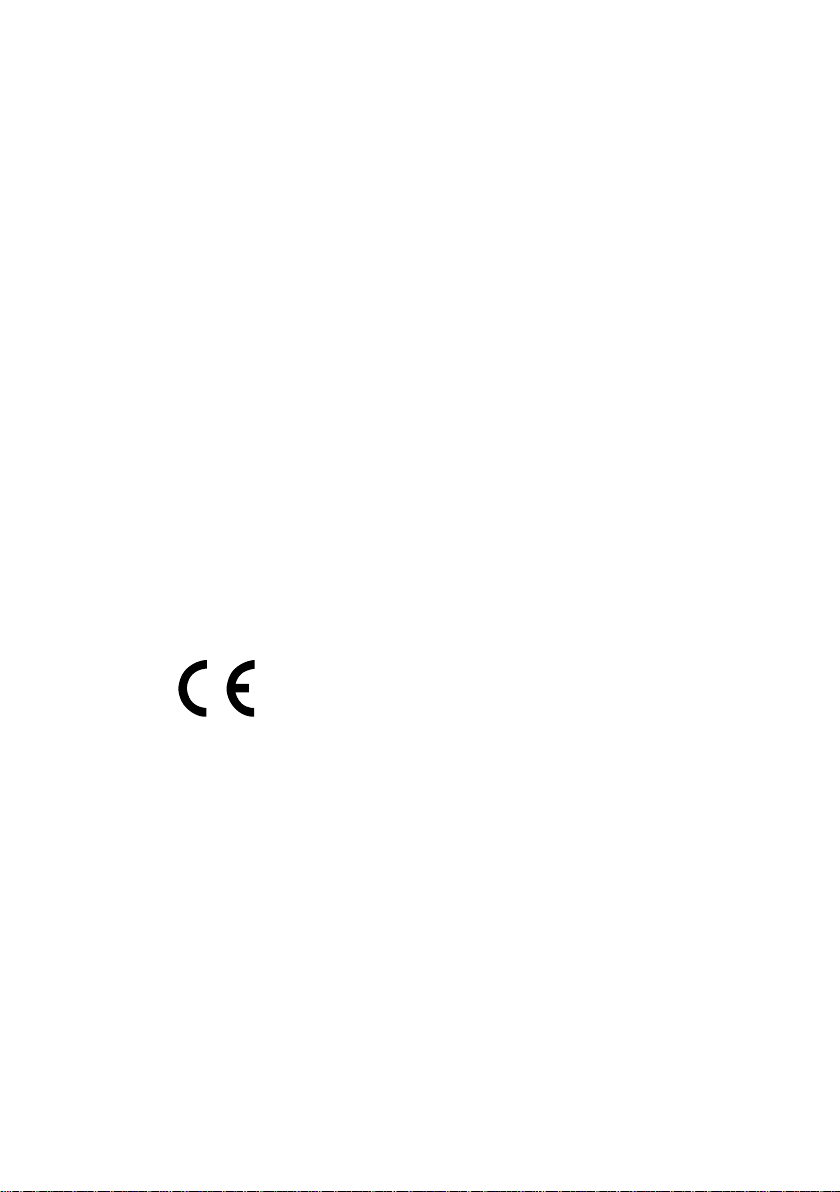
1. Introduction
This instruction manual contains all the information
regarding design, installation and start-up procedure for the electrical actuator unit Type EA 20.
Warnings:
≠ Do not work on this unit before disconnecting it
from the mains!
≠ The actuator is factory preset to a mains volta-
ge of 230 V AC. By all means refer to Item 2.1.
≠ Electric actuators do not have a safety position.
In case of a mains breakdown, the actuator
resp. the valve remains in its actual position.
≠ Any work done on the actuator may only be
carried out by authorized and trained personnel.
≠ These products are according to the Machine
Guidelines 98/37/EG (ancient 89/392/EWG),
not regarded as machines; they are, however,
built into installations which are regarded as
machines.
Note
We distinctly emphasize that operation is
prohibited until it has been confirmed that the
machine (plant) into which the products have
been built corresponds to the conditions of the
EC Machine Guidelines 98/37/EG (ancient
89/392/EWG).
48
GEORGE FISCHER …
Page 5
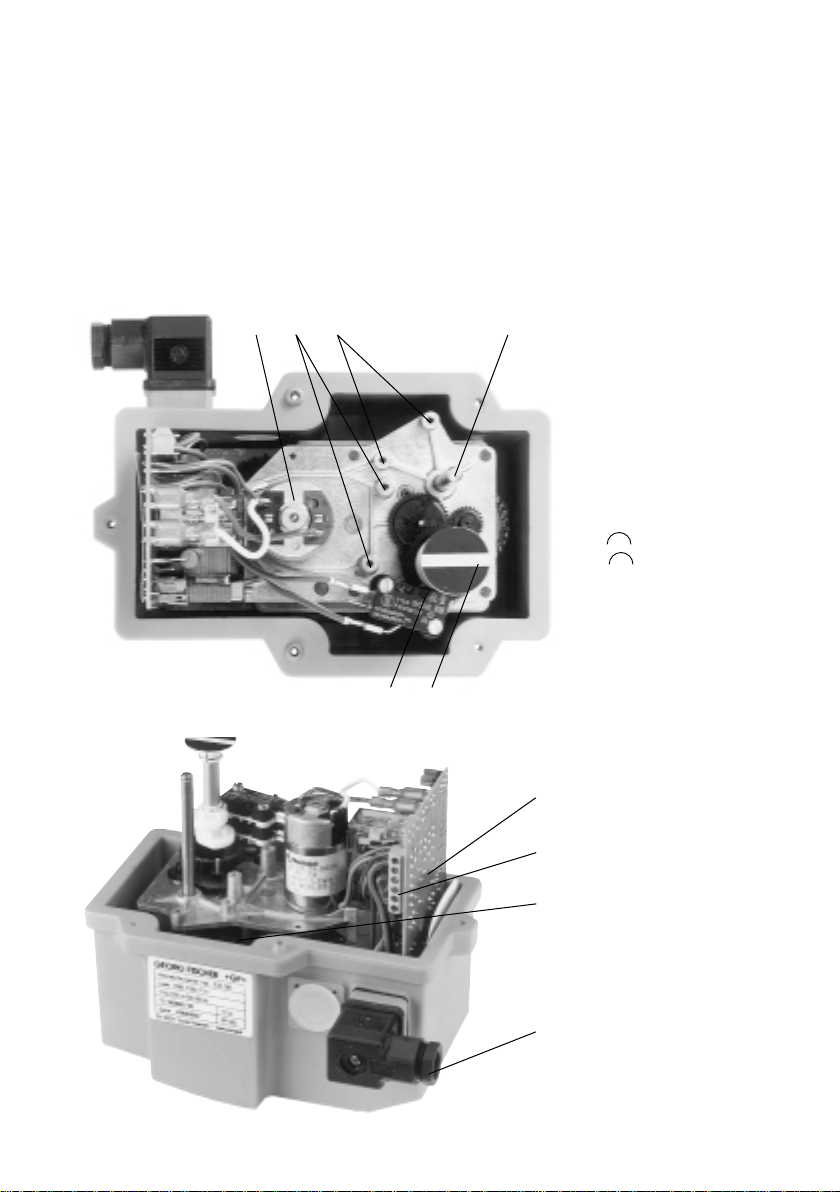
2. Design of the actuator
The standard version of the electrical actuator
EA 20 consists of the following elements: spurwheel gear, DC motor, power supply board as
well as components for limit positioning. For special applications, the actuator can be equipped with
additional modular components (see Item 6).
5
4
3
2
1 Limit Switch S1 und S2
2 Spindle for additional
switching cams
3 Mounting space for addi-
tional limit switches
4 Mounting space for po-
tentiometer and/or operating time adjustment
module
5 DC motor
6 Visual position indicator
valve closes
왔
valve opens
왔
61
1 Spur-wheel gear
2 Unit plug
3 Connector terminal strip
4
3
for external connections
max. 1,5 mm
4 Electrical supply unit
2
GEORGE FISCHER …
1
2
49
Page 6
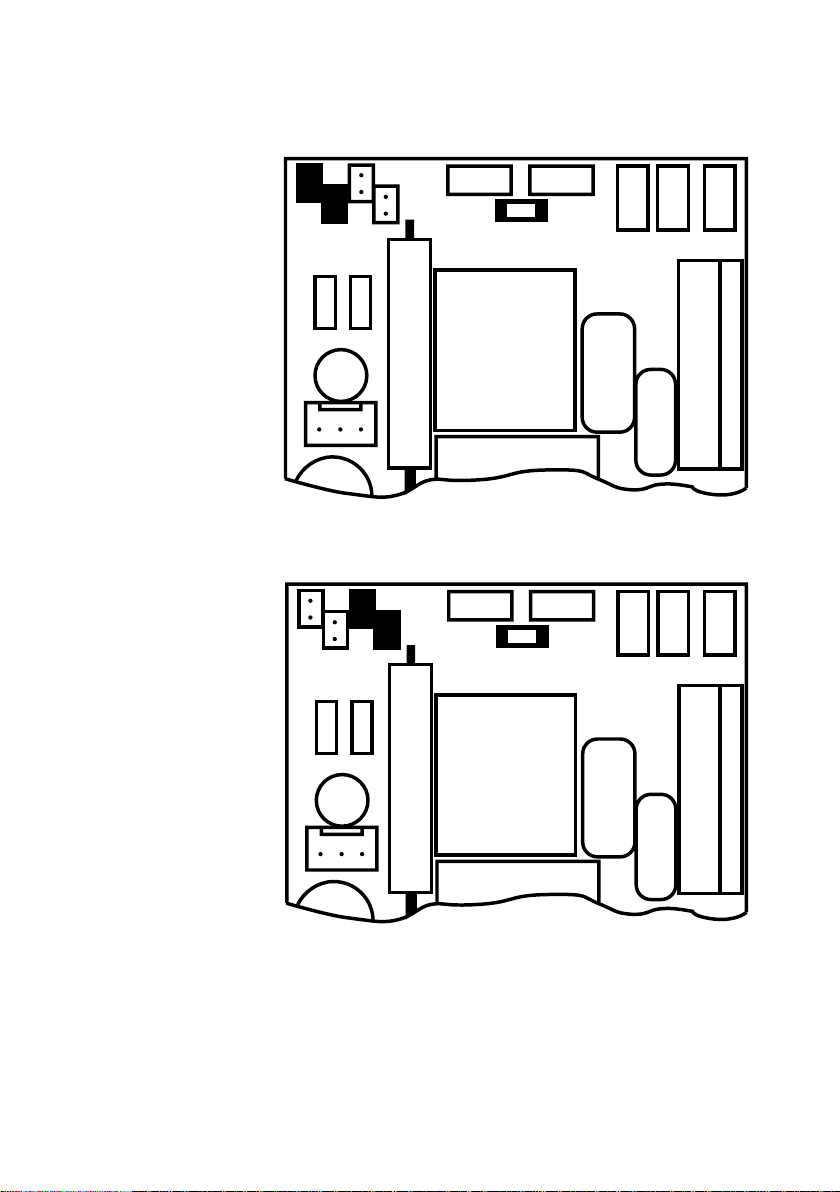
230 V, 50–60 Hz
왗왘
The actuator is factory preset
for 230 V 앑
@@5 V, 50–60 Hz
Selecting @@5 V 앑
can be done by changing
the corresponding jumpers as
shown in the diagram
2.1 Mains Voltage Selection
왗왘
50
Do not work unit when under voltage!
GEORGE FISCHER …
Page 7
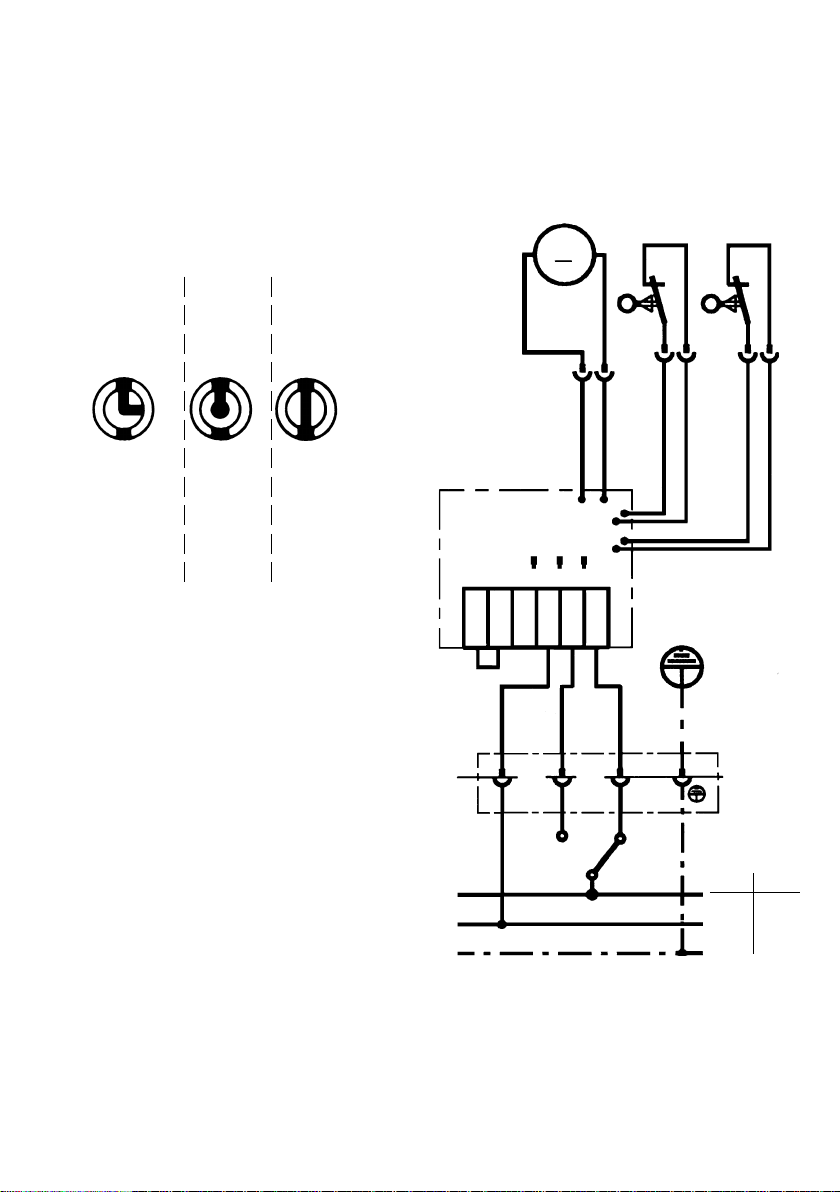
2.2 Wiring Diagram
Standard Version
Position indicator
3/2-way
Multiport
mixing valve
A
BBB
B–C
A–C
L-port
A
C
2/2-way
A
C
B closed
C open
As a component the
electrical actuator unit
EA 20 is delivered in
position <open> (A–B)
M
black
3
white
M2
F E D
red
2
brown
C
654321
open
S1
1
green
M1
S1
S2
green
1
close
S2
1
2
green
red
Connect earth
conductor to
transformer
green/
yellow
2
red
Do not use S1 and S2 for electric position
feedback.
GEORGE FISCHER …
«closed»
B
«open»
A
DC AC
+L1
–N
PE
51
Page 8

3. Design of Actuated Valve
The electrical actuator Type EA 20 can be mounted on a valve via a suitable intermediate housing.
The actuators are delivered ex factory in the
<open> position. Pictured below under 3.1 and 3.2
are the assembly parts necessary for the automatic ball valve Type 111–113 and Type 115 from
George Fischer. Both end positions are preset in
the factory. It is necessary to readjust them after
the customer has assembled the unit (see Item 4).
3.1 Ball valve Type @@5
L-port Multiport mixing valve
DN @0–50 DN @0–50
1. Type EA 20 Actuator unit
2. Coupling, Screws
3. Ball valve bracket
DN 10–32 (L-port)
4. Ball valve bracket
DN 40–50 (L-port)
DN 10–50 (Multiport
mixing valve)
5. 3-way ball valve Type 343
52
1
2
3
4
5
1
2
4
5
GEORGE FISCHER …
Page 9

3.2 Ball valve Types @@@–@@3
With manual override Without manual override
Actuator unit
Type EA 20
Coupling lever
Manual override lever
Intermediate housing
Ball valve bracket Type @26,
top half
Bracket clamps
Wedge
Screws
Coupling pieces
Ball valve Type 346
Ball valve bracket
Type @26, bottom half
Wedge
Procedure
(Ball valve with manual override)
≠ Screw the top half of the ball valve bracket to
the actuator, together with the intermediate
housing, manual override lever and coupling
lever
≠ Fit the ball valve into the bottom half of bracket
≠ Place the actuator with the top half of the
bracket on the ball valve, install the bracket
clamps and fix with wedges.
GEORGE FISCHER …
53
Page 10

S2
S1
4. Installation of the actuator
Warning:
Before the actuator is connected to the mains, the
following must be checked:
≠ is the actuator adjusted to the correct mains
voltage
(see Item 2.@)
≠ are the electrical connections correct
(see Item 2.2)
Adjustments
If a complete actuated valve is being supplied by
George Fischer, no further adjustments are necessary. If the customer assembles the unit or if a
repair has been done, the end positions must be
checked and if necessary adjusted.
Adjustments can only be done on dismounted
valves.
Limit switch positions:
Switch S1 opens at «open» position
Switch S2 opens at «closed» position
(see diagram in the margin)
54
Procedure
Both switching cams S1 and S2 are to be adjusted
so that the actuating angle is less than 90° 쏝) .
Drive the actuator until one limit switch, is operated. The end positions can be adjusted by moving
the switching cams, as the actuator follows them.
GEORGE FISCHER …
Page 11

5. Specifications
5.1 Actuator unit
Nominal voltage @@5/ 230 V, 50–60 Hz
Power consumption @2 W
Protection IP 65 in accordance with DIN 40050
Duty cycle @00% at 25 °C / 70% at 50 °C, 20 min
Overload protection Dependent on current and time
Electric connection Cable plug 3 P+E in accordance with
Control time 6 s / 90° 쏝)
Angle of operation max. 270°, set to 90°
Continuous torque @2 Nm
Peak torque 25 Nm
Operating temperature –@0° to +50 °C
Permissible humidity 0–98%, non-condensing
Body material PP fiberglass reinforced
Position indicator visual, integrated
1)
The overload protection is designed to protect
(switchable)
24 V = / 24 V, 50–60 Hz
48 V, 50–60 Hz on request
(automatic reset)
DIN 43650
additional cable connections PG @@
external screws rust-proof
1)
2)
both motor and power supply board. If the overload protection device has triggered, it will reset
automatically when the unit has cooled down
sufficiently and the actuator will operate again.
2)
For temperatures below –@0 °C the heating element Nr. @98 @90 @42/ . . @43 should be installed
(see Item 6.6).
GEORGE FISCHER …
55
Page 12

5.2 Block Diagram
open
L
closed
1
2
S1
S2
input voltage
selection
230 V
115 V
power supply
overload protection
M
N
3
5.3 Dimensions
230 V
115 V
reversing circuit
84,5
@48
56
61
@46
85
64
45
@@7
@8@
GEORGE FISCHER …
Page 13

6. Assembly and Connection
of Modular Components
The electrical actuator EA 20 is equipped with
fastening points which allow for additional modular components to be mounted.
The configuration of these points is described
under Section 2. The electrical connection is made
by means of a second cable plug or a threaded
cable joint Pg @@ (depending on the number of
connecting wires). The respective kits are prepared
for installation, the electric cables are cut to size
and packaged accordingly.
In the following sections, the corresponding assembly points and the wiring are illustrated.
GEORGE FISCHER …
57
Page 14

6.1 Intermediate position
h
l
Description Technical Data Code
Set of 2 additional auxiliary switches 250 V 앑, @0 A @99 @90 @4@
for intermediate position
1 Additional switching cams
2 Limit switches S3, S4
1
2
Adjust the central position
1. Adjust the «Open» A and «Open» B
(fine adjustment by moving the cams
with a small screw driver).
2. Move the actuator to position C
(from B outgoing).
3. Move the cam S3 by rotating clockwise to the change over point.
4. Move the cam S4 by rotating anticlockwise to the change over point.
5. Connect the D/E and connections
according to diagram.
Note:
Do not insert the connections D/E and
F yet.
Caution:
Connections to S3 and S4 are under
supply voltage.
58
Wiring diagram Nr. @99 @90 @4@
orizonta
version
A
B
vertical
version
A
B
C
C
32
black
from
from
B
A
S3
S4
1212
black
grey
6 5 4 N 2 1
grey
1
M
white
F E D
B C A
GEORGE FISCHER …
A
S1
DC AC
+L1
–N
B
S2
PE
Page 15

6.2 Mechanical limit switches
Description Technical Data Code
Kit with 2 additional auxiliary switches 250 V 앑, @0 A @99 @90 @38
Kit with 4 additional auxiliary switches 250 V 앑 , @0 A @99 @90 @39
Kit with 2 additional auxiliary switches 4–30 V = @99 @90 @49
with gold contacts 1–@00 mA
1
1 Additional switching
cames
2
2 Limit switches S5, S6 or
S5 to S8
Wiring diagram Wiring diagram
Nr. @99 @90 @39 Nr. @99 @90 @38 /@49
S7 S6 S5 S6 S5
S8
14 2 14 2 14 2 14 2 14 2 14 2
M
S2
S1
black
white
black
schwarz
weiss
schwarz
red
rot
M
S1 S2
6
GEORGE FISCHER …
ED
54321
N
321
BA BA
DC AC
+L1
–N
PE
F
654321
EDF
N
DC AC
+L1
–N
PE
59
Page 16

6.3 Inductive limit switches
The mechanical installation of these switches is
identical to those under 6.2.
An additional metal operator must be mounted so
that the active surface of the inductive switch can
be activated.
Description Technical Data Code
Kit with 2 additional auxiliary switches 9,6–55 V = @99 @90 @46
inductive, with LED NPN 0,2 A
Kit with 2 additional auxiliary switches 9,6–55 V = @99 @90 @47
inductive, with LED PNP 0,2 A
Kit with 2 additional auxiliary switches 5–24 V = @99 @90 @48
inductive Namur @0 mA
Wiring Diagram Wiring Diagram
Nr. @99 @90 @46 NPN Nr. @99 @90 @48
Nr. @99 @90 @47 PNP
S6 S5
–+A
rot
red
white
black
weiss
schwarz
3
+
–
60
M
BA
S1 S2
DC AC
+L1
–N
PE
black
white
schwarz
weiss
321
––
++
black
schwarz
–+A + – +–
green
white
weiss
grün
schwarz
black
21
S6
S6
+ NPN
+ NPN
– PNP
– PNP
654321
S5
S5
F
ED
N
white
weiss
654321
M
F
ED
N
BA
S1 S2
DC AC
+L1
–N
GEORGE FISCHER …
PE
Page 17

6.4 Potentiometer
The potentiometer must be mounted on closed
valves. Before mounting, the potentiometer must
be turned to the end position, so that 0–액 is
measured between the red and the white connecting wires.
Description Technical Data Code
Potentiometer kit 1–k액 @99 @90 @40
Wiring Diagram
Nr. 199 190 140
GEORGE FISCHER …
CCW CW
2
1
red
white
rot
weiss
321
3
black
schwarz
654321
M
F
ED
N
BA
S1 S2
DC AC
+L1
–N
PE
61
Page 18

6.5 Operating time adjustment module
왗왘
왔
(Vario)
T = @0–80 seconds, Nr. @99 @90 @44
(The vario drives the motor stepwise.)
Description Technical Data Code
Operating time adjustment module @0–80 s @99 @90 @44
1 Potentiometer for time
adjustment
time is reduced
time is extended
왔
1
2 The operating time adjust-
ment module is connected
electrically to this plug (2)
on the power supply unit.
62
2
GEORGE FISCHER …
Page 19

6.6 Heating element
Description Technical Data Code
Heating element 100–120 V, 50–60 Hz @99 @90 @42
200–240 V, 50–60 Hz
Heating element 24 V = / 앑 @99 @90 @43
1
3
Wiring Diagram
Nr. 199 190 142
Nr. 199 190 143
rot
white
weiss
red
2
1 Heating cartridge
2 Temperature switch
Switching point on: 0 °C
Switching point off: + 5 °C
3 Mounting bracket
S1 S2
GEORGE FISCHER …
213
F
ED
654321
N
B
A
DC AC
+L1
–N
PE
63
Page 20

7. Troubleshooting Guide
Problem
Motor does not run
Motor only runs in one
direction
Transformer gets very
hot
Overload protection
triggers (self resetting)
Possible Error
no mains voltage
(terminal 1, 2, 3)
internal wiring error
switching cams S1 and
S2 adjusted incorrectly
throw-over relay does
not function
wrong input voltage
selected
friction torque of valve
too high
defective motor
duty rating too high
Solution
find customer's error
check actuator
see Item 4
replace power supply
board
see Item 2.@
clean and lubricate
valve
replace motor
increase cycle time
apply measures to
decrease ambient
temperature
Valve does not close or
open correctly
64
switching cams S1 and/
or S2 not adjusted
For customer service please consult the specialist
at your nearest George Fischer sales office.
see Item 4
GEORGE FISCHER …
Page 21

8. Individual Parts / Spare Parts
Description Code
1 Unit plug, complete @98 000 147
2 Gear box and motor (irrespective of voltage) @98 800 972
3 Power supply unit
1@5/ 230 V 앑/ 50–60 Hz @98 150 586
24 V = / 앑 @98 150 587
48 V 앑 @98 150 588
Electrical Actuator, complete
1@5/ 230 V 앑/ 50–60 Hz @98 150 431
24 V = / 앑 @98 150 433
48 V 앑 / 50–60 Hz @98 150 450
Cover set consisting of: @98 000 138
1 cover 1 clamp
1 showcase inspection glass 1 seal
1 O-Ring 5 PT-screws
Sealing set consisting of: @98 000 139
4 screw 1 sealing ring
5 PT screw 4 spring washer
1 shaft seal 1 O-Ring
Limit switch set consisting of: @98 000 140
2 limit switches
4 screws
4 washers
Position indicator @98 800 899
2
dDN Intermediate Intermediate Ball valve
mm mm Zoll manual override manual override Type @26
16 10
20 15
25 20
32 25 1 198 000 102 198 000 112 161 126 008
40 32 1
50 40 1
63 50 2 198 000 105 198 000 115 161 126 011
GEORGE FISCHER …
element with element without bracket
3
/8 198 000 100 198 000 110 161 126 005
1
/2 198 000 100 198 000 110 161 126 005
3
/4 198 000 101 198 000 111 161 126 007
1
/2 198 000 103 198 000 113 161 126 009
3
/4 198 000 104 198 000 114 161 126 010
3
1
65
Page 22

GEORGE FISCHER …
A Georg Fischer Rohrleitungssysteme GmbH, Sandgasse 16, 3130 Herzogenburg
Tel. +43(0)2782/8 56 43-0, Fax +43(0)2782/8 51 56, e-mail: office@georgfischer.at
AUS George Fischer Pty. Ltd., 4 Jacks Road, South Oakleigh, Victoria 3¢67
Tel. +61(0)3/95 63 88 99, Fax +61(0)3/95 63 89 66, e-mail: sales@georgefischer.com.au
B/L Georg Fischer NV/SA, Digue du Canal 109-¢¢¢ — Vaartdijk 109-¢¢¢, 1070 Bruxelles/Brüssel
Tél. +32(0)2/556 40 20, Fax +32(0)2/524 34 26, e-mail: info.be@be.piping.georgfischer.com
CH Georg Fischer Rohrleitungssysteme (Schweiz) AG, Amsler-Laffon-Strasse ¢, Postfach, 8201 Schaffhausen
Tel. +41(0)52/631 30 26, Fax +41(0)52/631 28 97, e-mail: info@rohrleitungssysteme.georgfischer.ch
CHINA Georg Fischer Piping Systems Ltd. Shanghai, No. 2Ý8 Kang Qiao Dong Rd., Shanghai 201319
Tel. +86(0)2¢/58 13 33 33, Fax +86(0)2¢/58 13 33 66, e-mail: gfsro@public.shanghai.cngb.com
D Georg Fischer GmbH, Daimlerstraße 6, 73095 Albershausen
Tel. +49(0)7161/302-0, Fax +49(0)7161/30 2 2 59 , e-m ail: info@georgfischer.de, Internet: http://www.rls.georgfischer.de
Georg Fischer DEKA GmbH, Postfach 1145, 35228 Dautphetal, Tel. +49(0)6468/91 51-0, Fax +49(0)6468/91 52 21/22
e-mail: info@dekapipe.de
DK/IS Georg Fischer A/S, Klintehøj Vænge 17, 3460 Birkerød, Tel. +45 45 81 19 75, Fax +45 45 81 16 22
E Georg Fischer S.A., Sistemas de tuberías para la industria, Alcalá, 85, 2
Tel. +34(0)9¢/781 98 90, Fax +34(0)9¢/426 08 23, e-mail: info@georgfischer.es
F George Fischer S.A., 105–1¢3, rue Charles Michels, 93208 Saint-Denis Cedex 1
Tél. +33(0)1/49 22 ¢3 4¢, Fax +33(0)¢/49 22 ¢3 00, e-mail: info@georgefischer.fr
GB George Fischer Sales Limited, Paradise Way, Coventry, CV2 2ST, Tel. +44(0)2476/535 535, Fax +44(0)2476/530 450
e-mail: info@georgefischer.co.uk, Internet: http://www.georgefischer.co.uk
I Georg Fischer S.p.A., Via Sondrio 1, 20063 Cernusco S/N (MI), Tel. +3902/92 18 61, Fax +3902/92 14 07 85
e-mail: office@piping.georgfischer.it
J Kubota George Fischer Ltd., 2-47, Shikitsuhigashi, 1-chome, Naniwa-ku, Osaka 556-8601
Tel. +81(0)6/6648 25 62, Fax +81(0)6/66 48 25 65, e-mail: kgf-yosi@kubota.co.jp
N Georg Fischer AS, Rudsletta 97, ¢35¢ Rud, Tel. +47(0)67/¢7 ¢7 40, Fax +47(0)67/¢3 92 92
NL Georg Fischer N.V., Lange Veenteweg 19, Postbus 35, 8160 AA Epe
Tel. +31(0)578/678222, Fax +31(0)578/621768, e-mail: info.vgnl@nl.piping.georgfischer.com
Internet: http://www.georgfischer.nl
PL Georg Fischer Sp. z o.o., ul. Radiowa 1A, 01-485 Warszawa, Tel. +48(0)22/638 91 39, Fax +48(0)22/638 00 94
S/FIN Georg Fischer AB, Box113, 12523 Älvsjö-Stockholm, Tel. +46(0)8/727 47 00, Fax +46(0)8/749 23 70
e-mail: info@georgfischer.se, Internet: http://www.georgfischer.se
SGP George Fischer Pte. Ltd., ¢5 Kaki Bukit Road 2, KB Warehouse Complex, 4¢7 845 Singapore/Singapore
Tel. +65(0)7/47 06 ¢¢, Fax +65(0)7/47 05 77, e-mail: info@georgfischer.com.sg
USA George Fischer Inc., 2882 Dow Avenue, Tustin, CA 92780-7285
Tel. +1(0)714/7 31 88 00, Toll Free 800/854 40 90, Fax +1(0)714/7 3¢ 46 88
e-mail: info@us.piping.georgefischer.com, Internet: http://www.us.piping.georgefischer.com
Export Georg Fischer Rohrleitungssysteme AG, Ebnatstrasse ¢¢¢, Postfach, CH-820¢ Schaffhausen
Tel. +41(0)52/63¢ ¢¢ ¢¢, Fax +41(0)52/63¢ 28 93/631 28 58
e-mail: export@piping.georgfischer.com, Internet: http://www.piping.georgfischer.com
@98.@50.439
Fi 1944/@,2,4h (3.0@) 4000 © Georg Fischer Rohrleitungssysteme AG, CH-820@ Schaffhausen/Schweiz, @996 Printed in Switzerland
a
, 28009 Madrid
