Page 1
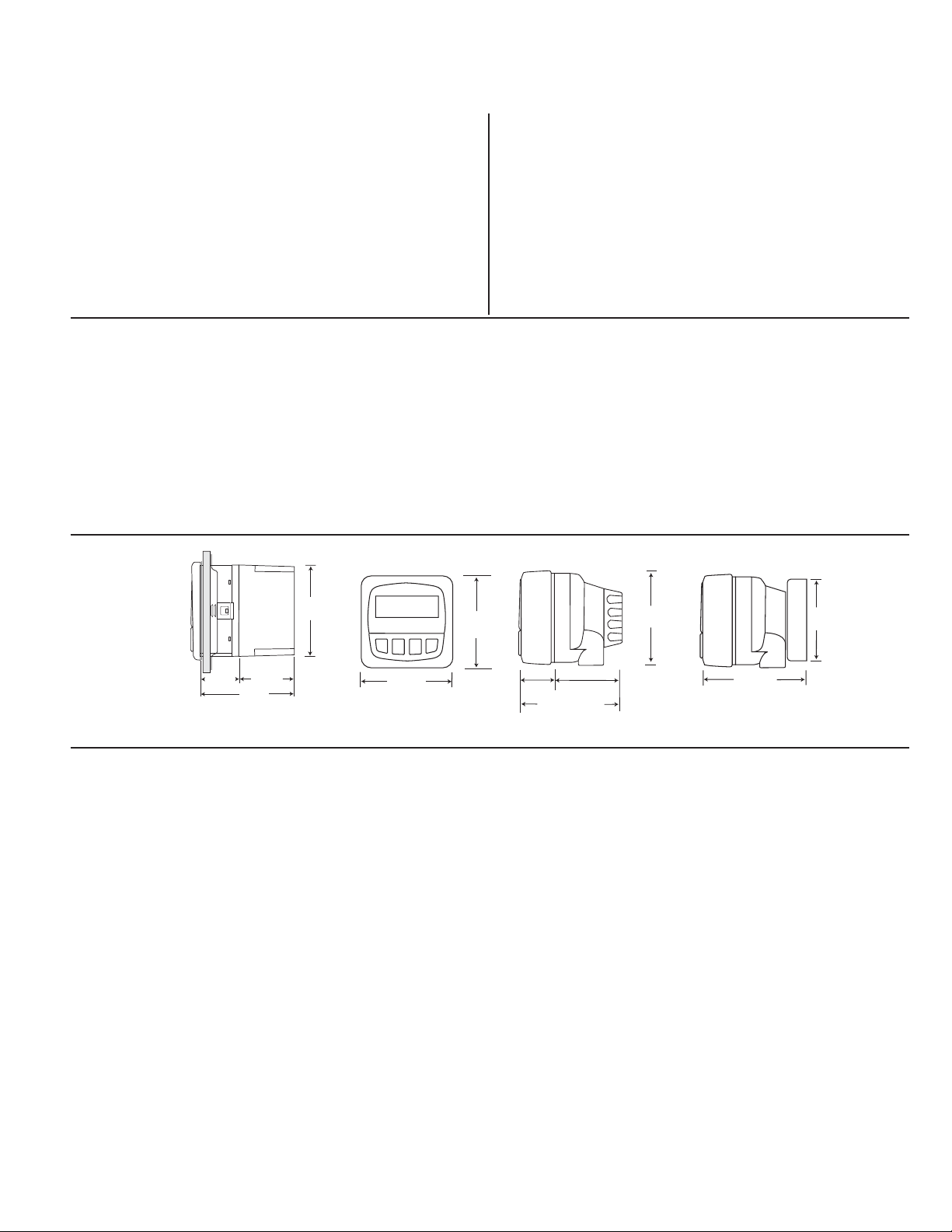
Signet 8150 Flow Totalizer
*3-8150.090-1*
3-8150.090-1
Rev. D 8/05 English
English
Topic: Page
1. Description 1
2. Specifi cations 1
3. Installation 2
4. Wiring 4
5. Battery Installation and Replacement 4
6. Operation 5
7. Security Code 6
8. Totalizer operation 7
9. Automatic Calibration 9
Topic: Page
10. Flow K-factor 10
11. Total K-factor 11
12. Time Base 12
13. Decimal point placement 13
14. Speed 14
15. Sensitivity 15
16. Troubleshooting 16
17. Flow and Totalizer K-factor selection 16
18. K-factor Charts 17
19. Ordering Information 20
1. Description
The signet 8150 Flow Totalizer is a battery-powered instrument capable of providing uninterrupted fl ow and total volume information for
4 years and beyond. The unique features of the 8150 include:
• Easy setup and display selection with 4-button keypad
• User selectable security access to prevent unwanted programming changes.
• Displays fl ow rate from 0.001 to 9999 engineering units with an auto-ranging decimal point.
• Three totalizers, one permanent and two that are independently resettable.
• Displays elapsed time between operating periods.
• Integral mount and panel mount options
• 3.6 V Lithium batteries last 4 years nominal in most applications.
• Non-volatile memory stores all programming and totalizer values even when batteries are removed.
Dimensions
41 mm
SIDE VIEW
Panel Mount
Optional
Rear
Cover
56 mm
97 mm
92 mm
96 mm
Front View
2. Specifi cations
General
Compatibility: Signet 515, 525, 2517 Flow Sensors,
3000 Irrigation Sensor
Input Frequency Range: 1 to 400 Hz
Accuracy:
• Frequency: ±0.5% of reading
Enclosure:
• Rating: NEMA 4X/IP65 (front panel)
• Dimensions: 1/4 DIN (96 x 96 x 50 mm) (3.8 x 3.8 x 2.0 in.)
• Case material: PBT resin
• Keypad material: Sealed 4-key silicon rubber
Display: LCD type
• 4-digit upper line: fl ow rate
• 8-digit lower line: Three totalizer options:
Permanent Totalizer for life of instrument
Totalizer 1: resettable from keypad or remote 30 m (100 ft)
Totalizer 2: resettable with security code only
• Display Contrast: Automatic
96 mm
42 mm
(1.7 in.)
102 mm (4.0 in.)
Integral Mount
60 mm
(2.3 in.)
96 mm
(3.8 in.)
106 mm
Universal Mount
Electrical:
• Battery: Two 3.6V Lithium thionyl chloride, AA-size
• Sensor power output: +3.6 VDC @ 20µA
• Battery life: 4 years nominal @ 50°C (122°F)
• Low Battery indication: Battery symbol on LCD display
Environmental:
• Operating Temperature: -10°C to 65°C (14°F to 149°F)
• Storage Temperature: -40 to 100°C (-40 to 212°F)
• Relative Humidity: 0 to 95% Non-condensing
Shipping Weight: 0.5 kg (1.1 lbs.)
Quality Standards:
• CE, CUL, UL
• EN 61326: 2002 Class B
• Manufactured under ISO 9001:2000 for Quality and ISO
14001:1996 for Environmental Management
82 mm
Page 2
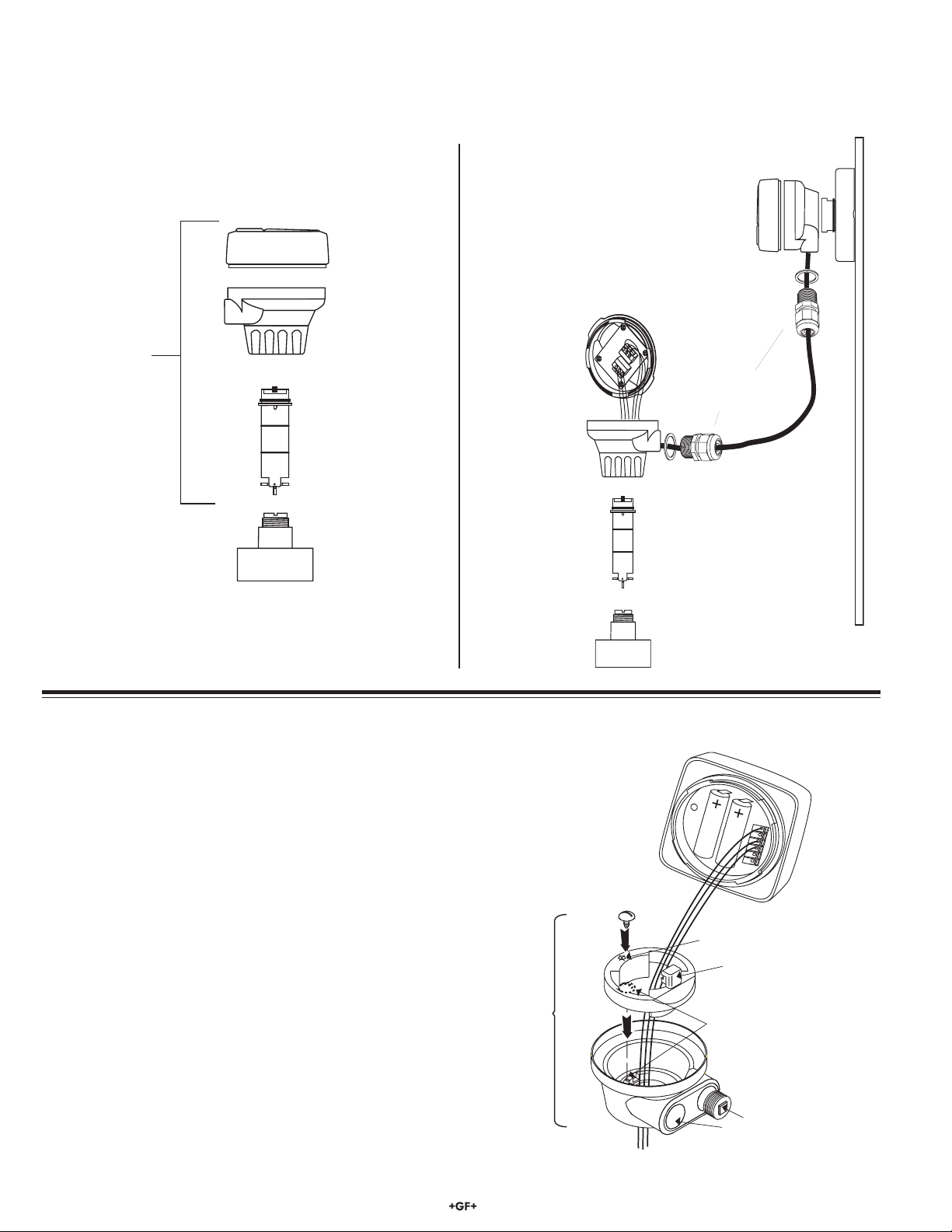
A
3. Installation
3.1 Integral Installation with Field Mount Totalizer
Flow
Totalizer
(3-8150-1)
Integral
adapter Kit
Integral Mount
(3-8051)
3-8150-PO
3-8150-P1
3-8150-TO
3-8150-VO
Integral
Flow Sensor
(3-8510-XX)
3.2 Remote Field mount on wall
The parts identifi ed in Bold type are required for this installation.
Other parts are shown for reference only.
Use 2-conductor shielded cable no more than 30 m (100 ft.) long.
Universal
Conduit Base
(3-8050)
Flow
Totalizer
(3-8150-1)
Terminal Cover
(4-3111)
Liquid-tight Connector
(3-9000.392-1)
Integral
dapter kit
(3-8051)
Signet
Fittings
3.3 Conduit base Assembly Detail
1. Insert the wires from the sensor through the yellow conduit
base and locking ring.
2. Insert the locking ring into the conduit base, aligning it so
that the square tab is close to the conduit ports.
3. Insert the mounting screw into the conduit base so the
head of the screw presses down on the locking ring when
tightened.
4. Connect sensor wires to the terminal connections on the
integral totalizer or terminal cover.
5. For remote assembly, connect output wires to terminal cover
output.
6. Route the output wires through the conduit port in the
conduit base. Use a liquid-tight connector or conduit
connector to prevent moisture from entering the assembly.
7. Place totalizer or cover onto conduit base and twist to lock
in place.
Conduit
Base
Kit
Mounting
Screw
Locking
Ring
Conduit
Base
3-8150
Flow Totalizer
5
Sensor wires
Integral
Flow Sensor
(3-8510)
Signet
Fittings
Do not use this hole.
Square Tab
The Mounting Screw for the
Locking Ring goes into the Conduit
Base (not the Locking Ring) -- the
screw head rests on the lip of the
Locking Ring
Conduit
Ports
2 8150 Flow Totalizer
Page 3
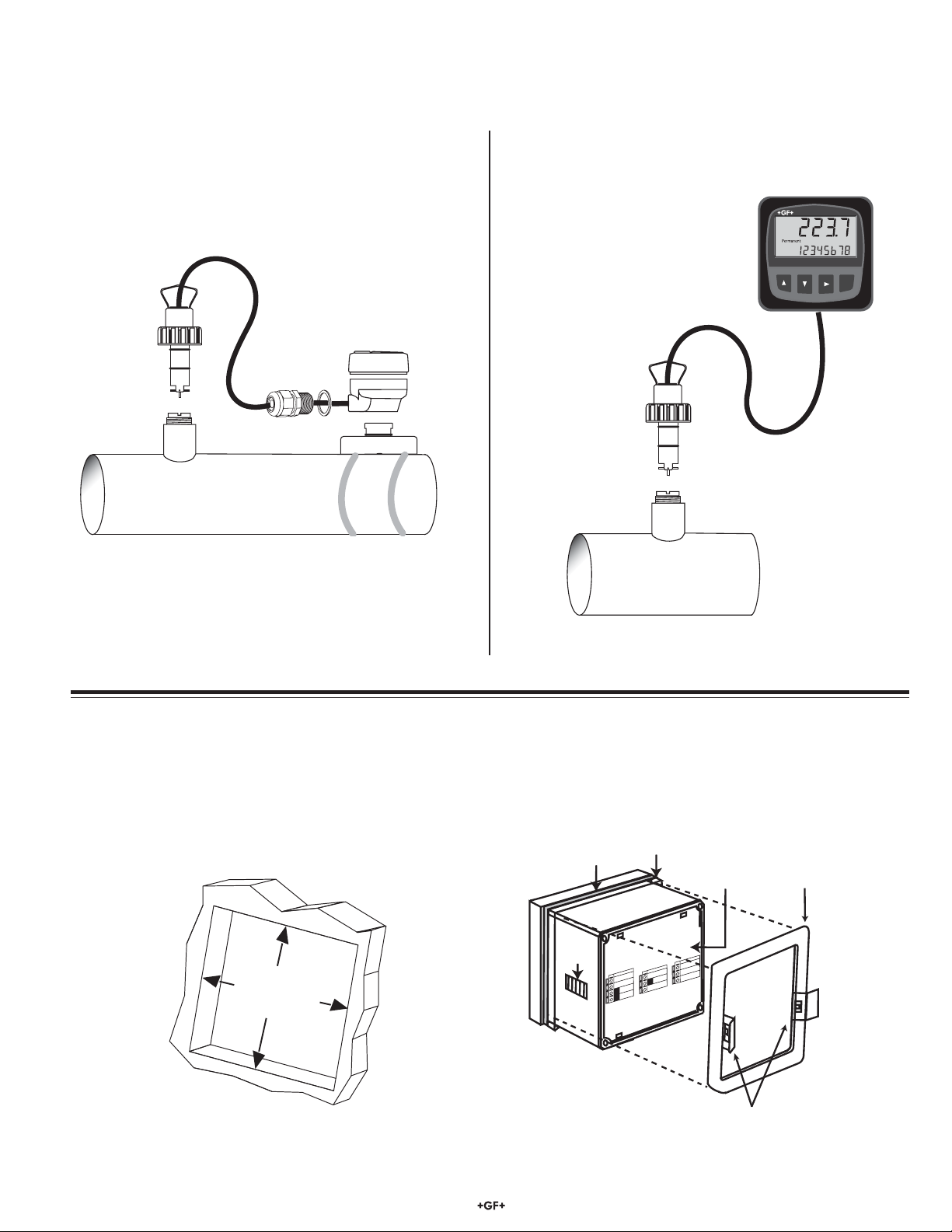
quick-clips
gasket
panel
terminals
mounting
bracket
latch
O
utput -
O
utput +
System
Pw
r
Loop -
System
Pw
r
Loop +
2
1
4
3
Sensr G
nd
(SH
IELD
)
Sensr IN
(R
E
D
)
Sensr V+
(BLAC
K)
7
6
5
Panel Mount
Installation Detail
3.4 Remote Field mount on pipe 3.5 Remote Installation with Panel mount totalizer
The parts identifi ed in Bold type are required for this installation.
Other parts are shown for reference only.
Use 2-conductor shielded cable no more than 30 m (100 ft.) long.
Standard Mount
Paddlewheel
(P51530)
Signet
Fittings
Universal
Mounting Kit
(3-8050)
Flow
Totalizer
(3-8150)
The parts identifi ed in Bold type are required for this installation.
Other parts are shown for reference only.
Totalizer
Panel Mount
(3-8150-1P)
Standard Mount
Paddlewheel
(P51530)
Signet
Fittings
Signet Total Flow
ENTER
3.6 Panel Mount Installation Detail
• The 8150 Panel-mount Totalizer is a standard 1/4 DIN package. Use a 92x92 mm punch tool to make the panel cutout.
• Minimum spacing of 25 mm (1 in.) between panel units is recommended.
92 x 92 mm
(3.62 x 3.62 in.)
Panel cutout
3 8150 Flow Totalizer
Page 4
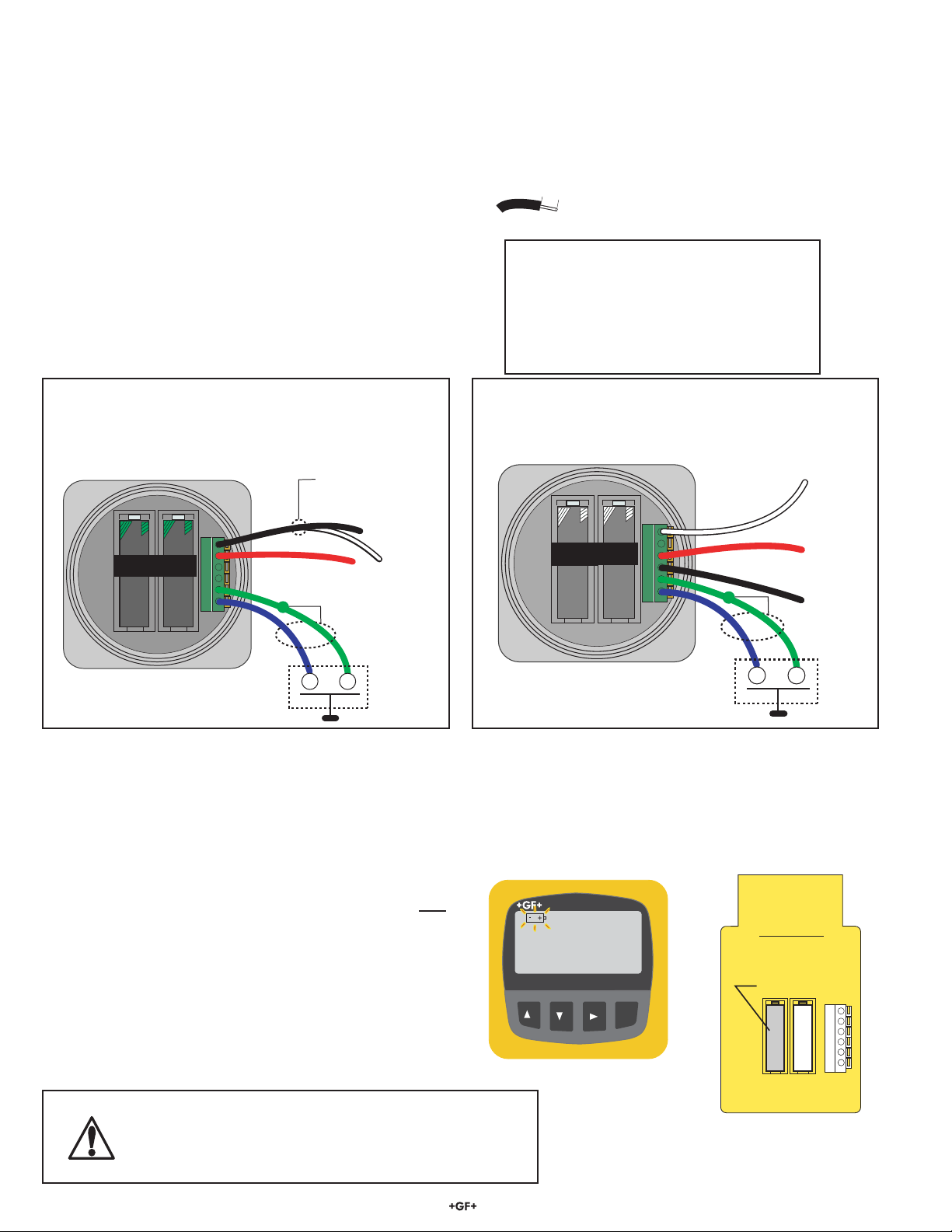
4. Wiring
• The wiring is identical for the panel mount and the fi eld mount versions of the totalizer.
• Only one wire should be inserted into a terminal. Splice double wires outside the terminal.
• External Reset for Total #1: Use no more than 30 m (100 ft.) of 2-conductor twisted-pair cable connected to a dry contact (for
example, an ordinary door-bell button or relay contact).
• Only Totalizer #1 can be be reset by the external connection.
• Total #1 will not be displayed unless it is the standard totalizer selection.
Instructions
1. Remove 10mm (
3
/8 in.) of insulation from sensor cable conductors.
2. Press down on orange lever to open terminal.
3. Insert wire into terminal until it hits bottom.
4. Release the lever to secure wire.
Sine wave Input Wiring
Use this wiring scheme for Signet
models 515, 525 and 2517.
splice together
outside of the terminal
A
C
L
K
B
R
E
/
D
Connect shield
to Ground wire
+
+
#1 #2
-
-
1
2
3
4
5
6
10 mm
Terminal no. Function
1 Signal Ground
2 Sensor signal
3 Open Collector Signal
4 DC Power to sensor
5 Ground
6 Ext. Reset
Open Collector Input Wiring
Use this wiring scheme for Signet Model 3000 Irrigation
Flow sensor.
NOTE: Maximum current 500 µA.
E
T
I
H
S
H
I
E
L
D
#1 #2
+
+
1
2
3
4
5
6
-
-
W
E
R
D
B
L
A
C
K
Connect shield
to Ground wire
Totalizer 1
Remote reset
Totalizer 1
Remote reset
5. Battery Installation and Replacement
Two 3.6V Lithium thionyl chloride batteries, AA-size (7400-0011) are included with the totalizer.
NOTE: THE 8150 WILL NOT OPERATE WITH standard 1.5 V ALKALINE BATTERIES. Use 3.6 V Lithium batteries only!
• Observe polarity! Note that both batteries should face the
same direction.
• When the “low battery” indicator appears on the display, both
batteries should be replaced within 90 days.
• Remove and replace battery #1 fi rst, then remove and
replace battery #2.
This ensures that all settings and totalizer values are saved.
• If the low battery symbol reappears for more than 10
seconds after installing new batteries, one battery is
reversed, or battery #2 was installed before battery #1.
• Secure the batteries by fastening the Velcro® straps.
DISPOSE OF EXPENDED BATTERIES PROPERLY!
Lithium batteries contain hazardous chemicals. Dispose of
batteries according to local regulation.
Signet Total Flow
ENTER
CAUTION
When replacing batteries,
remove and replace
one battery at a time
Remove and replace
this battery first.
++
--
Note: Lithium Batteries
Dispose of properly!
Replace with 3.6 V Lithium battery
1
2
3
4
5
6
4 8150 Flow Totalizer
Page 5
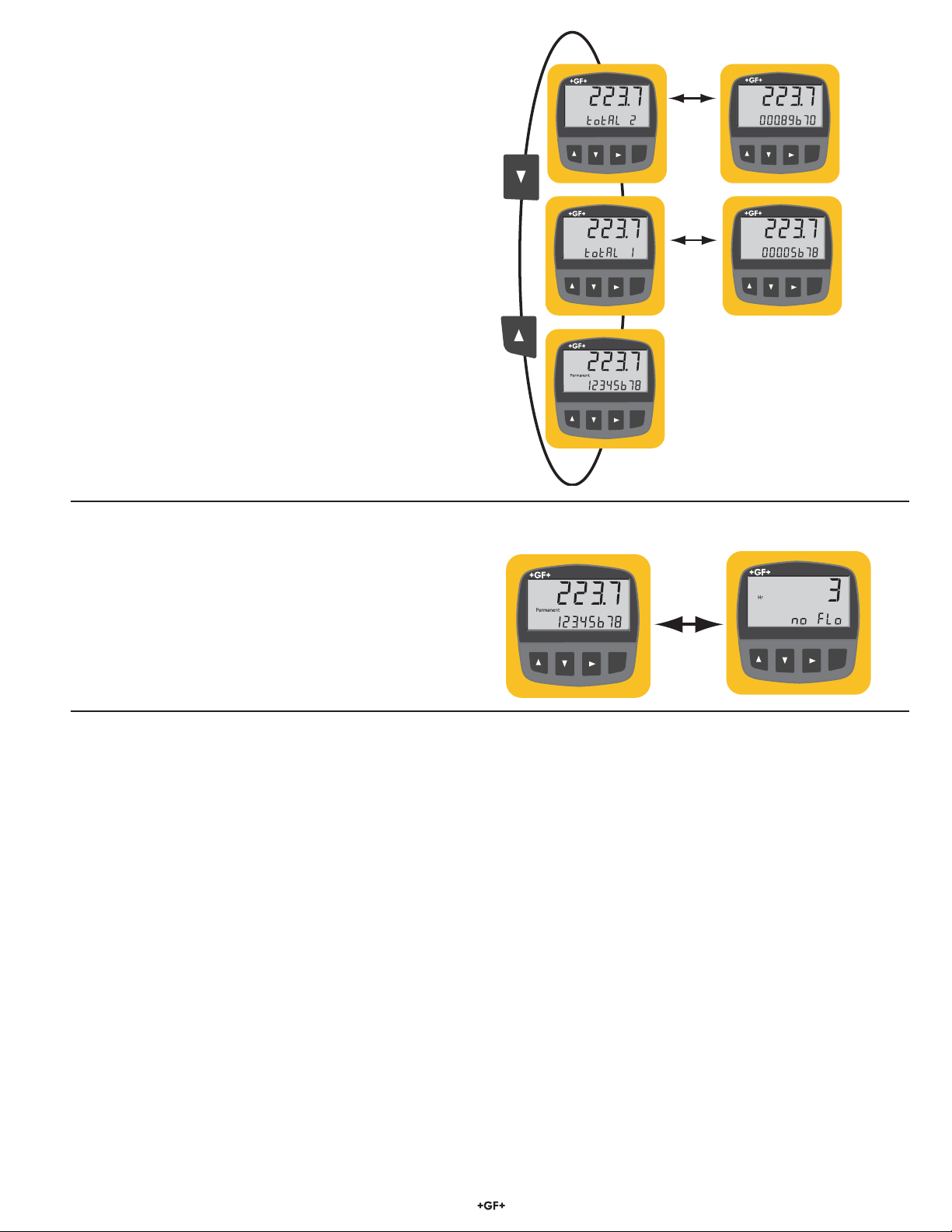
6. Operation
The 8150 display shows the fl ow rate in large numerals and a
totalizer value in smaller numerals. Any one of three different
totalizers can be selected as the standard display (See section 8
for detailed information on the totalizers).
Press the UP or DOWN keys to scroll through all three totalizer
values during normal operation.
Signet Total Flow
Signet Total Flow
ENTER ENTER
6.1 No Flow and ELAPSED TIME Display
If the fl ow stops, the Totalizer displays the number of hours since
fl ow was last detected. This display will alternate with the normal
FLOW RATE and standard TOTAL display every fi ve seconds.
Any movement of the rotor in the pipe will reset the ELAPSED
TIME display.
Signet Total Flow
ENTER ENTER
Signet Total Flow
ENTER
Illustrated: No fl ow for 3 hours
Signet Total Flow
ENTER
5 sec.
Signet Total Flow
Signet Total Flow
ENTER
6.2 Standard menu settings
Totalizers are shipped from the factory with these standard settings:
Function: Factory set: Description:
AUTO CALIBRATION No setting; See section 9 for detailed information.
FLOW K-FACTOR 60 Number of sensor pulses per volumetric unit; Refer to sensor manual.
TOTAL K-FACTOR 1 Set the number of volumetric units per totalizer count; see section 11.
TIMEBASE Minutes Select fl ow rate in seconds, minutes, hours or days. Section 12.
DECIMAL XXX.X Set the maximum decimal resolution. Section 13.
SPEED 30 s Zero to 120 seconds averaging stabilizes readings in erratic fl ow conditions. Section 14.
SENSITIVITY 6 Momentarily overrides SPEED when fl ow rate changes signifi cantly. Section 15.
SECURITY CODE 0-0-0-0 Set a private code to prevent tampering. Section 7.
DEFAULT TOTALIZER Permanent Select from three totalizer options. Section 8.
TOTALIZER #2 RESET Reset Totalizer #2 after entering the security code. Section 8.3.
5 8150 Flow Totalizer
Page 6
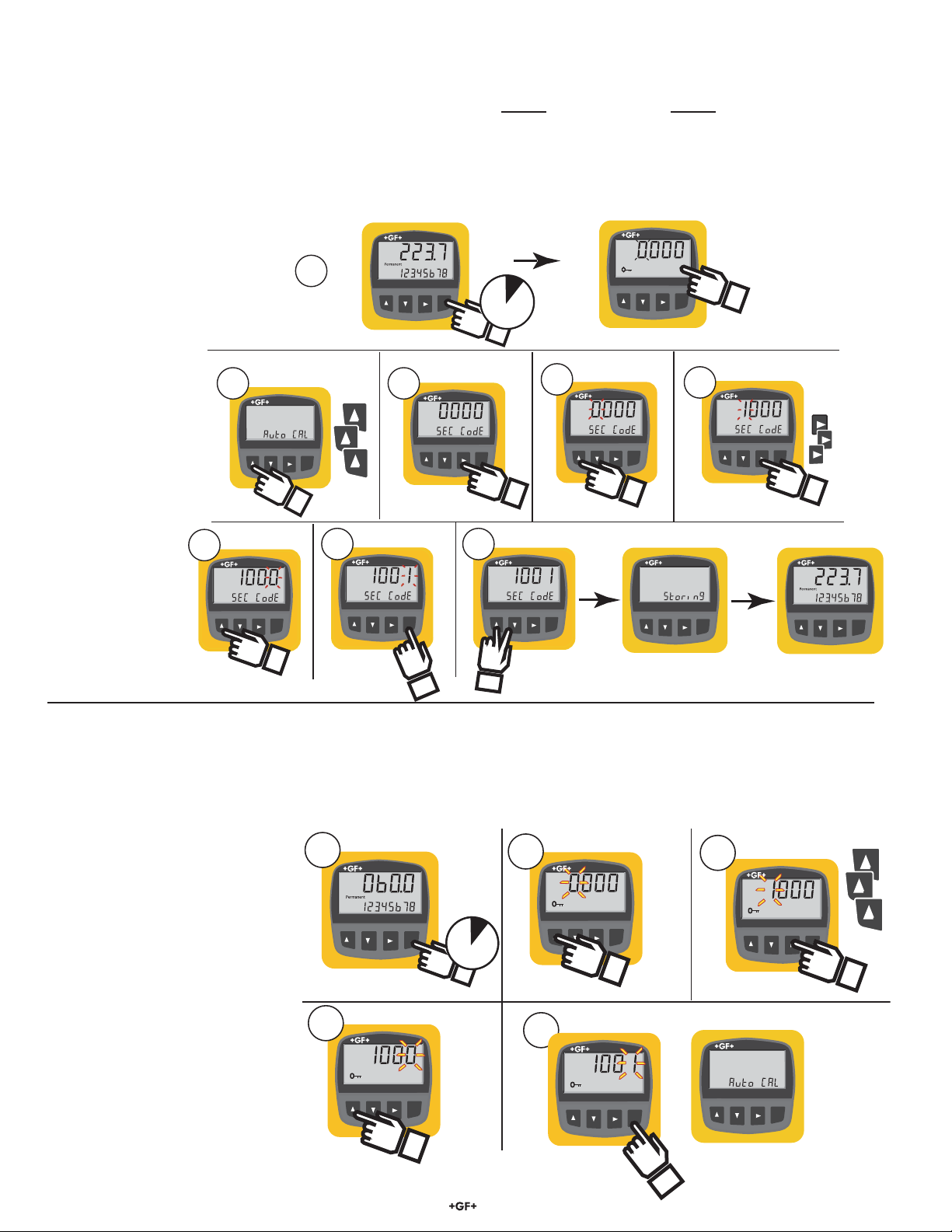
7. Changing the Security Code
The security code prevents unauthorized tampering with calibration and operational settings in the 8150.
The factory standard code is 0-0-0-0. Change the code to any 4-digit number by following these steps:
Example: Change the security code from the factory standard 0-0-0-0 to custom setting 1-0-0-1
1. Hold the ENTER key for 2 seconds, then enter the current
SECURITY CODE.
If working with a new unit, press the ENTER key again. The
display shows the fi rst menu item (Auto CAL)
2. Press the UP key three times to scroll to Sec Code.
3. Press RIGHT ARROW to edit the code.
The leading digit on the display will
fl ash.
4. Press the UP key one time to
scroll the fl ashing digit to 1.
1
Signet Total Flow
5. Press the RIGHT key three
times to advance the
fl ashing element to
the last digit.
6. Press the UP key
one time to scroll
the fl ashing digit
2
RotoFlo
3
to 1.
7. Press the ENTER
key to complete
the edit process.
Signet Total Flow
ENTER
Signet Total Flow
8. Press the UP and DOWN keys together to exit the
Calibrate menu, store the new settings and return to normal
operation.
NOTE:
Record and store your security code in a safe place!
Signet Total Flow
ENTER
ENTER
2 s
Enter Security code
4
Signet Total Flow
ENTER
ENTER
5
Signet Total Flow
ENTER
6
Signet Total Flow
7
Signet Total Flow
ENTER
ENTER
8
Signet Total Flow
Signet Total Flow
ENTER
7.1 Using the Security Code
A numerical code (0-0-0-0 to 9-9-9-9) must be entered before any of the menu selections can be modifi ed.
• The code is set at 0000 from the factory. To change the code, see section 7.
Example: Enter security code of 1001:
1. Hold the ENTER key for 2
seconds. The display shows
1
2
factory standard access code of
0000, with the fi rst zero
fl ashing.
2. Press the UP key one time to
scroll the fl ashing zero to 1.
3. Press the RIGHT key three times
Signet Total Flow
ENTER
2 s
Signet Total Flow
ENTER
to advance the fl ashing character
to the last place value.
4. Press the UP key one time to
scroll the fl ashing zero to 1.
5. Press the ENTER key. The
4
5
display now shows the fi rst item
in the EDIT MENU.
Signet Total Flow
ENTER
Signet Total Flow
ENTER
ENTER
3
Signet Total Flow
Signet Total Flow
ENTER
Signet Total Flow
ENTER
ENTER
6 8150 Flow Totalizer
Page 7

8. Totalizer Setup and Operation
During normal operation the 8150 displays the fl ow rate and one selected totalizer value. Any one of the three totalizers can be set
as the standard display: The other two totalizers can be viewed by pressing the keypad. The display will automatically return to the
standard selection after fi ve minutes.
The PERMANENT Totalizer is identifi ed directly on the LCD.
• This totalizer records all input from the time of manufacture.
• The permanent totalizer cannot be reset.
• Application: The permanent totalizer should be selected as the
standard if the system is monitored and the total recorded regularly.
Total 1 (tot1) can be reset from the keypad or from the external RESET
(see wiring, section 4) without the security code.
• Total 1 is identifi ed by a fl ashing display every six seconds.
• Application: Use Total 1 to measure water usage for a recurring
period, as for a daily discharge volume.
Signet Total Flow
ENTER ENTER
Signet Total Flow
Total 2 (tot2) can be reset only by entering the security code in the
calibration menu.
Signet Total Flow
ENTER ENTER
Signet Total Flow
• Total 2 is identifi ed by a fl ashing display every six seconds.
• Application: Use Total 2 for extended measurement periods, as for a
monthly discharge volume.
Signet Total Flow
ENTER
8.1 Defi ne the standard Totalizer
Any of the three totalizer functions can be set as the standard display, or select SCAN to display all three totalizers in sequence. The
PERMANENT totalizer is the factory standard selection.
Example: Change the standard Totalizer from PERMANENT to Totalizer #1
1. Press ENTER key for 2 seconds. (Display
shows security key symbol and 0-0-0-0. Set
security code and press ENTER key.)
2. Press UP key two times.
Display shows "def tot" and the
"PERMANENT" label.)
3. Press RIGHT ARROW key. (PERMANENT
label begins to fl ash
4. Press UP key one time. Display changes to
fl ashing tot 1".
1
2
Signet Total Flow
ENTER
2 s
3
Signet Total Flow
Enter Security code
4
ENTER
5
5. Press ENTER key to complete the edit
process.
6. Press UP and DOWN keys together to store
new value in the memory.
Signet Total Flow
ENTER
Signet Total Flow
ENTER
Signet Total Flow
ENTER
Signet Total Flow
ENTER
The display will show "Storing" for a few
seconds, then return to normal operation.
NOTE: The new totalizer selection will
appear after a 5 minute delay.
6
Signet Total Flow
Signet Total Flow
ENTER
ENTER
Signet Total Flow
ENTER
5 m
Signet Total Flow
ENTER
Signet Total Flow
ENTER
7 8150 Flow Totalizer
Page 8

8.2 Resetting Totalizer 1
1. Press UP key to scroll to "total 1" display.
2. Press and hold the RIGHT arrow key until the display shows "rst tot1".
The totalizer will fl ash for 8 seconds and then it will automatically reset to 00000000.
• Press the ENTER key while the display is fl ashing to reset immediately.
• While the total value is fl ashing, you can cancel the reset by pressing UP and DOWN keys together.
• Totalizer #1 will be displayed for 5 minutes after the reset, then the standard totalizer selection will return.
• Press the UP or DOWN key to scroll back to the standard display immediately.
External Reset: See section 4: Wiring for information on resetting Totalizer #1 remotely from up to 30 meters distance. NOTE: When
Total #1 is reset from an external switch, the display will not show totalizer #1 unless it has been set as the standard totalizer.
1
Signet Total Flow
ENTER ENTER ENTERENTERENTER
2
Signet Total Flow
Signet Total Flow
Signet Total Flow
2 s
8 s
5 m
8.3 Resetting Totalizer 2
Totalizer #2 can be reset ONLY by entering the security code.
1. Press ENTER key for 2 seconds. (Display shows security key symbol and 0-0-0-0)
2. Set the security code in the fl ashing display and then press the ENTER key.
3. Press UP key one time. (Display shows "tot2 reset")
4. Press RIGHT ARROW key. The totalizer value will begin fl ashing.
The totalizer will automatically reset to 00000000 in 8 seconds.
While the display is fl ashing, you can cancel the reset by pressing UP and DOWN keys together.
5. Press UP and DOWN keys together to return to normal operation.
1
Signet Total Flow
2
ENTER
Signet Total Flow
ENTER
3
Signet Total Flow
2 s
Enter Security code
Signet Total Flow
ENTER
4
Signet Total Flow
Signet Total Flow
ENTER
ENTER
Signet Total Flow Signet Total Flow
ENTER
ENTER
5
Signet Total Flow
Signet Total Flow
ENTER
ENTER
8 s
8.4 Saving Totalizer Values
To conserve battery life, totalizer values are stored in the memory every 12 hours. If both batteries are removed from the unit, the
totalizers retain the last saved values, so the unit may lose several hours of data.
To prevent this loss, enter the security code, then enter any menu item and induce a "STORING" message.
Whenever the 8150 stores a setting, it also stores all current totalizer data:
1. Enter the security code.
2. Press the UP key to scroll to the last item in the menu (DEFAULT TOTALIZER)
3. Press the RIGHT key to enter the edit mode (fl ashing display mode)
4. Press the ENTER key to retain the current settings.
5. Press the UP and DOWN keys simultaneously to initiate the "Storing" function.
The batteries can now be removed and replaced without losing any totals.
8 8150 Flow Totalizer
Page 9

9. Auto CAL Calibration
The AutoCAL feature allows theTotalizer to be adjusted to match the fl ow rate to any external reference.
• Flow in the pipe should be as stable as possible for best results.
• If the fl ow rate display is erratic, set the SPEED (section 14) to 120 seconds during the Auto CAL procedure.
• The timebase on the reference meter must be the same as the 8150 Totalizer.
Example: The Totalizer fl ow rate shows 60 GPM, while an external reference indicates a true fl ow rate of 70 GPM.
To adjust the 8150, change the Flow rate from 60 GPM to 70 GPM using AutoCAL.
1. Hold the ENTER key for 2 seconds, then enter the SECURITY CODE.
Auto CAL is the fi rst item in the menu.
2. Press the RIGHT key to select the Auto CAL function.
The display will show Auto CAL and the current fl ow rate will be fl ashing.
3. Press the RIGHT key again to change the fl ow rate. The display shows "Set Flo" and the fi rst digit of the fl ow rate will begin
fl ashing.
5. Press the RIGHT key to advance the fl ashing element to the "6".
5. Press the UP key one time to change the "6" to "7".
6. Press the ENTER key to complete the automatic calibration process.
The display shows a new K-factor with the fi rst digit fl ashing. This K-factor is based on the change in fl ow rate.
7. Press the ENTER key again to accept the new value.
NOTE: If the display shows "ERR SetFlo" the procedure was unsuccessful because the calculated K-factor is less than 0.001 or
greater than 999999. Verify the fl ow rate and start the Auto CAL procedure from step 1.
8. Press UP and DOWN keys together to store the new value in the memory.
The display will show "storing" for a few seconds, then return to normal operation.
3
1
Signet Total Flow
Signet Total Flow
ENTER
7
ENTER
2 s
4
Signet Total Flow
Signet Total Flow
2
Signet Total Flow
ENTER
Enter Security code
5
Signet Total Flow
ENTER
ENTER
Signet Total Flow
Signet Total Flow
ENTER
ENTER
Signet Total Flow
ENTER
6
Signet Total Flow
ENTER
8
Signet Total Flow
Signet Total Flow
ENTER
ENTER
Signet Total Flow
ENTER
9 8150 Flow Totalizer
Page 10

10. Flow K-factor
The K-factor is the number of pulses generated by the fl ow sensor for each measure of water that moves past the sensor.
Your fl ow sensor manual contains k-factor data in terms of U.S. Gallons and Liters.
Locate the K-factor that matches your pipe size material.
If necessary, you can convert the K-factor into other units of measure. The minimum K-factor value is 0.001, maximum value is 999999.
Example: Change the Flow K-factor from 060.000 to 095.000
1. Hold the ENTER key for 2 seconds, then enter the SECURITY CODE. (factory default is 0-0-0-0)
The display shows the fi rst item in the menu (AutoCAL).
2. Press the DOWN key to scroll to the Flow K-factor. (the display shows the current K-factor setting)
3. Press the RIGHT key to select the Flow K-factor for editing. (The fi rst element of the K-factor will begin fl ashing.)
4. Press the RIGHT key 1 time to advance the fl ashing element to the "6".
5. Press the UP key three times to change the "6" to "9".
6. Press the RIGHT key to advance the fl ashing element to the "0."
7. Press the DOWN key fi ve times to change the "0" to "5".
8. Press the ENTER key to return to the CALIBRATE menu.
9. Press UP and DOWN keys together to store the new value and return to normal operation.
3
8
Signet Total Flow
Signet Total Flow
1
Signet Total Flow
ENTER
2 s
4
Signet Total Flow Signet Total Flow Signet Total Flow
ENTER
ENTER
Signet Total Flow
Enter Security code
5
ENTER
**
6
ENTER
2
*
Signet Total Flow
ENTER
ENTER
7
Signet Total Flow
ENTER
*
9
Signet Total Flow
ENTER
ENTER
Signet Total Flow
ENTER
Signet Total Flow
ENTER
**
Exit Without Changing?
*
As long as any element is fl ashing, you can
abort the change and return to the original value
by pressing UP and DOWN keys simultaneously.
10 8150 Flow Totalizer
**
Finished Editing?
Press the UP and DOWN keys
simultaneously from the main menu to
return to normal operation.
Page 11

11. Total K-factor
The TOTAL K-factor is a multiple of the FLOW K-factor. Use it to program the incremental count size of the totalizer.
For example, if the fl ow RATE registers in Litres per minute, the totalizer may be set to 1 (factory standard), so it counts in 1-Litre
increments, or it may be set to 1000, so it counts in 1Kilolitre (1m3) increments.
By converting the Flow K-factor, the totalizer can also be set to count in other engineering units.
See sec. 17: "Flow and Total K-factor selection" for additional information about Total K-factor adjustments.
Example: Change the totalizer from 1 kiloLitre increments to count in 10-kiloLitre increments.
1. Hold the ENTER key for 2 seconds, then enter the SECURITY CODE.
The display shows the fi rst item in
the menu, AutoCAL.
2. Press the DOWN key two times to
scroll to the Total K-factor.
3. Press the RIGHT key to select the
Total K-factor for editing.
The fi rst element of the Total K-
factor will begin fl ashing.
4. Press the RIGHT key six times to
advance the fl ashing element to the
decimal point.
5. Press the DOWN key one time to
move the decimal point one position
to the right.
6. Press the ENTER key to return to
the menu.
7. Press UP and DOWN keys together
to exit the menu and return to
normal operation.
The display shows "Storing" for a
few seconds, then returns to the
normal operating display.
1
Signet Total Flow
ENTER
2 3
Signet Total Flow
ENTER
2 s
Signet Total Flow
Signet Total Flow
ENTER
Enter Security code
4
Signet Total Flow
ENTER
ENTER
5
Signet Total Flow
Signet Total Flow
ENTER
6
ENTER
11.1 Adjusting the Flow K-factor
If the Totalizer yields a consistent
error, make corrections by either using
the AutoCal function (section 9) or by
7
Signet Total Flow
Signet Total Flow
ENTER
ENTER
Signet Total Flow
ENTER
manually adjusting the Flow K-factor by the
percentage of error.
A smaller K-factor increases the fl owrate, while
larger K-factors reduce the fl ow rate.
Example:
• The Flow K-factor is set at 480.19 pulses per Gallon.
• The totalizer registers 10 Gallons when the actual volume is known to be 11 Gallons.
• The error is 1 Gallon divided by 10 Gallons , or -10%. (The totalizer is counting 10% low, and the fl ow rate is reading 10% slow.)
• Reduce the Flow K-factor by 10%: 480.19 - 10% = 432.17.
• Change the Flow K-factor to 432 pulses per Gallon.
The result: The totalizer must count 10% fewer pulses from the fl ow sensor to register one Gallon, so both the totalizer and the fl ow
rate will increase by 10%.
11 8150 Flow Totalizer
Page 12

12. Time Base
Select the timebase for the fl ow rate. The available selections are seconds, minutes, hours or days.
Example: Change the Timebase from MINUTES (factory standard) to DAYS
1. Hold the ENTER key for 2 seconds, then enter the SECURITY CODE.
The display shows the fi rst item in the CALIBRATE menu, AutoCAL.
2. Press the DOWN key three times to scroll to the Timebase.
3. Press the RIGHT key to select the Timebase for editing.
4. Press the UP key two time to scroll from MIN to DAY.
5. Press the ENTER key to return to the menu.
6. Press UP and DOWN keys together to exit the menu and return to normal operation.
The display shows "Storing" for a few seconds, then returns to the normal operating display.
Signet Total Flow
3 4 5
Signet Total Flow
ENTER
ENTER
1
2 s
2
Signet Total Flow
ENTER
Enter Security code
Signet Total Flow
*
Signet Total Flow Signet Total Flow
ENTER ENTER
**
ENTER
*
**
6
Exit Without Changing?
*
As long as any element is fl ashing, you can
abort the change and return to the original value
by pressing UP and DOWN keys simultaneously.
12 8150 Flow Totalizer
Signet Total Flow
ENTER
Signet Total Flow
ENTER
Finished Editing?
**
Press the UP and DOWN keys
simultaneously from the main menu to
return to normal operation.
Signet Total Flow
ENTER
Page 13

13. Decimal point for Flow display
Select the maximum decimal resolution for the fl ow rate display. The
available selections are hundredths (xx.xx) tenths (xxx.x) or whole
numbers only (xxxx.) The decimal will auto-range down to this
setting.
• If the decimal is set to whole numbers, the fl ow rate display will
not auto-range.
• If the decimal is set to tenths, the fl ow rate display will show
tenths up to 999.9, then the auto-range will switch to whole
numbers (1000-to 9999.)
• If the decimal is set to hundredths, the fl ow rate display will show
hundredths up to 99.99, then tenths from 100.1 to 999.9, then
whole numbers to 9999.
Example: Change the maximum decimal display from
hundredths to tenths:
1. Hold the ENTER key for 2 seconds, then enter the SECURITY
CODE.
The display shows the fi rst item in the menu, AutoCAL.
2. Press the DOWN key four times to scroll to the Decimal setting.
The display shows four dashes and the current decimal setting.
3. Press the RIGHT key to select the decimal for editing.
The decimal point will begin to fl ash.
4. Press the DOWN key one time to move the fl ashing decimal
Available Display Your will read
Selections Flow rate on display as:
hundredths (XX.XX) 10.55 10.55
tenths (XXX.X) 10.55 10.6
whole numbers (XXXX.) 10.55 11
from hundredths to tenths.
5. Press the ENTER key to return to the menu.
The decimal will stop fl ashing.
6. Press UP and DOWN keys together to exit the menu and
return to normal operation.
The display shows "Storing" for a few seconds, then returns
to the normal operating display.
1
2
Signet Total Flow
**
6
Signet Total Flow
ENTER
Signet Total Flow
ENTER
2 s
Enter Security code
3 4
Signet Total Flow
ENTER
Signet Total Flow
ENTER
ENTER
Signet Total Flow Signet Total Flow
Signet Total Flow
ENTER
ENTER
5
Signet Total Flow
ENTER
*
ENTER
Exit Without Changing?
*
As long as any element is fl ashing, you can
abort the change and return to the original value
by pressing UP and DOWN keys simultaneously.
Finished Editing?
**
Press the UP and DOWN keys
simultaneously from the main menu to
return to normal operation.
13 8150 Flow Totalizer
Page 14

14. Speed
SPEED averaging serves to smooth out fl uctuations in the fl ow rate that may be caused by inadequate straight pipe runs after pumps,
valves, and elbows in the pipe. The selections are 0, 7, 15, 30, 60 and 120 seconds. The factory standard setting is 30 seconds.
• Use faster (0-30 s) averaging for well-established, stable fl ow conditions.
• Use slower (60-120 s) averaging if the fl ow conditions are unstable.
Note: While the SPEED setting helps to smooth out the fl uctuations caused by piping conditions, it also causes a delay in showing
actual changes in fl ow rate. The SENSITIVITY function (section 15) is designed to help offset this effect.
Example: Change the SPEED setting from 60 seconds to 30 seconds.
1. Hold the ENTER key for 2 seconds, then enter the SECURITY CODE.
The display shows the fi rst item in the CALIBRATE menu, AutoCAL.
2. Press the DOWN key fi ve times to scroll to DISP SPEED.
The display shows DISP SPEED, the "sec" annunciator, and the current speed setting.
3. Press the RIGHT key to select the Display speed for editing.
The current speed selection begins fl ashing.
4. Press the DOWN key one time to scroll from 60 seconds to 30 seconds.
5. Press the ENTER key to return to the menu.
6. Press UP and DOWN keys together to exit the menu and return to normal operation.
The display shows "Storing" for a few seconds, then returns to the normal operating display.
1
Signet Total Flow
ENTER
2 s
Signet Total Flow
ENTER
Enter security code
2 3 4 5
Signet Total Flow Signet Total Flow Signet Total Flow
ENTER
ENTER
*
ENTER
**
6
Signet Total Flow
ENTER
Signet Total Flow
ENTER
Signet Total Flow
ENTER
Signet Total Flow
ENTER
Exit Without Changing?
*
As long as any element is fl ashing, you can
abort the change and return to the original value
by pressing UP and DOWN keys simultaneously.
14 8150 Flow Totalizer
**
Finished Editing?
Press the UP and DOWN keys
simultaneously from the main menu to
return to normal operation.
Page 15

15. Sensitivity
The SENSITIVITY setting determines how the 8150 responds to sudden surges in the fl ow rate. It "overrides" the SPEED function just
long enough to allow an actual change in fl ow rate to be displayed, then resumes the averaging. The result is a smooth fl ow display
and a quick response to large shifts in the fl ow rate.
No SPEED, no SENSITIVITY
With SPEED averaging set to 0 (zero) and with SENSITIVITY set
to zero, the fl ow rate may be very unstable. This line represents
the actual output of the fl ow sensor as it responds to unstable
fl ow conditions in the pipe.
SPEED only
With SPEED set to 60 seconds and SENSITIVITY still set to zero
the fl ow rate is stabilized, but a sharp change in fl ow rate is not
represented for 60 seconds or longer. (dotted green line).
SPEED and SENSITIVITY
With SPEED at 60 seconds and SENSITIVITY set to 6, the fl ow
rate is stabilized, while the sudden shift in fl ow is refl ected very
quickly. (dotted blue line)
NOTE: The SENSITIVITY function is ineffective if the SPEED function is set to zero (seconds).
10 s 20 s 30 s 40 s 50 s 60 s 70 s
Example: Change the SENSITIVITY from 5 to 8
1. Hold the ENTER key for 2 seconds, then enter the SECURITY CODE.
The display shows the fi rst item in the menu, AutoCAL.
2. Press the UP key once to scroll to SENSITIVITY.
The display shows DISP SENS and the current sensitivity setting.
3. Press the RIGHT key to select the SENSITIVITY for editing.
The current SENSITIVITY setting begins fl ashing.
4. Press the UP key three times to scroll from 5 to 8.
5. Press the ENTER key to return to the menu.
6. Press UP and DOWN keys together to exit the menu and return to normal operation.
The display shows "Storing" for a few seconds, then returns to the normal operating display.
1
Signet Total Flow
ENTER
2 s
Signet Total Flow
ENTER
Enter Security code
2 3 4
Signet Total Flow
ENTER
Signet Total Flow
ENTER
Signet Total Flow
ENTER
5
Signet Total Flow
ENTER
6
Signet Total Flow
Signet Total Flow
ENTER
ENTER
Signet Total Flow
ENTER
15 8150 Flow Totalizer
Page 16

16. Troubleshooting
Display Condition Suggested Solutions
Batteries are dead or missing
Probable Cause
Replace both batteries.
1. Reduce the fl ow rate.
2. Change the Timebase to a smaller value.
The fl ow rate is greater than “9999”
(Example: Change from “Day” to “Hr”.)
3. Change the fl ow units to a larger measure.
(Example: Change from “Liters” to “Gallons”.).
NOTE: If the Flow K-factor is changed, be sure to make a
corresponding change to the TOTAL K-factor.
8150 is not receiving a signal from the
fl ow sensor.
1. There is no fl ow in the pipe.
2. Flow sensor is not turning due to blockage or damage.
3. Sensor wiring is loose or incorrect.
In AutoCal, the calculated K-factor is
outside the range of the8150.
Press RIGHT key to start Auto CAL procedure again.
Make sure that the fl ow rate entered is accurate.
(less than 0.001 or
greater than 99999)
1. Correct piping layout to provide more straight pipe upstream
of sensor.
2. Set the SPEED to higher setting to average out the
fl uctuations caused by piping conditions. (see Speed,
The fl ow rate display
is erratic and non-linear
Usually caused by inadequate
straight pipe run upstream of
sensor.
section 14)
Both batteries are too depleted to
Replace battery #1, then replace battery #2.
safely store settings.
“If you want the
17. Flow and Total K-factor selection
Pages 17-19 provide K-factors for the
Signet 515, 525, and 2517 fl ow sensors.
Use this table to convert the K-factor to
other units of measure, and to set the Total
K-factor.
NOTE:
• The maximum K-factor is 999999.
• The minimum K-factor is 0.001.
16 8150 Flow Totalizer
FLOW RATE to read in:”
Liters Liters K(Liter) 1
Liters Kiloliters K(Liter) 1000
Liters cubic meters K(Liter) 1000
cubic meters cubic meters K(Liter) x 1000 1
cubic meters MegaLiters K(Liter) x 1000 1000
Kiloliters Kiloliters K(Liter) x 1000 1
KiloLiters MegaLiters K(Liter) x 1000 1000
MegaLiters MegaLiters K(Liter) x 1 000 000 1
U.S. gallons U.S. gallons K(gal) 1
U.S. gallons U.S. gallons x 1000 K(gal) 1000
U.S. gallons cubic feet K(gal) 7.4805
U.S. gallons acre inches K(gal) 27154
U.S. gallons Acre feet K(gal) 325848
U.S. gallons Kiloliters K(gal) 264.2
Acre-Inches Acre-Inches K(gal) x 27154 1
Acre-Inches Acre feet K(gal) x 27154 12
Acre feet Acre feet K(gal) x 325848 1
Acre feet Acre-Inches K(gal) x 325848 0.083
cubic feet cubic feet K(gal) x 7.4805 1
and you want the TO-
TALIZER to count in:
“Set the Flow
K-factor to:”
“and set the Total
K-factor to:”
Page 17

18. K-factor Charts
18.1 515 Paddlewheel Flow Sensor
The following calibration data is reprinted from the instruction manual for the Signet 515 Flow sensor for your convenience.
PIPE
SIZE
(IN.)
SCH 80 PVC TEES FOR SCH 80 PVC PIPE
1/2 PV8T005 480.19 126.87
3/4 PV8T007 257.72 68.090
1 PV8T010 174.67 46.148
1-1/4 PV8T012 83.390 22.032
1-1/2 PV8T015 58.580 15.477
2 PV8T020 32.480 8.5812
2-1/2 PV8T025 21.833 5.7683
3 PV8T030 13.541 3.5775
4 PV8T040 7.6258 2.0147
SCH 80 CPVC TEES FOR SCH 80 CPVC
PIPE
1/2 CPV8T005 480.19 126.87
3/4 CPV8T007 257.72 68.090
1 CPV8T010 174.67 46.148
1-1/4 CPV8T012 83.390 22.032
1-1/2 CPV8T015 58.580 15.477
SCH 80 PVC SADDLES FOR SCH 80 PVC
PIPE
2 PV8S020 32.480 8.5812
2-1/2 PV8S025 21.833 5.7683
3 PV8S030 13.541 3.5775
4 PV8S040 7.6258 2.0147
6 PV8S060 4.1623 1.0997
8 PV8S080 2.3705 0.6263
10 PV8S100 1.5300 0.4042
12 PV8S120 1.0600 0.2801
SCH 80 PVC SADDLE ON SCH 40 PVC
PIPE
2 PV8S020 27.350 7.2259
2-1/2 PV8S025 18.874 4.9866
3 PV8S030 12.638 3.3389
4 PV8S040 6.7282 1.7776
6 PV8S060 3.7297 0.9854
8 PV8S080 2.1527 0.5688
10 PV8S100 1.3500 0.3567
12 PV8S120 0.9600 0.2536
PP CLAMP-ON SADDLE ON SCH 80 PP
PIPE
10 PPS100 1.5300 0.4042
12 PPS120 1.0600 0.2801
PP CLAMP-ON SADDLE ON SCH 40 PP
PIPE
10 PPS100 1.3500 0.3567
12 PPS120 0.9600 0.2536
FITTING
515/8510-XX
U.S. LITERS
PIPE
SIZE
(IN.)
CARBON STEEL TEES ON SCH 40 PIPE
1/2 CS4T005 370.20 97.808
3/4 CS4T007 212.06 56.027
1 CS4T010 141.14 37.289
1-1/4 CS4T012 60.655 16.025
1-1/2 CS4T015 45.350 11.982
2 CS4T020 26.767 7.0717
STAINLESS STEEL TEES ON SCH 40
PIPE
1/2 CR4T005 358.96 94.838
3/4 CR4T007 202.61 53.530
1 CR4T010 127.14 33.590
1-1/4 CR4T012 61.910 16.357
1-1/2 CR4T015 40.410 10.676
2 CR4T020 22.300 5.8917
GALVANIZED IRON TEES ON SCH 40
PIPE
1 IR4T010 104.54 27.619
1-1/4 IR4T012 62.979 16.639
1 1/2 IR4T015 46.688 12.335
2 IR4T020 29.459 7.7832
BRONZE TEES ON SCH 40 PIPE
1 BR4T010 104.54 27.619
1-1/4 BR4T012 62.979 16.639
1-1/2 BR4T015 46.688 12.335
2 BR4T020 29.459 7.7832
COPPER TEE FITTINGS ON COPPER
PIPE SCH K
1/2 CUKT005 443.21 117.10
3/4 CUKT007 212.16 56.052
1 CUKT010 127.18 33.600
1-1/4 CUKT012 88.218 23.307
1-1/2 CUKT015 56.962 15.049
2 CUKT020 29.370 7.7595
COPPER TEE FITTINGS ON COPPER
PIPE SCH L
1/2 CUKT005 414.41 109.49
3/4 CUKT007 191.09 50.485
1 CUKT010 119.84 31.662
1-1/4 CUKT012 85.451 22.576
1-1/2 CUKT015 55.160 14.573
2 CUKT020 28.605 7.5575
FITTING
515/8510-XX
U.S. LITERS
17 8150 Flow Totalizer
Page 18

18.1 515 Paddlewheel Flow Sensor (continued)
PIPE
SIZE
FITTING
(IN.)
STAINLESS STEEL WELDOLETS ON
SCH 40 PIPE
2-1/2 CR4W025 18.800 4.9670
3 CR4W030 12.170 3.2153
4 CR4W040 6.9600 1.8388
5 CR4W050 5.2600 1.3897
6 CR4W060 3.6900 0.9749
8 CR4W080 2.1300 0.5627
10 CR4W100 1.3500 0.3567
12 CR4W120 0.9600 0.2536
CARBON STEEL WELDOLETS ON SCH
40 PIPE
2-1/2 CS4W025 18.800 4.9670
3 CS4W030 12.170 3.2153
4 CS4W040 6.9600 1.8388
5 CS4W050 5.2600 1.3897
6 CS4W060 3.6900 0.9749
8 CS4W080 2.1300 0.5627
10 CS4W100 1.3500 0.3567
12 CS4W120 0.9600 0.2536
COPPER/BRONZE BRAZOLETS ON SCH
40 PIPE
2-1/2 BR4B025 18.800 4.9670
3 BR4B030 12.170 3.2153
4 BR4B040 6.9600 1.8388
5 BR4B050 5.2600 1.3897
6 BR4B060 3.6900 0.9749
8 BR4B080 2.1300 0.5627
10 BR4B100 1.3500 0.3567
12 BR4B120 0.9600 0.2536
SCH 80 IRON SADDLES ON SCH 80
PIPE
2 IR8S020 32.360 8.5495
2-1/2 IR8S025 22.220 5.8705
3 IR8S030 13.420 3.5456
4 IR8S040 7.6600 2.0238
5 IR8S050 5.8600 1.5482
6 IR8S060 4.0900 1.0806
8 IR8S080 2.3300 0.6156
10 IR8S100 1.5300 0.4042
12 IR8S120 1.0600 0.2801
SCH 80 IRON SADDLE ON SCH 40 PIPE
2 IR8S020 26.820 7.0859
2-1/2 IR8S025 18.800 4.9670
3 IR8S030 11.990 3.1678
4 IR8S040 6.8500 1.8098
5 IR8S050 5.3300 1.4082
6 IR8S060 3.7600 0.9934
8 IR8S080 2.1300 0.5627
10 IR8S100 1.3500 0.3567
12 IR8S120 0.9600 0.2536
515/8510-XX
U.S. LITERS
PIPE
SIZE
FITTING
POLYPROPYLENE FITTINGS (DIN/ISO AND BS AND
ANSI)
DN 15 PPMT005 481.55 127.23 198.150.522
DN 20 PPMT007 277.09 73.207 198.150.523
DN 25 PPMT010 141.18 37.300 198.150.524
DN 32 PPMT012 83.540 22.071 198.150.525
DN 40 PPMT015 51.265 13.544 198.150.526
DN 50 PPMT020 29.596 7.8193 198.150.527
DN 65 PPMT025 20.658 5.4579 198.150.560
DN 80 PPMT030 13.330 3.5218 198.150.561
DN 100 PPMT040 8.7077 2.3006 198.150.562
DN 125 PPMT050 5.0667 1.3386 198.150.563
DN 150 PPMT060 3.6892 0.9747 198.150.564
DN 200 PPMT080 2.0398 0.5389 198.150.565
PVDF FITTINGS (DIN/ISO AND BS AND ANSI)
DN 15 SFMT005 420.87 111.19 198.150.529
DN 20 SFMT007 228.15 60.277 198.150.530
DN 25 SFMT010 136.70 36.116 198.150.531
DN 32 SFMT012 79.294 20.950 198.150.532
DN 40 SFMT015 43.490 11.490 198.150.533
DN 50 SFMT020 25.908 6.8450 198.150.534
DN 65 SFMT025 18.067 4.7732 198.150.571
DN 80 SFMT030 12.357 3.2648 198.150.572
DN 100 SFMT040 8.0599 2.1294 198.150.573
DN 125 SFMT050 4.4312 1.1707 198.150.574
DN 150 SFMT060 3.2271 0.8526 198.150.575
DN 200 SFMT080 2.0360 0.5379 198.150.576
PVC FITTINGS (DIN/ISO) - EUROPE ONLY
DN 15 PVMT005 486.18 128.45 198.150.480
DN 20 PVMT007 242.85 64.160 198.150.481
DN 25 PVMT010 148.64 39.270 198.150.482
DN 32 PVMT012 85.125 22.490 198.150.483
DN 40 PVMT015 51.855 13.700 198.150.484
DN 50 PVMT020 29.750 7.8600 198.150.485
DN 65 PVMT025 17.487 4.6200 198.150.538
DN 80 PVMT030 12.491 3.3000 198.150.539
DN 100 PVMT040 8.1377 2.1500 198.150.540
DN 150 PVMT060 4.0878 1.0800 198.150.543
DN 200 PVMT080 2.0439 0.5400 198.150.545
18.2 525 Metalex Flow Sensor
The following data is reprinted from the
Signet 525 Metalex Flow sensor manual
for your convenience.
U.S.
GAL
SCH 40S STAINLESS STEEL PIPE
PIPE PULSES/
SIZE
1/2 IN. 873.03 230.66
3/4 IN. 515.41 136.17
1 IN. 266.17 70.322
1 1/4 IN. 148.84 39.324
1 1/2 IN. 107.98 28.528
2 IN. 64.808 17.122
2 1/2 IN. 44.685 11.806
3 IN. 28.579 7.5506
4 IN. 16.302 4.3070
5 IN. 10.237 2.7046
6 IN. 7.0057 1.8509
8 IN. 3.9641 1.0473
10 IN. 2.4690 0.6523
12 IN. 1.6894 0.4463
18 8150 Flow Totalizer
515/8510-XX
LITERS CODE
PER ANSI B36.19
K-FACTOR K-FACTOR
U.S. GAL
PULSES/
LITER
Page 19

18.3 2517 High Performance Flow Sensor
The following data is reprinted from the Signet 2517 High Performance Flow sensor manual for for your convenience.
SCH 40 WROUGHT STEEL PIPE
PER ANSI B36.10
K-FACTOR K-FACTOR
PIPE
PULSES/
SIZE
U.S. GAL
1 1/2 122.000 32.232
2 78.690 20.790
2 1/2 55.630 14.697
3 35.530 9.3871
3 1/2 26.070 6.8877
4 19.840 5.2417
5 12.090 3.1942
6 8.0410 2.1244
8 4.3500 1.1493
10 2.6080 0.6890
12 1.7610 0.4653
14 1.4250 0.3765
16 1.0590 0.2798
18 0.8180 0.2161
20 0.6460 0.1707
22 * *
24 0.4350 0.1149
SCH 80 WROUGHT STEEL PIPE
PER ANSI B36.10
K-FACTOR K-FACTOR
PULSES/
LITER
SCH 5S STAINLESS STEEL PIPE
PER ANSI B36.19
K-FACTOR K-FACTOR
PIPE
PULSES/
SIZE
U.S. GAL
1 1/2 104.200 27.5297
2 67.160 17.7437
2 1/2 46.060 12.1691
3 29.790 7.8705
3 1/2 22.060 5.8283
4 16.890 4.4624
5 10.6500 2.8137
6 7.1160 1.8801
8 3.8700 1.0225
10 2.3570 0.6227
12 1.6060 0.4243
14 1.2980 0.3429
16 0.9620 0.2542
18 0.7400 0.1955
20 0.5900 0.1559
22 0.4790 0.1266
24 0.3990 0.1054
SCH 10S STAINLESS STEEL
PIPE PER ANSI B36.19
K-FACTOR K-FACTOR
PULSES/
LITER
“STD WROUGHT STEEL PIPE
PER ANSI B36.10”
K-FACTOR K-FACTOR
PIPE
PULSES/
SIZE
U.S. GAL
1 1/2 122.000 32.2325
2 78.690 20.7900
2 1/2 55.630 14.6975
3 35.530 9.3871
3 1/2 26.070 6.8877
4 19.840 5.2417
5 12.090 3.1942
6 8.0410 2.1244
8 4.3500 1.1493
10 2.6080 0.6890
12 1.7400 0.4597
14 1.3950 0.3686
16 1.0220 0.2700
18 0.7800 0.2061
20 0.6150 0.1625
22 0.4970 0.1313
24 0.4110 0.1086
“XS WROUGHT STEEL
PIPE PER ANSI B36.10”
PULSES/
LITER
K-FACTOR K-FACTOR
SCH 40S STAINLESS STEEL
PIPE PER ANSI B36.19
K-FACTOR K-FACTOR
PIPE
PULSES/
SIZE
U.S. GAL
1 1/2 122.000 32.2325
2 78.690 20.7900
2 1/2 55.630 14.6975
3 35.530 9.3871
3 1/2 26.070 6.8877
4 19.840 5.2417
5 12.090 3.1942
6 8.0410 2.1244
8 4.3500 1.1493
10 2.6080 0.6890
12 1.7400 0.4597
14 * *
16 * *
18 * *
20 * *
22 * *
24 * *
SCH 80S STAINLESS STEEL
PIPE PER ANSI B36.19
PULSES/
LITER
K-FACTOR K-FACTOR
PIPE
PULSES/
SIZE
U.S. GAL
1 1/2 136.100 35.9577
2 88.590 23.4055
2 1/2 62.810 16.5945
3 39.990 10.5654
3 1/2 29.220 7.7199
4 22.160 5.8547
5 13.420 3.5456
6 9.0160 2.3820
8 4.8190 1.2732
10 2.8970 0.7654
12 1.9620 0.5184
14 1.5890 0.4198
16 1.1750 0.3104
18 0.9040 0.2388
20 0.7160 0.1892
22 0.5820 0.1538
24 0.4820 0.1273
Schedule 40 Plastic pipe per
ASTM-D-1785
K-FACTOR K-FACTOR
PIPE
PULSES/
SIZE
U.S. GAL
1 1/2 124.400 32.8666
2 80.140 21.1731
2 1/2 56.730 14.9881
3 36.180 9.5588
3 1/2 26.500 7.0013
4 20.140 5.3210
5 12.250 3.2365
6 8.1430 2.1514
8 4.3980 1.1620
10 2.6340 0.6959
12 1.7770 0.4695
PULSES/
LITER
PULSES/
LITER
PIPE
PULSES/
SIZE
U.S. GAL
1 1/2 113.600 30.0132
2 72.560 19.1704
2 1/2 48.750 12.8798
3 31.250 8.2563
3 1/2 23.010 6.0793
4 17.540 4.6341
5 10.8700 2.8719
6 7.2410 1.9131
8 3.9520 1.0441
10 2.3880 0.6309
12 1.6200 0.4280
14 1.3110 0.3464
16 0.9680 0.2557
18 0.7440 0.1966
20 0.5930 0.1567
22 0.4820 0.1273
24 0.4020 0.1062
“Schedule 80 Plastic pipe per
ASTM-D-1785”
K-FACTOR K-FACTOR
PIPE
PULSES/
SIZE
U.S. GAL
1 1/2 139.400 36.8296
2 90.790 23.9868
2 1/2 64.610 17.0700
3 41.050 10.8454
3 1/2 29.940 7.9102
4 22.660 5.9868
5 13.700 3.6196
6 9.1990 2.4304
8 4.9060 1.2962
10 2.9450 0.7781
12 1.9930 0.5266
PULSES/
LITER
PULSES/
LITER
PIPE
SIZE
PULSES/
U.S. GAL
PULSES/
LITER
1 1/2 136.100 35.9577
2 88.590 23.4055
2 1/2 62.810 16.5945
3 39.990 10.5654
3 1/2 29.220 7.7199
4 22.160 5.8547
5 13.420 3.5456
6 9.0160 2.3820
8 4.8190 1.2732
10 2.7730 0.7326
12 1.8240 0.4819
14 1.4550 0.3844
16 1.0590 0.2798
18 0.8050 0.2127
20 0.6320 0.1670
22 0.5100 0.1347
24 0.4200 0.1110
PIPE
SIZE
PULSES/
U.S. GAL
PULSES/
LITER
1 1/2 136.100 35.9577
2 88.590 23.4055
2 1/2 62.810 16.5945
3 39.990 10.5654
3 1/2 29.220 7.7199
4 22.160 5.8547
5 13.420 3.5456
6 9.0160 2.3820
8 4.8190 1.2732
10 2.7730 0.7326
12 1.8240 0.4819
14 * *
16 * *
18 * *
20 * *
22 * *
24 * *
19 8150 Flow Totalizer
Page 20

19. Ordering Information
Mfr. Part No. Code Description
3-8150-1 159 000 929 Flow Totalizer
3-8150-1P 159 000 930 Flow Totalizer, Panel Mount
3-8150-P0 159 000 931 Flow Totalizer system, Integral, for 0.5 to 4 in. pipes, PP housing, Blk PVDF rotor, Titanium pin
3-8150-P1 159 000 932 Flow Totalizer system, Integral, for 0.5 to 8 in. pipes, PP housing, Blk PVDF rotor, Titanium pin
3-8150-T0 159 001 011 Flow Totalizer system, Integral, for 0.5 to 4 in. pipes, natural PVDF housing, rotor and pin
3-8150-V0 159 001 012 Flow Totalizer system, Integral, for 0.5 to 4 in. pipes, natural PVDF housing and rotor, Hastelloy pin
Parts and Accessories
Mounting
3-8050 159 000 184 Universal mounting kit
3-0000.596 159 000 641 Heavy duty wall mount bracket (for panel mount only)
3-5000.598 198 840 225 Surface mount bracket
3-8050.395 159 000 186 Splashproof rear cover for panel mount totalizer
3-9000.392 159 000 368 Liquid tight connector kit (includes 3 connectors)
3-9000.392-1 159 000 839 Liquid tight connector, NPT (1 connector)
3-9000.392-2 159 000 841 Liquid tight connector, PG 13.5 (1 connector)
3-8050.392 159 000 640 Model 200 retrofi t adaptor
7400-0011 159 000 935 Lithium battery, 3.6V, AA size
5523-0222 159 000 392 Cable, two conductor shielded, 22 AWG
Replacement parts for integral mount units
3-8051 159 000 187 Flow integral mounting kit, NPT replacement)
3-8510-P0 198 864 504 Sensor for 0.5 to 4 in. pipes, Polypropylene housing, titanium pin, Blk PVDF rotor
3-8510-PI 198 864 505 Sensor for 5 to 8 in. pipes, Polypropylene body
3-8510-T0 159 000 622 Sensor for 0.5 to 4 in. pipes, natural PVDF housing, rotor and pin
3-8510-V0 198 864 506 Sensor for 0.5 to 4 in. pipes, natural PVDF housing and rotor, Hastelloy pin
3-8050
Universal mounting kit
Integral System
3-8150-PO
3-8150-P1
3-8150-TO
3-8150-VO
Signet Total Flow
ENTER
Integral
Flow Sensor
(3-8510-XX)
Flow Totalizer
Panel Mount
3-8150-1P
Terminal Cover
4-3111
Flow
Totalizer
(3-8150-1)
Integral
adapter Kit
(3-8051)
George Fischer Signet, Inc. 3401 Aerojet Avenue, El Monte, CA 91731-2882 U.S.A. • Tel. (626) 571-2770 • Fax (626) 573-2057
For Worldwide Sales and Service, visit our website: www.gfsignet.com • Or call (in the U.S.): (800) 854-4090
3-8150.090-1 Rev. D 8/05 English © George Fischer Signet, Inc. 2001 Printed in U.S.A. on recycled paper
