Page 1

TWIST 'N CRISP PREMIUM AIR FRYER
3 LITER CAPACITY
USE AND CARE MANUAL
www.georgeforemancooking.com
GHFD6810B
GHFD6800B
GHFD6820G
GHFD6830G
GHFD6840G
Page 2

Please Read and Save this Use and Care Book.
IMPORTANT SAFEGUARDS.
When using electrical appliances, basic safety precautions should always be followed
to reduce the risk of fire, electric shock, and/or injury, including the following:
• Read all instructions before using.
• Do not touch hot surfaces. Use
handles, knobs, or pot holders.
• To protect against electrical shock
do not immerse the appliance, cord,
or plugs in water or other liquids. Do
not rinse or let any liquids enter the
appliance. Removable parts can be
immersed in water.
• Close supervision is necessary when
any appliance is used by or near
children.
• Only operate the appliance on a flat,
even and stable surface.
• Always operate the air fryer with the
removable non-stick bowl in place.
• Do not cover the air inlet and the air
outlet openings while the appliance
is operating.
• Do not fill the pan with oil as this many
cause a fire hazard.
• Unplug from outlet and allow to cool
before cleaning or when not in use.
• Allow to cool before putting on or
taking off parts.
• Do not operate any appliance with a
damaged cord or plug, or after the
appliance malfunctions or has been
damaged in any manner. Contact the
consumer support number listed in
this manual.
• The use of accessory attachments
not recommended by the appliance
manufacturer may cause injuries.
• Do not use outdoors.
• Do not plug in the appliance or operate
the control panel with wet hands.
• Do not let cord hang over edge of the
table or counter, or touch hot surfaces.
• Do not place on or near a hot gas or
electric burner, or in a heated oven.
• Extreme caution must be used when
moving an appliance containing hot oil
or other hot liquids.
• To disconnect, cancel any running
program by pressing the power
button (
turn off. Then unplug from wall outlet.
• Do not use appliance for other than
intended use.
• Do not operate appliance unattended.
• Use extreme caution when removing
accessories holding hot food, or
disposing of hot grease.
• Do not clean with metal scouring
pads. Pieces can break off the pad and
touch electrical parts, creating risk of
electric shock.
• Oversize foods and metal utensils
must not be inserted into the machine,
as they may create a fire or risk of
electric shock.
• A fire may occur if the appliance
is covered or touching flammable
materials including curtains, draperies,
walls and the like, when in operation. Do
not store any item on top of or touching
the unit when in operation. Leave at
least 4 inches (10 cm) free space on the
back and sides of the appliance.
• Do not store any material, other than
the manufacturer’s recommended
accessories, in this appliance when
not in use.
• Do not place any of the following
materials in the appliance: paper,
cardboard, plastic, and the like.
• Do not cover any part of this appliance
with metal foil. This will cause
overheating of the appliance.
• During hot air frying, hot steam
is released through the air outlet
) and wait for the fan to
2
Page 3

openings. Keep hands and face at
a safe distance from the steam and
from the air outlet openings. Also,
be careful of hot steam and air when
you remove the accessories and food
from the appliance.
• If you see dark smoke coming out of
the appliance. immediately cancel the
program by pressing the power button
) and unplug the appliance. Wait
(
for the smoke emissions to stop before
you remove the accessories and food
from the appliance.
• Do not leave the appliance
unattended when in operation. Food
ignition may occur. If this happens,
immediately cancel the program by
pressing the power button (
) and
unplug the unit but DO NOT open it.
To reduce the risk of fire, keep oven
interior completely clean and free
of food residues, oil, grease and any
other combustible materials.
• Condensation may form at the bottom
of the appliance during the cooking
process. Only operate on surfaces that
are water resistant.”
• This appliance is not intended for use
by persons (including children) with
reduced physical, sensory or mental
capabilities, or lack of experience
and knowledge, unless they have
been given supervision or instruction
concerning use of the appliance by a
person responsible for their safety.
• Before each use, ensure that all parts
are secure, including Drum wing nut,
drive shaft mounting screws, and
release tab nuts.
• Children should be supervised to ensure
that they do not play with the appliance.
• The appliance is not intended to be
operated by means of an external timer
or separate remote-control system.
SAVE THESE INSTRUCTIONS.
This product is for household use only.
POLARIZED PLUG
This appliance has a polarized plug (one blade
is wider than the other). To reduce the risk of
electric shock, this plug is intended to t into
a polarized outlet only one way. If the plug
does not t fully into the outlet, reverse the
plug. If it still does not t, contact a qualied
electrician. Do not attempt to modify the plug
in any way.
TAMPER-RESISTANT SCREW
Warning: This appliance is equipped with a
tamper-resistant screw to prevent removal
of the outer cover. To reduce the risk of
re or electric shock, do not attempt to
remove the outer cover. There are no userserviceable parts inside. Repair should be
done only by authorized service personnel.
ELECTRICAL CORD
1) A short power-supply cord is provided to
reduce the risks resulting from becoming
entangled in or tripping over a longer cord.
2) Extension cords are available and may be
used if care is exercised in their use.
3) If an extension cord is used:
a) The marked electrical rating of the
extension cord should be at least as great
as the electrical rating of the appliance;
b) If the appliance is of the grounded type,
the extension cord should be a groundingtype 3-wire cord; and
c) The cord should be arranged so that
it will not drape over the counter top or
tabletop where it can be pulled on by
children or tripped over.
Note: If the power cord is damaged, please
contact the warranty department listed in
these instructions.
3
Page 4

GETTING TO KNOW YOUR AIR FRYER
1
3
10
13
14
2
5
4
6
11
7
9
8
12
10
16
15
17
1. Lid
2. Display/touch controls
3. Heating element
4. Bowl handles
5. Removable non-stick bowl
(Part# GHFD68-01)
6. Lid release button
7. Drive shaft
† 8. Drum lid (Part# GHFD68-02)
† 9. Drum (Part# GHFD68-03)
10. Cool touch Drum handles
† 11. Baking rack* (Part# GHFD68-04)
† 12. Tongs* (Part# GHFD68-05)
† 13. Rotisserie forks* (Part# GHFD68-06)
† 14. Spindle* (Part# GHFD68-07)
† 15. Skewers* (x10) ( (1pc) Part# GHFD68-08)
† 16. Kebab holder plates* (Part# GHFD68-09)
† 17. Sandwich basket* (Part# GHFD68-10)
Note: † indicates consumer replaceable/
removable parts
*Included parts vary by model purchased.
Note: Not all accessories shown here are
included with every appliance. See back cover.
4
Page 5

HOW TO USE
This product is for household use only.
GETTING STARTED
• Remove all packing material, any stickers, and the plastic band around
the power plug.
• Remove and save literature.
• Please visit www.prodprotect.com/georgeforeman to register your warranty.
BEFORE USING FOR THE FIRST TIME
• Hand wash the removable parts. Rinse then dry thoroughly.
• The new heating element may smoke a little during the rst use as it
burns off residual oil from the manufacturing process. This may cause
small amounts of smoke or odor but it’s normal and nothing to worry
about. Ensure the room is well ventilated.
DISPLAY
During use, the display alternates between showing the current temperature
and the default program time for the currently selected program. If a
program is already running, the display will show the remaining program
run time. When the temperature is displayed, the temperature button ( ) will
illuminate without ashing. When the time is displayed, the time button ( )
will illuminate without ashing.
PROGRAM GUIDE
You can change the default program temperature and program run time.
Program Default Settings Adjustable Range
Temp. °F Minutes Temp. °F Minutes
Air Fry
Roast/Bake
Grill
Rotisserie
425°F 30 300 - 425°F 1 - 60
350°F 30 200 - 425°F 1 - 60
375°F 15 200 - 425°F 1 - 60
375°F 30 250 - 425°F 1 - 60
• To select a program, press the relevant button shown above.
• To change the temperature, rst tap the temperature button (
) then use
the up ( ) and down ( ) arrows to select the desired temperature.
• To change the program run time, rst tap the time button (
) then use
the up ( ) and down ( ) arrows to select the desired time.
• If required, you can change the time and temperature settings using the
same method while the program is running.
5
Page 6

A
C D
B
AIR FRYING
1. Unplug your air fryer. Open air fryer lid by pressing the
Lid Release Button. Insert the Removable Non-Stick bowl.
Note: Never use Air Fryer without the Removable Non-Stick Bowl in place.
2. Place the items to be fried into the Drum. Don’t overll the Drum. Allow
enough space for air to circulate and the ingredients to move freely (g A).
3. Fit the Drum Lid securely onto the drum (g. B).
4. Insert the drive shaft into the opening in the bowl (g. C).
5. Lower the drum down until the two holes in the handles t over the two
pins in the body of the fryer (g. D). Close lid. The lid won’t close unless
the pins pass through the holes in the handle.
6. Plug in your air fryer. The unit will beep and the display will light up briey.
7. Tap the power button ( ).
8. The display will light up showing the available programs.
9. Tap the air fry button ( ) to select the air fry program.
6
Page 7

10. The display will alternate between showing the default air fry
temperature and the program run time (see DISPLAY). You can change
either of these settings (see PROGRAM GUIDE).
11. Change the settings as desired or accept the defaults. Tap the power
button ( ) to start the program.
12. Once the program has nished, the display will go out (except the power
button) and the fan will operate for 20 seconds. After 20 seconds, your
air fryer will beep 5 times and then switch off.
REMOVING THE DRUM
1. Open the lid. Beware of any escaping steam and hot air.
2. Use the two cool touch handles to remove the drum. We recommend using
oven gloves because the drum and surrounding areas will be HOT.
3. Lift the end of the drum that is nearest you
slightly upwards and then pull towards you
to release the drive shaft.
4. Lift the drum clear of the bowl and place it
down onto a heat resistant surface.
5. Using oven gloves, carefully remove the
drum lid by pressing the triangular release
tab then pulling the black cap at an angle
towards the second locking tab (g. E.) Lift
cap off and tip out the contents.
6. Inspect Drum to ensure that all parts, including wing nut, drive shaft
mounting screws, and release tab nuts, have remained in place
and not fallen into food.
Note: If parts have come loose, do not consume food until all pieces are
accounted for.
E
G
F
7
H
Page 8
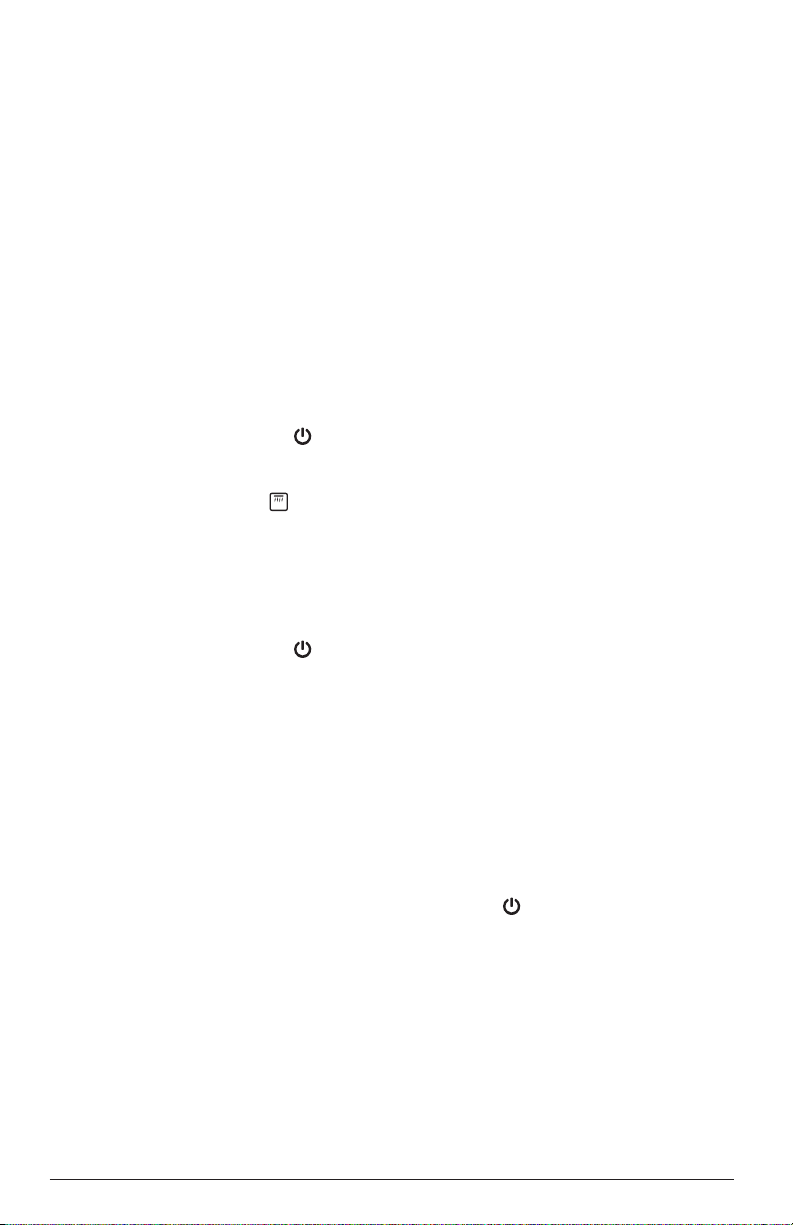
COLLAPSIBLE BAKING RACK
Before use, unfold and secure the legs of the rack as shown (g. F). The
supplied rack can be placed in the high position (g. G) moving the food nearer
to the heating element, or the low position (g. H) moving the food further
from the heating element. The legs of the rack can be folded for storage.
GRILLING
The grilling function is perfect for grilling, crisping or browning foods. Use as
you would a conventional grill by bringing the food close to the heat using
the rack.
1. Unplug your air fryer.
2. Place the rack in the bowl. Use it in the high position. Close lid.
3. Plug in your air fryer. The unit will beep and the display
will light up briey.
4. Tap the power button ( ).
5. The display will light up showing the available programs.
6. Tap the grill button ( ) to select the grill program.
7. The display will alternate between showing the default grill temperature
and the program run time (see DISPLAY). You can change either of these
settings (see PROGRAM GUIDE).
8. Change the settings as desired or accept the defaults.
9. Tap the power button ( ) to start the program.
10. Once the program has nished, the display will go out (except the power
button) and the fan will operate for 20 seconds. After 20 seconds, your
air fryer will beep 5 times and then switch off.
11. Open the lid. Beware of any escaping steam and hot air.
12. You can use the tongs to carefully remove the rack. We recommend you
wear oven gloves.
• The program can be paused at any time by opening the lid. Close the lid
to resume the program.
• To stop the program, press the power button ( ). The program will stop
and the fan will continue to run for 20 seconds. Any program settings
will be lost.
ROASTING/BAKING
1. Unplug your air fryer.
2. Place the rack in the bowl. Use it in the low position. Food can also be
baked directly in the bowl (e.g. cakes).
3. The food can be placed directly onto the rack or into a suitably sized
oven-proof container.
8
Page 9

4. Close lid. Plug in your air fryer. The unit will beep and the display will
light up briey.
5. Tap the power button ( ).
6. The display will light up showing the available programs.
7. Tap the roast/bake button ( ) to select the roast/bake program.
8. The display will alternate between showing the default roasting/baking
temperature and the program run time (see DISPLAY). You can change
either of these settings (see PROGRAM GUIDE).
9. Change the settings as desired or accept the defaults.
10. Tap the power button ( ) to start the program.
11. Once the program has nished, the display will go out (except the power
button) and the fan will operate for 20 seconds. After 20 seconds, your
air fryer will beep 5 times and then switch off.
12. Open the lid. Beware of any escaping steam and hot air.
13. You can use the tongs to carefully remove the rack. We recommend you
wear oven gloves.
H
J
K
• The program can be paused at any time by opening the lid. Close the lid
to resume the program.
• To stop the program, press the power button ( ). The program will stop
and the fan will continue to run for 20 seconds. Any program settings
will be lost.
ROTISSERIE ATTACHMENT
The rotisserie attachment slowly turns the food under the heating element to
give even cooking perfect for larger joints of meat and whole chickens.
9
Page 10
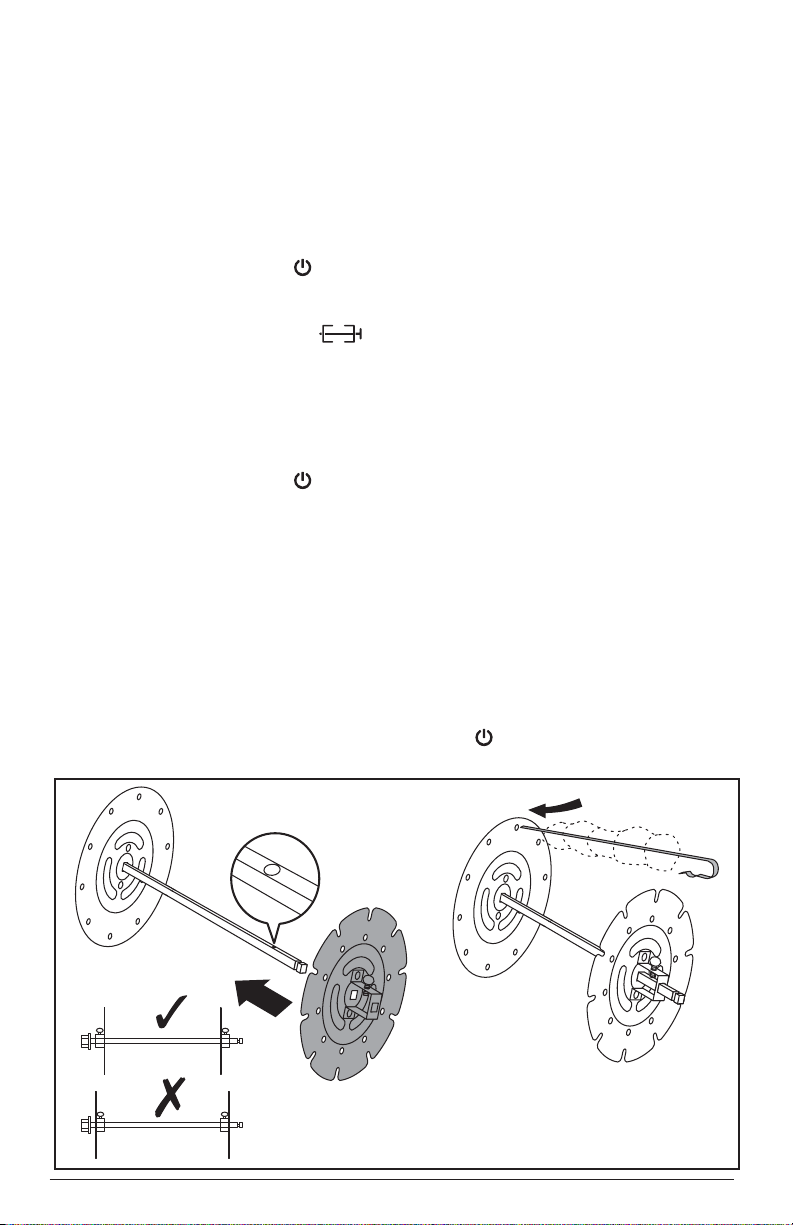
1. Slide one of the rotisserie forks onto the spindle and tighten the screw.
Skewer the meat onto the spindle then slide on the other fork as shown
(g. H). Tighten the screw on the fork to hold the meat.
2. Insert the drive shaft end of the spindle into the opening in the bowl (g. J)
3. Lower the other end of the spindle onto the support bracket inside the
bowl (g. K). Close lid.
4. Plug in your air fryer. The unit will beep and the display will light up briey.
5. Tap the power button ( ).
6. The display will light up showing the available programs.
7. Tap the rotisserie button ( ) to select the rotisserie program.
8. The display will alternate between showing the default grill temperature
and the program run time (see DISPLAY). You can change either of these
settings (see PROGRAM GUIDE).
9. Change the settings as desired or accept the defaults.
10. Tap the power button ( ) to start the program.
11. Once the program has nished, the display will go out (except the power
button) and the fan will operate for 20 seconds. After 20 seconds, your
air fryer will beep 5 times and then switch off.
12. Open the lid. Beware of any escaping steam and hot air.
13. You can use the tongs to carefully remove the food. We recommend you
wear oven gloves.
• The program can be paused at any time by opening the lid. Close the lid
to resume the program.
• To stop the program, press the power button ( ). The program will stop and
the fan will continue to run for 20 seconds. Any program settings will be lost.
M
L
10
Page 11

N
P
KEBAB ATTACHMENT
The kebab attachment is ideal for cooking kebabs etc. It gently rotates the food
under the heating element for even cooking. The attachment can hold 10 skewers.
1. Slide the circular kebab holder plate onto the spindle. Orient this plate so
that the part with the screw in it is at the same end as the drive coupling.
Slide the plate which has the slots in the rim onto the spindle with the screw
facing outwards away from the other plate. There are two depressions
on the face of the spindle. When securing the plates, make sure that the
screws go into the depressions in the spindle before tightening (g. L).
2. Place the food onto the skewers. Fit the end of the skewer into a hole in
the plate (g. M).
3. Fit the other end into the slot opposite the hole (g. N).
4. Push the skewer forward until the curved end of the skewer clips into
the hole below the slot (g. P).
5. When all the skewers have been tted, rotate kebab attachment
assembly to ensure skewers remain in place. If any fall off, do not use.
6. Fit the kebab attachment into the bowl in the same way as the
rotisserie attachment.
7. Operate your air fryer in the same way as when using the rotisserie
attachment (See ROTISSERIE ATTACHMENT).
SANDWICH BASKET
The sandwich basket holds and rotates food that shouldn’t be jostled, such
as paninis or chicken wings.
1. Place the food in the basket. The sandwich basket lid can be adjusted to
hold food as thin as 1/4" and thicker: up to 1 3/4". Put the larger tab of the lid
into the basket between the basket rungs at the level that would best hold the
food, as shown (g. Q). Squeeze together the two handles on the lid to retract
the two smaller tabs and lower the second side to the same level as the rst
side, locking the lid.
11
Page 12

Q
R
S
2. Insert the drive shaft end of the basket into the opening in the bowl (g. R)
3. Lower the basket spindle end onto the support bracket inside the bowl (g. S).
4. Operate your air fryer in the same way as when using the rotisserie
attachment (See ROTISSERIE ATTACHMENT).
HINTS AND TIPS
• Don’t put food that has a coating such as breadcrumbs into the drum
or sandwich basket because the rotating/tumbling action will shake the
coating from the food during cooking.
• Don’t overll the drum or sandwich basket because this can restrict hot
air ow which can alter the cooking time and affect cooking quality.
CARE AND MAINTENANCE
1. Unplug the appliance and let it cool down.
2. The bowl can be lifted out of the main body for cleaning.
3. Wipe the inner and outer surfaces of the appliance with a damp cloth.
4. Hand wash the removable parts, rinse, and dry.
5. When retting the bowl, make sure that you press it all the way down
into the body of the appliance.
You may wash these parts in a dishwasher: 5. Bowl, 11. Baking rack
12. Tongs, 13. Rotisserie forks, 14.Spindle, 15. Skewers, 16. Kebab holder
plates 17. Sandwich basket.
If you use a dishwasher, the harsh environment inside the dishwasher will
affect the surface nishes. The damage should be cosmetic only, and should
not affect the operation of the appliance.
12
Page 13

WARRANTY AND CUSTOMER
SERVICE INFORMATION
For support or any questions regarding your appliance, call the appropriate 800
number listed within this section. Please DO NOT return the product to the place of
purchase. Also, please DO NOT mail product back to manufacturer, nor bring it to a
service center. You may also want to consult our Product Protection Center at
www.prodprotect.com/georgeforeman.
Three-Year Limited Warranty
(Applies only in the United States and Canada)
What does my warranty cover?
• Your warranty covers any defect in material or workmanship provided; however, the liability of
Spectrum Brands Inc. will not exceed the purchase price of product.
How long is the warranty period?
• Your warranty extends three years from the date of original purchase with proof of
purchase.
What support does my warranty provide?
• Your warranty provides you with a reasonably similar replacement product that is either
new or factory refurbished.
How do you get support?
• Save your receipt as proof of date of sale.
• Visit the online service website at www.prodprotect.com/georgeforeman, or call toll-free
1-800-947-3745, for general warranty service.
• If you need parts or accessories, please call 1-800-738-0245.
What does my warranty not cover?
• Damage from commercial use
• Damage from misuse, abuse or neglect
• Products that have been modied in any way
• Products used or serviced outside the country of purchase
• Glass parts and other accessory items that are packed with the unit
• Shipping and handling costs associated with the replacement of the unit
• Consequential or incidental damages (Please note, however, that some states do not allow
the exclusion or limitation of consequential or incidental damages, so this limitation may
not apply to you.)
How does state law affect my warranty?
• This warranty gives you specic legal rights. You may also have other rights that vary from
state to state or province to province.
13
Page 14

COOKING GUIDE
The following table gives approximate cooking times for common food items.
Food Program Accessory Quantity Approx.
Time (min)
Frozen French fries Air Fry Drum 4 cups 35-45 425°F
Homemade potato
chips
Air Fry Drum 2 large
potatoes
35-45 425°F Cut into 1/2” thick slices. Rinse twice in cold water, drain and
Chicken wings Air Fry Drum 1.5 lbs. 25-30 425°F
Chicken breast Bake Rack, high 1 lb.
25-30 400°F Season and bake until internal temp reaches 165°F.
(2 breasts)
Fresh chicken strips Bake Rack, low 1 lb. 12-15 400°F Bake until internal temp reaches 165°F.
Frozen chicken
nuggets
Bake Rack, low 12-14
nuggets
12-14 400°F Turn half way through cooking.
Whole chicken Rotisserie Rotisserie 3.5-5 lb 50-60 375°F – 425°F See recipe for further instructions.
Fresh burgers Grill Rack, high 1 lb. 10-14 375°F Form into 4 (1/4 lb.) patties. Turn half way through cooking.
Frozen burgers Grill Rack, high 2 burgers 15-17 425°F Turn half way through cooking.
Pork chops Bake Rack, high 1 lb. 12-16 400°F Turn half way through cooking
Brats Grill Rack, high 5 brats 17-19 375°F Turn half way through cooking.
Bacon Bake Rack, low 4 strips 10-12 425°F
Sweet potato fries Air Fry Drum 2 med.
45-50 400°F Peeled. Cut into ¼” thick slices. Toss in 2 Tbsp. olive oil and
potatoes
Frozen sh sticks Bake Rack, low 10-12 sh
12-14 400°F Turn half way through cooking.
sticks
Salmon Bake Rack, high 2 (5 oz.)
12-14 400°F
llets
Roasted cauliower Air Fry Drum 5-6 cups 10-15 425°F Cut into orets.
Roasted Brussels
Air Fry Drum 1 lb. 15-18 425°F Cut in half, remove outer leaves. Toss in 2 Tbsp. oil. Season
sprouts
Roasted broccoli Air Fry Drum 5-6 cups 28-30 425°F Cut into orets.
Mushrooms Air Fry Drum 16 oz. 12-16 375°F Toss in 1 Tbsp. olive oil. Season with salt and pepper.
Baked potato Air Fry Rack, low 4 large
50-60 425°F Rub with oil and season. Wrap in aluminum foil. Turn ½ way
baking
potatoes
Pizza Bake Rack, low 15-17 400°F Small, frozen pizza. Remove all packaging.
Kebab Rotisserie Skewers 10-12 400°F Cooking time depends on size of meat.
Cook poultry, pork, burgers, etc., until the juices run clear. Cook sh, shrimp,
etc., until the esh is opaque throughout.
14
Page 15

Temp. °F Notes
dry with paper. Toss in 2 Tbsp. oil. Season with salt.
season.
with salt and pepper.
through.
15
Page 16

Which accessories does my Air Fryer come with?
See list below.
Rotating drum
Rotisserie Grilling cage
Baking rack
Tongs
Kebab set
GHFD6810B: rotating drum, rotisserie*, grilling cage, kebab*, tongs
GHFD6800B: rotating drum, rotisserie, tongs
GHFD6820G: rotating drum, baking rack
GHFD6830G: rotating drum, rotisserie*, grilling cage, kebab*,
baking rack, tongs
GHFD6840G: rotating drum, kebab, tongs
*The rotisserie and kebab sets share one spindle.
If you wish to order replacement parts or accessories, please call 1-800-738-0245.
1230 W 120 V ~ 60 Hz
USA/Canada 1-800-947-3745
Accessories/Parts 1-800-738-0245
Register your product at www.prodprotect.com/georgeforeman
Made and Printed in China.
®
Registered Trademark of Spectrum Brands, Inc.
© 2018 Spectrum Brands, Inc.
Middleton, WI 53562
16
T22-5004132-B
21799-005
