Page 1
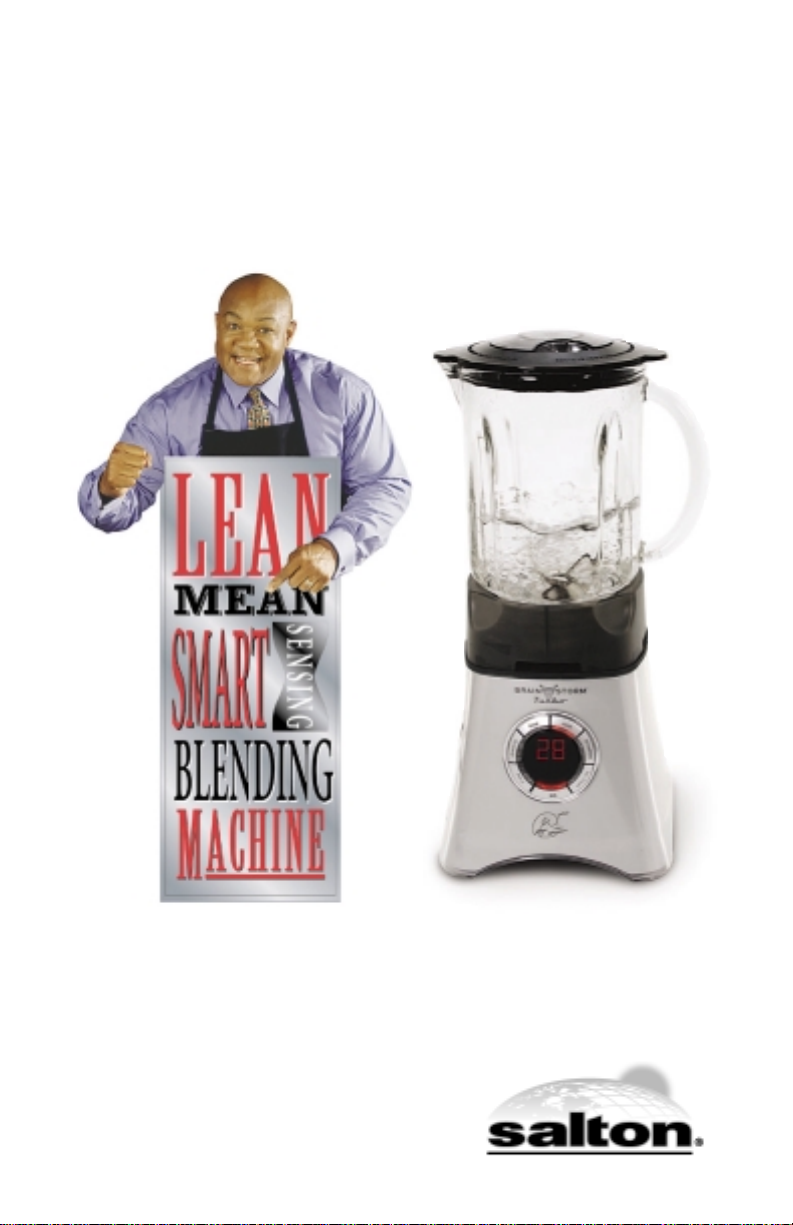
GEORGE FOREMAN
OWNER’S MANUAL
Model No. GFSB1
®
BRAIN STORM
™
TURBO
SMART BLENDER
Page 2

2 19
IMPORTANT SAFEGUARDS
When using electrical appliances, basic safety precautions should
always be followed including the following:
1. Read all instructions.
2. To protect against risk of electrical shock do not put cord,
plugs, or appliance in water or other liquid.
3. Close supervision is necessary when any appliance is used by
or near children.
4. Unplug from outlet when not in use, before putting on or taking
off parts, and before cleaning.
5. Avoid contacting moving parts.
6. Do not operate any appliance with a damaged cord or plug or
after the appliance malfunctions, or is dropped or damaged in
any manner. Contact Consumer Service for examination, repair
or electrical or mechanical adjustment.
7. The use of attachments, including canning jars, not recommended by the manufacturer may cause a risk of injury to persons.
8. Do not use outdoors.
9. Do not let cord hang over edge of table or counter.
10. Do not let cord contact hot surface, including the stove.
11. Keep hands and utensils away from Blade Assembly and out of
container while blending to reduce the risk of severe injury to
persons or damage to the Blender. A scraper may be used but
must be used only when the Blender is not running.
12. Blades are sharp. Handle carefully.
13. To reduce the risk of injury, never place Blade Assembly on
Motor Housing without Blending Container properly attached.
14. Always operate Blender with Lid in place.
15. When blending hot liquids, remove center piece of two-piece
Lid.
SAVE THESE INSTRUCTIONS
FOR HOUSEHOLD USE ONLY
Page 3

3
Additional Important Safeguards
1. All users of this appliance must read and understand this
Owner's Manual before operating or cleaning this appliance.
2. The cord to this appliance should be plugged into a 120V AC
electrical outlet only.
3. Do not leave this appliance unattended during use.
4. If this appliance begins to malfunction during use, immediately
press the Power On/Off Button to Off and unplug the cord. Do
not use or attempt to repair the malfunctioning appliance.
5. If this appliance falls or accidentally becomes immersed in
water, unplug it immediately. Do not reach into the water! Do
not use this appliance after it has fallen into or has become
immersed in water.
6. To reduce the risk of injury to persons or property, never use
this appliance in an unstable position.
7. Do not use this appliance for other than its intended use.
8. Do not use the Blender Container if cracked or chipped.
Grounded 3-Conductor Plug
This appliance is equipped with a grounded-type 3-wire cord (3-prong
plug). This plug will only fit into an electrical outlet made for a 3-prong
plug. This is a safety feature. If the plug should fail to fit the outlet, contact
an electrician to replace the obsolete outlet. Do not attempt to defeat this
safety feature.
Short Cord Instructions
A short power-supply cord is provided to reduce the risk resulting from
becoming entangled in or tripping over a longer cord.
Do not use an extension cord.
Electric Power
If the electrical circuit is overloaded with other appliances, your appliance may not operate properly. It should be operated on a separate
electrical circuit from other appliances.
Plasticizer Warning
CAUTION: To prevent Plasticizers from migrating from the finish of
the counter top or table top or other furniture, place NON-PLASTIC
coasters or placemats between the appliance and the finish of the
counter top or table top.
Failure to do so may cause the finish to darken, permanent
blemishes may occur or stains can appear.
Page 4
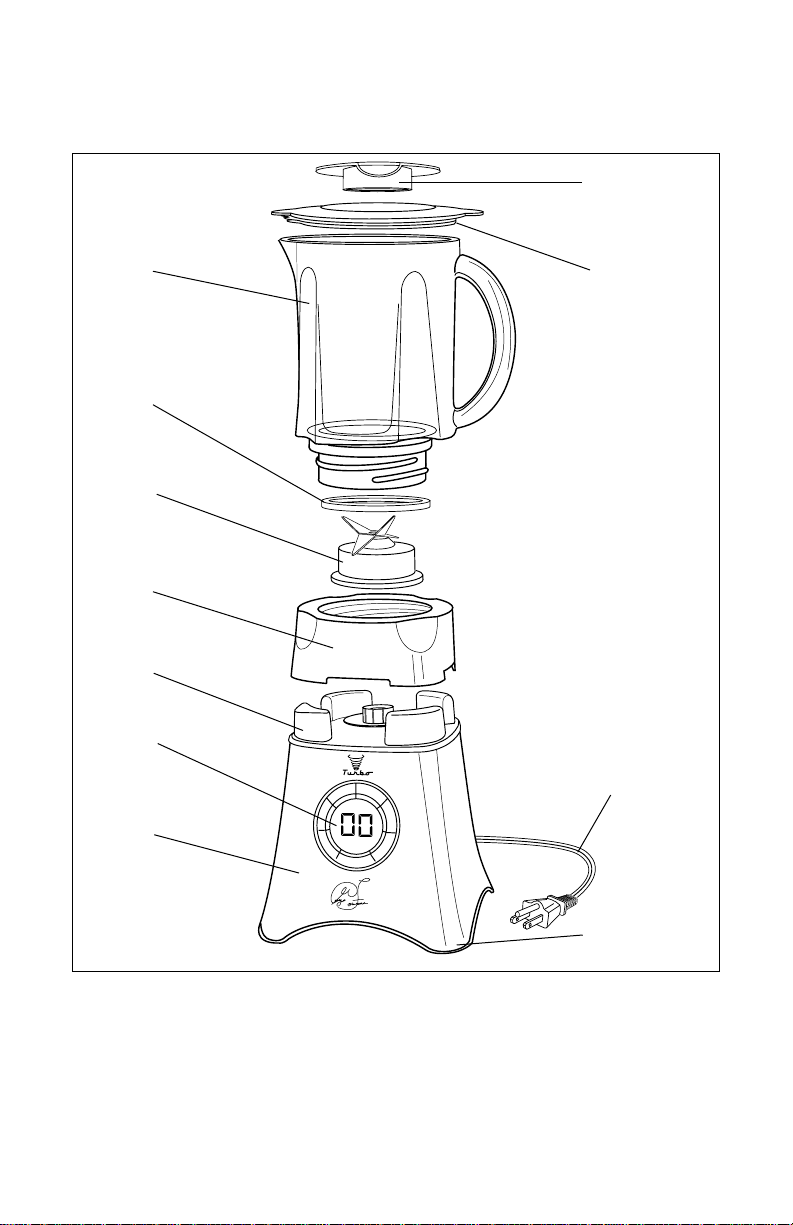
4
1. Motor Housing
2. Control Panel
3. Rubber Pad (P/N 71245)
4. Collar (P/N 71246)
5. Blade Assembly (P/N 71247)
6. Rubber Seal Ring (P/N 71248)
7. Blender Container (P/N 71249)
8. Measuring Cap (P/N 71250)
9. Lid (P/N 71251)
10. Power cord
11. Non-Slip Rubber Feet
CUPS OZS
6 1/2 – 52
6 – 48
5 – 40
4 – 32
3 – 24
2 – 16
S
o
u
p
J
u
i
c
e
S
m
o
o
t
h
i
e
s
I
c
e
C
r
u
s
h
O
/
I
P
u
l
s
e
D
r
e
s
s
i
n
g
BRAIN
STORM
™
1
2
3
4
5
6
9
10
11
Getting to Know Your
Smart Blender
7
8
Page 5
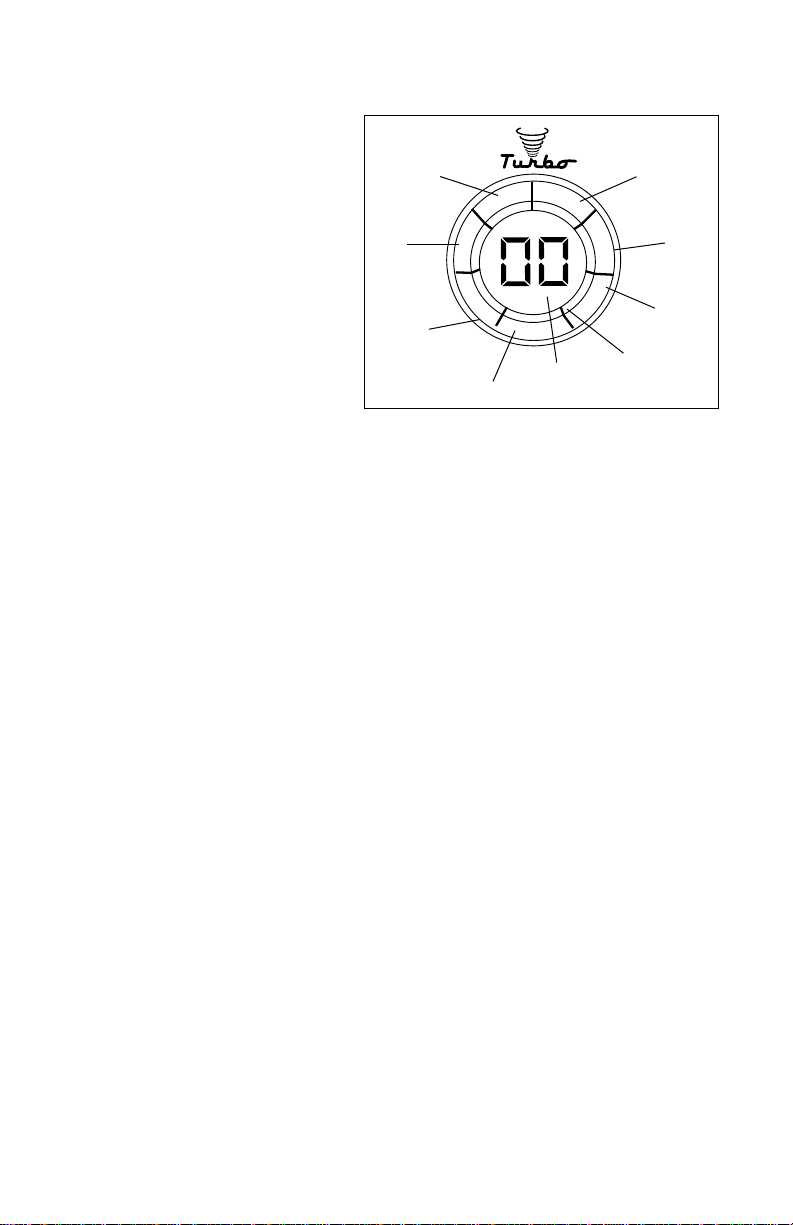
5
Control Panel
1. Power On/Off Button
2. Pulse Button
3. Dressing Function
4. Soup Function
5. Juice Function
6. Smoothies Function
7. Ice Crush Function
8. Indicator Light (LED)
9. Display Window
Functions
Pulse - Press and hold for manual control with maximum power, allowing you
to prepare bread crumbs, grind chocolate and finely chop nuts. Pulse setting
can be used to create the texture or consistency you prefer. You can also use
the Pulse setting for cleaning the interior of the Blender Container. See the
User Maintenance Instructions for details.
Dressing - Get creative and liven up a routine salad or appetizer with a flavorful dressing or dip. See the Recipe Section for some suggestions. With
preprogrammed time and speed, this function selection will automatically mix
the ingredients and stop when proper consistency is achieved.
Soup - Add your favorite fresh vegetables and stock for a healthy and hearty
home made soup. With preprogrammed time and speed, this function will
automatically mix the ingredients and stop when proper consistency is
achieved.
Juice - Add your favorite combination of fresh fruits or vegetables to the
Blender Container, turn the blender on and press the Juice Button. This function will automatically mix the ingredients and stop when proper consistency is
achieved. You may want to strain some of the juice after blending; however,
straining the juice will remove some of the fiber and pith that are healthy
additions to your diet.
Smoothies - Refreshing and nutritious smoothies are possible at home with
the press of a button. Just add the fruit, milk or yogurt of your choice, turn the
blender on and press the Smoothie function to liquefy the ingredients. This
function will automatically mix the ingredients and stop when proper consistency is achieved. See the Recipe Section for some suggestions.
Ice Crush - This multi-function selection first processes the ice cubes with
short bursts of power action until the ice is fully crushed.
Add 1 cup of ice cubes, about 9, to the Blender Container. Turn the Power
Button On and press the Ice Crush Button. With preprogrammed time and
speed, this function will automatically crush the ice and turn off. If so desired,
press the Power On/Off Button to Off to stop the Blender when the ice has
been processed to your liking.
S
o
u
p
J
u
i
c
e
S
m
o
o
t
h
i
e
s
I
c
e
C
r
u
s
h
O
/
I
P
u
l
s
e
D
r
e
s
s
i
n
g
BRAIN
STORM
1
2
3
4
5
6
7
8
9
Page 6

6
Introduction
Congratulations on your purchase of the Brain Storm™Turbo
Blender. This intelligent and versatile appliance determines the
appropriate processing speed and time to consistently prepare
dressings, soups, juices, smoothies and crushed ice. The Blender
automatically stops when blending has reached the ideal consistency. The dual action blade assembly automatically distributes
ingredients from top to bottom to aid in processing and eliminate
jamming. It's equipped with a generous 52 ounce capacity blender
container and an easy to read one-touch Smart function control
panel.
Features
Control Panel - The electronic Control Panel allows for effortless
operation. Using the built-in Smart functions a wide variety of
foods, from salad dressings to crushed ice, can be processed to
an ideal consistency with the touch of a button
Two-Piece Blender Lid - Conveniently measure and add additional ingredients through the opening of the two piece lid during
processing. When processing hot ingredients, remove the
Measuring Cap from the Lid to allow steam to escape.
Before First Use
CAUTION: Use extreme care when handling the Blade
Assembly. Do not touch the Blades with your fingers. The
Blades are very sharp and can cause injury if touched.
1. Carefully unpack the Blender.
2. Wash the Blender Container, Lid, Measuring Cap and the Blade
Assembly in warm soapy water. Rinse and dry thoroughly.
3. Make sure the cord is unplugged and wipe the Motor Housing
clean with a moistened cloth. Dry thoroughly.
CAUTION: Never immerse the Motor Housing, plug or
cord in water or any other liquid.
Page 7
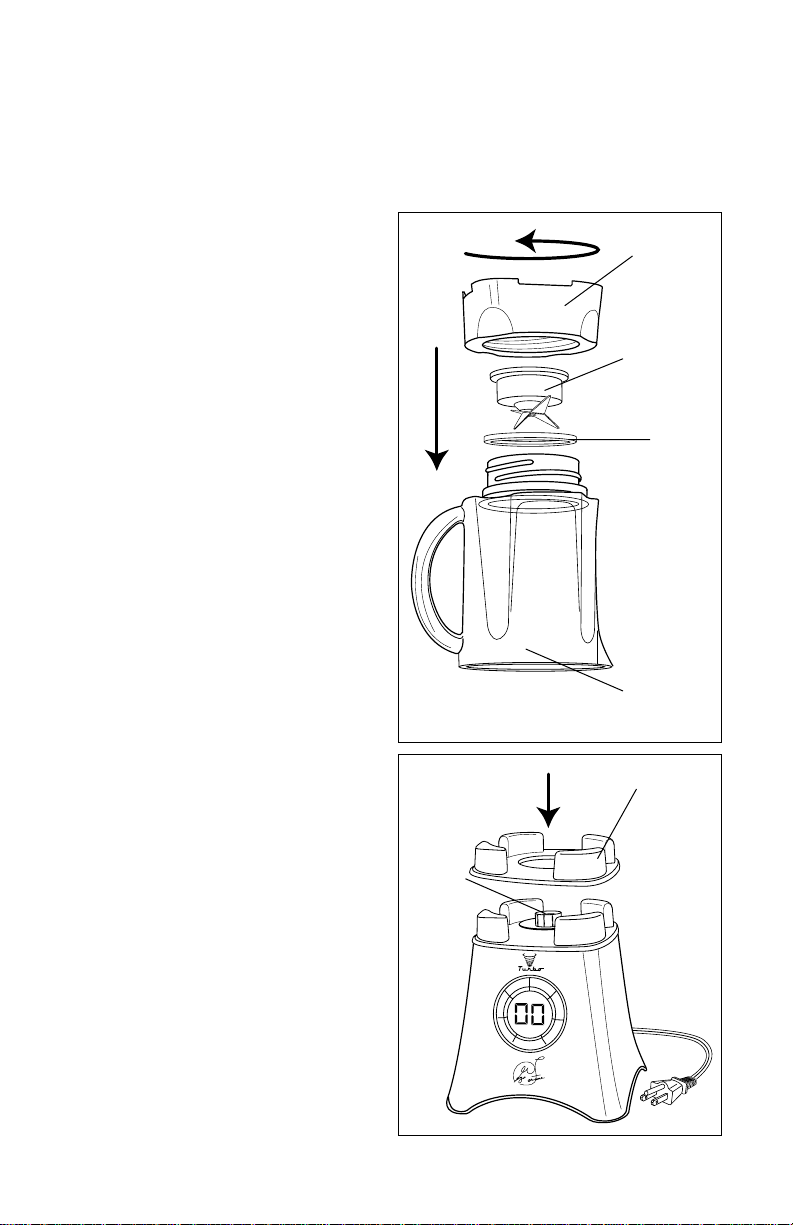
7
Assembly Instructions
CAUTION: Use extreme care when handling the Blade
Assembly. Do not touch the Blades with your fingers. The
Blades are very sharp and can cause injury if touched.
1. Turn the Blender Container
upside down. Place the
Rubber Seal Ring over the
opening on the bottom of
the Blender Container.
2. Carefully insert the Blade
Assembly into the opening at
the bottom of the Container.
3. Place the Collar over the
Blade Assembly and turn the
Collar clockwise to engage
the threads. To securely
tighten, continue turning until
the indentations in the Collar
align with the indentations in
the Blender Container.
NOTE: The Blade Assembly
must be firmly attached to
the Blender Container before
use.
4. Place the Rubber Pad on
top of the Motor Housing.
Make sure that the center
opening of the Rubber Pad
is seated beneath the Blade
Assembly drive gear.
NOTE: The Rubber Pad
must be properly in place
before operating the
Blender.
CUPS OZS
6 1/2 – 52
6 – 48
5 – 40
4 – 32
3 – 24
2 – 16
Rubber
Seal
Ring
Blade
Assembly
Collar
Blender
Container
S
o
u
p
J
u
i
c
e
S
m
o
o
t
h
i
e
s
I
c
e
C
r
u
s
h
O
/
I
P
u
l
s
e
D
r
e
s
s
i
n
g
BRAIN
STORM
™
Rubber
Pad
Drive
Gear
Page 8

8
Instructions For Use
CAUTION: Keep hands and utensils out of the Container
while blending to prevent the possibility of severe injury to
persons or damage to the unit. A scraper may be used but
must only be used when the unit is not running.
CAUTION: Use extreme care when handling the Blade
Assembly. Do not touch the Blades with your fingers. The
Blades are very sharp and can cause injury if touched.
1. Place the Motor Housing on a clean, dry surface to prevent
debris being pulled into the motor during operation.
2. Make sure that the Blade Assembly, Rubber Seal Ring and
Collar are properly assembled and securely fastened to the
Blender Container. See Assembly Instructions for details.
3. Place the Blender Container on the Motor Housing, making
sure it is properly seated and not tilting to one side.
CAUTION: Never place the Blade Assembly on the Motor
Housing without the Blender Container being completely
assembled and securely tightened.
4. Add ingredients to the Blender Container. Align the spout seal
of the Lid with the spout of the Blender Container and firmly
press the Lid down into place.
NOTE: Do not fill the Container with more than 52 ounces of
ingredients (6 1/2 cups). Never operate the Blender when
the Container is empty.
5. Insert the Measuring Cap into the center of the Lid and press
down to engage the tabs. The Measuring Cap may be removed
as needed to add additional ingredients during processing.
However, when processing hot foods or liquids, remove the
Measuring Cap to allow steam to escape and to prevent pressure build-up.
6. At the start of the blending process, the powerful motor may
cause the liquid to surge against the Lid and cause leakage. To
prevent leakage, as well as steadying the unit, place one hand
firmly on top of the Lid and select your desired blending function. Never lean over the Blender when it is started or while it is
running.
Page 9

9
7. Plug the power Cord into a 120V AC electrical outlet. Press the
Power On/Off Button to On. The red Indicator Light will illuminate and 00 will appear in the Display Window. Press the
desired function button. The orange function Indicator Light will
illuminate. The Blender will begin its operation. The Display
Window will indicate the preset processing time and begin
counting down.
CAUTION: If Container rotates during blending, immediately
press the Power On/Off Button to Off, then secure by tightening the Collar and Blade Assembly on Blender Container.
8. Once the countdown is complete and the desired results have
been attained the blender will stop automatically. The unit will
beep 4 times and the Indicator Lights will go out. Remove the
plug from the electrical outlet.
9. Clean unit as instructed in the User Maintenance Instructions.
Hot Ingredients
CAUTION: Use extreme caution when blending hot liquids
to avoid accidental scalding or burns. Do not use your hand
to cover opening!
NOTE: When processing hot foods, always remove the Measuring
Cap from the Lid before beginning.
• DO NOT put more than one cup of hot ingredients into the
Blender Container before beginning blending.
• After the blending process has begun, you may slowly add up to
an additional 1 cup of hot ingredients through the center hole in
the Lid.
• Always use a vessel with a pouring spout when adding hot
ingredients.
Page 10

Helpful Hints
• Add ingredients to Blender Container a little at a time to ensure
proper blending and prevent overflow. Never fill Blender
Container with more than 52 ounces of ingredients (6 1/2 cups);
the action of the Blade will cause ingredients to rise in the
Container. Make large recipes in several batches.
• Place liquid ingredients into the Blender first, unless recipe
instructs otherwise. The liquid will speed processing.
• Always secure the Lid on the Blender Container before operating. Firmly press the spout end of the Lid into position on the
Blender Container then press the opposite end of the Lid into
place. When removing the Lid, be sure to hold the Blender
Container by the Handle before lifting the Lid to avoid tipping
the Container.
• Do not remove Blender Container from the Motor Housing while
the motor is running.
• Thick mixtures require special attention during processing. Turn
Blender off if blending stops or ingredients stick to sides of the
Container. Remove the Lid and, with a rubber spatula, push the
mixture toward the blades. Replace the Lid and continue processing.
• Extra ingredients may be added while blending by removing the
Measuring Cap on top of Lid. Add solids and ice a little at a
time through the hole in the Container Lid. Always cut solid
foods, such as vegetables and cheese, into small chunks
before placing in the Blender Container.
• To reduce wear on the Blade Assembly, place solid food portions in Blender 1/2 cup at a time. Raw fruits and vegetables as
well as cooked meats should be cut into 1 inch pieces before
processing.
• Remove thick mixtures easily through bottom of the Blender
Container after removing the Collar and Blade Assembly.
• Do not store food in Blender.
• To prevent excessive heat expansion, always remove Measuring
Cap from Lid when processing hot ingredients. Add hot foods
slowly (to a maximum of 2 cups).
Page 11

1110
User Maintenance Instructions
This Blender requires little maintenance. It contains no user serviceable
parts. Do not try to repair it yourself. Any servicing requiring disassembly must be performed by a qualified appliance repair technician.
CAUTION: Never immerse the Motor Housing, plug or cord in
water or any other liquid.
1. Always unplug the unit before cleaning.
2. Whenever possible, rinse parts immediately after processing to
make cleanup easier.
CAUTION: Use extreme care when handling the Blade
Assembly. Do not touch the Blades with your fingers. The
Blades are very sharp and can cause injury if touched.
3. Wash the Blender Container, Lid, Measuring Cap and Blade
Assembly in warm soapy water. Rinse and dry thoroughly. Never
use rough scouring pads or abrasive cleansers on any plastic or
metal parts as the surface may be damaged. Only the Blender
Container may be washed in the dishwasher.
4. If necessary, wipe exterior surfaces with a moist cloth or sponge
and dry thoroughly.
5. Do not fill the Blender Container with boiling water or place any of
the parts in boiling water.
6. Do not allow the Blade Assembly to soak in water for long periods
of time.
7. Quick clean-ups of the interior of the Blender Container can be
made by using the Pulse function. Plug the Blender into an electrical outlet then pour some warm water and a very small amount of
detergent into the Blender Container. Place the Lid with Measuring
Cap on the Blender Container then press the Pulse button several
times. The unit will clean itself without you having to handle the
sharp Blades. Unplug the Blender, rinse and dry thoroughly, being
careful as the Blades are sharp.
8. Properly reassemble all parts before storing.
STORAGE
CAUTION: Always assemble clean Blender parts correctly
before storing on the Motor Housing. Severe injury can result if
Blender is accidentally turned ON when not properly assembled.
Unplug and clean unit. Store in original box or in a clean, dry place.
Never store Blender while it is hot or plugged in. Never wrap cord
tightly around the appliance. Never place any stress on cord, especially where the cord enters the unit, as this could cause the cord to fray
and break.
Page 12

12
Recipes
Dressings and Dips
Spicy Cottage Cheese Dressing
1 cup low-fat cottage cheese
1 cup tomato juice
1/2 cup vegetable oil
1/2 teaspoon hot pepper sauce
1 green onion, cut in pieces
Place all of the ingredients in the Blender. Secure the Lid. Press the
Dressing Button. Chill before serving.
Makes 2 cups.
Santa Fe Dressing
1/2 cup soy sauce
1/4 cup lemon juice
1/4 cup peanut oil
1/4 cup olive oil
1 jalapeño pepper, stemmed, seeded, and cut in pieces
1/2 cucumber, peeled, seeded, and cubed
1/2 red onion, cut in pieces
1/2 cup packed fresh cilantro leaves, stripped from stems
Place all of the ingredients in the Blender. Secure the Lid. Press the
Dressing Button. Chill before serving.
Makes 2 cups.
Page 13

13
Hummus Dip
15 ounce can cannellini white kidney beans
3 cloves garlic
1/4 cup tahini (sesame seed paste)
3 tablespoons lemon juice
3/4 teaspoon ground cumin
1 teaspoon salt
1/2 teaspoon black pepper
3 tablespoons white kidney bean liquid
Drain the beans and reserve 3 tablespoons of the liquid.
Place the garlic in the Blender. Secure the Lid. Press the Pulse
Button 10 times.
Place all the remaining ingredients including the 3 tablespoons of
bean liquid in the Blender. Secure the Lid. Press the Dressing
Button. Refrigerate the hummus for several hours to enhance the
flavors.
Serve with crackers, pita or tortilla chips.
Makes 1 1/2 cups.
Fresh Salsa
10 Roma tomatoes, cored, seeded, and cut in pieces
1 jalapeño pepper, stemmed, seeded, and cut in pieces
1 large onion, cut in pieces
1/2 cup packed fresh cilantro leaves, stripped from the stems
1 teaspoon cider vinegar
1 teaspoon salt
1/2 teaspoon black pepper
Mix the tomatoes, jalapeño pepper, onion, and cilantro together in a
bowl. Place half of the tomato mixture in the Blender. Secure the
Lid. Press the Dressing Button. Remove from the blender and
repeat with the remaining tomato mixture. Mix the two tomato
batches together and stir in the vinegar, salt, and black pepper.
Cover and refrigerate for 2 hours to enhance flavors.
Makes 3 cups.
Page 14

14
CUPS OZS
6 1/2 – 52
6 – 48
5 – 40
4 – 32
3 – 24
2 – 16
S
o
u
p
J
u
i
c
e
S
m
o
o
t
h
i
e
s
I
c
e
C
r
u
s
h
O
/
I
P
u
l
s
e
D
r
e
s
s
i
n
g
BRAIN
STORM
™
Recipes (Cont.)
Soups
Bulgarian Cold Cucumber Soup
1 clove garlic
1 cucumber, peeled, seeded, and cubed
1 1/2 cups plain low-fat yogurt
1 teaspoon salt
1/4 teaspoon white pepper
1/2 cup walnuts
2 tablespoons olive oil
2 tablespoons chopped fresh dill
1/3 cup ice cubes
Place the garlic in the blender. Secure the lid. Press the Pulse
Button 10 times. Add the remaining ingredients. Secure the lid.
Press the Soup Button. Serve immediately.
Makes 3 cups.
Low-Fat Creamy Vegetable Soup
1/4 cup low-fat margarine
1 cup chopped cauliflower
1 cup chopped broccoli
1/4 cup chopped carrots
1/4 cup chopped onion
12 ounce can fat-free evaporated skim milk
1 cup low-fat chicken broth
Salt and pepper to taste
Melt the butter in a pan and sauté vegetables until tender. Cool.
Place the evaporated milk, broth, and the sautéed vegetables in
the Blender. Secure the Lid. Press the Soup Button. Pour mixture
back into the pan, stir in the evaporated skim milk and heat to simmer, stirring occasionally. Serve hot.
Makes 4 cups.
Page 15

15
Soups Continued
Garden Tomato Soup
1/2 cup low-fat plain yogurt
1 tablespoon lime juice
1 1/2 teaspoons sugar
1 green onion, cut in pieces
3 medium tomatoes, cored, seeded and cut in pieces
Salt and pepper to taste
Place all of the ingredients in the Blender. Secure the Lid. Press the
Soup Button. Heat to a boil, stirring occasionally.
Makes 2 cups.
Chilled Gazpacho
1 clove garlic
1 1/2 cups tomato juice
1/2 rib celery, cut in pieces
1/2 cucumber, peeled, seeded, and cubed
1/4 yellow bell pepper, cored, seeded, and cut in pieces
1/4 red bell pepper, cored, seeded, and cut in pieces
1/2 to 1 habanero chile pepper, cored, seeded, and cut in pieces
3 green onion, cut in pieces
2 medium tomatoes, cored, seeded, and cut in pieces
1 1/2 tablespoons lemon juice
1/4 teaspoon salt
Place the garlic in the Blender. Secure the Lid. Press the Pulse
Button 10 times. Add the remaining ingredients. Secure the lid.
Press the Soup Button. Chill 3 hours before serving.
Makes 4 cups.
Page 16

16
S
o
u
p
J
u
i
c
e
S
m
o
o
t
h
i
e
s
I
c
e
C
r
u
s
h
O
/
I
P
u
l
s
e
D
r
e
s
s
i
n
g
BRAIN
STORM
Recipes (Cont.)
Juices
Pineapple Orange Juice
1 cup chopped pineapple
3 oranges, peeled, seeded, and sectioned
1 lemon, peeled, seeded, and cut in pieces
Place all of the ingredients in the Blender. Secure the Lid. Press the
Juice Button. Serve.
Makes 3 cups.
Apple Lemon Juice
Small piece of fresh ginger, peeled
4 apples, cored and cubed
1 lemon, peeled, seeded, and cut in pieces
Place the ginger in the Blender. Secure the Lid. Press the Pulse
Button 10 times.
Place the remaining ingredients in the Blender. Secure the Lid.
Press the Juice Button. Serve.
Makes 3 1/2 cups.
Cranberry Refresher Juice
2 cups cold cranberry juice
2 cups ice
1/4 cup powered sugar
1/2 teaspoon vanilla
Place all of the ingredients in the Blender. Secure the Lid. Press the
Juice Button. Serve.
Makes 4 cups.
Page 17

17
Spicy Tomato Juice
1 1/2 cups tomato juice
1/2 cucumber, peeled, seeded, and cubed
1 rib celery, cut in pieces
1 slice lime, peeled
2 to 3 drops hot pepper sauce
Salt and pepper to taste
Place all of the ingredients in the Blender. Secure the Lid. Press the
Juice Button. Serve.
Makes 1 1/2 cups.
Smoothies
Strawberry Banana and Pineapple Smoothie
1 cup low-fat plain yogurt
2 bananas, peeled and cubed
1 cup fresh chopped pineapple
2 cups fresh strawberries, stemmed and halved
1 cup ice cubes
Place all of the ingredients in the Blender. Secure the Lid. Press the
Smoothie Button. Serve.
Makes 5 cups.
Mocha Frappe
1 1/2 cups cold skim milk
2 teaspoons instant coffee drink mix
1/4 teaspoon ground cinnamon
2 cups fat-free chocolate frozen yogurt
Place all of the ingredients in the blender. Secure the lid. Press the
Smoothie Button. Serve.
Makes 2 cups.
Page 18

18
Recipes (Cont.)
Smoothies Continued
All Fruit Smoothie
1/2 cup orange juice
1 cup chopped pineapple
1 cup mandarin orange segments, drained
1 cup chopped cantaloupe
1 cup strawberries, stemmed and halved
1 cup raspberries
1 banana, peeled and cubed
1 cup ice cubes
Place all of the ingredients in the Blender. Secure the Lid. Press the
Smoothie Button. Serve.
Makes 5 cups.
Orange Frosty
6 ounce can frozen orange juice concentrate
1 cup cold water
1 cup cold skim milk
1/2 cup sugar
1 teaspoon vanilla
1 cup ice cubes
Place all of the ingredients in the Blender. Secure the Lid. Press the
Smoothie Button. Serve.
Makes 4 cups.
Page 19

Page 20

LIMITED ONE-YEAR WARRANTY
Warranty Coverage: This product is warranted to be free from defects in materi-
als or workmanship for a period of one (1) year from the original purchase date.
This product warranty is extended only to the original consumer purchaser of the
product and is not transferable. For a period of one (1) year from the date of original purchase of the product, our Repair Center will, at its option, either (1) repair
the product or (2) replace the product with a reconditioned comparable model.
These remedies are the purchaser's exclusive remedies under this warranty.
Warranty Service: To obtain warranty service, you must call our warranty service
number at 1-800-233-9054 for return instructions on how to deliver the product, in
either the original packaging or packaging affording an equal degree of protection to the Repair Center specified below. You must enclose a copy of your sales
receipt or other proof of purchase to demonstrate eligibility for warranty coverage.
To return the appliance, ship to: To contact us, please write to, call, or email:
ATTN: Repair Center Consumer Relations Department
708 South Missouri Street PO Box 7366
Macon, MO 63552 USA Columbia MO 65205-7366 USA
1-800-233-9054
E-mail: consumer_relations@ toastmaster.com
What Is Not Covered: This warranty does not cover damage resulting from misuse, accident, commercial use, improper service or any other damage caused by
anything other than defects in material or workmanship during ordinary consumer
use. This warranty is invalid if the serial number has been altered or removed
from the product. This warranty is valid only in the United States and Canada.
LIMITATION ON DAMAGES: THERE SHALL BE NO LIABILITY FOR ANY INCIDENTAL OR CONSEQUENTIAL DAMAGES FOR BREACH OF ANY EXPRESS OR IMPLIED
WARRANTY OR CONDITION ON THIS PRODUCT.
DURATION OF IMPLIED WARRANTIES: EXCEPT TO THE EXTENT PROHIBITED BY
APPLICABLE LAW, ALL IMPLIED WARRANTIES AND CONDITIONS, INCLUDING,
WITHOUT LIMITATION, IMPLIED WARRANTIES AND CONDITIONS OF MERCHANTABILITY AND FITNESS FOR A PARTICULAR PURPOSE OR USE ON THIS
PRODUCT ARE LIMITED IN DURATION TO THE DURATION OF THIS WARRANTY.
Some jurisdictions do not allow the exclusion or limitation of incidental or consequential damages, or allow limitations on how long an implied warranty lasts, so
the above limitations or exclusions may not apply to you. This warranty gives you
specific legal rights and you may have other rights under the laws of your jurisdiction.
For more information on our products, visit our website:
www.maxim-toastmaster.com.
© 2006 Salton, Inc. Printed in China
All Rights Reserved 7/06
