Page 1

Page 2
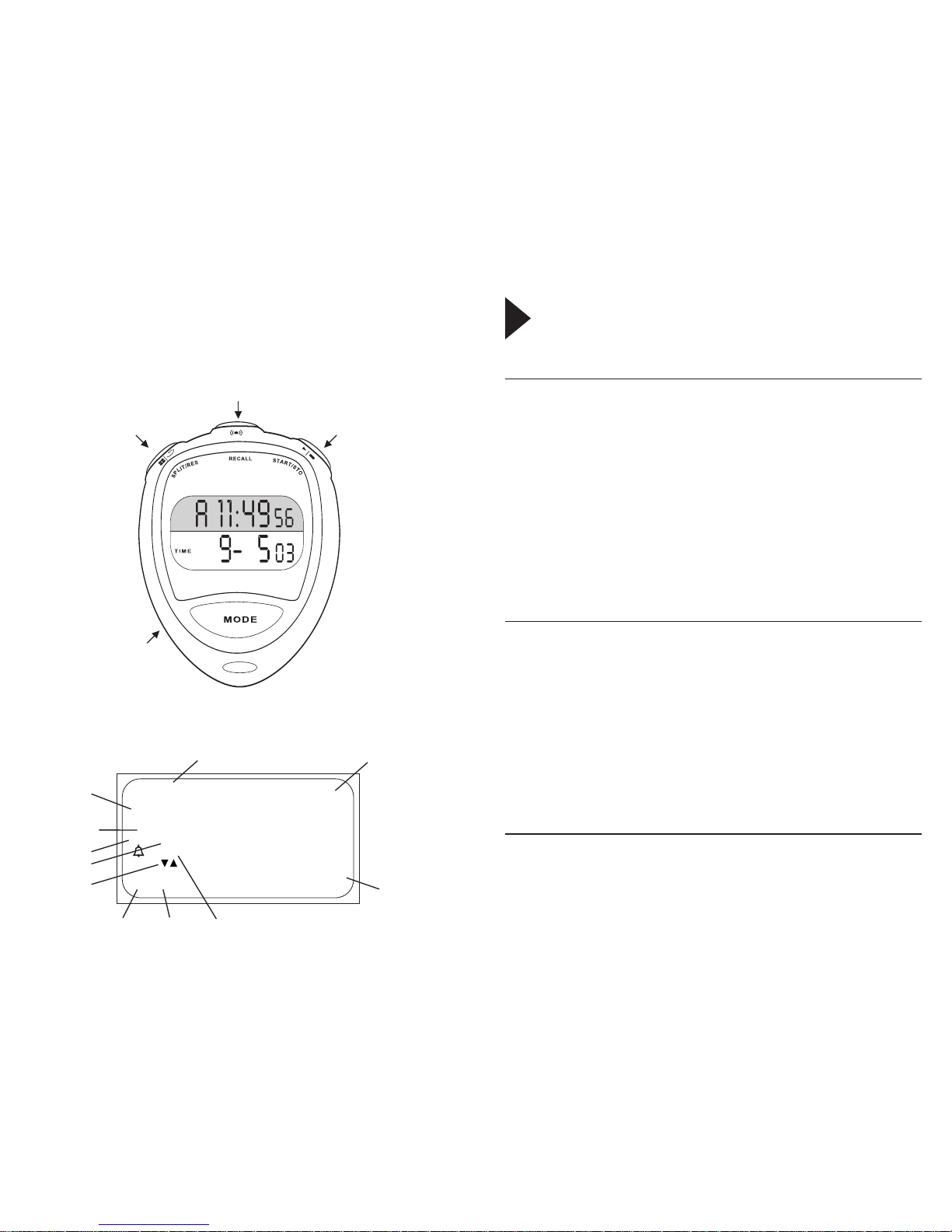
1312
Congratulations on your purchase of the Trt’L 500 stopwatch! This device
offers very good measuring precision as well as great ease of use and a
series of high-performance functions. The Trt’L 500 will accompany
you for a long time during your athletic activities, when monitoring trai-
ning or very simply for any measurement of time.
Limited guarantee
DECATHLON guarantees the initial purchaser of this stopwatch that it is free from any
faults linked to the material or manufacture of the charger pack for a period of two years
from the date of purchase.
Please retain your receipt as proof of purchase.
•
This guarantee does not cover damage resulting from improper use, failure to respect the terms
of use or accidents, neither does it cover damage resulting from improper maintenance or use of the
item for business purposes.
•
This guarantee does not cover damage resulting from repairs carried out by parties not
authorized by DECATHLON.
•
The guarantees contained here replace all other guarantees including the implicit guarantee of fair and trade quality and/or adaptation to use. DECATHLON cannot under any
circumstances be held responsible for any damage, be it direct or indirect, general or specific, caused by or linked to these directions for use or the products they relate to.
•
During the guarantee period, the item will either be repaired free of charge by an authorized repair service or replaced for free (depending on distributor).
•
The guarantee does not cover batteries or cracked or broken watch faces where signs
of a blow are evident.
Characteristics and functions
•
4 buttons :
SPLIT/RESET, RECALL, START/STOP, MODE
•
2 display lines
•
Precise measuring to 1/100 of a second up to 99 hours
•
Replaceable batteries
(CR2032).
•
Case is waterproof to water spray. May be used for water sports or in the rain.
Functions
•
Stopwatch for up to 99 hours and 59 minutes
•
Time (h, min, s in 12 and 24 hour display)
•
Date (day, month, year), automatic calculation of the day of the week (from 2000 to 2049)
•
10 intermediate times (laps)
•
10 functioning memories that can be consulted, calculation of the fastest LAP and the slowest LAP
•
2 countdown systems (TIMER) that can be set for from 1s to 99h59min59s in steps of 1
s and decrementation to 1/100s
•
Pacer (PACER) that can be set for from 01 to 240 beeps per minute
Description of normal conditions of use
This stopwatch has been designed to measure intervals of time in order to optimize athletic
training or for measuring performance. It is not intended for calibrating technical or safety
devices (especially braking systems). It is no longer designed for arbitrating competition or to
be used for any commercial purpose.
EN
SPLIT/RESET
MODE
START/STOP
Split time indicator
Main information: time,
stopwatch
Secondary
information: split time
Lap time indicatorRhythm
indicator
Stopwatch
indicator
Countdown
type indicator
Memory indicator
Split time and
repeat counter
Slowest
Fastest
00:00’:00’’00
00:00’:00’’00
STW PACER
LAP
STOP
TIME TIMER
SPLIT
[000]
RECALL
SLOW FAST
RECALL
Page 3

1514
Restrictions on use / guidelines governing use :
•
If you do not respect the following precautions, you risk losing the Decathlon.
•
Waterproof design : The stopwatch is classified as "water resistant". It can therefore be used in
humid conditions and is water-resistant in rain or water spray. But it is not waterproof in cases of
immersion, nor is it designed to be used under water.
•
Care and maintenance : To preserve the Decathlon guarantee, any operation or repair must be
exclusively entrusted to a Decathlon electronics shop. If one is not available, no dysfunction can be
claimed in the context of the Decathlon guarantee, with the exception of hidden defects.
•
When changing the battery, replace the seal and check for water tightness.
•
If condensation appears or water infiltrates, check the device immediately. Water may
attack the electronic elements inside the casing.
•
Avoid submitting the device to hard shocks like those received when falling onto a hard
surface.
•
Do not expose the stopwatch to extreme temperatures.
•
Clean only with a slightly damp, soft cloth, and do not use detergents or soap, which may
cause the materials to deteriorate.
•
Keep the device away from any strong electrical field or area of static electricity.
Operating problems:
If you encounter a problem with the read-out please check the batteries first.
Recycling:
The ‘crossed out dustbin’ sign means that this product and its batteries cannot
be thrown out with domestic waste. They should be treated apart. When you
have finished with them, drop them at an authorised collection point so they
can be recycled. This gesture will go towards protecting the environment and
your health.
Initial settings
The settings for time, date, TIMER, PACER are explained in the sections dedicated to the
different modes.
Initialization : In case of display problems or significant dysfunctions, press the 4
buttons simultaneously (START/STOP, MODE, RECALL, SPLIT/RESET) to reset the stop-
watch (RESET)
Batteries : The stopwatch uses a CR2032 type battery.
Replacing the batter
y is done by unscrewing the back cover a quarter turn, using a coin,
f
or e
xample
.
Inserting the battery is done according to the following diagram. Make sure the polarities
are correctly placed.
Remember to protect the en
vironment and dispose of y
our batter
ies or y
our used product
in a place where they can be recycled.
Scrolling through the different modes
By pressing repeatedly on the MODE button, you can access the different functioning
modes as shown in the following diagram.You must make the screen corresponding to the
desired function appear in order to use or set it.
1 Time/Date Mode (Time)
2 Daily Alarm Mode
3 Stopwatch mode
4 Pacer mode (Pacer)
5 Countdown Mode (Timer)
Modes
1 Time/Date Mode (TIME)
START/STOP :
loud beep
RECALL :
to enter the setting mode
SPLIT/RESET :
to go to 12/24h mode
MODE :
go to the following mode
•
Display :
- Top line : Time
- Bottom line :
Da
y, Week, and Date
The reference "Time" will appear in this mode at the bottom left of the screen.
The symbol for the daily alarm is displayed if the function is selected (see corresponding
chapter).
A brief display on the middle line (Time) indicates that you have entered this mode.
•
The time is displayed in Anglo-Saxon mode (0-12 hours AM/PM) or in European mode
(0-24 hours) on the top line. Going from one to the other is done by pressing the
SPLIT/RESET b
utton.
On the bottom line, the date in day week-month format, day of the month (time in AngloSaxon mode).
The da
y of the w
eek is automatically calculated depending on the year and date selected
(y
ears 2000-2049).
1
Time/Date Mode
2 Daily Alarm Mode
3 Stopwatch mode
4 Pacer mode
5 Countdown Mode
AM:12:01 43
TH12.04
TIME
Page 4

1716
When one of the elements flashes, press the START/STOP button to make the numbers
scroll until you reach the desired value.
Press
RECALL again to leave the setting mode.
•
When the alarm goes off, it sounds for 20 seconds.
Press on any button to stop the sounding.
3 Stopwatch mode
START/STOP :
start/stop the stopwatch
RECALL :
recall of intermediate times recorded
SPLIT/RESET :
to record an intermediate time
MODE :
go to the following mode
•
Display :
- Upper line: the current value of the stopwatch and, if needed, SPLIT
- Bottom line: LAP, the time for this lap
•
In this mode, the screen will display the letters STW in the middle of the screen
(flashing) when the stopwatch is functioning and STOP when it has stopped.
Once the stopwatch has stopped, the word STOP will appear to the left of the screen.
•
The stopwatch measures the intermediate times (SPLIT, the time that has passed since
the start up to the given point in time) and the time for the lap (LAP, the time that has passed since the last partial measurement of time up to the given point).
It measures and saves the first 10 measurements of intermediate time in memory.
•
Setting the time and date.
Press for a longer time (2s) on the RECALL button.The word SET and the number for the
hours will flash to indicate that you have entered the setting mode.
•
Press the SPLIT/RESET button repeatedly to change the parameter to be set, following
the sequence …Hour-minutes-seconds-year-month-day.
When one of the elements flashes, press the START/STOP button to reset the seconds
to 0 or make the numbers of the parameter scroll until you reach the desired value. Hold
the button down to set more rapidly
Press
RECALL again to leave the setting mode.
2 Daily Alarm Mode
START/STOP :
activate/deactivate the alarm
RECALL :
to enter the setting mode
SPLIT/RESET :
inactive
MODE :
go to the following mode
•
Display :
- Top line : Wake-up time
- Bottom line : Time
•
The symbol for the daily alarm will appear if the function is selected (see corresponding
chapter).
The ALARM symbol will appear for several seconds upon arriving in this mode, and then
remain displayed on the top line.
•
On the bottom line, you will read the time displayed according to the setting, as seen in
the preceding chapter, in 12h or 24h mode.
On the top line, the alarm time will appear in the same format as that of the time, which
was set in the time date mode.
•
Press the START/STOP button to alternate between activating and deactivating the
alarm.
•
Set the alarm :
Press for a longer time (2s) on the RECALL button.The word SET and the number for the
alarm hours will indicate that you have entered the setting mode.
•
Press the SPLIT/RESET button repeatedly to change the parameter to be set, following
the sequence …Hour-minutes-...
AL AM:12:00 00
AM:12:13 33
TIME
00:00’:00’’97
00:00’:09’’24
STW
LAP
SPLIT
[000]
RECALL
SLOW FAST
DÉPART 400 m 800 m 1200 m 1500 m
ST
ART
LAP 1 LAP 2 LAP 3 END : LAP 4
SPLIT 1
SPLIT 2
SPLIT 3
END : SPLIT 4
Page 5

1918
•
The current value of the stopwatch is displayed on the top line. (format - hour : minutes
: seconds : 1/100s). The maximum value is 99 h 59min 59s 99.When an intermediate time
is measured, the value of this time is frozen and displayed for 5 seconds.
The value of the lap time is displayed on the lower line (
LAP) (format - hour : minutes :
seconds, hundredths of seconds).
The intermediate time counter is displayed on the top right of the screen to three figures.
•
To re-initialize the stopwatch
When the stopwatch has stopped, press the
SPLIT/RESET button to reset to 0.
•
The stopwatch is started/stopped by pressing the START/STOP button. Several time
measurements can be accumulated if you press START/STOP again between each mea-
surement.
•
When the stopwatch is going, you can display the intermediate time measurements and
lap times on the corresponding lines by pressing repeatedly on the SPLIT/LAP button.
Each time you press, the intermediate time counter goes to the next measurement.
•
Once it has reached number 10, the counter flashes to signal that the memory is full.
•
When the stopwatch has stopped (START/STOP), the last lap time is put in the memory.
•
Using the memory.
When using the stopwatch, the first 10 intermediate times and lap times are memorized.
They can be recalled whether the stopwatch is going or not by pressing the RECALL button. The order of reading is different depending on whether the stopwatch is functioning or
not.
•
If the stopwatch is functioning :
By pressing RECALL repeatedly, you will make the values already put into the memory
scroll in the following order :
The fastest lap time
(FAST)
The slowest lap time
(SLOW)
The last lap time (x)
The next to last lap time (x-1)
…
the 1st lap time (1)
If the stopwatch is not functioning :
By pressing RECALL repeatedly
, y
ou will mak
e the values already put into the memory
scroll in the following order :
The fastest lap time
(FAST)
The slo
w
est lap time
(SL
O
W)
The FIRST lap time (1)
The SECOND lap time (2)
…
the ne
xt to last lap time
(x-1)
the last lap time (x)
ATTENTION : When the stopwatch has stopped, you can only leave the memory
recall mode after scrolling through all the intermediate times or pressing once on the
MODE button.
Press SPLIT/RESET to erase all recordings.
4 Pacer mode (Pacer)
START/STOP :
start / stop the pacer
RECALL :
no action
SPLIT/RESET :
to increase the frequency of the pacer
MODE :
go to the following mode
•
Display :
- Top line :
PACER
- Bottom line: pacer frequency
•
The screen will flash the word PACER at the top of the screen in this mode.
•
The alarm symbol will appear if it is selected (see corresponding mode).
•
The word PACER will flash at the bottom left of the screen if it is activated.
•
On the bottom line, you will read the value of the rhythm set, from 01 to 240 pulsations
per minute (possible values : 1, 2, 3, 4, 5, 10, 15, 20, 30, 40, 50, 60, 80, 100, 110, 120,
140, 160, 180, 200, 220, 240)
•
Setting the rhythm value.
Press the SPLIT/RESET button to scroll through the rhythm values incrementally.
•
Press the START/STOP button to start or stop the pacer. When the pacer is activated,
the word PACER will flash.
PACER
15
PACER
Page 6

2120
5 Countdown Mode (Timer)
2 possible countdown modes :
•
Down and Up : the countdown begins at the starting value, goes down to 0, beeps, and
then starts the stopwatch at the beep.
•
Repeated timer: repeated countdown. The countdown begins at the starting value, goes
down to 0, beeps, and then begins again at the starting value while counting the number
of countdowns with the repetition counter.
You go from one to the other by pressing for a longer time on the
SPLIT/RESET button.
START/STOP :
to start/stop the TIMER
RECALL :
to set the values
SPLIT/RESET :
to set the values
MODE :
go to the following mode
•
Display :
- Top line : the current value of the countdown, repetition counter.
- Bottom line: starting value of the countdown.
•
On the top line, you will read the current value in the course of the countdown (format hours : minutes : seconds : hundredths of seconds).
•
On the lower line, you will read the value of the countdown setting (format - hour : minutes : seconds)
•
At the top left of the screen will appear the indication of the repetition counter for the
countdown to three figures.
•
At the bottom left of the screen, a pictogram indicates the type of active countdown.The
word TIMER will flash (in all modes) when the countdown is activated.
Down and up timer : (symbole )
•
Use
The START/STOP button starts or stops the countdown.
When the countdo
wn has stopped, press the SPLIT/RESET b
utton to reinitializ
e it at its set
value.
When the count arrives at 0, a 5 second buzzer will be heard.
Beginning with 0, the timer increases the time lik
e a stopw
atch.
A press on the
START/STOP button will stop the counting.
A press on SPLIT/RESET will reset the repetition counter to 0 and reinitialize the countdown at
its starting v
alue
.
•
Setting the starting value of the countdown
Press for a longer time (2s) on the RECALL button.The indication of the set value will flash
to indicate that you have entered the setting mode.
Press repeatedly on the SPLIT/RESET button to change the parameter to set following the
sequence …Hour-minutes-seconds…
When one of the elements flashes, press the
START/STOP button to make the numbers
scroll until you reach the desired value.
Press RECALL again to leave the setting mode.
Repeated timer : (symbole )
•
Use
The START/STOP button starts or stops the countdown.
When the countdown has stopped, press the SPLIT/RESET button to reinitialize it at its set
value.
When the count arrives at 0, a 5 second buzzer will be heard.
The repetition counter (X) has increased by 1 unit.
Then the countdown begins again at its initial value and counts the same interval of time
again.
And so forth…
A press on the
START/STOP button will stop the counting.
A press on SPLIT/RESET will reset the repetition counter to 0 and reinitialize the count-
down at its starting value.
•
Setting the starting value of the countdown
Press for a longer time (2s) on the RECALL button.The indication of the set value will flash
to indicate that you have entered the setting mode.
Press repeatedly on the
SPLIT/RESET button to change the parameter to set following the
sequence …Hour-minutes-seconds…
When one of the elements flashes, press the
START/STOP button to make the numbers
scroll until you reach the desired value.
Press
RECALL again to leave the setting mode.
Contact
As we strive to continually improve the products we develop, we are interested in your
f
eedbac
k regarding the quality
, the functionality and the usage of our products.
•
In F
r
ance
, please call the customer service center at:
0810 08 08 08 (local call r
ate)
•
For any other country, please leave a message under the relevant heading on
our w
ebsite:
www
.deca
thlon.com
We promise to answer you promptly.
00:00’:00’’00
00:00’:00’’00
TIMER
[000]
