Page 1
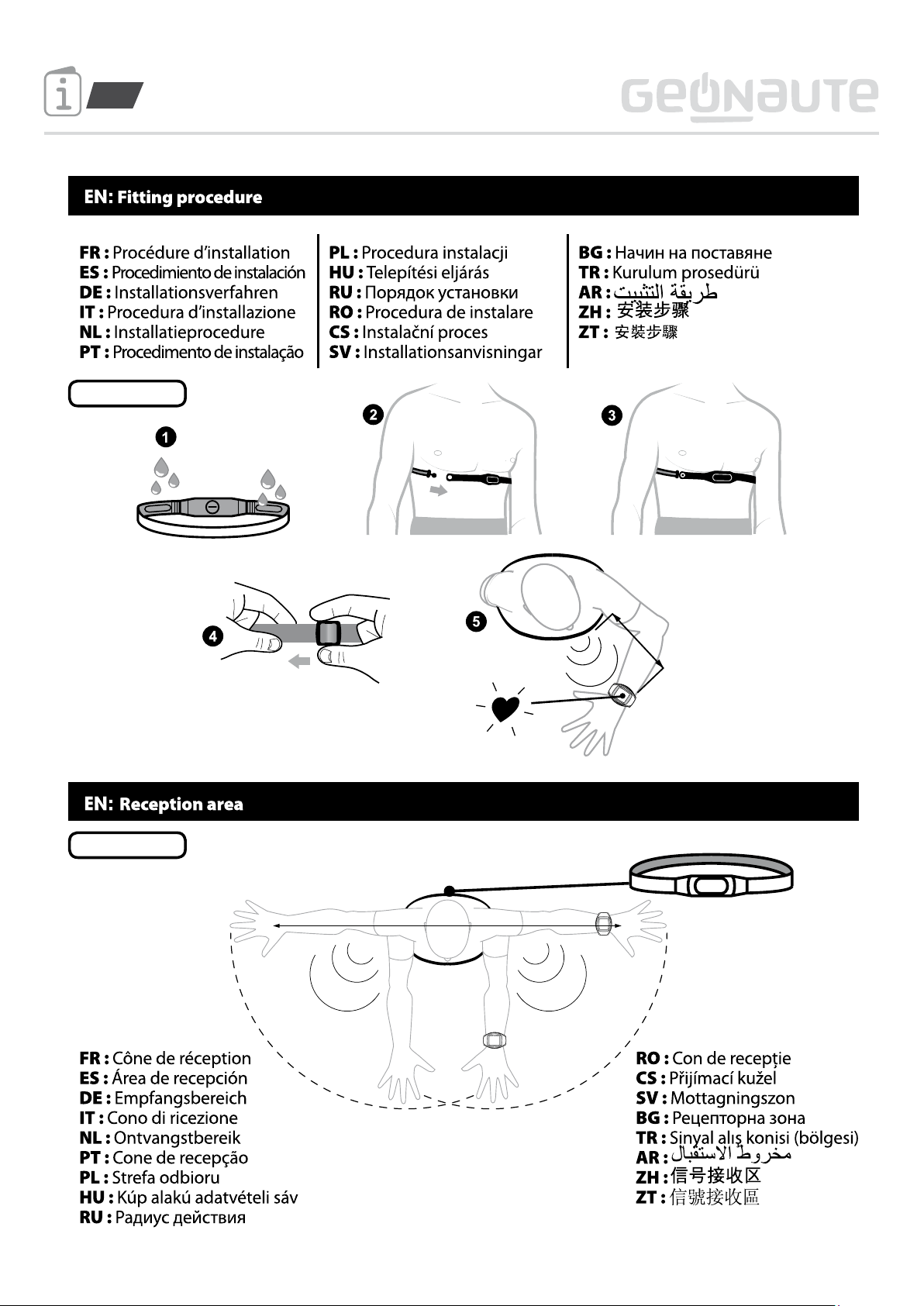
EN
SCHEMA 1
ONrhythm 310
SCHEMA 2
*29,50 inchs
50 cm*
*19.68 inchs
75 cm* 75 cm*
75 cm*
1/22
Page 2
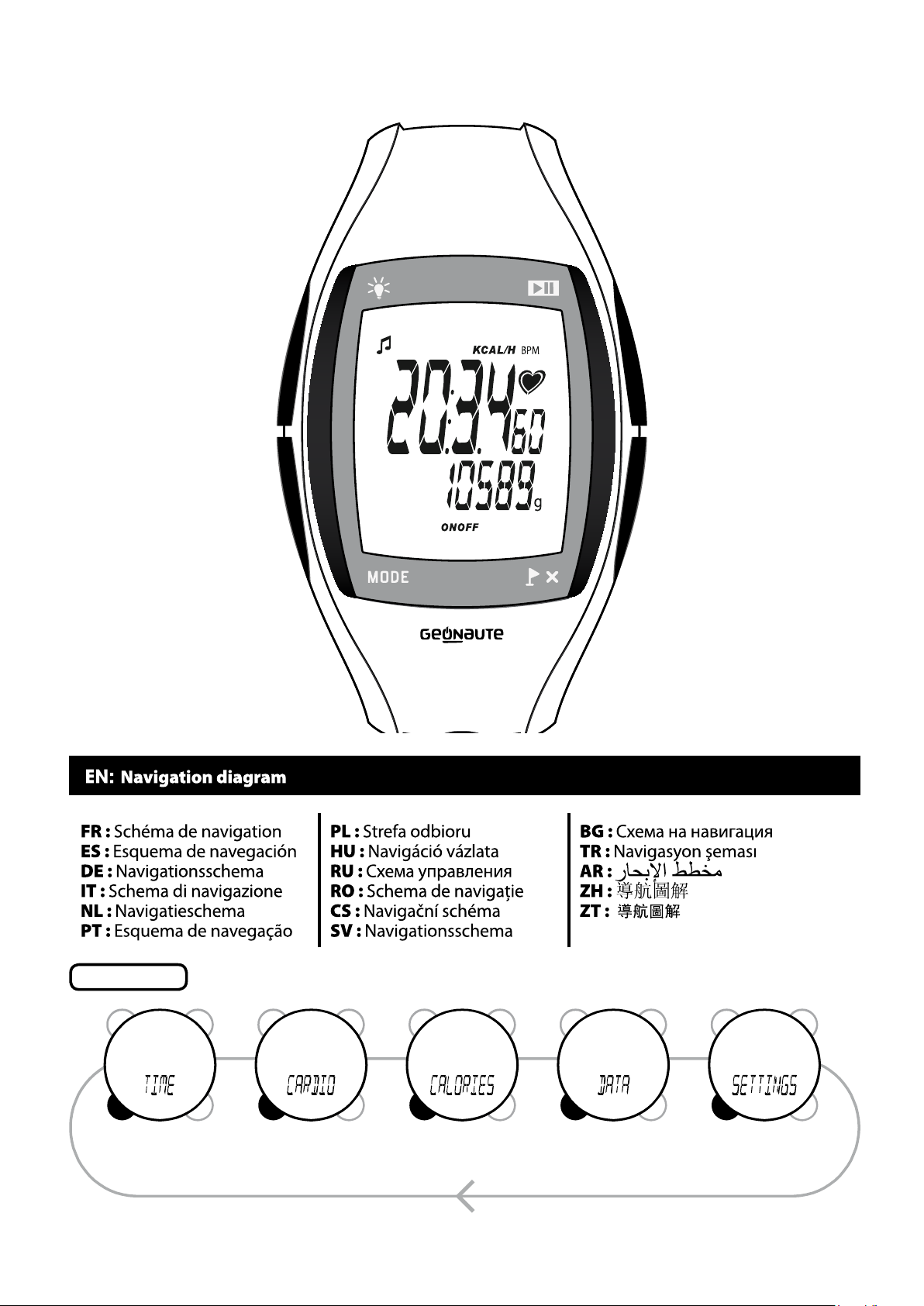
3
D : LIGHT
A: STR/STP
C : MODE
SCHEMA 3
B : VIEW
2/22
Page 3
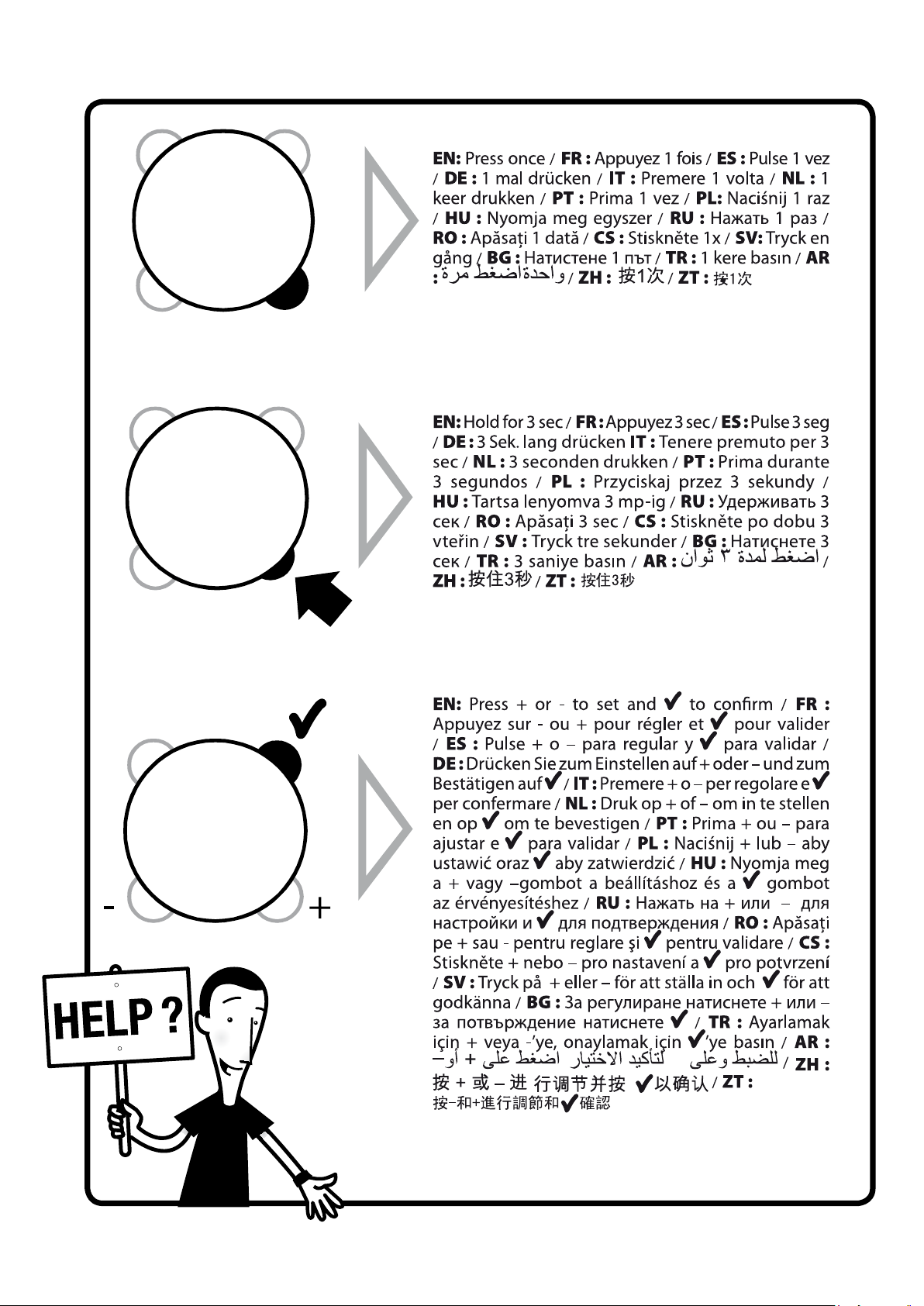
3 sec
4
3/22
Page 4
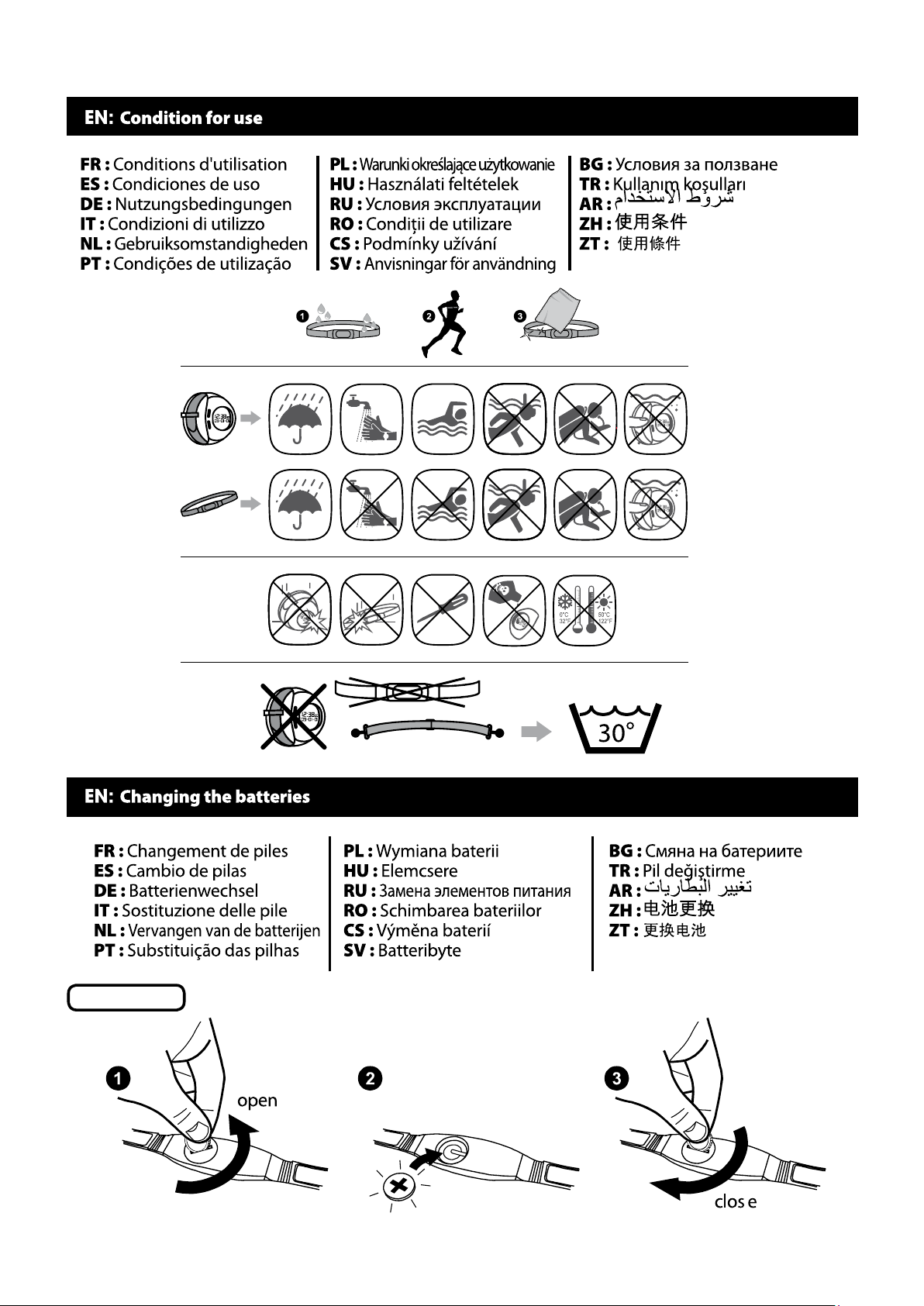
5
SCHEMA 4
4/22
Page 5
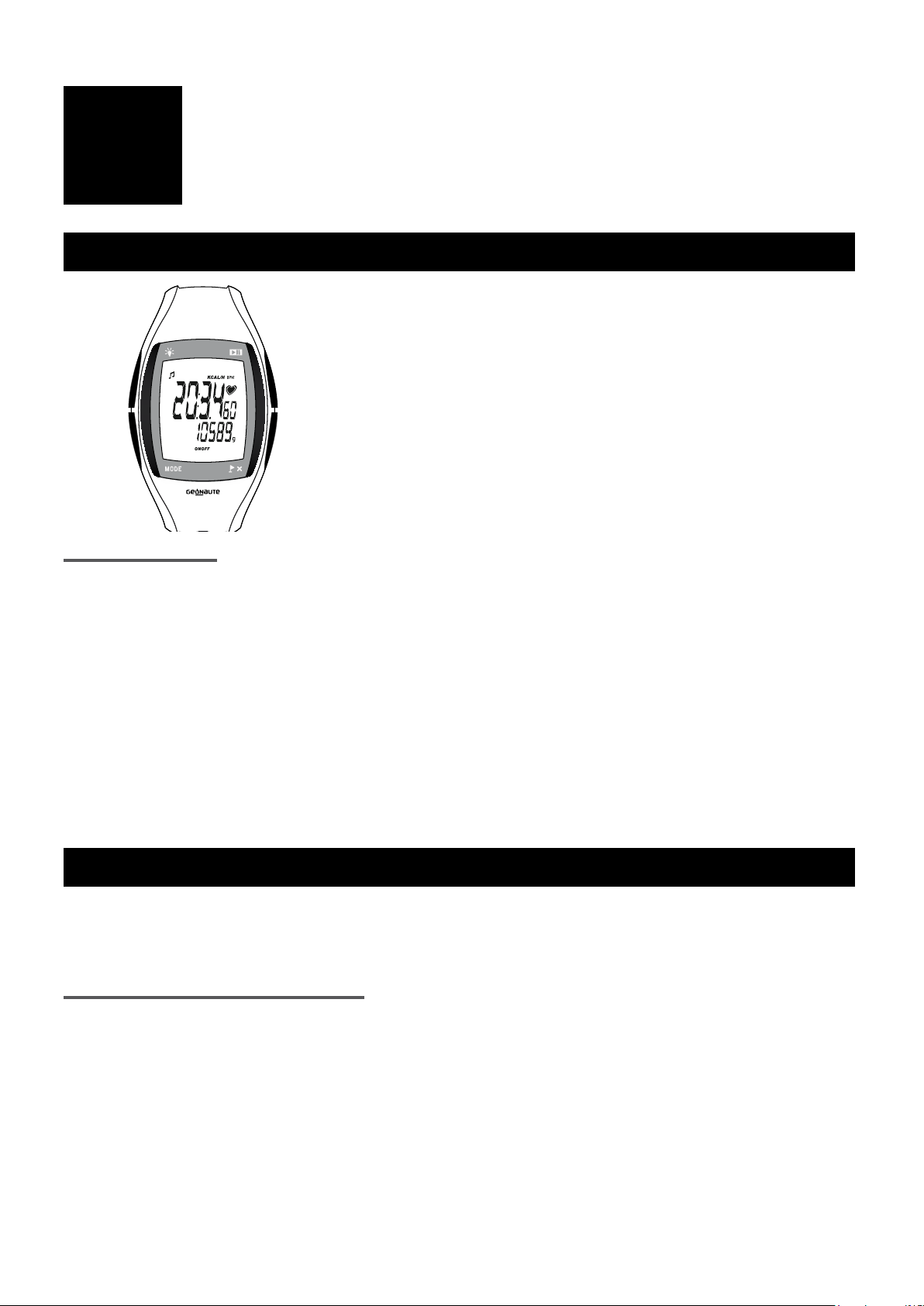
The ON rhythm 310 access is an easy-to-use heartrate monitor that
helps you manage your exertion better when exercising.
EN
You can use it to achieve your aims easily (weight loss, endurance
etc.) working in the appropriate target zone.
1/ Device and navigation diagram
D
A
A: STR/STOP: Start/stop the stopwatch. Activate or
deactivate a function.
B: VIEW: Change the information on the second
line. Scroll down settings values, reset
stopwatch.
C
Navigation system: The navigation diagram is at the beginning of the manual (diagram 3).
ve main modes: press MODE to change between modes.
- TIME : permanently displays the time and date.
- CARDIO : training mode with heart rate as the main data item.
- CALORIES : training mode with calories burned as the main data item.
- DATA : training report from your last workout.
- SETTINGS : all the device's settings: height, weight, target zone, etc.
In cardio, calories, data and settings modes, press VIEW to scroll through the various data items.
B
C: MODE: Navigate between modes (time, cardio,
calories, data, settings).
D: LIGHT:
Activate backlighting.
2/ Use / Precautions for use
This heart rate monitor is made up of a watch and a chest strap. The watch is designed to be worn on the
wrist or placed on a bicycle holder during various sporting, physical activities in a temperate climate. The
chest strap has a 32 channel coded transmitter. You must be inside the reception area (diagram 2).
User limitations / precautions for use:
All precautions for use and restrictions are listed page 3 of these instructions.
WARNING!!!
This equipment is designed for sports and leisure use. It is not a medical monitoring device. The information
provided by this equipment or manual are only used by way of example and must only be used to monitor a
medical disorder after consulting and obtaining agreement from your doctor.
5/22
Page 6
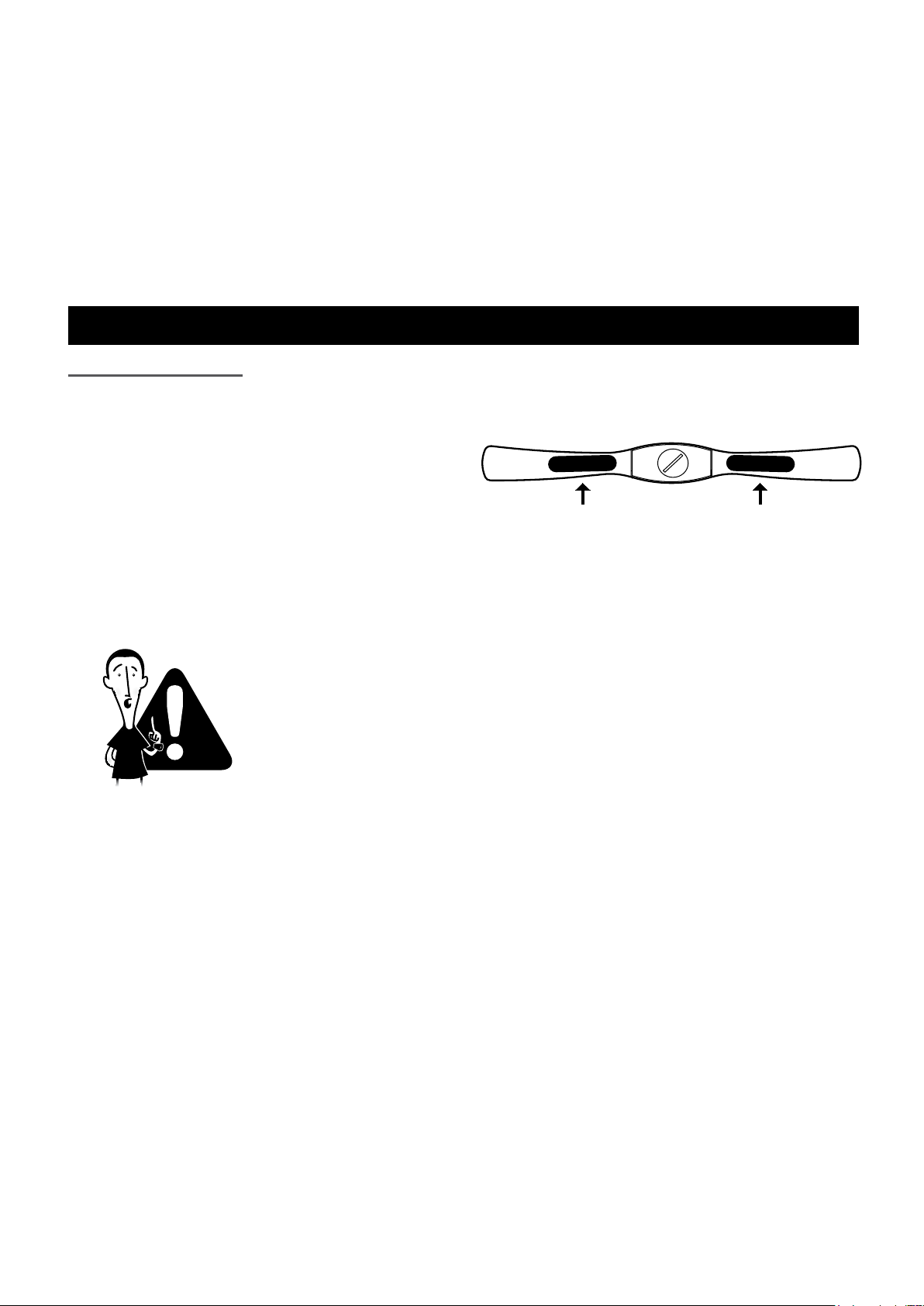
EN
Similarly, athletes in good health must take into account the fact that determining your maximum heart rate
and personal training zones are vital elements in designing an effective and risk-free training programme.
We recommend that you seek advice from your doctor or health adviser to set your maximum heart rate,
your upper and lower heart rate limits and the frequency and duration of exercise suitable for your age,
physical condition and desired results.
Finally, as a result of possible disturbance caused by the radio transmission system, we do not recommend
that users of heart stimulators use a heart rate monitor which uses this form of technology.
Not observing these precautions may put your life at risk.
3 / The chest strap
Fitting the chest strap
The installation process for the strap is explained at the start of these instructions (diagram 1). The chest
strap serves as a sensor and transmitter. It measures the differences of potential created by the heartbeat
on the surface of the skin. It transmits this information
to the watch by radio signal. The quality and accuracy
of its measurements and comfort during use depend on
it being correctly positioned. As shown in the diagram,
the sensors are black rubber surfaces either side of the
central part.
When correctly placed, the strap sends heart rate information to the watch. Located in the reception cone
(diagram 2), the watch displays the heart rate and other information (target zone, exercise intensity... ) to
optimise your tness and training.
Avoid positioning the sensors in overly hairy areas. In cold and dry climates,
the strap may need several minutes to work properly. This is perfectly normal
as the sensors need a lm of sweat to ensure contact with the skin. When
measurements start, the watch may indicate very high values for around 20
seconds. This is due to the initialisation of the algorithm. It will display correct
values following initialisation. Take care when inserting the elastic strap binding
into the hole designed to house the strap. Hold the pin while passing your nger
behind the strap.
6/22
Page 7
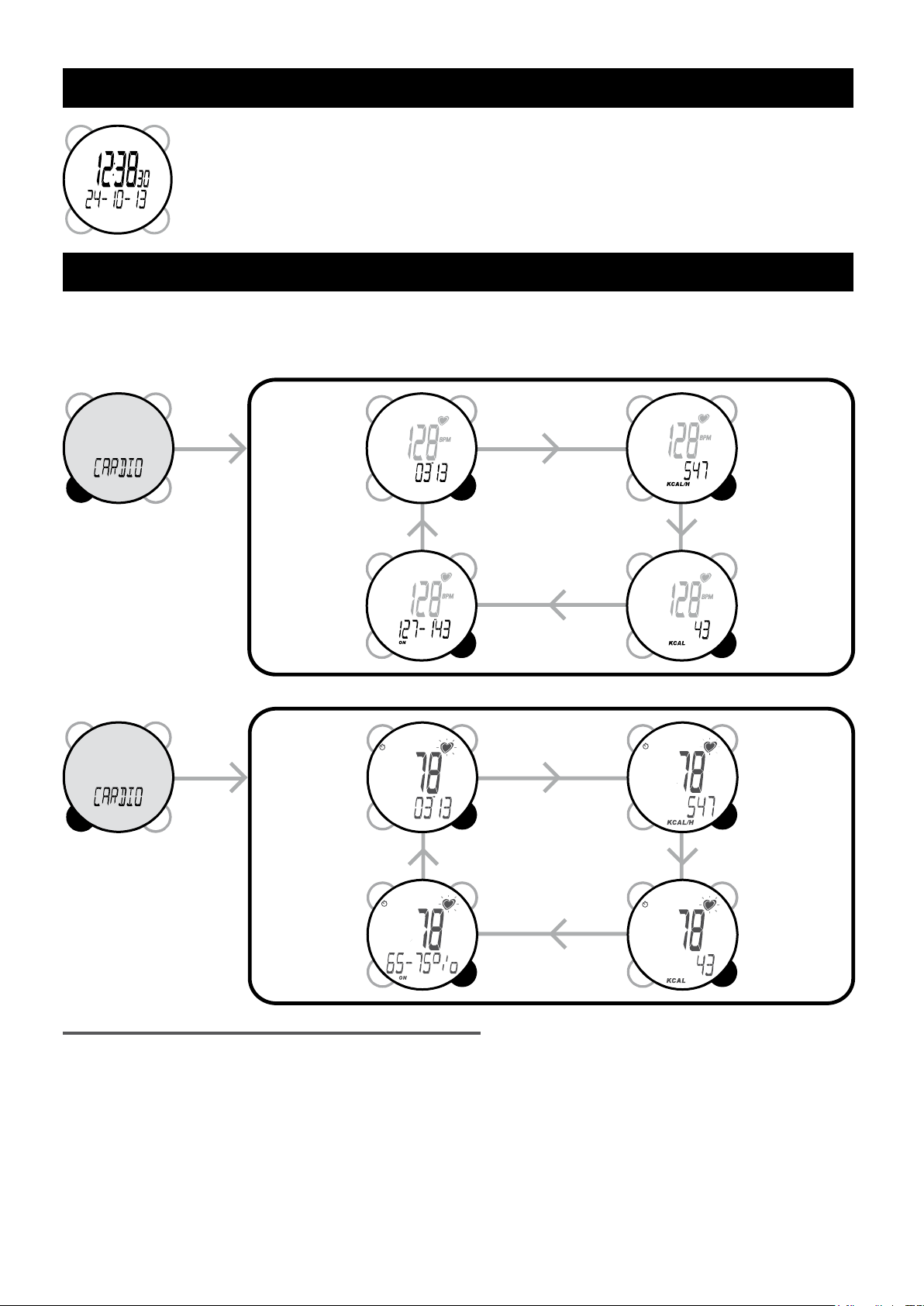
4/ Time mode ( TIME )
- Using the time mode
The time is displayed on the main line and the date is displayed on the second line in the
format selected in SETTINGS mode.
- Setting the time, date and 12/24 hour mode.
Changes are made in the SETTINGS mode.
5 / Cardio mode (CARDIO)
"You can display your heart rate data either in beats per minute (bpm) or percentages of maximum rate (%)
You can choose which in the SETTINGS mode (HR Unit)"
Display of readings as beats per minute (bpm)
Training
stopwatch
Target zone in
beats per minute
(bpm)
Display readings as a percentage of maximum heart rate (%)
Exercise
stopwatch
Instant
calories
burned
Total
calorie
expenditure
Instant calorie
expenditure
Target zones in
percentage of
maximum heart
rate (%)
Total calorie
expenditure
5.1/ Using cardio mode and main information
The main information in this mode is the heart rate.
IMPORTANT:
• To get heart rate information, you must be wearing the strap. (Don’t forget to moisten it rst.) If it is correctly
tted it will automatically emit the heart rate signal. For more information on tting the strap, see diagram
1 or paragraph 3.
7/22
Page 8

EN
• Before using the cardio mode, we also advise you to check that you have entered the correct gures (your
height, weight, target zone) in the SETTINGS mode (see chapter relating to this). If not, the values given
by the watch may be incorrect.
When entering CARDIO mode, the watch will search for a signal.
It will automatically receive the signal if it is within range of the strap. If this is the case, the symbol (heart) on
top left of screen will ash and the heart rate will be displayed on the main line.
"If the signal is not found, the watch will display "NO SIGNAL".
If the link is broken for more than ve minutes, the display changes to ---.
To reactivate the search for a signal, press the "MODE" button for three seconds
5.2/ Secondary information display
You can change the secondary information on the second line by pressing VIEW.
5.2.1/ Training stopwatch
This is the standard display when entering cardio mode. Press START/STOP to start the stopwatch. Then
press START/STOP again to stop it. Hold down VIEW for three seconds to reset it.
8/22
Page 9

2. When the user changes mode while the stopwatch is running, a symbol is displayed in all other
modes.
3. The stopwatch can measure a duration from 0 to 23h 59min 59s.
4. When the user starts the stopwatch for the new session, they erase data stored in the memory in DATA
modefrom the previous session (see DATA mode)).
5.2.2/ Instant Calorie Expenditure
The following display relates to the current calorie expenditure rate. This value is given in Kcal/hour. It
expresses the speed at which you expend energy.
5.2.3/ Total calories burned
The following display relates to energy that you have expended since beginning exercising, from when you
started the stopwatch. This value is given in Kcal. This gure takes into account all body energy expended,
particularly your basal metabolic rate.
5.2.4/ Heart rate target zone (beats per minute or percentage of maximum rate)
A target zone is a heart rate zone in which you wish to exercise. The watch will sound an alarm if your heart
beats faster than the upper limit or slower than the lower limit. On the second line you will be able to read the
minimum and maximum value, as well as ON/OFF, showing if it is activated or not. This target zone is set in
SETTINGS mode.. See the relevant section for more information.
The target zone is displayed in beats per minute but you can change it to the percentage of maximum heart
rate. To do this, see Chapter 8 Settings: Setting heart rate display.
NB: 1. The target zone is active when it is set to ON (change in SETTINGS) and that the exercise stopwatch
is started.
2. If you go over the Upper limit 2 beeps every 10 seconds will sound and the symbol (▲) will be
displayed on the watch screen.
If you go over the Lower limit 1 beeps every 10 seconds will sound and the symbol (▼) will be displayed
on the watch screen.
3. You can use the upper or lower limit only by entering unattainable limits
(ex 30 bpm for lower limit).
9/22
Page 10

EN
5.2.3/ Total calories burned
The following display relates to energy that you have expended since beginning exercising, from when you
started the stopwatch. This value is given in Kcal. This gure takes into account all body energy expended,
particularly your basal metabolic rate.
5.2.4/ Heart rate target zone (beats per minute or percentage of maximum rate)
A target zone is a heart rate zone in which you wish to exercise. The watch will sound an alarm if your heart
beats faster than the upper limit or slower than the lower limit. On the second line you will be able to read the
minimum and maximum value, as well as ON/OFF, showing if it is activated or not. This target zone is set in
SETTINGS mode.. See the relevant section for more information.
The target zone is displayed in beats per minute but you can change it to the percentage of maximum heart
rate. To do this, see Chapter 8 Settings: Setting heart rate display.
NB: 1. The target zone is active when it is set to ON (change in SETTINGS) and that the exercise stopwatch
is started.
2. If you go over the Upper limit 2 beeps every 10 seconds will sound and the symbol (▲) will be
displayed on the watch screen.
If you go over the Lower limit 1 beeps every 10 seconds will sound and the symbol (▼) will be displayed
on the watch screen.
3. You can use the upper or lower limit only by entering unattainable limits
(ex 30 bpm for lower limit).
6/ Calories mode (CALORIES)
2. When the user changes mode while the stopwatch is running, a symbol is displayed in all other
modes.
3. The stopwatch can measure a duration from 0 to 23h 59min 59s.
4. When the user starts the stopwatch for the new session, they erase data stored in the memory in DATA
modefrom the previous session (see DATA mode)).
5.2.2/ Instant Calorie Expenditure
The following display relates to the current calorie expenditure rate. This value is given in Kcal/hour. It
expresses the speed at which you expend energy.
6.1/ Using calories mode
This mode is a real innovation in workout management. You can measure your instant energy expenditure
and use the gure to control your pace. This value has the advantage of being much easier to compare
with the energy provided by food. Little by little you will learn how fast you need to run to work off the mufn
you ate for breakfast, or how long it will be before you need to eat a cereal bar if you continue at this pace.
Instant
heart rate
6.2/ Main information display:
In this mode the main data item is instant energy expenditure, given in kilocalories per hour.
Instant energy expenditure values are calculated using heart rate and other settings according to certain
rules. Both modes – CALORIES and CARDIO – therefore function in very similar ways.
IMPORTANT:
• For instant energy expenditure information, you must wear your strap (do not forget to moisten it). If it is
correctly tted it will automatically emit a heart rate signal. For more information on tting the strap, see
diagram 1 and chapter 5.1 relating to the detection of the signal.
• It is particularly important, for the information displayed to be reliable, to check before using the CALORIES
mode, that you have entered the correct information (your weight, target zones) in the SETTINGS mode
(see chapter). If not, the values given by the watch may be incorrect
Target zone in
kilocalories per
hour (kcal/h)
Grams
of fat consumed
Instant
calorie expenditure
The wider public confuses "calories" and "kilocalories" despite there being a factor of
1000 between them. For example: it is commonly thought that "100g of chocolate equals
550 calories" whereas in fact 100g of chocolate equals 550 kilocalories. We therefore
give energy values in kilocalories, so that they can be understood easily and above all
so that they can be directly compared with the units used by the food industry.
10/22
Page 11

EN
6.2/ Main information display:
In this mode the main data item is instant energy expenditure, given in kilocalories per hour.
Instant energy expenditure values are calculated using heart rate and other settings according to certain
rules. Both modes – CALORIES and CARDIO – therefore function in very similar ways.
IMPORTANT:
• For instant energy expenditure information, you must wear your strap (do not forget to moisten it). If it is
correctly tted it will automatically emit a heart rate signal. For more information on tting the strap, see
diagram 1 and chapter 5.1 relating to the detection of the signal.
• It is particularly important, for the information displayed to be reliable, to check before using the CALORIES
mode, that you have entered the correct information (your weight, target zones) in the SETTINGS mode
(see chapter). If not, the values given by the watch may be incorrect
Instant
heart rate
Instant
calorie expenditure
Grams
of fat consumed
Target zone in
kilocalories per
hour (kcal/h)
The wider public confuses "calories" and "kilocalories" despite there being a factor of
1000 between them. For example: it is commonly thought that "100g of chocolate equals
550 calories" whereas in fact 100g of chocolate equals 550 kilocalories. We therefore
give energy values in kilocalories, so that they can be understood easily and above all
so that they can be directly compared with the units used by the food industry.
6.3/ Secondary information display
You can change secondary information in the second line by pressing VIEW. Press START/STOP to start
the stopwatch. Then press START/STOP again to stop it. Hold down VIEW for 3 seconds to reset it.
NB: 1. The stopwatch can only be started or stopped when it is displayed on the screen.
2. When the user changes mode while the stopwatch is running, a symbol is displayed in all other modes.
3. The stopwatch can measure a duration from 0 to 23h 59min 59s.
4. When the user starts the stopwatch for his or her new workout, the data stored in DATA mode from the
last workout is deleted (see DATA mode).).
6.3.1/ Instant heart rate
The following display concerns current heart rate. Heart rate is displayed in beats per minute (bpm).
6.3.2/ Total calories burned
The following display relates to energy that you have expended since beginning exercising, from when you
started the stopwatch. This value is given in Kcal. This gure takes into account all body energy expended,
particularly your basal metabolic rate
6.3.3/ Grams of fat consumed
The following display concerns the fat which you have actually lost during your workout in grams (g). During
long periods of exercise, the body mainly provides energy to the muscles from two sources:
- Sugars (rapidly usable energy for relatively short, intense workouts; stores amount to a few dozen minutes
at most).
- Fats (more difcult to use but stored in generally almost unlimited quantities). The body will use fats for
basic tasks (temperature regulation or very long low-level workouts).
The watch knows these physiological rules and, depending on the intensity and duration of your workout, will
tell you the number of grams of fat that providing this type of energy has consumed.
6.3.4/ Target zone in kilocalories per hour (kcal/h)
This function is also new. It means you can manage your training better, using energy expenditure as the
main parameter. A target zone is an energy expenditure zone in which you want to perform your workout.
The watch will alert you if your workout is too intense, and you are tiring yourself out by drawing too heavily
on your sugar reserves, or, conversely, your workout is too light (to consume fats effectively, for example).
On the second line of the display you can read off the desired instant minimum and maximum energy
expenditure values, and an ON/OFF indicator which shows whether or not it is activated. This target zone is
set in SETTINGS mode.. See the corresponding section for more information.
If you aim to lose weight, we advise you to maximise fat-based energy consumption by
performing long-lasting low-level workouts.
11/22
Page 12

EN
NB:
1. If the Target zone is activated, if you go over the upper limit an alarm will sound, 2 beeps every 10
seconds. If you go over the lower limit the alarm will beep once every second.
2. You can use the upper or lower limit only by entering an unattainable value for either.
3. The target zone is activated when it is ON and the exercise stopwatch is started.
7 / Exercise report mode (DATA)
Data storage rules:
The report is reset when the training stopwatch is started for the rst time: if a user goes in to DATA mode at
that time, he or she will see NO DATA. The data is stored in the memory when the user stops the stopwatch:
if the user goes into DATA mode he or she will then see the training report for the workout just ended.
You can view the training report "during" the training session. To do this, press the START/STOP
quickly twice to stop the stopwatch for a fraction of a second. The interim report will then be
stored until the user presses START/STOP again. The interim report cannot be saved and will be
replaced by the nal report at the end of exercise 1.
12/22
Page 13

Exercise report
In DATA mode, go from one information screen to the next by pressing VIEW. Data mode
enables you to view a full report at the end of the sports session.
The rst screen displays the date of the session recorded.
then the duration of the session (hours, minutes, seconds),
then the average heart rate (AVG HR) and the maximum heart rate (MAX
HR) during exercise. By default the data is displayed in beats per minute,
the acronym bpm appears on the screen, but you can also display them in
percentage of maximum heart rate (bpm no longer appears), see chapter
8: Setting heart rate display.
then the average and maximum rate of energy expenditure (AVG CAL) and
(MAX CAL) in kilocalories per hour during exercise.
The time spent in the target zone in hours, minutes, seconds The value is 0 if the target zone
has been deactivated.
The total number of kilocalories burned over the course of the workout.
The number of grams of fat burned during the workout.
Return to rst screen.
13/22
Page 14

EN
8 / Settings mode (SETTINGS)
The general principal for adjusting settings is to select the one you wish to change by pressing VIEW several
times, then enter adjustment mode by pressing START/STOP, then increase or decrease the gure by
pressing MODE or VIEW and then validate by pressing START/STOP.
Practical information:
- When setting, the VIEW button increases values, while the MODE
button decreases them.
- For faster setting, you can press down on VIEW or MODE, the values will be scrolled through
faster.
- If no button is pressed for several seconds during settings, the watch automatically exits settings
mode.
The different adjustable settings:
Setting the system of units
VIEW
Setting the time
Setting the date
You can use the watch with Anglo-Saxon units
(weight in pounds, height in inches, time display
in 12 hour mode with AM and PM, and date
in YY-MM-DD order) or with European units
(weight in kg, height in cm, time in 24 hour
display, and date in DD-MM-YY order
14/22
Page 15

You can’t set the seconds to a precise value, only reset them to 0 when you conrm by pressing STR/STP.
Setting the alarm
VIEW
You can switch the button tone (ON) or (OFF).
VIEW
ON/OFF
ON/OFF
Setting your personal information
+-
+-
+-
Setting your age (in years)
Setting your height (the unit is displayed
according to the system used: cm (centimetres) or
inches.
Setting your weight (the unit is displayed
according to the system used: kg (kilograms) or lb
(pounds).
Your gender (male (M) or female (F))
+-
VIEW
Men /
Women
Setting the target zone
When you enter target zone settings mode, the type of target zone is displayed:
Men/
Women
15/22
Page 16

EN
Either the target zone is deactivated (ZONE: OFF), or it is activated and is displayed in beats per minute
(BPM)or maximum heart rate (%) or calorie expenditure (CAL).
Modifying the lower and upper values in one of the three display modes will automatically convert the values
in the other two modes.
If you wish to change the target zone mode used, select it with STR/STP, then change it by pressing VIEW.
The watch will show the selected mode and the zone values alternatively.
The heart rate target zone is used in cardio mode only.To enter the values in the target zone in percentages
of maximum heart rate, select %, to enter the values in the target zone in beats per minute, select BPM.
Select the unit (Bpm or % max HR) that you are most familiar with to enter your values.
The calories per hour target zone is used in the Calories mode only.
To enter the Calories per hour target zone values, select CAL. Then conrm with STR/STP. The target zone
will then be (ON).
You can then select the (LOW ZONE) (scroll through the values using VIEW (+) and MODE (-) then validate
with START/STOP) and then the (HI ZONE).
VIEW
16/22
Page 17

Setting your resting heart rate
Your resting heart rate is used to calculate the grams of fat burned during the workout. To determine it, after
waking up, stay lying down. Measure your heart rate after a few minutes; try to remain as calm as possible.
Repeat the procedure on several consecutive days and take the average of these values.
It is entered in the same way as the other
settings (STR/STP)to select it, VIEW and
MODE to adjust value, STR/STP to validate).
Entering maximum heart rate
The maximum heart rate is the highest heart rate that you can reach when exercising. By default it is 220AGE
Enter it in the same way as for other settings
(STR/STP to select it, VIEW and MODE to
adjust its value, STR/STP to conrm its value).
Setting heart rate display
This setting enables you to display your hear rate and target zone gures, either in beats per minute, or
percentages of maximum heart rate. You can use the unit that is most convenient to you.
When entering cardio mode, the display of heart rate as a percentage of maximum rate is shown by the
following temporary screen:
17/22
Page 18

EN
9 / Resetting the watch
3 SECS3 SECS
All segments are displayed for a short time and the watch will be restarted.
3 SECS
3 SECS
10 / Training principles
For reasons of effectiveness and safety, it is essential that you are aware of some training-specic
physiological guidelines. The advice we give below is an indication for healthy, sporty people with no medical
disorders. We strongly recommend that you seek advice from your doctor for more precise information on
training zones. Know your limits and do not exceed them!
Heart
rate
200
Max HR =
220 - age
Resistance
Endurance
Values to be aware of
To optimise the benets of your physical
training, you must rst know your maximum
heart rate (max HR) in beats per minute (bpm).
Your max HR can be estimated using the
following formula: Max HR = 220 - your age
A test should enable you to get a correct gure.
Training zones
During a tness programme, several training zones will give specic results which correspond to different
objectives. Depending on the intensity of the exercise, the percentage energy produced by burning sugar
and burning fat will change.
- In the endurance zone (70 to 80%max HR) the sports person works on long distances and general
endurance. It’s the pace at which you can run for more than an hour. Burning energy using a proportion of
fat which increases according to the length of your workout.
- In the resistance zone (80 to 90%max HR) the sports person strengthens their heart and muscles, their
speed over medium distance and endurance in full effort. It’s the pace at which you run 5 to 10km in
competition. This pace is no longer comfortable and you get tired. Energy combustion uses sugars almost
exclusively, especially if you can’t keep up this pace for more than half an hour.
18/22
Page 19

E.g.: A 30-year-old athlete training using aerobic endurance to increase their resistance to effort and improve
their half marathon time. The most effective training area for her objective will be the resistance zone.
11/ Troubleshooting
11.1/ Abnormal heart rate
You have noticed large uctuations in your heart rate.
Check that the strap is in place and the sensors have been moistened (diagram 1, page 1)
Interferences in the environment due to electromagnetic disturbance can make heartbeat readings
temporarily unstable or inaccurate. This often occurs close to high voltage lines, railway power lines,
trafc lights, televisions, car engines, some motorised sports equipment, cell phones, computer screens,
microwave ovens and when you pass through electric safety gates.
There are other causes for altered heartbeat readings:
- Clothes that chafe on the strap or are full of static electricity.
- Very hairy chests
- Dirt on the strap
If heartbeat readings are unstable, rst check that none of the causes above are responsible for the problem.
11.2/ Detecting the strap
If the does not ash:
- Move the strap closer to the watch.
- Adjust the position of the strap and moistening the sensors further.
- Check that the batteries are working, especially in the strap.
- In CARDIO or CALORY mode Synchronise the watch by holding down the MODE button. ( see Chapter
5.1)
If the link with the strap is broken temporarily, a heart rate of 0 is displayed on the main line.
If the link is broken for more than ve minutes, the display changes to ---. To reactivate the
signal search, hold down MODE for 3 sec or exit CARDIO mode by pressing MODE then
return to CARDIO mode.. The search will begin again. ( see Chapter 5.1)
19/22
Page 20

EN
11.3/ Advice on use for people tted with a coronary stent
A coronary stent can affect the transmission of the heartbeat from the strap to the watch, we advise you wear
the strap above pectoral muscles.
11.4/ Abnormal ashing of the display or malfunctions.
The battery is probably at, it must be changed.
12/ Technical characteristics
13/ Limited warranty
OXYLANE guarantees to the initial purchaser of this item that it is exempt from all faults linked to materials
and manufacture. This product is guaranteed for two years from the purchase date. Please keep your receipt
as proof of purchase.
The warranty does not cover:
• damage resulting from misuse, from a failure to respect the precautions for use, from accidents, from
improper maintenance or from commercial use of the product
• damage resulting from repairs carried out by persons not authorised by OXYLANE.
• batteries or casings which are cracked or broken or which show signs of impacts.
• During the warranty period, the item will either be repaired free of charge by an authorised repair service
or replaced free of charge (depending on the distributor) .
• The warranty does not cover the elastic strap, which is subject to wear and tear.
20/22
Page 21

14 / Batteries
43
14/ Les piles
Montre
Attention, un clignotement anormal de l’affichage ou une
quelconque anomalie de fonctionnement indique généralement
que la pile est déchargée et qu’il convient de la remplacer. Pour
changer votre pile : adressez-vous au point de vente où vous avez
acheté votre produit. En la changeant vous-même, vous risquez
d’endommager le joint et de perdre l’étanchéité ainsi que la garantie
du produit. La durée de vie de la pile est influencée par la durée
de stockage en magasin et la façon dont vous utilisez le produit.
Ceinture pectorale
Si les indications de fréquence cardiaque deviennent incohérentes ou si le signal de réception
du signal cardiaque ne réagit pas de manière normale, alors que la montre est placée dans
le cône de réception, il peut être nécessaire de changer la pile de la ceinture thoracique.
Vous pouvez changer vous-même la pile de la ceinture, sans l’aide d’outil spécialisés (schéma 4).
En cas de problème, contactez votre revendeur.
Déposez les piles ou batterie ainsi que le produit électronique
en fin de vie dans un espace de collecte autorisé afin de les
recycler.
15/ Contactez nous
Nous sommes à l’écoute de vos remontées d’informations, quant à la qualité, la fonctionnalité
ou l’usage de nos produits : www.kalenji.com
Nous nous engageons à vous répondre dans les plus brefs délais.
Watch
Please note: if you note that the display is ashing unusually or doesn’t appear to
be working correctly, this usually means that the battery is low and needs to be
replaced. To change the battery: contact the retail outlet where you bought your
product. If you change it yourself, you risk damaging the seal and impairing the
Chest strap
If the heart rate values become incoherent or the heart signal reception does not respond normally
when the watch is inside the reception area, you may need to change the battery in the chest strap.
You can change the strap battery yourself without the need for specialist tools (diagram 4).
If you have any problems, contact your retailer.
waterproof design as well as voiding your warranty. Battery life is inuenced by
the length of time it is stored in the shop and the way in which you use the product.
15/ Contact us
Take batteries and broken electronic products to an authorised collection
area for recycling.
www.support.geonaute.com
www.geonaute.com
21/22
Page 22

OXYLANE
4 Boulevard de Mons – BP 299
59665 Villeneuve d’Ascq cedex – France
22/22
