
VANVEX R +
VANVEX RS +
Domestic hot water heat pump
OE04:956-1807
MANUAL

2

3
TABLE OF CONTENTS
Introduction .....................................................................4
1. About the product ...............................................................4
2. Transport, Handling and Delivery .............................................13
3. Positioning .................................................................... 15
4. Water Circuit ..................................................................17
5. Air system .....................................................................21
6. Electric Connections ..........................................................24
7. Control and Operation ........................................................25
8. Maintenance ..................................................................42
9. Disassembly & Decommissioning .............................................45
10. Troubleshooting ...............................................................46
11. Warranty ......................................................................48
12. Declaration of conformity ....................................................50
13. Product and installer information ............................................51

4
INTRODUCTION
The aim of this manual is to give information, instructions and warnings on the heat
pump water heater. The manual is to be used by installers and plumbers as well as by
end users, since it contains important safety indications.
The manual is a part of the heat pump water heater and it is to be conserved with care,
since it contains important installation and maintenance instructions that can be useful to assure a long life time and an efficient operation.
1. ABOUT THE PRODUCT
The product is a heat pump water heater or also domestic hot water heat pump
(DHWHP) that has been designed according to EU directives. The product is intended
for hot water production for domestic use or for similar applications. The unit has
been designed to be ready for installation.
1.1. Safety precautions
• The product shall be installed, commissioned, repaired only by qualified technicians. Incorrect installation can result in damages of properties and injuries to people and animals.
• The unit shall be disconnected from the power supply when the cover is off.
• The unit shall not be used by children or people with limited physical or mental
capacity.
• Children should be supervised to ensure that they do not play with the appliance.
• Cleaning and maintenance shall not be made by children without supervision.
• Do not place flammable materials in contact or close to the unit.
• The water system and the air system should be installed as stated in the manual.
• When in service, the unit should not be placed in subzero temperature areas.
• When not in service, the unit can be placed in subzero temperature areas, but all the
water in the tank or in the condensate drain should be removed.
• Hot water can cause serious burns if directly connected to the taps. The installation
of a mixing valve is suggested.
• The unit should be used only for its specified use. The manufacturer is not liable for
any damages due to failure to observe this manual.
• Take all the possible precautions to avoid incidents.
• The product contains HFC-R134a.

5
1.2. Technical data
1.2.1. General
The heat pump water heater is composed of a water tank, a refrigerant circuit, a cabinet and a display connected to a control board. The main scope of the appliance is to
heat water stored in a tank.
1.2.2. Operation
The unit is programmed to start heating the water inside the tank when its temperature falls below a predetermined level. The unit stops when the water temperature
reaches a set point that can be regulated by the user. In general, the appliance is
designed to produce enough hot water to cover the need of a household of 4 persons
or more.
There are two ways in which the unit can heat the water:
1) Heat pump operation
In the operation with heat pump, a efrigeration cycle utilizes the operation of a compressor and the extraction of heat from the air to heat the water in the tank. This is
the standard way used to heat the domestic hot water, since it leads to lower electricity consumption, hence also lower running costs.
More information regarding the heat pump operation and the cooling circuit can be
found in paragraph 1.2.3.
2) Electric heater operation
The water is heated using an electric heater. An electric resistance is powered to heat
the water in a safe, fast and flexible way. However, using the electric heater can
become an expensive way to produce hot water. This operation should be used as a
back-up or as integration of the standard operation.
The electric heater is activated in case of:
• Failure of the heat pump operation.
• Too high or too low air temperatures.
• The quantity of hot water produced is not enough.

6
1.2.3. Cooling circuit
As depicted in Figure 1 and 2, the heat pump cycle can be divided in four main processes: compression (1-2), condensation (2-3), expansion (3-4), evaporation (4-1)
described below.
• At the suction of the compressor (1) the superheated gas refrigerant enters the
compressor at low pressure.
• In the compressor, the gas is compressed to a higher pressure and temperature
level (2).
• The gas is first de-superheated and condensed in the condenser, exchanging heat
with water stored in the tank.
• The refrigerant exits the condenser in a subcooled, liquid form (3)
• Through a thermostatic expansion valve the pressure of the refrigerant is lowered
to allow its evaporation at lower temperatures (4).
• The refrigerant is evaporated in the fin-coil heat exchanger that uses forced air as
heat source (1).
• The process goes on until the power supply to the compressor is stopped.
A deeper description of the cooling circuit and all components used for its design can
be found in Figure 3, 4 and 5.
3 2
14
Figure 1 – Heat pump principle Figure 2 – Pressure-Enthalpy diagram

7
Note: The extensive use of the electric heater leads to higher electricity consumption
and it may lead to high electricity bills. The operation with electric heater normally
consumes 3 times more electricity than the operation with heat pump. The energy
released to the condenser (2-3) is, in fact, the sum between the free energy extracted
from the air in the evaporator (1-4) and the energy supplied to the compressor (2-1).
On average, the energy absorbed by the evaporator is more than double of the energy
used to run the compressor.
1.2.4. Safety instructions – Cooling circuit
• Only skilled and trained technicians shall carry out repair and service of the heat
pump circuit.
• Before opening the cooling circuit, discharge the refrigerant to a level that allows
safe working conditions.
• The refrigerant can be toxic if inhaled or if in high concentrations.
• Special attention should be given if the work is carried out with an open flame.
1.2.5. Process and Instrumentation Diagram
Figure 3 – Process and Instrumentation Diagram

8
AA1
XL7
XL6
GQ1
HZ1
RM1
CA1
GQ2
AA2
XL8
XL1
XL2
XL9
XL3
Refrigerant circuit
GQ1: Compressor
GQ2: Fan
RM1: Check valve
EP1: Condenser
EP2: Evaporator
HZ1: Filter drier
QN1: Solenoid valve
QN2: Thermostatic
expansion valve
XL3: Service valve
Water circuit
XL1: Water outlet
XL2: Water inlet
XL4*: Coil top
XL5*: Coil bottom
XL6: Air outlet
XL7: Air inlet
XL8: Condensate outlet
XL9*: Hot water circulation
EP3*: Coil
EB1: Electric heater
FR1: Anode
FN1: Thermal protection
The items with * are only available for Vanvex 260 RS +.
Figure 4 – Design of the cooling circuit and
the main components

9
FR1
FN1
EB1
BT3
EP1
XL4
XL5
Sensors
BT1: Air inlet temperature
BT2: Evaporator temperature
BT3: Tank water temperature
BT4*: Additional temperature
BT5*: Additional temperature
(not included)
BP1: Pressostat
Electric components
AA1: Main printed circuit board
AA2: Display circuit board
WF1: Modbus port
GC1*: Solar 0-3V/10V
QA1*: SG-ready port
GP1*: Additional supply
to pump or damper
KF1*: Wi-Fi
The items with * are optional.
Nomenclature according to standard
IEC 81346-1 and 81346-2.
Figure 5 – Design of tank, condenser and
related components

10
1.2.6. Main Technical Data
The main technical data are collected in the following figures and table.
A
B
C
H
F
G
D3
E2
D1
D2
E1
Figure 6 – Dimensional data
Parameter Unit 190L 260L
Dimensional data
A – Height mm 1610 1960
B mm 385 385
C mm 280 280
D1 mm 180 300
D2 mm 435 670
D3 mm 375 460
E1 mm 285 285
E2 mm 305 305
F – Diameter mm 603 603
G - Diameter mm 160 160
H – Max diameter mm 620 620
Height required for installation mm 1700 2040
Weight dry/wet (with coil) kg 94/284 120/370
Nominal insulation thickness mm 50 50

11
Parameter Unit 190L 260L
Electrical data
Power supply V/Hz 230/50
Fuse A 13 (10)
Electric connections - L1, N, G
Electric heater power W 1500
Cooling and water circuit
Refrigerant type - R134a
Refrigerant quantity g 1200 1280
GWP - 1430
CO2 equivalent ton 1,7 1,8
Cooling circuit - Hermetically sealed
Protection rating - IP21
Water connections - Enameled in ¾ - BSPT (ISO 7-1)
Water connections – Stainless* mm 22 – Compression fittings
Water condensate connection mm Ø19
Nominal insulation thickness mm 50 50
Corrosion protection - Magnesium anode / Stainless steel
Performance data
Outdoor air at 7°C (EN16147)
COP - 3.57 3.69
Heat up time hh:mm 06:28 09:12
Stand-by heat losses W 17 20
Sound power dB(A) 49 49
Indoor air at 20°C (EN16147)
COP - 4,13* 4.20
Heat up time hh:mm 05:15* 07:09
Stand-by heat losses W 17* 21
Sound power dB(A) 55.6 55.6
Volume at 40°C L 247 347
Auxiliary power W 1.61 1.61
*To be subjected to 3rd party test.

12
1.2.7. Fan Curve
Figure 7 – External static pressure vs airflow at different fan speeds.
In order to assure an efficient operation, it is suggested to keep the external pressure
drops below 200 Pa.
Parameter Unit 190L 260L
Airflow
Nominal air flow rate (variable range) m3/h 450 (0-800)
Maximum fan power consumption W 85
Max external static pressure Pa 200
G - Air duct connections mm 160
Minimum volume of room installation m
3
30
Operating limits
Max air temperature °C 40
Min air temperature °C -7
Max water temperature °C 60
Max water pressure MPa 0,6 or 1,0. Check nameplate

13
2. TRANSPORT, HANDLING AND DELIVERY
Immediately upon receipt, the domestic hot water heater pump must be examined to
make sure that it is intact and undamaged. If not, the shipping company must be
informed immediately. The recipient has the responsibility for all the shipments
unless otherwise agreed.
2.1. Delivery Mode
The appliance is delivered without condensate drain tube and the safety equipment
for the water circuit.
2.2. Storage
The unit must be stored and preferably transported upright, free of water and within
its packaging.
Transport and storage may take place at temperatures between -10 °C and +50 °C. If
the unit has been transported or stored at sub-zero temperatures the unit should be
left at room temperatures for 24 hours before commissioning.
2.3. Transport with Forklift
For transport with a forklift, the unit must stand on the associated transport frame.
Always lift the unit slowly. Due to the high center of gravity, the appliance must be
secured against tipping during transportation.
2.4. Unloading the Heat Pump
In order to avoid damages, the unit must be unloaded on a flat surface.

14
2.5. Transport with Trailer
The unit must only be transported on the associated transport frame. This also
applies to transport on stairs.
The unit must be secured against sliding on the trailer.
Water connections etc. shall not be used for transportation purposes.
It should be made sure that the trailer does not damage the cabinet or the
various connections.
Figure 8 - Transport with trailer
2.6 Horizontal transport
When carefully transporting the unit over a short distance to its final location, the unit
can be transported horizontally in its packaging on the dedicated side. If the unit has
been tilted more than 45°, the unit must be left in its normal upright position for at
least 24 hours before it is started.

15
3. POSITIONING
The installation site should be equipped with a power supply of 220-240V and 50 Hz.
The power supply and the hydraulic system must comply with the local regulations.
The unit should be placed vertically, with a maximum inclination of 1°. The unit must be
well balanced and stable on the ground surface. Use the built-in adjustable pads to
level the unit.
The unit must be installed as close as possible to the hydraulic system in order to minimize heat losses in the water pipes. The water pipe outlet should be insulated for the
same reason.
The unit should not be placed in direct contact with the sunlight.
The unit can only be installed in a frost-free room and it should follow the criteria:
• Room temperature between 5°C and 40°C.
• Drain possibility for condensate and floor drain.
• No abnormal dust concentration in the air.
• Solid base (approx. 500 kg / m2).
• It is necessary to ensure that there is sufficient space around the unit for mainte-
nance and service. A clearance of 0.5 m around the unit is recommended.
Ducted unit
In case of a ducted unit, the unit should be
installed as close as possible to the walls in order
to minimize pressure losses in the air ducts.
Not-ducted unit
In case the unit is used without exhaust/extraction air ducts, it should be placed in a room with
the following characteristics:
• The volume of the room should be more than
30 m3.
• The room should be well ventilated.
• There should be no other appliances that need
air to operate.
• The minimum distances described in Figure 9
should be respected.
Figure 9 - Minimum distance from
walls for not-ducted units
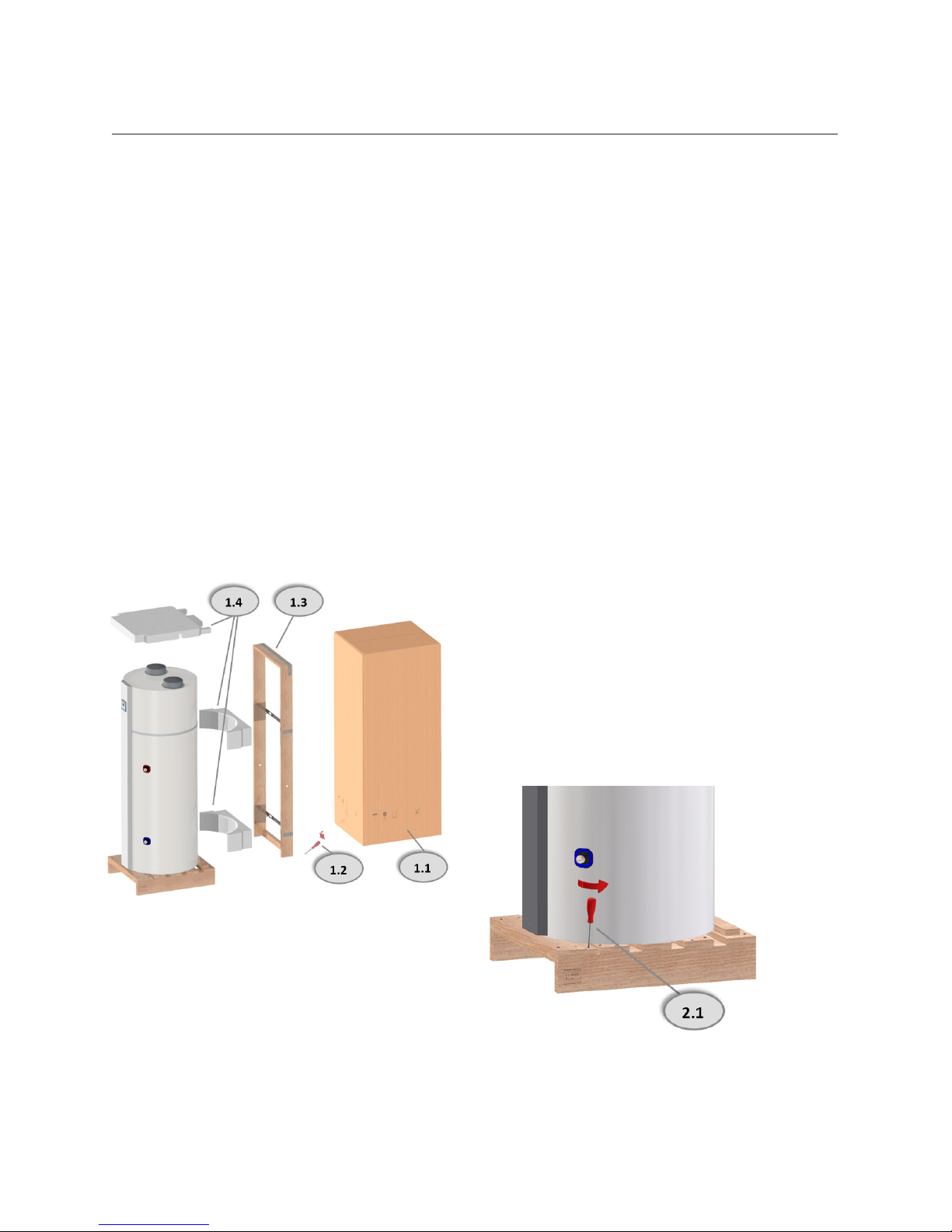
16
3.1. Set-up sequence
Once the unit is placed in a room with characteristics as specified in the previous
paragraph, then it can be prepared following the sequence described below:
1. Remove the packaging from the pallet.
2. Remove the transport fittings from the pallet.
3. Remove the unit off the pallet and place it on the floor.
4. Adjust the unit vertically by adjusting the feet.
5. Check that the unit has no damages.
6. Set-up the water circuit (See chapter 4) and fill the tank with water.
7. Set-up the air circuit (See chapter 5).
8. Set-up the electric connections (See chapter 6).
When the unit is supplied with electricity, it automatically starts running in its
standard operation according to the factory settings as described in Chapter 7.
Figure 10 - Set-up sequence

17
QN3
QN8
QN7
QN4
QN6
QN5
GP1
RM4
RM3
XL1
XL9
XL2
XL4
XL5
4. WATER CIRCUIT
The water circuit must be installed in accordance with local norms and standards.
The water used must be drinking water.
Material compatibility in the whole system must be ensured. Incorrect material
combinations in the water circuit can lead to damage due to galvanic corrosion. This
requires special attention when using galvanized components and components that
contain copper.
The pipe sizes for on-site installation shall be based on the available water pressure
as well as the expected pressure loss in the pipe system.
As for all pressurized vessels, the heat pump water tank has to have an approved
safety valve (pressure setting depending on local rules and regulations) and a non
return/check valve on the cold water inlet.
The following figure depicts the suggested configuration on the water system, with
the possibility to include a water recirculation circuit. This last connection is only
available for Vanvex 260 RS +.
XL1: Water outlet pipe connection
XL2: Water inlet pipe connection
XL4*: Coil top
XL5*: Coil bottom
XL9*: Water circulation connection
QN3: Shut-off valve water outlet
QN4: Shut-off valve water inlet
QN5: Drain valve
QN6: Safety valve
QN7: Shut-off valve pump inlet
QN8: Shut-off valve pump outlet
RM3: Check valve
RM4: Check valve water circulation
GP1: Water circulation pump
Figure 11 – Diagram of suggested water circuit connections

18
4.1. Water connections
Dirt in the pipe work must be avoided. After installation of the external pipes flush if
required before connection of the domestic hot water heat pump.
If no circulation of water is needed, make sure that the circulation connection is
properly sealed.
When installing the pipes please ensure that the pipe connections are not excessively
stressed. Use a pipe wrench to relax torque forces on the pipe connections.
The water pipe outlet should be insulated to reduce heat losses to the ambient and to
reduce the risk of injuries and burns.
4.2. Location of connecting pipes
Hot water outlet pipe is mounted on the upper connecting branch.
If the unit is equipped with the hot water circulation access, the middle connecting
branch is used for hot water return. Inlet of fresh cold water is mounted on the bottom
connecting branch.
4.3. Connection of condensate drain
While the heat pump is running, condensate will form, which is to be discharged
to the sewage drain via the condensate
drain pipe, Ø 19 mm connection outside.
The quantity of condensate depends on
the humidity, the air flow, and the temperature of the air.
The condensate connecting branch must
be equipped with an air tight water trap
and run to a drain. The water trap must
contain a standing water column of at
least 60 mm.
Neglecting to install a drain trap can lead to damage to the appliance. If the drain trap
is not installed correctly, the product warranty is not valid.
Figure 12 - Condensate drain

19
4.4. S Coil connection (optional)
In the unit there can be an extra heat exchanger installed. In the sensor pocket for the
thermostat sensor, there can also be placed a sensor to control the external connection e.g. oil burner, wood burner etc. The maximum inlet temperature of the heating
coil is 90 °C. If there is risk of inlet temperatures above 90 °C the installer must install
an external device preventing high inlet temperature to the heating coil.
4.5. Safety instructions – Water circuit
• Only drinking water must be used.
• During installation, attention must be paid to the choice of materials and it must be
ensured that chosen materials work together without problems in the entire circuit.
• Special attention must be paid when using galvanized components and components
containing aluminum.
• Safety equipment must be installed to prevent over pressure in the system. Always
use a safety valve with maximum relief pressure according to the unit nameplate
and a stop valve (approved according to heating and plumbing regulations). All pipe
work has to be installed according to plumbing and heating regulations.
• The discharge pipe of the pressure-relief device (safety valve) must be installed
frost free and with a slope away from the device. The pipe must also be left open to
the atmosphere.
• Temperatures above 90 °C in the heating coil may cause excessive pressures in the
cooling circuit.

20
4.6. Leak test
After installation it is necessary to check that the entire water installation is tight.
This is accomplished by performing a water leak test.
4.7. Commissioning of the water circuit
Fill the water tank via the cold water connecting branch. Deaerate the water tank by
opening one of the hot water taps located at the highest level until air no longer
appears at the tapping point.
A few days after the initial setup and start-up, check the installation for leaks in
the water installation or blockage of the condensate drain.

21
5. AIR SYSTEM
The inlet air must not be polluted with aggressive components (ammonia, chlorine
etc.) as components parts of the heat pump unit may be damaged. The air also needs
to be free of dust and other particles.
Inlet and outlet ducts shall be made of rigid smooth pipes to minimize pressure losses.
Please take into account the fan working pressure and the ducts pressure losses during dimensioning of the duct system (see technical data).
The two connections to the heat pump are Ø 160 mm. It is advised to install the air
ducts near the heat pump, levelled or with a slight inlet, in order to avoid ingress of
condensed water from the duct system to the heat pump.
All air ducts should be insulated after they have been installed, in order to reduce heat
loss and noise level. Insulation has to be applied to protect against external condensation on the cold exhaust duct.
It is recommended to mount a flexible connection between the air duct and duct connection to ease future service of the unit.
It is also recommended to install silencer units in between the heat pump unit and the
ventilation system to avoid potential travel of noise from the unit to the ventilation
system.
The unit has been designed to operate with different air ducts configurations:
1) Not-ducted unit, ambient air. The unit extracts heat from the ambient air and
lowers the air temperature of 5-15 °C according to the operating conditions.
Since the air is re-directed to the room, this configuration is particularly interesting during summer periods. This configuration is not suggested for winter
periods, especially if the room in which the appliance is located is heated by
other appliances.
2) Partially ducted unit, ambient air. This configuration is normally preferred to
configuration 1 since the cold air coming out from the unit is directed out of the
house.
3) Ducted unit, external air. This configuration minimizes the temperature
decrease of the installation site, since there is no contact between the air in the
room and the air through the heat pump. It is suggested to place the inlet pipe

22
far from and possibly higher than the outlet pipe, to minimize the recirculation
of cold air into the unit.
4) Ducted unit, exhaust air. This is the configuration that normally minimizes the
electricity consumption of the unit. It is particularly suggested if there is no
cooling demand in the installation site.
Figure 13 – Air ducts configuration

23
The appliance is normally supplied with two air duct connections with a plastic net
with a protective function (Figure 14).
If the appliance is used as ducted unit it is highly suggested to manually remove the
plastic net by using a set of pliers. This operation allows the unit to run more efficiently, since the air pressure losses in the air circuits are minimized.
Figure 14 - Standard connection for use with
ambient air, not ducted units.
Figure 15 - Connection for use with ducted units.

24
N
N
RX
GND(0V)GND(0V)
L
L
TX
FAN
SUPPLY
WIFI
WIFI
11-01-2017 Rev.:C
Wiring ES1028_1 PCB With Hygrostat switch
Hygrostat switch
Resistor 10Kohm 0.5Watt
ES1028_1A
6. ELECTRIC CONNECTIONS
The unit must be supplied with current at 220-240V and 50 Hz.
The unit is supplied with a standard Schuko plug. If local regulations dictates fixed
installation or if the supplied plug does not ensure correct earthing, cut off the
Schuko plug from the power supply cable.
When the unit is connected to the power supply, it will turn on automatically and it will
start its operation automatically.
• The first time that the unit is turned on, it will start its operation according to its
factory settings.
• If some control settings are modified, the unit will start with the same settings at
the previous switch off conditions.
6.1. Electric Diagram
Figure 16 – Wiring diagram

25
7. CONTROL AND OPERATION
7.1. Home view
The unit can be controlled from the control panel described in Figure 17. From the
home view, all the main operational modes, functions, set points and information on
the unit can be accessed.
Figure 17 – Display, control panel
1: Electric heating state (ON/OFF)
2: Main menu (Can be open by pressing )
3: OK/Enter
4: Mode (Change with or )
5: Scroll down
6: Scroll up
7: Return back
8: Information (open with )
9: Temperature set point
10: Heat pump operation (Heat pump, Ventilation, Defrosting)
11: Time

26
The top part of the screen gives information about the unit operation, time and temperature set point. This part is passive and it is changed automatically.
The bottom part of the screen is active, meaning that the icon on the screen contains
other menu items. This part is divided in three menus:
• INFORMATION MENU (8), that can be accessed by pressing ( )
• MODE MENU (4), that can be accessed by pressing ( ) or ( )
• MAIN MENU (2), that can be accessed by pressing ( )
The MAIN MENU is composed of 4 sub menus:
– Temperatures
– Functions
– General
– Installer
The menu items with * are only available for Vanvex 260 RS +.
7.2. Information menu
The information menu can be opened pressing button ( ) from the home view. This
menu gives all the operational information of the unit. The available information are
divided in four groups:
• Temperatures (T)
• Collected data on the unit operation and performance (I)
• The state of the relays of the unit (R)
• The errors and alarms of the unit (Er)
All the information that can be shown in the information menu are described in the following table. All temperatures are in °C.

27
Class Code Menu Item Description
T
T1 T air i The air temperature at the inlet of the unit
T2 T air o The evaporator temperature at the outlet of the unit
T3 T tank t The water temperature at the top of the unit
T4 T tank b* The water temperature at the bottom of the unit
T5 T extra* The temperature measured by the additional sensor
V
V1 Fan % The actual speed of the fan in %.
V2 Input V* The actual input signal in GC1 (0-10V) from the PV or
hygrostat in Volts.
I
I1 HP hr The total amount of hours that the compressor has been
running
I2 EL hr The total amount of hours that the electric heater has
been running
I3 Fan hr The total amount of hours that the fan has been running
I4 T Avg a The average air temperature with operating unit is dis-
played in °C since last Reset All
I5 T Avg e The average evaporator temperature with operating unit in
°C since last Reset All
I6 HP ON The number of START/STOPS for the entire unit life time
since last Reset All
I7 W el The calculated instantaneous electricity consumption in W
since last Reset All
I8 MWh el The total calculated electricity consumption in MWh since
last Reset All
I9 W th The calculated instantaneous heating capacity is displayed
in W
I10 MWh th The total calculated hot water production is displayed in
MWh since last Reset All
I11 EL MWh The electricity consumption of the electric resistance in
MWh since last Reset All
R
R1 Extra* The operation of the extra relay, for example for the
operation of a circulation pump
R2 Defrost The operation of the relay that controls the solenoid valve
for the defrosting function is shown
R3 Fan The fan speed is shown in %
R4 HP The operation of the compressor is shown
R5 EL The electric heater operation is shown

28
7.3. Mode of operation
Different strategies to heat the water can be selected from the main control panel
pressing 5 or 6 (Scroll down or scroll up) from the home view.
The possible modes of operation to choose from are found in the following table:
Figure 18 – Modes of operation
Class Code Menu Item Description
Er
Er1 T1 Error The temperature sensor T1 is out of range
Er2 T2 Error The temperature sensor T2 is out of range
Er3 T3 Error The temperature sensor T3 is out of range. If T3 Error
occurs, the unit does not heat the water in any way
Er4 T4 Error* The temperature sensor T4 is out of range. The error Er4 is
ignored and the unit runs normally
Er5 T5 Error* The temperature sensor T5 is out of range. The error Er5 is
ignored and the unit runs normally
Er6 Err HP The pressure switch opens, when the pressure in the cool-
ing circuit is above the limit of pressure specified on the
high pressure switch
Er7 Err Evap The temperature sensor T2 is above T1 - 2°C for more than
one hour
Er8 Err C Evap The temperature T2 is below - 25°C
Er9 Err H Evap The temperature T2 is above D11 (Evaporator T max)
Er10 Filter Replace filter. The alarm is displayed on the main screen,
but the operation of the unit is not affected.

29
Note: the unit can be turned off switching to HOLIDAY mode.
Code Set point name Description
P1 AUTO The heat pump heats the water when required, normally using the
heat pump operation. The unit starts when the water temperature T3
is more than 5°C below A1 (T AUTO) and it stops when this temperature is reached. If the air temperature is out of the feasible limits,
the water is heated with the electric heater.
P2 ECO The heat pump consumes as low energy as possible. The heat pump
has a lower water temperature set point A2 (T ECO). The heat pump
heats the water to a lower temperature compared to the other
operations.
P3 BOOST The heat pump and the electrical heater operate simultaneously
when possible. The unit starts when the water temperature T3 is
more than 5 °C below A3 (T BOOST) and it stops when this temperature is reached. If A3 (T BOOST) is higher than D33 (T HP max) the
compressor stops when the temperature D33 (T HP max) is reached.
The remaining temperature lift is accomplished with only the
electric heater.
P4 BACKUP This is an emergency mode. When an error occur, preventing the ope-
ration of the heat pump, the water cannot be heated. On the display
the possibility to activate the BACKUP mode is asked to the user.
In BACKUP mode the water is heated up by the electric heater at a
lower temperature than the desired one.
The Legionella control is active in any case.
The unit starts when the water temperature T3 is more than 5 °C
below D12 (BACKUP T) and it stops when this temperature is
reached.
P5 SILENT The fan speed decreases to the minimum in order to minimize the
sound emission of the unit in operation. The unit starts when the water temperature T3 is more than 5 °C below T1 (T AUTO) and it stops
when this temperature is reached.
P6 HOLIDAY The heat pump is turned off and only the LCD display is active. The
heat pump does not start when water heating is required. The compressor is OFF except during LEGIONELLA control in which it can be
activated.
The HOLIDAY mode is connected to the Hot on time function B4 (Hot
on time). After the HOLIDAY period is completed, the unit goes back
to the previous mode of operation.

30
7.4. Main Menu
Entering this menu requires a good understanding of the unit operation.
It is highly recommended to read and well understand the descriptions of the following menu items. Changing some of these set points can have large effects on how the
appliance operate and performs.
The main menu is divided
in four sections:
• Temperatures
• Functions
• General
• Installer
7.4.1. Temperatures
The temperature set points can be changed under the menu point “temperatures”.
Different temperature set points can be adjusted according to the relative mode of
operation. All temperatures are in °C.
Code
Set point
name
Description Range
Factory
setting
A1 T AUTO The temperature level at which the unit heats the
water when the AUTO mode is selected. The unit
starts if the temperature of the water in T3 falls of
5 °C below the set point.
50 - 60 53
A2 T ECO The temperature level at which the unit heats the
water when the ECO mode is selected. The unit
starts if the temperature of the water in T3 falls of
5 °C below the set point.
50 - 55 50
A3 T BOOST The temperature level at which the unit heats the
water when the BOOST mode is selected. The unit
starts if the temperature of the water in T3 falls of
5 °C below the set point.
50 - 65 55
Figure 19 - Main menu

31
7.4.2. Functions
The functions are similar to the modes of operation but they cannot be accessed
directly from the home view and they can vary from unit to unit.
In addition, since SOLAR, FLOOR and COOLING (called extra functions) can not be
used simultaneously, the choice of these functions should be made from the Installer
menu (D26 Extra function). In the function menu, only one of these extra function is
normally shown. The function menu is described in the following table.
Code
Set
point
name
Description Range
Factory
setting
B1
OFF The fan switches off when the heat pump does not run.
OFF/
Single
Speed/
2Speeds
OFF
Single
speed
The fan is always running at a single fixed speed (B2 Fan
speed), both when the heat pump is operating and when it
is not.
2
Speeds
The fan is always in operation but it runs normally at a
higher speed D6 (Fan AUTO Speed) when the heat pump
starts operating and at (B2 Fan speed) when it is not
operating.
B2
Fan
speed
The main fan speed regulation for the ventilation function.
There are three ventilation level that can be selected: LOW
D5 (Min Fan Speed), MEDIUM D4 (Fan medium speed)
HIGH D3 (Max fan speed).
LOW/
MEDIUM/
HIGH
HIGH
B3
Low
Tariff
Standard
The low tariff allows the electric heater and
the heat pump to run only during periods with
low electricity prices, according to the menu
item that regulate the program of the low tariff D17/D18 (Low tariff weekday/weekends).
The unit runs only during pre-defined hours of
the day. If the PV function (B5) is active, this
allows the electric heater and the heat pump
to run outside the low tariff period.
OFF/
STANDARD/
OPTIMAL 1/
OPTIMAL 2
OFF
Optimal 1
This function allows the maximum exploitation of the lower electricity price during the
night periods between 00:00 and 05:00.
Optimal 2
This function allows the maximum exploitation of the lower electricity price during the
night periods between 00:00 and 05:00.
During the day, the unit works according to
Low Tariff periods D17 and D18.
Ventilation
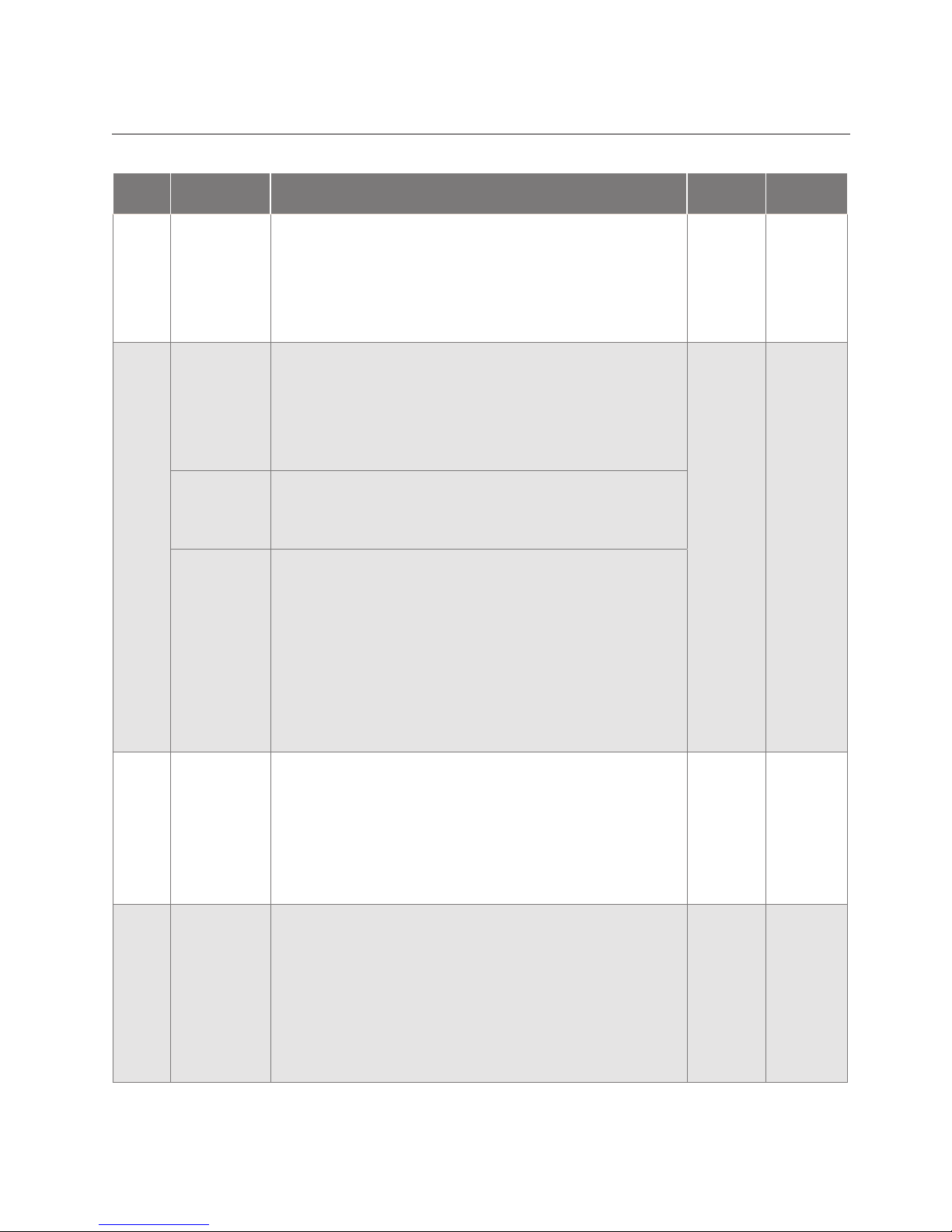
32
Code
Set point
name
Description Range
Factory
setting
B4
Hot on
time
The unit can be programmed to deliver hot water from
1 to 30 days from the moment in which the function
is activated and the HOLIDAY mode is selected. The
unit switches to AUTO MODE in the desired number of
days. If OFF is selected, the function is not active.
OFF/ON OFF
B5
OFF*
The PV function is not active. If this function is activated, the heat pump and the electric heater can start
only if the input voltage in GC1 (0-10V) is higher than
D20/D21 (PV min Voltage HP/EL) for longer than D22
(PV min time).
OFF/
ECO/
STOR
AGE
ECO
PV ECO*
The PV function allows for water heating only with the
heat pump until temperature set point defined by the
MODE of operation is reached.
PV
STORAGE *
The PV function allows for water heating to the
maximum temperature level, giving priority to the
operation of the heat pump if the BOOST or BACK UP
mode is not active. The heat pump operates alone until
the max allowed temperature for the heat pump operation D33 (T HP Max) is reached. The electric heater
operates only from D33 to the maximum allowable
temperature D9 (Water T max).
B6 Solar*
The Solar function allows the water to be heated up by
the solar collector, activating a water pump controlled
by the extra relay (GP1). The pump starts when T5 > T3
+ D24 (Solar DT min). The pump stops if the temperature in the tank goes above D23 (Solar T max) or if T5
is below T3.
OFF/ON OFF
B7 Floor*
The floor heating function activates an external circulation pump. If the temperature at the bottom of the
tank T4 (T water b) is higher than the setting menu D25
(Floor T start) the floor heating function is activated.
If the extra temperature T5 (T Extra) is higher than the
floor heating temperature (B8 T floor) the circulation
pump (Extra relay GP1) stops.
OFF/ON OFF
Photovoltaic

33
7.4.3. General
The general section collects all the standard settings that have little or no effect on
the heat pump operation, exept for the menu item Reset.
Activating the Reset function brings all the set points to the factory settings value.
The set points of the General menu are described in the Table below
Code
Set point
name
Description Range
Factory
setting
B8 Floor T*
The desired floor heating temperature in °C with
hysteresis of 1K.
15 - 40 35
B9 Cooling*
The Cooling function can be activated. See installer
menu D28 (Cooling type).
OFF/ON OFF
B10 Cooling T*
The air temperature set point (°C) below which the
heat pump stops, when the unit is in the Cooling
function.
10 - 30 21
Code
Set point
name
Description Range
Factory
setting
C0 Reset
The set points in the user menu are reset. The
more advanced settings can be reset only from the
installer menu. The information as number of hours
of the compressor and fan cannot be reset.
OFF/ON OFF
C1 Info The software version is displayed. - -
C2 Time The time can be adjusted here. - -
C3 Date The date can be adjusted here. - -
C4 Day The day of the week can be selected. - Monday
C5 Language More languages can be selected. - English
C6 Contrast The contrast of the screen can be adjusted. 0-10 5

34
7.4.4. Installer
The installer menu should be accessed only by qualified personnel. Some of the set
points that can be regulated from this menu can have large effects on the unit performance depending on the type of commissioning and installation. There should be a
proper match between installer set points and type of installation in order to optimize
the performance and lifetime of the unit.
In order to access the Installer Menu, a 4-digits password needs to be entered. The
password is: 2016. All temperatures are expressed in °C.
Code
Set point
name
Description Range
Factory
setting
D0 Reset all
All the set points are reset to original factory settings. Also the Information menu and the installer
set points are modified.
OFF/ON OFF
D1 Errors The alarms of the unit can be checked here. - -
D2
D2.0
Address
Modbus address. The Modbus address can be set
between 1 and 247.
1-247 30
D2.1 Baud
Rate
Modbus baud rate. The Modbus baud rate can be set
between 19200 and 9600.
9600/
19200
19200
D2.2 Parity
Modbus parity. The Modbus parity can be set between Even or Odd or deactivated.
Even/
Odd/
None
Even
D2.3
Write
enable
Modbus modify. If this function is activated, it is
possible to modify the set points kept for development with a data logger.
OFF/ON ON
D3
Fan max
speed
The maximum fan speed (%) can be regulated. This
is the highest limit at which the fan can run both
when the ventilation function is active and when the
heat pump is in standard operation.
0-100
70
(outdoor)
D4
Fan medium speed
The medium fan speed (%) can be adjusted.
0-100
50
(outdoor)
D5
Fan min
speed
The minimum fan speed (%) can be adjusted.
0-100
40
(outdoor)
D6
AUTO
speed
The automatic speed of the fan (%) when the heat
pump is running in AUTO and ECO mode can be
regulated. This is a nominal value while the fan
speed may automatically vary its speed at a higher
level, depending on the operating conditions.
0-100
57
(indoor)/
48
(outdoor)
Modbus

35
Code
Set point
name
Description Range
Factory
setting
D7 Air T min
The minimum air temperature allowed during the
operation of the heat pump can be regulated here. If
T1 is below Air T min the electric heater starts and
it works alone until the set point is reached. (Even if
the air temperature increases in the meanwhile).
(-7) (+10)
-7
D8 Air T max
The maximum air temperature allowed during the
operation of the heat pump can be regulated here.
30-40 40
D9
Water T
max
The maximum allowed temperature in the tank.
55-65 65
D10
Defrosting T
Stop
The temperature of T2 at which the defrosting function stops. The defrosting function is automatic and
it occurs not more often than once every hour.
0-10 4
D11
Evaporator T
max
The maximum evaporator temperature allowed
during the operation of the heat pump can be regulated here. If T2 has a higher temperature than the
set point, then use electric heater. This function is
active 10 minutes after the compressor start.
10-40 30
D12
BACKUP T
The water temperature at which the unit stops the
backup mode with only the electric heater.
0-65 35
D13
Legionella
The legionella function can be activated. The
legionella function does not switch the heat pump
on, but just continues the heat up cycle to a higher
temperature D14 (Legionella T). The legionella
operation works only with the heat pump until 60°C.
The remaining temperature lift is accomplished
with the electric heater alone.
OFF/ON OFF
D14
Legionella T
The legionella temperature set point can be regulated.
60-65 60
D15
Legionella date
The legionella week day can be set Monday/
Sunday
Sunday

36
Code
Set point
name
Description Range
Factory
setting
D16
Forced
operation
The forced operation of the heat pump can be
activated here. The heat pump starts even if there
is not need for hot water. When the maximum
temperature allowed by the heat pump is reached
the unit will stop. This function is to use for testing
purposes. It becomes OFF again after one heat up
cycle is completed.
OFF/ON OFF
D17
Low
Tariff
weekday
The start and stop time of the low electricity tariff
period for weekdays. Three periods can be selected.
0-23
0-23
0-23
0
0
0
D18
Low
Tariff
weekend
The start and stop time of the low electricity tariff
period for weekends. Three periods can be selected.
0-23
0-23
0-23
0
0
0
D19
Light
Saving
Time
Light Saving Time can be deactivated.
OFF/ON ON
D20
PV min
Voltage
HP*
The minimum voltage (V) required to start the HP
when the PV function is active. 0-10 0
D21
PV min
Voltage
EL*
The minimum voltage (V) required to start the
electric heater when the PV function is active. 0-10 0
D22
PV min
time*
The minimum time (minutes) at which the input
voltage from the PV panel should be above the set
point D20/D21 (PV min Voltage HP/EL) in order to
start the electric heater or heat pump when the PV
function is active. D22 also regulates the minimum
heat pump operational time when started by the PV
function.
1-120 15
D23
Solar T
max*
The maximum allowed temperature (°C) in the solar
collector.
55-89 89
D24
Solar DT
min*
The minimum temperature (°C) difference between
solar collector and tank.
1-5 5
D25
Floor T
start*
The temperature (°C) that needs to be in the tank to
allow the floor function to be active with hysteresis
of 1K.
25-45 35

37
Code
Set point
name
Description Range
Factory
setting
D26
Extra
function*
The desired extra function is selected here. The
possible functions are Solar, Floor or Cooling.
Once the function is activated, move to the function menu and adjust the set point as desired.
OFF/
Solar/
Floor/
Cooling
OFF
D27
OFF
The SG ready function can be activated by the
installer here. Three possible modes can be selected. This function allows the start of the heat pump
from an external access (See QA1 in Figure 16).
SG ready is not active if there is not external input
(SG1 OFF, SG2 OFF).
OFF/
SG Boost/
SG Eco/
SG Block
OFF
(SG
BOOST)*
The heat pump and electric heater must start, if
below the max water temperature allowed in the
tank. Both Heat Pump and Electric heater are
forced to operate (SG1 ON and SG2 ON).
(SG
ECO)*
The heat pump operates minimizing
costs, only the heat pump is activated ( SG1 OFF,
SG2 ON).
(SG
BLOCK)*
The unit can be stopped even if there is a need for
hot water (SG1 ON, SG2 OFF).
D28
Cooling
1*
The fan and heat pump run until the additional
temperature T5 placed in the room environment is
below a certain level. The water temperature can
only reach the maximum temperature allowed in
the tank D33 (T HP max). The cooling function activates a three-way damper, which directs the cold
exhaust air to a room with cooling requirements.
The two functions operate the damper in opposite
directions.
Cooling 1 (2). If the T5 is higher than B10 T
Cooling, the extra relay that operates the damper
(GP1) switches ON (OFF).
If the T5 is lower than B10 (T Cooling), the extra
relay that operate the damper (GP1) switches OFF
(ON).
Cooling1/
Cooling2
Cooling
1
Cooling
2*
SG ReadyCooling Type

38
7.5. Defrosting
When the evaporation temperature (T2) falls below 0°C, the evaporator starts to
accumulate ice on its fins. In order to maintain the unit reliable and well performing, an
automatic defrosting operation is activated.
Defrosting can occur between 60 minutes and 120 minutes from the last defrosting
or from the last moment in which the evaporation temperature was above 0°C.
Defrosting can occur with two different strategies according to the conditions of the
inlet air.
Code
Set point
name
Description Range
Factory
setting
D29
OFF* Normal operation.
OFF/
Hygrostat/
Ventilation
Max/
Start-Stop
OFF
Hygrostat*
The fan always runs according to the input signal
in GC1 (0-10V) from an external hygrostat,
CO2-sensor or similar appliances.
1. If the voltage is between 0 - 3.0 V the fan
speed is D5 (Fan min speed).
2. If the voltage is between 3.0 - 8.0 the fan
speed is D4 (Fan medium speed).
3. If the voltage is higher than 8 V the fan
speed is D3 (Fan max speed).
Ventilation
max*
If the ventilation function is already selected,
a signal higher of 2V to GC1 leads to maximum
air flow.
Start/
stop*
If GC1 receives a signal higher than 2V, the unit
operation is stopped.
D30
Filter
timer
The filter function is activated (ON) or deactivated (OFF).
OFF/ON OFF
D31
Filter
timer time
If the filter function is ON then the timer of the
filter can be selected. This set point determines
the number of months after which the filter
alarm is displayed.
0 -12 3
D32
Filter
reset
Once the air filter has been replaced, activate
this function to reset the filter timer.
OFF/ON OFF
D33 T HP max
The maximum water temperature that can be
reached by the heat pump in °C .
50-65 60
External control

39
1) If the air temperature is above 4°C, then the defrosting occurs running both compressor and fan. The fan runs at speed D3 (Fan max speed).
2) If the air temperature is below 4°C, then the defrosting occurs running the compressor and stopping the fan.
Before defrosting is completed the fan stops for a short period to allow the excess
water in the unit to leave the unit from the condensate drain. Defrosting automatically
stops when the temperature of the evaporator (T2) becomes higher than the set point
(D10).
7.6. Photovoltaic Function
The domestic hot water heat pump (DHWHP) can be controlled by a signal from a solar
photovoltaic (PV) converter or an energy meter, either as simple start/stop via a potential free contact or by a variable signal.
Figure 20 represents possible installation configurations with or without energy meter.
Using the variable signal option, a certain output (DC or mA) from the (PV) inverter or
the energy meter corresponds to a given amount of excess power for use in the DHWHP.
This excess power can be used to activate either the electrical immersion heater, the
heat pump (HP) or both.
Figure 20 – PV installation 1: control signal from inverter. PV installation 2: control signal from energy meter.

40
TB1: DC/AC Inverter
BU: Energy meter
E1-2-3: Electric loads
WG1: Heat pump power supply
GC1: Photovoltaic function input signal (0-10 VDC , 0-3 VDC, 4-20 mA).
7.7. Safety fea tures
7.7.1. High pressure switch
In order to ensure that the compressor does not run beyond its operating envelope
there is a built-in high pressure switch which shuts down the compressor when the
pressure in the cooling circuit becomes too high. The pressure switch shuts down the
compressor if the pressure gets higher than 2.0 MPa.
To restart the unit, the power must be switched off and switched on again.
7.7. 2 . Saf et y b re ak er s
In the event of a failure on the electrical immersion heater, the safety breakers will
shut down the unit. If the set value (80°C) is exceeded, the electrical immersion heater
will disconnect. The electrical immersion heater can be reactivated when the temperature is below 80°C.
To do this, the power to the unit must be switched off and the front panel dismantled.
Then the reset buttons in the center of the breakers can be pressed. This must only be
performed by skilled personnel.
Morever, an additional thermal safety breaker switches off the compressor in case
the compressor surface reaches temperatures above 160°C

41
7.7. 3 . A larms
Alarm Meaning Possible reasons Possible solutions
Er1, Er2,
Er3, Er4,
Er5
Temperature
sensors out
of range
The temperature sensor T1, T2, T3,
T4* or T5* is defective or not connected to the PCB
Check that the sensor is
connected to the PCB
Substitute the temperature
sensor
Err HP High
pressure
switch
High pressure in the cooling system Reduce the water
temperature setpoint
Reduce the fan maximum
speed in the installer menu
High pressure switch BP1 is defective
or not connected to the PCB
Substitute component
Er 7 - Err
Evap /
Er9 - Err
H Evap
High
evaporator
temperature
Wrong position of the temperature
sensor
Check that T2 is positioned in
the evaporator
Leakage of refrigerant
Fix leakages and charge
refrigerant
Err C
Evap
Low
evaporation
temperature
Mal-functioning fan Make sure that the fan is
connected to the PCB or
substitute the component
Low air flow Increase the minimum fan
speed in the installer menu
Low air inlet temperature T1 Increase the minimum air
temperature in the installer
menu
Er10 Filter
Change filter Substitute the air filter

42
8. MAINTENANCE
Please observe local rules and regulations regarding potential periodically inspection
of the heat pump by skilled personnel.
8.1. Environmental requirements
When repairing or dismantling the domestic hot water heat pump please follow the
environmental regulations and legal requirements in relation to recycling and disposal
of materials.
8.2. Cooling system and fan
Servicing primarily consists of cleaning of the evaporator if no air filter is installed.
Remove the top plate of the unit. Relocate cables from the top part of the EPS housing. Remove the top part of the EPS housing off the unit. Clean the evaporator and fan
with a brush or a bottle brush.
Be carefull using cleaning spray. The may contain chemicals that can damage EPS
parts. If in doubt, check the spray on a small EPS.
Be careful not to remove balancing weights on the fan wheel during this process, as
this will cause fan imbalance and lead to a higher noise level as well as wear and tear
on the fan.
8.3. Condensation and condensate drain
Together with inspecting and cleaning of the fan, the condensate drain shall be
cleaned of dirt.
Pour some water in the lower half of the EPS part and check if the water flows freely.
If not, then the drain must be cleaned.

43
8.4. Water circulation and water tank
8.4.1. Pressure relief valve
Your installer has installed a pressure relief valve near the cold water connection on
the domestic hot water tank to protect the water tank against excessive pressures
when the domestic water expands during the heating process.
The back pressure valve (check valve), which is installed in front of the pressure relief
valve on the cold water pipe, prevents water from the tank flowing back into the cold
water pipe. Therefore, the pressure in the water tank rises to the maximum setting of
the pressure relief valve and the pressure relief valve opens. The redundant water discharges. If the pressure relief valve did not open, the water tank would burst.
The pressure relief valve must be operated regularly to remove lime deposits and to
verify that it is not blocked. It is tested by pressing the lever/turning the handle on the
pressure relief valve while checking that water discharges. Damages due to a faulty
pressure relief valve are not covered by the warranty.
Please note that water may drip from the discharge pipe of the pressure-relief valve
due to heating of the water.
8.4.2. Anode
In order to prevent corrosion of the enameled hot water tank, a magnesium anode is
installed behind the front panel at the top half of the water tank.
The anode has a life expectancy of approximately 2-5 years depending on the water
quality.
It is recommended to inspect the anode every year.
1) Disconnect the electrical power supply or pull out the power plug.
2) Remove the plastic front cover. This allows access to the anode.
3) Disconnect the wire connection between the anode and the tank (see pictures
below).
4) Insert a multimeter (range mA) between the anode and the tank. Anode current >
0.3 mA: Anode is active and ok. Anode current < 0.3 mA: Anode should be checked
and possibly be replaced.
5) Reconnect the wire connection between the anode and the tank. Close the front
cover and switch on the unit.

44
0.3 mA
Figure 22 – Anode control
Please note that the water has to be heated to operational temperatures at least once
before the test above can be performed.
In order to replace the anode the following should be done:
• Close the cold water inlet.
• Connect a hose to the drain valve so the water from the water tank can run into the
nearest drain.
• Open a hot water tapping point (to avoid vacuum in the water tank).
• When the water level in the tank is below the anode, this can be removed for inspection and replacement.
Check and replacement of anode must only be performed by skilled personnel.

45
9. DISASSEMBLY & DECOMMISSIONING
The following must be done during decommissioning:
• Disconnect the unit from the power mains - i.e. the electrical cables are removed.
• Close the cold water supply and attach a hose to the drain valve, so that water from
the tank can run to the nearest drain.
• Remove the water and heating pipes.
• Remove the air ducts and close all supply and extract air dampers so that no condensation forms in the ducts.
The unit has to be decommissioned in the most environmentally proper manner. When
the product is discarded, please observe the local municipal waste removal regulations.

46
10. TROUBLESHOOTING
In addition check out the following questions before contacting an installer:
• Is the cold water supply open?
• Has the periodic cleaning of evaporator, condensation drain and fan as described in
the maintenance section been followed?
• Has any of the safety features disengaged the heat pump/electrical immersion
heater?
• Has external short-circuiting of terminals disengaged the heat pump?
• Has factory resetting been tested?
• If it is not one of the above errors, please contact:
In the warranty period (0-2 years): The installer, from which the unit was purchased.
After the warranty period (> 2 years): The installer from which the unit was purchased
or partners of the manufacturer.
Please have data from name plate ready (silver plate on the unit).

47
Problem Possible reasons Possible solutions
The product
does not
supply hot
water
The unit is not connected to the
power supply
Make sure the display turns ON
Alarms from the controller stop the
operation of the unit
Check the alarms in the Info menu Er
Low water temperature set points Increase all temperature set points in menu
A Temperatures
Low airflow in evaporator Clean the evaporator and the air ducts
Fan does not work Make sure that the fan is connected to the
PCB or substitute the component.
SG Ready function is active Switch OFF SG Ready function
Themal safety switch FN1 opens
and stops the power supply to the
electric heater
Restore the original conditions of the thermal safety switch FN1.
High sound
emissions
Too high maximum fan speed Reduce the fan maximum speed in the
Installer menu
Activate the SILENT mode
Obstruction of the air ducts. Remove the obstruction
Dirt on fan or evaporator. Clean the evaporator and the fan. Do not
use cleaning spray that can be damage the
EPS housing
Components vibration Make sure all components as compressor
and solenoid valve are well fastened

48
11. DECLARATION OF CONFORMITY
The Declaration of Conformity can be downloaded at www.g
envex.dk

49
12. PRODUCT AND INSTALLER INFORMATION
Installed model:
Serial number:
Accessories:
Installers
Pipe installation
Date:
Company:
Name:
Phone number:
Electrical installation
Date:
Company:
Name:
Phone number:
Commissioning
Date:
Company:
Name:
Phone number:

50

51

OE04:956-1807
KVM-Genvex A/S • Sverigesvej 6 • DK-6100 Haderslev • Tlf.: +45 73 53 27 00 • salg@genvex.dk • genvex.dk
THE AIR WE BREATHE
Genvex –The original Danish Ventilation System
Genvex is a genuine Danish original. We invented the ventilation system
more than 40 years ago, and we are still ahead of the pack when it
comes to development and production of the strongest and most durable
ventilation system.
Our unit is working in thousands of homes providing fresh clean air
– free of pollen, dust and harmful particles. This helps to strengthen
the health of the house and to make the indoor environment healthy
and comfortable for lots of families. At the same time, our system is
an important element when it comes to saving energy in homes and
in society as a whole – in fact you can recover up to 95% of the heat
energy with a Genvex system.
All
Genvex
systems are
rated with
energy label
A
The original Genvex units are
assembled by skilled and
experienced technicians and
have a lifetime that in many cases
is measured in decades. The units
are approved by all applicable
standards and are easy to operate
and service. Last – but not least
all Genvex systems are developed
with focus on compact dimensions
and ease of installation and can be
integrated discreetly in all types of
homes.
We are part of the NIBE Group
– a family of companies that
specialize in supplying hot water,
heating and home comfort to
homeowners worldwide.
Please visit www.genvex.dk to see a list of our distributors
